Sharp FP-N25CX User Manual
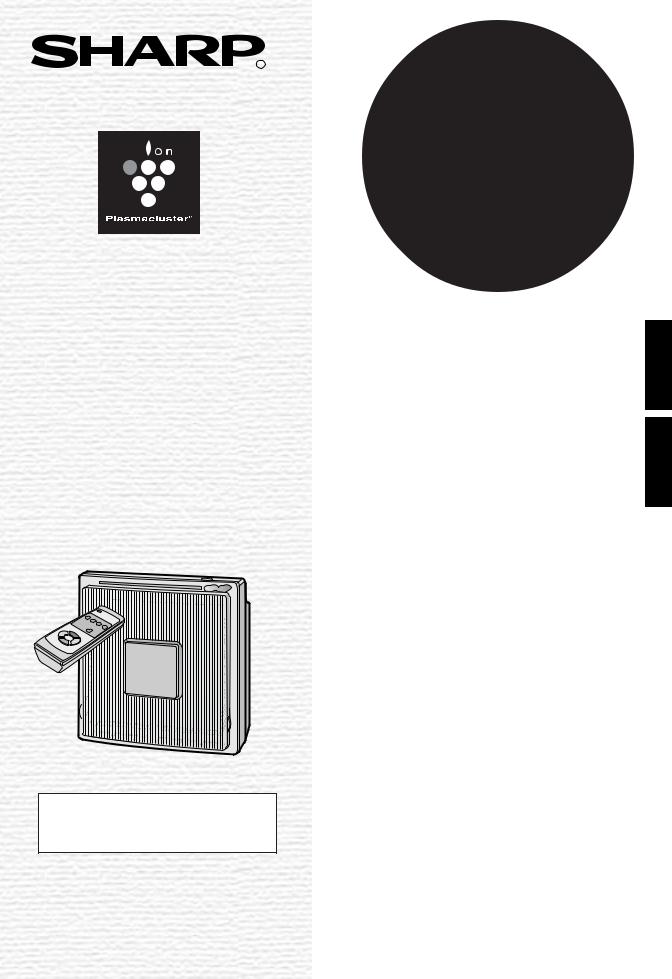
R
FP-N25CX
AIR PURIFIER
OPERATION MANUAL
PURIFICATEUR D’AIR
MANUEL D’UTILISATION
Free Standing
Type mobile
*Plasmacluster is a trademark of Sharp Corporation.
*Plasmacluster est une marque de commerce de Sharp Corporation.
ENGLISH FRANÇAIS

Please read before operating your new Air Purifier
The air purifier draws in room air from its air intake, lets the air pass through a Active Carbon Filter (deodorization filter) and a True HEPA Filter (dust collection filter) inside of the unit, then discharges the air from its air outlet. The air purifier unit repeats this process by moving its internal fan.
As air passes through, the True HEPA Filter can remove 99.97% of dust particles, of as small as 0.3 microns. The Active Carbon Filter gradually absorbs odor elements as they repeatedly pass through the filter. (Odor elements are absorbed by True HEPA Filter as well.)
Some odor ingredients absorbed by the filters may become separated and may be discharged through the air outlet and result in additional odor. Depending on the usage environment, especially when the product is used in a condition significantly more severe than household use, this odor may become strong in a shorter period than expected. In this case, clean the Active Carbon Filter (Refer to E-14)
If the odor persists, then the filters are fully expended and it is necessary to purchase the optional replacement filter kit FZ-N25HFU.
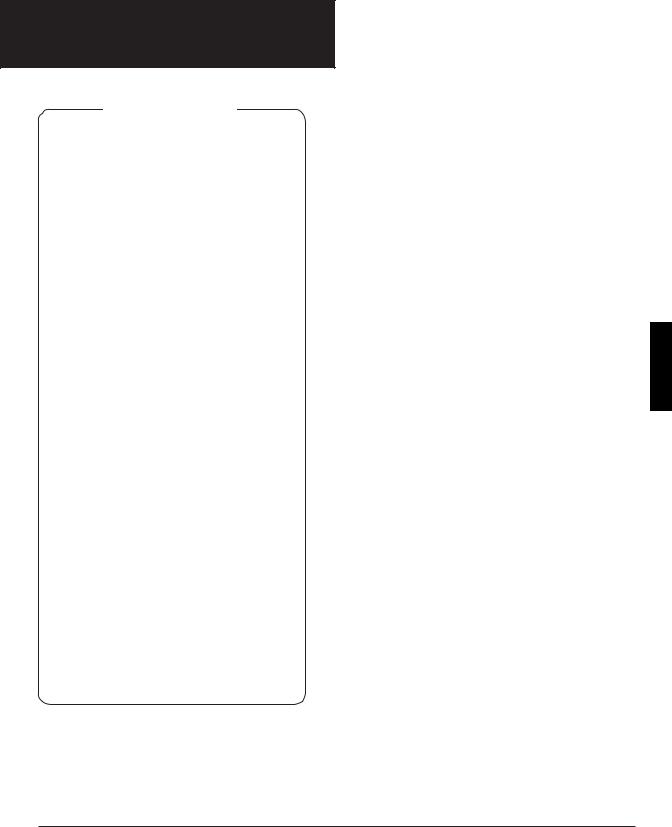
ENGLISH
FEATURES
Plasmacluster Ion Control
Your new air purifier will control the ratio of negative ions and positive ions depending on the condition of the room.
• Clean Mode
Approximately the same numbers of positive and negative ions are discharged.
• Ion Control Mode
Plenty of negative ions exist in natural surroundings such as waterfalls or forests. In this mode, negative ions will be released in an increased rate.
•AUTO Plasmacluster Ion Mode
The unit will switch between Clean Mode and Ion Control Mode automatically depending on the amount of impurities in the air detected by the odor sensor.
•Filters
1)Active Carbon Filter
Absorbs odor elements.
2)True HEPA (High Efficiency Particulate Air) Filter with anti-bacterial filter
High-efficiency particle collection including pollen and dust.
CONTENTS
• FOR CUSTOMER ASSISTANCE (U.S.) ...... E-2
•CONSUMER LIMITED WARRANTY (U.S.) . E-3
•FOR CUSTOMER ASSISTANCE (CANADA) . E-4
• LIMITED WARRANTY (CANADA) ............... |
E-5 |
IMPORTANT SAFETY INSTRUCTIONS .... |
E-6 |
• WARNING .................................................... |
E-6 |
• CAUTIONS CONCERNING OPERATION ... |
E-7 |
• REMOTE CONTROL LIMITATIONS ............ |
E-7 |
• INSTALLATION GUIDELINES ..................... |
E-7 |
• FILTER GUIDELINES .................................. |
E-7 |
PART NAMES .......................................... |
E-8 |
• MAIN UNIT DISPLAY ................................... |
E-8 |
• BACK ........................................................... |
E-8 |
• INCLUDED ................................................... |
E-8 |
PREPARATION ........................................ |
E-9 |
• INSERTING BATTERIES |
E-9 |
IN THE REMOTE CONTROL ...................... |
|
• FILTER INSTALLATION ............................ |
E-10 |
OPERATION .......................................... |
E-12 |
• MAIN UNIT OPERATION .......................... |
E-12 |
• REMOTE CONTROL USE ........................ |
E-13 |
• REMOTE CONTROL OPERATION .......... |
E-14 |
CARE AND MAINTENANCE ................. |
E-15 |
• MAIN UNIT ................................................ |
E-15 |
• ODOR SENSOR ....................................... |
E-15 |
• FILTER CLEANING ................................... |
E-15 |
• FILTER REPLACEMENT |
E-16 |
GUIDELINES ............................................ |
|
TROUBLE SHOOTING .......................... |
E-17 |
SPECIFICATIONS ................................. |
E-18 |
ENGLISH
Thank you for purchasing the SHARP FP-N25CX. Please read this manual carefully for the correct usage information. Before using this product, be sure to read the section: “Important Safety Instructions.”
After reading this manual, retain it in a convenient location for future reference.
E-1
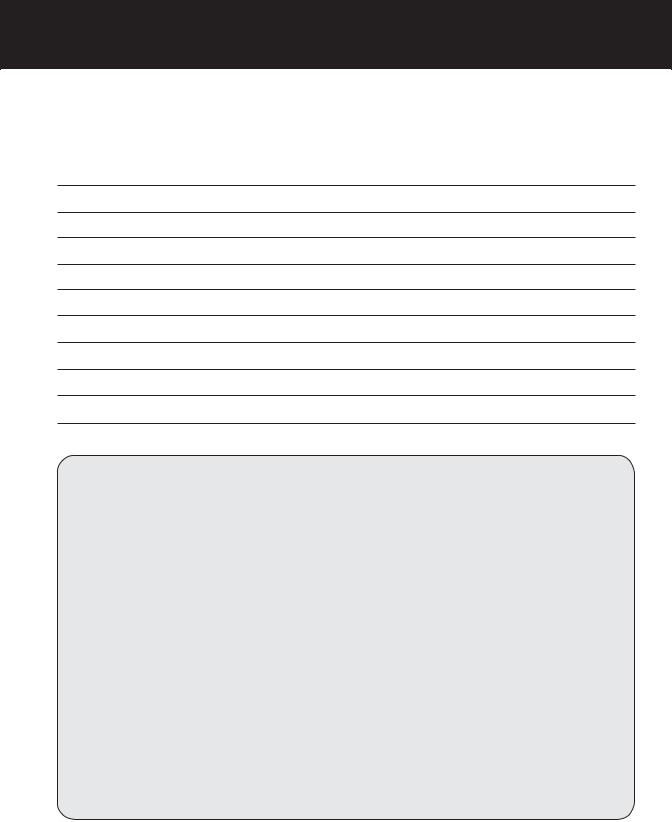
FOR CUSTOMER ASSISTANCE (the United States)
To aid in answering questions if you call for service or for reporting loss or theft, please record below the model and serial number located on the back side of the unit.
MODEL NUMBER
SERIAL NUMBER
DATE OF PURCHASE
Dealer Name
Address
City
State
Zip
Telephone
TO PHONE: Dial 1-800-BE-SHARP (237-4277) for:
SERVICE (for your nearest Sharp Authorized Servicer)
PARTS (for your Authorized Parts Distributor) ACCESSORIES
ADDITIONAL CUSTOMER INFORMATION
TO WRITE: For service problems, warranty information, missing items and other assistance:
Sharp Electronics Corporation
Customer Assistance Center
1300 Naperville Drive Romeoville, IL 60446-1091
TO ACCESS THE INTERNET: www.sharpusa.com
Please provide the following information when you write or call: model number, serial number, date of purchase, your complete mailing address (including zip code), your daytime telephone number (including area code) and description of the problem.
E-2
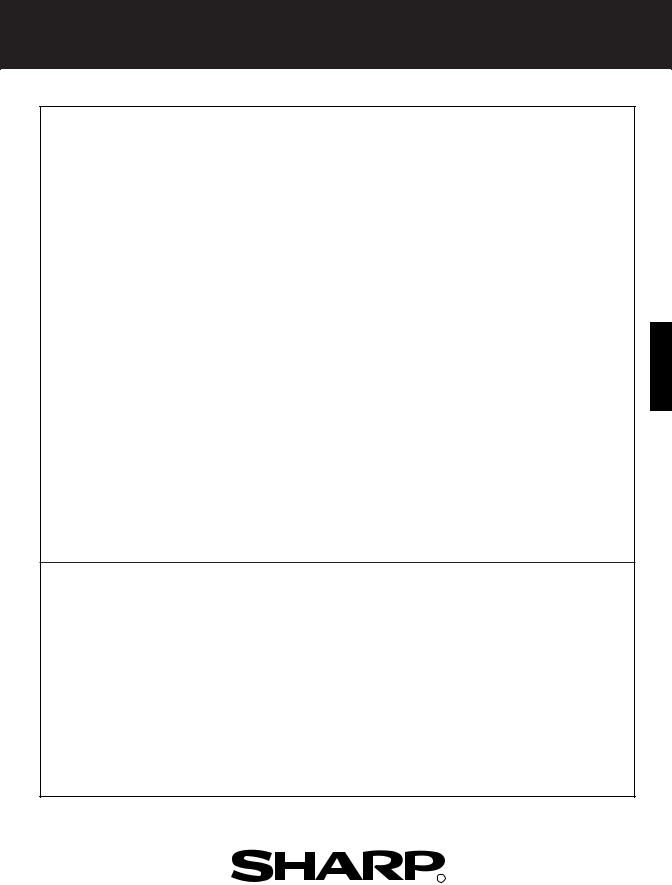
CONSUMER LIMITED WARRANTY
CONSUMER LIMITED WARRANTY FOR THE UNITED STATES
SHARP ELECTRONICS CORPORATION warrants to the first consumer purchaser that this Sharp brand product (the “Product”), when shipped in its original container, will be free from defective workmanship and materials, and agrees that it will, at its option, either repair the defect or replace the defective Product or part thereof with a new or remanufactured equivalent at no charge to the purchaser for parts or labor for the period(s) set forth below.
This warranty does not apply to any appearance items of the Product nor to the additional excluded item(s) set forth below nor to any Product the exterior of which has been damaged or defaced, which has been subjected to improper voltage or other misuse, abnormal service or handling, or which has been altered or modified in design or construction.
In order to enforce the rights under this limited warranty, the purchaser should follow the steps set forth below and provide proof of purchase to the servicer.
The limited warranty described herein is in addition to whatever implied warranties may be granted to purchasers by law.
ALL IMPLIED WARRANTIES INCLUDING THE WARRANTIES OF MERCHANTABILITY AND FITNESS FOR USE ARE LIMITED TO THE PERIOD(S) FROM THE DATE OF PURCHASE SET FORTH BELOW. Some states do not allow limitations on how long an implied warranty lasts, so the above limitation may not apply to you.
Neither the sales personnel of the seller nor any other person is authorized to make any warranties other than those described herein, or to extend the duration of any warranties beyond the time period described herein on behalf of Sharp.
The warranties described herein shall be the sole and exclusive warranties granted by Sharp and shall be the sole and exclusive remedy available to the purchaser. Correction of defects, in the manner and for the period of time described herein, shall constitute complete fulfillment of all liabilities and responsibilities of Sharp to the purchaser with respect to the Product, and shall constitute full satisfaction of all claims, whether based on contract, negligence, strict liability or otherwise. In no event shall Sharp be liable, or in any way responsible, for any damages or defects in the Product which were caused by repairs or attempted repairs performed by anyone other than an authorized servicer. Nor shall Sharp be liable or in any way responsible for any incidental or consequential economic or property damage. Some states do not allow the exclusion of incidental or consequential damages, so the above exclusion may not apply to you.
THIS WARRANTY GIVES YOU SPECIFlC LEGAL RIGHTS. YOU MAY ALSO HAVE OTHER RIGHTS WHICH VARY FROM STATE TO STATE.
Your Product Model Number & Description:
Warranty Period for this Product:
Additional Item(s) Excluded From Warranty Coverage (If any):
Where to Obtain Service:
FP-N25CX Air Purifier. Be sure to have this information available when you need service for your Product.
One (1) year parts and labor from date of purchase.
Appearance items of the Product, filters, or accessories, or any printed materials.
From a Sharp Authorized Servicer located in the United States. To find the location of the nearest Sharp Authorized Servicer, call Sharp Toll Free at 1-800-BE-SHARP.
What to Do to Obtain Service: |
Ship prepaid or carry in your Product to a Sharp Authorized Servicer. |
|
Be sure to have Proof of Purchase available. If you ship the Product, |
|
be sure it is insured and packaged securely. |
TO OBTAIN SUPPLY, ACCESSORY OR PRODUCT INFORMATION, CALL 1-800-BE-SHARP, OR VISIT OUR WEBSITE AT www.sharpusa.com
R
SHARP ELECTRONICS CORPORATION
Sharp Plaza, Mahwah, New Jersey 07430-2135
ENGLISH
E-3
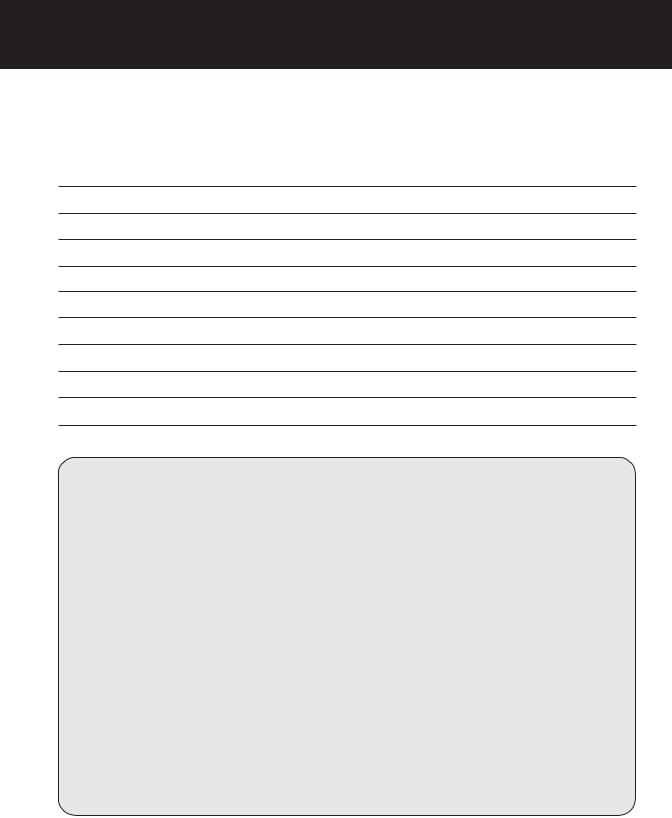
FOR CUSTOMER ASSISTANCE (Canada)
To aid in answering questions if you call for service or for reporting loss or theft, please record below the model and serial number located on the back side of the unit.
MODEL NUMBER
SERIAL NUMBER
DATE OF PURCHASE
Dealer Name
Address
City
Province
Postal Code
Telephone
TO PHONE: Dial 1-905-568-7140 for:
SERVICE (for your nearest Sharp Authorized Servicer) PARTS (for your Authorized Parts Distributor)
ACCESSORIES
ADDITIONAL CUSTOMER INFORMATION
TO WRITE: For service problems, warranty information, missing items and other assistance:
Sharp Electronics of Canada Ltd. Customer Care
335 Britannia Road East
Mississauga, Ontario L4Z 1W9
TO ACCESS THE INTERNET: www.sharp.ca
Please provide the following information when you write or call: model number, serial number, date of purchase, your complete mailing address (including Postal Code), your daytime telephone number (including area code) and description of the problem.
E-4
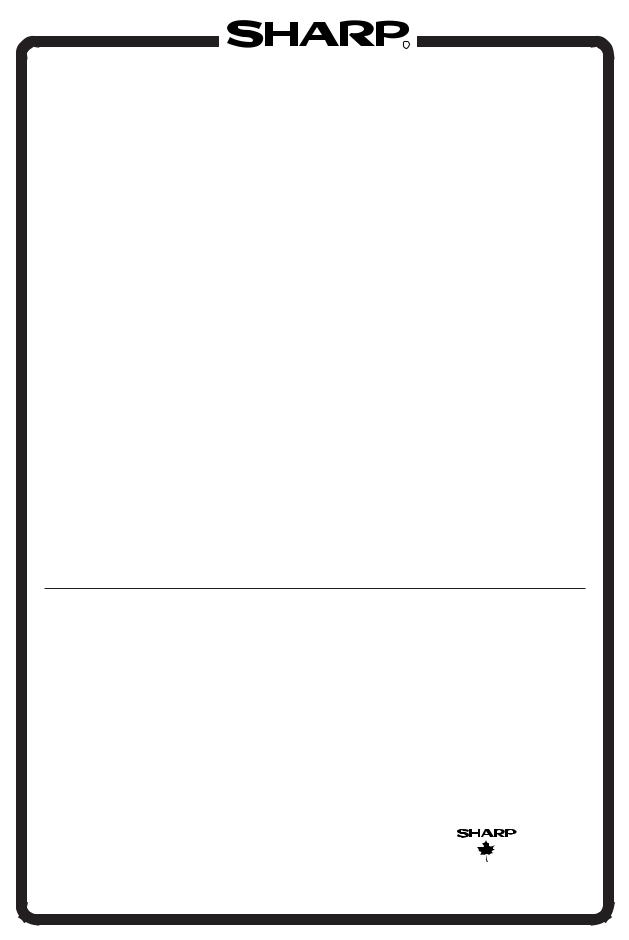
R
LIMITED WARRANTY (VALID IN CANADA ONLY)
Consumer Electronics Products
Congratulations on your purchase!
Sharp Electronics of Canada Ltd. (hereinafter called “Sharp”) gives the following express warranty to the first consumer purchaser for this Sharp brand product, when shipped in its original container and sold or distributed in Canada by Sharp or by an Authorized Sharp Dealer:
Sharp warrants that this product is free, under normal use and maintenance, from any defects in material and workmanship. If any such defects should be found in this product within the applicable warranty period, Sharp shall, at its option, repair or replace the product as specified herein.
This warranty shall not apply to:
(a) |
Any defects caused or repairs required as a result of abusive operation, negligence, accident, improper installa- |
|
|
tion or inappropriate use as outlined in the owner’s manual. |
|
(b) |
Any Sharp product tampered with modified, adjusted or repaired by any party other than Sharp, Sharp’s Author- |
|
|
ized Service Centres or Sharp’s Authorized Servicing Dealers. |
|
(c) |
Damage caused or repairs required as a result of the use with items not specified or approved by Sharp, including |
|
|
but not limited to head cleaning tapes and chemical cleaning agents. |
|
(d) |
Any replacement of accessories, glassware, consumable or peripheral items required through normal use of the |
|
|
product including but not limited to earphones, remote controls, AC adapters, batteries, temperature probe, stylus, |
|
(g) |
trays, filters, belts, ribbons, cables and paper. |
ENGLISH |
Any product received without appropriate model, serial number and CSA/cUL markings. |
||
(e) |
Any cosmetic damage to the surface or exterior that has been defaced or caused by normal wear and tear. |
|
(f) |
Any damage caused by external or environmental conditions, including but not limited to transmission line/power |
|
|
line voltage or liquid spillage. |
|
(h) |
Any products used for rental or commercial purposes. |
|
(i) |
Any installation, setup and/or programming charges. |
|
|
Should this Sharp product fail to operate during the warranty period, warranty service may be obtained upon delivery of the Sharp product together with proof of purchase and a copy of this LIMITED WARRANTY statement to an Authorized Sharp Service Centre or an Authorized Sharp Servicing Dealer. In home warranty service may be provided at Sharp’s discretion on any Sharp television with the screen size of 27” or larger and on any Sharp Over-the-Range
Microwave Oven.
This warranty constitutes the entire express warranty granted by Sharp and no other dealer, service centre or their agent or employee is authorized to extend, enlarge or transfer this warranty on behalf of Sharp. To the extent the law permits, Sharp disclaims any and all liability for direct or indirect damages or losses or for any incidental, special or consequential damages or loss of profits resulting from a defect in material or workmanship relating to the product, including damages for the loss of time or use of this Sharp product or the loss of information. The purchaser will be responsible for any removal, reinstallation, transportation and insurance costs incurred. Correction of defects, in the manner and period of time described herein, constitute complete fulfillment of all obligations and responsibilities of
Sharp to the purchaser with respect to the product and shall constitute full satisfaction of all claims, whether based on contract, negligence, strict liability or otherwise.
WARRANTY PERIODS: |
Parts & Labour (exceptions noted) |
Audio Products |
1 year |
Camcorder |
1 year |
DVD Products |
1 year |
LCD Projector |
1 year (lamp 90 days) |
LCD TV |
1 year |
Microwave Oven |
2 years (magnetron component-3 additional years) |
Television Products |
1 year (picture tube component-1 additional year) |
VCR Products |
1 year |
Vacuum Cleaner |
1 year |
Air Purifier |
1 year (except filters) |
|
|
|
|
To obtain the name and address of the nearest Authorized Sharp Service Centre or Dealer, please contact:
SHARP ELECTRONICS OF CANADA LTD. 335 Britannia Road East Mississauga, Ontario L4Z 1W9
For more information on this Warranty, Sharp Canada Products, Accessory Sales, Dealer or Service Locations, please call (905)
568-7140
Visit our Web site: www.sharp.ca
|
|
|
|
|
THE |
B |
|
|
|
|
|
|
|
|
|
|
|
E |
|
|
|
|
|
|
|
||
|
|
|
B |
|
E |
|
|
|
|
|
|
||
|
O |
|
|
|
S |
|
|
|
|
||||
|
|
|
|
|
|
|
|
|
T |
|
|
|
|
T |
|
|
|
|
|
|
|
|
|
|
|
|
N |
R |
|
|
|
|
|
|
|
|
|
|
|
|
O |
H |
|
|
|
|
|
|
|
|
|
|
|
I |
|
U |
|
SERVICE |
|
C |
T |
|
|||||||
O |
|
|
|
|
|
|
|
|
|
|
|
|
|
G |
|
|
|
|
|
|
|
|
F |
A |
|
|
|
H |
|
|
|
|
|
|
|
|
|
|
|
|
|
|
C |
U |
|
|
|
|
|
|
IS |
|
|
|
|
|
S |
|
|
|
|
|
T |
|
|
|
|
||
|
|
|
|
|
|
A |
|
|
|
|
|||
|
|
|
TOMER |
S |
|
|
|
|
|
||||
|
|
|
|
|
|
|
|
|
|
|
|||
E-5

IMPORTANT SAFETY INSTRUCTIONS
When using electrical appliances, basic safety precautions should be followed, including the following:
WARNING - To reduce the risk of electrical shock, fire or injury to persons:
•Read all instructions before using the air purifier.
•Use only a 120-volt outlet with a polarized receptacle.
•The air purifier has a polarized plug (one blade is wider than the other is). This plug will fit in a polarized outlet only one way. Initially, if the plug does not fit into the outlet, reverse it. If it still does not fit, contact a qualified electrician or service person.
•Do not use the air purifier if the power cord or plug is damaged or the connection to the wall outlet is loose.
•Periodically remove dust from the power plug.
•Do not insert fingers or foreign objects into the intake or air outlet.
When removing the power plug, always hold the plug and never pull the cord.
Electrical shock and/or fire from short circuit may occur as result.
•Do not use this air purifier near gas appliances or fireplaces.
•Remove the power plug from the wall outlet before cleaning the unit and when not using the unit.
Electrical shock from bad insulation and / or fire from short circuit may occur as a result.
•If the power cord is damaged, it must be replaced by the manufacturer, its service agent, Sharp authorized service or similarly qualified person in order to avoid a hazard.
•Do not operate when using aerosol insecticides or in rooms where there is oily residue, incense, sparks from lit cigarettes, chemical fumes in the air or a humidity condition.
•Use care when cleaning the air purifier. Strong corrosive cleansers may damage the exterior.
•Only Sharp Authorized Servicers should service this air purifier. Contact the nearest Servicer for any problems, adjustments, or repairs.
•The batteries must be removed from the remote control before disposal, and the batteries must be disposed of safely.
NOTE
This equipment has been tested and found to comply with the limits for a Class B digital device, pursuant to 15 of the FCC and Industry Canada ICES-003 Rules. These limits are designed to provide reasonable protection against harmful interference in a residential installation. This equipment generates, uses and can radiate radio frequency energy and, if not installed and used in accordance with the instructions, may cause harmful interference to radio communications. However, there is no guarantee interference will not occur in a particular installation.
If this equipment does cause harmful interference to radio or television reception, which can be determined by turning the equipment off and on, the user is encouraged to try to correct the interference by one or more of the following measures:
•Reorient or relocate the receiving antenna.
•Increase the separation between the equipment and receiver.
•Connect the equipment into an outlet on a circuit different from that to which the receiver is connected.
•Consult the dealer or an experienced radio/TV technician for help.
E-6

IMPORTANT SAFETY INSTRUCTIONS
CAUTIONS CONCERNING OPERATION
•Do not block the intake and air outlet.
•Do not use the unit near or on hot objects, such as range or where it may come into contact with steam.
•Do not use the unit on its side.
•Always hold the handle on the back of the unit when moving it.
•Holding the front panel when carrying may cause it to detach, thus dropping the unit and resulting in bodily injury.
•Do not operate the unit without the filter.
•Do not wash and reuse HEPA filter and Active Carbon Filter.
•Clean outside with a damp cloth only.
The unit surface may become damaged or cracked. In addition, the sensor may malfunction as a result.
REMOTE CONTROL LIMITATIONS
DO NOT USE THE REMOTE CONTROL IN THE FOLLOWING LOCATIONS:
•Any location where there is inverter lighting equipment or electronic spontaneous lighting equipment
The remote control may become inoperative. In this case, move away from such lighting equipment or change direction.
•Location exposed to direct sunlight
The unit may not receive signals from the remote control.
The unit may not respond to the signals of the remote control if there is a problem with the fluorescent lighting.
INSTALLATION GUIDELINES
•Leave at least 7 feet (2m) of space from equipments which involve radio wave such as televisions, radios or wave clocks.
Electrical interference may occur.
•Leave at least 2 feet (60cm) of space from the wall.
The motor may overheat, causing a malfunction.
•Avoid a location where the sensor is exposed to direct wind.
The unit may not operate properly.
•Avoid a location where curtains, etc., come into contact with the intake or air outlet.
Curtains, etc., may become dirty or a malfunction may occur.
•The wall behind the air outlet may become dirty as time passes. When using the unit for extensive period in the same location, use a vinyl sheet, etc., to prevent the wall from becoming dirty. In addition, periodically clean the wall, etc.
•Place on a stable surface with sufficient air circulation.
FILTER GUIDELINES
• Follow the instructions in this manual for correct care and maintenance of the filters.
ENGLISH
E-7
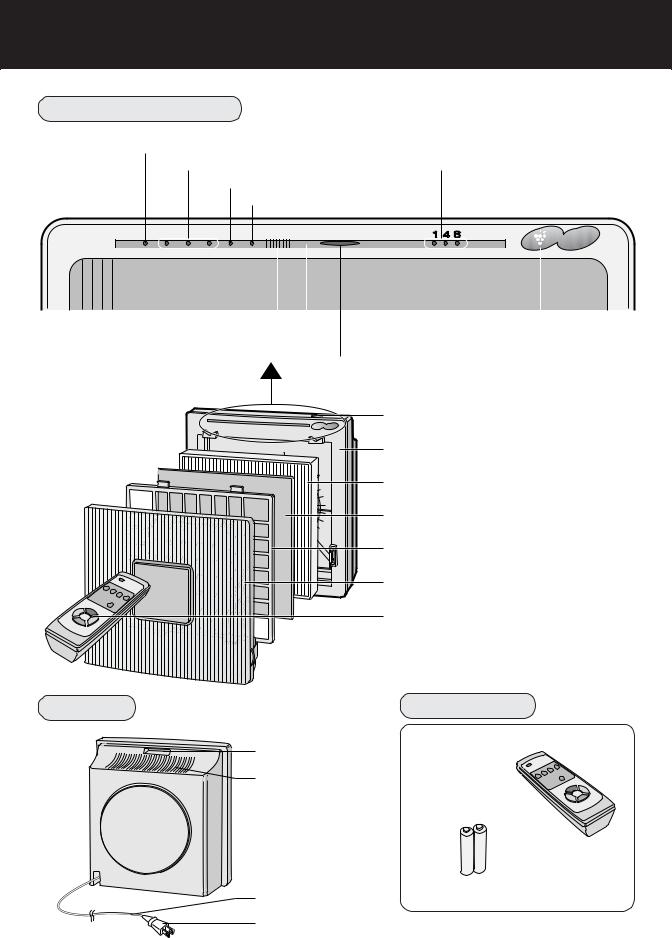
PART NAMES
MAIN UNIT DISPLAY
AUTO Operation Indicator Light |
OFF Timer Display Indicator Lights |
Fan Speed Indicator Lights |
(set using remote control) |
Quick AUTO operation Indicator Light |
|
Pollen Mode Indicator Light |
|
AUTO SILENT LOW HIGH QUICKAUTO POLLEN |
CLEAN SIGN |
OFF TIMER |
h |
Plasmacluster
|
|
|
|
|
|
|
|
|
|
|
|
|
|
|
|
|
|
|
|
|
|
|
|
|
|
|
|
|
|
|
|
|
|
|
|
|
|
|
|
|
|
|
|
|
|
|
|
|
|
|
|
|
|
|
|
|
|
|
|
|
|
|
|
|
|
|
|
|
|
|
|
|
|
|
|
|
|
|
|
|
|
|
|
|
|
|
|
|
|
|
|
|
|
|
|
|
|
|
|
|
|
|
|
|
|
|
|
|
|
|
|
|
|
|
|
|
|
|
|
|
|
|
|
|
|
|
|
|
|
|
|
|
|
|
|
|
|
|
|
|
|
|
|
|
|
|
|
|
|
|
|
|
|
|
|
|
|
|
|
|
|
|
|
|
Odor Sensor |
|
|
|
|
|
|
|
|
|
|
|
|
|
|
Plasmacluster Indicator Light |
|||||||||||||||||||||||||||
Remote Control Receiver
CLEAN-SIGN Light
|
|
MODE-ON/OFF Button See Page E-12 |
|
|
Main Unit |
|
|
True HEPA Filter (blue) See Page E-16 |
|
|
Active Carbon Filter (black) |
|
|
See Page E-16 |
|
|
Filter Support |
|
|
Front Panel |
|
|
Remote Control See Page E-14 |
BACK |
|
INCLUDED |
|
Handle |
Remote Control |
|
(1 unit) |
|
|
|
|
|
Air Outlet |
|
Battery
(AA battery X 2 )
• Operation manual
Power Cord
Power Plug
E-8
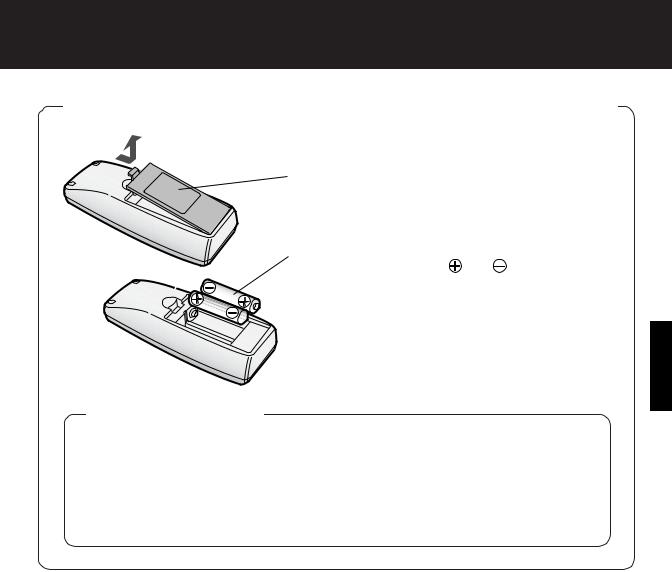
PREPARATION
INSERTING BATTERIES IN THE REMOTE CONTROL
1 Remove the back cover
Press and slide the back cover to remove.
2
3
Insert batteries
Insert batteries with |
and as shown below. |
Close the back cover
ENGLISH
Battery Information
•The batteries for this remote control are for initial use only . Change the batteries when necessary.
•Incorrect usage of the batteries may cause battery fluid leakage and/or damage. Take care of the following when handling:
•When replacing the batteries, replace both batteries with new ones of the same type. (Use 2 AA manganese batteries.)
•When not using the unit or remote control for an extended period, remove the batteries.
•The batteries are for initial use only and may be depleted within 1 year.
E-9
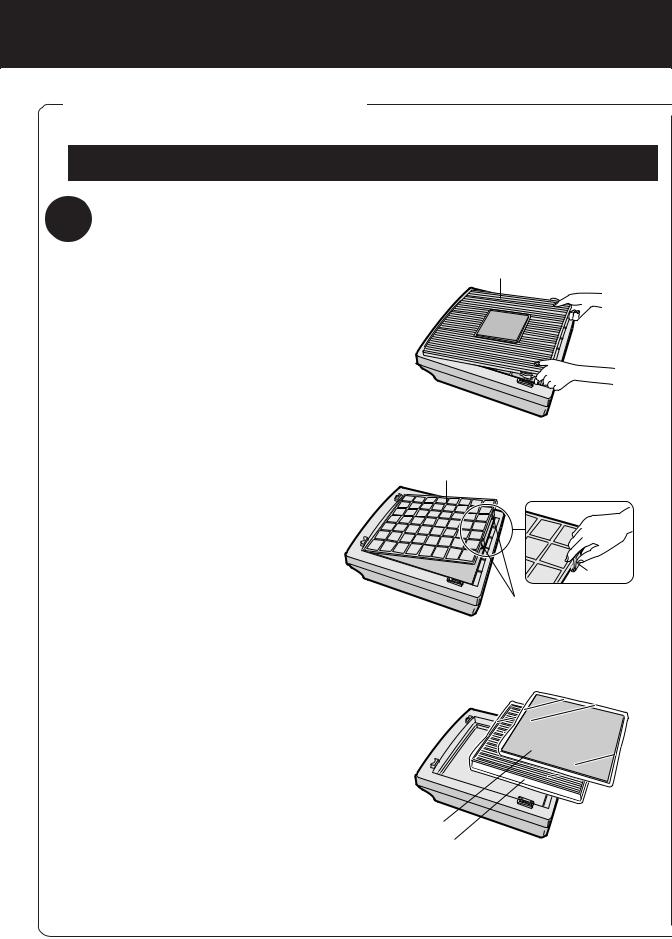
PREPARATION |
Be sure to remove the power plug from the wall outlet. |
|
FILTER INSTALLATION
Be sure to remove the filters from the plastic bags before using the unit.
1 Filter Removal
1 Place the unit facing up and remove the Front Panel.
Lift both sides of the bottom of the Front Panel to remove the Front Panel.
2 Remove the Filter Support.
Pinch the two tabs and lift to remove.
Front Panel
Filter Support
Tabs
Tabs (2 places)
3 Remove Active Carbon Filter (black) and True HEPA Filter (blue) from the plastic bags.
Active Carbon Filter
True HEPA Filter
E-10
