Samsung VR20H9050UW-EU User manual

SR20H9050U Series
SR20H9030U Series
POWERbot
user manual
Before operating this unit, please read the instructions carefully. |
English |
|
For indoor use only. |
||
|
imagine the possibilities
Thank you for purchasing a Samsung product.
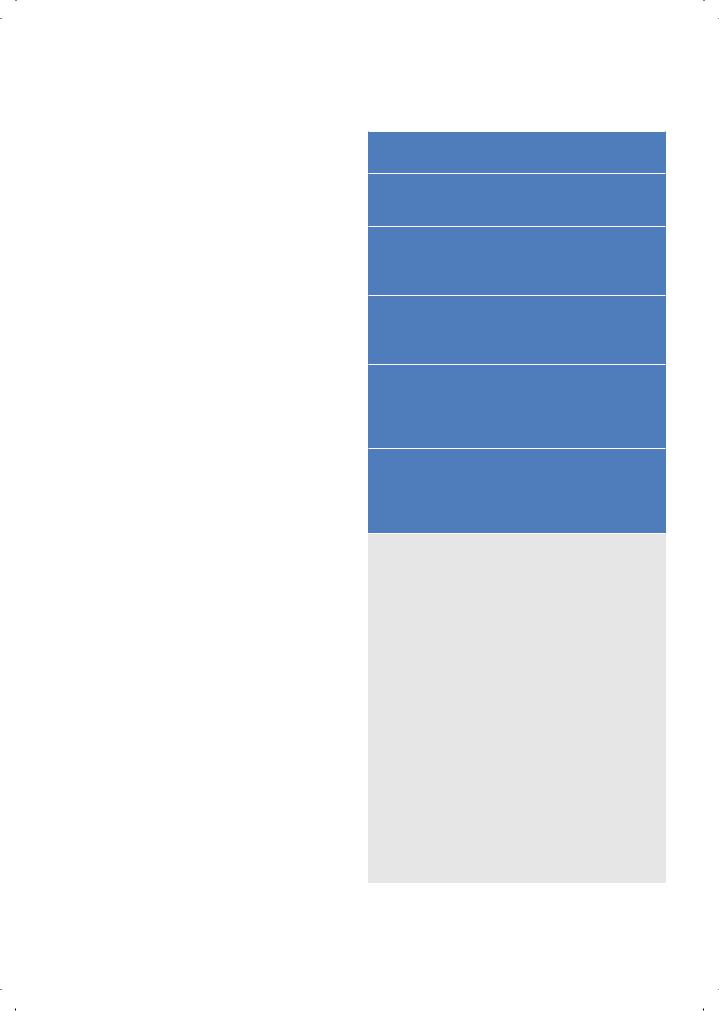
Contents 03 Safety information
08 Installation
Accessories / Installation note
10 Charging
Automatic charging / Recharging / Low battery (Lo)
12 Installing the Virtual guard
Part name of the Virtual guard / Inserting batteries
14 Using POWERbot
Turning the power on/off / Using Auto
clean mode / Using the cleaning modes /
Recharging
16 Using the remote control
Power/Recharging / Cleaning mode / Additional function / Direction control / Point cleaning
18 Name of each part
Top / Bottom / Display panel
19 Setting time/schedule
Setting the time / Setting the schedule
20 Cleaning and maintaining
Cleaning the dustbin / Cleaning the sensors and the camera / Cleaning the Power brush / Cleaning the Driving wheel
22 Notes and cautions
Charging / In use / Cleaning and maintenance / About battery / About the IrDA sensor
24Error codes
25Troubleshooting
26Open Source Announcement
27Specifications
ENGLISH-02
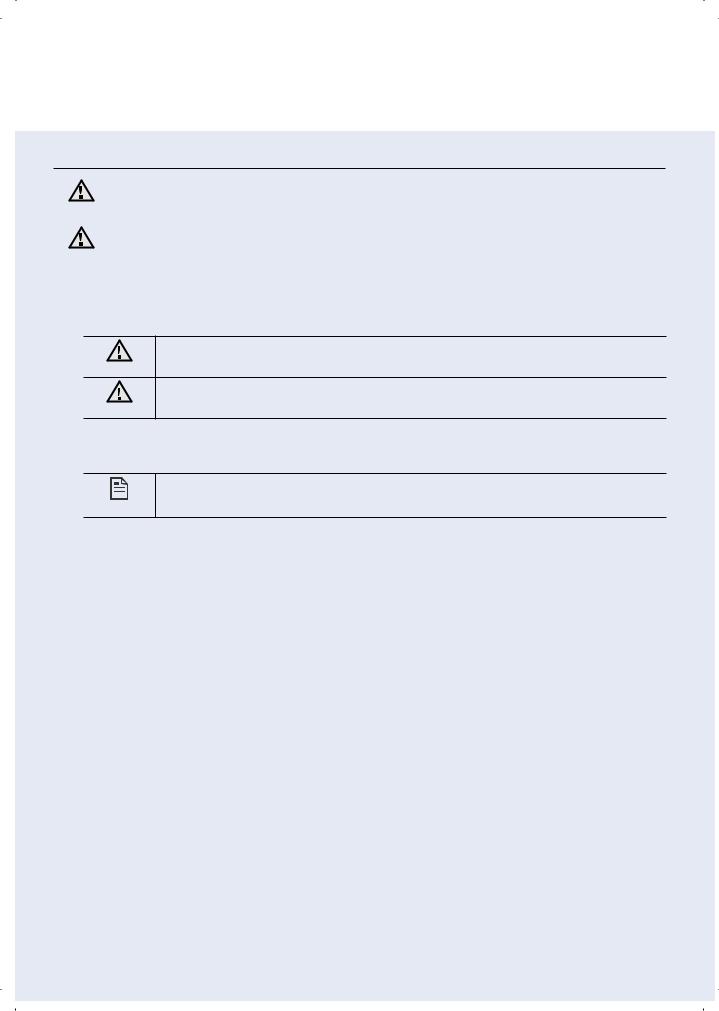
Safety information
Safety information
• Before operating the appliance, please read this manual thoroughly and retain it WARNING for your reference.
• Because these following operating instructions cover various models, the
WARNING characteristics of your vacuum cleaner may differ slightly from those described in this manual.
CAUTION/WARNING SYMBOLS USED
Indicates that a danger of death or serious injury exists.
WARNING
Indicates that a risk of personal injury or material damage exists.
caution
OTHER SYMBOLS USED
note
Indicates that a risk of personal injury or material damage exists.
ENGLISH-03
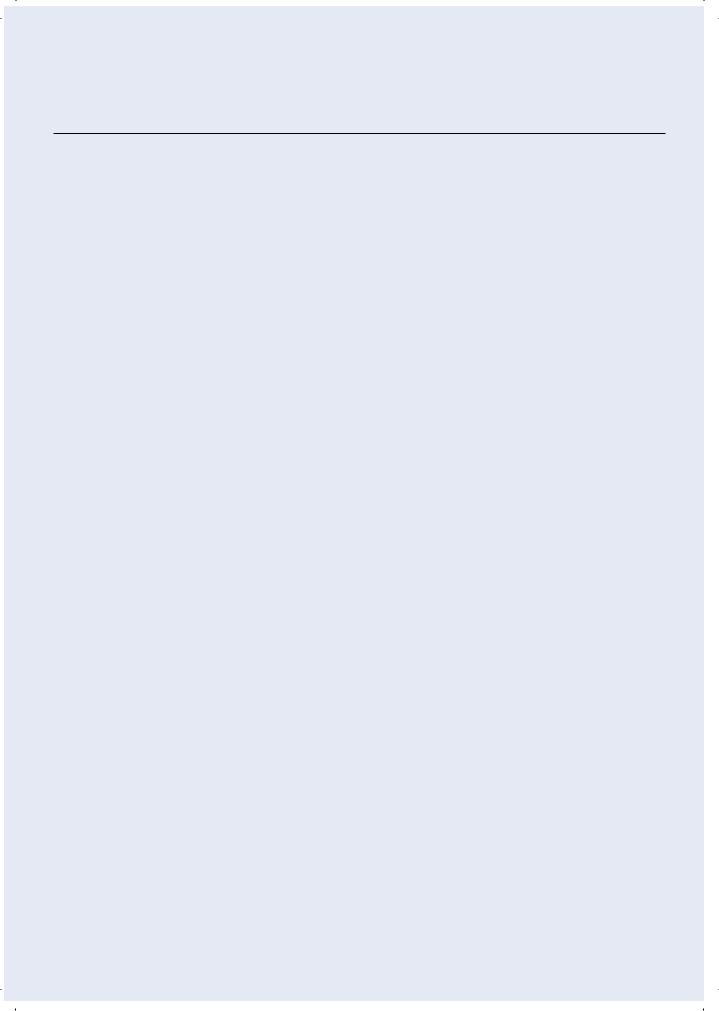
Safety information
Important safety instructions
When using an electrical appliance, basic precautions should be observed, including the following:
READ ALL INSTRUCTIONS BEFORE USING YOUR POWERbot.
Unplug from outlet when not in use and before conducting maintenance.
WARNING: to reduce the risk of fire, electric shock, or injury:
GENERAL
•Use only as described in this manual.
•Do not operate POWERbot or charger (station) if it has been damaged in any way.
•If the vacuum cleaner is not working as it should, has been dropped, damaged, left outdoors, or dropped in water, return it to a customer care center.
•Do not handle the charger (station) or POWERbot with wet hands.
•Use only on dry, indoor surfaces.
•This appliance can be used by children aged from 8 years and above and persons with reduced physical, sensory or mental capabilities or lack of experience and knowledge if they have been given supervision or instruction concerning use of the appliance in a safe way and understand the hazards involved.
•Children shall not play with the appliance. Cleaning and user maintenance shall not be made by children without supervision.
BATTERY Charger (station)
•Do not modify the polarized plug to fit a non-polarized outlet or extension cord.
•Do not use outdoors or on wet surfaces.
•Unplug the charger (station) from the outlet when not in use and before servicing.
•Use only the charger (station) supplied by the manufacturer to recharge.
•Do not use with a damaged cord or plug or a loose power outlet.
•Do not pull or carry by the cord, use the cord as a handle, close the door on the cord, or pull the cord around sharp edges or corners. Keep the cord away from heated surfaces.
•Do not use extension cords or outlets with inadequate current carrying capacity.
•Do not unplug by pulling on the cord. To unplug, grasp the plug, not the cord.
•Do not mutilate or incinerate batteries as they will explode at high temperatures.
•Do not attempt to open the charger (station). Repairs should only be carried out by a qualified customer care center.
•Do not expose the charger (station) to high temperatures or allow moisture or humidity of any kind to come into contact with the charger (station).
ENGLISH-04
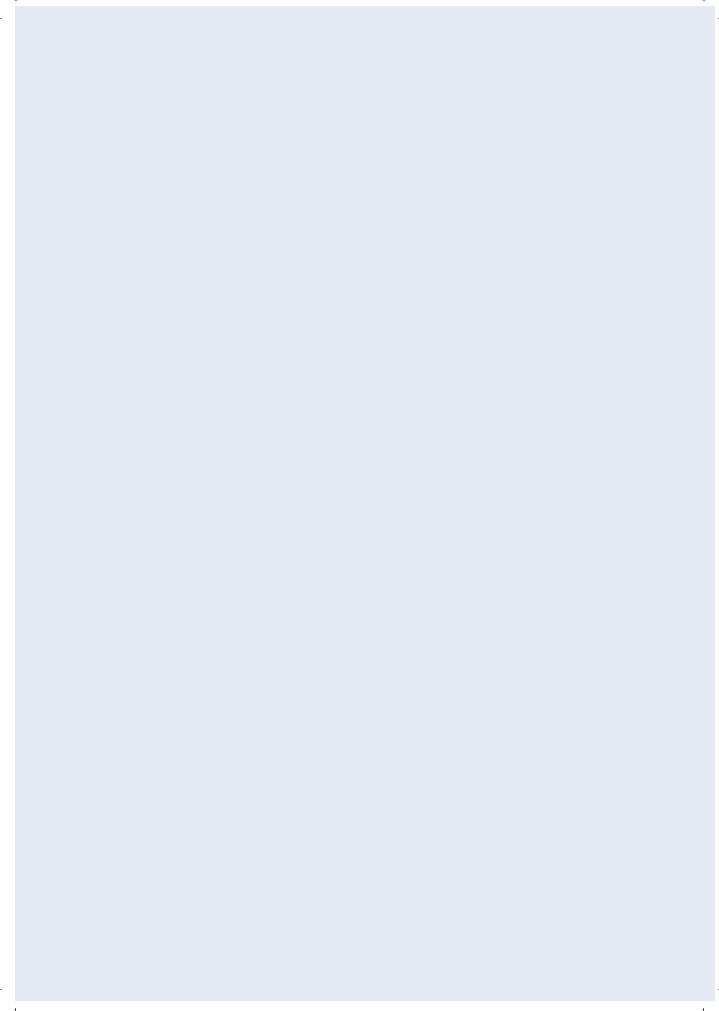
POWERbot
•Do not pick up hard or sharp objects such as glass, nails, screws, coins, and etc.
•Do not use without a filter in place. When servicing the unit, never put fingers or other objects into the fan chamber in case the unit accidentally turns on.
•Do not put any objects into openings. Do not use with any openings blocked; keep openings free of dust, lint, hair, and anything that may reduce air flow.
•Do not pick up toxic materials (chlorine bleach, ammonia, drain cleaner, etc.).
•Do not pick up anything that is burning or smoke, such as cigarettes, matches, or hot ashes.
•Do not use to pick up flammable or combustible liquids such as gasoline, nor use on areas where they may be present.
•Locations with candles or desk lamps on the floor.
•Locations with unattended fires (fire or embers).
•Locations with distilled alcohol, thinner, ashtrays with burning cigarettes, etc.
•Do not use POWERbot in an enclosed space filled with vapours given off by oil based paint, paint thinner, moth proofing substances, flammable dust, or other explosive or toxic vapours.
•Leaks from battery cells can occur under extreme usage or temperature conditions. If the liquid gets on skin, wash quickly with water. If the liquid gets into the eyes, flush them immediately with clean water for a minimum of 10 minutes. Seek medical attention.
ENGLISH-05
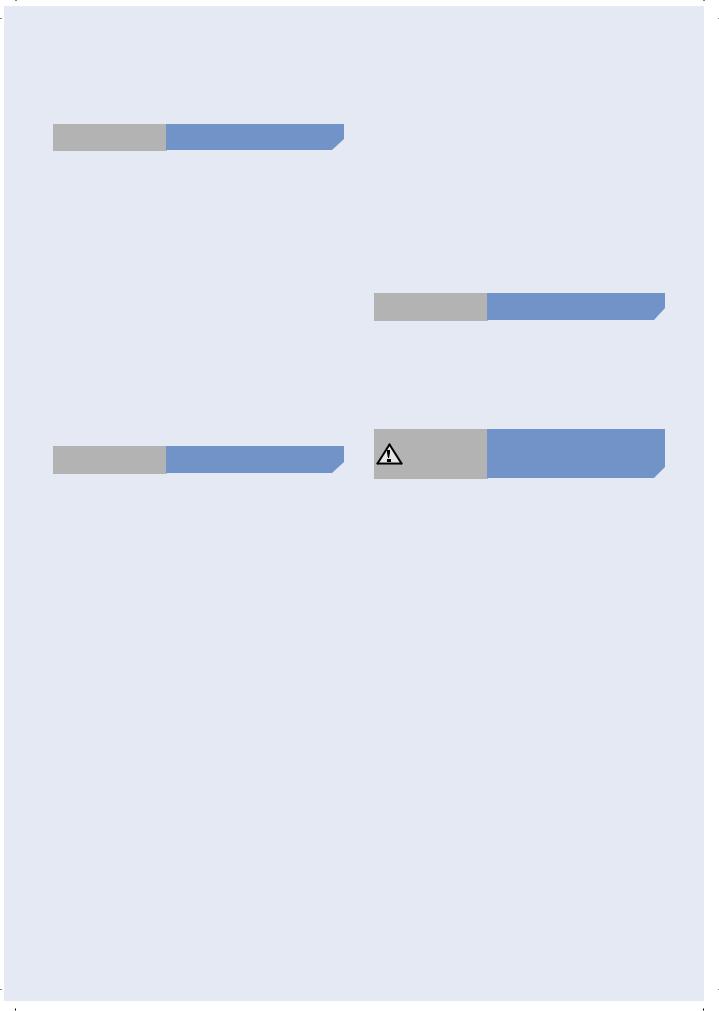
Safety information
 WARNING Power related
WARNING Power related
ffPlease prevent any risk of electric shock or fire.
––Do not damage the power cord.
––Do not pull the power cord too hard or touch the power plug with wet hands.
––Do not use a power source other than 100240 V~ and also do not use a multi outlet to supply power to number of devices at the same time. (Do not leave the cord carelessly on the floor.)
––Do not use a damaged power plug, power cord or loose power outlet.
ffClean dust or any foreign matters on the pin and contact part of the power plug.
–– There is a risk of electric shock or malfunction.
ffDo not spill any liquids on the charger.
–– There is a risk of fire or electric shock.
ffDo not use the charger for anything other than its intended purpose.
––There is a risk of fire or severe damage to the charger.
ffAlways keep the cliff sensor clean for your safety.
 WARNING In use
WARNING In use
ffIf any abnormal sounds, smells or smoke come from POWERbot, immediately shut off the emergency switch at the bottom of POWERbot and contact a service center.
 WARNING Before use
WARNING Before use
ffDo not use POWERbot near combustible materials.
––Place near candle, desktop lamps, fireplace or near combustible materials such as gasoline, alcohol, thinners etc.
ffThe POWERbot is intended for household use therefore do not use it in an attic, basement, storage, industrial building, out of indoor space, places with moisture (such as bathroom, laundry), on the table or shelves.
––The POWERbot can be damaged or malfunction.
ffInstall the Virtual guard in front of dangerous areas (such as stairs or railings) to prevent damaging the product or getting injured.
––For your safety, always keep the cliff sensor clean.
ffBe sure POWERbot does not pass through or touch any kind of liquids.
––The POWERbot can be severely damaged and it may contaminate other areas if the wheels pass through liquid.
WARNING Cleaning and
maintenance
ffWhen power cord is damaged, contact a service center to get it replaced by certified repairman.
–– There is a risk of fire or electric shock.
ffPlease check with a Samsung Electronics service center when exchanging batteries.
––Using batteries from other products can cause malfunction.
ENGLISH-06
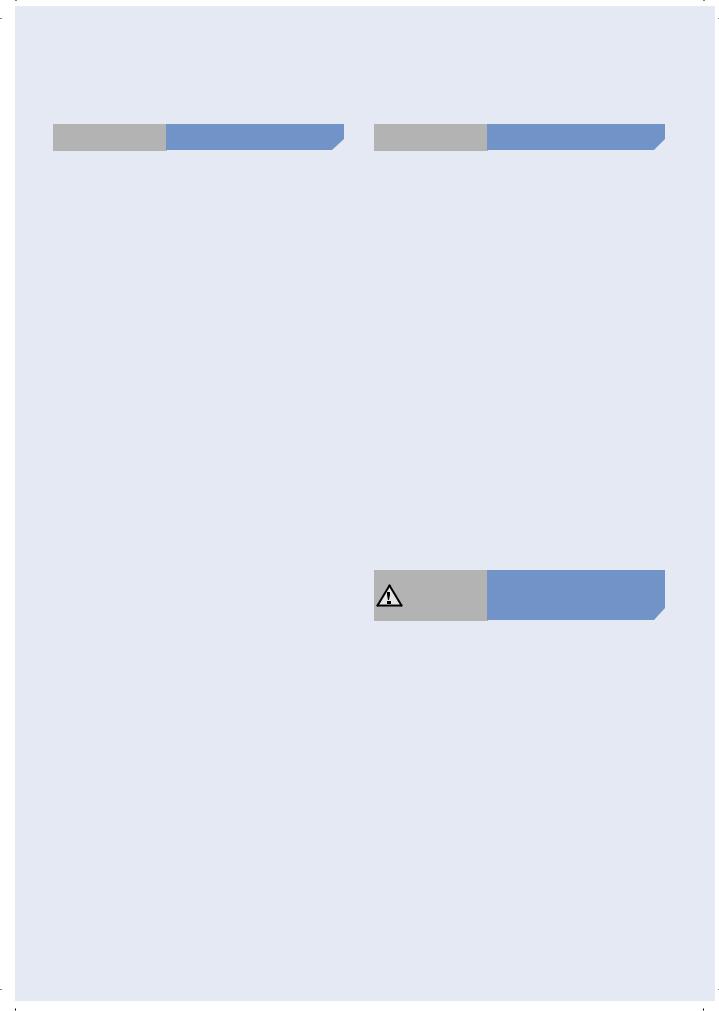
 CAUTION Before use
CAUTION Before use
ffInsert the dustbin before using POWERbot.
ffOpen room doors before cleaning in order to have all rooms cleaned and install a Virtual guard in front of entryway, balconies, bathrooms, or other areas where POWERbot may fall.
ffBe careful with the followings for proper automatic recharging.
––Always turn on the power of the charger.
––Install the charger where POWERbot can easily find.
––Do not leave any object in front of the charger.
ffWhen installing the charger, do not leave the cord carelessly on the floor since POWERbot may get tangled by it.
ffDo not use POWERbot on black colored floors.
––The POWERbot may not be able to operate normally.
ffDo not pick up POWERbot by the dustbin holder.
ffDo not place any objects within 0.5 m to both sides and 1 m to the front of the charger.
ffMake sure the charger's charging contact is not damaged or have any foreign matters on it.
ffDo not install the charger in an area with a dark floor.
––If the floor around the charger is dark, recharging is hindered.
ffMove any obstacles that may disturb POWERbot's movement (such as children's indoor swing or slides) before cleaning.
 CAUTION In use
CAUTION In use
ffUsing POWERbot on thick carpet may damage both POWERbot and the carpet.
––The POWERbot cannot pass over carpet that is thicker than 1 cm.
ffDo not use POWERbot on tables or other high surfaces.
–– There is a risk of damage if it falls.
ffThe POWERbot may bump into chair, desk legs therefore move them away for faster and efficient cleaning.
ffWhen POWERbot is operating, do not lift it up or carry it to another area.
ffDo not hold by driving wheels of POWERbot when carrying it to another area.
ffDo not put any objects on top of POWERbot since it may cause malfunction.
ffRemove any large papers or plastic bags immediately when using POWERbot since they may block the intake.
ffDo not aim the red pointer directly at people or animals.
CAUTION Cleaning and
maintenance
ffPrevent any damage to POWERbot by complying the followings.
––Do not clean POWERbot by spraying water directly onto it or use benzene, thinner, acetone or alcohol to clean it.
ffDo not disassemble or repair POWERbot. This should only be done by a certified repairman.
ffAlways keep the obstacle sensor and cliff sensor clean.
––If foreign matter accumulates, sensors may malfunction.
ENGLISH-07
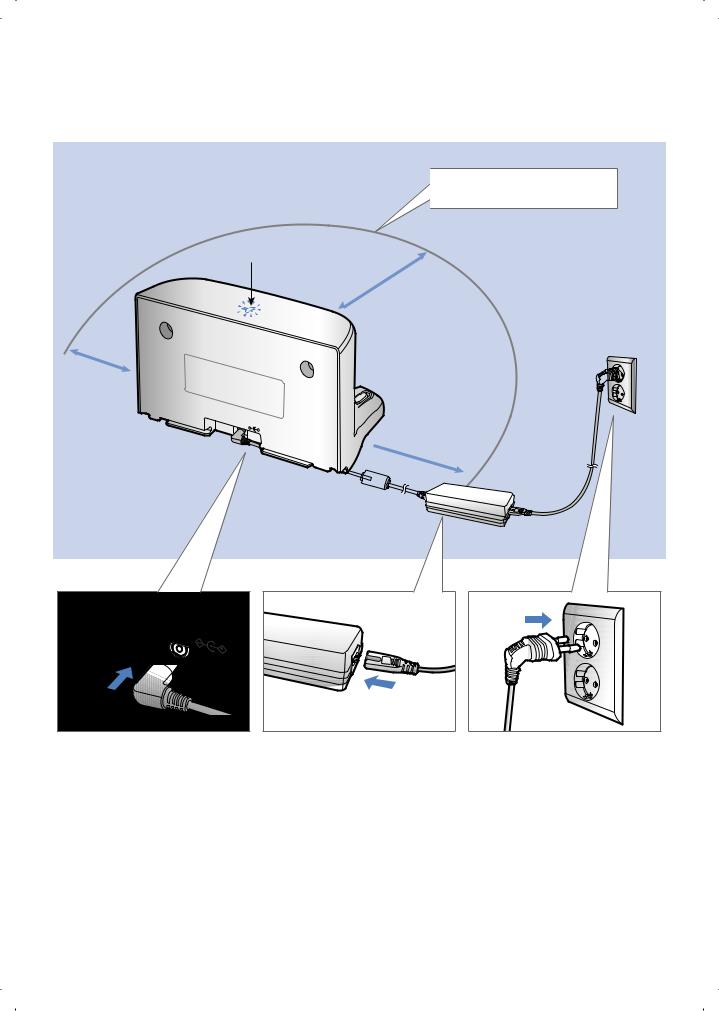
Installation
Power of the charger must be on at all times.
Install it in a place without obstacles and danger of falling.
Power lamp (Red)
About 0.5 m
DC-IN
m 1 About
 About 0.5 m
About 0.5 m
DC- |
IN |
Connect the |
Connect the |
Connect the |
1adapter jack to |
2power cord to |
3power plug to |
the charger |
the adapter |
the outlet |
When using the adapter, the side with the sticker attached must face down.
Power lamp (Red) will turn on.
ENGLISH-08
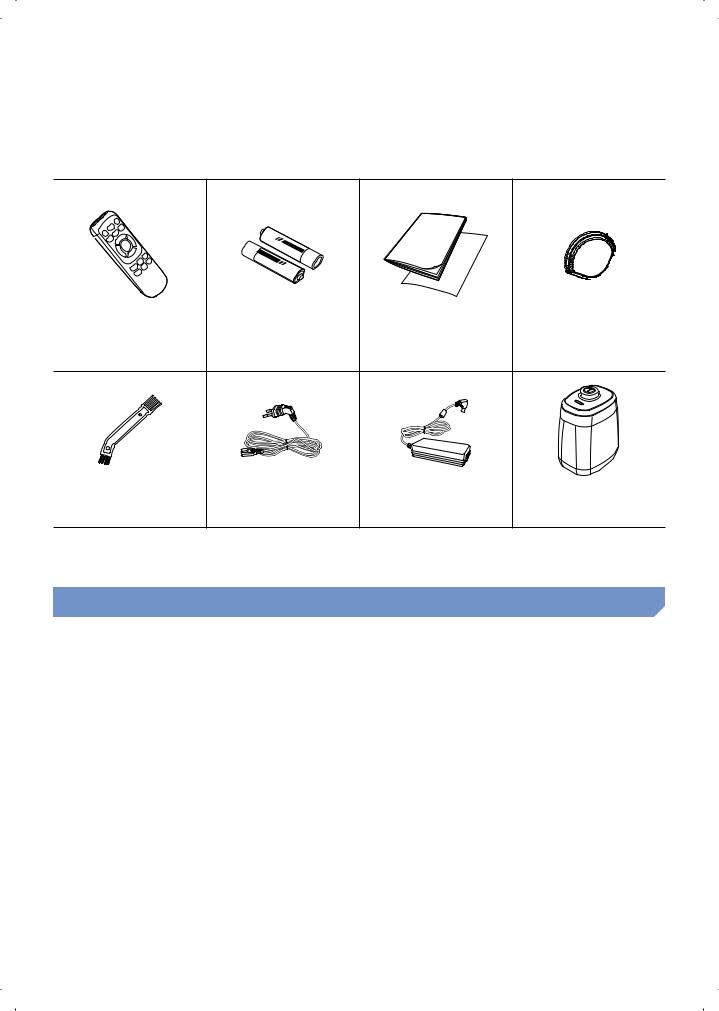
Accessories
|
|
|
|
|
Remote control |
Batteries (AAA type) |
User manual/Quick |
Spare filter |
|
|
|
guide |
|
|
Cleaning brush |
Power cord |
Adapter |
Virtual guard |
Installation note
 Note
Note
ffInstall charger in a place where the floor and wall are level. ffIt is best to install the charger along the grain of wooden floors.
ffIf the emergency switch is off, POWERbot will not charge even if it is docked on the charger. ffAlways turn on the power of the charger.
––If power is not supplied to the charger, POWERbot cannot find it and cannot automatically recharge.
––If POWERbot is left detached from the charger, the battery will drain naturally.
ffIf POWERbot is in energy-saving mode, power will not come on even if the emergency switch is turned off and then on. Press and hold the [Start/Stop] button on POWERbot.
ENGLISH-09
