Panasonic PCF6W, PCV2, PCF2, PCV6W, PCF6 User Manual
...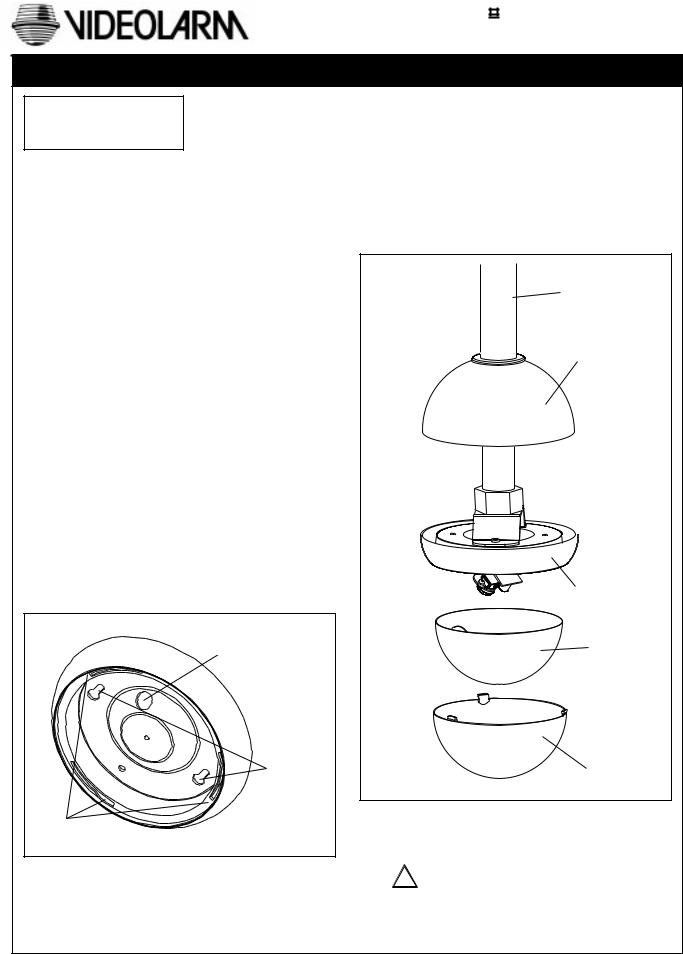
Manufactured by: |
81-IN3047-9922 |
for 






Before attempting to connect or operate this product, please read these instructions completely.
PRODUCT INSTRUCTIONS
MODEL: Miniature Camera
PCF2, PCV2, PCF6, PCV6,
PCF6W, PCV6W
DESCRIPTION: Dome Housing, Color Camera - PCF2, PCV2 Pendant Mount Dome Housing, Color Camera - PCF6, PCV6 Wall Mount Dome Housing, Color Camera - PCF6W, PCV6W
STANDARD INSTALLATION PROCEDURE
CONTENTS INCLUDE:
(1)Dome base
(1)Dome
(1)Dome liner
(1) Camera swivel plate
(1)Camera mount with camera, lens, and PC Board
(1)Camera adjustment arm
(1)Camera adjustment template
(2)4-40 x 1/4" screws
(1) 8-32 x 3/8" screw
INSTALLATION
1. Locate the area on the ceiling or wall where the housing is to be mounted. Cut a hole no larger than 2 1/4" in diameter and feed the necessary wires/cable through the hole.
2. Remove the dome and liner by turning the dome counterclockwise and gently pulling down.
3. Place the dome base against the ceiling/wall, with the cutout in the center, and mark the keyhole slots. Insert a screw on each mark and tighten down 3/4 of the length of the screw.
4.Feed the wires/cable through the hole in the dome base.
5.Place the keyhole slots in the base over the screws and slide forwared so that the screws hold the base to the surface. Tighten the screws.
Wireor Cableor CableEntry Entry
Key Hole
Key Hole Slots
Slots
Domee TabTabSlots Slots
ATTACHING HOUSING (PCF6/PCV6 PENDANT MOUNT)
1.Install 3/4" EMT pipe (not provided) to the desired length.
2.Slide the top dome 10" to 12" onto the pipe, leaving enough room to work. Run the wiring through the EMT connector and wiring hole inside the top of the housing.
3.Slide complete unit onto the pipe. Tighten the set screw when
in place.
4.Once the housing is secured to the pipe, slide the top dome down onto the top of the housing.
3/4" EMT Pipe (not provided)
Top Dome
EMT Clamp
Connector 
Housing
Liner
Dome
NOTE: Once the housing has been attached to the desired location, connect the power and video wires as required.
!Connect Class 2 power supply only!
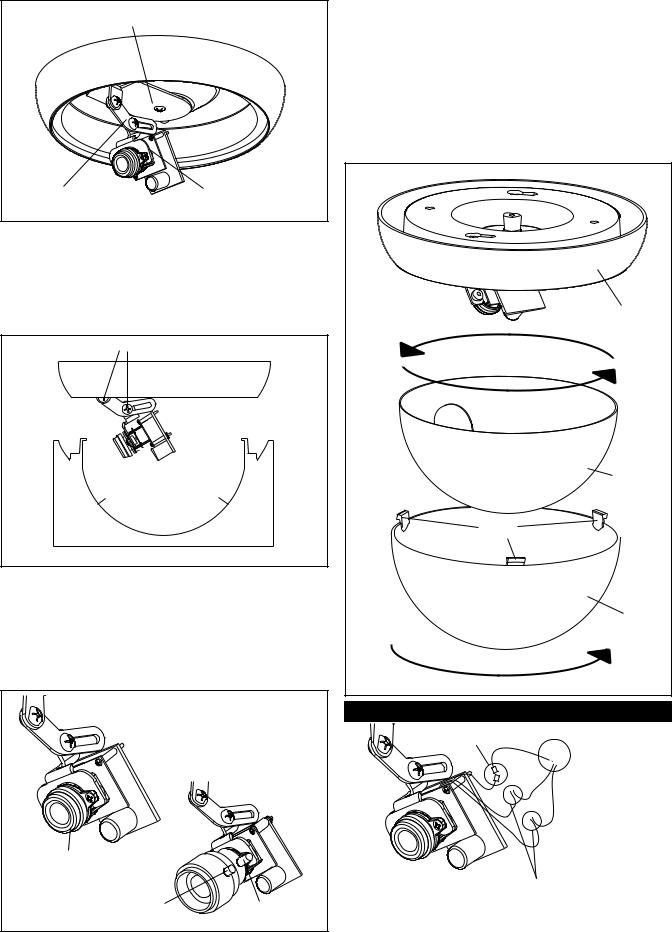
|
|
DOME REPLACEMENT |
|
Camera swivel plate |
|
1. Rotate the liner inside the dome, so that when the dome is |
|
|
|
secured to the base, the camera lens is in the center of the |
|
|
|
viewing slot of the liner. |
|
|
|
NOTE: It may be helpful to install the dome without the liner |
|
|
|
the first time. This way you can visually determine |
|
|
|
which direction the lens is pointing and adjust the liner |
|
|
|
opening accordingly. |
|
|
|
2. Align and insert the three tabs of the dome with the three tab |
|
|
|
slots on the dome base. Rotate the dome clockwise until the |
|
|
|
dome locks into place. |
|
Camera Adjustment |
Camera Mount with |
|
|
Arm |
Camera and PC Board |
|
|
CAMERA ADJUSTMENT |
|
|
|
1. Clip the tabs of the template onto the swivel plate so that the |
|
||
template is attached to the swivel plate. |
|
||
2. Loosen the two 4-40 Phillips head screws, adjust the camera to |
|
||
the desired position, and tighten the screws. |
|
||
Note: Adjust camera lens as close as possible to the outline of |
Base |
||
the bottom of the template. |
|
||
|
|
||
Loosen screws to adjust camera |
|
||
Tab |
Tab |
|
|
Place the lens as close to |
Liner |
||
|
|||
this edge as possible |
|
||
|
|
Tabs |
|
Camera Adjustment Template |
|
||
3. Fine focusing (see diagram below): |
|
|
|
Fixed Lens: Manually rotate the lens until a clear picture is |
|
||
achieved. |
|
Dome |
|
Vari-Focal Lens: First, adjust the Magnification Lock Screw |
|||
to the desired magnification (telephoto |
|
||
to wide angle). Tighten the Lock Screw. |
|
||
Next, adjust the Focus Lock Screw until a |
|
||
clear picture is achieved. Tighten the |
|
||
Lock Screw. |
|
|
|
Fixed Lens Camera |
|
Connections |
|
(PCF2, PCF6) |
|
||
|
|
Video |
|
|
|
BNC Connectors |
|
|
Vari-Focal Lens Camera |
|
|
|
(PCV2, PCV6) |
|
|
Manual focus |
|
|
|
|
|
Power Connections |
|
Focus Lock Screw |
|
NOTE: Splice wiring according to |
|
Magnification |
standard electrical guidlines. |
||
|
|||
|
Lock Screw |
Positive and Negative connections are |
|
|
|
interchangeable with this PC Board. |
|
|
- 2 - |
||
