Panasonic NVR-R-1-1-12TB, NVR-R-1-1-18TB-A, NVR-R-1-1-24TB-A, NVR-R-1-1-24TB, NVR-R-1-1-2TB User Manual
...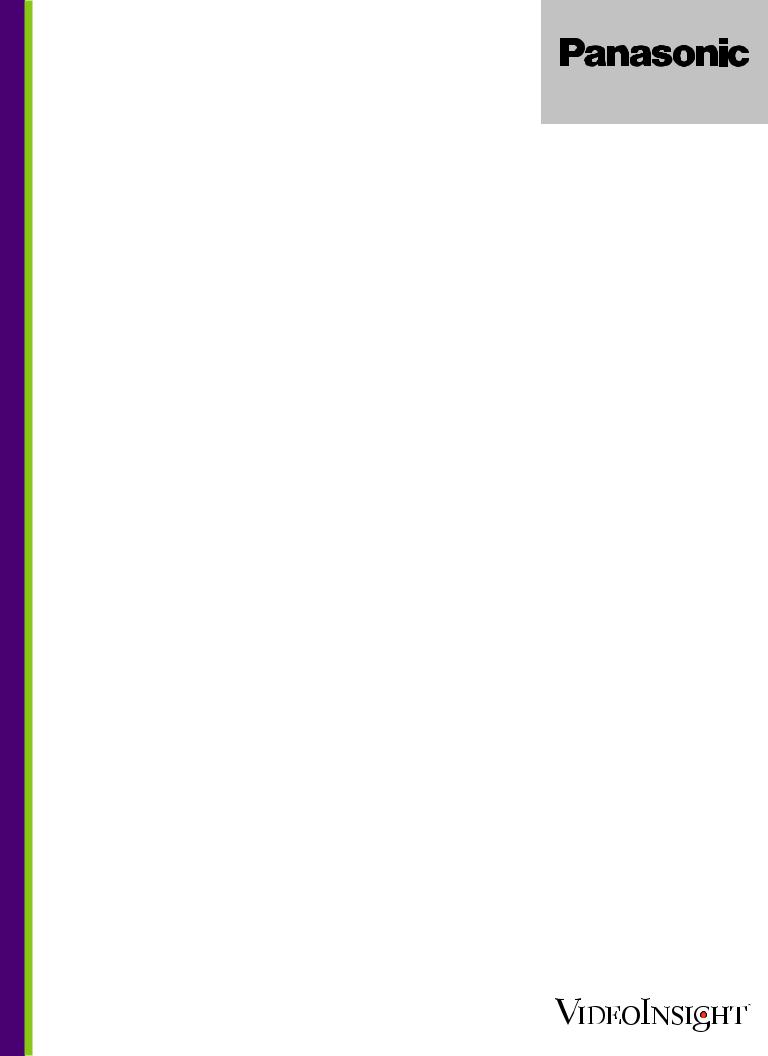
Key Features
Recorded
νUnlimited Video Insight license available for select Panasonic cameras
νIntuitive access to recorded video from any camera in system regardless of location
νFrame-by-Frame or variable playback speeds up to 16X
νView single camera or drag and drop up to 16 cameras for Synchronized Playback
νView groups of cameras via drag and drop
νSlider bar provides quick access to events
νDigital zoom on all recorded video
νSave JPEG or print snapshots
νSynchronized video and audio
νInstant replay of last 30 seconds of recorded video
νCreate a clip with use of guides marking time interval
νSave clip to local client or server
νContinuous, motion activated, scheduled, event or trigger based recording
νRecord up to 30 FPS or as little as 1 image per second, hour or day
νRecord always at 1 FPS and higher frame rate on motion or alarm
νPreand Post-motion recording
νSupport for camera and server side motion detection
νCreate sensitivity zones in Windows client or camera configuration
νMotion Event logs provide quick review of video associated with motion or alarm events
νView recorded video from archived servers
νGraphical timeline highlights motion events
νSmart Search
νProgressive download speeds for slow-speed connection
νAutomatically manages files and disk space
νSpecify maximum retention by camera
νPanoramic/360º Dewarped support
νView full aspect ratio of 16:9 or 4:3
νCustomizable Server and Cameras Groups
νCustomizable Facility Maps and View Groups
Video Export
νSave JPEG or print snapshots
νClips include visible watermark, server based date/time stamp and camera name
νOption to include MD5 checksum watermark in each clip
νStandalone Player to validate
νRecorded video is saved in cameras native or MJPEG compression in AVI file
νExported clips include audio
νSynchronized video export of up to 9 video streams in single AVI file
νStandalone Player with Watermark Validation – Review recorded video on any PC while viewing thumbnails and using a scroll bar for precise investigation - includes option to validate a watermark
Live Video
νFull-featured Windows, Web, and Mobile Clients
νiPhone and iPad app available for free on iTunes
νAndroid app available for free through Google Play
νMobile App supports live and recorded video from any camera, control of PTZs, and email images
νWeb Client fully supports Internet Explorer and Chrome. Active X for IE for high speed mode optional
νVI Monitor for Mac client available
νClient applications require little or no end user training
νView live video from any camera across multiple servers
νQuickly navigate between cameras from any server using standard Windows Explorer tree structure
νUnlimited users can view live video
νDigital Zoom on any image with mouse click
νPicture-in-Picture of zoomed area
νCreate customized layouts and layout groups
νDrag cameras from left navigation tree into layout
νPredefined layouts stored in the database can pull cameras from multiple servers, restricted by security level
νCamera touring or Layout sequencing
νView full aspect ratio of 16:9 or 4:3
ν180° stitched layouts
νSingle, Quad and Panorama views for 360º cameras
νThree PTZ control options including on-screen overlay commands, left navigation control and pop-up menu options
νCycle PTZ presets, pausing for specified interval
νPTZ control with USB Joysticks
νOption to lock down non-admin users from PTZ controls
νPTZ Prioritization – Users can be ranked to determine who has PTZ operations at a specific time
νSearch box allows quick access to any camera or server - search by partial name or IP address
νSave JPEG or print snapshots
νPush live video pop-up windows to other logged in users
ν2 Way audio allows operators to interact with video
νCreate Covert cameras by removing from navigation
νPause individual camera for instant investigation
νHigh Performance option renders video in real time
νRun in Full Screen mode with limited menus
νConnect up to four monitors per PC
νVideo Wall app supports up to 64 monitors
νOperators can push video to a Video Wall, cycle layouts or view alarms
νMotion alerts displayed for each camera
νOption to play sound on motion alarm
νLaunch clients in full screen mode to predefined layouts
νPanoramic/360º Dewarped support
νPublic View App displays live images directly from camera without connecting to a server
νLane Viewer App displays live images along with card holder picture and information to verify identity
Facility Maps
νMulti level mapping provides quick access to cameras
νMouse over Camera icons for live video pop-up
νZoom into maps or navigate between multiple layers
νQuick access to recorded video from facility maps
νLaunch specified facility map on startup
νView maps from Windows, Mobile, or Web Clients
νMouse over Layout icons to switch live displays to groups of cameras in the area
νEasy setup requires JPEG, BMP or GIF images and drag and drop camera placement of maps, cameras, layouts or doors
Notifications & Automation
νPop-up live windows of alarmed cameras
νRed outline in camera layout on alarm conditions
νPlay audio file on alarm to alert operator
νPop-up window with detailed instructions for operator
νAlarm actions include changing displays, execute DIO commands, display instant replay, push image to video wall, cycle spot monitor, move PTZ to presets, change recording options and record with audio
νEmail or send text message of JPEG or AVI clip
νAlerts can be directed to specific users or groups
νPowerful Rules Wizard allows easy configuration to take actions after an event
νMotion alerts displayed for each camera
νOption to play a sound on motion alarm
νSend JPEG snapshots on an interval or on motion
νAlter operators of camera side Analytic events
νUsing Analytic Tripwire, count people entering and exiting facility to keep running total and alert if threshold exceeded
