Panasonic PAC Checker Tool operating instructions

Panasonic PAC Checker Tool
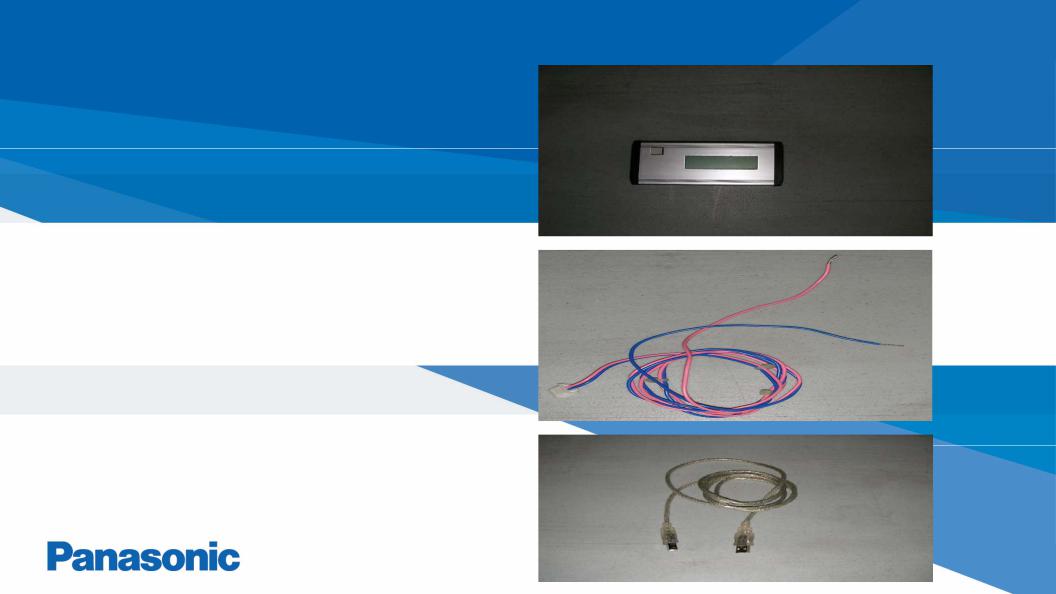
PAC Checker Tool & Accessories
PACChecker Part Number 623 321 4375
Connector for U1 & U2 (CommunicationBus)
USBAdapter Cable (Laptop toPac Checker Tool)
Not Included with Pac Checker Tool

Pac Checker Tool Software
Software located on the PanasonicAir ConditioningWebsite

Installation of Pac Checker at Indoor/Outdoor Unit:
The Pac Checker must be connected to the U1 & U2 terminals at the indoor unit, outdoor unit or central device. These wires are not polar sensitive and can be added onto with additional wire (18-2 shielded cable). See below.
Indoor Unit Connection Outdoor Unit Connection
Connection of Pink & Blue wire at Pac Checker tool

Connection of the USB cable between the Lap Top & Pac Checker tool: Smaller end USB cable to Pac Checker
Larger end USB cable to Lap Top
This cable must be procured separately.
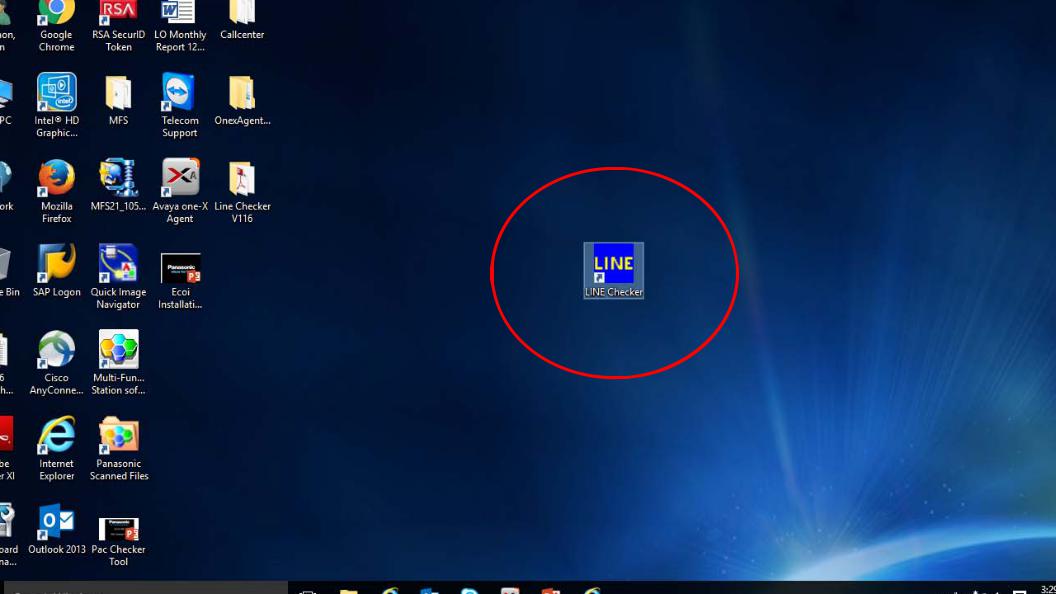
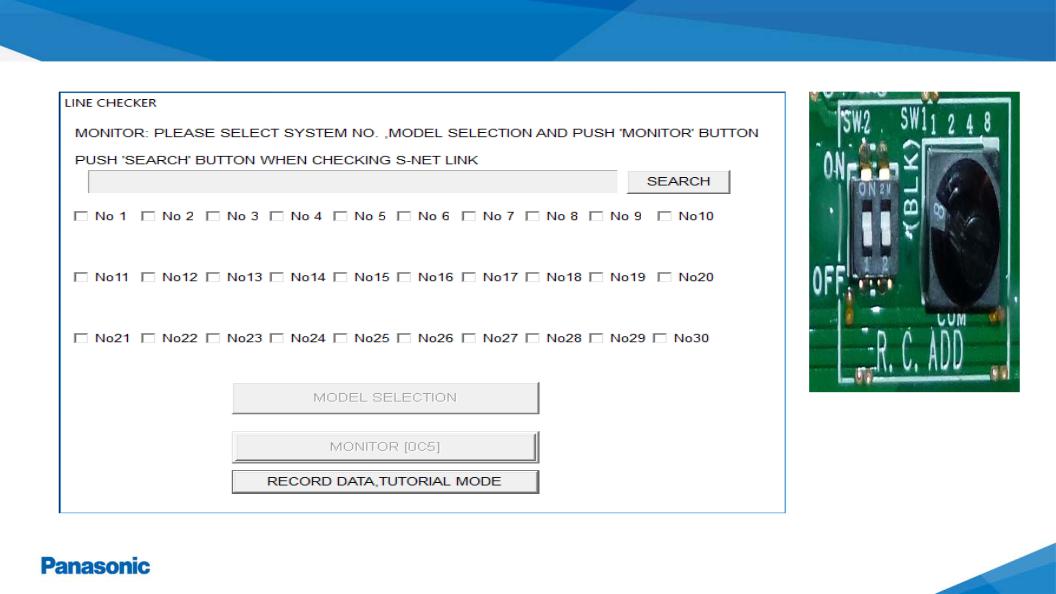
Selecting the RefrigerantCircuit for Monitoring
Refrigerant Circuit Address determined by Switch and Knob Settings on main outdoor control board.
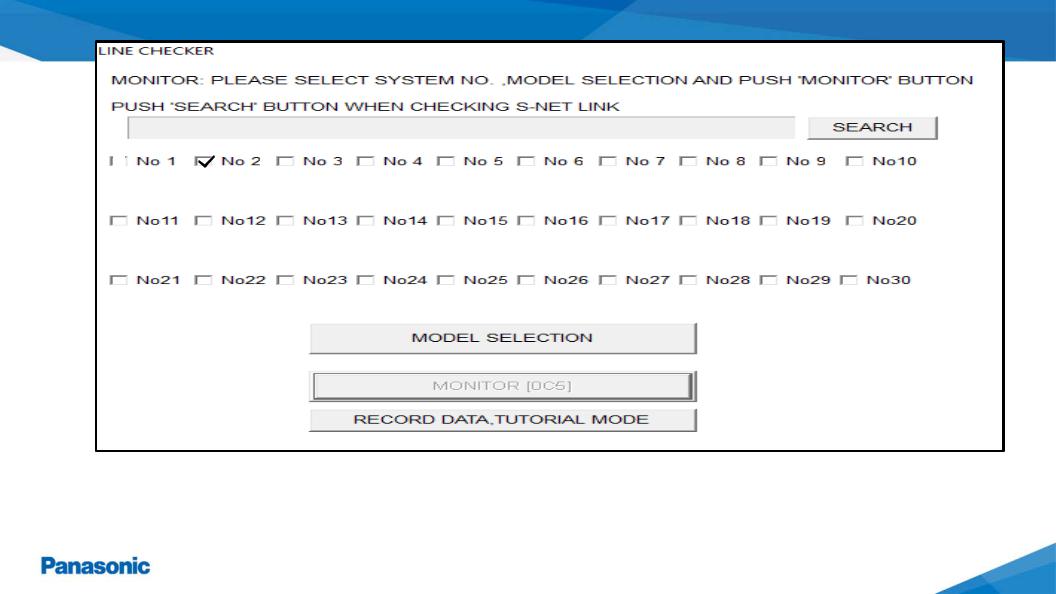
A check mark must be placed in the appropriate box for the refrigerant circuit to be monitored. When just the Search box is selected the Pac Checker software will search all 30 as shown.
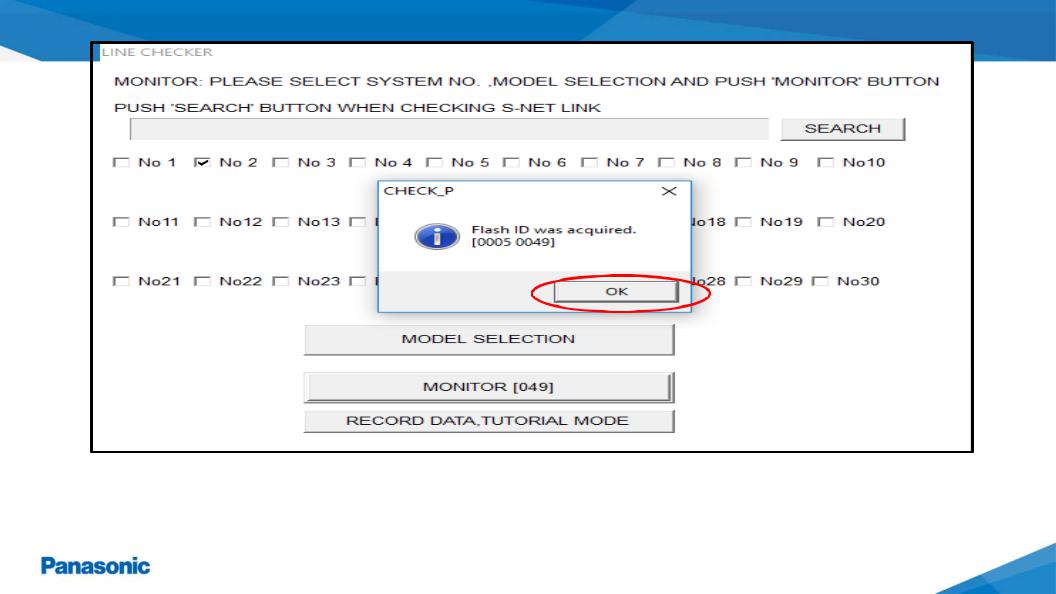
Once the connection between the Pac Checker tool and the Refrigerant
Circuit to be monitored is established the above message will appear.
Flash ID was acquired click the OK box.
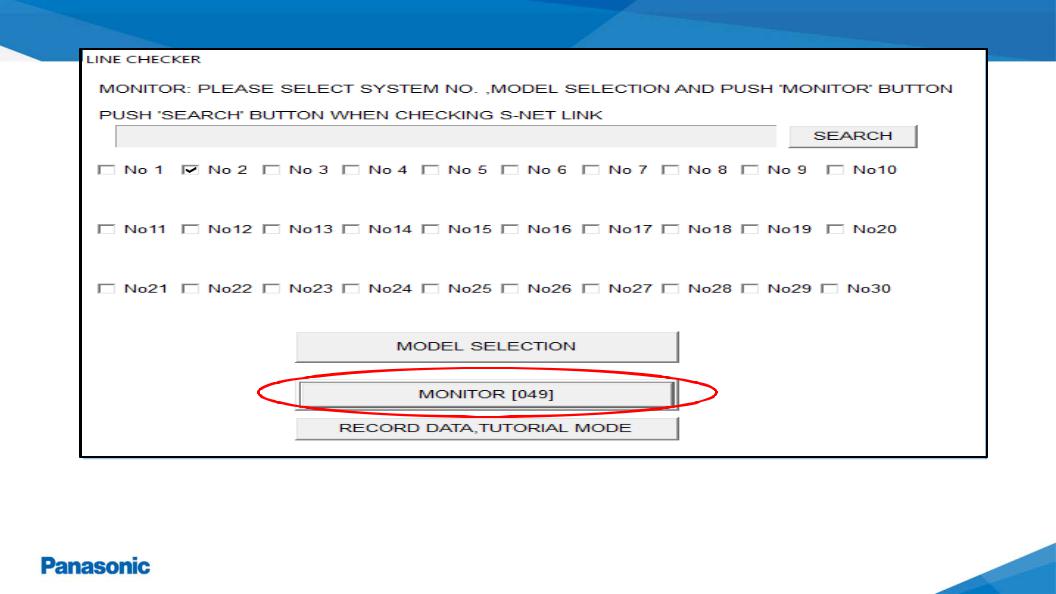
Select the Monitor box to start viewing the Indoor and Outdoor unit’s details.
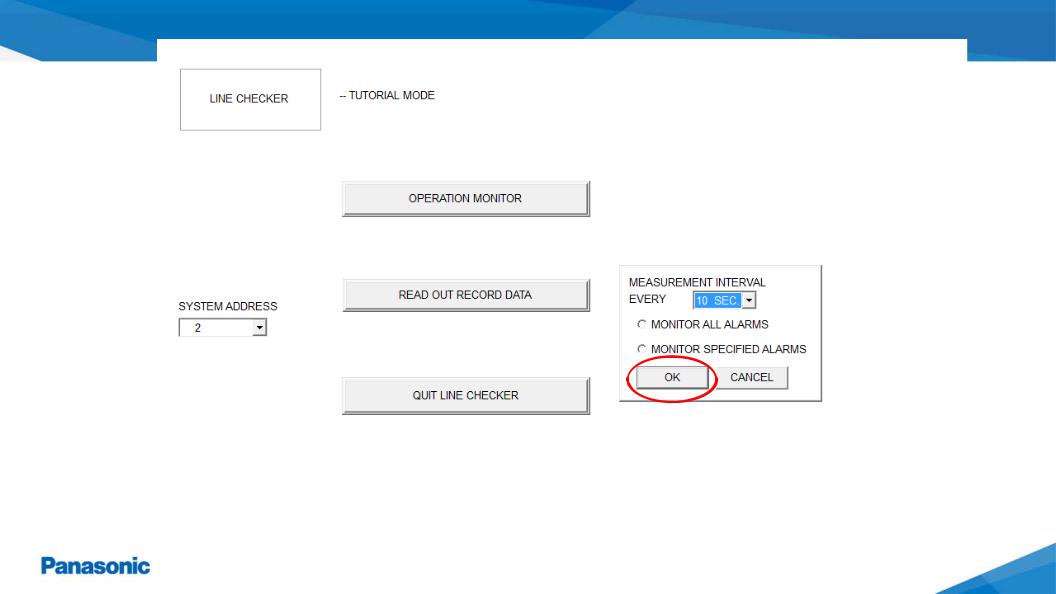
This screen is asking how often you want the data being monitored to be updated during the monitoring process. Every 10 seconds is the recommendedsetting. Click OK when this box appears.
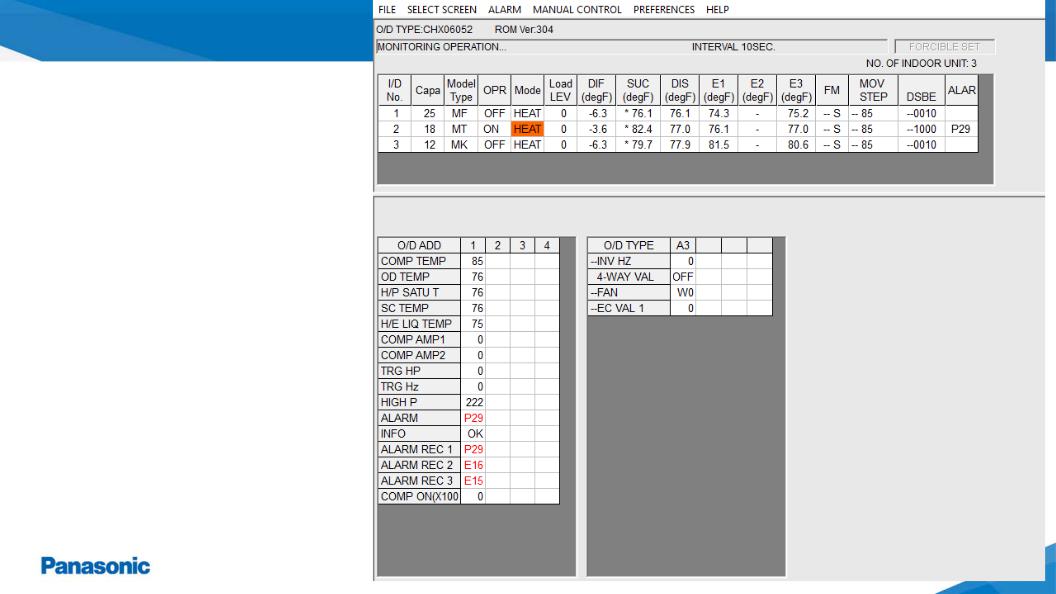
This screen is now showing the indoor and outdoor unit details as reported to the main board.

When selectingthe Manual Control tab along with Set Indoor Unit the system can be placed into a Test Run mode of operation. When trying to determineif the system is charged properly run the system in Test mode for a period of 20 – 30 minutes. This information can also be logged and saved to a file for reviewpurposes.
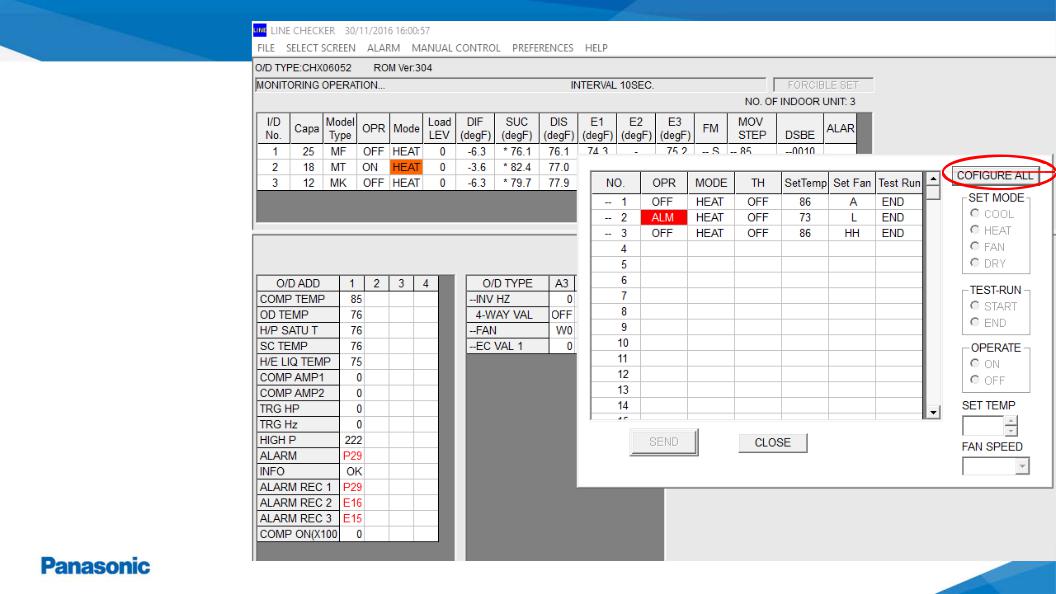
Once the Set
Indoor Unit tab is selected this box will populate. In order to initiate a Test Run mode of operation the Configure ALL box must be selected.
