Panasonic AK-HRP200G User Manual
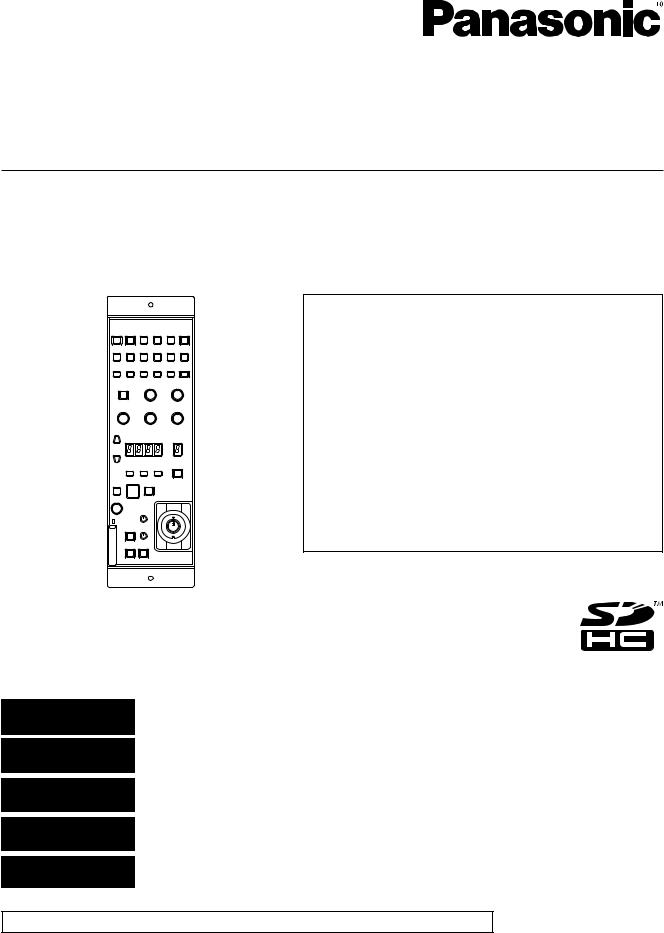
Operating Instructions
<Basics>
Remote Operation Panel
Model No. AK-HRP200G
●●How the operating instructions are organized
Basics (this manual):
This manual describes how to connect the unit to the required equipment and set it up.
Before installing the unit, be sure to read the <Basics> manual to ensure that you know how to install it correctly.
The <Basics> manual is provided as a PDF file on the CD-ROM supplied with the unit.
Operations and Settings:
Operations and Settings describe how to operate and set up the unit.
The <Operations and Settings> manual is provided as a PDF file on the CD-ROM supplied with the unit.
●●To read PDF files, you will need Adobe® Reader®. You can download it from Adobe Systems' website.
DEUTSCH
FRANÇAIS
ITALIANO
ESPAÑOL
Für Erlauterungen in Deutsch, konsultieren Sie bitte die mitgelieferte CD-ROM. (→ Seite 4)
Pour des explications en français, veuillez vous reporter au CD-ROM fourni. (→ page 4)
Per le istruzioni in italiano, vedere il CD-ROM in dotazione. (→ pagina 4)
Para la explicación en español, consulte el CD-ROM suministrado. (→ página 4)
CD-ROM (→4 )
This manual is also contained as a PDF file on the CD-ROM supplied with the unit. (→page 4)
Before operating this product, please read the instructions carefully and save this manual for future use.
SS1012KT0 -PS |
ENGLISH |
|
Printed in Japan VQT4S52

Read this first!
|
|
|
|
|
|
|
|
|
DO NOT REMOVE PANEL COVERS BY UNSCREWING |
|
|
|
|
|
|
|
CAUTION: |
|
|
|
|
|
THEM. |
|
|
|
|
|
|
|
Do not remove panel covers by unscrewing. |
|
|
|
|
|
No user serviceable parts inside. |
|
|
|
|
|
|
|
To reduce the risk of electric shock, do not remove the covers. No |
|
|
|
|
|
Refer servicing to qualified service personnel. |
|
|
|
|
|
|
|
user serviceable parts inside. |
|
|
|
|
|
|
|
|
|
|
|
|
WARNING: |
|
Refer servicing to qualified service personnel. |
|
|
|
|
|
|
|
|
|
|
|
• To reduce the risk of fire, do not expose this equipment to rain |
|
|
|
|
|
|
|
CAUTION: |
|
|
|
|
|
or moisture. |
|
|
|
|
|
|
• To reduce the risk of fire, keep this equipment away from all |
|
To reduce the risk of fire or electric shock and annoying |
|
|
|
|
liquids. Use and store only in locations which are not exposed |
|
interference, use the recommended accessories only. |
|
|
|
|
to the risk of dripping or splashing liquids, and do not place any |
|
|
|
|
|
|
liquid containers on top of the equipment. |
|
|
|
|
|
|
|
|
|
|
|
|
|
WARNING: |
|
|
|
|
|
|
Always keep memory cards (optional accessory) out of the reach |
|
|
|
|
|
|
of babies and small children. |
|
|
|
|
|
|
|
|
|
|
|
|
|
|
|
|
|
|



 indicates safety information.
indicates safety information.
FCC NOTICE(USA)
This device complies with part 15 of the FCC Rules. Operation is subject to the following two conditions:
(1) This device may not cause harmful interference, and (2) this device must accept any interference received, including interference that may cause undesired operation
CAUTION:
This equipment has been tested and found to comply with the limits for a class A digital device, pursuant to Part 15 of the FCC Rules. These limits are designed to provide reasonable protection against harmful interference when the equipment is operated in a commercial environment. This equipment generates, uses, and can radiate radio frequency energy and, if not installed and used in accordance with the instruction manual, may cause harmful interference to radio communications.
Operation of this equipment in a residential area is likely to cause harmful interference in which case the user will be required to correct the interference at his own expense.
FCC Warning:
To assure continued FCC emission limit compliance, follow the attached installation instructions and the user must use only shielded interface cables when connecting to host computer or peripheral devices.
Also, any unauthorized changes or modifications to this equipment could void the user’s authority to operate this device.
NOTIFICATION(Canada)
This class A digital apparatus complies with Canadian ICES-003.



 indicates safety information.
indicates safety information.
EEE Yönetmeliğine Uygundur.
EEE Complies with Directive of Turkey.
Note:
The rating plate (serial number plate) is on the bottom of the unit.
Importer’s name and address of pursuant to EU rules:
Panasonic Testing Centre
Panasonic Marketing Europe GmbH
Winsbergring 15, 22525 Hamburg, Germany
2

Read this first! (continued)
EMC NOTICE FOR THE PURCHASER/USER OF THE APPARATUS
1.Applicable standards and operating environment (AK-HRP200)
The apparatus is compliant with:
•standards EN55103-1 and EN55103-2 2009, and
•electromagnetic environments E1, E2, E3, E4 and E5.
2.Pre-requisite conditions to achieving compliance with the above standards
<1> Peripheral equipment to be connected to the apparatus and special connecting cables
•The purchaser/user is urged to use only equipment which has been recommended by us as peripheral equipment to be connected to the apparatus.
•The purchaser/user is urged to use only the connecting cables described below.
<2> For the connecting cables, use shielded cables which suit the intended purpose of the apparatus.
•Video signal connecting cables
Use double shielded coaxial cables, which are designed for 75-ohm type high-frequency applications, for SDI (Serial Digital Interface). Coaxial cables, which are designed for 75-ohm type high-frequency applications, are recommended for analog video signals.
•Audio signal connecting cables
If your apparatus supports AES/EBU serial digital audio signals, use cables designed for AES/EBU.
Use shielded cables, which provide quality performance for high-frequency transmission applications, for analog audio signals.
•Other connecting cables (LAN, RS-422)
Use shielded cables, which provide quality performance for high-frequency applications, as connecting cables.
•When connecting to the DVI signal terminal, use a cable with a ferrite core.
•If your apparatus is supplied with ferrite core(s), they must be attached on cable(s) following instructions in this manual.
3.Performance level
The performance level of the apparatus is equivalent to or better than the performance level required by these standards.
However, the apparatus may be adversely affected by interference if it is being used in an EMC environment, such as an area where strong electromagnetic fields are generated (by the presence of signal transmission towers, cellular phones, etc.). In order to minimize the adverse effects of the interference on the apparatus in cases like this, it is recommended that the following steps be taken with the apparatus being affected and with its operating environment:
1.Place the apparatus at a distance from the source of the interference.
2.Change the direction of the apparatus.
3.Change the connection method used for the apparatus.
4.Connect the apparatus to another power outlet where the power is not shared by any other appliances.
Декларація про Відповідність Вимогам Технічного Регламенту Обмеження Використання деяких Небезпечних Речовин в електричному та електронному обладнанні
(затвердженого Постановою №1057 Кабінету Міністрів України)
Виріб відповідає вимогам Технічного Регламенту Обмеження Використання деяких Небезпечних Речовин в електричному та електронному обладнанні (ТР ОВНР).
Вміст небезпечних речовин у випадках, не обумовлених в Додатку №2 ТР ОВНР, :
1.свинець(Pb) – не перевищує 0,1 % ваги речовини або в концентрації до 1000 частин на мільйон;
2.кадмій (Cd)– не перевищує 0,01 % ваги речовини або в концентрації до 100 частин на мільйон;
3.ртуть(Hg) – не перевищує 0,1 % ваги речовини або в концентрації до 1000 частин на мільйон;
4.шестивалентний хром (Cr6+ ) – не перевищує 0,1 % ваги речовини або в концентрації до 1000 частин на мільйон;
5.полібромбіфеноли (PBB) – не перевищує 0,1% ваги речовини або в концентрації до 1000 частин на мільйон;
6.полібромдефенілові ефіри (PBDE) – не перевищує 0,1 % ваги речовини або в концентрації до 1000 частин на мільйон.
IMPORTANT SAFETY INSTRUCTIONS
1)Read these instructions.
2)Keep these instructions.
3)Heed all warnings.
4)Follow all instructions.
5)Do not use this apparatus near water.
6)Clean only with dry cloth.
7)Do not block any ventilation openings. Install in accordance with the manufacturer’s instructions.
8)Do not install near any heat sources such as radiators, heat registers, stoves, or other apparatus (including amplifiers) that produce heat.
9)Do not defeat the safety purpose of the polarized or grounding-type plug. A polarized plug has two blades with one wider than the other. A grounding-type plug has two blades and a third grounding prong. The wide blade or the third prong are provided for your safety. If the provided plug does not fit into your outlet, consult an electrician for replacement of the obsolete outlet.
10)Protect the power cable from being walked on or pinched particularly at plugs, convenience receptacles, and the point where they exit from the apparatus.
11)Only use attachments/accessories specified by the manufacturer.
12)Use only with the cart, stand, tripod, bracket, or table specified by the manufacturer, or sold with the apparatus. When a cart is used,
use caution when moving the cart/apparatus combination to avoid injury from tip-over. 13) Unplug this apparatus during lightning storms or when unused for long periods of time.
14) Refer all servicing to qualified service personnel. Servicing is required when the apparatus has been damaged in any way, such as power-supply cord or plug is damaged, liquid has been spilled or objects have fallen into the apparatus, the apparatus has been exposed to rain or moisture, does not operate normally, or has been dropped.
3

Read this first! (continued)
ENGLISH
How to open the operating instruction manual PDF files
Discontinue installation if the installation screen of the software opens as a result of inserting the CD-ROM.
When [INDEX.pdf] on the CD-ROM is opened, a list of the operating instruction manuals will be displayed.
Click on the document name of the manual to be opened.
Adobe® Reader® is required to read PDF files.
It can be downloaded from the home page of Adobe Systems.
DEUTSCH
Öffnen der PDF-Dateien der Bedienungsanleitung
Brechen Sie die Installation ab, falls beim Einlegen der CD-ROM der Installationsbildschirm der Software erscheint.
Wenn [INDEX.pdf] auf der CD-ROM geöffnet wird, erscheint eine Liste der Bedienungsanleitungen.
Klicken Sie auf den Dokumentennamen der zu öffnenden Anleitung.
Zum Lesen der PDF-Dateien benötigen Sie Adobe®
Reader®.
Dieses Programm kann von der Homepage von Adobe Systems heruntergeladen werden.
FRANÇAIS
Comment ouvrir les fichiers PDF des manuels du mode d’emploi
Arrêter l’installation si l’écran d’installation du logiciel s’ouvre quand le CD-ROM est inséré.
Quand [INDEX.pdf] sur le CD-ROM s’ouvre, la liste des manuels du mode d’emploi s’affiche.
Cliquer sur le nom du document correspondant au manuel à consulter.
Adobe® Reader® est nécessaire pour lire les fichiers PDF.
Ce logiciel peut être téléchargé depuis la page d’accueil d’Adobe Systems.
ITALIANO
Come aprire i file dei manuali di istruzioni per l’uso
Se inserendo il CD-ROM si apre la schermata di installazione del software, interrompere l’installazione.
Aprendo [INDEX.pdf] sul CD-ROM, viene visualizzato un elenco di manuali di istruzioni per l’uso.
Fare clic sul nome del documento corrispondente al manuale da aprire.
Per leggere i file PDF è necessario Adobe® Reader®.
Il programma può essere scaricato dal sito Web di Adobe Systems.
ESPAÑOL
Modo de abrir los archivos PDF que contienen el manual de las instrucciones de funcionamiento
Interrumpa la instalacion si la pantalla de instalacion del software se abre como resultado de insertar el CD-ROM.
Cuando se abra [INDEX.pdf] en el CD-ROM se visualizara una lista de los manuales de instrucciones de funcionamiento.
Haga clic en el nombre de documento del manual que va a abrir.
Para leer los archivos PDF se necesita el programa
Adobe® Reader®.
Este programa se puede descargar de la pagina inicial de Adobe Systems.
CD-ROM CD-ROM [INDEX.pdf]
PDF Adobe®Reader®
4

About this instruction manual
About trademarks and registered trademarks
•Adobe® and Reader® are either registered trademarks or trademarks of Adobe Systems Incorporated in the United States and other countries.
•SDHC logo is a trademark of SD-3C and LLC.
•Other names of companies or products in this manual are either registered trademarks or trademarks of their respective owners.
About copyright
Distributing, copying, disassembling, reverse compiling, reverse engineering and also exporting in violation of export laws of the software provided with this unit are expressly prohibited.
Abbreviations
The following abbreviations are used in this manual.
•The AK-HRP200G is referred to as the AK-HRP200 in this manual.
•The term memory card will be used below as a generic term for both SD and SDHC memory cards. SD or SDHC will be used in descriptions that refer to only one of the two card types.
•A studio handy camera is referred to as a camera in this manual.
•A camera control unit is referred to as a CCU in this manual.
•A remote operation panel is referred to as an ROP in this manual.
Illustrations and screen displays in this manual
• Illustrations and screen displays in the manual may differ from those actually displayed.
Table of Contents
Read this first!........................................................................................ |
2 |
About this instruction manual.............................................................. |
5 |
Introduction............................................................................................ |
6 |
Features.................................................................................................. |
7 |
Accessories............................................................................................ |
7 |
Precautions for use................................................................................ |
7 |
Precautions for installation................................................................... |
8 |
Setting up the unit.................................................................................. |
8 |
Installing and removing rack mount brackets....................................... |
8 |
Rack installation (rack mounting). |
........................................................8 |
System component connections........................................................... |
9 |
Outside dimension drawing.................................................................. |
9 |
Parts and their functions..................................................................... |
10 |
Operation panel.................................................................................. |
10 |
Connector Panel................................................................................. |
18 |
Dip Switches....................................................................................... |
18 |
Specifications....................................................................................... |
19 |
Index...................................................................................................... |
19 |
5

Introduction
Overview
This unit is a remote operation panel for controlling a studio handy camera (AK-HC3800) and a camera controller unit (AK-HCU200). Use a dedicated optical fiber cable to connect a studio handy camera to a camera controller unit and use an ROP cable to connect this unit to the camera controller unit.
Memory Cards
Use only memory cards that comply with the SD and SDHC specifications in this unit.
Be sure to format memory cards in this unit.
This unit supports the following memory card capacities. It does not support SDXC memory cards.
SD memory cards: 8 MB to 2 GB
SDHC memory cards: 4 GB to 32 GB
For the latest information not available in the Operating Instructions, visit the following Web site.
http://pro-av.panasonic.net/
Pay attention to the following when using and storing the unit.
•Avoid locations exposed to high temperature and humidity
•Avoid exposure to condensation
•Avoid static electricity.
Software upgrades
For upgrades, visit Support & Download on the Panasonic website.
http://pro-av.panasonic.net/
Follow the instructions included in the download file to perform the upgrade.
Disclaimer
Panasonic Corporation will not accept any liability whatsoever for any of the following.
(1)Any direct, indirect, accidental, special or consequential damage or loss related to this unit
(2)Personal injury or equipment damage caused by inappropriate use or negligent operation of the user
(3)Disassembly, repair or modification of the unit by the user
(4)Inconvenience, loss or damage when images cannot be displayed for whatever reason including unit failure or defects
(5)Any defect or inconvenience, loss or damage resulting from such a defect arising when the unit is combined with the device of a third party
(6)Loss of recorded data for whatever reason
6
