Panasonic AK-HCU931P User Manual
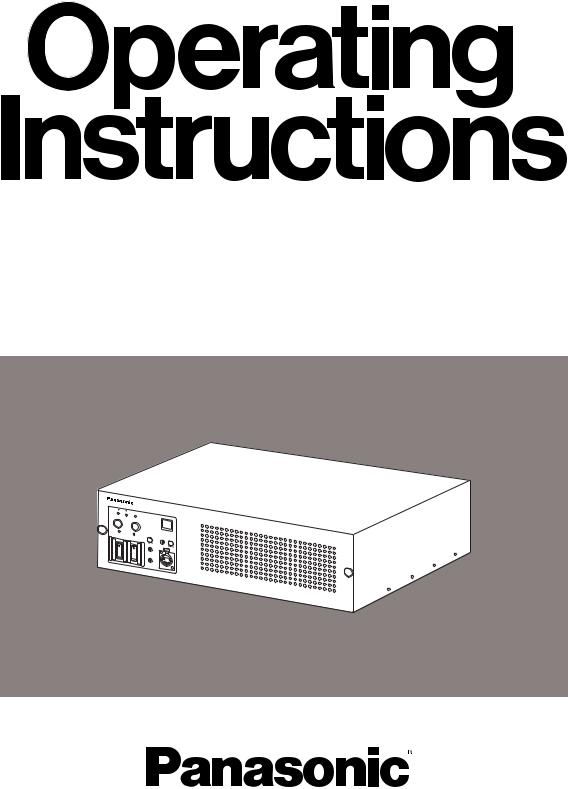
Camera Control Unit
Model AK-HCU931P
OPEN CABLE |
SHORT |
|
|
|
FUSE |
|
ALARM |
||
|
|
|
||
125V |
5A |
|
FUSE |
|
|
|
|
250V |
5A |
TALLY/CALL
MAIN
HEAD POWER
LEVEL |
|
|
|
PGM 1 |
PGM |
|
OFF |
|
SYSTEM |
PGM 2 |
|
|
P U S H |
|
PRIVATE |
|
|
MIC |
|
|
ON |
|
|
OFF |
|
|
PTT |
|
|
Camera |
Control Unit |
|
Before attempting to connect, operate or adjust this product, please read these instructions completely.
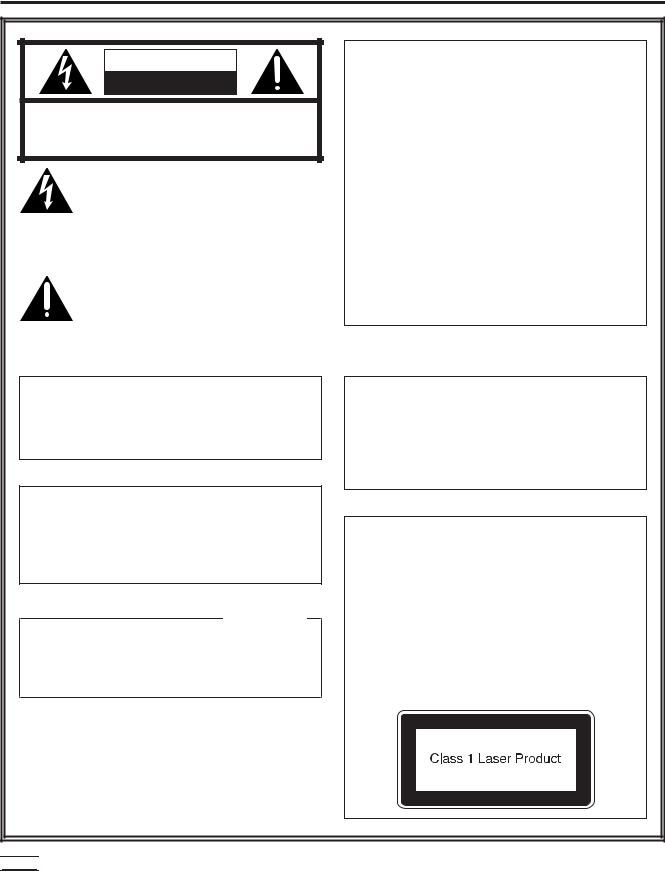
Safety precautions
CAUTION |
RISK OF ELECTRIC SHOCK |
DO NOT OPEN |
CAUTION: TO REDUCE THE RISK OF ELECTRIC SHOCK, |
DO NOT REMOVE COVER (OR BACK). |
NO USER SERVICEABLE PARTS INSIDE. |
REFER TO SERVICING TO QUALIFIED SERVICE PERSONNEL. |
The lightning flash with arrowhead symbol, within an equilateral triangle, is intended to alert the user to the presence of uninsulated “dangerous voltage” within the product’s enclosure that may be of sufficient magnitude to constitute a risk of electric shock to persons.
The exclamation point within an equilateral triangle is intended to alert the user to the presence of important operating and maintenance (service) instructions in the literature accompanying the appliance.
FCC Note:
This device complies with Part 15 of the FCC Rules. To assure continued compliance follow the attached installation instructions and do not make any unauthorized modifications.
This equipment has been tested and found to comply with the limits for a class A digital device, pursuant to Part 15 of the FCC Rules. These limits are designed to provide reasonable protection against harmful interference when the equipment is operated in a commercial environment. This equipment generates, uses, and can radiate radio frequency energy and, if not installed and used in accordance with the instruction manual, may cause harmful interference to radio communications. Operation of this equipment in a residential area is likely to cause harmful interference in which case the user will be required to correct the interference at his own expense.
WARNING:
TO REDUCE THE RISK OF FIRE OR SHOCK HAZARD, DO NOT EXPOSE THIS EQUIPMENT TO RAIN OR MOISTURE.
CAUTION:
TO REDUCE THE RISK OF FIRE OR SHOCK HAZARD AND ANNOYING INTERFERENCE, USE THE RECOMMENDED ACCESSORIES ONLY.
For CANADA This class A digital apparatus complies with Canadian ICES-003.
Cet appareil numérique de la classe A est conforme à la norme NMB-003 du Canada.
CAUTION:
Invisible Laser radiation is emitted from the Optical fiber connector when this product is turned on.
Don’t look into directly into the Optical fiber connector of this product.
CAUTION:
This product uses a semiconductor laser system and is a laser class 1 product complies with Radiation Performance Standards, 21CFR SUBCHAPTER J.
Use of controls or adjustments or performance of procedures other than those specified herein may result in hazardous radiation exposure.
Don’t make any modifications. Don’t repair by yourself.
Refer servicing to qualified personnel.



 indicates safety information.
indicates safety information.
2
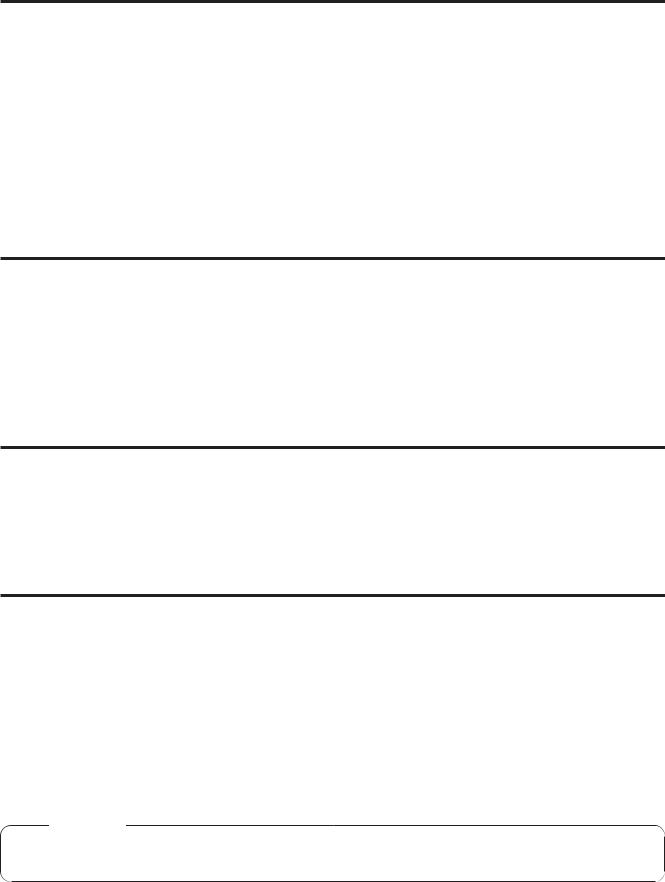
Contents
Safety precautions . . . . . . . . . . . . . . . . . . . . . . . . . . . . . . . . . . . . . . . . . . . . . . . . . . . . . . . . . . 2 Overview . . . . . . . . . . . . . . . . . . . . . . . . . . . . . . . . . . . . . . . . . . . . . . . . . . . . . . . . . . . . . . . . . 3 Accessories . . . . . . . . . . . . . . . . . . . . . . . . . . . . . . . . . . . . . . . . . . . . . . . . . . . . . . . . . . . . . . . 3 Operating precautions . . . . . . . . . . . . . . . . . . . . . . . . . . . . . . . . . . . . . . . . . . . . . . . . . . . . . . . 3 Parts and their functions . . . . . . . . . . . . . . . . . . . . . . . . . . . . . . . . . . . . . . . . . . . . . . . . . . . . . 4 Connections . . . . . . . . . . . . . . . . . . . . . . . . . . . . . . . . . . . . . . . . . . . . . . . . . . . . . . . . . . . . . . 11 External dimension drawing . . . . . . . . . . . . . . . . . . . . . . . . . . . . . . . . . . . . . . . . . . . . . . . . . . 13 Specifications . . . . . . . . . . . . . . . . . . . . . . . . . . . . . . . . . . . . . . . . . . . . . . . . . . . . . . . . . . . . . 14
Overview
By connecting this unit to the multi-format camera (model AK-HC931P), multi-format images can be input and output. (Some of the functions are available as options.)
The unit is connected to the multi-format camera, and it is connected to the remote operation panel (ROP) and master setup unit (MSU) using dedicated multi-purpose cables (available as optional accessories).
When the designated multi-purpose cables are used, the distance between from the CCU to the ROP and MSU can be extended up to 50 meters.
Accessories
Rack-mounting adapters (k2)
Mounting screws (M4k8 mm) (k6)
BNC termination resistor (k1)
Communication connector (k1)
Power cord (k1)
Operating precautions
O Handle the unit carefully.
Dropping the unit or subjecting it to strong impact may cause malfunctioning and/or accidents.
O Operate the unit within a temperature range of 32oF to 104oF (0oC to i40oC).
Operation in locations below 32oF or above 104oF may adversely affect the internal parts.
O Be absolutely sure to turn off the power before connecting or disconnecting the cables.
O Do not use the unit outdoors.
O Install the unit at a distance of at least 3.3 ft (1 meter) from the monitor. O Maintenance
Disconnect the power plug, and wipe the unit with a dry cloth. To remove stubborn dirt, soak a cloth in diluted kitchen detergent and wring it out well, and then wipe the unit gently.
Caution
O Avoid using benzine, paint thinners or other volatile substances.
O If a chemically treated cloth is to be used, read the precautions for its use carefully.
3
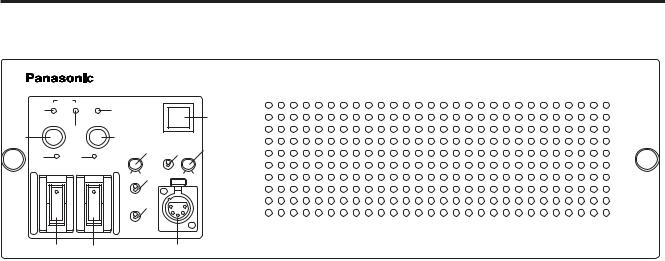
Parts and their functions
$ Camera control unit front panel
|
CABLE |
ALARM 7 |
TALLY/CALL |
|
8 OPEN SHORT |
: |
|||
FUSE |
FUSE |
|||
125V |
5A |
250V |
5A |
|
5 |
9 |
|
6 |
|
|
|
|
||
;< =
3 |
4 |
LEVEL |
PGM 1 |
PGM |
|
|
|
OFF |
|
MAIN |
|
HEAD POWER |
> PGM 2P U S H |
|
|
|
SYSTEM |
||
|
|
PRIVATE |
? |
|
|
|
MIC |
|
|
|
|
ON |
|
|
|
|
OFF |
|
|
|
|
PTT |
|
|
1 |
|
2 |
@ |
|
1CCU power switch [MAIN]
This is the power switch of the camera control unit (CCU). The CCU, ROP and other units will not operate unless this switch is set to ON.
Up: ON Down: OFF
2Camera power switch [HEAD POWER]
This switch supplies power to the camera. However, if the ROP has been connected, power is supplied to the camera only when this switch and the camera power switch on the TOP are both set to ON.
Up: ON Down: OFF
3 CCU power ON LED
Lighted: The CCU power is ON. Off: The CCU power is OFF.
4Camera power ON LED
Lighted: This indicates that power is being supplied from
the CCU to the camera.
Off: This indicates that power is not being supplied from the CCU to the camera.
Even if the camera power switch is ON, this LED remains off if no power is supplied to the camera.
This is due to one of the following reasons: 1 the supply of power to the camera has been turned off by the ROP, 2 one of the optical fiber cables has been disconnected or 3 something is wrong with the camera, and the power supply was turned off.
5CCU power fuse
This is the CCU main power fuse.
6Camera head power fuse
This is the camera head power supply fuse.
7Alarm LED [ALARM]
Lighted: This LED indicates that the CCU’s fan has
stopped and that something is wrong with the power supply.
Off: Normal
If the LED remains lighted, turn off the main power and have the unit repaired.
Camera Control Unit
8Camera cable open alarm LED [CABLE / OPEN]
Lighted: The cable between the CCU and camera has been disconnected.
Off: Normal
9Camera cable short-circuit alarm LED [CABLE / SHORT]
Lighted: The cable between the CCU and the camera has short-circuited.
Off: Normal
:TALLY indicator/CALL switch [TALLY/CALL]
This indicator lights when the R/G tally signal is input. It is also a CALL switch for calling the camera, ROP and MSU.
;INCOM volume control [LEVEL]
This is used to adjust the standby INCOM volume.
<INCOM PGM selector switch
This is used to select the PGM input signals which are to be mixed with the standby INCOM.
=INCOM PGM level control [PGM]
This is used to select the level of the PGM signals which are to be mixed with the standby INCOM.
>INCOM selector switch
This is used to select the call party of the standby INCOM.
PRIVATE: For making private calls to the camera. COMM: For connecting the standby INCOM with the
system INCOM.
? INCOM MIC selector switch [MIC]
ON: |
The INCOM microphone is set to ON. |
OFF: |
The INCOM microphone is set to OFF. |
PTTN: The INCOM microphone is set to ON only while the INCOM MIC selector switch is held down.
@Standby INCOM jack
This is connected to INCOM 1 line, and it enables calls to be made to the camera’s INCOM 1 line.
Even when the camera power is OFF, calls can still be made to the camera’s INCOM 1 line.
4
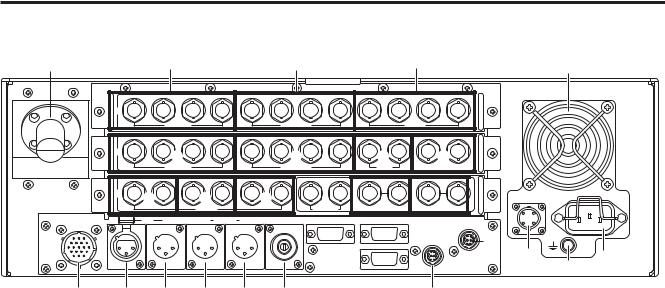
Parts and their functions
$ Camera control unit rear panel
A |
B |
C |
D |
[ |
RET1 |
RET2 |
RET3 |
RET4 |
OUT1 |
OUT2 |
OUT3 |
OUT4/PM |
Y / G |
Pb / B |
Pr / R |
PM |
HD |
|
|
|
|
|
|
|
|
|
|
HD |
|
SDI |
INPUT |
|
|
SDI OUTPUT |
|
|
|
OUTPUT |
|
|
RET1 |
RET2 |
RET3 |
RET4 |
OUT1 |
OUT2 |
OUT3 |
OUT4 |
RET1 |
RET2 |
PROMPT |
|
SD |
E |
|
|
F |
|
|
G |
|
H |
SD |
|
|
|
|
|
|
|
|
|||||
|
|
|
SDI |
INPUT |
|
|
|
|
SDI |
|
|
INPUT |
1 1 |
2 2 |
|
|
|
|
WFM1 |
WFM2 |
PM1 |
PM2 |
|
VBS1 |
VBS2 |
HD |
SD |
HD REF |
SD REF |
|
|
||
|
SD |
I |
|
|
J |
|
|
K |
L |
M |
|
|
ALARM |
AC |
IN |
|
|
|
|
|
|
OUTPUT |
|
|
|
SYNC OUTPUT |
N |
|
O |
|
|
||
COMMUNICATION |
IN P U S H |
RTS |
OUT |
|
CH–1 |
MIC OUT |
CH–2 |
|
DIGITAL AUDIO |
TRUNK |
WFM CONTROL |
|
CSU / MSU |
|
|
|
|
|
|
|
|
|
|
|
|
|
|
|
W |
|
|
|
|
|
|
|
|
|
|
|
|
|
|
|
V |
ROP |
Z |
|
|
|
|
|
|
|
|
|
|
|
|
|
|
|
AUX |
GND |
|
||
|
|
|
|
|
|
|
|
|
|
|
|
|
\ |
|
||
|
|
|
|
|
|
|
|
|
|
|
|
X |
|
^ |
] |
|
|
|
|
|
|
|
|
|
|
|
|
|
|
|
|
||
|
|
|
|
|
|
|
|
|
|
|
|
|
|
|
|
|
P Q R S T U
AOptical fiber connector
FXW.3K.93C.CLM made by LEMO
Pin |
Function |
Polarity |
Signal flow |
Cable color |
|
No. |
|||||
|
|
|
|
||
|
|
|
|
|
|
|
|
|
|
|
|
1 |
Optical fiber |
|
CAM#CCU |
Yellow (01) |
|
|
|
|
|
|
|
2 |
Optical fiber |
|
CCU#CAM |
Yellow (02) |
|
|
|
|
|
|
|
3 |
Control wire, hot |
i |
CAM,.CCU |
Black |
|
|
|
|
|
|
|
4 |
Control wire, cold |
j |
CAM,.CCU |
Red |
|
|
|
|
|
|
|
5 |
AC 240 V live |
i |
CCU#CAM |
Orange |
|
|
|
|
|
|
|
6 |
AC 240 V neutral |
j |
CCU#CAM |
White |
|
|
|
|
|
|
BHDTV digital return video 1, 2, 3, 4 input connectors [HD DIGITAL RET 1, 2, 3, 4] (Option)
These connectors (BNC) are for inputting the return video signals of the HDTV serial digital interface.
CHDTV digital video 1, 2, 3, 4 output connectors [HD DIGITAL OUT 1, 2, 3, 4] (Option)
These connectors (BNC) are for outputting the video signals of the HDTV serial digital interface.
DHDTV analog component video output connectors [HDTV ANALOG Y/G, Pb/B, Pr/R] (Option)
The HDTV analog signals of the camera are output from these connectors (BNC).
G/B/R or Y/Pb/Pr video signals can be selected by the master setup unit (MSU) or remote operation panel (ROP).
SDTV PM output connector [PM]
This is the HDTV PM output (1Vp-p) connector.
Y
ESDTV digital return video 1, 2, 3, 4 input connectors [SDTV DIGITAL RET 1, 2, 3, 4]
These connectors are for inputting the return video signals of the SDTV serial digital interface.
FSDTV D1 digital video output connectors [SDTV DIGITAL OUT D1 1, 2 3]
These connectors are for outputting the D1 format video signals of the SDTV serial digital interface.
There are 3 connectors (BNC).
GAnalog return video 1, 2 input connectors [ANALOG RET 1, 2]
These connectors (BNC) are for inputting the SD analog return video signals.
HPROMPT-IN connectors [PROMPT1,2]
These are the prompter signal input connectors (BNC). Input SDTV composite video signals as the prompter signals.
ISDTV waveform monitor output connectors [SDTV WFM 1, 2]
These connectors (BNC) are for outputting the camera video signals which are to be displayed on the SDTV waveform monitor.
ROP/MSU monitor selection |
SDTV WFM output |
|
|
|
|
R |
R |
|
|
G |
G |
|
|
B |
B |
|
|
SEQ |
RGB 3 waveforms |
|
|
ENC |
Composite video |
|
|
5
