Nikon AF-S DX NIKKOR 18-200mm Repair manual
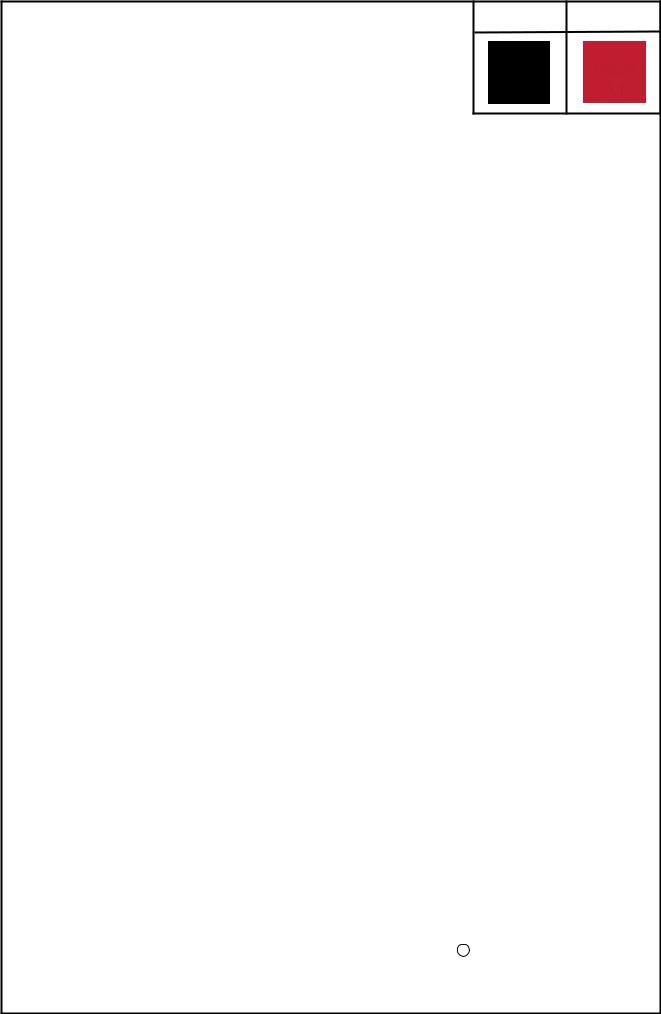
INC
JAA79471-R.3678.A
AF-S VR DX Zoom Nikkor
18-200/3.5-5.6G ED
JAA79471(MADE IN JAPAN)
JAA79451(MADE IN THAILAND)
REPAIR MANUAL
Copyrigh 2005 by Nikon Corporation. All Rights Reserved.
!!
Printed in Japan Dec 2005
|
INC |
Specifications |
JAA79471-R.3678.A |
|
|
Type of lens: |
G-type AF-S DX VR Zoom-Nikkor lens having built-in CPU and Nikon |
|
bayonet mount [Specially designed for use with the Nikon digital SLR cameras |
|
(Nikon DX format)] |
Focal length: |
18mm–200mm |
Maximum aperture: |
f/3.5–5.6 |
Lens construction: |
16 elements in 12 groups (3 aspherical lens and 2 ED lens elements) |
Picture angle: |
76°– 8° |
Focal length scale: |
18, 24, 35, 50, 70, 135, 200mm |
Distance information: |
Output to camera body |
Zoom control: |
Manually via separate zoom ring |
Focusing: |
Nikon Internal Focusing (IF) system (utilizing an internal Silent |
Wave Motor); |
manually via separate focus ring |
Vibration reduction: |
Lens-shift method using voice coil motors (VCMs) |
Shooting distance scale: |
Graduated in meters and feet from 0.5m (3 ft.) to infinity ( ‡) |
Closest focus distance: |
0.5m (1.6 ft.) at all zoom settings |
No. of diaphragm blades: |
7 pcs. (rounded) |
Diaphragm: |
Fully automatic |
Aperture range: |
f/3.5 to f/22 (at 18mm), f/5.6 to f/36 (at 200mm) |
Exposure measurement: |
Via full-aperture method |
Attachment size: |
72mm (P = 0.75mm) |
Dimensions: |
Approx. 77mm dia. x 96.5mm extension from the camera’s lens mount flange |
Weight: |
Approx. 560g (19.8 oz) |
- M1 AF-S VRDX 18-200/3.5-5.6G -

INC
JAA79471-R.3678.A
Before Disassembly / (Re)assembly / Adjustment
On this lens, the VR (vibration-reduction) unit is mounted to correct the picture blur.
In order to maintain the functional accuracy of the picture blur correction, if detaching the VR (vibration-reduction) unit and gyro base plate or if removing the main PCB unit, be sure to adjust the VR by using the VR lens adjustment equipment (J15380 .
However, if disassembling the parts except the above, the VR adjustment is NOT necessary.
At service agencies where the "VR lens adjustment equipment" is not prepared, do NEITHER disassemble NOR repair the products of the above case.
Caution:
When disassembling, make sure to memorize the processing state of wires, screws to be fixed and their types, etc.
Because prototypes are used for "Disassembly/(Re)assembly/Adjustment", they may differ from the actual products in forms, etc.
Because pictures are processed by a special method, they may differ from the actual ones in texture.
Points to notice for Lead-free solder products
Lead-free solder is used for this product.
For soldering work, the special solder and soldering iron are required.
Do NOT mix up lead-free solder with traditional solder.
Use the special soldering iron respectively for lead-free solder and lead solder. They cannot be used in common.
- D1 AF-S VRDX18-200/3.5-5.6G -
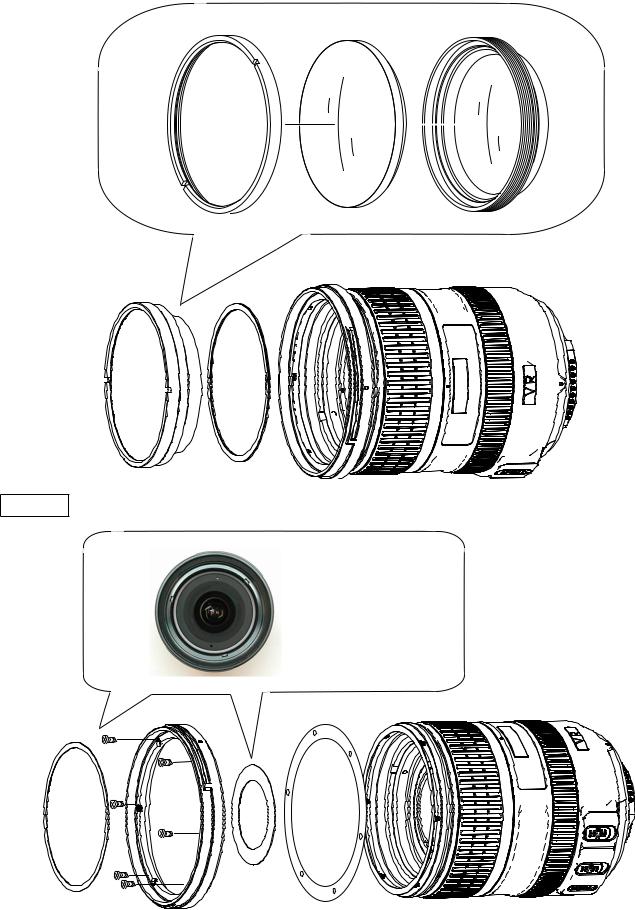
INC
1. Disassembly |
|
|
JAA79471-R.3678.A |
|
|
|
|
||
|
|
|
|
|
1st lens group |
Retaining ring (#42) |
G1-2 cemented lens |
1st lens group (B0006) |
|
|
||||
|
|
|
|
|
|
|
|
|
|
#133
Filter ring
 Cover ring (#62)
Cover ring (#62)
 1st lens-group cover ring (#60)
1st lens-group cover ring (#60)
#60 #128×6
#62
#100
Filter ring
- D2 AF-S VRDX18-200/3.5-5.6G -

INC
JAA79471-R.3678.A
2nd lens group
New Tool
Set the lens zoom position to 18 mm , while the focus ring to "∞" position.
Mount the 2nd lens-group retaining tool ( J11318) on the lens by aligning the indexes with each other. Convex portion×3
2nd lens-G retaining tool (J11318)
J11318
Pin×2
Hole×2
Index 


 Groove×3
Groove×3
Index 
Enter the three convex portions of (J11318) into the three grooves of (J11318), while two pins into the two holes of the lens. Caution) If the positions of pins do not match, turn the focus ring little by little, then align the pins with the holes.
Remove the 2nd lens-group and the washer (#80) by using the wrench ( J11317).
J11317
 2nd lens group
2nd lens group
Washer (#80A K)
- D3 AF-S VRDX18-200/3.5-5.6G -

Rear cover ring
 #118×3
#118×3
#117×2
Bayonet mount
#79
INC
JAA79471-R.3678.A
Rear cover ring
#114
#115×3
Bayonet mount
- D4 AF-S VRDX18-200/3.5-5.6G -
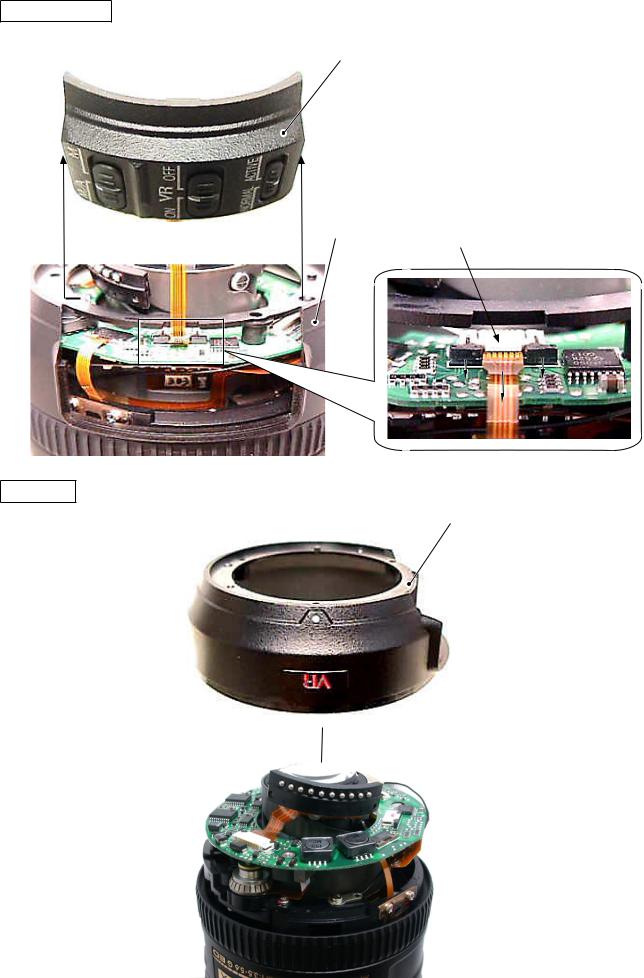
INC
JAA79471-R.3678.A
Change-SW unit
While holding the rear cover by hand, remove the change-SW unit.
Change-SW unit
Rear cover |
(B1001) connector unit |
|
Rear cover
Rear cover
- D5 AF-S VRDX18-200/3.5-5.6G -
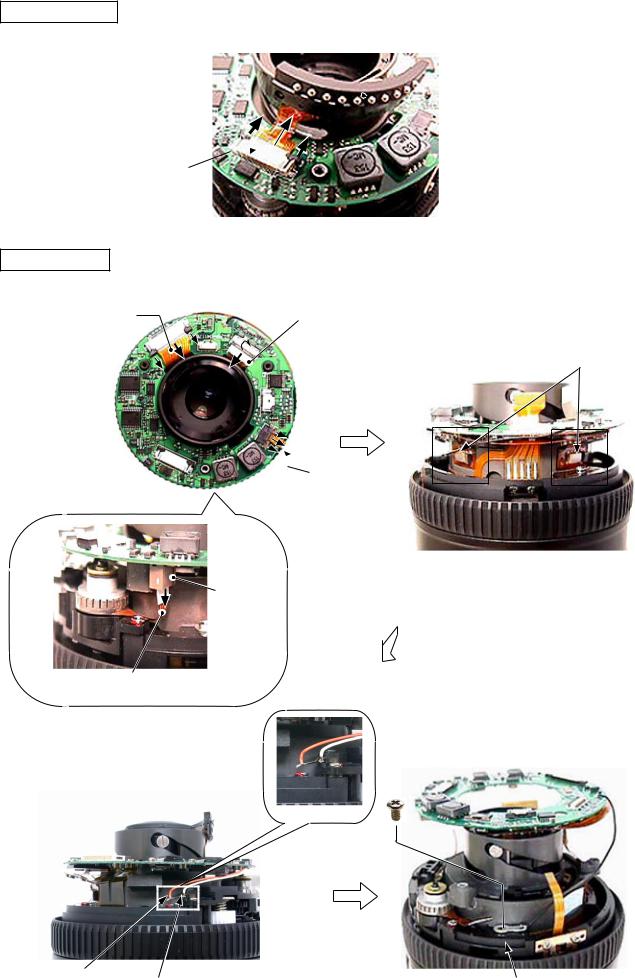
INC
JAA79471-R.3678.A
Contacts unit
Remove the FPC of the contacts unit from the connector.
 Contacts unit
Contacts unit
Connector
Main PCB unit
Remove the VR FPC, encoder FPC, GMR sensor, and SWM-FPC from each connector.
VR FPC |
Encoder FPC |
Remove the gyro-FPC from the body. |
Gyro-FPC
GMR sensor FPC
Connector
SWM FPC
Remove the main PCB unit by taking
out the screw (#123) of lug plate.
Remove the two wires
SWM unit.
#123
Orange |
White |
Lug plate |
|
||
|
|
- D6 AF-S VRDX18-200/3.5-5.6G - |
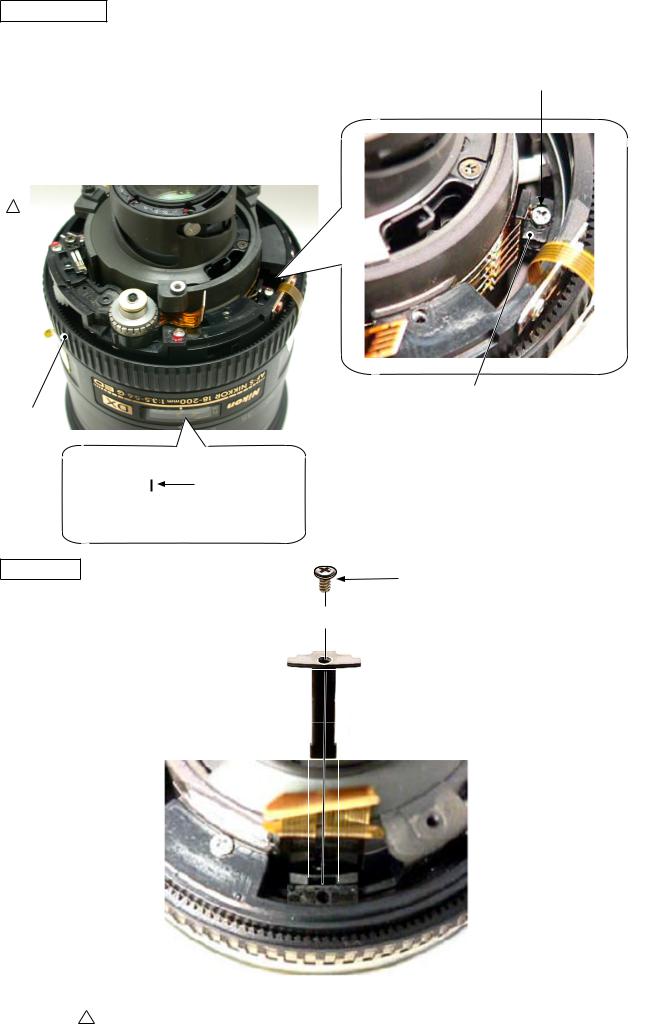
Distance-brush
 Rotate the MF ring, and set the distance scale to "1 m".Rotate the focusing ring to "close"-end.
Rotate the MF ring, and set the distance scale to "1 m".Rotate the focusing ring to "close"-end.
Take out the screw (#112) to remove the distance-brush.
INC
JAA79471-R.3678.A
#112
Revision
Distance-brush
MF ring
Position where the distance-brush must be removed
Focus key |
#122 |
|

 #157
#157
 Focus key
Focus key
Changed page |
× 2 |
- D7 AF-S VRDX18-200/3.5-5.6G - |
March. 17. 2006 |
|
|
|

INC
JAA79471-R.3678.A
SWM unit |
#154×2 |
|
Be careful NOT to touch A-part directly
by hand.
SWM unit
A-part
MF-ring, Rubber ring
MF-ring
Rubber ring
- D8 AF-S VRDX18-200/3.5-5.6G -

|
INC |
|
JAA79471-R.3678.A |
|
|
Removal of Zoom index ring unit from Lens body |
|
Remove the polyester tape. |
Take out two screws (#123). |
|
#123×2 |
Polyester tape
Rotate the gear unit and set to "close"-side. |
|
Remove the zoom index unit from the lens body. |
|
Gear unit |
Zoom index ring unit |
|
Lens body
- D9 AF-S VRDX18-200/3.5-5.6G -

INC
JAA79471-R.3678.A
GMR sensor FPC unit
 #97
#97
#130
#122×2
Caution:
GMR sensor FPC unit
When the GMR sensor FPC unit is removed, do NOT bend the area of doted lines.
Zoom index ring
Take out the screw (#144) and remove the lens zoom control key.
Rotate the zoom ring by slightly exceeding its index "18-200", and remove index ring.
the zoom ring from the zoom
Name plate
Gear unit
#144  Zoom ring
Zoom ring
#76
Zoom index ring #155
Zoom control key
#112×2
Rotate so that the edge of "∞" side of the distance scale sticker is aligned with the index of the
zoom index ring, and remove the gear unit.
Take out two screws (#112), and remove the block (#155).
Edge
Gear unit

 Index
Index
Zoom index ring
- D10 AF-S VRDX18-200/3.5-5.6G -

INC
JAA79471-R.3678.A
Cover ring unit
Take out three screws (#110), and remove the reinforcing ring unit and cover ring unit.
Reinforcing ring unit
Cover ring unit
 #107 #110
#107 #110
In some cases, the adjustment washer (#107) is put in.
Zoom brush
Take out two screws (#109) and remove the
zoom brush. |
#109×2 |
|
|
|
#106 |
|
Zoom brush |
- D11 AF-S VRDX18-200/3.5-5.6G -

INC
JAA79471-R.3678.A
Take out three screws (#67), and remove the 2nd lens-group straight ring unit.
 #68×3
#68×3
#99 
2nd lens-G straight ring unit
Caution:
The 2nd lens-G straight ring unit must not be disassembled any further at service facilities, because if it is, special tools and several selected rollers become necessary for assembly.
Caution:
When the 4th lens group is removed, it becomes necessary to perform lens alignment work after assembly. |
||
At service facilities where the alignment work is impossible, do |
#124×3 |
|
not remove the 4th lens group. |
||
|
||
Remove the 4th lens-G cover ring (#70). |
|
|
Take out three screws (#124), and remove the 4th lens group and |
4th lens group |
|
(Revision) |
|
|
washer (#13). |
|
|
#139 |
|
|
#70 |
#139A |
H |
|
|
Changed page |
× 1 |
- D12 AF-S VRDX18-200/3.5-5.6G - |
March. 17. 2006 |
|
|
|

INC
JAA79471-R.3678.A
Removal VR FPC unit
Remove the VR FPC.
VR FPC unit
4th lens group sliding ring
Take out three screws (#81), and remove the 4th lens-G sliding ring.
4th lens-G sliding ring
#81×3
#84×3
- D13 AF-S VRDX18-200/3.5-5.6G -
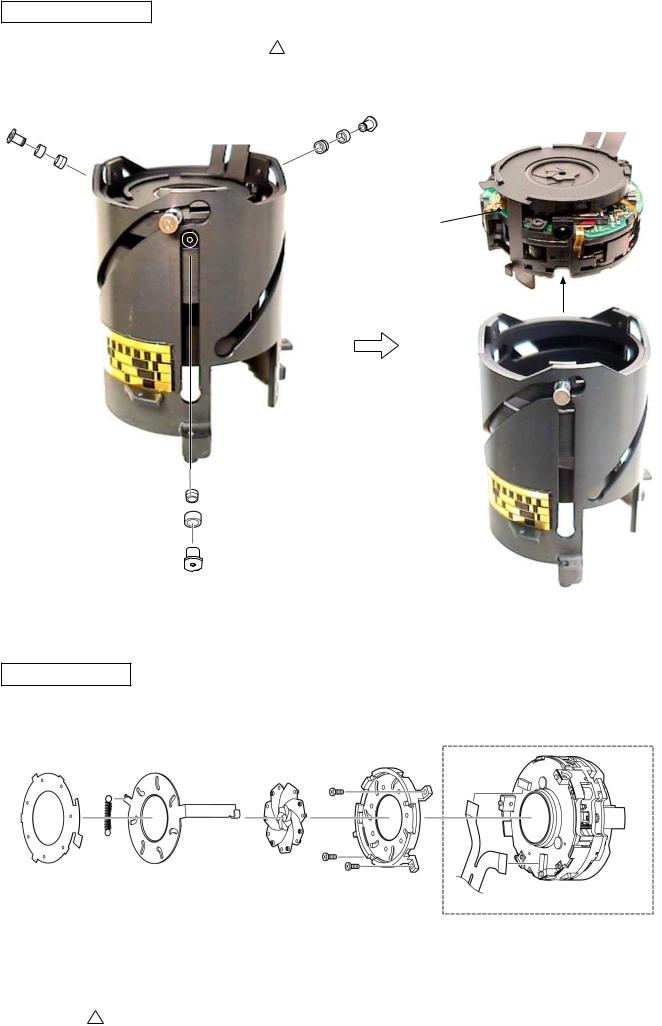
INC
JAA79471-R.3678.A
Removal of VR unit
Addition
Take out three screws (#68).
Aperture blade unit
Caution) The smaller diameter side of the stepped
rollers (#148 X 3) comes to VR unit. Remove the VR unit. #68×3
#147×3
#148×3
VR unit
Fixed tube 
VR unit
Retaining plate |
Blade actuating plate |
Blade mounting plate |
|
|
Blade×7 |
#63
#56×3
VR FPC unit
Changed page |
× 1 |
- D14 AF-S VRDX18-200/3.5-5.6G - |
March. 17. 2006 |
|
|
|
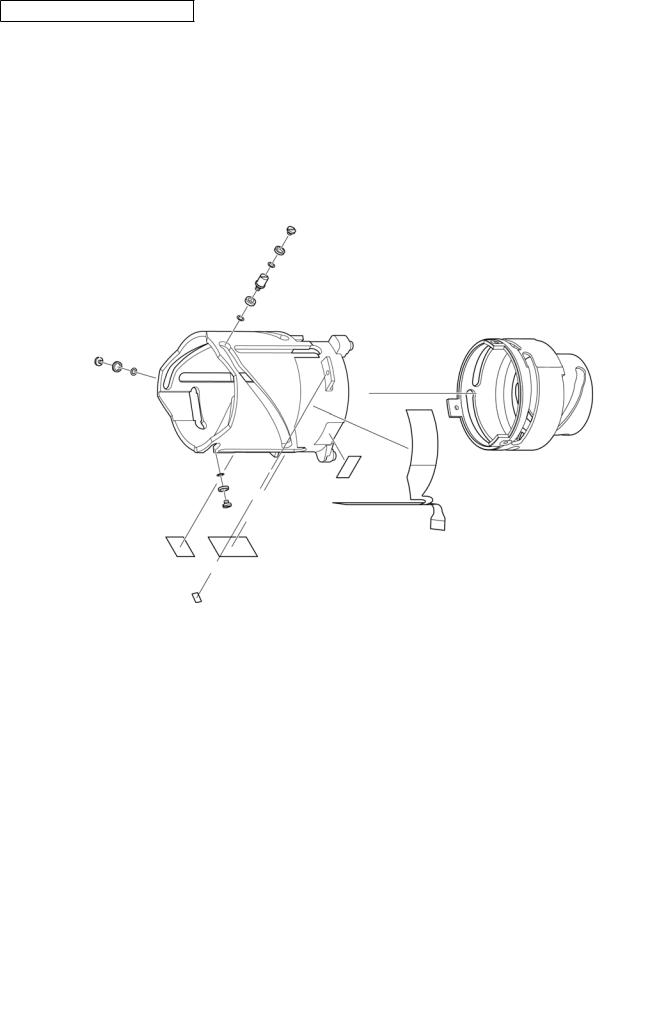
INC
JAA79471-R.3678.A
3rd-4th lens group cam ring
Remove each roller.
Remove 3rd-4th lens-G cam ring.
#102 #103 A H
#82
#99 #82#94 A D
#102
#103 A F#82
#82 |
3rd-4th lens-G cam ring |
#84A D |
#111 |
#83 |
|
|
Encoder FPC |
#149 |
#150 |
#102×3
#146 Revision
Changed page × 1 |
- D15 AF-S VRDX18-200/3.5-5.6G - |
October. 20. 2006 |
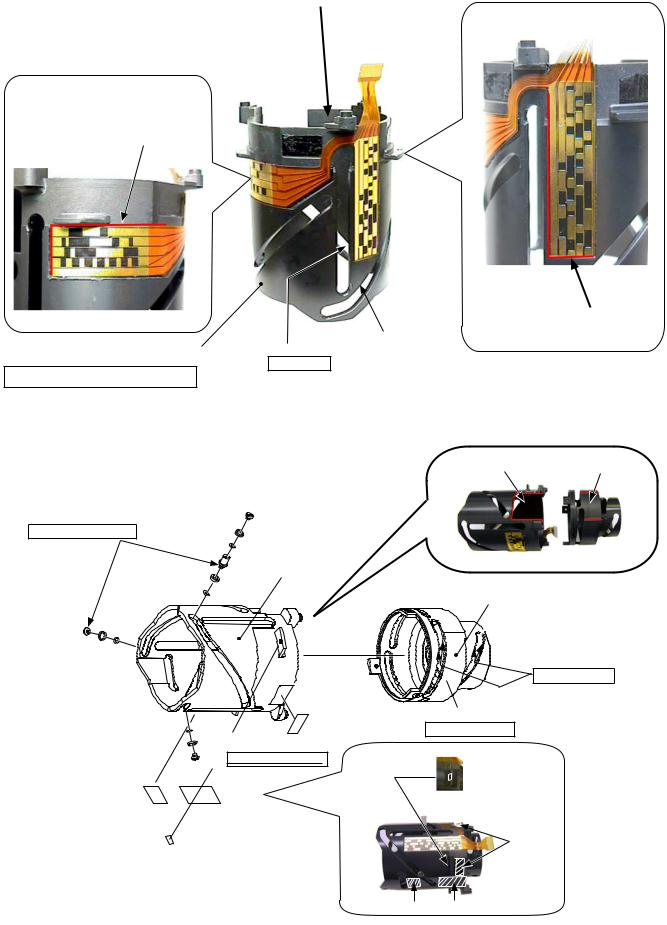
INC
JAA79471-R.3678.A
2. Assembly / Adjustment
Encoder FPC |
Apply to the overall surface of the inside. |
||
|
|
|
|
|
|
Grease: MZ-800S |
|
Distance encoder
Reference position for attachment
Fixed tube
3rd-4th lens group cam ring
Zoom encoder
Reference position for attachment
To cam groove  Grease: I-40
Grease: I-40
Align the concave portion of the 3rd-4th lens-group cam ring with the cutout of the fixed tube, and assemble them.
Attach each roller that fits the grooves. |
|
|
Cutout |
Concave portion |
||
Attach each tape. |
|
|
|
|
|
|
Revision |
|
|
#102 |
|
|
|
Adhesive: Lockend BR |
#103 A-H |
|
|
|
||
|
|
#82 |
|
|
|
|
|
|
#99 |
Fixed |
|
|
|
|
|
#94 A-D |
|
|
|
|
|
|
#82 |
|
|
|
|
#102 |
#82 |
|
|
|
|
Addition |
|
|
|
|
|
||
#103 |
|
|
|
|
|
|
|
|
|
|
|
Cam groove× 6 places |
|
A-F |
|
|
|
|
|
|
|
|
|
|
|
|
Grease: GP-1RS |
|
|
|
|
|
|
Addition |
|
|
#82 |
|
Apply to the sliding surface with Fixed tube |
||
|
|
#111 |
|
Grease: MZ-800S |
|
|
|
|
#84 A-D |
#146×3 |
|
||
|
|
|
|
|||
|
|
#83 Adhesive: Lockend R |
|
|||
|
|
|
|
|
||
|
|
Addition |
|
|
|
|
|
#149 |
#150 |
|
|
|
|
|
|
#146×3 |
|
|
|
#111 |
|
|
Addition |
|
|
|
|
|
|
|
|
#149 |
#150 |
|
Changed page × 5 |
- A AF-S VRDX18-200/3.5-5.6G - |
October.20.2006 |
||||

INC
JAA79471-R.3678.A
Aperture blade unit
Fit the three convex portions of the retaining plate into the three holes of the blade mounting plate in the order of and .
VR unit
Retaining plate |
Blade actuating plate |
Blade mounting plate |
|
|
Blade×7 |
|
|
|
|
|
|
Adhesive: Screwlock
VR FPC unit
Installation of VR unit into Fixed tube
Assemble the VR unit into the fixed tube. |
Insert the three nuts (#68) at the position |
|
|
|
|
Addition |
shown in Fig.1. |
|
|
|
|
Caution) The smaller diameter side of the stepped |
#68×3 |
|
rollers (#148 X 3) comes to VR unit. |
#147×3 |
|
|
|
|
|
|
#148×3 |
VR unit
Grease: MZ-800S
Fixed tube
Fig.1
Changed page |
× 1 |
- A2 AF-S VRDX18-200/3.5-5.6G - |
March.17.2006 |
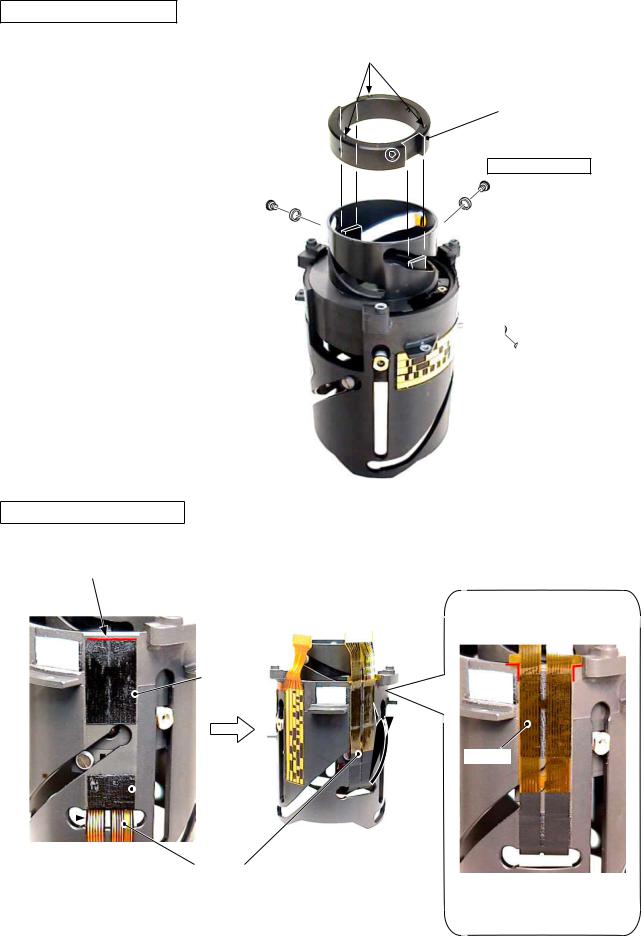
4th lens group sliding ring
Assemble the 4th lens-group sliding ring into the fixed tube.
Fix them with three screws (#81).
INC
JAA79471-R.3678.A
Screw holes for 4th lens-G×3
4th lens-G sliding ring
Adhesive: Lockend R
#81×3
#84×3
Installation of VR FPC unit
Reference plane for attaching VR FPC
Position for attaching VR
FPC unit.
#150
VR FPC
 #149
#149
|
|
|
|
VR FPC |
Pull out |
|
the VR FPC from the |
||
|
||||
hole. |
Caution: Attach the FPC |
|||
|
|
|
|
without any slacks. |
- A3 AF-S VRDX18-200/3.5-5.6G -
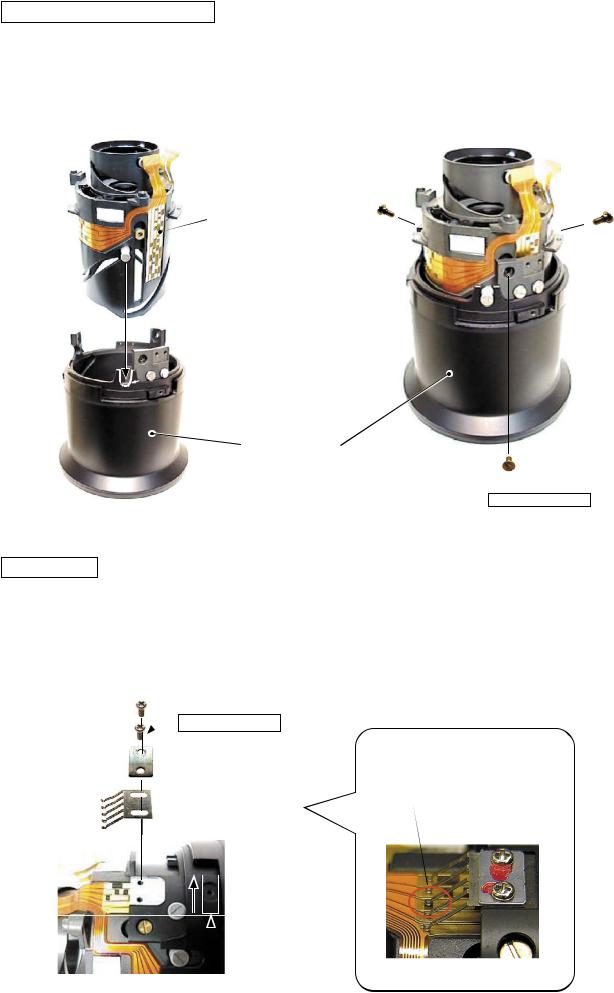
INC
JAA79471-R.3678.A
Assemble the fixed tube into the 2nd lens-group straight ring unit, and fix them with three screws (#67).
Fixed tube
2nd lens-G straight ring unit
#67×3
Attach the brush by turning the convex portion all the way to the direction of the arrow so that the brush is positioned as shown in "Fig.1".
 #109×2
#109×2
Fig.1
 #106
#106
Aligned position of Zoom brush
Zoom brush
 Convex portion
Convex portion
- A4 AF-S VRDX18-200/3.5-5.6G -

INC
JAA79471-R.3678.A
Cover ring unit
Assemble the reinforcing ring unit and the cover ring unit, and fix them with three screws (#110).
Reinforcing ring unit
Cover ring unit
When the three screws (#110) are attached, the vertical position of the screw slot is considered as 90°-direction. Then, if the screw stops where the slot is at an angle exceeding 45°, or in a horizontal position (See "NG"), put the washer (#107) and tighten the screw again.
(Addition)
Caution: In case of "NG", the screw slot touches and scrapes against the inner groove of the cover ring unit. The may cause a dirt or malfunction. (ref. Fig.1)
|
GOOD |
|
45° |
90° |
45° |
|
NG
#107
#110
Fig.1
Changed page |
× 1 |
- A5 AF-S VRDX18-200/3.5-5.6G -
March.17.2006

INC
JAA79471-R.3678.A
Zoom index ring
Put the two screws (#112) into the block (#155).
Block
Zoom index ring
#112×2
 Adhesive: Screwlock
Adhesive: Screwlock
Align the edge of "∞" of the distance scale sticker with the index of the zoom index ring, and assemble the gear unit. Then, turn the gear unit clockwise and align the "∞" mark with the index. (Fig1)
Align the cutout of the zoom index ring with the convex portion of the zoom ring, and assemble them. (Fig2)
Fix the zoom control key with the screw (#144). |
|
|
Name plate |
||
Attach the name plate and window (#76). |
|
|
|||
|
Zoom index ring |
|
|||
|
#144 |
Gear unit |
#76 |
||
|
Apply to the overall contacting |
|
|
||
Zoom ring |
|
|
|
||
|
surface with Zoom index ring. |
|
|
|
|
|
|
|
|
|
|
|
|
Grease: MZ-800S |
|
|
|
#83 |
|
|
|
|
|
#84A-D |
|
|
|
|
|
#82 |
|
|
|
Cutout |
|
Zoom |
|
|
|
|
|
|
|
|
|
|
|
|
|
Grease: MZ-800S |
|
Grease: MZ-800S |
|
|
|
to the sliding surface at 3 |
|
|
|
|
|
with the shoulder screw |
|
Apply to the entire circumferential |
|
|
|
of the previous page. |
|
jointing surface. |
|
Adhesive: |
|
|
Gear unit |
|
|
Apply to |
|
Edge of "∞" |
|
||
the hole. |
|
|
|
|
|
|
|
|
|
|
|
Cutout
Fig
Convex portion Fig |
Fig1 Zoom index ring |
- A6 AF-S VRDX18-200/3.5-5.6G -
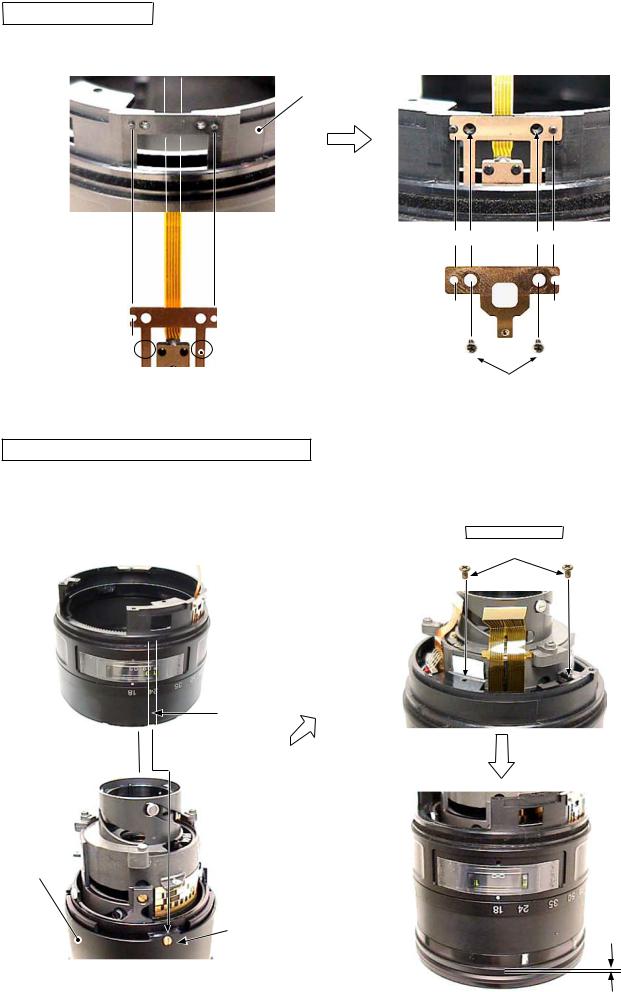
GMR sensor FPC unit
Pass the FPC of the GMR sensor FPC unit through the hole to assemble.
INC
JAA79471-R.3678.A
Attach the retaining plate (#97) and the plate spring (#130), then fix them with two screws (#112).
Zoom index ring
GMR sensor  FPC unit
FPC unit
Caution: When the GMR sensor FPC unit is mounted, do NOT bend the area of doted lines.
 #97 #130
#97 #130
#112×2
Installation of Zoom index ring unit in Lens body
Align the vertical groove of the zoom index ring unit with the pin "A" of the lens body, and assemble them.
Set the zoom ring to the wide-position, while the distance index to "close"-side.
Tighten the two screws (#123).
Adhesive: Screwlock #123×2
 Zoom index ring unit
Zoom index ring unit
 Distance index Vertical groove
Distance index Vertical groove
Attach the polyester tape.
Lens body
Pin A
Polyester tape 
Position for attaching tape
Clearance: approx.1 mm
- A7 AF-S VRDX18-200/3.5-5.6G -

INC
JAA79471-R.3678.A
4th lens group Moved to page A16-1
Fit the two cutouts and three screw holes of the washer (#139) in the 4th lens-group sliding frame.
Fit the two cutouts and three screw holes of the 4th lens group in the 4th lens-group sliding frame, then fix
them with three screws (#124).
#124×3
4th lens group
#139A H
MF ring
Assemble the MF-ring into the |
Apply to the overall sliding surface. |
||
zoom ring. |
|
Grease: MZ-800S |
|
|
|
|
|
 MF ring
MF ring
Changed page × 1 |
- A AF-S VRDX18-200/3.5-5.6G - |
October.20.2006 |

|
|
|
|
|
|
INC |
|
|
|
|
|
|
JAA79471-R.3678.A |
|
|
|
|
|||
SWM unit |
|
|
|
|||
Adhesive: Screwlock |
|
|
||||
|
|
|
|
#145×2 |
|
Caution: |
|
|
|
|
|
||
|
|
|
|
|
|
|
|
|
|
|
|
|
Do NOT touch the A-part directly by |
|
|
|
|
|
|
|
|
|
|
|
|
|
hand. |
|
|
SWM unit |
|
|
|
A-part |
|
|
|
|
|
|
|
Focus key
Set the MF ring to "close"-side, while the zoom ring to "wide"-side.
Rotate #25 (See "Pic.1") by hand so that the groove of #25 is set at the position of "Pic. 2".
Put the focus key and the plate spring (#157) in the groove of #25, and fix them with the screw (#122).
MF ring
Zoom ring |
#25 |
Pic. 1 |
Groove |
Attach the screw (#122) by positioning #157 outwards.

 #122
#122
Adhesive:Screwlock
 #157
#157


 Edge
Edge
 Focus key
Focus key
#25
Focus key screw hole |
Pic. 2 |
|
- A9 AF-S VRDX18-200/3.5-5.6G -
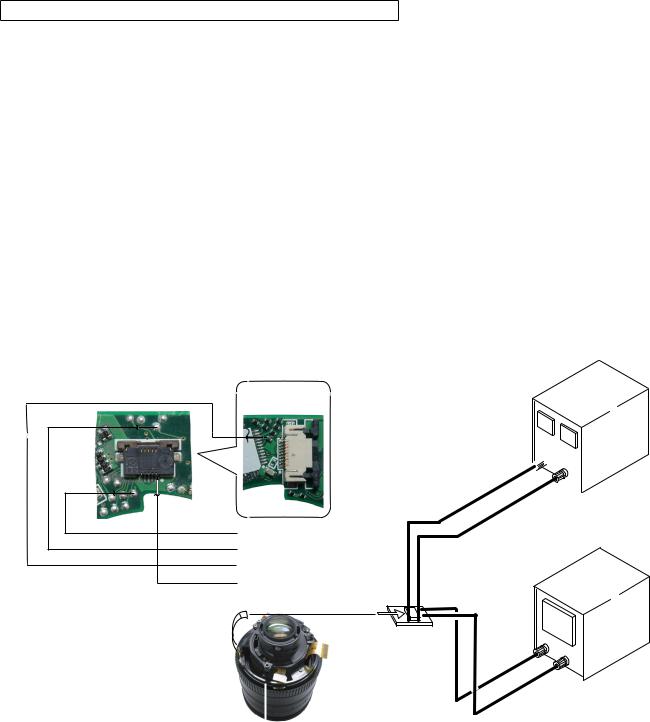
INC
JAA79471-R.3678.A
Inspection and adjustment of output waveform of MR encoder
● When the MR head is disassembled and replaced, be sure to make an adjustment.
1. Device:
Single-output rated voltage power-supply 1 unit: 5V 100mAOscilloscope 1 unit
Self-made tool 1 unit
Caution:
If there is a problem with continuity between the contacts of the self-made tool and the relay FPC, the contacting surface of the relay FPC may be dirty, eroded, or oxidized. So polish the contacts and connect them.
2. Preparation of the lens for measurement
Assemble the MR-head-attached zoom index ring unit, the SWM, and the MF ring into the lens body. Then connect the assembled lens to each measuring machines as follows:
Attachment diagram
PCB (Front)
To back side
Caution:
The connector of the back of the PCB is not used.
Rated voltage power-supply
PCB (Back)
(GND) 
 Set value ( ) 5.0 V
Set value ( ) 5.0 V
100 mA
Oscilloscope (2ch)
Oscilloscope (1ch)
Rated voltage power-supply (+) Rated voltage power-supply (-)
Self-made tool
Oscilloscope (2ch type)
How to inspect and adjust:
Confirm that the electric current and voltage of the connected rated voltage power-supply are set values, then turn it ON.
Set the oscilloscope, and turn the MR ring.
Note: The waveform varies according to the rotational speed of the focus ring. So change "Time/Div” setting accordingly.
- A10 AF-S VRDX18-200/3.5-5.6G -
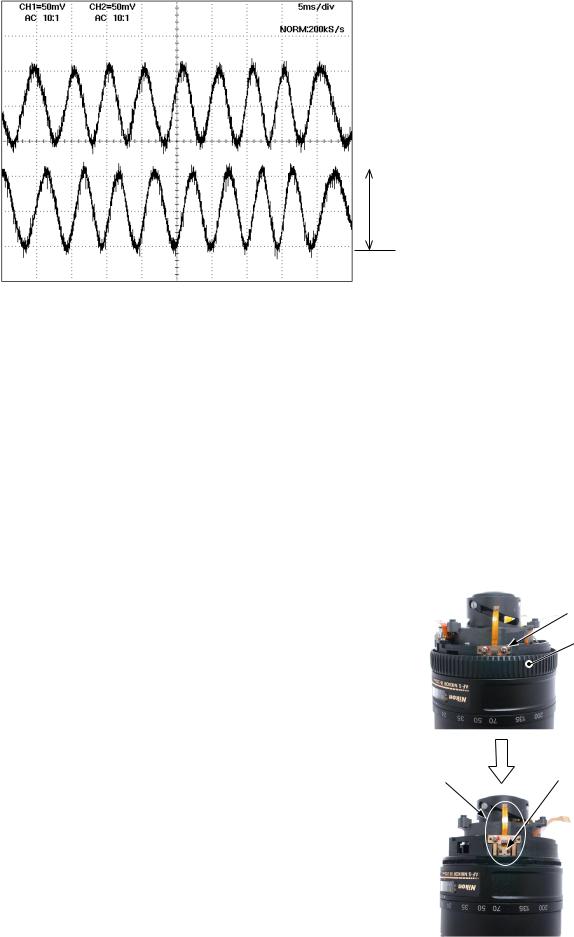
CH1
CH2
|
|
INC |
|
|
JAA79471-R.3678.A |
● Oscilloscope setting |
|
|
V/Div (ch1) |
: 50 mV |
|
V/Div (ch2) |
: 50 mV |
|
Coupling |
:AC |
|
Time/Div |
: 5 m Sec |
|
Trigger Mode |
: NORMAL |
|
Trigger Coupling |
:AC |
|
|
|
|
Amplitude
Standard: Amplitude of all pulses/
Fig.1 |
|
waveforms is 80mV or more. |
|
Note: |
Check the waveform by moving the |
||
|
|||
|
|
focus ring back and forth from the |
|
|
|
infinity-end to the close-end positions |
|
|
|
entirely. |
In case large waveform-noise (as shown in Fig. 1) is detected, use the FILTER function.How to set FILTER function (e.g. DL1540 manufactured by YOKOGAWA
1. Press the FILTER button.
2. Select “Smooth” of the menu on screen and turn it ON.
In case the amplitude is small, disassemble up to
the stage of the GMR sensor FPC unit. Then if the deformation is detected in the MR head, correct the deform of the MR head. On the other hand, if such correction is impossible or no deformation is detected, replace the GMR sensor FPC unit. (Fig.2)
Note: When adjustments are made, prevent the
magnetic surface and MR head from touching the GMR sensor FPC unit magnetized driver bit. Otherwise, the magnetic
data may be damaged.
#123×2
MF ring
MR head
Fig.2
- A11 AF-S VRDX18-200/3.5-5.6G -
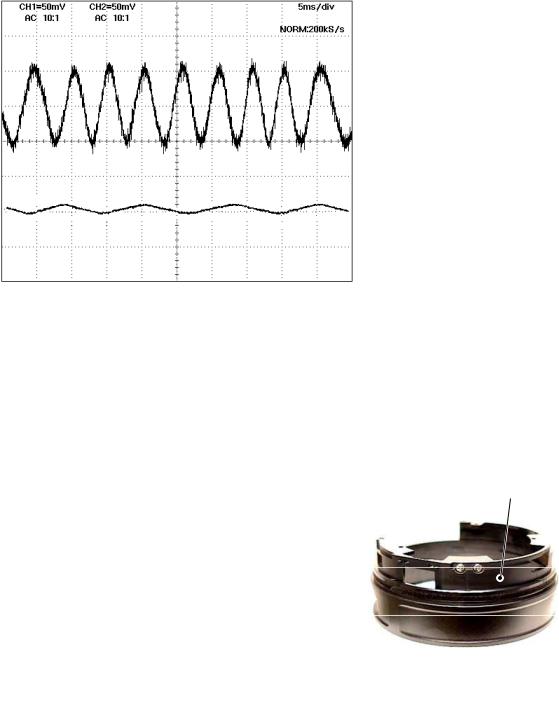
INC
JAA79471-R.3678.A
Ref.
●As shown in Fig. 1, if the amplitude of only either CH1 or CH2 is small, one of the 2 screws (#218) may be loosened, so check for it. If this is not the case, the MR head may malfunction, so replace the GMR sensor FPC unit and make a readjustment.
CH1
CH2
Fig.1
● As shown in Fig. 2, if the amplitude partially drops between the infinity and the close-distance, the magnetic data of the tape may be damaged. So replace the main fixed tube unit and make a readjustment. Replacing only the magnetic surface is impossible.
Zoom index ring
CH1
CH2
Fig.2
Turn off the rated voltage power-supply.
- A12 AF-S VRDX18-200/3.5-5.6G -

Distance-brush (Revision) and set the distance scale to "1 m".Rotate the MF-ring to "close"-end.
Attach the distance-brush with the screw (#112) temporarily.
|
(Revision) |
|
|
Rotate the MF-ring and set the distance scale to the center |
(Revision) |
|
of "∞". Check if the ditance-brush comes to the reference |
|
|
position or not. (ref. Fig.1) |
|
If not, loose the screw (#112) and adjust the position. (The screw (#112) cannot be seen, so rotate the MF-ring and set the distance scale to "3 m".)
After the adjustment, fix the screw (#112) with the screwlock.
INC
JAA79471-R.3678.A
Adhesive: Screwlock
#112
(Revision) |
|
|
Position for |
|
|
|
|
|
|
|
Distance |
|
|
|
|
|
scale |
|
|
|
|
(Reference |
|
MF ring |
|
|
|
line) |
|
|
|
|
|
|
|
|
|
|
(Revision) |
|
|
|
|
|
Position for Distance-brush |
|
|
Position for |
Position |
Reference position |
|||
|
|
|
|||
∞ |
3 |
|
|
|
|
|
|
|
|
||
|
|
Distance scale |
|
|
|
|
|
(Reference line) |
|
|
|
Main PCB unit |
|
|
|
|
|
Fix the lug plate with the
Adhesive: Screwlock |
Fig.1 |
#123 |
|
Solder the two wires on
Lug plate
Orange White
Changed page |
× 5 |
- A13 AF-S VRDX18-200/3.5-5.6G - |
March.17.2006 |
