Nikon Callaway IQ User Manual

Laser Rangefinder / Télémètre laser Telémetro láser / Telêmetro a Laser
Callaway iQ
|
|
|
|
Instruction manual /Manuel d’utilisation |
En |
Fr |
|
Manual de instrucciones / Manual de instruções |
Es |
Pt |
|
|
|
|
|
|
|
|
|
English................................. |
p. 4-p. 21 |
Français............................ |
p. 22-p. 39 |
Español.............................. |
p. 40-p. 57 |
Português brasileiro........ |
p. 58-p. 75 |
2 |
3 |

Fr
Es
Pt
English |
|
CONTENTS |
|
Cautions before use ................................................................... |
5-7 |
Key features .................................................................................... |
8-9 |
Nomenclature/Composition ...................................................... |
10 |
Changing batteries ........................................................................ |
11 |
Internal display......................................................................... |
12-13 |
Operational summary............................................................ |
13-16 |
Specifications............................................................................ |
17-18 |
Others.................................................................................................. |
19 |
Troubleshooting/Repair........................................................ |
20-21 |
Cautions before use
|
|
Thank you for purchasing the Nikon Callaway iQ. |
Fr |
Es |
|
This high-spec laser rangefinder features an angle compensation function in addition to the existing |
Pt |
linear distance measurement function for enhanced enjoyment of sports and other outdoor applications. |
|
Please observe the following guidelines strictly so you can use the equipment properly and avoid |
|
potentially hazardous problems. Before using this product, read thoroughly the “SAFETY PRECAUTIONS” |
|
and instructions on correct usage accompanying the product. |
|
Use of controls or adjustments or performance of procedures other than those specified herein may result in hazardous radiation exposure.
Keep this manual within reach for easy reference.
•Specifications and design are subject to change without notice.
•Noreproductioninanyformofthismanual,inwholeorinpart(exceptforbriefquotationincritical articles or reviews), may be made without written authorization from NIKON VISION CO., LTD.
4 |
5 |

Cautions before use

 Please observe the following
Please observe the following
Fr guidelines strictly so you can use  the equipment properly and avoid Es potentially hazardous problems. Pt Before using this product, read
the equipment properly and avoid Es potentially hazardous problems. Pt Before using this product, read
thoroughly the “SAFETY AND OPERATION PRECAUTIONS” and instructions on correct usage accompanying the product. Keep this manual within reach for easy reference.
 WARNING
WARNING
This indication alerts you to the fact that any improper use ignoring the contents described herein can result in potential death or serious injury.
 CAUTION
CAUTION
This indication alerts you to the fact that any improper use ignoring the contents described herein can result in potential injury or material loss.
SAFETY AND OPERATION
PRECAUTIONS
 Warning
Warning
•Neverlookdirectlyatthelaserbeam or directly at the sun when using the Nikon Callaway iQ.
•DonotdepressthePOWERbutton while looking into the optics from the
objective side.
•Donotaimattheeye.
•Donotoperatetheunitwithother additional optical elements, such as lenses or binoculars. Using an optical instrument together with the Nikon Callaway iQ increases the danger of damaging the eyes.
•DonotdisassembletheNikon
Callaway iQ. The emitting laser may be harmful to your health. A product that has been disassembled is not guaranteed by the manufacturer.
•IftheNikonCallawayiQ’sbodycover is damaged, or if it emits a strange sound due to dropping or for some other cause, immediately remove the battery and stop using.
 Cautions
Cautions
•WhennotusingtheNikonCallawayiQ, donotpushthePOWERbutton.
•DonotleavetheNikonCallawayiQ within the reach of small children.
•Rain,water,sandandmudshouldbe removed from the rangefinder body surface as soon as possible, using a soft, clean, dry cloth.
•AlthoughtheNikonCallawayiQis waterproof, it is not designed for use underwater.
•DonotswingtheNikonCallawayiQby
its strap. It may hit someone and cause injury.
•DonotleavetheNikonCallawayiQ in an unstable place, as it may fall and cause injury, or damage the equipment.
•DonotlookthroughtheNikon
Callaway iQ while walking. You may walk into something and get hurt.
•Do not leave the Nikon Callaway iQ in a car on a hot or sunny day, or near heat-generating equipment. This may damage or negatively affect it.
•Do not leave the Nikon Callaway iQ in direct sunlight. Ultraviolet rays and excessive heat may negatively affect or even damage the unit.
•WhentheNikonCallawayiQis exposed to sudden changes in temperature, water condensation may occur on lens surfaces. Do not use the product until the condensation has evaporated.
•Donotusealcoholforcleaningthe main body.
•Donotleavethepolyethylenebag used for packaging within the reach of small children.
•Becarefulthatsmallchildrendonot inadvertently swallow the eyecup. If it does happen, consult a doctor immediately.
•Ifyouusetherubbereyecupfora long period of time, you may suffer skin inflammation. If you develop any symptoms, consult a doctor immediately.
•WhencarryingtheNikonCallaway iQ, store it in the soft case.
•IfyourNikonCallawayiQshouldfail to operate correctly, discontinue use immediately and consult the Troubleshooting Table. If you are unable to fix the problem, contact your local dealer for instructions on where to send it for repair.
CARE AND MAINTENANCE
Lenses
•When removing dust on the lens surface, use a soft oil-free brush.
•When removing stains or smudges like fingerprints from the lens surface, wipe the lenses very gently with a soft clean cotton cloth or quality oil-free lens tissue.
Use a small quantity of pure alcohol
(not denatured) to wipe stubborn smudges. Do not use velvet cloth or ordinary tissue, as it may scratch the lens surface. Once the cloth has been used for cleaning the body, it should not be used again for the lens surface.
Main body
•Clean the body surface with a soft, clean cloth and a dry cloth. Do not use benzene, thinner, or other organic agents because they may cause discoloration or rubber degeneration.
Storage
•Water condensation or mold may occur on the lens surface because of high humidity. Therefore, store the Nikon Callaway iQ in a cool, dry place. After use on a rainy day or at night, thoroughly dry it at room temperature, then store in a cool, dry place.
NOTES ON LITHIUM BATTERY
If handled incorrectly, batteries may rupture and leak, corroding equipment and staining clothing. Be sure to observe the following:
•Install batteries with the + and – poles positioned correctly.
•Batteries should be removed when exhausted or during extended periods of non-use.
•Always use the same type of battery.
•If battery fluid contacts eyes or skin, rinse well with water. If swallowed, consult a doctor immediately.
•Do not short-circuit battery chamber terminals.
•Do not carry batteries together with keys or coins in a pocket or bag. This may overheat and short-circuit batteries.
•Do not put batteries in fire or water.
Never disassemble batteries.
•Do not charge batteries.
•Do not subject stored batteries to extremes in temperature.
•Do not subject batteries to strong vibrations or shock.
Fr
Es
Pt
6 |
7 |

Key Features
|
• Linear distance measurement range: 10-915meters/11-1,000 |
• |
Easy-to-aim 6x optical observation system |
Fr |
|||
Es |
yards |
• |
Quantifies the slope adjusted distance to hit the ball in relation |
• Distance measurement display step: |
|
to the rangefinder's level by measuring linear distance and |
|
Pt |
Linear Distance (at upper 7-segment display) |
|
angle. |
|
0.1 meter/yard |
• |
The results are displayed on an internal LCD panel. |
|
(measurement distance is less than 999.9 meters/ |
• |
Active Brightness ControlViewfinder detects light conditions of |
|
yards) |
|
the ground area mainly in the view field and, when necessary, |
|
1.0 meter/yard |
|
automatically turns on the orange LED illumination. |
|
(measurement distance is 1,000 meters/yards or |
|
The brightness of the orange illumination is adjusted |
|
further) |
|
automatically according to the light conditions. |
|
Slope Adjusted Distance (at lower 7-segment display) |
• |
Waterproof design (NOT designed for underwater usage) |
|
1.0 meter/yard |
• |
Invisible/Eyesafe EN/IEC Class 1M Laser |
|
(calculated distance is less than 999 meters/yards) |
• |
8-second results display |
|
|
• |
Compact, lightweight, ergonomic design |
|
|
• |
Automatic shut-off (after approx. 8 sec. unattended) |
|
|
• Default to“Last Use”settings |
|
|
|
• |
Approx. 5-second continuous measuring function |
The Nikon Callaway iQ emits invisible, eyesafe, infrared energy pulses that reflect off the selected target back to its optical receiver. Sophisticated precision charge circuitry is used to instantaneously calculate distances, by measuring the time it takes for each pulse to travel from the rangefinder to the target and back. Laser reflectivity and measurement results may vary according to climatic and environmental conditions, the colour, surface finish, size, shape and other characteristics of the target.
The following factors ensure better range and accuracy:
•Night time use
•Cloudy weather
•Bright-coloured targets
•Targets with highly reflective surfaces
•Targets with shiny exteriors
•Large-size targets
•Shooting targets facing at 90 degrees
Measurement mayresult ininaccuracyor failure inthefollowingcases:
•Slender or small target
•Target has diffusing reflective surface
•Target does not reflect the laser beam to the rangefinder (glass, mirror, etc.)
•Black target
•Target has varying depths
•In snow, rain or fog
•Target measured through glass
•Reflective surface measured from diagonal direction
•Moving target
•Obstacle moving in front of the target
•When targeting the surface of water
Fr
Es
Pt
8 |
9 |

|
Nomenclature/Composition |
|||||||||||
|
|
|
|
|
|
|
|
|
|
|
|
|
|
|
|
|
|
|
|
|
|
|
|
|
|
Fr |
|
|
|
|
|
|
|
|
|
|||
|
4 |
|
|
|
|
|
|
|
|
|||
Es |
|
|
|
|
3 |
|
|
|
|
|||
|
|
|
|
|
|
|
|
|
|
|
||
Pt |
|
|
|
|
|
|
|
|
|
|
|
|
|
|
|
|
|
|
|
|
|
|
|
||
|
|
|
|
|
|
|
|
|
1 |
|
||
|
|
|
|
|||||||||
|
|
|
|
|
|
|
|
|
||||
|
|
|
|
|
||||||||
|
|
|
|
|
|
|
2 |
|
||||
|
|
|
||||||||||
|
|
|
|
|
|
|
|
|
|
|
|
|
|
|
|
|
|
|
|
|
|
|
|
|
|
|
|
!w |
|
|
|
|
|
|
|
|
|
|
|
|
|
|
|
|
|
|
|
|
|
|
|
!p
!q
Composition
Body ............................................... |
x1 |
Lithium battery (CR2) .............. |
x1 |
Stay-on case (CDE) .................... |
x1 |
|
|
|
|
|
|
|
|
1 Monocular objective lens/ |
|
|
Laser emission aperture |
|
|
2 Laser detector aperture |
|
|
3 MODE button |
|
|
4 POWER button |
|
|
5 6x monocular eyepiece |
5 |
|
6 Eyecup/diopter adjustment ring |
|
7 Diopter index |
|
|
|
|
|
|
8 Strap eyelet |
|
6 |
|
|
9 Battery chamber cover |
|
|
|
|
|
|
|
|
|
!p Battery chamber cover “Open/Close” |
7indication
!q Product number/explanatory label
8
9
!w Laser warning label
Changing Batteries
•Type of battery: 3V CR2 lithium battery
•Battery condition indicators
 : Battery has enough power for use.
: Battery has enough power for use.
: |
Battery is getting low. |
|
|
flashing: |
Battery is low and battery should be replaced. |
|
disappears: |
Battery is exhausted and should be replaced. |
|
||
Flashing  mark in the LCD alerts that the battery should be replaced.
mark in the LCD alerts that the battery should be replaced.
1Open the battery chamber cover
Using the ball of the thumb or a coin in the recessed part of the battery chamber cover, rotate the cover following the Open/ Close arrow indicator. It may not open easily due to its rubber packing for water resistance.
2Replace the old battery with a new one
Installnew battery with the[+]and[-] correctly positioned followingthe“Battery installation”indicationsealinthebattery chamber.(Insertbatterypositioningthe[+]poletowardstheinside ofthe chamber.)[The NikonCallaway iQwill not operateif the battery isinstalledincorrectly.]
3Close the battery chamber cover
Align the Open/Close indicator with the white dot and insert the battery chamber cover. Using the ball of the thumb or a coin, turn the cover in the opposite direction to the arrow indicator. It may not close easily due to the rubber packing for water resistance, but continue to turn it all the way until it stops. Confirm that the cover is securely closed.
•Battery life
Continuous operation: Approx.5,500times(at20°C)
This figure may differ according to temperature, and other factors such as target shape, color, etc.
*The Nikon Callaway iQ comes with a 3V CR2 lithium battery. However, due to natural electrical discharge, the life of the battery will likely be shorter than that noted above.
*Replace battery if the Nikon Callaway iQ is ever submerged in water or if water enters the battery chamber.
Fr
Es
Pt
10 |
11 |

Internal display
|
1. |
- Target aiming/Laser irradiate system |
|
Fr |
|||
|
- Aim at the target. Position the target at the center of the reticle. |
||
Es |
|
- Appears while the laser is being used for a measurement. |
Pt |
(Remains present during single measurement. Blinks during continuous measurements.) |
||
|
Warning: Do not look into the objective lenses when this mark is shown. |
||
|
2 Upper display |
|
Distance/measurement status display |
|
|
||
|
|
|
Digitally indicates measured distance in meters/yards. Also indicates |
|
Lower display |
measuring status such as“Measurement in progress”,“Measurement |
|
|
|
|
unsuccessful” or “Unable to measure.” |
|
|
|
|
<Examples of measurement results> |
|
|
|
Upper 4 digits: Linear distance |
e.g. 234.9 meters = |
|
|
Display of results: ( 999.9 meters/yards) |
|||
Display of results: ( 1,000 meters/yards) |
e.g. 1,065 yards = |
|
|
Lower 3 digits: Slope adjusted distance |
|
|
|
The results of "Horizontal distance ± Height" |
|
|
|
Display of results: ( 999 meters/yards) |
e.g. 235 meters = |
|
|
Display of results: ( 1,000 meters/yards) |
|
|
|
 Now measuring
Now measuring
Failure to measure or unable to measure distance
3.
 Display units
Display units
 Indicates distance being measured in meters.
Indicates distance being measured in meters.
 Indicates distance being measured in yards.
Indicates distance being measured in yards.
4. Indicates battery condition. (See "Changing Batteries")
Indicates battery condition. (See "Changing Batteries")
5.Measurement results and symbol sign
-Calculates linear distance to your target, and displays the result in the upper 4-digit 7-segment display.
Upward Downward |
- Calculates the slope adjusted distance to your target by measuring linear distance and angle, |
|
and displays the result in the lower 3-digit 7-segment display. |
||
|
6.Active Brightness Control Viewfinder
Active Brightness Control Viewfinder detects light conditions of the ground area mainly in the view field and, when necessary, automatically turns on the orange LED illumination.
The brightness of the orange illumination is adjusted automatically according to the light conditions.
Although the LCD was produced using the most advanced technology, it is impossible to eliminatedustcompletely.When using this product, the LCD is magnified by high magnification of the eyepiece lens and dust may appear as a defect. It will not, however, affect measurement accuracy.
Operational summary
Caution — use of controls or adjustments or performance of procedures other than those specified herein may result in hazardous radiation exposure
1.Install a battery in the battery chamber. (See "Changing Batteries")
2. Rubber eyepiece cup
Both eyeglass wearers and non-wearers can use this rangefinder without attaching the rubber eyepiece cup.
3.Diopter adjustment
Adjust diopter to obtain a clear image in the LCD.
First, rotate the diopter adjustment ring counterclockwise until it comes to a complete stop. Next, turn on the power to activate the LCD when you look through the Nikon Callaway iQ. Rotate the diopter adjustment ring clockwise until the display comes into focus.
If the diopter is not adjusted to correspond to your eyesight, you may not be able to aim your subject.
Fr
Es
Pt
12 |
13 |
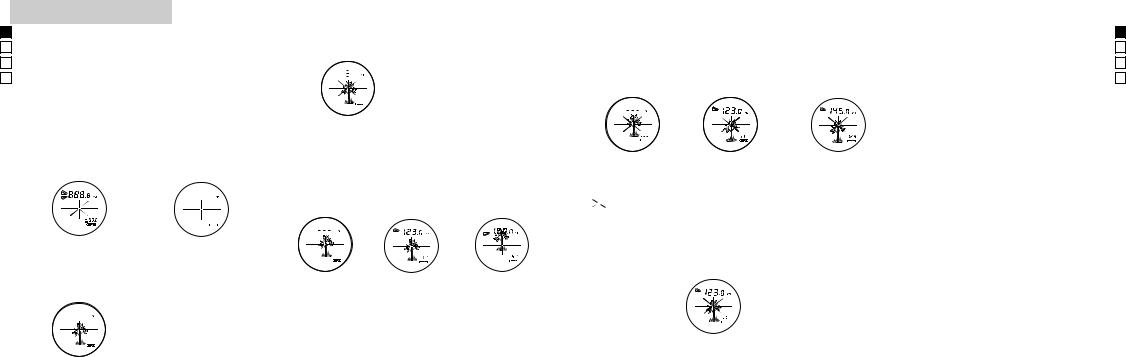
Fr
Es
Pt
Operational summary
4.Measuring
Note:DepressingandholdingdownthePOWERbuttoncausesall symbols to be displayed in the internal LCD panel. After you removeyourfingerfromthePOWERbutton,thelast-used settingisdisplayed.(IfyoubrieflypressthePOWERbutton then remove your finger, the LCD panel may display the lastused setting without displaying all of the symbols. This is not a malfunction or other problem.)
Before measuring, be sure to confirm unit setting.
: See the relevant mode section in this manual for setting.
1.PressthePOWERbuttonfor power-on.(Powerturnsoff 8 seconds after the last operation.)
[Single measurement]
3.PressPOWERbuttononce to startsingle measurement.
Measuring.
4.After measurement, “distance” or “fail to measure” indicator are displayed for 8 seconds, then power turns off. If you press the
POWERbuttonduring power-on(whiletheinternal display is lit), another single measurement starts.
Immediately after power-on. |
Stand-by. |
(Initializing) |
|
2.Aim at the target.
Position the target at the center of the reticle
Target aiming
Failure to measure |
Upward |
Downward |
or unable to |
measurement. |
measurement. |
measure distance. |
Displays the measured figure. |
|
|
||
[Continuous measurement]
3.Keep pressing POWER button to start continuousmeasurement up to approx. 5 seconds. The internal display shows “distance” and “fail to measure” indicator alternately.
Note: Laser irradiaton mark is blinking during the measurement.
Note: If you stop pressing the button, the continuous measurement stops.
When measuring a pin at a golf course, for example, use Continuous measurement mode for easy measurement.With no objects between you and the pin, the smallest number is the distance to your targeted pin.
Fr
Es
Pt
Failure to measure or |
Displays the measured |
Displays the measured |
unable to measure |
figure.(Target1) |
figure.(Target2) |
distance. |
|
|
Blinks while performing measurements.
4.After continuous measurement, the measured results are displayed for 8 seconds, thenpower turns off. Ifyou press the POWER button during poweron(whilethe internal display isactive),anothermeasurement starts.
14 |
15 |
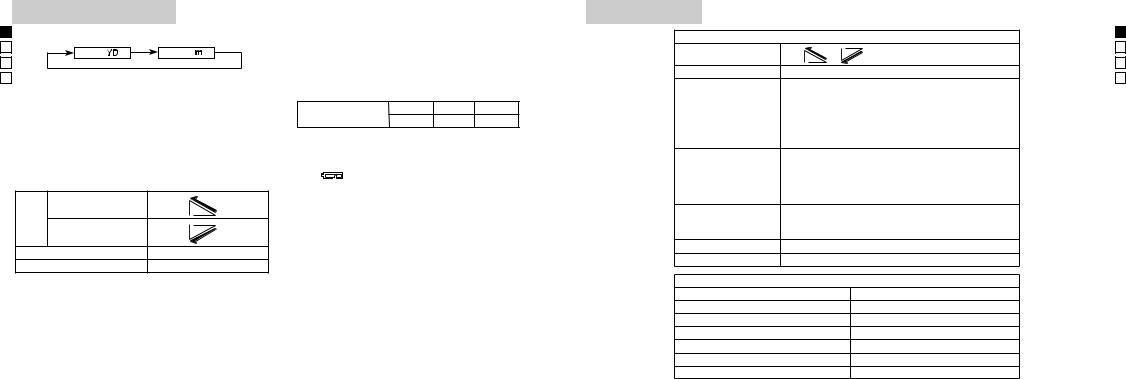
|
Operational summary |
|
|
|
|
|
|
|
Specifications |
|
|
||
|
5. Selecting display unit mode (Factory default settingis yard.) |
7. Distance display (Nikon Callaway iQ is FirstTarget Priority |
Measurement system |
|
|
||||||||
Fr |
|
|
|
|
|
Distance Display System.) |
|
|
|
|
|
||
|
|
|
|
|
|
|
|
|
|
|
|||
|
Yard [ |
] |
Meter [ |
] |
|
|
|
|
|
Detected inclination sign |
|
|
|
Es |
|
When obtaining different results from a single measuring |
|
|
|||||||||
|
|
|
|
|
|
|
|
||||||
Pt |
|
|
|
|
|
operation, the Nikon Callaway iQ will display the distance to the |
Measuring range |
Linear Distance: |
10-915 meter/11-1,000 yards |
||||
1. Confirm the LCD panel is on. |
|
|
nearest target on the LCD panel. |
|
|
Distance indication step |
Linear Distance: upper 4-digit 7-segment display |
||||||
|
|
|
|
|
|||||||||
|
|
|
ex.)When measuring a tree standing in front of a house; |
||||||||||
|
2. Press and hold the MODE button for approx. two seconds. |
|
0.1 meter/yards ( 999.9m/yds.) |
||||||||||
|
|
|
|
|
|
|
|||||||
|
3.When display unit has switched, release the MODE button. |
Distance to Target |
Tree |
Fence |
House |
|
1.0 meter/yards ( 1,000m/yds.) |
||||||
|
4. After the unit is set, results will be converted and displayed in |
115m |
123m |
128m |
|
Slope Adjusted Distance: lower 3-digit 7-segment |
|||||||
|
|
|
|
||||||||||
|
the your selected measurement unit. |
|
"115m" (distance to the tree) will be displayed.This mode has |
|
1.0 meter/yards ( 999m/yds.) |
||||||||
|
|
|
|
|
|
|
"- - -" |
( 1,000m/yds.) |
|||||
|
|
|
|
|
|
application for golf. |
|
|
|
|
|||
|
|
|
|
|
|
|
|
|
Accuracy |
Linear distance: ±1.0 meter/yard |
|||
|
|
|
|
|
|
8. Low battery indication |
|
|
|
||||
|
6. Measurement results and Symbol sign |
|
|
|
|
|
Slope Adjusted distance: depends on actual distance and |
||||||
|
|
Flashing |
indicates that the battery power is low and |
|
angle. |
|
|||||||
|
|
|
|
|
|
|
|
||||||
|
|
|
|
|
|
battery should be replaced. (See "Changing Battery") |
|
Note: At distance greater than 460 meters/500 yards, |
|||||
|
sign |
Upward look (+) angle |
|
|
|
|
|
|
|
|
accuracy may not achieve ±1.0 meter/yard. |
||
|
Up slope |
|
|
|
|
|
|
|
|
|
Orange color. Auto power on. |
||
|
Symbol |
|
|
|
|
|
|
|
|
|
|||
|
Down slope |
|
|
|
|
|
|
|
|
LED Illumination system Active Brightness Control (Dark: Low intensity, Bright: High |
|||
|
|
Downward look (-) angle |
|
|
|
|
|
|
|
|
intensity) |
|
|
|
|
|
|
|
|
|
|
|
|
|
|
|
|
|
Upper 7-segment display |
|
Linear Distance |
|
|
|
|
|
Target system |
First Target Priority System |
|||
|
|
|
|
|
|
|
Measuring mode |
Single mode/Continuous mode (Approx. 5 seconds) |
|||||
|
Lower 7-segment display |
|
Slope Adjusted Distance |
|
|
|
|
|
|||||
|
|
|
|
|
|
|
|
|
|
||||
|
|
|
|
|
|
|
|
|
|
|
Optical system |
|
|
|
|
|
|
|
|
|
|
|
|
|
Type |
|
Roof-prism monocular |
|
|
|
|
|
|
|
|
|
|
|
Magnification(x) |
|
6 |
|
|
|
|
|
|
|
|
|
|
|
Effectivediameterof objectivelens (mm) |
ø21 |
|
|
|
|
|
|
|
|
|
|
|
|
Angularfieldofview(real) (˚) |
7.5 |
|
|
|
|
|
|
|
|
|
|
|
|
Eyerelief(mm) |
|
18.3 |
|
|
|
|
|
|
|
|
|
|
|
Exitpupil (mm) |
|
ø3.5 |
|
|
|
|
|
|
|
|
|
|
|
Diopter adjustment |
|
±4m-1 |
|
16 |
|
|
|
|
|
|
|
|
|
|
|
|
Fr
Es
Pt
17
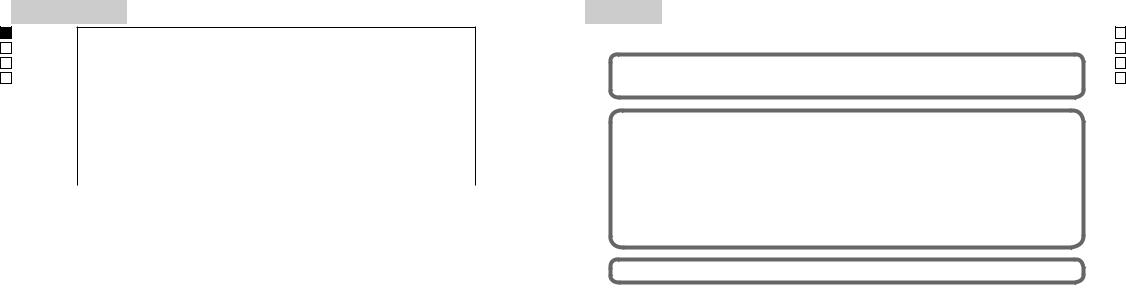
Fr
Es
Pt
Specifications
Others
Operating temperature (˚C) |
-10 — +50 |
|
Power source |
CR2 lithium battery x 1, 3V DC |
|
Auto power-off (approx. 8 seconds) |
||
|
||
Dimensions (L x H xW) (mm) |
118 x 73 x 41 |
|
Weight (g) |
Approx. 195 (without battery) |
|
Structure |
Body:Waterproof (maximum depth of 1 meter for up to 10 minutes)* |
|
Battery chamber:Water resistant** |
||
|
||
Safety |
Class 1M Laser product (EN/IEC60825-1:2007) |
|
|
|
|
EMC |
FCC Part 15 Subpart B Class B, |
|
CE: EMC directive, C-tick, VCCI Class B |
||
|
||
Environment |
RoHS, WEEE |
|
|
|
|
|
|
|
Laser |
|
|
Class |
EN/IEC Class 1M |
|
Wavelength (nm) |
905 |
|
Pulse duration (ns) |
8 |
|
Output (W) |
35 |
|
Beam divergence (mrad) |
Vertical: 5.0, Horizontal: 0.25 |
|
Operating humidity (%RH) |
80 (without dew condensation) |
* Waterproof models
The Nikon Callaway iQ is waterproof, and will suffer no damage to the optical system if submerged or dropped in water to a maximum depth of 1 meter for up to 10 minutes.
The Nikon Callaway iQ offers the following advantages:
•Canbeused inconditionsofhighhumidity,dustandrainwithoutriskofdamage.
•Nitrogen-filleddesignmakesitresistanttocondensationandmold.
Observe the following when using the Nikon Callaway iQ.
|
• Theunitshouldnotbeoperatednorheldinrunningwater. |
|
• Anymoistureshouldbewipedoffbefore adjustingmovableparts(eyepiece,etc.)oftheNikonCallawayiQtopreventdamageandforsafety |
|
reasons. |
|
To keep your Nikon Callaway iQ in excellent condition, Nikon Vision recommends regular servicing by an authorized dealer. |
|
** Thebatterychamberiswaterresistant,notwaterproof.WatermayenterthedeviceiftheNikonCallawayiQissubmergedinwater.Ifwater |
18 |
enters the battery chamber, wipe out any moisture and allow time for the chamber to dry. |
|
Others
|
|
|
Fr |
This device complies with Part 15 of the FCC Rules. Operation is subject to the following two conditions: |
Es |
(1)This device may not cause harmful interference, and |
Pt |
(2) this device must accept any interference received, including interference that may cause undesired operation. |
|
This equipment has been tested and found to comply with the limits for a Class B digital device, pursuant to Part 15 |
|
of the FCC Rules and to EU EMC directive.These limits are designed to provide reasonable protection against harmful |
|
interference in a residential installation. This equipment generates, uses and can radiate radio frequency energy and, if |
|
not installed and used in accordance with the instructions, may cause harmful interference to radio communications. |
|
However, there is no guarantee that interference will not occur in a particular installation. If this equipment does cause |
|
harmful interference to radio or television reception, which can be determined by turning the equipment off and on, |
|
the user is encouraged to try to correct the interference by one or more of the following measures: |
|
•Reorient or relocate the receiving antenna. |
|
•Increase the separation between the equipment and receiver. |
|
•Consult the dealer or an experienced radio/TV technician for help. |
|
This Class B digital apparatus meets all requirements of the Canadian Interference-Causing Equipment Regulations. |
|
Do not use the Nikon Callaway iQ for purposes beyond the limits of its stated accuracy. |
|
19
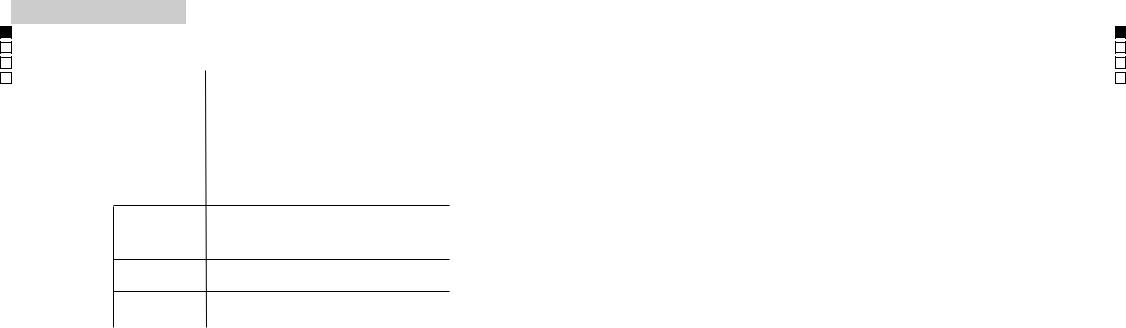
Fr
Es
Pt
Troubleshooting/Repair
If your Nikon Callaway iQ should require repair, please contact your local dealer for details regarding where to send it. Before doing so, you are advised to consult the Troubleshooting Table below.
Symptom |
Check Points |
|
Unit does not turn |
• Depress POWER button. |
|
on — LCD fails to |
||
• Check and replace batteries if necessary. |
||
illuminate |
||
|
||
|
|
|
Target range cannot |
• Be sure that nothing, such as your hand or finger, is |
|
blocking the laser emission aperture and laser detector. |
||
be obtained |
||
• Be sure that the laser emission aperture and laser detector |
||
|
||
|
are clean. Clean them if necessary. |
|
|
• Be sure that the target shape and condition is appropriate |
|
|
to reflect the laser beam. |
|
|
• Replace battery. |
|
[- - -] (“Cannot |
• Be sure to hold the unit steady while depressing the |
|
POWER button. |
||
measure”) appears |
||
• Be sure the target is within measuring range (10 - 915 |
||
|
||
|
meters/11 - 1,000 yards) |
|
Closer target cannot |
• Be sure that nothing, such as leaves or grass, is between |
|
be measured |
the Nikon Callaway iQ and the target. |
|
Target beyond a |
• Be sure that nothing, such as leaves or grass, is between |
|
certain distance |
the Nikon Callaway iQ and the target. |
|
cannot be measured |
|
Symptom |
Check Points |
|
Measurement result is |
• Replace battery. |
|
• Be sure that the target shape and condition is appropriate |
||
unstable |
to reflect the laser beam. |
|
|
||
|
• Be sure to hold the unit steady while depressing the |
|
|
POWER button. |
|
|
• Be sure that nothing, such as leaves or grass, is between |
|
|
the Nikon Callaway iQ and the target. |
|
|
|
|
Incorrect result is |
• Replace battery. |
|
• Be sure that the target shape and condition is appropriate |
||
displayed |
||
to reflect the laser beam. |
||
|
||
|
• Be sure that nothing, such as leaves or grass, is between |
|
|
the Nikon Callaway iQ and the target. |
|
|
|
If problems persist after consulting the Troubleshooting Table, please contact your local dealer to check/repair the Nikon Callaway iQ. Never let anyone other than the official representative of the product manufacturer check or repair the Nikon Callaway iQ. Failure to follow this instruction could result in injury, or damage to the product.
Fr
Es
Pt
20 |
21 |

En
Es
Pt
Français |
|
SOMMAIRE |
|
Précautions avant utilisation ............................................... |
23-25 |
Caractéristiques principales ................................................. |
26-27 |
Nomenclature/Composition ....................................................... |
28 |
Remplacement de la pile ............................................................. |
29 |
Écran interne............................................................................... |
30-31 |
Fonctionnement........................................................................ |
31-34 |
Caractéristiques......................................................................... |
35-36 |
Autres................................................................................................... |
37 |
Guide de dépistage des pannes/Réparations................ |
38-39 |
Précautions avant utilisation
|
En |
Merci d’avoir porté votre choix sur le Nikon Callaway iQ. |
|
|
|
Es |
|
Ce télémètre laser hautes performances est doté d'une nouvelle fonction de correction d'angle |
Pt |
en plus de la fonction existante de mesure de la distance linéaire pour une pratique encore |
|
plus agréable des sports et activités en extérieur. |
|
Respectez à la lettre les instructions suivantes pour une utilisation adéquate de votre matériel |
|
et pour éviter tout risque d'accident. Avant d’utiliser l'appareil, lisez attentivement les |
|
« PRÉCAUTIONS DE SÉCURITÉ » et le mode d’emploi qui accompagnent l'appareil. |
|
L'emploi de commandes, réglages ou performances de procédure autres que ceux spécifiés dans ce manuel peut entraîner une exposition à des rayonnements dangereux.
Conservez ces instructions à portée de main pour référence.
•Les spécifications et la conception sont sujettes à modification sans préavis.
•Aucune reproduction totale ou partielle de ce manuel, sous quelque forme que ce soit, (à l'exception de brèves citations dans des revues ou magazines) ne peut être faite sans autorisation écrite de NIKON VISION CO., LTD.
22 |
23 |
