Leica M3 Manual
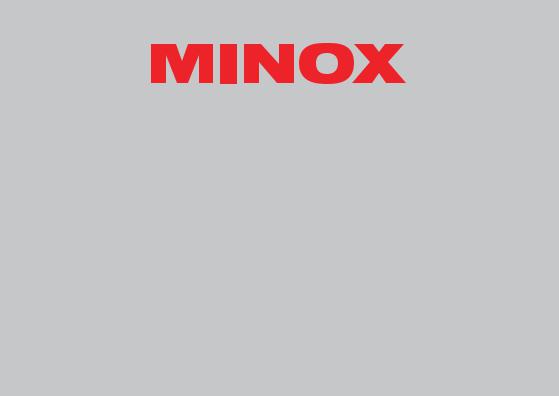
Digital Classic Camera Leica M3
Instruction manual

Digital Classic Camera Leica M3
• English
Contents
Introduction |
Page |
3 |
For users in the United States |
Page |
4 |
For users in Canada |
Page |
4 |
Getting to know your camera |
Page |
5 |
The right power supply |
Page |
5 |
-Important information on batteries
-Inserting the batteries
General Instructions |
Page |
6 |
Installation of the PC-Software |
Page |
7 |
-Installing ArcSoft PhotoImpression
-Connecting the DCC to your PC
Using the DCC |
Page 10 |
- LCD status display |
|
- Symbols and explanations |
|
- Warning signals |
|
Shooting and deleting images |
Page 11 |
-Distance setting
-Shooting images with flash
-Shooting images with the self-timer
-Sources of error when photograhing
-Deleting images
Altering the image compression |
Page 13 |
Video conference |
Page 14 |
Image processing on the PC |
Page 15 |
-Loading still images
-Image download using the Camera Wizard
-Image download using ArcSoft PhotoImpression*
-Saving images with ArcSoft PhotoImpression*
-Video with ArcSoft PhotoImpression*
-Image processing on the MacOS
Uninstalling the software |
Page 16 |
Uninstalling drivers |
Page 17 |
Camera maintenance |
Page 17 |
-Places to avoid
-If the camera is not used for a prolonged period of time
-Travelling overseas
-Cleaning your DCC
Troubleshooting |
Page 19 |
Technical data |
Page 20 |
Technical support |
Page 21 |
Conditions of warranty |
Page 22 |
*ArcSoft PhotoImpression software is not included in the airline version
2
Introduction
Congratulations on the purchase of your new MINOX Digital Classic Camera Leica M3.
Like all other MINOX products this digital camera boasts the traditional values fostered by the house of MINOX. It combines functionality in the smallest possible space with maximum quality. We have miniaturized the classic camera of the fifties - the Leica M3 - and have given it a modern, digital interior.
Simple and fast operation make the MINOX DCC ideal for digital photography. It also guarantees unlimited photographic fun with its distinguished striking looks.
The MINOX Digital Classic Camera – DCC for short – is now ready to become your permanent companion and capture wonderful memories in a very modern way.
We wish you great enjoyment with your new camera.
Note
The product designation „MINOX Digital Classic Camera Leica M3 “ is always abbreviated in these operating instructions as „DCC“.
3
For users in the United States
FCC Declaration of Conformity
This device is in conformity with Part 15 of FCC rules. Operation of the device is subject to the following two conditions: (I) this device may not cause harmful interference, and (II) this device must accept any interference received, including interference that may cause undesired operation.
Warning
This device has been tested and found to comply with the limits for a Class B digital device, pursuant to Part 15 of the FCC rules. These limits are designed to provide reasonable protection against harmful interference in a residential installation. This equipment generates, uses and can radiate radio frequency energy and if not installed and used in accordance with the instructions may cause harmful interference to radio or television reception. However, there is no guarantee that interference will not occur in a particular installation. If this equipment does cause interference to radio and television reception, which can be determined by turning the equipment off and on, the user is encouraged
to try to correct the interference by one or more of the following measures:
-Reorient or relocate the receiving antenna
-Increase the separation between the equipment and the receiver
-Contact the equipment into an outlet on a circuit different from that to which the receiver is connected
-Consult the dealer or an experienced radio/TV technician for help
Warning
Any changes or modifications to the unit not expressly approved in this manual shall make the warrantee null and void.
For users in Canada
Warning
This Class B device complies with the specifications of the Canadian ICES-003.
4
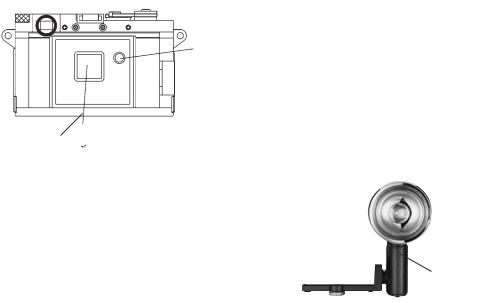
Digital Classic Camera Leica M3
6
5
4 |
7 |
MINOX Classic Camera Flash
Optionally available
8
11
10
9
Getting to know your camera
1.Shutter release
2.Viewfinder
3.Lens
4.Distance setting
5.USB Port
6.On/Mode button
7.LCD status display
8.Battery compartment
9.Mount for Flash Unit
10.Connection to external flash
11.MINOX Classic Camera Blitz (Optional)
Note
The MINOX Classic Camera Flash (10) is optionally available and not included in the scope of delivery. Order number: 69125
The right power supply
The DCC requires a CR2 battery. Do not use rechargeable batteries. These could damage your camera and make the warrantee null and void. Please read the following important instructions and battery information prior to inserting the battery in your digital camera.
Important information on batteries
•All images taken remain saved on your digital camera, even when you remove the battery from the camera.
•Remove the battery prior to storing the camera or if you do not plan to use it for a prolonged period of time.
•Never use rechargeable batteries.
•Only replace the battery when the camera is switched off.
•The camera automatically switches back into off mode after 30 seconds of non-use, the LCD display goes blank. All images taken are then saved in the integrated memory.
5
Inserting batteries
1.Open the battery compartment of your DCC.
2.Take a new CR2 battery and place it in the battery compartment. Pay attention to the correct pole alignment (+)(-) which is indicated on the side of the battery.
3.Close and lock the battery compartment.
General Instructions
Notes on copyright
Images taken with your digital camera are not to be used in any way which may infringe upon copyright laws, apart from the use of a purely private nature. Please observe that several restrictions concerning the photographic recording of stage performances, entertainment events and exhibitions even apply to private use. As user you are also requested to observe that the transfer of memory cards which contain images or data subject to copyright laws is only permitted within the framework of the respective restrictions of said laws.
Trademark information
MS-DOS and Windows are registered trademarks of Microsoft Corporation in the U.S.A. and other countries. Windows is an abbreviated term which refers to the Microsoft Windows Operation System. Other company or product names are trademarks or registered trademarks of the respective corporate enterprise.
Liquid Crystal Display (LCD)
If the glass of the LCD display is cracked or broken always handle any discharging liquid crystals with great caution. If one of the situations listed below should occur, please proceed as specified:
-If liquid crystals should contact your skin always wipe the affected area with a cloth and then wash the skin thoroughly with soap and running water.
-If liquid crystals should contact your eyes rinse the affected eye with clean water for 15 minutes and then consult a doctor.
-If you should swallow liquid crystals rinse out your mouth with water. Drink large quantities of water to initiate vomiting. Then contact a doctor.
6
