Jvc KY-PZ100WU, KY-PZ100WE, KY-PZ100BE, KY-PZ100BU User Manual

HD PTZ REMOTE CAMERA
KY-PZ100WU / KY-PZ100WE KY-PZ100BU / KY-PZ100BE
INSTRUCTIONS
(Installation/IP Address Settings)
Specifications and appearance of this unit are subject to change for further improvement without prior notice.
Details
For details on settings and operation, refer to “INSTRUCTIONS” on the website. Please check the latest INSTRUCTIONS, tools, etc. from the URL below.
North America: http://pro.jvc.com/prof/main.jsp Europe: http://www.service.jvcpro.eu/public/ China:
http://www.jvc.com.cn/service/download/index.html
For Customer Use:
Enter below the Serial No. which is located on the body.
Retain this information for future reference.
Model No. KY-PZ100WU/KY-PZ100BU
Serial No.
Please read the following before getting started:
Thank you for purchasing this JVC product. Before operating this unit, please read the instructions carefully to ensure the best possible performance.
In this manual, each model number is described without the last letter (U/E) which means the shipping destination.
(U: for USA and Canada, E: for Europe)
Only “U” models (KY-PZ100WU/KY-PZ100BU) have been evaluated by UL.
B5A-1712-00
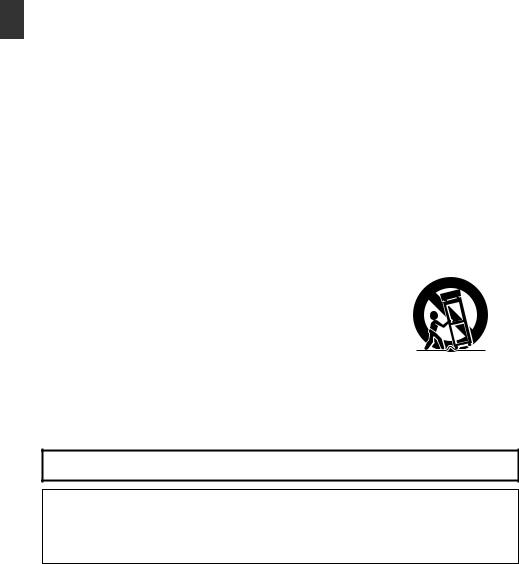
FOR USA
These are general IMPORTANT SAFEGUARDS and certain items may not apply to all appliances.
Getting |
|
|
IMPORTANT SAFEGUARDS |
2. |
Keep these instructions. |
||
|
1. |
Read these instructions. |
|
Started |
3. |
Heed all warnings. |
|
5. |
Do not use this apparatus near water. |
||
|
4. |
Follow all instructions. |
|
|
6. |
Clean only with dry cloth. |
|
|
7. |
Do not block any ventilation openings. Install in accordance with the manufacturer’s |
|
|
8. |
instructions. |
|
|
Do not install near any heat sources such as radiators, heat registers, stoves, or |
||
|
9. |
other apparatus (including amplifiers) that produce heat. |
|
|
Protect the power cord from being walked on or pinched particularly at plugs, |
||
|
10. |
convenience receptacles, and the point where they exit from the apparatus. |
|
|
Only use attachments/accessories specified by the manufacturer. |
||
|
11. |
Use only with the cart, stand, tripod, bracket, or table |
|
|
|
|
specified by the manufacturer, or sold with the apparatus. |
|
|
|
When a cart is used, use caution when moving the |
|
12. |
cart/apparatus combination to avoid injury from tip-over. |
|
|
Unplug this apparatus during lightning storms or when |
||
|
13. |
unused for long periods of time. |
|
|
Refer all servicing to qualified service personnel. |
||
|
|
|
Servicing is required when the apparatus has been damaged in any way, such as |
power-supply cord or plug is damaged, liquid has been spilled or objects have fallen into the apparatus, the apparatus has been exposed to rain or moisture, does not operate normally, or has been dropped.
CAN ICES-3 A / NMB-3 A
For USA-California Only
This product contains a CR Coin Cell Lithium Battery which contains Perchlorate Material – special handling may apply.
See www.dtsc.ca.gov/hazardouswaste/perchlorate
.
2 IMPORTANT SAFEGUARDS
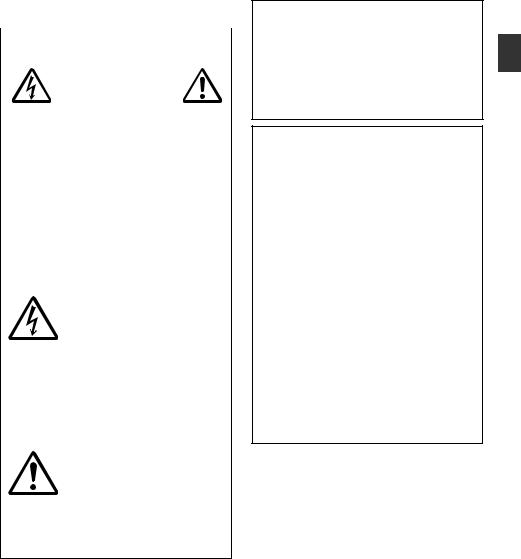
Safety Precautions |
|
|
|||||||
|
|
|
|
|
|
|
|
||
|
FOR USA AND CANADA |
|
|
||||||
|
|
|
|
|
|
|
|
|
|
|
|
|
|
CAUTION |
|
|
|
|
|
|
|
|
|
|
|
|
|
|
|
|
|
|
|
|
|
|
|
|
|
|
|
|
|
RISK OF ELECTRIC |
|
|
|
|
|
|
|
|
|
SHOCK |
|
|
|
|
|
|
|
|
|
|
|
|
|
|
|
|
|
|
|
DO NOT OPEN |
|
|
|
|
|
|
|
|
|
|
|
|
|
|
|
|
|
CAUTION: |
|
|
|||||
|
|
TO REDUCE THE RISK OF |
|
|
|||||
|
|
ELECTRIC SHOCK. |
|
|
|||||
|
|
DO NOT REMOVE COVER (OR |
|
|
|||||
|
|
BACK). |
|
|
|||||
|
|
NO USER-SERVICEABLE PARTS |
|
|
|||||
|
|
INSIDE. REFER SERVICING TO |
|
|
|||||
|
|
QUALIFIED SERVICE |
|
|
|||||
|
|
PERSONNEL. |
|
|
|||||
|
|
|
|
|
|
|
|
|
|
|
|
|
|
The lightning flash with |
|
|
|||
|
|
|
|
arrowhead symbol, within |
|
|
|||
|
|
|
|
an equilateral triangle is |
|
|
|||
|
|
|
|
intended to alert the user to |
|
|
|||
|
|
|
|
the presence of uninsulated |
|
|
|||
|
|
|
|
“dangerous voltage” within |
|
|
|||
|
|
|
|
the product’s enclosure that |
|
|
|||
|
|
|
|
may be of sufficient |
|
|
|||
|
|
|
|
magnitude to constitute a |
|
|
|||
|
|
|
|
risk of electric shock to |
|
|
|||
|
|
|
|
persons. |
|
|
|||
|
|
|
|
The exclamation point within |
. |
||||
|
|
|
|
an equilateral triangle is |
|
|
|||
|
|
|
|
intended to alert the user to |
|
|
|||
|
|
|
|
the presence of important |
|
|
|||
|
|
|
|
operating and maintenance |
|
|
|||
|
|
|
|
(servicing) instructions in |
|
|
|||
|
|
|
|
the literature accompanying |
|
|
|||
|
|
|
|
the appliance. |
|
|
|||
.
This device complies with Part 15 of FCC Rules. Operation is subject to the following two conditions: (1) This device may not cause harmful interference, and (2) this device must accept any interference received, including interference that may cause undesired operation.
Changes or modifications not approved by JVC could void the user’s authority to operate the equipment. This equipment has been tested and found to comply with the limits for a Class A digital device, pursuant to Part 15 of the FCC Rules. These limits are designed to provide reasonable protection against harmful interference when the equipment is operated in a commercial environment.
This equipment generates, uses, and can radiate radio frequency energy and, if not installed and used in accordance with the instructions, may cause harmful interference to radio communications. Operation of this equipment in a residential area is likely to cause harmful interference in which case the user will be required to correct the interference at his own expense.
Started Getting
Safety Precautions |
3 |
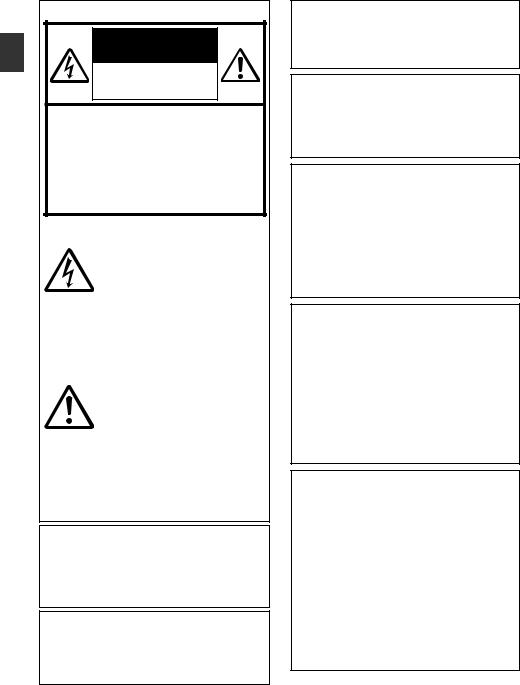
Started Getting
POUR CANADA
ATTENTION
RISQUE
D’ELECTROCUTION
NE PAS OUVRIR
ATTENTION:
POUR EVITER TOUT RISQUE D’ELECTROCUTION NE PAS OUVRIR LE BOITER. AUCUNE PIECE INTERIEURE N’EST A REGLER PAR L’UTILISATEUR. SE REFERER A UN AGENT QUALIFIE EN CAS DE PROBLEME.
Le symbole de l’éclair à l’intérieur d’un triangle équilatéral est destiné à alerter l’utilisateur sur la présence d’une “tension dangereuse” non isolée dans le boîtier du produit. Cette tension est suffisante pour provoquer l’électrocution de personnes.
Le point d’exclamation à l’intérieur d’un triangle équilatéral est destiné à alerter l’utilisateur sur la présence d’opérations d’entretien importantes au sujet desquelles des renseignements se trouvent dans le manuel d’instructions.
Ces symboles ne sont utilisés qu’aux Etats-Unis.
CAUTION:
The mains plug shall remain readily operable.
Remove the mains plug immediately if the camera functions abnormally.
WARNING:
The remote control with battery installed should not be exposed to excessive heat such as direct sunlight, fire or the like.
.
WARNING: TO PREVENT FIRE OR SHOCK HAZARD, DO NOT EXPOSE THIS UNIT TO RAIN OR MOISTURE.
AVERTISSEMENT : POUR EVITER LES RISQUES D’INCENDIE OU D’ELECTROCUTION, NE PAS EXPOSER L’APPAREIL A LA PLUIE NI A L’HUMIDITE.
NOTES:
The rating plate and safety caution are on the bottom and/or the back of the main unit.
The serial number plate is on the bottom of the unit.
The rating information and safety caution of the AC adapter are on its upper and lower sides.
REMARQUES :
La plaque d’identification et l’avertissement de sécurité se trouvent sous l’appareil et/ou au dos.
La plaque du numéro de série est située sur la partie inférieure de l’appareil.
Les informations d’identification et l’avertissement de sécurité de l’adaptateur secteur sont situés sur ses côtés supérieur et inférieur.
Caution on Replaceable lithium
battery
The battery used in this device may present a fire or chemical burn hazard if mistreated.
Do not recharge, disassemble, heat above 100°C (212°F) or incinerate. Replace battery with Panasonic, Sanyo, Sony or Maxell CR2025.
Danger of explosion or risk of fire if the battery is incorrectly replaced.
Dispose of used battery promptly.
Keep away from children.
Do not disassemble and do not dispose of in fire.
.
4 Safety Precautions
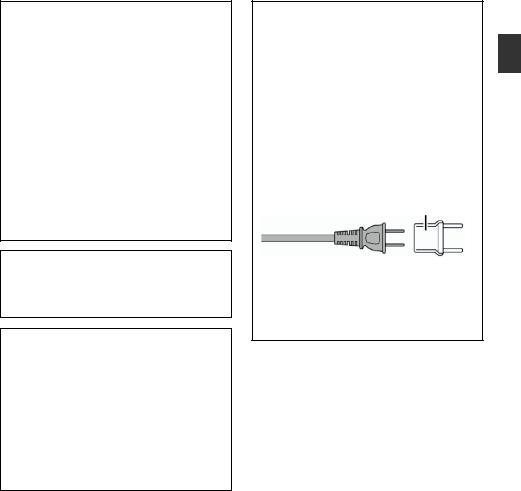
When the equipment is installed in a cabinet or on a shelf, make sure that it has sufficient space on all sides to allow for ventilation (10 cm (3-15/16") or more on both sides, on top and at the rear). Do not block the ventilation holes.
(If the ventilation holes are blocked by a newspaper, or cloth etc. the heat may not be able to get out.)
No naked flame sources, such as lighted candles, should be placed on the apparatus.
When discarding batteries, environmental problems must be considered and the local rules or laws governing the disposal of these batteries must be followed strictly.
The apparatus shall not be exposed to dripping or splashing and that no objects filled with liquids, such as vases, shall be placed on the apparatus.
Do not point the lens directly into the sun. This can cause eye injuries, as well as lead to the malfunctioning of internal circuitry. There is also a risk of fire or electric shock.
CAUTION!
Connecting cables (Audio/Video, etc.) to this unit and leaving it on top of the TV is not recommended, as tripping on the cables will cause the unit to fall, resulting in damage.
.
When using the AC adapter in areas other than the USA
The provided AC adapter features automatic voltage selection in the AC range from 110 V to 240 V.
USING HOUSEHOLD AC PLUG ADAPTER
In case of connecting the unit’s power cord to an AC wall outlet other than American National Standard C73 series type, use an AC plug adapter called a “Siemens Plug” as shown.
For this AC plug adapter, please contact the local dealers in your area.
Plug Adapter
Remove the AC adapter from the AC wall outlet when not in use.
Do not leave dust or metal objects adhered to the AC wall outlet or AC adapter (power/DC plug).
.
Started Getting
Safety Precautions |
5 |
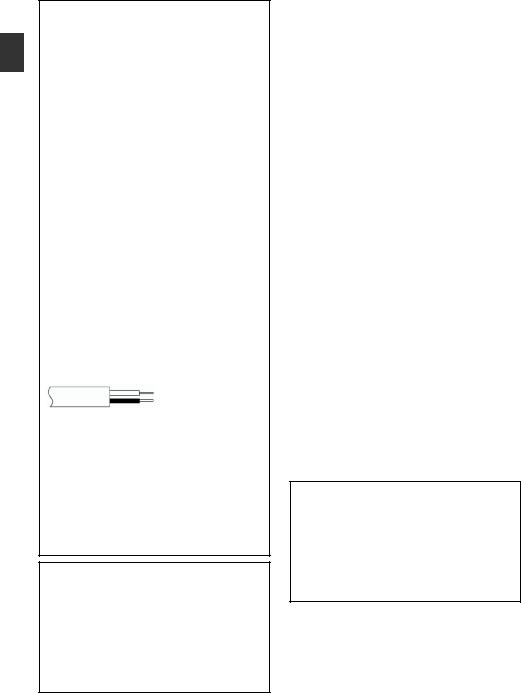
Started Getting
IMPORTANT (for owners in the U.K.) Connection to the mains supply in the United Kingdom.
DO NOT cut off the mains plug from this equipment.
If the plug fitted is not suitable for the power points in your home or the cable is too short to reach a power point, then obtain an appropriate safety approved extension lead or contact the local dealers in your area.
BE SURE to replace the fuse only with an identical approved type, as originally fitted, and to replace the fuse cover.
If nonetheless the mains plug is cut off be sure to remove the fuse and dispose of the plug immediately, to avoid possible shock hazard by inadvertent connection to the mains supply.
If this product is not supplied fitted with a mains plug then follow the instructions given below:
DO NOT make any connection to the Larger Terminal coded E or Green.
The wires in the mains lead are coloured in accordance with the following code:
Blue to N (Neutral) or Black Brown to L (Live) or Red
If these colours do not correspond with the terminal identifications of your plug, connect as follows:
Blue wire to terminal coded N (Neutral) or coloured black.
Brown wire to terminal coded L (Live) or coloured Red.
If in doubt — consult a competent electrician.
CAUTIONS:
To prevent shock, do not open the cabinet. No user serviceable parts inside.
Refer servicing to qualified personnel.
When you are not using the AC adapter for a long period of time, it is recommended that you disconnect the power cord from AC outlet.
.
FOR EUROPE
This equipment is in conformity with the provisions and protection requirements of the corresponding European Directives. This equipment is designed for professional video appliances and can be used in the following environments:
Controlled EMC environment (for example, purpose-built broadcasting or recording studio), and rural outdoors
environments.
In order to keep the best performance and furthermore for electromagnetic compatibility we recommend to use cables not exceeding the following lengths:
Port |
Cable |
Length |
|
|
|
|
|
DC |
Exclusive |
1.8 m |
|
Cable |
|||
LAN |
LAN |
3 m |
|
Cable |
|||
|
|
||
HDMI |
Shielded |
2.5 m |
|
Cable |
|||
|
|
||
SDI |
Coaxial |
3 m |
|
Cable |
|||
|
|
||
AUDIO |
Shielded |
4.5 m |
|
Cable |
|||
RS-232C IN/OUT |
Shielded |
2 m |
|
Cable |
|||
RS-422 |
LAN |
2 m |
|
Cable |
|||
|
|
The inrush current of this apparatus is 4.5 A.
CAUTION:
Where there are strong electromagnetic waves or magnetism, for example near a radio or TV transmitter, transformer, motor, etc., the picture and the sound may be disturbed. In such case, please keep the apparatus away from the sources of the disturbance.
.
6 Safety Precautions
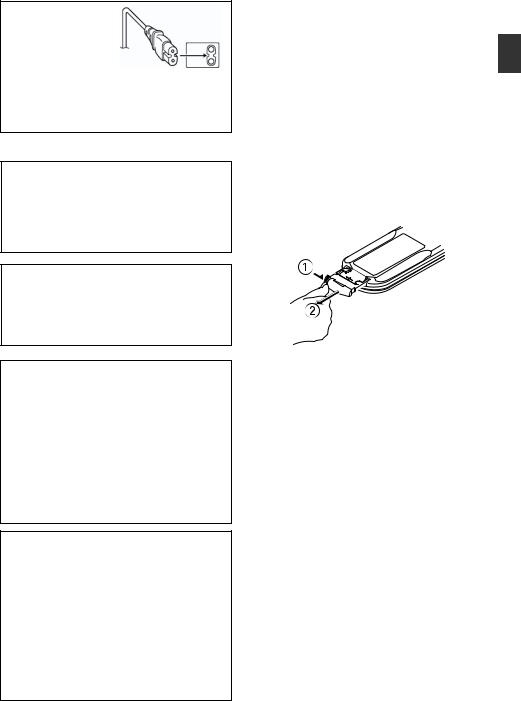
CAUTION:
To avoid electric shock or damage to the unit, first firmly insert the small end
of the power cord into the AC Adapter until it is no longer wobbly, and then plug the larger end of the power cord in to an AC outlet.
FOR EUROPE
WARNING
This is a Class A product. In a domestic environment this product may cause radio interference in which case the user may be required to take adequate measures.
.
The plastics packaging bags may cause suffocation when they are covered over the head. Tear them open, and keep them away from the reach of infants and children by ensuring that they are disposed of properly.
.
Dear Customer
This apparatus is in conformance with the valid European directives and standards regarding electromagnetic compatibility and electrical safety. European representative of
JVC KENWOOD Corporation is:
JVC Technical Services Europe GmbH Konrad-Adenauer-Allee 1-11
61118 Bad Vilbel GERMANY
Sehr geehrter Kunde, sehr geehrte Kundin, dieses Gerät stimmt mit den gültigen europäischen Richtlinien und Normen bezüglich elektromagnetischer Verträglichkeit und elektrischer Sicherheit überein.
Die europäische Vertretung für die JVC KENWOOD Corporation ist:
JVC Technical Services Europe GmbH Konrad-Adenauer-Allee 1-11
61118 Bad Vilbel
DEUTSCHLAND
.
o Para Brasil
Informação sobre eliminação de baterias
Este produto não deverá ser eliminado como lixo doméstico em geral. Devolva a bateria velha ao comerciante
ou para a rede autorizada, para que seja devolvida ao fabricante ou importador. A reciclagem e eliminação de lixo em uma maneira adequada, ajudarão para preservar recursos, prevenindo, ao
mesmo tempo, contra efeitos prejudiciais sobre a nossa saúde e o meio ambiente.
.
Para Retirar a Bateria Recarregável
Pressione botão e puxe a bateria para fora.
Started Getting
Safety Precautions |
7 |
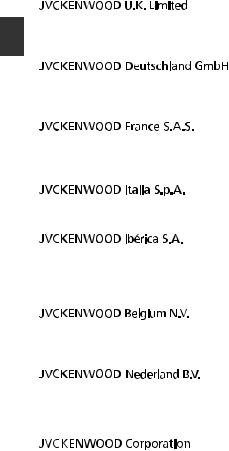
Started Getting
Importer (EU only)
12 Priestley Way, London NW2 7BA,
UNITED KINGDOM
Importeur (Nur EU)
Konrad-Adenauer-Allee 1-11, 61118 Bad Vilbel,
DEUTSCHLAND
Importateur (EU uniquement)
7 Allee des Barbanniers, CS20034
92632 Gennevilliers Cédex, FRANCE
Importatore (Solo EU)
Via G. Sirtori 7/9, 20129 Milano, ITALIA
Importador (Solamente EU)
Ctra. Rubi, 88 Edifi cio Can Castanyer, 08174 Sant Cugat del Valles, Barcelona, ESPAÑA
Importeur (Alleen EU)
Leuvensesteenweg 248J, 1800 Vilvoorde,
BELGIQUE
Importeur (Alleen EU)
Amsterdamseweg 37, 1422 AC Uithoorn,
NEDERLAND
.
Manufacturer
3-12,Moriya-cho, Kanagawa-ku,Yokohama-shi,
Kanagawa, 221-0022, JAPAN
.
8 Safety Precautions

.
21
|
|
|
|
|
|
|
|
Qc |
Ih |
De |
Ds)WJ* |
)QCC* |
QCEF |
|
|
|
|
|
|
|
|
|
|
|
|
|
|
|
|
|
|
|
|
|
|
|
|
|
|
|
|
|
|
|
|
|
|
|
|
|
|
|
|
|
|
Started Getting
!TK0U22475!
!HC0U37683!
!!!!
!HC0U37683
!!!!
For KY-PZ100WE, KY-PZ-100BE
GB4943.1-2011
GB9254-2008
GB17625.1-2012
Safety Precautions |
9 |
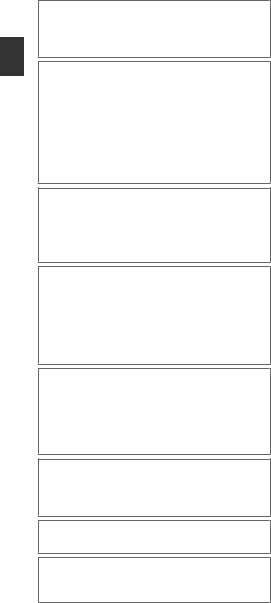
Started Getting
Consult your dealer as special technique is required when installing this product. Ensure that the fixing screws or nuts are tightened securely, otherwise, the unit may fall off.
Mounting to a firm place
As the unit contain parts rotating at high speed, mount it on a firm place with sufficient strength to support the vibration and weight of the unit.
Mass : Approx. 2.0 kg
If the strength is weak, the vibration will cause fuzzy images on the monitor screen. In the worst scenario, the camera may even fall off and hit somebody, resulting in serious accidents.
Mount the camera correctly
When mounting the unit to the ceiling, make sure to use a ceiling mounting bracket.
Be sure to connect the fall prevention wire and tighten the fixing screws or nuts securely.
Using the correct power and voltage
To supply power to this unit, use a DC 12 V or PoE+ (IEEE802.3at Type2) power. Make use of the correct voltage.
Use the supplied AC adapter for the DC 12 V power supply. Do not use the supplied AC adapter on other devices.
Inspect the unit regularly
Screws may be loosened due to vibration or deterioration of the mounting section. Perform regular inspections for loosened screws and check whether there is any danger of the unit falling off.
Do not hang on this product, shake it, or hang objects over it. Applying an excessive load may cause the product to fall off and result in accidents.
Do not modify this product. It may result in accidents.
Do not place any object inside the product. Placing a metallic or inflammable object may cause a fire or shock hazard.
10 Safety Precautions
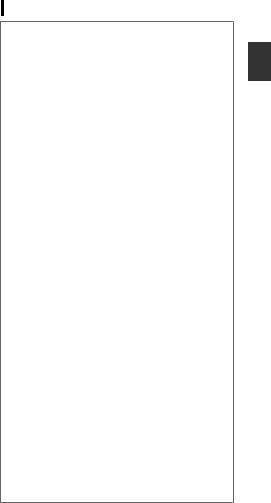
Contents
Getting Started
Safety Precautions ............................................ |
3 |
Contents .......................................................... |
11 |
Precautions ..................................................... |
12 |
Names of Parts ................................................ |
16 |
About microSD Cards ...................................... |
19 |
Compatible microSD Cards ......................... |
19 |
DIP Switch Setting ........................................... |
20 |
Installation/Connection
Mounting the Camera to the Ceiling Mount |
22 |
Bracket ............................................................ |
|
Installing the Camera on the Ceiling ................ |
23 |
Installing the Camera on a Desktop ................. |
24 |
Attaching the Camera to a Tripod .................... |
24 |
Connecting the Cables .................................... |
25 |
IP Address Settings ......................................... |
26 |
Using the IP Setting Tool ............................. |
26 |
Confirm the connection ................................... |
27 |
Others
Troubleshooting .............................................. |
28 |
Specifications .................................................. |
30 |
Software License Agreement .......................... |
33 |
Important Notice concerning the Software ....... |
35 |
.
Content of this manual
Symbols used
Caution : Describes precautions concerning the operation of this product.
Memo : Describes reference information, such as functions and usage restrictions of this product.
Content of this manual
0All rights reserved by JVC KENWOOD Corporation. Unauthorized duplication or reprinting of this manual, in whole or in part, is strictly prohibited.
0Illustrated designs, specifications and other contents of this manual are subject to change for improvement without prior notice.
0microSDXC and microSDHC logos are trademarks of SD-3C and LLC.
0HDMI (High-Definition Multimedia Interface) and 1are trademarks of HDMI Licensing, LLC.
0QuickTime, Mac OS and Safari are trademarks of Apple Inc. registered in the U.S. and other countries.
0Google Chrome is a trademark and/or registered trademark of Google Inc.
0Microsoft and Windows are registered trademarks of Microsoft Corporation in the United States and other countries.
0The company name of Fontworks, Fontworks, and the name of the fonts are registered trademarks of Fontworks Inc.
0Zixi and the Zixi logo are trademarks of Zixi LCC.
0Other product and company names included in this instruction manual are trademarks and/ or registered trademarks of their respective companies. Marks such as ™ and ® have been omitted in this manual.
Started Getting
Contents 11
