JVC LST0979-001B, TK-C2201WPU, TK-C2201WPE User Manual
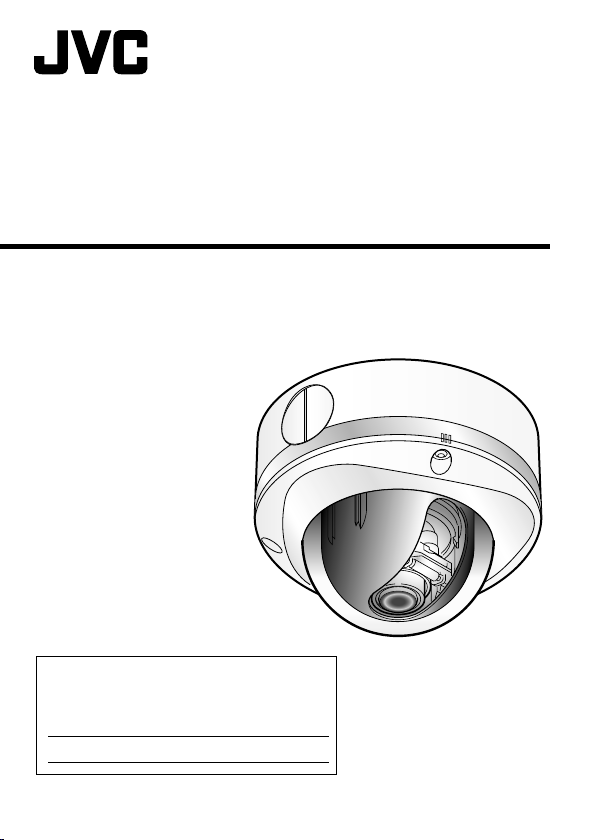
OUTDOOR DOME CAMERA
For Customer Use:
Enter below the Serial No. which is located on the
body. Retain this information for future reference.
Model No. TK-C2201WPU,TK-C2201WPE
Serial No.
TK-C2201WPU
(For USA and Canada)
TK-C2201WPE
(For Europe)
.
INSTRUCTIONS
LST0979-001B
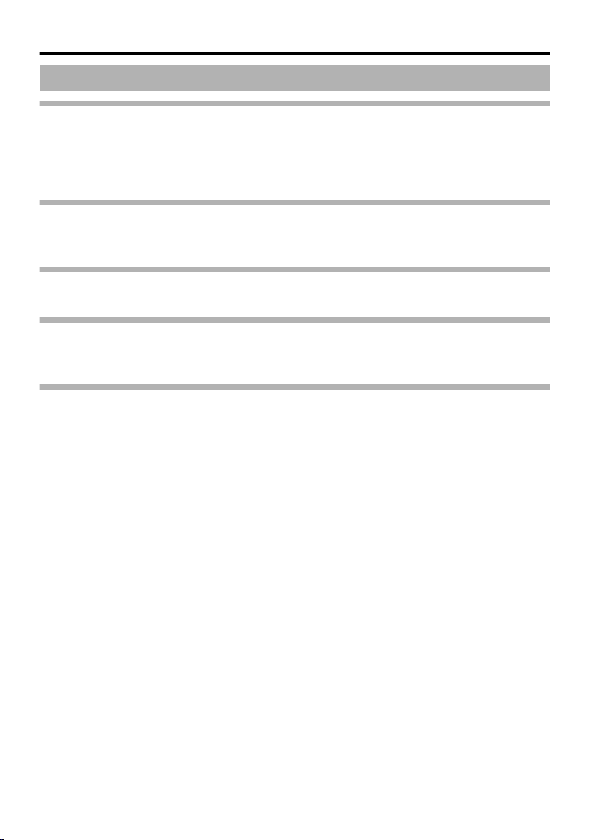
Introduction
Contents
Introduction
Contents ............................................................................................................. 2
Features ............................................................................................................. 3
Operating Precautions ....................................................................................... 4
Name of Parts .................................................................................................... 6
Setup
About Connection Cables ................................................................................ 10
Setting the Switches ........................................................................................ 12
Installation
Mounting the Camera ...................................................................................... 13
Adjustment
Adjusting Image ............................................................................................... 23
Adjusting the Auto White Balance .................................................................... 28
Others
Specifications ................................................................................................... 29
2
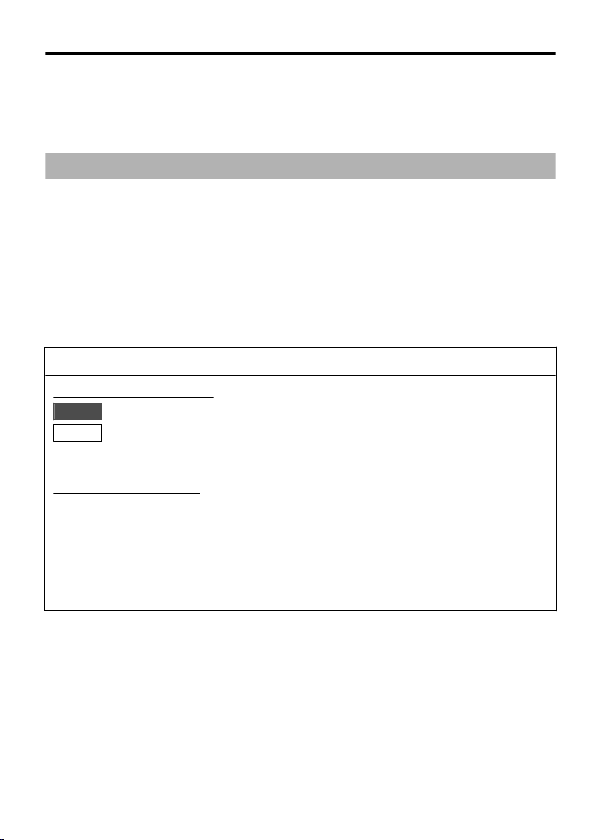
Introduction
Thank you for purchasing this product.
Before use, please read this "INSTRUCTIONS" and the information materials
included to ensure proper use of this product.
These instructions are for TK-C2201WPU/TK-C2201WPE.
TK-C2201WPE is not evaluated by UL.
Features
v
Easy DAY/NIGHT function (TK-C2201WPU)
v
DAY/NIGHT surveillance with auto IR cut filter on/off (Color/B&W shooting) (TKC2201WPE)
v
3D noise reduction (3DNR)
v
4 areas privacy mask
v
Built-in display mode (CRT or LCD selectable)
v
Outdoor-ready vandal and tamper resistant structure (complies with IP66)
How to read this manual
Conventions and symbols
: Indicates operating precautions.
Note
: Indicates reference data regarding limitations on functions, usage
Memo
and the like.
A
: Indicates a reference page or item.
Contents of this manual
v
JVC holds the copyright to this manual. Any part or all of this manual may not
be reproduced without prior consent from the company.
v
Product names of other companies described in this manual are trademarks
or registered trademarks of the respective companies. Symbols such as E, T,
and R are omitted in this manual.
v
Design, specifications and other contents described in this manual are
subject to change for improvements without prior notice.
3

Introduction
Operating Precautions
m
Storage and Location of Use
v
Do not install the camera in the following places.
- In a place with vapor or oil, for example in a kitchen.
- When the ambient temperature rises above or falls below the acceptable
range (from -10 f to 50 f)
- In a place at which corrosive gases are emitted.
- Near a source of radiation, X-rays, strong radio waves or magnetism.
- In a place subject to vibration.
- In a place with excessive dirt.
v
Using this unit in the vicinity of the transmitting antenna of a radio or TV,
devices that emit strong electromagnetic waves such as a transformer or motor,
or wireless devices such as a transistor or mobile phone may give rise to noises
in the image and changes in its color.
v
Do not install in an environment where there is cold air or near the air outlet of
an air conditioner. The dome cover may become foggy as a result of sudden
temperature changes.
v
Though this camera is IP66 compliant, there is no guarantee against water
seepage under any circumstances. (IP66 evaluation was not conducted by UL.)
m
Maintenance
v
Clean the dome cover lens using a lens wiper cloth (or a tissue). For tough
stains, wipe with a neutral detergent diluted with water, followed by wiping with
a dry cloth. Do not use benzene or thinner to wipe the camera. Doing so may
melt the surface or cause it to fog.
m
Energy Conservation
v
When the camera is not in use for a long time, turn off the power for safety and
energy conservation reasons.
m
Copyright Protection
v
With the exception of the user being the copyright holder or when permission
such as for duplication has been granted by the copyright holder, permission is
required in principle for the duplication, modification, or transmission of
copyrighted material.
v
Unauthorized duplication, modification, or transmission of copyrighted material
may constitute a copyright infringement, and the user may be liable to
compensate for any damages. When using copyrighted material, be sure to
check the license agreement of the copyrighted material thoroughly.
v
When rights or rights holders are involved with regard to the targeted
duplicating subject, permission may be required for shooting or using
(processing) it. Be sure to check the licensing conditions thoroughly.
4

Introduction
m
Disclaimer
v
We will not be responsible for any inconveniences or disturbances caused in
the event of privacy invasion as a result of camera footages of this product.
m
Others
v
When using this camera with [AGC] set to "MID" or "HIGH", the sensitivity
increases automatically for dark images and the screen may appear grainy, but
this is not a malfunction.
v
If the DAY/NIGHT switch is turned to "AUTO", the mode changes automatically
to black and white in dark places. As the sensitivity level is increased in this
case, the screen may appear grainy and more white spots may appear. When
switching between modes, the brighter area on the screen is emphasized and
visibility may be reduced. However, this is not a malfunction.
v
When shooting an extremely bright object (e.g. lamp), the image on the screen
may have white vertical tailings (smear) or expansion (blooming) may appear
around it. This is a characteristic of the CCD and not a malfunction.
v
When the white balance of this camera is set to "ATW-N" or "ATW-W" and
depending on the conditions of the object, the color tone may differ slightly from
the actual color due to the principle of the automatic tracking white balance
circuit. This is not a malfunction.
v
When this camera is used under high temperatures, vertical stripes may appear
on the screen. This is a characteristic of the CCD and not a malfunction.
v
When this camera is moved from a cold to warm place, condensation may
occur and the camera may not work. In this case, leave the camera under room
temperature for about one hour before turning on the power.
v
When the power supply voltage is momentarily disrupted or drops due to
lightning, turning on the air-conditioner or the like, image distortion or noise may
occur.
v
When the power supply voltage of the camera drops, the input protection circuit
inside the camera operates, and the camera may be turned off. Make use of a
voltage rating within 510 % for the camera’s power supply voltage.
v
This unit enlarges the rotation angle to support wide range set up. When the
zoom of the lens is set to WIDE end and the tilt angle is set around 5807, a part
of this camera appears in the image depending on the rotation angle. In this
case, adjust the image angle if necessary. (A page 24)
v
To prevent fogging resulting from temperature changes, be sure to insert the
silica gel at the location specified. (A page 16)
v
The 3D noise reduction function of this camera may result in afterimage of a
moving subject. Afterimage is more likely to occur when using the camera with
[DNR LEVEL] set to "HIGH". This is not a malfunction.
5
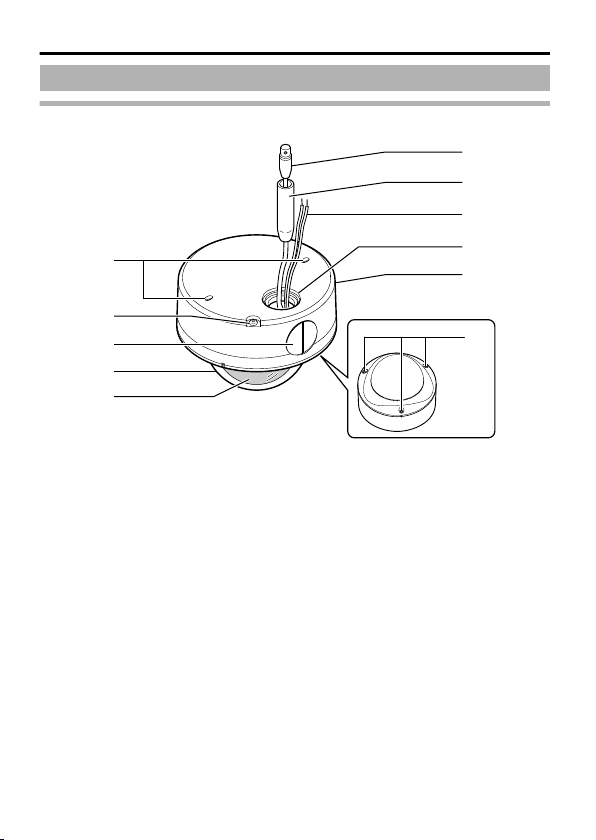
A
D
E
B
C
J
K
F
H
I
G
Introduction
Name of Parts
Camera
.
A Mounting Hole 2 2
(A page 14)
B Fall Prevention Wire Mounting Screw
(A page 14)
C Conduit Plug/Hole (side)
(A page 21)
D Dome Cover
(A page 13)
E Inner Dome
(A page 13)
F Video signal output connector (BNC)
(A page 10) (A page 15)
6
.

G Protection Cover
(A page 15)
H Power Supply Cable
(A page 11) (A page 15)
I Hole for Connecting Cables, Conduit Hole
(A page 20)
J Base
(A page 19)
K Dome Cover Fastening Screw 23
(A page 13)
Introduction
7
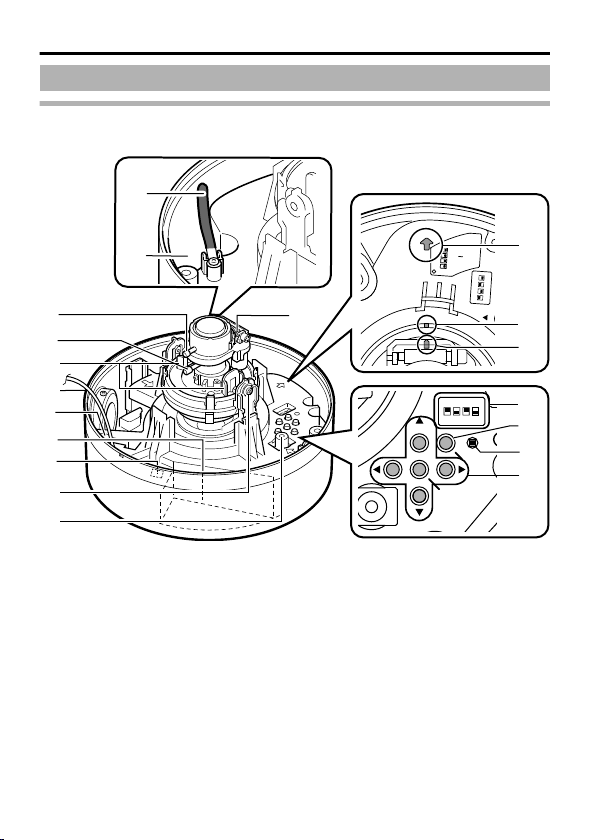
D
C
H
A
B
L
1
F ADJ
MENU
SET
MONITOR
TYPE NOT USED
DIPSW
SEE INSTRUCTION
MANUAL
BLC OFF
D/N AUTO
CRT
1
2
3
4
OFF
LCD
ON
F ADJ
M
N
E
G
I
F
P
Q
R
S
O
J
K
Introduction
Name of Parts (Continued)
Camera (Interior)
The dome cover and inner dome are removed.
.
.
A Focus Adjustment Ring
(A page 25)
B Zoom Adjustment Ring
(A page 25)
C Rotation Knob
(A page 24)
D Fall Prevention Wire (To prevent the dome cover from dropping)
(A page 13)
E Camera Unit Fastening Screw 22
(A page 19)
8

Introduction
F Space for Inserting Heater
When mounting the heater (sold separately: KA-ZH215U), read the instruction
manual of the heater before mounting.
G Power Supply Connector for Heater
For connecting to the power supply connector of the heater.
H Tilt Fastening Screw 22
(A page 24)
I [MONITOR] Terminal (RCA pin)
(A page 23)
J Lug Plate
(A page 16)
K Space for Inserting Silica Gel
(A page 16)
L Focus Adjust Gear
(A page 25)
M Shooting Direction Mark
(A page 24)
N Pan Center Mark
(A page 24)
O Rotation Center Mark
(A page 24)
P Function Selection Switches
(A page 12)
Q [MENU] Button
Display the menu screen.
Refer to the attached manual "MENU SETTING" for more details about setting the
menu.
R Status Indication Lamp
Lights up when the power is turned on.
S [J, K, H, I]/[SET] Button
This allows user to select menu screens and change or confirm settings.
Fine Focus Adjustment (A page 26)
Auto White Balance Adjustment (A page 28)
9
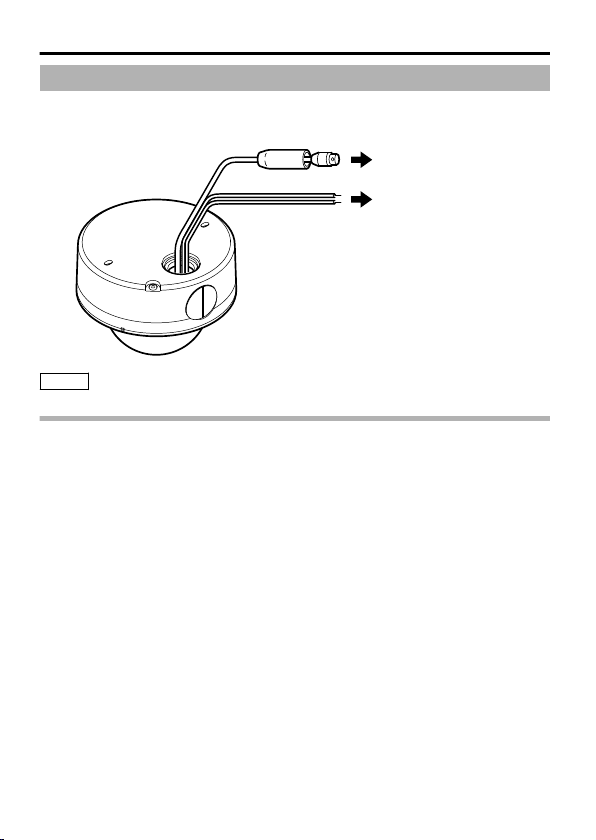
To Power Supply
To video Signal Cable
Setup
About Connection Cables
The maximum connection distance varies with the type of cable used.
v
Be sure to turn off the power of devices before connecting cables.
.
v
Memo
Connect to AC 24 V power supply if using the heater (sold separately:
KA-ZH215U).
Video signal cable (coaxial cable)
Connect a 75 K coaxial cable (BNC) such as RG-59 to the video signal output
connecter (BNC).
.
10
