HP 600 M601, M602, M603 User Manual
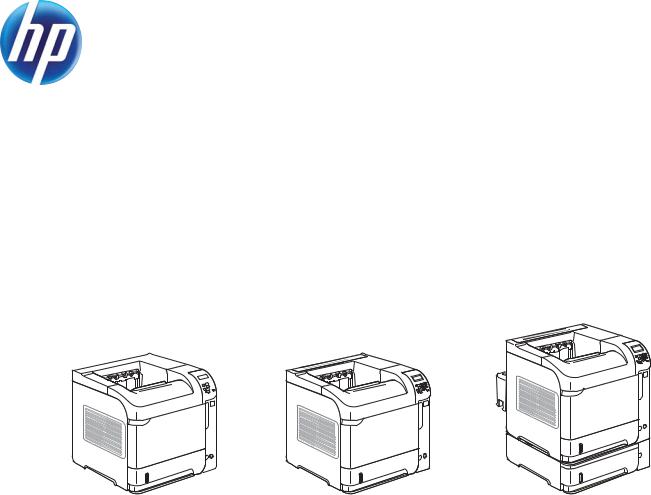
LASERJET ENTERPRISE 600 M601, M602, AND M603 SERIES PRINTER
User Guide

HP LaserJet Enterprise 600 M601,
M602, and M603 Series Printer
User Guide
Copyright and License
© 2011 Copyright Hewlett-Packard
Development Company, L.P.
Reproduction, adaptation, or translation without prior written permission is prohibited, except as allowed under the copyright laws.
The information contained herein is subject to change without notice.
The only warranties for HP products and services are set forth in the express warranty statements accompanying such products and services. Nothing herein should be construed as constituting an additional warranty. HP shall not be liable for technical or editorial errors or omissions contained herein.
Part number: CE988-90901
Edition 3, 11/2011
Trademark Credits
Microsoft®, Windows®, Windows® XP, and Windows Vista® are U.S. registered trademarks of Microsoft Corporation.
ENERGY STAR and the ENERGY STAR mark are registered U.S. marks.

Conventions used in this guide

 TIP: Tips provide helpful hints or shortcuts.
TIP: Tips provide helpful hints or shortcuts.
 NOTE: Notes provide important information to explain a concept or to complete a task.
NOTE: Notes provide important information to explain a concept or to complete a task.
CAUTION: Cautions indicate procedures that you should follow to avoid losing data or damaging the product.
WARNING! Warnings alert you to specific procedures that you should follow to avoid personal injury, catastrophic loss of data, or extensive damage to the product.
ENWW |
iii |
iv |
Conventions used in this guide |
ENWW |

Table of contents
1 |
Product basics .................................................................................................................. |
1 |
|
Product comparison .................................................................................................................. |
2 |
|
HP LaserJet Enterprise 600 M601 models .................................................................... |
2 |
|
HP LaserJet Enterprise 600 M602 models .................................................................... |
3 |
|
HP LaserJet Enterprise 600 M603 models .................................................................... |
4 |
|
Serial number and model number location .................................................................................. |
5 |
|
Control-panel layout ................................................................................................................. |
6 |
2 |
Paper and print media ..................................................................................................... |
9 |
|
Understand paper use ............................................................................................................ |
10 |
|
Special paper guidelines .......................................................................................... |
10 |
|
Change the printer driver to match the paper type and size in Windows ...................................... |
12 |
|
Supported paper sizes ............................................................................................................ |
13 |
|
Supported paper types ........................................................................................................... |
15 |
|
Supported paper types for input options ..................................................................... |
15 |
|
Supported paper types for output options ................................................................... |
16 |
|
Load paper trays .................................................................................................................... |
17 |
|
Tray and bin capacity .............................................................................................. |
17 |
|
Paper orientation for loading trays ............................................................................ |
19 |
|
Load letterhead, preprinted, or prepunched paper ....................................... |
19 |
|
Load envelopes ........................................................................................ |
20 |
|
Load Tray 1 ............................................................................................................ |
21 |
|
Load Tray 2 or an optional 500-sheet tray ................................................................. |
22 |
|
Load an optional 1,500-sheet tray ............................................................................ |
24 |
|
Configure trays ...................................................................................................................... |
26 |
|
Configure a tray when loading paper ........................................................................ |
26 |
|
Configure a tray to match print job settings ................................................................ |
26 |
|
Configure a tray from the control panel ...................................................................... |
27 |
|
Select an output bin ................................................................................................................ |
28 |
|
Print to the top (standard) output bin .......................................................................... |
28 |
|
Print to the rear output bin ........................................................................................ |
28 |
ENWW |
v |
|
Print to the optional stacker or stapler/stacker ............................................................. |
29 |
|
Print to the 5-bin mailbox ......................................................................................... |
30 |
3 |
Manage supplies ............................................................................................................ |
33 |
|
Print cartridge information ....................................................................................................... |
34 |
|
Supplies views ....................................................................................................................... |
35 |
|
Print cartridge views ................................................................................................ |
35 |
|
Manage print cartridges ......................................................................................................... |
36 |
|
Change settings for print cartridges ........................................................................... |
36 |
|
Print when a print cartridge is at estimated end of life ................................... |
36 |
|
Enable or disable the Very Low Settings options from the control panel ........... |
36 |
|
Recycle supplies ...................................................................................................... |
37 |
|
Print-cartridge storage .............................................................................................. |
37 |
|
HP policy on non-HP print cartridges ......................................................................... |
37 |
|
HP anticounterfeit Web site ...................................................................................... |
37 |
|
Replacement instructions ......................................................................................................... |
39 |
|
Replace the print cartridge ....................................................................................... |
39 |
|
Load staples ........................................................................................................... |
41 |
|
Perform preventive maintenance ................................................................................ |
42 |
|
Reset the maintenance-kit counter ............................................................... |
42 |
|
Solve problems with supplies ................................................................................................... |
43 |
|
Check the print cartridges ........................................................................................ |
43 |
|
Inspect the print cartridge for damage ........................................................ |
44 |
|
Repeating defects ..................................................................................... |
45 |
|
Print the Supplies Status page .................................................................... |
45 |
|
Interpret control panel messages for supplies .............................................................. |
46 |
4 |
Print tasks ...................................................................................................................... |
49 |
|
Cancel a print job with Windows ............................................................................................ |
50 |
|
Basic print tasks with Windows ................................................................................................ |
51 |
|
Open the printer driver with Windows ....................................................................... |
51 |
|
Get help for any printing option with Windows .......................................................... |
52 |
|
Change the number of print copies with Windows ...................................................... |
52 |
|
Save custom print settings for reuse with Windows ...................................................... |
53 |
|
Use a printing shortcut with Windows ......................................................... |
53 |
|
Create printing shortcuts ........................................................................... |
54 |
|
Improve print quality with Windows .......................................................................... |
57 |
|
Select the page size with Windows ............................................................ |
57 |
|
Select a custom page size with Windows .................................................... |
57 |
|
Select the paper type with Windows .......................................................... |
57 |
|
Select the paper tray with Windows ........................................................... |
57 |
vi |
|
ENWW |
Print on both sides (duplex) with Windows ................................................................. |
58 |
Manually print on both sides with Windows ................................................ |
58 |
Automatically print on both sides with Windows .......................................... |
59 |
Print multiple pages per sheet with Windows .............................................................. |
61 |
Select page orientation with Windows ....................................................................... |
62 |
Additional print tasks with Windows ........................................................................................ |
64 |
Print on preprinted letterhead or forms with Windows .................................................. |
64 |
Print on special paper, labels, or transparencies with Windows .................................... |
66 |
Print the first or last page on different paper with Windows .......................................... |
69 |
Create a booklet with Windows ................................................................................ |
71 |
Select output options with Windows .......................................................................... |
73 |
Select an output bin with Windows ............................................................ |
73 |
Select staple options with Windows ............................................................ |
75 |
Walk-up USB printing ............................................................................................................. |
77 |
5 Manage and maintain .................................................................................................... |
79 |
Print information pages ........................................................................................................... |
80 |
Use the HP Embedded Web Server .......................................................................................... |
81 |
Open the HP Embedded Web Server by using a network connection ............................ |
81 |
HP Embedded Web Server features ........................................................................... |
82 |
Information tab ........................................................................................ |
82 |
General tab ............................................................................................. |
82 |
Print tab .................................................................................................. |
83 |
Troubleshooting tab .................................................................................. |
83 |
Security tab ............................................................................................. |
84 |
Networking tab ........................................................................................ |
84 |
Other Links list ......................................................................................... |
84 |
Use HP Web Jetadmin software ............................................................................................... |
85 |
Clean the product .................................................................................................................. |
85 |
Clean the paper path .............................................................................................. |
85 |
Product updates ..................................................................................................................... |
86 |
6 Solve problems ............................................................................................................... |
87 |
Self help ............................................................................................................................... |
88 |
Solve problems checklist ......................................................................................................... |
89 |
Factors that affect product performance ..................................................................... |
90 |
Interpret control-panel messages .............................................................................................. |
91 |
Control-panel message types .................................................................................... |
91 |
Control-panel messages ........................................................................................... |
91 |
Paper feeds incorrectly or becomes jammed .............................................................................. |
92 |
The product does not pick up paper .......................................................................... |
92 |
ENWW |
vii |
The product picks up multiple sheets of paper ............................................................. |
92 |
Prevent paper jams .................................................................................................. |
92 |
Clear jams ............................................................................................................. |
93 |
Jam locations ........................................................................................... |
93 |
Clear jams from the output areas ................................................................ |
94 |
Clear jams from the rear output bin ............................................. |
94 |
Clear jams from the optional stacker or stapler/stacker .................. |
95 |
Clear jams from the optional 5-bin mailbox .................................. |
97 |
Clear jams from the fuser area ................................................................... |
99 |
Clear jams from the optional duplexer ...................................................... |
102 |
Clear jams from the trays ........................................................................ |
104 |
Clear jams from Tray 1 ............................................................ |
104 |
Clear jams from Tray 2 or an optional 500-sheet tray .................. |
104 |
Clear jams from the optional 1,500-sheet tray ............................ |
105 |
Clear jams from the optional envelope feeder ............................................ |
107 |
Clear jams from the top-cover and print-cartridge areas .............................. |
108 |
Appendix A Product supplies and accessories .................................................................. |
111 |
Order parts, accessories, and supplies ................................................................................... |
112 |
Part numbers ....................................................................................................................... |
113 |
Paper-handling accessories .................................................................................... |
113 |
Customer self-repair parts ....................................................................................... |
114 |
Memory ............................................................................................................... |
114 |
Cables and interfaces ............................................................................................ |
114 |
Appendix B Service and support ...................................................................................... |
115 |
Hewlett-Packard limited warranty statement ............................................................................. |
116 |
HP's Premium Protection Warranty: LaserJet print cartridge limited warranty statement .................. |
118 |
Data stored on the print cartridge ........................................................................................... |
119 |
End User License Agreement .................................................................................................. |
120 |
Customer self-repair warranty service ..................................................................................... |
123 |
Customer support ................................................................................................................. |
124 |
Repack the product .............................................................................................................. |
125 |
Appendix C Product specifications ................................................................................... |
127 |
Physical specifications .......................................................................................................... |
128 |
Power consumption, electrical specifications, and acoustic emissions .......................................... |
128 |
Operating environment ......................................................................................................... |
128 |
viii |
ENWW |
Appendix D Regulatory information ................................................................................ |
129 |
FCC regulations ................................................................................................................... |
130 |
Environmental product stewardship program ........................................................................... |
131 |
Protecting the environment ...................................................................................... |
131 |
Ozone production ................................................................................................. |
131 |
Power consumption ............................................................................................... |
131 |
Toner consumption ................................................................................................ |
131 |
Paper use ............................................................................................................. |
131 |
Plastics ................................................................................................................. |
131 |
HP LaserJet print supplies ....................................................................................... |
132 |
Return and recycling instructions ............................................................................. |
132 |
United States and Puerto Rico .................................................................. |
132 |
Multiple returns (more than one cartridge) .................................. |
132 |
Single returns .......................................................................... |
132 |
Shipping ................................................................................ |
132 |
Non-U.S. returns .................................................................................... |
133 |
Paper .................................................................................................................. |
133 |
Material restrictions ............................................................................................... |
133 |
Disposal of waste equipment by users in private households in the European Union ...... |
134 |
Chemical substances ............................................................................................. |
134 |
Material Safety Data Sheet (MSDS) ......................................................................... |
134 |
For more information ............................................................................................. |
134 |
Declaration of Conformity ..................................................................................................... |
136 |
Safety statements ................................................................................................................. |
138 |
Laser safety .......................................................................................................... |
138 |
Canadian DOC regulations .................................................................................... |
138 |
VCCI statement (Japan) .......................................................................................... |
138 |
Power cord instructions .......................................................................................... |
138 |
Power cord statement (Japan) ................................................................................. |
138 |
EMC statement (China) .......................................................................................... |
139 |
EMC statement (Korea) .......................................................................................... |
139 |
EMI statement (Taiwan) .......................................................................................... |
139 |
Laser statement for Finland ..................................................................................... |
139 |
GS statement (Germany) ........................................................................................ |
140 |
Substances Table (China) ....................................................................................... |
140 |
Restriction on Hazardous Substances statement (Turkey) ............................................. |
141 |
Index ............................................................................................................................... |
143 |
ENWW |
ix |
x |
ENWW |

1 Product basics
●Product comparison
●Serial number and model number location
●Control-panel layout
ENWW |
1 |
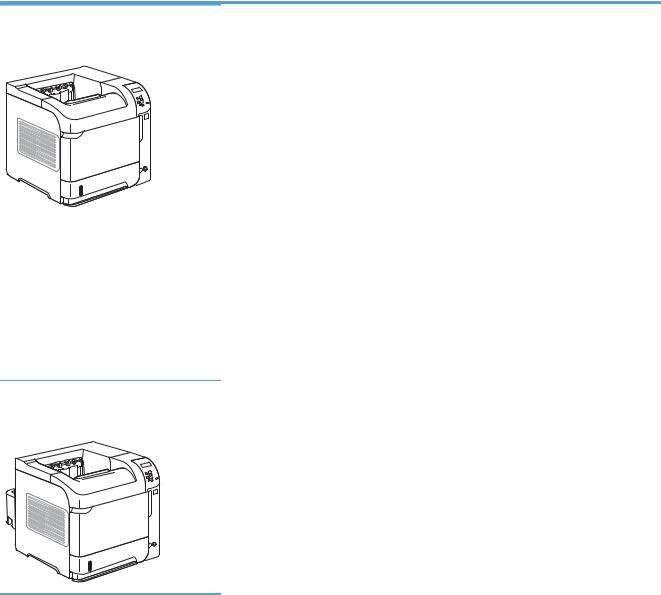
Product comparison
HP LaserJet Enterprise 600 M601 models
M601n printer |
● Prints up to 45 pages per minute (ppm) on Letter size paper and 43 ppm on A4 size |
CE989A |
paper |
|
|
|
● Embedded HP Jetdirect networking |
|
● Contains 512 megabytes (MB) of random access memory (RAM). Expandable to |
|
1 gigabyte (GB). |
|
● 4 GB solid-state module memory |
|
● Tray 1 holds up to 100 sheets |
|
● Tray 2 holds up to 500 sheets |
|
● 500-sheet face-down output bin |
|
● 100-sheet face-up output bin |
|
● 4-line color graphical control-panel display |
|
● Hi-speed USB 2.0 port |
|
● Host USB printing port |
|
● Walk-up USB printing port |
|
● One open dual inline memory module (DIMM) slot |
M601dn printer |
Has the same features as the HP LaserJet Enterprise 600 M601n printer, plus the following: |
CE990A |
● Duplex-printing accessory for automatic printing on both sides |
|
● Wireless network printing |
2 |
Chapter 1 Product basics |
ENWW |
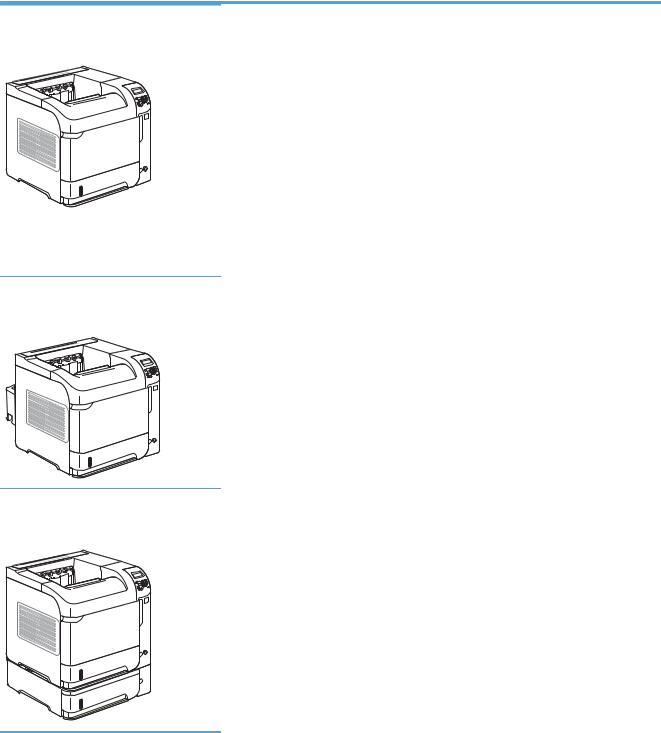
HP LaserJet Enterprise 600 M602 models
M602n printer |
● |
Prints up to 52 pages per minute (ppm) |
● |
4-line color graphical control-panel |
CE991A |
|
on Letter size paper and 50 ppm on A4 |
|
display |
|
size paper |
● |
Numeric keypad |
|
|
|
|
||
|
● Embedded HP Jetdirect networking |
● Hi-speed USB 2.0 port |
||
|
|
|
||
|
● Contains 512 megabytes (MB) of |
● |
Host USB printing port |
|
|
|
random access memory (RAM). |
||
|
|
Expandable to 1 gigabyte (GB). |
● |
Walk-up USB printing port |
|
|
|
||
|
● |
4 GB solid-state module memory |
● |
One open dual inline memory module |
|
|
|
||
|
● Tray 1 holds up to 100 sheets |
|
(DIMM) slot |
|
|
● |
Tray 2 holds up to 500 sheets |
● |
Walkup USB printing port |
|
● |
500-sheet face-down output bin |
● |
Hardware interface pocket |
|
● 100-sheet face-up output bin |
|
|
|
M602dn printer |
Has the same features as the HP LaserJet Enterprise 600 M602n printer, plus the following: |
|||
CE992A |
● |
Duplex-printing accessory for automatic printing on both sides |
||
|
● |
Wireless network printing |
|
|
M602x printer |
Has the same features as the HP LaserJet Enterprise 600 M602n printer, plus the following: |
|
CE993A |
● Duplex-printing accessory for automatic printing on both sides |
|
|
● |
One additional 500-sheet input tray (Tray 3) |
|
● |
Wireless network printing |
ENWW |
Product comparison |
3 |
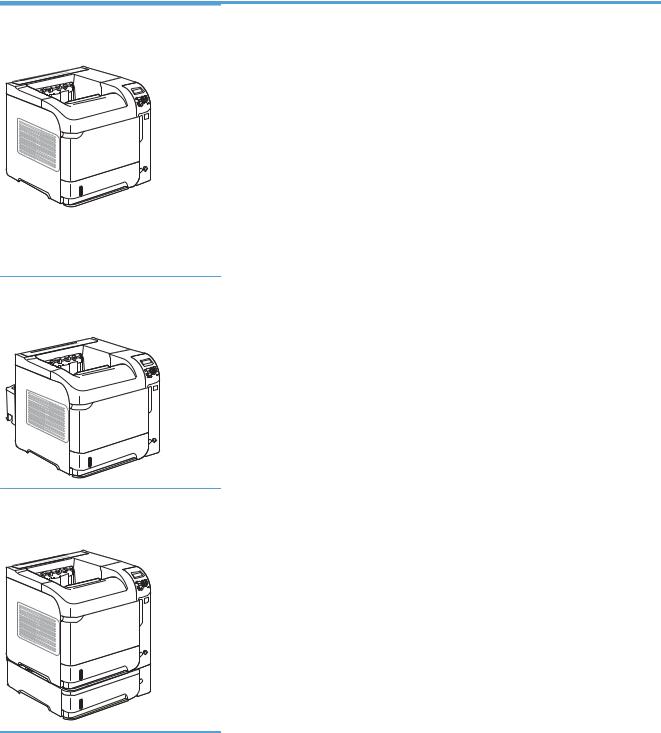
HP LaserJet Enterprise 600 M603 models
M603n printer |
● |
Prints up to 62 pages per minute (ppm) |
● |
4-line color graphical control-panel |
CE994A |
|
on Letter size paper and 60 ppm on A4 |
|
display |
|
size paper |
● |
Numeric keypad |
|
|
|
|
||
|
● Embedded HP Jetdirect networking |
● Hi-speed USB 2.0 port |
||
|
|
|
||
|
● Contains 512 megabytes (MB) of |
● |
Host USB printing port |
|
|
|
random access memory (RAM). |
||
|
|
Expandable to 1 gigabyte (GB). |
● |
Walk-up USB printing port |
|
|
|
||
|
● |
4 GB solid-state module memory |
● |
One open dual inline memory module |
|
|
|
||
|
● Tray 1 holds up to 100 sheets |
|
(DIMM) slot |
|
|
● |
Tray 2 holds up to 500 sheets |
● |
Walkup USB printing port |
|
● |
500-sheet face-down output bin |
● |
Hardware interface pocket |
|
● 100-sheet face-up output bin |
|
|
|
M603dn printer |
Has the same features as the HP LaserJet Enterprise 600 M603n printer, plus the following: |
|||
CE995A |
● |
Duplex-printing accessory for automatic printing on both sides |
||
|
● |
Wireless network printing |
|
|
M603xh printer |
Has the same features as the HP LaserJet Enterprise 600 M603n printer, plus the following: |
CE996A |
● Duplex-printing accessory for automatic printing on both sides |
|
● Wireless network printing |
|
● One additional 500-sheet input tray (Tray 3) |
|
● 250 GB HP Encrypted High Performance Hard Disk (replaces the 4 GB solid-state |
|
module memory that is in the n and dn models) |
4 |
Chapter 1 Product basics |
ENWW |
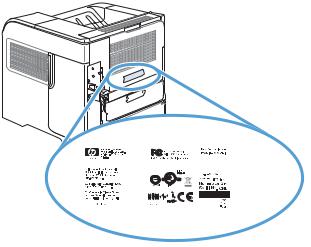
Serial number and model number location
The label that contains the model and serial numbers is on the back of the product.
|
|
|
|
|
|
|
|
|
|
|
|
|
|
|
|
|
|
Serial number and model number location |
|
|
|
|
|
|
|
|
|
|
|
|
|
|
|
|
|
|
|
|
|
|
|
|
|
|
|
|
|
|
|
|
|
|
|
|
|
|
|
|
|
|
|
|
|
|
|
|
|
|
|
|
|
|
|
|
|
|
|
|
|
|
|
|
|
|
|
|
|
|
|
|
|
|
|
|
|
|
|
|
|
|
|
|
|
|
|
|
|
|
|
|
|
|
|
|
|
|
|
|
|
ENWW |
|
|
|
|
|
5 |
|||||||||||||
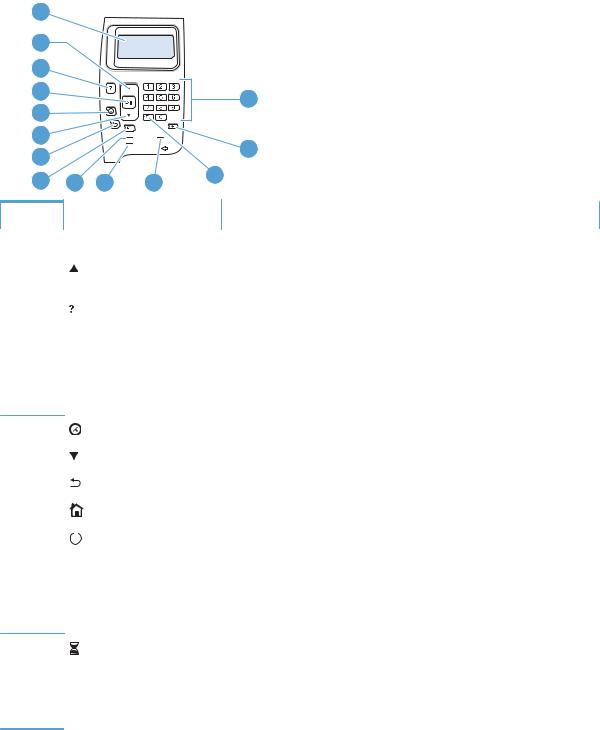
Control-panel layout
Use the control panel to obtain product and job status information and to configure the product.
1 |
|
|
|
|
2 |
|
|
|
|
3 |
|
|
|
|
4 |
|
|
|
14 |
5 |
|
|
|
|
|
|
|
|
|
6 |
|
|
|
13 |
7 |
|
|
|
|
|
|
|
|
|
8 |
9 |
10 |
11 |
12 |
|
Number |
Button or light |
Function |
|
|
|
1 |
Control-panel display |
Shows status information, menus, help information, and error messages |
|
|
|
2 |
Up arrow |
Navigates to the previous item in the list, or increases the value of numeric |
|
|
items |
|
|
|
3 |
Help button |
Provides information about the message on the control-panel display |
|
|
|
4 |
OK button |
● Saves the selected value for an item |
●Performs the action that is associated with the item that is highlighted on the control-panel display
●Clears an error condition when the condition is clearable
5 |
|
Stop button |
Cancels the current print job and clears the pages from the product |
|
|
|
|
||
6 |
Down arrow |
Navigates to the next item in the list, or decreases the value of numeric items |
||
|
|
|
|
|
7 |
|
Back arrow |
Backs up one level in the menu tree or backs up one numeric entry |
|
|
|
|
|
|
8 |
|
Home button |
● |
Opens and closes the menus. |
|
||||
|
|
|
|
|
9 |
|
Ready light |
● |
On: The product is online and ready to accept data to print. |
●Off: The product cannot accept data because it is offline (paused) or has experienced an error.
●Blinking: The product is going offline. The product stops processing the current job and expels all of the active pages from the paper path.
10 |
Data light |
● |
On: The product has data to print, but is waiting to receive all of the |
|
|
|
data. |
●Off: The product has no data to print.
●Blinking: The product is processing or printing the data.
6 |
Chapter 1 Product basics |
ENWW |

Number |
Button or light |
Function |
|
|
|
11 |
Attention light |
● On: The product has experienced a problem. See the control-panel |
|
|
display. |
|
|
● Off: The product is functioning without error. |
|
|
● Blinking: Action is required. See the control-panel display. |
|
|
|
12 |
Folder or STAR (Secure |
Provides quick access to the Retrieve Job menu |
|
Transaction Access Retrieval) |
|
|
button |
|
|
NOTE: This item is not |
|
|
included for the M601 models. |
|
|
|
|
13 |
Backspace button |
Returns values to their defaults and exits the help screen |
|
NOTE: This item is not |
|
|
included for the M601 models. |
|
|
|
|
14 |
Numeric keypad |
Enter numeric values |
|
NOTE: This item is not |
|
|
included for the M601 models. |
|
|
|
|
ENWW |
Control-panel layout |
7 |
8 |
Chapter 1 Product basics |
ENWW |

2 Paper and print media
●Understand paper use
●Change the printer driver to match the paper type and size in Windows
●Supported paper sizes
●Supported paper types
●Load paper trays
●Configure trays
●Select an output bin
ENWW |
9 |
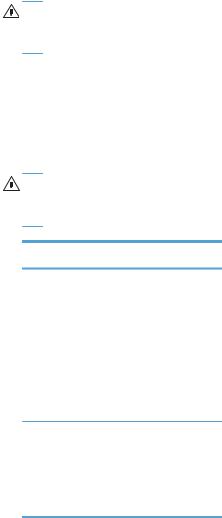
Understand paper use
This product supports a variety of paper and other print media in accordance with the guidelines in this user guide. Paper or print media that does not meet these guidelines might cause poor print quality, increased jams, and premature wear on the product.
For best results, use only HP-brand paper and print media designed for laser printers or multiuse. Do not use paper or print media made for inkjet printers. Hewlett-Packard Company cannot recommend the use of other brands of media because HP cannot control their quality.
Store paper in the original package to prevent exposing the paper to moisture and other damage. Do not open the package until you are ready to use the paper.
It is possible for paper to meet all of the guidelines in this user guide and still not produce satisfactory results. This might be the result of improper handling, unacceptable temperature and/or humidity levels, or other variables over which Hewlett-Packard has no control.
CAUTION: Using paper or print media that does not meet Hewlett-Packard's specifications might cause problems for the product, requiring repair. This repair is not covered by the Hewlett-Packard warranty or service agreements.
Special paper guidelines
This product supports printing on special media. Use the following guidelines to obtain satisfactory results. When using special paper or print media, be sure to set the type and size in the printer driver to obtain the best results.
CAUTION: HP LaserJet products use fusers to bond dry toner particles to the paper in very precise dots. HP laser paper is designed to withstand this extreme heat. Using inkjet paper could damage the product.
Media type |
Do |
Do not |
Envelopes |
● |
Store envelopes flat. |
|
● |
Use envelopes where the seam |
|
|
extends all the way to the corner of |
|
|
the envelope. |
|
● |
Use peel-off adhesive strips that are |
|
|
approved for use in laser printers. |
●Do not use envelopes that are wrinkled, nicked, stuck together, or otherwise damaged.
●Do not use envelopes that have clasps, snaps, windows, or coated linings.
●Do not use self-stick adhesives or other synthetic materials.
Labels |
● |
Use only labels that have no |
|
|
exposed backing between them. |
|
● |
Use labels that lie flat. |
|
● |
Use only full sheets of labels. |
●Do not use labels that have wrinkles or bubbles, or are damaged.
●Do not print partial sheets of labels.
10 Chapter 2 Paper and print media |
ENWW |
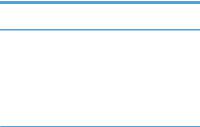
Media type |
Do |
Do not |
Transparencies |
● |
Use only transparencies that are |
|
|
approved for use in laser printers. |
|
● |
Place transparencies on a flat |
|
|
surface after removing them from |
|
|
the product. |
●Do not use transparent print media not approved for laser printers.
Letterhead or preprinted forms |
● |
Use only letterhead or forms |
● |
Do not use raised or metallic |
|
|
approved for use in laser printers. |
|
letterhead. |
|
|
|
|
|
Heavy paper |
● |
Use only heavy paper that is |
● |
Do not use paper that is heavier |
|
|
approved for use in laser printers |
|
than the recommended media |
|
|
and meets the weight specifications |
|
specification for this product unless |
|
|
for this product. |
|
it is HP paper that has been |
|
|
|
|
approved for use in this product. |
|
|
|
|
|
Glossy or coated paper |
● |
Use only glossy or coated paper |
● |
Do not use glossy or coated paper |
|
|
that is approved for use in laser |
|
designed for use in inkjet products. |
|
|
printers. |
● |
Do not use coated paper in |
|
|
|
||
|
● |
Use coated paper in the |
|
extremely high or low humidity |
|
|
temperature and humidity range for |
|
environments. |
|
|
this product. |
|
|
|
|
|
|
|
All paper types |
● |
Store paper in the original |
● |
Do not use paper that is curled. |
|
|
packaging. |
● |
Do not use paper that has been |
|
|
|
||
|
● |
Store paper in a dust-free area. |
|
stored in a humid environment. |
|
|
|
|
|
ENWW |
Understand paper use 11 |
Change the printer driver to match the paper type and size in Windows
1.On the File menu in the software program, click Print.
2.Select the product, and then click the Properties or Preferences button.
3.Click the Paper/Quality tab.
4.Select a size from the Paper size drop-down list.
5.Select a paper type from the Paper type drop-down list.
6.Click the OK button.
12 Chapter 2 Paper and print media |
ENWW |

Supported paper sizes
This product supports a number of paper sizes, and it adapts to various media.
NOTE: To obtain best results, select the correct paper size and type in the printer driver before printing.
Table 2-1 Supported paper and print media sizes
Size and dimensions |
Tray 1 |
Tray 2 |
Optional |
Optional |
Optional |
Stacker |
Optional |
|
|
and the |
1,500-sheet |
envelope |
duplexer |
and |
5-bin |
|
|
optional |
tray |
feeder |
|
Stapler/ |
mailbox |
|
|
500-sheet |
|
|
|
Stacker |
|
|
|
trays |
|
|
|
|
|
|
|
|
|
|
|
|
|
Letter |
|
|
|
|
|
|
|
216 x 279 mm (8.5 x 11 |
|
|
|
|
|
|
|
inches) |
|
|
|
|
|
|
|
|
|
|
|
|
|
|
|
A4 |
|
|
|
|
|
|
|
210 x 297 mm (8.27 x 11.69 |
|
|
|
|
|
|
|
inches) |
|
|
|
|
|
|
|
|
|
|
|
|
|
|
|
Legal |
|
|
|
|
|
|
|
216 x 356 mm (8.5 x 14 |
|
|
|
|
|
|
|
inches) |
|
|
|
|
|
|
|
|
|
|
|
|
|
|
|
Executive |
|
|
|
|
|
|
|
184 x 267 mm (7.24 x 10.51 |
|
|
|
|
|
(Stacker |
|
inches) |
|
|
|
|
|
only) |
|
|
|
|
|
|
|
|
|
A5 |
|
|
|
|
|
|
|
148 x 210 mm (5.83 x 8.27 |
|
|
|
|
|
(Stacker |
|
inches) |
|
|
|
|
|
only) |
|
|
|
|
|
|
|
|
|
8.5 x 13 |
|
|
|
|
|
|
|
216 x 330 mm (8.5 x 13 |
|
|
|
|
|
(Stacker |
|
inches) |
|
|
|
|
|
only) |
|
|
|
|
|
|
|
|
|
B5 (JIS) |
|
|
|
|
|
|
|
182 x 257 mm (7.17 x 10.12 |
|
|
|
|
|
(Stacker |
|
inches) |
|
|
|
|
|
only) |
|
|
|
|
|
|
|
|
|
Double Postcard (JIS) |
|
|
|
|
|
|
|
148 x 200 mm (5.8 x 7.9 |
|
|
|
|
|
|
|
inches) |
|
|
|
|
|
|
|
|
|
|
|
|
|
|
|
16K |
|
|
|
|
|
|
|
197 x 273 mm (7.8 x 10.8 |
|
|
|
|
|
(Stacker |
|
inches) |
|
|
|
|
|
only) |
|
|
|
|
|
|
|
|
|
ENWW |
Supported paper sizes 13 |

Table 2-1 Supported paper and print media sizes (continued)
Size and dimensions |
Tray 1 |
Tray 2 |
Optional |
Optional |
Optional |
Stacker |
Optional |
|
|
and the |
1,500-sheet |
envelope |
duplexer |
and |
5-bin |
|
|
optional |
tray |
feeder |
|
Stapler/ |
mailbox |
|
|
500-sheet |
|
|
|
Stacker |
|
|
|
trays |
|
|
|
|
|
|
|
|
|
|
|
|
|
Custom |
|
|
|
|
|
|
|
76 x 127 mm to 216 x 356 |
|
|
|
|
|
|
|
mm |
|
|
|
|
|
|
|
(3.0 x 5.0 inches to |
|
|
|
|
|
|
|
8.5 x 14 inches) |
|
|
|
|
|
|
|
|
|
|
|
|
|
|
|
Custom |
|
|
|
|
|
|
|
148 x 210 mm to 216 x 356 |
|
|
|
|
|
(Stacker |
|
mm |
|
|
|
|
|
only) |
|
(5.83 x 8.27 inches to
8.5 x 14 inches)
Envelope Commercial #10
105 x 241 mm (4.13 x 9.49 inches)
Envelope DL ISO
110 x 220 mm (4.33 x 8.66 inches)
Envelope C5 ISO
162 x 229 mm (6.93 x 9.84 inches)
Envelope B5 ISO
176 x 250 mm (6.7 x 9.8 inches)
Envelope Monarch #7-3/4
98 x 191 mm (3.9 x 7.5 inches)
1 Custom sizes cannot be stapled, but they can be stacked in the output bins.
14 Chapter 2 Paper and print media |
ENWW |
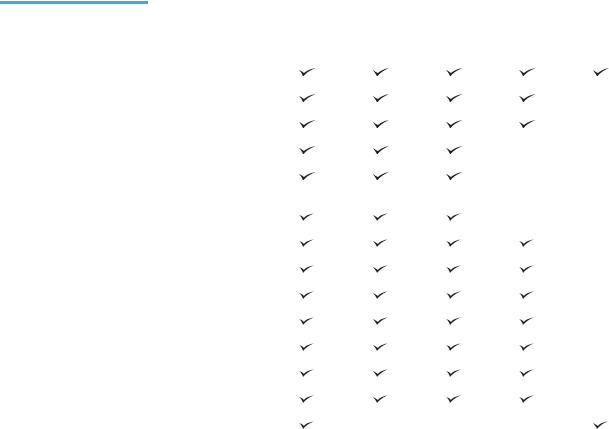
Supported paper types
For a complete list of specific HP-brand paper that this product supports, go to www.hp.com/support/ lj600Series.
Supported paper types for input options
Paper type (control |
Paper type (printer |
Tray 1 |
Tray 2 |
Optional |
Optional |
Optional |
panel) |
driver) |
|
|
500-sheet |
1,500- |
envelope |
|
|
|
|
trays |
sheet tray |
feeder |
|
|
|
|
|
|
|
ANY TYPE |
Unspecified |
|
|
|
|
|
|
|
|
|
|
|
|
PLAIN |
Plain |
|
|
|
|
|
|
|
|
|
|
|
|
LIGHT 60-75 G/M2 |
Light 60-75g |
|
|
|
|
|
|
|
|
|
|
|
|
CARDSTOCK>163 G/M2 |
Cardstock 176-220g |
|
|
|
|
|
|
|
|
|
|
|
|
TRANSPARENCY |
Monochrome Laser |
|
|
|
|
|
|
Transparency |
|
|
|
|
|
|
|
|
|
|
|
|
LABELS |
Labels |
|
|
|
|
|
|
|
|
|
|
|
|
LETTERHEAD |
Letterhead |
|
|
|
|
|
|
|
|
|
|
|
|
PREPRINTED |
Preprinted |
|
|
|
|
|
|
|
|
|
|
|
|
PREPUNCHED |
Prepunched |
|
|
|
|
|
|
|
|
|
|
|
|
COLOR |
Colored |
|
|
|
|
|
|
|
|
|
|
|
|
ROUGH |
Rough |
|
|
|
|
|
|
|
|
|
|
|
|
BOND |
Bond |
|
|
|
|
|
|
|
|
|
|
|
|
RECYCLED |
Recycled |
|
|
|
|
|
|
|
|
|
|
|
|
ENVELOPE |
Envelope |
|
|
|
|
|
|
|
|
|
|
|
|
ENWW |
Supported paper types 15 |
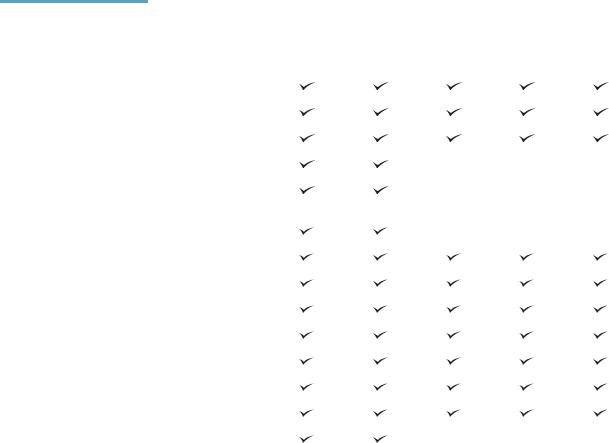
Supported paper types for output options
Paper type (control |
Paper type (printer |
Standard |
Rear bin |
Optional |
Optional |
Optional |
panel) |
driver) |
top bin |
(face-up) |
duplexer |
stacker or |
5-bin |
|
|
(face- |
|
|
stapler/ |
mailbox |
|
|
down) |
|
|
stacker |
|
|
|
|
|
|
|
|
ANY TYPE |
Unspecified |
|
|
|
|
|
|
|
|
|
|
|
|
PLAIN |
Plain |
|
|
|
|
|
|
|
|
|
|
|
|
LIGHT 60-75 G/M2 |
Light 60-75g |
|
|
|
|
|
|
|
|
|
|
|
|
CARDSTOCK>163 G/M2 |
Cardstock 176-220g |
|
|
|
|
|
|
|
|
|
|
|
|
TRANSPARENCY |
Monochrome Laser |
|
|
|
|
|
|
Transparency |
|
|
|
|
|
|
|
|
|
|
|
|
LABELS |
Labels |
|
|
|
|
|
|
|
|
|
|
|
|
LETTERHEAD |
Letterhead |
|
|
|
|
|
|
|
|
|
|
|
|
PREPRINTED |
Preprinted |
|
|
|
|
|
|
|
|
|
|
|
|
PREPUNCHED |
Prepunched |
|
|
|
|
|
|
|
|
|
|
|
|
COLOR |
Colored |
|
|
|
|
|
|
|
|
|
|
|
|
ROUGH |
Rough |
|
|
|
|
|
|
|
|
|
|
|
|
BOND |
Bond |
|
|
|
|
|
|
|
|
|
|
|
|
RECYCLED |
Recycled |
|
|
|
|
|
|
|
|
|
|
|
|
ENVELOPE |
Envelope |
|
|
|
|
|
|
|
|
|
|
|
|
16 Chapter 2 Paper and print media |
ENWW |

Load paper trays
Tray and bin capacity
Tray or bin |
Paper type |
Specifications |
Quantity |
|
|
|
|
Tray 1 |
Paper and cardstock |
Range: |
Maximum stack height: 10 mm |
|
|
60 g/m2 (16 lb) bond to |
(0.6 inch) |
|
|
Equivalent to 100 sheets of |
|
|
|
200 g/m2 (54 lb) bond |
|
|
|
|
75 g/m2 (20 lb) bond |
|
Envelopes |
Less than 60 g/m2 (16 lb) bond |
Up to 10 envelopes |
|
|
to 90 g/m2 (24 lb) bond |
|
|
Labels |
Maximum 0.23 mm (0.009 inch) |
Maximum stack height: 10 mm |
|
|
thick |
(0.6 inch) |
|
|
|
|
|
Transparencies |
Minimum 0.13 mm (0.005 inch) |
Maximum stack height: 10 mm |
|
|
thick |
(0.6 inch) |
|
|
|
|
Tray 2 and the optional 500- |
Paper and cardstock |
Range: |
Equivalent to 500 sheets of |
sheet trays |
|
60 g/m2 (16 lb) bond to |
75 g/m2 (20 lb) bond |
|
|
|
|
|
|
135 g/m2 (36 lb) bond |
|
|
Labels |
Maximum 0.13 mm (0.005 inch) |
Maximum stack height: 54 mm |
|
|
thick |
(2.1 inch) |
|
|
|
|
|
Transparencies |
Minimum 0.13 mm (0.005 inch) |
Maximum stack height: 54 mm |
|
|
thick |
(2.1 inch) |
|
|
|
|
Optional 1,500-sheet tray |
Paper |
Range: |
Equivalent to 1,500 sheets of |
|
|
60 g/m2 (16 lb) bond to |
75 g/m2 (20 lb) bond |
|
|
|
|
|
|
135 g/m2 (36 lb) bond |
|
Optional envelope feeder |
Envelopes |
Less than 60 g/m2 (16 lb) bond |
Up to 75 envelopes |
|
|
to 90 g/m2 (24 lb) bond |
|
Standard top bin |
Paper |
|
Up to 500 sheets of 75 g/m2 |
|
|
|
(20 lb) bond |
|
|
|
|
Rear bin |
Paper |
|
Up to 100 sheets of 75 g/m2 |
|
|
|
(20 lb) bond |
|
|
|
|
Optional duplexer |
Paper |
Range: |
|
|
|
60 g/m2 (16 lb) bond to |
|
|
|
120 g/m2 (32 lb) bond |
|
Optional stacker |
Paper |
|
Up to 500 sheets of 75 g/m2 |
|
|
|
(20 lb) bond |
|
|
|
|
ENWW |
Load paper trays 17 |

Tray or bin |
Paper type |
Specifications |
Quantity |
|
|
|
|
Optional stapler/stacker |
Paper |
|
Stapling: Up to 20 print jobs of |
|
|
|
up to 15 pages each |
|
|
|
Stacking: Up to 500 sheets of |
|
|
|
75 g/m2 (20 lb) bond |
Optional 5-bin mailbox |
Paper |
|
Up to 500 sheets of 75 g/m2 |
|
|
|
(20 lb) bond |
|
|
|
|
18 Chapter 2 Paper and print media |
ENWW |
