Page 1
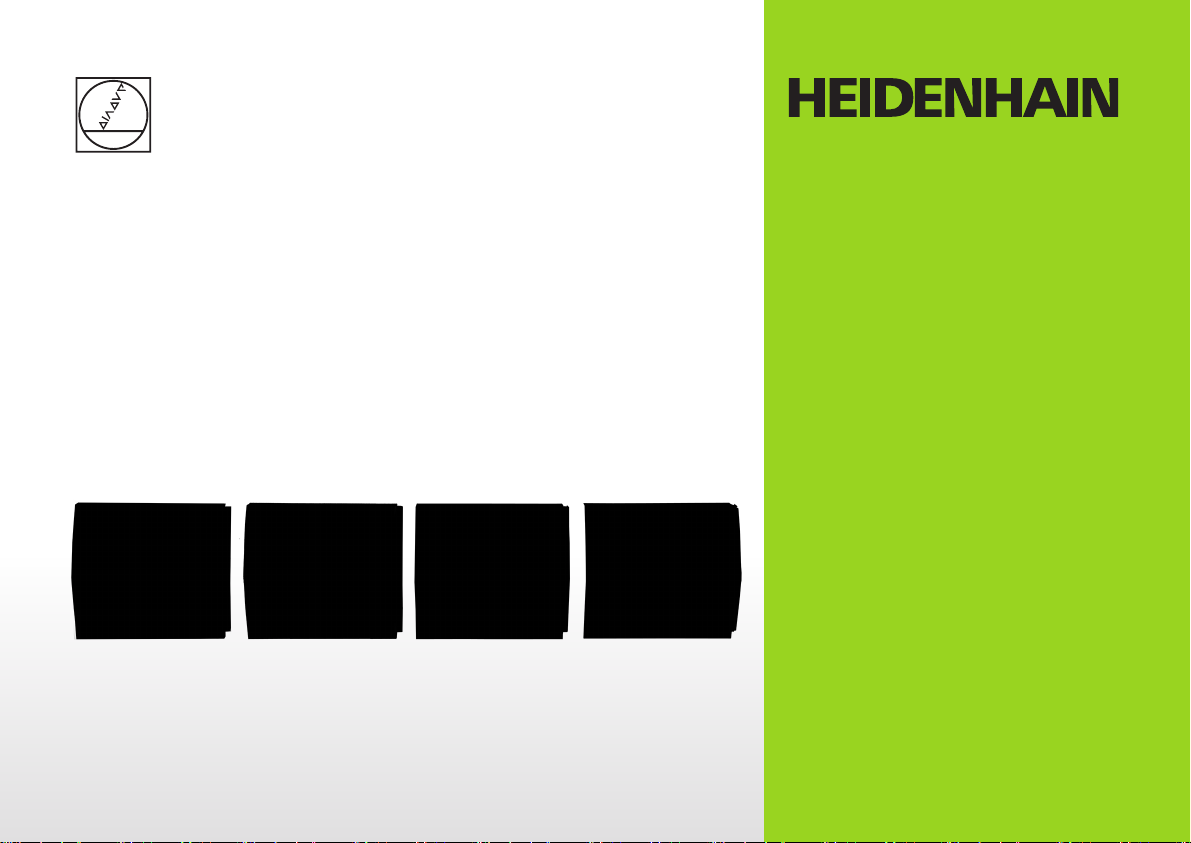
Installationsanleitung
Installation Instructions
Guide d’installation
Istruzioni di installazione
Instrucciones de instalación
Installationsanvisning
Installatie-instructies
Instruções de Instalação
Instrukcja instalowania
Инструкция по установке
Kurulum Talimatları
設置説明書
安装说明
安裝說明
MSE 1300
MSE 1400
MSE 1500
1/2014
Page 2
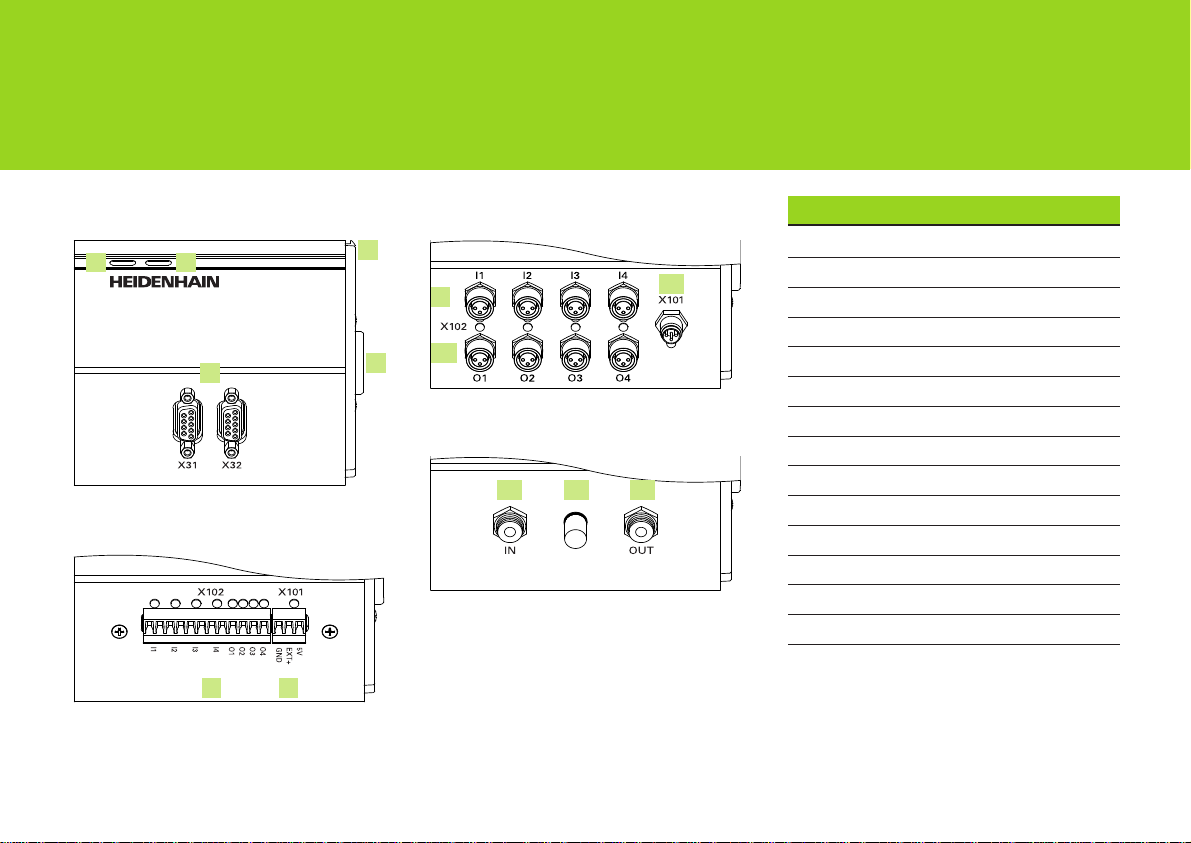
MSE 1300, MSE 1400, MSE 1500
Product overview
Front MSE 1332
ID 747509-01
1
2
4
Front MSE 1401
ID 747507-01
6 7
Front MSE 1401
ID 747507-02
3
9
5
10
11
Front MSE 1501
ID 747508-01
12 13 14
Languages
Deutsch .......................................................4
English ......................................................18
Français ....................................................32
Italiano .......................................................46
Español .....................................................60
Svenska ....................................................74
Nederlands ...............................................88
Português ................................................102
J.polski ....................................................116
Русский ...................................................130
Türkçe .....................................................144
日本語 .....................................................158
中文 .........................................................172
英文 .........................................................186
2
Page 3
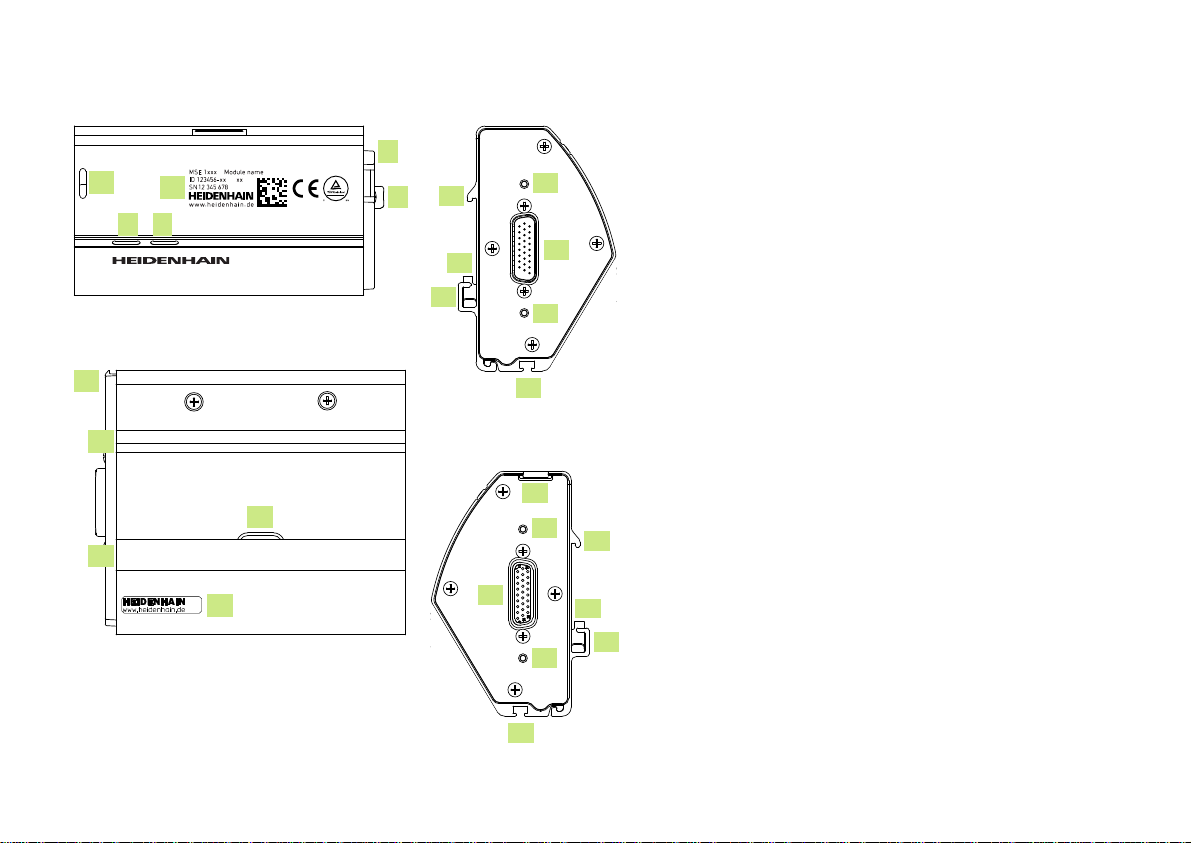
Top MSE 1332, MSE 1401,
MSE 1501
15
16
1 2
Rear MSE 1332, MSE 1401,
MSE 1501
3
Left side MSE 1332, MSE 1401,
MSE 1501
3
5
17
18
19
21
22
21
23
17
19
Right side MSE 1332, MSE 1401,
MSE 1501
3
18
20
21
17
5
23
21
18
19
3
Page 4

MSE 1300, MSE 1400, MSE 1500
Installationsanleitung
Betriebsanleitung siehe www.heidenhain.de
Deutsch
1. Verwendung dieser Anleitung
Die vorliegende Installationsanleitung enthält alle für die Installation dieses Gerätes
notwendigen Informationen. Diese Informationen sind lediglich ein Auszug aus der
Betriebsanleitung (ID 1066850-xx). Die Betriebsanleitung steht unter www.heidenhain.de
zum Download zur Verfügung.
Die vorliegende Anleitung richtet sich an Personen, die befähigt sind, das HEIDENHAIN
MSE 1000 zu installieren und zu warten.
Eine qualifizierte Person ist aufgrund ihrer technischen Ausbildung, ihres Wissens
und ihrer Erfahrung sowie ihrer Kenntnisse des relevanten Regelwerks befähigt, die ihr
übertragenen Aufgaben zu beurteilen und mögliche Gefahren zu erkennen.
Inhalt
Verwendung dieser Anleitung .................... 4
Informationen zum Gerätetyp ....................6
Sicherheitsvorkehrungen ............................7
Technische Daten ........................................8
Montage......................................................9
Installation ................................................. 12
Wartung ....................................................17
4
Page 5

Hinweise in dieser Anleitung
Sicherheitshinweise, Warnhinweise auf mögliche Sachschäden und allgemeine Hinweise
werden in dieser Anleitung wie folgt dargestellt. Machen Sie sich zuerst mit diesen
Hinweisarten vertraut, um Personen- oder Sachschäden zu vermeiden.
Hinweis auf weitere Sicherheitshinweise. Diese ergänzenden Weisungen
beziehen sich nicht auf bestimmte Gefährdungen, sondern dienen der
Sensibilisierung und machen auf gezielte Sicherheitshinweise aufmerksam.
Warnung!
Hinweis, der über eine Gefährdung, die Folgen bei Nichtvermeidung einer
Gefährdung und die Möglichkeiten zur Vermeidung einer Gefährdung
informiert.
Hinweis
Allgemeiner Hinweis oder Hinweis, der hauptsächlich über das Risiko von
Sachschäden informiert, über die möglichen Folgen einer Nichtvermeidung
solcher Situationen oder Möglichkeiten zur Vermeidung solcher Situationen.
Darstellung von Begriffen in dieser Anleitung
Besonders wichtige Punkte oder Begriffe, auf die der Benutzer besonders aufmerksam
gemacht werden soll, sind fett gedruckt.
5
Page 6
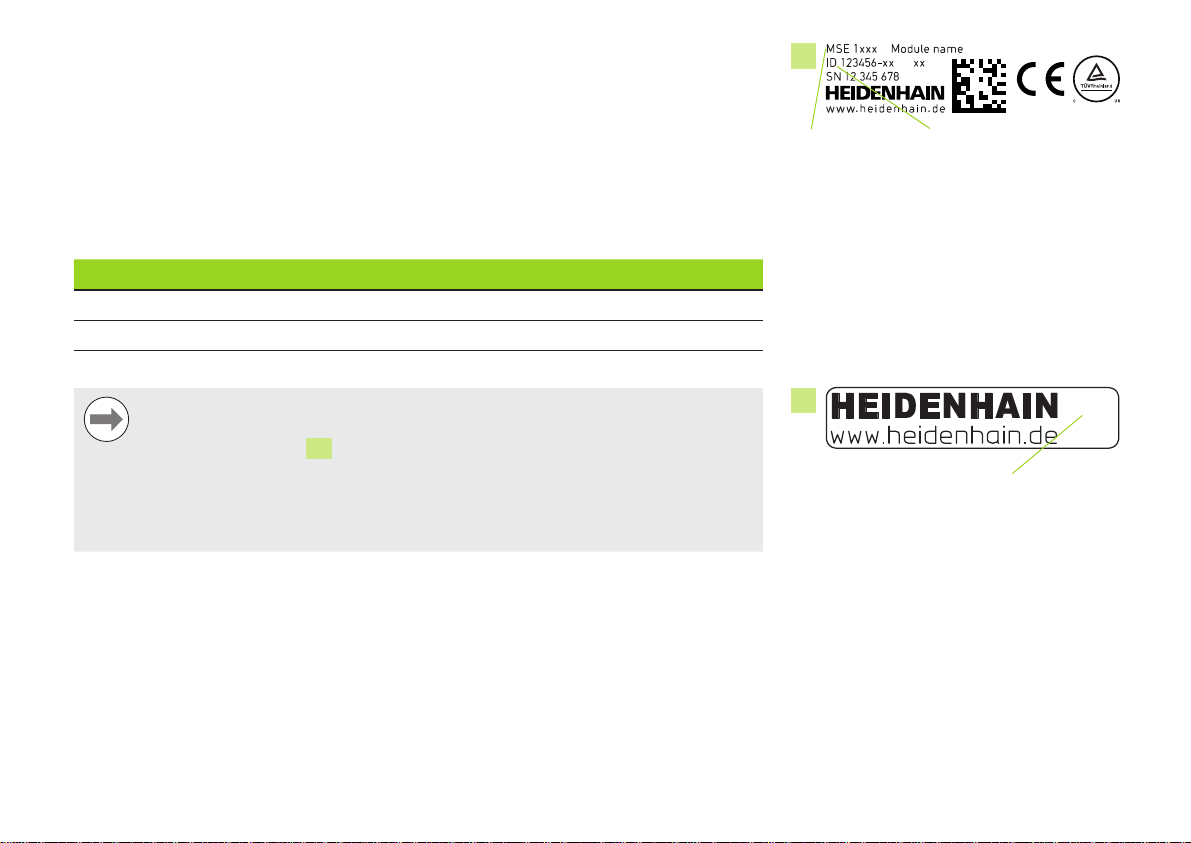
2. Informationen zum Gerätetyp
Diese Anleitung gilt für mehrere Gerätetypen. Soweit möglich, wird der Name des
Gerätes verwendet, für das diese Anleitung erstellt wurde. Wenn eine Funktion jedoch nur
eine bestimmte Gerätevariante betrifft, wird der entsprechende Produktname oder der
Produktname und die ID aufgeführt. Der in manchen Fällen im Produktnamen verwendete
Buchstabe „x“ zeigt an, dass die beschriebene Funktion bei mehreren Gerätevarianten
und -typen verfügbar ist.
Die vorliegende Kurzanleitung enthält die technischen Daten, sowie die Montage- und
Installationsanleitung für die folgenden Gerätetypen:
Produktname ID
MSE 1332 747509-01
MSE 1401 747507-xx
MSE 1501 747508-01
16
Produktname ID
Typenschild
Hinweis
Überprüfen Sie, ob diese Installationsanleitung gültig ist, indem Sie den Index
auf dem Indexschild
vergleichen. Wenn die Anleitung nicht auf Ihr Gerät zutrifft, laden Sie die richtige
Installationsanleitung von
www.heidenhain.de herunter.
Auf manchen Geräten ist eventuell kein Indexschild vorhanden.
20
mit dem unter www.heidenhain.de aufgeführten Index
20
Index
Indexschild
6
Page 7
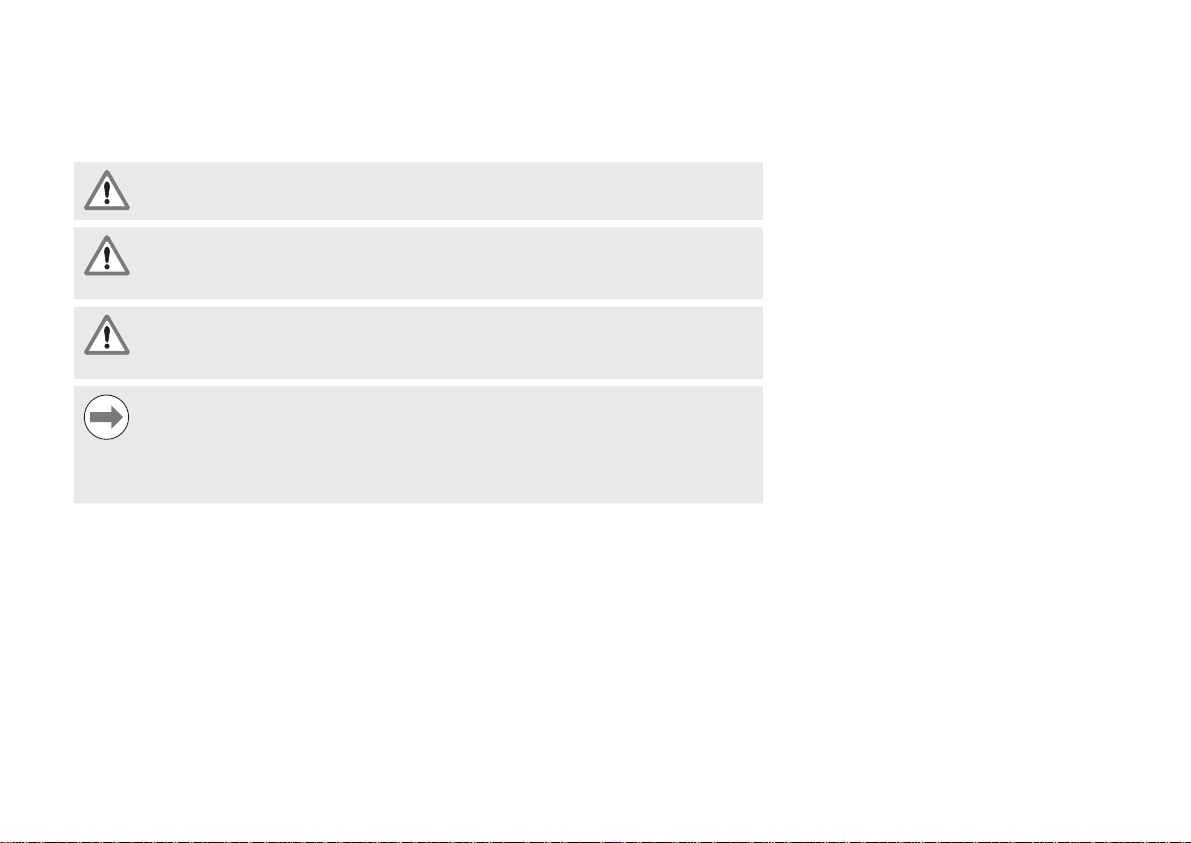
3. Sicherheitsvorkehrungen
Die folgenden Hinweise enthalten sicherheitsrelevante Informationen zur Vermeidung von
Personen- oder Sachschäden:
Machen Sie sich zuerst mit den hier beschriebenen Anweisungen vertraut, um
Gefahren zu vermeiden, die zu Verletzungen oder Tod führen können.
Beim Öffnen des Gerätes können gefährliche, spannungsführende Teile
freigelegt werden. Gerät nicht öffnen! Die im Gerät enthaltenen Bauteile sind
wartungsfrei.
Der Schutzmechanismus des Gerätes kann durch nicht bestimmungsgemäßen
Gebrauch beeinträchtigt werden. Das Gerät darf nur gemäß seiner Bestimmung
verwendet werden.
Hinweis
Bewahren Sie dieses Dokument auf, falls Sie in Zukunft Informationen über
die Sicherheit, Bedienung und Handhabung des Gerätes nachschlagen wollen.
Bewahren Sie diese Anleitung so auf, dass sie sich in erreichbarer Nähe des
Gerätes befindet.
7
Page 8
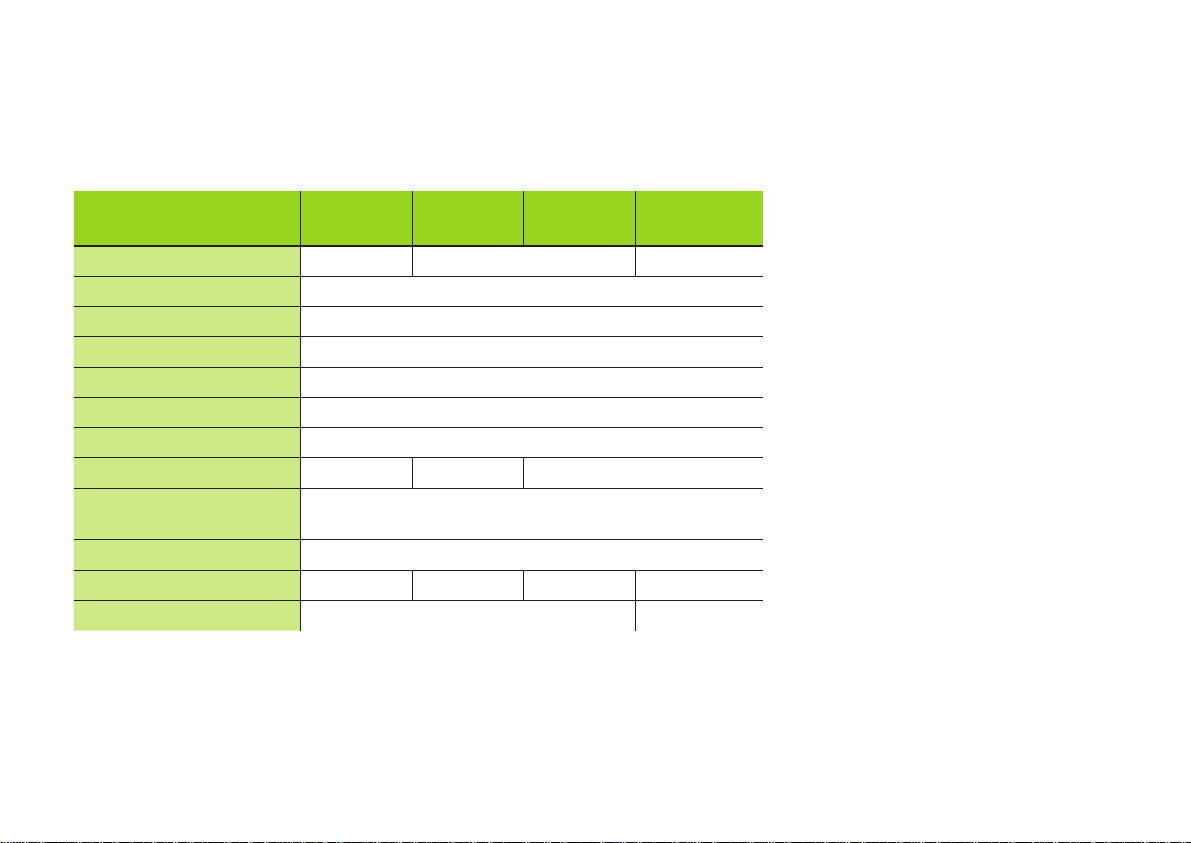
4. Technische Daten
Das MSE 1000 ist eine hochwertige, modulare Elektronik für hochgenaue, fertigungsnahe
Messungen. Die in dieser Anleitung beschriebenen Module sind nicht für die Verwendung
im Freien vorgesehen. Die Komponenten des MSE 1000 dürfen nur gemäß dieser
Anleitung installiert werden. Montage, Installation und Wartung dürfen nur von
qualifiziertem Personal durchgeführt werden.
MSE 1401
747507-01
2)
6,1 W
Leistungsaufnahme
Datenübertragung
Adressierung
Arbeitstemperatur
Lagertemperatur
Relative Luftfeuchtigkeit
Höhe
Schutzart
Überspannungskategorie
MSE 1332
747509-01
1)
3,2 W
Standard-Ethernet, IEEE 802.3
Feste IP-Adresse oder DHCP
0 °C ... 45 °C
-20 °C ... 70 °C
80 %
2000 m
IP 65 IP 40 IP 65
II, Energie verbrauchende Betriebsmittel, die von der
festen Installation gespeist werden
Verschmutzungsgrad
Masse
2
420 g 420 g 440 g 460 g
Eingangsdruck
1)
Leistungsbedarf des Moduls. Angeschlossene Sensoren müssen zusätzlich
berücksichtigt werden.
2)
Leistungsbedarf des Moduls einschließlich der intern versorgten aktiven Ein- und
Ausgänge. Weitere Informationen siehe „Relaisausgänge“ und „Schalteingänge“
auf Seite 204.
MSE 1401
747507-02
MSE 1501
747508-01
2)
3,7 W
max. 700 kPa
8
Page 9
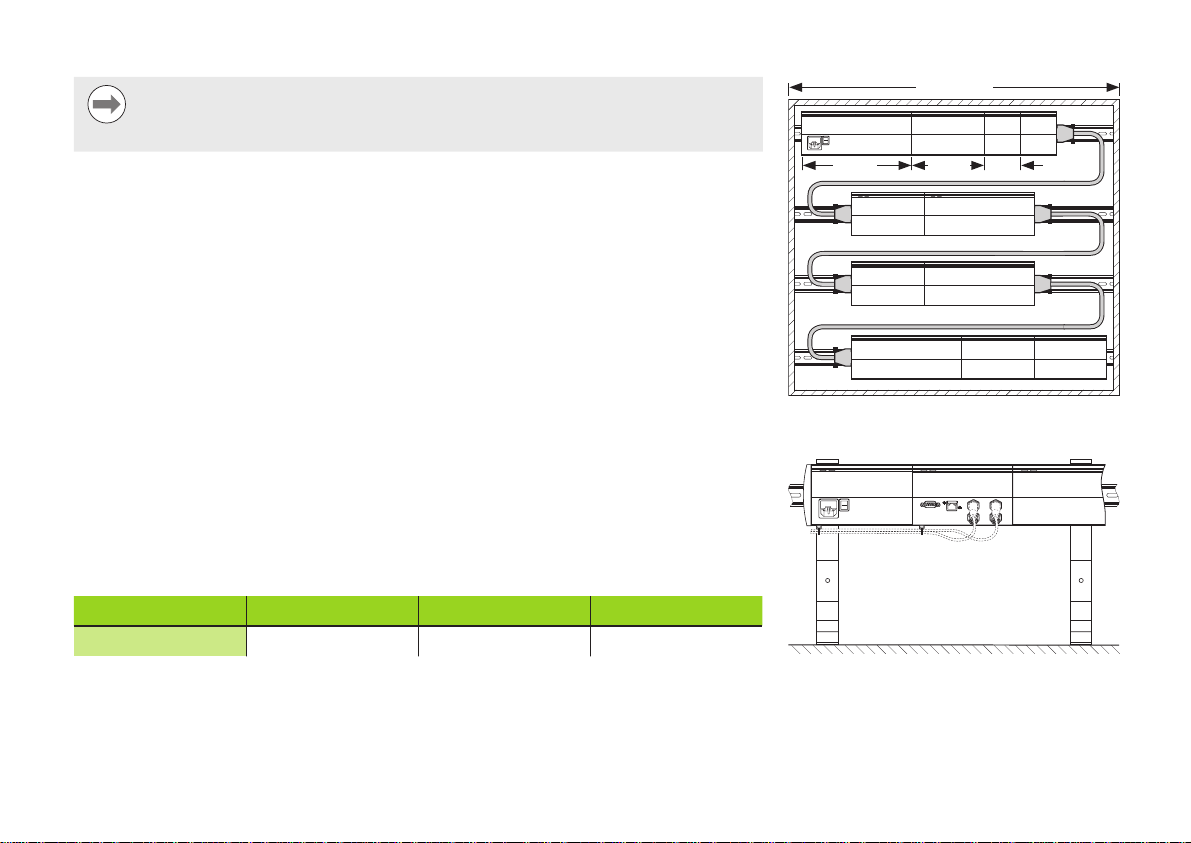
Hinweis
Berechnungsbeispiele für den Leistungsbedarf finden Sie in der
Produktinformation MSE 1000 (ID 736907-xx).
5. Montage
Die folgenden Artikel sind im Lieferumfang des jeweiligen Gerätes enthalten:
• Modul MSE 1xxx
• Installationsanleitung
• Set mit Befestigungselementen für Kabelmontage
• M8-Kupplung, im Lieferumfang des MSE 1401 (ID 747507-02) enthalten
• M8-Stiftstecker, im Lieferumfang des MSE 1401 (ID 747507-02) enthalten (2 Stück)
MSE-1000-Module lassen sich auf einer 35 mm-Standardhutschiene nach DIN EN 50022
im Schaltschrank oder auf Standfüßen (Zubehör) befestigen. Die einzelnen Module
werden aneinander gesteckt und über eine Klick-Arretierung zueinander fixiert, so dass
sich eine Modulkette ergibt.
Das MSE 1000 besteht in seiner Grundkonfiguration aus Netzteil- und Basismodul.
Neben den Anschlüssen für Messgeräte stellt ein Basismodul auch Anschlüsse für
Datenschnittstellen zur Verfügung, die Fußschaltersteuerung und Netzwerkkommunikation
ermöglichen. Das MSE 1000 kann bei Bedarf durch zusätzliche Module erweitert werden.
Insgesamt sind bis zu 250 Achsen oder Kanäle konfigurierbar.
Modulgrößen Größe 1 Größe 2 Größe 3
Breite
53 mm 106 mm 159 mm
19” / 483 mm
Größe 3 Größe 2 Größe 1
Montage im 19-Zoll-Schaltschrank
Standfüße (Zubehör)
9
Page 10
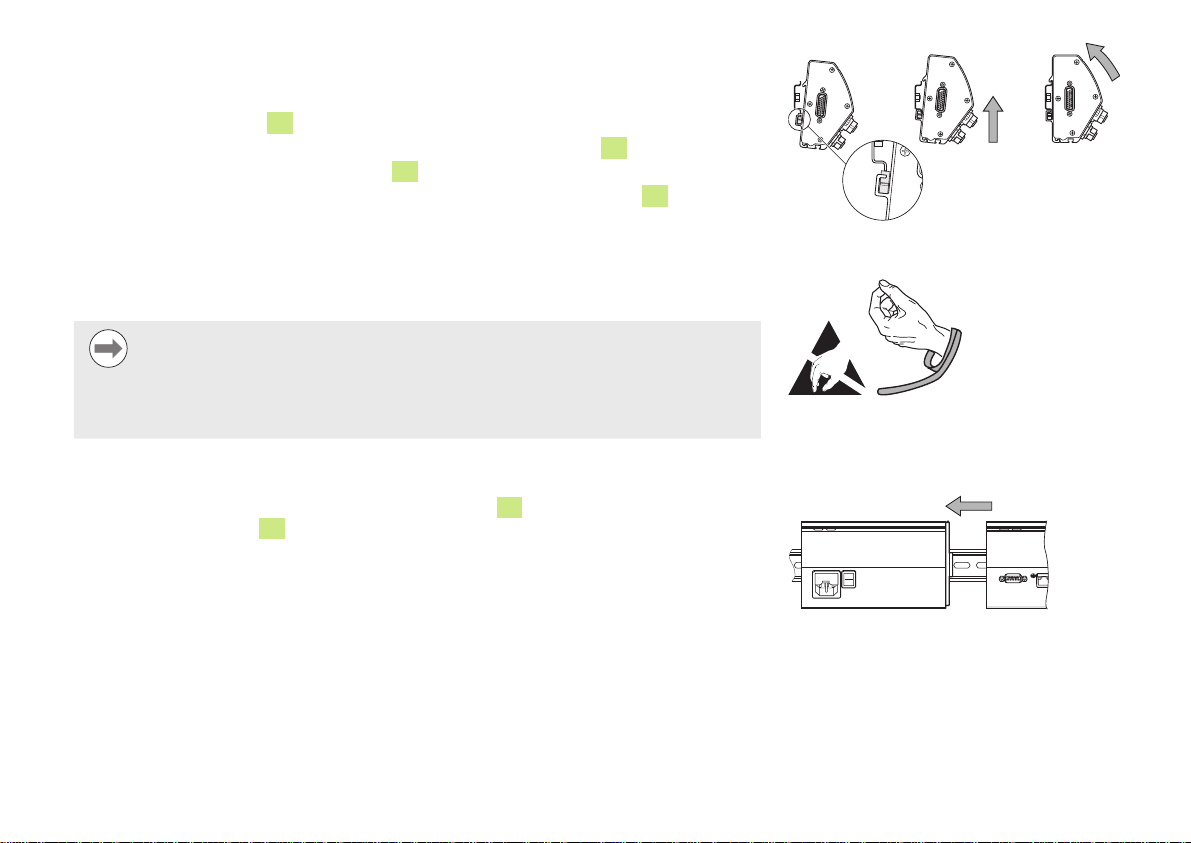
Montage eines Moduls
Modul montieren:
Stromversorgung aller Versorgungsmodule der Modulkette abschalten
19
Modul mit unterer Nut
Hutschiene sanft nach oben drücken, dabei die Befestigungsfeder
bis die Hutschiene auf der unteren Nut
Oberseite des Moduls zur Hutschiene hin schwenken bis die obere Nut
auf Unterkante der Hutschiene aufsetzen
19
des Moduls einschnappt
18
niederdrücken
17
des Moduls
auf der Oberkante der Hutschiene aufsitzt, dabei weiter sanft nach oben drücken bis
die obere Nut des Moduls auf der Hutschiene einschnappt
Dann Druck nach oben langsam lösen – das Modul ist jetzt auf der Hutschiene montiert
Module miteinander verbinden
Hinweis
Dieses Gerät enthält Bauteile, die durch elektrostatische Entladung (ESD)
beschädigt werden können. Beachten Sie die Sicherheitsvorkehrungen für die
Handhabung ESD-empfindlicher Bauteile und berühren Sie die Anschlussstifte
niemals ohne ordnungsgemäße Erdung.
Module miteinander verbinden:
Stromversorgung aller Versorgungsmodule der Modulkette abschalten
3
Rechtes Modul nach links schieben bis die Rastnase
vorgesehenen Schlitz
15
des rechten Moduls einrastet
des linken Moduls in den dafür
Montage eines Moduls
Sicherheitsvorkehrungen für die
Handhabung ESD-empfindlicher
Bauteile beachten
Module miteinander verbinden
10
Page 11
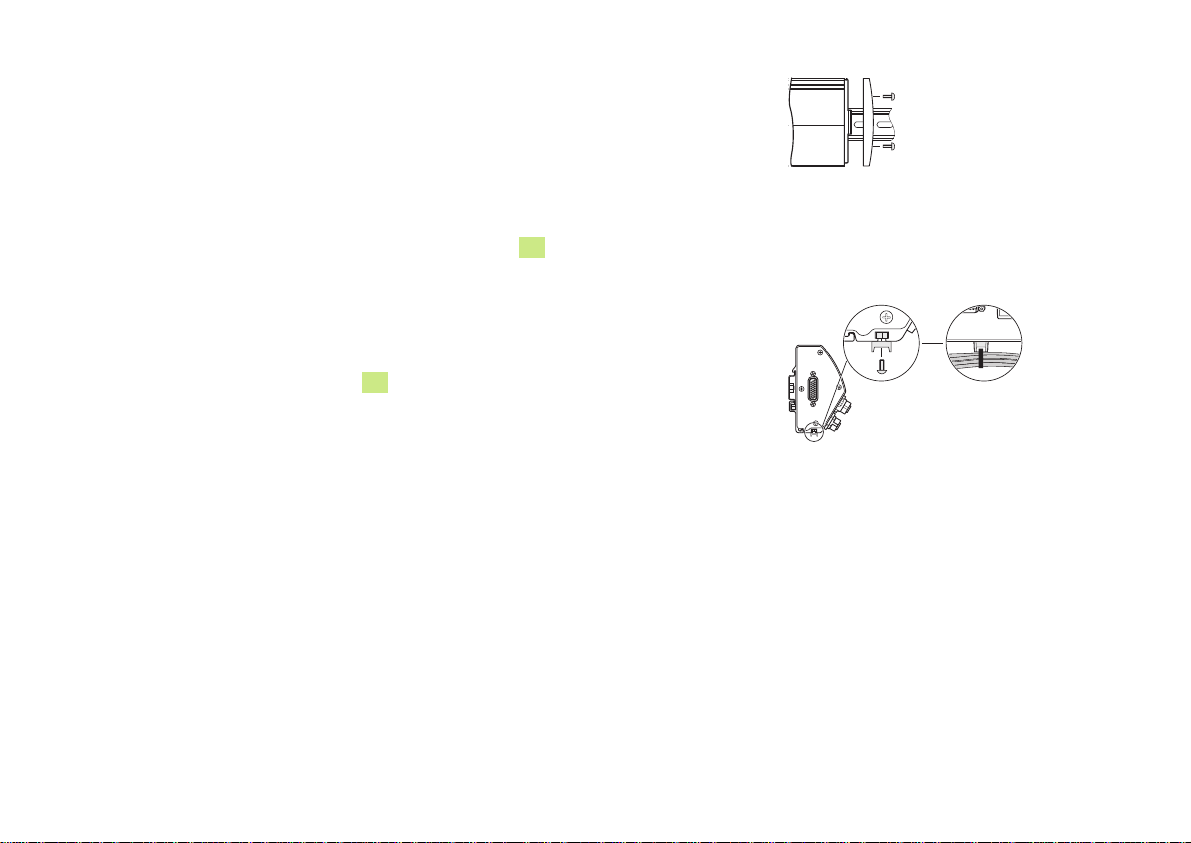
Rechte Abschlussblende montieren
Alle Versorgungsmodule werden mit je einem Satz für eine linke und rechte
Abschlussblende geliefert, damit offene Modulseiten abgedeckt werden können. Die linke
Abschlussblende wird am ersten Versorgungsmodul der Kette montiert.
Rechte Abschlussblende montieren:
Rechte Abschlussblende in die rechte Seite des letzten Moduls der Kette einsetzen
Schrauben der Abschlussblende durch die Befestigungsbohrungen der
Abschlussblende in die dafür vorgesehenen Bohrungen
Schrauben mit einem Kreuzschlitzschraubendreher festziehen
22
am Modul einstecken
Befestigungselemente für Kabel montieren
Alle Module werden mit einem Befestigungsset zum Führen von Kabeln geliefert. Jedes
Befestigungsset enthält zwei Sätze Befestigungselemente.
23
Sechskantmutter M3 in Kabelkanal
Schraube M3 durch den Halter für den Kabelbinder stecken und mit einem
auf der Unterseite des Moduls einsetzen
Kreuzschlitzschraubendreher mit der Sechskantmutter M3 festschrauben
Kabelbinder durch den Halter schieben und Kabel befestigen
Rechte Abschlussblende montieren
11
Page 12
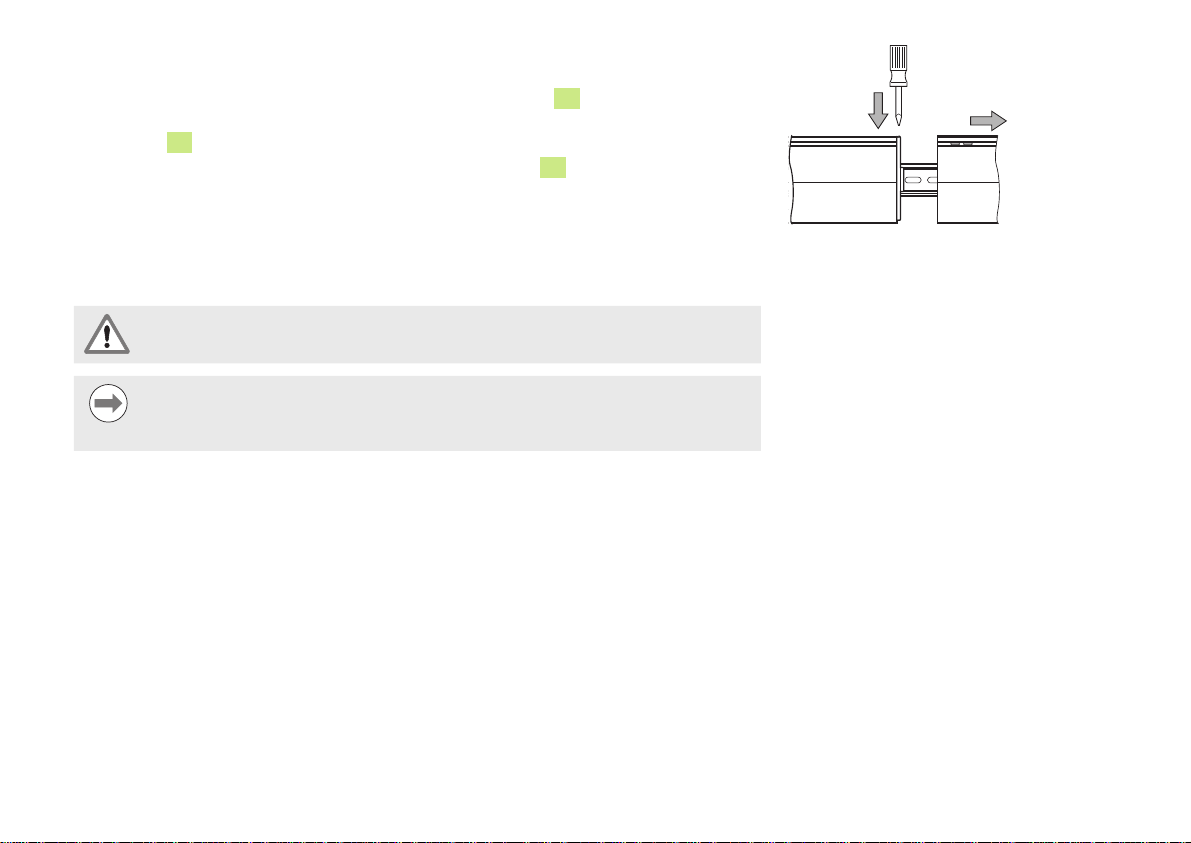
Modul entfernen
Stromversorgung aller Versorgungsmodule der Modulkette abschalten
15
Einen flachen Schraubendreher in die Öffnung des Schlitzes
oben links am rechten Modul befindet und in dem die Rastnase eingerastet ist, und die
Rastnase
Sanft nach oben drücken und dabei die Befestigungsfeder
Unter sanftem Druck nach oben die Oberseite des Moduls von der Hutschiene weg
schwenken
Dann Druck nach oben langsam lösen und das Modul von der Hutschiene abnehmen
3
des linken Moduls niederdrücken, damit es entfernt werden kann
stecken, der sich
18
niederdrücken
6. Installation
Für die Sicherheit eines Systems, in dem dieses Gerät verwendet wird, trägt
der Monteur oder Installateur dieses Systems die Verantwortung.
Hinweis
Steckverbindungen nur bei ausgeschaltetem Gerät herstellen oder lösen!
Interne Bauteile könnten sonst beschädigt werden.
Modul entfernen
12
Page 13

Anschlüsse für Datenschnittstellen
Schnittstellen
Status-LED für
1
Stromversorgung
Status-LED für Netzwerk
2
Sub-D 9-polig: X31, X32 für
4
analoge Eingangssignale
Modulanschlüsse
5 22
Klemmleiste: X102 für Ein-/
6
Ausgänge
Klemmleiste: X101 für
7
Stromversorgung der Ein-/
Ausgänge
Schnittstellen
9
10
11
12
13
14
M8 3-polig: X102 I1, I2, I3, I4 für
Schalteingang
M8 3-polig: X102 O1, O2, O3,
O4 für Relaisausgang
M8 3-polig: X101 für
Stromversorgung der Ein-/
Ausgänge
Steckanschluss für
Drucklufteingang
Schalldämpfer für
Druckentlastung
Steckanschluss für
Druckluftausgang
13
Page 14
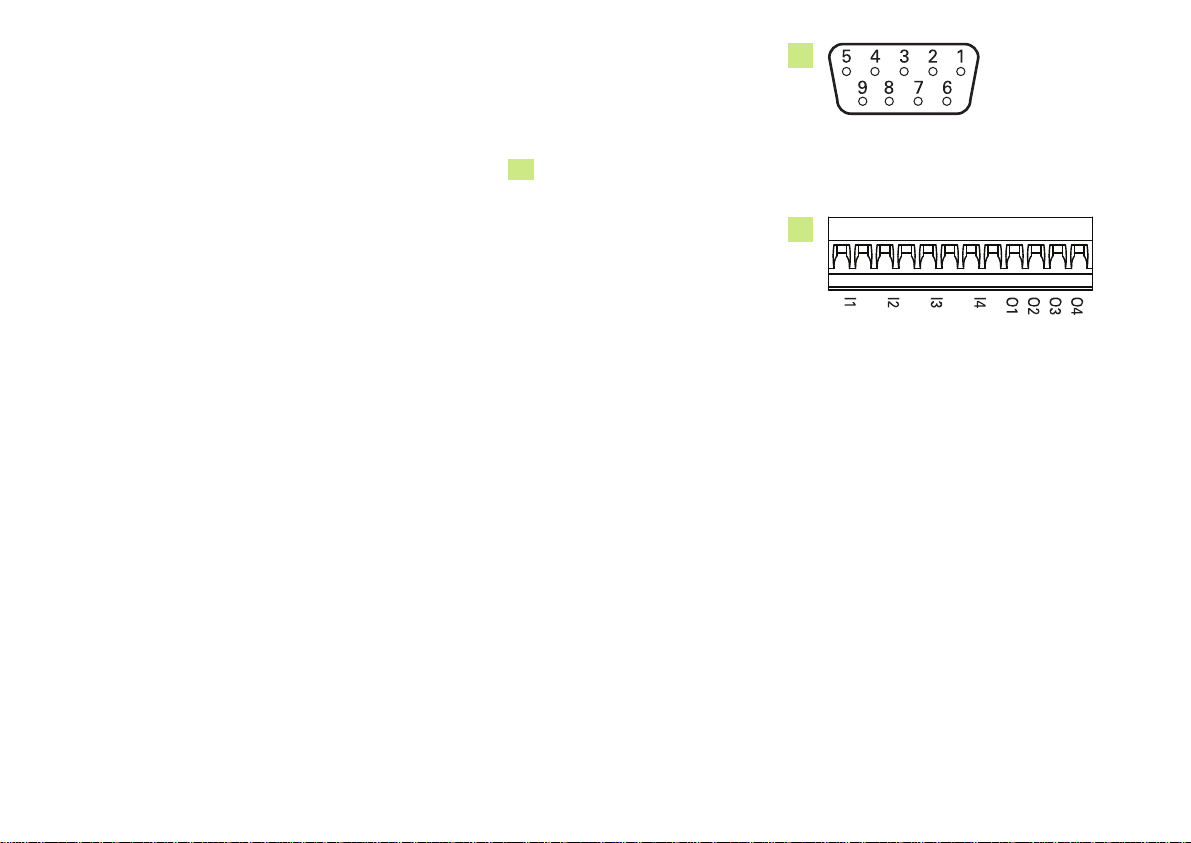
9-poligen Sub-D-Stecker anschließen
Dieses Gerät besitzt einen 9-poligen Sub-D-Anschluss für analoge Eingangssignale. Das
Anschlusskabel darf maximal eine Länge von 30 Metern haben.
9-poligen Sub-D-Stecker anschließen:
Stromversorgung aller Versorgungsmodule der Modulkette abschalten
4
Stecker des Kabels an den 9-poligen Sub-D-Anschluss
am Modul anschließen und
die Schrauben des Kabelsteckers anziehen bis sie gleichmäßig fest aufliegen
4
9-poliger Sub-D-Anschluss
Klemmleiste für Ein-/Ausgänge anschließen
Das MSE 1401 (ID 747507-01) besitzt einen Klemmleistenanschluss für Schalteingänge
und Relaisausgänge. Die Schalteingänge sind aktiv, wenn ein High-Signal (Kontakt oder
Impuls) anliegt. Sie sind isoliert and können extern oder intern versorgt werden. Weitere
Informationen siehe „Relaisausgänge“ und „Schalteingänge“ auf Seite 204.
Klemmleiste anschließen:
Stromversorgung abschalten oder Modul von der Stromversorgung trennen
Klemmleiste (Stiftleiste) vom Anschluss am Modul abziehen
Die für Schalteingänge erforderlichen Plus- und Minusdrähte oder den für
Relaisausgänge erforderlichen Ausgangsdraht in die jeweiligen Klemmen der Stiftleiste
stecken
Die Schrauben auf der Oberseite des Kabelsteckers mit einem kleinen flachen
Schraubendreher festziehen
Klemmleiste (Stiftleiste) in den Anschluss am Modul stecken
6
Klemmleistenanschluss
für Ein-/Ausgänge
14
Page 15
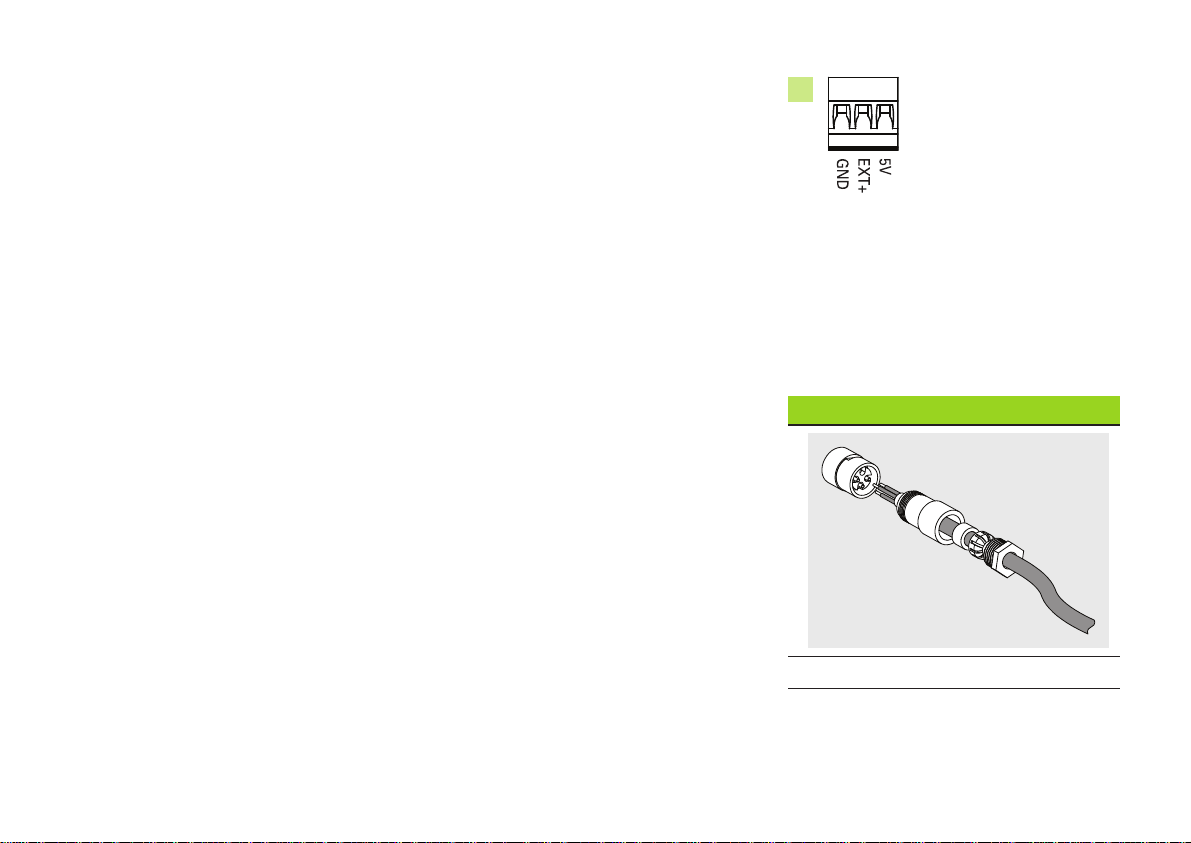
Klemmleiste für Versorgung der Ein-/Ausgänge anschließen
Das MSE 1401 (ID 747507-01) besitzt einen Klemmleistenanschluss für 5
V-Ausgangsspannung, externe Spannungsversorgung und Erde (Masse) zur Verwendung
mit Relaisausgängen. Weitere Informationen siehe „Klemmleiste für Ein-/Ausgänge“ auf
Seite 202 und „Relaisausgänge“ auf Seite 204.
Klemmleiste anschließen:
Stromversorgung abschalten oder Modul von der Stromversorgung trennen
Klemmleiste (Stiftleiste) vom Anschluss am Modul abziehen
Je nach Leistungsbedarf die Drähte für EXT+ und GND in die jeweiligen Klemmen der
Stiftleiste stecken
Die Schrauben auf der Oberseite des Steckers mit einem kleinen flachen
Schraubendreher festziehen
Klemmleiste (Stiftleiste) in den Anschluss am Modul stecken
5
Klemmleistenanschluss für
Stromversorgung der Ein-/Ausgänge
M8-Stecker verdrahten
Mit dem MSE 1401 (ID 747507-02) werden zwei M8-Stiftstecker (ID 1071953-01) für
Schalteingänge und Relaisausgänge mitgeliefert. Im Lieferumfang ist außerdem eine M8Kupplung (ID 1071955-01) für 5 V-Ausgangsspannung, externe Spannungsversorgung und
Erde (Masse) zur Verwendung mit Relaisausgängen enthalten. Weitere Steckverbinder
sind von HEIDENHAIN erhältlich. Netzstecker je nach Leistungsbedarf verdrahten. M8Stecker müssen mit einem passenden Kabel verdrahtet werden. Weitere Informationen
siehe „Belegung M8-Stecker 3-polig“ auf Seite 203, „Relaisausgänge“ und
„Schalteingänge“ auf Seite 204.
M8-Stecker verdrahten:
Stromversorgung abschalten oder Modul von der Stromversorgung trennen
Stecker verdrahten wie in der Abbildung rechts dargestellt
Kabel mit M8-Stecker
Mindestquerschnitt: 0,24 mm
Max. Querschnitt: 0,35 mm
2
M8-Stecker verdrahten
2
15
Page 16
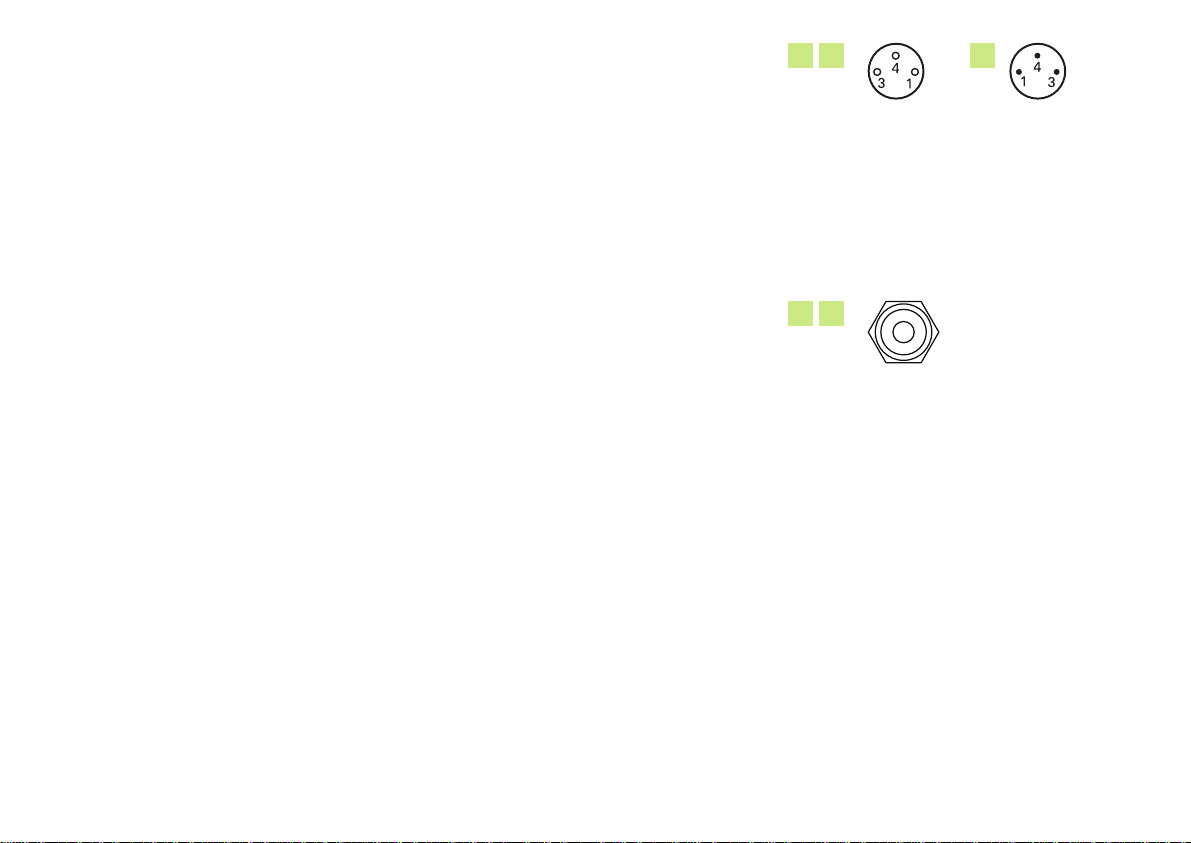
Kabel mit einem M8-Stecker anschließen MSE 1401 (ID 747507-02)
Zum Abdecken der Anschlüsse für Ein-/Ausgänge stehen Kappen zur Verfügung. Belassen
Sie die Kappen auf Anschlüssen, die nicht verwendet werden.
Kabel mit einem M8-Stecker anschließen:
Stromversorgung abschalten oder Modul von der Stromversorgung trennen
Kappe durch Drehen im Gegenuhrzeigersinn mit einem flachen Schraubendreher vom
jeweiligen Anschluss lösen und abnehmen
Stecker des Kabels auf den Anschluss am Modul ausrichten
Kabelstecker an den Anschluss auf der Vorderseite des Moduls anschließen
M8-Kabelstecker handfest anziehen
7 8 9
M8-Anschlüsse
Druckluftschlauch anschließen und entfernen
Das MSE 1501 besitzt Anschlüsse für 4 mm-Schläuche für die Zu- und Abfuhr von
Druckluft.
Druckluftschlauch anschließen:
Stromversorgung abschalten oder Modul von der Stromversorgung trennen
4 mm-Schlauch an den Anschluss auf der Vorderseite des Moduls anschließen
Druckluftschlauch entfernen:
Stromversorgung abschalten oder Modul von der Stromversorgung trennen
Gegen den blauen Anschlussring drücken und den 4 mm-Schlauch herausziehen
10 12
Anschluss für Druckluft
16
Page 17
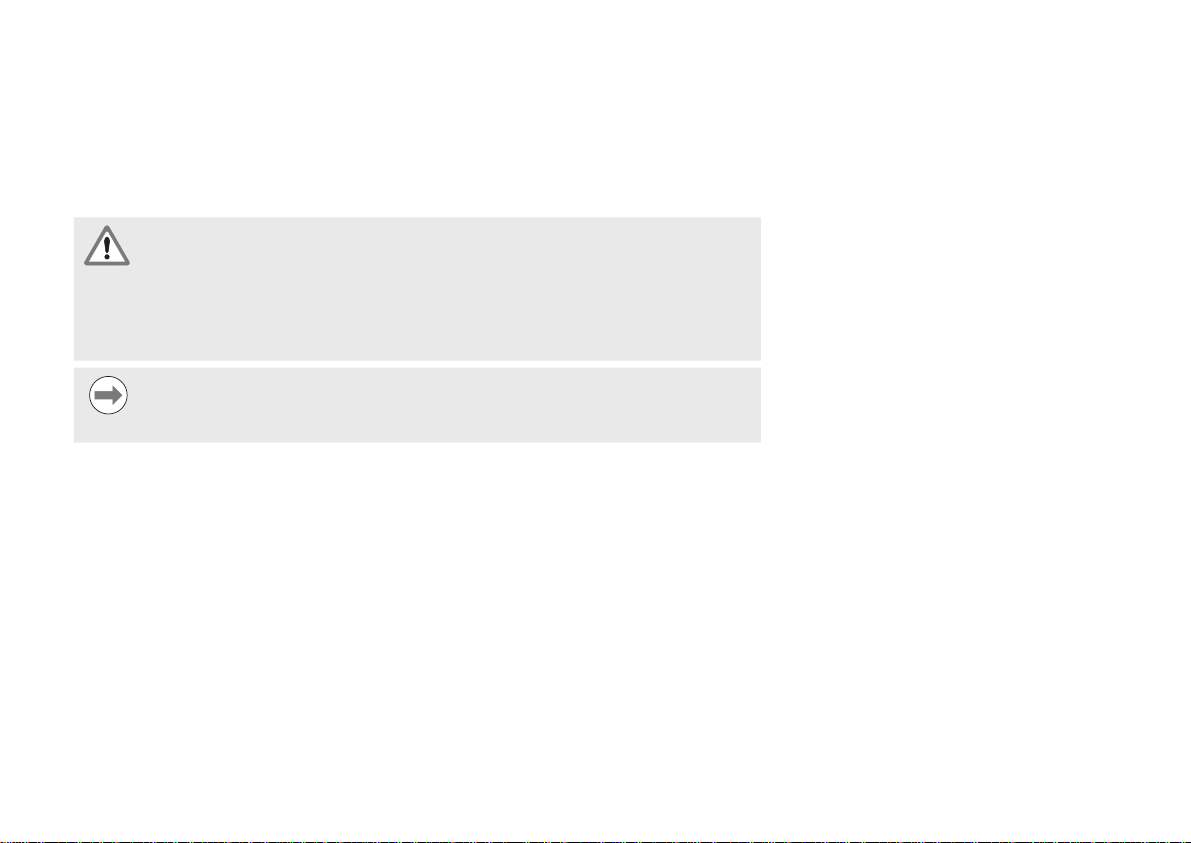
7. Wartung
Die in dieser Anleitung beschriebenen Wartungsarbeiten können bei der Installation
des Gerätes erforderlich sein. Weitere Informationen zur Wartung finden Sie in der
Betriebsanleitung (ID 1066850-xx).
Reinigung
Warnung! Stromschlaggefahr!
Bei der Reinigung besteht die Gefahr eines Stromschlags durch Eintreten von
Flüssigkeit in das Gerät.
Zur Vermeidung dieser Gefahr muss das Gerät stets ausgeschaltet und das
Netzkabel gezogen werden. Verwenden Sie niemals ein durchfeuchtetes oder
vor Feuchtigkeit triefendes Tuch.
Hinweis
Verwenden Sie keine scheuernden oder aggressiven Reinigungs- oder
Lösungsmittel, um das Gerät nicht zu beschädigen.
Gerät reinigen:
Stromversorgung abschalten oder Modul von der Stromversorgung trennen
Außenflächen mit einem mit Wasser und einem milden Haushaltsreiniger
angefeuchteten Tuch abwischen
17
Page 18

MSE 1300, MSE 1400, MSE 1500
Installation Instructions
Operating Instructions available at www.heidenhain.de
English
1. How to use these instructions
The installation instructions contained in this document provide the information necessary
to install this product. This information is just a part of the information available in the
Operating Instructions (ID 1066850-xx). The Operating Instructions can be downloaded
from www.heidenhain.de.
These instructions are intended for use by personnel qualified to install and maintain the
HEIDENHAIN MSE 1000.
A qualified person is someone whose technical education, knowledge and experience,
as well as knowledge of the relevant system of rules qualifies the person to evaluate the
delegated task and recognize possible hazards.
Contents
How to use these instructions .................18
Model information ....................................20
Safety ........................................................21
Specifications ............................................22
Mounting ...................................................23
Installation .................................................26
Maintenance .............................................31
18
Page 19

Messages shown in these instructions
The following examples show how safety, property damage and general advice messages
are shown in these instructions. Read and understand these types of messages before
proceeding to prevent personal injury or property damage.
Messages about other safety messages. These supplemental directives do
not address specific hazards, but instead provide information that promotes
awareness and use of specific safety messages.
Warning!
Messages that provide information about the nature of a hazardous situation,
the consequences of not avoiding a hazardous situation, and methods for
avoiding a hazardous situation.
Notice
Messages that provide information primarily about situations that can lead to
property damage, the potential consequences of not avoiding the situations, or
methods for avoiding the situations and general advice messages.
Fonts used in these instructions
Items of special interest or concepts that are emphasized to the user are shown in bold
type.
19
Page 20

2. Model information
This guide covers multiple products. Whenever possible the product name shown on
the cover page is used. When a feature pertains to a specific product variant the specific
product name or the product name and the ID are shown. In some cases an “x” is shown
in the product name to represent the described feature is available on multiple product
variants and types.
This guide covers specifications, mounting and installation for the following models:
Product name ID
MSE 1332 747509-01
MSE 1401 747507-xx
MSE 1501 747508-01
16
Product name ID
ID label
Notice
Verify that these Installation Instructions are valid by matching the Index on the
label
not valid, download the applicable Installation Instructions from
www.heidenhain.de.
An index may not be present on all products.
with the Index listed at www.heidenhain.de. If these instructions are
20
20
Index
Index label
20
Page 21
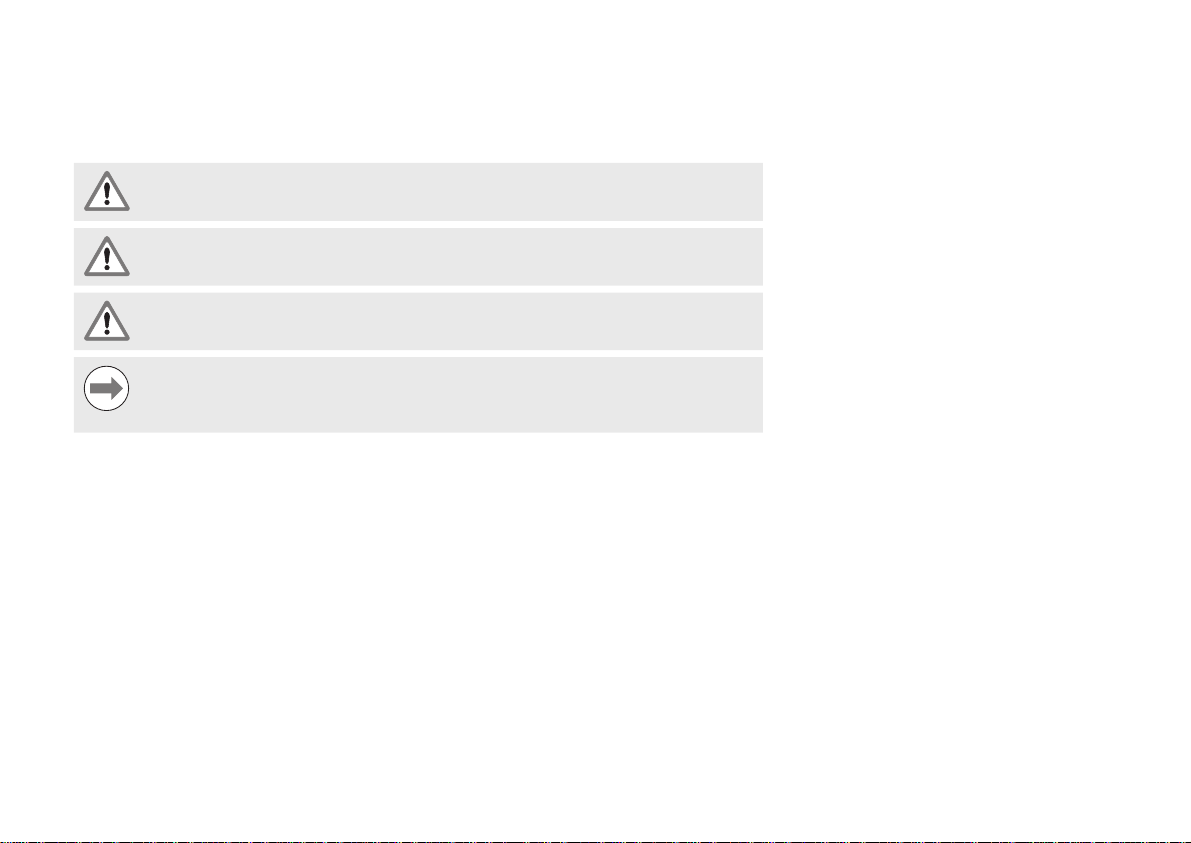
3. Safety
The following messages provide safety information for preventing personal injury and
product damage:
Read and understand these instructions before use to avoid the possibility of
personal injury or death.
Hazardous live parts may be exposed if the unit is opened. Do not open the
unit. There are no serviceable items inside.
The protection provided by the equipment may be impaired if used in a manner
not specified. Do not use this product in any way other than its intended use.
Notice
For safety, operation and handling of the unit, keep this document for future
reference. This document must be kept within reaching distance of the product.
21
Page 22
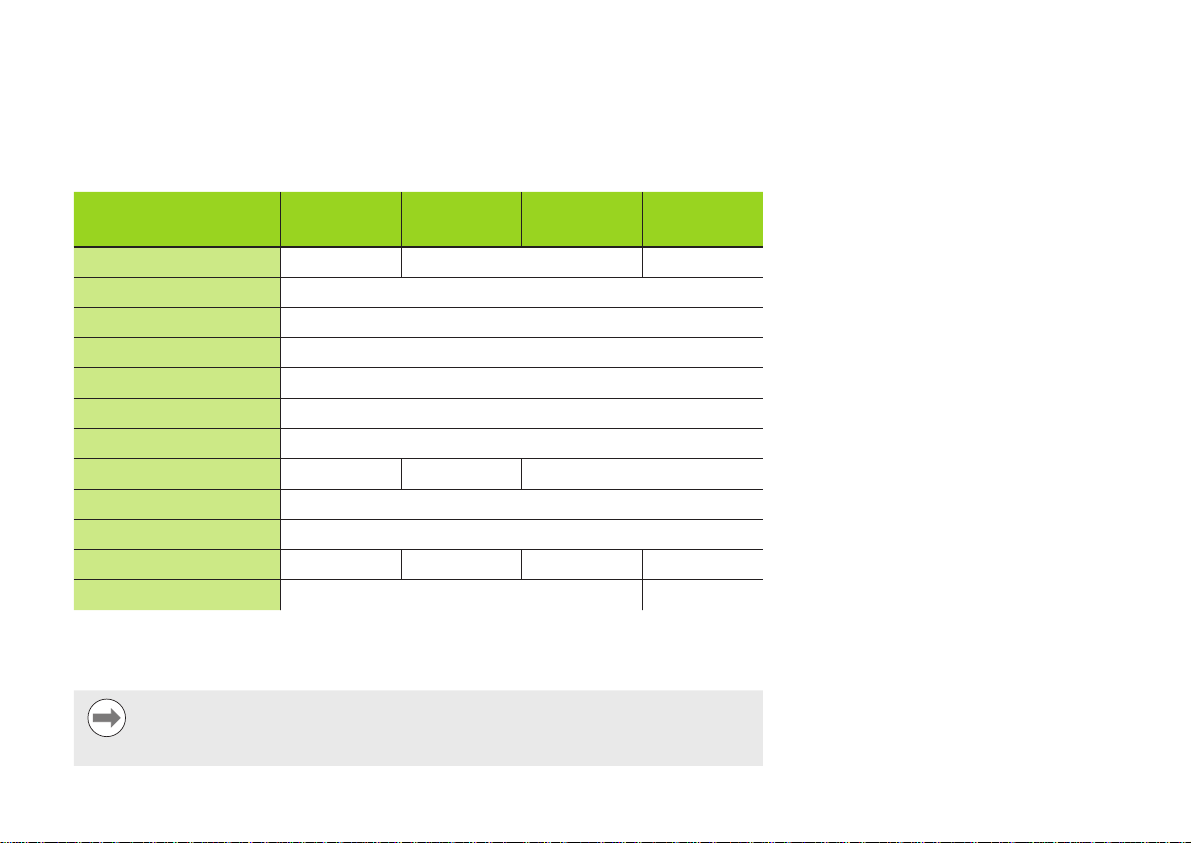
4. Specifications
The MSE 1000 is an advanced system for performing production integrated
measurements at high levels of precision and accuracy. The modules described in these
instructions are designed for indoor use only. The MSE 1000 components shall only be
installed as described in these instructions. Mounting, installation and maintenance are to
be performed by qualified personnel only.
MSE 1401
747507-01
2)
6.1 W
Power consumption
Data transfer
Addressing
Operating temperature
Storage temperature
Relative humidity
Altitude
Degree of protection
Overvoltage category
Pollution degree
Mass
MSE 1332
747509-01
1)
3.2 W
Standard Ethernet, IEEE 802.3
Fixed IP address or DHCP
0 °C ... 45 °C
-20 °C ... 70 °C
80 %
2000 m
IP 65 IP 40 IP 65
II, intended to be supplied from the building wiring
2
420 g 420 g 440 g 460 g
Input pressure
1)
Power requirement of the module. Connected sensors must be considered additionally.
2)
Power requirement of the module including active inputs and outputs supplied internally.
Refer to “Relay outputs”and “Switching inputs” on page 204 for further information.
Notice
Refer to the MSE 1000 Product Information (ID 736907-xx) for power
consumption calculation examples.
MSE 1401
747507-02
MSE 1501
747508-01
2)
3.7 W
max. 700 kPa
22
Page 23
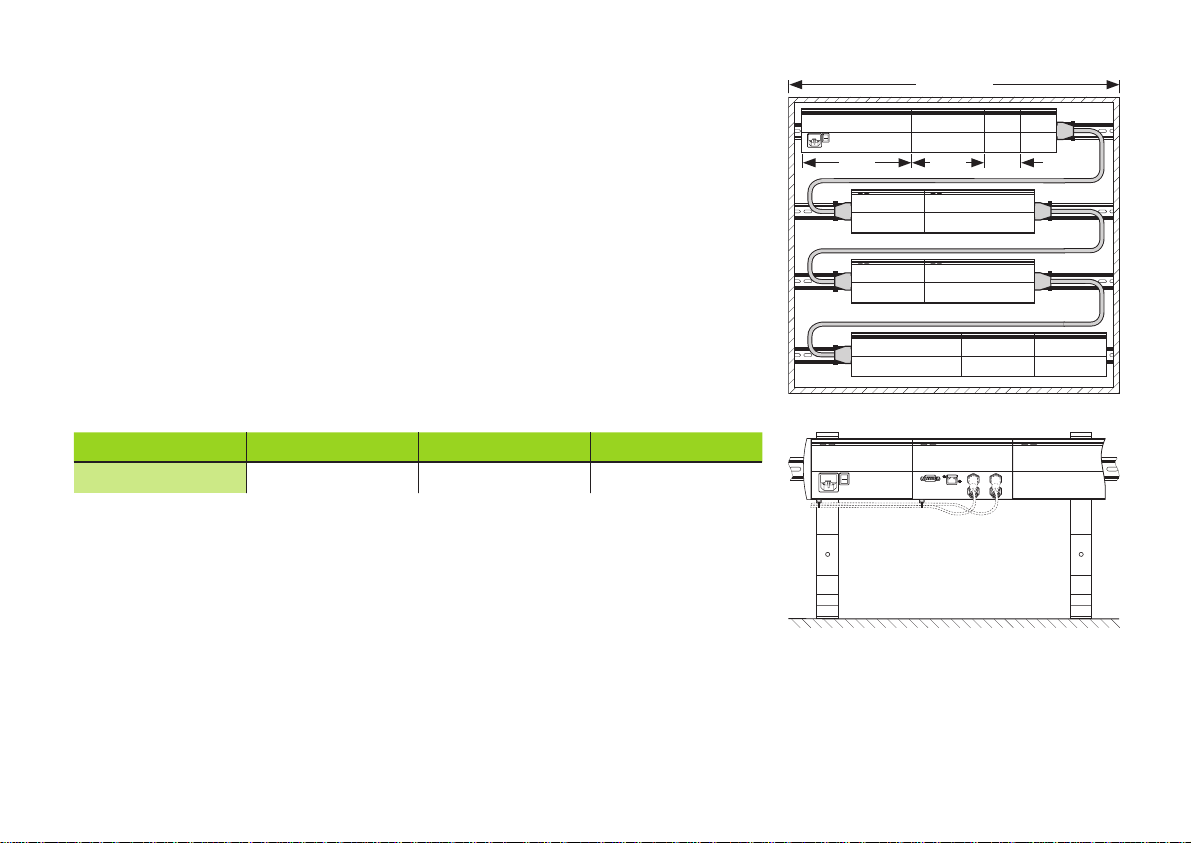
5. Mounting
The following items are included with the product:
• MSE 1xxx module
• Installation Instructions
• Cable mounting hardware kit
• Female M8 connector, included with MSE1401 (ID 747507-02)
• Male M8 connector, included with MSE 1401 (ID 747507-02): Qty. 2
MSE 1000 modules are designed to be mounted on a standard 35 mm, DIN EN 50022
rail in an electrical cabinet or on a mounting stand (accessory). The individual modules are
plugged onto each other and fixed together with a lock creating a module chain.
In its basic configuration, the MSE 1000 consists of a power supply module and a base
module. A base module provides data interface connections for foot switch control and
network communications in addition to encoder connections. It can be expanded by
further modules as needed. In all, up to 250 axes or channels can be configured.
Module sizes Size 1 Size 2 Size 3
Width
53 mm 106 mm 159 mm
19” / 483 mm
Size 3 Size 2 Size 1
19”electrical cabinet mounting
Mounting stand (accessory)
23
Page 24
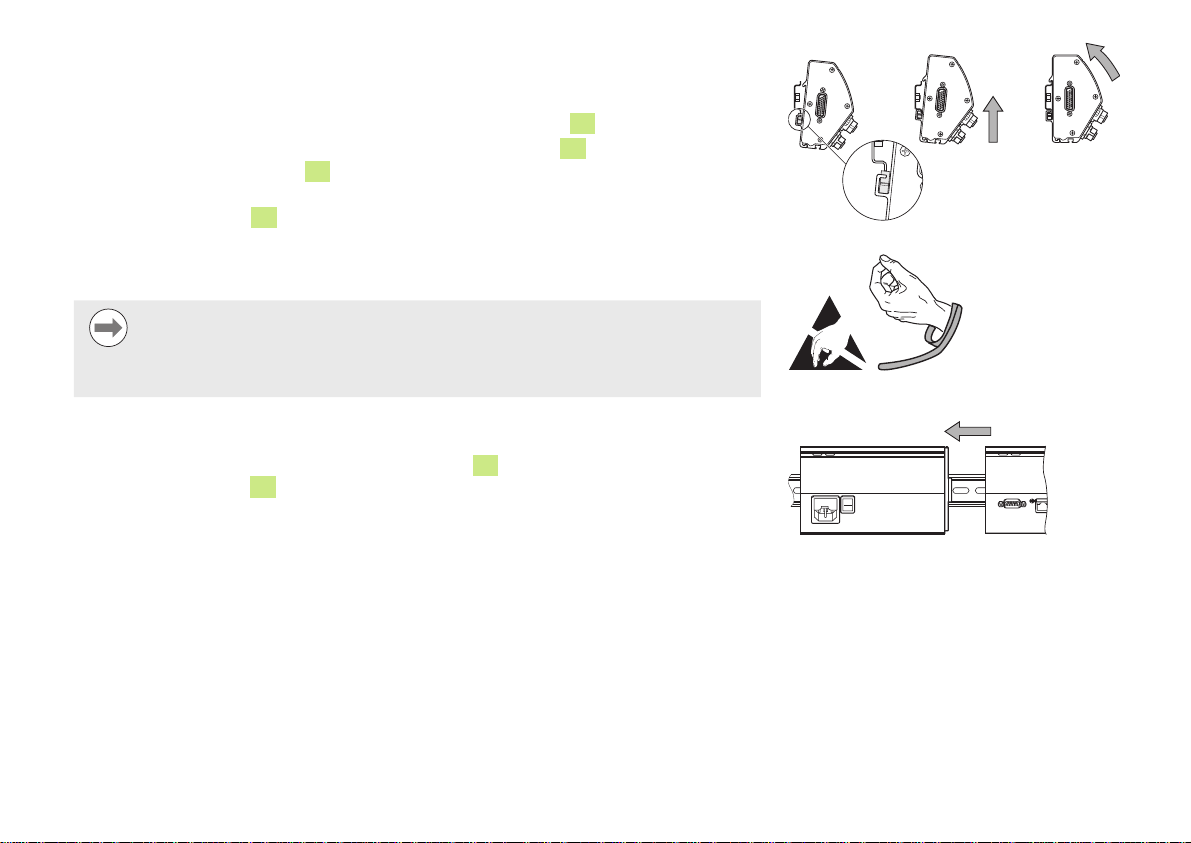
Mounting a module
To mount a module:
Verify power is removed from all power supply modules in the module chain
19
Align the bottom edge of the DIN rail with the bottom channel
Gently apply upward pressure, depressing the DIN rail spring
rail into the bottom channel
While maintaining upward pressure, rotate the top of the module towards the DIN rail
until the top channel
Gently release the upward pressure, locking the module onto the DIN rail
17
of the module
19
of the module is aligned above the DIN rail
of the module
18
and inserting the DIN
Connecting modules
Notice
This product contains components that can be damaged by electrostatic
discharge (ESD). Observe precautions for handling ESD sensitive devices and
never touch connector pins unless properly grounded.
To connect modules:
Verify power is removed from all power supply modules in the module chain
Slide the right module to the left until the lock tab
the lock tab receiver
of the right module
15
of the left module engages with
3
Mounting a module
Observe ESD handling precautions
Connecting modules
24
Page 25
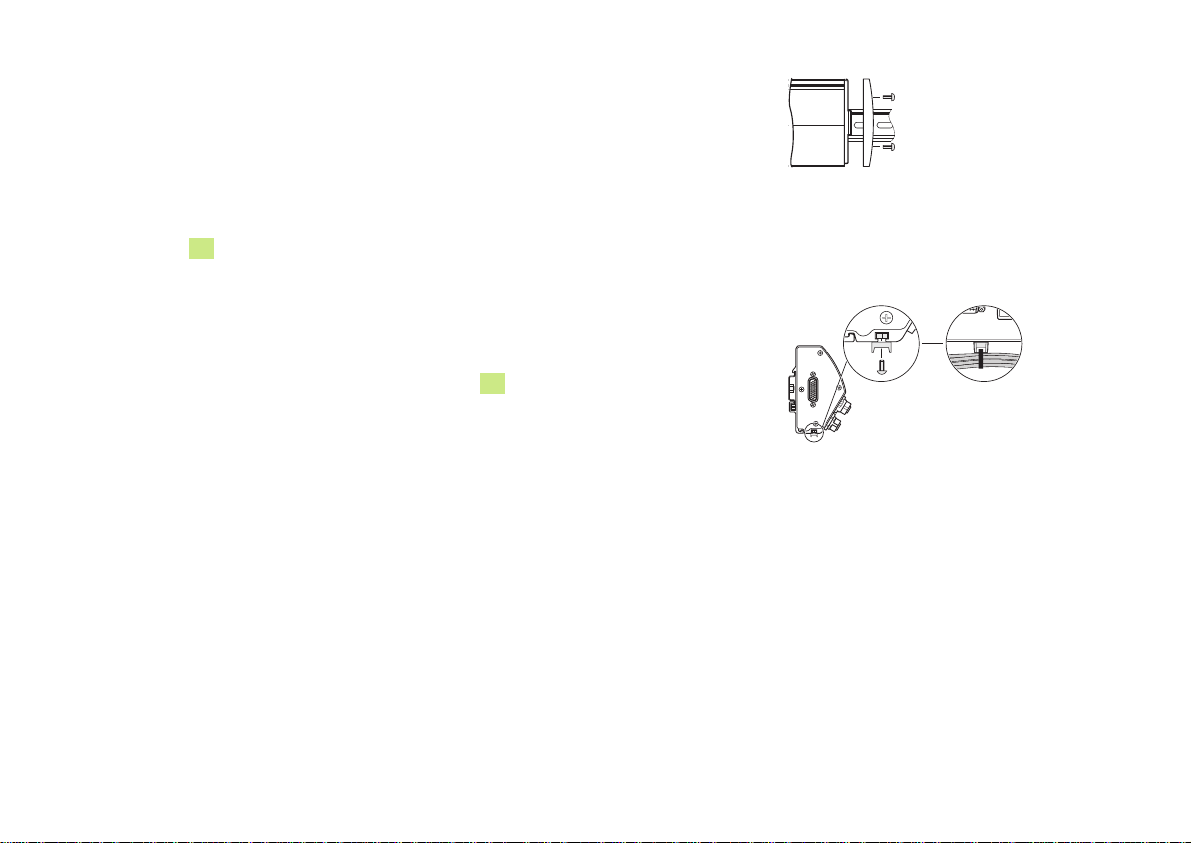
Installing right end cover
Left and right end cover kits are provided with each power supply module for covering
open module ends. The left end cover is mounted on the first power supply module in the
chain.
To install the right end cover:
Insert the right end cover into the right side of the last module in the chain
Insert end cover screws through the end cover mounting holes and into the end cover
screw holes
Using a cross-head screwdriver, tighten the screws
on the module
22
Installing cable mounting hardware
A cable mounting hardware kit is provided with each module for routing cables. Each kit
contains two sets of mounting hardware.
Insert the M3 hex nut into the cable mounting slot
Insert the M3 screw through the cable tie holder and fasten to the M3 hex nut using a
on the bottom of the module
23
cross-head screwdriver
Insert the cable tie through the cable tie holder and fasten cables
Installing right end cover
25
Page 26
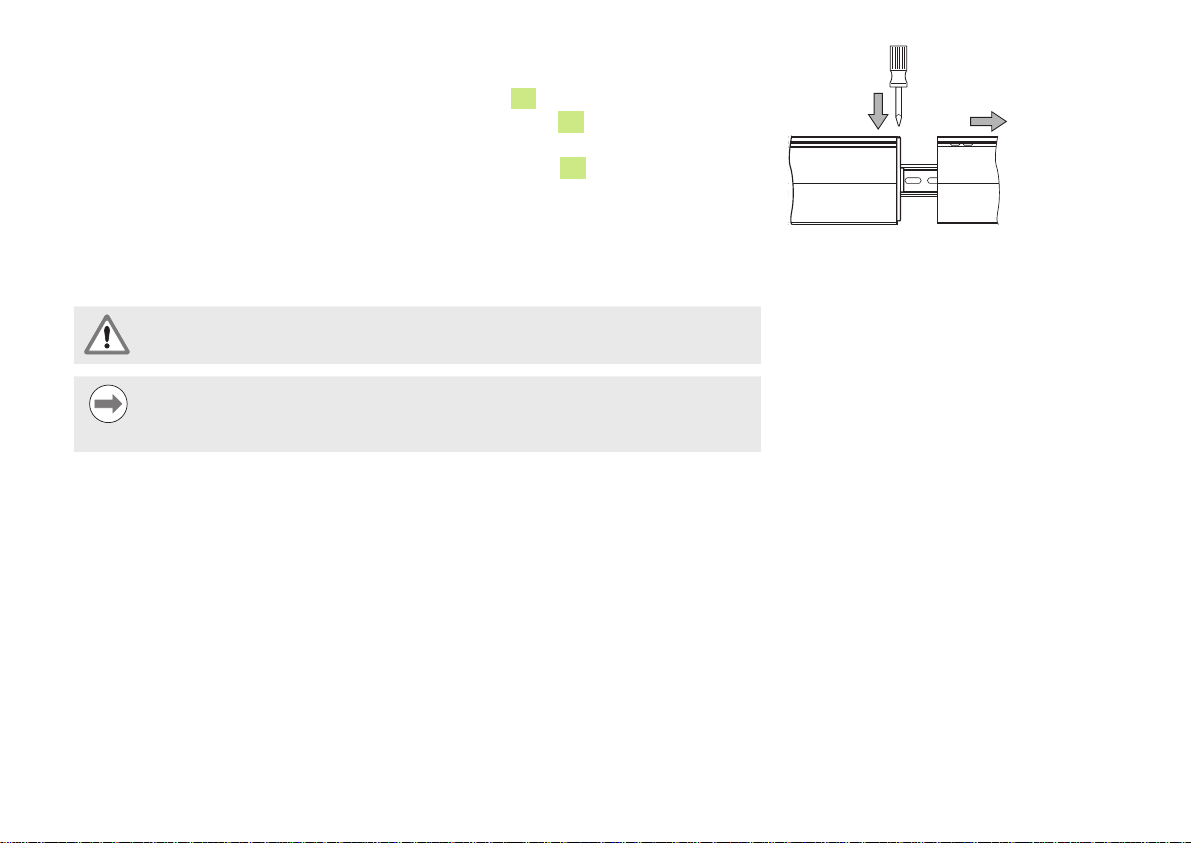
Releasing a module
Verify power is removed from all power supply modules in the module chain
15
Press a flat-edge screwdriver into the lock tab receiver
left of the right hand module and press down on the lock tab
module to release the module
Gently apply upward pressure, depressing the DIN rail spring
While maintaining upward pressure, rotate the top of the module away from the DIN
rail
Gently release the upward pressure, releasing the module from the DIN rail
opening at the top
of the left hand
3
18
6. Installation
The safety of any system incorporating the use of this product is the
responsibility of the assembler or installer of the system.
Notice
Do not engage, or disengage any connections while the unit is under power.
Damage to internal components may result.
Releasing a module
26
Page 27

Data interface connections
Interfaces
Power indicator LED
1
Network LED indicator
2
9-pin D-sub: X31, X32 for analog
4
input.
Module connectors
5 22
Terminal block: X102 for I/O
6
Terminal block: X101 for I/O
7
power
Interfaces
9
10
11
12
13
14
3-pin M8: X102 I1, I2, I3, I4 for
switching input
3-pin M8: X102 O1, O2, O3, O4
for relay output
3-pin M8: X101 for I/O power
Plug-in connection for
compressed air input
Muffler for pressure relief
Plug-in connection for
compressed air output
27
Page 28
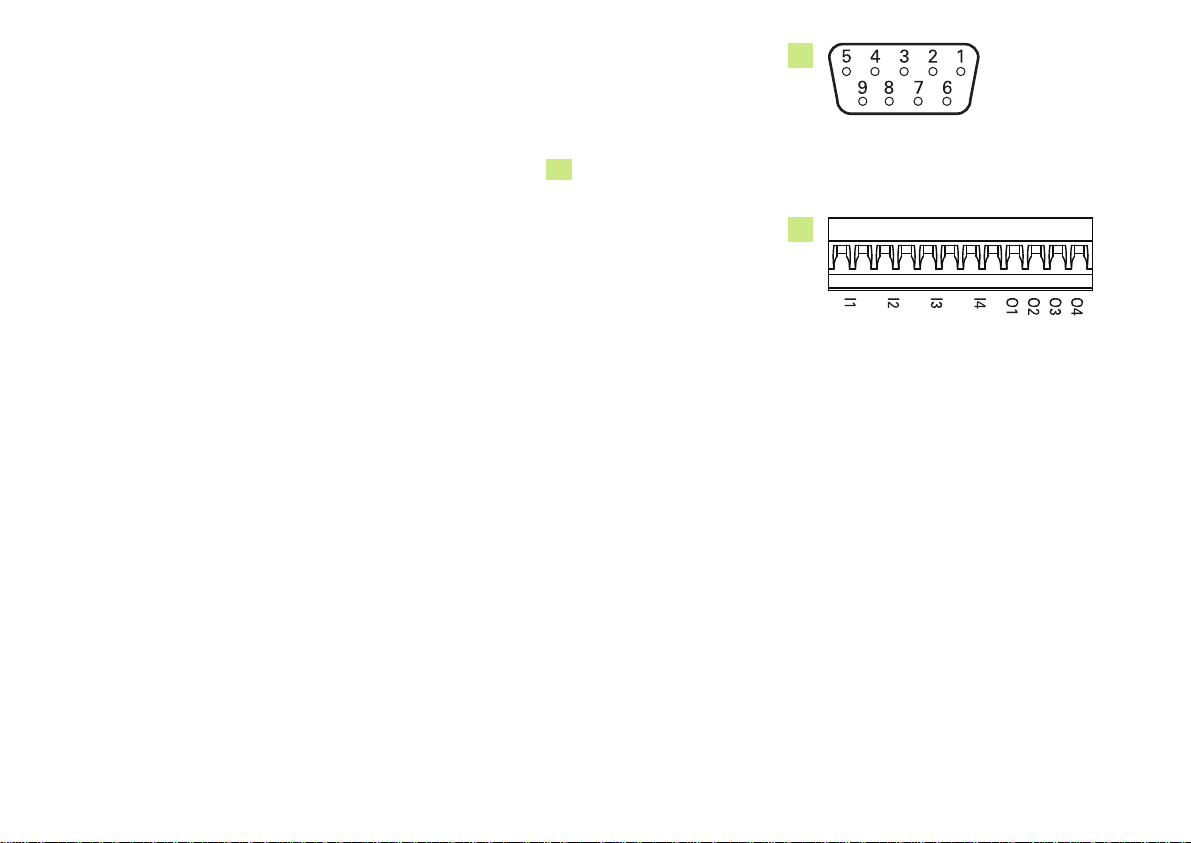
Connecting a 9-pin D-sub connector
This product provides a 9-pin D-sub connector for input of analog signals. The connecting
cable must not exceed 30 meters in length.
To connect a 9-pin D-sub connector:
Verify power is removed from all power supply modules in the module chain
4
Connect the cable connector to the 9-pin D-sub connection
on the module and
tighten the cable connector screws until they are snug
4
9-pin D-sub connector
Connecting the I/O terminal block connector
The MSE 1401 (ID 747507-01) provides a terminal block I/O connection for switching
inputs and relay outputs. The switching inputs are active when a High signal (contact or
pulse) is present. They are isolated and can be supplied externally or internally. Refer to
“Relay outputs” and “Switching inputs” on page 204 for further information.
To connect the terminal block:
Verify that power is off or disconnected
Remove the male terminal connector from the module connection
Insert the required + and - wires for switching inputs or the required output wire for
relay outputs into their respective terminals on the male terminal connector
Using a small flat-edge screwdriver, tighten the screws located on the top of the cable
connector
Insert the male terminal connector into the connection on the module
6
I/O terminal block connector
28
Page 29
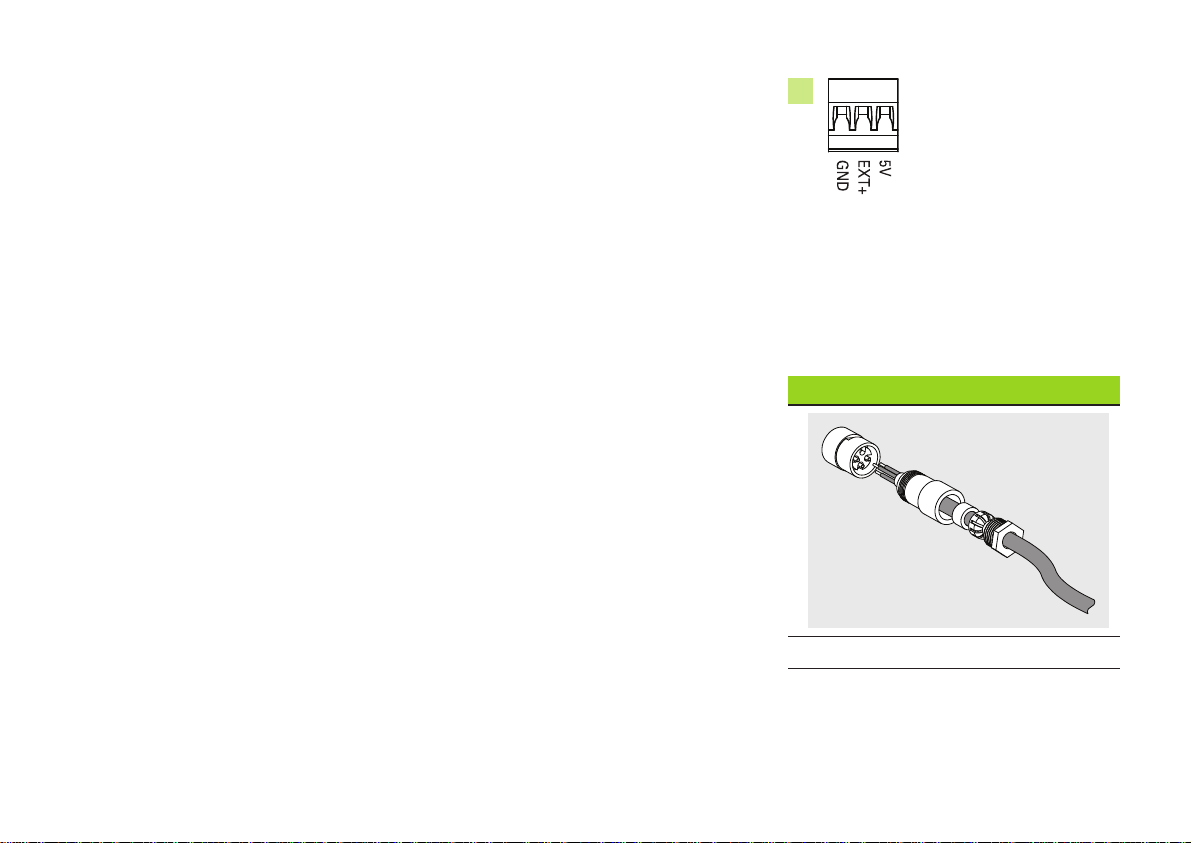
Connecting the I/O terminal block power connector
The MSE 1401 (ID 747507-01) provides a terminal block connection for 5 V power output,
external power input and GND for use with relay outputs. Refer to “I/O terminal block” on
page 202 and “Relay outputs” on page 204 for further information.
To connect the terminal block:
Verify that power is off or disconnected
Remove the male terminal connector from the module connection
Insert the Ext+ and GND wires into their respective terminals on the male terminal
connector based on power requirements
Using a small flat-edge screwdriver, tighten the screws located on the top of the
connector
Insert the male terminal connector into the connection on the module
5
I/O terminal block power connector
Wiring an M8 connector
The MSE 1401 (ID 747507-02) includes two M8 male connectors (ID 1071953-01) for
switching inputs and relay outputs. A female M8 connector (ID 1071955-01) is included
for 5 V power output, external power input and GND for use with relay outputs. Additional
connectors can be purchased from HEIDENHAIN. Wire the power connector based on
power requirements. M8 connectors need to be wired to a suitable cable. Refer to the
3-pin M8 connector pinouts on page 203 , “Relay outputs” and “Switching inputs” on
page 204 for further information.
To wire an M8 connector:
Verify that power is off or disconnected
Wire the connector according to the illustration on the right
M8 connector cable
Min. wire cross section: 0.24 mm
Max. wire cross section: 0.35 mm
Wiring an M8 connector
2
2
29
Page 30
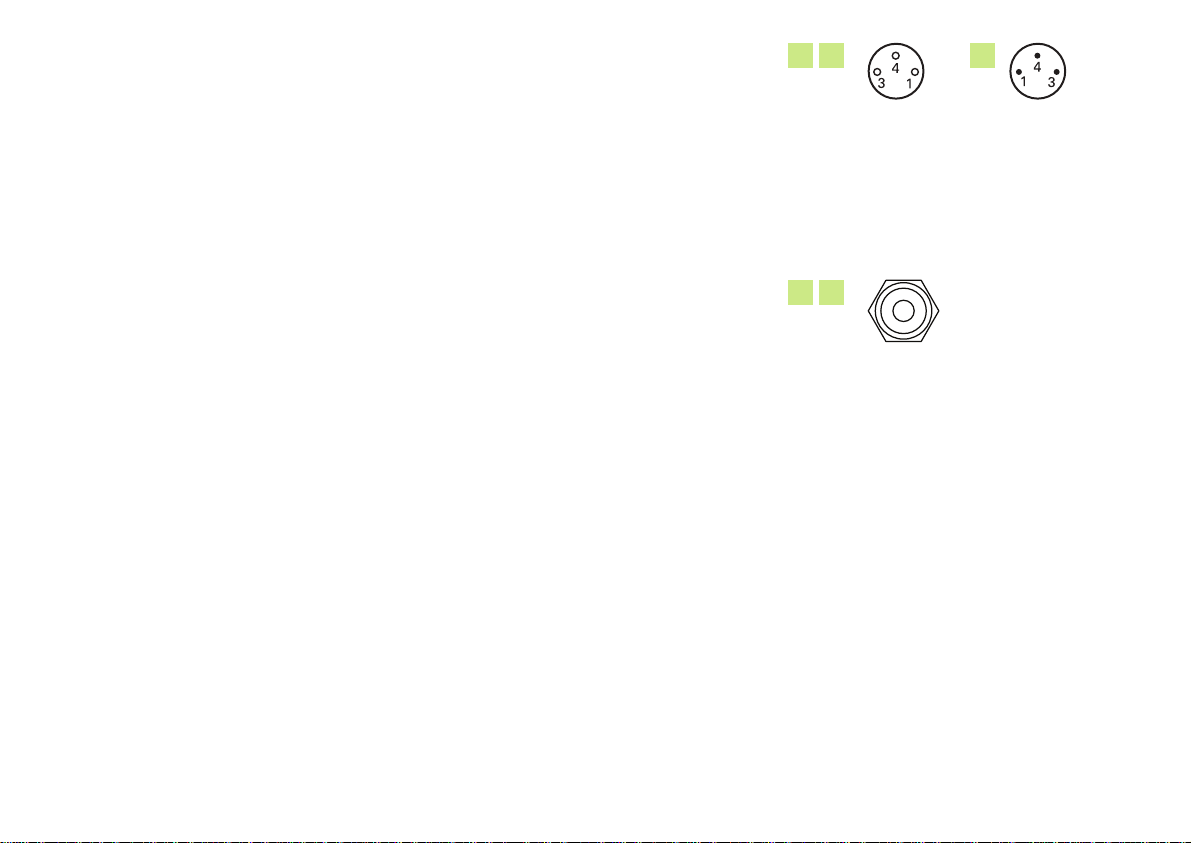
Connecting a cable with an M8 connector MSE 1401 (ID 747507-02)
Covers are provided for I/O connections. Leave the cover on unused connections.
To connect a cable with an M8 connector:
Verify that power is off or disconnected
Remove the connector cover using a flat-edge screw driver and turning
counterclockwise.
Align the cable connector with the module connector
Insert the cable connector into the connector on the front of the module
Hand tighten the M8 cable connector onto the module
7 8 9
M8 connectors
Connecting and disconnecting a compressed air tube
The MSE 1501 provides 4 mm tube connections for compressed air input and output.
To connect a compressed air tube:
Verify that power is off or disconnected
Insert the 4 mm tube into the connector on the front of the module
To disconnect a compressed air tube:
Verify that power is off or disconnected
Push in on the blue connector ring and remove the 4 mm tube
10 12
Compressed air connector
30
Page 31

7. Maintenance
The maintenance procedures described in these instructions may be required
during installation of the product. For additional maintenance information, refer to
the Operating Instructions (ID 1066850-xx).
Cleaning
Warning! Risk of electrical shock
While cleaning it is possible to conduct electricity from hazardous live parts if
liquid enters the product.
To avoid the hazard, always power off the product, disconnect the power cable
and never use a cloth that is dripping or saturated with water.
Notice
Never use abrasive cleaners, strong detergents or solvents to avoid damage to
the product.
To clean:
Verify that power is off or disconnected
Wipe exterior surfaces with a cloth dampened with water and a mild household
detergent
31
Page 32

MSE 1300, MSE 1400, MSE 1500
Guide d'installation
Le Guide d'utilisation est disponible sur www.heidenhain.fr.
Français
1. Comment utiliser ce guide
Ce guide fournit toutes les informations nécessaires à l’installation du produit. Ces
informations ne représentent qu’une partie du Guide d’utilisation (ID 1066850-xx).
Le Guide d’utilisation est téléchargeable depuis l’adresse www.heidenhain.fr.
Ces instructions s’adressent au personnel qualifié en charge du montage et de la
maintenance du MSE 1000 de HEIDENHAIN.
Une personne qualifiée est une personne qui, en raison de sa formation, de ses
connaissances et de son expérience, ainsi que de ses connaissances des règles
pertinentes pour le système concerné, est en mesure d’évaluer la tâche dont elle a la
charge et d’identifier les risques éventuels.
Sommaire
Comment utiliser ce guide .......................32
Information sur les modèles ....................34
Sécurité .....................................................35
Caractéristiques techniques .....................36
Montage....................................................37
Installation .................................................40
Maintenance .............................................45
32
Page 33

Messages mentionnés dans ce guide
Les exemples suivants décrivent les messages relatifs à la sécurité, les messages
d’avertissement prévenant d’un risque de dommage matériel et les messages fournissant
une information d’ordre général. Il est impératif de lire et de comprendre ces types de
message avant d’utiliser l’appareil, afin d’éviter tout risque de dommage matériel ou de
blessure corporelle.
Messages relatifs à d'autres avertissements de sécurité. Ces directives
supplémentaires ne tiennent pas compte de dangers spécifiques, mais
fournissent des informations invitant à la sensibilisation et à l'utilisation de
messages de sécurité spécifiques.
Attention !
Messages d'information sur la nature d'une situation dangereuse et sur les
conséquences d'une telle situation, ainsi que les recommandations pour
l'éviter.
Remarque
Messages fournissant essentiellement des informations sur des situations
à risques matériels et leurs conséquences éventuelles, ou encore
des recommandations pour éviter ce type de situations, ainsi que des
avertissements d'ordre général.
Polices utilisées dans ce guide
Les sujets d’un intérêt particulier ou les concepts importants pour l’utilisateur sont en
caractères gras.
33
Page 34

2. Information sur les modèles
Le présent guide couvre plusieurs produits. Les termes du guide reprennent, dans la
mesure du possible, le nom du produit indiqué en couverture. Lorsqu’une fonction décrite
concerne un type de produit spécifique, soit le nom spécifique de ce produit soit le nom
du produit accompagné de son numéro ID est précisé. La lettre «x» parfois utilisée dans
le nom du produit indique que la fonction décrite est applicable à plusieurs variantes et
plusieurs types de système.
Ce guide comprend les caractéristiques techniques et les instructions de montage et
d’installation des modèles suivants :
Nom du produit ID
MSE 1332 747509-01
MSE 1401 747507-xx
MSE 1501 747508-01
16
Nom du produit ID
Etiquette ID
Remarque
Vérifier la validité du présent Guide d'installation en faisant correspondre l'index
de l'étiquette
Si ce Guide d'installation ne s'applique pas, télécharger les instructions de
montage depuis le site Internet
www.heidenhain.fr.
Il se peut que l'index ne soit pas mentionné pour certains produits.
20
avec l'index du produit répertorié sur www.heidenhain.fr.
20
Index
Etiquette de l'index
34
Page 35

3. Sécurité
Les messages suivants fournissent des informations de sécurité pour prévenir tout risque
de blessure ou de dommage matériel :
Il est impératif de lire et de comprendre ces instructions avant toute utilisation,
afin d'éviter tout risque de blessure corporelle, voire mortelle.
Des parties actives dangereuses sont accessibles lorsque le système est
ouvert. Ne pas ouvrir le boîtier. Aucun composant interne n'est réparable.
La protection fournie par l'équipement peut être altérée si celui-ci est utilisé de
manière non conforme. Ne pas utiliser ce produit pour un usage autre que celui
pour lequel il est destiné.
Remarque
Pour la sécurité, le fonctionnement et la manipulation de l'appareil, conserver
ce document à titre de référence future. Le présent document doit être
conservé près du produit à portée de main.
35
Page 36

4. Caractéristiques techniques
Le MSE 1000 est un système électronique modulaire performant destiné à des opérations
de mesure de haute de précision intégrées à la production. Les modules décrits dans
ce guide sont exclusivement conçus pour un usage en intérieur. Les composants
du MSE 1000 doivent impérativement être installés conformément aux présentes
instructions. Seul un personnel qualifié est habilité à procéder au montage, à l’installation
et à l’entretien de cet appareil.
MSE 1401
747507-01
2)
6,1 W
Puissance absorbée
Transfert de données
Adressage
Température de service
Température de stockage
Humidité relative
Altitude
Indice de protection
Catégorie de surtension
MSE 1332
747509-01
1)
3,2 W
Ethernet standard, IEEE 802.3
Adresse IP fixe ou DHCP
0°C ... 45°C
-20°C ... 70°C
80 %
2000 m
IP 65 IP 40 IP 65
II, équipement destiné à être alimenté par le réseau
électrique de l'entreprise
Degré de pollution
Masse
2
420 g 420 g 440 g 460 g
Pression d'entrée
1)
Besoins en puissance du module. Les capteurs raccordés doivent être pris en compte
de manière additionnelle.
2)
Besoins en puissance du module, y compris les entrées et sorties actives qui sont
alimentées en interne. Pour plus d’informations, voir «Sorties relais» et «Entrées à
commutation» à la page 204.
MSE 1401
747507-02
MSE 1501
747508-01
2)
3,7 W
700 kPa max.
36
Page 37

Remarque
Pour les exemples de calcul des besoins en puissance, se référer à l'information
produit du MSE 1000 (ID 736907-xx).
5. Montage
Les éléments suivants sont inclus dans la livraison du produit :
• Module MSE 1xxx
• Guide d’installation
• Kit d’assemblage des câbles
• Prise femelle M8, incluse dans la livraison du MSE 1401 (ID 747507-02)
• Connecteur mâle M8, inclus dans la livraison du MSE 1401 (ID 747507-02) : 2 pièces
Les modules MSE 1000 sont conçus pour être montés sur un profilé standard
35 mm, selon DIN EN 50022, dans une armoire électrique ou sur un pied de montage
(accessoire). Les différents modules sont enfichés les uns dans les autres et fixés
ensemble par un mécanisme de verrouillage, créant ainsi une chaîne de modules.
Dans sa configuration de base, le MSE 1000 est composé d’un module d’alimentation et
d’un module de base. Outre les prises pour les systèmes de mesure, le module de base
est également pourvu des prises nécessaires aux interfaces de données qui permettent
la commande via l’interrupteur à pied et les communications en réseau. Il peut, au besoin,
faire l’objet d’une extension avec d’autres modules. Au total, jusqu’à 250 axes ou canaux
peuvent être configurés.
Tailles de modules Taille 1 Taille 2 Taille 3
Largeur
53 mm 106 mm 159 mm
19” / 483 mm
Taille 3 Taille 2 Taille 1
Montage dans une armoire électrique 19"
Pied de montage (accessoire)
37
Page 38

Montage d’un module
Pour monter un module, procéder comme suit :
Vérifier que tous les modules d’alimentation de la chaîne se trouvent hors tension.
19
Placer le bord inférieur du rail DIN sur la rainure inférieure
Appliquer une petite pression vers le haut sur le rail DIN en comprimant le ressort
jusqu’à ce que le rail DIN se bloque dans la rainure inférieure
Maintenir la pression vers le haut et orienter la face supérieure du module vers le rail
DIN jusqu’à ce que la rainure supérieure
Relâcher doucement la pression vers le haut de manière à ce que le module se bloque
17
du module s’aligne au-dessus du rail DIN.
du module.
19
du module.
sur le rail DIN.
Connexion de modules
Remarque
Ce produit contient des composants qui peuvent être endommagés par des
décharges électrostatiques (DES). Observer les précautions de sécurité lors
de la manipulation des composants sensibles aux décharges électrostatiques.
Ne jamais entrer en contact direct avec les broches de sortie sans mise à la
terre en bonne et due forme.
Pour raccorder des modules, procéder comme suit :
Vérifier que tous les modules d’alimentation de la chaîne se trouvent hors tension.
3
Faire glisser le module droit vers la gauche jusqu’à ce que l’ergot
gauche s’engage dans la fente
15
du module droit, prévue à cet effet.
du module de
18
Montage d'un module
Respecter les précautions de
manipulation DES
Connexion de modules
38
Page 39

Montage du capot terminal droit
Chaque module d’alimentation est fourni avec un jeu de capots terminaux, un gauche et
un droit, pour recouvrir les côtés ouverts des modules. Monter le capot terminal gauche
sur le premier module d’alimentation de la chaîne.
Pour monter le capot terminal droit, pocéder comme suit :
Monter le capot terminal droit sur le côté droit du dernier module de la chaîne.
Insérer les vis du capot terminal dans les trous de fixation de ce dernier, puis dans les
trous de fixation
Serrer les vis avec un tournevis cruciforme.
22
du module.
Installation du matériel de câblage
Tous les modules sont livrés avec un kit d’éléments de fixation pour guider les câbles.
Chaque kit comprend deux jeux d’éléments de fixation.
23
Insérer l’écrou six pans M3 dans le canal à câbles
Introduire la vis M3 dans le support du serre-câble et la serrer à l’écrou six pans M3 à
, sur la face inférieure du module.
l’aide d’un tournevis cruciforme.
Introduire le serre-câble dans son support et fixer les câbles.
Montage du capot terminal droit
39
Page 40

Démontage d’un module
Vérifier que tous les modules d’alimentation de la chaîne se trouvent hors tension.
15
Insérer le tournevis à bout plat dans l’ouverture de la fente
gauche du module droit, puis appuyer sur l’ergot
pouvoir l’ôter.
Appliquer une petite pression vers le haut, de manière à comprimer le ressort du rail
18
DIN
.
Maintenir la pression vers le haut et faire pivoter la face supérieure du module de
manière à le dégager du rail DIN.
Relâcher doucement la pression et dégager le module du rail DIN.
3
du module gauche de manière à
qui se trouve en haut à
6. Installation
La sécurité du système dans lequel le produit est utilisé relève de la
responsabilité du monteur ou de l'installateur du système.
Remarque
Ne procéder à aucune connexion/déconnexion tant que l'appareil est sous
tension, car cela risquerait d'endommager certains composants internes.
Déconnexion d'un module
40
Page 41

Connexions de l’interface de données
Interfaces
LED d'alimentation
1
LED réseau
2
Connecteur Sub-D, 9 plots :
4
X31, X32 pour entrée analogique.
Connecteurs de module
5 22
Bornier : X102 pour E/S
6
Bornier : X101 pour alimentation
7
d'E/S
Interfaces
9
10
11
12
13
14
Connecteur M8, 3 plots :
X102 I1, I2, I3, I4 pour entrée à
commutation
Connecteur M8, 3 plots : X102
O1, O2, O3, O4 pour sortie relais
Connecteur M8, 3 plots : X101
pour alimentation d'E/S
Prise mâle pour arrivée d'air
comprimé
Amortisseur de décompression
Prise mâle pour sortie d'air
comprimé
41
Page 42

Raccordement d’un connecteur Sub-D 9 plots
Ce produit est fourni avec un connecteur Sub-D 9 plots pour l’entrée des signaux
analogiques. La longueur du câble de liaison ne doit pas excéder 30 m.
Pour raccorder un connecteur Sub-D 9 plots, procéder comme suit :
Vérifier que tous les modules d’alimentation de la chaîne se trouvent hors tension.
4
Enficher le connecteur du câble dans la prise Sub-D 9 plots du module
, puis serrer
les vis du connecteur du câble jusqu’à ce qu’elles soient bien serrées.
4
Connecteur Sub-D 9 plots
Raccordement du connecteur du bornier d’entrées/sorties
Le MSE 1401 (ID 747507-01) est pourvu d’un raccord destiné au bornier pour les entrées
à commutation et les sorties relais. Les entrées à commutation sont actives lorsqu’un
signal High (contact ou impulsion) est présent. Elles sont isolées et peuvent être
alimentées en externe ou en interne. Pour plus d’informations, voir «Sorties relais» et
«Entrées à commutation» à la page 204.
Pour raccorder le bornier, procéder comme suit :
Vérifier que l’alimentation secteur est coupée ou que le module est hors tension.
Retirer le connecteur du bornier mâle de la prise située sur le module.
Insérer les conducteurs + et - pour les entrées à commutation ou le conducteur sortie
nécessaire aux sorties relais dans leur borne respective du bornier mâle.
Serrer les vis situées en haut du connecteur du câble à l’aide d’un petit tournevis à
bout plat.
Insérer le connecteur du bornier mâle dans la prise située sur le module.
6
Connecteur pour bornier d'E/S
42
Page 43

Raccordement du connecteur d’alimentation du bornier d’entrées/sorties
Le MSE 1401 (ID 747507-01) est pourvu d’une prise destinée au bornier pour la tension de
sortie 5 V, d’une alimentation en tension externe et d’une terre à utiliser avec les sorties
relais. Pour plus d’informations, voir «Bornier d’entrées/sorties» à la page 202 et «Sorties
relais» à la page 204.
Pour raccorder le bornier, procéder comme suit :
Vérifier que l’alimentation secteur est coupée ou que le module est hors tension.
Retirer le connecteur du bornier mâle de la prise située sur le module.
Mettre les fils nécessaires à l’alimentation, EXT+ et GRD (mise à la terre), dans leur
borne respective sur le bornier.
Serrer les vis situées en haut du connecteur en utilisant un petit tournevis à bout plat.
Insérer le connecteur du bornier mâle dans la prise située sur le module.
5
Prise secteur pour bornier d'E/S
Raccordement du connecteur M8
Le MSE 1401 (ID 47507-02) est pourvu de deux connecteurs mâles M8 (ID 1071953-
01) pour les entrées à commutation et les sorties relais. Un connecteur femelle M8
(ID 1071955-01) est inclus dans la livraison pour la tension de sortie 5 V, l’alimentation
en tension externe et la terre GRD à utiliser avec les sorties relais. Des connecteurs
supplémentaires peuvent être commandés auprès de HEIDENHAIN. Raccorder la prise
secteur selon les besoins en puissance. Les connecteurs M8 doivent être raccordés à
un câble adéquat. Pour plus d’informations, se reporter au brochage du connecteur M8
(3 plots) à la page 203, «Sorties relais» et «Entrées à commutation» à la page 204.
Pour raccorder un connecteur M8, procéder comme suit :
Vérifier que l’alimentation secteur est coupée ou que le module est hors tension.
Câbler le connecteur selon la figure de droite.
Câble pour connecteur M8
Section de câble croisé min. : 0,24 mm
Section de câble croisé max. : 0,35 mm
Câbler un connecteur M8
2
2
43
Page 44

Raccordement d’un câble à un connecteur M8 MSE 1401 (ID 747507-02)
Des capots sont fournis pour les entrées et sorties. Laisser le capot sur les connexions
qui ne sont pas utilisées.
Pour raccorder un câble à un connecteur M8, procéder comme suit :
Vérifier que l’alimentation secteur est coupée ou que le module est hors tension.
Avec un tournevis à bout plat, tourner dans le sens contraire des aiguilles d’une montre
pour enlever le capot du connecteur.
Aligner le connecteur du câble sur la prise du module.
Introduire le connecteur du câble dans la prise située sur la face avant du module.
Serrer le connecteur M8 à la main sur le module.
7 8 9
Connecteurs M8
Connexion et déconnexion d’un tuyau d’air comprimé
Le MSE 1501 est pourvu de raccords pour tuyaux de 4 mm assurant l’arrivée et la sortie
de l’air comprimé.
Pour raccorder un tuyau d’air comprimé, procéder comme suit :
Vérifier que l’alimentation secteur est coupée ou que le module est hors tension.
Introduire le tuyau de 4 mm dans le connecteur situé sur la face avant du module.
Pour déconnecter un tuyau d’air comprimé, procéder comme suit :
Vérifier que l’alimentation secteur est coupée ou que le module est hors tension.
Appuyer sur la bague bleue du connecteur et dégager le tuyau de 4 mm.
10 12
Prise d'air comprimé
44
Page 45

7. Maintenance
Les procédures de maintenance décrites dans ce guide peuvent être nécessaires lors de
l’installation du produit. Pour plus d’informations sur la maintenance, se référer au Guide
d’utilisation (ID 1066850-xx).
Nettoyage
Attention ! Risque de choc électrique
Lors du nettoyage, il se peut que du liquide s'introduise dans l'appareil et
provoque des courts-circuits.
Pour éviter cela, il est impératif de toujours éteindre l'appareil, de débrancher le
câble secteur et de ne jamais utiliser un chiffon trop humide ou gorgé d'eau.
Remarque
Ne jamais utiliser de décapants abrasifs, de détergents agressifs ou de
dissolvants pour éviter toute détérioration de l'appareil.
Pour le nettoyage, procéder comme suit :
Vérifier que l’alimentation secteur est coupée ou que le module est hors tension.
Essuyer les surfaces extérieures à l’aide d’un chiffon humide et d’un détergent
ménager doux.
45
Page 46

MSE 1300, MSE 1400, MSE 1500
Istruzioni di installazione
Istruzioni per l'uso disponibili all'indirizzo www.heidenhain.it
Italiano
1. Utilizzo delle presenti istruzioni
Le Istruzioni di installazione contenute nel presente documento forniscono le informazioni
necessarie per installare questo prodotto. Tali informazioni rappresentano soltanto una
parte di quelle disponibili nelle Istruzioni per l’uso (ID 1066850-xx). I manuali possono
essere scaricati all’indirizzo www.heidenhain.it.
Le presenti istruzioni sono destinate al personale qualificato addetto all’installazione e alla
manutenzione di HEIDENHAIN MSE 1000.
Per personale qualificato si intende una persona in possesso di formazione, conoscenze
ed esperienze tecniche nonché di competenza nel sistema pertinente di regole che
qualifica la stessa a valutare il compito assegnatole e riconoscere i possibili rischi.
Indice
Utilizzo delle presenti istruzioni ................46
Informazioni sul modello ..........................48
Sicurezza ...................................................49
Specifiche ..................................................50
Montaggio .................................................51
Installazione ..............................................54
Manutenzione ...........................................59
46
Page 47

Messaggi riportati nelle presenti istruzioni
I seguenti esempi mostrano come i messaggi di sicurezza, pericolo e avvertimento
generale sono riportati nelle presenti istruzioni. Leggere attentamente e comprendere
bene questi tipi di messaggi prima di proseguire al fine di prevenire lesioni a persone o
danni a cose.
Messaggi su altre avvertenze di sicurezza. Queste direttive supplementari
non indicano rischi specifici, ma forniscono informazioni atte a incrementare la
consapevolezza e l'uso di avvertenze di sicurezza specifiche.
Attenzione!
Messaggi che forniscono informazioni sulla natura della situazione di pericolo, le
possibili conseguenze se non si evita tale situazione e i metodi per prevenirla.
Avvertenza
Messaggi che forniscono informazioni principalmente riguardo situazioni che
possono comportare danni a cose, possibili conseguenze per non avere evitato
determinate situazioni o metodi per prevenirle e messaggi di avvertimento
generale.
Font utilizzati nelle presenti istruzioni
Argomenti o concetti di particolare interesse per l’operatore sono riportati in grassetto.
47
Page 48

2. Informazioni sul modello
La presente guida si applica per prodotti multipli. Per quanto possibile, è utilizzato il
nome del prodotto riportato sulla copertina. Qualora una caratteristica sia riservata a una
specifica variante del prodotto, sono indicati il nome specifico o il nome del prodotto e
il numero ID. In alcuni casi è riportata una “x” nel nome del prodotto a indicare che la
caratteristica descritta è disponibile su più varianti e modelli.
La presente guida si riferisce a specifiche, montaggio e installazione dei seguenti modelli:
Nome prodotto ID
MSE 1332 747509-01
MSE 1401 747507-xx
MSE 1501 747508-01
16
Nome prodotto ID
Etichetta ID
Avvertenza
Verificare che le presenti Istruzioni di installazione siano valide controllando la
corrispondenza dell'indice sull'etichetta
www.heidenhain.it. Se queste istruzioni non sono valide, scaricare le Istruzioni
di installazione applicabili all'indirizzo
www.heidenhain.it.
Un indice può non essere presente su tutti i prodotti.
20
con l'indice riportato all'indirizzo
20
Indice
Etichetta indice
48
Page 49

3. Sicurezza
I seguenti messaggi forniscono avvertenze sulla sicurezza per prevenire lesioni a persone
o danni al prodotto.
Leggere attentamente e comprendere bene le presenti istruzioni prima dell'uso
per evitare la possibilità di lesioni personali o letali.
Parti pericolose sotto tensione se si apre l'unità. Non aprire l'unità. I componenti
interni sono esenti da manutenzione.
La protezione fornita dall'apparecchiatura può essere compromessa se non
utilizzata in modo appropriato. Non impiegare questo prodotto in modo diverso
dall'uso previsto.
Avvertenza
Conservare questo documento come riferimento in futuro per sicurezza,
funzionamento e gestione dell'unità. Il presente documento deve essere
conservato in prossimità del prodotto.
49
Page 50

4. Specifiche
La sofisticata interfaccia modulare MSE 1000 è indicata per l’esecuzione di misurazioni
integrate nella produzione a livelli elevati di precisione e accuratezza. I moduli descritti
nelle presenti istruzioni sono concepiti soltanto per uso in interni. I componenti dell’unità
MSE 1000 devono essere installati soltanto come descritto nelle presenti istruzioni. Le
operazioni di montaggio, installazione e manutenzione devono essere eseguite soltanto
da personale qualificato.
MSE 1401
747507-01
2)
6,1 W
Consumo elettrico
Trasferimento dati
Indirizzamento
Temperatura di lavoro
Temperatura di
MSE 1332
747509-01
1)
3,2 W
Standard Ethernet, IEEE 802.3
indirizzo IP fisso o DHCP
0 °C ... 45 °C
-20 °C ... 70 °C
immagazzinaggio
Umidità relativa
Altitudine
Grado di protezione
Categoria di
sovratensione
Grado di inquinamento
Peso
80%
2000 m
IP 65 IP 40 IP 65
II, apparecchiatura destinata ad essere alimentata da cavi in
edifici
2
420 g 420 g 440 g 460 g
Pressione in ingresso
1)
Requisiti di alimentazione del modulo. Devono essere inoltre considerati i sensori collegati.
2)
Requisiti di alimentazione del modulo incl. ingressi e uscite attivi forniti internamente.
Consultare “Uscite a relè” e “Ingressi di commutazione” a pagina 204 per maggiori
informazioni.
MSE 1401
747507-02
MSE 1501
747508-01
2)
3,7 W
max. 700 kPa
50
Page 51

Avvertenza
Consultare la Scheda tecnica MSE 1000 (ID 736907-xx) per esempi di calcolo
dei consumi.
5. Montaggio
I seguenti articoli sono allegati al prodotto:
• Interfaccia modulare MSE 1xxx
• Istruzioni di installazione
• Kit di accessori per montaggio cavo
• Connettore M8 femmina, a corredo di MSE 1401 (ID 747507-02)
• Connettore M8 maschio, a corredo di MSE 1401 (ID 747507-02): qtà 2
I moduli MSE 1000 sono concepiti per essere montati su una guida standard da 35 mm a
norma DIN EN 50022 in un quadro elettrico o su un supporto di montaggio (accessorio).
I singoli moduli sono inseriti uno sull’altro e fissati insieme con un fermo creando una
catena di moduli.
Nella sua configurazione base, l’unità MSE 1000 consiste di un modulo di alimentazione
elettrica e un modulo base. Il modulo base fornisce connessioni di interfaccia dati per il
controllo di interruttori a pedale e comunicazioni di rete oltre a connessioni di encoder. Può
essere ampliato con altri moduli secondo le singole esigenze. È possibile configurare nel
complesso fino a 250 assi o canali.
Dimensioni
modulo
Larghezza
Dimensione 1 Dimensione 2 Dimensione 3
53 mm 106 mm 159 mm
19" / 483 mm
Dim. 3 Dim. 2 Dim. 1
Montaggio del quadro elettrico da 19"
Supporto di montaggio (accessorio)
51
Page 52

Montaggio di un modulo
Per montare un modulo:
Verificare che l’alimentazione sia assente da tutti i moduli di alimentazione della catena
19
Allineare il bordo inferiore della guida DIN al canale inferiore
Applicare con cautela pressione verso l’alto, abbassando la molla della guida DIN
inserendo la guida DIN nel canale inferiore
Mantenendo la pressione verso l’alto ruotare la parte superiore del modulo verso la
guida DIN fino ad allineare il canale superiore
Rilasciare con cautela la pressione verso l’alto bloccando il modulo sulla guida DIN
19
del modulo
17
del modulo sopra la guida DIN
del modulo
Collegamento dei moduli
Avvertenza
Questo prodotto contiene componenti che possono essere danneggiati
da scariche elettrostatiche (ESD). Osservare le precauzioni previste per
la gestione di apparecchiature sensibili a ESD e non toccare mai i pin dei
connettori se non adeguatamente messi a terra.
Per collegare i moduli:
Verificare che l’alimentazione sia assente da tutti i moduli di alimentazione della catena
3
Spingere il modulo destro verso sinistra affinché il fermo
incastri nella relativa apertura
15
del modulo destro
del modulo sinistro si
18
e
Montaggio di un modulo
Attenersi alle precauzioni ESD
Collegamento dei moduli
52
Page 53

Installazione della copertura terminale destra
I kit delle coperture terminali destra e sinistra vengono forniti a corredo di ciascun modulo
di alimentazione per coprire le estremità aperte dei moduli. La copertura terminale sinistra
è montata sul primo modulo di alimentazione della catena.
Per installare la copertura terminale destra:
Inserire la copertura terminale destra nel lato destro dell’ultimo modulo di alimentazione
della catena
22
Inserire le viti attraverso i fori di montaggio della copertura e nei fori
Stringere le viti utilizzando un cacciavite a croce
del modulo
Installazione degli accessori di montaggio del cavo
Il kit degli accessori di montaggio del cavo viene fornito a corredo di ciascun modulo per
passaggio cavi. Ogni kit contiene due set di accessori di montaggio.
23
Inserire il dado esagonale M3 nella scanalatura di montaggio
sulla parte inferiore del
modulo
Inserire la vite M3 attraverso il portacavo e fissare al dado esagonale M3 utilizzando un
cacciavite a croce
Inserire il fermacavo attraverso il portacavo e fissare i cavi
Installazione della copertura
terminale destra
53
Page 54

Sbloccaggio di un modulo
Verificare che l’alimentazione sia assente da tutti i moduli di alimentazione della catena
15
Premere con un cacciavite a bordo piatto nell’incastro del fermo
parte superiore sinistra del modulo destro e premere sul fermo
per sbloccare il modulo
Applicare con cautela pressione verso l’alto, abbassando la molla della guida DIN
Mantenendo la pressione verso l’alto, ruotare la parte superiore del modulo
allontanandola dalla guida DIN
Rilasciare con cautela la pressione verso l’alto sbloccando il modulo dalla guida DIN
aprendolo sulla
3
del modulo sinistro
6. Installazione
La sicurezza di qualsiasi sistema che includa l'impiego di questo prodotto è di
responsabilità dell'assemblatore o dell'installatore del sistema.
Avvertenza
Tutti i collegamenti elettrici devono essere connessi/disconnessi solo ad
apparecchio spento. Pericolo di danneggiamento dei componenti interni.
18
Sbloccaggio di un modulo
54
Page 55

Collegamenti dell’interfaccia dati
Interfacce
LED di accensione
1
LED di rete
2
Sub-D a 9 poli: X31, X32 per
4
ingresso analogico.
Connettori moduli
5 22
Blocco terminale: X102 per I/O
6
Blocco terminale: X101 per
7
alimentazione I/O
Interfacce
9
10
11
12
13
14
M8 a 3 poli: X102 I1, I2, I3, I4
per ingresso di commutazione
M8 a 3 poli: X102 O1, O2, O3,
O4 per uscita a relè
M8 a 3 poli: X101 per
alimentazione I/O
Collegamento a innesto per
ingresso di pressurizzazione
Silenziatore per valvola di
sicurezza
Collegamento a innesto per
uscita di pressurizzazione
55
Page 56

Collegamento di un connettore Sub-D a 9 poli
Questo prodotto fornisce un connettore Sub-D a 9 poli per l’ingresso di segnali analogici. Il
cavo di collegamento non deve presentare una lunghezza maggiore di 30 m.
Per collegare un connettore Sub-D a 9 poli:
Verificare che l’alimentazione sia assente da tutti i moduli di alimentazione della catena
4
Collegare il connettore del cavo alla relativa presa Sub-D a 9 poli
sul modulo e
stringere a fondo le viti del connettore
4
Connettore Sub-D a 9 poli
Collegamento del connettore del blocco terminale I/O
L’interfaccia modulare MSE 1401 (ID 747507-01) fornisce un collegamento del blocco
terminale I/O per gli ingressi di commutazione e le uscite a relè. Gli ingressi di
commutazione sono attivi quando è presente un segnale High (contatto o impulso). Sono
isolati e possono essere forniti esternamente o internamente. Consultare “Uscite a relè”
e “Ingressi di commutazione” a pagina 204 per maggiori informazioni.
Per collegare il blocco terminale:
Verificare che l’alimentazione sia spenta o disinserita
Rimuovere il connettore terminale maschio dalla connessione del modulo
Inserire i cavi + e - richiesti per gli ingressi di commutazione o il cavo di uscita richiesto
per le uscite a relè nei rispettivi terminali sul connettore terminale maschio
Utilizzare un piccolo cacciavite piatto per stringere le viti sulla parte superiore del
connettore del cavo
Inserire il connettore terminale maschio nella connessione sul modulo
6
Connettore del blocco terminale I/O
56
Page 57

Collegamento del connettore di alimentazione del blocco terminale I/O
L’interfaccia modulare MSE 1401 (ID 747507-01) fornisce un collegamento del blocco
terminale per uscita di alimentazione di 5 V, ingresso di alimentazione esterno e messa a
terra per l’impiego con uscite a relè. Consultare “Blocco terminale I/O” a pagina 202 e
“Uscite a relè” a pagina 204 per maggiori informazioni.
Per collegare il blocco terminale:
Verificare che l’alimentazione sia spenta o disinserita
Rimuovere il connettore terminale maschio dalla connessione del modulo
Inserire i cavi Ext+ e GND nei relativi terminali sul connettore maschio in base ai
requisiti di alimentazione
Utilizzare un piccolo cacciavite piatto per stringere le viti sulla parte superiore del
connettore
Inserire il connettore terminale maschio nella connessione sul modulo
5
Connettore di alimentazione
del blocco terminale I/O
Cablaggio del connettore M8
L’interfaccia modulare MSE 1401 (ID 747507-02) include due connettori maschi M8 (ID
1071953-01) per ingressi di commutazione e uscite a relè. Il connettore M8 femmina (ID
1071955-01) è incluso per uscita di alimentazione di 5 V, ingresso di alimentazione esterno
e messa a terra per l’impiego con uscite a relè. I connettori supplementari possono
essere acquistati presso HEIDENHAIN. Cablare il connettore di rete sulla base dei requisiti
di alimentazione. I connettori M8 devono essere cablati a un cavo idoneo. Consultare
le piedinature del connettore M8 a 3 poli a pagina 203, “Uscite a relè” e “Ingressi di
commutazione” a pagina 204 per maggiori informazioni.
Per cablare il connettore M8:
Verificare che l’alimentazione sia spenta o disinserita
Cablare il connettore secondo la figura riportata a destra
Cavo del connettore M8
Sezione min. cavo: 0,24 mm
Sezione max cavo: 0,35 mm
2
2
Cablaggio del connettore M8
57
Page 58

Collegamento di un cavo con un connettore M8 MSE 1401 (ID 747507-02)
Sono fornite coperture per i collegamenti I/O. Lasciare le coperture sui collegamenti
inutilizzati.
Per cablare un cavo con un connettore M8:
Verificare che l’alimentazione sia spenta o disinserita
Rimuovere la copertura del connettore utilizzando un cacciavite piatto e ruotare in senso
antiorario.
Allineare il connettore del cavo al connettore del modulo
Inserire il connettore del cavo nel connettore sulla parte frontale del modulo
Stringere a mano il connettore M8 sul modulo
7 8 9
Connettori M8
Collegamento e scollegamento del tubo di pressurizzazione
L’interfaccia modulare MSE 1501 fornisce attacchi da 4 mm per ingresso e uscita di
pressurizzazione.
Per collegare un tubo di pressurizzazione:
Verificare che l’alimentazione sia spenta o disinserita
Inserire il tubo da 4 mm nel connettore sulla parte frontale del modulo
Per scollegare un tubo di pressurizzazione:
Verificare che l’alimentazione sia spenta o disinserita
Spingere sull’anello blu del connettore e rimuovere il tubo da 4 mm
10 12
Connettore di pressurizzazione
58
Page 59

7. Manutenzione
Le procedure di manutenzione descritte nelle presenti istruzioni possono essere richieste
durante l’installazione del prodotto. Per maggiori informazioni sulla manutenzione,
consultare le Istruzioni per l’uso (ID 1066850-xx).
Pulizia
Attenzione! Pericolo di scosse elettriche!
Durante la pulizia sono possibili scosse elettriche da componenti pericolosi
sotto tensione se penetra liquido nel prodotto.
Per evitare il rischio, disinserire sempre il prodotto, scollegare il cavo di
alimentazione e non utilizzare mai un panno troppo imbevuto d'acqua.
Avvertenza
Non utilizzare mai detergenti abrasivi, forti o solventi per evitare di danneggiare
il prodotto.
Per la pulizia:
Verificare che l’alimentazione sia spenta o disinserita
Passare sulle superfici esterne un panno inumidito con acqua e detergente delicato
59
Page 60

MSE 1300, MSE 1400, MSE 1500
Instrucciones de instalación
Las instrucciones de funcionamiento están disponibles en www.heidenhain.de
Español
1. Utilización de estas instrucciones
Las instrucciones de instalación contenidas en este documento proporcionan la información necesaria para la instalación de este producto. Dicha información únicamente es parte
de la información disponible en las Instrucciones de Funcionamiento (ID 1066850-xx). Las
instrucciones de funcionamiento se pueden descargar en www.heidenhain.de.
Estas instrucciones están concebidas para la instalación y mantenimiento por parte de
personal cualificado del HEIDENHAIN MSE 1000.
Una persona cualificada es una persona cuya formación técnica, conocimiento y
experiencia, así como el conocimiento de las reglas relevantes, le habilita para evaluar la
tarea encargada y para detectar riesgos eventuales.
Contenido
Utilización de estas instrucciones ............60
Información del modelo ............................62
Seguridad ..................................................63
Especificaciones .......................................64
Montaje .....................................................65
Instalación .................................................68
Mantenimiento .........................................73
60
Page 61

Mensajes utilizados en estas instrucciones
Los ejemplos siguientes muestran como se utilizan los mensajes de seguridad, daños
en bienes y generales en estas instrucciones. Antes de continuar, es preciso leer y
comprender estos tipos de mensajes para evitar lesiones o daños en bienes.
Mensajes sobre otros mensajes de seguridad. Estas directivas adicionales no
se refieren directamente a riesgos específicos, sino que contienen información
que fomenta la atención y el uso de los mensajes de seguridad específicos.
¡Atención!
Mensajes que proporcionan información sobre la naturaleza de una situación
peligrosa, las consecuencias en caso de no evitarla, y los métodos para evitarla.
Aviso
Mensajes que principalmente proporcionan información sobre situaciones que
pueden provocar daños en bienes, las consecuencias potenciales en caso de no
evitar estas situaciones, y mensajes de consejos generales.
Fuentes utilizadas en este manual
Elementos de interés especial o conceptos que se resaltan para el usuario se muestran
en negrita.
61
Page 62

2. Información del modelo
La presente guía cubre muchos productos. Siempre que sea posible, se emplea el
nombre del producto mostrado en la página de portada. Si una característica pertenece
a una variante específica del producto, se muestran el nombre de producto específico o
bien el nombre del producto y el ID. En algunos casos, se muestra una “x” en el nombre
del producto para representar la característica descrita y está disponible en múltiples tipos
y variantes del producto.
Esta guía cubre las especificaciones, el montaje y la instalación de los modelos
siguientes:
Nombre de producto ID
MSE 1332 747509-01
MSE 1401 747507-xx
MSE 1501 747508-01
16
Nombre de
producto
Etiqueta ID
ID
Aviso
Verifique que estas instrucciones de instalación son válidas comprobando
que el índice en la etiqueta
en www.heidenhain.de. Si estas instrucciones no son válidas, descargue las
instrucciones de instalación aplicables desde
www.heidenhain.de.
Un índice puede no estar presente en todos los productos.
20
concuerda con el índice que aparece en la lista
20
Indice
Indice etiqueta
62
Page 63

3. Seguridad
Los mensajes siguientes proporcionan información de seguridad para evitar lesiones y
daños en el producto:
Antes de la utilización hay que leer y comprender estas instrucciones para
evitar lesiones incluso mortales.
Al abrir la unidad, podrían quedar accesibles piezas en tensión que representan
un peligro. No abrir la unidad. En su interior no se encuentran componentes
que requieren mantenimiento.
La protección proporcionada por el equipo puede resultar ineficaz si no se
utiliza de una manera predefinida. Utilice el producto únicamente para su uso
previsto.
Aviso
Guardar este documento para referencias futuras respecto a seguridad,
funcionamiento y manejo de esta unidad. Es preciso guardar el presente
documento cerca del producto.
63
Page 64

4. Especificaciones
El MSE 1000 es un sistema avanzado para realizar mediciones integradas en la producción
con un nivel muy elevado de precisión y exactitud. Los módulos descritos en las presentes
instrucciones se han desarrollado únicamente para su utilización en interiores. Los componentes del MSE 1000 solo se deben instalar según la descripción en las presentes instrucciones. Solo personal cualificado debe realizar el montaje, la instalación y el mantenimiento.
MSE 1401
747507-01
2)
6.1 W
Consumo de potencia
Transferencia de datos
Direccionamiento
Temperatura de
MSE 1332
747509-01
1)
3.2 W
Ethernet estándar, IEEE 802.3
Dirección de IP fija o DHCP
0°C ... 45°C
funcionamiento
Temperatura de
-20°C ... 70°C
almacenamiento
Humedad relativa
Altitud
Grado de protección
Clase de sobretensión
Grado de contaminación
Peso
80 %
2000 m
IP 65 IP 40 IP 65
II, alimentación prevista desde la red del edificio
2
420 g 420 g 440 g 460 g
Presión de entrada
1)
Requisitos de potencia del módulo. Es preciso considerar adicionalmente los sensores
conectados.
2)
Requisitos de potencia del módulo, incluyendo entradas y salida activas suministradas
internamente Véase las “Salidas de relé” y “Entradas de conmutación” en la página
204 para información adicional.
MSE 1401
747507-02
MSE 1501
747508-01
2)
3.7 W
máx. 700 kPa
64
Page 65

Aviso
Véase la información de producto del MSE 1000 (ID 736907-xx) para ejemplos
de cálculo de consumo de potencia.
5. Montaje
Los artículos siguientes forman parte del producto:
• Módulo MSE 1xxx
• Instrucciones de instalación
• Kit de hardware de montaje del cable
• Conector M8 hembra, incluido con MSE 1401 (ID 747507-02)
• Conector M8 macho, incluido con MSE 1401 (ID 747507-02): Cantidad 2
Los módulos MSAE 1000 están concebidos para el montaje en un raíl estándar de 35
mm, DIN EN 50022, en un armario eléctrico o en un soporte de montaje (accesorio). Los
distintos módulos se interconectan entre sí y se fijan entre sí con un bloqueo, creándose
una cadena de módulos.
En su configuración básica, el MSE 1000 comprende un módulo de fuente de
alimentación y un módulo base. El módulo base proporciona conexiones de interfaz
de datos para el control de conmutador de pedal y comunicaciones de red, además de
conexiones de encóder. Se puede ampliar con módulos adicionales, según se requiera. En
total, se pueden configurar un máximo de 250 ejes o canales.
Tamaños de
módulo
Ancho
Tamaño 1 Tamaño 2 Tamaño 3
53 mm 106 mm 159 mm
19” / 483 mm
Tamaño 3 Tamaño 2 Tamaño 1
Montaje de armario eléctrico de 19"
Soporte de montaje (accesorio)
65
Page 66

Montaje de un módulo
Para el montaje de un módulo:
Verifique que todos los módulos de fuente de alimentación de la cadena no suministren
tensión.
19
Alinee el borde inferior del raíl DIN con el canal inferior
Aplique presión con cuidado hacia arriba, soltando el muelle del raíl DIN
el raíl DIN en el canal inferior
Mientras se mantiene la presión hacia arriba, girar la parte superior del módulo hacia el
raíl DIN hasta que el canal superior
Reduzca con cuidado la presión ejercida hacia arriba, bloqueando el módulo en el raíl
19
del módulo
17
del módulo quede alineado sobre el raíl DIN.
del módulo
18
e insertando
DIN
Módulos de conexión
Aviso
Este producto contiene componentes que pueden quedar dañados por
descargas electrostáticas (ESD). Observe las precauciones para el manejo de
aparatos sensibles a ESD y tocar los contactos de conector solo después de
asegurar una toma de tierra adecuada.
Para conectar módulos:
Verifique que todos los módulos de fuente de alimentación de la cadena no suministren
tensión.
3
Deslice el módulo de la derecha hacia la izquierda hasta que la aleta de freno
módulo de la izquierda encaje con el receptor de la aleta de freno
15
del módulo de la
del
derecha
Montaje de un módulo
Observe la precauciones
sobre el manejo ESD
Módulos de conexión
66
Page 67

Instalación de la tapa del extremo derecho
Con el módulo de fuente de alimentación se suministra un kit de tapas de los extremos
izquierdo y derecho, a fin de poder cubrir los extremos abiertos de dicho módulo. La tapa
del extremo izquierdo está montada en el primer módulo de fuente de alimentación de la
cadena.
Para instalar la tapa del extremo derecho:
Inserte la tapa del extremo derecho en el lado derecho del último módulo de la cadena.
Pase tornillos a través de los orificios de montaje de la tapa del extremo y enrósquelos
en los orificios roscados de la tapa del extremo
Utilizando un destornillador de estrella, apriete los tornillos
22
del módulo
Instalación de hardware de montaje de cables
Para guiar los cables, junto con el módulo se suministra un kit de hardware de montaje de
cables. Dicho kit contiene dos juegos de hardware de montaje.
23
Inserte la tuerca hexagonal M3 en la ranura de montaje de cables
en la parte inferior
del módulo
Inserte el tornillo M3 a través del soporte de abrazadera de cables y fijarlo a la tuerca
hexagonal M3 con un destornillador de estrella
Inserte la abrazadera de cables a través del soporte de abrazadera de cables y sujete los
cables con dicha abrazadera
Instalación de la tapa
del extremo derecho
67
Page 68

Extracción de un módulo
Verifique que todos los módulos de fuente de alimentación de la cadena no suministren
tensión.
Ejerza presión con un destornillador plano en la apertura del receptor de la aleta de
15
freno
en la aleta de freno
Aplique presión con cuidado hacia arriba, soltando el muelle del raíl DIN
Mientras se mantiene la presión hacia arriba, gire la parte superior del módulo
separándolo del raíl DIN
Reduzca con cuidado la presión ejercida hacia arriba, extrayendo el módulo del raíl DIN
por la parte superior izquierda del módulo de la derecha y empuje hacia abajo
3
del módulo de la izquierda para extraer el módulo.
18
6. Instalación
La seguridad de un sistema donde se integra este producto es responsabilidad
del montador o instalador del sistema.
Aviso
No establezca ni interrumpa ninguna conexión mientras la unidad esté
conectada a la corriente. Podrían ocasionarse daños a los componentes
internos.
Extracción de un módulo
68
Page 69

Conexiones de interfaz de datos
Interfaces
Diodo LED indicador de
1
encendido
Indicador LED:
2
Sub-D 9 pines: X31, X32 para
4
entrada analógica.
Conectores de módulo
5 22
Bloque terminal: X102 para E/S
6
Bloque terminal: X101 para
7
potencia E/S
Interfaces
9
10
11
12
13
14
M8 de 3 pines: X102 I1, I2, I3, I4
para entrada de conmutación
M8 de 3 pines: X102 O1, O2,
O3, O4 para salida de relé
M8 de 3 pines: X101 para
potencia E/S
Conexión enchufable para
entrada de aire comprimido
Silenciador para liberación de
presión
Conexión enchufable para
salida de aire comprimido
69
Page 70

Conectando un conector sub-D de 9 pines
Este producto suministra un conector sub-D de 9 pines para la entrada de señales
analógicas. El cable de conexión no debe exceder una longitud de 30 m.
Para conectar un conector sub-D de 9 pines:
Verificar que todos los módulos de fuente de alimentación de la cadena no suministren
tensión.
4
Conecte el conector de cable a la conexión sub-D de pines
del módulo y apriete los
tornillos del conector de cable hasta que estén ajustados
Conexión del conector de bloque de terminales de E/S
El MSE 1401 (ID 747507-01) proporciona una conexión de bloque de terminales de E/S
para entradas de conmutación y salidas de relé. Las entradas de conmutación están
activas en el caso de que exista una señal “Alta” (High) (contacto o impulso). Están
aisladas y pueden venir suministradas externa o internamente. Véase las “Salidas de relé”
y “Entradas de conmutación” en la página 204 para información adicional.
Para conectar el bloque de terminales:
Compruebe que no hay suministro de energía
Extraiga el conector terminal macho de la conexión del módulo
Inserte los hilos + y - requeridos para las entradas de conmutación o el hilo de salida
requerido para las salidas de relé en sus terminales correspondientes del conector
terminal macho.
Utilizando un destornillador pequeño de punta plana, apriete los tornillos dispuestos en
la parte superior del conector de cable
Inserte el conector terminal macho en la conexión del módulo
4
Conector sub-D de 9 pines
6
Conector de bloque de
terminales de E/S
70
Page 71

Conexión del conector de potencia de bloque de terminales de E/S
El MSE 1401 (ID 747507-01) proporciona una conexión de bloque de terminales de E/S
para salida de potencia de 5 V, entrada de potencia externa y GND (tierra) para emplearse
con salidas de relé. Véase “bloque de terminales de E/S” en la página 202 y “Salidas de
relé” en la página 204 para información adicional.
Para conectar el bloque de terminales:
Compruebe que no hay suministro de energía
Extraiga el conector terminal macho de la conexión del módulo
Inserte los hilos Ext+ y GND (tierra) en sus bornas correspondientes en el conector
terminal macho basándose en la requisitos de consumo
Utilizando un destornillador pequeño de punta plana, apriete los tornillos dispuestos en
la parte superior del conector
Inserte el conector terminal macho en la conexión del módulo
5
Conector de potencia de bloque
de terminales de E/S
Cableado del conector M8
El MSE 1401 (ID 747507-02) contiene dos conectores macho M8 (ID 1071953-01)
para entradas de conmutación y salidas de relé. Se incluye un conector hembra M8
(ID 1071955-01) para salida de potencia de 5 V, entrada de potencia externa y GND
(tierra) para emplearse con salidas de relé. Se pueden adquirir conectores adicionales
de HEIDENHAIN. Conecte el conector de potencia basándose en los requerimientos
de consumo Es preciso cablear los conectores M8 en un cable adecuado. Véase el
esquema de 3 pines del conector M8 en la página 203, “Salidas de relé” y “Entradas de
conmutación” en la página 204 para información adicional.
Para el cableado del conector M8:
Compruebe que no hay suministro de energía
Cablee el conector según la ilustración de la derecha
Conector de cable M8
Sección mín. de cable eléctrico: 0.24 mm
Sección mín. de cable eléctrico: 0.35 mm
Cableado del conector M8
2
2
71
Page 72

Conexión de un cable con un conector M8 MSE 1401 (ID 747507-02)
Se proporcionan tapas para conexiones de E/S. Deje la tapa en el caso de no utilizar las
conexiones.
Para conectar un cable con un conector M8:
Compruebe que no hay suministro de energía
Extraiga la tapa del conector utilizando un destornillador plano y girando en el sentido
contrario a las agujas del reloj.
Alinee el conector del cable con el conector del módulo
Inserte el conector del cable en el conector situado en la parte frontal del módulo
Apriete manualmente el conector M8 del cable en el módulo
7 8 9
Conectores M8
Conexión y desconexión de un tubo de aire comprimido
El MSE 1501 proporciona conexiones tubulares de 4 mm para la entrada y salida de aire
comprimido.
Para conectar un tubo de aire comprimido:
Compruebe que no hay suministro de energía
Inserte el tubo de 4 mm en el conector situado en la parte frontal del módulo
Para desconectar un tubo de aire comprimido:
Compruebe que no hay suministro de energía
Empuje el anillo azul del conector y extraiga el tubo de 4 mm.
10 12
Conector de aire comprimido
72
Page 73

7. Mantenimiento
Los procedimientos de mantenimiento descritos en estas instrucciones pueden
ser necesarios durante la instalación del producto. Para información adicional del
mantenimiento, véanse las instrucciones de funcionamiento (ID 1066850-xx).
Limpieza
¡Atención! ¡Riesgo de descarga eléctrica!
Durante la limpieza es posible que se desvíe corriente de los componentes
bajo tensión si agua penetra en el producto.
Para evitar peligros, siempre desconecte la alimentación del producto,
desenchufe el cable de alimentación y nunca utilice una trapo muy mojado o
saturado con agua.
Aviso
Nunca utilice productos abrasivos, detergentes agresivos o disolventes para
evitar daños en el producto.
Para limpiar:
Compruebe que no hay suministro de energía
Frote las superficies exteriores con un trapo humedecido con agua y un detergente
suave doméstico.
73
Page 74

MSE 1300, MSE 1400, MSE 1500
Installationsanvisning
Bruksanvisning finns tillgänglig på www.heidenhain.de
Svenska
1. Hur denna instruktion skall användas
Installationsanvisningarna i detta dokument ger nödvändig information för att
installera denna produkt. Denna information är ett förkortat utdrag från informationen
tillgänglig i Bruksanvisningen (ID 1066850-xx). Bruksanvisningen kan laddas ner från
www.heidenhain.de.
Dessa instruktioner är avsedda för personer som är kvalificerade att installera och använda
HEIDENHAIN MSE 1000.
Kvalificerad person är någon med teknisk utbildning, kunskap och erfarenhet, samt
kunskap om det relevanta systemet och regler kvalificerar personen att utvärdera den
delegerade uppgiften och upptäcka eventuella risker.
Innehåll
Hur denna instruktion skall användas .......74
Modellinformation ....................................76
Säkerhet ....................................................77
Specifikationer ..........................................78
Montage....................................................79
Installation .................................................82
Underhåll ...................................................87
74
Page 75

Meddelanden som visas i denna instruktion
Följande exempel visar hur meddelanden som berör säkerhet, skador på utrustning och
generella råd visas i denna instruktion. Läs och förstå dessa typer av meddelanden innan
du fortsätter för att undvika personskador och skador på utrustningen.
Meddelanden om andra säkerhetsmeddelanden. Dessa tilläggsinstruktioner
pekar inte på några specifika risker, utan ger istället information för att
tydliggöra specifika säkerhetsmeddelanden.
Varning!
Meddelanden som ger information om farliga situationer, konsekvenserna
om man inte undviker en farlig situation samt metoder för att undvika en farlig
situation.
Notering
Meddelanden som primärt ger information om situationer som kan leda till att
utrustning skadas, de potentiella konsekvenserna om situationerna inte undviks
eller metoder för att undvika situationerna och generella råd.
Typsnitt som används i denna instruktion
Objekt av särskilt intresse eller begrepp som betonas för användaren visas med fet stil.
75
Page 76

2. Modellinformation
Den här guiden behandlar flera produkter. När det är möjligt, används produktnamnet
som anges på framsidan. När en funktion gäller en specifik produkt, anges det specifika
produktnamnet eller produktnamnet och ID. I vissa fall visas ett ”x” som produktnamn för
att visa att den beskrivna funktionen finns tillgänglig för flera produktvarianter och typer.
Denna beskrivning avser specifikationer, montering och installation av följande modeller:
Produktnamn ID
MSE 1332 747509-01
MSE 1401 747507-xx
MSE 1501 747508-01
16
Produktnamn ID
ID label
Notering
Verifiera att denna installationsanvisning är giltig genom att index på etiketten
20
stämmer med index som listas på www.heidenhain.de. Om dessa
instruktioner inte stämmer, ladda ner rätt installationsanvisning från
www.heidenhain.de.
Det finns inte index på alla produkter.
20
Index
Index etikett
76
Page 77

3. Säkerhet
Följande meddelanden ger säkerhetsinformation för att undvika personskador och skador
på utrustningen:
Läs och förstå dessa instruktioner innan användning för att undvika risken för
personskador eller dödsfall.
Det finns risk för kontakt med farliga strömförande delar om enheten öppnas.
Öppna inte enheten. Det finns inte några reparerbara komponenter inuti.
Skyddet som utrustningen ger kan sättas ur funktion om den används på ett
felaktigt sätt. Använd inte denna produkt på något annat sätt än vad den är
avsedd för.
Notering
Spara denna dokumentation för framtida bruk beträffande säkerhet,
handhavande och hantering av enheten. Detta dokument måste finnas tillhands
inom räckhåll från produkten.
77
Page 78

4. Specifikationer
MSE 1000 är ett avancerat system som kan utföra produktionsintegrerade mätningar
med mycket hög precision och noggrannhet. Modulerna som beskrivs i denna instruktion
är enbart konstruerade för användning inomhus. MSE 1000 komponenter skall enbart
installeras i enlighet med beskrivningarna i denna instruktion. Montering, installation och
underhåll får enbart utföras av kvalificerad personal.
MSE 1401
747507-01
2)
6.1 W
Effektförbrukning
Dataöverföring
Adressering
Drifttemperatur
Lagringstemperatur
Ralativ luftfuktighet
Altitud
Skyddsklass
Överspänningsklass
Föroreningsgrad
Vikt
MSE 1332
747509-01
1)
3.2 W
Standard ethernet, IEEE 802.3
Fast IP-adress eller DHCP
0 °C ... 45 °C
-20 °C ... 70 °C
80 %
2000 m
IP 65 IP 40 IP 65
II, avsedd för att anslutas till byggnadens strömnät
2
420 g 420 g 440 g 460 g
Ingångstryck
1)
Modulens effektkrav. Anslutna sensorer måste tas hänsyn till separat.
2)
Effektkravet för modulen inkluderar aktiva ingångar och utgångar som försörjs internt. Se
”Reläutgångar” och ”Triggeringångar” på sida 204 för mer information.
Notering
Se MSE 1000 Produktinformation (ID 736907-xx) för exempel på
strömförbrukningsberäkningar.
MSE 1401
747507-02
MSE 1501
747508-01
2)
3.7 W
max. 700 kPa
78
Page 79

5. Montage
Följande komponenter levereras tillsammans med produkten:
• MSE 1xxx modul
• Installationsanvisning
• Paket med detaljer för kabelmontering
• Kontakt M8 hona, medföljder MSE1401 (ID 747507-02)
• Kontakt M8 hane , medföljder MSE 1401 (ID 747507-02): Antal 2
MSE 1000 modulerna är designade för att monteras på en standard 35 mm, DIN EN
50022 skena i ett elskåp eller på ett bordsstativ (tillbehör). De enskilda modulerna är
anslutna till varandra och fixeras med ett lås och skapar en modulkedja.
I grundutförandet består MSE 1000 av en strömförsörjningsmodul samt en basmodul. En
basmodul tillhandahåller anslutningar för fotmanöverdon och nätverkskommunikationer
utöver mätsystemsanslutningarna. Den kan den utökas med fler moduler efter behov.
Sammanlagt kan upp till 250 axlar eller kanaler konfigureras.
Modulstorlekar Storlek 1 Storlek 2 Storlek 3
Bredd
53 mm 106 mm 159 mm
19” / 483 mm
Storlek 3 Storlek 2 Storlek 1
19” elskåpsmontage
Bordsstativ (tillbehör)
79
Page 80

Montera en modul
Att montera en modul:
Kontrollera att all spänning är borttagen från alla strömförsörjningsmoduler i
modulkedjan
19
Justera den nedre kanten av DIN-skenan med den undre kanalen
18
Pressa försiktigt uppåt, så att fjädern
i DIN-skenan
Håll kvar trycket uppåt medan övre delen av modulen roteras mot DIN-skenan tills
modulens övre kanal
Släpp försiktigt på trycket så att modulen låses till DIN-skenan
19
17
justerats ovanför DIN-skenan
trycks in, montera därefter den nedre kanalen
på modulen
Ansluta moduler
Notering
Denna produkt innehåller komponenter som kan förstöras vid elektrostatisk
urladdning (ESD). Observera försiktighetsåtgärder vid hantering av ESD-
känsliga utrustningar och ta aldrig på kontaktstift utan att vara korrekt jordad.
Att ansluta moduler:
Kontrollera att all spänning är borttagen från alla strömförsörjningsmoduler i
modulkedjan
3
Skjut den högra modulen åt vänster tills låshaken
fast i uttaget för låshaken
15
på den högra modulen
på den vänstra modulen hakas
Montera en modul
Observera försiktighetsåtgärder
vid ESD hantering
Ansluta moduler
80
Page 81

Montera högra gaveln
Vänster och höger gavelsats tillhandshålls med varje strömförsörjningsmodul för att täcka
öppna moduländar. Den vänstra gaveln monteras på den första strömförsörjningsmodulen
i kedjan.
Att montera den högra gaveln:
Montera den högra gaveln på den högra sidan av den sista modulen i kedjan
22
Montera gavelskruvar genom gavelns montagehål och in till ändens skruvhål
på
modulen
Använd en stjärnskruvmejsel för att dra åt skruvarna
Montera hållare för buntband
Hållare för buntband medföljer varje modul för att kunna dra kablar. Varje sats innehåller
två set av buntbandshållare.
23
Montera M3-muttern i spåret
Montera M3-skruven genom buntbandshållaren och fäst i M3-muttern genom att
under modulen
använda en stjärnskruvmejsel
För igenom buntbandet genom hållaren och fäst kablar med detta
Montera högra gaveln
81
Page 82

Ta bort en modul
Kontrollera att all spänning är borttagen från alla strömförsörjningsmoduler i
modulkedjan
15
Tryck in en spårskruvmejsel i öppningen för uttaget för låshaken
den högra modulen och tryck ner låshaken
modulen
Pressa försiktigt uppåt så att fjädern som ligger mot DIN-skenan trycks ihop
Håll kvar trycket uppåt medan övre delen av modulen roteras bort från DIN-skenan
Släpp försiktigt på trycket så att modulen släpper från DIN-skenan
3
på den vänstra modulen för att lossa
upp till vänster på
18
6. Installation
Ansvaret för säkerheten i alla system där denna produkt används ligger hos den
som monterar eller installerar systemet.
Notering
Anslut inte och ta inte bort några anslutningar när enheten är påslagen. Detta
kan resultera i skador på interna komponenter.
Ta bort en modul
82
Page 83

Datagränssnitt
Gränssnitt
LED för strömindikering
1
LED för nätverk
2
9-pin D-sub: X31, X32 för
4
analogingång.
Modulanslutningar
5 22
Kontaktplint: X102 för I/O
6
Kontaktplint: X101 för I/O-
7
strömförsörjning
Gränssnitt
9
10
11
12
13
14
3-pin M8: X102 I1, I2, I3, I4 för
triggeringång
3-pin M8: X102 O1, O2, O3, O4
för reläutgång
3-pin M8: X101 för I/O-
strömförsörjning
Kontaktanslutning för övertryck
Dämpare för att lätta på trycket
Kontaktanslutning för
övertrycksutgång
83
Page 84

Ansluta en 9-polig D-sub kontakt
Denna produkt har en 9-pin D-sub kontakt för analog signalingång. Anslutningskabeln får
inte vara längre än 30 meter.
För att ansluta en 9-polig D-sub kontakt:
Kontrollera att all spänning är borttagen från alla strömförsörjningsmoduler i
modulkedjan
4
Anslut kabelkontakten till den 9-poliga D-sub kontakten
och dra åt kontaktens
skruvar tills de är tighta.
4
9-polig D-sub kontakt
Ansluta I/O-kontaktplint
MSE 1401 (ID 747507-01) tillhandahåller en I/O-anslutningsplint för triggeringångar
och reläutgångar. Triggeringångarna är aktiva när det finns en Hög signal (kontakt eller
puls). De är isolerade och kan försörjas externt eller internt. Se ”Reläutgångar” och
”Triggeringångar” på sida 204 för mer information.
Att ansluta en kontaktplint:
Kontrollera att strömmen är av eller bortkopplad
Ta bort plintens hankontakt från modulanslutningen
Installera de nödvändiga + och - ledarna för triggeringångarna eller den nödvändiga
utgångsledaren för reläutgångarna till deras respektive anslutningar på plintens
hankontakt
Använd en liten spårskruvmejlsel för att dra åt skruvarna som finns ovanpå kontakten
Koppla in plintens hankontakt till modulanslutningen
6
Anslutning I/O-kontaktplint
84
Page 85

Att ansluta I/O-plintens nätkontakt
MSE 1401 (ID 747507-01) tillhandahåller en anslutning på kontaktplinten för 5 V
utgångsmatning, extern ingångsmatning och skyddsjord för användning med reläutgångar.
Se ”I/O kontaktplint” på sida 202 och ”Reläutgångar” på sida 204 för mer information.
Att ansluta en kontaktplint:
Kontrollera att strömmen är av eller bortkopplad
Ta bort plintens hankontakt från modulanslutningen
Anslut Ext+ och Jordledarna till deras respektive anslutningar på plintens hankontakt
baserat på effektkrav
Använd en liten spårskruvmejlsel för att dra åt skruvarna som finns ovanpå kontakten
Koppla in plintens hankontakt till modulanslutningen
5
Nätanslutning I/O-kontaktplint
Inkoppling av M8-kontakt
MSE 1401 (ID 747507-02) innefattar två M8 hankontakter (ID 1071953-01) för
triggeringångar samt reläutgångar. En M8-honkontakt (ID 1071955-01) finns med
för 5 V effektutgång, extern effektingång och jord för användning med reläutgångar.
Ytterligare kontakter kan beställas från HEIDENHAIN. Anslut nätkontakten i enlighet med
effektkraven. M8-kontakter måste anslutas med passande kabel. Se pinlayouten för 3-pin
M8-kontakt på sida 203, ”Reläutgångar” och ”Triggeringångar” på sida 204 för mer
information.
För att ansluta M8-kontakten:
Kontrollera att strömmen är av eller bortkopplad
Koppla in kontakten i enlighet med bilden till höger.
M8 kabelkontakt
Min. area på ledare: 0.24 mm
Max. area på ledare: 0.35 mm
Inkoppling av M8-kontakt
2
2
85
Page 86

Ansluta en kabel med en M8-kontakt MSE 1401 (ID 747507-02)
Skydd finns för I/O-anslutningar. Lämna kvar skyddet på oanvända anslutningar.
Att ansluta en kabel med en M8-kontakt:
Kontrollera att strömmen är av eller bortkopplad
Ta bort anslutningsskyddet genom att använda en spårskruvmejsel och vrida motsols.
Justera in kabelkontakten mot modulkontakten
Sätt i kabelns kontakt i kontakten på modulens framsida
Dra åt M8-kontakten på modulen för hand
7 8 9
M8-kontakter
Ansluta och ta bort tryckluftslang
MSE 1501 tillhandahåller 4 mm slanganslutning av in- och utgång för tryckluften.
För att ansluta tryckluftslang:
Kontrollera att strömmen är av eller bortkopplad
Anslut 4 mm slangen till kontakten på modulens framsida
Att ta bort tryckluftslang:
Kontrollera att strömmen är av eller bortkopplad
Tryck in den blå anslutningsringen och ta bort 4 mm slangen
10 12
Övertryckskontakt
86
Page 87

7. Underhåll
Underhållsåtgärderna som beskriv i denna instruktion kan behövas vid installation av
produkten. Mer underhållsinformation finner du i Bruksanvisningen (ID 1066850-xx)
Rengöring
Varning! Risk för elektrisk stöt
Vid rengöring kan kontakt med nätanslutna delar ske om vätska kommer in i
produkten.
För att undvika risken, stäng alltid av produkten, koppla ur nätspänningskabeln
och använd aldrig en trasa som är fylld med vatten eller som det droppa vatten
från.
Notering
För att undvika skada på produkten skall slipande eller polerande
rengöringsmedel, starka rengörings- eller lösningsmedel aldrig användas.
Att rengöra:
Kontrollera att strömmen är av eller bortkopplad
Torka av den utvändiga ytan med en trasa lätt fuktad med vatten och milt
rengöringsmedel för hushållsbruk
87
Page 88

MSE 1300, MSE 1400, MSE 1500
Installatie-instructies
Bedieningsinstructies vindt u op www.heidenhain.de
Nederlands
1. Hoe moet u deze instructies gebruiken
In de installatie-instructies in dit document vindt u de vereiste informatie voor de installatie
van dit product. Deze informatie maakt deel uit van de informatie die is opgenomen
in de Bedieningsinstructies (ID 1066850-xx). De bedieningsinstructies kunnen worden
gedownload via www.heidenhain.de.
Deze instructies zijn bedoeld voor personeel dat gekwalificeerd is om de HEIDENHAIN
MSE 1000 te installeren en onderhouden.
Een gekwalificeerd persoon is iemand die door technische opleiding, kennis en ervaring
evenals kennis van de geldende voorschriften gekwalificeerd is om de opgedragen
werkzaamheden uit te voeren en mogelijke gevaren te onderkennen.
Inhoud
Hoe moet u deze instructies gebruiken ...88
Modelinformatie .......................................90
Veiligheid ...................................................91
Technische gegevens................................92
Montage....................................................93
Installatie ...................................................96
Onderhoud .............................................. 101
88
Page 89

In deze instructies getoonde pictogrammen en meldingen
In de onderstaande voorbeelden ziet u hoe pictogrammen en meldingen over veiligheid,
materiële schade en algemene aanbevelingen in deze instructies worden aangegeven.
Lees deze informatie goed door en zorg ervoor dat u alles begrijpt voordat u verdergaat,
om letsel of materiële schade te voorkomen.
Informatie over andere veiligheidsmeldingen. Deze aanvullende richtlijnen
hebben geen betrekking op specifieke gevaren, maar bieden informatie om het
bewustzijn te vergroten en het gebruik van specifieke veiligheidsmeldingen te
bevorderen.
Waarschuwing!
Meldingen die informatie verstrekken over de aard van een gevaarlijke situatie,
de gevolgen van het niet voorkomen van een gevaarlijke situatie en methoden
om gevaarlijke situaties te voorkomen.
Opmerking
Meldingen die hoofdzakelijk informatie verstrekken over situaties die kunnen
leiden tot materiële schade, de mogelijke gevolgen van het niet voorkomen
van situaties, of methoden om de situaties te voorkomen en algemene
aanbevelingen.
In deze instructies gebruikte lettertypen
Belangrijke informatie of begrippen die van belang zijn voor de gebruiker, worden in
vetschrift weergegeven.
89
Page 90

2. Modelinformatie
Deze handleiding heeft betrekking op meerdere producten. De productnaam die op het
voorblad is vermeld, wordt zoveel mogelijk gebruikt. Wanneer een kenmerk of functie
betrekking heeft op een specifieke productvariant, wordt de specifieke productnaam of
de productnaam en de ID vermeld. In bepaalde gevallen is er een “x” in de productnaam
opgenomen om aan te geven dat het beschreven kenmerk of de beschreven functie bij
meerdere productvarianten en -typen beschikbaar is.
Deze handleiding bevat specificaties en heeft betrekking op de montage en installatie voor
de volgende modellen:
Productnaam ID
MSE 1332 747509-01
MSE 1401 747507-xx
MSE 1501 747508-01
16
Productnaam ID
ID-label
Opmerking
Controleer of deze installatie-instructies van toepassing zijn door de index
op het label
heidenhain.de. Als deze instructies niet van toepassing zijn, download dan de
van toepassing zijnde installatie-instructies via de website
www.heidenhain.de.
Niet alle producten zijn voorzien van een index.
20
te vergelijken met de index die u vindt op de website www.
20
Index
Indexlabel
90
Page 91

3. Veiligheid
In de onderstaande meldingen vindt u veiligheidsinformatie om letsel en beschadiging van
het product te voorkomen:
Lees vóór gebruik deze instructies goed door en zorg ervoor dat u ze begrijpt,
om het risico van (dodelijk) letsel te voorkomen.
Wanneer de unit wordt geopend, kunnen gevaarlijke stroomvoerende delen
bloot komen te liggen. Open de unit niet. De unit bevat geen onderdelen die
onderhoud vergen.
Oneigenlijk gebruik kan een nadelige invloed hebben op de beveiliging van de
apparatuur. Gebruik dit product uitsluitend voor het beoogde gebruiksdoel.
Opmerking
Bewaar dit document voor toekomstige raadpleging in verband met de
veiligheid, bediening van en omgang met het product. Dit document dient
binnen handbereik van het product te worden bewaard.
91
Page 92

4. Technische gegevens
De MSE 1000 is een geavanceerd systeem voor het met zeer hoge precisie en
nauwkeurigheid uitvoeren van metingen tijdens de productie. De in deze instructies
beschreven modules zijn uitsluitend bedoeld voor binnengebruik. De onderdelen van de
MSE 1000 mogen uitsluitend overeenkomstig deze instructies worden geïnstalleerd.
Montage, installatie en onderhoud mogen uitsluitend door gekwalificeerd personeel
worden uitgevoerd.
MSE 1401
747507-01
2)
6,1 W
Vermogensverbruik
Data-transmissie
Adressering
Bedrijfstemperatuur
Opslagtemperatuur
Relatieve vochtigheid
Hoogte
Beschermingsklasse
Overspanningsklasse
Vervuilingsklasse
Gewicht
MSE 1332
747509-01
1)
3,2 W
Standaard ethernet, IEEE 802.3
Vast IP-adres of DHCP
0 °C ... 45 °C
-20 °C ... 70 °C
80 %
2000 m
IP 65 IP 40 IP 65
II, bedoeld voor voeding via de gebouwbekabeling
2
420 g 420 g 440 g 460 g
Ingangsdruk
1)
Benodigd vermogen van de module. Met aangesloten sensoren moet extra rekening
worden gehouden.
2)
Benodigd vermogen van de module, inclusief intern gevoede actieve ingangen en
uitgangen. Zie “Relaisuitgangen” en “Schakelende ingangen” op pagina page 204 voor
meer informatie.
MSE 1401
747507-02
MSE 1501
747508-01
2)
3,7 W
max. 700 kPa
92
Page 93

Opmerking
Raadpleeg de productinformatie van de MSE 1000 (ID 736907-xx) voor
rekenvoorbeelden van het vermogensverbruik.
5. Montage
De volgende onderdelen worden meegeleverd met het product:
• MSE 1xxx-module
• Installatie-instructies
• Set kabelmontagehardware
• Vrouwelijke M8-connector, meegeleverd met MSE 1401 (ID 747507-02)
• Mannelijke M8-connector, meegeleverd met MSE 1401 (ID 747507-02): aantal 2
MSE 1000-modules zijn geschikt voor montage op een standaard 35 mm, DIN EN 50022-
rail in een schakelkast of op een montagevoet (toebehoren). De afzonderlijke modules
worden op elkaar aangesloten en met elkaar vergrendeld tot een moduleketen.
De basisconfiguratie van de MSE 1000 bestaat uit een voedingsmodule en een
basismodule. Een basismodule beschikt niet alleen over encoderaansluitingen maar ook
over data-interfaceaansluitingen voor voetschakelaarbediening en netwerkcommunicatie.
Indien gewenst, is uitbreiding met nog meer modules mogelijk. Er kunnen in totaal max.
250 assen of kanalen worden geconfigureerd.
Modulegroottes Grootte 1 Grootte 2 Grootte 3
Breedte
53 mm 106 mm 159 mm
19" / 483 mm
Gro. 3 Gro. 2 Gro. 1
Montage 19" schakelkast
Montagevoet (toebehoren)
93
Page 94

Een module monteren
Een module monteren:
Controleer of alle voedingsmodules in de moduleketen zijn losgekoppeld van de
voeding
19
Lijn de onderrand van de DIN-rail uit met het onderste kanaal
18
Druk voorzichtig iets omhoog, terwijl u de veer
in het onderste kanaal
Blijf omhoog drukken, draai de bovenkant van de module naar de DIN-rail totdat het
bovenste kanaal
Druk voorzichtig minder omhoog, terwijl u de module op de DIN-rail vergrendelt
19
van de module steekt
17
van de module is uitgelijnd boven de DIN-rail
van de DIN-rail indrukt en de DIN-rail
van de module
Modules aansluiten
Opmerking
Dit product bevat onderdelen die beschadigd kunnen raken door
elektrostatische ontlading (ESD). Neem de voorzorgsmaatregelen in acht
voor de omgang met ESD-gevoelige apparaten en raak nooit connectorpennen
aan als ze niet goed geaard zijn.
Modules aansluiten:
Controleer of alle voedingsmodules in de moduleketen zijn losgekoppeld van de
voeding
3
Schuif de rechter module naar links totdat de vergrendellip
de hiervoor bestemde opening
15
van de rechter module grijpt
van de linker module in
Een module monteren
Neem de ESD-voorzorgsmaatregelen
in acht
Modules aansluiten
94
Page 95

Rechter einddeksel aanbrengen
Bij elke voedingsmodule worden sets met linker en rechter einddeksels meegeleverd voor
de open uiteinden van de module. Het linker einddeksel wordt aangebracht op de eerste
voedingsmodule in de keten.
Rechter einddeksel aanbrengen:
Steek het rechter einddeksel in de rechterzijde van de laatste module in de keten
Steek de schroeven van het einddeksel door de montageopeningen van het einddeksel
en in de schroefopeningen
Draai de schroeven vast met een kruiskopschroevendraaier
22
van het einddeksel op de module
Kabelbevestigingsmiddelen aanbrengen
Bij elke module wordt een set met kabelmontagehardware meegeleverd voor het leggen
van de kabels. Elke set bestaat uit twee sets met montagehardware.
23
Breng de M3-zeskantmoer aan in de kabelmontagesleuf
aan de onderkant van de
module
Steek de M3-schroef door de kabelbinderhouder en bevestig deze met een
kruiskopschroevendraaier op de M3-zeskantmoer
Steek de kabelbinder door de kabelbinderhouder en bevestig de kabels
Rechter einddeksel aanbrengen
95
Page 96

Een module loskoppelen
Controleer of alle voedingsmodules in de moduleketen zijn losgekoppeld van de
voeding
15
Druk een platte schroevendraaier in de opening van de vergrendellip
linkerbovenkant van de rechtermodule en druk de vergrendellip
omlaag om de module los te koppelen
18
Druk voorzichtig iets omhoog, terwijl u de veer
Blijf omhoog drukken, draai de bovenkant van de module weg van de DIN-rail
Druk langzaam minder omhoog, terwijl u de module van de DIN-rail loskoppelt
van de DIN-rail indrukt
aan de
3
van de linkermodule
6. Installatie
De veiligheid van een systeem waarin dit product wordt gebruikt, is de
verantwoordelijkheid van de monteur of installateur van het systeem.
Opmerking
Wanneer de unit onder spanning staat, mogen geen connectoren worden
aangebracht of losgekoppeld. Anders kunnen inwendige componenten
beschadigd raken.
Een module loskoppelen
96
Page 97

Aansluitingen van data-interface
Interfaces
Vermogensindicatie-LED
1
LED-indicator van het netwerk
2
9-polige D-sub: X31, X32 voor
4
analoge ingang.
Moduleconnectoren
5 22
Klemmenblok: X102 voor I/O
6
Klemmenblok: X101 voor I/O-
7
voeding
Interfaces
9
10
11
12
13
14
3-polig M8: X102 I1, I2, I3, I4
voor schakelende ingang
3-polig M8: X102 O1, O2, O3,
O4 voor relaisuitgang
3-polig M8: X101 voor I/O-
voeding
Insteekaansluiting voor
persluchtinvoer
Geluiddemper voor
drukontlasting
Insteekaansluiting voor
persluchtuitvoer
97
Page 98

9-polige D-sub-connector aansluiten
Dit product is voorzien van een 9-polige D-sub-connector voor de invoer van analoge
signalen. De verbindingskabel mag niet langer zijn dan 30 m.
9-polige D-sub-connector aansluiten:
Controleer of alle voedingsmodules in de moduleketen zijn losgekoppeld van de
voeding
4
Sluit de kabelconnector aan op de 9-polige D-sub-aansluiting
op de module en draai
de schroeven van de kabelconnector goed vast
4
9-polige D-sub-connector
I/O-klemmenblokconnector aansluiten
De MSE 1401 (ID 747507-01) is voorzien van een klemmenblok-I/O-aansluiting voor
schakelende ingangen en relaisuitgangen. De schakelende ingangen zijn actief wanneer
er een High-signaal (contact of puls) aanwezig is. Ze zijn geïsoleerd en kunnen extern of
intern worden gevoed. Zie “Relaisuitgangen” en “Schakelende ingangen” op pagina page
204 voor meer informatie.
Klemmenblok aansluiten:
Controleer of de voeding is uitgeschakeld of losgekoppeld
Verwijder de mannelijke klemconnector van de moduleaansluiting
Steek de benodigde + en - draden voor schakelende ingangen of de benodigde
uitgangsdraad voor relaisuitgangen in de desbetreffende klemmen op de mannelijke
klemconnector
Draai met een kleine, platte schroevendraaier de schroeven aan de bovenkant van de
kabelconnector vast
Steek de mannelijke klemconnector in de aansluiting op de module
6
Connector I/O-klemmenblok
98
Page 99

Voedingsconnector I/O-klemmenblok aansluiten
De MSE 1401 (ID 747507-01) is voorzien van een klemmenblokaansluiting voor een
5V-voedingsuitgang, externe voedingsingang en GND voor gebruik met relaisuitgangen.
Zie “I/O-klemmenblok” op pagina page 202 en “Relaisuitgangen” op pagina page 204
voor meer informatie.
Klemmenblok aansluiten:
Controleer of de voeding is uitgeschakeld of losgekoppeld
Verwijder de mannelijke klemconnector van de moduleaansluiting
Steek de Ext+ en GND-draden in de desbetreffende klemmen op de mannelijke
klemconnector, overeenkomstig het benodigde vermogen
Draai met een kleine, platte schroevendraaier de schroeven aan de bovenkant van de
connector vast
Steek de mannelijke klemconnector in de aansluiting op de module
5
Voedingsconnector I/O-klemmenblok
M8-connector bedraden
De MSE 1401 (ID 747507-02) is voorzien van twee M8 mannelijke connectoren (ID
1071953-01) voor schakelende ingangen en relaisuitgangen. Er is een vrouwelijke
M8-connector (ID 1071955-01) beschikbaar voor een 5V-voedingsuitgang, externe
voedingsingang en GND voor gebruik met relaisuitgangen. Extra connectoren zijn
verkrijgbaar bij HEIDENHAIN. Bedraad de voedingsconnector op basis van het benodigde
vermogen. M8-connectoren moeten worden aangesloten op een geschikte kabel. Zie de
aansluitschema’s van de 3-polige M8-connector op pagina page 203, “Relaisuitgangen”
en “Schakelende ingangen” op pagina page 204 voor meer informatie.
M8-connector bedraden:
Controleer of de voeding is uitgeschakeld of losgekoppeld
Sluit de bedrading van de connector aan volgens de afbeelding hiernaast
M8-connectorkabel
Min. draaddoorsnede: 0,24 mm
Max. draaddoorsnede: 0,35 mm
M8-connector bedraden
2
2
99
Page 100

Kabel met een M8-connector aansluiten MSE 1401 (ID 747507-02)
Voor I/O-aansluitingen worden afdekkingen meegeleverd. Laat de afdekking op nietgebruikte aansluitingen zitten.
Kabel met een M8-connector aansluiten:
Controleer of de voeding is uitgeschakeld of losgekoppeld
Verwijder de connectorafdekking door met behulp van een platte schroevendraaier
linksom te draaien.
Lijn de kabelconnector uit met de moduleconnector
Steek de kabelconnector in de connector aan de voorkant van de module
Draai de M8-kabelconnector handvast op de module aan
7 8 9
M8-connectoren
Persluchtleiding aansluiten en loskoppelen
De MSE 1501 is voorzien van 4mm-leidingaansluitingen voor de toevoer en uitvoer van
perslucht.
Persluchtleiding aansluiten:
Controleer of de voeding is uitgeschakeld of losgekoppeld
Steek de 4mm-leiding in de connector aan de voorkant van de module
Persluchtleiding loskoppelen:
Controleer of de voeding is uitgeschakeld of losgekoppeld
Druk op de blauwe connectorring en verwijder de 4mm-leiding
10 12
Persluchtconnector
100
