Haier HUM24HA03/R2, HUM18HB03/R2 Manual
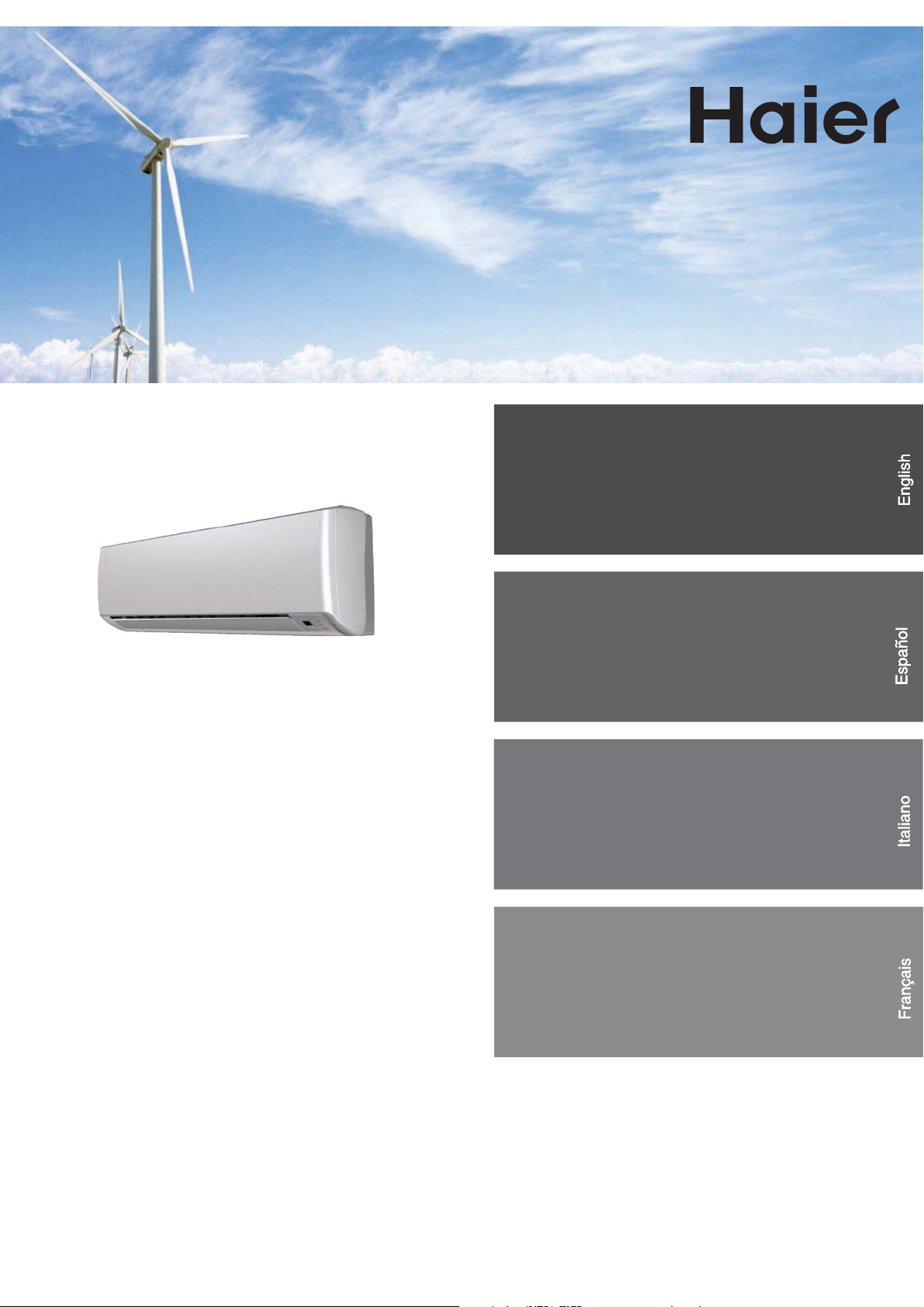
SPLIT TYPE ROOM AIR CONDITIONER
OPERATION MANUAL
Indoor unit:
HSM18HEK03/R2(DB)
Contents
CAUTIONS
PARTS AND FUNCTIONS
OPERATION
MAINTENANCE
TROUBLE SHOOTING
Índice
PRECAUCIONES
COMPONENTES Y FUNCIONES
FUNCIONAMIENTO
MANTENIMIENTO
RESOLUCIÓN DE PROBLEMAS
....................................................
....................................................
................................................................
......................................................................
..........................................................
....................................................
................................................................
......................................................................
1
2
3
6
7
1
....................................................................
..........................................................
9
10
13
14
Outdoor unit:
HSM24HEK03/R2(DB)
HUM18HB03/R2(DB)
HUM24HA03/R2(DB)
Contenuti
AVVERTENZE
PARTI E FUNZIONI
FUNZIONAMENTO
MANUTENZIONE
RISOLUZIONE DEI PROBLEMI
Table des matières
AVERTISSEMENTS
PIÈCES ET FONCTIONS
OPÉRATION
MAINTENANCE
DÉPANNAGE
●
Pleasereadthisoperationmanualbeforeusingtheairconditioner.
Keep this operation manual for future reference.
....................................................
....................................................................
................................................................
......................................................................
..........................................................
....................................................
....................................................................
................................................................
......................................................................
..........................................................
1
16
17
20
21
1
23
24
27
28
NO.0010526917
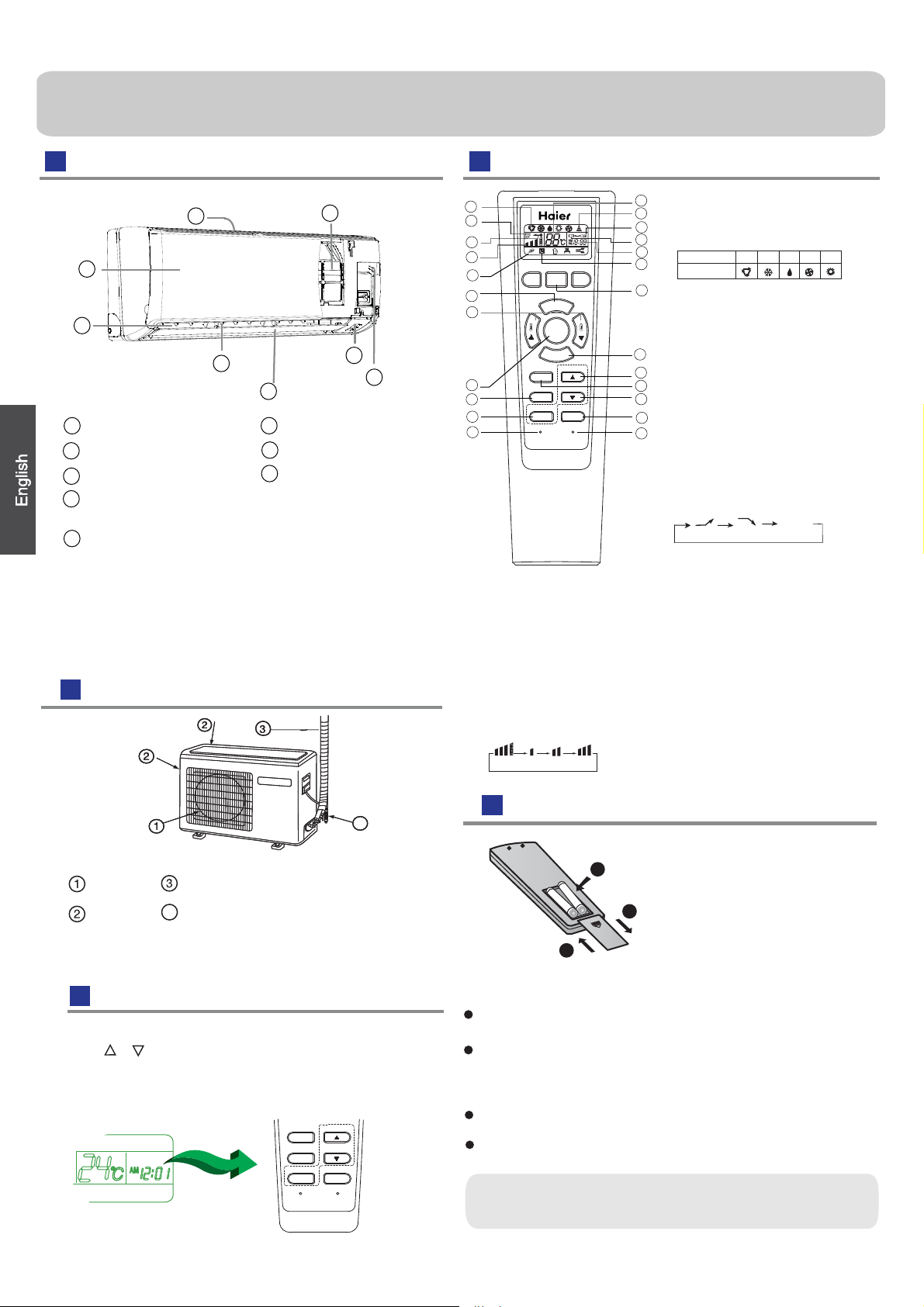
Parts and Functions
Indoor Unit
1
2
3
4
5
1
Inlet
2
Inlet grille
3
Outlet
4
Vertical blade
6
7
8
(adjust left and right air flow)
5
Horizontal flap
(adjust up and down air flow.
Don't adjust it manually)
Please be subject to the actual produce purchased the
above picture is just from your reference
8
6
7
Display board
Emergency
Switch
Air Purifying Filter
(inside)
Outdoor Unit
Remote controller
11
10
9
8
7
6
5
4
3
2
1
1. LOCK button
Used to lock buttons and
LCD display.
2. SET / LIGHT button
3. CLOCK button
4. MODE button
5. TEMP.SETTING button
6. FAN button
7. HEALTH display
8. FAN SPEED display
TIMER
CL
LIGHT
LOCK
ON/OFF
FAN
MODE
SWING
POWER/SOFT
OCK
SLEEP
SET
RESET
12
9. LOCK display
13
10. SWING display
14
11. Mode display
15
16
Operation mode
17
Remote controller
18
12. TEMP display
AUTO FANCOOL DRY
13. SIGNAL SENDING
14. TIMER OFF display
15. TIMER ON display
19
16. CLOCK display
20
17. SLEEP display
21
18. POWER ON/OFF button
22
19. SWING button
23
20. HOUR / POWER/SOFT button
24
Used to set clock and timer setting.
Press this button at any time except
for setting the remote control time
and setting timedisplay changes
as follows:
BLANK
SOFT
OWER
P
21. TIMER button
Used to set correct time.
22. HOUR button
23. SLEEP button
24. RESET button
When the remote controller
appears abnormal, use a sharp
pointed article to press this
button to reset the remote
controller normal.
HEAT
4
OUTLET
INLET
CONNECTING PIPING AND ELECTRICAL WIRING
DRAIN HOSE
Please be subject to the actual produce purchased the
above picture is just from your reference
Clock set
Press CLOCK button, "AM" or "PM" flashes.
Press or to set correct time. Each press
or decrease 1min. If the
change quickly.
After time setting is confirmed,press SET,
button is kept pressed,time will
"AM "and "PM" stop flashing,while clock starts working.
CLOCK
LOCK
TIMER
LIGHT
SET
will increase
POWER/SOFT
SLEEP
RE
SET
LO MED HIAUTO
Loading of the battery
Remove the battery cover;
1
Load the battery,then put on the cover again.
4
Note:
The distance between the signal transmission head and the receiver hole should be within 7m without any obstacle as well.
When electronic-sta rted type fluorescent lamp or change- over
type fluorescent lamp or
room, the recei
ver is apt to be disturbed in receiving
so the distance to the indoor unit should be shorter.
Full display or unclear display during operation indicates the
ries have been used up.
batte
If the remote controller can't run normally during operation, please
remove the batteries and
Hint:
Remove the batteries in case won't be in use for a long period. If
there is any display after taking-out, just press reset key.
Load the batteries as illustrated.
2
2 R-03 batteries, resetting key
(cylinder);
Be sure that the loading
3
is in line with th
wireless telephone is installed in the
Please change batteries.
reload several minutes later.
e" + "/"-";
the signals,
2
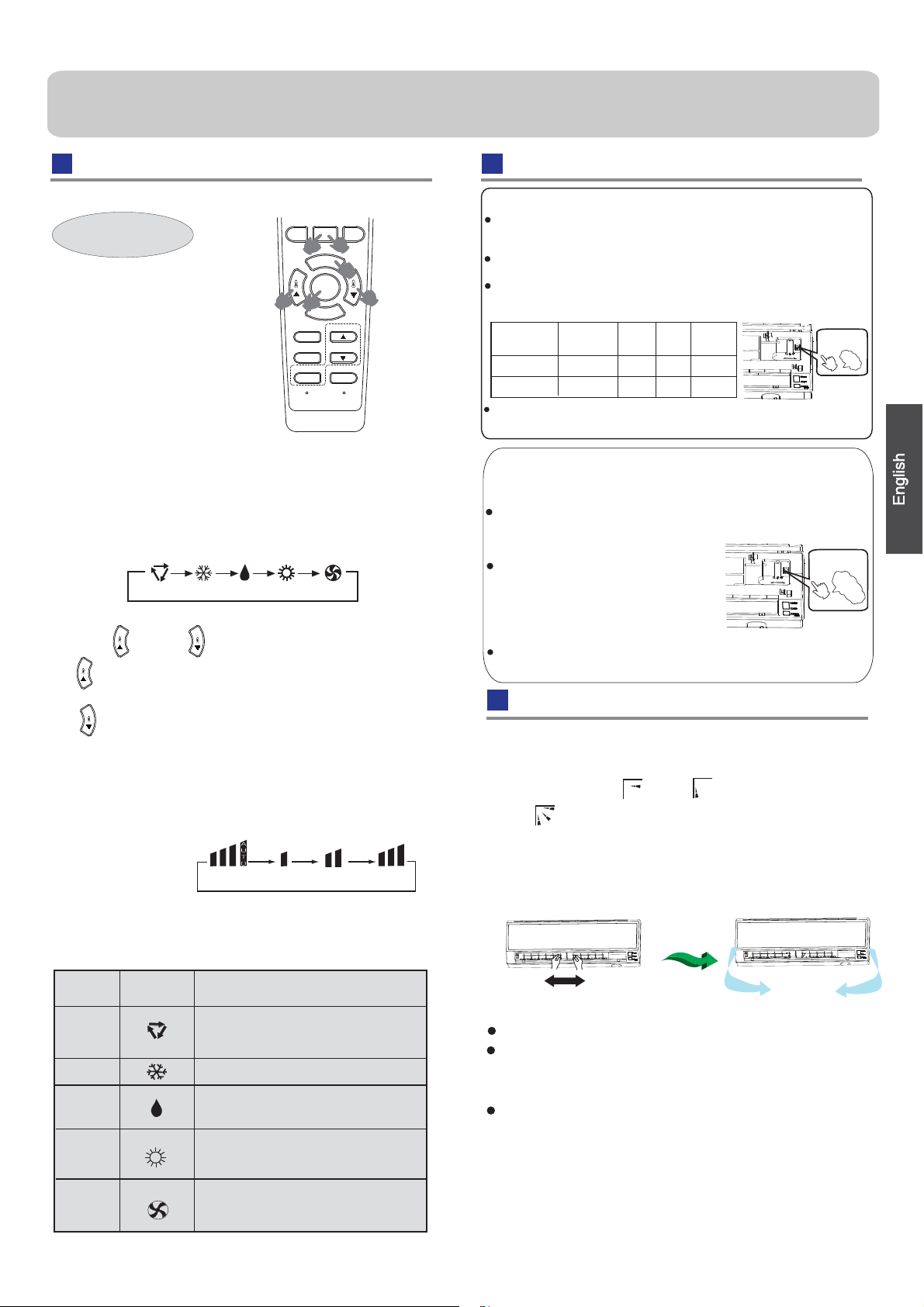
Operation
Base Operation
ON/OFF
Remote controller
1. Unit start
Press ON/OFF on the remote controller, unit starts.
2.Select operation mode
Press MODE button. For each press, operation mode
changes as follows:
Remote controller:
AUTO COOL DRY
3.Select temp.setting
Press
Every time the button is pressed, temp.setting
increase 1
rapidly
Every time the button is pressed, temp.setting
decrease 1
decrease rapidly
Select a desired temperature.
button
o
C,if kept depressed, it will increase
o
C,if kept depressed, it will
4.Fan speed selection
Press FAN button. For each press, fan speed
changes as
Remote controller:
Air conditioner is running under displayed fan speed.
When FAN is set to AUTO, the air conditioner
automatically adjusts the fan speed according to room
temperature.
Operation
Mode
AUTO
COOL
DRY
HEAT
FAN
follows:
Remote
Controller
AUTO LO MED HI
Note
Under the mode of auto operation, air conditioner
will automatically select Cool or Heat operation
according to room temperature
to AUTO the air conditioner
the fan speed according to room
In DRY mode , when room temperature becomes
lower than temp.setting+2
intermittently at LOW speed regardless of FAN
setting.
In HEAT mode, warm air will blow out after a short
period of the time due to cold-draft prevention function.
When FAN is set to AUTO, the air conditioner automatically
adjusts the fan speed according to room temperature.
In FAN operation mode , the unit will not operate in
COOL or
HEAT mode
AUTO is not available in
setting is disabled. In FAN mode, sleep operation
is not available.
but only in
FAN
MODE
SWING
POWER/SOFT
TIMER
CLOCK
LIGHT
SLEEP
SET
LOCK
RESET
FANHEAT
When FAN is set
automatically adjusts
temperature.
o
C, unit will run
FAN mode ,
FAN mode.
And temp.
Emergency operation and test operation
Emergency Operation:
Use this operation only when the remote controller is defective
or lost, and with function of emergency running, air conditoner
can run automatically for a while.
When the emergency operation switch is pressed, the " Pi "
sound is heard once, which means the start of this operation.
When power switch is turning on for the first time and
emergency operation starts, the unit will run automatically in
the following modes:
Room
temperature
Above 23oC
o
Below 23
Designated
temperature
26
C 23oC
Timer
Fan
speed
AUTO
AUTO
Operation
mode
COOL
HEAT
mode
o
C
No
No
emergency
operation switch
Pi
It is impossible to change the settings of temp. and fan speed,It
is also not possible to operate in timer or dry mode.
Test operation:
Test ope ration switch is the same as emergency switch.
Use this switch in the test operation when the room
temperature is below 16
normal operation.
Continue to press the test operation
switch for more than 5 seconds . After
you hear the "Pi" sound twice,
your finger from the switch: the cooling
operation starts with the air flow speed "Hi".
Under this operation mode,the fan motor of indoor
unit will run in high speed.
o
C, do not use it in the
release
test operation
switch
Pi
Pi
Air Flow Direction Adjustment
1.Status display of air flow
Vertical flap
Pos.1 blank
Pos.4
2.Left and right air flow adjustment
Move the vertical blade by a knob on air
to adjust left and right direction referring to Fig.
Cautions:
When adjusting the flap by hand,turn off the unit.
When humidity is high,condensate water might occur
at air outlet if all vertical louvers are
right.
It is advisable not to keep horizontal flap at downward
position for a long time in COOLor DRY
otherwise, condensate water might occur.
Note:
When restart after remote turning off, the remote
controller will automatically
set swing position.
Pos.2
(Auto swing)
Pos.3
(manual)
conditioner
'
adjusted to left or
mode ,
memorize the previous
3
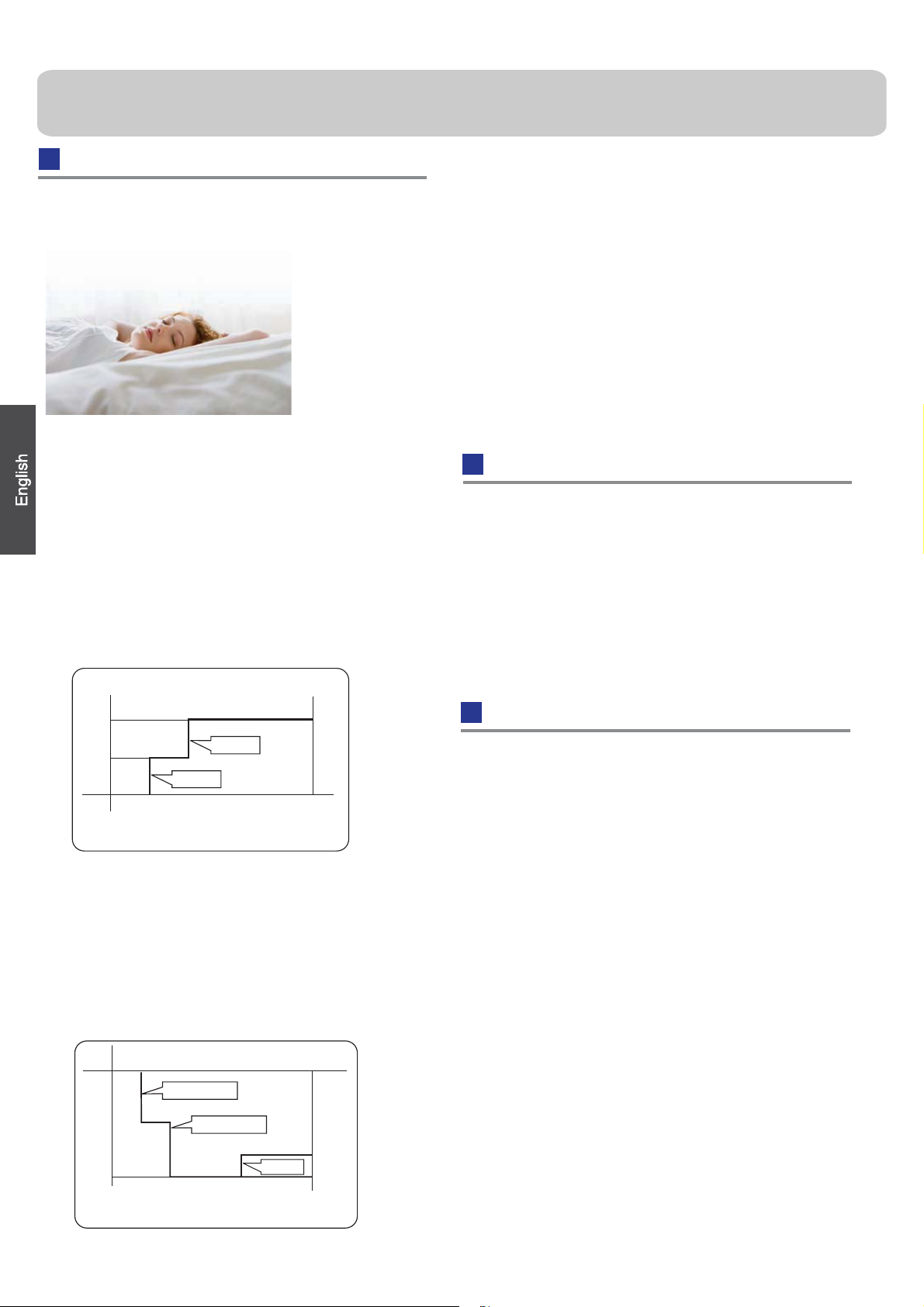
Operation
Sleep Operation
Before going to bed,you can simply press the SLEEP
button and unit will operate in SLEEP mode and bring
you a sound sleep.
Use of SLEEP function
After the unit starts,set the operation status,
then press SLEEP button before which the
clock must be adjusted and time being set.
Operation Mode
1. In COOL,DRY mode
1 hours after SLEEP mode starts,temp.will become
O
1 higher than temp.setting.After another 1 hours,
C
temp.rises by 1 futher.The unit will run for further
6 hours then stops Temp. is higher than temp.
setting so that room temperature won’t be too low
for your sleep.
SLEEP operation starts SLEEP operation stops
O
C
Approx.6hrs
In AUTO mode
3.
The unit operaters in corresponding sleep mode
adapted to the automatically selected operation
mode.
4. In FAN mode
It has no SLEEP function.
When quiet sleeping function is set to 8 hours
5.
,
the quiet sleeping time can not be adjusted.
When TIMER function is set , the quiet sleeping
function can't be set up. After the sleeping function
is set up, if user resets TIMER function, the sleeping
function will be cancelled; the machine will be in the
state of timing-on, if the two modes are set up at the
same time, either of their operation time is ended
first, the unit will stop automatically, and the other
mode will be cancelled.
Power Failure Resume Function
1. If the unit is started for the first time, the compressor
will not start running unless 3 minutes have elapsed.
When the power resumes after power failure, the unit will
run automatically, and 3 minutes later the compressor
starts running.
2. Note to the power failure resume:
press the sleep button ten times in five seconds and enter
this function after hearing four sounds. And press the sleep
button ten times within five seconds and leave this function
after hearing two sounds.
POWER/SOFT Operation
Rises 1
Rises 1OC
O
C
Unit stop
1 hr
1 hr
Temp.setting
In COOL, DRY mode
In HEAT mode
2.
1 hours after SLEEP mode starts,temp will
become 2 lower than temp.setting.After
another 1 hours,temp decrease by 2
O
C
O
C
futher.After more another 3hours,temp.rises
O
by 1 futher.The unit will run for further 3
C
hours then stops.Temp.is lower than temp.
setting so that room temperature won’t be
too high for your sleep.
Temp.setting
1 hr
1 hr
SLEEP
operation starts
Decreases 2OC
Decreases 2
3 hrs
Unit stop
O
C
3 hrs
Rises 1OC
SLEEP
operation stops
In HEAT mode
(1)
POWER Operation
When you need rapid heating or cooling, you can use this function.
In COOL mode, fan speed automatically takes high speed of
AUTO fan mode. In HEAT mode, fan speed automatically takes
medium speed of AUTO fan mode.
(2)
SOFT Operation
You can use this function when silence is needed for rest or reading.
In SOFT operation mode, fan speed
automatically takes low speed
of AUTO fan mode.
Note˖
During POWER operation, in rapid HEAT or COOL modethe room
will show uniform temperature distribution. Long period
SOFT operation will cause effect of not too cool or not too warm.
To cancel POWER or SOFT operation
Press POWER/SOFT button again, POWER or SOFT
disappears.
4
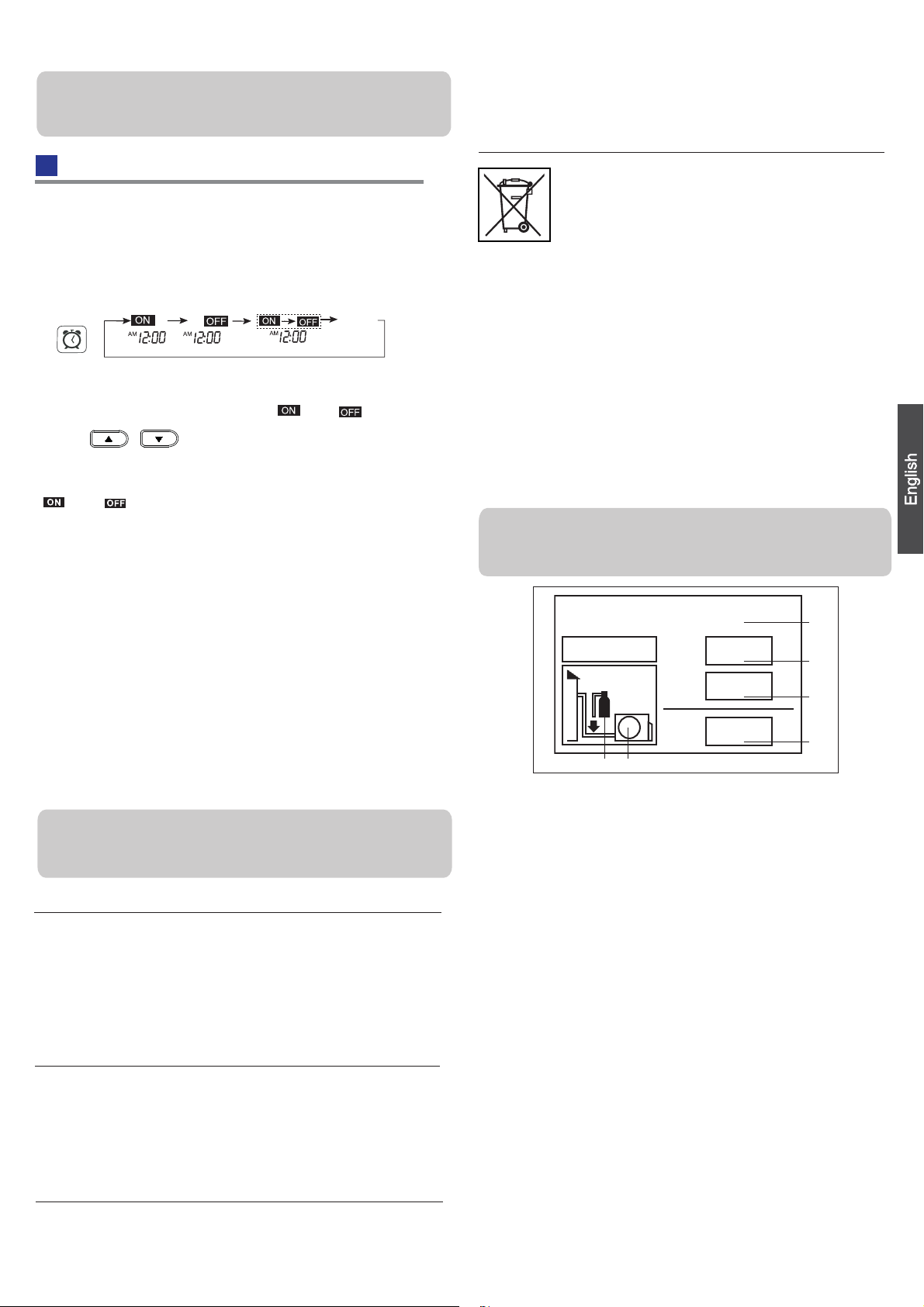
Operation
Timer On/Off On-Off Operation
Set clock correctly before starting TIMER operation.
1.After unit starts, select your desired operation mode.
2.Press TIMER button to change TIMER mode. Every
time the button is pressed, display changes as follows:
Remote controller:
BLANK
TIMER ON TIMER OFF TIMER ON-OFF
Then select your desired TIMER mode (TIMER ON or
TIMER OFF or TIMER ON-OFF). " "or " "will flash.
3.Press / button to set time.
It can be adjusted within 24 hours.
4.After setting correct time, press SET button to confirm
" "or" " on the remote controller stops flashing.
5.Cancel TIMER mode
Just press TIMER button several times until TIMER mode
disappears.
Hints:
After replacing batteries or a power failure happens, time
setting should be reset.
Remote controller possesses memory function,when use
TIMER mode next time, just press SET button after mode
selecting if time setting is the same as previous one.
According to the Time setting sequence of TIMER ON or
TIMER OFF, either Start-Stop or Stop-Start can be
achieved.
parliament, herewith we inform the consumer about the disposal requirements of the electrical and electronic products.
DISPOSAL REQUIREMENTS:
Your air conditioning product is marked with this
symbol.This means that electrical and electronic
products shall not be mixed with unsorted
household waste. Do not try to dismantle the
system yourself : the dismantling of the air
conditioning system,treatment of the refrigerant, of oil and of
other part must be done by a qualified installer in
with relevant local and national legislation. Air conditioners
must be treated at a specialized treatment facility for reuse,
recycling and recovery. By ensuring this product is disposed
of correctly, you will help to prevent potential negative consequences for the environment and humen health. Please
contact the installer or local authority for more information.
Battery must be removed from the remote controller and disposed of separately in accordance with relevant local and
nationl legislation.
accordance
IMPORTANT INFORMATION REGARDING THE REFRIGERANT USED
Contains fluorinated greenhouse gases
covered by the Kyoto Protocol
R410A
2
1=
2=
1
1+2=
FE
kg
kg
kg
A
B
C
D
EUROPEAN REGULATIONS
CONFORMITY FOR THE MODELS
CE
All the products are in conformity with the following
European provision:
- Low Voltage Directive 73/23/EEC
- Low Voltage Directive 2006/95/EC
-Electomagnetic CompatibilitY 89/336/EEC
-Electomagnetic CompatibilitY 2004/108/EC
ROHS
The products are fulfilled with the requirements in the
directive 2002/95/EEC of the European parliament and of
council on the Restriction of the use of Certain Hazardous
Substances in Electrical and Electronic Equipment (EU
RoHS Directive)
WEEE
In accordance with the directive 2002/96/CE of the European
This product contains fluorinated greenhouse gases covered
by the Kyoto Protocol. Do not vent into the atmosphere.
Refrigerant type:R410A
GWP* value:1975
GWP=global warming potential
Please fill in with indelible ink,
• 1 the factory refrigerant charge of the product
• 2 the additional refrigerant amount charged in the field
and
• 1+2 the total refrigerant charge
on the refrigerant charge label supplied with the product.
The filled out label must be adhered in the proximity of the
product
cover).
A contains fluorinated greenhouse gases covered by the
Kyoto
B factory refrigerant charge of the product: see unit name
plate
C additional refrigerant amount charged in the field
D total refrigerant charge
E outdoor unit
F refrigerant cylinder and manifold for charging
charging port (e.g. onto the inside of the stop value
Protocol
5
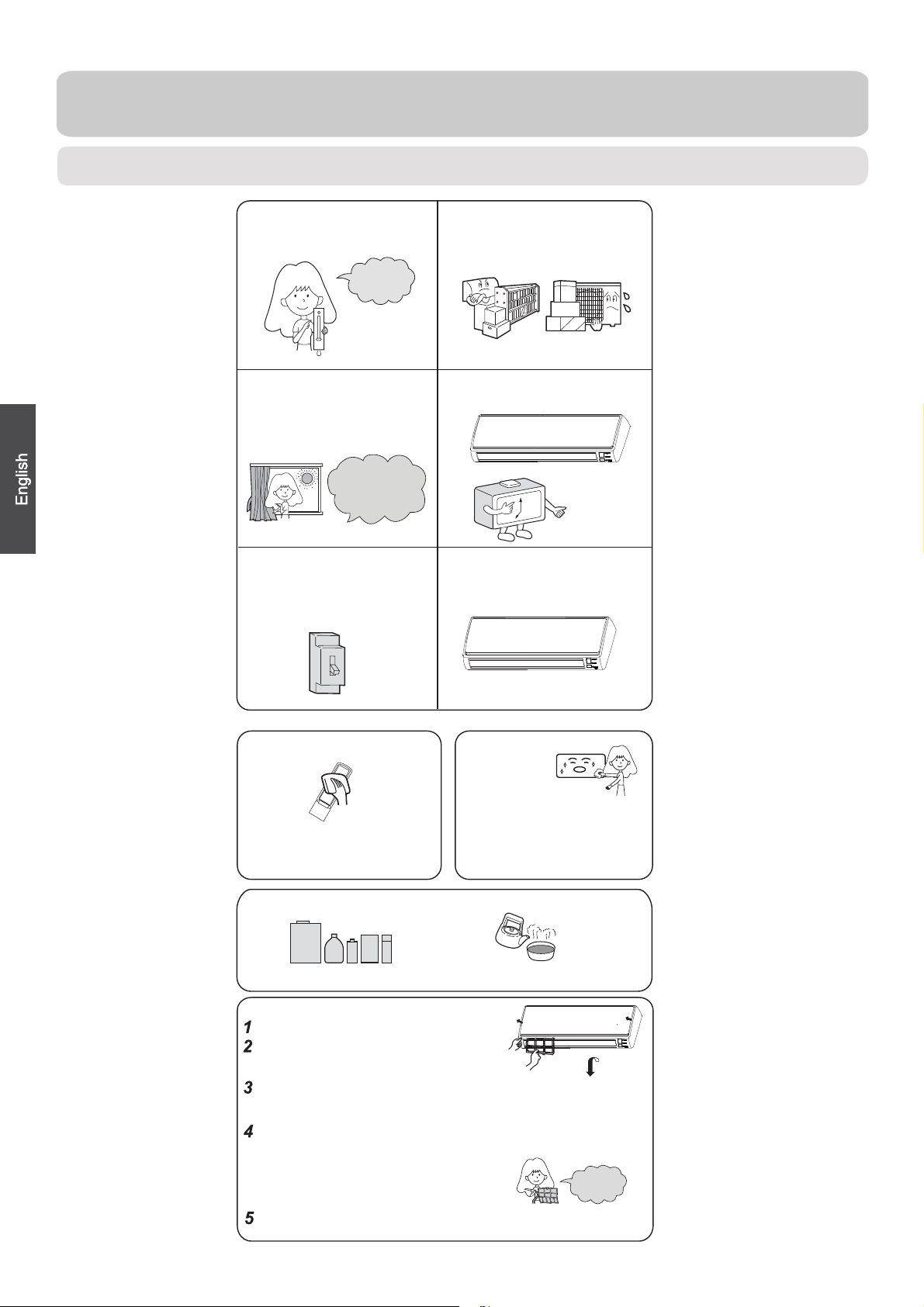
Maintenance
For Smart Use of The Air Conditioner
Setting of proper room
temperature
Proper
temperature
Close doors and windows
during operation
During cooling operation
prevent the penetration
of
direct sunlight with
curtain or blind
If the unit is not to be used
for a long time, turn off the
power supply main switch.
OFF
Do not block the air inlet
or outlet
Use the timer effectively
Use the louvers effectively
Remote Controller Indoor Body
wipe the air conditioner by using a
soft and dry cloth.For serious stains,
Do not usewater,wipe the controller
with a dry cloth.Do not use glass
cleaner or chemical cloth.
use a neutral detergent diluted with
water.Wring the water out of the
cloth before wiping,then wipe off the
detergent completely.
Do not use the following for cleaning
Gasoline,benzine, thinner or cleanser
damage the coating of the unit.
ay
m
Hot water over 40
cause
discoloring or deformation.
Air Filter cleaning
Open the inlet grille by pulling it upward.
Remove the filter.
Push up the filter's center tab slightly until it is
released
Clean the filter.
Use a vacuum cleaner to remove dust, or wash the filter with
water.After washing, dry the filter completely in the shade.
Attach the filter.
Attach the filter correctly so that the "FRONT" indication
is
completely
and left filters are not
may cause defects.
Close the inlet grille.
from the stopper, and remove the filter do
facing to the front.Make sure that the filter is
fixed behind the stopper.If the right
attached correctly, that
O
C(104OF) may
wnw
ard.
Once every
two weeks
6
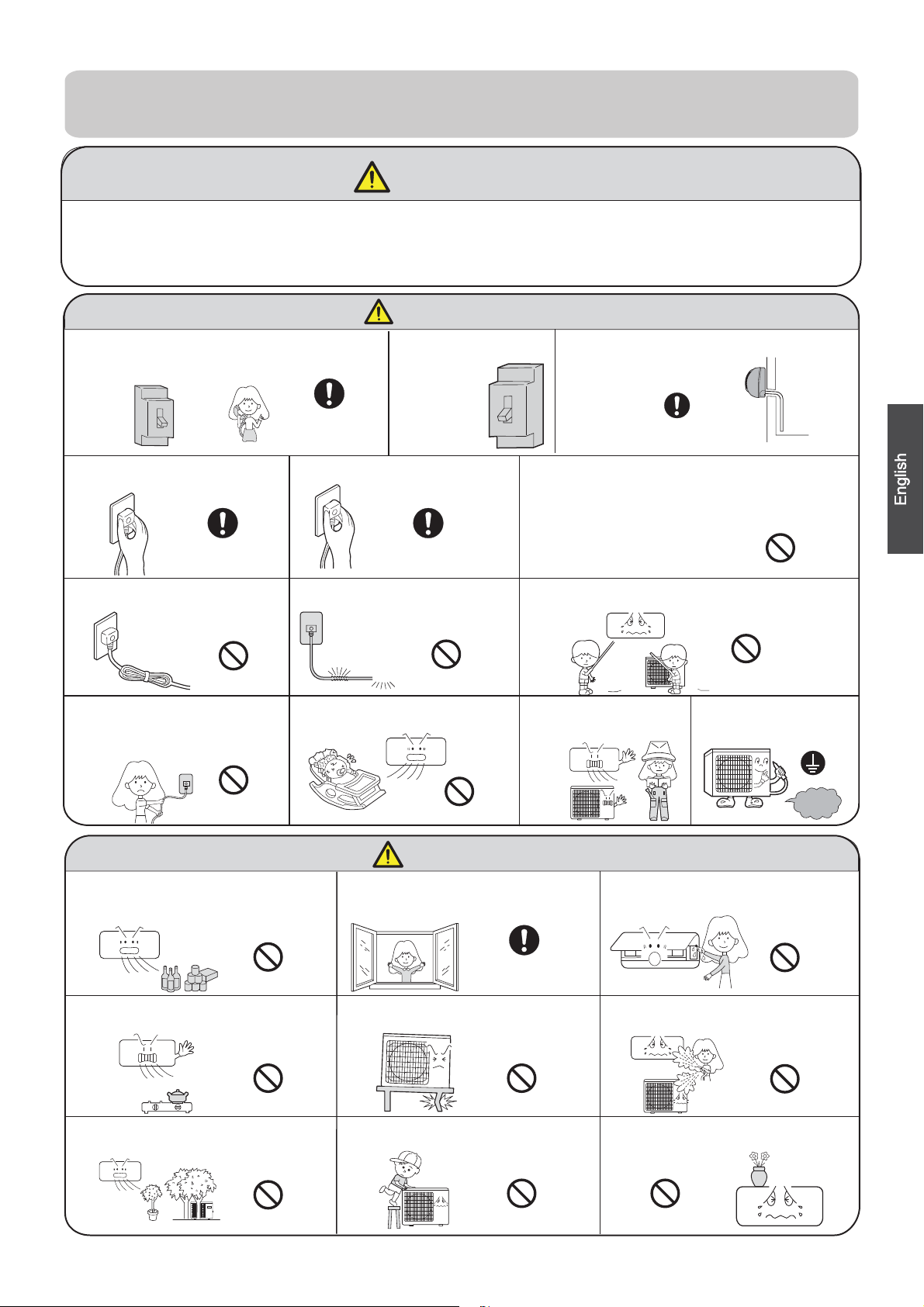
Cautions
WARNING
Please call Sales/Service Shop for the Installation.
Do not attempt to install the air conditioner by yourself because improper works
may cause electric shock, fire, water leakage.
WARNING
When abnormality such as burnt-small found,
immediately stop the operation button and
contact sales shop.
Use an exclusive
power source
with a circuit
breaker
Check proper
installation of the
drainage securely
OFF
Connect power supply cord
to the outlet completely
STRICT
ENFORCEMENT
Do not use power supply
cord in a bundle.
ENFORCEMENT
Use the proper voltage
Take care not to damage
the power supply cord.
PROHIBITION
Do not start or stop the
operation by disconnecting
the power supply cord
and so on.
PROHIBITION
Do not use for the purpose of storage of
food, art work, precise equipment,
breeding, or cultivation.
Do not channel the air flow directly
at people, especially at infants or
the aged.
STRICT
STRICT
ENFORCEMENT
PROHIBITION
PROHIBITION
CAUTION
Take fresh air occasionally especially
when gas appliance is running at the
same time.
STRICT
ENFORCEMENT
1.Do not use power supply cord extended
or connected in halfway
2.
Do not install in the place where there is any
possibility of inflammable gas leakage around the unit.
3.Do not get the unit exposed
to vapor or oil steam.
PROHIBITION
Do not insert objects into the air
inlet or outlet.
PROHIBITION
Do not try to repair or
reconstruct by yourself.
Do not operate the switch with
wet hand.
Connect the earth
cable.
earthing
PROHIBITION
Do not install the unit near a fireplace
or other heating apparatus.
PROHIBITION
Do not place animals or plants in
the direct path of the air flow
PROHIBITION
STRICT
ENFORCEMENT
Check good condition of the
installation stand
PROHIBITION
Do not place any objects on or
climb on the unit.
PROHIBITION
PROHIBITION
Do not pour water onto the unit
for cleaning
PROHIBITION
Do not place flower vase or water
containers on the top of the unit.
PROHIBITION
7
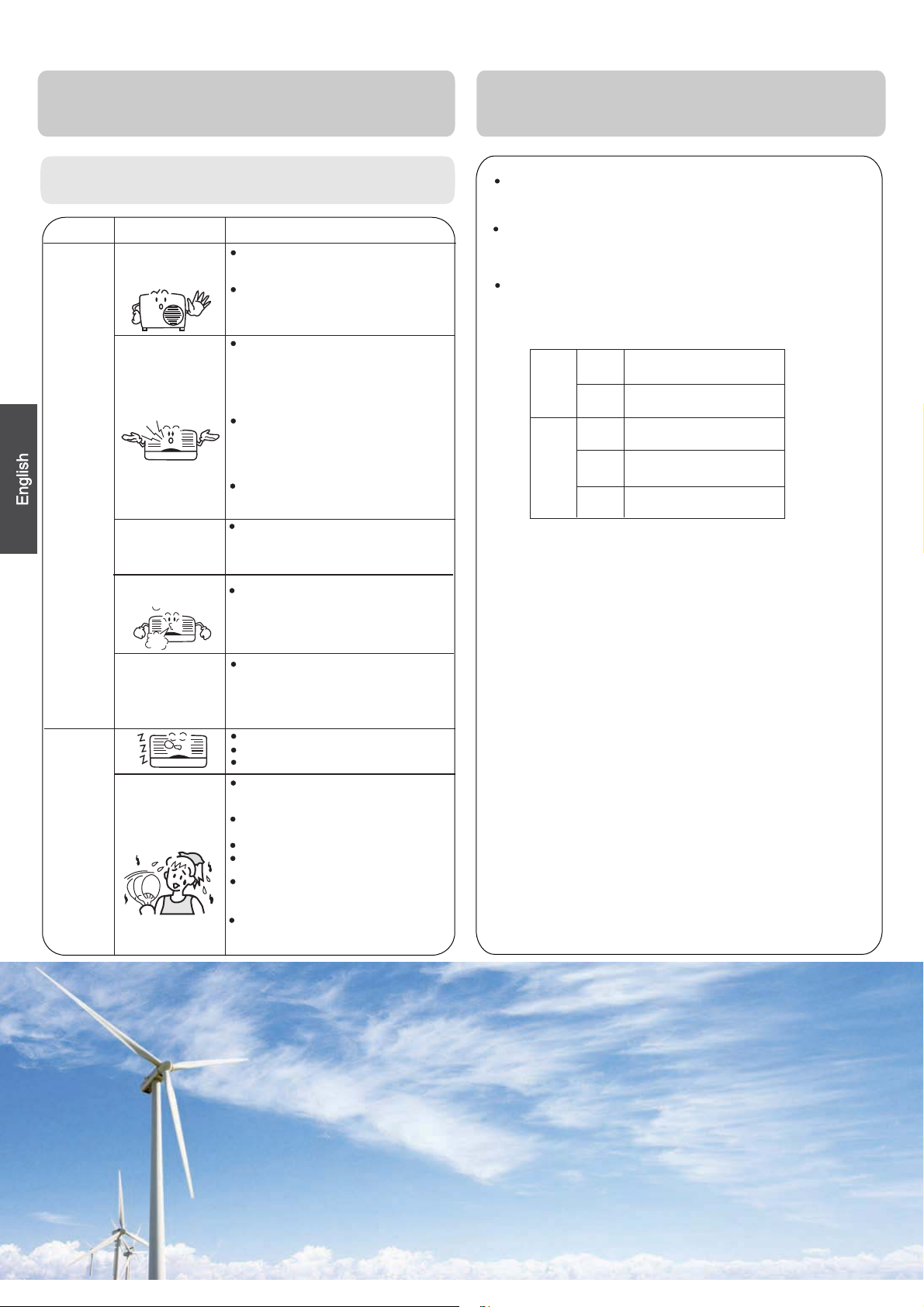
Trouble shooting
Cautions
Before asking for service, check the following
first.
Cause or check points
When unit is stopped, it won't restart
immediately until 3 minutes have
elapsed to protect the system.
When the electric plug is pulled out
and reinserted, the protection circuit
will work for 3 minutes to protect the
air conditioner.
During unit operation or at stop,
a swishing or gurgling noise may
be heard.At first 2-3 minutes after
unit start, this noise is more noticeable.
(This noise is generated by
refrigerant flowing in the system.)
During unit operation, a cracking
noise may be heard.This noise is
generated by the casing expanding
or shrinking because of
temperature changes.
Should there be a big noise from
air flow in unit operation, air
filter may be too dirty.
This is because the system
circulates smells from the interior
air such as the smell of furniture,
paint, cigarettes.
During COOL or DRY operation,
indoor unit may blow out mist.
This is due to the sudden cooling
of indoor air.
In DRY mode, when room temperature
becomes lower than temp.
setting+2
intermittently at LOW speed
regardless of FAN setting.
Is power plug inserted?
Is there a power failure?
Is fuse blownout?
Is the air filter dirty?
Normally it should be cleaned
every 15 days.
Are there any obstacles before
inlet and outlet?
Is temperature set correctly?
Are there some doors or
windows left open?
Is there any direct sunlight
through the window during the
cooling operation?(Use curtain)
Are there too much heat sources
or too many people in the room
during cooling operation?
o
C,unit will run
Normal
Performance
inspection
Multiple
check
Phenomenon
The system
does not restart
immediately.
Noise is heard
Smells are
generated.
Mist or steam are
blown out.
In dry mode,
speed can’t be
changed.
Poor cooling
fan
Do not obstruct or cover the ventilation
conditoner.Do not put fingers
inlet/outlet and
Do not allow children to play with the air
case should children be
swing louver.
or any other things into the
allowed to sit on the outdoor unit.
grille of the air
conditioner
Specifications
The refrigerating circuit is leak-proo f.
The machine is adaptive in following
1.Applicable ambient temperature range:
Indoor
Cooling
Outdoor
Indoor
Heating
Outdoor
Outdoor
(INVERTER)
2. If the power supply cord is damaged, it
manufacturer
3. If the fuse of indoor unit on PC board is
it with the type of
broken,change it with the type of
4. The wiring method should be in line with
5. After installation, the power plug should
6. The waste battery should be disposed
7. The appliance is not intended for use
persons
8.Young children should be supervised
the appliance.
with
9. Please employ the proper power plug,
cord.
The power plug and connecting cable
10.
attestation.
11.In order to protect the units,please turn
30 seconds
or its service agent or a similar
without supervision.
later, cutting off the power.
Maximum:D.B/W.B
mum:D.B/W.B
Mini
Maximum:D.B/W.B
mum:
Mini
Maximum:D.B
mum:
Mini
Maximum:D.B/W.B
Minimum:D.B/W.B
Maximum:D.B/W.B
mum:D.B
Mini
T. 3.15A/ 250V
D.B
D.B
must be replaced
broken,please
. If the fuse of
T.25A/250V
the local wiring
be easily reached.
properly.
by young children or
to ensure that th
which fit into the
must have
off the A/C first,
situation
32oC/23oC
o
C/15oC
21
o
C/26oC
43
o
18
C
o
C
27
0oC
o
C/18oC
24
o
-
C/-8oC
7
o
24
C/18oC
o
C
-15
qualified
outdoor
acquired the local
.In no
person.
change
unit is
standard.
ey
do not play
p
ower supply
and at least
by the
infirm
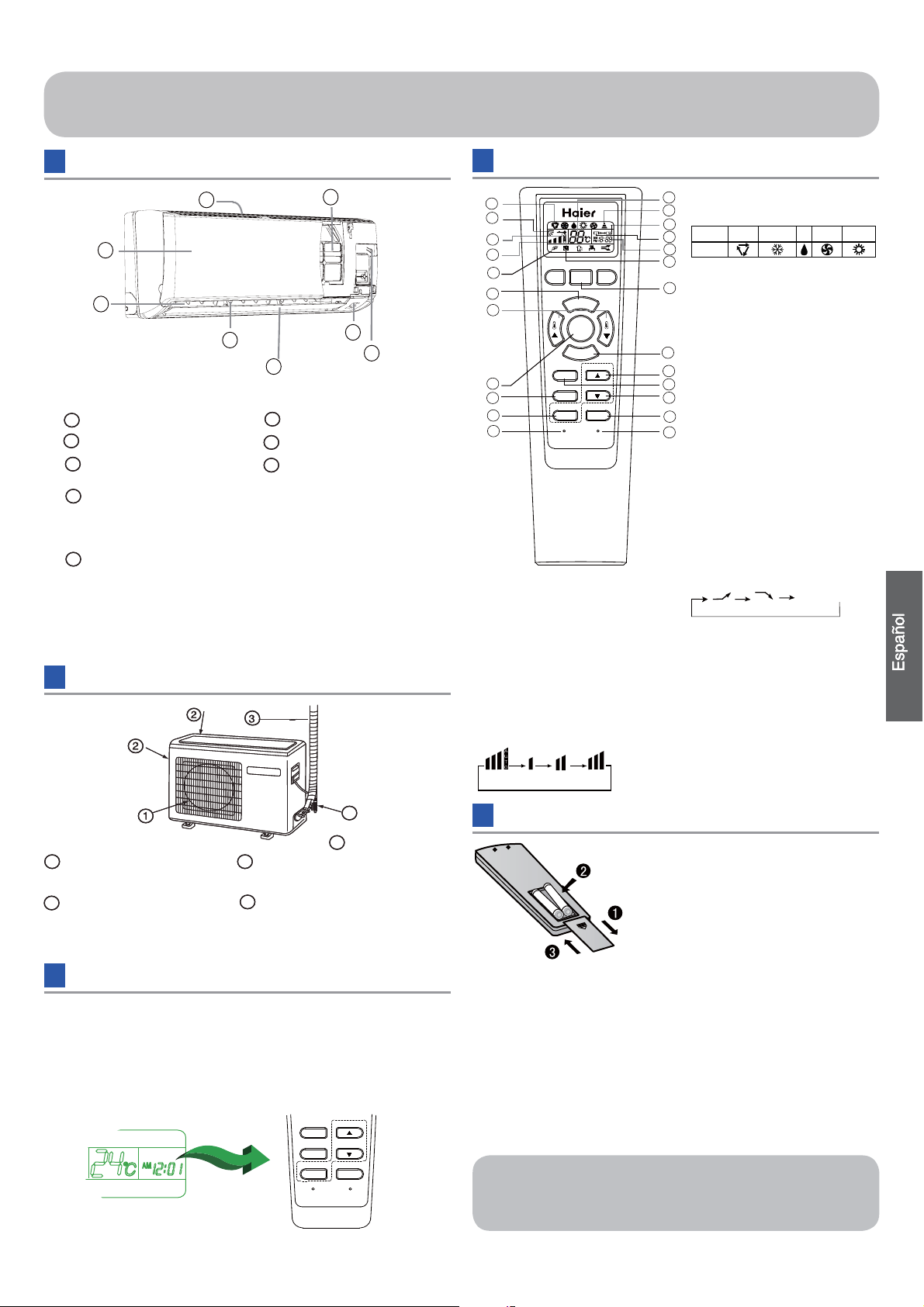
Componentes
y
funciones
Unidad interior
1
2
3
4
5
Toma de entrada Panel de indicadores
1
2
Rejilla de la toma de entrada Interruptor de emergencia
3
Toma de salida Filtro purificador de aire
4
Pala vertical (permite ajustar la
dirección del flujo de aire hacia
6
7
8
la izquierda y hacia la derecha)
5
Alerón horizontal (permite ajustar
la dirección del flujo de aire hacia
arriba y hacia abajo; no lo ajuste
manualmente)
Recuerde que la ilustración anterior podría no reflejar fielmente el
producto adquirido y debe utilizarse únicamente como referencia.
8
6
7
(interior)
Unidad exterior
Control remoto
11
10
9
8
7
6
5
4
3
2
1
CL
TIMER
LIGHT
LOCK
ON/OFF
FAN
MODE
SWING
POWER/SOFT
OCK
SLEEP
SET
RESET
1. Botón BLOQUEAR
Se utiliza para bloquear los botones y
los indicadores de la pantalla LCD.
2. Botón ESTABLECER / LUZ
3. Botón RELOJ
4. Botón MODO
5. Botón CONFIGURACIÓN DE
TEMPERATURA
6. Botón VENTILADOR
7. Indicador de la función SALUDABLE
8. Indicador de VELOCIDAD DE
VENTILADOR
BAJA
AUTOMÁTICO
MEDIA
ALTA
12
13
14
15
16
17
18
19
20
21
22
23
24
9. Indicador de BLOQUEO
10. Indicador de OSCILACIÓN
11. Indicador de modo
Modo de
AUTOMÁTICO REFRIGERACIÓN SECO VENTILADOR CALEFACCIÓN
funcionamiento
Control remoto
12. Indicador de TEMPERATURA
13. ENVÍO DE SEÑAL
14. Indicador de TEMPORIZADOR
DE APAGADO
15. Indicador de TEMPORIZADOR
DE ENCENDIDO
16. Indicador de RELOJ
17. Indicador de la función
SUEÑO
18. Botón ENCENDIDO /
APAGADO
19. Botón OSCILACIÓN
20. Botón HORA / INTENSO /
SUAVE
Se utiliza para establecer
la configuración del reloj y
el temporizador. Al pulsar
este botón en cualquier
momento, excepto durante
la configuración de la hora
del control remoto y la
configuración de la hora, la
pantalla mostrará lo siguiente:
DESACTIVADO
INTENSO
SUAVE
21. Botón TEMPORIZADOR
Se utiliza para configurar la
hora correcta.
22. Botón HORA
23. Botón SUEÑO
24. Botón RESTABLECER
Si el control remoto presenta
alguna anomalía, introduzca
un objeto puntiagudo a
través del orificio para pulsar
este botón y restablecer el
control remoto.
4
4
1
TOMA DE SALIDA TUBOS DE CONEXIÓN Y
3
CABLEADO ELÉCTRICO
2
TOMA DE ENTRADA
Recuerde que la ilustración anterior podría no reflejar fielmente el
producto adquirido y debe utilizarse únicamente como referencia.
4
MANGUERA DE DRENAJE
Configuración del reloj
Pulse el botón RELOJ. A continuación, comenzará a parpadear el
indicador "AM" o "PM".
Pulse los botones o para configurar la hora correcta. Cada vez que
pulse un botón, la hora se aumentará o reducirá en 1 minuto. Si mantiene
un botón pulsado, la hora avanzará o retrocederá rápidamente. Una vez
confirmada la configuración de hora, pulse el botón ESTABLECER. Tras
hacerlo, el indicador “AM” o “PM” dejará de parpadear y el reloj se pondrá
en marcha.
POWER/SOFT
TIMER
CLOCK
LIGHT
SLEEP
SET
LOCK
RE
SET
Instalación de las baterías
1. Extraiga la cubierta de las baterías;
2. Instale las baterías como muestra
la ilustración. 2 baterías R-03, botón
de restablecimiento (cilindro);
3. Asegúrese de que la polaridad
de las baterías coincide con los
símbolos “+” / “-” al instalarlas;
Instale las baterías y vuelva a colocar de nuevo la cubierta.
4.
Nota:
● La distancia entre el cabezal de transmisión de señal y el orificio del
receptor debe ser inferior a 7 m sin obstáculos.
● Si se instalan en la habitación lámparas fluorescentes de activación
electrónica o de tipo alterno, o bien teléfonos inalámbricos, el receptor
podría resultar perturbado al recibir las señales, por lo que la distancia
hasta la unidad interior deberá ser menor.
● Si se activan todos los indicadores de la pantalla o no es posible
visualizarlos correctamente durante el uso, es señal de que las
baterías se han agotado. Por favor, cambie las baterías.
● Si el control remoto no funciona normalmente durante su uso, extraiga
las baterías y vuelva a instalarlas pasados unos minutos.
Sugerencia:
Extraiga las baterías si no tiene intención de utilizar la unidad durante un
periodo largo de tiempo.
Si observa alguna pantalla extraña después de extraer las baterías, sólo
necesitará pulsar el botón RESTABLECER.
