GE Mac-Lab, CardioLab, Centricity Cardiology INW User manual

GE Healthcare
Mac-Lab/CardioLab/
Centricity Cardiology INW
Service Manual
Software Version 6.9.5
2063076-010H EN
Mac-Lab/CardioLab/Centricity
Cardiology INW
Service Manual
2063076-010H EN
2012 - 2014 General Electric Company. All rights reserved.
Publication Information
The information in this manual only applies to Mac-Lab/CardioLab/Centricity Cardiology INW software version 6.9.5. It does not apply to earlier software versions. Due to continuing product innovation, specifications in this manual are subject to change without notice.
† Mac-Lab, CardioLab, Centricity, CardioICE, DASH, Innova, Solar, TRAM, TRAMNet, TRAM-RAC and Vivid are all trademarks of GE Healthcare companies.
†† All third party trademarks are the property of their respective owner.
Micropace digital stimulators are sold by GE Healthcare for Micropace EP Inc.
GE Healthcare, a division of General Electric Company
GE and the GE Monogram are trademarks of General Electric Company.
The document number and revision appear on the bottom of each page. The following table outlines the changes applied with each revision.
Revision |
Date |
Comment |
|
|
|
A |
15 August 2012 |
Internal release. |
|
|
|
B |
22 August 2012 |
Initial public release. |
|
|
|
C |
21 January 2013 |
Updated with serviceability improvements. |
|
|
|
D |
2 April 2013 |
Updated to distinguish between US and non-US system compliance. |
|
|
|
E |
7 May 2013 |
Updated to include installation and troubleshooting procedures for the Matrox Quad video |
|
|
board. |
|
|
|
F |
18 November 2013 |
Updated to include information for new speakers. |
|
|
|
G |
20 June 2014 |
Updated to include information for EIZO monitors and new desk part numbers. Updated part |
|
|
numbers for RoHS compliance. |
|
|
|
H |
30 July 2014 |
Updated to include new IEB power cord compliance information and part numbers. |
|
|
|
T-2 |
Mac-Lab/CardioLab/Centricity Cardiology INW Service Manual |
2063076-010H EN |
|
|
30 July 2014 |
Contents
1 |
Introduction . . . . . . . . . . . . . . . . . . . . . . . . . . . . . . . . |
1-1 |
|
Manual Information . . . . . . . . . . . . . . . . . . . . . . . . . . . . . . . . . . . . . . . . . . . . |
. 1-2 |
|
Purpose . . . . . . . . . . . . . . . . . . . . . . . . . . . . . . . . . . . . . . . . . . . . . . . . . . |
. 1-2 |
|
Product References . . . . . . . . . . . . . . . . . . . . . . . . . . . . . . . . . . . . . . . . . |
. 1-2 |
|
Intended Audience . . . . . . . . . . . . . . . . . . . . . . . . . . . . . . . . . . . . . . . . . . |
. 1-2 |
|
Operators . . . . . . . . . . . . . . . . . . . . . . . . . . . . . . . . . . . . . . . . . . . . . |
. 1-2 |
|
System Administrator . . . . . . . . . . . . . . . . . . . . . . . . . . . . . . . . . . . . |
. 1-3 |
|
Field Service Engineer . . . . . . . . . . . . . . . . . . . . . . . . . . . . . . . . . . . |
. 1-3 |
|
Indications for Use . . . . . . . . . . . . . . . . . . . . . . . . . . . . . . . . . . . . . . . . . . . |
1-3 |
|
Types Of Systems . . . . . . . . . . . . . . . . . . . . . . . . . . . . . . . . . . . . . . . . |
1-3 |
|
Mac-Lab System . . . . . . . . . . . . . . . . . . . . . . . . . . . . . . . . . . . . . . . . . |
1-4 |
|
CardioLab System. . . . . . . . . . . . . . . . . . . . . . . . . . . . . . . . . . . . . . . . |
1-4 |
|
ComboLab System . . . . . . . . . . . . . . . . . . . . . . . . . . . . . . . . . . . . . . . |
1-5 |
|
SpecialsLab System . . . . . . . . . . . . . . . . . . . . . . . . . . . . . . . . . . . . . . |
1-5 |
|
Compliance . . . . . . . . . . . . . . . . . . . . . . . . . . . . . . . . . . . . . . . . . . . . . . . . |
1-5 |
|
Classification . . . . . . . . . . . . . . . . . . . . . . . . . . . . . . . . . . . . . . . . . . . . . . . |
1-6 |
|
Conventions . . . . . . . . . . . . . . . . . . . . . . . . . . . . . . . . . . . . . . . . . . . . . . . . |
1-7 |
|
Illustrations and Names . . . . . . . . . . . . . . . . . . . . . . . . . . . . . . . . . . . . . . . |
1-7 |
|
Related Documents . . . . . . . . . . . . . . . . . . . . . . . . . . . . . . . . . . . . . . . . . . |
1-7 |
|
Safety Information . . . . . . . . . . . . . . . . . . . . . . . . . . . . . . . . . . . . . . . . . . . . . . |
1-8 |
|
Definitions . . . . . . . . . . . . . . . . . . . . . . . . . . . . . . . . . . . . . . . . . . . . . . . . . |
1-8 |
|
Prescription Device . . . . . . . . . . . . . . . . . . . . . . . . . . . . . . . . . . . . . . . . . . |
1-8 |
|
General . . . . . . . . . . . . . . . . . . . . . . . . . . . . . . . . . . . . . . . . . . . . . . . . . . . |
1-9 |
|
Applicable Messages . . . . . . . . . . . . . . . . . . . . . . . . . . . . . . . . . . . . . . . . . |
1-9 |
|
Responsibility of the Manufacturer . . . . . . . . . . . . . . . . . . . . . . . . . . . . . |
1-15 |
|
Responsibility of the User. . . . . . . . . . . . . . . . . . . . . . . . . . . . . . . . . . . . . |
1-15 |
|
General . . . . . . . . . . . . . . . . . . . . . . . . . . . . . . . . . . . . . . . . . . . . . . . |
1-15 |
|
Anti-Virus Software . . . . . . . . . . . . . . . . . . . . . . . . . . . . . . . . . . . . . . |
1-15 |
|
Product Vulnerability and Security Patches . . . . . . . . . . . . . . . . . . . |
1-15 |
|
Preventative Maintenance. . . . . . . . . . . . . . . . . . . . . . . . . . . . . . . . . |
1-15 |
|
Service . . . . . . . . . . . . . . . . . . . . . . . . . . . . . . . . . . . . . . . . . . . . . . . |
1-16 |
|
Equipment Symbols . . . . . . . . . . . . . . . . . . . . . . . . . . . . . . . . . . . . . . . . . |
1-16 |
2 |
Equipment Overview . . . . . . . . . . . . . . . . . . . . . . . . . |
2-1 |
|
Serial Number Identification . . . . . . . . . . . . . . . . . . . . . . . . . . . . . . . . . . . . |
. 2-2 |
|
Typical Acquisition System Configuration . . . . . . . . . . . . . . . . . . . . . . . . . |
. 2-3 |
|
Control Room Components . . . . . . . . . . . . . . . . . . . . . . . . . . . . . . . . . . . |
. 2-4 |
|
Procedure Room Components . . . . . . . . . . . . . . . . . . . . . . . . . . . . . . . . . |
2-5 |
|
IT Control Room Components . . . . . . . . . . . . . . . . . . . . . . . . . . . . . . . . . . |
2-6 |
|
Network Connections . . . . . . . . . . . . . . . . . . . . . . . . . . . . . . . . . . . . . . . . |
2-6 |
Review Workstations. . . . . . . . . . . . . . . . . . . . . . . . . . . . . . . . . . . . . . . . . . . . 2-7
Nurse's Workstation Components . . . . . . . . . . . . . . . . . . . . . . . . . . . . . . . 2-7
2063076-010H EN |
Mac-Lab/CardioLab/Centricity Cardiology INW Service Manual |
i |
Remote Review Workstation Components . . . . . . . . . . . . . . . . . . . . . . . . 2-7
Pre/Post Review Workstation Components . . . . . . . . . . . . . . . . . . . . . . . . 2-7
Supported Peripheral Devices . . . . . . . . . . . . . . . . . . . . . . . . . . . . . . . . . . . . 2-8
System Hardware. . . . . . . . . . . . . . . . . . . . . . . . . . . . . . . . . . . . . . . . . . . . . . . 2-9
Acquisition System Components . . . . . . . . . . . . . . . . . . . . . . . . . . . . . . . . 2-9
HP Computer. . . . . . . . . . . . . . . . . . . . . . . . . . . . . . . . . . . . . . . . . . . . 2-9
Integrated Electronics Box (IEB) . . . . . . . . . . . . . . . . . . . . . . . . . . . . 2-19
Uninterruptible Power Supply (UPS) . . . . . . . . . . . . . . . . . . . . . . . . . 2-25
Review Workstation . . . . . . . . . . . . . . . . . . . . . . . . . . . . . . . . . . . . . . . . . 2-26
External Components and Connections for the Review Workstation 2-27
Mobile Workstand . . . . . . . . . . . . . . . . . . . . . . . . . . . . . . . . . . . . . . . . . . 2-28
Monitors . . . . . . . . . . . . . . . . . . . . . . . . . . . . . . . . . . . . . . . . . . . . . . . . . . 2-29
Patient Data Module (PDM) . . . . . . . . . . . . . . . . . . . . . . . . . . . . . . . . . . . 2-30
Analog Out and Defib/Sync . . . . . . . . . . . . . . . . . . . . . . . . . . . . . . . . 2-31
PDM Base Station . . . . . . . . . . . . . . . . . . . . . . . . . . . . . . . . . . . . . . . . . . 2-32
PDM and Base Station Mounting Options . . . . . . . . . . . . . . . . . . . . . . . . 2-33
TRAMNet . . . . . . . . . . . . . . . . . . . . . . . . . . . . . . . . . . . . . . . . . . . . . . . . . 2-35
RAC 4A . . . . . . . . . . . . . . . . . . . . . . . . . . . . . . . . . . . . . . . . . . . . . . . . . . 2-36
CardioLab II Plus Amplifier . . . . . . . . . . . . . . . . . . . . . . . . . . . . . . . . . . . . 2-36
Front View . . . . . . . . . . . . . . . . . . . . . . . . . . . . . . . . . . . . . . . . . . . . . 2-38
Back View of Amplifier – Generic . . . . . . . . . . . . . . . . . . . . . . . . . . . 2-40
CardioLab II Plus Catheter Input Module . . . . . . . . . . . . . . . . . . . . . 2-41
Accessory Parts List . . . . . . . . . . . . . . . . . . . . . . . . . . . . . . . . . . . . . 2-42
CARTO System (Patient Interface Unit) . . . . . . . . . . . . . . . . . . . . . . . . . 2-44
Analog Output Box . . . . . . . . . . . . . . . . . . . . . . . . . . . . . . . . . . . . . . . . . 2-46
Network Components . . . . . . . . . . . . . . . . . . . . . . . . . . . . . . . . . . . . . . . . 2-47
Servers . . . . . . . . . . . . . . . . . . . . . . . . . . . . . . . . . . . . . . . . . . . . . . . 2-47
Cabling and Connections . . . . . . . . . . . . . . . . . . . . . . . . . . . . . . . . . . . . . . . 2-52
HP z600 Computer I/O Backplane Connections . . . . . . . . . . . . . . . . . . . 2-52 Power Connections . . . . . . . . . . . . . . . . . . . . . . . . . . . . . . . . . . . . . . . . . 2-53 HP z600 Video Connections . . . . . . . . . . . . . . . . . . . . . . . . . . . . . . . . . . 2-54 Communications Connections . . . . . . . . . . . . . . . . . . . . . . . . . . . . . . . . . 2-55 TRAM/Amplifier Connections . . . . . . . . . . . . . . . . . . . . . . . . . . . . . . . . . 2-56 PDM/Amplifier Connections . . . . . . . . . . . . . . . . . . . . . . . . . . . . . . . . . . . 2-57 Amplifier/Stimulator Connections . . . . . . . . . . . . . . . . . . . . . . . . . . . . . . . 2-58
Typical Setup (with MicroPace). . . . . . . . . . . . . . . . . . . . . . . . . . . . . 2-58 Typical Setup (with Bloom) . . . . . . . . . . . . . . . . . . . . . . . . . . . . . . . . 2-59 Equipment Setup. . . . . . . . . . . . . . . . . . . . . . . . . . . . . . . . . . . . . . . . 2-60 Bloom (Connection Detail) . . . . . . . . . . . . . . . . . . . . . . . . . . . . . . . . 2-61 Audio . . . . . . . . . . . . . . . . . . . . . . . . . . . . . . . . . . . . . . . . . . . . . . . . . . . . 2-62 CARTO XP System Connections . . . . . . . . . . . . . . . . . . . . . . . . . . . . . . 2-63 CARTO 3 System Connections . . . . . . . . . . . . . . . . . . . . . . . . . . . . . . . . 2-64 Vivid Connections - CardioLab . . . . . . . . . . . . . . . . . . . . . . . . . . . . . . . . 2-67 Vivid Connections - Mac-Lab with TRAM . . . . . . . . . . . . . . . . . . . . . . . . 2-68 Vivid Connections - Mac-Lab with PDM . . . . . . . . . . . . . . . . . . . . . . . . . 2-69 CARTO/CardioLab/Vivid Integration . . . . . . . . . . . . . . . . . . . . . . . . . . . . 2-70 Review Workstations . . . . . . . . . . . . . . . . . . . . . . . . . . . . . . . . . . . . . . . . 2-71 Review Workstation Connections . . . . . . . . . . . . . . . . . . . . . . . . . . . 2-71 Solar Connection. . . . . . . . . . . . . . . . . . . . . . . . . . . . . . . . . . . . . . . . 2-72 DASH Connection . . . . . . . . . . . . . . . . . . . . . . . . . . . . . . . . . . . . . . . 2-73
ii |
Mac-Lab/CardioLab/Centricity Cardiology INW Service Manual |
2063076-010H EN |
Software . . . . . . . . . . . . . . . . . . . . . . . . . . . . . . . . . . . . . . . . . . . . . . . . . . . . . 2-74
Operating System . . . . . . . . . . . . . . . . . . . . . . . . . . . . . . . . . . . . . . . . . . 2-74
Database . . . . . . . . . . . . . . . . . . . . . . . . . . . . . . . . . . . . . . . . . . . . . . . . . 2-74
Application Software . . . . . . . . . . . . . . . . . . . . . . . . . . . . . . . . . . . . . . . . 2-74
3 Maintenance . . . . . . . . . . . . . . . . . . . . . . . . . . . . . . . . 3-1
Mac-Lab/CardioLab Service Performance Testing. . . . . . . . . . . . . . . . . . . . 3-2
Configuration . . . . . . . . . . . . . . . . . . . . . . . . . . . . . . . . . . . . . . . . . . . . . . . 3-2
FRU Checkout Procedure Table . . . . . . . . . . . . . . . . . . . . . . . . . . . . . . . . 3-3
Tools Recommended . . . . . . . . . . . . . . . . . . . . . . . . . . . . . . . . . . . . . . . . 3-5
Visual Inspection/Cleaning . . . . . . . . . . . . . . . . . . . . . . . . . . . . . . . . . . . . 3-5
Mac-Lab/CardioLab System Electrical Safety Testing . . . . . . . . . . . . . . . . . 3-6
Introduction . . . . . . . . . . . . . . . . . . . . . . . . . . . . . . . . . . . . . . . . . . . . . . . . 3-6 Setup . . . . . . . . . . . . . . . . . . . . . . . . . . . . . . . . . . . . . . . . . . . . . . . . . . . . . 3-6 Test Equipment . . . . . . . . . . . . . . . . . . . . . . . . . . . . . . . . . . . . . . . . . . . . . 3-7 Test Records . . . . . . . . . . . . . . . . . . . . . . . . . . . . . . . . . . . . . . . . . . . . . . . 3-7 Tests. . . . . . . . . . . . . . . . . . . . . . . . . . . . . . . . . . . . . . . . . . . . . . . . . . . . . . 3-8
Inspection . . . . . . . . . . . . . . . . . . . . . . . . . . . . . . . . . . . . . . . . . . . . . . 3-8 Protective Earthing . . . . . . . . . . . . . . . . . . . . . . . . . . . . . . . . . . . . . . . 3-9 Earth Leakage Current . . . . . . . . . . . . . . . . . . . . . . . . . . . . . . . . . . . 3-11 Enclosure Leakage current . . . . . . . . . . . . . . . . . . . . . . . . . . . . . . . . 3-13 Patient (Source) Leakage Current — CardioLab II Plus Amplifier . . 3-15 Patient (Source) Leakage Current — PDM . . . . . . . . . . . . . . . . . . . . 3-17 Patient (Sink) Leakage Current — CardioLab II Plus Amplifier. . . . . 3-18 Patient (Sink) Leakage Current — PDM . . . . . . . . . . . . . . . . . . . . . . 3-20
Checkout Procedure . . . . . . . . . . . . . . . . . . . . . . . . . . . . . . . . . . . . . . . . . . . 3-22
Mac-Lab SCOP (Standard Checkout Procedure) . . . . . . . . . . . . . . . . . . 3-22
CardioLab SCOP (Standard Checkout Procedure) . . . . . . . . . . . . . . . . . 3-24
TRAM Module Testing . . . . . . . . . . . . . . . . . . . . . . . . . . . . . . . . . . . . . . . 3-26
PDM Testing . . . . . . . . . . . . . . . . . . . . . . . . . . . . . . . . . . . . . . . . . . . . . . 3-26
CardioImage/Image Capture Testing . . . . . . . . . . . . . . . . . . . . . . . . . . . 3-26
IEB Testing . . . . . . . . . . . . . . . . . . . . . . . . . . . . . . . . . . . . . . . . . . . . . . . 3-26
Printer Testing . . . . . . . . . . . . . . . . . . . . . . . . . . . . . . . . . . . . . . . . . . . . . 3-27
CARTO Testing . . . . . . . . . . . . . . . . . . . . . . . . . . . . . . . . . . . . . . . . . . . . 3-28
Audible Indicators Testing . . . . . . . . . . . . . . . . . . . . . . . . . . . . . . . . . . . . 3-28
RF Ablation Testing . . . . . . . . . . . . . . . . . . . . . . . . . . . . . . . . . . . . . . . . . 3-28
Stimulator Testing . . . . . . . . . . . . . . . . . . . . . . . . . . . . . . . . . . . . . . . . . . 3-28
DASH / Solar Testing . . . . . . . . . . . . . . . . . . . . . . . . . . . . . . . . . . . . . . . 3-28
Remote Operators Terminal Testing . . . . . . . . . . . . . . . . . . . . . . . . . . . . 3-29
Analog Out Testing . . . . . . . . . . . . . . . . . . . . . . . . . . . . . . . . . . . . . . . . . 3-29
Centricity Cardiology INW Testing . . . . . . . . . . . . . . . . . . . . . . . . . . . . . . 3-29
Remote Connection Testing . . . . . . . . . . . . . . . . . . . . . . . . . . . . . . . . . . 3-31
Planned Maintenance . . . . . . . . . . . . . . . . . . . . . . . . . . . . . . . . . . . . . . . . . . 3-32
General Cleaning and Inspection . . . . . . . . . . . . . . . . . . . . . . . . . . . . . . . 3-32
General Inspection . . . . . . . . . . . . . . . . . . . . . . . . . . . . . . . . . . . . . . 3-32
General Cleaning . . . . . . . . . . . . . . . . . . . . . . . . . . . . . . . . . . . . . . . 3-32
Cautions . . . . . . . . . . . . . . . . . . . . . . . . . . . . . . . . . . . . . . . . . . . . . . 3-33
Monitors . . . . . . . . . . . . . . . . . . . . . . . . . . . . . . . . . . . . . . . . . . . . . . . . . . 3-34
Tools . . . . . . . . . . . . . . . . . . . . . . . . . . . . . . . . . . . . . . . . . . . . . . . . . 3-34
2063076-010H EN |
Mac-Lab/CardioLab/Centricity Cardiology INW Service Manual |
iii |
Clean CRT Monitors . . . . . . . . . . . . . . . . . . . . . . . . . . . . . . . . . . . . . 3-34
Clean LCD Monitors . . . . . . . . . . . . . . . . . . . . . . . . . . . . . . . . . . . . . 3-34
Mac-Lab Leadwires and ECG Cables . . . . . . . . . . . . . . . . . . . . . . . . . . . 3-35
Tools . . . . . . . . . . . . . . . . . . . . . . . . . . . . . . . . . . . . . . . . . . . . . . . . . 3-35
Cleaning and Disinfection . . . . . . . . . . . . . . . . . . . . . . . . . . . . . . . . . 3-35
Sterilize Leadwires and ECG Cables . . . . . . . . . . . . . . . . . . . . . . . . 3-35
CardioLab Leadwires and ECG Cables . . . . . . . . . . . . . . . . . . . . . . . . . . 3-35
Catheter Input Module . . . . . . . . . . . . . . . . . . . . . . . . . . . . . . . . . . . . . . . 3-36
Tools . . . . . . . . . . . . . . . . . . . . . . . . . . . . . . . . . . . . . . . . . . . . . . . . . 3-36
Cleaning and Disinfection . . . . . . . . . . . . . . . . . . . . . . . . . . . . . . . . . 3-36
CardioLab II Plus Amplifier . . . . . . . . . . . . . . . . . . . . . . . . . . . . . . . . . . . . 3-37
Precautions . . . . . . . . . . . . . . . . . . . . . . . . . . . . . . . . . . . . . . . . . . . . 3-37
Tools . . . . . . . . . . . . . . . . . . . . . . . . . . . . . . . . . . . . . . . . . . . . . . . . . 3-37
Cleaning and Disinfection . . . . . . . . . . . . . . . . . . . . . . . . . . . . . . . . . 3-37
IEB . . . . . . . . . . . . . . . . . . . . . . . . . . . . . . . . . . . . . . . . . . . . . . . . . . . . . . 3-38
Tools . . . . . . . . . . . . . . . . . . . . . . . . . . . . . . . . . . . . . . . . . . . . . . . . . 3-38
Clean IEB . . . . . . . . . . . . . . . . . . . . . . . . . . . . . . . . . . . . . . . . . . . . . 3-38
Inspect IEB . . . . . . . . . . . . . . . . . . . . . . . . . . . . . . . . . . . . . . . . . . . . 3-38
Safety Test . . . . . . . . . . . . . . . . . . . . . . . . . . . . . . . . . . . . . . . . . . . . 3-38
Function Test. . . . . . . . . . . . . . . . . . . . . . . . . . . . . . . . . . . . . . . . . . . 3-39
RF Filter Box. . . . . . . . . . . . . . . . . . . . . . . . . . . . . . . . . . . . . . . . . . . . . . . 3-40
Tools . . . . . . . . . . . . . . . . . . . . . . . . . . . . . . . . . . . . . . . . . . . . . . . . . 3-40
Cleaning and Disinfection . . . . . . . . . . . . . . . . . . . . . . . . . . . . . . . . . 3-40
Analog Output Box . . . . . . . . . . . . . . . . . . . . . . . . . . . . . . . . . . . . . . . . . . 3-41
Tools . . . . . . . . . . . . . . . . . . . . . . . . . . . . . . . . . . . . . . . . . . . . . . . . . 3-41
Cleaning and Disinfection . . . . . . . . . . . . . . . . . . . . . . . . . . . . . . . . . 3-41
System Interconnect Cables. . . . . . . . . . . . . . . . . . . . . . . . . . . . . . . . . . . 3-42
Tools . . . . . . . . . . . . . . . . . . . . . . . . . . . . . . . . . . . . . . . . . . . . . . . . . 3-42
Cleaning . . . . . . . . . . . . . . . . . . . . . . . . . . . . . . . . . . . . . . . . . . . . . . 3-42
Computer . . . . . . . . . . . . . . . . . . . . . . . . . . . . . . . . . . . . . . . . . . . . . . . . . 3-43
Tools . . . . . . . . . . . . . . . . . . . . . . . . . . . . . . . . . . . . . . . . . . . . . . . . . 3-43
Clean Computer . . . . . . . . . . . . . . . . . . . . . . . . . . . . . . . . . . . . . . . . 3-43
Inspect Computer . . . . . . . . . . . . . . . . . . . . . . . . . . . . . . . . . . . . . . . 3-43
Boot Test . . . . . . . . . . . . . . . . . . . . . . . . . . . . . . . . . . . . . . . . . . . . . . 3-43
Server . . . . . . . . . . . . . . . . . . . . . . . . . . . . . . . . . . . . . . . . . . . . . . . . . . . . 3-44
Tools . . . . . . . . . . . . . . . . . . . . . . . . . . . . . . . . . . . . . . . . . . . . . . . . . 3-44
Clean Server . . . . . . . . . . . . . . . . . . . . . . . . . . . . . . . . . . . . . . . . . . . 3-44
Inspect Server . . . . . . . . . . . . . . . . . . . . . . . . . . . . . . . . . . . . . . . . . . 3-44
Diagnostic Test . . . . . . . . . . . . . . . . . . . . . . . . . . . . . . . . . . . . . . . . . 3-44
Vivid External Trackball . . . . . . . . . . . . . . . . . . . . . . . . . . . . . . . . . . . . . . 3-46
Tools . . . . . . . . . . . . . . . . . . . . . . . . . . . . . . . . . . . . . . . . . . . . . . . . . 3-46
Cleaning . . . . . . . . . . . . . . . . . . . . . . . . . . . . . . . . . . . . . . . . . . . . . . 3-46
Inspecting . . . . . . . . . . . . . . . . . . . . . . . . . . . . . . . . . . . . . . . . . . . . . 3-46
Performance Check. . . . . . . . . . . . . . . . . . . . . . . . . . . . . . . . . . . . . . 3-47
Vivid Mount. . . . . . . . . . . . . . . . . . . . . . . . . . . . . . . . . . . . . . . . . . . . . . . . 3-48
Tools . . . . . . . . . . . . . . . . . . . . . . . . . . . . . . . . . . . . . . . . . . . . . . . . . 3-48
Cleaning and Disinfecting . . . . . . . . . . . . . . . . . . . . . . . . . . . . . . . . . 3-48
HP Color LaserJet CP2025n and M451 Printer . . . . . . . . . . . . . . . . . . . . 3-49
Tools . . . . . . . . . . . . . . . . . . . . . . . . . . . . . . . . . . . . . . . . . . . . . . . . . 3-49
Clean Printer . . . . . . . . . . . . . . . . . . . . . . . . . . . . . . . . . . . . . . . . . . . 3-49
Inspect Printer . . . . . . . . . . . . . . . . . . . . . . . . . . . . . . . . . . . . . . . . . . 3-49
Clean Printer Using Cleaning Mode . . . . . . . . . . . . . . . . . . . . . . . . . 3-49
HP LaserJet P2035n and M401 . . . . . . . . . . . . . . . . . . . . . . . . . . . . . . . . 3-50
Tools . . . . . . . . . . . . . . . . . . . . . . . . . . . . . . . . . . . . . . . . . . . . . . . . . 3-50
iv |
Mac-Lab/CardioLab/Centricity Cardiology INW Service Manual |
2063076-010H EN |
Clean Printer . . . . . . . . . . . . . . . . . . . . . . . . . . . . . . . . . . . . . . . . . . . 3-50 Inspect Printer . . . . . . . . . . . . . . . . . . . . . . . . . . . . . . . . . . . . . . . . . . 3-50 Clean Print-Cartridge Area . . . . . . . . . . . . . . . . . . . . . . . . . . . . . . . . 3-50 Clean Paper Path Area (P2035n only) . . . . . . . . . . . . . . . . . . . . . . . 3-51 Print Cleaning Page (M401 Only) . . . . . . . . . . . . . . . . . . . . . . . . . . . 3-51
Uninterruptible Power Supply (UPS) . . . . . . . . . . . . . . . . . . . . . . . . . . . . 3-52 Tools . . . . . . . . . . . . . . . . . . . . . . . . . . . . . . . . . . . . . . . . . . . . . . . . . 3-52 Clean Uninterruptible Power Supply (UPS). . . . . . . . . . . . . . . . . . . . 3-52 Inspect Uninterruptible Power Supply (UPS) . . . . . . . . . . . . . . . . . . 3-52 Function Test. . . . . . . . . . . . . . . . . . . . . . . . . . . . . . . . . . . . . . . . . . . 3-53
Mobile Workstation . . . . . . . . . . . . . . . . . . . . . . . . . . . . . . . . . . . . . . . . . . 3-54 Tools . . . . . . . . . . . . . . . . . . . . . . . . . . . . . . . . . . . . . . . . . . . . . . . . . 3-54 Cleaning and Disinfection . . . . . . . . . . . . . . . . . . . . . . . . . . . . . . . . . 3-54 Adjusting Tilt and Tilt Tension . . . . . . . . . . . . . . . . . . . . . . . . . . . . . . 3-54 Adjusting Swivel or Pivot Tension . . . . . . . . . . . . . . . . . . . . . . . . . . . 3-55 Routine Maintenance . . . . . . . . . . . . . . . . . . . . . . . . . . . . . . . . . . . . 3-55
Desk . . . . . . . . . . . . . . . . . . . . . . . . . . . . . . . . . . . . . . . . . . . . . . . . . . . . . 3-55 Tools . . . . . . . . . . . . . . . . . . . . . . . . . . . . . . . . . . . . . . . . . . . . . . . . . 3-55 Cleaning and Disinfection . . . . . . . . . . . . . . . . . . . . . . . . . . . . . . . . . 3-55 PDM Base Station . . . . . . . . . . . . . . . . . . . . . . . . . . . . . . . . . . . . . . . . . . 3-56 Tools . . . . . . . . . . . . . . . . . . . . . . . . . . . . . . . . . . . . . . . . . . . . . . . . . 3-56 Cleaning and Disinfection . . . . . . . . . . . . . . . . . . . . . . . . . . . . . . . . . 3-56 PDM Base Station Mount . . . . . . . . . . . . . . . . . . . . . . . . . . . . . . . . . . . . . 3-57 Tools . . . . . . . . . . . . . . . . . . . . . . . . . . . . . . . . . . . . . . . . . . . . . . . . . 3-57 Cleaning and Disinfection . . . . . . . . . . . . . . . . . . . . . . . . . . . . . . . . . 3-57 PDM . . . . . . . . . . . . . . . . . . . . . . . . . . . . . . . . . . . . . . . . . . . . . . . . . . . . . 3-57 Tools . . . . . . . . . . . . . . . . . . . . . . . . . . . . . . . . . . . . . . . . . . . . . . . . . 3-57 Visual Inspection . . . . . . . . . . . . . . . . . . . . . . . . . . . . . . . . . . . . . . . . 3-58 Cleaning and Disinfection . . . . . . . . . . . . . . . . . . . . . . . . . . . . . . . . . 3-58 Storage . . . . . . . . . . . . . . . . . . . . . . . . . . . . . . . . . . . . . . . . . . . . . . . 3-58 Consequences of Using Improper Cleaning Product . . . . . . . . . . . . 3-59 Cleaning Products to Avoid . . . . . . . . . . . . . . . . . . . . . . . . . . . . . . . . 3-59 Expansion Cover Cleaning . . . . . . . . . . . . . . . . . . . . . . . . . . . . . . . . 3-59 Battery Compartment Cleaning . . . . . . . . . . . . . . . . . . . . . . . . . . . . . 3-59 PDM Bedrail/Mount . . . . . . . . . . . . . . . . . . . . . . . . . . . . . . . . . . . . . . . . . 3-60 Tools . . . . . . . . . . . . . . . . . . . . . . . . . . . . . . . . . . . . . . . . . . . . . . . . . 3-60 Cleaning and Disinfection . . . . . . . . . . . . . . . . . . . . . . . . . . . . . . . . . 3-60 Stimulator Cable . . . . . . . . . . . . . . . . . . . . . . . . . . . . . . . . . . . . . . . . . . . . 3-60 Tools . . . . . . . . . . . . . . . . . . . . . . . . . . . . . . . . . . . . . . . . . . . . . . . . . 3-60 Cleaning and Disinfection . . . . . . . . . . . . . . . . . . . . . . . . . . . . . . . . . 3-61 Ablation Stim Extender Cable. . . . . . . . . . . . . . . . . . . . . . . . . . . . . . . . . . 3-62 Tools . . . . . . . . . . . . . . . . . . . . . . . . . . . . . . . . . . . . . . . . . . . . . . . . . 3-62 Cleaning and Disinfection . . . . . . . . . . . . . . . . . . . . . . . . . . . . . . . . . 3-62 Auxiliary Cable . . . . . . . . . . . . . . . . . . . . . . . . . . . . . . . . . . . . . . . . . . . . . 3-63 Tools . . . . . . . . . . . . . . . . . . . . . . . . . . . . . . . . . . . . . . . . . . . . . . . . . 3-63 Cleaning and Disinfection . . . . . . . . . . . . . . . . . . . . . . . . . . . . . . . . . 3-63 Capnoflex LF CO2 Module . . . . . . . . . . . . . . . . . . . . . . . . . . . . . . . . . . . 3-63 Other GE Peripheral Devices . . . . . . . . . . . . . . . . . . . . . . . . . . . . . . . . . 3-63
OEM Component Support Locations . . . . . . . . . . . . . . . . . . . . . . . . . . . . . 3-65
Disk Defragmentation . . . . . . . . . . . . . . . . . . . . . . . . . . . . . . . . . . . . . . . . . . 3-67
Defragmentation Scheduling Recommendations . . . . . . . . . . . . . . . . . . 3-67
Centricity Cardiology INW Server . . . . . . . . . . . . . . . . . . . . . . . . . . . . . . 3-67
2063076-010H EN |
Mac-Lab/CardioLab/Centricity Cardiology INW Service Manual |
v |
Acquisition System/Review Workstation . . . . . . . . . . . . . . . . . . . . . . . . . 3-68
|
Event Log Collection from the Centricity Cardiology INW Server . . . . . . |
3-69 |
4 |
Troubleshooting . . . . . . . . . . . . . . . . . . . . . . . . . . . . |
4-1 |
|
Introduction . . . . . . . . . . . . . . . . . . . . . . . . . . . . . . . . . . . . . . . . . . . . . . . . . . |
. 4-2 |
|
Getting Started. . . . . . . . . . . . . . . . . . . . . . . . . . . . . . . . . . . . . . . . . . . . . . . . |
. 4-2 |
|
Inspection . . . . . . . . . . . . . . . . . . . . . . . . . . . . . . . . . . . . . . . . . . . . . . . . |
. 4-2 |
|
Powering on the Acquisition System . . . . . . . . . . . . . . . . . . . . . . . . . . . . |
. 4-2 |
|
Powering on the Review Workstation . . . . . . . . . . . . . . . . . . . . . . . . . . . |
. 4-3 |
|
Troubleshooting . . . . . . . . . . . . . . . . . . . . . . . . . . . . . . . . . . . . . . . . . . . . . . |
. 4-4 |
|
Initial Troubleshooting Inspection . . . . . . . . . . . . . . . . . . . . . . . . . . . . . . |
. 4-4 |
|
Hardware . . . . . . . . . . . . . . . . . . . . . . . . . . . . . . . . . . . . . . . . . . . . . . . . . |
. 4-5 |
|
Initial Check. . . . . . . . . . . . . . . . . . . . . . . . . . . . . . . . . . . . . . . . . . . . |
. 4-5 |
|
General Issues . . . . . . . . . . . . . . . . . . . . . . . . . . . . . . . . . . . . . . . . . |
. 4-5 |
|
Acquisition Hard Drive Failure. . . . . . . . . . . . . . . . . . . . . . . . . . . . . . |
. 4-8 |
|
Communication Issues . . . . . . . . . . . . . . . . . . . . . . . . . . . . . . . . . . . |
4-11 |
|
Barcode Issues . . . . . . . . . . . . . . . . . . . . . . . . . . . . . . . . . . . . . . . . . |
4-12 |
|
CardioLab II Plus Amplifier . . . . . . . . . . . . . . . . . . . . . . . . . . . . . . . . |
4-13 |
|
CardioLab Signal Noise. . . . . . . . . . . . . . . . . . . . . . . . . . . . . . . . . . . |
4-14 |
|
Mac-Lab Signal Noise . . . . . . . . . . . . . . . . . . . . . . . . . . . . . . . . . . . . |
4-26 |
|
Software . . . . . . . . . . . . . . . . . . . . . . . . . . . . . . . . . . . . . . . . . . . . . . . . . . |
4-30 |
|
CardioImage . . . . . . . . . . . . . . . . . . . . . . . . . . . . . . . . . . . . . . . . . . . |
4-30 |
|
Windows XP/2008 (and Subsections) . . . . . . . . . . . . . . . . . . . . . . . . |
4-33 |
|
Database . . . . . . . . . . . . . . . . . . . . . . . . . . . . . . . . . . . . . . . . . . . . . . |
4-33 |
|
GEMS Task Monitor Service . . . . . . . . . . . . . . . . . . . . . . . . . . . . . . . |
4-34 |
|
Networking . . . . . . . . . . . . . . . . . . . . . . . . . . . . . . . . . . . . . . . . . . . . . . . . |
4-35 |
|
General Issues . . . . . . . . . . . . . . . . . . . . . . . . . . . . . . . . . . . . . . . . . |
4-35 |
|
Normal Operation and Setup. . . . . . . . . . . . . . . . . . . . . . . . . . . . . . . |
4-36 |
|
IP Address. . . . . . . . . . . . . . . . . . . . . . . . . . . . . . . . . . . . . . . . . . . . . |
4-36 |
|
Slow Transfer/Ping Speed. . . . . . . . . . . . . . . . . . . . . . . . . . . . . . . . . |
4-36 |
|
DNS: Client Side . . . . . . . . . . . . . . . . . . . . . . . . . . . . . . . . . . . . . . . . |
4-36 |
|
DNS: Server Side . . . . . . . . . . . . . . . . . . . . . . . . . . . . . . . . . . . . . . . |
4-36 |
|
Stockert and SmartAblate Ablation Devices. . . . . . . . . . . . . . . . . . . . . . . |
4-37 |
|
General Issue . . . . . . . . . . . . . . . . . . . . . . . . . . . . . . . . . . . . . . . . . . |
4-37 |
|
Change Ablation Recording Behavior of the Stockert Device |
|
|
Interface . . . . . . . . . . . . . . . . . . . . . . . . . . . . . . . . . . . . . . . . . . . . . . |
4-37 |
|
Centricity Cardiology INW Server. . . . . . . . . . . . . . . . . . . . . . . . . . . . . . . |
4-38 |
|
Operation and Setup . . . . . . . . . . . . . . . . . . . . . . . . . . . . . . . . . . . . . |
4-38 |
|
Study Puller . . . . . . . . . . . . . . . . . . . . . . . . . . . . . . . . . . . . . . . . . . . . |
4-38 |
|
CVIS and DICOM Interfaces . . . . . . . . . . . . . . . . . . . . . . . . . . . . . . . . . . |
4-39 |
|
Normal Operation and Setup. . . . . . . . . . . . . . . . . . . . . . . . . . . . . . . |
4-39 |
|
Test DICOM Connectivity (CVIS) . . . . . . . . . . . . . . . . . . . . . . . . . . . |
4-41 |
|
HL7 Export to CVIS . . . . . . . . . . . . . . . . . . . . . . . . . . . . . . . . . . . . . . |
4-42 |
|
Export System Lists Utility. . . . . . . . . . . . . . . . . . . . . . . . . . . . . . . . . |
4-43 |
|
General Issues . . . . . . . . . . . . . . . . . . . . . . . . . . . . . . . . . . . . . . . . . |
4-44 |
|
Test DICOM Connectivity (X-Ray or Ultrasound) . . . . . . . . . . . . . . . |
4-44 |
|
INNOVA CENTRAL/Touch Screen. . . . . . . . . . . . . . . . . . . . . . . . . . . . . . |
4-45 |
|
Check Connection Status . . . . . . . . . . . . . . . . . . . . . . . . . . . . . . . . . |
4-45 |
|
CARTO XP/CARTO 3 System . . . . . . . . . . . . . . . . . . . . . . . . . . . . . . . . . |
4-46 |
vi |
Mac-Lab/CardioLab/Centricity Cardiology INW Service Manual |
2063076-010H EN |
Normal Operation and Setup. . . . . . . . . . . . . . . . . . . . . . . . . . . . . . . 4-46 CARTO System Button Inactive . . . . . . . . . . . . . . . . . . . . . . . . . . . . 4-46 CARTO System Connection Failure . . . . . . . . . . . . . . . . . . . . . . . . . 4-47 CARTO IP Address Conflict . . . . . . . . . . . . . . . . . . . . . . . . . . . . . . . 4-47 Cannot Print to CARTO Printer from Acquisition System . . . . . . . . . 4-47 Mapping Points are Unsynchronized or Missing . . . . . . . . . . . . . . . . 4-47 Network Irregularity Error with CARTO System . . . . . . . . . . . . . . . . 4-48 Signal Noise . . . . . . . . . . . . . . . . . . . . . . . . . . . . . . . . . . . . . . . . . . . 4-48 Data Import Does Not Work for Non-English Systems . . . . . . . . . . . 4-49 EP Recording is Disabled on the CARTO System . . . . . . . . . . . . . . 4-49 Send Movies Option Disabled in EP Recording Preferences on the CARTO System. . . . . . . . . . . . . . . . . . . . . . . . . . . . . . . . . . . . . . . . . 4-49
Vivid System. . . . . . . . . . . . . . . . . . . . . . . . . . . . . . . . . . . . . . . . . . . . . . . 4-50 Error Messages . . . . . . . . . . . . . . . . . . . . . . . . . . . . . . . . . . . . . . . . . 4-50 EtCO2. . . . . . . . . . . . . . . . . . . . . . . . . . . . . . . . . . . . . . . . . . . . . . . . . . . . 4-50 Capnostat Sensor Check . . . . . . . . . . . . . . . . . . . . . . . . . . . . . . . . . 4-50 General Error Messages . . . . . . . . . . . . . . . . . . . . . . . . . . . . . . . . . . 4-51 Centricity Cardiology CA 1000 . . . . . . . . . . . . . . . . . . . . . . . . . . . . . . . . 4-52 Remote Connectivity - InSite . . . . . . . . . . . . . . . . . . . . . . . . . . . . . . . . . . 4-52 Normal Operation . . . . . . . . . . . . . . . . . . . . . . . . . . . . . . . . . . . . . . . 4-52 Start/Stop InSite Service . . . . . . . . . . . . . . . . . . . . . . . . . . . . . . . . . . 4-52 FastPoll - Initiate Remote Service . . . . . . . . . . . . . . . . . . . . . . . . . . . 4-53 Proactive Error Monitoring. . . . . . . . . . . . . . . . . . . . . . . . . . . . . . . . . 4-53 Log Files . . . . . . . . . . . . . . . . . . . . . . . . . . . . . . . . . . . . . . . . . . . . . . . . . . 4-56 Log Collector Utility . . . . . . . . . . . . . . . . . . . . . . . . . . . . . . . . . . . . . . 4-56 Event Viewer . . . . . . . . . . . . . . . . . . . . . . . . . . . . . . . . . . . . . . . . . . . 4-57 Application Logs . . . . . . . . . . . . . . . . . . . . . . . . . . . . . . . . . . . . . . . . 4-57 Device Log Files . . . . . . . . . . . . . . . . . . . . . . . . . . . . . . . . . . . . . . . . 4-58 Detailed Application Logs for Troubleshooting . . . . . . . . . . . . . . . . . 4-58 Install/Update Logs . . . . . . . . . . . . . . . . . . . . . . . . . . . . . . . . . . . . . . 4-60 Maintenance Log Files . . . . . . . . . . . . . . . . . . . . . . . . . . . . . . . . . . . 4-60 Corrupted or Missing Operator’s Manual Files . . . . . . . . . . . . . . . . . . . . 4-61 Log File Locations for Mac-Lab/CardioLab System . . . . . . . . . . . . . . . . . 4-61
5 |
Replacement Procedures . . . . . . . . . . . . . . . . . . . . . |
5-1 |
|
Overview . . . . . . . . . . . . . . . . . . . . . . . . . . . . . . . . . . . . . . . . . . . . . . . . . . . . |
. 5-2 |
|
Field Replaceable Units (FRU’s). . . . . . . . . . . . . . . . . . . . . . . . . . . . . . . . . . |
. 5-3 |
|
Qualified Personnel . . . . . . . . . . . . . . . . . . . . . . . . . . . . . . . . . . . . . . . . . |
. 5-3 |
|
Special Tools . . . . . . . . . . . . . . . . . . . . . . . . . . . . . . . . . . . . . . . . . . . . . . . |
5-3 |
|
Damaged in Transit . . . . . . . . . . . . . . . . . . . . . . . . . . . . . . . . . . . . . . . . . . |
5-3 |
|
General Replacement Process. . . . . . . . . . . . . . . . . . . . . . . . . . . . . . . . . . |
5-3 |
|
Lock Out / Tag Out (LOTO). . . . . . . . . . . . . . . . . . . . . . . . . . . . . . . . . |
5-3 |
|
Electrostatic Discharge (ESD). . . . . . . . . . . . . . . . . . . . . . . . . . . . . . . |
5-3 |
|
Matrox M9140 Quad Video Board. . . . . . . . . . . . . . . . . . . . . . . . . . . . . . . . . . |
5-4 |
|
Overview . . . . . . . . . . . . . . . . . . . . . . . . . . . . . . . . . . . . . . . . . . . . . . . . . . |
5-4 |
|
Additional Replacement Parts . . . . . . . . . . . . . . . . . . . . . . . . . . . . . . . . . . |
5-4 |
|
Shut Down the System . . . . . . . . . . . . . . . . . . . . . . . . . . . . . . . . . . . . . . . |
5-4 |
|
Remove and Install the Board . . . . . . . . . . . . . . . . . . . . . . . . . . . . . . . . . . |
5-6 |
|
Power On the System . . . . . . . . . . . . . . . . . . . . . . . . . . . . . . . . . . . . . . . . |
5-8 |
|
Verify Board Functionality . . . . . . . . . . . . . . . . . . . . . . . . . . . . . . . . . . . . . |
5-8 |
2063076-010H EN |
Mac-Lab/CardioLab/Centricity Cardiology INW Service Manual |
vii |
Matrox Helios Video Board - Optional . . . . . . . . . . . . . . . . . . . . . . . . . . . . . . 5-9
Overview . . . . . . . . . . . . . . . . . . . . . . . . . . . . . . . . . . . . . . . . . . . . . . . . . . 5-9
Additional Replacement Parts . . . . . . . . . . . . . . . . . . . . . . . . . . . . . . . . . . 5-9
Shut Down the System . . . . . . . . . . . . . . . . . . . . . . . . . . . . . . . . . . . . . . 5-10
Remove and Install the Board . . . . . . . . . . . . . . . . . . . . . . . . . . . . . . . . . 5-10
Power On the System . . . . . . . . . . . . . . . . . . . . . . . . . . . . . . . . . . . . . . . 5-11
Initialize Board and Driver . . . . . . . . . . . . . . . . . . . . . . . . . . . . . . . . . . . . 5-12
Verify Board Functionality . . . . . . . . . . . . . . . . . . . . . . . . . . . . . . . . . . . . 5-12
Matrox Solios Video Board - Optional . . . . . . . . . . . . . . . . . . . . . . . . . . . . . 5-13
Overview . . . . . . . . . . . . . . . . . . . . . . . . . . . . . . . . . . . . . . . . . . . . . . . . . 5-13
Additional Replacement Parts . . . . . . . . . . . . . . . . . . . . . . . . . . . . . . . . . 5-13
Shut Down the System . . . . . . . . . . . . . . . . . . . . . . . . . . . . . . . . . . . . . . 5-13
Remove and Install the Board . . . . . . . . . . . . . . . . . . . . . . . . . . . . . . . . . 5-14
Power On the System . . . . . . . . . . . . . . . . . . . . . . . . . . . . . . . . . . . . . . . 5-15
Verify Board Functionality . . . . . . . . . . . . . . . . . . . . . . . . . . . . . . . . . . . . 5-15
Matrox Odyssey eA Board - Optional . . . . . . . . . . . . . . . . . . . . . . . . . . . . . 5-16
Overview . . . . . . . . . . . . . . . . . . . . . . . . . . . . . . . . . . . . . . . . . . . . . . . . . 5-16
Additional Replacement Parts . . . . . . . . . . . . . . . . . . . . . . . . . . . . . . . . . 5-16
Shut Down the System . . . . . . . . . . . . . . . . . . . . . . . . . . . . . . . . . . . . . . 5-16
Remove and Install the Board . . . . . . . . . . . . . . . . . . . . . . . . . . . . . . . . . 5-17
Power On the System . . . . . . . . . . . . . . . . . . . . . . . . . . . . . . . . . . . . . . . 5-18
Initialize Board and Driver . . . . . . . . . . . . . . . . . . . . . . . . . . . . . . . . . . . . 5-19
Verify Board Functionality . . . . . . . . . . . . . . . . . . . . . . . . . . . . . . . . . . . . 5-19
SD Card Drive. . . . . . . . . . . . . . . . . . . . . . . . . . . . . . . . . . . . . . . . . . . . . . . . . 5-20
Overview . . . . . . . . . . . . . . . . . . . . . . . . . . . . . . . . . . . . . . . . . . . . . . . . . 5-20 Parts in SD Drive Replacement Kit . . . . . . . . . . . . . . . . . . . . . . . . . . . . . 5-20 Shut Down the System . . . . . . . . . . . . . . . . . . . . . . . . . . . . . . . . . . . . . . 5-20 Remove and Install the SD Card Drive . . . . . . . . . . . . . . . . . . . . . . . . . . 5-21 Power On the System . . . . . . . . . . . . . . . . . . . . . . . . . . . . . . . . . . . . . . . 5-22 Verify the SD Card Drive Functionality . . . . . . . . . . . . . . . . . . . . . . . . . . 5-23
DVD-RAM Drive . . . . . . . . . . . . . . . . . . . . . . . . . . . . . . . . . . . . . . . . . . . . . . . 5-24
Overview . . . . . . . . . . . . . . . . . . . . . . . . . . . . . . . . . . . . . . . . . . . . . . . . . 5-24
Parts in DVD Replacement Kit . . . . . . . . . . . . . . . . . . . . . . . . . . . . . . . . 5-24
Shut Down the System . . . . . . . . . . . . . . . . . . . . . . . . . . . . . . . . . . . . . . 5-24
Remove and Install the DVD-RAM Drive . . . . . . . . . . . . . . . . . . . . . . . . . 5-25
Power On the System . . . . . . . . . . . . . . . . . . . . . . . . . . . . . . . . . . . . . . . 5-26
Verify Drive Order . . . . . . . . . . . . . . . . . . . . . . . . . . . . . . . . . . . . . . . . . . 5-27
Verify DVD-RAM Recording Enabled . . . . . . . . . . . . . . . . . . . . . . . . . . . 5-27
Verify the DVD Drive . . . . . . . . . . . . . . . . . . . . . . . . . . . . . . . . . . . . . . . . 5-27
DVD Drive . . . . . . . . . . . . . . . . . . . . . . . . . . . . . . . . . . . . . . . . . . . . . . . . . . . 5-29
Hard Drive . . . . . . . . . . . . . . . . . . . . . . . . . . . . . . . . . . . . . . . . . . . . . . . . . . . 5-29
Memory . . . . . . . . . . . . . . . . . . . . . . . . . . . . . . . . . . . . . . . . . . . . . . . . . . . . . 5-29
Fans . . . . . . . . . . . . . . . . . . . . . . . . . . . . . . . . . . . . . . . . . . . . . . . . . . . . . . . . 5-30
Power Supply . . . . . . . . . . . . . . . . . . . . . . . . . . . . . . . . . . . . . . . . . . . . . . . . 5-30
viii |
Mac-Lab/CardioLab/Centricity Cardiology INW Service Manual |
2063076-010H EN |
Barcode Scanner . . . . . . . . . . . . . . . . . . . . . . . . . . . . . . . . . . . . . . . . . . . . . . |
5-31 |
Overview . . . . . . . . . . . . . . . . . . . . . . . . . . . . . . . . . . . . . . . . . . . . . . . . . |
5-31 |
Parts in Barcode Scanner Replacement Kit . . . . . . . . . . . . . . . . . . . . . . |
5-31 |
Shut Down the System . . . . . . . . . . . . . . . . . . . . . . . . . . . . . . . . . . . . . . |
5-31 |
Remove and Install the Barcode Scanner . . . . . . . . . . . . . . . . . . . . . . . . |
5-31 |
Power On the System . . . . . . . . . . . . . . . . . . . . . . . . . . . . . . . . . . . . . . . |
5-32 |
Configure the Barcode Scanner . . . . . . . . . . . . . . . . . . . . . . . . . . . . . . . |
5-32 |
Verify Barcode Functionality . . . . . . . . . . . . . . . . . . . . . . . . . . . . . . . . . . |
5-32 |
|
Uninterruptible Power Supply . . . . . . . . . . . . . . . . . . . . . . . . . . . . . . . . . . . |
5-33 |
|
Overview . . . . . . . . . . . . . . . . . . . . . . . . . . . . . . . . . . . . . . . . . . . . . . . . . |
5-33 |
|
Parts in 100V Uninterruptible Power Supply Replacement Kit . . . . . . . . |
5-33 |
|
Parts in 120V Uninterruptible Power Supply Replacement Kit . . . . . . . . |
5-33 |
|
Parts in 240V Uninterruptible Power Supply Replacement Kit . . . . . . . . |
5-33 |
|
Required Tools . . . . . . . . . . . . . . . . . . . . . . . . . . . . . . . . . . . . . . . . . . . . |
5-35 |
|
Shut Down the System . . . . . . . . . . . . . . . . . . . . . . . . . . . . . . . . . . . . . . |
5-35 |
|
Remove and Install the Uninterruptible Power Supply . . . . . . . . . . . . . . |
5-35 |
|
Power On the System . . . . . . . . . . . . . . . . . . . . . . . . . . . . . . . . . . . . . . . |
5-37 |
|
Verify Uninterruptible Power Supply Functionality . . . . . . . . . . . . . . . . . . |
5-37 |
|
INW Server – G8 . . . . . . . . . . . . . . . . . . . . . . . . . . . . . . . . . . . . . . . . . . . . . . |
5-38 |
|
INW Server - G6 . . . . . . . . . . . . . . . . . . . . . . . . . . . . . . . . . . . . . . . . . . . . . . . |
5-39 |
|
INW Server - G5 . . . . . . . . . . . . . . . . . . . . . . . . . . . . . . . . . . . . . . . . . . . . . . . |
5-40 |
6 |
Parts List . . . . . . . . . . . . . . . . . . . . . . . . . . . . . . . . . . |
6-1 |
|
HP z600 Computer . . . . . . . . . . . . . . . . . . . . . . . . . . . . . . . . . . . . . . . . . . . . |
. 6-2 |
|
Integrated Electronics Box (IEB) . . . . . . . . . . . . . . . . . . . . . . . . . . . . . . . . . |
. 6-6 |
|
Uninterrupted Power Source (UPS) . . . . . . . . . . . . . . . . . . . . . . . . . . . . . . |
. 6-8 |
|
Review Workstation . . . . . . . . . . . . . . . . . . . . . . . . . . . . . . . . . . . . . . . . . . . |
. 6-9 |
|
DASH Connection . . . . . . . . . . . . . . . . . . . . . . . . . . . . . . . . . . . . . . . . . . . . . |
6-11 |
|
Solar Connection . . . . . . . . . . . . . . . . . . . . . . . . . . . . . . . . . . . . . . . . . . . . . |
6-11 |
|
Centricity Cardiology INW G8 Server . . . . . . . . . . . . . . . . . . . . . . . . . . . . . |
6-12 |
|
Centricity Cardiology INW G6 Server . . . . . . . . . . . . . . . . . . . . . . . . . . . . . |
6-12 |
|
Centricity Cardiology INW G5 Server . . . . . . . . . . . . . . . . . . . . . . . . . . . . . |
6-14 |
|
PDM and PDM Base Station . . . . . . . . . . . . . . . . . . . . . . . . . . . . . . . . . . . . . |
6-15 |
|
PDM Models . . . . . . . . . . . . . . . . . . . . . . . . . . . . . . . . . . . . . . . . . . . . . . |
6-15 |
|
Cables and Mounting Hardware . . . . . . . . . . . . . . . . . . . . . . . . . . . . . . . |
6-15 |
|
TRAMNet . . . . . . . . . . . . . . . . . . . . . . . . . . . . . . . . . . . . . . . . . . . . . . . . . . . . |
6-16 |
|
Amplifier . . . . . . . . . . . . . . . . . . . . . . . . . . . . . . . . . . . . . . . . . . . . . . . . . . . . |
6-17 |
2063076-010H EN |
Mac-Lab/CardioLab/Centricity Cardiology INW Service Manual |
ix |
|
Vivid . . . . . . . . . . . . . . . . . . . . . . . . . . . . . . . . . . . . . . . . . . . . . . . . . . . . . . . . |
6-18 |
|
MicroPace . . . . . . . . . . . . . . . . . . . . . . . . . . . . . . . . . . . . . . . . . . . . . . . . . . . |
6-19 |
|
RMOT . . . . . . . . . . . . . . . . . . . . . . . . . . . . . . . . . . . . . . . . . . . . . . . . . . . . . . . |
6-19 |
|
Speakers and Miscellaneous . . . . . . . . . . . . . . . . . . . . . . . . . . . . . . . . . . . . |
6-21 |
|
Ablation . . . . . . . . . . . . . . . . . . . . . . . . . . . . . . . . . . . . . . . . . . . . . . . . . . |
6-21 |
|
Analog Output . . . . . . . . . . . . . . . . . . . . . . . . . . . . . . . . . . . . . . . . . . . . . |
6-21 |
|
CARTO . . . . . . . . . . . . . . . . . . . . . . . . . . . . . . . . . . . . . . . . . . . . . . . . . . |
6-21 |
|
Speakers . . . . . . . . . . . . . . . . . . . . . . . . . . . . . . . . . . . . . . . . . . . . . . . . . |
6-22 |
|
CO2 . . . . . . . . . . . . . . . . . . . . . . . . . . . . . . . . . . . . . . . . . . . . . . . . . . . . . |
6-22 |
|
Desks . . . . . . . . . . . . . . . . . . . . . . . . . . . . . . . . . . . . . . . . . . . . . . . . . . . . |
6-23 |
|
International Power Cords . . . . . . . . . . . . . . . . . . . . . . . . . . . . . . . . . . . . |
6-23 |
|
Monitors and Printers . . . . . . . . . . . . . . . . . . . . . . . . . . . . . . . . . . . . . . . . . . |
6-25 |
A |
Abbreviations . . . . . . . . . . . . . . . . . . . . . . . . . . . . . . . |
A-1 |
|
Electrical and Product Abbreviations . . . . . . . . . . . . . . . . . . . . . . . . . . . . . |
A-2 |
|
Miscellaneous Abbreviations . . . . . . . . . . . . . . . . . . . . . . . . . . . . . . . . . . . |
A-4 |
B |
Technical Specifications . . . . . . . . . . . . . . . . . . . . . . |
B-1 |
|
Electrical Power . . . . . . . . . . . . . . . . . . . . . . . . . . . . . . . . . . . . . . . . . . . . . . |
B-2 |
|
Atmospheric Conditions . . . . . . . . . . . . . . . . . . . . . . . . . . . . . . . . . . . . . . . |
B-3 |
|
Intracardiac ECG . . . . . . . . . . . . . . . . . . . . . . . . . . . . . . . . . . . . . . . . . . . . . . |
B-3 |
|
Physical Dimensions . . . . . . . . . . . . . . . . . . . . . . . . . . . . . . . . . . . . . . . . . . |
B-3 |
|
Validated Third Party Software . . . . . . . . . . . . . . . . . . . . . . . . . . . . . . . . . . |
B-5 |
C |
Electromagnetic Compatibility (EMC) . . . . . . . . . . . |
C-1 |
|
Introduction . . . . . . . . . . . . . . . . . . . . . . . . . . . . . . . . . . . . . . . . . . . . . . . . . . |
C-2 |
|
Electromagnetic Immunity Pass/Fail Criteria . . . . . . . . . . . . . . . . . . . . . . . |
C-2 |
|
Guidance and Manufacturer’s Declaration - Electromagnetic Emissions |
C-2 |
|
Guidance and Manufacturer’s Declaration - Electromagnetic Immunity . |
C-3 |
|
Recommended Separation Distances . . . . . . . . . . . . . . . . . . . . . . . . . . . . |
C-5 |
D |
Maintenance Record of Results . . . . . . . . . . . . . . . . |
D-1 |
|
Introduction . . . . . . . . . . . . . . . . . . . . . . . . . . . . . . . . . . . . . . . . . . . . . . . . . . |
D-2 |
x |
Mac-Lab/CardioLab/Centricity Cardiology INW Service Manual |
2063076-010H EN |
IEB Maintenance Record of Results . . . . . . . . . . . . . . . . . . . . . . . . . . . . . . D-3
Maintenance Record . . . . . . . . . . . . . . . . . . . . . . . . . . . . . . . . . . . . . . . . . D-3
Equipment Table and Tester Information . . . . . . . . . . . . . . . . . . . . . . . . . D-3
Computer Maintenance Record of Results . . . . . . . . . . . . . . . . . . . . . . . . . D-4
Maintenance Record . . . . . . . . . . . . . . . . . . . . . . . . . . . . . . . . . . . . . . . . . D-4
Equipment Table and Tester Information . . . . . . . . . . . . . . . . . . . . . . . . . D-4
Server Maintenance Record of Results . . . . . . . . . . . . . . . . . . . . . . . . . . . . D-5
Maintenance Record . . . . . . . . . . . . . . . . . . . . . . . . . . . . . . . . . . . . . . . . . D-5
Equipment Table and Tester Information . . . . . . . . . . . . . . . . . . . . . . . . . D-5
Vivid External Trackball Maintenance Record . . . . . . . . . . . . . . . . . . . . . . D-6
Maintenance Record . . . . . . . . . . . . . . . . . . . . . . . . . . . . . . . . . . . . . . . . . D-6
Equipment Table and Tester Information . . . . . . . . . . . . . . . . . . . . . . . . . D-6
HP Color LaserJet CP2025n Printer Maintenance Record of Results . . . D-7
Maintenance Record . . . . . . . . . . . . . . . . . . . . . . . . . . . . . . . . . . . . . . . . . D-7 Equipment Table and Tester Information . . . . . . . . . . . . . . . . . . . . . . . . . D-7
HP Color LaserJet M451 Printer Maintenance Record of Results. . . . . . . D-8
Maintenance Record . . . . . . . . . . . . . . . . . . . . . . . . . . . . . . . . . . . . . . . . . D-8 Equipment Table and Tester Information . . . . . . . . . . . . . . . . . . . . . . . . . D-8
HP LaserJet P2035n Printer Maintenance Record of Results . . . . . . . . . . D-9
Maintenance Record . . . . . . . . . . . . . . . . . . . . . . . . . . . . . . . . . . . . . . . . . D-9 Equipment Table and Tester Information . . . . . . . . . . . . . . . . . . . . . . . . . D-9
HP LaserJet M401 Printer Maintenance Record of Results. . . . . . . . . . . D-10
Maintenance Record . . . . . . . . . . . . . . . . . . . . . . . . . . . . . . . . . . . . . . . . D-10 Equipment Table and Tester Information . . . . . . . . . . . . . . . . . . . . . . . . D-10
Uninterruptible Power Supply (UPS) Maintenance Record of Results. . D-11
Maintenance Record . . . . . . . . . . . . . . . . . . . . . . . . . . . . . . . . . . . . . . . . D-11 Equipment Table and Tester Information . . . . . . . . . . . . . . . . . . . . . . . . D-11
PDM and PDM Base Station Maintenance Record of Results . . . . . . . . . D-12
Maintenance Record – PDM . . . . . . . . . . . . . . . . . . . . . . . . . . . . . . . . . . D-12 Maintenance Record – PDM Base Station . . . . . . . . . . . . . . . . . . . . . . . D-12 Equipment Table and Tester Information . . . . . . . . . . . . . . . . . . . . . . . . D-12
Mobile Workstand Maintenance Record of Results . . . . . . . . . . . . . . . . . D-13
Maintenance Record . . . . . . . . . . . . . . . . . . . . . . . . . . . . . . . . . . . . . . . . D-13
Equipment Table and Tester Information . . . . . . . . . . . . . . . . . . . . . . . . D-13
Electrical Safety Test Results Record . . . . . . . . . . . . . . . . . . . . . . . . . . . D-14
E PDM Battery and Accessories . . . . . . . . . . . . . . . . . E-1
PDM Battery . . . . . . . . . . . . . . . . . . . . . . . . . . . . . . . . . . . . . . . . . . . . . . . . . . E-2
Battery Overview . . . . . . . . . . . . . . . . . . . . . . . . . . . . . . . . . . . . . . . . . . . . E-2
Storage Recommendations . . . . . . . . . . . . . . . . . . . . . . . . . . . . . . . . . . . . E-2
Battery Maintenance. . . . . . . . . . . . . . . . . . . . . . . . . . . . . . . . . . . . . . . . . E-2
2063076-010H EN |
Mac-Lab/CardioLab/Centricity Cardiology INW Service Manual |
xi |
Charging the Battery . . . . . . . . . . . . . . . . . . . . . . . . . . . . . . . . . . . . . . E-2
Waking Up the Battery . . . . . . . . . . . . . . . . . . . . . . . . . . . . . . . . . . . . E-2
Testing the Battery . . . . . . . . . . . . . . . . . . . . . . . . . . . . . . . . . . . . . . . E-2
Replacing the Battery . . . . . . . . . . . . . . . . . . . . . . . . . . . . . . . . . . . . . . . . E-3
Safety . . . . . . . . . . . . . . . . . . . . . . . . . . . . . . . . . . . . . . . . . . . . . . . . . E-3
Replace the Battery. . . . . . . . . . . . . . . . . . . . . . . . . . . . . . . . . . . . . . . E-3
Recycling the Battery . . . . . . . . . . . . . . . . . . . . . . . . . . . . . . . . . . . . . . . . E-4
Rechargeable Battery Collection Sites . . . . . . . . . . . . . . . . . . . . . . . . E-5
PDM Cables and Accessories . . . . . . . . . . . . . . . . . . . . . . . . . . . . . . . . . . . E-6
F EU Battery Directive . . . . . . . . . . . . . . . . . . . . . . . . . F-1
EU Battery Directive 2006/66/EC . . . . . . . . . . . . . . . . . . . . . . . . . . . . . . . . . F-2
xii |
Mac-Lab/CardioLab/Centricity Cardiology INW Service Manual |
2063076-010H EN |
Chapter 1
Introduction
2063076-010H EN |
Mac-Lab/CardioLab/Centricity Cardiology INW Service Manual |
1-1 |

Introduction
Manual Information
Purpose
This manual contains the instructions necessary to operate and service the Mac-Lab/CardioLab and/or Centricity Cardiology INW system safely in accordance with its function and intended use. These instructions include but are not limited to:
Describing fundamental controls and indicators
Operating procedures
Connecting and disconnecting detachable parts and accessories
Troubleshooting and service procedures
Product References
The name of the product described in this manual is Mac-Lab/CardioLab. It will also be referred to as “the system” throughout this manual.
Intended Audience
This manual is written for trained GE Healthcare Field Service Engineers and hospital Biomedical Technicians who use, maintain, troubleshoot, and service the Mac-Lab/CardioLab system. Service professionals are expected to have a working knowledge of appropriate medical, electrical, and mechanical procedures, practices and terminology used in the service of the equipment.
Operators
Operators can record and calculate cardiovascular data from pediatric or adult patients as they undergo cardiac catheterization. Cardiovascular data may be manually entered or acquired via interfaced GE Healthcare TRAM/PDM modules or other interfaced systems.
The Mac-Lab/CardioLab operator requires training to become familiar with the capabilities and operations of the Mac-Lab/CardioLab system. The following training options are available:
Classroom training at GE Healthcare Institute in Milwaukee, WI
On-site customer training
Video training via weblink
1-2 |
Mac-Lab/CardioLab/Centricity Cardiology INW Service Manual |
2063076-010H EN |

Introduction
System Administrator
Coordinating the overall Mac-Lab/CardioLab system is the responsibility of the System Administrator. This person has access to additional system supervisory functions, including operational setup parameters, system backup functions, for example.
The System Administrator is also responsible for monitoring and reporting system hardware and software problems using the procedures described in the Mac-Lab or CardioLab operator manual.
The Mac-Lab/CardioLab System Administrator should be familiar with the Windows desktop and be fully trained on the Mac-Lab/CardioLab features and configuration settings.
NOTE: A System Administrative password is required to perform any of the previous administrative functions.
The Mac-Lab/CardioLab System Administrator requires training to become familiar with the capabilities and operations of the Mac-Lab/CardioLab system. The following training options are available:
Classroom training at GE Healthcare Institute in Milwaukee, WI
On-site customer training
Field Service Engineer
Diagnosing and correcting problems with the Mac-Lab/CardioLab system must be done by a trained GE Healthcare Field Service Engineer. Please refer system problems not covered in this manual to GE Healthcare Product Support.
Indications for Use
Types Of Systems
The following system names are used:
Mac-Lab is a Hemodynamic Recording System.
CardioLab is an Electrophysiology Recording System built on a common platform with
Mac-Lab.
ComboLab is a single system that contains the features of both the Mac-Lab and the
CardioLab systems.
SpecialsLab is a system with a subset of the features available on the Mac-Lab.
2063076-010H EN |
Mac-Lab/CardioLab/Centricity Cardiology INW Service Manual |
1-3 |

Introduction
Mac-Lab System
The Mac-Lab System is intended for acquiring, filtering, digitizing, amplifying, measuring and calculating, displaying, recording and monitoring of clinical data from adult and pediatric patients. Clinical data may include: ECG waveforms, heart rate, pulse oximetry (SpO2), respiration rate, CO2 (EtCO2), temperature, hemodynamic measures (for example, valve gradients and areas, cardiac output, shunts, Fractional Flow Reserve (FFR), invasive and noninvasive blood pressure). Physiology parameters such as diastolic, systolic, and mean pressures, and heart rate may be derived from the signal data, displayed and recorded. The data may be entered manually or acquired via interfaced devices and/or information systems and may be used for report generation.
Procedural information and optional anatomical and physiological imaging and data devices may be interfaced (for example, X-ray, ultrasound, patient monitors and information systems). The Mac-Lab System can display, store and annotate images previously acquired and stored by other systems. Data may be provided to other systems via multiple formats (for example, HL7, DICOM, Analog outputs). Data may be received from other devices via multiple formats (for example, DICOM, Analog inputs).
Optional accessories for hardware and software may include research tools to be used exclusively outside patient care settings. The purpose of the research tools is to assist researchers or clinicians in developing algorithms.
The Mac-Lab System does not have alarms, does not generate energy delivered to the patient, does not administer drugs and does not perform any life-supporting or life-sustaining functions. The Mac-Lab System is not intended for use on unattended patients, or in situations where diagnostic arrhythmia detection is required.
The Mac-Lab System provides the ability to transmit patient data for storage, analysis and viewing at distributed locations within a clinical facility via network connectivity. The Mac-Lab System may also function as a stand-alone device. The Mac-Lab System is used in a variety of hospital and clinical settings including interventional laboratories (for example, cardiac catheterization and radiology), operating room environments, and pre and post areas all under the direct supervision of licensed healthcare practitioners who are responsible for interpreting the data.
CardioLab System
The CardioLab System is intended for acquiring, filtering, digitizing, amplifying, measuring and calculating, displaying, recording and monitoring of clinical data from adult and pediatric patients. Clinical data may include: ECG waveforms, intracardiac signals, stimulus data, ablation data, pulse oximetry (SpO2), respiration rate, CO2 (EtCO2), temperature, and invasive and noninvasive blood pressure. Physiological parameters such as diastolic, systolic, and mean pressures, heart rate, and cycle length may be derived from the signal data, displayed and recorded. The data may be entered manually or acquired via interfaced devices and/or information systems and may be used for report generation.
Procedural information and optional anatomical and physiological imaging and data devices may be interfaced [for example, X-ray, ultrasound, mapping systems, ablation generators (for example, RF and cryogenic), simulators, patient monitors and information systems]. The CardioLab System can display, store and annotate images previously acquired and stored by other systems. Data may be provided to other systems via multiple formats (for example, HL7, DICOM, Analog outputs). Data may be received from other devices via multiple formats (for example, DICOM, Analog inputs).
1-4 |
Mac-Lab/CardioLab/Centricity Cardiology INW Service Manual |
2063076-010H EN |

Introduction
Optional accessories for hardware and software may include research tools to be used exclusively outside patient care settings. The purpose of the research tools is to assist researchers or clinicians in developing algorithms.
Optional accessories for hardware and software may also include a waveform simulator to be used exclusively outside patient care settings. The waveform simulator may be used for training, demonstration without a patient attached, and as a troubleshooting tool in the CardioLab System.
The CardioLab System does not have alarms, does not generate energy delivered to the patient, does not administer drugs and does not perform any life-supporting or life-sustaining functions. The CardioLab System is not intended for use on unattended patients, or in situations where diagnostic arrhythmia detection is required.
The CardioLab System provides the ability to transmit patient data for storage, analysis and viewing at distributed locations within a clinical facility via network connectivity. The CardioLab System may also function as a stand-alone device. The CardioLab System is used in a variety of hospital and clinical settings including interventional laboratories (for example, electrophysiology and cardiac catheterization), operating room environments, and pre and post areas all under the direct supervision of licensed healthcare practitioners who are responsible for interpreting the data.
ComboLab System
The ComboLab System is the combination of both the Mac-Lab and CardioLab Systems. The ComboLab System allows the user to run either the Mac-Lab System or the CardioLab System, although only one system may be used at a time. The ComboLab System executes the same software and runs on the same hardware in the same environments as the Mac-Lab and CardioLab Systems.
SpecialsLab System
The SpecialsLab System executes the same software and runs on the same hardware in the same environment as the Mac-Lab System. Products designated as a SpecialsLab System support fewer options than the Mac-Lab system.
Compliance
Non-US Mac-Lab/CardioLab systems comply with the following standards:
IEC/EN 60601-1 3rd ed Medical Electrical Equipment, Part 1 General Requirements for Basic Safety and Essential Performance
IEC/EN 60601-1 2nd ed Medical Electrical Equipment, Part 1 General Requirements for Safety
IEC/EN 60601-1-1 Safety requirements for medical electrical systems
IEC/EN 60601-1-2 Electromagnetic compatibility - Requirements and tests
IEC/EN 60601-1-4 Programmable electrical medical systems
NOTE: Upgrade systems may not comply with IEC/EN 60601-1 3rd ed.
2063076-010H EN |
Mac-Lab/CardioLab/Centricity Cardiology INW Service Manual |
1-5 |

Introduction
US-only Mac-Lab/CardioLab systems comply with the following standards:
IEC/EN 60601-1 2nd ed Medical Electrical Equipment, Part 1 General Requirements for Safety
IEC/EN 60601-1-1 Safety requirements for medical electrical systems
IEC/EN 60601-1-2 Electromagnetic compatibility - Requirements and tests
IEC/EN 60601-1-4 Programmable electrical medical systems
Classification
This system is classified according to IEC 60601-1 as follows:
|
Type of protection against electrical shock |
Degree of protection against electrical shock |
Degree of protection against harmful ingress of water |
Degree of safety of application in the presence of a flammable anesthetic mixture with air or with oxygen or nitrous oxide |
Mode of Operation |
|
|
|
|
|
|
IEB |
Class I |
N/A |
|
|
|
|
|
|
|
|
|
CardioLab II Plus Amplifier: |
Class I |
|
Ordinary |
|
|
ECG, IBP, IC ECG, Auxiliary |
CF Defib Proof |
|
|
|
|
|
|
|
|
||
|
|
|
|
|
|
PDM Base Station |
Class I |
N/A |
|
|
|
|
|
|
|
|
|
PDM |
|
|
|
|
|
ECG, IBP, SpO2, Temp, CO |
Class II |
CF Defib Proof |
IPX1 |
|
|
NBP |
BF Defib Proof |
|
|
|
|
|
|
Not Suitable |
Continuous |
||
|
|
|
|
||
TRAM-RAC |
Class I |
N/A |
|
||
|
|
|
|||
|
|
|
|
|
|
TRAM module: |
|
|
|
|
|
ECG, IBP, SpO2, Temp, CO |
Class II |
CF Defib Proof |
|
|
|
NBP |
|
BF Defib Proof |
Ordinary |
|
|
|
|
|
|
|
|
Capnostat Mainstream CO2 module |
N/A |
BF |
|
|
|
|
|
|
|||
CapnoFlex CO2 module |
N/A |
BF |
|
|
|
Vivid Remote Trackball |
N/A |
N/A |
|
|
|
|
|
|
|
|
|
1-6 |
Mac-Lab/CardioLab/Centricity Cardiology INW Service Manual |
2063076-010H EN |

Introduction
Conventions
The following conventions are used throughout this manual.
Bold |
Indicates keys on the keyboard, text to be entered or hardware items such as buttons or switches |
|
on the equipment. |
|
|
Italics |
Indicates software terms that identify menu items, buttons or options in various windows. |
|
|
[Key1] + [Key2] |
Indicates a keyboard operation. A (+) sign between the names of two keys means press and hold |
|
the first key while pressing the second key once. |
|
For example, “Press Ctrl + Esc” means to press and hold down the Ctrl key while pressing the Esc |
|
key. |
|
|
Enter |
Press the “Enter” or “Return” key on the keyboard. Do not type “enter”. |
|
|
Illustrations and Names
All illustrations in this manual are provided as examples only. They may not necessarily reflect the setup or the data on your system.
In this manual, all names appearing in examples and illustrations are fictitious. The use of any real person's name is purely coincidental.
Related Documents
Part Number |
Document |
|
|
2063076-017 |
Invasive Workbench Operator’s Manual |
|
|
2063076-001 |
Mac-Lab Operator’s Manual |
|
|
2063076-002 |
CardioLab Operator’s Manual |
|
|
2063076-003 |
Centricity Cardiology INW Operator’s Manual |
|
|
2063076-004 |
Mac-Lab/CardioLab Security Guide |
|
|
2063076-007 |
Mac-Lab/CardioLab/Centricity Cardiology INW Pre-Installation Manual |
|
|
2063076-301 |
Mac-Lab Operator’s Manual - US-Only |
|
|
2063076-302 |
CardioLab Operator’s Manual - US-Only |
|
|
2063076-303 |
Centricity Cardiology INW Operator’s Manual - US-Only |
|
|
2063076-010H EN |
Mac-Lab/CardioLab/Centricity Cardiology INW Service Manual |
1-7 |
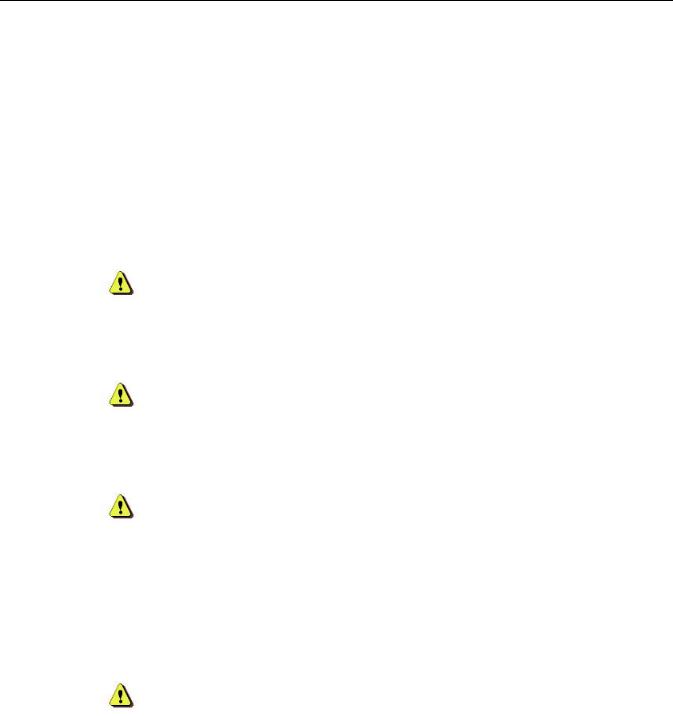
Introduction
Safety Information
Read through the following safety information before putting the system into use. Disregarding information on safety is considered abnormal use.
The terms danger, warning and caution are used throughout this manual to point out hazards and to designate a degree or level of seriousness.
Definitions
Hazard is defined as a source of potential injury to a person.
DANGER: IMMINENT DEATH OR SERIOUS INJURY
Danger messages indicate an imminently hazardous situation which, if not avoided, will result in death or serious injury.
WARNING: POTENTIAL DEATH OR SERIOUS INJURY
Warning messages indicate a potentially hazardous situation which, if not avoided, may result in death or serious injury.
CAUTION: POTENTIAL INJURY OR EQUIPMENT DAMAGE
Caution messages indicate a potentially hazardous situation which, if not avoided, may result in minor to moderate injury or equipment damage.
NOTE: Notes provide additional user information.
Prescription Device
CAUTION: SALE OF DEVICE
U.S. federal law restricts this device to sale by or on the order of a physician.
1-8 |
Mac-Lab/CardioLab/Centricity Cardiology INW Service Manual |
2063076-010H EN |
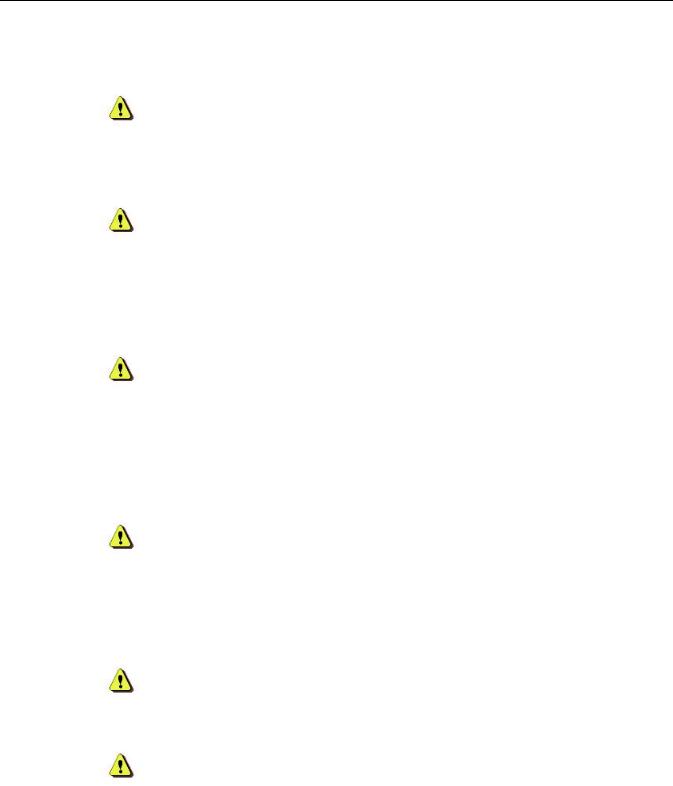
Introduction
General
WARNING: UNSUPERVISED USE
This device is intended for use under the direct supervision of a licensed health care practitioner.
WARNING: This system is designed to comply with the applicable IEC/EN 60601-1 series safety standards when connected and powered as specified. Connecting additional devices, parts or accessories that are not recommended by GE Healthcare could lead to a reduced level of safety. Refer to the Service Manual for equipment connection and service information. Contact GE Healthcare if questions arise.
WARNING: Before connecting supported interfaced devices to the system, ensure that the devices meet the requirements of the applicable IEC 60601 series safety standards and the system configuration meets the requirements of the IEC 60601-1-1 medical electrical systems standard.
Applicable Messages
DANGER: EXPLOSION HAZARD
Using this equipment in the presence of flammable gasses (including anesthetics and oxygen) may cause an explosion or fire. Always use this equipment in a well ventilated area away from the presence of potentially flammable gasses.
WARNING: The use of unspecified accessories, transducers and cables may result in increased emissions or decreased immunity of the system.
WARNING: Use caution when cleaning the environment near equipment. Fluid ingress may damage devices or compromise electrical safety.
2063076-010H EN |
Mac-Lab/CardioLab/Centricity Cardiology INW Service Manual |
1-9 |

Introduction
WARNING: Modify equipment only as authorized by the manufacturer. After modifications, appropriate inspection and testing must be conducted to ensure continued safe use of the equipment.
WARNING: ELECTRICAL HAZARDS
Connect equipment only as specified in the cabling diagrams. Failure to do so may lead to increased electrical safety risk.
WARNING: ELECTRICAL HAZARD
Power equipment only as specified. Do not connect equipment to extension cords or multiple socket outlets.
WARNING: EQUIPMENT FAILURE
System components should not be used adjacent to or stacked with other equipment. If adjacent or stacked use is necessary, the system should be observed to verify normal operation in the configuration in which it will be used.
WARNING: EQUIPMENT HAZARD
Route cables through floor or ceiling conduit wherever possible. Ensure the fiber optic cable is protected from potential sources of damage.
WARNING: EQUIPMENT HAZARD
Do not attempt to service the UPS or replace the battery. Doing so could result in equipment damage. Contact qualified GE Service personnel for service or replacement.
WARNING: EXPLOSION HAZARD
Do not incinerate the UPS battery or store at high temperatures.
1-10 |
Mac-Lab/CardioLab/Centricity Cardiology INW Service Manual |
2063076-010H EN |
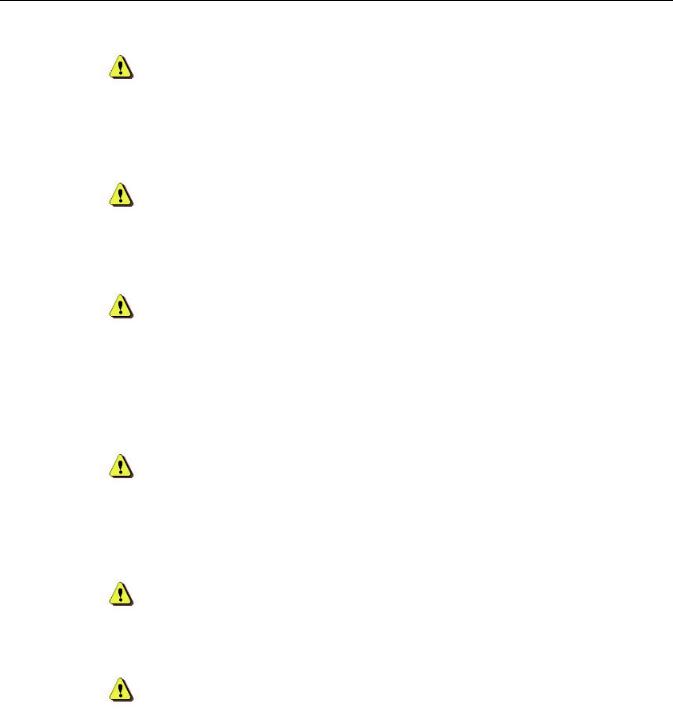
Introduction
WARNING: FALLING EQUIPMENT
Do not place the PDM more than 147 cm (58 in) from the floor when mounting on an IV pole with a base less than 58 cm (23 in) in diameter. This may cause the IV pole to tip over.
WARNING: FALLING EQUIPMENT
Monitor suspension systems other than the Mavig GD60 Series have not been validated for remote monitors.
WARNING: INACCURATE TIME
Changing the system time during a study may cause the event log not to reflect the events as they actually happened. An apparent lag time may be introduced, events may appear out of order or medication values could be affected. Do not change the system time during a study. Confirm that the times between the acquisition system and the clients are the same prior to system use.
WARNING: SYSTEM INSTABILITY
DO NOT load any software or patches other than those specified by GE Healthcare onto the system. Doing so may result in system instability or failure.
WARNING: SHOCK HAZARD
Do not power unspecified devices from the system equipment outlets.
WARNING: SHOCK HAZARD
If liquids or foreign materials have entered a device, take it out of service and have it checked by qualified service personnel to verify safety and functionality before it is used again. Ingress of foreign substances may result in shock, fire, excess leakage current, or device failure.
2063076-010H EN |
Mac-Lab/CardioLab/Centricity Cardiology INW Service Manual |
1-11 |
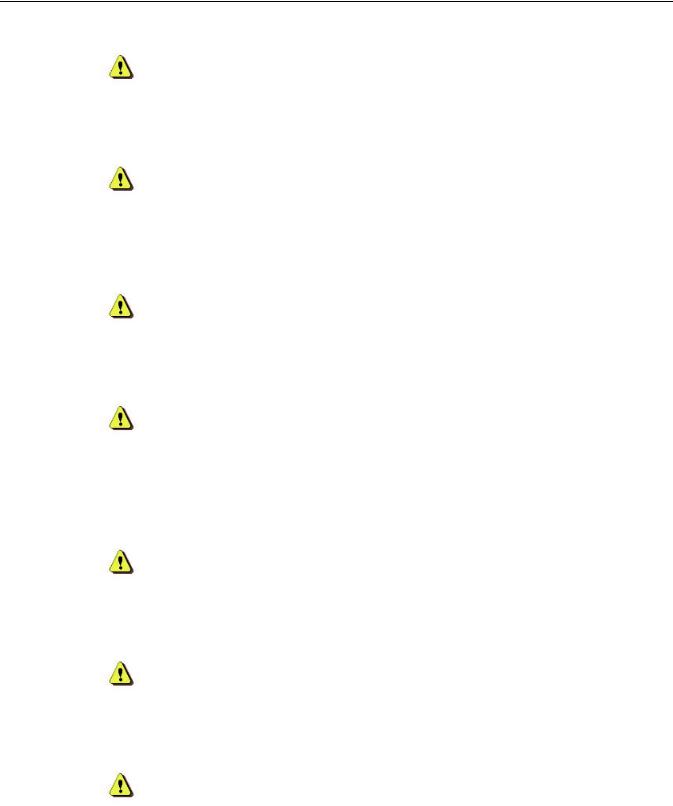
Introduction
WARNING: SHOCK HAZARD
To ensure patient safety, all equipment connected to the system must be powered from an isolated power source.
WARNING: SHOCK HAZARD
To reduce the risk of electric shock or damage to equipment, the equipment must only be connected to a properly installed power outlet with protective ground contacts.
WARNING: SHOCK HAZARD
To reduce the risk of shock and equipment damage, use safe working practices when servicing electrical equipment.
WARNING: SHOCK HAZARD
Damaged cables and loose connections present a shock hazard and could cause signal noise or impaired device operation. Ensure all cables are in good condition and securely connected before powering on equipment. Replace damaged cables immediately.
WARNING: SHOCK HAZARD
Use caution when cleaning the environment near equipment. Fluid ingress may damage devices or compromise electrical safety.
WARNING: SHOCK HAZARD
Do not connect analog input or analog output cables to patient-isolated equipment interfaces. This could compromise patient safety.
WARNING: SHOCK HAZARD
The Patient (sink) Leakage Current test causes high voltages on the test body. Do not touch conductive regions of the safety analyzer.
1-12 |
Mac-Lab/CardioLab/Centricity Cardiology INW Service Manual |
2063076-010H EN |
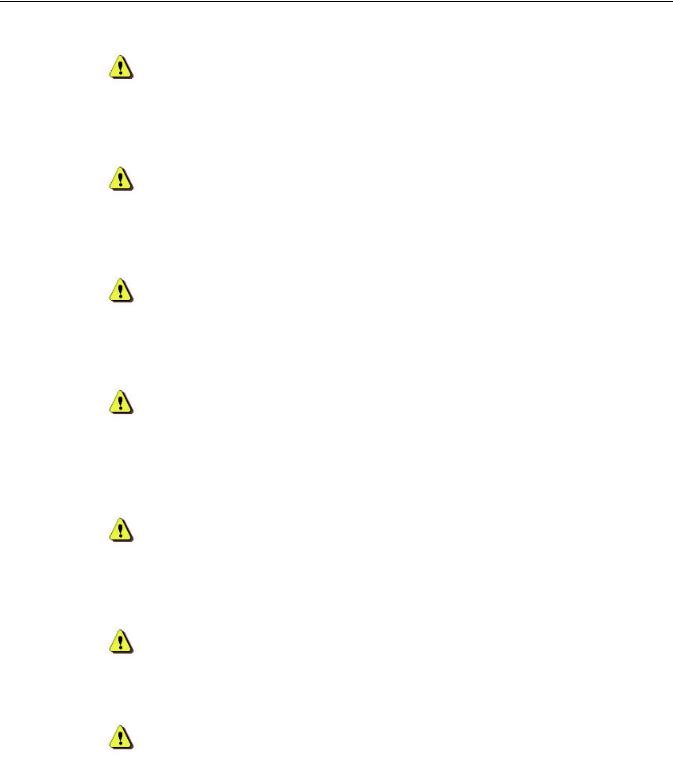
Introduction
WARNING: SHOCK HAZARD
To fully isolate the equipment from mains power, disconnect the power cord from the mains supply.
WARNING: SHOCK HAZARD
To reduce the risk of ingress of water into the equipment, do not mount the PDM in a vertical position with the patient cables facing up or down.
WARNING: SHOCK HAZARD
The CardioLab II Plus amplifier defibrillation protection is only guaranteed when approved accessories are used. Do not use unspecified accessories.
WARNING: SYSTEM INSTABILITY
Do not install or use unvalidated anti-virus software (including unvalidated versions). Doing so may result in system instability or failure. Use only validated anti-virus software in the appropriate language version.
WARNING: SYSTEM INSTABILITY
Do not install any third party software onto the system, unless specified by GEHealthcare. Doing so may result in system instability or failure.
WARNING: TIPPING HAZARD
Do not attempt to transport the Mobile Workstand while the wheels are locked.
WARNING: TRIPPING HAZARD
Keep cables away from accessible walkways. Failure to do so may present a tripping hazard and could result in cable damage.
2063076-010H EN |
Mac-Lab/CardioLab/Centricity Cardiology INW Service Manual |
1-13 |
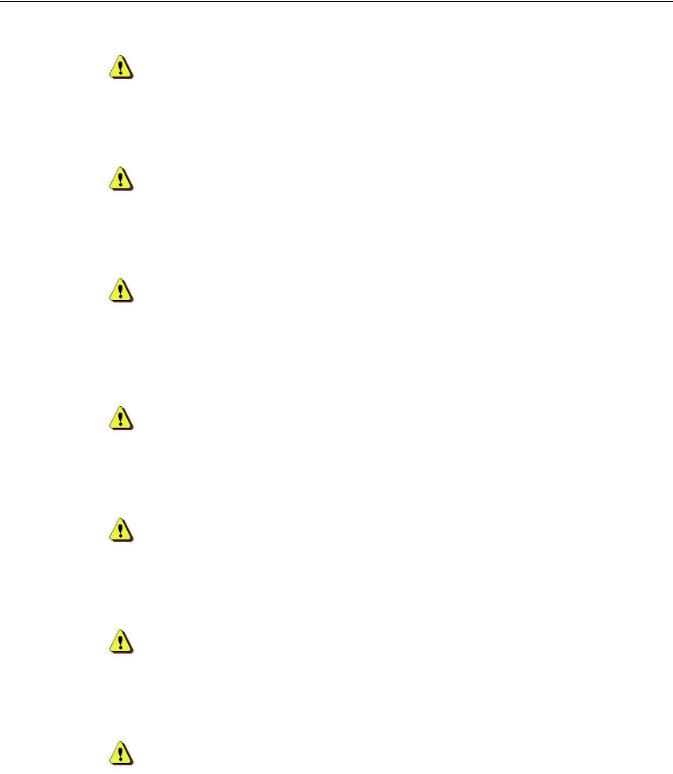
Introduction
CAUTION: EQUIPMENT DAMAGE
Swivel tension nut on the Mobile Workstand must be torqued to a minimum of 20 in-lbs [2.3 N-m].
CAUTION: EQUIPMENT DAMAGE
Tilt tension screws on the Mobile Workstand must be torqued to a minimum of 35 in-lbs [4.0 N-m].
CAUTION: EQUIPMENT DAMAGE
Do not use benzene, thinner, ammonia, or any other volatile substances to clean the monitor or the screen. These chemicals may damage the cabinet finish as well as the screen.
CAUTION: EQUIPMENT DAMAGE
Do not use OA cleaner as it will cause deterioration or discolor the LCD surface.
CAUTION: LOSS OF FUNCTION
Do not edit or change the original dcf files. They may be needed in the future. Always create a copy of the original dcf file to work on.
CAUTION: SYSTEM FAILURE
To ensure an adequate system power supply, GE Healthcare recommends using a dedicated circuit to power the IEB.
CAUTION: SYSTEM INSTABILITY
All networked systems at a location must be on the same version of Mac-Lab/ CardioLab software. Failure to do so may result in slowed performance, data corruption, or system instability.
1-14 |
Mac-Lab/CardioLab/Centricity Cardiology INW Service Manual |
2063076-010H EN |

Introduction
Responsibility of the Manufacturer
GE Healthcare is responsible for the effects of safety, reliability and performance only if:
Assembly operations, extensions, readjustments, modifications or repairs are carried out by persons authorized by GE Healthcare.
The electrical installation of the relevant room complies with the requirements of the appropriate regulations.
The equipment is used in accordance with the instructions for use.
Responsibility of the User
General
Keep this manual with the equipment at all times. Periodically review this manual for information regarding system operation. If further assistance is required, contact GE Healthcare.
Anti-Virus Software
The following should be noted regarding the use of anti-virus software. Refer to the Mac-Lab/ CardioLab Security Guide (PN 2063076-004) for further information.
Anti-virus software is not provided with the Mac-Lab/CardioLab system and it is the customer’s responsibility to acquire, install and maintain.
The customer is responsible for updating anti-virus definition files.
If a virus is found, contact the facility System Administrator and GE Technical Support.
The anti-virus software used must be one that has been validated by GE Healthcare.
The language version of the anti-virus software must match the operating system language.
Product Vulnerability and Security Patches
Customers are responsible to stay informed on the Mac-Lab/CardioLab product vulnerability status and the installation of validated security patches for the Mac-Lab/CardioLab systems. Refer to the Mac-Lab/CardioLab Security Guide (PN 2063076-004) for further information.
Preventative Maintenance
It is the responsibility of the user to properly maintain the system equipment. Refer to Maintenance on page 3-1 in this manual and the accompanying service manual for further information.
Failure on the part of the responsible individual, hospital or institution using this equipment to implement a satisfactory maintenance schedule may cause undue equipment failure and possible health hazards.
Regular maintenance, irrespective of usage, is essential to ensure that the Mac-Lab/CardioLab system will always be functional when required. In the event that service is needed for the equipment, contact your GE Healthcare service representative.
2063076-010H EN |
Mac-Lab/CardioLab/Centricity Cardiology INW Service Manual |
1-15 |
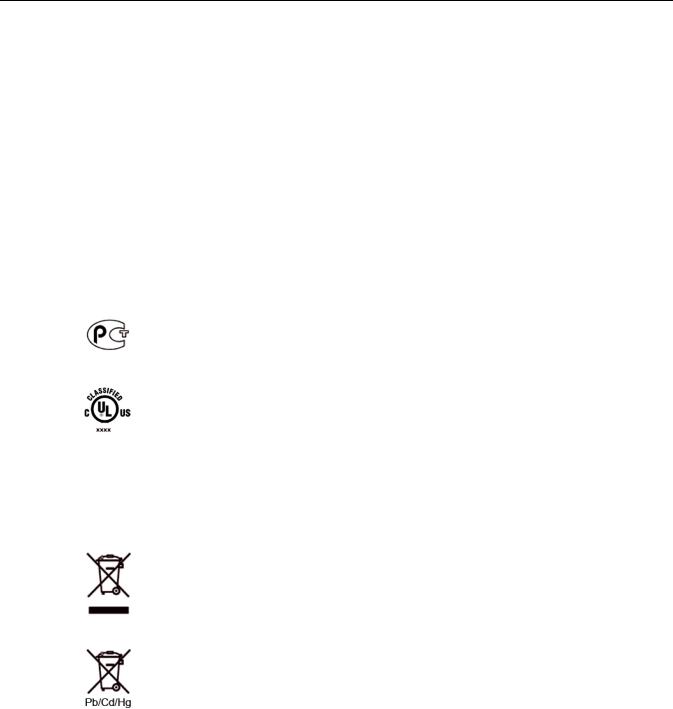
Introduction
Service
Refer equipment servicing to GE Healthcare authorized service personnel only. Any unauthorized attempt to repair equipment under warranty voids that warranty.
Any unauthorized attempt to install third-party software on a system under warranty, voids that warranty.
It is the user’s responsibility to report the need for service to GE Healthcare or to one of their authorized agents.
Equipment Symbols
Equipment Symbols |
Descriptions |
||||||
|
|
|
|
|
|
|
|
|
|
|
|
|
|
|
PCT (GOST-R) Mark |
|
|
|
|
|
|
|
Compliance with applicable requirements for Russia. |
|
|
|
|
|
|
|
|
|
|
|
|
|
|
|
Underwriters Laboratories, Inc. |
|
|
|
|
|
|
|
Non-US Systems: |
|
|
|
|
|
|
|
Medical – general medical equipment as to electrical shock, fire and mechanical hazards only |
|
|
|
|
|
|
|
in accordance with UL60601-1, CAN/CSA C22.2 No. 601.1, ANSI/AAMI ES60601-1 (2005, |
|
|
|
|
|
|
|
3rd ed.), AND CAN/CSA-C22.2 No. 60601-1 (2008). |
|
|
|
|
|
|
|
US-Only Systems: |
|
|
|
|
|
|
|
Classified by Underwriters Laboratories Inc. with respect to electric shock, fire, mechanical |
|
|
|
|
|
|
|
and other specified hazards, only in accordance with UL 2601-1, CAN/CSA C22.2 No. 601.1, |
|
|
|
|
|
|
|
IEC 60601-1 and IEC 60601-1-1. |
|
|
|
|
|
|
|
|
|
|
|
|
|
|
|
WEEE |
|
|
|
|
|
|
|
Indicates that the waste of electrical and electronic equipment must not be disposed as |
|
|
|
|
|
|
|
unsorted municipal waste and must be collected separately. Please contact an authorized |
|
|
|
|
|
|
|
representative of the manufacturer for information concerning the decommissioning of your |
|
|
|
|
|
|
|
equipment. |
|
|
|
|
|
|
|
|
|
|
|
|
|
|
|
WEEE |
|
|
|
|
|
|
|
The separate collection symbol is affixed to a battery, or its packaging, to advise you that the |
|
|
|
|
|
|
|
battery must be recycled or disposed of in accordance with local or country laws. The letters |
|
|
|
|
|
|
|
below the separate collection symbol indicate whether certain elements (Pb=Lead, |
|
|
|
|
|
|
|
Cd=Cadmium, Hg=Mercury) are contained in the battery. To minimize potential effects on the |
|
|
|
|
|
|
|
environment and human health, it is important that all devices with batteries are properly |
|
|
|
|
|
|
|
recycled or disposed. |
|
|
|
|
|
|
|
Information on the potential effects on the environment and human health of the substances |
|
|
|
|
|
|
|
used in batteries is available at this url: |
|
|
|
|
|
|
|
http://www.gehealthcare.com/euen/weee-recycling/index.html |
|
|
|
|
|
|
|
|
|
|
|
|
|
|
|
Fuse |
|
|
|
|
|
|
|
|
|
|
|
|
|
|
|
|
1-16 |
Mac-Lab/CardioLab/Centricity Cardiology INW Service Manual |
2063076-010H EN |
