GE Logiq E User manual
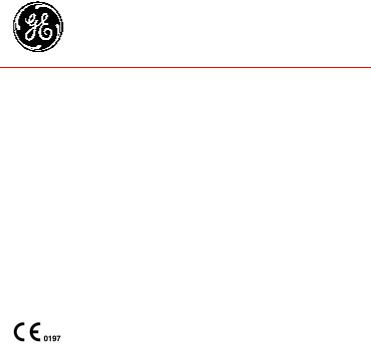
GE Healthcare
Technical
Publications
Direction 5118586-100
Rev. 2
LOGIQ e Basic User Manual
Operating Documentation
Copyright 2006 By General Electric Co.

Regulatory Requirements
This product complies with regulatory requirements of the following European Directive 93/42/EEC concerning medical devices.
This manual is a reference for the LOGIQ e. It applies to all versions of the R4.x.x software for the LOGIQ e ultrasound system.
GE Healthcare
GE Healthcare: Telex 3797371
P. O. Box 414, Milwaukee, Wisconsin 53201 USA
(Asia, Pacific, Latin America, North America)
GE Ultraschall TEL: 49 212.28.02.208
Deutschland GmbH & Co. KG FAX: 49 212.28.02.431
Beethovenstrasse 239
Postfach 11 05 60
D-42655 Solingen GERMANY

Revision History
List of Effective Pages
REV |
|
DATE |
|
|
REASON FOR CHANGE |
|
|
|
|
|
|
|
|
Rev. 1 |
April 7, 2006 |
|
Initial Release |
|
||
|
|
|
|
|
|
|
Rev. 2 |
August 1, 2006 |
|
Update |
|
||
|
|
|
|
|
|
|
|
|
List of Effective Pages |
|
|||
|
|
|
|
|
|
|
PAGE NUMBER |
REVISION |
|
PAGE NUMBER |
REVISION |
||
NUMBER |
|
NUMBER |
||||
|
|
|
|
|
|
|
Title Page |
|
Rev. 2 |
|
Chapter 9 |
Rev. 2 |
|
|
|
|
|
|
|
|
Revision History |
|
Rev. 2 |
|
Chapter 10 |
Rev. 2 |
|
|
|
|
|
|
||
Regulatory Requirements |
Rev. 2 |
|
Chapter 11 |
Rev. 2 |
||
|
|
|
|
|
|
|
Table of Contents |
|
Rev. 2 |
|
Chapter 12 |
Rev. 2 |
|
|
|
|
|
|
|
|
Chapter 1 |
|
Rev. 2 |
|
Chapter 13 |
Rev. 2 |
|
|
|
|
|
|
|
|
Chapter 2 |
|
Rev. 2 |
|
Chapter 14 |
Rev. 2 |
|
|
|
|
|
|
|
|
Chapter 3 |
|
Rev. 2 |
|
Chapter 15 |
Rev. 2 |
|
|
|
|
|
|
|
|
Chapter 4 |
|
Rev. 2 |
|
Chapter 16 |
Rev. 2 |
|
|
|
|
|
|
|
|
Chapter 5 |
|
Rev. 2 |
|
Chapter 17 |
Rev. 2 |
|
|
|
|
|
|
|
|
Chapter 6 |
|
Rev. 2 |
|
Chapter 18 |
Rev. 2 |
|
|
|
|
|
|
|
|
Chapter 7 |
|
Rev. 2 |
|
Index |
Rev. 2 |
|
|
|
|
|
|
|
|
Chapter 8 |
|
Rev. 2 |
|
|
|
|
|
|
|
|
|
|
|
Please verify that you are using the latest revision of this document. Information pertaining to this document is maintained on ePDM (GE Medical Systems electronic Product Data Management). If you need to know the latest revision, contact your distributor, local GE Sales Representative or in the USA call the GE Ultrasound Clinical Answer Center at 1 800 682 5327 or 1 262 524 5698.
LOGIQ e Basic User Manual |
i-1 |
Direction 5118586-100 Rev. 2 |
|

This page intentionally left blank.
i-2 |
LOGIQ e Basic User Manual |
|
Direction 5118586-100 Rev. 2 |

Regulatory Requirements
Conformance Standards
The following classifications are in accordance with the IEC/
EN 60601-1:6.8.1:
•According to 93/42/EEC Medical Device Directive, this is Class IIa Medical Device.
•According to IEC/EN 60601-1, Equipment is Class I, Type B with BF or CF Applied Parts.
•According to CISPR 11, this is Group 1, Class A ISM Equipment.
•According to IEC 60529, the footswitch rate is IPx1 (FSU2001) or IPx8 (MKF 2-MED GP26).
This product complies with the regulatory requirement of the following:
•Council Directive 93/42/EEC concerning medical devices: the CE label affixed to the product testifies compliance to the Directive.
The location of the CE marking is shown in Chapter 2 of this manual.
European registered place of business: GE Medical Systems Europe
Quality Assurance and safety Regulatory Manager BP 34
F 78533 Buc Cedex, France Tel: +33 (0) 1 30 70 4040
LOGIQ e Basic User Manual |
i-3 |
Direction 5118586-100 Rev. 2 |
|

Conformance Standards (continued)
•International Electrotechnical Commission (IEC).
•IEC/EN 60601-1 Medical Electrical Eqiupment, Part 1 General Requirements for Safety.
•IEC/EN 60601-1-1 Safety requirements for medical electrical systems.
•IEC/EN 60601-1-2 Electromagnetic compatibility - Requirements and tests.
•IEC/EN 60601-1-4 Programmable electrical medical systems.
•IEC 60601-2-37 Medical electrical equipment. Particular requirements for the safety of ultrasonic medical diagnostic and monitoring equipment.
•IEC 61157 Declaration of acoustic output parameters.
•International Organization of Standards (ISO)
•ISO 10993-1 Biological evaluation of medical devices.
•Underwriters’ Laboratories, Inc. (UL), an independent testing laboratory.
•UL 2601-1 Medical Electrical Equipment, Part 1 General Requirements for Safety.
•Canadian Standards Association (CSA).
•CSA 22.2, 601.1 Medical Electrical Equipment, Part 1 General Requirements for Safety.
•NEMA/AIUM Acoustic Output Display Standard (NEMA US-3, 1998).
•Medical Device Good Manufacturing Practice Manual issued by the FDA (Food and Drug Administration, Department of Health, USA).
Certifications
•General Electric Medical Systems is ISO 9001 and ISO 13485 certified.
Original Documentation
•The original document was written in English.
i-4 |
LOGIQ e Basic User Manual |
|
Direction 5118586-100 Rev. 2 |

Country-specific Approval
•Japan
MHLW Certified Number: 218ABBZX00060000
LOGIQ e Basic User Manual |
i-5 |
Direction 5118586-100 Rev. 2 |
|

i-6 |
LOGIQ e Basic User Manual |
|
Direction 5118586-100 Rev. 2 |

Table of Contents
Conformance Standards - - - - - - - - - - - - - - - - - - - - - - - - - - - - - - - - - - - i-3 Certifications - - - - - - - - - - - - - - - - - - - - - - - - - - - - - - - - - - - - - - - - - - - i-4 Original Documentation - - - - - - - - - - - - - - - - - - - - - - - - - - - - - - - - - - - - i-4 Country-specific Approval - - - - - - - - - - - - - - - - - - - - - - - - - - - - - - - - - - i-5
Table of Contents Chapter 1 — Introduction
System Overview
Attention - - - - - - - - - - - - - - - - - - - - - - - - - - - - - - - - - - - - - - - - - - - - - 1-2 Documentation - - - - - - - - - - - - - - - - - - - - - - - - - - - - - - - - - - - - - - - - - 1-3 Principles of Operation - - - - - - - - - - - - - - - - - - - - - - - - - - - - - - - - - - - 1-4 Indications for Use - - - - - - - - - - - - - - - - - - - - - - - - - - - - - - - - - - - - - - 1-5 Contraindication - - - - - - - - - - - - - - - - - - - - - - - - - - - - - - - - - - - - - - - - 1-6 Prescription Device - - - - - - - - - - - - - - - - - - - - - - - - - - - - - - - - - - - - - - 1-6
Contact Information
Contacting GE Medical Systems Ultrasound - - - - - - - - - - - - - - - - - - - - 1-7 Manufacturer - - - - - - - - - - - - - - - - - - - - - - - - - - - - - - - - - - - - - - - - - 1-11
Chapter 2 — Safety
Safety Precautions
Precaution Levels - - - - - - - - - - - - - - - - - - - - - - - - - - - - - - - - - - - - - - - 2-2 Hazard Symbols - - - - - - - - - - - - - - - - - - - - - - - - - - - - - - - - - - - - - - - - 2-3 Patient Safety- - - - - - - - - - - - - - - - - - - - - - - - - - - - - - - - - - - - - - - - - - 2-5 Device Labels- - - - - - - - - - - - - - - - - - - - - - - - - - - - - - - - - - - - - - - - - 2-11 EMC (Electromagnetic Compatibility) - - - - - - - - - - - - - - - - - - - - - - - - 2-14 Patient Environmental Devices- - - - - - - - - - - - - - - - - - - - - - - - - - - - - 2-23 Acoustic Output - - - - - - - - - - - - - - - - - - - - - - - - - - - - - - - - - - - - - - - 2-25 Warning Label Locations - - - - - - - - - - - - - - - - - - - - - - - - - - - - - - - - - 2-28
Chapter 3 — Preparing the System for Use
Site Requirements
Introduction - - - - - - - - - - - - - - - - - - - - - - - - - - - - - - - - - - - - - - - - - - - 3-2 Before the system arrives - - - - - - - - - - - - - - - - - - - - - - - - - - - - - - - - - 3-3 Environmental Requirements - - - - - - - - - - - - - - - - - - - - - - - - - - - - - - - 3-4 Acclimation Time - - - - - - - - - - - - - - - - - - - - - - - - - - - - - - - - - - - - - - - 3-4
Console Overview
Console graphics - - - - - - - - - - - - - - - - - - - - - - - - - - - - - - - - - - - - - - - 3-5 Peripheral/Accessory Connection- - - - - - - - - - - - - - - - - - - - - - - - - - - 3-12
System Positioning/Transporting
Moving the System - - - - - - - - - - - - - - - - - - - - - - - - - - - - - - - - - - - - - 3-20 When moving the system - - - - - - - - - - - - - - - - - - - - - - - - - - - - - - - - 3-21
LOGIQ e Basic User Manual |
i-7 |
Direction 5118586-100 Rev. 2 |
|

Transporting the System - - - - - - - - - - - - - - - - - - - - - - - - - - - - - - - - - 3-22 Attaching the Security Cable - - - - - - - - - - - - - - - - - - - - - - - - - - - - - - 3-23
Powering the System
Connecting and Using the System - - - - - - - - - - - - - - - - - - - - - - - - - - 3-24
Adjusting the Display Monitor
Rotate the LCD monitor- - - - - - - - - - - - - - - - - - - - - - - - - - - - - - - - - - 3-30 Brightness - - - - - - - - - - - - - - - - - - - - - - - - - - - - - - - - - - - - - - - - - - - 3-31 Speakers - - - - - - - - - - - - - - - - - - - - - - - - - - - - - - - - - - - - - - - - - - - - 3-31
Probes
Introduction - - - - - - - - - - - - - - - - - - - - - - - - - - - - - - - - - - - - - - - - - - 3-32 Selecting probes- - - - - - - - - - - - - - - - - - - - - - - - - - - - - - - - - - - - - - - 3-32 Connecting the Probe - - - - - - - - - - - - - - - - - - - - - - - - - - - - - - - - - - - 3-33 Cable Handling - - - - - - - - - - - - - - - - - - - - - - - - - - - - - - - - - - - - - - - 3-34 Deactivating the Probe - - - - - - - - - - - - - - - - - - - - - - - - - - - - - - - - - - 3-35 Disconnecting the Probe - - - - - - - - - - - - - - - - - - - - - - - - - - - - - - - - - 3-36 Transporting Probes - - - - - - - - - - - - - - - - - - - - - - - - - - - - - - - - - - - - 3-37 Storing the Probe - - - - - - - - - - - - - - - - - - - - - - - - - - - - - - - - - - - - - - 3-37
Operator Controls
Control Panel Map - - - - - - - - - - - - - - - - - - - - - - - - - - - - - - - - - - - - - 3-38 Keyboard - - - - - - - - - - - - - - - - - - - - - - - - - - - - - - - - - - - - - - - - - - - - 3-39 Top/Sub Menu - - - - - - - - - - - - - - - - - - - - - - - - - - - - - - - - - - - - - - - - 3-40 Mode, Display and Record- - - - - - - - - - - - - - - - - - - - - - - - - - - - - - - - 3-41 Measurement and Annotation - - - - - - - - - - - - - - - - - - - - - - - - - - - - - 3-42
Monitor Display
Monitor Display- - - - - - - - - - - - - - - - - - - - - - - - - - - - - - - - - - - - - - - - 3-44
Chapter 4 — Preparing for an Exam
Beginning an Exam
Introduction - - - - - - - - - - - - - - - - - - - - - - - - - - - - - - - - - - - - - - - - - - - 4-2 Beginning a New Patient - - - - - - - - - - - - - - - - - - - - - - - - - - - - - - - - - 4-3 Retrieving and editing archived information - - - - - - - - - - - - - - - - - - - - 4-17 Selecting an Application Preset and a probe - - - - - - - - - - - - - - - - - - - 4-26 Ending a Patient Exam - - - - - - - - - - - - - - - - - - - - - - - - - - - - - - - - - - 4-30
Chapter 5 — Optimizing the Image
Optimizing B-Mode
Intended Uses - - - - - - - - - - - - - - - - - - - - - - - - - - - - - - - - - - - - - - - - - 5-2 B-Mode Top/Sub Menu - - - - - - - - - - - - - - - - - - - - - - - - - - - - - - - - - - - 5-4 Dual Purpose Controls - - - - - - - - - - - - - - - - - - - - - - - - - - - - - - - - - - - 5-4 B-Mode Scanning Hints- - - - - - - - - - - - - - - - - - - - - - - - - - - - - - - - - - - 5-5 Depth - - - - - - - - - - - - - - - - - - - - - - - - - - - - - - - - - - - - - - - - - - - - - - - 5-6 Gain - - - - - - - - - - - - - - - - - - - - - - - - - - - - - - - - - - - - - - - - - - - - - - - - 5-7 Focus - - - - - - - - - - - - - - - - - - - - - - - - - - - - - - - - - - - - - - - - - - - - - - - 5-8 Auto Optimize (Auto)- - - - - - - - - - - - - - - - - - - - - - - - - - - - - - - - - - - - - 5-9 CrossBeam (Compounding)- - - - - - - - - - - - - - - - - - - - - - - - - - - - - - - 5-10 M/D Cursor - - - - - - - - - - - - - - - - - - - - - - - - - - - - - - - - - - - - - - - - - - 5-12 Harmonics - - - - - - - - - - - - - - - - - - - - - - - - - - - - - - - - - - - - - - - - - - - 5-13 Frequency - - - - - - - - - - - - - - - - - - - - - - - - - - - - - - - - - - - - - - - - - - - 5-14 Virtual Convex - - - - - - - - - - - - - - - - - - - - - - - - - - - - - - - - - - - - - - - - 5-15
i-8 |
LOGIQ e Basic User Manual |
|
Direction 5118586-100 Rev. 2 |

TGC - - - - - - - - - - - - - - - - - - - - - - - - - - - - - - - - - - - - - - - - - - - - - - - 5-15 Scan Area - - - - - - - - - - - - - - - - - - - - - - - - - - - - - - - - - - - - - - - - - - - 5-16 Tilt- - - - - - - - - - - - - - - - - - - - - - - - - - - - - - - - - - - - - - - - - - - - - - - - - 5-16 Angle Steer - - - - - - - - - - - - - - - - - - - - - - - - - - - - - - - - - - - - - - - - - - 5-17 Reverse - - - - - - - - - - - - - - - - - - - - - - - - - - - - - - - - - - - - - - - - - - - - - 5-17 Dynamic Range (Compression) - - - - - - - - - - - - - - - - - - - - - - - - - - - - 5-18 Line Density - - - - - - - - - - - - - - - - - - - - - - - - - - - - - - - - - - - - - - - - - - 5-19 Map- - - - - - - - - - - - - - - - - - - - - - - - - - - - - - - - - - - - - - - - - - - - - - - - 5-20 Frame Average- - - - - - - - - - - - - - - - - - - - - - - - - - - - - - - - - - - - - - - - 5-22 Colorize - - - - - - - - - - - - - - - - - - - - - - - - - - - - - - - - - - - - - - - - - - - - - 5-23 Edge Enhance - - - - - - - - - - - - - - - - - - - - - - - - - - - - - - - - - - - - - - - - 5-24 Rotation - - - - - - - - - - - - - - - - - - - - - - - - - - - - - - - - - - - - - - - - - - - - - 5-24 Rejection - - - - - - - - - - - - - - - - - - - - - - - - - - - - - - - - - - - - - - - - - - - - 5-25 B Softener - - - - - - - - - - - - - - - - - - - - - - - - - - - - - - - - - - - - - - - - - - - 5-25
Optimizing M-Mode
Intended Use - - - - - - - - - - - - - - - - - - - - - - - - - - - - - - - - - - - - - - - - - 5-26 Introduction - - - - - - - - - - - - - - - - - - - - - - - - - - - - - - - - - - - - - - - - - - 5-26 Typical exam protocol - - - - - - - - - - - - - - - - - - - - - - - - - - - - - - - - - - - 5-26 M-Mode Display - - - - - - - - - - - - - - - - - - - - - - - - - - - - - - - - - - - - - - - 5-27 M-Mode Top/Sub Menu- - - - - - - - - - - - - - - - - - - - - - - - - - - - - - - - - - 5-28 Dual Purpose Controls - - - - - - - - - - - - - - - - - - - - - - - - - - - - - - - - - - 5-28 Scanning Hints - - - - - - - - - - - - - - - - - - - - - - - - - - - - - - - - - - - - - - - - 5-29 Sweep Speed- - - - - - - - - - - - - - - - - - - - - - - - - - - - - - - - - - - - - - - - - 5-29 Anatomical M-Mode - - - - - - - - - - - - - - - - - - - - - - - - - - - - - - - - - - - - 5-30
Optimizing Color Flow
Intended Use - - - - - - - - - - - - - - - - - - - - - - - - - - - - - - - - - - - - - - - - - 5-32 Introduction - - - - - - - - - - - - - - - - - - - - - - - - - - - - - - - - - - - - - - - - - - 5-32 Activating Color Flow - - - - - - - - - - - - - - - - - - - - - - - - - - - - - - - - - - - 5-33 Exiting Color Flow- - - - - - - - - - - - - - - - - - - - - - - - - - - - - - - - - - - - - - 5-34 Color Flow and Power Doppler Scanning Hints - - - - - - - - - - - - - - - - - 5-34 Color Flow Mode Top/Sub Menu - - - - - - - - - - - - - - - - - - - - - - - - - - - 5-35 Dual Purpose Controls - - - - - - - - - - - - - - - - - - - - - - - - - - - - - - - - - - 5-35 Gain - - - - - - - - - - - - - - - - - - - - - - - - - - - - - - - - - - - - - - - - - - - - - - - 5-36 PRF (Pulse Repetition Frequency) - - - - - - - - - - - - - - - - - - - - - - - - - - 5-36 Wall Filter- - - - - - - - - - - - - - - - - - - - - - - - - - - - - - - - - - - - - - - - - - - - 5-37 Color Scan Area - - - - - - - - - - - - - - - - - - - - - - - - - - - - - - - - - - - - - - - 5-37 Invert (Color Invert) - - - - - - - - - - - - - - - - - - - - - - - - - - - - - - - - - - - - - 5-38 Baseline- - - - - - - - - - - - - - - - - - - - - - - - - - - - - - - - - - - - - - - - - - - - - 5-38 Color Flow Line Density- - - - - - - - - - - - - - - - - - - - - - - - - - - - - - - - - - 5-39 Angle Steer - - - - - - - - - - - - - - - - - - - - - - - - - - - - - - - - - - - - - - - - - - 5-40 Map- - - - - - - - - - - - - - - - - - - - - - - - - - - - - - - - - - - - - - - - - - - - - - - - 5-41 Threshold- - - - - - - - - - - - - - - - - - - - - - - - - - - - - - - - - - - - - - - - - - - - 5-42 Frame Average- - - - - - - - - - - - - - - - - - - - - - - - - - - - - - - - - - - - - - - - 5-42 Transparency Map - - - - - - - - - - - - - - - - - - - - - - - - - - - - - - - - - - - - - 5-43 Spatial Filter - - - - - - - - - - - - - - - - - - - - - - - - - - - - - - - - - - - - - - - - - - 5-43 Duplex/Triplex - - - - - - - - - - - - - - - - - - - - - - - - - - - - - - - - - - - - - - - - 5-43 Packet Size - - - - - - - - - - - - - - - - - - - - - - - - - - - - - - - - - - - - - - - - - - 5-44 Power Doppler Imaging (PDI) - - - - - - - - - - - - - - - - - - - - - - - - - - - - - 5-45
LOGIQ e Basic User Manual |
i-9 |
Direction 5118586-100 Rev. 2 |
|

Optimizing M Color Flow
M Color Flow Mode- - - - - - - - - - - - - - - - - - - - - - - - - - - - - - - - - - - - - 5-48
Optimizing Spectral Doppler
Intended Use - - - - - - - - - - - - - - - - - - - - - - - - - - - - - - - - - - - - - - - - - 5-50 Spectral Doppler Display - - - - - - - - - - - - - - - - - - - - - - - - - - - - - - - - - 5-53 Doppler Mode Display - - - - - - - - - - - - - - - - - - - - - - - - - - - - - - - - - - - 5-54 Dual Purpose Controls - - - - - - - - - - - - - - - - - - - - - - - - - - - - - - - - - - 5-55 Doppler Mode Scanning Hints - - - - - - - - - - - - - - - - - - - - - - - - - - - - - 5-56 Doppler Mode Top/Sub Menu - - - - - - - - - - - - - - - - - - - - - - - - - - - - - 5-57 B Pause- - - - - - - - - - - - - - - - - - - - - - - - - - - - - - - - - - - - - - - - - - - - - 5-58 Doppler Sample Volume Gate Position (Trackball)- - - - - - - - - - - - - - - 5-58 Doppler Sample Volume Length- - - - - - - - - - - - - - - - - - - - - - - - - - - - 5-59 PRF- - - - - - - - - - - - - - - - - - - - - - - - - - - - - - - - - - - - - - - - - - - - - - - - 5-60 Angle Correct - - - - - - - - - - - - - - - - - - - - - - - - - - - - - - - - - - - - - - - - - 5-62 Quick Angle - - - - - - - - - - - - - - - - - - - - - - - - - - - - - - - - - - - - - - - - - - 5-62 Wall Filter- - - - - - - - - - - - - - - - - - - - - - - - - - - - - - - - - - - - - - - - - - - - 5-63 Baseline- - - - - - - - - - - - - - - - - - - - - - - - - - - - - - - - - - - - - - - - - - - - - 5-63 M/D Cursor - - - - - - - - - - - - - - - - - - - - - - - - - - - - - - - - - - - - - - - - - - 5-64 Invert - - - - - - - - - - - - - - - - - - - - - - - - - - - - - - - - - - - - - - - - - - - - - - - 5-64 Cycles to Average- - - - - - - - - - - - - - - - - - - - - - - - - - - - - - - - - - - - - - 5-65 Dynamic Range (Compression)- - - - - - - - - - - - - - - - - - - - - - - - - - - - 5-66 Spectral Trace (Trace Method)- - - - - - - - - - - - - - - - - - - - - - - - - - - - - 5-66 Trace Sensitivity - - - - - - - - - - - - - - - - - - - - - - - - - - - - - - - - - - - - - - - 5-67 PW/CF Ratio - - - - - - - - - - - - - - - - - - - - - - - - - - - - - - - - - - - - - - - - - 5-67 Trace Direction - - - - - - - - - - - - - - - - - - - - - - - - - - - - - - - - - - - - - - - - 5-67 Full Timeline- - - - - - - - - - - - - - - - - - - - - - - - - - - - - - - - - - - - - - - - - - 5-68 Display Format - - - - - - - - - - - - - - - - - - - - - - - - - - - - - - - - - - - - - - - - 5-69 Time Resolution - - - - - - - - - - - - - - - - - - - - - - - - - - - - - - - - - - - - - - - 5-69 Spectral Average - - - - - - - - - - - - - - - - - - - - - - - - - - - - - - - - - - - - - - 5-69 Modify Auto Calcs- - - - - - - - - - - - - - - - - - - - - - - - - - - - - - - - - - - - - - 5-70 Auto Calcs - - - - - - - - - - - - - - - - - - - - - - - - - - - - - - - - - - - - - - - - - - - 5-70 Continuous Wave Doppler (CWD) - - - - - - - - - - - - - - - - - - - - - - - - - - 5-71
Using 3D
Overview - - - - - - - - - - - - - - - - - - - - - - - - - - - - - - - - - - - - - - - - - - - - 5-73 3D Acquisition - - - - - - - - - - - - - - - - - - - - - - - - - - - - - - - - - - - - - - - - 5-74
Chapter 6 — Scanning/Display Functions
Zooming an Image
Introduction - - - - - - - - - - - - - - - - - - - - - - - - - - - - - - - - - - - - - - - - - - - 6-2 Zoom- - - - - - - - - - - - - - - - - - - - - - - - - - - - - - - - - - - - - - - - - - - - - - - - 6-2
Split Screen
Overview - - - - - - - - - - - - - - - - - - - - - - - - - - - - - - - - - - - - - - - - - - - - - 6-3
Freezing an Image
Introduction - - - - - - - - - - - - - - - - - - - - - - - - - - - - - - - - - - - - - - - - - - - 6-4 Freezing an image - - - - - - - - - - - - - - - - - - - - - - - - - - - - - - - - - - - - - - 6-4 Post processing - - - - - - - - - - - - - - - - - - - - - - - - - - - - - - - - - - - - - - - - 6-6
Using CINE
Introduction - - - - - - - - - - - - - - - - - - - - - - - - - - - - - - - - - - - - - - - - - - - 6-7
i-10 |
LOGIQ e Basic User Manual |
|
Direction 5118586-100 Rev. 2 |

Activating CINE - - - - - - - - - - - - - - - - - - - - - - - - - - - - - - - - - - - - - - - - 6-7 CINE and Monitor Display - - - - - - - - - - - - - - - - - - - - - - - - - - - - - - - - - 6-8 Using CINE - - - - - - - - - - - - - - - - - - - - - - - - - - - - - - - - - - - - - - - - - - - 6-8
Annotating an Image
Introduction - - - - - - - - - - - - - - - - - - - - - - - - - - - - - - - - - - - - - - - - - - 6-10 Adding Comments to an Image - - - - - - - - - - - - - - - - - - - - - - - - - - - - 6-12 Body Patterns- - - - - - - - - - - - - - - - - - - - - - - - - - - - - - - - - - - - - - - - - 6-16
Electronic Documentation
Documentation Distribution - - - - - - - - - - - - - - - - - - - - - - - - - - - - - - - 6-20 Using Online Help Via F1 - - - - - - - - - - - - - - - - - - - - - - - - - - - - - - - - 6-21 Electronic media - - - - - - - - - - - - - - - - - - - - - - - - - - - - - - - - - - - - - - - 6-27
Chapter 7 — General Measurements and Calculations
Introduction
Overview - - - - - - - - - - - - - - - - - - - - - - - - - - - - - - - - - - - - - - - - - - - - - 7-2 Location of Measurement Controls - - - - - - - - - - - - - - - - - - - - - - - - - - - 7-5 General Instructions - - - - - - - - - - - - - - - - - - - - - - - - - - - - - - - - - - - - - 7-8
Measurement and Calculation Setup
Starting Study and Measurement SetUp - - - - - - - - - - - - - - - - - - - - - |
7-15 |
Specifying Which Measurements Go in a Study or Folder- - - - - - - - - - |
7-25 |
Changing Measurements- - - - - - - - - - - - - - - - - - - - - - - - - - - - - - - - - |
7-27 |
Adding Folders and Measurements - - - - - - - - - - - - - - - - - - - - - - - - - |
7-29 |
M&A Advanced Preset - - - - - - - - - - - - - - - - - - - - - - - - - - - - - - - - - - |
7-45 |
Manual Calcs Presets - - - - - - - - - - - - - - - - - - - - - - - - - - - - - - - - - - - |
7-47 |
Mode Measurements
B-Mode Measurements - - - - - - - - - - - - - - - - - - - - - - - - - - - - - - - - - - 7-49 Doppler Mode Measurements - - - - - - - - - - - - - - - - - - - - - - - - - - - - - 7-55 M-Mode Measurements- - - - - - - - - - - - - - - - - - - - - - - - - - - - - - - - - - 7-59 Viewing and Editing Worksheets - - - - - - - - - - - - - - - - - - - - - - - - - - - 7-61 Transferring Patient Data to a PC- - - - - - - - - - - - - - - - - - - - - - - - - - - 7-66
Generic Measurements
Overview - - - - - - - - - - - - - - - - - - - - - - - - - - - - - - - - - - - - - - - - - - - - 7-67 B-Mode Measurements - - - - - - - - - - - - - - - - - - - - - - - - - - - - - - - - - - 7-68 M-Mode Measurements- - - - - - - - - - - - - - - - - - - - - - - - - - - - - - - - - - 7-77 Doppler Mode Measurements - - - - - - - - - - - - - - - - - - - - - - - - - - - - - 7-80 Helpful hints - - - - - - - - - - - - - - - - - - - - - - - - - - - - - - - - - - - - - - - - - - 7-89
Chapter 8 — Abdomen and Small Parts
Abdomen/Small Parts Exam Preparation
Introduction - - - - - - - - - - - - - - - - - - - - - - - - - - - - - - - - - - - - - - - - - - - 8-2 General Guidelines - - - - - - - - - - - - - - - - - - - - - - - - - - - - - - - - - - - - - - 8-2
Abdomen
Introduction - - - - - - - - - - - - - - - - - - - - - - - - - - - - - - - - - - - - - - - - - - - 8-3 B-Mode Measurements - - - - - - - - - - - - - - - - - - - - - - - - - - - - - - - - - - - 8-4 M-Mode Measurements- - - - - - - - - - - - - - - - - - - - - - - - - - - - - - - - - - - 8-6 Doppler Mode Measurements - - - - - - - - - - - - - - - - - - - - - - - - - - - - - - 8-7
Small Parts
B-Mode Measurements - - - - - - - - - - - - - - - - - - - - - - - - - - - - - - - - - - 8-11 M-Mode Measurements- - - - - - - - - - - - - - - - - - - - - - - - - - - - - - - - - - 8-15
LOGIQ e Basic User Manual |
i-11 |
Direction 5118586-100 Rev. 2 |
|

Doppler Mode Measurements - - - - - - - - - - - - - - - - - - - - - - - - - - - - - 8-16
Chapter 9 — OB/GYN
OB Exam
Exam Preparation - - - - - - - - - - - - - - - - - - - - - - - - - - - - - - - - - - - - - - - 9-2 Acoustic Output Considerations - - - - - - - - - - - - - - - - - - - - - - - - - - - - - 9-3 To Start an Obstetrics Exam - - - - - - - - - - - - - - - - - - - - - - - - - - - - - - - 9-4
OB Measurements and Calculations
Introduction - - - - - - - - - - - - - - - - - - - - - - - - - - - - - - - - - - - - - - - - - - - 9-8 B-Mode Measurements - - - - - - - - - - - - - - - - - - - - - - - - - - - - - - - - - - 9-10 M-Mode Measurements- - - - - - - - - - - - - - - - - - - - - - - - - - - - - - - - - - 9-38 Doppler Mode Measurements - - - - - - - - - - - - - - - - - - - - - - - - - - - - - 9-39 OB Worksheet - - - - - - - - - - - - - - - - - - - - - - - - - - - - - - - - - - - - - - - - 9-44
Anatomical Survey
Overview - - - - - - - - - - - - - - - - - - - - - - - - - - - - - - - - - - - - - - - - - - - - 9-48
OB Graphs
Overview - - - - - - - - - - - - - - - - - - - - - - - - - - - - - - - - - - - - - - - - - - - - 9-51 To View OB Graphs - - - - - - - - - - - - - - - - - - - - - - - - - - - - - - - - - - - - 9-52
OB-Multigestational
Using other OB studies - - - - - - - - - - - - - - - - - - - - - - - - - - - - - - - - - - 9-63 Multiple Fetus- - - - - - - - - - - - - - - - - - - - - - - - - - - - - - - - - - - - - - - - - 9-65
OB Table Editor
OB Table Settings Menu - - - - - - - - - - - - - - - - - - - - - - - - - - - - - - - - - 9-71 OB Table Templates - - - - - - - - - - - - - - - - - - - - - - - - - - - - - - - - - - - - 9-74 OB Table Edit Menu - - - - - - - - - - - - - - - - - - - - - - - - - - - - - - - - - - - - 9-80 EFW for OB User Table/Formula Editor - - - - - - - - - - - - - - - - - - - - - - 9-83
GYN Measurements
Introduction - - - - - - - - - - - - - - - - - - - - - - - - - - - - - - - - - - - - - - - - - - 9-88 To Start a Gynecology Exam - - - - - - - - - - - - - - - - - - - - - - - - - - - - - - 9-89 B-Mode Measurements - - - - - - - - - - - - - - - - - - - - - - - - - - - - - - - - - - 9-90 M-Mode Measurements- - - - - - - - - - - - - - - - - - - - - - - - - - - - - - - - - - 9-97 Doppler Mode Measurements - - - - - - - - - - - - - - - - - - - - - - - - - - - - - 9-98
Chapter 10 — Cardiology
Cardiology Exam Preparation
Introduction - - - - - - - - - - - - - - - - - - - - - - - - - - - - - - - - - - - - - - - - - - 10-2 General Guidelines - - - - - - - - - - - - - - - - - - - - - - - - - - - - - - - - - - - - - 10-2
Cardiology Measurements
Overview - - - - - - - - - - - - - - - - - - - - - - - - - - - - - - - - - - - - - - - - - - - - 10-3 Naming Format for Cardiac Measurements - - - - - - - - - - - - - - - - - - - - 10-4 Cardiac Measurements - - - - - - - - - - - - - - - - - - - - - - - - - - - - - - - - - - 10-8 B-Mode Measurements - - - - - - - - - - - - - - - - - - - - - - - - - - - - - - - - - - 10-9 M-Mode Measurements- - - - - - - - - - - - - - - - - - - - - - - - - - - - - - - - - 10-28 Doppler Mode Measurements - - - - - - - - - - - - - - - - - - - - - - - - - - - - 10-41 Color Flow Mode - - - - - - - - - - - - - - - - - - - - - - - - - - - - - - - - - - - - - 10-68 Combination Mode Measurements - - - - - - - - - - - - - - - - - - - - - - - - - 10-72 Cardiac Worksheet - - - - - - - - - - - - - - - - - - - - - - - - - - - - - - - - - - - - 10-76 Setting up and Organizing Measurements and Calculations - - - - - - - 10-80 Generic Study - - - - - - - - - - - - - - - - - - - - - - - - - - - - - - - - - - - - - - - 10-81
i-12 |
LOGIQ e Basic User Manual |
|
Direction 5118586-100 Rev. 2 |

ECG Option
Overview - - - - - - - - - - - - - - - - - - - - - - - - - - - - - - - - - - - - - - - - - - - 10-84 ECG Top/Sub Menu - - - - - - - - - - - - - - - - - - - - - - - - - - - - - - - - - - - 10-85
Chapter 11 — Vascular
Vascular Exam Preparation
Introduction - - - - - - - - - - - - - - - - - - - - - - - - - - - - - - - - - - - - - - - - - - 11-2 General Guidelines - - - - - - - - - - - - - - - - - - - - - - - - - - - - - - - - - - - - - 11-2
Vascular Measurements
Introduction - - - - - - - - - - - - - - - - - - - - - - - - - - - - - - - - - - - - - - - - - - 11-3 B-Mode Measurements - - - - - - - - - - - - - - - - - - - - - - - - - - - - - - - - - - 11-5 M-Mode Measurements- - - - - - - - - - - - - - - - - - - - - - - - - - - - - - - - - - 11-6 Doppler Mode Measurements - - - - - - - - - - - - - - - - - - - - - - - - - - - - - 11-7
Vascular Worksheet
To view the Vascular Worksheet - - - - - - - - - - - - - - - - - - - - - - - - - - 11-23 Worksheet Display Top/Sub Menu - - - - - - - - - - - - - - - - - - - - - - - - - 11-25 To edit a worksheet- - - - - - - - - - - - - - - - - - - - - - - - - - - - - - - - - - - - 11-26 Examiner’s Comments - - - - - - - - - - - - - - - - - - - - - - - - - - - - - - - - - 11-30 Intravessel ratio - - - - - - - - - - - - - - - - - - - - - - - - - - - - - - - - - - - - - - 11-31 Vessel Summary - - - - - - - - - - - - - - - - - - - - - - - - - - - - - - - - - - - - - 11-33 Recording Worksheet - - - - - - - - - - - - - - - - - - - - - - - - - - - - - - - - - - 11-36
Chapter 12 — Urology
Urology Exam Preparation
Introduction - - - - - - - - - - - - - - - - - - - - - - - - - - - - - - - - - - - - - - - - - - 12-2 General Guidelines - - - - - - - - - - - - - - - - - - - - - - - - - - - - - - - - - - - - - 12-2
Urology Calculations
Introduction - - - - - - - - - - - - - - - - - - - - - - - - - - - - - - - - - - - - - - - - - - 12-3 Urology B-Mode Measurements - - - - - - - - - - - - - - - - - - - - - - - - - - - - 12-4
Chapter 13 — Pediatrics
Pediatrics Exam Preparation
Introduction - - - - - - - - - - - - - - - - - - - - - - - - - - - - - - - - - - - - - - - - - - 13-2 General Guidelines - - - - - - - - - - - - - - - - - - - - - - - - - - - - - - - - - - - - - 13-2
Pediatrics Calculations
Overview - - - - - - - - - - - - - - - - - - - - - - - - - - - - - - - - - - - - - - - - - - - - 13-3 Pediatrics- - - - - - - - - - - - - - - - - - - - - - - - - - - - - - - - - - - - - - - - - - - - 13-4
Chapter 14 — ReportWriter
Chapter 15 — Recording Images
Getting Set Up to Record Images
Overview - - - - - - - - - - - - - - - - - - - - - - - - - - - - - - - - - - - - - - - - - - - - 15-2 Adding Devices - - - - - - - - - - - - - - - - - - - - - - - - - - - - - - - - - - - - - - - 15-4 Adding a Dataflow- - - - - - - - - - - - - - - - - - - - - - - - - - - - - - - - - - - - - - 15-4 Adding Devices to a Print Button - - - - - - - - - - - - - - - - - - - - - - - - - - - 15-4 Formatting Removable Media - - - - - - - - - - - - - - - - - - - - - - - - - - - - - 15-4 Using the DICOM Spooler - - - - - - - - - - - - - - - - - - - - - - - - - - - - - - - - 15-5 Troubleshooting - - - - - - - - - - - - - - - - - - - - - - - - - - - - - - - - - - - - - - - 15-5
LOGIQ e Basic User Manual |
i-13 |
Direction 5118586-100 Rev. 2 |
|

Image/Data Management
Reviewing Patient Images - - - - - - - - - - - - - - - - - - - - - - - - - - - - - - - - 15-6 Clipboard - - - - - - - - - - - - - - - - - - - - - - - - - - - - - - - - - - - - - - - - - - - - 15-6 Storing an Image - - - - - - - - - - - - - - - - - - - - - - - - - - - - - - - - - - - - - - 15-9 Using the Monitor Display Controls to Manage Images- - - - - - - - - - - 15-10 Image Management Guide - - - - - - - - - - - - - - - - - - - - - - - - - - - - - - 15-12 Save As (Saving Images to the media to View on a Windows PC)- - - 15-13 USB Flash Drive - - - - - - - - - - - - - - - - - - - - - - - - - - - - - - - - - - - - - 15-16 EZBackup/EZMove - - - - - - - - - - - - - - - - - - - - - - - - - - - - - - - - - - - - 15-18 Data Transfer - - - - - - - - - - - - - - - - - - - - - - - - - - - - - - - - - - - - - - - - 15-19 Send To (Send the image to the DICOM Device) - - - - - - - - - - - - - - - 15-26 Daily Maintenance - - - - - - - - - - - - - - - - - - - - - - - - - - - - - - - - - - - - 15-28 Notes- - - - - - - - - - - - - - - - - - - - - - - - - - - - - - - - - - - - - - - - - - - - - - 15-30
Other Printing Options
Connecting to a Standard Computer Printer - - - - - - - - - - - - - - - - - - 15-31 Setting up the Off-Line Paper Printer - - - - - - - - - - - - - - - - - - - - - - - 15-32 Setting up Digital Peripherals - - - - - - - - - - - - - - - - - - - - - - - - - - - - - 15-36
Transferring Patient Data to a PC
Transferring OB/GYN Patient Data to a PC - - - - - - - - - - - - - - - - - - - 15-41
Portable Exam
Chapter 16 — Customizing Your System
Presets
Overview - - - - - - - - - - - - - - - - - - - - - - - - - - - - - - - - - - - - - - - - - - - - 16-2
System Presets
Overview - - - - - - - - - - - - - - - - - - - - - - - - - - - - - - - - - - - - - - - - - - - - 16-3 Changing system parameters - - - - - - - - - - - - - - - - - - - - - - - - - - - - - 16-3 System/General Preset Menu - - - - - - - - - - - - - - - - - - - - - - - - - - - - - 16-4 System/System Imaging Preset Menu - - - - - - - - - - - - - - - - - - - - - - 16-12 System/System Measure Preset Menu - - - - - - - - - - - - - - - - - - - - - - 16-14 System/Backup and Restore Preset Menu - - - - - - - - - - - - - - - - - - - 16-16 System/Peripherals Preset Menu - - - - - - - - - - - - - - - - - - - - - - - - - - 16-35 System/About Preset Menu - - - - - - - - - - - - - - - - - - - - - - - - - - - - - - 16-36
Imaging Presets
Overview - - - - - - - - - - - - - - - - - - - - - - - - - - - - - - - - - - - - - - - - - - - 16-37 Changing imaging presets - - - - - - - - - - - - - - - - - - - - - - - - - - - - - - - 16-38 Imaging Presets - - - - - - - - - - - - - - - - - - - - - - - - - - - - - - - - - - - - - - 16-39
Comments Libraries Presets
Overview - - - - - - - - - - - - - - - - - - - - - - - - - - - - - - - - - - - - - - - - - - - 16-43 Comments Libraries/Libraries Preset Menu - - - - - - - - - - - - - - - - - - - 16-43 Comments Libraries/Comments Preset Menu - - - - - - - - - - - - - - - - - 16-46 Comments Libraries/Applications Preset Menu - - - - - - - - - - - - - - - - 16-48
Body Patterns Presets
Overview - - - - - - - - - - - - - - - - - - - - - - - - - - - - - - - - - - - - - - - - - - - 16-51 Body Pattern Libraries/Libraries Preset Menu - - - - - - - - - - - - - - - - - 16-51 Body Pattern Libraries/Body Patterns Preset Menu - - - - - - - - - - - - - 16-54 Body Pattern Libraries/Applications Preset Menu- - - - - - - - - - - - - - - 16-55
i-14 |
LOGIQ e Basic User Manual |
|
Direction 5118586-100 Rev. 2 |

Application Presets
Overview - - - - - - - - - - - - - - - - - - - - - - - - - - - - - - - - - - - - - - - - - - - 16-58
Test Patterns
Overview - - - - - - - - - - - - - - - - - - - - - - - - - - - - - - - - - - - - - - - - - - - 16-61
Configuring Connectivity
Overview - - - - - - - - - - - - - - - - - - - - - - - - - - - - - - - - - - - - - - - - - - - 16-63 Structured Reporting - - - - - - - - - - - - - - - - - - - - - - - - - - - - - - - - - - - 16-63 Connectivity Functions - - - - - - - - - - - - - - - - - - - - - - - - - - - - - - - - - 16-64 TCPIP - - - - - - - - - - - - - - - - - - - - - - - - - - - - - - - - - - - - - - - - - - - - - 16-65 Device - - - - - - - - - - - - - - - - - - - - - - - - - - - - - - - - - - - - - - - - - - - - - 16-67 Service - - - - - - - - - - - - - - - - - - - - - - - - - - - - - - - - - - - - - - - - - - - - 16-68 Dataflow - - - - - - - - - - - - - - - - - - - - - - - - - - - - - - - - - - - - - - - - - - - 16-87 Button - - - - - - - - - - - - - - - - - - - - - - - - - - - - - - - - - - - - - - - - - - - - - 16-88 Removable Media- - - - - - - - - - - - - - - - - - - - - - - - - - - - - - - - - - - - - 16-90 Miscellaneous - - - - - - - - - - - - - - - - - - - - - - - - - - - - - - - - - - - - - - - 16-92
Measure
System Administration
Overview - - - - - - - - - - - - - - - - - - - - - - - - - - - - - - - - - - - - - - - - - - - 16-96 System Admin - - - - - - - - - - - - - - - - - - - - - - - - - - - - - - - - - - - - - - - 16-97 Users- - - - - - - - - - - - - - - - - - - - - - - - - - - - - - - - - - - - - - - - - - - - - - 16-98 Logon - - - - - - - - - - - - - - - - - - - - - - - - - - - - - - - - - - - - - - - - - - - - 16-100 Function Keys - - - - - - - - - - - - - - - - - - - - - - - - - - - - - - - - - - - - - - 16-101
Service
Search
Chapter 17 — Probes and Biopsy
Probe Overview
Ergonomics - - - - - - - - - - - - - - - - - - - - - - - - - - - - - - - - - - - - - - - - - - 17-2 Cable handling - - - - - - - - - - - - - - - - - - - - - - - - - - - - - - - - - - - - - - - - 17-2 Probe orientation - - - - - - - - - - - - - - - - - - - - - - - - - - - - - - - - - - - - - - 17-3 Labeling- - - - - - - - - - - - - - - - - - - - - - - - - - - - - - - - - - - - - - - - - - - - - 17-3 LOGIQ e Applications - - - - - - - - - - - - - - - - - - - - - - - - - - - - - - - - - - - 17-6 LOGIQ e Features - - - - - - - - - - - - - - - - - - - - - - - - - - - - - - - - - - - - - 17-6 Specifications - - - - - - - - - - - - - - - - - - - - - - - - - - - - - - - - - - - - - - - - - 17-7 Probe Usage - - - - - - - - - - - - - - - - - - - - - - - - - - - - - - - - - - - - - - - - - 17-8 Care and Maintenance - - - - - - - - - - - - - - - - - - - - - - - - - - - - - - - - - - 17-8 Probe Safety - - - - - - - - - - - - - - - - - - - - - - - - - - - - - - - - - - - - - - - - - 17-9 Special handling instructions - - - - - - - - - - - - - - - - - - - - - - - - - - - - - 17-11 Probe handling and infection control - - - - - - - - - - - - - - - - - - - - - - - - 17-13 Probe Cleaning Process - - - - - - - - - - - - - - - - - - - - - - - - - - - - - - - - 17-14
Probe Discussion
Introduction - - - - - - - - - - - - - - - - - - - - - - - - - - - - - - - - - - - - - - - - - 17-22 LOGIQ e Convex Probes- - - - - - - - - - - - - - - - - - - - - - - - - - - - - - - - 17-23 LOGIQ e Linear Probes- - - - - - - - - - - - - - - - - - - - - - - - - - - - - - - - - 17-24 Sector Probes - - - - - - - - - - - - - - - - - - - - - - - - - - - - - - - - - - - - - - - 17-24
Biopsy Special Concerns
Precautions Concerning the Use of Biopsy Procedures - - - - - - - - - - 17-25
LOGIQ e Basic User Manual |
i-15 |
Direction 5118586-100 Rev. 2 |
|

Preparing for a Biopsy
Displaying the Guidezone - - - - - - - - - - - - - - - - - - - - - - - - - - - - - - - 17-27 Preparing the Biopsy Guide Attachment - - - - - - - - - - - - - - - - - - - - - 17-30 Biopsy Needle Path Verification - - - - - - - - - - - - - - - - - - - - - - - - - - - 17-42 The Biopsy Procedure- - - - - - - - - - - - - - - - - - - - - - - - - - - - - - - - - - 17-43 Post Biopsy - - - - - - - - - - - - - - - - - - - - - - - - - - - - - - - - - - - - - - - - - 17-44
Surgery/Intra-operative Use
Preparing for Surgery/Intra-operative Procedures - - - - - - - - - - - - - - 17-45
Chapter 18 — User Maintenance
System Data
Features/Specifications - - - - - - - - - - - - - - - - - - - - - - - - - - - - - - - - - - 18-2 Clinical Measurement Accuracy - - - - - - - - - - - - - - - - - - - - - - - - - - - - 18-6
System Care and Maintenance
Overview - - - - - - - - - - - - - - - - - - - - - - - - - - - - - - - - - - - - - - - - - - - - 18-9 Inspecting the System - - - - - - - - - - - - - - - - - - - - - - - - - - - - - - - - - - - 18-9 Weekly Maintenance- - - - - - - - - - - - - - - - - - - - - - - - - - - - - - - - - - - 18-10 Cleaning the system - - - - - - - - - - - - - - - - - - - - - - - - - - - - - - - - - - - 18-11 Other Maintenance - - - - - - - - - - - - - - - - - - - - - - - - - - - - - - - - - - - - 18-14
Quality Assurance
Introduction - - - - - - - - - - - - - - - - - - - - - - - - - - - - - - - - - - - - - - - - - 18-15 Typical Tests to Perform - - - - - - - - - - - - - - - - - - - - - - - - - - - - - - - - 18-16 Baselines - - - - - - - - - - - - - - - - - - - - - - - - - - - - - - - - - - - - - - - - - - - 18-19 Periodic Checks - - - - - - - - - - - - - - - - - - - - - - - - - - - - - - - - - - - - - - 18-19 Results - - - - - - - - - - - - - - - - - - - - - - - - - - - - - - - - - - - - - - - - - - - - 18-20 System Setup- - - - - - - - - - - - - - - - - - - - - - - - - - - - - - - - - - - - - - - - 18-21 Test Procedures - - - - - - - - - - - - - - - - - - - - - - - - - - - - - - - - - - - - - - 18-21 Setting up a Record Keeping System - - - - - - - - - - - - - - - - - - - - - - - 18-30 Ultrasound Quality Assurance Checklist - - - - - - - - - - - - - - - - - - - - - 18-31
Supplies/Accessories
Peripherals- - - - - - - - - - - - - - - - - - - - - - - - - - - - - - - - - - - - - - - - - - 18-32 Console - - - - - - - - - - - - - - - - - - - - - - - - - - - - - - - - - - - - - - - - - - - - 18-33 Probes- - - - - - - - - - - - - - - - - - - - - - - - - - - - - - - - - - - - - - - - - - - - - 18-33 Gel - - - - - - - - - - - - - - - - - - - - - - - - - - - - - - - - - - - - - - - - - - - - - - - 18-34 Disinfectant - - - - - - - - - - - - - - - - - - - - - - - - - - - - - - - - - - - - - - - - - 18-34 Ultrasound Probe and Cord Sheath Sets- - - - - - - - - - - - - - - - - - - - - 18-35
Index
i-16 |
LOGIQ e Basic User Manual |
|
Direction 5118586-100 Rev. 2 |

Chapter 1
Introduction
This chapter consists of information concerning indications for use/contraindications, contact information and how this documentation is organized.
LOGIQ e Basic User Manual |
1-1 |
Direction 5118586-100 Rev. 2 |
|

Introduction
System Overview
Attention
This manual contains necessary and sufficient information to operate the system safely. Advanced equipment training may be provided by a factory trained Applications Specialist for the agreed-upon time period.
Read and understand all instructions in this manual before attempting to use the LOGIQ e system.
Keep this manual with the equipment at all times. Periodically review the procedures for operation and safety precautions.
1-2 |
LOGIQ e Basic User Manual |
|
Direction 5118586-100 Rev. 2 |

System Overview
Documentation
|
LOGIQ e documentation consists of three manuals: |
|
• The Basic User Manual (TRANSLATED) and Online Help |
|
(TRANSLATED) provides information needed by the user to |
|
operate the system safely. It describes the basic functions of |
|
the system, safety features, operating modes, |
|
measurements/calculations, probes, and user care and |
|
maintenance. |
NOTE: |
Probe information displayed on screen examples does not |
|
necessarily reflect the probes available on your ultrasound |
|
system. Please refer to the Probes chapter for a listing of |
|
available probes and features. |
|
• The Advanced Reference Manual (ENGLISH ONLY) |
|
contains data tables, such as OB and Acoustic Output |
|
tables. |
|
• The Quick Guide (TRANSLATED) provides descriptions of |
|
basic system features and operation. It is intended to be |
|
used in conjunction with the Basic User Manual in order to |
|
provide the information necessary to operate the system |
|
safely. Quick Cards may also be provided with additional |
|
feature information. |
|
• The User Guide is a condensed user instruction guide |
|
(translated into Swedish, Danish, Russian, Greek, Dutch, |
|
Finnish, Norwegian, and Polish). |
|
• AIUM Booklet |
NOTE: |
The documentation kit provides the Quick Guide and Release |
|
Notes on paper and electronically and the Basic User Manual |
|
and Advanced Reference Manual are only provided in electronic |
|
format. The media includes English and all translations. Paper |
|
documentation may be ordered by using a form in the Quick |
|
Guide. |
|
The LOGIQ e manuals are written for users who are familiar with |
|
basic ultrasound principles and techniques. They do not include |
|
sonographic training or detailed clinical procedures. |
LOGIQ e Basic User Manual |
1-3 |
Direction 5118586-100 Rev. 2 |
|

Introduction
Principles of Operation
Medical ultrasound images are created by computer and digital memory from the transmission and reception of mechanical high-frequency waves applied through a transducer. The mechanical ultrasound waves spread through the body, producing an echo where density changes occur. For example, in the case of human tissue, an echo is created where a signal passes from an adipose tissue (fat) region to a muscular tissue region. The echoes return to the transducer where they are converted back into electrical signals.
These echo signals are highly amplified and processed by several analog and digital circuits having filters with many frequency and time response options, transforming the highfrequency electrical signals into a series of digital image signals which are stored in memory. Once in memory, the image can be displayed in real-time on the image monitor. All signal transmission, reception and processing characteristics are controlled by the main computer. By selection from the system control panel, the user can alter the characteristics and features of the system, allowing a wide range of uses, from obstetrics to peripheral vascular examinations.
Transducers are accurate, solid-state devices, providing multiple image formats. The digital design and use of solid-state components provides highly stable and consistent imaging performance with minimal required maintenance. Sophisticated design with computer control offers a system with extensive features and functions which is user-friendly and easy to use.
1-4 |
LOGIQ e Basic User Manual |
|
Direction 5118586-100 Rev. 2 |

System Overview
Indications for Use
The LOGIQ e is intended for use by a qualified physician for ultrasound evaluation. Specific clinical applications and exam types include:
|
• |
Fetal/Obstetrics |
|
• |
Abdominal (including GYN) |
|
• |
Pediatric |
|
• Small Organ (including breast, testes, thyroid) |
|
|
• |
Neonatal Cephalic |
|
• |
Adult Cephalic |
|
• Cardiac (adult and pediatric) |
|
|
• |
Peripheral Vascular |
|
• Intraoperative (abdominal, thoracic and peripheral) |
|
|
• Musculo-skeletal Conventional |
|
|
• |
Urology (including prostate) |
|
• |
Transrectal |
|
• |
Transvaginal |
CAUTION |
This machine should be used in compliance with law. Some |
|
|
jurisdictions restrict certain uses, such as gender |
|
determination.
LOGIQ e Basic User Manual |
1-5 |
Direction 5118586-100 Rev. 2 |
|

Introduction
Contraindication
The LOGIQ e ultrasound system is not intended for ophthalmic use or any use causing the acoustic beam to pass through the eye.
Prescription Device
CAUTION: United States law restricts this device to sale or use by, or on the order of a physician.
1-6 |
LOGIQ e Basic User Manual |
|
Direction 5118586-100 Rev. 2 |

Contact Information
Contact Information
Contacting GE Medical Systems Ultrasound
|
For additional information or assistance, please contact your |
|
local distributor or the appropriate support resource listed on the |
|
following pages: |
INTERNET |
http://www.gehealthcare.com |
|
http://www.gehealthcare.com/usen/ultrasound/products/ |
|
probe_care.html |
USA |
GE Healthcare TEL: (1) 800-437-1171 |
|
Ultrasound Service Engineering FAX: (1) 414-721-3865 |
|
P.O. Box 414 |
|
Milwaukee, WI 53201 |
Clinical Questions |
For information in the United States, Canada, Mexico and parts |
|
of the Caribbean, call the Customer Answer Center |
|
TEL: (1) 800-682-5327 or (1) 262-524-5698 |
|
In other locations, contact your local Applications, Sales or |
|
Service Representative. |
Service Questions |
For service in the United States, call GE CARES |
|
TEL: (1) 800-437-1171 |
|
In other locations, contact your local Service Representative. |
Accessories |
To request the latest GE Accessories catalog or equipment |
Catalog Requests |
brochures in the United States, call the Response Center |
|
TEL: (1) 800-643-6439 |
|
In other locations, contact your local Applications, Sales or |
|
Service Representative. |
LOGIQ e Basic User Manual |
1-7 |
Direction 5118586-100 Rev. 2 |
|

Introduction
Contacting GE Medical Systems Ultrasound (continued)
Placing an Order To place an order, order supplies or ask an accesory-related question in the United States, call the GE Access Center
TEL: (1) 800-472-3666
In other locations, contact your local Applications, Sales or Service Representative.
CANADA |
GE Medical Systems |
|
TEL: (1) 800-664-0732 |
||
|
Ultrasound Service Engineering |
|
|||
|
9900 Innovation Drive |
|
|
|
|
|
Wauwatosa, WI 53226 |
|
|
|
|
|
Customer Answer Center |
TEL: (1) 262-524-5698 |
|||
LATIN & SOUTH |
GE Medical Systems |
|
TEL: (1) 262-524-5300 |
||
AMERICA |
Ultrasound Service Engineering |
|
|||
|
9900 Innovation Drive |
|
|
|
|
|
Wauwatosa, WI 53226 |
|
|
|
|
|
Customer Answer Center |
TEL: (1) 262-524-5698 |
|||
EUROPE |
GE Ultraschall |
TEL: 0130 81 6370 toll free |
|||
|
Deutschland GmbH & Co. KG TEL: (33) 130.831.300 |
||||
|
Beethovenstrasse 239 |
FAX: (49) 212.28.02.431 |
|||
|
Postfach 11 05 60 |
|
|
|
|
|
D-42655 Solingen |
|
|
|
|
ASIA |
GE Ultrasound Asia (Singapore) |
TEL: 65-291 8528 |
|||
|
Service Department - Ultrasound |
FAX: 65-272-3997 |
|||
|
298 Tiong Bahru Road #15-01/06 |
|
|||
|
Central Plaza |
|
|
|
|
|
Singapore 169730 |
|
|
|
|
JAPAN
GE Yokogawa Medical Systems TEL: (81) 426-48-2950
Customer Service Center FAX: (81) 426-48-2902
1-8 |
LOGIQ e Basic User Manual |
|
Direction 5118586-100 Rev. 2 |

Contact Information
Contacting GE Medical Systems Ultrasound (continued)
ARGENTINA |
GEME S.A. TEL: (1) 639-1619 |
||
|
Miranda 5237 FAX: (1) 567-2678 |
||
|
Buenos Aires - 1407 |
|
|
AUSTRIA |
GE GesmbH Medical Systems Austria TEL: 0660 8459 toll free |
||
|
Prinz Eugen Strasse 8/8 FAX: +43 1 505 38 74 |
||
|
A-1040 WIEN TLX: 136314 |
|
|
BELGIUM |
GE Medical Systems Benelux TEL: 0 800 11733 toll free |
||
|
Gulkenrodestraat 3 FAX: +32 0 3 320 12 59 |
||
|
B-2160 WOMMELGEM TLX: 72722 |
||
BRAZIL |
GE Sistemas Medicos |
TEL: 0800-122345 |
|
|
Av Nove de Julho 5229 FAX: (011) 3067-8298 |
||
|
01407-907 Sao Paulo SP |
|
|
DENMARK |
GE Medical Systems |
TEL: +45 4348 5400 |
|
|
Fabriksparken 20 FAX: +45 4348 5399 |
||
|
DK-2600 GLOSTRUP |
|
|
FRANCE |
GE Medical Systems |
TEL: 05 49 33 71 toll free |
|
|
738 rue Yves Carmen |
FAX: +33 1 46 10 01 20 |
|
|
F-92658 BOULOGNE CEDEX |
||
GERMANY |
GE Ultraschall TEL: 0130 81 6370 toll free |
||
|
Deutschland GmbH & Co. KG TEL: (49) 212.28.02.207 |
||
|
Beethovenstrasse 239 |
FAX: (49) 212.28.02.431 |
|
|
Postfach 11 05 60 |
|
|
|
D-42655 Solingen |
|
|
GREECE |
GE Medical Systems Hellas |
TEL: +30 1 93 24 582 |
|
|
41, Nikolaou Plastira Street |
FAX: +30 1 93 58 414 |
|
|
G-171 21 NEA SMYRNI |
|
|
ITALY |
GE Medical Systems Italia |
TEL: 1678 744 73 toll free |
|
|
Via Monte Albenza 9 |
FAX: +39 39 73 37 86 |
|
|
I-20052 MONZA TLX: 3333 28 |
||
LUXEMBOURG |
TEL: 0800 2603 toll free |
|
|
LOGIQ e Basic User Manual |
1-9 |
Direction 5118586-100 Rev. 2 |
|

Introduction
Contacting GE Medical Systems Ultrasound (continued)
MEXICO |
GE Sistemas Medicos de Mexico S.A. de C.V. |
|
Rio Lerma #302, 1° y 2° Pisos TEL: (5) 228-9600 |
|
Colonia Cuauhtemoc FAX: (5) 211-4631 |
|
06500-Mexico, D.F. |
NETHERLANDS |
GE Medical Systems Nederland B.V. TEL: 06 022 3797 toll free |
|
Atoomweg 512 FAX: +31 304 11702 |
|
NL-3542 AB UTRECHT |
POLAND |
GE Medical Systems Polska TEL: +48 2 625 59 62 |
|
Krzywickiego 34 FAX: +48 2 615 59 66 |
|
P-02-078 WARSZAWA |
PORTUGAL |
GE Medical Systems Portuguesa S.A. |
|
TEL: 05 05 33 7313 toll free |
|
Rua Sa da Bandeira, 585 FAX: +351 2 2084494 |
|
Apartado 4094 TLX: 22804 |
|
P-4002 PORTO CODEX |
RUSSIA |
GE VNIIEM TEL: +7 095 956 7037 |
|
Mantulinskaya UI. 5A FAX: +7 502 220 32 59 |
|
123100 MOSCOW TLX: 613020 GEMED SU |
SPAIN |
GE Medical Systems Espana TEL: 900 95 3349 toll free |
|
Hierro 1 Arturo Gimeno FAX: +34 1 675 3364 |
|
Poligono Industrial I TLX: 22384 A/B GEMDE |
|
E-28850 TORREJON DE ARDOZ |
SWEDEN |
GE Medical Systems TEL: 020 795 433 toll free |
|
PO-BOX 1243 FAX: +46 87 51 30 90 |
|
S-16428 KISTA TLX: 12228 CGRSWES |
SWITZERLAND |
GE Medical Systems (Schweiz) AG TEL: 155 5306 toll free |
|
Sternmattweg 1 FAX: +41 41 421859 |
|
CH-6010 KRIENS |
TURKEY |
GE Medical Systems Turkiye A.S. TEL: +90 212 75 5552 |
|
Mevluk Pehliran Sodak FAX: +90 212 211 2571 |
|
Yilmaz Han, No 24 Kat 1 |
|
Gayretteppe |
|
ISTANBUL |
1-10 |
LOGIQ e Basic User Manual |
|
Direction 5118586-100 Rev. 2 |

Contact Information
Contacting GE Medical Systems Ultrasound (continued)
UNITED KINGDOM |
GE Medical Systems TEL: 0800 89 7905 toll free |
|
Coolidge House FAX: +44 753 696067 |
|
352 Buckingham Avenue |
|
SLOUGH |
|
Berkshire SL1 4ER |
OTHER |
NO TOLL FREE TEL: international code + 33 1 39 20 0007 |
COUNTRIES |
|
Manufacturer
GE Medical System (China) Co., Ltd.
No. 19, Changjiang Road
WuXi National Hi-Tech Development Zone
Jiangsu, P.R. China 214028
TEL: +86 510 85225888; FAX: +86 510 85226688
LOGIQ e Basic User Manual |
1-11 |
Direction 5118586-100 Rev. 2 |
|

Introduction
1-12 |
LOGIQ e Basic User Manual |
|
Direction 5118586-100 Rev. 2 |
