Flowserve 5000 User Manual

CONTROLS
Apex 5000 Positioner
Installation, Operation and Maintenance Instructions
Accord Controls |
765 South 100 East |
Phone: 801 373 4576 |
A Unit of Flowserve Corporation |
Provo, Utah 84606-6160 |
Facsimile: 801 489 2591 |
|
|
www.accord-controls.com |
|
|
|
Apex 5000 Positioner
Principles of Operation:
The Apex 5000 positioner causes rotation (or linear movement) of valve actuator in proportion to an input signal. This signal may take the form of pneumatic pressure (Model 5000) or electric current (Models 5100, 5200, 5300, 5400 and 5600). Supply pressure is directed to the actuator through a precision spool valve. As input pressure is varied, the balance beam shifts away from its neutral position. The spool also shifts and a differential pressure is created across the actuator causing rotation (of linear movement). Rotation is fed back through the positioner shaft and cam. Cam rotation causes rotation of both follower arm and feedback arm about their respective pivot pins. Rotation of feedback arm changes compression in the spring which forces the balance beam and spool back to their neutral positions. This shuts off the flow of air to the actuator and rotation stops.
Installation:
The Apex 5000 positioner can be installed on rotary and linear actuators. Actuators can be either double acting or spring return. Positioners can be set up for rotation in either direction (direct or reverse acting).
Supply Air Requirements: Air pressure must be limited to 120 psi for supply and 50 psi for instrument signal to avoid damage to the positioner. Supply air must be clean, dry, and oil free instrument quality air in accordance with ISA S7.3 specifications (dew point >18 degrees below ambient temperature, particle size <5 microns, oil content <1ppm).
Mounting: The following instructions apply to rotary actuators only. Linear applications require special mounting and coupling.
1.Mount bracket to actuator. Tighten bolts finger tight only at this time.
2.Install coupler (if required) on actuator shaft making sure it is centered.
3.Verify that orientation of actuator and coupler flats matches positioner shaft flats. If necessary, rotate the cam before installing positioner (see “Cam Installation”).
4.Install positioner onto bracket. Make sure positioner shaft and coupler are engaged and centered. Tighten bolts finger tight only at this time.
Pneumatic Connections: The supply and both output ports are female 1/4" NPT. The instrument port is female 1/8" NPT. All positioners are supplied with either gauges or pipe plugs in the gauge ports. All connections require usersupplied tubing fittings. Caution: Do not use Teflon tape as a pipe thread sealant. Use only a liquid or paste nonhardening pipe sealant on the threads.
5.Connect positioner ports 1 and 2 to actuator. Port 2 is always connected to the actuator port used to drive actuator away from its start or fail position (the factory cam setting is full clockwise at minimum input). Port 1 is connected to the opposite port or may be plugged for spring return actuators. Note: For fail counterclockwise applications, the cam must be flipped over so the “R” side is up (see “Cam Installation”).
6.Connect supply air to the port marked “S”.
7.Connect instrument signal air to the port marked “I” for model 5000. For models 5100, 5200 or 5400, connect 4-20 mA and(-). For intrinsically safe applications (Model 5400 only), see Figure 1 for barrier requirements and schematics. The “I/P” is factory calibrated and should not require adjustment . See “I/P Module Calibration” if adjustments are necessary.
8.Stroke actuator/valve two or three times to align positioner, coupler and actuator. With 50% input (actuator/valve at 45 degrees), tighten all mounting bolts. Stroke actuator/valve again to verify there is no misalignment throughout stroke.
B00062a4 |
(AC-53 MFG) 03/11 |
Page 1 of 8 |
© 2011, Flowserve Corporation, Provo, UT
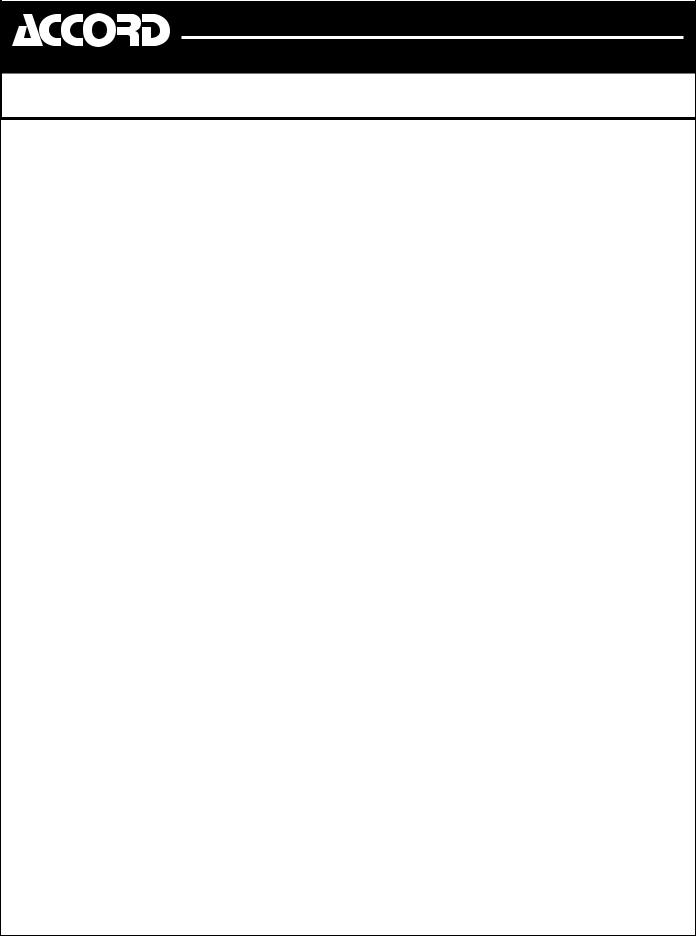
CONTROLS
Apex 5000 Positioner
Installation, Operation and Maintenance Instructions
Accord Controls |
765 South 100 East |
Phone: 801 373 4576 |
A Unit of Flowserve Corporation |
Provo, Utah 84606-6160 |
Facsimile: 801 489 2591 |
|
|
www.accord-controls.com |
|
|
|
Cam Installation:
Introduction: The standard cam features linear, 90 degree operation for full 3-15 psi input, 3-9 and 9-15 psi split ranges, and 3-15 psi 180 degree operation. The factory setting is 3-15 psi, 90 degrees, with “D” (direct) side up for full clockwise position at 3 psi.
Caution: Be sure supply air pressure is removed and no pressure exists in actuator before adjusting cam.
Cam Removal: With a wrench on the output shaft
(if necessary), loosen and remove the jam nut. Remove pressure from feedback arm by pushing it away from cam. Remove cam.
Cam Installation:
1.Be sure shaft is properly aligned with coupler or actuator.
2.Push feedback arm away from shaft to avoid pressure on cam.
3.Place cam over shaft. Make sure “D” is showing for direct acting or “R” is showing for reverse acting.
4.Align hole at start of desired range with bearing.
5.Tighten jam nut making sure cam does not rotate. Use a flat-bladed screwdriver to prevent cam rotation.
Calibration:
Caution: Cam pinch points may injure fingers. Be sure to avoid placing fingers and other objects in cam pinch points. Also avoid touching balance beam and spool while making adjustments as unpredictable cam rotation may result. Finally, maintain control of input signal while making adjustments.
1.Start with cover removed, supply air connected, and a 3 psi (4 mA) input signal.
2.Loosen jam nut on zero adjust screw.
3.Turn zero adjust screw to rotate actuator/valve to desired start or fail position. “Loosening” screw moves actuator/valve away from start or fail position towards end position.
4.Change input signal to 15 psi (20 mA).
5.Loosen span adjust lockscrew (larger screw on span adjust assembly).
6.Turn span adjust pinion to rotate actuator/valve to desired end position. Counterclockwise rotation moves slide towards cam which moves actuator/valve towards start or fail position. Retighten lockscrew to lock setting.
7.Repeat steps 3 through 7 as necessary. Note: The Apex 5000 positioner is designed so that span adjustment does not affect zero setting. However, zero setting may be affected slightly because of manufacturing tolerances and/or zero setting itself.
8.While holding zero knob to prevent rotation, tighten jam nut to lock setting.
9.Replace cover.
Gain Adjustment:
Introduction: The Apex 5000 positioner features an adjustable gain. This feature can be used to tune positioner performance to specific applications. The adjustment primarily affects sensitivity, but also may affect overshoot and speed (to a minor extent). For most applications, especially medium and large-sized actuators on valves with resistive closure members (ball and plug valves), the factory setting of maximum gain should be used for maximum sensitivity and quick response. For smaller actuators or actuators on low resistance closure members (butterfly valves and dampers) lower gain may improve performance by reducing overshoot. This also tends to reduce sensitivity. On applications using the low flow spool valve, the maximum gain setting is suggested.
1.Remove cover and loosen gain adjust lockscrew.
2.Move gain adjust assembly by holding the tab and pushing towards balance beam (to decrease gain) or away from balance beam (to increase gain). The triangle adjacent to adjustment assembly indicates effective ends of adjustment travel when lined up with fillet closest to tab.
3.Tighten lockscrew to lock setting and replace cover.
4.Important: Check positioner calibration after making gain adjustments.
B00062a4 |
(AC-53 MFG) 03/11 |
Page 2 of 8 |
© 2011, Flowserve Corporation, Provo, UT
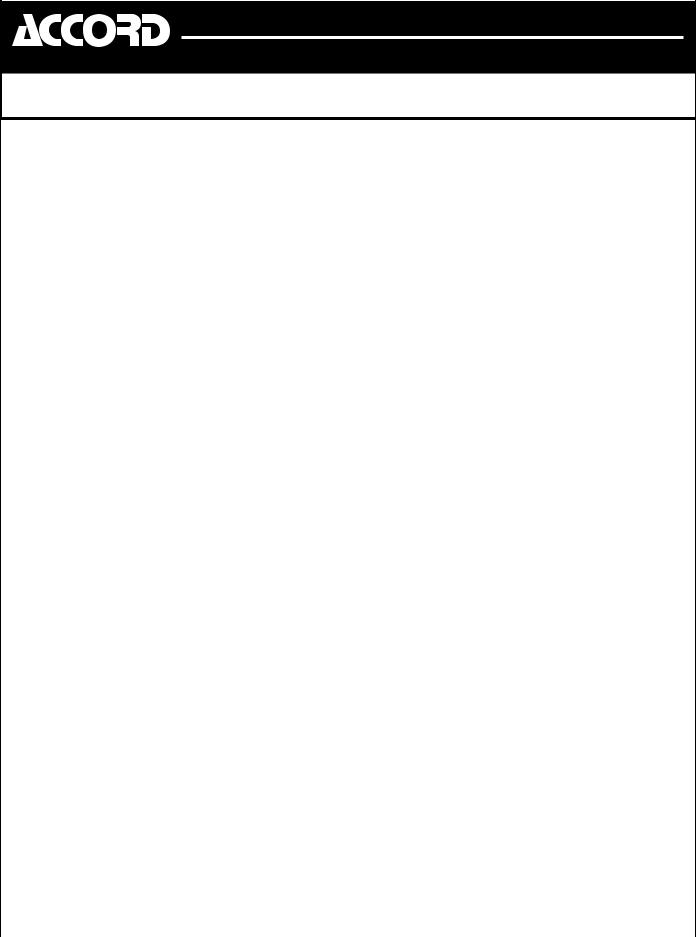
CONTROLS
Apex 5000 Positioner
Installation, Operation and Maintenance Instructions
Accord Controls |
765 South 100 East |
Phone: 801 373 4576 |
A Unit of Flowserve Corporation |
Provo, Utah 84606-6160 |
Facsimile: 801 489 2591 |
|
|
www.accord-controls.com |
|
|
|
Maintenance:
The Apex 5000 positioner is designed for long life and trouble-free operation. The following steps should be followed every six months to assure proper operation.
1.Check air supply and associated filtration equipment. See “Supply Air Requirements.”
2.Make sure arms, bearings, and adjustment screws move freely. Caution: Moving parts to check freedom with supply pressure connected will cause rotation of cam. Be sure to keep fingers away from cam pinch points. If parts do not move freely, disassemble and lubricate with a light, instrument grade grease (Lubriplate MAG 1 or equivalent).
Troubleshooting:
3.Check for smooth operation of the spool valve. If it sticks or feels “gummy”, remove it and clean both spool and valve bore with solvent. Make sure both parts are clean and dry before reinstalling. Do NOT apply grease to these parts.
4.Check for air leaks in air supply.
5.Refer to “Troubleshooting” sections if maintenance does not cure a problem.
Problem |
|
Probable Cause/Solution |
Actuator/Valve won’t stroke or |
1. |
Positioner ports are connected to wrong sides of actuator. |
goes full stroke with no control: |
2. |
Cam on wrong side (see “Cam Installation”). |
|
3. |
Stuck arm or spool valve (see “Maintenance”). |
|
4. |
Input section problem (see “I/P Module Troubleshooting”). |
Calibration Shifts: |
1. |
Loose mounting hardware. |
|
2. |
Loose cam nut. |
|
3. |
Loose lock screws/nut. |
Excessive air consumption (other |
1. |
Spool valve gasket leaking or loose screws. |
than normal exhaust of 10-30 scfh): |
2. |
Air leak between positioner/actuator or within actuator. |
|
3. |
If condition occurs at end of stroke only, calibration is incorrect. |
Oscillation or hunting: |
1. |
Air leak between positioner/actuator or within actuator. |
|
2. |
Oversized spool valve (decrease size). |
|
3. |
Gain setting too high (see “Gain Adjustment”). |
Sluggish or slow response: |
1. |
Undersized spool valve (increase size or add volume boosters). |
|
2. |
Gain setting too low (see “Gain Adjustment”). |
|
3. |
Tubing restriction (check supply between positioner/actuator). |
|
4. |
Tubing too small (increase tubing size). |
|
|
|
I/P Module:
General: All I/P Modules are factory calibrated and should not require adjustment. However, long-term storage or storage in temperature extremes may affect calibration. The factoryinstalled pressure gauge may be used for calibration, but accuracy is limited (+/- 3 percent).
Ordering Information: The Apex 5000 Modular Positioning System (AMPS) allows easy field installation of four input options. Specify the following for changeover kits (Kits include modules, mounting hardware [if necessary], fasteners, and O-ring seals):
|
|
KM50 - Change I/P Module input to 3-15 psi pneumatic input. |
|
|
KM51 - Change to Model 5100 I/P Module. |
|
|
KM52 - Change to Model 5200 I/P Module. |
|
|
KM53 - Change to Model 5300 I/P Module. |
|
|
KM54 - Change to Model 5400 I/P Module. |
|
|
KM56 - Change to Model 5600 I/P Module. |
|
|
|
B00062a4 |
(AC-53 MFG) 03/11 |
Page 3 of 8 |
© 2011, Flowserve Corporation, Provo, UT
