Epson Stylus CX3700, Stylus CX3800, Stylus CX3805, Stylus CX3810, Stylus DX3800 Service Manual
...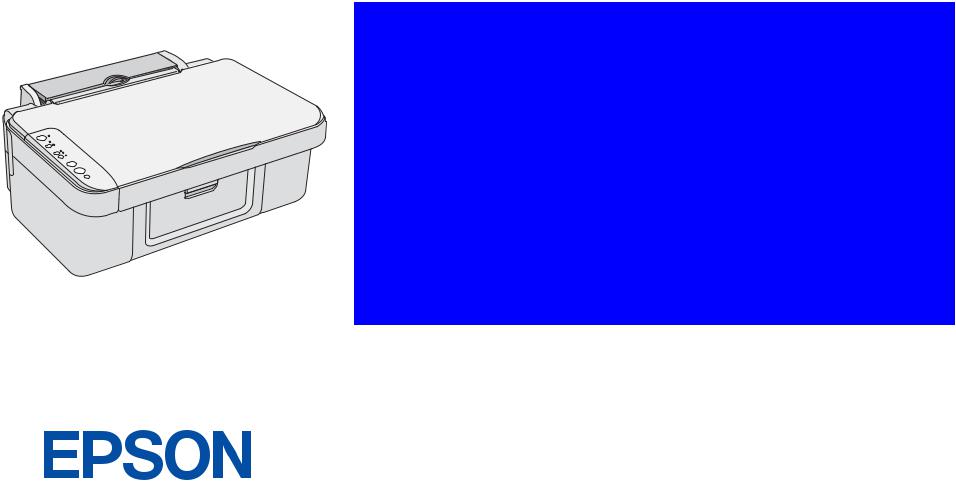
SERVICE MANUAL
Color Inkjet Printer
EPSON Stylus CX3700/CX3800/CX3805/
CX3810/DX3800/DX3850
SEIJ05-012
Notice:
All rights reserved. No part of this manual may be reproduced, stored in a retrieval system, or transmitted in any form or by any means, electronic, mechanical, photocopying, recording, or otherwise, without the prior written permission of SEIKO EPSON CORPORATION.
The contents of this manual are subject to change without notice.
All effort have been made to ensure the accuracy of the contents of this manual. However, should any errors be detected, SEIKO EPSON would greatly appreciate being informed of them.
The above not withstanding SEIKO EPSON CORPORATION can assume no responsibility for any errors in this manual or the consequences thereof.
EPSON is a registered trademark of SEIKO EPSON CORPORATION.
General Notice:Other product names used herein are for identification purpose only and may be trademarks or registered trademarks of their respective owners. EPSON disclaims any and all rights in those marks.
Copyright © 2005 SEIKO EPSON CORPORATION.
I&I CS/Quality Management & PL Department
|
PRECAUTIONS |
Precautionary notations throughout the text are categorized relative to 1)Personal injury and 2) damage to equipment. |
|
DANGER |
Signals a precaution which, if ignored, could result in serious or fatal personal injury. Great caution should be exercised in performing procedures |
|
preceded by DANGER Headings. |
WARNING |
Signals a precaution which, if ignored, could result in damage to equipment. |
The precautionary measures itemized below should always be observed when performing repair/maintenance procedures.
DANGER
1.ALWAYS DISCONNECT THE PRODUCT FROM THE POWER SOURCE AND PERIPHERAL DEVICES PERFORMING ANY MAINTENANCE OR REPAIR PROCEDURES.
2.NO WORK SHOULD BE PERFORMED ON THE UNIT BY PERSONS UNFAMILIAR WITH BASIC SAFETY MEASURES AS DICTATED FOR ALL ELECTRONICS TECHNICIANS IN THEIR LINE OF WORK.
3.WHEN PERFORMING TESTING AS DICTATED WITHIN THIS MANUAL, DO NOT CONNECT THE UNIT TO A POWER SOURCE UNTIL INSTRUCTED TO DO SO. WHEN THE POWER SUPPLY CABLE MUST BE CONNECTED, USE EXTREME CAUTION IN WORKING ON POWER SUPPLY AND OTHER ELECTRONIC COMPONENTS.
4.WHEN DISASSEMBLING OR ASSEMBLING A PRODUCT, MAKE SURE TO WEAR GLOVES TO AVOID INJURIER FROM METAL PARTS WITH SHARP EDGES.
WARNING
1.REPAIRS ON EPSON PRODUCT SHOULD BE PERFORMED ONLY BY AN EPSON CERTIFIED REPAIR TECHNICIAN.
2.MAKE CERTAIN THAT THE SOURCE VOLTAGES IS THE SAME AS THE RATED VOLTAGE, LISTED ON THE SERIAL NUMBER/RATING PLATE. IF THE EPSON PRODUCT HAS A PRIMARY AC RATING DIFFERENT FROM AVAILABLE POWER SOURCE, DO NOT CONNECT IT TO THE POWER SOURCE.
3.ALWAYS VERIFY THAT THE EPSON PRODUCT HAS BEEN DISCONNECTED FROM THE POWER SOURCE BEFORE REMOVING OR REPLACING PRINTED CIRCUIT BOARDS AND/OR INDIVIDUAL CHIPS.
4.IN ORDER TO PROTECT SENSITIVE MICROPROCESSORS AND CIRCUITRY, USE STATIC DISCHARGE EQUIPMENT, SUCH AS ANTI-STATIC WRIST STRAPS, WHEN ACCESSING INTERNAL COMPONENTS.
5.REPLACE MALFUNCTIONING COMPONENTS ONLY WITH THOSE COMPONENTS BY THE MANUFACTURE; INTRODUCTION OF SECOND-SOURCE ICs OR OTHER NON-APPROVED COMPONENTS MAY DAMAGE THE PRODUCT AND VOID ANY APPLICABLE EPSON WARRANTY.
6.WHEN USING COMPRESSED AIR PRODUCTS; SUCH AS AIR DUSTER, FOR CLEANING DURING REPAIR AND MAINTENANCE, THE USE OF SUCH PRODUCTS CONTAINING FLAMMABLE GAS IS PROHIBITED.

About This Manual
This manual describes basic functions, theory of electrical and mechanical operations, maintenance and repair procedures of the printer. The instructions and procedures included herein are intended for the experienced repair technicians, and attention should be given to the precautions on the preceding page.
Manual Configuration |
Symbols Used in this Manual |
This manual consists of six chapters and Appendix.
CHAPTER 1. |
PRODUCT DESCRIPTIONS |
|
Provides a general overview and specifications of the product. |
CHAPTER 2. |
OPERATING PRINCIPLES |
|
Describes the theory of electrical and mechanical operations of the |
|
product. |
CHAPTER 3. |
TROUBLESHOOTING |
|
Describes the step-by-step procedures for the troubleshooting. |
CHAPTER 4. DISASSEMBLY / ASSEMBLY |
|
|
Describes the step-by-step procedures for disassembling and |
|
assembling the product. |
CHAPTER 5. |
ADJUSTMENT |
|
Provides Epson-approved methods for adjustment. |
CHAPTER 6. MAINTENANCE
Provides preventive maintenance procedures and the lists of Epsonapproved lubricants and adhesives required for servicing the product.
CHAPTER 7. APPENDIX
Provides the following additional information for reference:
•Connector Summary
•Exploded Diagram
•Parts List
•Electrical Circuits
Various symbols are used throughout this manual either to provide additional information on a specific topic or to warn of possible danger present during a procedure or an action. Be aware of all symbols when they are used, and always read NOTE, CAUTION, or WARNING messages.
ADJUSTMENT REQUIRED
CAUTION
Indicates an operating or maintenance procedure, practice or condition that, if not strictly observed, could result in injury or loss of life.
Indicates an operating or maintenance procedure, practice, or condition that, if not strictly observed, could result in damage to, or destruction of, equipment.
CHECK |
May indicate an operating or maintenance procedure, practice or |
POINT |
condition that is necessary to accomplish a task efficiently. It may also |
|
provide additional information that is related to a specific subject, or |
|
comment on the results achieved through a previous action. |
WARNING |
I.ndicates an operating or maintenance procedure, practice or condition |
|
that, if not strictly observed, could result in injury or loss of life. |
|
Indicates that a particular task must be carried out according to a certain |
|
standard after disassembly and before re-assembly, otherwise the quality |
|
of the components in question may be adversely affected. |

|
|
Revision Status |
Revision |
Issued Date |
Description |
A |
Aug 10, 2005 |
First Release |
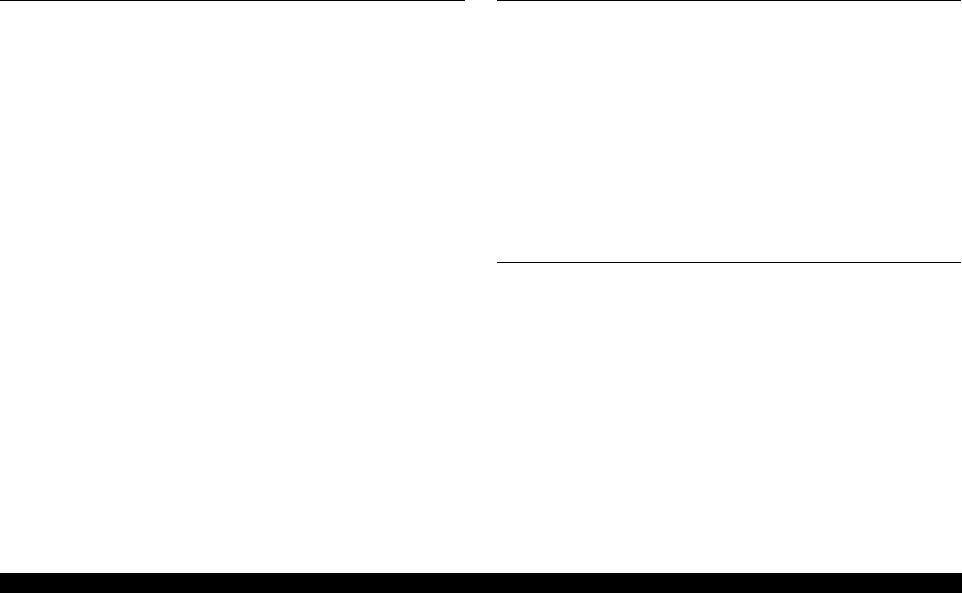
EPSON Stylus CX3700/CX3800/CX3805/CX3810/DX3800/DX3850 |
Revision A |
CONTENTS
Chapter 1 PRODUCT DESCRIPTION |
|
|
1.1 |
Overview ............................................................................................................... |
9 |
|
1.1.1 Features......................................................................................................... |
9 |
1.2 |
Specifications ...................................................................................................... |
10 |
|
1.2.1 Printer specifications .................................................................................. |
10 |
|
1.2.2 Scanner Specifications................................................................................ |
18 |
|
1.2.3 Common ..................................................................................................... |
19 |
1.3 |
Interface............................................................................................................... |
21 |
|
1.3.1 USB Interface ............................................................................................. |
21 |
1.4 |
Stand-alone Copy ................................................................................................ |
22 |
|
1.4.1 Basic Specifications.................................................................................... |
22 |
|
1.4.2 Copy Speed................................................................................................. |
23 |
|
1.4.3 Configuration for Copying ......................................................................... |
23 |
|
1.4.4 Relation between Original and Copy.......................................................... |
24 |
1.5 |
Control Panel ....................................................................................................... |
27 |
|
1.5.1 Buttons........................................................................................................ |
27 |
|
1.5.2 Indicators .................................................................................................... |
27 |
|
1.5.3 Operations................................................................................................... |
29 |
|
1.5.4 Printer Condition and Panel Status ............................................................. |
31 |
|
1.5.5 Memory Functions...................................................................................... |
33 |
|
1.5.6 Printer Initialization (T.B.D) ...................................................................... |
34 |
Chapter 2 OPERATING PRINCIPLES |
|
|
2.1 |
Overview ............................................................................................................. |
36 |
2.2 |
Printer Mechanism .............................................................................................. |
36 |
|
2.2.1 Printer Mechanism...................................................................................... |
36 |
|
2.2.2 Print Head ................................................................................................... |
37 |
|
2.2.3 Carriage Mechanism................................................................................... |
39 |
|
2.2.4 Paper Loading/Feeding Mechanism ........................................................... |
41 |
|
2.2.5 Ink System Mechanism .............................................................................. |
46 |
|
2.2.6 Ink Sequence............................................................................................... |
49 |
2.3 |
Scanner Mechanism ............................................................................................ |
51 |
|
2.3.1 Scanner Carriage Mechanism..................................................................... |
51 |
2.4 |
Electrical Circuit Operating Principles................................................................ |
53 |
|
2.4.1 PSB/PSE Board .......................................................................................... |
53 |
|
2.4.2 C612 Main Board ....................................................................................... |
54 |
Chapter 3 TROUBLESHOOTING |
|
|
3.1 |
Overview ............................................................................................................. |
62 |
3.2 |
Error Indications and Fault Occurrence Causes .................................................. |
62 |
3.3 |
Troubleshooting................................................................................................... |
66 |
|
3.3.1 Superficial Phenomenon-Based Troubleshooting ...................................... |
84 |
6
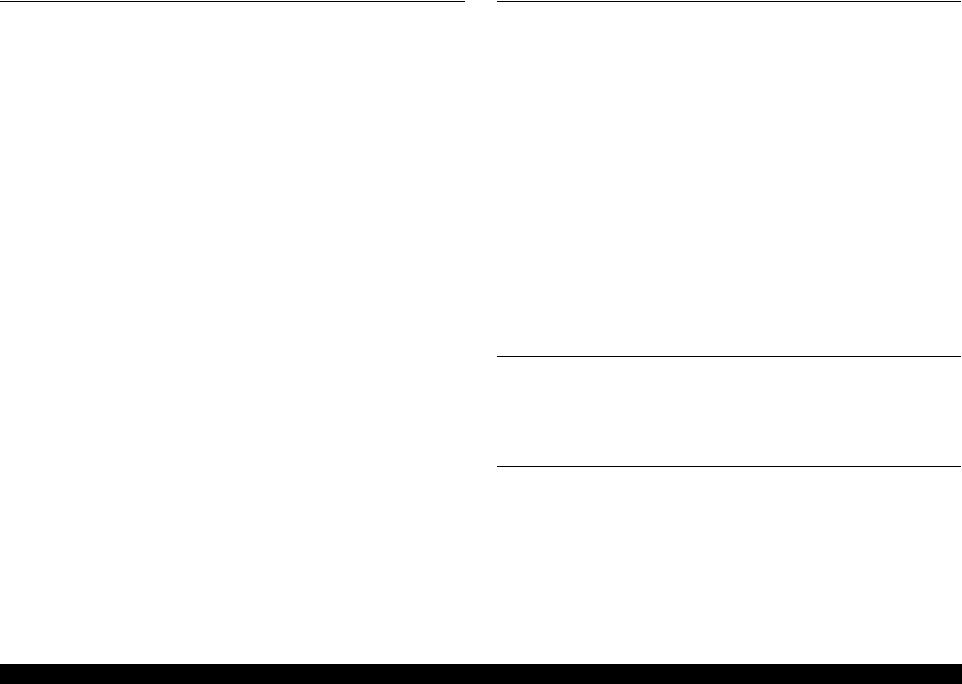
EPSON Stylus CX3700/CX3800/CX3805/CX3810/DX3800/DX3850 |
Revision A |
Chapter 4 DISASSEMBLY/ASSEMBLY |
|
4.1 Overview ............................................................................................................. |
93 |
4.1.1 Precautions.................................................................................................. |
93 |
4.1.2 Tools ........................................................................................................... |
93 |
4.1.3 Work Completion Check ............................................................................ |
94 |
4.2 Caution regarding Assembling/Disassembling of the Printer Mechanism, and |
|
How to Ensure of Quality on Re-assembled Product.......................................... |
95 |
4.3 Disassembly Procedures...................................................................................... |
96 |
4.4 Printer Section ..................................................................................................... |
97 |
4.4.1 Document Cover/Document Cover Mat/ASF Cover.................................. |
97 |
4.4.2 Paper Support Assy..................................................................................... |
98 |
4.4.3 Stacker Assy. .............................................................................................. |
98 |
4.4.4 Scanner Unit ............................................................................................... |
99 |
4.4.5 Panel Unit ................................................................................................. |
100 |
4.4.6 Housing, Upper......................................................................................... |
101 |
4.4.7 Printhead ................................................................................................... |
102 |
4.4.8 Printer Mechanism.................................................................................... |
104 |
4.4.9 PS Board Unit ........................................................................................... |
107 |
4.4.10 Waste Ink Pads/Stacker Lock/Rubber Feet ............................................ |
108 |
4.4.11 Main Board Unit ..................................................................................... |
111 |
4.4.12 ASF Unit................................................................................................. |
113 |
4.4.13 Holder Shaft Unit.................................................................................... |
115 |
4.4.14 Spur Gear 36.8/Extension Spring 0.143/Clutch ..................................... |
116 |
4.4.15 PE Sensor Board/PE Sensor Lever ......................................................... |
117 |
4.4.16 CR Guide Frame ..................................................................................... |
118 |
4.4.17 CR Motor ................................................................................................ |
119 |
4.4.18 PF Motor................................................................................................. |
120 |
4.4.19 Carriage Unit/CR Encoder Board/PW Sensor Board/Head FFC ........... |
121 |
4.4.20 Paper Guide Upper Unit ......................................................................... |
124 |
4.4.21 EJ Frame Unit ......................................................................................... |
125 |
4.4.22 Ink System Unit ...................................................................................... |
126 |
4.4.23 Paper Guide Front Unit........................................................................... |
127 |
4.4.24 PF Roller Unit......................................................................................... |
128 |
4.5 Scanner Section ................................................................................................. |
129 |
4.5.1 Scanner Housing, Upper........................................................................... |
129 |
4.5.2 Scanner Carriage Unit............................................................................... |
130 |
4.5.3 Scanner Motor Unit/Scanner HP Sensor/Driven Pulley........................... |
132 |
Chapter 5 ADJUSTMENT |
|
|
5.1 |
Overview ........................................................................................................... |
134 |
|
5.1.1 Required Adjustments .............................................................................. |
134 |
5.2 |
Adjustment by Using Adjustment Program ...................................................... |
137 |
|
5.2.1 EEPROM Data Copy................................................................................ |
137 |
|
5.2.2 Market Setting .......................................................................................... |
137 |
|
5.2.3 USB ID Input............................................................................................ |
137 |
|
5.2.4 Waste Ink Pad Counter ............................................................................. |
137 |
|
5.2.5 Ink Charge ................................................................................................ |
138 |
|
5.2.6 Head ID Input ........................................................................................... |
138 |
|
5.2.7 Top Margin Adjustment ........................................................................... |
138 |
|
5.2.8 First Dot Adjustment ................................................................................ |
138 |
|
5.2.9 Head Angular Adjustment ........................................................................ |
139 |
|
5.2.10 Bi-D Adjustment..................................................................................... |
140 |
|
5.2.11 CR Offset................................................................................................ |
140 |
|
5.2.12 PF Band Adjustment (TBD) ................................................................... |
140 |
5.3 |
Adjustment Except Adjustment Program.......................................................... |
141 |
|
5.3.1 PG Adjustment ......................................................................................... |
141 |
|
5.3.2 PF Scale Sensor Positioning Adjustment ................................................. |
144 |
|
5.3.3 Original Adjustment ................................................................................. |
145 |
Chapter 6 MAINTENANCE |
|
|
6.1 |
Overview ........................................................................................................... |
149 |
|
6.1.1 Cleaning.................................................................................................... |
149 |
|
6.1.2 Service Maintenance................................................................................. |
149 |
|
6.1.3 Lubrication................................................................................................ |
151 |
Chapter 7 APPENDIX |
|
|
7.1 |
Connector Summary.......................................................................................... |
156 |
|
7.1.1 Major Component Unit............................................................................. |
156 |
7.2 |
Exploded Diagram............................................................................................. |
159 |
7.3 |
Parts List............................................................................................................ |
165 |
7.4 |
Electrical Circuits .............................................................................................. |
167 |
7

C H A P T E R
1
PRODUCT DESCRIPTION

EPSON Stylus CX3700/CX3800/CX3805/CX3810/DX3800/DX3850 |
Revision A |
1.1 Overview
This unit features 3-in-1 functionality (computer-connected printer, scanner, and standalone copy machine) and is designed for home/personal use. Its main functions are described below.
1.1.1 Features
Printer functions
As a printer, this unit achieves high-quality output at high speed on plain paper, and uses new pigment ink for improved light fastness, water fastness, gas fastness, and rubbing fastness. It includes the following features.
Maximum print resolution: 2880 (H) x 1440 (V) dpi
Separate ink cartridge for each color
ASF (Auto Sheet Feeder) holds up to 100 cut sheets (64 g/m2)
Border-free printing with EPSON specialty media
Reduced noise level
Fast and thick draft mode with the combination of real black and composite black
Scanner functions
Use of a CIS sensor means no warm-up period is required, which makes scanning more convenient and allows for a more compact scanner.
Additional features include the following.
Maximum optical resolution: 600 x 1200 dpi
Scan gradations: |
48 bits (input), 24 bits (output) |
Stand-alone copy functions
It benefits from using a more recently developed type of ink which enables photoquality copies to be made not only on special media but even on plain paper. Only the basic copy functions are provided for easier operation.
Paper size can be selected from two options.
Table 1-1. Paper Size
Paper Size |
Model |
Letter/4"x6" |
EAI |
|
|
A4/10x15 |
Europe/Asia |
|
|
Enlarge / Reduce factor can be selected from two options; actual size (100%) or “Fit to page”.
Copy margin is automatically selected from three options, related to paper type and paper size; 3mm, “Small Margins Copy”, or “Border Free Copy”.
Fast and thick draft mode with the combination of real black and composite black
Scan functions
This unit provides scan mode so that data can be scanned and transferred to a connected computer or to e-mail via application software like EPSON SMART PANEL.
Simultaneous use of functions
Printer functions and scanner functions are independent and can therefore be operated simultaneously from a connected computer.
Easy operation panel
The unit has a simple operation panel equipped with seven buttons including power button and LEDs, and provides basic functions only for easy operation.
Exterior design
Use of a CIS scanner engine has enabled a more compact design.
Also, this unit has operation panel on the left side, which becomes more distinctive but still easier to use.
Figure 1-1. External View
PRODUCT DESCRIPTION |
Overview |
9 |
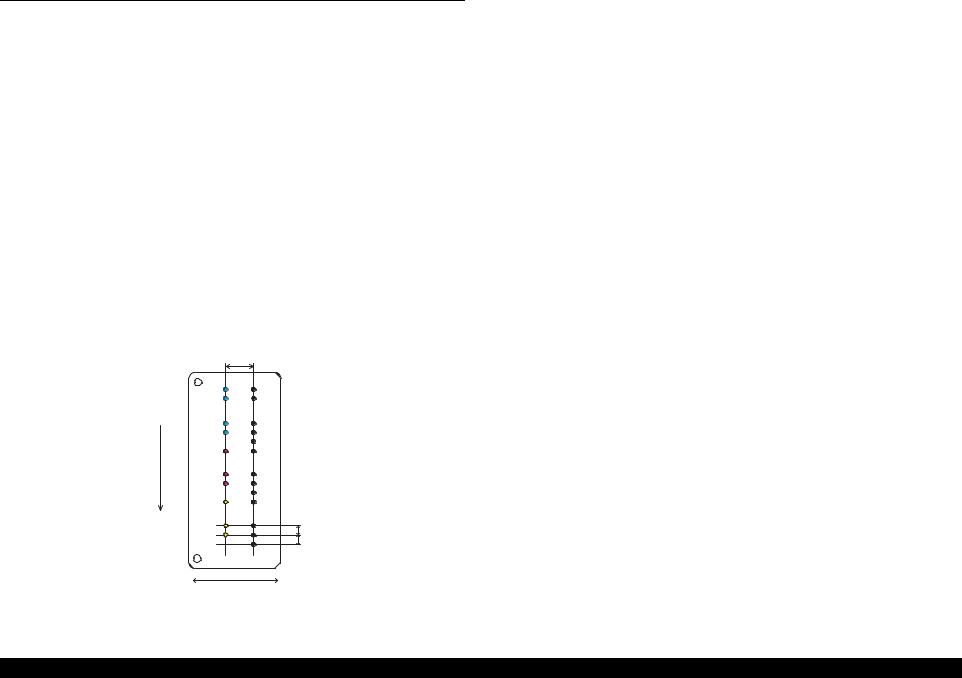
EPSON Stylus CX3700/CX3800/CX3805/CX3810/DX3800/DX3850 |
Revision A |
1.2 Specifications
1.2.1 Printer specifications
This section covers specifications of the printer.
1.2.1.1 Physical Specification
Weight
5.7 kg (without the ink cartridges)
Dimension (Including rubber feet, excluding loading tray)
430 mm (W) x 345 mm (D) x 172 mm (H)
1.2.1.2 Printing Specification
Print Method
On-demand ink jet
Nozzle Configuration
Monochrome: 90 nozzles
Color: |
29 nozzles x 3 (Cyan, Magenta, Yellow) |
|||
|
|
2.822 (40/360 inch) |
|
|
|
|
D#29 |
A#90 |
|
|
|
D#28 |
A#89 |
|
|
Direction |
D#2 |
A#63 |
|
|
D#1 |
A#62 |
|
|
|
|
|
||
|
|
|
A#61 |
|
|
|
C#29 |
A#60 |
|
|
Fees |
C#2 |
A#33 |
|
|
Paper |
C#1 |
A#32 |
|
|
B#29 |
A#30 |
|
|
|
|
|
A#31 |
|
|
|
B#2 |
A#3 |
0.2117 (1/120 inch) |
|
|
B#1 |
A#2 |
|
|
|
0.2117 (1/120 inch) |
||
|
|
|
A#1 |
|
Carriage Moving Direction
Figure 1-2. Nozzle Configuration
Print Direction
Bi-directional minimum distance printing (with logic seeking)
Print Resolution
Table 1-2. Print Resolution
Horizontal Direction (Across Columns) |
Vertical Direction (Paper Feed) |
360 dpi |
120 dpi |
|
|
360 dpi |
360 dpi |
|
|
360 dpi* |
720 dpi* |
720 dpi* |
720 dpi* |
1440 dpi |
720 dpi |
|
|
5760 dpi* |
720 dpi* |
Note "*": Those resolution can only be used with the printer driver.
Print Speed & Printable Width
Table 1-3. Character Mode
|
|
Character Pitch |
|
Printable Columns |
CR Speed |
|
|
|||
|
|
|
|
|
||||||
|
|
|
|
|
|
|
|
|
|
|
|
|
10 CPI (Pica) |
|
80 |
|
285 CPS* |
|
|
||
|
|
|
|
|
|
|
|
|
|
|
Note "*": CPS: Characters/Second |
|
|
|
|
|
|||||
|
This speed is when using normal dot printing mode. |
|
|
|||||||
|
|
Table 1-4. Graphics Mode (Standard) |
|
|
||||||
|
|
|
|
|
|
|
|
|
|
|
|
Horizontal Resolution |
Printable Area |
Max. Dot Count |
CR Speed |
||||||
|
|
|
|
|
|
|
|
|
||
|
|
360 dpi* |
|
209.8 mm (8.26") |
|
2976 |
|
285 cps |
||
|
|
|
|
|
|
|
|
|
|
|
|
|
360 dpi |
|
209.8 mm (8.26") |
|
2976 |
|
285 cps |
||
|
|
|
|
|
|
|
|
|
|
|
|
|
720 dpi |
|
209.8 mm (8.26") |
|
5952 |
|
285 cps |
||
|
|
|
|
|
|
|
|
|
|
|
|
|
1440 dpi |
|
209.8 mm (8.26") |
|
11904 |
|
285 cps |
||
|
|
|
|
|
|
|
|
|
|
|
|
|
2880 dpi |
|
209.8 mm (8.26") |
|
23808 |
|
285 cps |
||
|
|
|
|
|
|
|
|
|
|
|
Note "*": Draft Printing |
|
|
|
|
|
|
|
|||
PRODUCT DESCRIPTION |
Specifications |
10 |

EPSON Stylus CX3700/CX3800/CX3805/CX3810/DX3800/DX3850 |
Revision A |
Table 1-5. Graphics Mode (Border-free Printing)
Horizontal Resolution |
Printable Area |
Max. Dot Count |
CR Speed |
360 dpi* |
215.05 mm (8.46") |
3048 |
285 cps |
|
|
|
|
720 dpi |
215.05 mm (8.46") |
6096 |
285 cps |
|
|
|
|
1440 dpi |
215.05 mm (8.46") |
12192 |
285 cps |
|
|
|
|
2880 dpi |
215.05 mm (8.46") |
24384 |
285 cps |
|
|
|
|
Note "*": Except Draft Printing
Control Code
ESC/P Raster command
EPSON Remote command
ESC/P-R Level-1 command
Internal fonts
|
Character code: |
Alphanumeric with expanded graphics (PC437) |
|
|
ASCII, 20H to 7FH only |
|
Fonts: |
EPSON original fonts |
|
|
Alphanumeric font: Courier |
Input buffer size
64 Kbytes
1.2.1.3 Paper Feed Specifications
Paper feed method
Friction feed, using one ASF (Auto Sheet Feeder)
Paper path
Top feed, front out
Paper feed rates
98.8 mm/sec (3.89 inch/sec): |
high quality mode, 19.05-mm feed |
352.8 - 6.35 mm/sec (13.89-0.25 inch/sec):high speed mode, continuous feed
PF interval
Programmable in 0.0176 mm (1/1440 inch) steps
1.2.1.4 Paper Support
Cut sheets
Table 1-6. Cut Sheets
Paper Size |
Dimensions |
Thickness |
Weight |
Paper Type |
||
Width |
Length |
|||||
|
|
|
|
|||
|
|
|
|
|
|
|
A4 |
210 mm |
297 mm |
|
|
|
|
|
|
|
|
|
|
|
A5 |
148 mm |
210 mm |
|
|
|
|
|
|
|
|
|
|
|
B5 |
182 mm |
257 mm |
|
|
|
|
|
|
|
|
|
|
|
Letter |
215.9 mm |
279.4 mm |
|
|
|
|
(8.5") |
(11") |
|
64-90 g/m2 |
Plain paper |
||
|
0.08-0.11 mm |
|||||
Legal |
215.9 mm |
355.6 mm |
(17-24(lb)) |
Recycled paper |
||
(8.5") |
(14") |
|
|
|
||
|
|
|
|
|||
|
|
|
|
|
|
|
Half Letter |
139.7 mm |
215.9 mm |
|
|
|
|
(5.5") |
(8.5") |
|
|
|
||
|
|
|
|
|||
User defined |
50.8-329 mm |
127-1117.6 |
|
|
|
|
mm |
|
|
|
|||
|
|
|
|
|
||
|
|
|
|
|
|
|
|
|
|||||
CAUTION |
Poor quality paper may reduce print quality and cause paper |
|||||
|
jams or other problems. If you encounter problems, switch to a |
|||||
|
higher grade paper. |
|
|
|
||
It is necessary that there is no wrinkle, nap, tear, fold, and so on in the form.
The curve of form must be 5 mm or below.
Use paper under normal conditions
•Temperature 15 to 25°C (59 to 77°F)
•Humidity 40 to 60% RH
PRODUCT DESCRIPTION |
Specifications |
11 |
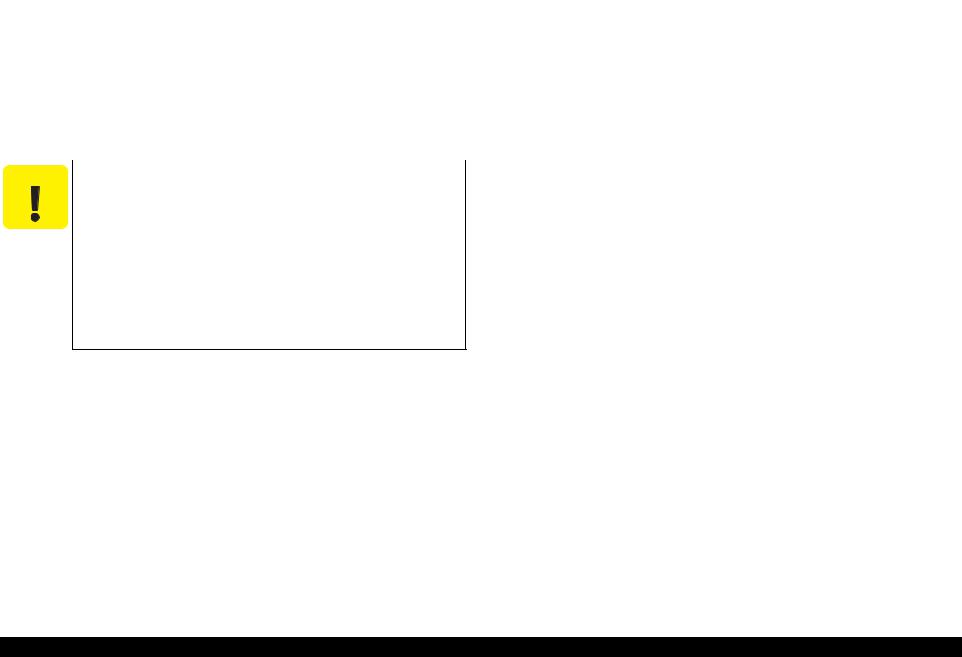
EPSON Stylus CX3700/CX3800/CX3805/CX3810/DX3800/DX3850 |
Revision A |
Envelopes
Table 1-7. Envelopes
Paper Size |
Dimensions |
Thickness |
Weight |
Paper Type |
|||
Width |
Length |
||||||
|
|
|
|
|
|||
|
|
|
|
|
|
|
|
No.10 *1 |
241.3 mm |
104.8 mm |
|
|
Bond paper |
||
(9.5") |
(4.125") |
|
75-90g/m2 |
||||
|
|
|
|||||
|
|
N/A |
Air mail |
||||
DL *1 |
220 mm |
110 mm |
(20-24(lb)) |
||||
|
PPC |
||||||
C6 *1 |
162 mm |
114 mm |
|
|
|||
|
|
|
|||||
Note *1: Check that the flap is on the long edge and can be folded. |
|
||||||
|
|
|
|
|
|||
CAUTION |
Use paper under normal conditions |
|
|
||||
|
|
• Temperature 15 to 25°C (59 to 77°F) |
|
||||
|
|
• Humidity 40 to 60% RH |
|
|
|||
Poor quality paper may reduce print quality and cause paper jams or other problems. If you encounter problems, switch to a higher grade of paper.
It is necessary that there is no wrinkle, nap, tear, fold, so on in the form.
Don't use the adhesive envelopes.
Don't use sleeve insert envelopes and cellophane window envelopes.
Exclusive papers
Quality: EPSON Exclusive paper
Table 1-8. Exclusive Papers
|
Item |
Size |
Width |
Length |
Thickness |
Weight |
|
|
|||||||
|
(mm) |
(mm) |
(mm) |
(g/m2) |
|||
|
|
|
|||||
Premium Ink Jet Plain |
A4 |
210 |
297 |
0.11 |
80 |
||
Paper*1 |
|
||||||
|
|
|
|
|
|
||
Bright White Ink Jet |
A4 |
210 |
297 |
0.13 |
92.5 |
||
Paper*1 |
|
||||||
|
|
|
|
|
|
||
Photo Quality Self |
A4 |
210 |
297 |
0.13 |
102 |
||
Adhesive Sheets*1 |
|||||||
|
|
|
|
|
|||
|
|
Letter |
215.9 |
279.4 |
|
|
|
|
|
|
|
|
|
|
|
|
|
A4 |
210 |
297 |
|
|
|
|
|
|
|
|
|
||
Premium Glossy Photo |
8” x 10” |
203.2 |
254 |
0.27 |
255 |
||
Paper |
|
5” x 7” |
127 |
178 |
|||
|
|
|
|||||
|
|
|
|
|
|
|
|
|
|
4” x 6” |
101.6 |
152.4 |
|
|
|
|
|
|
|
|
|
|
|
|
|
3R |
89 |
127 |
|
|
|
|
|
|
|
|
|
|
|
Premium Semigloss |
Letter |
215.9 |
279.4 |
|
|
||
|
|
|
|
|
|||
A4 |
210 |
297 |
0.27 |
250 |
|||
Photo Paper |
|||||||
|
|
|
|
|
|||
|
|
4” x 6” |
101.6 |
152.4 |
|
|
|
|
|
|
|
|
|
|
|
Matte Paper- |
Letter |
215.9 |
279.4 |
|
|
||
|
|
|
|
|
|||
A4 |
210 |
297 |
0.23 |
157 |
|||
Heavyweight*1 |
|||||||
|
|
|
|
|
|||
|
|
8” x 10” |
203.2 |
254 |
|
|
|
|
|
|
|
|
|
||
Double-sided Matte |
Letter |
215.9 |
279.4 |
0.25 |
178 |
||
Paper*1 |
|
A4 |
210 |
297 |
|||
|
|
|
|||||
Economy Photo |
A4 |
210 |
297 |
0.23 |
188 |
||
Paper*1 |
|
||||||
|
|
|
|
|
|
||
Glossy Photo Paper*2 |
Letter |
215.9 |
279.4 |
0.23 |
188 |
||
|
|
|
|||||
4” x 6” |
101.6 |
152.4 |
|||||
|
|
|
|
||||
|
|
|
|
|
|
|
|
Note *1: |
Not supported with stand-alone functions of copy and memory card print. |
||||||
*2: |
Only for EAI model. |
|
|
|
|
||
PRODUCT DESCRIPTION |
Specifications |
12 |

EPSON Stylus CX3700/CX3800/CX3805/CX3810/DX3800/DX3850 |
Revision A |
CAUTION |
Use paper under normal conditions. |
|
• Temperature 15 to 25°C (59 to 77°F) |
|
• Humidity 40 to 60% RH |
Poor quality paper may reduce print quality and cause paper jams or other problems. If you encounter problems, switch to a higher grade of paper.
It is necessary that there is no wrinkle, nap, tear, fold, and so on in the form.
The curve of form must be 5mm or below.
1.2.1.5 Printing Area
Cut sheet (standard printing)
Printable area
The print quality is guaranteed for the print area above the 3 mm bottom margin. For paper width (PW) and paper length (PL), refer to “1.2.1.4 Paper Support” (p.11).
Refer to the following table. As for each margin area, refer to Figure 1-3
(p.14).
Table 1-9. Applicable Paper/Printing Area
|
Paper Type |
Left |
Right |
Top |
Bottom |
|
|
Margin |
Margin |
Margin |
Margin |
||
|
|
|||||
|
|
|
|
|
|
|
|
A4 |
|
|
|
|
|
|
|
|
|
|
|
|
|
A5 |
|
|
|
|
|
|
|
|
|
|
|
|
sheets |
B5 |
3 mm |
3 mm |
3 mm |
3 mm |
|
|
||||||
Letter |
||||||
Cut |
|
(0.12") |
(0.12") |
(0.12") |
(0.12") |
|
Legal |
|
|
|
|
||
|
|
|
|
|
|
|
|
Half Letter |
|
|
|
|
|
|
|
|
|
|
|
|
|
User defined |
|
|
|
|
|
|
|
|
|
|
|
|
|
Premium Ink Jet Plain Paper |
|
|
|
|
|
|
|
|
|
|
|
|
|
Bright White Ink Jet Paper |
|
|
|
|
|
|
|
|
|
|
|
|
|
Photo Quality Self Adhesive |
|
|
|
|
|
papers |
Sheets |
|
|
|
|
|
Premium Glossy Photo Paper |
3 mm |
3 mm |
3 mm |
3 mm |
||
Exclusive |
|
|||||
Premium Semigloss Photo Paper |
(0.12") |
(0.12") |
(0.12") |
(0.12") |
||
|
||||||
|
|
|
|
|
|
|
|
Matte Paper-Heavyweight |
|
|
|
|
|
|
|
|
|
|
|
|
|
Double-sided Matte Paper |
|
|
|
|
|
|
|
|
|
|
|
|
|
Economy Photo Paper |
|
|
|
|
|
|
|
|
|
|
|
|
|
Glossy Photo Paper |
|
|
|
|
|
|
|
|
|
|
|
PRODUCT DESCRIPTION |
Specifications |
13 |
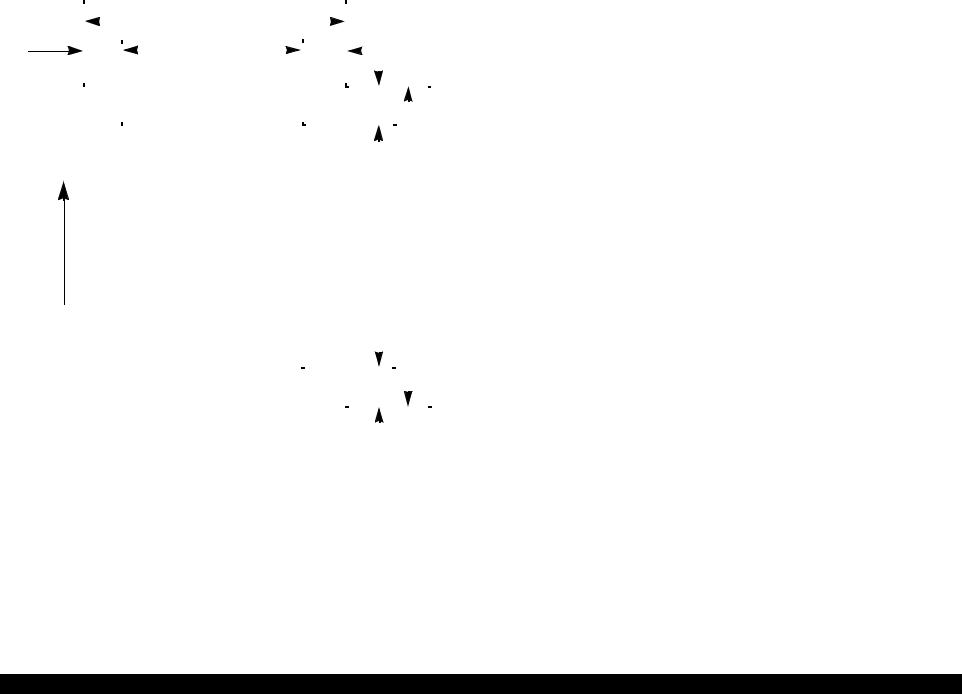
EPSON Stylus CX3700/CX3800/CX3805/CX3810/DX3800/DX3850 |
Revision A |
LM
Paper Feed Direction
|
|
|
|
|
PW |
|
|
|
|
|
|
|
|
|
|
|
|
|
|
|
|
|
|
|
|
|
|
|
|
Cut sheet (border-free printing) |
|
|
|
|
||||||||||||||
|
|
|
|
|
|
|
|
|
|
|
|
|
|
|
|
|
|
|
|
|
|
|
|
|
|
|
|
|
|
|
Printable area |
|
|
|
|
|
||||||||||||
|
|
|
|
|
|
|
|
|
|
|
|
|
|
|
|
|
|
|
|
|
|
|
|
|
|
|
|
|
|
|
|
|
|
|
|
|
|
|
|
|
|
|
|
|
|
|
|
|
|
|
|
|
|
|
|
|
|
|
|
|
|
|
|
|
|
|
|
|
|
|
|
|
|
|
|
|
|
|
|
|
|
|
|
|
|
|
|
|
|
|
|
|
|
|
|
|
|
|
|
|
|
|
|
|
|
|
|
|
|
|
|
|
|
|
|
|
|
|
|
|
|
|
RM |
|
|
|
|
|
|
|
|
For paper width (PW) and paper length (PL), refer to “1.2.1.4 Paper Support” |
||||||||||||||
|
|
|
|
|
|
|
|
|
|
|
|
|
|
|
|
|
|
|
|
|
|
|
|
|
||||||||||||||||||||||||
|
|
|
|
|
|
|
|
|
|
|
|
|
|
|
|
|
|
|
|
|
|
|
|
|
||||||||||||||||||||||||
|
|
|
|
|
|
|
|
|
|
|
|
|
|
|
|
|
|
|
|
|
|
|
|
|
|
|
|
|
|
|
|
|
|
|
|
|
|
|
|
|
|
|
(p.11). |
|
|
|
|
|
|
|
|
|
|
|
|
|
|
|
|
|
|
|
|
|
|
|
|
|
|
|
|
|
|
|
|
|
|
|
|
|
|
|
|
|
|
|
|
|
|
|
|
Refer to the following table. As for each overhang area, refer to Figure 1-4 |
|||||
|
|
|
|
|
|
|
|
|
|
|
|
|
|
|
|
|
|
|
|
|
|
|
|
|
|
|
|
|
|
|
|
|
|
|
|
|
|
|
|
|
|
|
(p.15). |
|
|
|
|
|
|
|
|
|
|
|
|
|
|
|
|
|
|
|
|
|
|
|
|
|
|
|
|
|
|
|
|
|
|
|
|
|
|
|
|
|
|
|
|
|
|
|
|
|
|
|
|
|
|
|
|
|
|
|
|
|
|
|
|
|
|
|
|
|
|
|
|
|
|
|
|
|
|
|
|
TM |
|
|
|
|
|
|
|
|
Table 1-10. Applicable Paper/Printing Area (For Printing) |
|
||||||||||||
|
|
|
|
|
|
|
|
|
|
|
|
|
|
|
|
|
|
|
|
|
|
|
|
|
|
|
|
|
|
|
|
|
|
|
||||||||||||||
|
|
|
|
|
|
|
|
|
|
|
|
|
|
|
|
|
|
|
|
|
|
|
|
|
|
|
|
|
|
|
|
|
|
|
||||||||||||||
|
|
|
|
|
|
|
|
|
|
|
|
|
|
|
|
|
|
|
|
|
|
|
|
|
|
|||||||||||||||||||||||
|
|
|
|
|
|
|
|
|
|
|
|
|
|
|
|
|
|
|
|
|
|
|
|
|
|
|
|
|
|
|
|
|
|
|
|
|
|
|
|
|
|
|
|
|||||
|
|
|
|
|
|
|
|
|
|
|
|
|
|
|
|
|
|
|
|
|
|
|
|
|
|
|
|
|
|
|
|
|
|
|
|
|
|
|
|
|
|
|
|
|||||
|
|
|
|
|
|
|
|
|
|
|
|
|
|
|
|
|
|
|
|
|
|
|
|
|
|
|
|
|
|
|
|
|
|
|
|
|
|
|
|
|
|
|
|
|
|
|
|
|
|
|
|
|
|
|
|
|
|
|
|
|
|
|
|
|
|
|
|
|
|
|
|
|
|
|
|
|
|
|
|
|
|
|
|
|
|
|
|
|
|
|
|
Paper Type |
Size |
Left |
Right |
Top |
Bottom |
|
|
|
|
|
|
|
|
|
|
|
|
|
|
|
|
|
|
|
|
|
|
|
|
|
|
|
|
|
|
|
|
|
|
|
|
|
|
|
|
|
|
|
||||||
|
|
|
|
|
|
|
|
|
|
|
|
|
|
|
|
|
|
|
|
|
|
|
|
|
|
|
|
|
|
|
|
|
|
|
|
|
|
|
|
|
|
|
Overhang |
Overhang |
Overhang |
Overhang |
||
|
|
|
|
|
|
|
|
|
|
|
|
|
|
|
|
|
|
|
|
|
|
|
|
|
|
|
|
|
|
|
|
|
|
|
|
|
|
|
|
|
|
|
|
|
||||
|
|
|
|
|
|
|
|
|
|
|
|
|
|
|
|
|
|
|
|
|
|
|
|
|
|
|
|
|
|
|
|
|
|
|
|
|
|
|
|
|
|
|
|
|
|
|
|
|
|
|
|
|
|
|
|
|
|
|
|
|
|
|
|
|
|
|
|
|
|
|
|
|
|
|
|
|
|
|
|
|
|
|
|
|
|
|
|
|
|
|
|
|
Letter |
2.54 |
2.54 |
2.96 |
4.02 |
|
|
|
|
|
|
|
|
|
|
|
|
|
|
|
|
|
|
|
|
|
|
|
|
|
|
|
|
|
|
|
|
|
|
|
|
|
|
|
|
|
|
|
|
|
|
|
|
|
|
|
|
|
|
|
|
|
|
|
|
|
|
|
|
|
|
|
|
|
|
|
|
|
|
|
|
|
|
|
|
|
|
|
|
|
|
|
|
|
|
|
|
|
A4 |
2.54 |
2.54 |
2.96 |
4.02 |
|
|
|
|
|
|
|
|
|
|
|
|
|
|
|
|
|
|
|
|
|
|
|
|
|
|
|
|
|
|
|
|
|
|
|
|
|
|
|
|
|
|
|
|
|
|
|
|
|
|
|
|
|
|
|
|
|
|
|
|
|
|
|
|
|
|
|
|
|
|
|
|
|
|
|
|
|
|
|
|
|
|
|
|
|
|
|
|
|
|
|
|
Premium Glossy Photo |
8” x 10” |
2.54 |
2.54 |
2.96 |
4.02 |
|
|
|
|
|
Printable area |
|
|
|
|
|
|
|
|
|
|
|
|
|
|
|
|
|
|
|
|
|
|
|
|
|
|
|
|
|
|
PL |
|
|
Paper |
5” x 7” |
2.54 |
2.54 |
2.96 |
4.02 |
||||
|
|
|
|
|
|
|
|
|
|
|
|
|
|
|
|
|
|
|
|
|
|
|
|
|
|
|
|
|
|
|
|
|
|
|
|
|
|
|
|
|
|
|
||||||
|
|
|
|
|
|
|
|
|
|
|
|
|
|
|
|
|
|
|
|
|
|
|
|
|
|
|
|
|
|
|
|
|
|
|
|
|
|
|
|
|
|
|
|
4” x 6” |
2.54 |
2.54 |
2.82 |
3.60 |
|
|
|
|
|
|
|
|
|
|
|
|
|
|
|
|
|
|
|
|
|
|
|
|
|
|
|
|
|
|
|
|
|
|
|
|
|
|
|
|
|
|
|
|
|
|
|
|
|
|
|
|
|
|
|
|
|
|
|
|
|
|
|
|
|
|
|
|
|
|
|
|
|
|
|
|
|
|
|
|
|
|
|
|
|
|
|
|
|
|
|
|
|
3R |
2.54 |
2.54 |
2.82 |
3.60 |
|
|
|
|
|
|
|
|
|
|
|
|
|
|
|
|
|
|
|
|
|
|
|
|
|
|
|
|
|
|
|
|
|
|
|
|
|
|
|
|
|
|
|
|
|
|
|
|
|
|
|
|
|
|
|
|
|
|
|
|
|
|
|
|
|
|
|
|
|
|
|
|
|
|
|
|
|
|
|
|
|
|
|
|
|
|
|
|
|
|
|
paper |
Premium Semigloss Photo |
Letter |
2.54 |
2.54 |
2.96 |
4.02 |
|
|
|
|
|
|
|
|
|
|
|
|
|
|
|
|
|
|
|
|
|
|
|
|
|
|
|
|
|
|
|
|
|
|
|
|
|
|
|
|
|
|
|
|
|
|
|
||
|
|
|
|
|
|
|
|
|
|
|
|
|
|
|
|
|
|
|
|
|
|
|
|
|
|
|
|
|
|
|
|
|
|
|
|
|
|
|
|
|
|
|
A4 |
2.54 |
2.54 |
2.96 |
4.02 |
|
|
|
|
|
|
|
|
|
|
|
|
|
|
|
|
|
|
|
|
|
|
|
|
|
|
|
|
|
|
|
|
|
|
|
|
|
|
|
|
|
|
|
|
Paper |
|||||
|
|
|
|
|
|
|
|
|
|
|
|
|
|
|
|
|
|
|
|
|
|
|
|
|
|
|
|
|
|
|
|
|
|
|
|
|
|
|
|
|
|
Exclusive |
|
|
|
|
|
|
|
|
|
|
|
|
|
|
|
|
|
|
|
|
|
|
|
|
|
|
|
|
|
|
|
|
|
|
|
|
|
|
|
|
|
|
|
|
|
|
|
|
|
4” x 6” |
2.54 |
2.54 |
2.82 |
3.60 |
|
|
|
|
|
|
|
|
|
|
|
|
|
|
|
|
|
|
|
|
|
|
|
|
|
|
|
|
|
|
|
|
|
|
|
|
|
|
|
|
|
|
|
|
|
|
|
|
|
|
|
|
|
|
|
|
|
|
|
|
|
|
|
|
|
|
|
|
|
|
|
|
|
|
|
|
|
|
|
|
|
|
|
|
|
|
|
|
|
|
|
|
|
|
Letter |
2.54 |
2.54 |
2.96 |
4.02 |
|
|
|
|
|
|
|
|
|
|
|
|
|
|
|
|
|
|
|
|
|
|
|
|
|
BM |
|
|
|
|
|
|
|
|
|
||||||||||||||
|
|
|
|
|
|
|
|
|
|
|
|
|
|
|
|
|
|
|
|
|
|
|
|
|
|
|
|
|
|
|
|
|
|
|
|
|
|
|
||||||||||
|
|
|
|
|
|
|
|
|
|
|
|
|
|
|
|
|
|
|
|
|
|
|
|
|
|
|
|
|
|
|
|
|
Matte Paper-Heavyweight |
A4 |
2.54 |
2.54 |
2.96 |
4.02 |
||||||||||
|
|
|
|
|
|
|
|
|
|
|
|
|
|
|
|
|
|
|
|
|
|
|
|
|
|
|
|
|
|
|
|
|
||||||||||||||||
|
|
|
|
|
|
|
|
|
|
|
|
|
|
|
|
|
|
|
|
|
|
|
|
|
|
|
|
|
|
|
|
|
|
|
|
|
|
|
|
|
|
|
|
|
|
|
|
|
|
|
|
|
|
|
|
|
|
|
|
|
|
|
|
|
|
|
|
|
|
|
|
|
|
|
|
|
|
|
|
|
|
|
|
|
|
|
|
|
|
|
|
|
8” x 10” |
2.54 |
2.54 |
2.96 |
4.02 |
|
|
|
|
|
|
|
|
|
|
|
|
|
|
|
|
|
|
|
|
|
|
|
|
|
|
|
|
|
|
|
|
|
|
|
|
|
|
|
|
|
|
|
|
|||||
|
|
|
|
|
|
|
|
|
|
|
|
|
|
|
|
|
|
|
|
|
|
|
|
|
|
|
|
|
|
|
|
|
|
|
|
|
|
|
|
|
|
|
|
|
|
|
|
|
|
|
|
|
|
|
|
|
|
|
|
|
|
|
|
|
|
|
|
|
|
|
|
|
|
|
|
|
|
|
|
|
|
|
|
|
|
|
|
|
|
|
|
Double-sided Matte Paper |
Letter |
2.54 |
2.54 |
2.96 |
4.02 |
Figure 1-3. Printable Area Cut Sheet (Standard Printing) |
|
|
|
|
|
|
|
|
||||||||||||||||||||||||||||||||||||||||
|
|
|
|
|
|
|
|
|
|
|
|
|
||||||||||||||||||||||||||||||||||||
|
|
|
|
|
|
|
|
A4 |
2.54 |
2.54 |
2.96 |
4.02 |
||||||||||||||||||||||||||||||||||||
|
|
|
|
|
|
|
|
|
||||||||||||||||||||||||||||||||||||||||
|
|
|
|
|
|
|
|
|
|
|
|
|
|
|
|
|
|
|
|
|
|
|
|
|
|
|
|
|
|
|
|
|
|
|
|
|
|
|
|
|
|
|
|
|
|
|
|
|
|
|
|
|
|
|
|
|
|
|
|
|
|
|
|
|
|
|
|
|
|
|
|
|
|
|
|
|
|
|
|
|
|
|
|
|
|
|
|
|
|
|
|
Economy Photo Paper |
A4 |
2.54 |
2.54 |
2.96 |
4.02 |
|
|
|
|
|
|
|
|
|
|
|
|
|
|
|
|
|
|
|
|
|
|
|
|
|
|
|
|
|
|
|
|
|
|
|
|
|
|
|
|
|
|
|
|
|
|
|
|
|
|
|
|
|
|
|
|
|
|
|
|
|
|
|
|
|
|
|
|
|
|
|
|
|
|
|
|
|
|
|
|
|
|
|
|
|
|
|
|
|
|
|
|
Glossy Photo Paper |
Letter |
2.54 |
2.54 |
2.96 |
4.02 |
|
|
|
|
|
|
|
|
|
|
|
|
|
|
|
|
|
|
|
|
|
|
|
|
|
|
|
|
|
|
|
|
|
|
|
|
|
|
|
|
|
|
|
|
|
|
|
|
|
|
|
|
|
|
|
|
|
|
|
|
|
|
|
|
|
|
|
|
|
|
|
|
|
|
|
|
|
|
|
|
|
|
|
|
|
|
|
|
|
|
|
|
4” x 6” |
2.54 |
2.54 |
2.82 |
3.60 |
|
|
|
|
|
|
|
|
|
|
|
|
|
|
|
|
|
|
|
|
|
|
|
|
|
|
|
|
|
|
|
|
|
|
|
|
|
|
|
|
|
|
|
|
|
|||||
|
|
|
|
|
|
|
|
|
|
|
|
|
|
|
|
|
|
|
|
|
|
|
|
|
|
|
|
|
|
|
|
|
|
|
|
|
|
|
|
|
|
|
|
|
|
|
|
|
PRODUCT DESCRIPTION |
Specifications |
14 |

EPSON Stylus CX3700/CX3800/CX3805/CX3810/DX3800/DX3850 |
Revision A |
Table 1-11. Applicable Paper/Printing Area (For Copying)
|
Paper Type |
Size |
Left |
Right |
Top |
Bottom |
|
Overhang |
Overhang |
Overhang |
Overhang |
||
|
|
|
||||
|
|
|
|
|
|
|
|
|
Letter |
N/A |
N/A |
N/A |
N/A |
|
|
|
|
|
|
|
|
|
A4 |
N/A |
N/A |
N/A |
N/A |
|
|
|
|
|
|
|
|
Premium Glossy Photo |
8” x 10” |
N/A |
N/A |
N/A |
N/A |
|
Paper |
5” x 7” |
N/A |
N/A |
N/A |
N/A |
|
|
|
|
|
|
|
|
|
4” x 6” |
2.54 |
2.54 |
2.96 |
5.08 |
|
|
|
|
|
|
|
|
|
3R |
2.54 |
2.54 |
2.96 |
5.08 |
|
|
|
|
|
|
|
paper |
Premium Semigloss Photo |
Letter |
N/A |
N/A |
N/A |
N/A |
|
|
|
|
|
||
|
A4 |
N/A |
N/A |
N/A |
N/A |
|
|
Paper |
|||||
Exclusive |
|
|
|
|
|
|
|
4” x 6” |
2.54 |
2.54 |
2.96 |
5.08 |
|
|
|
|||||
|
|
|
|
|
|
|
|
|
Letter |
N/A |
N/A |
N/A |
N/A |
|
|
|
|
|
|
|
|
Matte Paper-Heavyweight |
A4 |
N/A |
N/A |
N/A |
N/A |
|
|
|
|
|
|
|
|
|
8” x 10” |
N/A |
N/A |
N/A |
N/A |
|
|
|
|
|
|
|
|
Double-sided Matte Paper |
Letter |
N/A |
N/A |
N/A |
N/A |
|
|
|
|
|
|
|
|
A4 |
N/A |
N/A |
N/A |
N/A |
|
|
|
|||||
|
|
|
|
|
|
|
|
Economy Photo Paper |
A4 |
N/A |
N/A |
N/A |
N/A |
|
|
|
|
|
|
|
|
Glossy Photo Paper |
Letter |
N/A |
N/A |
N/A |
N/A |
|
|
|
|
|
|
|
|
4” x 6” |
2.54 |
2.54 |
2.96 |
5.08 |
|
|
|
|||||
|
|
|
|
|
|
|
LO |
|
|
|
PW |
|
RO |
||
|
|
|
|
|
|
|
|
|
TO
Direction |
|
|
|
|
|
|
|
|
|
|
|
|
|
|
|
|
|
|
|
|
PL |
|
|
|
|
|
|
|
|
|
|
|
|
|
|
|
|
|
|
|
|
||
|
|
|
|
|
|
|
|
|
|
|
|
|
|
|
|
|
|
|
|
||
|
|
|
|
|
|
|
|
|
|
|
|
|
|
|
|
|
|
|
|
||
|
|
|
|
|
|
|
|
|
|
|
|
|
|
|
|
|
|
|
|||
Paper Feed |
|
|
|
Paper size |
|
|
|
|
|
|
|
|
|
|
|
|
|
|
|
|
|
|
|
|
|
|
|
|
|
|
|
|
|
|
|
|
|
|
|
|
|
|
|
|
|
|
|
|
|
|
|
|
|
|
|
|
|
|
|
|
|
|
|
|
|
|
|
|
|
|
|
|
|
|
|
|
|
|
|
|
|
|
|
|
|
|
|
|
|
|
|
|
|
|
|
|
|
|
|
|
|
|
|
|
|
|
|
|
|
 BO
BO
Printable area
Figure 1-4. Printable Area for Cut Sheet (Border-free Printing)
PRODUCT DESCRIPTION |
Specifications |
15 |
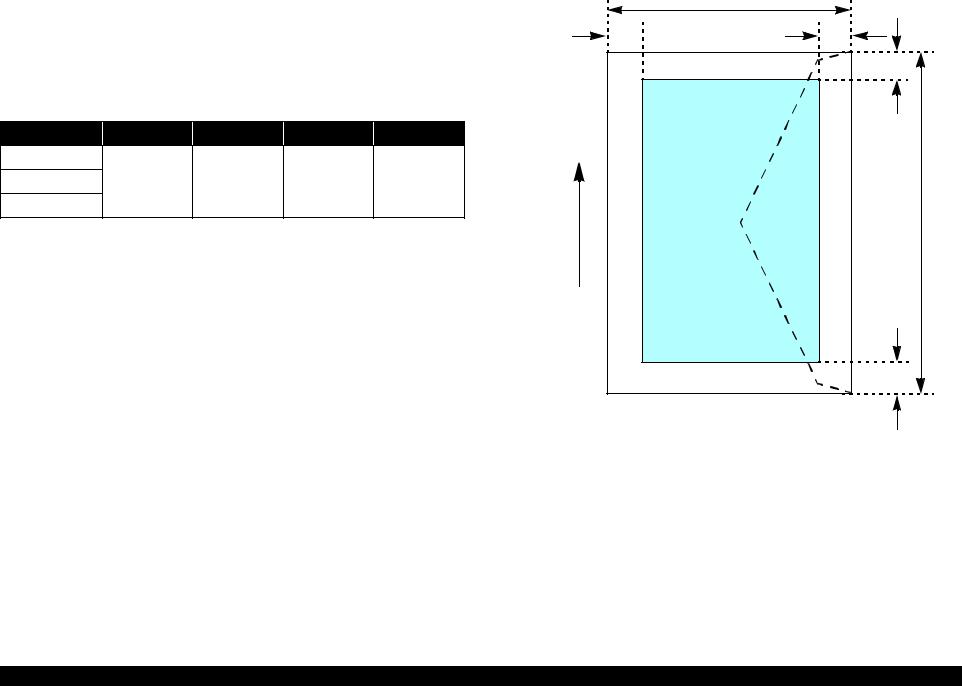
EPSON Stylus CX3700/CX3800/CX3805/CX3810/DX3800/DX3850 |
Revision A |
Envelopes |
|
|
|
|
|
PL |
|
|
Printable area |
|
|
|
|
||
|
|
|
|
|
|||
|
For paper width (PW) and paper length (PL), refer to “1.2.1.4 Paper Support” |
LM |
RM |
||||
|
(p.11). |
|
|
|
|
||
|
|
|
|
|
|
|
|
|
Refer to the following table. As for each margin area, refer to Figure 1-5 |
|
TM |
||||
|
(p.16). |
|
|
|
|
|
|
|
|
Table 1-12. Applicable Paper/Printing Area |
|
|
Printable area |
||
Paper Type |
Left Margin |
Right Margin |
Top Margin |
Bottom Margin |
|
|
|
|
No.10 |
|
|
|
|
Direction |
|
|
DL |
5 mm (0.20") |
5 mm (0.20") |
3 mm (0.12") |
20 mm (0.79") |
|
|
|
|
|
|||||
|
C6 |
|
|
|
|
|
PW |
|
|
|
|
|
|
Paper Feed |
|
|
|
|
|
|
|
|
|
|
|
|
|
|
|
|
BM |
|
|
|
|
|
|
Figure 1-5. Printable Area for Envelopes |
|
PRODUCT DESCRIPTION |
Specifications |
16 |
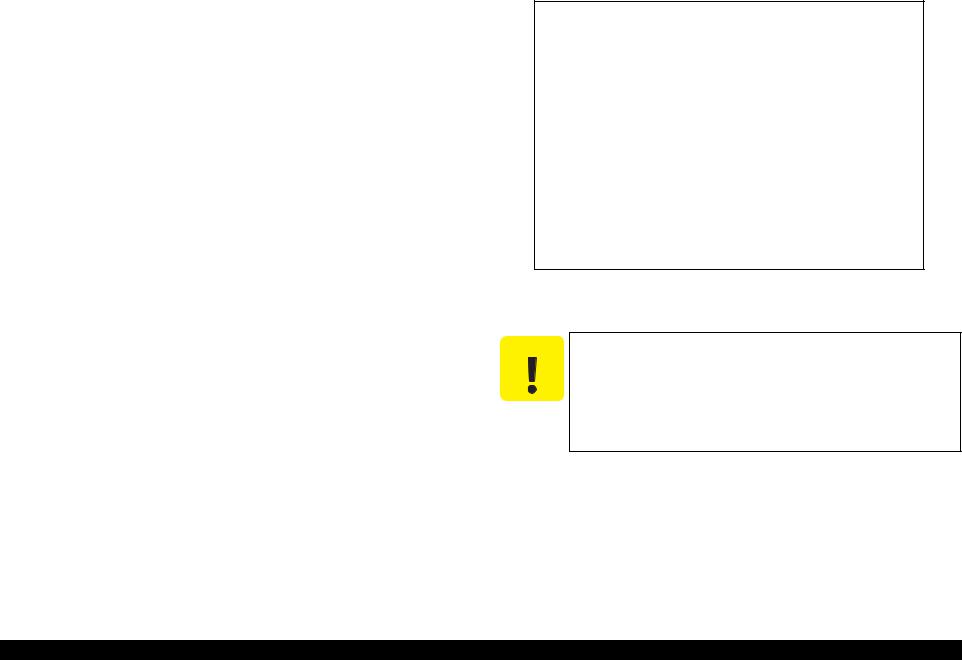
EPSON Stylus CX3700/CX3800/CX3805/CX3810/DX3800/DX3850 |
Revision A |
1.2.1.6 Ink Cartridge Specification
Type/color: EPSON-brand special ink cartridges
Table 1-13. Ink Cartridge
Color |
Size |
Europe |
Asia |
EAI |
|
|
|
|
|
|
|
Black |
S size |
--- |
T0621 |
T0601 |
|
|
|
|
|
||
SS size |
T0611 |
T0631 |
--- |
||
|
|||||
|
|
|
|
|
|
Cyan |
S size |
--- |
--- |
T0602 |
|
|
|
|
|
||
SS size |
T0612 |
T0632 |
--- |
||
|
|||||
|
|
|
|
|
|
Magenta |
S size |
--- |
--- |
T0603 |
|
|
|
|
|
||
SS size |
T0613 |
T0633 |
--- |
||
|
|||||
|
|
|
|
|
|
Yellow |
S size |
--- |
--- |
T0604 |
|
|
|
|
|
||
SS size |
T0614 |
T0634 |
--- |
||
|
|||||
|
|
|
|
|
Print Capacity
Black Ink Cartridge: TBD pages/A4
(ISO/IEC10561 Letter Pattern at 360x720 dpi) TBD pages/A4
(360x720 dpi, 5% duty)
Color Ink Cartridge |
|
• S size: |
TBD pages/A4 (360x720 dpi, 5% duty for each color) |
• SS size: |
TBD pages/A4 (360x720 dpi, 5% duty for each color) |
Shelf life: |
After packing is opened, it is assumed 6 months, and |
|
assumes 2 years including this. |
Storage Temperature |
|
Table 1-14. Storage Temperature
Situation |
Storage Temperature |
Limit |
|
When stored in individual boxes |
-30 oC to 40 oC |
1 month max. at 40 oC |
|
When installed in main unit |
-20 oC to 40 oC |
||
|
Dimension: |
12.7 mm (W) x 73.46 mm (D) x 55.25 mm (H) |
Pending
Figure 1-6. Ink Cartridge
CAUTION The ink cartridge cannot be refilled.
The ink cartridge that passes the expiration date should not be used.
The ink in the ink cartridge freezes when leaving it in the environment of -16 °C or under. It takes three hours that the frozen ink becomes usable when moving it from the environment of -20 °C to the environment of 25 °C.
PRODUCT DESCRIPTION |
Specifications |
17 |
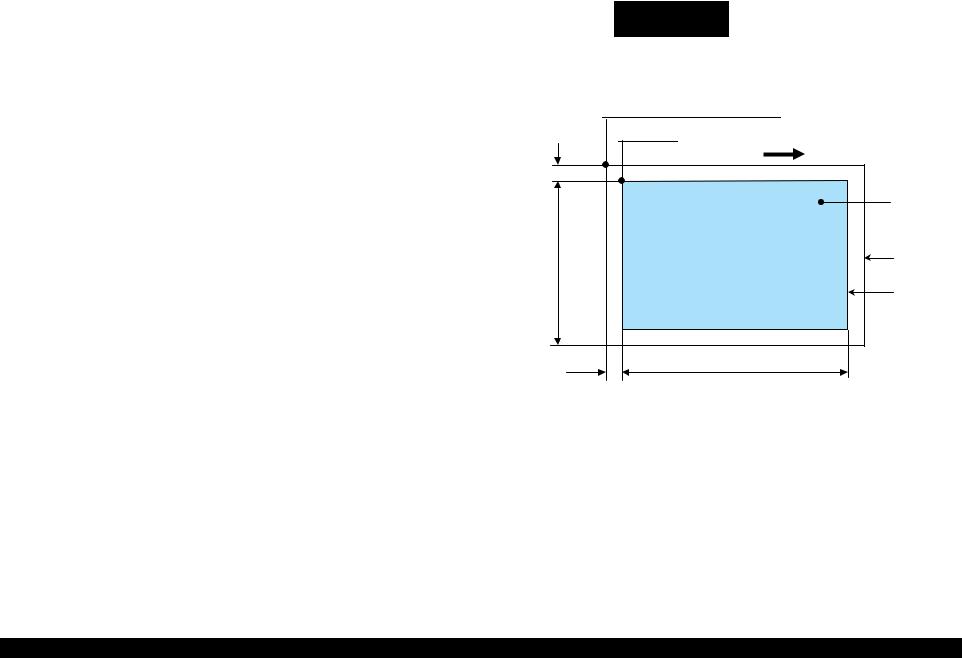
EPSON Stylus CX3700/CX3800/CX3805/CX3810/DX3800/DX3850 |
Revision A |
1.2.2 |
Scanner Specifications |
|
This section covers specifications of the scanner. |
||
1.2.2.1 |
Basic Specifications |
|
Product type: |
Flatbed color image scanner |
|
Scanning method: |
Scanning of fixed document with mobile scan head |
|
Sensor: |
CIS |
|
Maximum scan area: |
8.5" x 11.7" (216 mm x 297 mm) |
|
Document sizes: |
A4 or US letter |
|
Max. effective pixels: |
5,100 x 14,040 pixels (600 dpi) |
|
Resolution |
|
|
|
Main scan: |
600 dpi |
|
Sub scan: |
1200 dpi with Micro Step |
Scanning resolution: |
50 to 4800 dpi (selectable in 1-dpi steps), 7200 dpi, |
|
|
|
9600 dpi |
Gradations (pixel depth): |
Each color pixel has 16-bit input and either 1-bit or 8- |
|
|
|
bit output. |
Scanning speed: |
600 dpi |
|
|
Color: |
Approx. 15 msec/line |
|
Monochrome: |
Approx. 5 msec/line |
Light source: |
RGB Three Color LED |
|
1.2.2.2 |
Detailed Specifications |
|
Control commands: |
ESC/I D7 |
|
Gamma correction: |
Two user-defined levels |
|
1.2.2.3 Image Scanning Area
Table 1-15. Image Scanning Area
RW |
OLM |
RL |
OTM |
(readable width) |
(out-of-range left margin) |
(readable length) |
(out-of-range top margin) |
|
|
|
|
216 mm (8.5") |
1.5 mm ± 1 mm |
297 mm (11.7") |
1.5 mm ± 1 mm |
|
|
|
|
Original's top left alignment position
First pixel
|
Scan direction |
|
OLM |
|
|
|
a |
Original |
|
(face down) |
|
RW |
Scan bed |
|
|
Scan area |
|
|
|
|
OTM |
RL |
|
Figure 1-7. Image Scanning Area
PRODUCT DESCRIPTION |
Specifications |
18 |

EPSON Stylus CX3700/CX3800/CX3805/CX3810/DX3800/DX3850 |
Revision A |
1.2.3 Common
1.2.3.1 Electric Specification
Primary power input
Table 1-16. Primary Power Input
|
100-120 V model |
|
220-240 V model |
Rated power supply voltage |
100 ~ 120 |
|
220 ~ 240 |
(ACV) |
|
||
|
|
|
|
|
|
|
|
Input voltage range (ACV) |
90 ~ 132 |
|
198 ~ 264 |
|
|
|
|
Rated current (A) |
0.4 A (max. 0.7 A) |
|
0.2 A (max. 0.3A) |
|
|
|
|
Rated frequency (Hz) |
|
50 ~ 60 |
|
|
|
|
|
Input frequency range (Hz) |
|
49.5 ~ 60.5 |
|
|
|
|
|
|
Approx. 10 W |
||
|
(Standalone copying, ISO10561 Letter Patter, |
||
|
Plain Paper - Text) |
||
Power consumption (W) |
Approx. 3.0 W (Low-power Mode) |
||
|
Approx. 3.0 W (Sleep Mode) |
||
|
|
|
|
|
Approx. 0.2 W |
|
Approx. 0.3 W |
|
(Power Off Mode) |
|
(Power Off Mode) |
|
|
|
|
Note 1: This product complies with the “Energy Star” standards.
2:If the printer is not operated at all for at least five minutes, the standby function reduces the current to the motor to conserve power.
3:If the scanner is not operated at all for at least five minutes, the standby function reduces the current to the motor to conserve power.
Insulation resistance
10MΩ minimum (tested between AC line and chassis, test voltage: DC500V)
Dielectric strength
AC1000 Vrms for one minute or AC1200 Vrms for one second (100-120V version)
AC1500 Vrms for one minute (220-240V version)
1.2.3.2 Environmental Performance
Table 1-17. Environmental Performance
Condition |
Temperature |
Humidity *2 |
Impact |
Vibration |
|||
Operating |
10 ~ 35°C *3 |
20 ~ 80% *3 |
1G, |
0.15G |
|||
1 x 10-3 |
seconds |
||||||
|
|
|
|
|
|||
Not operating *1 |
-20 ~ 40°C |
5 ~ 85% |
2G, |
0.50G |
|||
2 x 10-3 |
seconds |
||||||
|
|
|
|
|
|||
Note *1: |
After unpacking (storage) |
|
|
|
|
||
*2: |
No condensation |
|
|
|
|
||
*3: |
Under the following conditions |
|
|
|
|||
90
80
70
60
Humidity (%) 50
40
30
20
10 |
20 |
27 |
30 |
35 |
40 |
Temperature (°C)
Figure 1-8. Temperature/Humidity Range
1.2.3.3 Durability
Total print life: |
10,000 pages (black only, A4), or five years |
|
|
|
(whichever comes first) |
|
Print Head Life: |
Seven billion shots (per nozzle) or five years |
|
|
(whichever comes first) |
|
Scanner head: |
MCBF (22,000 cycles) |
PRODUCT DESCRIPTION |
Specifications |
19 |

EPSON Stylus CX3700/CX3800/CX3805/CX3810/DX3800/DX3850 |
Revision A |
1.2.3.4 Acoustic Noise
Noise level
Approx. 45 dB (according to ISO7779 when for copying)
1.2.3.5 Safety Standards: EMC
Table 1-18. Safety Standards: EMC
|
100-120 V version |
220-240 V version |
|
|
|||
Safety standards |
UL60950 |
EN 60950 |
|
|
|||
CSA C22.2 No.60950 |
|||
|
|
|
|
EMI |
FCC part15 subpart B class B |
EN 55022(CISPR Pub.22) class B |
|
|
|
||
CAN/CSA-CEI/IEC CISPR 22 Class B |
AS/NZS CISPR22 class B |
||
|
|||
|
|
|
1.2.3.6 CE Marking
220-240 V version
Low Voltage Directive 73/23/EEC: EN60950
EMC Directive 89/336/EEC: |
EN55022 Class B |
|
EN61000-3-2 |
EN61000-3-3
EN55024
PRODUCT DESCRIPTION |
Specifications |
20 |

EPSON Stylus CX3700/CX3800/CX3805/CX3810/DX3800/DX3850 |
Revision A |
1.3 Interface
The EPSON Stylus CX3700/CX3800/CX3805/CX3810/DX3800/DX3850 provides the following interface.
1.3.1 USB Interface
Standards
“Universal Serial Bus Specifications Revision 2.0”
“Universal Serial Bus Device Class Definition for Printing Devices Version 1.1” (printer unit)
Transfer rate: |
12 Mbps (Full Speed Device) |
|
|
Data format: |
NRZI |
|
Compatible connector: |
USB Series B |
Recommended cable length: 2 [m] or less
Device ID
|
Table 1-19. Device ID |
|
|
|
|
Model Name |
|
Device ID |
|
|
|
|
|
[00H][5AH] |
|
|
MFG:EPSON; |
CX3700 |
|
CMD:ESCPL2,BDC,D4,ESCPR1; |
|
MDL:Stylus[SP] CX3700; |
|
|
|
|
|
|
CLS:PRINTER; |
|
|
DES:EPSON[SP]Stylus[SP] CX3700; |
|
|
|
|
|
[00H][5AH] |
CX3800 |
|
MFG:EPSON; |
|
CMD:ESCPL2,BDC,D4,ESCPR1; |
|
CX3805 |
|
|
|
MDL:Stylus[SP] CX3800; |
|
CX3810 |
|
|
|
CLS:PRINTER; |
|
|
|
|
|
|
DES:EPSON[SP]Stylus[SP] CX3800; |
|
|
|
|
|
[00H][5AH] |
|
|
MFG:EPSON; |
DX3800/DX3850 |
|
CMD:ESCPL2,BDC,D4,ESCPR1; |
|
MDL:Stylus[SP] DX3800; |
|
|
|
|
|
|
CLS:PRINTER; |
|
|
DES:EPSON[SP]Stylus[SP] DX3800; |
|
|
|
Connector signal layout
Table 1-20. Connector Pin Assignment and Signals
Pin No. |
Signal name |
I/O |
|
|
|
|
|
|
|
Function Description |
|||||
1 |
VCC |
- |
|
|
|
|
|
Cable power. Max. power consumption is 2 mA. |
|||||||
|
|
|
|
|
|
|
|
|
|
|
|
|
|
|
|
2 |
-Data |
Bi-D |
|
Data |
|||||||||||
3 |
+Data |
Bi-D |
|
Data, pull up to +3.3 V via 1.5 K ohm resistor. |
|||||||||||
|
|
|
|
|
|
|
|
|
|
|
|
|
|
|
|
4 |
Ground |
- |
|
|
|
|
|
Cable ground |
|||||||
|
|
Pin #2 |
|
|
|
|
|
Pin #1 |
|||||||
|
|
|
|
|
|
|
|
|
|
|
|
|
|
|
|
|
|
|
|
|
|
|
|
|
|
|
|
|
|
|
|
|
|
|
|
|
|
|
|
|
|
|
|
|
|
|
|
|
|
|
|
|
|
|
|
|
|
|
|
|
|
|
|
|
|
|
|
|
|
|
|
|
|
|
|
|
|
|
|
|
|
|
|
|
|
|
|
|
|
|
|
|
|
|
|
|
|
|
|
|
|
|
|
|
|
|
|
|
|
|
|
|
|
|
|
|
|
|
|
|
|
|
|
|
|
|
|
Pin #3 Pin #4
Figure 1-9. USB pin Assignment
Product ID
0x0818
Endpoint attribute
Table 1-21. Endpoint Attribute
I/F No. |
Endpoint Address |
Endpoint Type |
Linked Interface |
|
|
|
|
|
|
0x00 |
0x01 |
Bulk In |
Scanner |
|
|
|
|||
0x02 |
Bulk Out |
|||
|
|
|||
|
|
|
|
|
0x01 |
0x03 |
Bulk In |
Printer |
|
|
|
|||
0x04 |
Bulk Out |
|||
|
|
|||
|
|
|
|
PRODUCT DESCRIPTION |
Interface |
21 |
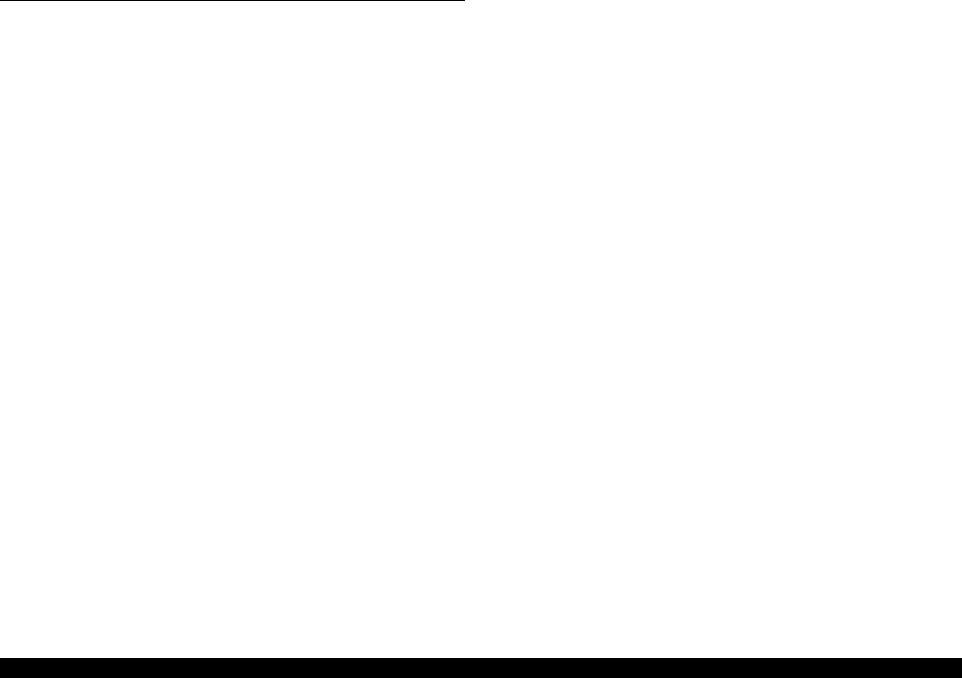
EPSON Stylus CX3700/CX3800/CX3805/CX3810/DX3800/DX3850 |
Revision A |
1.4 Stand-alone Copy
1.4.1 Basic Specifications
1.4.1.1 Supported Paper Sizes, Types and Qualities
Table 1-22. Supported Paper Sizes, Types and Qualities (for EAI)
Paper type |
|
|
Paper size |
|
Paper name |
Panel |
Quality *1 |
Paper size |
Panel |
indication |
|
indication |
||
|
|
|
||
|
|
|
|
|
Plain Paper |
|
|
|
|
|
|
|
|
|
Recycled Paper |
Plain Paper |
Plain Paper |
Letter |
Letter |
|
|
|
|
|
Bright White Paper |
|
|
|
|
|
|
|
|
|
Premium Glossy Photo Paper |
|
|
|
|
|
|
|
|
|
Premium Semigloss Photo Paper |
Photo Paper |
Photo Paper |
4" x 6" |
4" x 6" |
|
|
|
|
|
Glossy Photo Paper |
|
|
|
|
|
|
|
|
|
Note *1: The quality of draft copy is not affected by “Paper type” selection.
Table 1-23. Supported Paper Sizes, Types and Qualities (for EUR/ASIA)
Paper type |
|
|
|
Paper size |
|
Paper name |
|
Panel |
Quality*1 |
Paper size |
Panel |
|
indication |
|
indication |
||
|
|
|
|
||
|
|
|
|
|
|
Plain Paper |
|
|
|
|
|
|
|
|
|
|
|
Recycled Paper |
|
Plain Paper |
Plain Paper |
A4 |
A4r |
|
|
|
|
|
|
Bright White Paper |
|
|
|
|
|
|
|
|
|
|
|
Premium Glossy Photo |
|
|
|
|
|
Paper |
|
Photo Paper |
Photo Paper |
10 x 15*2 |
10 x 15*2 |
Premium Semigloss Photo |
|
||||
|
|
|
|
|
|
Paper |
|
|
|
|
|
Note *1: The quality of draft copy is not affected by “Paper type” selection. |
|
||||
*2: 10 x 15: |
The panel indicator only. The printer chalks 10 x15 format up to |
||||
|
4 x 6 format. |
|
|
|
|
1.4.1.2 Zoom Function
The zoom function provides enlarged or reduced copies of originals. The either of the following can be selected from the operation panel.
Actual (The state which “Fit to page” is not selected. It is the power-on default.) The zoom factor is set to 100%.
Fit to page
This function detects the image size of the original and automatically sets the zoom factor of the copy according to the copy paper's printable area.
1.4.1.3 Maximum Copy Size
216 mm x 297 mm
1.4.1.4 Copy Layout
The following copy layout is provided according to “Paper type”, “Paper size” and zoom selections.
Standard copy
Provided for ordinary use with 3mm copy margin from every side.
BorderFree copy
Border-free printing of copies occurs when the print area is set as larger than the copy paper's size. In such cases, the outer edges of the original image may be omitted in the printed copy.
NOTE: Only “Standard Copy” can be used in draft copy mode.
PRODUCT DESCRIPTION |
Stand-alone Copy |
22 |
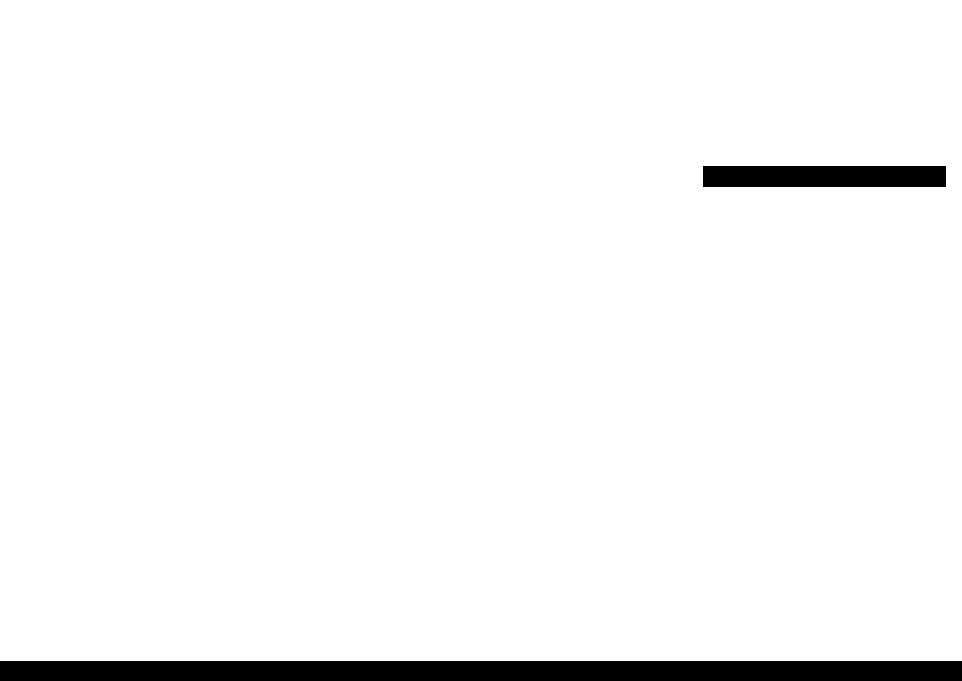
EPSON Stylus CX3700/CX3800/CX3805/CX3810/DX3800/DX3850 |
Revision A |
Table 1-24. Copy Layout (for EAI)
Zoom |
Paper Type |
Paper Size |
B&W / Color |
Layout |
|
Actual*1 |
Plain Paper |
Letter |
B&W, Color |
Standard |
|
|
|
|
|
||
Photo Paper |
4" x 6" |
B&W, Color |
Standard |
||
|
|||||
|
|
|
|
|
|
Fit to page*2 |
Plain Paper |
Letter |
B&W, Color |
Standard |
|
|
|
|
|
||
Photo Paper |
4" x 6" |
B&W, Color |
Border Free |
||
|
|||||
|
|
|
|
|
Note *1: Actual is the state that “Fit to page” is not selected.
*2: “Fit to page” automatically sets the enlarge/reduce scale so that the entire image fits into the printable area or the border free area when border free layout is selected. When the original image is smaller than general card size (approx. 54mm x 86mm), the print margins will be different from the one that is defined by each layout.
The image placement uses the upper left corner as the origin and any margins that occur during the fitting process occur along the bottom and/or right edge.
Table 1-25. Copy Layout (for EUR/ASIA)
Zoom |
Paper Type |
Paper Size |
B&W / Color |
Layout |
|
|
|
|
|
|
|
Actual*1 |
Plain paper |
A4 |
B&W, Color |
Standard |
|
|
|
|
|
||
Photo Paper |
10 x 15*3 |
B&W, Color |
Standard |
||
|
|||||
Fit to page*2 |
Plain Paper |
A4 |
B&W, Color |
Standard |
|
|
|
|
|
||
Photo Paper |
10 x 15*3 |
B&W, Color |
Border Free |
||
|
Note *1: Actual is the state that “Fit to page” is not selected.
*2: “Fit to page” automatically sets the enlarge/reduce scale so that the entire image fits into the printable area or the border free area when border free layout is selected. When the original image is smaller than general card size (approx. 54mm x 86mm), the print margins will be different from the one that is defined by each layout.
The image placement uses the upper left corner as the origin and any margins that occur during the fitting process occur along the bottom and/or right edge.
*3: 10 x 15 is the media size of 4 x 6 used in Euro/Asia, so their physical size is the same.
1.4.2 Copy Speed
Plain Paper/e-memo Pattern (A4)
Black: |
5 sec (Fastest mode 360 x 120dpi), 14 sec (Default 360 x 360dpi) |
Color: |
14 sec (Fastest mode 360 x 120dpi), 72 sec (Default 360 x 360dpi) |
NOTE: CPM is not defined as this unit has single copy function only.
1.4.3 Configuration for Copying
Table 1-26. Configuration for Copying
Copy Mode setting |
Scan and Print configuration |
|
||||||
|
|
|
|
|
|
|
|
|
Paper type |
B&W / |
Enlarge / |
Dot size |
MW |
High |
LUT |
||
Reduce*1 |
resolution |
|||||||
Color |
Speed |
|||||||
|
(%) |
(H x V dpi) |
|
|
|
|||
|
|
|
|
|
|
|||
|
|
|
|
|
|
|
|
|
|
B&W |
100 |
360 x 360 |
VSD1 |
On |
On |
CB2 |
|
|
(Default) |
|||||||
Plain Paper |
|
|
|
|
|
|
||
|
|
|
|
|
|
|
||
Color |
100 |
360 x 360 |
VSD1 |
On |
On |
CC2 |
||
|
||||||||
|
(Default) |
|||||||
|
|
|
|
|
|
|
||
|
|
|
|
|
|
|
|
|
|
B&W*2 |
100 |
1440 x 720 |
VSD3 |
On |
On |
CB3 |
|
|
(Default) |
|||||||
Photo Paper |
|
|
|
|
|
|
||
|
|
|
|
|
|
|
||
Color*2 |
100 |
1440 x 720 |
VSD3 |
On |
On |
CC3 |
||
|
||||||||
|
(Default) |
|||||||
|
|
|
|
|
|
|
||
|
|
|
|
|
|
|
|
|
|
B&W |
100 |
360 x 120 |
Eco |
Off |
On |
CB1 |
|
Draft*3 (Plain |
(Default) |
|||||||
|
|
|
|
|
|
|||
paper only) |
Color |
100 |
360 x 120 |
Eco |
Off |
On |
CC1 |
|
|
(Default) |
|||||||
|
|
|
|
|
|
|
||
|
|
|
|
|
|
|
|
|
Note *1: “Default” is the state in which “Fit to page” is not selected. When “Fit to page” is selected, scan resolution will be optimized according to enlarge/reduce scale.
*2: Composite black will be used in both B&W and color mode.
*3: With “Draft”, both real black and composite black will be used for black printing.
PRODUCT DESCRIPTION |
Stand-alone Copy |
23 |
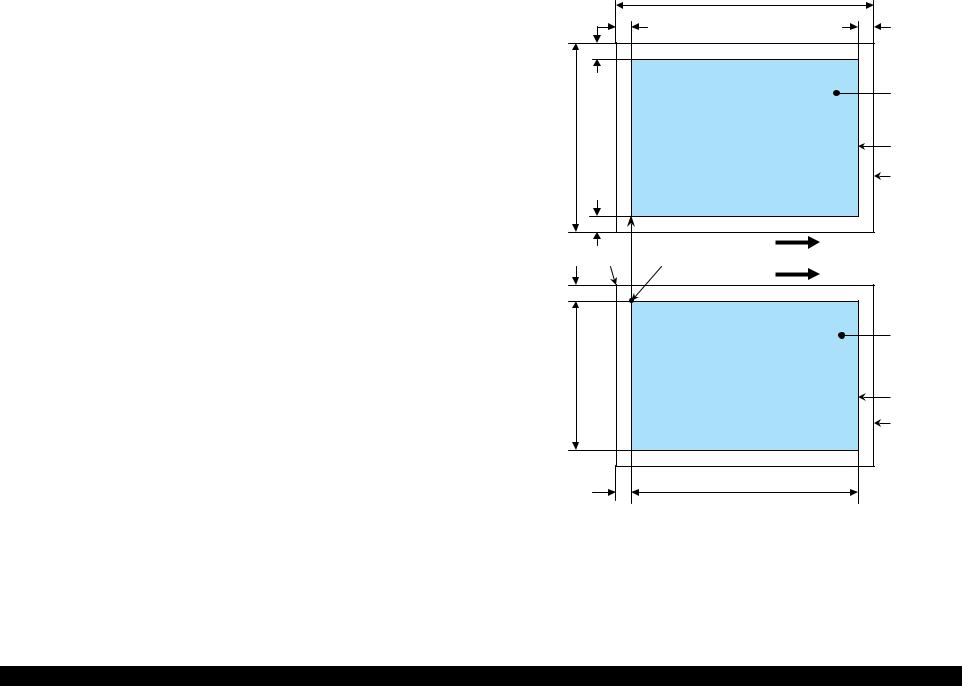
EPSON Stylus CX3700/CX3800/CX3805/CX3810/DX3800/DX3850 |
Revision A |
1.4.4 Relation between Original and Copy
1.4.4.1 Standard Copy
The following table shows the relative positioning of the original and copy.
Table 1-27. Original (scanner)
RW |
OLM |
RL |
OTM |
(readable width) |
(out-of-range left margin) |
(readable length) |
(out-of-range top margin) |
|
|
|
|
216 mm (8.5") |
3 mm |
297 mm (11.7") |
3 mm |
|
|
|
|
Table 1-28. Copy (printer)
RM |
LM |
TM |
BM |
|
|
|
|
3 mm (0.12") |
3 mm (0.12") |
3 mm (0.12") |
3 mm (0.12") |
|
|
|
|
Note : Refer to “1.2.1.4 Paper Support” (p.11) for paper width (PW) and paper length (PL).
|
|
|
PL |
|
|
|
TM |
|
BM |
|
|
|
Right side of copy |
|
|
RM |
a |
Copy |
|
|
|
|||
PW |
Top |
Print area |
||
|
|
|||
|
|
Copy paper |
||
|
|
|
|
|
|
LM |
|
|
|
|
|
|
Print direction |
|
|
*1 |
|
*2 |
|
|
|
|
Scan direction |
|
OLM |
|
|
|
|
|
|
|
|
Original |
|
|
a |
(face down) |
|
RW |
Top |
|
||
|
|
Scan area |
||
|
|
Scan bed |
||
|
|
|
|
|
|
|
|
Right side of original |
|
|
OTM |
|
RL |
|
Note *1: This indicates the top left corner of the original. Normally, this corner is aligned with the scan bed's top right corner as the reference point.
*2: This indicates the scan start position at the top left of the original, which corresponds to the print start position at the top left of the copy. The bottom right corner position of the copy is within the print area but varies according to the enlarge/reduce setting.
Figure 1-10. Standard Copy
PRODUCT DESCRIPTION |
Stand-alone Copy |
24 |

EPSON Stylus CX3700/CX3800/CX3805/CX3810/DX3800/DX3850 |
Revision A |
1.4.4.2 BorderFree Copy
The following table shows the relative positioning of the original and copy.
Table 1-29. Original (scanner)
RW |
OLM |
RL |
OTM |
(readable width) |
(out-of-range left margin) |
(readable length) |
(out-of-range top margin) |
|
|
|
|
216 mm (8.5") |
1.5 mm ± 1 mm |
297 mm (11.7") |
1.5 mm ± 1 mm |
|
|
|
|
Table 1-30. Copy (printer)
RO |
LO |
TO |
BO |
|
|
|
|
2.5 mm |
2.5 mm |
3.0 mm |
5.0 mm |
|
|
|
|
Note : Refer to “1.2.1.4 Paper Support” (p.11) for paper width (PW) and paper length (PL).
TO |
|
PL |
BO |
|
|
|
|
|
|
Right side of copy |
|
|
|
a |
Copy |
PW |
Top |
Print area |
|
|
|
||
|
|
Copy paper |
|
LO |
|
|
|
Print direction
|
*1 |
*2 |
|
|
|
Scan direction |
|
OLM |
|
|
|
|
|
a |
Original |
|
|
(face down) |
|
RW |
Top |
Scan area |
|
|
|
||
|
|
Scan bed |
|
|
|
|
|
|
|
Right side of original |
|
|
OTM |
RL |
|
Note *1: This indicates the top left corner of the original. Normally, this corner is aligned with the scan bed's top right corner as the reference point.
*2: This indicates the scan start position at the top left of the original, which corresponds to the print start position at the top left of the copy. The bottom right corner of the print area varies according to the scale setting in the print area.
Figure 1-11. BorderFree Copy
PRODUCT DESCRIPTION |
Stand-alone Copy |
25 |

EPSON Stylus CX3700/CX3800/CX3805/CX3810/DX3800/DX3850 |
Revision A |
1.4.4.3 Small Margins Copy
The following table shows the relative positioning of the original and copy.
Table 1-31. Original (scanner)
RW |
OLM |
RL |
OTM |
|
(readable width) |
(out-of-range left margin) |
(readable length) |
(out-of-range top margin) |
|
|
|
|
|
|
216 mm (8.5") |
1.5 mm ± 1 mm |
297 mm (11.7") |
1.5 mm ± 1 mm |
|
|
|
|
|
Table 1-32. Copy (printer)
RM |
LM |
TM |
BM |
|
|
|
|
1.5 mm |
1.5 mm |
1.5 mm |
1.5 mm |
|
|
|
|
Note : Refer to “1.2.1.4 Paper Support” (p.11) for paper width (PW) and paper length (PL).
|
|
|
PL |
|
|
|
TM |
|
BM |
|
|
|
Right side of copy |
|
|
RM |
a |
Copy |
|
|
|
|||
PW |
Top |
Print area |
||
|
|
|||
|
|
Copy paper |
||
|
|
|
|
|
|
LM |
|
|
|
|
|
|
Print direction |
|
|
*1 |
|
*2 |
|
|
|
|
Scan direction |
|
OLM |
|
|
|
|
|
|
a |
Original |
|
|
|
(face down) |
||
RW |
Top |
|
||
|
|
Scan area |
||
|
|
Scan bed |
||
|
|
|
|
|
|
|
|
Right side of original |
|
|
OTM |
|
RL |
|
Note *1: This indicates the top left corner of the original. Normally, this corner is aligned with the scan bed's top right corner as the reference point.
*2: This indicates the scan start position at the top left of the original, which corresponds to the print start position at the top left of the copy. The bottom right corner position of the copy is within the print area but varies according to the enlarge/reduce setting.
Figure 1-12. Small Margins Copy
PRODUCT DESCRIPTION |
Stand-alone Copy |
26 |

EPSON Stylus CX3700/CX3800/CX3805/CX3810/DX3800/DX3850 |
Revision A |
1.5 Control Panel
1.5.1 Buttons
The control panel contains following seven buttons, which are used to set and execute various operations.
All of them are non-lock type buttons.
|
Table 1-33. Buttons |
|
|
Button |
Function |
|
|
Power Button |
Execute turning on/off this unit. |
|
|
Ink Button |
Execute exchanging ink cartridges or head cleaning. |
|
|
Paper Size Button |
Select paper size. |
|
|
Fit to Page Button |
Alternate zoom of “Fit to page” and default (actual; 100%). |
|
|
B&W Start Button *1 |
Start monochrome copy. |
Color Start Button |
Start card print or color copy. |
|
|
Stop Button |
Stop job of copying or printing or sometimes work as shift button. |
|
|
Note *1: B&W means “Black and White”.
Refer to “1.5.3.1 Stand-alone Copy” (p.29) for details about each button.
1.5.2 Indicators
The control panel contains following six LEDs, which are used to indicate various status.
|
|
Table 1-34. Indicators |
|
|
|
|
|
|
LED |
Function |
|
|
|
||
Power LED [Green] *1 |
Light at stand-by. Blink while some operation is proceeding. |
||
Error LED [Red] |
Light or blink while some error or warning is occurring. |
||
Ink LED [Red] |
Light when some ink is out. Blink when some ink is near empty or |
||
in the ink cartridge exchanging procedure. |
|||
|
|
||
|
|
|
|
Paper Size LED 1,2 |
Light one of them showing which paper size below is selected. |
||
|
1st [Green] |
A4 or Letter *2 |
|
|
2nd [Green] |
10x15 or 4"x6" *2 |
|
Fit to Page LED |
Light when “Fit to Page” function is effective in copy mode. |
||
[Green] |
|||
|
|||
|
|
|
|
Note *1: All LEDs except for Power LED will be turned off while printing or scanning by PC.
*2: Depending on its market. Letter and 4"x6" are for North and South America, and A4 and 10x15 are for other areas.
PRODUCT DESCRIPTION |
Control Panel |
27 |
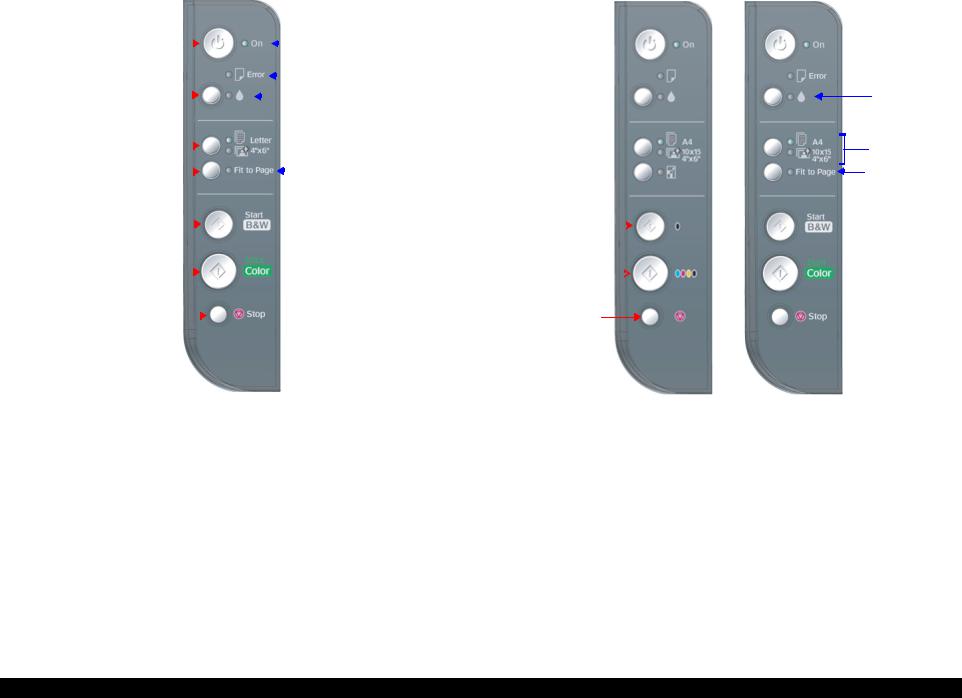
EPSON Stylus CX3700/CX3800/CX3805/CX3810/DX3800/DX3850 |
Revision A |
Power Button |
|
|
|
|
|
|
|
|
|
|
|
|
|
Power LED |
|
|
|
|
|
|
|
|
|
|
|
||||
Ink Button |
|
|
|
|
|
|
|
|
|
|
|
|
|
Error LED |
|
|
|
|
|
|
|
|
|
|
|
|
|||
|
|
|
|
|
|
|
|
|
|
|
|
|
Ink LED |
|
|
|
|
|
|
|
|
|
|
|
|
|
|||
Paper Size Button |
|
|
|
|
|
|
|
|
|
|
|
|
|
Paper Size |
|
|
|
|
|
|
|
|
|
|
|
|
|||
|
|
|
|
|
|
|
|
|
|
|
|
|
LED 1,2 |
|
Fit to Page Button |
|
|
|
|
|
|
|
|
|
|
|
|
|
|
|
|
|
|
|
|
|
|
|
|
|
|
|||
|
|
|
|
|
|
|
|
|
|
|
|
|
Fit to Page LED |
|
|
|
|
|
|
|
|
|
|
|
|
|
|
||
B&W Start |
|
|
|
|
|
|
|
|
|
|
|
|
|
|
Button |
|
|
|
|
|
|
|
|
|
|
|
|
|
|
Color Start |
|
|
|
|
|
|
|
|
|
|
|
|
|
|
Button |
|
|
|
|
|
|
|
|
|
|
|
|
|
|
Stop Button |
|
|
|
|
|
|
|
|
|
|
|
|
|
|
|
|
|
|
|
|
|
|
|
|
|
|
|
|
Figure 1-13. Control Panel (For EAI)
Power Button 
Ink Button 
Paper Size Button 

Fit to Page Button 

B&W Start
Button 
Color Start
Button 
Stop Button
<Foe Europe>
 Power LED
Power LED
 Error LED
Error LED
Ink LED
Paper Size
LED 1,2
Fit to Page LED
<For Asia>
Figure 1-14. Control Panel (For Europe and Asia)
PRODUCT DESCRIPTION |
Control Panel |
28 |

EPSON Stylus CX3700/CX3800/CX3805/CX3810/DX3800/DX3850 |
Revision A |
1.5.3 Operations
1.5.3.1 Stand-alone Copy
The functions of this unit caused by each button in stand-alone copy mode are described in the following table.
Table 1-35. Operations
Button
Function
Stand-alone Copy
Power Button |
• Turn on or off this unit. |
|
|
|
|
||
|
• Start or advance ink cartridge (I/C) exchanging procedure. |
||
|
Case |
|
|
|
[All inks are enough.] |
Move carriage (CR) to I/C exchange position. |
|
Ink Button |
[Ink low, Ink out, Without I/C error] |
Move CR to each color's ink check position if that color's I/C is ink low or ink out or without I/C. CR moves in the order of Cyan, |
|
|
Magenta, Yellow, Black. |
||
|
|
||
|
[CR is in some color's ink check position.] Move CR to next color's ink check position or I/C exchange position. |
||
|
[CR is in I/C exchange position.] |
Move CR to standby position. |
|
|
• Invalid while printing, scanning, cleaning head, stopping printing or copying, exchanging I/C, or in error status except for ink out error, paper out error, index sheet error, PG error. |
||
Ink Button |
• Start cleaning head procedure. |
|
|
(Holding over 3 |
• Invalid while printing, scanning, cleaning head, stopping printing or copying, exchanging I/C, or in error status except for paper out error, index sheet error, PG error. |
||
sec.) |
|
|
|
|
|
||
Paper Size Button |
• Alternate paper size of “Letter (or A4)” and “4"x6" (or 10x15)”. |
||
• Invalid while printing, scanning, cleaning head, stopping printing or copying, exchanging I/C, or in error status. |
|||
|
|||
Fit to Page Button |
• Alternate “Fit to Page” status and turn on or off the “Fit to Page” LED. |
||
• Invalid while printing, scanning, cleaning head, stopping printing or copying, exchanging I/C, or in error status. |
|||
|
|||
B&W Start Button |
• Start monochrome copy. |
|
|
• Invalid while printing, scanning, cleaning head, stopping printing or copying, exchanging I/C, or in ink out error. |
|||
|
• Load paper in paper out error or double feed error and eject paper in paper jam error. |
||
Color Start Button |
• Start color copy. |
|
|
• Invalid while printing, scanning, cleaning head, stopping printing or copying, exchanging I/C, or in ink out error. |
|||
|
• Load paper in paper out error or double feed error and eject paper in paper jam error. |
||
|
• Stop job of copying or printing and reset the number of copies to the beginning. |
||
Stop Button |
• Eject paper when paper exists or may exist in the paper path. |
||
• Invalid while PC scanning, cleaning head and exchanging I/C. |
|||
|
|||
|
• Clear some of error status. |
|
|
B&W Start Button |
• Start draft monochrome copy when “Plain Paper” and “Letter (or A4)” are selected. |
||
+ Stop Button |
• Invalid while printing, scanning, cleaning head, stopping printing or copying, exchanging I/C, or in ink out error, or without “Letter” or “A4” is selected. |
||
|
|
||
Color Start Button |
• Start draft color copy when “Plain Paper” and “Letter (or A4)” are selected. |
||
+ Stop Button |
• Invalid while printing, scanning, cleaning head, stopping printing or copying, exchanging I/C, or in ink out error, or without “Letter” or “A4” is selected. |
||
|
|
|
|
PRODUCT DESCRIPTION |
Control Panel |
29 |
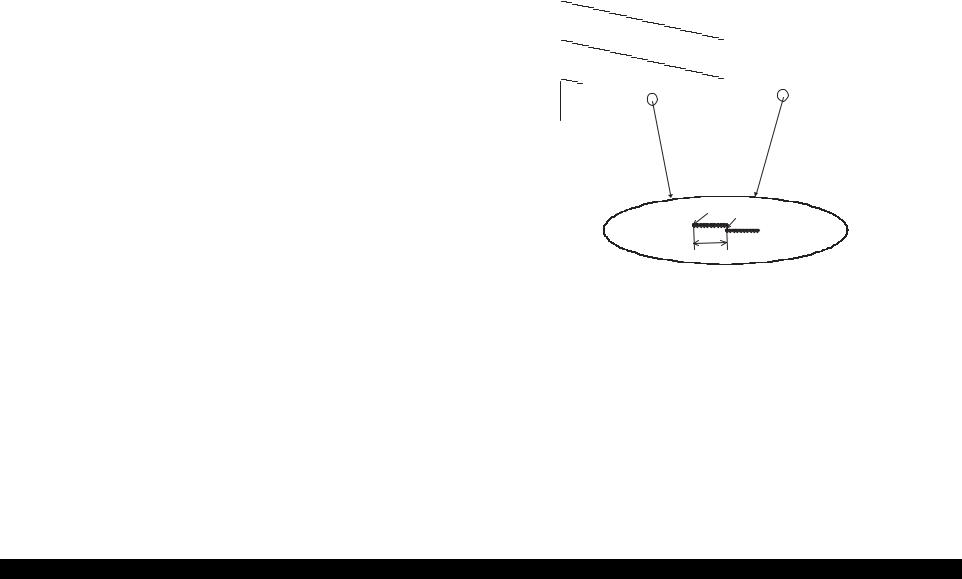
EPSON Stylus CX3700/CX3800/CX3805/CX3810/DX3800/DX3850 |
Revision A |
1.5.3.2 Low Power Panel Mode
Without any panel operation for 15 minutes while the printer and scanner unit are in standby status, this unit moves into the low power panel mode in which power consumption for the panel decreases.
This unit recovers from that mode by pushing any button but Power Button or printing/ scanning by the computer.
This unit is turned off by pushing Power Button in that mode.
|
Table 1-36. Low Power Panel Mode |
|
|
Action |
Function |
|
|
Transition to low |
• Turn off all LEDs except for Power LED. |
power mode |
|
|
|
Recovery from |
• Recall the panel status as that before moving to low power panel mode. |
low power mode |
|
|
|
1.5.3.3 Nozzle Check Pattern Print
Nozzle check pattern can be printed only with this unit. Left ink quantity of each color is also printed by the unit of 10%.
To activate this function, turn on this unit while depressing Ink Button. After printing the pattern, this unit moves to ordinary standby status.
The example of nozzle check pattern is explained below.
1 |
|
|
|
|
|
|
|
|
|
|
|
|
|
|
|
|
|
|
|
|
|
|
|
|
|
|
|
|
|
|
|
|
|
|
|
|
|
|
|
|
|
|
|
|
|
|
|
|
31 |
|
|
<Black> |
30 |
1 |
|
|
|
|
|
|
|
|
|
|
|
|
<Yellow> |
|
|
|
|
|
|
|
|
|
|
29 |
|||||||||||||||||||
|
|
|
|
|
|
|
|
|
|
|
|
|
|
|
|
|
|
|
|
|
|
|||||||||||||||||||||||||||
|
|
|
|
|
|
|
|
|
|
|
|
|
|
|
|
|
|
|
|
|
|
|
|
|
|
|
|
|
|
|
|
|
|
|
|
|
|
|
|
|||||||||
|
|
|
|
|
|
|
|
|
|
|
|
|
|
|
|
|
|
|
|
|
|
|
|
|
|
|
|
|
|
|
|
|
|
|
|
|
|
|
|
|||||||||
|
|
|
|
|
|
|
|
|
|
|
|
|
|
|
|
|
|
|
|
|
|
|
|
|
|
|
|
|
|
|
|
|
|
|
|
|
|
|
|
|||||||||
|
|
|
|
|
|
|
|
|
|
|
|
|
|
|
|
|
|
|
|
|
|
|
|
|
|
|
|
|
|
|
|
|
|
|
|
|
|
|
|
|||||||||
|
|
|
|
|
|
|
|
|
|
|
|
|
|
|
|
|
|
|
|
|
|
|
|
|
|
|
|
|
|
|
|
|
|
|
|
|
|
|
|
|||||||||
|
|
|
|
|
|
|
|
|
|
|
|
|
|
|
|
|
|
|
|
|
|
|
|
|
|
|
|
|
|
|
|
|
|
|
|
|
|
|
|
|||||||||
|
|
|
|
|
|
|
|
|
|
|
|
|
|
|
|
|
|
|
|
|
|
|
|
|
|
|
|
|
|
|
|
|
|
|
|
|
|
|
|
|||||||||
|
|
|
|
|
|
|
|
|
|
|
|
|
|
|
|
|
|
|
|
|
|
|
|
|
|
|
|
|
|
|
|
|
|
|
|
|
|
|
|
|||||||||
|
|
|
|
|
|
|
|
|
|
|
|
|
|
|
|
|
|
|
|
|
|
|
|
|
|
|
|
|
|
|
|
|
|
|
|
|
|
|
||||||||||
|
|
|
|
|
|
|
|
|
|
|
|
|
|
|
|
|
|
|
|
|
|
|
|
|
|
|
|
|
|
|
|
|
|
|
|
|
|
|
|
|||||||||
|
|
|
|
|
|
1 |
|
|
|
|
|
|
|
|
|
|
|
|
<Magenta> |
|
|
|
|
|
|
|
|
|
|
|||||||||||||||||||
|
|
|
|
|
|
|
|
|
|
|
|
|
|
|
|
|
|
|
|
|
|
|
|
|
|
|
|
|||||||||||||||||||||
61 |
|
|
|
|
|
|
|
60 |
|
|
|
|
|
|
|
|
|
|
|
|
|
|
|
|
|
|
|
|
|
|
29 |
|||||||||||||||||
|
|
|
|
|
|
|
|
|
|
|
|
|
|
|
|
|
|
|
|
|
|
|
|
|
|
|
|
|
||||||||||||||||||||
|
|
|
|
|
|
|
|
|
|
|
|
|
|
|
|
|
|
|
|
|
|
|
|
|
|
|
|
|
||||||||||||||||||||
|
|
|
|
|
|
|
|
|
|
|
|
|
|
|
|
|
|
|
|
|
|
|
|
|
|
|
|
|
|
|
||||||||||||||||||
|
|
|
|
|
|
|
|
|
|
|
|
|
|
|
|
|
|
|
|
|
|
|
|
|
|
|
|
|
|
|
||||||||||||||||||
|
|
|
|
|
|
|
|
|
|
|
|
|
|
|
|
|
|
|
|
|
|
|
|
|
|
|
|
|
|
|
||||||||||||||||||
|
|
|
|
|
|
|
|
|
|
|
|
|
|
|
|
|
|
|
|
|
|
|
|
|
|
|
|
|
|
|
||||||||||||||||||
|
|
|
|
|
|
|
|
|
|
|
|
|
|
|
|
|
|
|
|
|
|
|
|
|
|
|
|
|
|
|
||||||||||||||||||
|
|
|
|
|
|
|
|
|
|
|
|
|
|
|
|
|
|
|
|
|
|
|
|
|
|
|
|
|
|
|
||||||||||||||||||
|
|
|
|
|
|
|
|
|
|
|
|
|
|
|
|
|
|
|
|
|
|
|
|
|
|
|
|
|
|
|
|
|||||||||||||||||
|
|
|
|
|
|
|
|
|
|
|
|
|
|
|
|
|
|
|
|
|
|
|
|
|
|
|
|
|
|
|
|
|
||||||||||||||||
|
|
|
|
|
|
|
|
|
|
|
|
|
|
|
|
|
|
|
|
|
|
|
|
|
|
|
|
|
|
|
|
|
||||||||||||||||
|
|
|
|
|
|
|
|
|
|
|
|
|
|
|
|
|
|
|
|
|
|
|
|
|
|
|
|
|
|
|
|
|
|
|
|
|
|
|
|
|||||||||
|
|
|
|
|
|
1 |
|
|
|
|
|
|
|
|
|
|
|
|
<Cyan> |
|
|
|
|
|
||||||||||||||||||||||||
|
|
|
|
|
|
|
|
|
|
|
|
|
|
|
|
|
|
|
|
|
|
|
|
|
|
|
|
|
|
|
|
|
|
|
|
|
|
|
|
|
|
|
|
|
|
|
|
|
|
|
|
|
|
|
|
|
90 |
|
|
|
|
|
|
|
|
|
|
|
|
|
|
|
|
|
|
|
|
|
|
|
|
|
|
|
29 |
||||||||||||
|
|
|
|
|
|
|
|
|
|
|
|
|
|
|
|
|
|
|
|
|
|
|
|
|
|
|
|
|
|
|
|
|
|
|
|
|
|
|
|
|||||||||
360dpi
VSD1 0.212mm (1/120inch)
8 dots
Figure 1-15. Nozzle check pattern
PRODUCT DESCRIPTION |
Control Panel |
30 |
