Epson ACULASER M2000, ACULASER M2000DN Manual
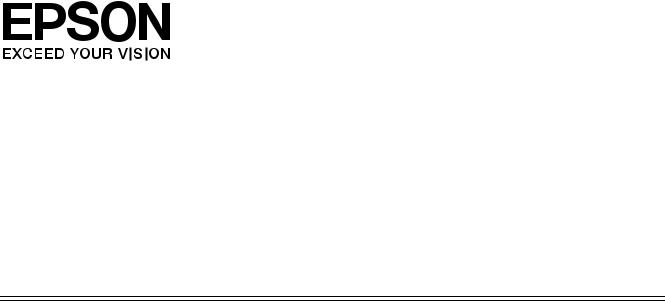
Network Guide
NPD3241-00

EPSON Network Guide
Copyright and Trademarks
No part of this publication may be reproduced, stored in a retrieval system, or transmitted in any form or by any means, mechanical, photocopying, recording, or otherwise, without the prior written permission of Seiko Epson Corporation. No patent liability is assumed with respect to the use of the information contained herein. Neither is any liability assumed for damages resulting from the use of the information contained herein.
Neither Seiko Epson Corporation nor its affiliates shall be liable to the purchaser of this product or third parties for damages, losses, costs, or expenses incurred by purchaser or third parties as a result of: accident, misuse, or abuse of this product or unauthorized modifications, repairs, or alterations to this product, or (excluding the U.S.) failure to strictly comply with Seiko Epson Corporation’s operating and maintenance instructions.
Seiko Epson Corporation and its affiliates shall not be liable against any damages or problems arising from the use of any options or any consumable products other than those designated as Original Epson Products or Epson Approved Products by Seiko Epson Corporation.
NEST Office Kit Copyright © 1996, Novell, Inc. All rights reserved.
IBM and PS/2 are registered trademarks of International Business Machines Corporation. Microsoft® and Windows® are registered trademarks of Microsoft Corporation in the United States of America and other countries. Macintosh®, AppleTalk®, Bonjour® are registered trademarks of Apple Inc.
EPSON and EPSON ESC/P are registered trademarks and EPSON AcuLaser and EPSON ESC/P 2 are trademarks of Seiko Epson Corporation.
Coronet is a trademark of Ludlow Industries (UK) Ltd.
Marigold is a trademark of Arthur Baker and may be registered in some jurisdictions.
CG Times and CG Omega are trademarks of Agfa Monotype Corporation and may be registered in certain jurisdictions.
Arial, Times New Roman and Albertus are trademarks of The Monotype Corporation and may be registered in certain jurisdictions.
ITC Avant Garde Gothic, ITC Bookman, ITC Zapf Chancery and ITC Zapf Dingbats are trademarks of International Typeface Corporation and may be registered in some jurisdictions.
Antique Olive is a trademark of Fonderie Olive.
Helvetica, Palatino, Times, Univers, Clarendon, New Century Schoolbook, Miriam and David are trademarks of Heidelberger Druckmaschinen AG which may be registered in certain jurisdictions.
Wingdings is a trademark of Microsoft Corporation and may be registered in some jurisdictions.
HP and HP LaserJet are registered trademarks of the Hewlett-Packard Company.
This product includes software developed by the University of California, Berkeley, and its contributors.
Info-ZIP copyright and license
This is version 2005-Feb-10 of the Info-ZIP copyright and license. The definitive version of this document should be available at ftp://ftp.info-zip.org/pub/infozip/license.html indefinitely.
Copyright © 1990-2005 Info-ZIP. All rights reserved.
Copyright and Trademarks 2

EPSON Network Guide
For the purposes of this copyright and license, “Info-ZIP” is defined as the following set of individuals:
Mark Adler, John Bush, Karl Davis, Harald Denker, Jean-Michel Dubois, Jean-loup Gailly, Hunter Goatley, Ed Gordon, Ian Gorman, Chris Herborth, Dirk Haase, Greg Hartwig, Robert Heath, Jonathan Hudson, Paul Kienitz, David Kirschbaum, Johnny Lee, Onno van der Linden, Igor Mandrichenko, Steve P. Miller, Sergio Monesi, Keith Owens, George Petrov, Greg Roelofs, Kai Uwe Rommel, Steve Salisbury, Dave Smith, Steven M. Schweda, Christian Spieler, Cosmin Truta, Antoine Verheijen, Paul von Behren, Rich Wales, Mike White
This software is provided “as is,” without warranty of any kind, express or implied. In no event shall Info-ZIP or its contributors be held liable for any direct, indirect, incidental, special or consequential damages arising out of the use of or inability to use this software.
Permission is granted to anyone to use this software for any purpose, including commercial applications, and to alter it and redistribute it freely, subject to the following restrictions:
Redistributions of source code must retain the above copyright notice, definition, disclaimer, and this list of conditions.
Redistributions in binary form (compiled executables) must reproduce the above copyright notice, definition, disclaimer, and this list of conditions in documentation and/or other materials provided with the distribution. The sole exception to this condition is redistribution of a standard UnZipSFX binary (including SFXWiz) as part of a self-extracting archive; that is permitted without inclusion of this license, as long as the normal SFX banner has not been removed from the binary or disabled.
Altered versions--including, but not limited to, ports to new operating systems, existing ports with new graphical interfaces, and dynamic, shared, or static library versions--must be plainly marked as such and must not be misrepresented as being the original source. Such altered versions also must not be misrepresented as being Info-ZIP releases--including, but not limited to, labeling of the altered versions with the names “Info-ZIP” (or any variation thereof, including, but not limited to, different capitalizations), “Pocket UnZip,” “WiZ” or “MacZip” without the explicit permission of Info-ZIP. Such altered versions are further prohibited from misrepresentative use of the Zip-Bugs or Info-ZIP e-mail addresses or of the Info-ZIP URL(s).
Info-ZIP retains the right to use the names “Info-ZIP,” “Zip,” “UnZip,” “UnZipSFX,” “WiZ,” “Pocket UnZip,” “Pocket Zip,” and “MacZip” for its own source and binary releases.
General Notice: Other product names used herein are for identification purposes only and may be trademarks of their respective owners. Epson disclaims any and all rights in those marks.
Copyright © 2007 Seiko Epson Corporation. All rights reserved.
Copyright and Trademarks 3
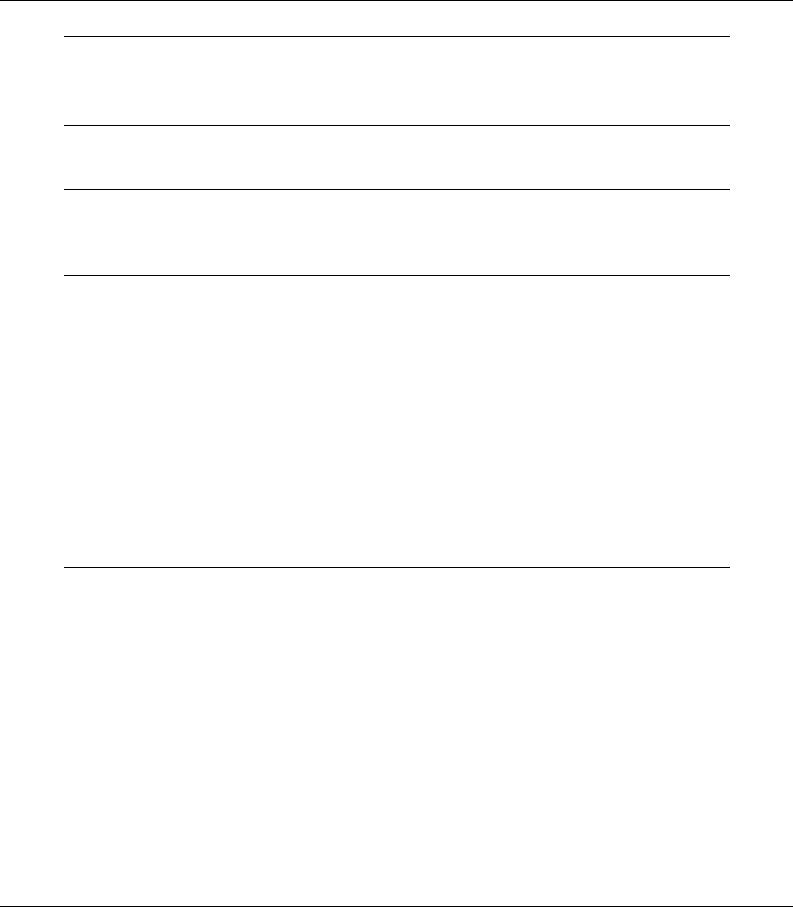
EPSON Network Guide
Contents
Copyright and Trademarks
Safety Instructions
Warnings, Cautions, and Notes . . . . . . . . . . . . . . . . . . . . . . . . . . . . . . . . . . . . . . . . . . . . . . . . . . . . . 8
Chapter 1 Introduction
About Your Printer. . . . . . . . . . . . . . . . . . . . . . . . . . . . . . . . . . . . . . . . . . . . . . . . . . . . . . . . . . . . . . . . 9
About This Guide . . . . . . . . . . . . . . . . . . . . . . . . . . . . . . . . . . . . . . . . . . . . . . . . . . . . . . . . . . . . . . . . 10
Operating Environment. . . . . . . . . . . . . . . . . . . . . . . . . . . . . . . . . . . . . . . . . . . . . . . . . . . . . . . . . . . 10
For users of printers supporting NetWare queue-based printing . . . . . . . . . . . . . . . . . . . 10
For users of printers not supporting NetWare queue-based printing. . . . . . . . . . . . . . . . 12
Large format inkjet printers . . . . . . . . . . . . . . . . . . . . . . . . . . . . . . . . . . . . . . . . . . . . . . . . . . 13
Features of the Network Interface . . . . . . . . . . . . . . . . . . . . . . . . . . . . . . . . . . . . . . . . . . . . . . . . . . 14
Network Interface Operation . . . . . . . . . . . . . . . . . . . . . . . . . . . . . . . . . . . . . . . . . . . . . . . . . . . . . . 15
Status light . . . . . . . . . . . . . . . . . . . . . . . . . . . . . . . . . . . . . . . . . . . . . . . . . . . . . . . . . . . . . . . . . 15
Network connector . . . . . . . . . . . . . . . . . . . . . . . . . . . . . . . . . . . . . . . . . . . . . . . . . . . . . . . . . . 16
About the Software . . . . . . . . . . . . . . . . . . . . . . . . . . . . . . . . . . . . . . . . . . . . . . . . . . . . . . . . . . . . . . 16
Terms and Concepts. . . . . . . . . . . . . . . . . . . . . . . . . . . . . . . . . . . . . . . . . . . . . . . . . . . . . . . . . . . . . . 17
Chapter 2 How To
Overview . . . . . . . . . . . . . . . . . . . . . . . . . . . . . . . . . . . . . . . . . . . . . . . . . . . . . . . . . . . . . . . . . . . . . . . 18 Selecting a Printing Method . . . . . . . . . . . . . . . . . . . . . . . . . . . . . . . . . . . . . . . . . . . . . . . . . . . . . . . 19 Printing from Windows . . . . . . . . . . . . . . . . . . . . . . . . . . . . . . . . . . . . . . . . . . . . . . . . . . . . . . 19 Printing from Macintosh. . . . . . . . . . . . . . . . . . . . . . . . . . . . . . . . . . . . . . . . . . . . . . . . . . . . . . 19 Features of the Printing Methods . . . . . . . . . . . . . . . . . . . . . . . . . . . . . . . . . . . . . . . . . . . . . . 20 Installing Components on Your Computer . . . . . . . . . . . . . . . . . . . . . . . . . . . . . . . . . . . . . . . . . . 22 About Installing Components on Your Computer . . . . . . . . . . . . . . . . . . . . . . . . . . . . . . . . 22 Windows Vista . . . . . . . . . . . . . . . . . . . . . . . . . . . . . . . . . . . . . . . . . . . . . . . . . . . . . . . . . . . . . . 22 Windows XP . . . . . . . . . . . . . . . . . . . . . . . . . . . . . . . . . . . . . . . . . . . . . . . . . . . . . . . . . . . . . . . . 24 Windows Me/98 . . . . . . . . . . . . . . . . . . . . . . . . . . . . . . . . . . . . . . . . . . . . . . . . . . . . . . . . . . . . 26 Windows Server 2003 . . . . . . . . . . . . . . . . . . . . . . . . . . . . . . . . . . . . . . . . . . . . . . . . . . . . . . . . 28 Windows 2000 . . . . . . . . . . . . . . . . . . . . . . . . . . . . . . . . . . . . . . . . . . . . . . . . . . . . . . . . . . . . . . 30 Windows NT 4.0 . . . . . . . . . . . . . . . . . . . . . . . . . . . . . . . . . . . . . . . . . . . . . . . . . . . . . . . . . . . . 32 Macintosh . . . . . . . . . . . . . . . . . . . . . . . . . . . . . . . . . . . . . . . . . . . . . . . . . . . . . . . . . . . . . . . . . . 35 Setting Up the Network Interface . . . . . . . . . . . . . . . . . . . . . . . . . . . . . . . . . . . . . . . . . . . . . . . . . . 36
Contents 4
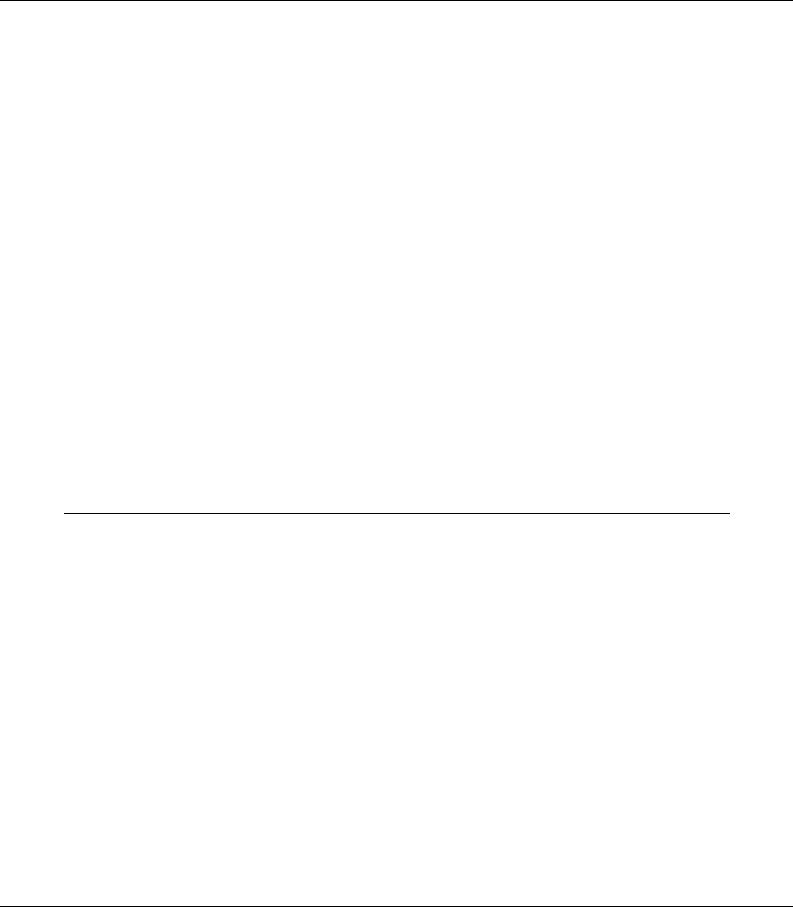
EPSON Network Guide
Connecting the Network Interface to the Network . . . . . . . . . . . . . . . . . . . . . . . . . . . . . . . 36 Configuring the Network Interface (For Windows Users) . . . . . . . . . . . . . . . . . . . . . . . . . 37 Configuring the Network Interface (For Macintosh Users) . . . . . . . . . . . . . . . . . . . . . . . . 41 Installing the Printer Driver . . . . . . . . . . . . . . . . . . . . . . . . . . . . . . . . . . . . . . . . . . . . . . . . . . . . . . . 46 About Installing the Printer Driver. . . . . . . . . . . . . . . . . . . . . . . . . . . . . . . . . . . . . . . . . . . . . 46 Windows Vista . . . . . . . . . . . . . . . . . . . . . . . . . . . . . . . . . . . . . . . . . . . . . . . . . . . . . . . . . . . . . . 46 Windows XP . . . . . . . . . . . . . . . . . . . . . . . . . . . . . . . . . . . . . . . . . . . . . . . . . . . . . . . . . . . . . . . . 51 Windows Me/98 . . . . . . . . . . . . . . . . . . . . . . . . . . . . . . . . . . . . . . . . . . . . . . . . . . . . . . . . . . . . 56 Windows Server 2003 . . . . . . . . . . . . . . . . . . . . . . . . . . . . . . . . . . . . . . . . . . . . . . . . . . . . . . . . 59 Windows 2000 . . . . . . . . . . . . . . . . . . . . . . . . . . . . . . . . . . . . . . . . . . . . . . . . . . . . . . . . . . . . . . 64 Windows NT 4.0 . . . . . . . . . . . . . . . . . . . . . . . . . . . . . . . . . . . . . . . . . . . . . . . . . . . . . . . . . . . . 69 Macintosh . . . . . . . . . . . . . . . . . . . . . . . . . . . . . . . . . . . . . . . . . . . . . . . . . . . . . . . . . . . . . . . . . . 72 OS/2. . . . . . . . . . . . . . . . . . . . . . . . . . . . . . . . . . . . . . . . . . . . . . . . . . . . . . . . . . . . . . . . . . . . . . . 74 Settings for NetWare Users. . . . . . . . . . . . . . . . . . . . . . . . . . . . . . . . . . . . . . . . . . . . . . . . . . . . . . . . 78 Overview. . . . . . . . . . . . . . . . . . . . . . . . . . . . . . . . . . . . . . . . . . . . . . . . . . . . . . . . . . . . . . . . . . . 78 For Users of Printers Supporting NetWare Queue-Based Printing . . . . . . . . . . . . . . . . . . 79 For Users of Printers Not Supporting NetWare Queue-Based Printing . . . . . . . . . . . . . 101
Settings for UNIX Users . . . . . . . . . . . . . . . . . . . . . . . . . . . . . . . . . . . . . . . . . . . . . . . . . . . . . . . . . 105 Introduction to UNIX Settings. . . . . . . . . . . . . . . . . . . . . . . . . . . . . . . . . . . . . . . . . . . . . . . . 105 lpr filters . . . . . . . . . . . . . . . . . . . . . . . . . . . . . . . . . . . . . . . . . . . . . . . . . . . . . . . . . . . . . . . . . . 105 Setting Up Different UNIX Systems Using the lpr Command . . . . . . . . . . . . . . . . . . . . 106 Using the ftp Command . . . . . . . . . . . . . . . . . . . . . . . . . . . . . . . . . . . . . . . . . . . . . . . . . . . . . 111
Chapter 3 Network Software
EpsonNet Config for Windows . . . . . . . . . . . . . . . . . . . . . . . . . . . . . . . . . . . . . . . . . . . . . . . . . . . 112 About EpsonNet Config . . . . . . . . . . . . . . . . . . . . . . . . . . . . . . . . . . . . . . . . . . . . . . . . . . . . . 112 System Requirements . . . . . . . . . . . . . . . . . . . . . . . . . . . . . . . . . . . . . . . . . . . . . . . . . . . . . . . 113 Installing EpsonNet Config . . . . . . . . . . . . . . . . . . . . . . . . . . . . . . . . . . . . . . . . . . . . . . . . . . 113 Accessing the EpsonNet Config User’s Guide . . . . . . . . . . . . . . . . . . . . . . . . . . . . . . . . . . 114
EpsonNet Config for Macintosh. . . . . . . . . . . . . . . . . . . . . . . . . . . . . . . . . . . . . . . . . . . . . . . . . . . 115 About EpsonNet Config . . . . . . . . . . . . . . . . . . . . . . . . . . . . . . . . . . . . . . . . . . . . . . . . . . . . . 115 System Requirements . . . . . . . . . . . . . . . . . . . . . . . . . . . . . . . . . . . . . . . . . . . . . . . . . . . . . . . 115 Installing EpsonNet Config . . . . . . . . . . . . . . . . . . . . . . . . . . . . . . . . . . . . . . . . . . . . . . . . . . 115 Accessing the EpsonNet Config User’s Guide . . . . . . . . . . . . . . . . . . . . . . . . . . . . . . . . . . 116
EpsonNet Config with Web Browser . . . . . . . . . . . . . . . . . . . . . . . . . . . . . . . . . . . . . . . . . . . . . . 117 About EpsonNet Config . . . . . . . . . . . . . . . . . . . . . . . . . . . . . . . . . . . . . . . . . . . . . . . . . . . . . 117 Configuring the Network Interface Using Web-Based EpsonNet Config . . . . . . . . . . . 118 Opening Screen . . . . . . . . . . . . . . . . . . . . . . . . . . . . . . . . . . . . . . . . . . . . . . . . . . . . . . . . . . . . 121 Information - Printer Screens . . . . . . . . . . . . . . . . . . . . . . . . . . . . . . . . . . . . . . . . . . . . . . . . . 123 Configuration - Printer Screens . . . . . . . . . . . . . . . . . . . . . . . . . . . . . . . . . . . . . . . . . . . . . . . 126 Information - Network Screens . . . . . . . . . . . . . . . . . . . . . . . . . . . . . . . . . . . . . . . . . . . . . . . 133
Contents 5
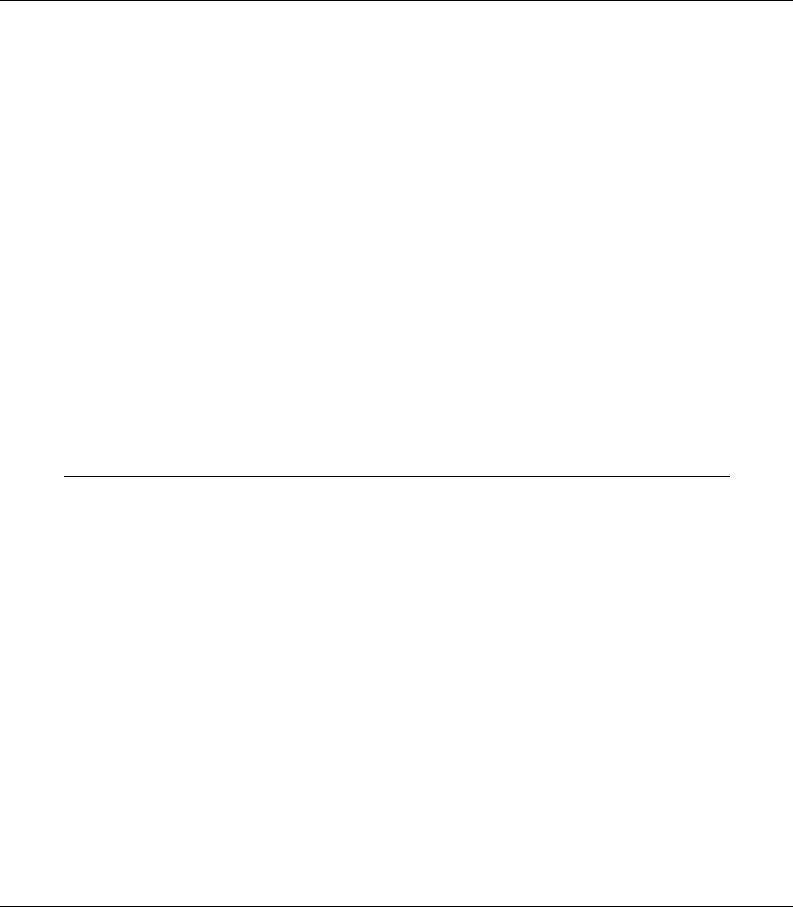
EPSON Network Guide
Configuration - Network Screens . . . . . . . . . . . . . . . . . . . . . . . . . . . . . . . . . . . . . . . . . . . . . 134 Optional Screens . . . . . . . . . . . . . . . . . . . . . . . . . . . . . . . . . . . . . . . . . . . . . . . . . . . . . . . . . . . 141 EpsonNet Print . . . . . . . . . . . . . . . . . . . . . . . . . . . . . . . . . . . . . . . . . . . . . . . . . . . . . . . . . . . . . . . . . 142 About EpsonNet Print. . . . . . . . . . . . . . . . . . . . . . . . . . . . . . . . . . . . . . . . . . . . . . . . . . . . . . . 142 System Requirements . . . . . . . . . . . . . . . . . . . . . . . . . . . . . . . . . . . . . . . . . . . . . . . . . . . . . . . 143 Installing EpsonNet Print . . . . . . . . . . . . . . . . . . . . . . . . . . . . . . . . . . . . . . . . . . . . . . . . . . . . 143 For Windows Vista/XP/Server 2003/2000/NT 4.0 Users . . . . . . . . . . . . . . . . . . . . . . . . 144 For Windows Me/98/95 Users . . . . . . . . . . . . . . . . . . . . . . . . . . . . . . . . . . . . . . . . . . . . . . . 151 Configuring the Printer Port . . . . . . . . . . . . . . . . . . . . . . . . . . . . . . . . . . . . . . . . . . . . . . . . . 155
EpsonNet Internet Print. . . . . . . . . . . . . . . . . . . . . . . . . . . . . . . . . . . . . . . . . . . . . . . . . . . . . . . . . . 157 About EpsonNet Internet Print . . . . . . . . . . . . . . . . . . . . . . . . . . . . . . . . . . . . . . . . . . . . . . . 157 System Requirements . . . . . . . . . . . . . . . . . . . . . . . . . . . . . . . . . . . . . . . . . . . . . . . . . . . . . . . 157 Installing EpsonNet Internet Print . . . . . . . . . . . . . . . . . . . . . . . . . . . . . . . . . . . . . . . . . . . . 158 Setting Up Your Printer Using EpsonNet Internet Print . . . . . . . . . . . . . . . . . . . . . . . . . . 158 Status Alert Window. . . . . . . . . . . . . . . . . . . . . . . . . . . . . . . . . . . . . . . . . . . . . . . . . . . . . . . . 164
EpsonNet SetupManager . . . . . . . . . . . . . . . . . . . . . . . . . . . . . . . . . . . . . . . . . . . . . . . . . . . . . . . . 165 About EpsonNet SetupManager . . . . . . . . . . . . . . . . . . . . . . . . . . . . . . . . . . . . . . . . . . . . . . 165 System Requirements . . . . . . . . . . . . . . . . . . . . . . . . . . . . . . . . . . . . . . . . . . . . . . . . . . . . . . . 166 Installing EpsonNet SetupManager . . . . . . . . . . . . . . . . . . . . . . . . . . . . . . . . . . . . . . . . . . . 167 Accessing the User’s Guide for EpsonNet SetupManager . . . . . . . . . . . . . . . . . . . . . . . . 168
Chapter 4 Troubleshooting
General Problems . . . . . . . . . . . . . . . . . . . . . . . . . . . . . . . . . . . . . . . . . . . . . . . . . . . . . . . . . . . . . . . 169 Cannot configure the network interface or cannot print from the network. . . . . . . . . . 169 Cannot print even if you have assigned the IP address to the computer
and the printer. . . . . . . . . . . . . . . . . . . . . . . . . . . . . . . . . . . . . . . . . . . . . . . . . . . . . . . . . . . 169 Unable to start EpsonNet Config. . . . . . . . . . . . . . . . . . . . . . . . . . . . . . . . . . . . . . . . . . . . . . 169 The message “EpsonNet Config cannot be used because no network is installed.”
appears when you start EpsonNet Config. . . . . . . . . . . . . . . . . . . . . . . . . . . . . . . . . . . . 170 The message “Could not complete communicating configuration data”
appears when you send settings to the network interface.. . . . . . . . . . . . . . . . . . . . . . 170 Unable to start EpsonNet Config with Web Browser. . . . . . . . . . . . . . . . . . . . . . . . . . . . . 170 Unable to set the IP address using the arp/ping commands.. . . . . . . . . . . . . . . . . . . . . . 170 The Model Name and IP Address do not appear in the EpsonNet Config dialog box. 171 An extra account is generated when using the dial-up network. . . . . . . . . . . . . . . . . . . 171
Problems Specific to Your Network Environment . . . . . . . . . . . . . . . . . . . . . . . . . . . . . . . . . . . 171 Windows Me/98 environment . . . . . . . . . . . . . . . . . . . . . . . . . . . . . . . . . . . . . . . . . . . . . . . 171 Windows 2000/NT environment . . . . . . . . . . . . . . . . . . . . . . . . . . . . . . . . . . . . . . . . . . . . . 172 Macintosh environment . . . . . . . . . . . . . . . . . . . . . . . . . . . . . . . . . . . . . . . . . . . . . . . . . . . . . 172 NetWare environment . . . . . . . . . . . . . . . . . . . . . . . . . . . . . . . . . . . . . . . . . . . . . . . . . . . . . . 173
Printing a Network Status Sheet . . . . . . . . . . . . . . . . . . . . . . . . . . . . . . . . . . . . . . . . . . . . . . . . . . 174 Printing a Network Status Sheet (Large Format Inkjet Printers). . . . . . . . . . . . . . . . . . . . . . . . 175
Contents 6
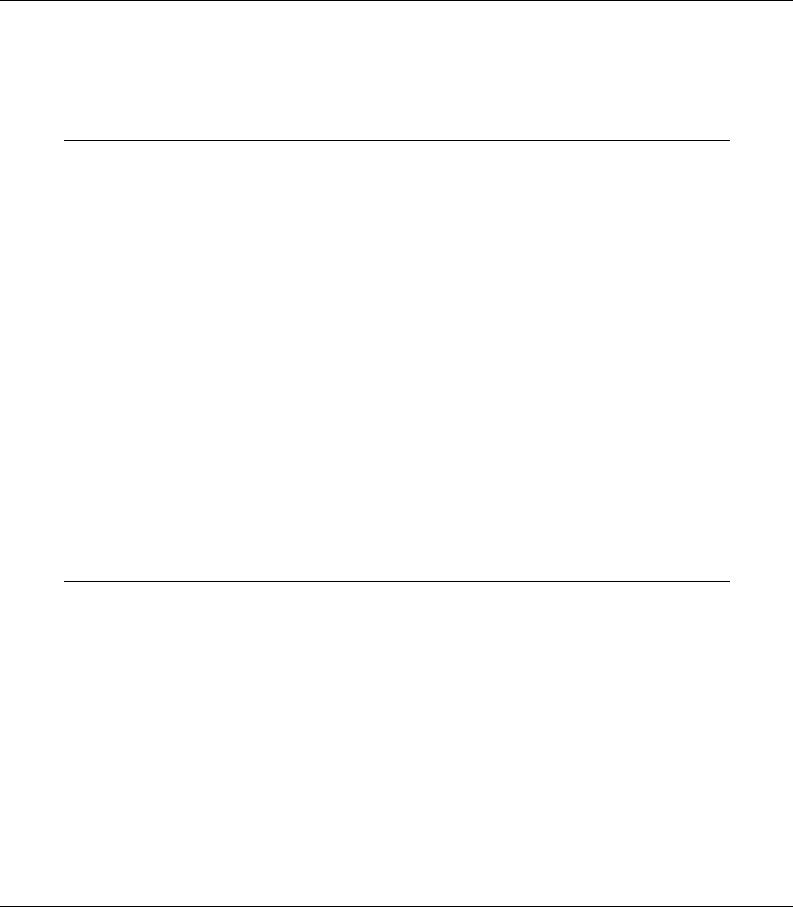
EPSON Network Guide
Initializing Your Printer . . . . . . . . . . . . . . . . . . . . . . . . . . . . . . . . . . . . . . . . . . . . . . . . . . . . . . . . . 175
Reformatting the Hard Disk Drive . . . . . . . . . . . . . . . . . . . . . . . . . . . . . . . . . . . . . . . . . . . . . . . . 176
Chapter 5 Tips for Administrator
Setting an IP Address on the Printer’s Control Panel . . . . . . . . . . . . . . . . . . . . . . . . . . . . . . . . . 177 Network Menu . . . . . . . . . . . . . . . . . . . . . . . . . . . . . . . . . . . . . . . . . . . . . . . . . . . . . . . . . . . . . 179 AUX Menu . . . . . . . . . . . . . . . . . . . . . . . . . . . . . . . . . . . . . . . . . . . . . . . . . . . . . . . . . . . . . . . . 180 Setting an IP Address on the Printer’s Control Panel (Large Format Inkjet Printers) . . . . . . 181 Network Setup Menu . . . . . . . . . . . . . . . . . . . . . . . . . . . . . . . . . . . . . . . . . . . . . . . . . . . . . . . 182 Setting an IP Address Using the arp/ping Command . . . . . . . . . . . . . . . . . . . . . . . . . . . . . . . . 183 Checking the LAN . . . . . . . . . . . . . . . . . . . . . . . . . . . . . . . . . . . . . . . . . . . . . . . . . . . . . . . . . . 183 Setting and checking the new IP address. . . . . . . . . . . . . . . . . . . . . . . . . . . . . . . . . . . . . . . 184 Distributing the Printer Driver Automatically. . . . . . . . . . . . . . . . . . . . . . . . . . . . . . . . . . . . . . . 185 EpsonNet SetupManager . . . . . . . . . . . . . . . . . . . . . . . . . . . . . . . . . . . . . . . . . . . . . . . . . . . . 185 EpsonNet NDPS Gateway . . . . . . . . . . . . . . . . . . . . . . . . . . . . . . . . . . . . . . . . . . . . . . . . . . . 185 Instructions on Using a Dial-Up Router . . . . . . . . . . . . . . . . . . . . . . . . . . . . . . . . . . . . . . . . . . . . 186 Function of Universal Plug and Play. . . . . . . . . . . . . . . . . . . . . . . . . . . . . . . . . . . . . . . . . . . . . . . 186 Setting up the device by using WSD (Windows Vista) . . . . . . . . . . . . . . . . . . . . . . . . . . . . . . . 187 Setting up the printer that is connected via a different router on the network . . . . . . . 188 Uninstalling Software . . . . . . . . . . . . . . . . . . . . . . . . . . . . . . . . . . . . . . . . . . . . . . . . . . . . . . . . . . . 188 Windows Vista . . . . . . . . . . . . . . . . . . . . . . . . . . . . . . . . . . . . . . . . . . . . . . . . . . . . . . . . . . . . . 188 Windows Me/98/95/2000/NT 4.0. . . . . . . . . . . . . . . . . . . . . . . . . . . . . . . . . . . . . . . . . . . . 189 Windows XP/Server 2003 . . . . . . . . . . . . . . . . . . . . . . . . . . . . . . . . . . . . . . . . . . . . . . . . . . . 189 Macintosh . . . . . . . . . . . . . . . . . . . . . . . . . . . . . . . . . . . . . . . . . . . . . . . . . . . . . . . . . . . . . . . . . 189
Index
Contents 7
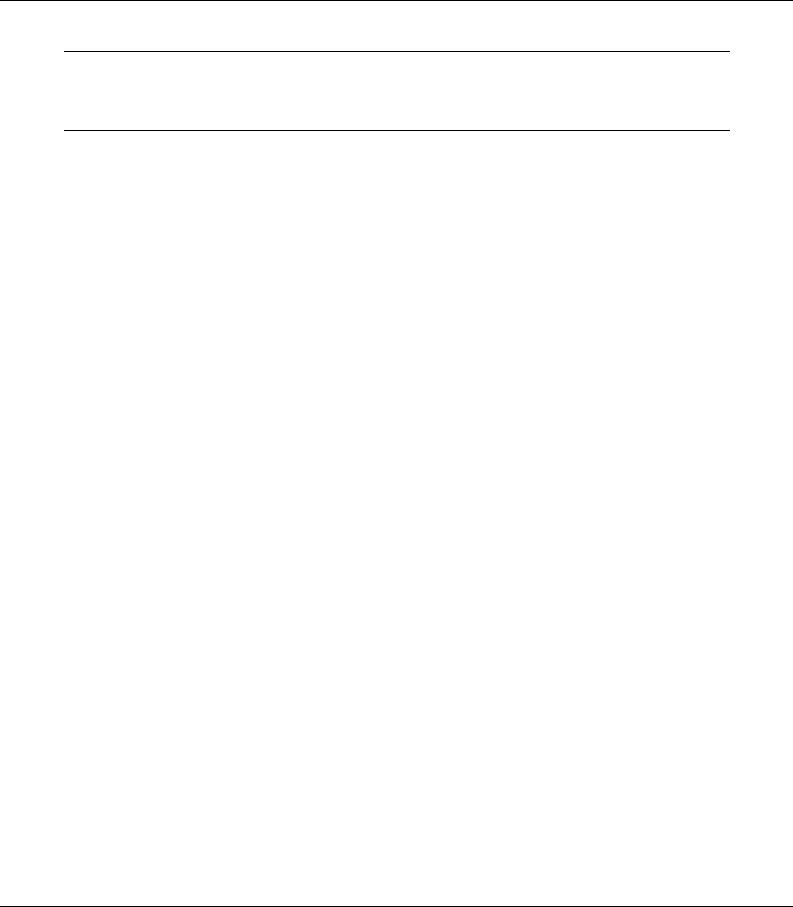
EPSON Network Guide
Safety Instructions
Warnings, Cautions, and Notes
wWarnings
must be followed carefully to avoid bodily injury.
cCautions
must be observed to avoid damage to your equipment.
Notes
contain important information and useful tips on the operation of your printer.
Safety Instructions 8
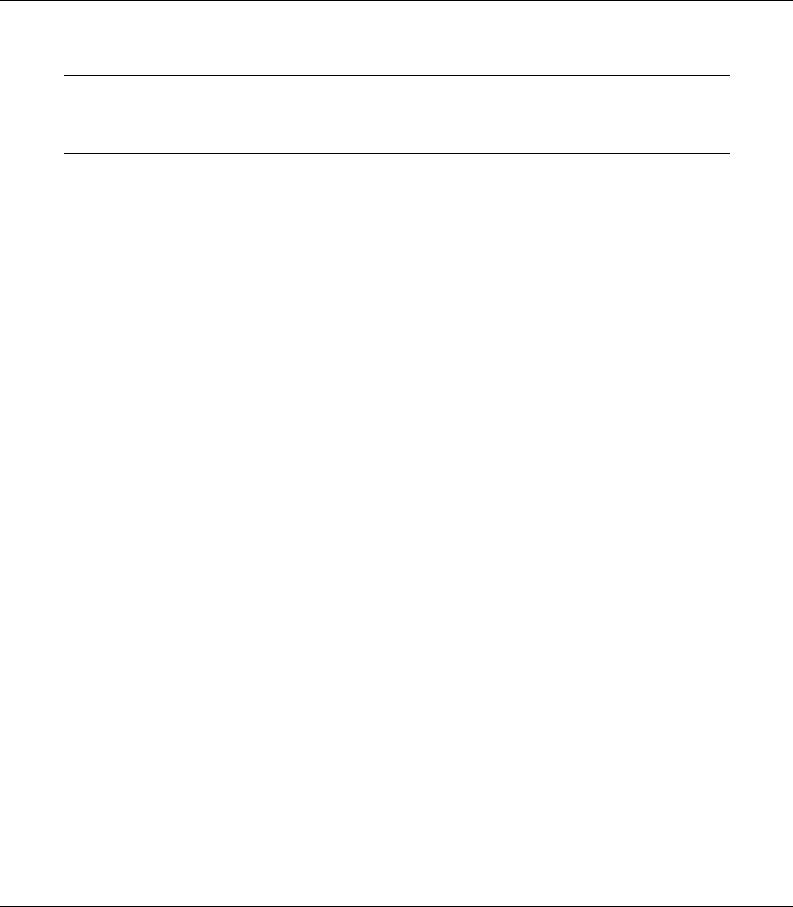
EPSON Network Guide
Chapter 1
Introduction
About Your Printer
Your printer has a built-in Ethernet interface and can connect anywhere on your network using 10Base-T or 100Base-TX. (On some models, 1000Base-T is also supported.) The built-in Ethernet interface, which is called the network interface in this manual, automatically selects the correct standard when it connects to a network. In addition, it supports and automatically selects the IEEE 802.2, IEEE 802.3, Ethernet II, and Ethernet SNAP network protocols.
Because the network interface supports multiple protocols and automatically detects protocols on your network, you can print from Microsoft® Windows®, Apple® Macintosh®, UNIX®, and IBM® OS/2 applications.
Use the Software CD-ROM to easily configure the network interface for use on the TCP/IP network and install the printer driver. You can use the printer on the TCP/IP network at once.
If you want to configure the network interface for protocols such as TCP/IP, NetWare, NetBEUI, AppleTalk®, IPP, and SNMP, use EpsonNet Config, the configuration utility provided with your product, to quickly and easily configure the network interface to use those protocols.
Note:
The EpsonNet Config utility configures the network interface to work only with protocols that exist on your network. This does not imply that you can use all of the above-mentioned protocols on your network or operating system. The protocols that the network interface can use may vary depending on the operating system and the network configuration.
Some printers do not support NetWare queue-based printing. See the manual shipped with your printer for details.
Introduction 9
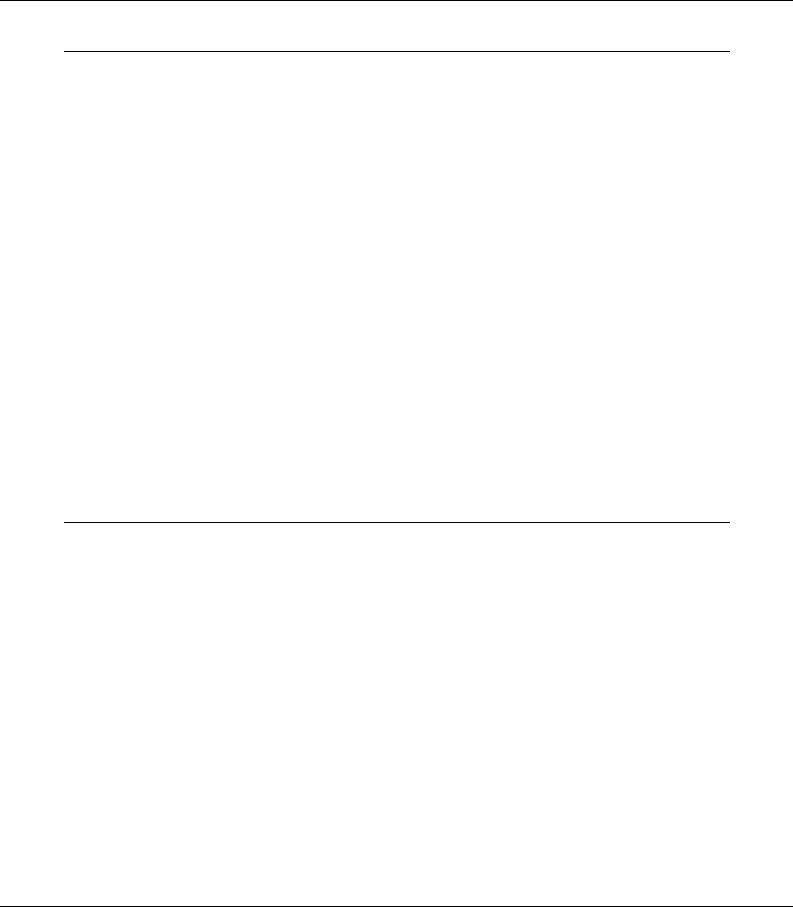
EPSON Network Guide
About This Guide
This Network Guide contains information about using the network interface on a network. It includes how to set up the network interface, install the configuration software, and modify network settings of your printer and computers.
For information about your printer, see your User’s Guide.
Note:
To read the online guide, you must have Adobe Reader or Adobe Acrobat Reader installed on your computer.
This guide is written for network administrators, and many of the steps included here require detailed network knowledge and administrator rights.
The term “network administrator” refers to the person responsible for maintaining the network. “Administrator” is synonymous with “Supervisor” in this guide.
The term “network interface” refers to the built-in Ethernet interface of the printer in this guide.
Some screen shots in this guide may list a printer name other than your printer. This difference does not alter the instructions.
The supported operating systems are different depending on the printer. See your printer’s User’s Guide for the supported operating systems.
Operating Environment
The network interface supports the following environments.
For users of printers supporting NetWare queue-based printing
OS |
Version |
Protocol |
|
|
|
Windows Vista |
- |
TCP/IP (using LPR, Standard |
Windows XP (Home, Professional) |
|
TCP/IP Port, or EpsonNet Print) |
|
|
|
Windows Server 2003 |
|
IPP |
|
|
|
Windows 2000 (Professional, |
|
|
Server) |
|
|
|
|
|
Introduction 10

EPSON Network Guide
Windows Me |
- |
TCP/IP (using EpsonNet Print) |
|
|
|
|
|
IPP |
|
|
|
|
|
NetBEUI |
|
|
|
Windows 98 |
- |
TCP/IP (using EpsonNet Print) |
Windows 98 SE |
|
|
|
IPP (using EpsonNet Internet Print) |
|
|
|
|
|
|
NetBEUI |
|
|
|
Windows NT 4.0 with Service Pack |
- |
TCP/IP (using LPR or EpsonNet |
5 or higher |
|
Print) |
|
|
|
|
|
IPP (using EpsonNet Internet Print) |
|
|
|
|
|
NetBEUI |
|
|
|
Macintosh |
Mac OS X 10.4 or later |
Bonjour |
|
|
|
|
|
TCP/IP |
|
|
|
|
|
AppleTalk |
|
|
|
|
Mac OS X 10.2.4 or later |
Rendezvous |
|
|
|
|
|
TCP/IP |
|
|
|
|
|
AppleTalk |
|
|
|
|
Mac OS X 10.2 or later |
TCP/IP |
|
|
|
|
|
AppleTalk |
|
|
|
|
Mac 9.1 or later |
AppleTalk |
|
|
|
NetWare |
3.x |
Bindery mode |
|
|
|
|
4.x/IntranetWare |
NDS mode |
|
|
|
|
|
Bindery emulation mode |
|
|
|
|
5.x/6.x |
NDS Queue-based print system |
|
|
|
|
|
NDPS |
|
|
|
OS/2 (OS/2 Warp Connect, OS/2 |
V3 V4 |
TCP/IP (lprportd) |
Warp Server) |
|
|
|
NetBEUI |
|
|
|
|
|
|
|
UNIX |
Sun OS 4.1.4 or later: SPARC |
lpr, ftp |
|
|
|
|
SunSoft Solaris 2.4 or later: SPARC |
|
|
and x86 |
|
|
SCO UNIX 4.2 or later |
|
|
|
|
|
SCO UnixWare 2.01 or later |
|
|
|
|
|
HP/UX 9.05 or later |
|
|
|
|
|
IBM AIX 3.2.5 or later and 4.1.3 or |
|
|
later |
|
|
|
|
Introduction 11

EPSON Network Guide
Note:
Only the Intel version of Windows NT is supported.
The multi-user environment of Mac OS 9 is not supported.
If you use the printer in a dial-up router environment, you must set an IP address for the printer. Make sure the IP address is suitable for the segment; incorrect IP address may generate unexpected dial-up.
For users of printers not supporting NetWare queue-based printing
OS |
Version |
Protocol |
|
|
|
Windows Vista |
- |
TCP/IP (using LPR, Standard |
Windows XP (Home, Professional) |
|
TCP/IP Port, or EpsonNet Print) |
|
|
|
Windows Server 2003 |
|
IPP |
|
|
|
Windows 2000 (Professional, |
|
|
Server) |
|
|
|
|
|
Windows Me |
- |
TCP/IP (using EpsonNet Print) |
|
|
|
|
|
IPP |
|
|
|
|
|
NetBEUI |
|
|
|
Windows 98 |
- |
TCP/IP (using EpsonNet Print) |
Windows 98 SE |
|
|
|
IPP (using EpsonNet Internet Print) |
|
|
|
|
|
|
NetBEUI |
|
|
|
Windows NT 4.0 with Service Pack |
- |
TCP/IP (using LPR or EpsonNet |
5 or higher |
|
Print) |
|
|
|
|
|
IPP (using EpsonNet Internet Print) |
|
|
|
|
|
NetBEUI |
|
|
|
Macintosh |
Mac OS X 10.4 or later |
Bonjour |
|
|
|
|
|
TCP/IP |
|
|
|
|
|
AppleTalk |
|
|
|
|
Mac OS X 10.2.4 or later |
Rendezvous |
|
|
|
|
|
TCP/IP |
|
|
|
|
|
AppleTalk |
|
|
|
|
Mac OS X 10.2 or later |
TCP/IP |
|
|
|
|
|
AppleTalk |
|
|
|
|
Mac 9.1 or later |
AppleTalk |
|
|
|
Introduction 12

EPSON Network Guide
NetWare |
5.x/6.x |
NDPS (using EpsonNet NDPS |
|
|
Gateway) |
|
|
|
OS/2 (OS/2 Warp Connect, OS/2 |
V3 V4 |
TCP/IP (lprportd) |
Warp Server) |
|
|
|
NetBEUI |
|
|
|
|
|
|
|
UNIX |
Sun OS 4.1.4 or later: SPARC |
lpr, ftp |
|
|
|
|
SunSoft Solaris 2.4 or later: SPARC |
|
|
and x86SCO UNIX 4.2 or later |
|
|
|
|
|
SCO UnixWare 2.01 or later |
|
|
|
|
|
HP/UX 9.05 or later |
|
|
|
|
|
IBM AIX 3.2.5 or later and 4.1.3 or |
|
|
later |
|
|
|
|
Note:
Only the Intel version of Windows NT is supported.
The multi-user environment of Mac OS 9 is not supported.
If you use the printer in a dial-up router environment, you must set an IP address for the printer. Make sure the IP address is suitable for the segment; incorrect IP address may generate unexpected dial-up.
Large format inkjet printers
OS |
Version |
Protocol |
|
|
|
Windows Vista |
- |
TCP/IP (using LPR, Standard |
Windows XP (Home, Professional) |
|
TCP/IP Port, or EpsonNet Print) |
|
|
|
Windows 2000 (Professional, |
|
IPP* |
|
|
|
Server) |
|
|
|
|
|
Macintosh |
Mac OS X 10.4 or later |
Bonjour |
|
|
|
|
|
TCP/IP |
|
|
|
|
|
AppleTalk* |
|
|
|
|
Mac OS X 10.2.8 or later |
Rendezvous |
|
|
|
|
|
TCP/IP |
|
|
|
|
|
AppleTalk* |
|
|
|
* IPP and AppleTalk are not supported on some models.
Introduction 13
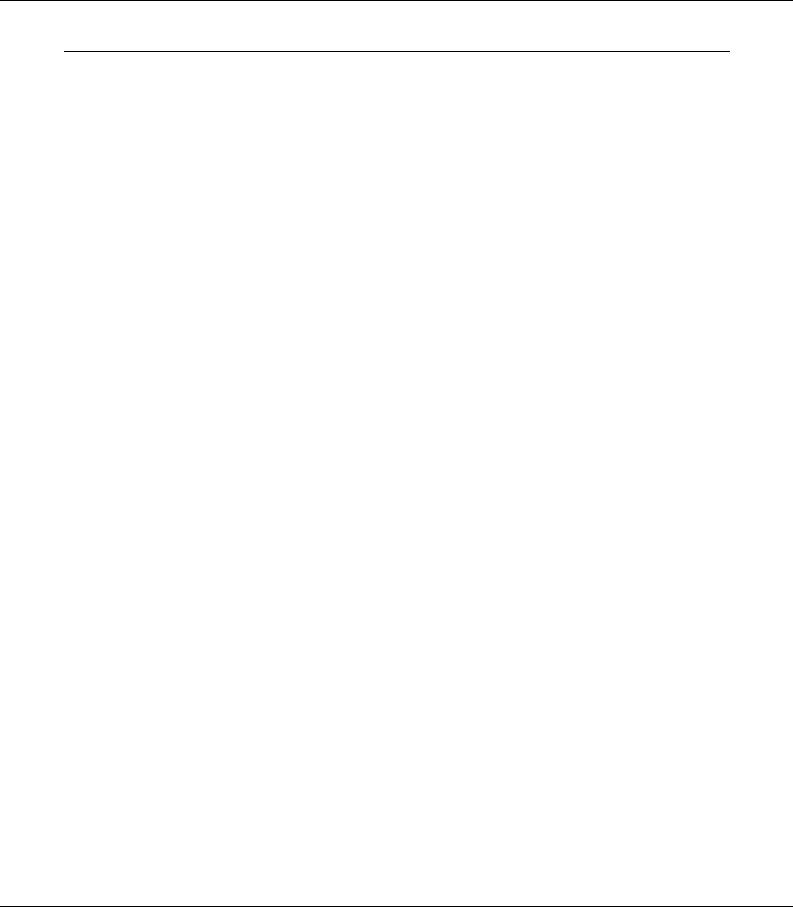
EPSON Network Guide
Features of the Network Interface
Connects your Epson printer using a built-in Ethernet interface, which is called the network interface in this manual, to the network.
Supports multiple protocols, such as TCP/IP, NetWare, NetBEUI, AppleTalk, and IPP.
Supports both 10Base-T and 100Base-TX. (On some models, 1000Base-T is also supported.)
Supports DHCP.
Supports Automatic Private IP Addressing (APIPA) that assigns an IP address automatically to the network interface even if there is no DHCP server on the network.
Supports the Dynamic DNS function.
Supports SNMP and MIB.
Supports SNTP (Simple Network Time Protocol).
Supports Rendezvous on Mac OS X 10.2.4 or later.
Supports Bonjour on Mac OS X 10.4 or later.
Introduction 14

EPSON Network Guide
Network Interface Operation
Status light
The indicator lights provide you with important information on the operations of the network interface.
Laser printers
Status light |
Data light |
Network Status |
|
|
|
Off |
Green |
Ready (10 M link) |
|
|
|
Off |
Green (Flashing) |
Receiving packets (10 M link) |
|
|
|
Orange |
Green |
Ready (100 M link) |
|
|
|
Orange |
Green (Flashing) |
Receiving packets (100 M link) |
|
|
|
Large format inkjet printers (Models that do not support 1000 Mbps communication)
Status light |
Data light |
Network Status |
|
|
|
Green |
Green |
Ready (10 M link) |
|
|
|
Green |
Green (Flashing) |
Receiving packets (10 M link) |
|
|
|
Orange |
Green |
Ready (100 M link) |
|
|
|
Orange |
Green (Flashing) |
Receiving packets (100 M link) |
|
|
|
Large format inkjet printers (Models that support 1000 Mbps communication)
Status light |
Data light |
Network Status |
|
|
|
Red |
Yellow |
Ready (100 M link) |
|
|
|
Red |
Yellow (Flashing) |
Receiving packets (100 M link) |
|
|
|
Green |
Yellow |
Ready (1000 M link) |
|
|
|
Green |
Yellow (Flashing) |
Receiving packets (1000 M link) |
|
|
|
Introduction 15
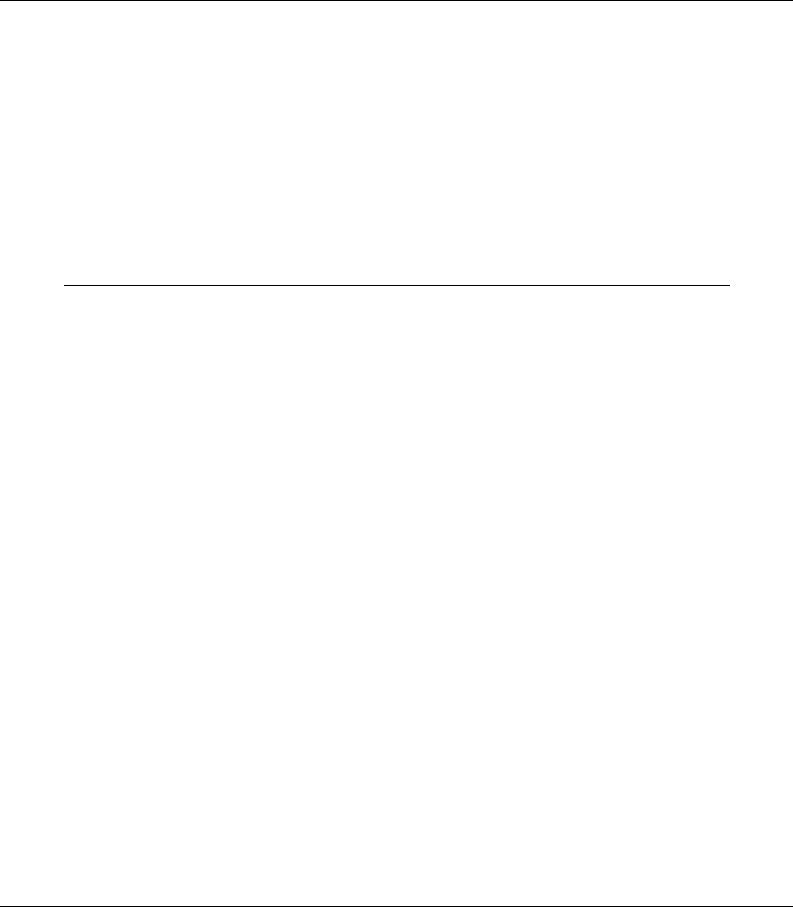
EPSON Network Guide
Network connector
RJ-45 connector: This connector is used to connect an Ethernet cable to a network. You can use this cable for both 10Base-T and 100Base-TX. (On some models, 1000Base-T is also supported.)
cCaution:
You must use the following shielded twisted-pair cable to connect the network interface to a network.
Category-5 or higher for the 10Base-T or 100Base-TX connection
Category-5e or higher for the 1000Base-T connection
About the Software
The software CD-ROM provided with your printer includes the following network software.
Note:
The software provided varies depending on your printer model.
EpsonNet Config for Windows is a Windows-based configuration utility for administrators that allows you to configure the network interface for various protocols such as TCP/IP, NetWare, MS Network, AppleTalk, IPP, and SNMP. See “EpsonNet Config for Windows” on page 112.
EpsonNet Config for Macintosh is a Macintosh-based configuration utility for administrators that allows you to configure the network interface for TCP/IP, AppleTalk, and IPP. See “EpsonNet Config for Macintosh” on page 115.
EpsonNet Config with Web Browser is a Web-based configuration utility that allows you to configure the network interface for TCP/IP, NetWare, MS Network, AppleTalk, IPP, and SNMP. See “EpsonNet Config with Web Browser” on page 117.
EpsonNet Print is a utility that enables TCP/IP printing for Windows. (Windows Vista/XP/Server 2003/2000/NT 4.0 also support OS standard LPR printing.) See “EpsonNet Print” on page 142.
EpsonNet Internet Print is a utility that supports printing across the Internet using Internet Printing Protocol for Windows 98/95/NT 4.0. See “EpsonNet Internet Print” on page 157.
EpsonNet SetupManager is a utility that provides a simple printer installation and configuration tool for network administrators, and an easy network printer installation process for clients. See “About EpsonNet SetupManager” on page 165.
Introduction 16
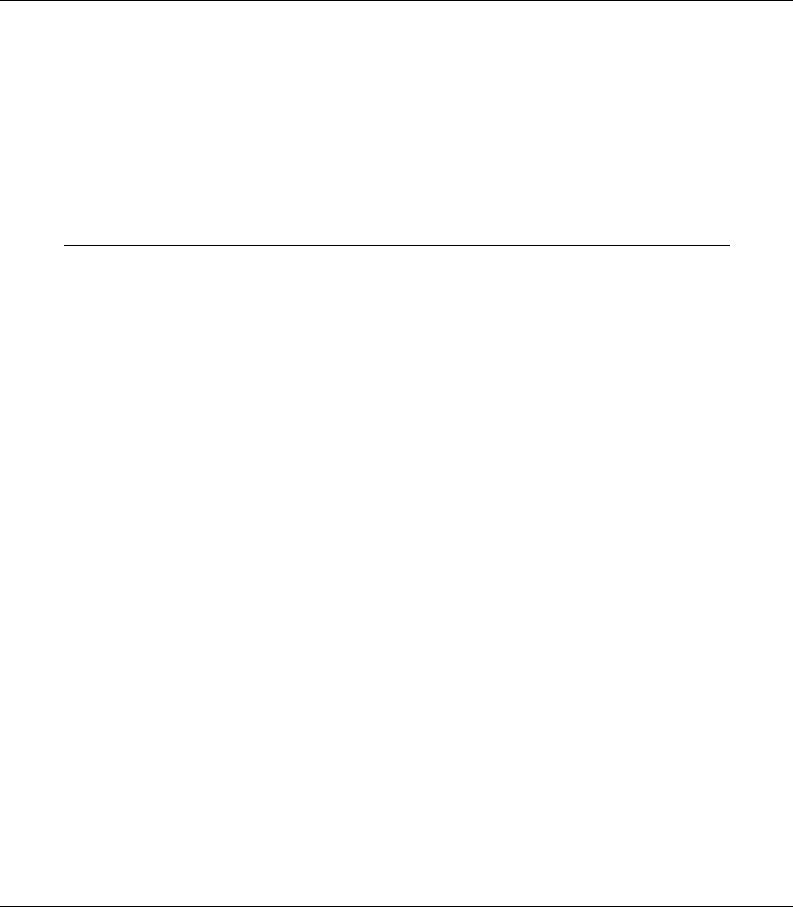
EPSON Network Guide
EpsonNet NDPS Gateway is a gateway utility that you can use to print and monitor the printer status of the Epson printer in the NDPS (Novell Distributed Print Services) environment of NetWare.
For users of printers supporting NetWare Queue-Based Printing, “Using the EpsonNet NDPS Gateway” on page 92.
For users of printers not supporting NetWare Queue-Based Printing, “Using the EpsonNet NDPS Gateway” on page 101.
Terms and Concepts
Configuration -- a prepared set of conditions for proper operation of a device. Configuring the network interface is to prepare it to work with protocols available on a network.
DHCP -- a dynamic host configuration protocol. It is a protocol that assigns dynamic IP addresses to devices on a network.
EtherTalk -- the communication protocol of AppleTalk governing Ethernet transmissions ftp -- a TCP/IP application protocol for file transfer
lpd -- a TCP/IP remote printing protocol application
Print queue -- a location where a print job is stored as a file, until the network interface sends the job to the assigned printer
Protocol -- a rule that controls how data or information is exchanged through a network. Computers and software cannot communicate with each other using different protocols.
Remote printer -- a shared printer connected elsewhere on the network, but under the control of a NetWare print server
TCP/IP -- Transmission Control Protocol/Internet Protocol, a layer of protocols that provides communication between nodes on a network
Introduction 17
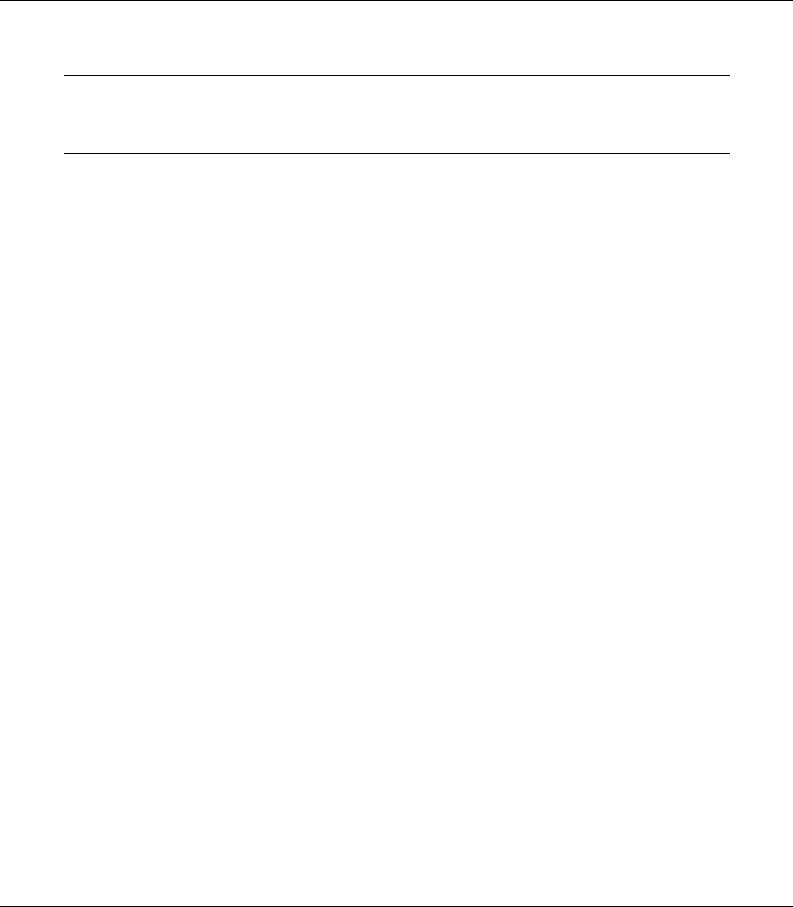
EPSON Network Guide
Chapter 2
How To
Overview
This section describes the general procedure on how to set up the network interface for use on a network.
1.Check the network interface operation.
Check the functions and operations of the network interface, such as status lights and RJ-45 connector. See “Network Interface Operation” on page 15 for details.
2.Select a printing method.
Select a printing method appropriate for your network environment and operating system. If you are not sure, see “Printing from Windows” on page 19 or “Printing from Macintosh” on page 19 for details.
3.Install the necessary components on your computer.
Make sure the necessary components (such as TCP/IP, NetBEUI, etc.) are installed on the computer, and network settings (such as IP address, subnet mask, etc.) of the computer is set. See “About Installing Components on Your Computer” on page 22 for details.
4.Connect the network interface to the network.
Connect the network interface to the network. See “Connecting the Network Interface to the Network” on page 36 for details.
5.Configure the network interface and install the printer driver.
See “Configuring the Network Interface (For Windows Users)” on page 37 or “Configuring the Network Interface (For Macintosh Users)” on page 41 for details.
6.If necessary, configure the network settings of the network interface using EpsonNet Config.
Configure the network interface for TCP/IP, AppleTalk, MS Network, etc. using EpsonNet Config. For Windows users, see “About EpsonNet Config” on page 112. For Macintosh users, see “About EpsonNet Config” on page 115.
How To 18

EPSON Network Guide
Selecting a Printing Method
Printing from Windows
Check if there is a Windows Vista/XP/Server 2003/2000/NT print server on your network, and then use the suggestions below.
Note:
Only the recommended printing methods are introduced here. See “Features of the Printing Methods” on page 20 for information on additional methods.
If no Windows Vista/XP/Server 2003/2000/NT print server exists
Use a printing method appropriate to your operating system:
For Windows Me/98
We recommend TCP/IP printing via EpsonNet Print. See “About EpsonNet Print” on page 142.
For Windows Vista/XP/Server 2003/2000/NT
We recommend TCP/IP printing via LPR. See “Windows Vista” on page 46, “Windows XP” on page 51, “Windows Server 2003” on page 59, “Windows 2000” on page 64, or “Windows NT 4.0” on page 69.
If a Windows Vista/XP/Server 2003/2000/NT print server exists
On the server, set the printer to connect with LPR and turn it into a shared printer. Your clients can then print to this shared printer.
Printing from Macintosh
Mac OS X 10.4 or later
Bonjour
EPSON TCP/IP
EPSON AppleTalk
Mac OS X 10.2.4 or later
Rendezvous
EPSON TCP/IP
How To 19

EPSON Network Guide
EPSON AppleTalk
Mac OS X 10.2 or later
EPSON TCP/IP
EPSON AppleTalk
Mac OS 9
AppleTalk
Features of the Printing Methods
This section describes features of the printing methods available for you to choose.
LPR (TCP/IP) printing
Advantages
No computer as a network interface is required.
No special utility for Windows Vista/XP/Server 2003/2000/NT is required.
You can see the printer status using EPSON Status Monitor.
For Windows Vista/XP/Server 2003/2000/NT, you can create a print log using the event viewer.
You can print via a router.
Disadvantages
You need to set up TCP/IP.
For Windows Me/98, EpsonNet Print must be installed on all computers to use for printing.
Internet printing
Advantages
No proxy server (computer) is required.
You can print to the printer over the Internet.
How To 20
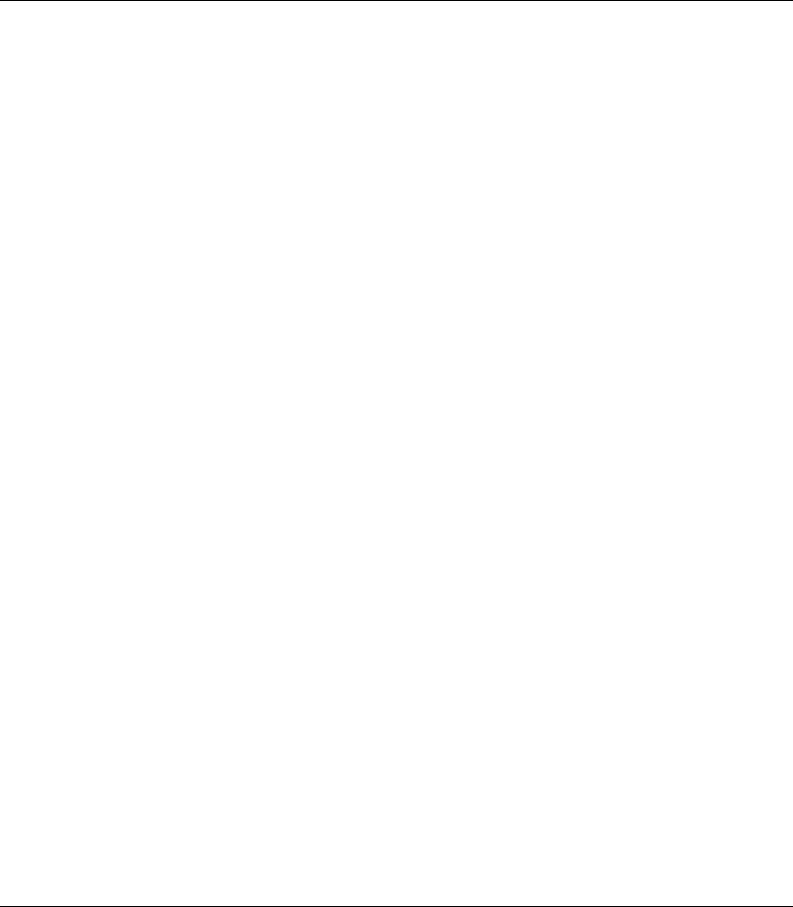
EPSON Network Guide
Disadvantages
EPSON Status Monitor cannot be used.
TCP/IP and DNS settings are required.
For Windows Me/98, EpsonNet Internet Print must be installed on all computers used for printing.
For Windows Vista/XP/Server 2003/2000, you cannot share the Internet printer.
Microsoft Network Shared printing
Advantages
Easy to set up (IP address is not required if NetBEUI protocol is installed).
No computer as a network interface is required.
No special print utility is required.
Disadvantages
EPSON Status Monitor cannot be used.
You cannot print via a router.
It takes a longer time to start printing because more time is required to search for a network printer.
How To 21

EPSON Network Guide
Installing Components on Your Computer
About Installing Components on Your Computer
Before configuring the network interface and printing from the computer, you need to install the necessary components (such as TCP/IP, NetBEUI, etc.) and assign an IP address and subnet mask for your computer, depending on the printing method you want to use. See the section in this chapter appropriate for your operating system.
Note:
The Windows operating system CD-ROM may be required during the installation.
When using TCP/IP or IPP for printing, you need to set the IP address, the subnet mask, and the default gateway of the computer.
Windows Vista
For Windows Vista, use the following procedure to install the necessary components.
1.Click Start, click Control Panel, and then click View network status and tasks or double-click Network and Sharing Center.
2.Click View Status, and then click the Properties button.
Note:
If the User Account Control screen appears, click the Continue button.
How To 22

EPSON Network Guide
3.Check if the following necessary components are in the list. If they are already installed, go to the next chapter.
The following table lists the components required for configuring the network interface with EpsonNet Config.
EpsonNet Config’s setting screens |
Necessary components |
|
|
TCP/IP, AppleTalk, IPP, SNMP (IP trap) |
Internet Protocol (TCP/IP) |
|
|
MS Network |
Internet Protocol (TCP/IP) |
|
|
The following table lists the components required for network printing.
Printing method |
Necessary components |
|
|
LPR or Internet printing |
Internet Protocol (TCP/IP) |
|
|
4.If the necessary components are not in the list, click Install to install them, as described below.
For LPR or Internet printing:
Internet Protocol (TCP/IP) is installed by default. You cannot add or delete it.
5.For LPR or Internet printing:
Double-click Internet Protocol Version 4 (TCP/IPv4) on the Local Area Connection Properties dialog box to open the Internet Protocols Version 4 (TCP/IPv4) Properties dialog box. Set the IP address, the subnet mask, etc. and then click OK.
How To 23
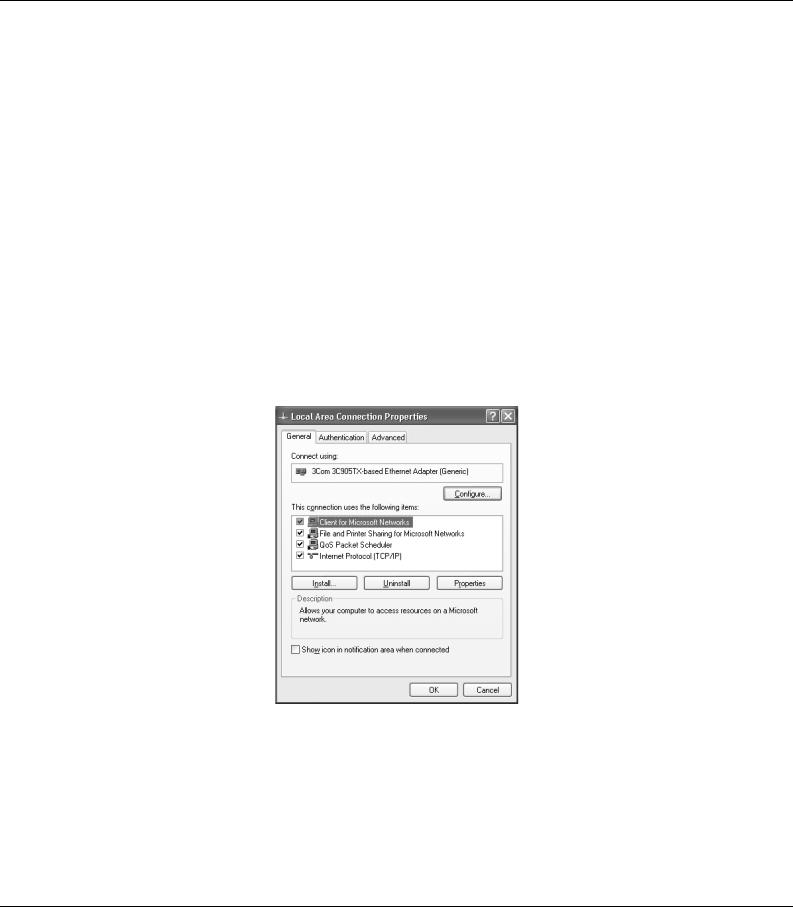
EPSON Network Guide
6. Restart the computer.
The necessary components are now installed. Go to the section “Connecting the Network Interface to the Network” on page 36.
Windows XP
For Windows XP, use the following procedure to install the necessary components.
1.Click Start, highlight Control Panel, and then click Network and Internet Connections. Select Network Connections.
2.Under LAN or High-Speed Internet, click the Local Area Connection icon.
3.Under Network Tasks, click Change settings of this connection.
4.Check if the following necessary components are in the list. If they are already installed, go to the next chapter.
How To 24

EPSON Network Guide
The following table lists the components required for configuring the network interface with EpsonNet Config.
EpsonNet Config’s setting screens |
Necessary components |
|
|
TCP/IP, AppleTalk, IPP, SNMP (IP trap) |
Internet Protocol (TCP/IP) |
|
|
MS Network |
Internet Protocol (TCP/IP) |
|
|
NetWare, SNMP (IPX trap)* |
Latest Novell Client downloaded from the Novell Web site |
|
|
* Only for printers supporting NetWare queue-based printing
The following table lists the components required for network printing.
Printing method |
Necessary components |
|
|
LPR or Internet printing |
Internet Protocol (TCP/IP) |
|
|
Microsoft Network Shared printing |
TCP/IP or NetBEUI |
|
Client for Microsoft Networks |
|
|
Printing via NetWare server* |
Latest Novell Client downloaded from the Novell Web site |
|
|
*If you are using a printer that does not support NetWare queue-based printing, print via the NetWare server using EpsonNet NDPS Gateway.
5.If the necessary components are not in the list, click Install to install them, as described below.
For LPR or Internet printing:
Internet Protocol (TCP/IP) is installed by default. You cannot add or delete it.
For Microsoft Network Shared printing:
Select Client and then click Add. Select Client for Microsoft Networks and then click OK.
For printing via NetWare server:
Download the latest Novell Client from the Novell Web site and install it on the computer. Also, be sure to install either IP or IPX. See the Novell Web site for detailed information.
6.For LPR, Internet, Microsoft Network Shared printing:
Double-click Internet Protocol (TCP/IP) on the Local Area Connection Properties dialog box to open the Internet Protocols (TCP/IP) Properties dialog box. Set the IP address, the subnet mask, etc. and then click OK.
7.Restart the computer.
The necessary components are now installed. Go to the section “Connecting the Network Interface to the Network” on page 36.
How To 25

EPSON Network Guide
Windows Me/98
For Windows Me/98, use the following procedure to install the necessary components.
1.Click Start, point to Settings, and then select Control Panel.
2.Double-click the Network icon. Check if the following necessary components are in the list of installed network components on the Configuration menu. If they are already installed, go to the next chapter.
The following table lists the components required for configuring the network interface with EpsonNet Config.
EpsonNet Config’s setting screens |
Necessary components |
|
|
TCP/IP, AppleTalk, IPP, SNMP (IP trap) |
TCP/IP |
|
|
MS Network |
NetBEUI or TCP/IP |
|
|
NetWare, SNMP (IPX trap)* |
Latest Novell Client downloaded from the Novell Web site |
|
|
* Only for printers supporting NetWare queue-based printing
Note for users of printers supporting NetWare queue-based printing:
Do not run Novell Client for Windows 95/98 version 3.00 and Novell Client for Windows NT version 4.50 when using the following modes: NetWare 3.x/4.x Bindery Print Server mode, NetWare 3.x Remote Printer mode, NetWare 4.x Bindery Remote Printer mode, and NetWare 4.x/5.x NDS Remote Printer mode.
How To 26

EPSON Network Guide
The following table lists the components required for network printing.
Printing method |
Necessary components |
|
|
LPR or Internet printing |
TCP/IP |
|
|
Microsoft Network Shared printing |
TCP/IP or NetBEUI |
|
Client for Microsoft Networks |
|
|
Printing via NetWare server* |
Latest Novell Client downloaded from the Novell Web site |
|
|
*If you are using a printer that does not support NetWare queue-based printing, print via the NetWare server using EpsonNet NDPS Gateway.
3.If the necessary components are not in the list, click Add to install them, as described below.
For LPR or Internet printing:
Select Protocol and then click Add. Select Microsoft from the Manufacturers list and TCP/IP from the Network Protocols list. Then click OK.
For Microsoft Network Shared printing:
To use TCP/IP, see the description described earlier to install TCP/IP.
To use NetBEUI, select Protocol and then click Add. Select Microsoft from the Manufacturers list and NetBEUI from the Network Protocols list. Then click OK.
Select Client and then click Add. Select Microsoft from the Manufacturers list and Client for Microsoft Networks from the Network Clients list. Then click OK.
For printing via NetWare server:
Download the latest Novell Client from the Novell Web site and install it on the computer. Also, be sure to install either IP or IPX. See the Novell Web site for detailed information.
4.For LPR, Internet, Microsoft Network Shared printing:
Double-click TCP/IP on the Configuration menu to open the TCP/IP Properties dialog box. Set the IP address, the subnet mask, etc. and then click OK.
5.Restart the computer.
The necessary components are now installed. Go to the section “Connecting the Network Interface to the Network” on page 36.
How To 27
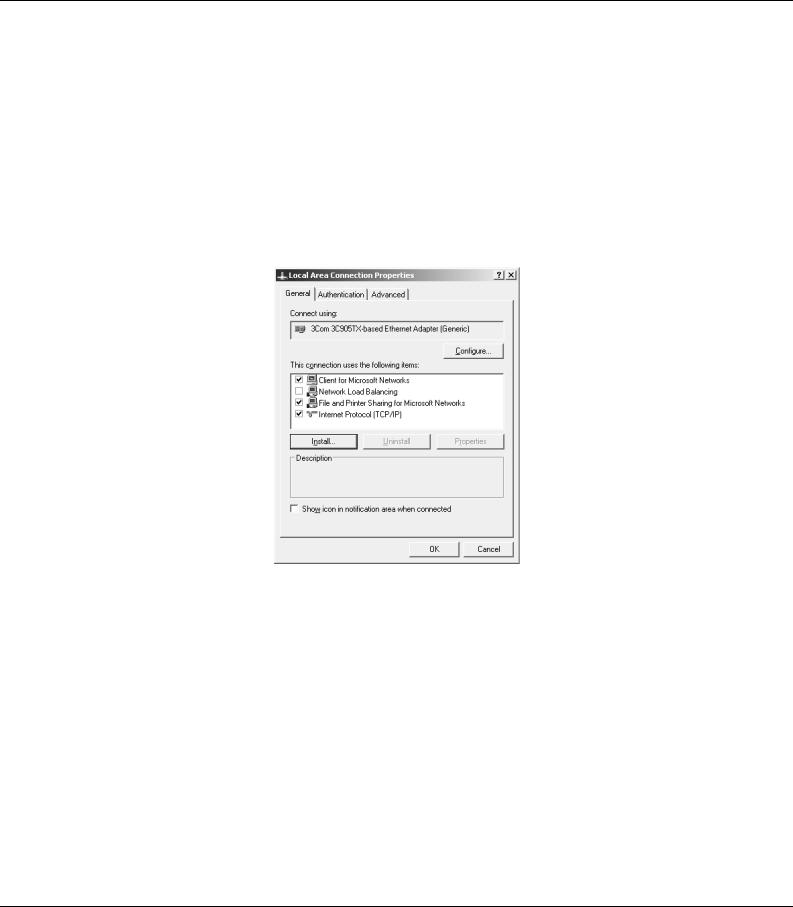
EPSON Network Guide
Windows Server 2003
For Windows Server 2003, use the following procedure to install the necessary components.
1.Click Start, point to Control Panel, and then select Network Connections. Click Local Area Connections.
2.Click the Properties button.
3.Check if the following necessary components are in the list. If they are already installed, go to the next chapter.
The following table lists the components required for configuring the network interface with EpsonNet Config.
EpsonNet Config’s setting screens |
Necessary components |
|
|
TCP/IP, AppleTalk, IPP, SNMP (IP trap) |
Internet Protocol (TCP/IP) |
|
|
MS Network |
Internet Protocol (TCP/IP) |
|
|
NetWare, SNMP (IPX trap)* |
Latest Novell Client downloaded from the Novell Web site |
|
|
* Only for printers supporting NetWare queue-based printing
How To 28

EPSON Network Guide
The following table lists the components required for network printing.
Printing method |
Necessary components |
|
|
LPR or Internet printing |
Internet Protocol (TCP/IP) |
|
|
Microsoft Network Shared printing |
TCP/IP or NetBEUI |
|
Client for Microsoft Networks |
|
|
Printing via NetWare server* |
Latest Novell Client downloaded from the Novell Web site |
|
|
*If you are using a printer that does not support NetWare queue-based printing, print via the NetWare server using EpsonNet NDPS Gateway.
4.If the necessary components are not in the list, click Install to install them, as described below.
For LPR or Internet printing:
Internet Protocol (TCP/IP) is installed by default. You cannot add or delete it.
For Microsoft Network Shared printing:
Select Client and then click Add. Select Client for Microsoft Networks and then click OK.
For printing via NetWare server:
Download the latest Novell Client from the Novell Web site and install it on the computer. Also, be sure to install either IP or IPX. See the Novell Web site for detailed information.
5.For LPR, Internet, Microsoft Network Shared printing:
Double-click Internet Protocol (TCP/IP) on the Local Area Connection Properties dialog box to open the Internet Protocols (TCP/IP) Properties dialog box. Set the IP address, the subnet mask, etc. and then click OK.
6.Restart the computer.
The necessary components are now installed. Go to the section “Connecting the Network Interface to the Network” on page 36.
How To 29
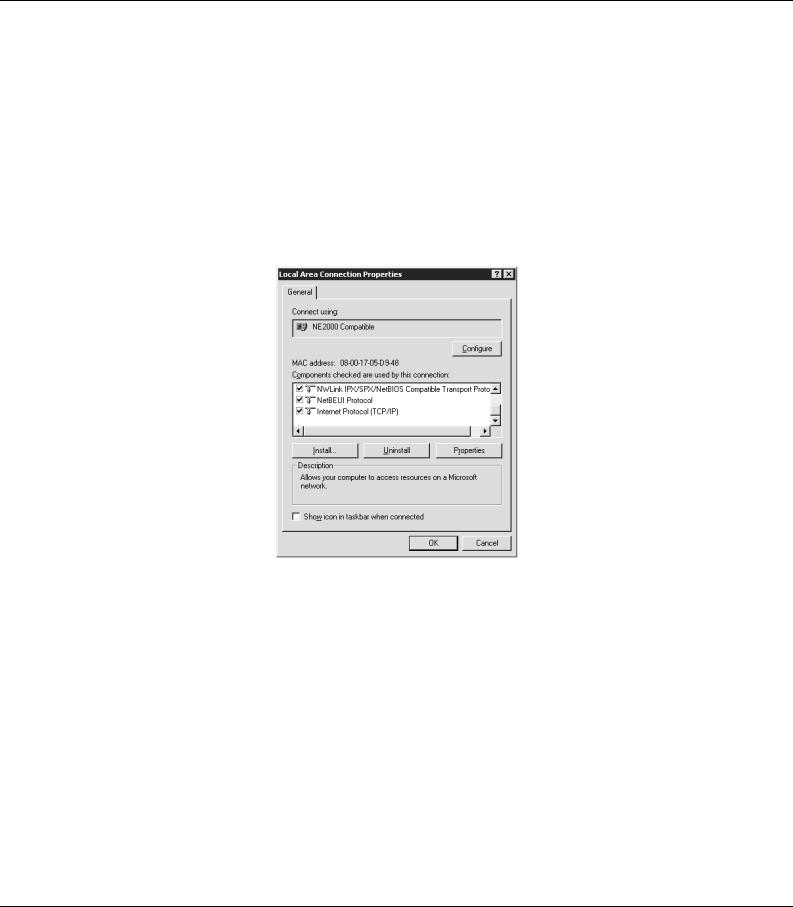
EPSON Network Guide
Windows 2000
For Windows 2000, use the following procedure to install the necessary components.
1.Click Start, point to Settings, and then select Network and Dial-up Connections. The Network and Dial-up Connections screen appears.
2.Right-click the desired network connection and then select Properties.
3.Check if the following necessary components are in the list. If they are already installed, go to the next chapter.
The following table lists the components required for configuring the network interface with EpsonNet Config.
EpsonNet Config’s setting screens |
Necessary components |
|
|
TCP/IP, AppleTalk, IPP, SNMP (IP trap) |
Internet Protocol (TCP/IP) |
|
|
MS Network |
NetBEUI or Internet Protocol (TCP/IP) |
|
|
NetWare, SNMP (IPX trap)* |
Latest Novell Client downloaded from the Novell Web site |
|
|
* Only for printers supporting NetWare queue-based printing
How To 30
