Dell MS3320W Service manual

Dell Mobile Wireless Mouse
MS3320W
User’s Guide
Mouse model: MS3320W Regulatory model: MS3320Wp

Notes, Cautions, and Warnings
 NOTE: A NOTE indicates important information that helps you make better use of your computer.
NOTE: A NOTE indicates important information that helps you make better use of your computer.
CAUTION: A CAUTION indicates potential damage to hardware or loss of data if instructions are not followed.
 WARNING: A WARNING indicates a potential for property damage, personal injury, or death.
WARNING: A WARNING indicates a potential for property damage, personal injury, or death.
© 2020 Dell Inc. or its subsidiaries. All rights reserved. Dell, EMC, and other trademarks are trademarks of Dell Inc. or its subsidiaries. Other trademarks may be trademarks of their respective owners.
2020–01
Rev. A00

Contents
What’s in the box . . . . . . . . . . . . . . |
. |
4 |
Features . . . . . . . . . . . . . . . . . . .5 |
||
Setting up your wireless mouse . . . . . . . . . |
|
.6 |
Installing the battery |
|
6 |
Turning on the mouse . . . . . . . . . . . . . . |
|
8 |
Pairing your wireless mouse . . . . . . . . . . |
. |
9 |
Pairing with a USB dongle . . . . . . . . . . . . |
. |
9 |
Pairing your mouse using Bluetooth |
|
10 |
Specifications . . . . . . . . . . . . . . . . 12 |
||
General . . . . . . . . . . . . . . . . . . . |
|
12 |
Electrical . . . . . . . . . . . . . . . . . . |
. |
12 |
Physical characteristics . . . . . . . . . . . . . |
|
12 |
Environmental . . . . . . . . . . . . . . . . |
. 12 |
|
Wireless . . . . . . . . . . . . . . . . . . |
. |
13 |
Troubleshooting . . . . . . . . . . . . . . . . 14 |
||
Statutory Information . . . . . . . . . . . . . 18 |
||
Warranty . . . . . . . . . . . . . . . . . . |
. 18 |
|
Limited warranty and return policies . . . . . . . . . . . . |
|
18 |
For U.S. customers: |
|
18 |
For European, Middle Eastern and African customers: . . . . . . 18 |
||
For non-U.S. customers: . . . . . . . . . . . . . . . . |
|
18 |
│ 3

What’s in the box
|
1 |
|
|
|
|
|
2 |
3 |
|
|
|
4 |
|
|
|
|
|
|
|||||||
|
|
|
|
|
|
|
|
|
|
|||
|
|
|
|
|
|
|
|
|
|
|||
|
|
|
|
|
|
|
|
|
|
|||
|
|
|
|
|
|
|
|
|
|
|
||
|
|
|
|
|
|
|
|
|
|
|
||
|
|
|
|
|
|
|
|
|
|
|||
1. |
Mouse |
2. |
USB dongle |
|||||||||
|
|
|
|
|||||||||
3. |
Battery |
4. |
Documents |
|||||||||
|
|
|
|
|
|
|
|
|
|
|
|
|
4 │ What’s in the box
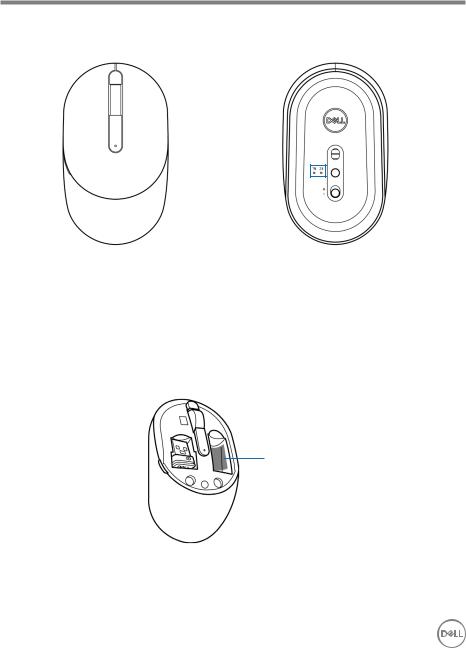
Features
|
|
|
Top view |
|
|
Bottom view |
||||||
1 |
|
|
|
|
|
|
4 |
|
|
|
|
|
|
|
|
|
|
|
|
|
|
|
|||
2 |
|
|
|
|
|
|
|
|
|
|
|
|
|
|
|
|
|
|
|
|
|
|
|
||
3 |
|
|
|
|
|
5 |
|
|
|
|
|
|
|
|
|
|
|
|
|
|
|
|
|||
|
|
|
|
|
|
|
|
|
|
|
||
|
|
|
|
|
|
6 |
|
|
|
|
7 |
|
|
|
|
|
|
|
|
|
|
|
|||
|
|
|
|
|
|
|
||||||
|
|
|
|
|
|
|
|
|
|
8 |
||
|
|
|
|
|
|
|
|
|
||||
1. |
Left button |
2. |
Scroll wheel |
|
|
|
|
3. |
Battery-status light |
4. |
Right button |
|
|
|
|
5. |
Laser sensor |
6. |
Connection-mode lights |
|
|
|
|
7. |
Connection-mode button |
8. |
Power switch |
|
|
|
|
 NOTE: Open the mouse cover first to access the PPID/Regulatory label location.
NOTE: Open the mouse cover first to access the PPID/Regulatory label location.
Label location
Features │ 5

Setting up your wireless mouse
Installing the battery
1.Locate the slot on the side of the mouse cover. Using your fingertip, pry open the cover.
2. Remove the USB dongle from its compartment.
6 │ Setting up your wireless mouse
