Comelit 3360B User Manual
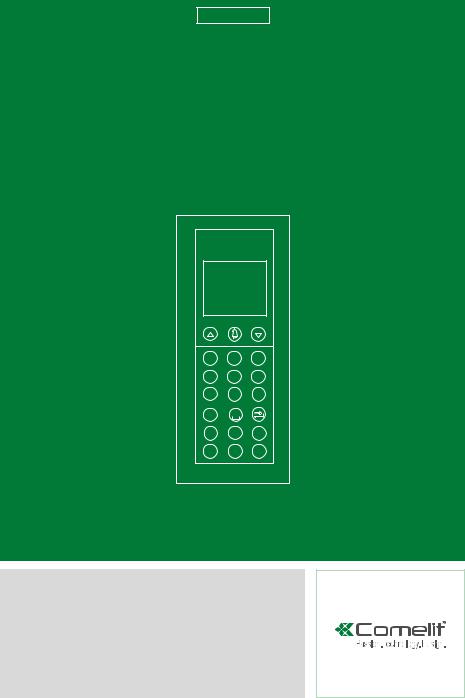
EN
TECHNICAL
MANUAL
1 |
2 |
3 |
ABC |
DEF |
GHI |
4 |
5 |
6 |
JKL |
MNO |
PQRS |
7 |
8 |
9 |
TUV |
WXYZ |
.;: |
X |
0 |
|
A |
B |
C |
D |
E |
F |
Digital call module Art. 3360B/3360BM

Table of contents
General description |
3 |
|
Self-testing |
4 |
|
Setting the language |
4 |
|
Setting the type of remote connection |
4 |
|
Use |
4 |
|
1. |
Calling a user |
|
2. |
Finding a name in the directory |
5 |
3. Activating the door opening relay by entering the password code |
5 |
|
Accessing the programming mode |
6 |
|
Name directory |
6 |
|
1. |
Entering names in the directory |
|
2. Changing a name or a code in the directory |
6 |
|
3. |
Deleting a name in the directory |
7 |
4. |
Clearing the directory |
8 |
Access Control |
9 |
|
1. Changing the default supercode (778899) |
||
2. |
Restoring the default supercode (778899) |
9 |
3. Entering password codes |
9 |
|
4. Deleting a password code |
10 |
|
5. Finding a password code |
10 |
|
6. |
Erasing all passwords |
11 |
Settings of the directory module (Art. 3360B) |
11 |
|
1. |
Modifying the language setting |
|
2. |
Setting the type of remote connection |
12 |
3. Setting the second language |
12 |
|
4. Disabling the second language |
13 |
|
5. Setting call management |
13 |
|
6. |
Enabling/disabling name-only display |
15 |
7. Enabling/disabling the welcome message |
16 |
|
8. Entering the welcome message |
16 |
|
9. Enabling/disabling the welcome message |
17 |
|
10. Enabling/disabling the screensaver |
17 |
|
11. Changing the keypad sensitivity |
17 |
|
12. Changing keypad speed |
18 |
|
13. Enabling/disabling the keypad tone |
18 |
|
14. Restoring the default values of the directory module |
18 |
|
15. Changing the RS485 address of the porter module |
19 |
|
16. Viewing the number of names entered in the directory, the software version, the number of passwords entered and the ID code |
19 |
|
(RS485 address) |
|
|
Standard settings of the porter module (Art. 1622, 1621, 4680C, 4681) |
20 |
|
1. |
Setting the porter module parameters (audio time, door lock time, reset time) |
|
2. |
Viewing the porter module parameters (audio time, door lock time, reset time) |
20 |
Advanced settings of the porter module (Art. 1622, 1621, 4680C, 4681) |
|
|
1. Lock on SE |
21 |
|
1A. Setting the type of door lock on the SE output of the porter module |
||
1B. Enabling/disabling the door lock confirmation tone on the porter module |
21 |
|
1C. Enabling/disabling the standby lock release on the porter module |
22 |
|
1D. Viewing the parameters of the door lock on the SE output of the porter module |
22 |
|
2. Relay contact |
22 |
|
2A. Enabling/disabling the actuator function on the relay contact |
||
2B. Enabling/disabling the relay contact in parallel to the porter module SE output |
23 |
|
2C. Viewing the relay contact parameters |
24 |
|
3. |
S serial |
24 |
3A. Enabling/disabling the actuator function on the S serial line |
||
4. Voice messages |
25 |
|
4A. Enabling/disabling voice and visual messages on the porter module |
||
5. |
Call |
25 |
5A. Enabling/disabling triple call |
||
5B. Enabling/disabling the call confirmation tone |
26 |
|
5C. Enabling/disabling the call codes booster |
26 |
|
5D. Setting the call answer wait time |
27 |
|
5E. Viewing the porter module call parameters |
27 |
|
6. |
Self-ignition |
27 |
6A. Enabling/disabling self-ignition |
||
7. |
Default settings |
28 |
7A. Restoring the default values of the porter module |
||
Software Art. 1249B |
28 |
|
1. |
Installing the USB driver for connecting Art. 3360B to a PC |
|
2. |
Using the directory via software Art. 1249B |
29 |
3. Multidownload |
29 |
|
Menu diagram |
30 |
|
Table of Simplebus Top products |
34 |
|
Diagram |
35 |
|
2
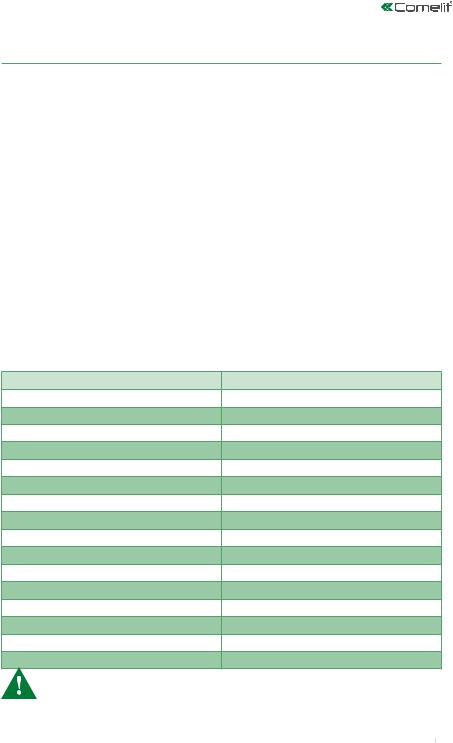
General description
The Comelit digital call module Art. 3360B can be used in Simplebus, Simplebus Top Building Kit and Vip systems, and is fitted with a name directory to store a list of names and passwords as well as an alphanumerical keypad to call users by entering their identification code.
The main characteristics are as follows:
•Display resolution: 128X64 dots/pitch
•Directory memory: 3500 names of 20 alphanumerical characters and 6000 password codes
•20 languages available for displaying messages on the name directory and, when the second language is set, the user interface will switch alternately between the main language and the second language (see "3. Setting the second language" page 12)
•4 Simplebus or Simplebus Top call management modes (see "5. Setting call management" page 13): Standard
Indirect code Immotec standard Immotec indirect
•Display of name only without code (see "6. Enabling/disabling name-only display" page 15)
•Screensaver (see "10. Enabling/disabling the screensaver" page 17) Option of customising:
•Keypad sensitivity (see "11. Changing the keypad sensitivity" page 17)
•Changing keypad speed (see "12. Changing keypad speed" page 18)
•Keypad tone (see "13. Enabling/disabling the keypad tone" page 18)
•Initial welcome message on 4 lines of 10 characters each (see "8. Entering the welcome message" page 16) With software Art. 1249B it is possible to:
•Enter (download) and read (upload) names and passwords by connecting to a computer via USB or on RS485 serial line using interface card Art. 20022618 (see diagram on page 35)
•Initial welcome message on 4 lines of 10 characters each (see "8. Entering the welcome message" page 16)
•Customise the standby messages displayed on the name directory
Special characters
space 0
ABCÅÄĄÆßČĆ1
DEFÉĘĚ2
GHI3
JKLŁ4
MNOŃÖØÓ5
PQRS6
TUVÜ7
WXYZ8
,;:._-#*"9
A
B
C
D
E
F
For the programming and use of Art. 3360B in ViP systems, see the Vip System technical manual, available from pro.comelitgroup.com.
3

Self-testing
On power-up, the device carries out a diagnostic test of the connections to check the correct communication and configuration of the porter module (Art. 1622, 1622VC,
1621, 1621VC, 1682, 1682HVC, 4680C, 4681, 4682HC). The message PLEASE WAIT indicates self-testing in progress. On completion of self-testing, press the key to put the module in standby.
The word OK should appear next to the menu items with the name SIMPLEBUS, SIMPLEBUS TOP or ViP under-
neath, depending on the configuration of the porter module and the directory module.
If the following message appears:
-FAILED check correct serial connection between directory module and porter module Art. 1622, 1622VC, 1621, 1621VC, 1682, 1682HVC, 4680C, 4681, 4682HC.
-ERROR check congruency of configuration (SIMPLEBUS, SIMPLEBUS TOP or VIP) of directory module and porter module see “5. Setting call management” page 13).
INITIALIZING |
OK |
NAMES STORED |
OK |
PASSWORD |
OK |
SPEAK. SERIAL |
OK |
|
SIMPLEBUS |
|
|
Setting the language
When you switch the system on, you will be asked to select the desired language.
1. to display the language that you want to select, scroll through the list using 

DEFAULT= Italiano
SELECT LANGUAGE
*ITALIANO |
|
|
ENGLISH |
|
|
FRANCAIS |
|
|
OK |
|
OK |
SCROLL |
ESC |
|
2. press |
or |
to confirm |
SELECT LANGUAGE ITALIANO *ENGLISH FRANCAIS
OK |
OK |
SCROLL |
ESC |
»»* indicates language selected
3. to exit, press 
Setting the type of remote connection
In SIMPLEBUS/SIMPLEBUS TOP mode (see page 13) and with USB connected: when you switch the system on, you will be asked to select the type of download
1. To select the type of download, scroll through the list using 

TYPE OF DOWNLOAD *OFF
USB
RS485
OK |
OK |
SCROLL |
ESC |
IMPORTANT: For downloading in RS485 mode,
see diagram on page 35.
CAUTION: The download via USB function is not
available in ViP mode.
IMPORTANT: To avoid malfunctions: during download in USB mode, the keypad must not be powered by an external source.
2. press  or
or  to confirm
to confirm
»»* indicates the type of download selected
3. to exit, press 
Use
1. Calling a user
`` standby mode
1A. enter the user code (e.g. 2)
|
CALL USER |
|
_ _ 2 |
CALL |
CANC |
4
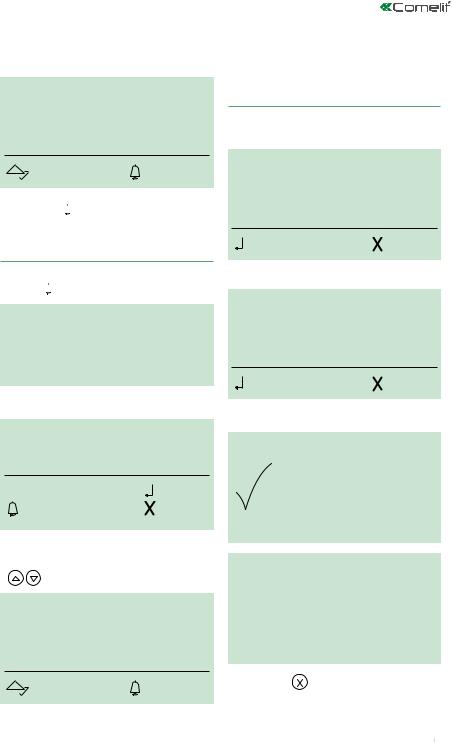
1B. or scroll through the directory using 

MARIO ROSSI
CODE: |
002 |
SCROLL |
CALL |
2.to call, press 
3.to exit, press 
2. Finding a name in the directory
`` standby mode 1. press 
ENTER PART
OF THE NAME
REQUIRED
2. enter the name using the alphanumeric keypad, for the use of special characters see table on page 3
M_
`` to exit, press 
3. Activating the door opening relay by entering the password code
`` standby mode 1. press 
ENTER PASSWORD:
OK |
CANC |
2. enter the password code
ENTER PASSWORD:
******
OK |
CANC |
3. press  to confirm
to confirm
|
PASSWORD |
OK |
CONFIRMED |
ESC |
CANC |
3.to confirm the first letter of the name, press
4.to display the name, scroll through the directory using
MARIO ROSSI |
|
DOOR OPEN |
|
|
|
CODE: |
002 |
|
SCROLL |
CALL |
4. to exit, press |
|
5
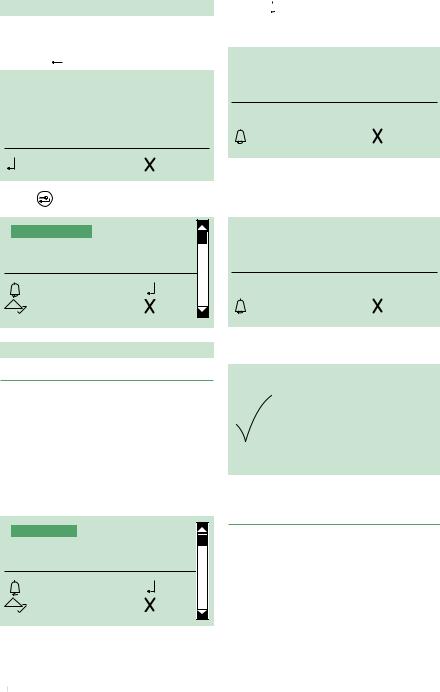
Accessing the programming mode
1A. connect terminal PRG to GND and power up the module
1B. or press  and enter the default supercode 778899
and enter the default supercode 778899
ENTER PASSWORD:
*****9
OK |
|
CANC |
2. press |
to confirm |
|
NAME DIRECTORY |
|
|
ACCESS CONTROL |
|
|
SETTINGS |
|
|
INFO |
|
|
OK |
|
OK |
SCROLL |
ESC |
|
Name directory
1. Entering names in the directory
1A. Automatic entry
It is possible to download a name list using software Art.
1249B, see page 28.
CAUTION: not available if the call mode is IMMOTEC STANDARD or IMMOTEC INDIRECT, see page 13.
1B. Manual entry
1.access programming mode, see page 6
2.select the menu items:
Name directory Enter names
ENTER NAMES
DELETE NAMES
CHANGE NAMES
CLEAR ALL NAMES
OK |
OK |
SCROLL |
ESC |
3.press  or
or  to confirm
to confirm
4.enter the name using the alphanumeric keypad, for the use of special characters see table on page 3
MARIO ROSS_

 OK
OK
ESC |
CANC |
5.to confirm, press
6.enter the code (max. 3 digits) using the alphanumerical keypad
CODE:
_ _ 2

 OK
OK
ESC |
CANC |
7. press  to confirm
to confirm
8. to exit, press 
2. Changing a name or a code in the directory
CAUTION: not available if the call mode is IMMOTEC STANDARD or IMMOTEC INDIRECT, see page 13
1.access programming mode, see page 6
2.select the menu items:
Name directory Change names
6
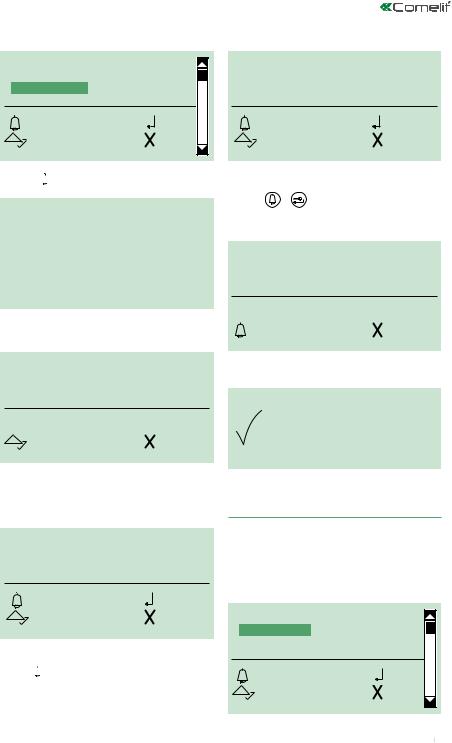
ENTER NAMES |
|
MARIO ROSSI_ |
|
DELETE NAMES |
|
|
|
CHANGE NAMES |
|
|
|
CLEAR ALL NAMES |
|
|
|
OK |
OK |
OK |
OK |
SCROLL |
CANC |
SCROLL |
CANC |
3. press  or
or  to confirm
to confirm
ENTER PART
OF THE NAME
REQUIRED
4. enter the name using the alphanumeric keypad, for the use of special characters see table on page 3
M_

 OK
OK
SCROLL |
CANC |
5.to confirm the first letter of the name, press 
6.to display the name that you want to change, scroll
through the directory using 

MARIO ROSSI
OK |
OK |
SCROLL |
ESC |
7. to confirm the selected name that you want to change,
press  or
or 
8. change the name using the alphanumeric keypad, for the use of special characters see table on page 3
9. |
press |
or |
to confirm |
10. |
change |
the |
code (max. 3 digits) using the |
alphanumerical keypad |
|||
CODE:
_ _ 2

 OK
OK
ESC |
CANC |
11.press  to confirm
to confirm
12.to exit, press 
3. Deleting a name in the directory
CAUTION: not available if the call mode is IMMOTEC STANDARD or IMMOTEC INDIRECT, see page 13
1.access programming mode, see page 6
2.select the menu items:
Name directory Delete names
ENTER NAMES
DELETE NAMES
CHANGE NAMES
CLEAR ALL NAMES
OK |
OK |
SCROLL |
ESC |
7

3. press  or
or  to confirm
to confirm
ENTER PART
OF THE NAME
REQUIRED
4. enter the name using the alphanumeric keypad, for the use of special characters see table on page 3
M_

 OK
OK
SCROLL |
CANC |
5.to confirm the first letter of the name, press
6.to display the name that you want to change, scroll
through the directory using 

MARIO ROSSI
OK |
OK |
SCROLL |
ESC |
4. Clearing the directory
1.access programming mode, see page 6
2.select the menu items:
Name directory Clear all names
ENTER NAMES
DELETE NAMES
CHANGE NAMES
CLEAR ALL NAMES
OK |
|
OK |
SCROLL |
ESC |
|
3. press |
or |
to confirm |
|
|
DELETE |
|
|
ALL NAMES? |
OK |
CANC |
4. press  to confirm
to confirm
DELETION
IN PROGRESS...
7. to confirm the selected name that you want to delete, press  or
or 
DELETION
COMPLETE
5. to exit, press 
8. to exit, press 
8
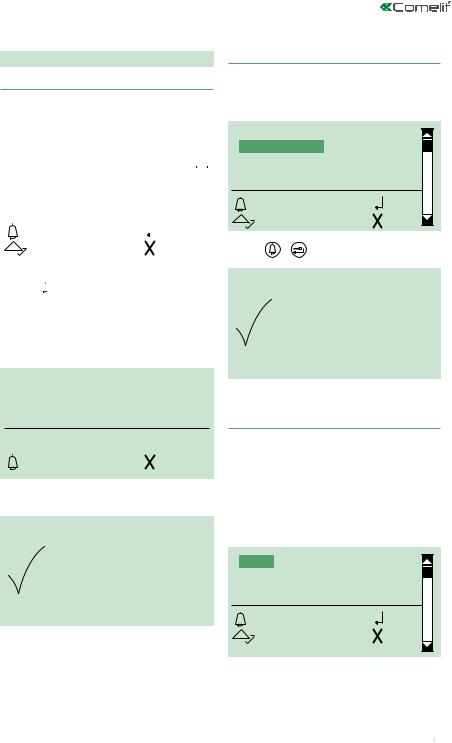
Access control
1. Changing the default supercode (778899)
The supercode (778899 is the default code) is used to access the programming menus.
1.access programming mode, see page 6
2.select the menu items:
|
Access control Supercode |
Enter new code |
|||||
|
|
|
|
|
|
|
|
|
|
|
|
|
|
|
|
|
|
ENTER NEW CODE |
|
|
|
|
|
|
|
|
|
|
|
|
|
|
|
DEFAULT SETTINGS |
|
|
|
|
|
|
|
|
|
|
|
|
|
|
|
OK |
|
OK |
|
|
|
|
|
|
|
|
|||
|
|
|
|||||
|
|
SCROLL |
|
ESC |
|
|
|
|
|
|
|
|
|||
|
|
|
|
|
|
|
|
3.press  or
or  to confirm
to confirm
4.change the supercode (max. 6 characters consisting of numbers and/or letters from A to F) using the alphanumeric keypad
IMPORTANT: the supercode must be at least 4 characters long.
2. Restoring the default supercode (778899)
1.access programming mode, see page 6
2.select the menu items:
Access control Supercode Default settings
ENTER NEW CODE
DEFAULT SETTINGS
OK |
|
OK |
SCROLL |
ESC |
|
3. press |
or |
to confirm |
SUPERCODE
CHANGED
NEW SUPERCODE:
_A234B

 OK
OK
ESC |
CANC |
5. press  to confirm
to confirm
SUPERCODE
CHANGED
6. to exit, press 
4. to exit, press 
3. Entering password codes
1A. Automatic entry
It is possible to download a password list using software Art. 1249B, see page 28.
1B. Manual entry
1.access programming mode, see page 6
2.select the menu items:
Access control Password Enter
ENTER
DELETE
SEARCH
CLEAR
OK |
OK |
SCROLL |
ESC |
9

3.press  or
or  to confirm
to confirm
4.enter the password (max. 6 characters consisting of numbers and/or letters fromAto F) using the alphanumeric keypad
IMPORTANT: the password must be at least 4 characters long
ENTER PASSWORD:
_ 3ABC4

 OK
OK
ESC |
CANC |
5. press  to confirm
to confirm
6.to exit, press 
4.Deleting a password code
1.access programming mode, see page 6
2.select the menu items:
Access control Password Delete
ENTER
DELETE
SEARCH
CLEAR
OK |
OK |
SCROLL |
ESC |
3.press  or
or  to confirm
to confirm
4.enter the password that you want to delete using the alphanumeric keypad
DELETE PASSWORD:
_ 3ABC4

 OK
OK
ESC |
CANC |
5. press  to confirm
to confirm
PASSWORD
DELETED
6. to exit, press 
5. Finding a password code
1.access programming mode, see page 6
2.select the menu items:
Access control Password Search
ENTER
DELETE
SEARCH
CLEAR
OK |
OK |
SCROLL |
ESC |
3.press  or
or  to confirm
to confirm
4.enter the first 4 letters or numbers of the password you are looking for (there is no need for all the characters to be correct: the search will return the password with the same opening characters as the ones you entered)
SEARCH PASSWORD:
_ _ _ _ _ 3
OK |
CANC |
10
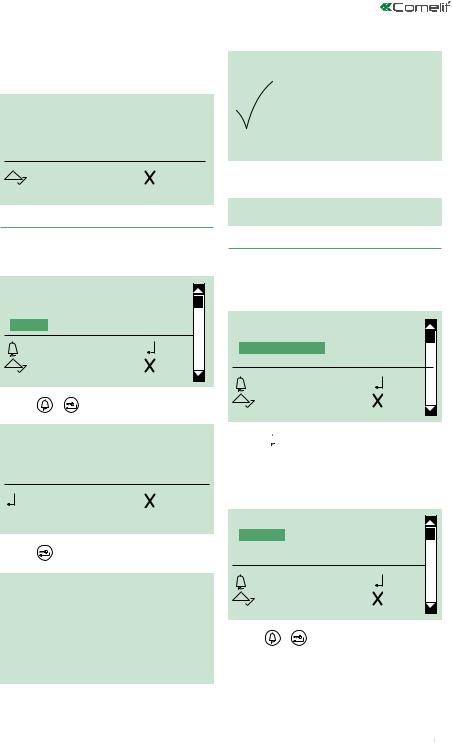
5.press  to confirm
to confirm
6.scroll through all the passwords using 

|
3ABC4 |
SCROLL |
ESC |
6. Erasing all passwords
1.access programming mode, see page 6
2.select the menu items:
Access control Password Clear
ENTER
DELETE
SEARCH
CLEAR
|
OK |
|
OK |
|
SCROLL |
ESC |
|
3. |
press |
or |
to confirm |
|
|
|
SEARCHDELETEPASSWORD: |
|
|
|
ALL PASSWORDS? |
|
|
|
_ _ _ _ _ _ |
|
OK |
|
CANC |
|
OK |
|
CANC |
4. |
press |
to confirm |
|
DELETION
IN PROGRESS...
DELETION
COMPLETE
5. to exit, press 
Settings of the directory module (Art. 3360B)
1. Modifying the language setting
1.access programming mode, see page 6
2.select the menu items:
Settings Select language
TYPE OF DOWNLOAD
SYSTEM PARAMETERS
SELECT LANGUAGE
SECOND LANGUAGE
OK |
OK |
SCROLL |
ESC |
3.press  or
or  to confirm
to confirm
»»DEFAULT= Italiano
4.to display the language that you want to select, scroll through the list using 

SELECT LANGUAGE *ITALIANO
ENGLISH
FRANCAIS
OK |
|
OK |
SCROLL |
ESC |
|
5. press |
or |
to confirm |
11
