Candy RO14126DWMSE, RO41276DWHC6, ROW41494DWMCE, RO14146DWMCE Manual [EN]
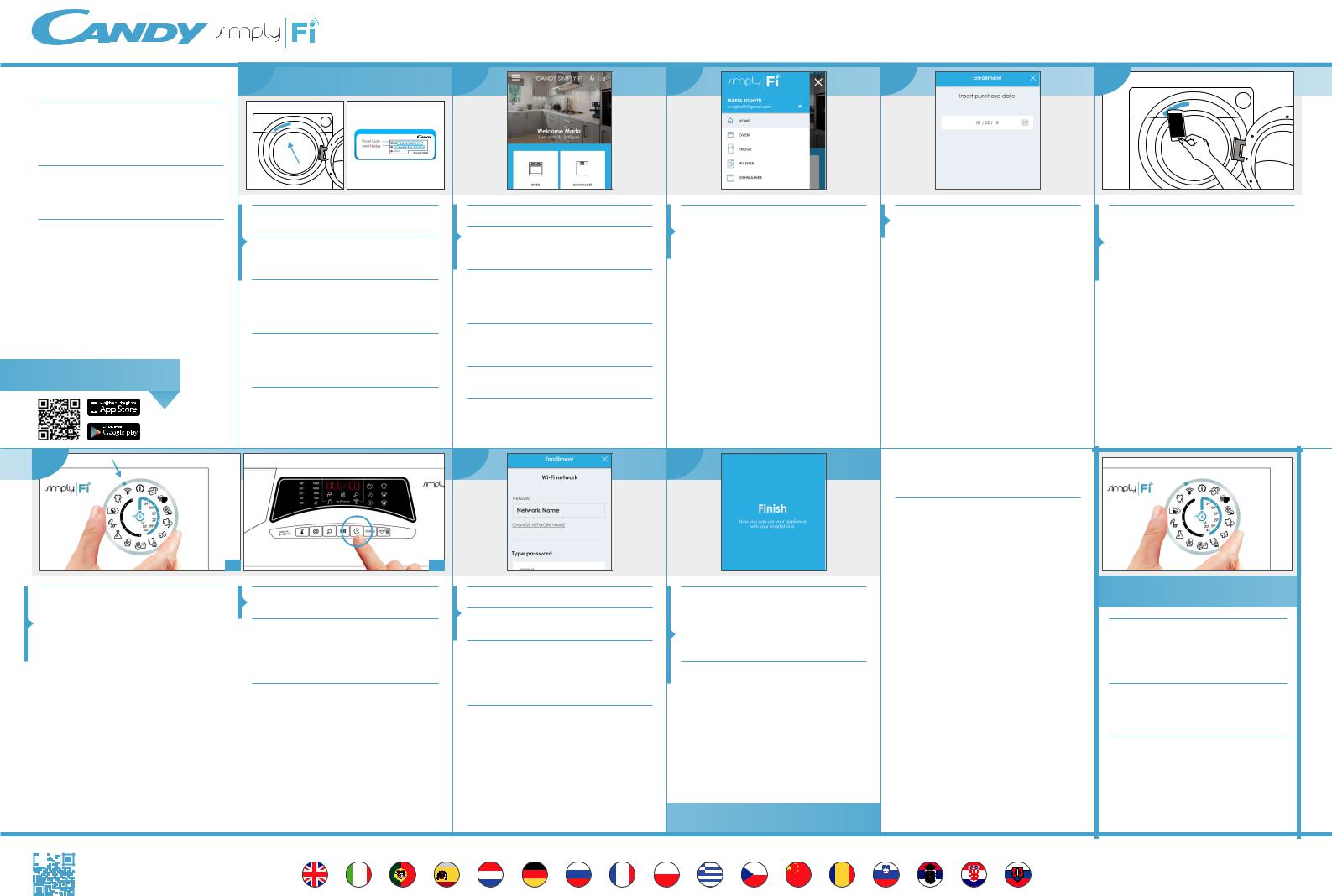
Quick Guide Candy Rapidò - Enrollment on App Procedure for devices with Bluetooth 4.0 (or higher)
At go.candy-group.com/rm you can find the full product manual and the other languages of this document.
IMPORTANT |
01 |
START |
02 |
03 |
04 |
05 |
This quick guide illustrates the steps to follow |
|
|
|
|
|
|
to enroll your appliance on the App Candy |
|
|
|
|
|
|
simply-Fi, using a device with Bluetooth 4.0 (or |
|
|
|
|
|
|
higher) technology. In this case, the procedure is |
|
|
|
|
|
|
simplified and faster (Easy Enrollment). |
|
|
|
|
|
|
If you are using a device without Bluetooth |
|
|
|
|
|
|
technology (or less than 4.0), please follow the |
|
|
|
|
|
|
instructions described on the other side of this |
|
|
|
|
|
|
guide. |
Mark down the machine Serial Number (with the |
Download the Candy simply-Fi App from the Store. |
In the homepage, tap on the icon with the three |
Insert the purchase date of your appliance |
Insert the 16 digits of the serial number or scan |
|
|
||||||
NOTE* – Requirements Wi-Fi network name and |
help of the image above). |
|
bars on the top left to enter your profile, then |
(DD/MM/YYYY), then tap on “Proceed”. |
the QR code on the machine helping you with |
|
|
|
Open the Candy simply-Fi App and create your |
tap on “REGISTER NEW APPLIANCE” and select |
|
the image above. Tap on “Next”. Check the |
|
WPA / WEP password: |
|
|
|
|||
Mark down the Wi-Fi Name and Password (WPA/ |
user profile by tapping on “Register”. Accept the |
the name of the product that you want to enroll. |
|
correctness of the data and tap on “Confirm”. |
||
- Maximum length: 32 characters |
|
|||||
WEP Key) which are normally placed on the back of |
privacy policy and fill in the required fields. |
|
|
Once the system has recognized the product, |
||
- Characters not allowed: ", &, $, =,? |
|
|
||||
your Wi-Fi router (see requirements in the NOTE*). |
|
|
|
tap “Next”. |
||
|
NOTE – User profile password requirements: |
|
|
|||
|
|
|
|
|
|
|
|
Please make sure your smartphone is connected |
- Maximum length: 32 characters |
|
|
|
|
|
to the same Wi-Fi network and has the Bluetooth |
- Allowed characters: numbers and letters |
|
|
|
|
|
enabled within the “Settings”. Refer to the |
(except special characters) |
|
|
|
|
|
manual for more details. |
NOTE – The App is available for Android (version |
|
|
|
|
|
|
|
|
|
|
|
|
NOTE – The frequency of the home Wi-Fi |
4.4 or higher) and iOS (version 8.0 or higher) |
|
|
|
|
|
network has to be set on the 2.4 GHz band. You |
devices. |
|
|
|
|
Download the App ! |
can not configure the machine if your home |
|
|
|
|
|
network is set to the 5 GHz band. |
NOTE – If you already have a Candy simply-Fi |
|
|
|
||
|
NOTE – If you are having trouble locating the |
user profile, you can login using your credentials. |
|
|
|
|
|
|
|
|
|
||
|
Wi-Fi Password, please contact your Internet |
NOTE – You can browse through the functions |
|
|
|
|
|
Provider. |
|
of the whole Candy simply-Fi line-up (Smart |
|
|
|
|
|
|
Touch, Smart Fi and Smart Fi+) by taping on the |
|
|
|
|
|
|
“Demo” button. |
|
|
|
06 |
|
|
07 |
08 |
IF THE SET UP |
|
|
|
|
|
|
|
|
|
|
|
|
|
IS NOT SUCCESSFUL |
|
|
|
|
|
|
It’s important to establish a good Wi-Fi signal |
|
|
|
|
|
|
strength between the home router and the |
|
|
|
|
|
|
appliance: low Wi-Fi signal strength would cause |
|
|
|
|
|
|
the failure of the final stage of the set up. To |
|
|
|
|
|
|
assess if this is the case, start the connection |
|
A |
|
B |
|
|
process again from Step 1; when you get to |
|
|
|
|
Step 6, place with your device (smartphone |
|
||
|
|
|
|
|
or tablet) next to the router and search for |
Remote control mode |
On the appliance: |
In App - Tap on “Confirm”. Wait for APP to |
Insert the password of your home Wi-Fi network. |
Wait until the end of the data transfer process |
“WIFIWASHMACHINE-xyzk” net generated |
||
A) Turn the knob on Wi-Fi position; |
connect to the machine. |
|
between the App and the product, then tap |
by the machine. If this does not come up as an |
|
|
|
option, it means that the router cannot see the |
|
||||
“MENU WI-FI” appears on display. |
|
|
Select the type of password (WEP or WPA), then |
“Confirm”. “REMOTE CONTROL ON” (if the door |
|
|
|
|
appliance. In this case, we highly recommend |
Load the machine, add the detergent and close |
|||
B) Within 60 sec, press DELAY START button |
NOTE – In case of any issue, tap “Retry”, making |
tap on “Confirm”. |
is closed) or “REMOTE CONTROL OFF - CLOSE |
|||
for 3 seconds; “BLE - CONNECTING...” appears |
sure you have enabled Bluetooth on your device |
|
THE DOOR” (if the door is open) appear on the |
you to bring the router near the machine (if |
the door. Select the Wi-Fi position: the display |
|
on display. |
(smartphone / tablet). If the process is not |
NOTE – If this is not automatically synchronised |
machine display. |
possible) or contact your internet provider to |
will show “REMOTE CONTROL ON” and you |
|
|
yet completed correctly, tap “Proceed with |
by the App, please insert the name of your home |
|
purchase a compatible “Wi-Fi Range Extender” |
will hear the door lock activation. From now on |
|
|
Standard Enrollment”. |
Wi-Fi network in the first box; pay attention |
The enrollment process is now finished. |
to increase the strenght of the signal. |
you can manage your appliance using the App. |
|
|
|
|
to the difference between lowercase and |
|
|
NOTE – Make sure that the machine door |
|
NOTE – To ensure correct data transfer, we |
uppercase. |
|
|
||
|
recommend that you stay with the device close |
|
|
|
is closed. Otherwise, with the door open, |
|
|
to the machine. |
|
NOTE – Requirements Wi-Fi network name and |
|
|
“REMOTE CONTROL OFF - CLOSE THE DOOR” |
|
|
|
WPA / WEP password: |
|
|
will appear on the display. |
|
|
|
- Maximum length: 32 characters |
|
|
At the end of cycle, turn off the machine by |
|
|
|
- Characters not allowed: ", &, $, =,? |
|
|
|
|
|
|
|
|
|
turning the knob to OFF and wait for the |
|
|
|
|
|
|
release of the lock. |
END
|
|
|
|
|
|
|
|
|
IT |
PT |
ES |
NL |
DE |
RU |
FR |
PL |
EL |
CS |
ZH |
RO |
SL |
SR |
HR |
SK |
|
|
|
|
|
|
|
||||||||||||||||||||
|
|
|
|
|
|
|
|
|
|
|
|
|
|
|
|
|
|
|
|
|
|
|
|
|
|
|
|
|
|
|
|
|
|
|
|
|
|
|
|
|
|
|
|
|
|
|
|
|
|
|
|
go.candy-group.com/rm
43028922
