Brother HL-L2370DN, HL-L2357DW, HL-L2350DW, HL-L2310D User Manual
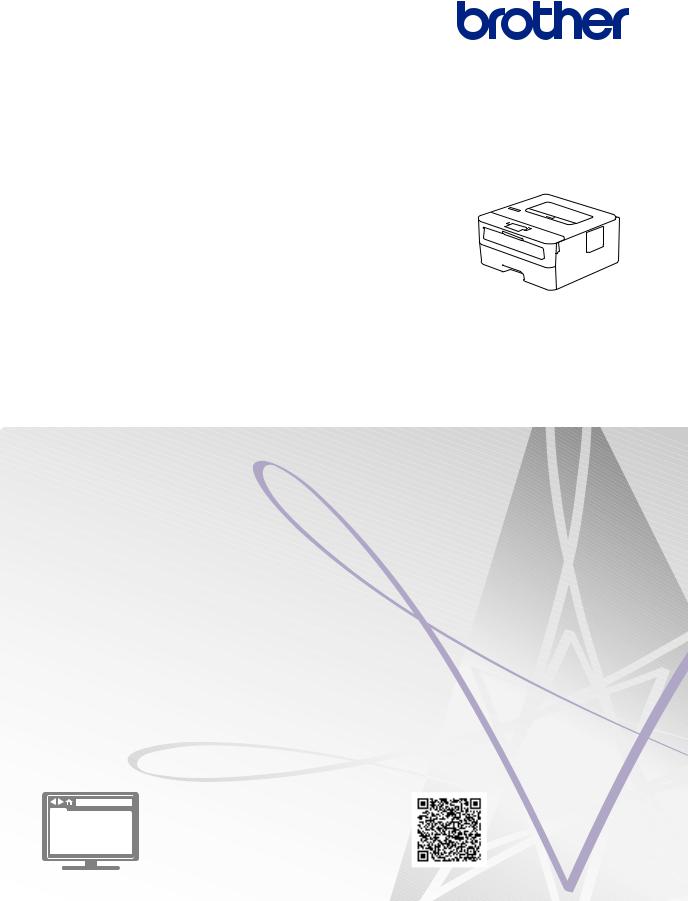
Reference Guide
Brief explanations for routine operations
HL-L2310D
HL-L2350DW
HL-L2357DW
HL-L2370DN
HL-L2375DW
Brother recommends keeping this guide next to your Brother machine for quick reference.
Online User's Guide
For more advanced instructions, information, and product specifications, see the Online User's Guide at support.brother.com/manuals
User's Guides and Where to Find Them
Which Guide? |
What's in It? |
Where Is It? |
Product Safety Guide |
Read this Guide first. Please read the Safety |
Printed / In the box |
|
Instructions before you set up your machine. |
|
|
See this Guide for trademarks and legal |
|
|
limitations. |
|
|
|
|
Quick Setup Guide |
Follow the instructions for setting up your |
Printed / In the box |
|
machine, and installing the Full Driver & |
|
|
Software Package for the operating system |
|
|
and connection type you are using. |
|
|
|
|
Reference Guide |
Learn the basic operations and basic |
Printed or on Brother |
|
machine maintenance. See troubleshooting |
Installation Disc / In |
|
tips. |
the Box |
|
|
|
Online User's Guide |
In addition to information about the Print |
Brother Solutions |
|
operations, mobile device functions, |
Center 1 |
|
troubleshooting, and other useful information |
|
|
is included about using the machine on a |
|
|
network. |
|
|
|
|
Mobile Print/Scan Guide |
This Guide provides useful information about |
Brother Solutions |
for Brother iPrint&Scan |
printing from your mobile device when |
Center 1 |
|
connected to a Wi-Fi® network. |
|
1Visit support.brother.com/manuals.
1

The Online User's Guide Helps You Get the Most Out of Your Machine
We hope that you find this guide helpful. To learn more about your machine's features, please take a look at our Online User's Guide. It offers:
Quicker Navigation!
 Search box
Search box
 Navigation index in a separate panel
Navigation index in a separate panel
Comprehensive Format!
 Every topic in one guide
Every topic in one guide
Simplified Layout!
 Step-by-step instructions
Step-by-step instructions
 Feature summary at the top of the page
Feature summary at the top of the page
1
2
3
4
1.Search Box
2.Navigation
3.Summary
4.Step-by-Step Instructions
To View Online User's Guides
To view the Online User's Guide and other available guides, visit support.brother.com/manuals. (Windows®)
You can also access your machine's guides using Brother Utilities. The Brother Utilities tool is included in the standard installation and, when installed, you can find it either as a shortcut on
your desktop, or from the Windows® Start menu.
2
Questions or Problems? Take a Look at our FAQs, Solutions, and Videos Online.
Go to your model's FAQs & Troubleshooting page on the Brother Solutions Center at support.brother.com
•Provides several ways to search
•Displays related questions for more information
•Receives regular updates based on customer feedback
©2017 Brother Industries, Ltd. All rights reserved.
3

1General Information
Control Panel Overview
HL-L2310D
1
2




 3
3



 4
4




 5
5





6
1. Power On/Off Button
Power On/Off Button
•Turn on the machine by pressing  .
.
•Turn off the machine by pressing and holding  .
.
2.Toner LED
The Toner LED indicates that the Toner is low.
3.Drum LED
The Drum LED indicates that the Drum Unit must be replaced soon.
4.Paper LED
The Paper LED indicates that there is an error relating to paper feeding.
5.Ready LED
The Ready LED blinks to indicate the machine's status.
6.Go Button
•Press Go to clear certain errors.
•Press Go to print any data remaining in the machine's memory.
•Press and hold Go for about two seconds to cancel a print job.
4
