Brother HL-L2360DN, HL-L2366DW, MFC-L2720DW, MFC-L2707DW, MFC-L2705DW User Manual
...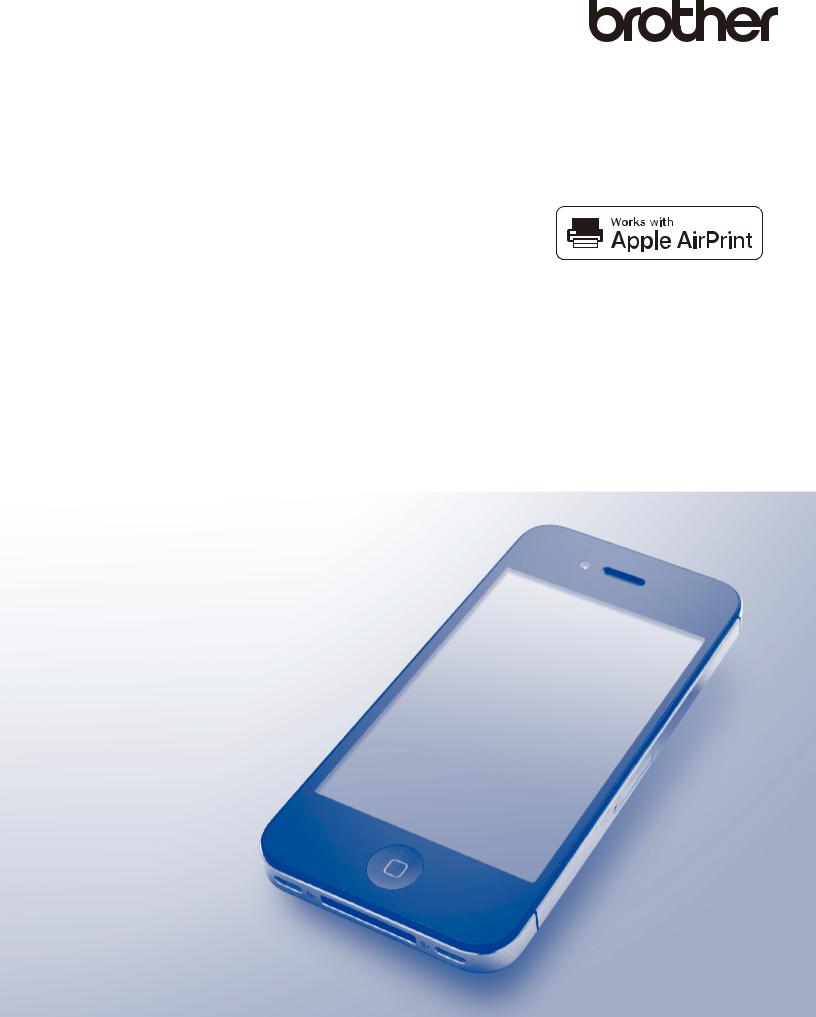
AirPrint Guide
This User’s Guide applies to the following models:
HL-L2305W/L2315DW/L2340DW/L2360DN/L2360DW/L2361DN/ L2365DW/L2366DW/L2380DW
DCP-L2520DW/L2540DN/L2540DW/L2541DW/L2560DW MFC-L2680W/L2685DW/L2700DN/L2700DW/L2701DW/L2703DW/
L2705DW/L2707DW/L2720DW/L2740DW
Version I
ENG
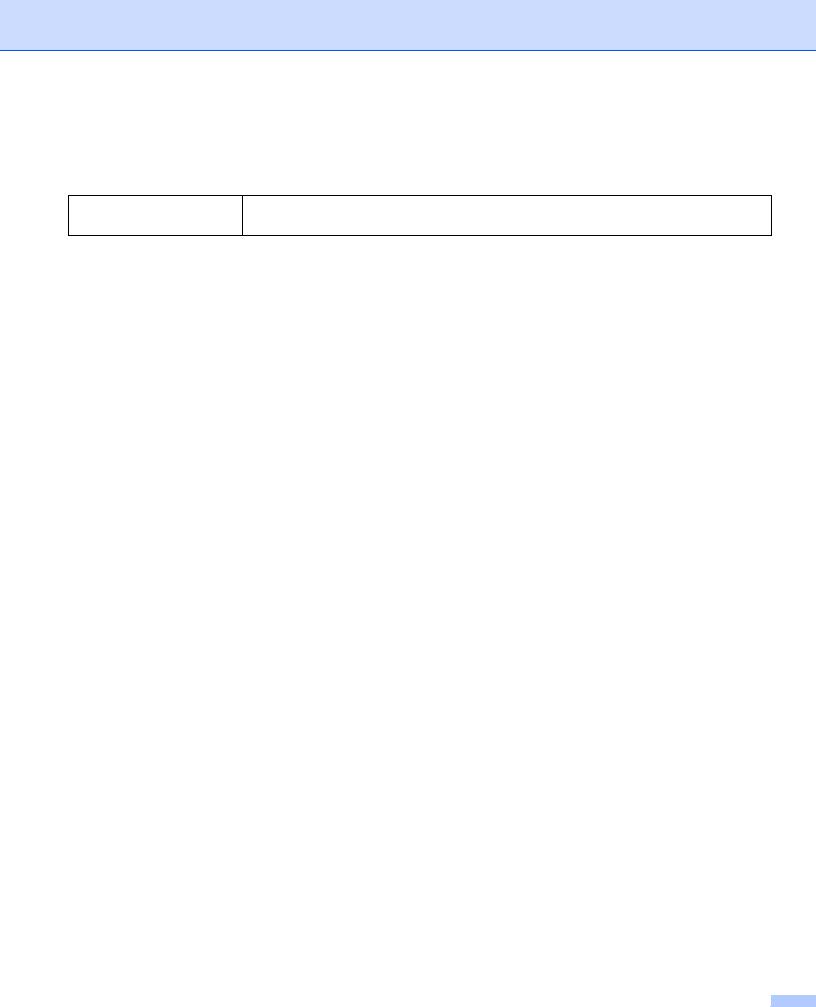
Definitions of notes
We use the following icon throughout this user’s guide:
NOTE
Notes tell you how you should respond to a situation that may arise or give tips about how the operation works with other features.
Trademarks
Brother is a trademark of Brother Industries, Ltd.
Apple, AirPrint, Macintosh, iPad, iPhone, iPod, iPod touch, OS X and Safari are trademarks of Apple Inc., registered in the United States and other countries.
Wi-Fi Direct is a trademark of the Wi-Fi Alliance.
Each company whose software title is mentioned in this manual has a Software License Agreement specific to its proprietary programs.
Any trade names and product names of companies appearing on Brother products, related documents and any other materials are all trademarks or registered trademarks of those respective companies.
IMPORTANT NOTE
Use of the Works with Apple badge means that an accessory has been designed to work specifically with the technology identified in the badge and has been certified by the developer to meet Apple performance standards.
Unless otherwise specified, the on-screen messages for OS X in this manual are from OS X v10.8.x. On-screen messages on your computer may vary depending on your operating system.
©2018 Brother Industries, Ltd. All rights reserved.
i

Table of Contents |
|
|
1 |
Introduction |
1 |
|
Overview.................................................................................................................................................... |
1 |
|
Hardware requirements ............................................................................................................................. |
2 |
|
Supported operating systems.............................................................................................................. |
2 |
|
Network settings .................................................................................................................................. |
2 |
2 |
Printing |
5 |
|
Printing from iPad, iPhone and iPod touch ................................................................................................ |
5 |
|
Printing using OS X Lion v10.7 or later...................................................................................................... |
6 |
3 |
Sending Faxes (For MFC models) |
7 |
|
Sending faxes using OS X v10.8 or later................................................................................................... |
7 |
A |
Troubleshooting |
8 |
|
If you are having difficulty with your machine ............................................................................................ |
8 |
|
Enabling/Disabling AirPrint using Web Based Management (web browser) ............................................. |
9 |
ii
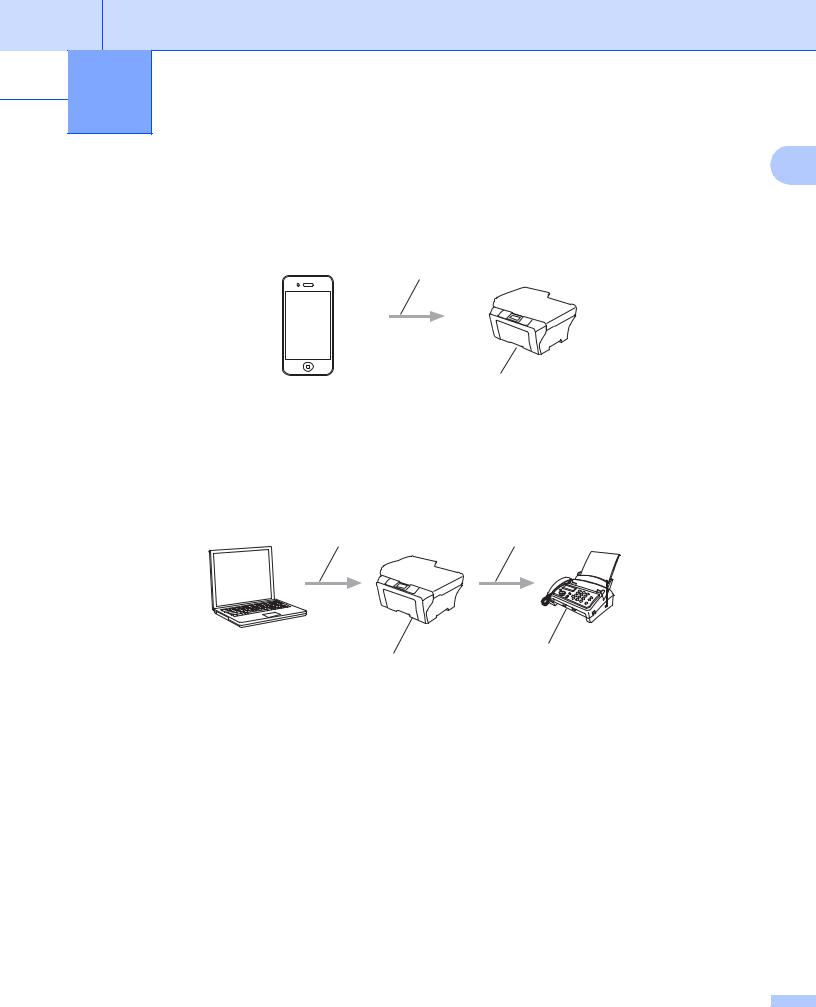
 1 Introduction
1 Introduction
Overview |
1 |
|
AirPrint lets you wirelessly print photos, emails, web pages and documents from your iPad, iPhone and iPod touch without the need to install a driver.
Print request
Printing
For MFC models:
AirPrint also lets you send faxes directly from your Macintosh computer without printing them (available for OS X v10.8 or later).
1 |
2 |
4
3
1Wired or wireless network
2Telephone line
3Your Brother machine
4Recipient's machine
1
