Blaupunkt BT02GOLD, BT02GR, BT02WH User Manual

BT02
Owner's Manual
Instrukcja obsługi
Návod k obsluze
Návod na použitie
Felhasználói kézikönyv
Bluetooth speaker
Głośnik Bluetooth
Bluetooth reproduktor
Bluetooth reproduktor
Bluetooth hangszóró

BT02
IMPORTANT NOTES
To achieve the utmost in enjoyment and performance, and in order to become familiar with its features, please read this manual carefully before attempting to operate this product. This will assure you years of trouble free performance and listening pleasure.
• •
This safety and operating instruction should be retained for future reference.
The apparatus should not be exposed to dripping or s plashing or placed in a humid atmosphere such as a bathroom.
•Do not install the product in the following areas:
•Places exposed to direct sunlight or close to radiators.
•On top of other stereo equipment that radiate too much heat.
•Blocking ventilation or in a dusty area.
•Areas where there is constant vibration.
•Humid or moist places.
•Do not place near candles or other naked flames.
•Operate the product only as instructed in this manual.
For safety reasons, do not remove any covers or attempt to gain access to the inside of the product. Refer any servicing to qualified personnel.
Do not attempt to remove any screws, or open the casing of the unit; there are no user serviceable parts inside. Refer all servicing to qualified service personnel.
SAFETY INSTRUCTIONS
1.Read Instructions - All the safety and operating instructions must be read before the product is operated.
2.Retain Instructions - The safety and operating
1

BT02
instructions should be kept with the product for future
reference.
3.Heed warnings - All warnings on the product and in the operating instructions should be adhered to.
4.Follow instructions - All operating and users’ instructions should be followed.
5.Water and moisture - To reduce the risk of fire or electric shock, do not expose the product to train, dripping, splashing or excessive moisture such as in a sauna or bathroom. Do not use this product near water, for example, near a bathtub, washbowl, kitchen sink, laundry tub, in a wet basement or near a swimming pool (or similar).
6.Object and Liquid Entry - Never push objects of any kind into this product through openings, as they may touch dangerous voltage points or short-circuit parts that could result in a fire or electric shock. Never spill liquid of any kind on the product. Do not place any object containing liquid on top of the product.
7.Servicing - Do not attempt to service this product yourself, as opening or removing covers may expose you to dangerous voltage or other hazards. Refer all servicing to qualified service personnel.
8.Replacement parts - When replacement parts are required, ensure that the service technician has used replacement parts specified by the manufacturer or have the same characteristics as the original part. Unauthorized substitutions may result in fire, electric shock or other hazards.
9.Place your clock radio on a stable surface, away from sources of direct sunlight or excessive heat or moisture.
10.Protect your furniture when placing your units on a
2

BT02
natural wood and lacquered finish by using a cloth or
protective material between it and the furniture.
11.Clean your unit with a soft cloth moistened only with mild soap and water. Stronger agents such as Benzine, thinner or similar materials can damage the surface of the unit.
Make sure the unit is unplugged before cleaning.
12.Battery
1). The batteries must not be exposed to excessive heat such as sunshine, fire or the like.
2). The batteries should be drawn to the environmental aspects of battery disposal.
WARNING
This appliance is not intended for use by persons (including children) with reduced physical sensory or mental capabilities, or lack of experience and knowledge, unless they have been given supervision or instruction concerning use of the appliance by a person responsible for their safety. Children should be supervised to ensure that they do not play with the appliance.
1.The apparatus must not be exposed to dripping or splashing and that objects filled with liquids, such as vases, must not be placed on the apparatus.
2.To prevent fire or shock hazard, do not expose this equipment to hot places, rain, moisture or dust.
3.Do not locate this unit near any water sources e.g. taps, bathtubs, washing machines or swimming pools. Ensure that you place the unit on a dry, stable surface.
4.Do not place this unit close to a strong magnetic field.
5.Do not place the unit on a amplifier or receiver.
6.Do not place this unit in a damp area as the moisture will
3

BT02
affect the life of electric components.
7.If the clock is brought directly from a cold to a warm location, or is placed in a very damp room, moisture may condense on the lens inside the player. If this occurs, the system will not operate properly. Please leave the system turned on for about an hour until the moisture evaporates.
8.Do not attempt to clean the unit with chemical solvents as this might damage the finish. Wipe with a clean, dry or slightly damp cloth.
NOTICE
This product complies with the radio interference requirements of the European community.
Your products is designed an manufactured with high quality materials and components, which can be recycled and reused.
When this crossed-out wheeled bin symbol is attached to a product it means that the product is covered by the European Directive 2002/96/EC. Please inform yourself about the local separate collection system for electrical and electronic
4
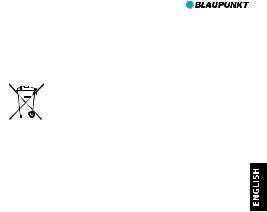
BT02
products. Please cat according to your local rules and do not
dispose of your old products with your normal household
waste. Correct disposal of your old product helps to prevent
potential negative consequences for the environment and
human health.
Your product contains batteries covered by the European Directive 2006/66/EC, which cannot be dispose with normal household waste. Please inform yourself about the local rules on separate collection of batteries because correct disposal helps to prevent negative consequences for the environmental and human health.
Environmental information
All unnecessary packaging has been omitted. We have tried to make the packaging easy to separate into three materials: cardboard(box), polystyrene foam(buffer) and poly ethylene (bags, protective foam sheet). Your system consists of material which can be recycled and reused if disassembled by a specialized company. Please observe the local regulations regarding the disposal of packaging materials, exhausted batteries and old equipment.
Recording and playback of material might require consent. See Copyright Act 1956 and The Performer's Protection Acts 1958 to 1972.
5

BT02
INSTRUCTION
This product is a portable Bluetooth sound system supporting stereo music, equipped with digital signal processing technology. It is applied to the different circumstances like office and house etc., and it may be connected to most other equipment and mobile phones supporting Bluetooth feature by means of wireless for hi-quality and play the stereo music from other equipment and mobile phones.
FEATURES
•Built in Bluetooth® Handsfree (HFP) and audio streaming (A2DP & AVRCP).
•Built in high-fidelity magnetically-shielded speakers.
•Max to support 32GB microSD card, can play the music in microSD card directly.
Support MP3/WMA audio files.
•Can work with computer as an external speaker.
•FM radio function.
•Audio output and AUX IN function.
•Built-in rechargeable 800mAh lithium battery.
LOCATION OF CONTROLS
6

BT02
1. : Skip Forward/ Volume Down Button.
: Skip Forward/ Volume Down Button.
In Bluetooth mode and during playback, press the button to skip the previous music, press and hold the button to decrease volume.
In FM radio, press the button to skip previous channel.
2. : Play/ Pause Button
: Play/ Pause Button
In Bluetooth mode and during music playback, press the button to play/pause the music. When a call is incoming during playback, press the button to hook off the music to answer the phone, when finished, press the button again to resume to music playback.
In FM radio, press it to search the channel automatically, press it again to stop the search.
During playback, press the button to play/pause the music.
Press and hold the button to change the mode: Bluetooth mode/ microSD card mode/ FM radio/ AUX mode.
Attention: The AUX IN and mircoSD card playback mode is available only when you plug on the external AUX IN audio cable and microSD card inside of unit.
3. : Skip Backward / Volume UP Button
: Skip Backward / Volume UP Button
In Bluetooth mode and during playback, press the button to skip the next music, press and hold the button to increase volume.
In FM radio, press the button to skip next channel.
4.Indicators and Microphone.
5. :microSD card slot.
:microSD card slot.
It max to support 32GB MicroSD card.
6.ON/OFF: Power ON/OFF switch.
Slide the button to ON is turn on the speaker, slide the button to OFF is turn off the speaker.
7.DC 5V(For charging)
7

BT02
Inset the small plug from the supplied USB cable to the mini USB port on the unit, insert the other plug to the USB Port on the Personal Computer or any USB Charger having DC 5V, 500mA (or more than 300mA) output. During charging, the red indicator will turn on, when finished ,it will turn off.
8. AUX IN
AUX IN
For external audio source input, using supplied 3.5mm audio cable for connection. Please adjust the volume from your external player directly.
9. AUX OUT/ Headphone
AUX OUT/ Headphone
For external audio player output, using supplied 3.5mm audio cable for connection. Or you can plug the headphone/earphone to listen the music from speaker.
BATTERY CHARGING
Before play the speaker, please follow up below step to mount the battery and charging in order to give power. The unit has built-in re-chargeable battery inside.
1.Open the battery cover at the bottom of unit and mount the supplied 3.7V, 800mAh lithium-ion rechargeable battery directly with correct voltage polarity, then close the battery cover as shown on following photo.
2.Connect the speaker with the computer or any USB
8

BT02
charger by the supplied USB cable as: Inset the small plug from the supplied USB cable to the Mini USB Port on the unit, insert the other plug to the USB Port on the Personal Computer or any USB Charger having DC 5V, 500mA (or more than 500mA) output.
3.During charging, the red indicator will turn on. When
finished, it will turn off.
Notes:
The battery lifetime will last longer if you follow up below simple guidelines for charging and storing.
a.For charging first time, charge it at least 10 hours. And the battery will provide the best performance after fully charge and discharge 3 times. It is better to charge the unit after discharge completely, otherwise there may impact the battery's lifetime.
b.Recharge and store the unit within the temperature range of 5°C~35°C (40°F~95°F).
c.Do not charge the battery for a period longer than 24 hours. Excessive charging may shorten the battery's life.
d.During charging, you can play the music at the same time.
e.Please don't use it under the high humidity and temperature environment for long time.
f.Please turn off the speaker if long time not to use.
Important:
We do not recommend taking out the battery and playing music base on USB power connection directly. Because that will pop up some unexpected noise.
Due to prolong charging and discharging, the unit battery life will be affected and playback will also be shorten. We cannot guarantee the same playback consistently throughout and this is not include in our warranty and service.
9

BT02
OPERATING INSTRUCTION
Bluetooth mode
1.Slide the Power ON/OFF switch to ON position to turn on the speaker, Blue indicator will light on and blinking.
2.In first time use or re-pairing to new BLUETOOTH device, pairing the unit to external BLUETOOTH device as below:
a.Power on the external BLUETOOTH device and enter to searching mode, when the external BLUETOOTH device searched the unit, the model number “BLAUPUNKT BT02” will appear on the display of external BLUETOOTH device, Pairing code “0000” may need to enter.
b.Start pairing as the on screen instructions on the external BLUETOOTH device. After paired, blue indicator
stop blinking.
Attention:
·Please make sure your Bluetooth device is stereo before connection it.
·Not all the Bluetooth device is the same, so read your Bluetooth device (such as iPhone, iPad, laptop, etc. ) instruction carefully before connection.
·If the Bluetooth is not in the match state, please reboot speaker and the password is 0000 if necessary.
3.Play the music in the paired BLUETOOTH device as usual, the Blue indicator will blinking slowly.
4.During music playback:
a.Press the “-” button to skip the previous music, press and hold the“-” button to decrease volume.
b.Press the  button to pause and the Blue indicator stop blinking, press again to resume normal playback and the Blue indicator will blinking slowly.
button to pause and the Blue indicator stop blinking, press again to resume normal playback and the Blue indicator will blinking slowly.
c.Press the “+” button to skip the next music, press and hold the button to increase volume.
10

BT02
5.If the unit is paired to cell phones, when a call is incoming during music playback, press the  button to hook off the music to answer the phone, when finished, press the
button to hook off the music to answer the phone, when finished, press the 
button again to resume to music playback.
Note:
On phone pick up mode, it is better to let your spoken less than 30 cm far away from micro phone of speaker for better sound quality reception.
6.When you play the music, you can connect the 3.5mm jack on the supplied audio cable to AUX OUT jack on the speaker, connect the another 3.5mm jack to the AUX IN jack on any external audio player, it will be as a player for external audio player.
7.In Bluetooth mode, you can press and hold the  button to exit and change to other modes.
button to exit and change to other modes.
8.When finished listening, slide the Power ON/ OFF Switch
to OFF position to shut off the speaker.
·The Bluetooth word mark and logos are registered trademarks owned by Bluetooth SIG, Inc. and any use of such marks by 2N-Everpol Sp. z o.o. is under license. Other trademarks and trade names are those of their respective owners.
TF-CARD MODE
1.Plug the microSD card into the microSD card slot.
2.Slide the Power ON/OFF Switch to ON position to turn on the speaker, then press and hold the button to choose microSD card mode, the Blue indicator will blinking slowly and it will play the music in microSD card automatically.
3.Press the “-” button to skip the previous music, press and hold the“-” button to decrease volume.
4.Press the  button to pause the music and the Blue
button to pause the music and the Blue
11

BT02
indicator stop blinking, press again to resume normal
playback and the Blue indicator will blinking slowly.
5.Press the “+” button to skip the next music, press and hold the button to increase volume.
6.When you play the music, you can connect the 3.5mm jack on the supplied audio cable to AUX OUT jack on the speaker, connect the another 3.5mm jack to the AUX IN jack on any external audio player, it will be as a player for external audio player.
7.In microSD card mode, you can press and hold the  button to exit and change to other modes.
button to exit and change to other modes.
8.When finished listening, slid the Power ON/ OFF Switch to OFF position to shut off the speaker.
FM RADIO MODE
1.Before play and tune the FM radio, insert the mini USB plug from the supplied USB cable to the mini USB port on the speaker, or plug in the supplied 3.5mm stereo audio cable as a FM antenna for better reception.
2.Slide the Power ON/OFF Switch to ON position to turn on the speaker, then press and hold the  button to choose FM radio mode, the Blue indicator will light and stop blinking.
button to choose FM radio mode, the Blue indicator will light and stop blinking.
3.Press the  button to search the channel automatically and the Blue indicator is blinking, press it again to stop the search and the Blue indicator stop blinking.
button to search the channel automatically and the Blue indicator is blinking, press it again to stop the search and the Blue indicator stop blinking.
4.Press the “-” button to skip the previous channel, press and hold the“-” button to decrease volume.
5.Press the “+” button to skip the next music, press and hold the button to increase volume.
6.When you play the music, you can connect the 3.5mm jack on the supplied audio cable to AUX OUT jack on the
12

BT02
speaker, connect the another 3.5mm jack to the AUX IN jack on any external audio player, it will be as a player for external audio player.
7.In FM mode, you can press and hold the  button to exit and change to other modes.
button to exit and change to other modes.
8.When finished listening, slide the Power ON/ OFF Switch to OFF position to shut off the speaker.
AUX IN MODE
1.Connected the 3.5mm jack on the supplied audio cable to the AUX OUT/Line OUT/Phones jack on any external audio player, connect the another 3.5mm jack to AUX IN jack on the speaker.
2.Slide the Power ON/OFF Switch to ON position to turn on the speaker, the Blue indicator is light and enter AUX mode. Plays the music in the connected Player as usual.
3.During playback, press the  button to play/pause the music.
button to play/pause the music.
4.In AUX mode, you can plug out the audio cable or press and hold the  button to exit.
button to exit.
5.When finished listening, slide the Power ON/ OFF Switch
to OFF position to shut off the speaker.
Important:
In the Bluetooth or mircoSD card playback mode, if you plug in the 3.5mm stereo audio cable, the speaker will switch to AUX IN play mode automatically.
SPECIFICATION:
·Bluetooth version: 2.1+EDR
·Support L2CAP/A2DP (AVCTP / AVDTP / AVCRP to receive stereo audio signal and control the Prev/Next operation of
13

BT02
the audio transmitter by agreement.
·Support HFP (Handsfree profile), equipped with a speakerphone for voice communications.
·Frequency range: 2.401-2 .480 GHz (2.4GHz ISM Segment)
·Frequency Response: 20Hz~20kHz
·Transmit power: Class2, less than 4dbm, low radiation.
·Scope: <10 meters of wireless communication (consistent with the Bluetooth protocol specifications CLASS 2)
·The receiver sensitivity: <-90dBm, BER <0.1%
·Coincide with IEEE 802.11
·FM Frequency: 87.5~108.00MHz
·Speaker: 4ohm, 3W
·Rated power: 2W
·SNR: 90dB
·Distortion: <1%
·Power supply: Built-in 800mAh rechargeable lithium battery
·Charging time from empty battery: approximately 7 hours
·Work voltage: 3.6-4.2V
·Work current: <30mA (Bluetooth module)
·Work current: <400mA (power amplifier, Bluetooth )
·Standby current: <3mA
·Product dimensions: 62 x 62 x 60mm
·Product weight: 166g
·Accessory: 1 pc x USB charging cable, 1 pc x Audio cable
14

BT02
WAŻNE INFORMACJE
Prosimy o przeczytanie tej instrukcji przed przystąpieniem do obsługi urządzenia, aby zapoznać się z jego funkcjami i wykorzystać je zgodnie z przeznaczeniem. Zapewni to długotrwałą, bezawaryjną obsługę urządzenia i przyjemność z użytkowania.
•Należy zachować instrukcję obsługi oraz informacje dotyczące bezpieczeństwa w celu wykorzystania ich w przyszłości.
•Nie należy dopuszczać do tego, aby na urządzenie kapała lub wylewała się ciecz. Nie wolno też używać go w wilgotnych miejscach, jak np. łazienka.
•Nie wolno instalować tego urządzenia w następujących miejscach:
•Wystawionych na bezpośrednie działanie promieni słonecznych lub w pobliżu grzejników.
•Kłaść go na wierzchu innego sprzętu stereofonicznego który wydziela ciepło.
•Blokując wentylację lub w zapylonym miejscu.
•W miejscach narażonych na ciągłe drgania.
•W miejscach o wysokiej wilgotności.
•Nie wolno stawiać urządzenia w pobliżu świec lub otwartego ognia.
•Urządzenia można używać wyłącznie w sposób opisany w niniejszej instrukcji.
•Przed pierwszym włączeniem zasilania należy upewnić się, że zasilacz został prawidłowo podłączony.
Ze względów bezpieczeństwa nie należy demontować obudów ani uzyskiwać dostępu do wnętrza urządzenia. Urządzenie powinno być naprawiane przez wykwalifikowany personel serwisu.
15

BT02
Nie wolno rozkręcać urządzenia ani otwierać jego obudowy, gdyż wewnątrz nie ma żadnych części, które mogłyby być naprawiane przez użytkownika. Konserwacją i naprawą sprzętu zajmują się wyłącznie wykwalifikowani pracownicy serwisu.
INSTRUKCJE DOTYCZĄCE BEZPIECZEŃSTWA
1.Przeczytać instrukcje — przed korzystaniem z urządzenia należy przeczytać całość instrukcji obsługi oraz informacje o bezpieczeństwie.
2.Zachować instrukcje — należy zachować instrukcje użytkowania i obsługi w celu wykorzystania ich w przyszłości.
3.Przestrzegać ostrzeżeń — należy postępować zgodnie z wszystkimi ostrzeżeniami zamieszczonymi na urządzeniu oraz zgodnie z instrukcją obsługi.
4.Przestrzegać instrukcji — należy postępować zgodnie z instrukcją obsługi oraz wskazówkami dla użytkownika.
5.Woda i wilgoć — aby zmniejszyć zagrożenie pożarem lub porażeniem elektrycznym, nie wolno narażać urządzenia na bezpośrednie działanie deszczu, wody i wilgoci, jak np. w saunie czy w łazience. Nie używać niniejszego urządzenia w pobliżu wody, na przykład obok wanny, umywalki, zlewu kuchennego lub balii, w wilgotnej piwnicy lub w pobliżu basenu (lub w podobnych miejscach).
6.Przedmioty i ciecze w urządzeniu — nie należy wciskać jakichkolwiek przedmiotów przez otwory urządzenia, ponieważ mogą one zetknąć się z punktami niebezpiecznego napięcia i podzespołami, co może wywołać pożar lub porażenie prądem. Pod żadnym pozorem nie należy rozlewać jakichkolwiek cieczy na
16

BT02
powierzchni urządzenia. Nie wolno kłaść na wierzchu
urządzenia przedmiotów zawierających ciecze.
7.Serwisowanie — nie należy próbować własnoręcznego przeglądania urządzenia. Otwieranie pokrywy może spowodować kontakt z niebezpiecznym napięciem i narazić użytkownika na inne niebezpieczeństwa. Konserwacją i naprawą sprzętu zajmują się wyłącznie wykwalifikowani pracownicy serwisu.
8.Części zamienne — przy wymianie części należy sprawdzić, czy pracownik serwisu użył części zamiennych zalecanych przez producenta lub też czy części są identyczne jak część oryginalna. Dokonywanie wymiany na niezatwierdzone części grozi wybuchem pożaru, porażeniem prądem elektrycznym lub innymi niebezpieczeństwami.
9.Należy umieścić radiobudzik na stabilnej powierzchni, z dala od bezpośredniego nasłonecznienia lub źródeł ciepła I wilgoci.
10.Należy zabezpieczyć meble lakierowane lub wykonane z naturalnego drewna przed ustawieniem na nich urządzenia, przez położenie obrusa lub materiału ochronnego.
11.Urządzenie można czyścić wyłącznie miękką szmatką zwilżoną wodą z roztworem mydła. Benzyna, rozpuszczalnik oraz inne środki czyszczące mogą spowodować uszkodzenie powierzchni urządzenia. Przed czyszczeniem należy się upewnić, że urządzenie jest wyłączone.
12.Bateria
1)Baterie nie mogą być narażone na działanie nadmiernego ciepła, jak np. promieni słonecznych, ognia itp.
17

BT02
2)Podczas utylizacji baterii należy zwrócić uwagę na aspekty ochrony środowiska.
OSTRZEŻENIE
Urządzenie nie powinno być używane przez osoby (w tym dzieci) o obniżonej sprawności fizycznej, sensorycznej lub umysłowej oraz osoby z niewystarczającą wiedzą i doświadczeniem, jeśli nie znajdują się one pod nadzorem osoby odpowiedzialnej za ich bezpieczeństwo i nie zostały poinstruowane jak bezpiecznie używać urządzenia. Obecność osób dorosłych jest wymagana, jeśli urządzenie obsługują dzieci; pozwoli to zapewnić bezpieczne korzystanie z urządzenia.
1.Nie należy dopuszczać do tego, aby na urządzenie kapała lub wylewała się ciecz, ani nie należy stawiać na nim przedmiotów wypełnionych cieczami, takich jak wazony.
2.Aby uniknąć pożaru lub porażenia prądem elektrycznym, należy chronić urządzenie przed gorącymi miejscami, działaniem deszczu, wilgoci I pyłu.
3.Nie wolno ustawiać urządzenia w pobliżu jakichkolwiek źródeł wody, np. kranów, wanien, pralek lub basenów pływackich. Urządzenie należy ustawić na równym i stabilnym podłożu.
4.Nie wolno narażać urządzenia na silne pole magnetyczne.
5.Nie wolno stawiać urządzenia bezpośrednio na wzmacniaczu lub amplitunerze.
6.Nie wolno stawiać urządzenia w wilgotnym miejscu, gdyż wilgoć ma szkodliwy wpływ na podzespoły elektryczne.
7.Po wniesieniu urządzenia z zimnego do ciepłego miejsca lub do wilgotnego miejsca może dojść do kondensacji wilgoci na soczewce wewnątrz odtwarzacza. W takiej
18

BT02
sytuacji urządzenie nie będzie działać prawidłowo. Należy
pozostawić włączone urządzenie na około jedną godzinę,
aby umożliwić odparowanie wilgoci.
8.Nie wolno czyścić urządzenia rozpuszczalnikami chemicznymi, gdyż mogą one zniszczyć lakier obudowy. Urządzenie wyciera się czystą, suchą lub nieznacznie zwilżoną ściereczką.
UWAGA
Niniejsze urządzenie spełnia wymagania dyrektyw europejskich dotyczących zakłóceń radiowych.
Produkt został wyprodukowany z wysokiej jakości materiałów i podzespołów, które można poddać recyklingowi i ponownie użyć.
Jeśli na urządzeniu znajduje się znak przekreślonego kosza na śmieci, oznacza to, że produkt jest objęty postanowieniami dyrektywy europejskiej 2002/96/WE. Należy zapoznać się z wymaganiami dotyczącymi lokalnego systemu zbiórki odpadów elektrycznych i elektronicznych. Należy postępować zgodnie z lokalnymi przepisami. Nie wolno wyrzucać tego
19

BT02
produktu razem ze zwykłymi odpadami domowymi. Prawidłowe usunięcie starego produktu zapobiegnie potencjalnym negatywnym skutkom dla środowiska naturalnego i zdrowia ludzkiego.
Urządzenie jest wyposażone w baterie objęte dyrektywą europejską 2006/66/WE. Baterii nie wolno wyrzucać razem z odpadami gospodarstwa domowego. Należy zapoznać się z lokalnymi przepisami dotyczącymi oddzielnej zbiórki baterii, ponieważ prawidłowa utylizacja zapobiegnie potencjalnym negatywnym skutkom dla środowiska naturalnego i zdrowia ludzkiego.
Informacje o ochronie środowiska naturalnego
Opakowanie zawiera tylko niezbędne elementy. Dołożono wszelkich starań, aby trzy materiały składowe opakowania były łatwe do oddzielenia: karton (pudełko), pianka polistyrenowa (zabezpieczenia wewnątrz) i polietylen (torebki, arkusz ochronny). Urządzenie wyprodukowano z materiałów, które można poddać recyklingowi i użyć ponownie po ich demontażu przez wyspecjalizowaną firmę. Należy przestrzegać lokalnych przepisów dotyczących utylizacji materiałów opakowaniowych, zużytych baterii i niepotrzebnych urządzeń.
Nagrywanie i odtwarzanie materiałów może wymagać uzyskania zgody. Patrz ustawa o prawach autorskich i prawach wykonawców/artystów.
OPIS
20

BT02
Jest to stereofoniczny, przenośny głośnik Bluetooth wyposażony w cyfrowy procesor dźwięku. Można go używać w różnych miejscach, jak np. biuro czy dom. Podłączyć do niego można większość urządzeń przenośnych I telefonów komórkowych z interfejsem Bluetooth, a następnie odtwarzać bezprzewodowo wysokiej jakości stereofoniczny dźwięk z tych urządzeń.
FUNKCJE
•Wbudowany profil zestawu głośnomówiącego Bluetooth® (HFP) i strumieniowej transmisji dźwięku (A2DP & AVRCP).
•Wbudowane wysokiej jakości, magnetycznie ekranowane głośniki.
•Obsługa kart pamięci microSD o pojemności maks. 32 GB, możliwość bezpośredniego odtwarzania muzyki z kart pamięci.
•Obsługa plików audio MP3/WMA.
•Możliwość podłączenia jako głośnik komputerowy.
•Funkcja radia FM.
•Funkcja wejścia i wyjścia audio AUX.
•Wbudowana bateria litowa o pojemności 800 mAh.
LOKALIZACJA ELEMENTÓW STEROWANIA
21

BT02
1.Przycisk –: przejście do poprzedniego utworu/zmniejszenie poziomu głośności
W trybie Bluetooth i podczas odtwarzania: naciśnij przycisk, aby przejść do poprzedniego utworu; naciśnij i przytrzymaj przycisk, aby zmniejszyć poziom głośności. W trybie radia FM: naciśnij przycisk, aby przejść do poprzedniego kanału.
2.Przycisk  : odtwarzanie/wstrzymanie odtwarzania
: odtwarzanie/wstrzymanie odtwarzania
W trybie Bluetooth i podczas odtwarzania: naciśnij przycisk, aby odtwarzać/wstrzymać chwilowo odtwarzanie. W trakcie połączenia przychodzącego naciśnij przycisk, aby wyłączyć muzykę i odebrać połączenie. Po zakończeniu rozmowy naciśnij przycisk ponownie, aby wznowić odtwarzanie muzyki.
W trybie radia FM: naciśnij przycisk, aby automatycznie wyszukiwać kanały; naciśnij go ponownie, aby zatrzymać wyszukiwanie.
Podczas odtwarzania: naciśnij przycisk, aby odtwarzać / wstrzymać chwilowo odtwarzanie.
Naciśnij i przytrzymaj ten przycisk, aby zmienić tryb pracy: tryb Bluetooth/tryb karty pamięci microSD/tryb radia
FM/tryb AUX.
Uwaga: tryb odtwarzania z wejścia AUX IN oraz z karty microSD są dostępne tylko po podłączeniu zewnętrznego kabla audio AUX IN i włożeniu karty microSD do gniazda w urządzeniu.
3.Przycisk +: przejście do następnego utworu/zwiększenie poziomu głośności
W trybie Bluetooth i podczas odtwarzania: naciśnij przycisk, aby przejść do następnego utworu; naciśnij i przytrzymaj przycisk, aby zwiększyć poziom głośności. W trybie radia FM: naciśnij przycisk, aby przejść do
22

BT02
następnego kanału.
4.Wskaźniki I mikrofon.
5. : gniazdo karty microSD
: gniazdo karty microSD
Obsługuje karty microSD o pojemności maks. 32 GB.
6.ON/OFF (WŁ/WYŁ): wyłącznik zasilania
Przesuń go w położenie ON, aby włączyć urządzenie. Przesuń go w położenie OFF, aby wyłączyć urządzenie.
7.Gniazdo 5 V (prąd stały) (do ładowania)
Podłącz mniejszy koniec dostarczonego kabla USB do portu mini USB w urządzeniu, a drugi koniec kabla do portu USB w komputerze lub w dowolnej ładowarce, która wytwarza na wyjściu napięcie 5 V i prąd 500 mA (lub powyżej 300 mA). W trakcie ładowania włączy się czerwony wskaźnik, zaś po zakończeniu wskaźnik wyłączy się.
8.Wejście  AUX
AUX
Służy do podłączenia wejścia zewnętrznego źródła dźwięku przy użyciu dostarczonego kabla 3,5 mm. Poziom głośności należy ustawić bezpośrednio na zewnętrznym urządzeniu.
9.Wyjście  AUX/słuchawek
AUX/słuchawek
Służy do podłączenia wyjścia zewnętrznego źródła dźwięku przy użyciu dostarczonego kabla 3,5 mm. Można też do niego podłączyć słuchawki.
ŁADOWANIE BATERII
Przed włączeniem głośnika należy wykonać poniższe czynności i zainstalować oraz naładować jego baterię. Urządzenie ma wbudowaną baterię litową.
1.Otwórz pokrywę baterii w dolnej części urządzenia i zainstaluj dostarczoną baterię 3,7 V, 800 mAh, zwracając uwagę na polaryzację. Następnie zamknij pokrywę baterii
23
