Apple PowerBook Duo Minidock Service Manual

K Service Source
PowerBook Duo MiniDock

K Service Source
Basics
PowerBook Duo MiniDock
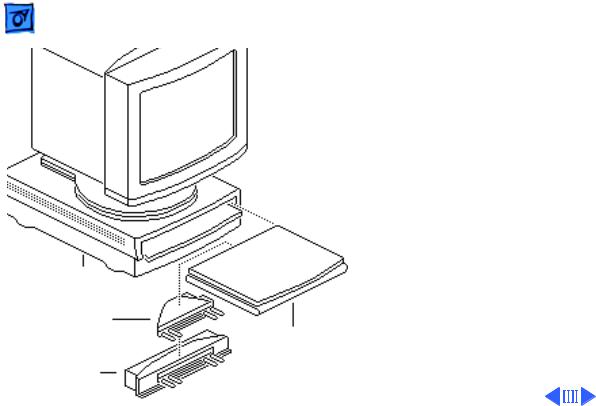
Basics |
System Overview - 1 |
|
|
|
|
Duo Dock/ |
|
Duo Dock II/ |
|
Duo Dock Plus |
|
Duo Floppy |
|
Adapter |
Duo |
|
|
|
210/230 |
Duo MiniDock |
250/270c |
280/280c |
System Overview
PowerBook Duo
System
The PowerBook Duo system includes the following products:
• PowerBook 200 Series computer (PowerBook Duo 210/230/250/ 270c/280/280c)
• PowerBook Duo Dock/Duo
Dock II/Duo Dock Plus

Basics |
System Overview - 2 |
|
• PowerBook Duo Floppy |
|
Adapter |
|
• PowerBook Duo MiniDock |
|
This manual includes |
|
information about the |
|
PowerBook Duo MiniDock. |
Figure: PowerBook Duo MiniDock
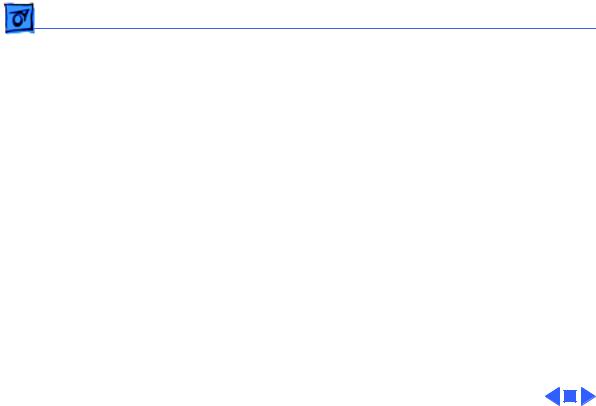
Basics System Overview - 3
For information about the floppy adapter and the PowerBook 200 Series computers, refer to the PowerBook 200 Series manual. For information about the Duo Docks, refer to the PowerBook Duo Dock manual.

Basics |
Repair Strategy - 4 |
|
|
|
|
Repair Strategy
Service the PowerBook Duo MiniDock through module exchange and parts replacement. Customers can request onsite service from an Apple Authorized Service Provider Plus (AASP+) Apple Assurance (US only), or request a courier through the Apple Canada Technical Answerline (Canada only). They can also choose carry-in service from an AASP.

Basics |
Repair Strategy - 5 |
|
|
|
|
Ordering
Apple Service Providers planning to support the product covered in this manual may purchase Service modules and parts to develop servicing capability. To order parts, use the AppleOrder (US only) or ARIS (Canada only) system and refer to “Service Price Pages.”
Large businesses, universities, and K-12 accounts must provide a purchase order on all transactions, including orders placed through the AppleOrder (US only) or ARIS (Canada only) system.
USA Ordering
US Service Providers not enrolled in AppleOrder may fax their orders to Service Provider Support (512-908- 8125) or mail them to
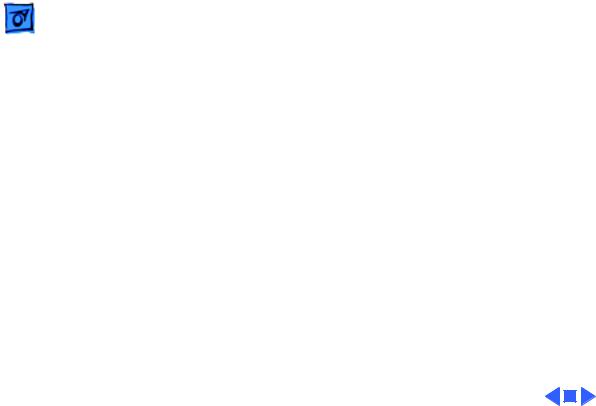
Basics |
Repair Strategy - 6 |
|
|
|
|
|
Apple Computer, Inc. |
|
|
Service Provider Support |
|
|
MS 212-SPS |
|
|
Austin, TX 78714-9125 |
|
|
For US inquiries, please call Service Provider Support at |
|
|
800-919-2775 and select option #1. |
|
Canadian Ordering
Canadian Service Providers not enrolled in ARIS may fax their orders to Service Provider Support in Canada (1-800-903-5284). For Canadian inquiries, please call Service Provider Support at 905-513-5782 and select option #3.

Basics |
Warranty/AppleCare/ARIS - 7 |
|
|
|
|
Warranty/AppleCare/ARIS
US Only
The PowerBook Duo MiniDock is covered under the Apple One-Year Limited Warranty. The AppleCare Service Plan is also available for this product. Service Providers are reimbursed for warranty and AppleCare repairs made to this product. For pricing information, refer to “Service Price Pages.”
Canada Only
The PowerBook Duo MiniDock is covered under first-year AppleCare. The Extended AppleCare Service Plan is also available for this product. Service Providers are reimbursed for first-year warranty and Extended AppleCare repairs made to this product. For pricing information, refer to “Service Price Pages.”
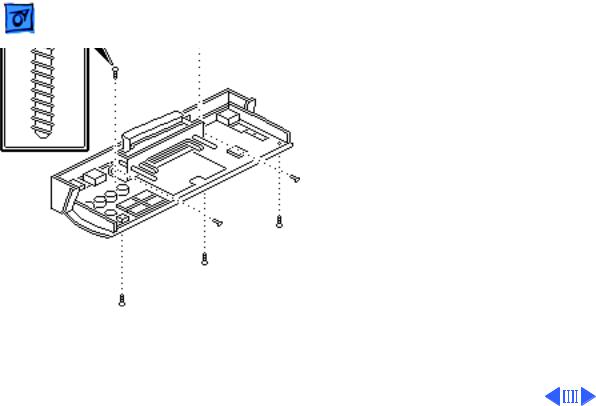
|
Basics |
Self-Threading Screws - 8 |
|
|
|
|
|
Self-Threading Screws |
Self-Threading |
||
|
|
Screws |
|
|
|
Caution: Improperly |
|
|
|
installed self-threading |
|
|
|
screws could damage the Duo |
|
|
|
MiniDock. |
|
|
|
The PowerBook Duo |
|
|
|
MiniDock uses self- |
|
|
|
threading screws. When you |
|
|
|
are replacing a self- |
|
|
|
threading screw, follow |
|
|
|
these guidelines: |
|
|
|
• Never overtighten self- |
|
|
|
threading screws. |
|

Basics |
Self-Threading Screws - 9 |
|||
|
|
|
||
• |
Before tightening a self- |
|||
|
threading screw, back the |
|||
|
screw off slightly to be |
|||
|
sure it is threaded |
|||
|
properly. |
|||
|
|
|
|
|
|
|
|
|
|

K Service Source
Specifications
PowerBook Duo MiniDock

Specifications |
Introduction - 1 |
|
|
|
|
Introduction
You can also find specifications information for this product in the
Spec Database, which you can access in one of three ways:
— Launch it directly by double-clicking the Apple Spec Database runtime alias at the top level of the Main Service Source CD.
— Select "Apple Spec Database" from the Service Source dropdown main menu.
— Click the Acrobat toolbar icon for the database, which is near the right end of the toolbar with the letters "SP."

|
Specifications |
Processor - 2 |
|||
|
|
|
|
||
|
|
Processor |
|||
Addressing |
32-bit internal registers |
||||
|
|
32-bit address bus |
|||
|
|
32-bit data bus |
|||
|
|
|
|
|
|
|
|
|
|
|
|

|
Specifications |
Memory - 3 |
|||
|
|
|
|
||
|
|
Memory |
|||
VRAM |
512K VRAM |
||||
|
|
Supports all Macintosh monitors up to 16-in. color |
|||
|
|
Supports some VGA monitors with adapter and NuBus card |
|||
|
|
Supports 256 colors or shades of gray |
|||
|
|
|
|
|
|
|
|
|
|
|
|

Specifications |
I/O Interfaces - 4 |
|
|
|
|
Docking Connector
Floppy Drive
SCSI
I/O Interfaces
Internal 152-pin processor-direct slot (PDS) connector to PowerBook Duo
32-bit expansion bus
HDI-20 port for external 1.4 MB floppy drive (MS-DOS compatible)
HDI-30 SCSI port with 1.5 MB/sec. transfer rate Supports up to five external SCSI devices Includes built-in terminator
Connection to another computer requires HDI-30 SCSI system cable

|
Specifications |
I/O Interfaces - 5 |
|
|
|
|
|
Apple Desktop Bus |
Apple Desktop Bus (ADB) port (recommend maximum of three |
||
|
|
low-speed, synchronous ADB devices); mini DIN-4 connector |
|
|
|
200 mA maximum current draw for all ADB devices |
|
Serial |
Two RS-422 serial ports; mini DIN-8 connectors |
||
Sound |
Monaural sound-in port (requires 20 dB attenuation cables and |
||
|
|
adapters to accommodate audio equipment with line level |
|
|
|
outputs) |
|
|
|
Monaural sound output jack for external audio amplifier |
|
Video
Modem
DB-15 connector supports Macintosh and VGA monitors (requires 15-pin-to-VGA adapter)
Pass-through telephone jack for optional internal PowerBook Express Modem RJ-11 domestic; mini DIN-8 international

Specifications |
Electrical - 6 |
|
|
|
|
Electrical
Power Supply
Universal AC power supply, 85–270 VAC 47–63 Hz, single phase input line frequency

|
Specifications |
Physical - 7 |
|||
|
|
|
|
||
|
|
Physical |
|||
Dimensions |
Height: 2.1 in. (53 mm) |
||||
|
|
Width: 10.6 in. (269 mm) |
|||
|
|
Depth: 3.2 in. (81 mm) |
|||
Weight |
1.24 lb. (0.56 kg) |
||||
|
|
|
|
|
|
|
|
|
|
|
|
