Apple PowerBook 5300 series REA Service Manual

PowerBook 5300/190 REA |
Program Overview - 0 |
|
|
|
|
Program Overview
The PowerBook 5300/190 Repair Extension Authorization (REA) program provides instructions for resolving specific quality issues that customers may experience on the PowerBook 5300 and 190 family of computers.
Note: Not every PowerBook will be affected by each issue covered under the program, and a customer’s PowerBook need not be exhibiting symptoms to be eligible for repair.
Symptoms Addressed by the Program
1The AC power connector on the logic board can become loose or inoperative as evidenced by the inability to fully insert the AC adapter plug into the PowerBook.
2Some computers may freeze when accessing a device in the media bay while using certain PC cards that draw higher levels of power.
3Theplasticsmaycrack.
4Some computers may take twice as long to boot when plugged into AC power as compared to booting from battery only.
5Some computers on larger LocalTalk networks may experience devices dropping off the network.

PowerBook 5300/190 REA |
Perform One or More of These Procedures |
|
|
|
|
Determine Whether a Unit Qualifies
Before repairing a unit, check whether it qualifies for repair under this program. Use the following guidelines to determine this.
Units That Don’t
Qualify
• If the unit has an REA label (consists of the letters “AA”) and an ink date stamp, it has already been repaired. No further repairs are necessary, so the unit does not qualify.
To the left is a sample of an REA label.

PowerBook 5300/190 REA |
Perform One or More of These Procedures |
|
|
|
|
• If the unit has an ink date stamp (consists of a series of numbers/ letters and a date stamp), but no REA label, it has already been repaired. No further repairs are necessary, so the unit does not qualify.
To the left is a sample of an ink date stamp.
In the unlikely event that an REA label is not attached to this unit, attach one before returning the unit to the customer.

PowerBook 5300/190 REA |
Determine Whether a Unit Qualifies - 3 |
|
|
|
|
Units That Do Qualify
•If the unit has an REA label, but no ink date stamp, perform the procedures below:
–Replace the palm rest.
–Replace the center clutch cover and CPU stiffener.
–Replace the bottom case.
•If the unit has no REA label or ink date stamp, perform the procedures below unless the part does not meet a specified criteria:
–Replace the display bezel/housing on units with serial numbers xx622xxxxx and below.
–Replace the palm rest.
–Replace the logic board on units with serial numbers xx605xxxxx and below.
–Install a power supply shield on units with serial numbers xx605xxxxx and below and no existing shield on the power supply.
–Replace the center clutch cover and CPU stiffener.
–Replace the bottom case.

PowerBook 5300/REA |
Before You Begin - 4 |
|
|
|
|
Before You Begin
Before you begin the repair, perform the tasks listed below.
Set Out Tools and Equipment
You’ll need the following to perform these PowerBook repairs:
• T-8 torx driver
• Flat-blade jeweler’s screwdriver
• ESD-safe work station and wriststrap
• Appropriate system software
• Chip puller
Observe General Precautions
•Do not overtighten screws going into the plastics.
•When removing and installing keyboard cables or the trackpad cable, make sure you do it carefully. Use a chip puller for removal of these cables.
Order New Parts
Refer to the Parts section of this manual for the new part numbers for these repairs.
• Bezel/housing kits:
– bezel/housing kit, color display, PB 190
– bezel/housing kit, color display, PB 5300c,5300cs,5300ce
– bezel/housing kit, mono display, PB 190cs
– bezel/housing kit, mono display, PB 5300
• Logic boards:
– board, logic, 040, 33 MHz, 4 MB, 190/190cs
– board, logic, 040, 33 MHz, 8 MB, 190/190cs
– board, logic, 603e, 100 MHz, 16 MB, 1 MB, VGA, 5300c
– board, logic, 603e, 100 MHz, 16 MB, 512K, 5300/ 5300cs
– board, logic, 603e, 100 MHz, 8 MB, 512K, 5300/ 5300cs/5300c
– board, logic, 603e, 117 MHz, 16 MB, 1 MB SVGA, 5300ce
• shield, EMI, power supply board, pkg. of 5
• top and bottom case kit

PowerBook 5300/190 REA |
Perform One or More of These Procedures |
|
|
|
|
•CD, Apple Macintosh System, System 7.5.2, v. 1.2.1 (English or French Canadian)
•label, REA procedure, pkg. of 10

 PowerBook 5300/190 REA Perform One or More of These Procedures - 6
PowerBook 5300/190 REA Perform One or More of These Procedures - 6
Perform One or More of These Procedures
The following procedures are included in the program and detailed on the following pages:
• Replacing the display bezel/housing
• Replacing the palm rest
• Replacing the logic board
• Installing the power supply shield
• Replacing the center clutch cover and chassis/CPU stiffener
• Replacing the bottom case
• Attaching an REA label
• Installing system software
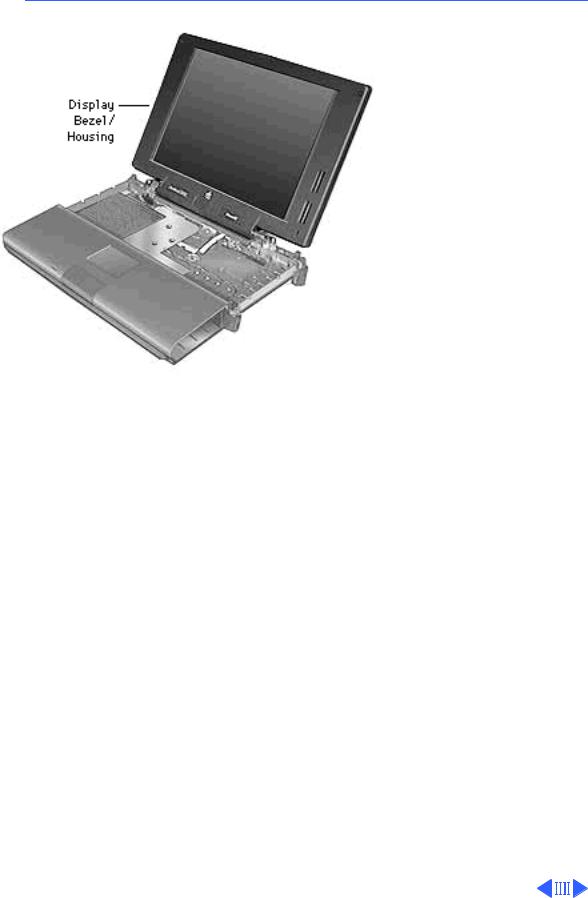
 PowerBook 5300/190 REA Perform One or More of These Procedures
PowerBook 5300/190 REA Perform One or More of These Procedures
Replace Display Bezel/ Housing
Units that qualify for this repair: 5300 and 190 units with serial numbers xx622xxxxx and below and no REA sticker
Before you begin, remove the following:
• Battery
• Floppy Drive
• Keyboard
• Clutch Covers
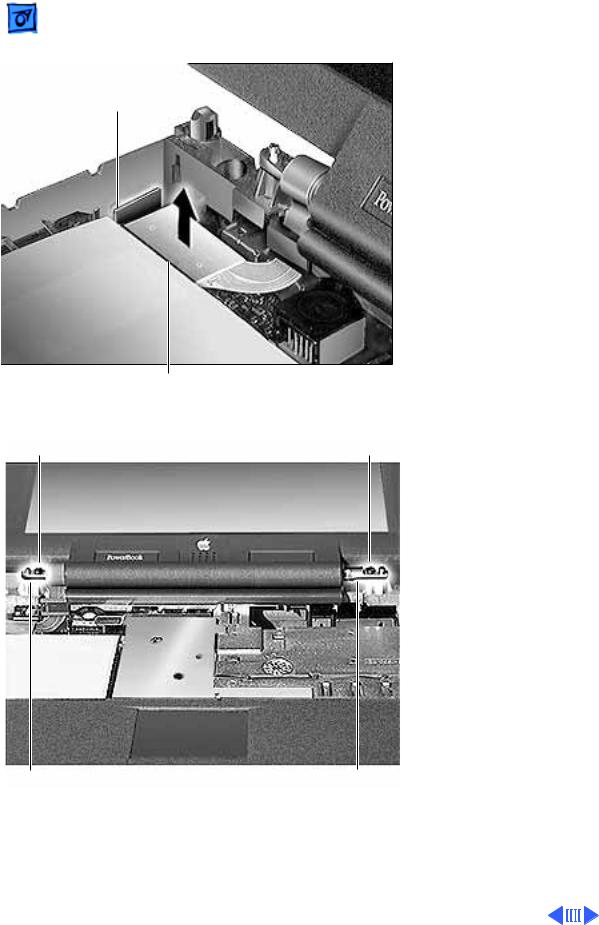
PowerBook 5300/190 REA |
Perform One or More of These Procedures |
|
|
|
|
PC Switch Board
(PCMCIA)
Display Cable Connector
Screw
1Disconnect the display cable from the logic board by gently lifting up on the hardened plastic backing of the cable.
Caution: The PC switch board connector is fragile. Focus effort on the side of the display cable connector away from the PC switch board.
2Tilt the display back 170 degrees from the keyboard and remove the 2 screws holding the metal clutches to the CPU stiffener.
Caution: Moving the display Screw back more than 170 degrees
could damage the CPU stiffener.
3Remove display from computer and lay it on a flat surface.
Clutch |
Clutch |
