Apple PowerBook 3400 Service Manual
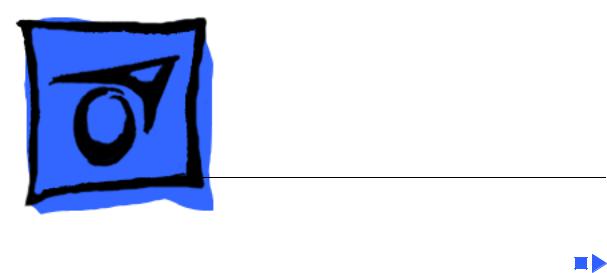
K Service Source
PowerBook 3400
PowerBook 3400, PowerBook 3400c
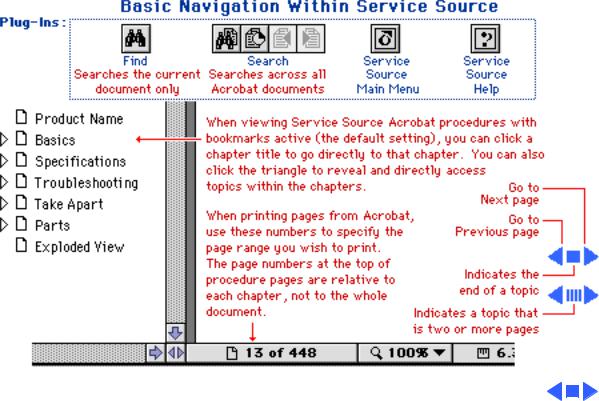

K Service Source
Basics
PowerBook 3400
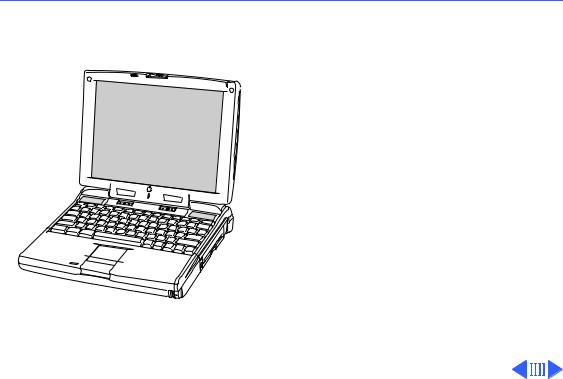
 Basics
Basics
®
Product Overview - 1
Product Overview
The PowerBook 3400 computers are all-in-one notebooks with several features that greatly increase the performance of PowerBooks. Its 603ev microprocessor runs at a clock frequency of either 180 or 200 MHz. In addition to the 256 KB L2 cache, the PowerBook 3400 comes with 16 MB of RAM and is upgradeable to 144 MB.
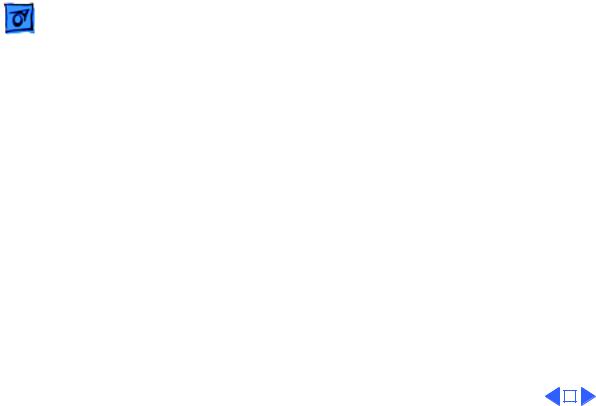
Basics |
Product Overview - 2 |
|||
|
|
|
||
|
The system includes a 1 GB or 2 GB hard drive, optional 6x |
|||
|
CD-ROM drive, and standard 1.44 MB floppy drive. And, |
|||
|
with its 12.1" display, the screen is larger than previous |
|||
|
PowerBook displays. |
|||
|
|
|
|
|
|
|
|
|
|

Basics |
System Configurations - 3 |
|
|
|
|
System Configurations
The PowerBook 3400 comes in these configurations:
PowerBook 3400c/180 (February ‘97)
• Processor: 180 MHz PowerPC 603ev
• RAM: 16 MB
• Drives: 1 GB hard drive; 1.44 floppy drive; optional 6x CD-ROM drive
• Display: 12.1-inch SVGA
PowerBook 3400c/200 (February ‘97)
• Processor: 200 MHz PowerPC 603ev
• RAM: 16 MB
• Drives: 2 GB hard drive; 1.44 floppy drive; 6x CD-ROM drive
• Display: 12.1-inch SVGA
• Modem: EtherNet/modem card

Basics |
System Configurations - 4 |
|||
|
|
|
||
|
PowerBook 3400c/240 (March ‘97) |
|||
|
• Processor: 240 MHz PowerPC 603ev |
|||
|
• RAM: 16 MB |
|||
|
• Drives: 3 GB hard drive; 1.44 floppy drive; 12x CD- |
|||
|
ROM drive |
|||
|
• Display: 12.1-inch SVGA |
|||
|
• Modem: EtherNet/modem card |
|||
|
|
|
|
|
|
|
|
|
|
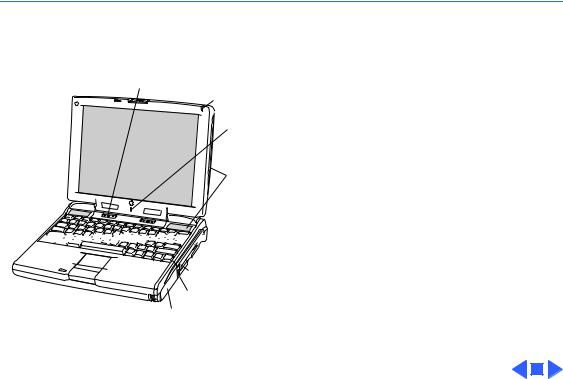
 Basics
Basics
Volume Control
Sleep Indicator
®  Microphone
Microphone
Stereo Speakers

























 Brightness Control
Brightness Control

 Floppy Drive
Floppy Drive
Expansion Bay Drive Light
Security Slot
Battery
View of Front and Right Side - 5
View of Front and Right Side
The front of the computer includes the following: stereo speakers, volume control, brightness control, sleep indicator, and microphone.
The right side includes the battery, security slot, expansion bay drive light, and floppy drive.
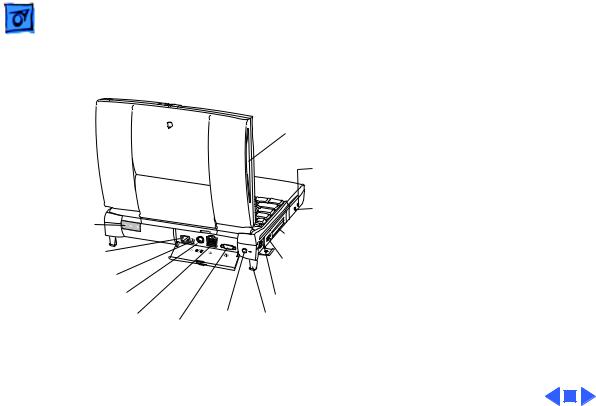
Basics |
View of Rear and Left Side - 6 |
|
|
|
|
|
|
Stereo Speaker |
|
|
Sound |
|
|
Input |
|
|
Port |
|
|
Sound |
|
|
Output |
Infrared |
|
Port |
|
Two PCMCIA |
|
Window |
|
|
Expansion |
|
card slots |
|
|
|
Port |
|
PC Card |
Reset Button |
|
Eject Buttons |
Printer/External |
|
ADB Port |
Modem Port |
|
|
|
|
|
SCSI Port (HDI-30) |
Power |
Elevation |
Video Port |
Adapter |
Feet |
|
Port |
|
View of Rear and Left Side
The rear panel includes the infrared window, reset button, and these ports: expansion, printer/external modem, SCSI, video, and power adapter.
The left side includes a stereo speaker, two PC card (PCMCIA) slots, PC card eject buttons, and these ports: sound input, sound output, and ADB.
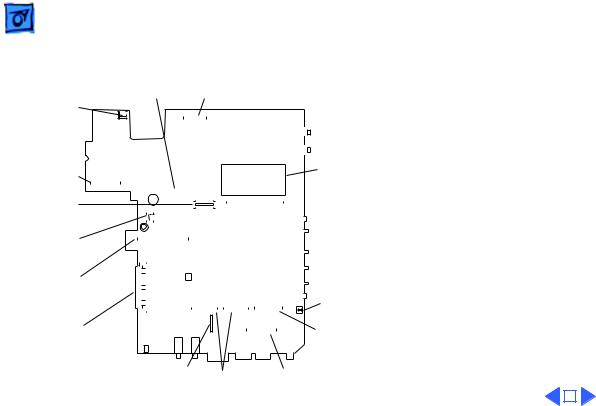
|
Basics |
|
|
|
|
|
|
|
|
|
|
|
|
|
|
|
|
|
|
|
|
|
|
|
|
Logic Board - 7 |
|||||||||||||||||||||||
|
|
|
|
|
|
|
|
|
|
|
|
|
|
|
|
|
|
|
|
|
|
|
|
|
|
|
|
|
|
|
|
|
|
|
|
|
|
|
|
|
|
|
|
|
|
|
|
||
|
|
|
|
|
|
|
|
|
|
|
|
|
(Front of 3400) |
|
|
|
|
|
|
|
|
Logic Board |
|||||||||||||||||||||||||||
|
603e Microprocessor |
Hard Drive Connector |
The logic board includes 16 |
||||||||||||||||||||||||||||||||||||||||||||||
|
Fan |
|
|
|
|
|
|
|
|
|
|
|
|
|
|
|
|
|
|
|
|
|
|
|
|
MB of onboard RAM, the |
|||||||||||||||||||||||
|
|
|
|
|
|
|
|
|
|
|
|
|
|
|
|
|
|
|
|
|
|
|
|
|
|
|
|
|
|||||||||||||||||||||
|
|
|
|
|
|
|
|
|
|
|
|
|
|
|
|
|
|
|
|
|
|
|
|
|
|
|
|
|
|
|
|
|
|
|
|
|
|
|
|
|
|
|
|
|
|
|
|
|
|
Connector |
|
|
|
|
|
|
|
|
|
|
|
|
|
|
|
|
|
|
|
|
|
|
|
|
|
|
|
|
|
|
|
|
|
|
|
|
|
|
|
|
|
PCMCIA mechanism, and |
|||||||
|
Power |
|
|
|
|
|
|
|
|
|
|
|
|
|
|
|
|
|
|
|
|
|
|
|
|
|
|
|
|
|
|
|
|
|
|
|
|
16MB |
numerous connectors. |
||||||||||
|
|
|
|
|
|
|
|
|
|
|
|
|
|
|
|
|
|
|
|
|
|
|
|
|
|
|
|
|
|
|
|
|
|
|
|
|
|||||||||||||
|
|
|
|
|
|
|
|
|
|
|
|
|
|
|
|
|
|
|
|
|
|
|
|
|
|
|
|
|
|
|
|
|
|
|
|
|
|
|
|
|
|||||||||
|
Supply |
|
|
|
|
|
|
|
|
|
|
|
|
|
|
|
|
|
|
|
|
|
|
|
|
|
|
|
|
|
|
|
|
|
|
|
|
|
|
|
|
|
|||||||
|
|
|
|
|
|
|
|
|
|
|
|
|
|
|
|
|
|
|
|
|
|
|
|
|
|
|
|
|
|
|
|
|
|
|
|
|
|
|
|
|
|
||||||||
|
|
|
|
|
|
|
|
|
|
|
|
|
|
|
|
|
|
|
|
|
|
|
|
|
|
|
|
|
|
|
|
|
Onboard |
|
|
|
|
||||||||||||
Connector |
|
|
|
|
|
|
|
|
|
|
|
|
|
|
|
|
|
|
|
|
|
|
|
|
|
|
|
|
|
|
|
|
|
|
|
|
|
|
|
|
|
||||||||
|
|
|
|
|
|
|
|
|
|
|
|
|
|
|
|
|
|
|
|
|
|
|
|
|
|
|
|
|
|
|
|
RAM |
|
|
|
|
|||||||||||||
|
|
|
|
|
|
|
|
|
|
|
|
|
|
|
|
|
|
|
|
|
|
|
|
|
|
|
|
|
|
|
|
|
|
|
|
|
|
|
|
|
|
|
|
|
|
|
|
||
Trackpad |
|
|
|
|
|
|
|
|
|
|
|
|
|
|
|
|
|
|
|
|
|
|
|
|
|
|
|
|
|
|
|
RAM Card |
|
|
|
|
|||||||||||||
|
|
|
|
|
|
|
|
|
|
|
|
|
|
|
|
|
|
|
|
|
|
|
|
|
|
|
|
|
|
|
|
|
|
||||||||||||||||
Connector |
|
|
|
|
|
|
|
|
|
|
|
|
|
|
|
|
|
|
|
|
|
|
|
|
|
|
|
|
|
|
Connector |
|
|
|
|
||||||||||||||
|
|
|
|
|
|
|
|
|
|
|
|
|
|
|
|
|
|
|
|
|
|
|
|
|
|
|
|||||||||||||||||||||||
|
LED |
|
|
|
|
|
|
|
|
|
|
|
|
|
|
|
|
|
|
|
|
|
|
|
|
|
|
|
|
|
|
|
|
|
|
|
|
|
|
|
|
|
|
|
|
||||
Connector |
|
|
|
|
|
|
|
|
|
|
|
|
|
|
|
|
|
|
|
|
PCMCIA |
|
|
|
|
|
|
|
|
|
|
|
|
||||||||||||||||
|
|
|
|
|
|
|
|
|
|
|
|
|
|
|
|
|
|
|
|
|
|
|
|
|
|
|
|
|
|
|
|
|
|
|
|
|
|
||||||||||||
Ethernet/ |
|
|
|
|
|
|
|
|
|
|
|
|
|
|
|
|
|
|
|
|
Mechanism |
|
|
|
|
|
|
|
|
|
|
|
|
||||||||||||||||
Modem Board |
|
|
|
|
|
|
|
|
|
|
|
|
|
|
|
|
|
|
|
|
|
|
|
|
|
|
|
|
|
|
|
|
|
|
|
|
|
PCMCIA |
|
|
|
|
|||||||
Connector |
|
|
|
|
|
|
|
|
|
|
|
|
|
|
|
|
|
|
|
|
|
|
|
|
|
|
|
|
|
|
|
|
|
|
|
|
|
|
|
|
|
|
|||||||
|
|
|
|
|
|
|
|
|
|
|
|
|
|
|
|
|
|
|
|
|
|
|
|
|
|
|
|
|
|
|
|
|
|
|
|
|
|
|
|
|
|||||||||
|
|
|
|
|
|
|
|
|
|
|
|
|
|
|
|
|
|
|
|
|
|
|
|
|
|
|
|
|
|
|
|
|
|
|
|
|
Connector |
|
|
|
|
||||||||
CD-ROM or |
|
|
|
|
|
|
|
|
|
|
|
|
|
|
|
|
|
|
|
|
|
|
Brightness & |
|
|
|
|
||||||||||||||||||||||
Floppy Drive |
|
|
|
|
|
|
|
|
|
|
|
|
|
|
|
|
|
|
|
|
|
|
Speaker |
|
|
|
|
||||||||||||||||||||||
Connector |
|
|
|
|
|
|
|
|
|
|
|
|
|
|
|
|
|
|
|
|
|
|
Connector |
|
|
|
|
||||||||||||||||||||||
|
|
|
|
|
|
|
|
|
|
|
|
|
|
|
|
|
|
|
|
|
|
|
|
|
|
||||||||||||||||||||||||
|
|
|
|
|
|
|
|
|
Infrared |
|
|
|
|
|
|
|
|
|
|
|
|
|
|
|
|
|
|
|
|
|
|
|
|
|
|
||||||||||||||
|
|
|
|
|
|
|
|
|
Keyboard |
Display |
|
|
|
|
|||||||||||||||||||||||||||||||||||
|
|
|
|
|
Connector |
Connectors |
Connector |
|
|
|
|
||||||||||||||||||||||||||||||||||||||
|
|
|
|
||||||||||||||||||||||||||||||||||||||||||||||
|
|
|
|
|
|
|
|
|
|
|
|
|
|
|
|
|
|
|
|
|
|
|
|
|
|
|
|
|
|
|
|
|
|
|
|
|
|
|
|
|
|
|
|
|
|
|
|
|
|

Basics |
Cable Matrix - 8 |
|
|
|
|
Cable Matrix
For a matrix of cables that work with specific models of the
PowerBook family of computers, select the PowerBook Cable
Matrix located in Hardware/Compatibility Charts.

Basics |
Battery Information - 9 |
|
|
|
|
Battery Information
Warning: For the main battery, use only the lithium-ion (LiIon)battery supplied with the PowerBook 3400, or an identical model. Batteries designed for other portable computers may look similar, but they may not work with your computer and may damage it.
The LiIon and nickel-metal-hydride (NiMH) batteries look similar. To distinguish them,
• Read the label on the battery, which will identify the battery as either “LiIon” or “NiMH.”
• Look for battery indicator lights; if the battery has them, it’s a LiIon battery.
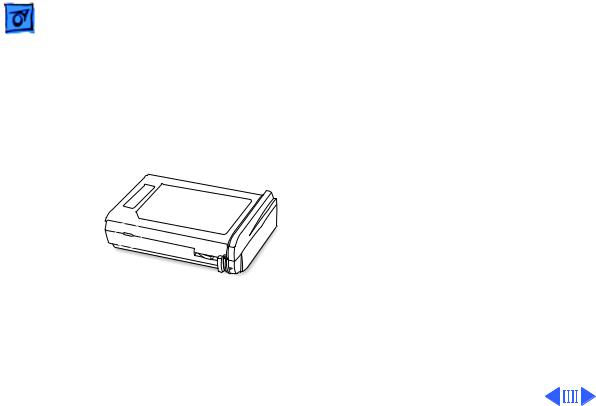
Basics |
Battery Information - 10 |
|
|
|
|
Main Battery
For its main battery the PowerBook 3400 computers use a lithium ion (LiIon) battery. Each battery provides power for up to four hours of work time, depending on the system configuration and battery conservation features employed.
Note: Although this battery fits into a PowerBook 190/ 5300, the PowerBook 190/ 5300 will not recognize or charge it.

Basics |
Battery Information - 11 |
|
|
|
|
Optional Battery
The PowerBook 3400 can also use a nickel-metal-hydride (NiMH) battery. This battery provides somewhat less work time; the precise amount of work time depends on the model you have and the battery conservation features you use.
Battery Handling Guidelines
The following are guidelines for properly handling the PowerBook 3400 batteries:
Warning: LiIon batteries contain hazardous chemicals and should not be thrown out with household or office trash. Take dead batteries to an Apple authorized service provider for recycling or proper disposal. Review battery handling and disposal instructions in Safety Information in Bulletins/ Safety.

Basics |
Battery Information - 12 |
|||
|
|
|
||
|
• Handle the battery carefully. Do not drop, puncture, |
|||
|
disassemble, mutilate, or incinerate it. |
|||
|
• Do not leave a battery in the computer for longer than a |
|||
|
week without plugging in the power adapter. |
|||
|
• Always put the battery cap on the battery when the |
|||
|
battery is out of the PowerBook. The battery contacts |
|||
|
should not be exposed when the battery is out of the |
|||
|
computer. |
|||
|
• Do not leave the battery in hot locations (such as the |
|||
|
trunk of a car). |
|||
|
• Do not leave a battery in storage for longer than six |
|||
|
months without recharging it. |
|||
|
• Never get batteries wet. |
|||
|
• Do not short-circuit the battery terminals. Doing so may |
|||
|
cause an explosion or a fire. |
|||
|
• Recharge batteries only as described in the user’s |
|||
|
manual and only in ventilated areas. |
|||
|
|
|
|
|
|
|
|
|
|

Basics |
Battery Information - 13 |
|
|
|
|
Battery Matrix
For a matrix of batteries that work with specific models of the PowerBook family of computers, select the PowerBook Battery Matrix located in Hardware/Compatibility Charts.
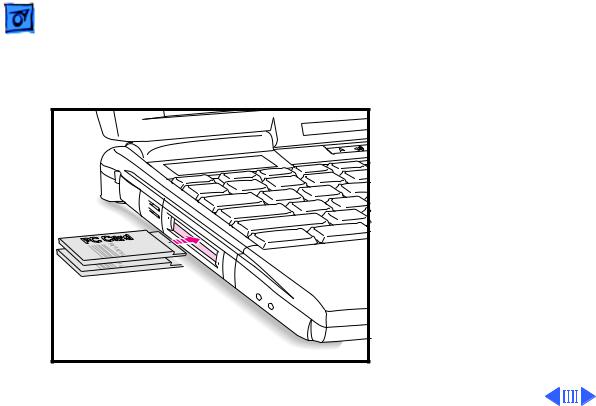
Basics |
PC Card Handling - 14 |
|
|
|
|
PC Card Handling
Two PC Card slots (also known as PCMCIA slots) are featured in the PowerBook 3400. The two slots accept a variety of third-party PC Cards with 68-pin connectors.
There are three types of PC Cards: Type I (3.3 mm), Type II (5 mm), and Type III (10.5 mm). Type I and Type II cards fit in either the upper or lower slot of the PC Card unit. Type III cards can only be placed in the lower

Basics |
PC Card Handling - 15 |
|
|
|
|
|
slot. When a Type III card is in the lower slot, the upper slot |
|
|
cannot be used. |
|
|
The following are guidelines for properly handling PC Cards: |
|
|
• Use only cards that are compatible with the PC Card unit. |
|
|
Refer to the compatibility information that came with the |
|
|
card. If you cannot find the compatibility information, |
|
|
call the card vendor. |
|
|
• Do not insert anything other than a PC Card into the card |
|
|
slots. |
|
|
• The computer must be on or off in order to eject a PC |
|
|
Card. When the computer is in sleep mode, a PC Card |
|
|
cannot be ejected. |
|
|
• Before you eject a card, make sure nothing is blocking |
|
|
the card’s slot. |
|
|
• If you want to use the card again immediately, pull it out |
|
|
about an inch more and then push it back in. If you don’t |
|

Basics |
PC Card Handling - 16 |
|||
|
|
|
||
|
follow this procedure and try to push the card back in to |
|||
|
use it again, the card will not engage properly. |
|||
|
• Do not pull on a PC Card before it has been ejected out of |
|||
|
the slot. Forcing a PC Card out of the slot may damage the |
|||
|
computer or the card. |
|||
|
|
|
|
|
|
|
|
|
|

K Service Source
Specifications
PowerBook 3400

|
Specifications |
Processor - 1 |
|||
|
|
|
|
||
|
|
Processor |
|||
CPU |
PowerPC 603e microprocessor running at 180, 200, or 240 |
||||
|
|
MHz |
|||
Cache |
256 KB, second-level (L2) cache |
||||
|
|
|
|
|
|
|
|
|
|
|
|

|
Specifications |
Memory - 2 |
|||
|
|
|
|
||
|
|
Memory |
|||
RAM |
16 of low-power DRAM |
||||
|
|
Customer-upgradeable |
|||
|
|
Expandable to 144 MB using TSOP low-profile RAM chips rated at |
|||
|
|
60 ns access time or faster |
|||
ROM |
4 MB ROM |
||||
|
|
|
|
|
|
|
|
|
|
|
|

Specifications |
Disk Storage - 3 |
|
|
|
|
Disk Storage
Floppy Drive
Removable 1.44 MB floppy drive (in the expansion bay). Reads and writes Macintosh 1.4 MB and 800K floppy disks, as well as Windows, DOS, and OS/2 720K and 1.44 MB floppy disks.
Hard Drives
CD-ROM Drives
1.3, 2.0, or 3 GB 2.5" hard drive
Optional, removable 6x-speed CD-ROM drive in the expansion bay, if included (PowerBook 3400c/180; PowerBook 3400c/ 200)
Removable 12x-speed CD-ROM drive in the expansion bay (PowerBook 3400c/240)

Specifications |
I/O Interfaces - 4 |
|
|
|
|
SCSI
PC Cards
ADB
I/O Interfaces
SCSI port (HDI-30 connector) for hard drives, scanners, printers, and other devices; also supports PowerBook SCSI disk mode
Two PC Card (PCMCIA card) slots support either two Type I or Type II cards or one Type III card
Lower slot also supports “zoom video,” a method of displaying video signals from a PC card
Apple Desktop Bus (ADB) port for keyboard, mouse, or other input devices using a low-speed, synchronous serial bus
200 mA maximum current draw for all ADB devices Supports up to three ADB devices in a daisy chain

|
Specifications |
I/O Interfaces - 5 |
|||
|
|
|
|
||
Serial |
Serial port for printer, modem (including Geo Port support), |
||||
|
|
LocalTalk network, or other serial devices (RS-422) |
|||
Sound |
Sound output port for external audio amplifier/powered speakers, |
||||
|
|
stereo mini-jack, 3-connector, standard 3.5-mm stereo |
|||
|
|
miniplug; sound input port for stereo sound input (line level), |
|||
|
|
stereo mini-jack, 3-connector, standard 3.5-mm stereo |
|||
|
|
miniplug |
|||
|
|
16-bit stereo sound in and out supports 44.1 kHz (“CD quality” |
|||
|
|
sound), 22 kHz, and 11 kHz sample rates |
|||
|
|
Four built-in speakers; two housed in the display and two at the |
|||
|
|
top of the keyboard |
|||
Infrared |
Built-in infrared that supports two types of transmission—230 |
||||
|
|
kilobit-per-second IRTalk and 1 megabit-per-second IrDA |
|||
|
|
|
|
|
|
|
|
|
|
|
|

|
Specifications |
I/O Interfaces - 6 |
|||
|
|
|
|
||
Power Adapter |
Power adapter port |
||||
Video |
Video port for up to 16-bit/thousands-of-color video output to |
||||
|
|
most Apple monitors (with the supplied adapter), VGA |
|||
|
|
monitors (640 x 480), and SVGA monitors (800 x 600, 1024 |
|||
|
|
x 768) |
|||
Security |
Connector on side panel allows users to attach security device; |
||||
|
|
also secures battery and any module in expansion bay |
|||
|
|
|
|
|
|
|
|
|
|
|
|

Specifications |
Expansion Interfaces - 7 |
|
|
|
|
Expansion Interfaces
Expansion Bay
Expansion bay accepts a removable expansion bay module (floppy drive, CD-ROM drive) or other modules

Specifications |
I/O Devices - 8 |
|
|
|
|
Keyboard
Trackpad
Microphone
I/O Devices
Built-in keyboard with 12 function keys 76 keys domestic, 77 keys ISO
3.0-mm travel keyboard
19-mm vertical and horizontal pitch Integrated, solid-state trackpad
Internal, electret, omnidirectional microphone

Specifications |
Video - 9 |
|
|
|
|
Macintosh
PowerBook 3400c
Video Display
Video
12.1" diagonal, 800 x 600 active matrix (SVGA); thousands of colors

Specifications |
Electrical - 10 |
|
|
|
|
Main Battery
Power Adapter
Backup Battery
Electrical
Rechargeable lithium ion (LiIon) battery 2-4 hours of use before recharging
Input: 100-240 VAC line voltage, 50-60 Hz Output: 24 V DC, 1.875 V nominally
45 W
60 milliampere (mAh) rechargeable NiMH battery for calendar/ clock maintenance. Also backs up contents of RAM for a few minutes while battery is changed (when PowerBook is in sleep mode)
