Apple Power Macintosh 9600 User Manual

Corrections to your Power Macintosh 9600 User’s Manual
Please note the following corrections to your user’s manual.
Page 178: Installing system software
The steps to install system software are now different from those presented in the user’s manual. Consult the information in this section if you need to reinstall system software.
Note: Your Macintosh came with all the necessary system software installed on its internal hard disk, so you don’t need to install system software on that disk unless you want to upgrade to a more recent version of system software or you encounter software problems.
mIf you want to upgrade to a more recent version of system software, follow the installation instructions that came with your system software upgrade.
mIf you’re having a problem with your computer, reinstalling system software may not be the right way to correct the problem. Before reinstalling system software, refer to the detailed troubleshooting information in Chapter 10, “Solutions to Common Problems” in your Power Macintosh 9600 user’s manual. If the troubleshooting information instructs you to reinstall system software, refer to this section for installation instructions.
1
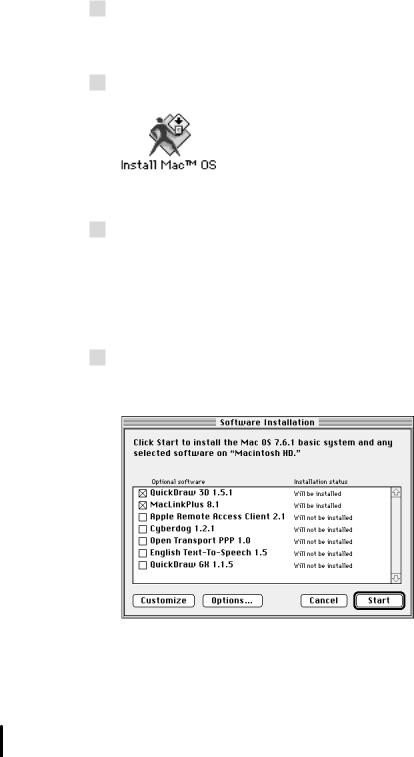
To install system software, follow these steps:
1Start up your computer from the system software CD-ROM disc that came with your computer.
Instructions are available on page 176 of your user’s manual.
2Locate the Install Mac OS icon and double-click it.
A screen appears describing the four steps in the installation process.
3Complete the first three steps that appear in the screen.
The first three steps are
m Read important information m Update your hard disk driver m Choose a disk for installation
4Click the fourth button to begin installing the software.
The Software Installation dialog box appears.
2
