Apple macintosh iisi Service Manual
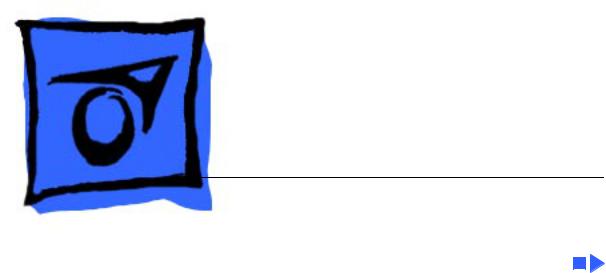
K Service Source
Macintosh IIsi

K Service Source
Basics
Macintosh IIsi
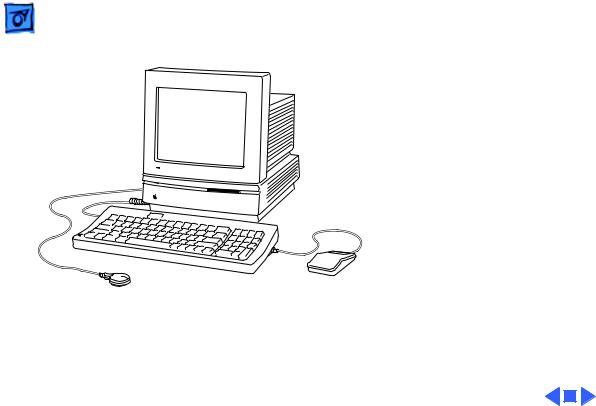
Basics |
Overview - 1 |
|
|
|
|
Overview
This manual contains complete repair procedures for the Macintosh IIsi shown at left.
Figure: Macintosh IIsi

K Service Source
Specifications
IIsi

|
Specifications |
Processor - 1 |
|||
|
|
|
|
||
|
|
Processor |
|||
CPU |
Motorola 68030 microprocessor |
||||
|
|
20 MHz |
|||
|
|
32-bit internal data bus |
|||
|
|
256-byte instruction and data caches |
|||
|
|
Burst-mode RAM access |
|||
|
|
Built-in memory management unit (MMU) |
|||
Coprocessor |
Motorola 68882 floating-point unit (FPU) included on the |
||||
|
|
optional adapter card |
|||
|
|
20 MHz |
|||
|
|
|
|
|
|
|
|
|
|
|
|

|
Specifications |
Memory - 2 |
|||
|
|
|
|
||
|
|
Memory |
|||
RAM |
2 MB, expandable to 17 MB |
||||
ROM |
512K standard |
||||
PRAM |
256 bytes of parameter memory |
||||
|
|
|
|
|
|
|
|
|
|
|
|

Specifications |
Disk Storage - 3 |
|
|
|
|
Floppy Drive
Hard Drive
Disk Storage
Internal 1.4 MB floppy drive
Internal 40 MB hard drive Optional internal 80 MB hard drive

Specifications |
I/O Interfaces - 4 |
|
|
|
|
Expansion
SCSI
Serial
I/O Interfaces
One slot for either a NuBus or 030 direct slot card |
|
Power available (15 W maximum) |
|
+ 5 V |
2.0 A |
+12 V |
175 A |
-12 V |
150 A |
One external SCSI port; DB-25 connector
Two RS-422/RS-232/AppleTalk serial ports; mini DIN-8 connectors

|
Specifications |
I/O Devices - 5 |
|||
|
|
|
|
||
|
|
I/O Devices |
|||
Keyboard |
Apple Keyboard, Apple Keyboard II, or Apple Extended Keyboard |
||||
|
|
connected through Apple Desktop Bus (ADB) ports (mini |
|||
|
|
DIN-4) |
|||
Mouse |
ADB mouse (mini DIN-4) |
||||
|
|
|
|
|
|
|
|
|
|
|
|

Specifications |
Sound and Video - 6 |
|
|
|
|
Sound and Video
Sound Generator
Output impedance of 8–600 ohms
Short-circuit protected
Disables internal speaker when in use
Four-voice, wavetable synthesis and stereo sampling generator

Specifications |
Electrical - 7 |
|
|
|
|
Electrical
Line Voltage
Frequency
Maximum Power
100–240 VAC, automatically configured
50–60 Hz, single phase
100 W (not including monitor)

|
Specifications |
Physical - 8 |
|||
|
|
|
|
||
|
|
Physical |
|||
Dimensions |
Height: 4.0 in. (10 cm) |
||||
|
|
Width: 12.4 in. (31 cm) |
|||
|
|
Depth: 14.9 in. (37.2 cm) |
|||
Weight |
10 lb. (4.5 kg) |
||||
|
|
Configuration of RAM, floppy drives, hard drives, and NuBus |
|||
|
|
expansion cards will vary weight. |
|||
|
|
|
|
|
|
|
|
|
|
|
|

K Service Source
Troubleshooting
IIsi

Troubleshooting |
General/ - 1 |
|
|
General
The Symptom Charts included in this chapter will help you diagnose specific symptoms related to your product. Because cures are listed on the charts in the order of most likely solution, try the first cure first. Verify whether or not the product continues to exhibit the symptom. If the symptom persists, try the next cure. (Note: If you have replaced a module, reinstall the original module before you proceed to the next cure.)
If you are not sure what the problem is, or if the Symptom Charts do not resolve the problem, refer to the Flowchart for the product family.
For additional assistance, contact Apple Technical Support.

|
|
Troubleshooting |
|
Symptom Charts/Video - 2 |
|
|
|
|
|
|
|
|
|
|
Symptom Charts |
||
|
|
|
|||
|
|
|
Video |
||
Screen is dark, audio |
1 |
Adjust brightness on monitor. |
|||
and at least one drive |
2 |
Verify monitor works with different Macintosh. |
|||
operate, fan is |
3 |
Replace monitor. Refer to appropriate monitor manual to |
|||
running, and LED is |
|
troubleshoot defective monitor. |
|||
lit |
4 |
Replace video cable. |
|||
|
|
|
5 |
Replace video card. |
|
|
|
|
6 |
Replace SIMMs. See Hardware/Memory. |
|
|
|
|
7 |
Replace logic board. Retain customer’s SIMMs. |
|
|
|
|
8 |
Replace power supply. |
|

|
|
Troubleshooting |
|
Symptom Charts/Video (Continued) - 3 |
|
|
|
|
|
|
|
|
|
|
Video (Continued) |
||
|
|
|
|||
Screen is dark, audio |
1 |
Verify monitor works with different Macintosh. |
|||
and drive do not |
2 |
Replace video cable. |
|||
operate, but fan is |
3 |
Replace monitor. Refer to appropriate monitor manual to |
|||
running and LED is lit |
|
troubleshoot defective monitor. |
|||
|
|
|
4 |
Remove NuBus cards. |
|
|
|
|
5 |
Remove peripherals. |
|
|
|
|
6 |
Replace SIMMs. See Hardware/Memory. |
|
|
|
|
7 |
Replace logic board. Retain customer’s SIMMs. |
|
|
|
|
8 |
Replace power supply. |
|
Partial or whole |
1 |
Verify monitor works with different Macintosh. |
|||
screen is bright and |
2 |
Replace monitor. Refer to appropriate monitor manual to |
|||
audio is present, but |
|
troubleshoot defective monitor. |
|||
no video information |
3 |
Replace video cable. |
|||
is visible |
4 |
Replace logic board. Retain customer’s SIMMs. |
|||

|
Troubleshooting |
|
Symptom Charts/Video (Continued) - 4 |
||
|
|
|
|||
|
|
Video (Continued) |
|||
Screen is completely |
1 |
Plug the monitor directly into a wall socket and verify that |
|||
dark, fan is not |
|
the monitor has power. |
|||
running, and LED is |
2 |
Remove NuBus card and switch on power again. (NuBus card |
|||
not lit |
|
draws more than 45 watts.) |
|||
|
|
3 |
Remove peripherals. |
||
|
|
4 |
Replace power supply. |
||
|
|
5 |
Replace logic board. Retain customer’s SIMMs. |
||
|
|
|
|
|
|
|
|
|
|
|
|
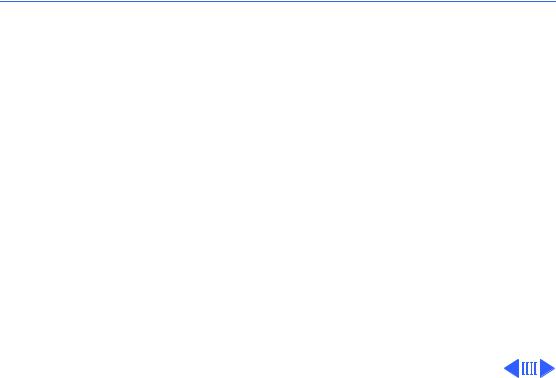
 Troubleshooting Symptom Charts/Floppy Drive - 5
Troubleshooting Symptom Charts/Floppy Drive - 5
Floppy Drive
Audio and video |
1 |
Replace internal floppy drive cable. |
present, but internal |
2 |
Replace internal floppy drive. |
floppy drive does not |
3 |
Replace logic board. Retain customer’s SIMMs. |
operate |
|
|
Disk ejects; display |
1 |
Replace floppy disk. |
shows Mac icon with |
2 |
Replace internal floppy drive cable. |
blinking “X” |
3 |
Replace internal floppy drive. |
|
4 |
Replace logic board. Retain customer’s SIMMs. |
Disk will not eject |
1 |
Switch off computer. Hold mouse button down while |
|
|
switching computer on. |
|
2 |
Eject disk manually. |
|
3 |
Replace floppy drive. |
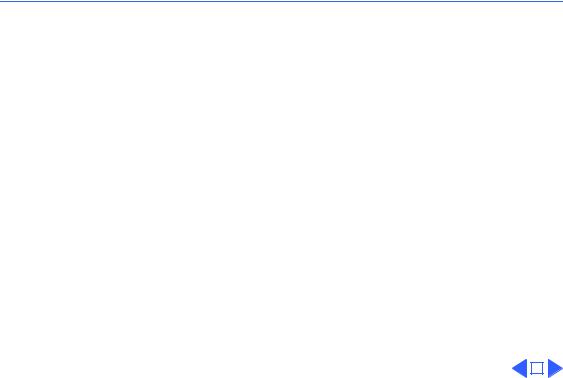
 Troubleshooting Symptom Charts/Floppy Drive (Continued) - 6
Troubleshooting Symptom Charts/Floppy Drive (Continued) - 6
Floppy Drive (Continued)
Drive attempts to |
1 |
Push disk completely in. |
|
eject disk but doesn’t |
2 |
Remove top cover and attempt to eject the disk. |
|
|
3 |
Eject disk manually. |
|
|
4 |
Replace floppy drive. |
|
|
|
|
|
|
|
|
|
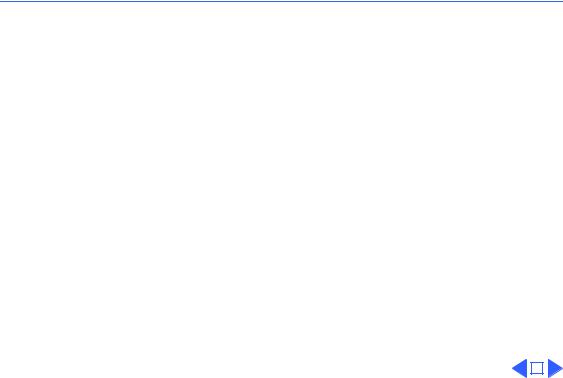
 Troubleshooting Symptom Charts/Hard Drive - 7
Troubleshooting Symptom Charts/Hard Drive - 7
Hard Drive
Internal hard drive |
1 |
Replace hard drive data cable. |
|
runs continuously |
2 |
Replace internal hard drive. |
|
|
3 |
Replace logic board. Retain customer’s SIMMs. |
|
Internal hard drive |
1 |
Replace hard drive data cable. |
|
will not operate |
2 |
Replace hard drive power cable. |
|
|
3 |
Replace hard drive. |
|
|
4 |
Replace logic board. Retain customer’s SIMMs. |
|
|
|
|
|
|
|
|
|
