Apple Macintosh Network Server 700 Service Manual
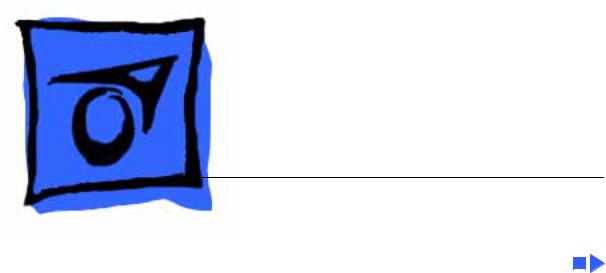
K Service Source
Network Server 500 and
700 Series
Network Server 500/132, Network Server 700/150,
and Network Server 700/200

K Service Source
Basics
Network Server 500 and
700 Series

Basics |
Overview - 1 |
|
|
|
|
Overview
The Network Server 500 Series and Network Server 700 Series are a family of high-performance servers based on the PowerPC 604 or 604e Reduced Instruction Set Computer (RISC) microprocessor. Designed around an innovative architecture, the servers provide high performance and scalability for medium to large workgroups running AIX-based applications.

 Basics Overview - 2
Basics Overview - 2
Network Server 500 Series Features
Features of the Network Server 500 Series include the following:
• 132-MHz PowerPC 604 microprocessor
• 32K on-chip cache
• 512K Level 2 cache
• 32 MB main DRAM memory, expandable to 512 MB
• Six PCI expansion slots
• Seven drive bays for internal, redundant drives that are hot-swappable with RAID
• Total disk capacity with RAID: 368 GB
• Built-in Ethernet interface using the Apple Ethernet Cable System (AAUI)
• One SCSI-1 channel with external port
• Two Fast/Wide SCSI-2 channels for internal devices

Basics |
Overview - 3 |
|
|
|
|
|
• Built-in 1024 x 768, 800 x 600, 640 x 480 video |
|
|
support for 14-inch, 15-inch, 17-inch, and 20-inch |
|
|
multi-sync monitors |
|
|
• CD, floppy bays (DAT is optional) |
|
|
• An LCD display that monitors server activity and can be |
|
|
used for diagnostic tests |
|
Network Server 700 Series Features
Features of the Network Server 700 Series include the following:
• 150-MHz PowerPC 604 microprocessor (Network Server 700/150) or 200-MHz PowerPC 604e microprocessor (Network Server 700/200) or two 200-MHz PowerPC 604e microprocessors (Network Server 700/200SMP)
• 32K on-chip cache (Network Server 700/150) or 64K on-chip cache (Network Server 700/200)

Basics |
Overview - 4 |
|||
|
|
|
||
|
• 1 MB Level 2 cache |
|||
|
• 48 MB main DRAM memory, expandable to 512 MB |
|||
|
• Six PCI expansion slots |
|||
|
• Seven drive bays in the front for internal, redundant |
|||
|
drives that are hot-swappable with RAID |
|||
|
• Two drive bays in the rear for internal fixed drives |
|||
|
• Total disk capacity with RAID: 368 GB |
|||
|
• Built-in Ethernet interface using the Apple Ethernet |
|||
|
Cable System (AAUI) |
|||
|
• One SCSI-1 channel with external port |
|||
|
• Two Fast/Wide SCSI-2 channels for internal devices |
|||
|
• Redundant, hot-swappable power supplies |
|||
|
• Built-in 1024 x 768, 800 x 600, 640 x 480 video |
|||
|
support for 14-inch, 15-inch, 17-inch, and 20-inch |
|||
|
multi-sync monitors |
|||
|
• CD, floppy bays (DAT or 8 mm tape drive is optional) |
|||
|
• An LCD display that monitors server activity and can be |
|||
|
used for diagnostic tests |
|||
|
|
|
|
|
|
|
|
|
|

 Basics Configurations - 5
Basics Configurations - 5
Configurations
At product introduction, the following was the standard configuration for the Network Server 500/132:
• 132-MHz PowerPC 604 processor card
• 512 KB Level 2 cache
• 32 MB parity DRAM minimum
• 2 GB Fast/Wide hard drive
• DAT2 tape drive
• AppleCD 600i CD-ROM drive
• Floppy disk drive
• AppleTalk administration utilities
• 325 watt power supply
At product introduction, the standard configuration for the
Network Server 700/150 was
• 150-MHz PowerPC 604 processor card
• 1 MB Level 2 cache
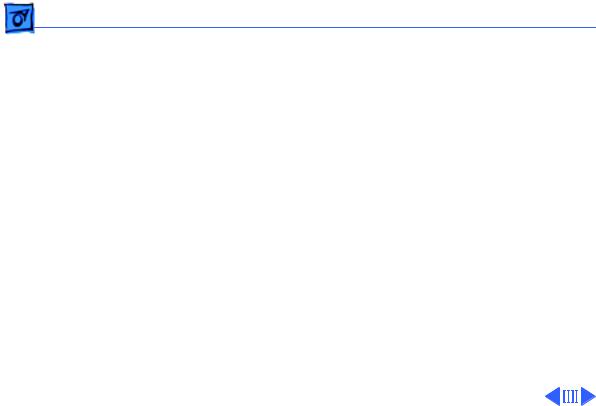
Basics Configurations - 6
• 48 MB parity DRAM minimum
• 4 GB Fast/Wide hard drive
• DAT2 tape drive
• AppleCD 600i CD-ROM drive
• Floppy disk drive
• AppleTalk administration utilities
• 425 watt power supply
At product introduction, the standard configuration for the
Network Server 700/200 was
• 200-MHz PowerPC 604e processor card
• 1 MB Level 2 cache
• 48 MB parity DRAM minimum
• Two 4 GB Fast/Wide hard drives
• AppleCD 1200i CD-ROM drive
• Floppy disk drive
• AppleTalk administration utilities
• 425 watt power supply

Basics |
Configurations - 7 |
|||
|
|
|
||
|
Note: AIX software does not come preinstalled in standard |
|||
|
configurations of the Network Server 500 and 700 Series. |
|||
|
The AIX software must be purchased separately. |
|||
|
|
|
|
|
|
|
|
|
|

Basics |
Options and Upgrades - 8 |
|
|
|
|
Options and Upgrades
Apple offers the following options and upgrades to enhance the operation and performance of the Network Server 500 and 700 Series.
• Processor Upgrade
Card with One 200-MHz 604e PowerPC Processor M5177Z/A
• Main Memory
16 MB Parity Memory Kit M4017Z/A
32 MB Parity Memory Kit M4018Z/A
64 MB Parity Memory Kit M4019Z/A

Basics |
Options and Upgrades - 9 |
||
|
|
|
|
• Hard Drives |
|
|
|
2 |
GB Fast/Wide SCSI Hard Drive w/ Tray |
M4022Z/A |
|
4 |
GB Fast/Wide SCSI Hard Drive w/ Tray |
M4023Z/A |
|
9 |
GB Fast/Wide SCSI Hard Drive w/ Tray |
M5178Z/A |
|
• Rear Hard Drives and Bracket |
|
|
|
2 |
GB Fast/Wide SCSI Hard Drive & Bracket M4818Z/A |
||
Two 4 GB Fast/Wide SCSI Hard Drives & Bracket
M4819Z/A
• CD-ROM and Tape Drives
4-X CD-ROM Drive w/ Tray M4024Z/A DAT-2 SCSI Tape Drive w/ Tray M4025Z/A
8 mm Tape Drive (20/40 GB) w/ Tray M4026Z/A

Basics |
Options and Upgrades - 10 |
|
|
|
|
|
• Storage Bay Accessories |
|
|
SCSI Drive Adapter Kit (68 and 50-Pin) M4028Z/A |
|
|
SCSI Front Drive Bezel Kit M4029Z/A |
|
|
• Redundant Power Supply (NS 700 Series Only) |
|
|
425 W Hot-swappable Power Supply M4035Z/A |
|
|
• PCI Expansion Cards |
|
|
PCI RAID Disk Array Card M4030Z/A |
|
|
RAID External SCSI Cable (68-Pin to 68-Pin) |
|
|
M4031Z/A |
|
|
PCI Fast Ethernet Card (100Base-TX) M3906Z/A |
|
|
PCI Ethernet Card (10Base2/10Base-T/AAUI) |
|
|
M4709Z/A |
|
|
• 19-inch Rack Mount Accessory Kit M4036Z/A |
|

Basics |
Options and Upgrades - 11 |
|||
|
|
|
||
|
• AIX Accessory Kit |
|||
|
AIX Accessory Kit, Version 4.1.4 M4525Z/A |
|||
|
AIX Accessory Kit, Version 4.1.4.1 M4525Z/B |
|||
|
AIX Accessory Kit, Version 4.1.5 M4525Z/C |
|||
|
AIX Update Kit, Version 4.1.4 to Version 4.1.4.1 |
|||
|
M5494Z/A |
|||
|
AIX Upgrade Kit, Unlimited User M4891Z/A |
|||
|
Note: Third-party manufacturers also offer a wide variety |
|||
|
of products that can be installed to enhance the server. |
|||
|
|
|
|
|
|
|
|
|
|

Basics |
Service Strategy - 12 |
|
|
|
|
Service Strategy
Service the Network Server 500 and 700 Series through module exchange and parts replacement. Customers can request on-site service from an Apple Authorized Service Provider Plus (AASP+) or carry-in service from an AASP, or they can choose service from the Apple Assurance program.
Ordering
Apple service providers planning to support the Network Server 500 and 700 Series may purchase Service modules and parts to develop servicing capability. To order parts, use the AppleOrder system or refer to the “Service Price Pages.”
Large businesses, universities, and K-12 accounts must

Basics |
Service Strategy - 13 |
|
|
|
|
|
provide a purchase order on all transactions, including |
|
|
orders placed through the AppleOrder system. Service |
|
|
providers not enrolled in AppleOrder may fax their orders |
|
|
to Service Provider Support (512-908-8125) or mail |
|
|
them to |
|
|
Apple Computer, Inc. |
|
|
Service Provider Support |
|
|
MS 212-SPS |
|
|
Austin, TX 78714-9125 |
|
|
If you have further questions, please call Service Provider |
|
|
Support at 800-919-2775 and select option #1. |
|

Basics |
Service Strategy - 14 |
|
|
|
|
Warranty and AppleCare
Both the Network Server 500 Series and Network Server 700 Series are covered under the Apple One-Year Limited Warranty. The AppleCare Service Plan is also available for these systems. For part number and pricing information, refer to the AppleCare CPU “Service Price Pages.” Service providers are reimbursed for warranty and AppleCare repairs made to these systems.
Diagnostics
Use the Network Server Diagnostic Utility on the Service Source companion disc (or on its own floppy disk) to test the new servers. Refer to the Troubleshooting chapter for more information on the Network Server Diagnostic Utility.
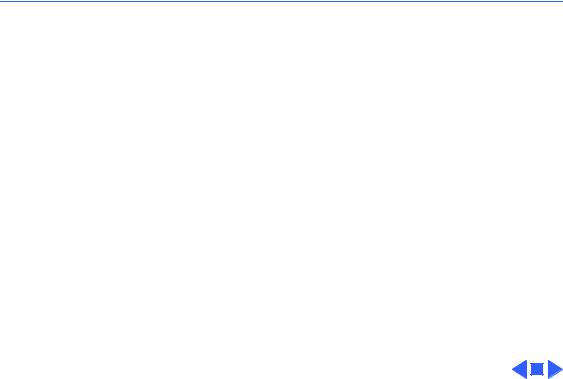
 Basics Safety Issues - 15
Basics Safety Issues - 15
Safety Issues
See Bulletins/Safety for general safety information.
Skills and Tools
Knowledge of the AIX operating system and RAID technology is helpful. Familiarity with the Network Server Diagnostics Utility is a plus.
No additional tools are required for the Network Server 500 and 700 Series above and beyond what the service technician already has.

Basics |
Compatibility Issues - 16 |
|
|
|
|
Compatibility Issues
The following are compatibility issues associated with upgrading memory or installing PCI expansion cards for video, graphics applications, and networking and communications:
• The Network Server uses 72-bit-wide, 168-pin parity DRAM Dual Inline Memory Modules (DIMMs), which should be installed in matched pairs (for example, two 8 MB DIMMs). Your server’s DIMMs are fast-paged mode, parity DRAM, with an access time of 60-nanoseconds or faster. Nonparity DIMMs with 70-nanosecond or faster access time DRAM will work; however, if there is any nonparity DRAM installed, all server parity checking is disabled.

Basics |
Compatibility Issues - 17 |
|||
|
|
|
||
|
• Some DIMMs and all Single Inline Memory Modules |
|||
|
(SIMMs) from older Macintosh computers are not |
|||
|
compatible. For more detailed information, see |
|||
|
“Appendix B: DRAM Configurations” of “Setting up the |
|||
|
Network Server.” |
|||
|
• The Network Server uses cards designed according to the |
|||
|
Peripheral Component Interconnect (PCI) standard. |
|||
|
Your server cannot accommodate NuBus cards, which |
|||
|
were designed for older Macintosh computers. |
|||
|
• The combined power consumption of PCI expansion cards |
|||
|
must not exceed the limits specified for the Network |
|||
|
Server 500 and 700 Series. |
|||
|
• The Network Servers support only multisynchronous |
|||
|
displays. |
|||
|
• The 8 mm tape drive can read from but not write to |
|||
|
standard metal particle tapes. The tape heads must be |
|||
|
cleaned after reading from a standard metal particle tape |
|||
|
before an AME tape can be used. |
|||
|
|
|
|
|
|
|
|
|
|

 Basics Setup and Operation - 18
Basics Setup and Operation - 18
Setup and Operation
Refer to “Chapter 5: Starting Up Your Server” of “Setting up the Network Server” and “Chapter 3: System Startup, Logging In, Shutting Down, and Rebooting” of “Using AIX, AppleTalk Services and Macintosh OS Utilities on the Network Server” for information on how to
• Install AIX on the server
• Start up, log in, shut down, and restart the server
• Use AIX Windows and the Common Desktop Environment
• Use InfoExplorer
• Use system administration tools
• Set up AppleTalk and AppleTalk Services
• Use Disk Management Utility
• Access the server remotely with CommandShell
Note: You can find these manuals on the Service Source
Companion CD.

 Basics Setup and Operation - 19
Basics Setup and Operation - 19
Turning the Server On
To turn on the server you must perform the following steps:
• Turn on the monitor.
• Turn on all the external devices.
• Turn the key in the rear drawer lock to the locked position.
• Turn the front lock key to the unlocked or locked position.
• Turn the server on by pressing the Power On button (next to the floppy drive).
The server will run the power-on self test and then clear the LCD display and display the ROM version and power supply status. During the startup process, messages will appear on the third line of the LCD display. Under normal circumstances, these messages will clear quickly, but if there is a startup problem, one of the messages may be displayed continuously.

Basics |
Setup and Operation - 20 |
|
|
|
|
Shutting Down the Server
Note: You must have root privileges to shut down the server.
To shut down the server always use the Shutdown command as it is the safest and most thorough way to halt the server. Log in to the server as root and enter shutdown -F
You can notify the users that the system is about to stop operations, terminate all existing processes, and unmount all filesystems by using the appropriate options provided in the Shutdown command. By default, the system waits one minute before stopping the user processes and the init process.

Basics |
Setup and Operation - 21 |
|
|
|
|
Restarting the Server
You must have root privileges to restart the server. Use the command shutdown -r instead of the Reboot command when the system is running and other users are logged in.

Basics |
Front View - 22 |
|
|
|
|
Front View
The following figure illustrates the front view of the Network Server 500 and 700 Series. Note that the monitor and keyboard must be purchased separately.
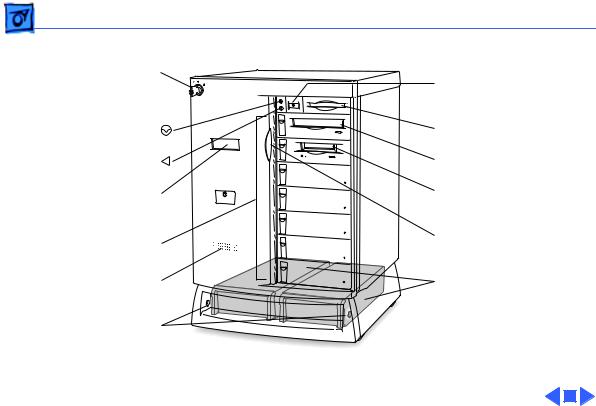
Basics |
Front View - 23 |
|
Front key switch |
|
|
locks sliding security |
Power button |
|
door and base cover |
|
|
Interrupt button |
Floppy disk drive |
|
Reset button |
CD-ROM drive |
|
LCD displays system |
Optional tape |
|
diagnostics and |
drive |
|
status messages |
|
|
Front internal |
Sliding security |
|
door |
||
drive bays |
||
|
||
Speaker |
Power supplies |
|
|
NS500 Series includes a |
|
|
single power supply |
|
Release buttons to |
NS700 Series offers an |
|
optional second |
||
remove base cover |
||
power supply |
||
|
Figure: Network Server 500 and 700 Series Front View

Basics |
Back View - 24 |
|
|
|
|
Back View
The Network Server 500 Series and Network Server 700 Series offer the following external ports: SCSI, AAUI Ethernet, serial printer, serial modem, Apple Desktop Bus (ADB), sound input, and sound output.
The figures on the next pages illustrate the rear panel of the Network Server 500 and 700 Series.
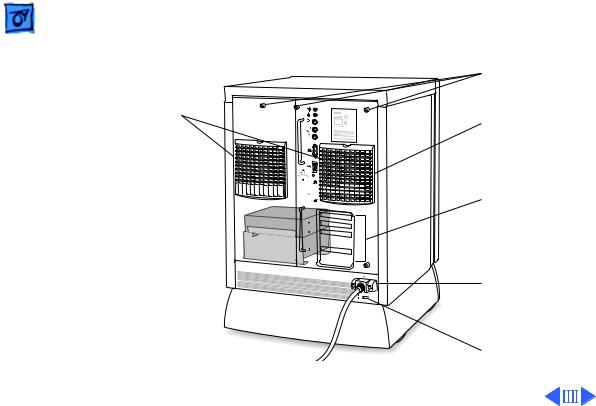
Basics |
Back View - 25 |
|
|
|
|
Replaceable, hotswappable fans
Rear drawer lock 








Optional rear bracket- 

 mounted drives
mounted drives 


 (NS700 Series only)
(NS700 Series only) 
Thumbscrews
Hot-swappable fans
PCI card connection ports
 Thumbscrews
Thumbscrews
Power cord protector
Security lock
Figure: Network Server 500 and 700 Series Back View
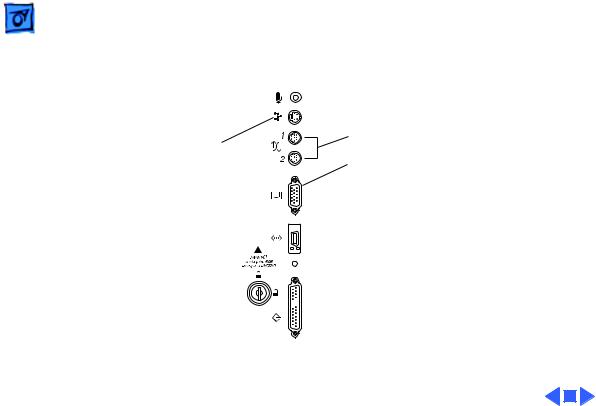
Basics |
Back View - 26 |
|
|
|
|
Sound input port 


 Sound output port
Sound output port
ADB port |
Serial connection ports |
|
Monitor port VGA HD-IS video
connects your monitor to your server


 Ethernet port
Ethernet port
 Status light
Status light

 SCSI port
SCSI port
Figure: Network Server 500 and 700 Series Ports
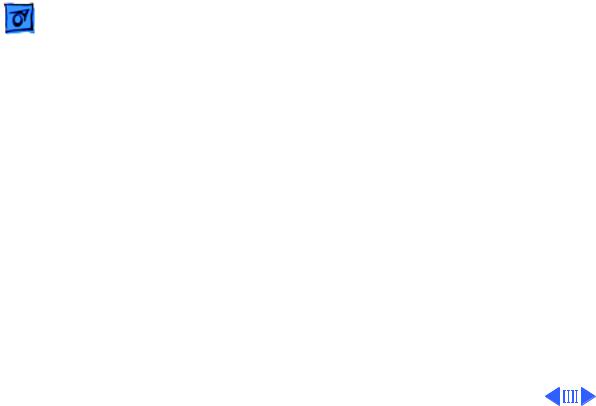
Basics |
Logic Board - 27 |
|
|
|
|
Logic Board
The following figure illustrates the connectors, battery holder, cache and DRAM DIMM sockets, PCI slots, processor card slot, Cuda reset button, and the power on/off button on the Network Server 500 and 700 Series logic board.
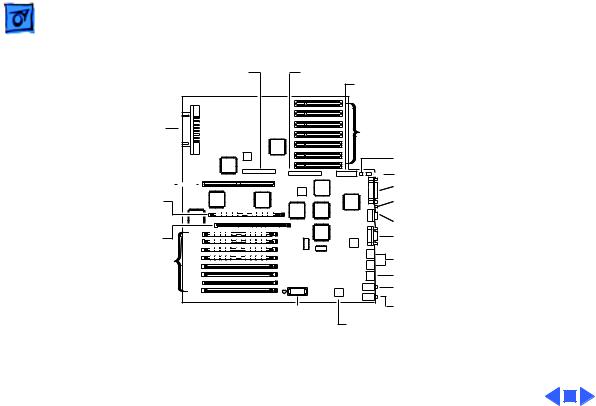
Basics |
Logic Board - 28 |
|
|
|
|
Power Supply
Processor Card Slot
ROM SIMM
Cache DIMM
DRAM DIMM Slots 

SCSI |
SCSI |
Control Bus |
Bus 1 |
Bus 0 |
|
|
|
PCI Slots |
|
|
Key |
|
|
Fan |
|
|
External SCSI-1 |
|
|
Power on & Activity LED |
|
|
AAUI Ethernet |
|
|
Video |
|
|
Serial Ports |
|
|
ADB |
|
|
Microphone |
|
Battery |
Audio Output |
|
Cuda Reset Button |
|
|
Holder |
Figure: Network Server 500 and 700 Series Logic Board Connectors
