Zeiss OPMI VISU 200 User manual
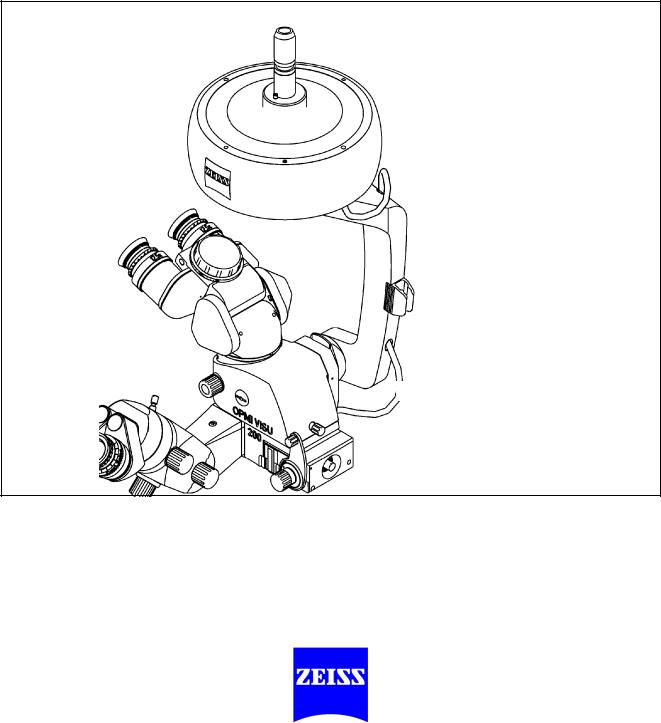
OPMI® VISU 200 BrightFlex™
Surgical Microscope
Instructions for use
G-30-1439-en
Issue 3.0
Printed on 21. 11. 2002

Contents
Functions at a glance |
5 |
|
– VISU 200 BrightFlex™ surgical microscope |
6 |
|
– |
Key to symbols |
7 |
Safety |
9 |
|
|
|
|
– |
Directives and standards |
10 |
– Notes on installation and use |
11 |
|
– When using a fundus imaging system (e.g. BIOM II) |
14 |
|
– Phototoxic retinal injury in eye surgery |
14 |
|
– Warning labels and notes |
18 |
|
Description |
19 |
|
|
|
|
VISU 200 BrightFlex™ Surgical Microscope |
20 |
|
– |
Intended use |
20 |
– |
Description of the modules |
20 |
– |
Illumination system |
28 |
– |
Controls, displays, connections |
30 |
– |
Hand grips (option) |
38 |
– Tube and eyepieces for main microscope |
40 |
|
– Tube and eyepieces for assistant's microscope |
42 |
|
Preparations for use |
45 |
|
|
|
|
– Mounting the binocular tubes, eyepieces and the objective lens |
46 |
|
Operation |
49 |
|
|
|
|
Preparations for use |
50 |
|
– Adjusting the tilt angle |
50 |
|
– Setting the microscope tilt to angles greater than 15° |
52 |
|
– Adjusting the surgical microscope |
53 |
|
– |
Checklist |
54 |
– When using a fundus imaging system (e.g. BIOM II) |
56 |
|
G-30-1439-en |
OPMI® VISU 200 BrightFlex™ Surgical Microscope |
Issue 3.0 |
|
|
Printed on 21. 11. 2002 |

Procedure |
57 |
|
What to do in an emergency |
59 |
|
– Failure of zoom system |
59 |
|
– Failure of X-Y coupling |
60 |
|
– Failure of focusing system |
60 |
|
Maintenance / Further information |
61 |
|
|
|
|
– |
Trouble-shooting table |
62 |
– Magnifications / Fields of view |
64 |
|
– Care of the unit |
65 |
|
– |
Sterilization |
66 |
– |
Ordering data |
67 |
– |
Spare parts |
68 |
– |
Accessories |
68 |
– |
Adapter cables |
70 |
Technical data |
71 |
|
|
|
|
– |
Technical data |
72 |
– |
Ambient requirements |
74 |
Index |
75 |
|
|
|
|
G-30-1439-en |
OPMI® VISU 200 BrightFlex™ Surgical Microscope |
Issue 3.0 |
|
|
Printed on 21. 11. 2002 |

Functions at a glance |
5 |
Functions at a glance
VISU 200 BrightFlex™ surgical microscope |
6 |
Key to symbols |
7 |
G-30-1439-en |
OPMI® VISU 200 BrightFlex™ Surgical Microscope |
Issue 3.0 |
|
|
Printed on 21. 11. 2002 |
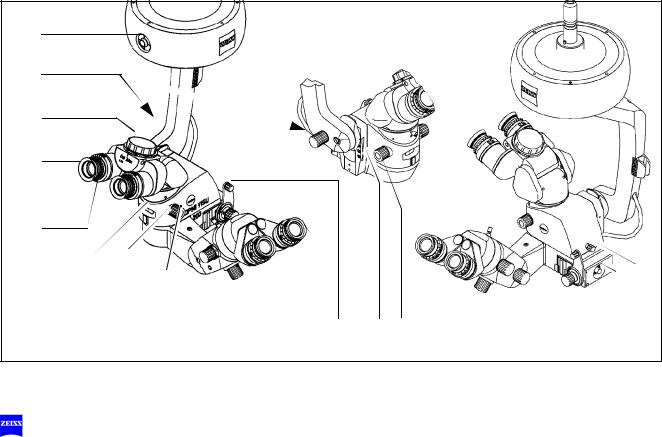
6 |
Functions at a glance |
VISU 200 BrightFlex™ surgical microscope
1 |
Resetting the X-Y coupling, focus and zoom to their initial |
|
|
positions |
Page 30 |
|
|
|
2 |
Adjusting the tilt of the surgical microscope |
Page 50 |
|
|
|
3 |
Setting the interpupillary distance |
Page 40 |
|
|
|
4 |
Adjusting the eyecups |
Page 40 |
|
|
|
5 |
Setting your prescription |
Page 40 |
|
|
|
6 |
Display of the magnification factor of the zoom system |
Page 32 |
|
|
|
7 |
Setting the red reflex illumination (+2° and -2°) |
Page 28 |
|
|
|
8 |
Releasing the magnetic brakes of the suspension system |
Page 32 |
|
|
|
9 |
Changing the magnification on assistant's microscope |
Page 34 |
|
|
|
10 |
Focusing of assistant's microscope |
Page 34 |
|
|
|
11 |
Setting the 6° illumination |
Page 36 |
|
|
|
12 |
Arrows indicating the focusing range |
Pages |
|
|
30, 56 |
|
|
|
13 |
Locking screw for assistant's microscope (vertical) |
Page 34 |
|
|
|
14 |
Selecting light stops |
Page 36 |
|
|
|
15 |
Connecting the light guide |
Page 36 |
|
|
|
16 |
Locking screw for assistant's microscope (horizontal) |
Page 36 |
1
2
3
4
5
|
|
|
|
|
|
|
|
|
|
|
|
|
|
|
|
|
|
|
|
|
|
|
|
|
|
|
|
|
|
|
|
|
|
|
|
|
|
|
|
|
|
|
|
|
|
|
|
|
|
|
|
|
|
|
|
|
|
|
|
|
|
|
|
|
|
|
|
|
|
|
|
|
|
|
|
|
|
|
|
|
|
|
|
|
|
|
|
|
|
|
|
|
|
|
|
|
|
|
|
|
|
|
|
|
|
|
|
|
|
|
|
|
|
|
|
|
|
|
|
|
|
|
|
|
|
|
|
|
|
|
|
|
|
|
|
|
|
|
|
|
|
|
|
|
|
|
|
|
|
|
|
|
|
|
|
|
|
|
|
|
|
|
|
|
|
|
|
|
|
|
|
|
|
|
|
|
|
|
|
6 |
7 |
8 |
9 |
10 |
5 |
4 |
11 |
12 |
8 |
10 |
9 |
13 |
14 |
15 16 |
|||||||||||||||
G-30-1439-en |
OPMI® VISU 200 BrightFlex™ Surgical Microscope |
Issue 3.0 |
|
|
Printed on 21. 11. 2002 |

Functions at a glance |
7 |
Key to symbols
Different symbols used in this user's manual draw your attention to safety aspects and useful tips. The symbols are explained in the following.
Warning!
The warning triangle indicates potential sources of danger which may constitute a risk of injury for the user or a health hazard.
Caution:
The square indicates situations which may lead to malfunction, defects, collision or damage of the instrument.
Note:
The hand indicates hints on the use of the instrument or other tips for the user.
OPMI®
OPMI® is a registered trademark of Carl Zeiss.
G-30-1439-en |
OPMI® VISU 200 BrightFlex™ Surgical Microscope |
Issue 3.0 |
|
|
Printed on 21. 11. 2002 |

8 |
Functions at a glance |
G-30-1439-en |
OPMI® VISU 200 BrightFlex™ Surgical Microscope |
Issue 3.0 |
|
|
Printed on 21. 11. 2002 |

Safety |
9 |
Safety
Directives and standards |
10 |
Notes on installation and use |
11 |
When using a fundus imaging system (e.g. BIOM II) |
14 |
Phototoxic retinal injury in eye surgery |
14 |
Warning labels and notes |
18 |
G-30-1439-en |
OPMI® VISU 200 BrightFlex™ Surgical Microscope |
Issue 3.0 |
|
|
Printed on 21. 11. 2002 |

10 |
Safety |
The instrument described in this manual has been developed and tested in accordance with Carl Zeiss safety standards and with national and international regulations. A high degree of instrument safety is thus ensured.
We would like to inform you on the safety aspects involved in operating the instrument. This chapter contains a summary of the most important precautions to be observed.
Further safety notes are also contained in other parts of this user's manual; they are marked with a warning triangle containing an exclamation mark as shown here. Please pay special attention to these safety notes.
Safety is only ensured when this instrument is operated properly. Please read through this manual carefully before turning the instrument on. Also read through the user's manuals of the other equipment used with this instrument. You may obtain further information from our service organization or authorized representatives.
Directives and standards
The instrument described in this manual has been designed in compliance with the following standards:
–EN
–IEC
–UL
–CSA
In accordance with Directive 93/42/EEC, the complete quality management system of the company Carl Zeiss has been certified by the DQS Deutsche Gesellschaft zur Zertifizierung von Managementsystemen mbH, a notified body, under registration number 250758 MR2.
•The instrument must be connected to a special emergency backup line supply in accordance with the regulations or directives which apply in your country.
•This is a class I instrument as defined by Directive 93/42 /EEC.
•Please observe all applicable accident prevention regulations.
G-30-1439-en |
OPMI® VISU 200 BrightFlex™ Surgical Microscope |
Issue 3.0 |
|
|
Printed on 21. 11. 2002 |

Safety |
11 |
Notes on installation and use
Safe working order
•Do not operate the equipment contained in the delivery package in
–explosion-risk areas,
–the presence of inflammable anesthetics or volatile solvents such as alcohol, benzine or similar chemicals.
•Do not station or use the instrument in damp rooms. Do not expose the instrument to water splashes, dripping water or sprayed water.
•Immediately unplug any equipment that gives off smoke, sparks or strange noises. Do not use the instrument until our service representative has repaired it.
•Do not place any fluid-filled containers on top of the instrument. Make sure that no fluids can seep into the instrument.
•Do not force cable connections. If the male and female parts do not readily connect, make sure that they are appropriate for one another. If any of the connectors are damaged, have our service representative repair them.
•Potential equalization: The instrument can be incorporated into potential equalization measures. For this purpose, contact our service department.
•Do not use a mobile phone in the vicinity of the equipment because the radio interference can cause the equipment to malfunction. The effects of radio interference on medical equipment depend on a number of various factors and are therefore entirely unforeseeable.
•Modifications and repairs on these instruments or instruments used with them may only be performed by our service representative or by other authorized persons.
•The manufacturer will not accept any liability for damage caused by unauthorized persons tampering with the instrument; this will also forfeit any rights to claim under warranty.
•Use this instrument only for the applications described.
•Only use the instrument with the accessories supplied. Should you wish to use other accessory equipment, make sure that Carl Zeiss or the equipment manufacturer has certified that its use will not impair the safety of instrument.
G-30-1439-en |
OPMI® VISU 200 BrightFlex™ Surgical Microscope |
Issue 3.0 |
|
|
Printed on 21. 11. 2002 |

12 |
Safety |
•Only personnel who have undergone training and instruction are allowed to use this instrument. It is the responsibility of the customer or institution operating the equipment to train and instruct all staff using the equipment.
•Keep the user's manuals where they are easily accessible at all times for the persons operating the instrument.
•Never look at the sun through the binocular tube, the objective lens or an eyepiece.
•Do not pull at the light guide cable, at the power cord or at other cable connections.
•This instrument is a high-grade technological product. To ensure optimum performance and safe working order of the instrument, its safety must be checked once every 12 months. We recommend having this check performed by our service representative as part of regular maintenance work.
If a failure occurs which you cannot correct using the trouble-shooting table, attach a sign to the instrument stating it is out of order and contact our service representative.
Requirements for operation
Our service representative or a specialist authorized by us will install the instrument. Please make sure that the following requirements for operation remain fulfilled in the future:
–All mechanical connections (details in the user's manual) which are relevant to safety are properly connected and screw connections tightened.
–All cables and plugs are in good working condition.
–The voltage setting on the instrument conforms to the rated voltage of the line supply on site.
–The instrument is plugged into a power outlet which has a properly connected protective earth contact.
–The power cord being used is the one designed for use with this instrument.
Before every use and after re-equipping the instrument
•Make sure that all ”Requirements for operation” are fulfilled.
•Go through the checklist.
•Re-attach or close any covers, panels or caps which have been removed or opened.
G-30-1439-en |
OPMI® VISU 200 BrightFlex™ Surgical Microscope |
Issue 3.0 |
|
|
Printed on 21. 11. 2002 |

Safety |
13 |
•Pay special attention to warning symbols on the instrument (triangular warning signs with exclamation marks), labels and any parts such as screws or surfaces painted red.
For every use of the instrument
•Avoid looking directly into the light source, e.g. into the microscope objective lens or a light guide.
•Any kind of radiation has a detrimental effect on biological tissue.This also applies to the light illuminating the surgical field. Please therefore reduce the brightness and duration of illumination on the surgical field to the absolute minimum required.
•When operating on the eye, always use a GG 475 protection filter to ensure that the patient's retina is not exposed to unnecessary (blue) radiation (retinal injury).
G-30-1439-en |
OPMI® VISU 200 BrightFlex™ Surgical Microscope |
Issue 3.0 |
|
|
Printed on 21. 11. 2002 |

14 |
Safety |
When using a fundus imaging system (e.g. BIOM II)
Risk of collision!
1 2
When using a fundus imaging system (e.g. BIOM II from the company Oculus) which is usually installed between the surgical microscope and the patient, make sure that the patient is neither put at risk nor injured by the motorized focusing system or the movement of the stand arm.
Only use accessories expressly certified by the manufacturer for combination with the surgical microscope described in this manual.
Caution!
•With the fundus imaging system swung out of position, always position the microscope body in such a way that index dot (1) of the microscope's focus is in the middle of triangle (2) of the marking.
•Select a medium magnification (e.g. 1.0).
•Lower the surgical microscope towards the surgical field until you see the patient's cornea sharply defined.
•Turn the screw for limiting the downward movement clockwise as far as it will go.
•It is vital that you read the user’s manual on the fundus imaging system (e.g. BIOM II from the company Oculus).
Phototoxic retinal injury in eye surgery
General
Several papers have been published dealing with the problems of phototoxicity during eye surgery. A comprehensive review of these publications reveals five aspects of particular concern:
–Illumination characteristics (spectral composition)
–Intensity of illumination
–Angle of illumination
–Focus of the light source
–Exposure time to light
G-30-1439-en |
OPMI® VISU 200 BrightFlex™ Surgical Microscope |
Issue 3.0 |
|
|
Printed on 21. 11. 2002 |

Safety |
15 |
In the following, comments on these aspects are given and a description of how Carl Zeiss, as a manufacturer, makes allowance for them in its instruments.
Illumination characteristics (spectral composition)
Studies on exposure of the eye to light of varying spectral composition date back to the early 1950s. These studies suggest that the potential hazard of phototoxic injury to the patient's retina can be reduced by blocking out the blue and ultraviolet light below a wavelength of 475 nm.
Carl Zeiss provides a GG 475 retina protection filter for surgical microscopes recommended for use in ophthalmic surgery. This reduces not only the light exposure of the patient's eye, but also that of the surgeon's.
It should be noted in this context that the use of filters inevitably leads to a change in the color of the light. The surgeon may therefore have to get used to the changed appearance of anatomical structures.
Intensity of illumination
The majority of researchers suggest that the surgeon should use the lowest light intensity necessary to guarantee good viewing during surgery.
Carl Zeiss has addressed this concern by providing a device for continuously varying the brightness of the light source. This permits the surgeon to optimally adapt the light intensity at the patient's eye to the conditions existing in each case. Carl Zeiss strongly discourages the use of xenon or other high-intensity light sources in ophthalmology.
Angle of illumination
A number of publications suggest that the microscope should be tilted to reduce the exposure of the macula to direct illumination.
Carl Zeiss ophthalmic surgical microscopes are therefore equipped with the following:
–Tilting mechanism for the microscope body
–Oblique illumination with brightness control
Focus of the light source
Studies show that injuries are likely to occur if the filament of the light source is imaged on the patient's retina. The peak intensity of a filament is considerably higher than the peak intensity of an even and extended light source such as a fiber guide.
G-30-1439-en |
OPMI® VISU 200 BrightFlex™ Surgical Microscope |
Issue 3.0 |
|
|
Printed on 21. 11. 2002 |

16 |
Safety |
This is the reason why fiber optic illumination is used in surgical microscopes from Carl Zeiss.
Exposure time to light
According to some publications, the phakic or aphakic eye should not be exposed to the light source longer than a few minutes. In every operation the exposure of the retina to light is dependent on the type and duration of surgery and on any complications which occur. It is therefore recommended in ophthalmic surgery to keep the light intensity as low as possible, or to use a device which prevents the light from entering through the patient's pupil. Also, the surrounding light sources should not cause additional strain to the patient's eye.
Carl Zeiss has provided an answer to this problem in the form of a swingin retinal protection device for insertion into the beam path of the surgical microscope. This device ensures total eclipsing of the pupil, preventing light from entering into the patient's eye. It can be swung out when a red reflex is required.
Intensity scale
The intensity scale of our suspension system is calibrated in units of the ”Spectrally weighted radiance for the photochemical hazard of the phakic eye (LB)”
LB is the spectral radiance integrated over the spectral range from 380 nm to 700 nm and weighted with B(λ):
700
LB = ∑ L(λ) B(λ) ∆λ
380
in which B(λ) is the spectral weighting function for the photochemical hazard of the retina of the phakic eye.
The value LB = 500mW/cm² sr is the reference value and is defined as 1.0 on the intensity scale of the suspension system as recommended in the ISO 10936-2 standard draft for surgical microscopes used in ophthalmic applications. At this reference value, photoretinitis might be expected to occur from the surgical microscope light source in a total retinal exposure time of 10 minutes. This applies to the exposure of a specific point on the retina with an uninterrupted illumination beam. In a cataract procedure, instruments such as the phacoemulsification handpiece, the
G-30-1439-en |
OPMI® VISU 200 BrightFlex™ Surgical Microscope |
Issue 3.0 |
|
|
Printed on 21. 11. 2002 |

Safety |
17 |
use of fluids in the eye, manipulation and movement of the eye, among other factors, result in the interruption of the illumination from the surgical microscope light source. Such factors would be expected to significantly extend the time at which photoretinitis might occur.
In conclusion
Carl Zeiss recommends:
–Use of the GG 475 eye protection filter.
–Reduction of the illumination of the surgical area to the extent required for the patient's safety and for microscopic visualization.
–Tilting of the microscope body as required.
–Insertion of the retinal protection device.
–Maximum reduction of the exposure of the patient's eye to light from surrounding light sources.
These measures should help the surgeon to reduce the likelihood of phototoxic retinal injury.
Note:
The VISU 150 microscope always contains a UV blocking filter.
The use of this filter ensures that the illumination intensity lies below 50 µW/cm2 in the range between 305 nm and 400 nm.
These measures help the surgeon to reduce the risk of phototoxic retinal injury.
G-30-1439-en |
OPMI® VISU 200 BrightFlex™ Surgical Microscope |
Issue 3.0 |
|
|
Printed on 21. 11. 2002 |
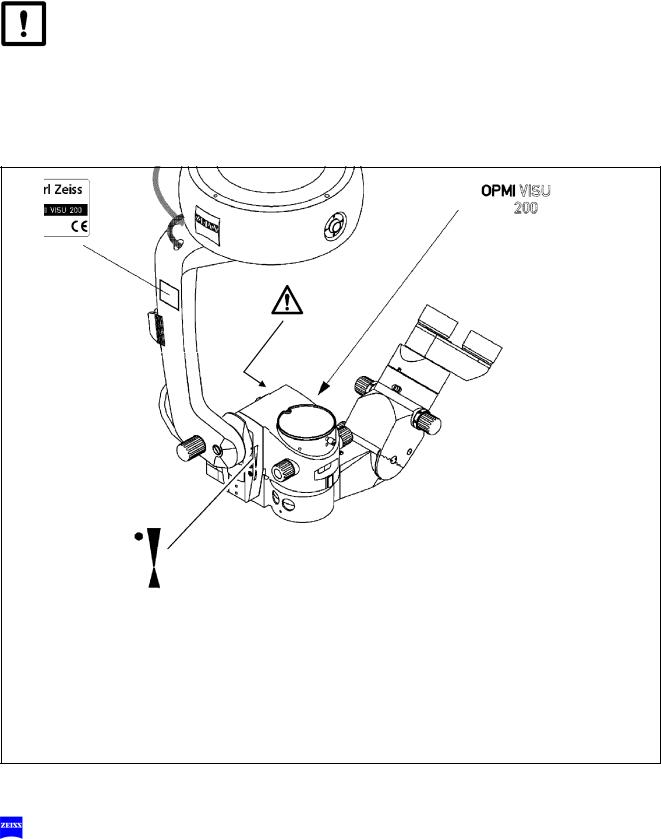
18 |
Safety |
Warning labels and notes
Caution:
Observe all warning labels and notes!
If any label is missing on your instrument or has become illegible, please contact us or one of our authorized representatives. We will supply the missing labels.
G-30-1439-en |
OPMI® VISU 200 BrightFlex™ Surgical Microscope |
Issue 3.0 |
|
|
Printed on 21. 11. 2002 |

Description |
19 |
Description
VISU 200 BrightFlex™ Surgical Microscope |
20 |
Intended use |
20 |
Description of the modules |
20 |
Illumination system |
28 |
Controls, displays, connections |
30 |
Hand grips (option) |
38 |
Tube and eyepieces for main microscope |
40 |
Tube and eyepieces for assistant's microscope |
42 |
G-30-1439-en |
OPMI® VISU 200 BrightFlex™ Surgical Microscope |
Issue 3.0 |
|
|
Printed on 21. 11. 2002 |

20 |
Description |
VISU 200 BrightFlex™ Surgical Microscope
Intended use
The VISU 200 BrightFlex™ surgical microscope has been designed for surgical procedures in the field of ophthalmology, i.e. the microscope meets the special requirements of this discipline.
Description of the modules
The VISU surgical microscope is comprised of the following modules:
1X-Y coupling
The X-Y coupling allows fine, motorized positioning of the surgical microscope in a horizontal plane. The range of travel is 40 mm x 40 mm. The speed of travel can be set on the display field of the suspension system.
The X-Y coupling is provided with a recentering mechanism. When you press the actuator button,
–the X-Y coupling adopts its center position,
–the focusing system of the surgical microscope is reset to its initial position and
–the zoom system will set a preselected magnification factor if the XYZ-RES function has been activated (possible with S8 suspension systems only).
You can also trigger the recentering movement using the foot control panel..
G-30-1439-en |
OPMI® VISU 200 BrightFlex™ Surgical Microscope |
Issue 3.0 |
|
|
Printed on 21. 11. 2002 |
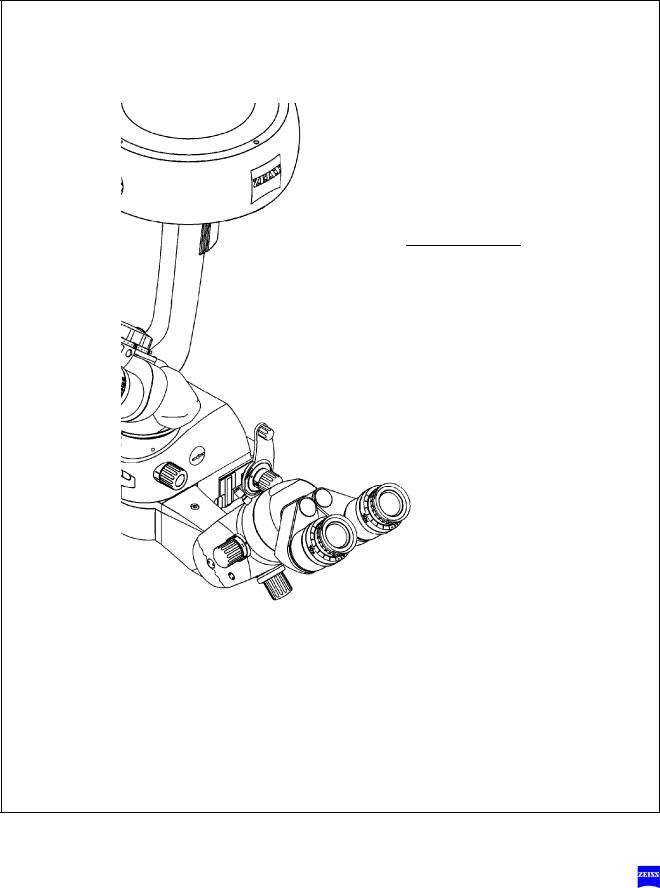
Description |
21 |
1
G-30-1439-en |
OPMI® VISU 200 BrightFlex™ Surgical Microscope |
Issue 3.0 |
|
|
Printed on 21. 11. 2002 |

22 |
Description |
2Support arm for the surgical microscope
The support arm incorporates a tilt device. This allows the viewing direction of the surgical microscope to be adapted to the requirements of the surgical field. Using the knob for fine tilt, you can position the surgical microscope in a range from +180° to -180° (+ in the direction of the surgeon and - in the opposite direction). The +90° setting is ideal for surgery on patients in a seated position or lying on their side.
Caution:
Do not tilt the main microscope beyond + / - 180°, as this could damage the microscope cable or the light guide.
3Main microscope
The apochromatic optics of the main microscope provide superb optical quality. The microscope image displays optimum contrast and excellent detail recognition along with a large depth of field. The bright microscope image is a particular benefit in vitreoretinal surgery. A 1:6 ratio zoom system allows the magnification of the overall system to be set as required by the surgical procedure.
Two apochromatic objective lenses with focal lengths of 175 mm and 200 mm are available for different working distances.
A 180° tiltable tube is used as a viewing device for the surgeon. The large tilt range allows work with minimum fatigue.
The standard equipment includes eyepieces with a magnification factor of 12.5x (option: 10x).
The illumination system has been designed for use in ophthalmology. A light guide directs the light from the light source in the suspension system to the surgical microscope.
6° illumination can be continuously faded in. This allows the illumination intensity in the surgical field to be adjusted continuously, without changing the color of the light. The illumination of the surgical field at an angle of 6° produces an image with an outstanding impression of depth.
An additional illumination system produces an intensive red reflex even when the eye is decentered. The angle of illumination can be switched from +2° to -2°.
G-30-1439-en |
OPMI® VISU 200 BrightFlex™ Surgical Microscope |
Issue 3.0 |
|
|
Printed on 21. 11. 2002 |
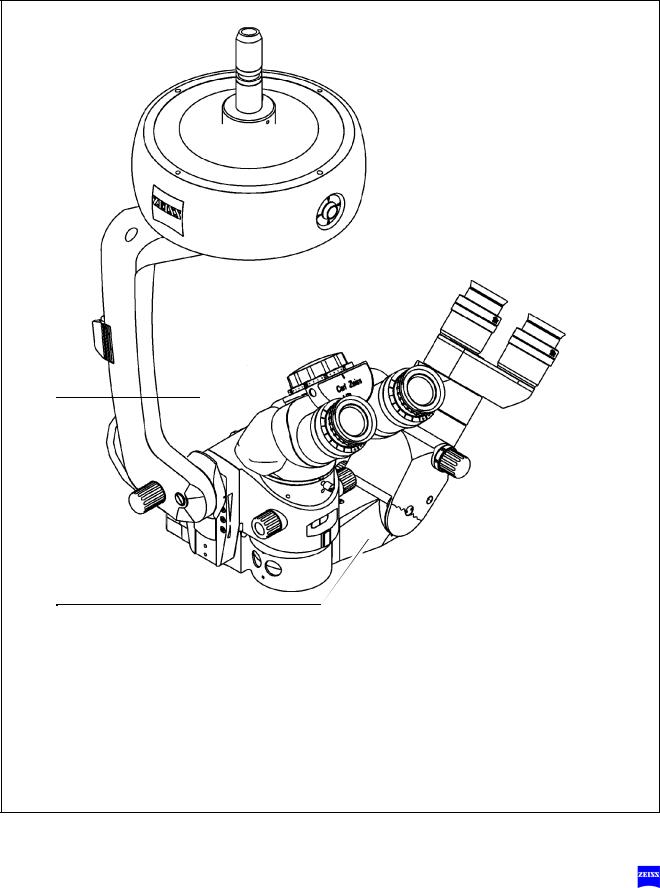
Description |
23 |
2
3
G-30-1439-en |
OPMI® VISU 200 BrightFlex™ Surgical Microscope |
Issue 3.0 |
|
|
Printed on 21. 11. 2002 |

24 |
Description |
To protect the patient's eye against photo-retinitis, a retinal protection device is provided. This device can be swung into the illumination beam path, if no red reflex is required.
At the light source integrated in the stand, a GG 475 eye protection filter can be swung into the illumination beam path. This filter markedly reduces the exposure of the patient's and surgeon's eyes to radiation.
A video camera from our MediLive video camera line can be optionally connected to the VISU 200 surgical microscope. The light loss for the surgeon is only 20% and cannot be perceived subjectively.
Caution!
–Avoid looking directly into the light source, e.g. into the microscope objective lens or into the light guide!
–When selecting the brightness level for the patient's eye, always take care to keep the strain on the patient's eye to a minimum.
–If the red reflex is not necessary, move the retinal protection device into the beam path. Only use the retro-illumination contrast stop, if the surgical procedure requires a red reflex.
–When operating on the eye, always use a GG 475 eye protection filter to ensure that the patient's retina is not exposed to unnecessary (blue) radiation (retinal injury)!
G-30-1439-en |
OPMI® VISU 200 BrightFlex™ Surgical Microscope |
Issue 3.0 |
|
|
Printed on 21. 11. 2002 |
