VOLTCRAFT VDO-2052, VDO-2072, VDO-2102 User guide
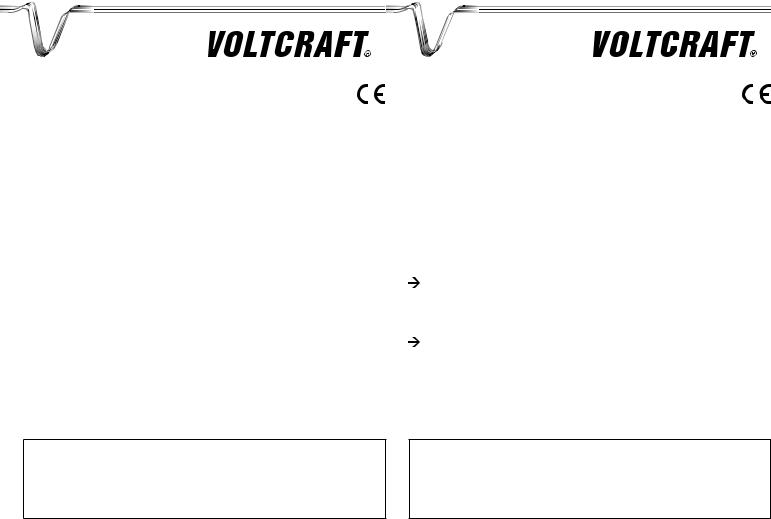
 WICHTIGER HINWEIS
WICHTIGER HINWEIS
VERSION 03/12
digitales speicheroszilloskop
BEST.-NR.: 12 24 42 / 12 24 43 / 12 24 44 / 12 24 52 / 12 24 54 / 12 24 55
Sehr geehrte Kundin, sehr geehrter Kunde,
bitte beachten Sie, dass Sie zur Installation der Software „Freewave“ unter der 64-Bit Version von Windows 7 die zwei folgenden Programme benötigen:
1. Microsoft .NET Framework Version 4.0 (Vollversion)  Zum Download erhältlich unter:
Zum Download erhältlich unter:
http://www.microsoft.com/download/en/details.aspx?displaylang=en&id=17718
2. Microsoft Visual C++ 2010 Redistributable Package (x64)  Zum Download erhältlich unter:
Zum Download erhältlich unter:
http://www.microsoft.com/download/en/details.aspx?id=14632
Vielen Dank für Ihr Verständnis.
Ihr VOLTCRAFT-Team
 Impressum
Impressum
Dieser Hinweis ist eine Publikation von Voltcraft®, Lindenweg 15, D-92242 Hirschau, Tel.-Nr. 0180/586 582 7 (www.voltcraft.de).
Alle Rechte einschließlich Übersetzung vorbehalten. Reproduktionen jederArt, z. B. Fotokopie, Mikroverfilmung, oder die Erfassung in elektronischen Datenverarbeitungsanlagen, bedürfen der schriftlichen Genehmigung des Herausgebers. Nachdruck, auch auszugsweise, verboten.
Dieser Hinweis entspricht dem technischen Stand bei Drucklegung. Änderung in Technik und Ausstattung vorbehalten.
© Copyright 2012 by Voltcraft® |
V1_0312_02-SB |
 IMPORTANT NOTE
IMPORTANT NOTE
VERSION 03/12
Digital Storage Oscilloscope
ITEM NO.: 12 24 42 / 12 24 43 / 12 24 44 / 12 24 52 / 12 24 54 / 12 24 55
Dear Customer,
please note that the following two programs are required for installing the “Freewave” software using the 64-bit version of Windows 7:
1. Microsoft .NET Framework Version 4.0 (full version) Available for download at:
http://www.microsoft.com/download/en/details.aspx?displaylang=en&id=17718
2. Microsoft Visual C++ 2010 Redistributable Package (x64) Available for download at: http://www.microsoft.com/download/en/details.aspx?id=14632
Thank you for your kind attention.
Your VOLTCRAFT team
 Legal notice
Legal notice
This note is a publication by Voltcraft®, Lindenweg 15, D-92242 Hirschau/Germany, Phone +49 180/586 582 7 (www.voltcraft.de).
All rights including translation reserved. Reproduction by any method, e.g. photocopy, microfilming, or the capture in electronic data processing systems require the prior written approval by the editor. Reprinting, also in part, is prohibited.
This note represents the technical status at the time of printing. Changes in technology and equipment reserved.
© Copyright 2012 by Voltcraft® |
V1_0312_02-SB |
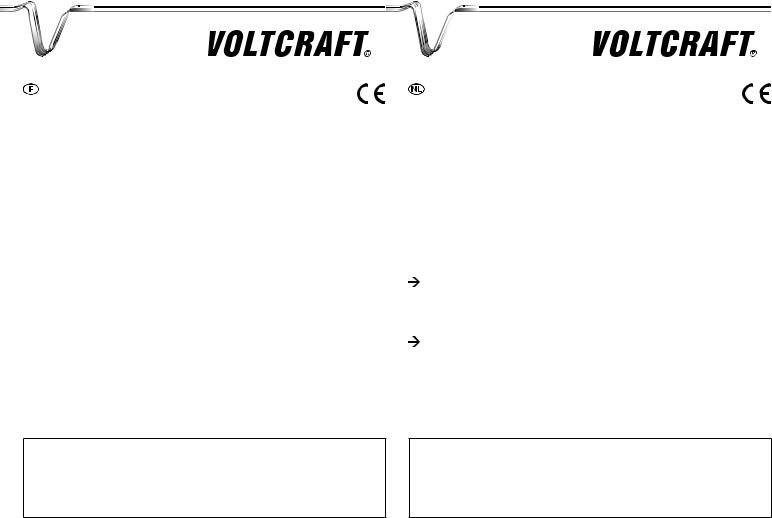
REMARQUE IMPORTANTE |
BELANGRIJKE INFORMATIE |
Oscilloscope Numérique à Mémoire |
VERSION 03/12 |
Digitaal Geheugenoscilloscoop |
VERSIE 03/12
Nº DE COMMANDE : 12 24 42 / 12 24 43 / 12 24 44 / 12 24 52 / 12 24 54 / 12 24 55 |
BESTELNR.: 12 24 42 / 12 24 43 / 12 24 44 / 12 24 52 / 12 24 54 / 12 24 55 |
Chère cliente, cher client,
Attention : l’installation du logiciel « Freewave » sous Windows 7 64 bits requiert les deux applications ci-après :
1. Microsoft .NET Framework Version 4.0 (version complète)  Adresse de téléchargement :
Adresse de téléchargement :
http://www.microsoft.com/download/en/details.aspx?displaylang=en&id=17718
2. Microsoft Visual C++ 2010 Redistributable Package (x64)  Adresse de téléchargement :
Adresse de téléchargement :
http://www.microsoft.com/download/en/details.aspx?id=14632
Merci de votre attention.
Votre équipe VOLTCRAFT
 Informations légales
Informations légales
Cette remarque est une publication de la société Voltcraft®, Lindenweg 15, D-92242 Hirschau/Allemagne, Tél. +49 180/586 582 7 (www.voltcraft.de).
Tous droits réservés, y compris de traduction. Toute reproduction, quelle qu’elle soit (p. ex. photocopie, microfilm, saisie dans des installations de traitement de données) nécessite une autorisation écrite de l’éditeur. Il est interdit de le réimprimer, même par extraits.
Cette remarque correspond au niveau technique du moment de la mise sous presse. Sous réserve de modifications techniques et de l’équipement.
© Copyright 2012 by Voltcraft® |
V1_0312_02-SB |
Geachte klant,
denk er aan dat voor het installeren van de software “Freewave” onder de 64-bit versie van Windows 7 de twee onderstaande programma’s nodig zijn:
1. Microsoft .NET Framework Version 4.0 (complete versie) Voor download beschikbaar onder:
http://www.microsoft.com/download/en/details.aspx?displaylang=en&id=17718
2. Microsoft Visual C++ 2010 Redistributable Package (x64) Voor download beschikbaar onder:
http://www.microsoft.com/download/en/details.aspx?id=14632
Dank u voor uw aandacht.
Uw VOLTCRAFT-team
 Colofon
Colofon
Deze informatie is een publicatie van de firma Voltcraft®, Lindenweg 15, D-92242 Hirschau/Duitsland, Tel. +49 180/586 582 7
(www.voltcraft.de).
Alle rechten, vertaling inbegrepen, voorbehouden. Reproducties van welke aard dan ook, bijvoorbeeld fotokopie, microverfilming of de registratie in elektronische gegevensverwerkingsapparatuur, vereisen de schriftelijke toestemming van de uitgever. Nadruk, ook van uittreksels, verboden.
Deze informatie voldoet aan de technische stand bij het in druk bezorgen. Wijziging van techniek en uitrusting voorbehouden.
© Copyright 2012 by Voltcraft® |
V1_0312_02-SB |
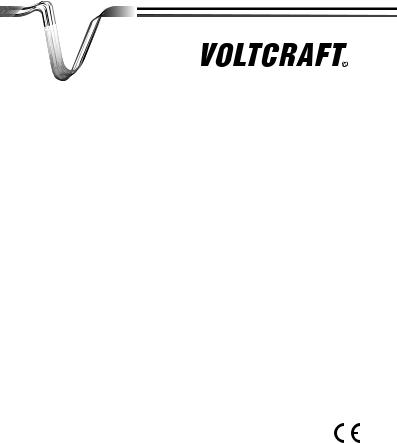
DIGITAL STORAGE OSCILLOSCOPE
 OPERATING INSTRUCTIONS
OPERATING INSTRUCTIONS
Item No. :
12 24 42 VDO-2052 / 50 MHz
12 24 43 VDO-2072 / 70 MHz
12 24 44 VDO-2102 / 100 MHz
Version 08/11
TABLE OF CONTENTS
1. |
INTRODUCTION |
7 |
2. |
SAFETY INSTRUCTIONS |
8 |
|
Safety Symbols |
8 |
|
Safety Guidelines |
9 |
|
Power cord for the United Kingdom |
12 |
3. |
GETTING STARTED |
13 |
|
Main Features |
13 |
|
Panel Overview |
15 |
|
Front Panel |
15 |
|
Rear Panel |
19 |
|
Display |
20 |
|
Setting up the Oscilloscope |
21 |
4. |
QUICK REFERENCE |
24 |
|
Menu Tree and Shortcuts |
24 |
|
CH1/CH2 key |
25 |
|
Cursor key 1/2 |
26 |
|
Cursor key 2/2 |
26 |
|
Display key |
27 |
|
Autoset key |
27 |
|
Hardcopy key |
27 |
|
Help key |
27 |
|
Horizontal menu key |
28 |
|
Math key 1/2 (+/-) |
28 |
|
Math key 2/2 (FFT) |
29 |
|
Measure key |
30 |
|
Run/Stop key |
30 |
|
Save/Recall key 1/9 |
31 |
|
Save/Recall key 2/9 |
31 |
|
Save/Recall key 3/9 |
32 |
|
Save/Recall key 4/9 |
32 |
|
Save/Recall key 5/9 |
33 |
|
Save/Recall key 6/9 |
33 |
|
Save/Recall key 7/9 |
34 |
|
Save/Recall key 8/9 |
35 |
|
Save/Recall key 9/9 |
35 |
2
Trigger key 1/5 |
36 |
Trigger key 2/5 |
36 |
Trigger key 3/5 |
37 |
Trigger key 4/5 |
37 |
Trigger key 5/5 |
38 |
Utility key 1/10 (Utility #1) |
38 |
Utility key 2/10 (Utility #2) |
39 |
Utility key 3/10 (Utility #3) |
40 |
Utility key 4/10 (Hardcopy - Save All) |
40 |
Utility key 5/10 (Hardcopy - Save Image) |
40 |
Utility key 6/10 (Probe compensation) |
41 |
Utility key 7/10 (Go-NoGo) |
41 |
Utility key 8/10 (Data Logging 1/2) |
42 |
Utility key 9/10 (Data Logging 2/2) |
42 |
Utility key 10/10 (Self CAL Menu) |
42 |
Default Settings |
43 |
Built-in Help |
44 |
5. MEASUREMENT |
45 |
Basic Measurements |
45 |
Activating a channel |
45 |
Using Autoset |
46 |
Running and stopping the trigger |
47 |
Changing the horizontal position and scale |
48 |
Changing the vertical position and scale |
49 |
Using the probe compensation signal |
50 |
Automatic Measurements |
52 |
Measurement items |
52 |
Automatically measuring the input signals |
54 |
Cursor Measurements |
55 |
Using the horizontal cursors |
55 |
Using the vertical cursors |
56 |
Math Operations |
58 |
Overview |
58 |
Adding or subtracting signals |
59 |
Using the FFT function |
59 |
Go No-Go Testing |
61 |
Overview |
61 |
3
Edit: NoGo When |
62 |
Edit: Source |
62 |
Edit: NoGo Violation Conditions |
63 |
Edit: Template (boundary) |
63 |
Run Go-NoGo Tests |
67 |
Data Logging |
68 |
Overview |
68 |
Edit: Source |
69 |
Edit: Setup Parameters |
69 |
Run Data logging |
71 |
6. CONFIGURATION |
72 |
Acquisition |
72 |
Selecting the acquisition mode |
72 |
Real time vs Equivalent time sampling mode |
75 |
Display |
76 |
Selecting vector or dot drawing |
76 |
Accumulating the waveform |
76 |
Adjusting the display contrast |
77 |
Selecting the display grid |
77 |
Horizontal View |
78 |
Moving the waveform position horizontally |
78 |
Selecting the horizontal scale |
78 |
Selecting the waveform update mode |
79 |
Zooming the waveform horizontally |
80 |
Viewing waveforms in the X-Y mode |
81 |
Vertical View (Channel) |
82 |
Moving the waveform position vertically |
82 |
Selecting the vertical scale |
82 |
Selecting the coupling mode |
82 |
Inverting the waveform vertically |
83 |
Limiting the waveform bandwidth |
83 |
Selecting the probe attenuation level |
84 |
Trigger |
85 |
Trigger type |
85 |
Trigger parameter |
85 |
Configuring the edge trigger |
87 |
Configuring the video trigger |
89 |
4
|
Configuring the pulse width trigger |
90 |
|
Manually triggering the signal |
91 |
|
Rear Panel USB Port Interface |
93 |
|
System Settings |
94 |
|
Viewing the system information |
94 |
|
Selecting the language |
94 |
7. |
SAVE/RECALL |
96 |
|
File Structures |
96 |
|
Display image file format |
96 |
|
Waveform file format |
96 |
|
Setup file format |
98 |
|
Using the USB file utilities |
99 |
|
Quick Save (HardCopy) |
101 |
|
Save |
103 |
|
File type/source/destination |
103 |
|
Saving the panel settings |
104 |
|
Saving the waveform |
105 |
|
Saving the display image |
106 |
|
Saving all (panel settings, display image, waveform) |
108 |
|
Recall |
110 |
|
File type/source/destination |
110 |
|
Recalling the default panel settings |
111 |
|
Recalling a reference waveform to the display |
112 |
|
Recalling panel settings |
112 |
|
Recalling a waveform |
113 |
8. |
MAINTENANCE |
116 |
|
Vertical Resolution Calibration |
116 |
|
Probe Compensation |
117 |
9. |
FAQ |
119 |
|
The input signal does not appear in the display. |
119 |
|
I want to remove some contents from the display. |
119 |
|
The waveform does not update (frozen). |
120 |
|
The probe waveform is distorted. |
120 |
|
Autoset does not catch the signal well. |
120 |
|
I want to clean up the cluttered panel settings. |
120 |
|
The saved display image is too dark on the background. |
120 |
|
The accuracy does not match the specifications. |
121 |
5
10. |
APPENDIX |
122 |
|
Fuse Replacement |
122 |
|
VDO-2000 Series Specifications |
123 |
|
Model-specific specifications |
123 |
|
Common specifications |
124 |
|
Probe Specifications |
126 |
|
VDO-2052 Probe |
126 |
|
VDO-2072 Probe |
126 |
|
VDO-2102 Probe |
127 |
|
Dimensions |
128 |
11. |
DISPOSAL |
128 |
6
1. INTRODUCTION
Dear Customer,
In purchasing this Voltcraft® product, you have made a very good decision for which we would like to thank you.
Voltcraft® - In the field of measuring, charging and network technology, this name stands for high-quality products which perform superbly and which are created by experts whose concern is continuous innovation.
From the ambitious hobby electronics enthusiast to the professional user, products from the Voltcraft® brand family provide the optimum solution even for the most demanding tasks. And the remarkable feature is: we offer you the mature technology and reliable quality of our Voltcraft® products at an almost unbeatable price-performance ratio. In this way, we aim to establish a long, fruitful and successful co-operation with our customers.
We wish you a great deal of enjoyment with your new Voltcraft® product!
All names of companies and products are trademarks of the respective owner. All rights reserved.
7

2. SAFETY INSTRUCTIONS
This chapter contains important safety instructions that should be followed when operating and storing the oscilloscope. Read the following before any operation to ensure your safety and to keep the oscilloscope in the best condition.
Safety Symbols
These safety symbols may appear in this manual or on the oscilloscope.
Warning: Identifies conditions or practices that could result in injury or loss of life.
WARNING
Caution: Identifies conditions or practices that could result in damage to the oscilloscope or to other objects or property.
CAUTION
DANGER High Voltage
Attention: Refer to the Manual
Protective Conductor Terminal
Earth (Ground) Terminal
8

Safety Guidelines
General |
• |
Make sure the BNC input voltage does not exceed 300V peak. |
Guideline |
• |
Never connect a hazardous live voltage to the ground side of the BNC |
|
|
connectors. It might lead to fire and electric shock. |
|
• Do not place heavy objects on the oscilloscope. |
|
|
• Avoid severe impact or rough handling that may damage the oscilloscope. |
|
|
• Avoid discharges of static electricity on or near the oscilloscope. |
|
|
• Use only mating connectors, not bare wires, for the terminals. |
|
|
• Do not block the cooling fan vent. |
|
|
• Do not perform measurements at power sources and building installation sites |
|
|
|
(Note below). |
|
• The oscilloscope should only be disassembled by a qualified technician. |
|
|
(Measurement categories) EN 61010-1:2001 specifies the measurement |
|
|
categories and their requirements as follows. The unit falls under category II. |
|
|
• Measurement category IV is for measurement performed at the source of a |
|
|
|
low-voltage installation. |
|
• |
Measurement category III is for measurement performed in a building |
|
|
installation. |
• Measurement category II is for measurement performed on circuits directly connected to a low voltage installation.
• Measurement category I is for measurements performed on circuits not directly connected to Mains.
9

Power Supply • AC Input voltage: 100 ~ 240V AC, 47 ~ 63Hz
•The power supply voltage should not fluctuate more than 10%.
•Connect the protective grounding conductor of the AC power cord to an earth ground.
WARNING
|
Fuse |
• |
Fuse type: T1A/250V |
|
|
|
|
• To ensure fire protection, replace the fuse only with the specified type and |
|||
|
|
|
rating. |
|
|
|
|
• Disconnect the power cord before replacing the fuse. |
|||
|
|
• Make sure the cause of fuse blowout is fixed before replacing the fuse. |
|||
|
|
|
|
|
|
|
Cleaning the |
• |
Disconnect the power cord before cleaning the oscilloscope. |
||
|
oscilloscope |
• Use a soft cloth dampened in a solution of mild detergent and water. Do not |
|||
|
|
||||
|
|
|
spray any liquid into the oscilloscope. |
||
|
|
• Do not use chemicals containing harsh products such as benzene, toluene, |
|||
|
|
|
xylene, and acetone. |
|
|
|
Operation |
• |
Location: Indoor, no direct sunlight, dust free, almost non-conductive pollution |
|
|
|
Environment |
|
(Note below) |
|
|
|
|
• |
Relative Humidity: |
≤ 80%, 40°C or below |
|
|
|
|
|
≤ 45%, 41°C~50°C |
|
|
|
• |
Altitude: |
< 2000m |
|
|
|
• |
Temperature: |
0°C to 50°C |
|
10
(Pollution Degree) EN 61010-1:2001 specifies pollution degrees and their requirements as follows. The oscilloscope falls under degree 2.
Pollution refers to “addition of foreign matter, solid, liquid, or gaseous (ionized gases), that may produce a reduction of dielectric strength or surface resistivity”.
•Pollution degree 1: No pollution or only dry, non-conductive pollution occurs.
The pollution has no influence.
•Pollution degree 2: Normally only non-conductive pollution occurs. Occasionally, however, a temporary conductivity caused by condensation must be expected.
•Pollution degree 3: Conductive pollution occurs, or dry, nonconductive pollution occurs which becomes conductive due to condensation which is expected. In such conditions, equipment is normally protected against exposure to direct sunlight, precipitation, and full wind pressure, but neither temperature nor humidity is controlled.
Storage |
• |
Location: |
Indoor |
|
environment |
• |
Storage Temperature: |
-10°C~60°C, no condensation |
|
|
• |
Relative Humidity: |
93% |
@ 40°C |
|
|
|
65% |
@ 41°C ~60°C |
11
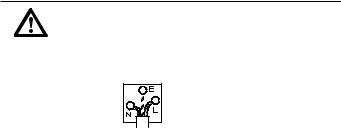
Power cord for the United Kingdom
When using the oscilloscope in the United Kingdom, make sure the power cord meets the following safety instructions.
NOTE: This lead/appliance must only be wired by competent persons
WARNING: THIS APPLIANCE MUST BE EARTHED
IMPORTANT: The wires in this lead are coloured in accordance with the following code:\
Green / Yellow: |
Earth |
Blue: |
Neutral |
Brown: |
Live (Phase) |
As the colours of the wires in main leads may not correspond with the coloured marking identified in your plug/appliance, proceed as follows:
The wire which is coloured Green & Yellow must be connected to the Earth terminal marked with either the letter E, the earth symbol or coloured Green/Green & Yellow.
or coloured Green/Green & Yellow.
The wire which is coloured Blue must be connected to the terminal which is marked with the letter N or coloured Blue or Black.
The wire which is coloured Brown must be connected to the terminal marked with the letter L or P or coloured Brown or Red.
If in doubt, consult the instructions provided with the equipment or contact the supplier.
This cable/appliance should be protected by a suitably rated and approved HBC mains fuse: refer to the rating information on the equipment and/or user instructions for details. As a guide, a cable of 0.75mm2 should be protected by a 3A or 5A fuse. Larger conductors would normally require 13A types, depending on the connection method used.
Any exposed wiring from a cable, plug or connection that is engaged in a live socket is extremely hazardous. If a cable or plug is deemed hazardous, turn off the mains power and remove the cable, any fuses and fuse assemblies. All hazardous wiring must be immediately destroyed and replaced in accordance to the above standard.
12
3. GETTING STARTED
The Getting started chapter introduces the oscilloscope’s main features, appearance, and set up procedure.
Main Features
Model name |
Frequency bandwidth |
Input channels |
|
VDO-2052 |
DC –50MHz (–3dB) |
2 |
|
VDO-2072 |
DC – 70MHz (–3dB) |
2 |
|
VDO-2102 |
DC – 100MHz (–3dB) |
2 |
|
|
|
||
Performance |
• 250MSa /S real-time sampling rate |
||
|
• 25GS/s equivalent-time sampling rate |
||
|
• Up to 10ns peak detection |
|
|
|
• |
2mV~10V vertical scale |
|
Features |
• 5.6 inch color TFT display |
|
|
|
• Saving and recalling setups and waveforms |
||
|
• |
19 automatic measurements |
|
|
• Multi-language menu (12 languages) |
||
|
• Math operation: Addition, Subtraction, FFT |
||
|
• |
Data logging |
|
|
• Go-NoGo testing |
|
|
|
• Edge, video, pulse width trigger |
||
|
• Compact size: (W) 310 x (D) 140 x (H) 142 mm |
||
13
Interface |
• |
USB 2.0 full-speed interface for saving and recalling data |
|
• |
Calibration output |
|
• |
External trigger input |
|
• USB B type (slave) interface for remote control |
|
14
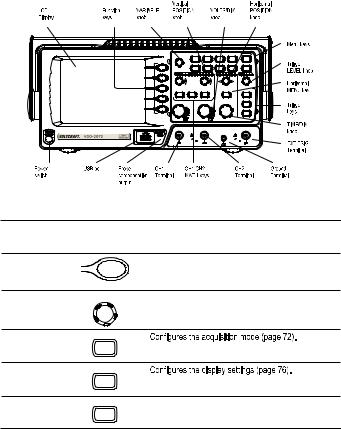
Panel Overview
Front Panel
LCD display |
TFT color, 320 x 234 resolution, wide angle view LCD display. |
|
Function keys: |
|
Activates the functions which appear in the left side of |
F1 (top) to |
|
the LCD display. |
F5 (bottom) |
|
|
Variable knob |
VARIABLE |
Increases or decreases values and moves to the next |
|
|
or previous parameter. |
Acquire key |
Acquire |
|
|
|
|
Display key |
Display |
|
Cursor key |
Cursor |
Runs cursor measurements (page 55). |
15
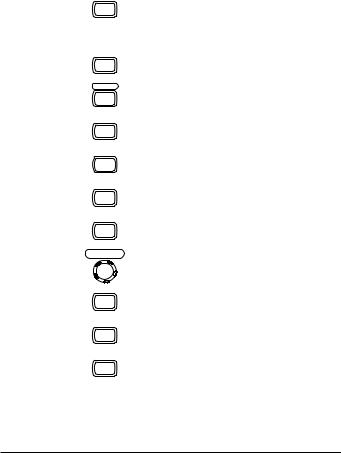
|
Utility key |
Utility |
Configures the Hardcopy function (page 101), shows |
|
|
|
|
|
the system status (page 94), selects the menu |
||
|
|
|
language (page 94), runs the self calibration (page |
||
|
|
|
116), configures the probe compensation signal |
||
|
|
|
(page 117), and selects the USB host type (page 93). |
||
|
Help key |
Help |
Shows the Help contents on the display (page 44). |
||
|
|
|
|
|
|
|
Autoset key |
Autoset |
Automatically configures the horizontal, vertical, and |
||
|
|
|
trigger settings according to the input signal (page 46). |
||
|
|
|
|
|
|
|
Measure key |
Measure |
Configures and runs automatic measurements |
||
|
|
|
(page 52). |
||
|
|
|
|
|
|
|
Save/Recall key |
Save/Recall |
Saves and recalls images, waveforms, or panel settings |
||
|
|
|
(page 96). |
||
|
|
|
|
|
|
|
Hardcopy key |
Hardcopy |
Stores images, waveforms, or panel settings to USB |
||
|
|
|
(page 101). |
||
|
|
|
|
|
|
|
Run/Stop key |
Run/Stop |
Runs or stops triggering (page 47). |
||
|
|
|
|
|
|
|
Trigger level |
TRIGGER |
Sets the trigger level (page 85). |
||
|
knob |
LEVEL |
|
|
|
|
|
|
|
|
|
|
|
|
|
|
|
|
Trigger menu |
MENU |
Configures the trigger settings (page 85). |
||
|
key |
|
|
|
|
|
|
|
|
|
|
|
Single trigger |
Single |
Selects the single triggering mode (page 91). |
||
|
key |
|
|
|
|
|
|
|
|
|
|
|
Trigger force |
FORCE |
Acquires the input signal once regardless of the trigger |
||
|
key |
|
condition at the time (page 91). |
||
16
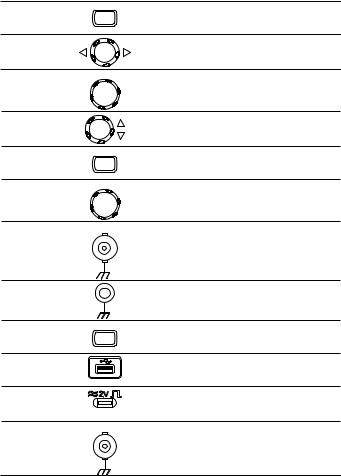
Horizontal menu |
MENU |
Configures the horizontal view (page 78). |
key |
|
|
Horizontal |
|
Moves the waveform horizontally (page 78). |
position knob |
|
|
TIME/DIV knob |
TIME/DIV |
Selects the horizontal scale (page 78). |
Vertical position |
|
Moves the waveform vertically (page 82). |
knob |
|
|
CH1/CH2 key |
CH1 |
Configures the vertical scale and coupling mode for |
|
|
each channel (page 82). |
VOLTS/DIV |
VOLTS/DIV |
Selects the vertical scale (page 82). |
knob |
|
|
Input terminal |
CH1 |
Accepts input signals: 1MΩ±2% input impedance, BNC |
|
|
terminal. |
Ground terminal |
|
Accepts the DUT ground lead to achieve a common |
|
|
ground. |
MATH key |
MATH |
Performs math operations (page 58). |
USB port |
|
Facilitates transferring waveform data, display images, |
|
|
and panel settings (page 99). |
Probe |
|
Outputs a 2Vp-p, square signal for compensating the |
compensation |
|
probe (page 117) or demonstration. |
output |
|
|
External trigger |
EXT TRIG |
Accepts an external trigger signal (page 85). |
input |
|
|
17

Power switch |
Powers the oscilloscope on or off. |
18
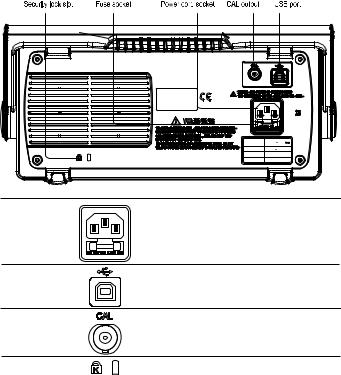
Rear Panel
Power cord |
Power cord socket accepts the AC mains, 100 ~ 240V, |
socket |
50/60Hz. |
Fuse socket |
The fuse socket holds the AC main fuse, T1A/250V. |
|
For the fuse replacement procedure, see page 122. |
USB slave port |
Accepts a type B (slave) male USB connector for |
|
remote control of the oscilloscope (page 93). |
Calibration |
Outputs the calibration signal used in vertical scale |
output |
accuracy calibration (page 116). |
Security lock |
Standard laptop security lock slot for ensuring the secu- |
slot |
rity of the VDO-2000. |
19
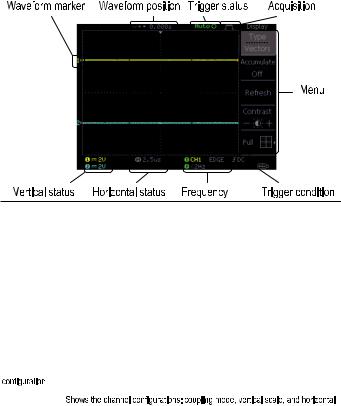
Display
Waveforms |
Channel 1: Yellow |
Channel 2: Blue |
|
|
|
Trigger status |
Trig’d |
A signal is being triggered |
|
Trig? |
Waiting for a trigger condition |
|
Auto |
Updating the input signal regardless of trigger condi- |
|
|
tions |
|
STOP |
Triggering is stopped |
|
For trigger setting details, see page 84. |
|
|
|
|
Input signal |
Updates the input signal frequency (the trigger source signal) in real-time. |
|
frequency |
“< 2Hz” Indicates that the signal frequency is less than the lower frequency limit |
|
|
(2Hz) and thus not accurate. |
|
|
|
|
Trigger |
Shows the trigger source, type, and slope. In case of the Video trigger, shows |
|
|
the trigger source and polarity. |
|
|
|
|
Horizontal status |
|
|
Vertical status |
scale. |
|
20
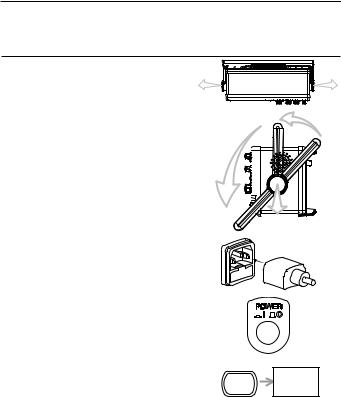
Setting up the Oscilloscope
Background |
This section describes how to set up the oscilloscope properly including adjusting |
|
the handle, connecting a signal, adjusting the scale, and compensating the |
|
probe. Before operating the oscilloscope in a new environment, run these steps |
|
to make sure the oscilloscope is functionally stable. |
Procedure |
1. |
Pull both bases of the handle out |
|
|
|
|
|
|
|
|
|
|
|
|
|
|
|
|
|
||||
|
|
|
|||||||||
|
|
slightly. |
|
|
|
|
|
|
|
|
|
|
|
|
|
|
|
|
|
|
|
|
|
|
2. |
Turn to one of the three preset |
|
|
|||||||
|
|
|
|||||||||
|
|
positions. |
|
|
|||||||
|
|
|
|
|
|
|
|
|
|
|
|
|
|
|
|
|
|
|
|
|
|
|
|
|
|
|
|
|
|
|
|
|
|
|
|
|
|
|
|
|
|
|
|
|
|
|
|
|
|
|
|
|
|
|
|
|
|
|
|
|
|
|
|
|
|
|
|
|
|
|
|
|
|
|
|
|
|
|
|
|
|
|
|
3. Connect the power cord.
4.Press the power switch. The display will become active in approximately 10 seconds.
5. Reset the system by recalling the |
Save/Recall |
factory settings. Press the Save/ |
|
Recall key, then Default Setup. |
|
For details regarding the factory |
|
settings, see page 43. |
|
Default
Setup
21
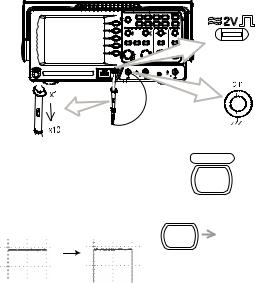
6.Connect the probe between the Channel1 input terminal and probe compensation signal output (2Vp-p, 1kHz square wave).
7.Set the probe attenuation voltage to x10.
8. |
Press the Autoset key. A square |
Autoset |
|||
|
waveform will appear in the center of |
|
|
|
|
|
the display. For details on Autoset, see |
|
|
|
|
|
page 46. |
|
|
|
|
9. |
Press the Display key, then Type and |
Display |
|
|
|
|
select the vector waveform type. |
|
Type |
||
|
|
|
|||
|
|
|
|
||
|
|
|
|
Vectors |
|
|
|
|
|
|
|
22
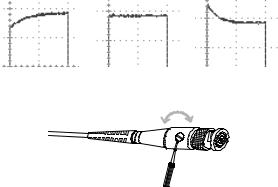
10.Turn the adjustment point on the probe to flatten the square waveform edge.
Over |
|
Under |
Compensation |
Normal |
Compensation |
11.Setting up the oscilloscope is completed. You may continue with the other operations.
Measurement: page 45 Configuration: page 72
23

4. QUICK REFERENCE
This chapter lists the oscilloscope menu tree, operation shortcuts, built-in help coverage, and default factory settings. Use this chapter as a handy reference to access the oscilloscope functions.
Menu Tree and Shortcuts
Conventions |
Examples |
Normal |
= Press the functional key for “Normal” |
Average |
= Repeatedly press the functional key for “Average” |
Normal ~ Average |
= Select a menu from “Normal” to “Average” and press its functionality key |
Normal→VAR |
= Press the functionality key for “Normal”, and then use the Variable knob |
|
24

|
|
Acquire |
|
|
Select acquisition mode |
|||
|
|
|
|
|
|
|
|
Normal ~ Peak-Detect |
|
|
|
|
|
|
|
|
Select average number |
|
|
Normal |
|
|
|
|
Average |
|
|
|
|
|
|
|
|
||
|
|
|
|
|
|
2/ 4/ 8/ 16/ 32/ |
Turn Delay on/off |
|
|
|
Average |
|
|
||||
|
|
|
|
|
||||
|
|
|
|
|
|
64/ 128/ |
256 |
|
|
|
|
|
|
|
|
|
|
|
|
Peak |
|
|
|
|
|
|
|
|
Detect |
|
|
|
|
|
|
|
|
|
|
|
|
|
|
|
|
|
|
|
|
|
|
|
|
|
|
Sample Rate |
|
|
|
|
|
|
|
|
500MS/s |
|
|
|
|
|
|
|
|
|
|
|
|
|
|
|
CH1/CH2 key |
|
|
|
|||||
|
|
|
|
|
|
|
|
|
|
|
CH 1 |
|
|
Turn channel on/off |
|||
|
|
|
|
|
|
|
|
CH 1/2 |
|
|
|
|
|
|
|
|
Select coupling mode |
|
|
Coupling |
|
|
|
|
Coupling |
|
|
|
|
|
|
|
|
|
|
|
|
|
|
|
|
|
Invert waveform |
|
|
|
Invert |
|
|
|
On/ Off |
||
|
|
|
|
|
||||
|
|
Off |
|
|
|
Invert |
||
|
|
|
|
|
|
|||
|
|
BW Limit |
|
|
|
On/ Off |
Turn bandwidth limit on/off |
|
|
|
|
|
|
||||
|
|
Off |
|
|
|
|||
|
|
|
|
|
|
BW Limit |
||
|
|
|
|
|
|
|
|
|
|
|
Probe |
|
|
|
x1/ x10/ x100 |
||
|
|
|
|
|
||||
|
|
x1 |
|
|
|
Select probe attenuation |
||
|
|
|
|
|
|
|||
|
|
|
|
|
|
|
|
↔ Probe |
25
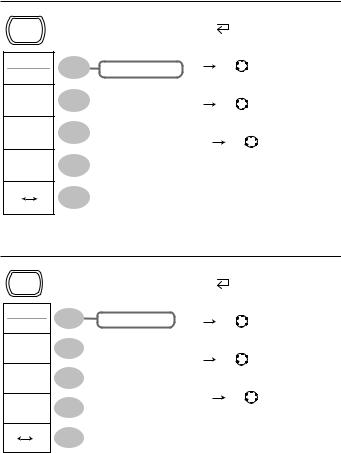
Cursor key 1/2
Cursor |
|
Turn cursor on/off |
||
|
|
|||
|
|
Cursor |
|
|
Source |
|
Move X1 cursor |
||
CH1/ 2/ MATH |
X1 |
VAR |
||
CH1 |
||||
|
|
|
||
X1 |
|
Move X2 cursor |
||
123.4us |
X2 |
VAR |
||
212.0mV |
||||
|
|
|||
X2 |
|
Move both X1 and X2 cursor |
||
22.9us |
||||
X1X2 |
VAR |
|||
0.000V |
||||
X1X2 |
|
Switch to Y cursor |
||
23.6us |
||||
11.9Hz |
X ↔ Y |
|
||
212.0mV |
|
|||
X |
Y |
|
|
|
Cursor key 2/2
Cursor |
|
|
Turn cursor on/off |
||
|
|
|
Cursor |
|
|
Source |
|
Move Y1 cursor |
|||
CH1/ 2/ MATH |
Y1 |
VAR |
|||
CH1 |
|
||||
|
|
|
|
||
Y1 |
|
|
Move Y2 cursor |
||
123.4mV |
|
Y2 |
VAR |
||
Y2 |
|
|
|||
|
|
Move both Y1 and Y2 cursor |
|||
12.9mV |
|
||||
Y1Y2 |
|
|
Y1Y2 |
VAR |
|
|
|
|
|
||
10.5mV |
|
Switch to X cursor |
|||
|
|
|
|||
X |
Y |
|
X ↔ Y |
|
|
|
|
|
|||
26
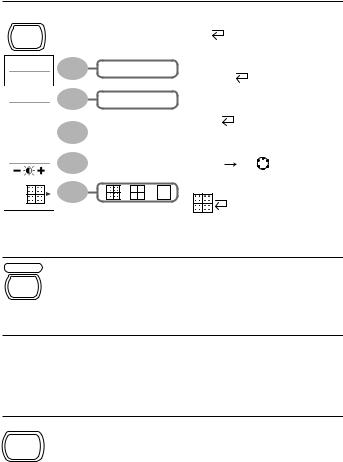
Display key |
|
|
|
|
Display |
|
Select waveform type |
||
|
|
|
||
|
|
Type |
|
|
Type |
Vectors/ Dots |
Waveform accumulate On/Off |
||
|
|
|||
Vectors |
Accumulate |
|
||
|
|
|||
Accumulate |
On/ Off |
Refresh accumulation |
||
Off |
||||
|
Refresh |
|
||
Refresh |
|
|
||
|
Set display contrast |
|||
Contrast |
|
|||
|
Contrast |
VAR |
||
|
|
|||
Full |
|
Select display grid |
||
|
|
|
||
Autoset key
Autoset Automatically find the signal and set the scale
Autoset
Hardcopy key
Hardcopy
 See Utility key (page 38)
See Utility key (page 38)
Help key
Help
Turn help mode on/off
Help
27
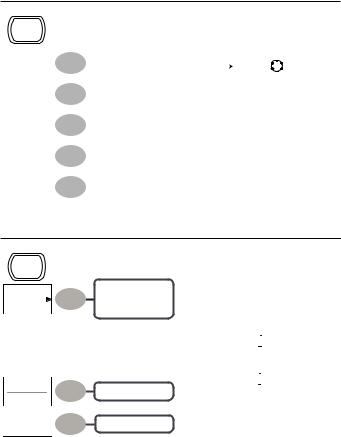
Horizontal menu key
MENU |
|
Select main (default) display |
|||
|
|
Main |
|
|
|
|
|
Select window mode |
|||
Main |
|||||
|
Window |
|
TIME/DIV |
||
|
|
|
|||
|
|
Zoom in window mode |
|||
Window |
|
||||
|
Window Zoom |
||||
|
|
||||
Window |
|
Select window roll mode |
|||
Zoom |
|
||||
|
Roll |
|
|
||
|
|
|
|
||
Roll |
|
|
|
||
|
Select XY mode |
||||
|
|
||||
|
|
XY |
|
|
|
XY |
|
|
|
||
|
|
|
|
||
|
|
|
|
|
|
Math key 1/2 (+/-)
MATH |
Operation |
CH1+CH2 |
Position |
0.00 Div |
Unit/Div |
2V |
28 |
CH1+CH2
CH1-CH2
FFT
-12div ~ +12div
200mV~10V/div
Math on/off Math
Select math operation type (+/–/FFT) Operation
Set result position Position  VAR
VAR 
Math result Volt/Div Unit/Div  VAR
VAR 


