Tomtom Link 610 User Manual

TomTom LINK 610
Installation Guide
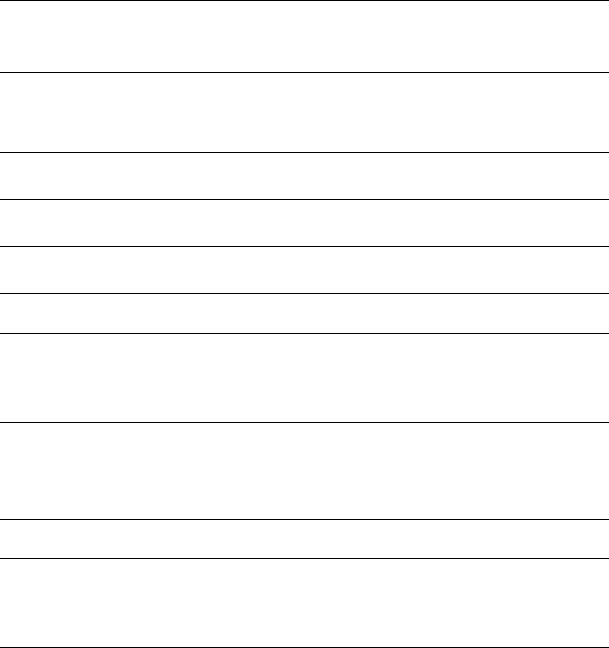
Contents |
|
What’s in the box |
4 |
What you need for the installation .................................................................................................... |
5 |
Safety first |
6 |
Important safety notices and warnings............................................................................................. |
6 |
Connection overview |
8 |
Connecting to the CAN bus |
9 |
Connecting to power |
10 |
Choosing the correct position |
11 |
Mounting the TomTom LINK 610 |
12 |
Attaching the holder using the adhesive strip ................................................................................ |
12 |
Attaching the holder using self-tapping screws ............................................................................. |
13 |
Testing operation |
14 |
Power or Ignition test ....................................................................................................................... |
14 |
Mobile network reception test......................................................................................................... |
14 |
Activating the TomTom LINK 610 |
15 |
Diagnostics |
16 |
Monitoring operation ....................................................................................................................... |
16 |
Support ............................................................................................................................................. |
17 |
Resetting the TomTom LINK 610 |
18 |
Restarting your TomTom LINK 610................................................................................................. |
18 |
Resetting your TomTom LINK 610 to factory settings ................................................................... |
18 |
2
Technical data |
19 |
|
|
Addendum |
20 |
|
|
Copyright notices |
25 |
|
|
TomTom Telematics Limited Warranty |
26 |
3
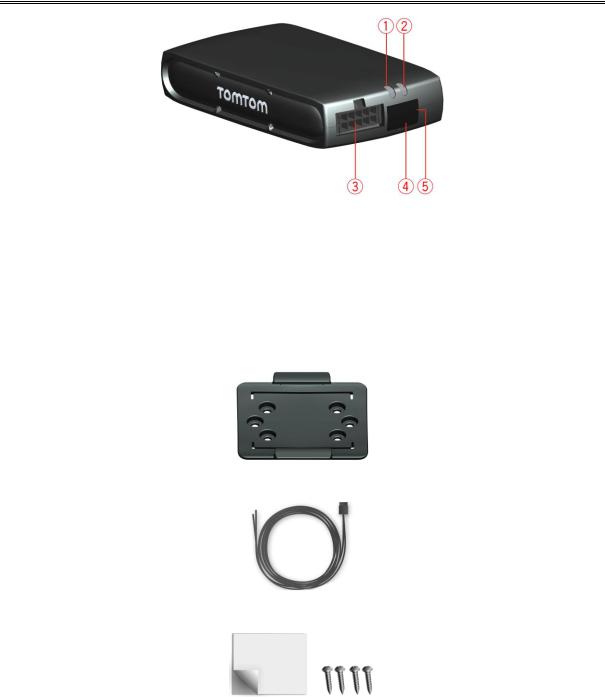
What’s in the box
▪TomTom LINK 610
1.Yellow LED - connection status indicator.
2.Green LED - system status indicator.
3.Power/CAN connector.
4.Reset button.
5.Service/Update Mini-USB-cable connector.
▪Holder
▪Power/CAN cable
▪Fixings - 1 adhesive strip, 4 self-tapping screws and a cleaning tissue
4
What you need for the installation
Before starting the installation of your TomTom LINK 610, read the installation instructions and the safety notices and warnings carefully and make sure you have the following:
▪The Contract Confirmation letter including the Activation Code.
▪A device with internet connection and software to scan and read QR codes.
▪The QR code of the TomTom LINK 610, which is printed on a sticker on the bottom of the device.
▪The login credentials to the TomTom LINK Toolkit app.
▪All parts contained in the box.
▪A connection to the vehicle’s power supply that is fused with max. 10A.
▪A place with a clear view of the sky where you can move your vehicle to check GPS reception.
5
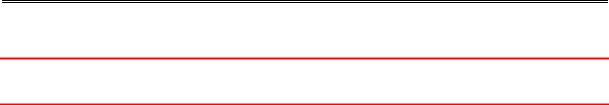
Safety first
Important safety notices and warnings
Important: Read the following safety instructions carefully. Read the instructions in this document carefully.
TomTom Telematics accept no liability for damage that results from disregarding the safety instructions. This document is part of the product. Keep it in a safe place. If you pass the unit on to a new user, make sure you give them this document as well.
Positioning
Position the device in such a way that it doesn’t block or interfere with your view of the road, the controls in your vehicle, or the rear-view mirrors and airbags.
Danger of explosion
Parts of the TomTom LINK 610 can cause sparks that can lead to explosions. This may endanger human health and life. Do not use the unit in areas with high risk of explosion. When using a TomTom LINK 610 in a vehicle fuelled by liquefied gas, follow the safety regulations of the country in which the vehicle is operated.
Damage caused through improper installation
The installation and initial operation of the unit must be performed by authorised personnel only, for example, a qualified radio dealer or an automotive electronics workshop.
Risk of injury in case of accidents
Do not mount the unit or accessories in the inflation area of airbags or in the impact area for the head or knees. Choose an installation location that will avoid interference with displays, safety equipment and controls.
Damage to the chassis
Make sure you do not drill into parts of the chassis that have structural or security-related functions. This is because you cannot be certain that they will function properly after modification.
Risk of fire
Make sure you do not drill into covered wiring harnesses, fuel lines or similar components. Drilling into these can cause fire.
Repair and replacement
Repairs must be carried out by authorised and qualified personnel only. Never replace damaged parts of the unit yourself. Send the defective unit to TomTom Telematics for repair. Only the qualified staff of TomTom Telematics are authorised to repair or replace parts.
6
Damage to the device
Short-circuits inside the unit can be caused by contact with water or other liquids. The unit may be damaged by contact with water. Use and store the unit in an area protected from water.
7
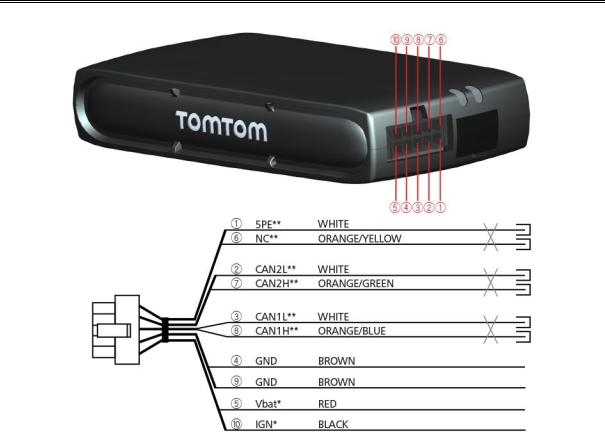
Connection overview
*Make sure this wire is fused with max. 10A.
**Twisted pair. Loose ends of CAN L/CAN H wires must be protected against short circuits. Separate by using a heat shrink tube.
8

Connecting to the CAN bus
Please refer to the TomTom Telematics tooling for the CAN configuration of your specific vehicle.
Tips for the installation
▪For direct connection to the CAN bus select the wire to be as short as possible and needed. Do not wind the CAN wires.
▪Always read the vehicle manufacturer manual for working on the electric BUS system of the vehicle.
▪Do not cut the vehicle's wire harness but use a special wire stripper.
▪If you have to remove the insulation of wires that are close to each other (e.g. CAN wires), make sure that the places where the insulation is removed are at least 2 cm away from each other to avoid short circuits.
▪After the installation, places with removed insulation need to be secured with electrical insulation tape (if possible with heat shrink) and afterwards with a layer of fabric insulation tape.
Note: You can use the TomTom LINK CAN Sensor 100 accessory to establish a contactless connection to the CAN 1 or CAN 2 bus.
9
