Tomtom GO 720, GO 520 User Manual
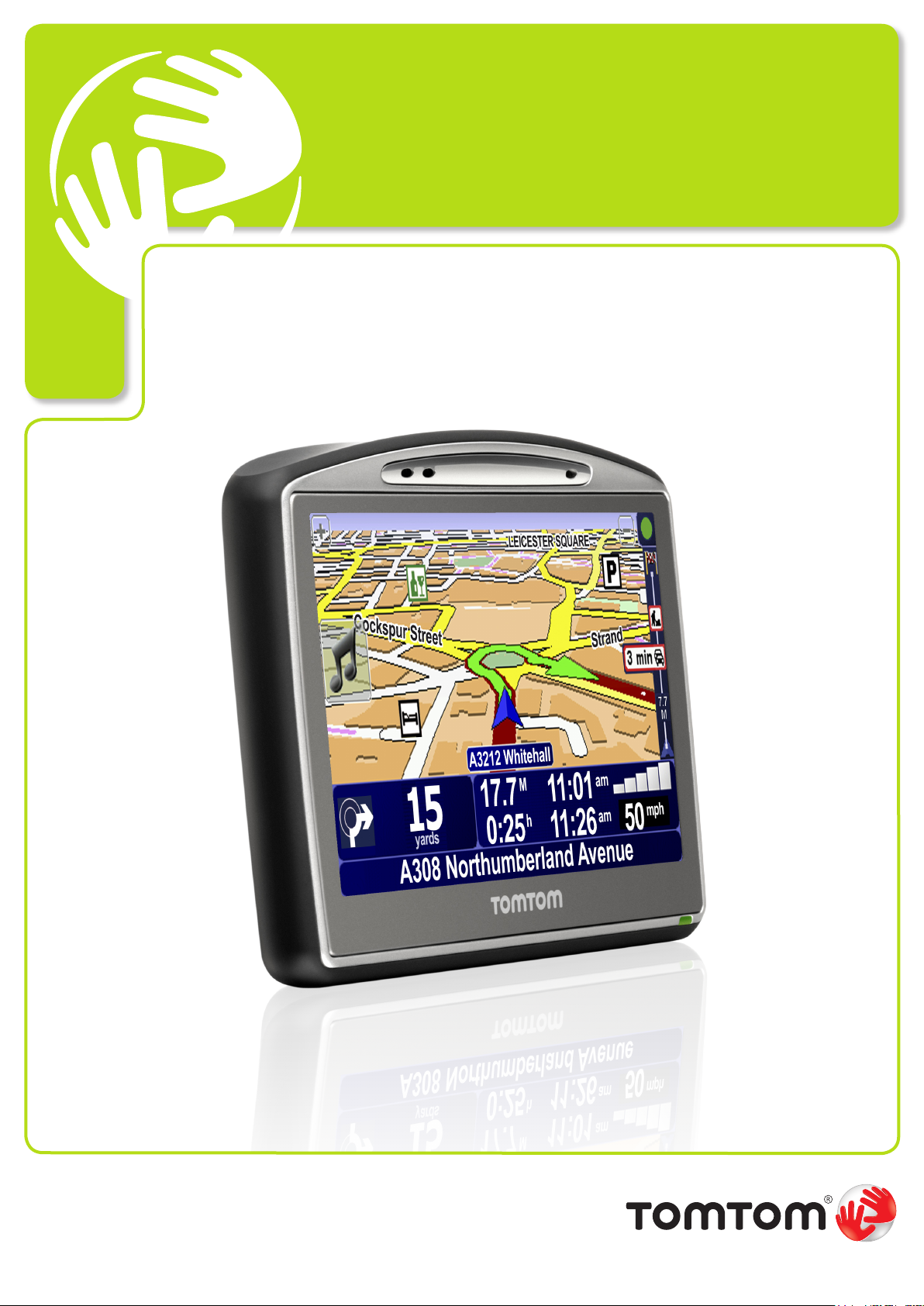
TOMTOM GO 520/720
New features
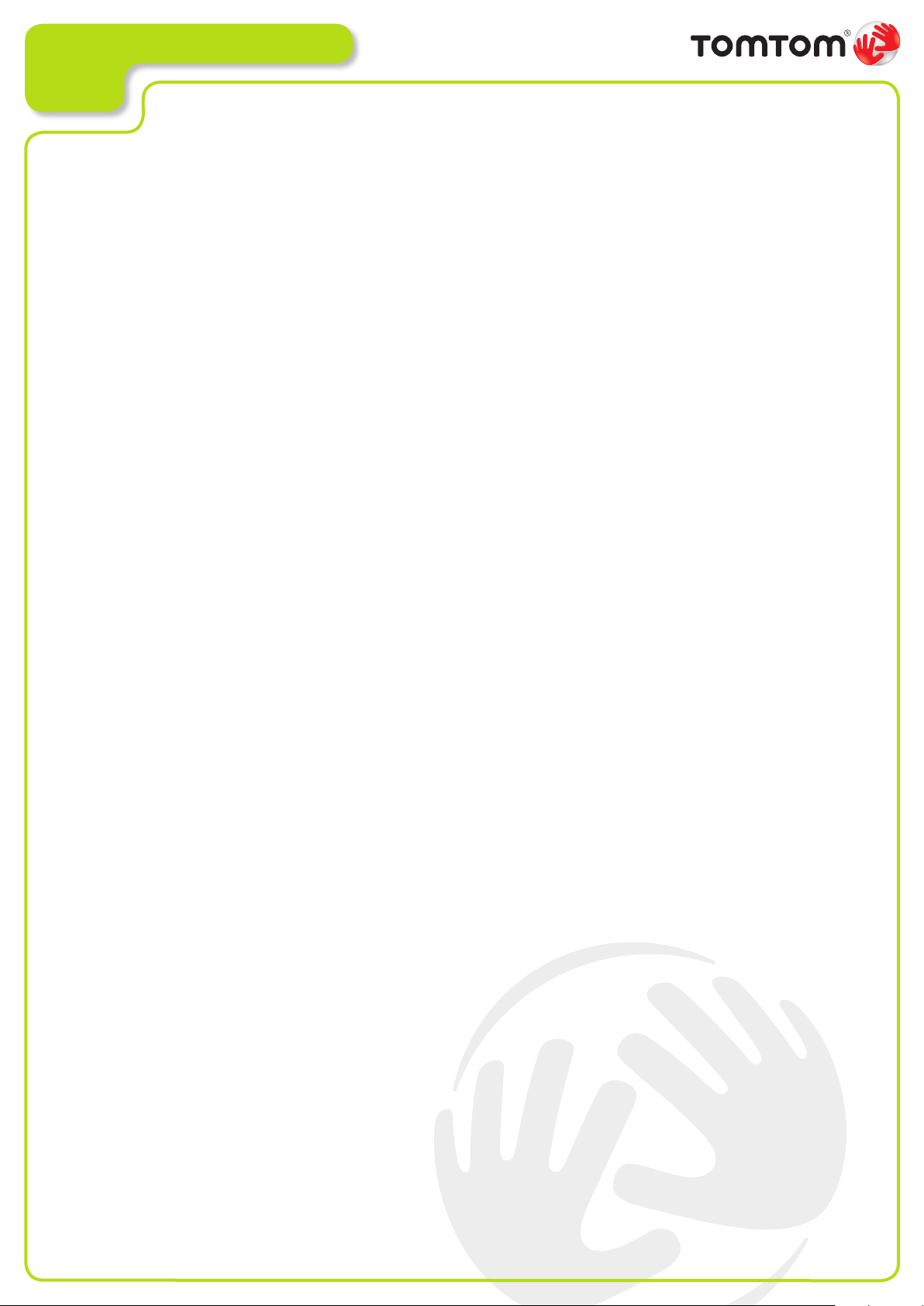
00 / 00 / 2007 Amsterdam
Introduction
The TomTom team would like to introduce you to the world’s smartest navigator.
TomTom has been top of the reviewers’ charts for a long time, but we still listen to our customers
and we still love to innovate. We are now proud to present the new TomTom GO, with all these
improvements:
Even easier to use
• Bigger screen – 4.3 inches
• New look & feel, with even clearer maps
• Speech recognition. Just say where you’re going!
• Personalised short-cut menu of your favourite features
Even better route nding
• TomTom Map Share™ – instant map updates from the TomTom Community
• Traffic Receiver in the box (only for TomTom 520T/720T), plus new traffic options
Even safer
• Extensive Help-Me menu, with roadside assistance, local help,
safety and medical information
• Higher quality hands free phone calls
• Warnings when approaching schools and places of worship
Even more fun
• Record the spoken navigation instructions yourself
• Play your digital music over your car stereo with the built-in FM transmitter
• Rich POI descriptions
• Send or receive content via Bluetooth
The world’s smartest navigator – the new TomTom GO.
Refer to your TomTom contact person for more information or feedback.
®
Regards,
The TomTom team
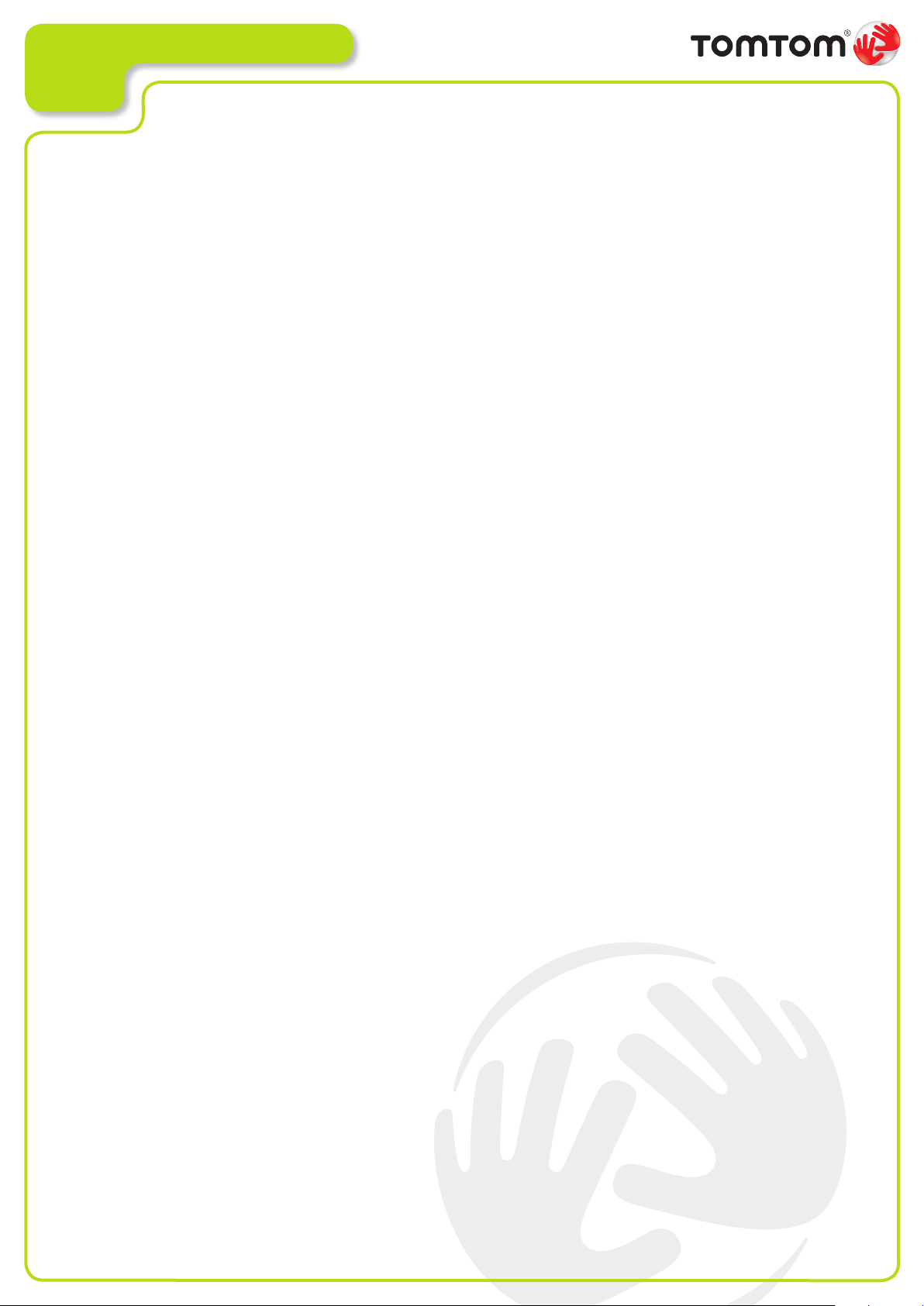
Technical Specication
• 4.3” widescreen 16:9 format LCD
(WQVGA: 480*272 pixels)
• CPU 400 MHz, 64MB RAM
• 512MB, 1GB (TomTom GO 520) or 2GB
internal flash memory (TomTom GO 720)
• SD card socket
• High sensitivity GPS receiver
• RDS-TMC traffic information receiver
• Integrated FM transmitter
• Bluetooth®
• USB 2.0
• Battery lithium-polymer (5 hours operation)
• Optimised integrated microphone
and speaker for high quality hands-free
functionality
• Dimensions: 118 mm x 83 mm x 24 mm
• Weight: 220 grams

Even easier to use
The new generation of TomTom GO takes usability to a new, and even higher level.
New design and extra large 4.3 inch, high resolution screen
• Small device - large display. New 4.3 inch widescreen gives better situational
overview and easier text input with larger buttons.
• New elegant windscreen holder looks great and is easy to hide or carry.
• Shown here in the new supplied desk dock and new-style windscreen holder:
Choose how to use the extra screen space – wider maps, or taller maps:
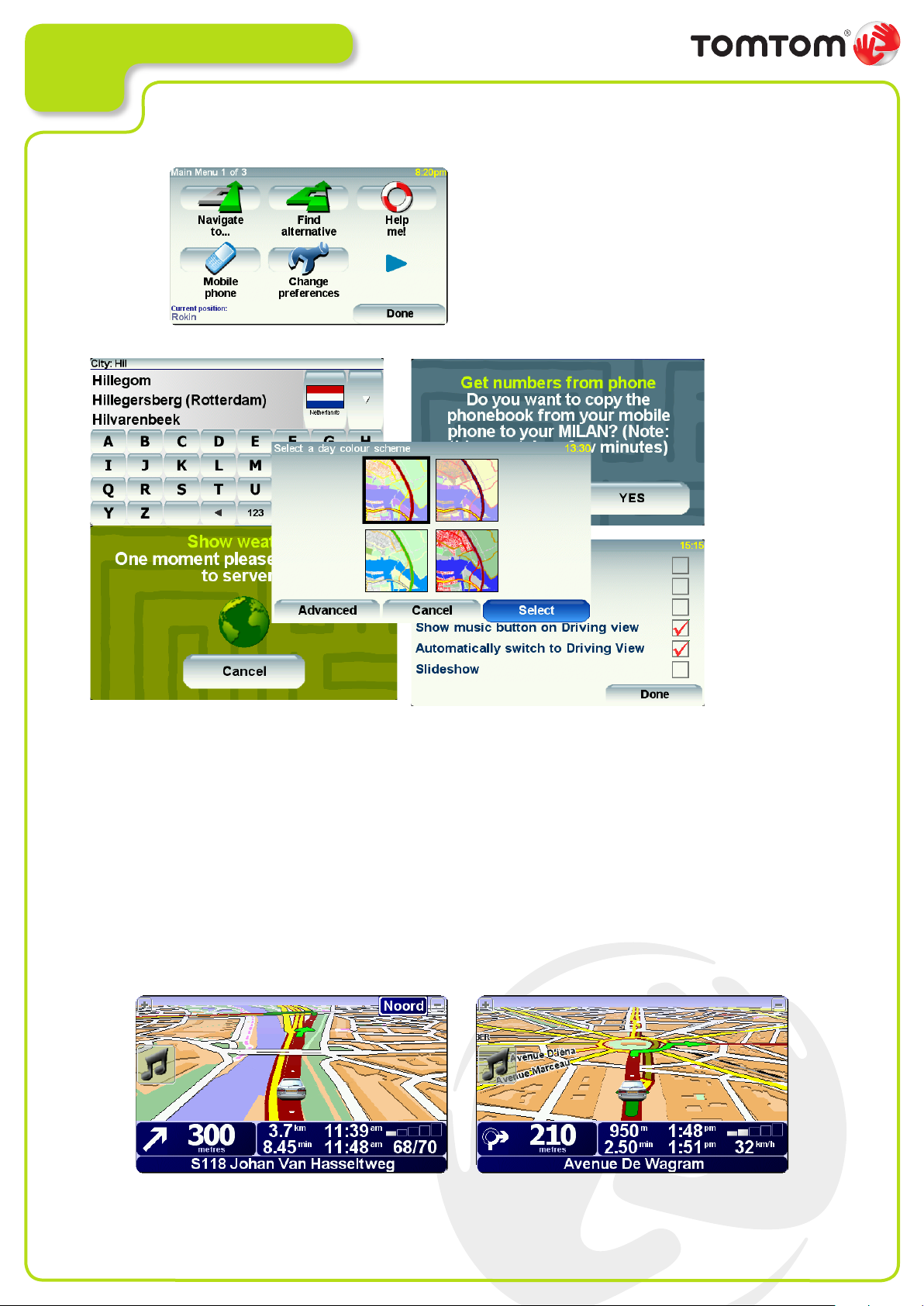
New look & feel
The look & feel of the interface is new, fresh and
modern: all-new graphics with rounded,
3D buttons and enhanced graphic details.
New: Improved Map display
Provides you with a better-than-ever overview.
Map display now has rounded status bars,
shading, grass paths, and building footprints too,
to help give you an even better feel for where
you are.

New: Speech recognition
Saying an address, to tell your device where
to take you, is much easier than typing. New
TomTom GO knows millions of names and
understands you as you speak the city and
street names.
Speech recognition is available in almost
all European countries.
Just say the city, street name, house number and
you’re away:
Or tap the “speech input” button when a
keyboard is displayed:
Now, when a text message arrives on your
Bluetooth® mobile phone, your TomTom speaks
to you, to ask:
“A new message was received; shall I read
it aloud?” and if you say “Yes” - all without
touching the TomTom screen at all - TomTom
reads you the message, using text-to-speech
technology.
In case of a traffic delay, You can say “yes” or
“no” to answer a question like:
“Traffic delay on your route now 18 minutes;
shall I try to optimise?”

New: Personalised “Quick”
menu of short-cuts
Make TomTom even quicker and safer to use
- select your favourite functions to appear on the
new “Quick” menu. Now, when you’re driving, all
your favourite features are just two taps away.
The new short-cut menu is available direct from
the navigation menu. Choose which of your
favourite features you’d like to have on it:
New: Country switcher
If your maps cover more than one country,
then when you start entering a city name
it only matches with city names from your
country or state. So address entry is quicker,
easier, mistake-free.
If you are heading for a different country, just tap
the country button and switch country.
New: Battery saving options
New power-saving options mean you’ll always
find TomTom GO ready to go when you are.
New: You can turn off the display between
instructions (for example when you are driving
on a highway for the next 50 kilometres)
New: If connected to your PC but not in use,
the TomTom turns off automatically after a few
minutes, which extends battery life.
