Page 1
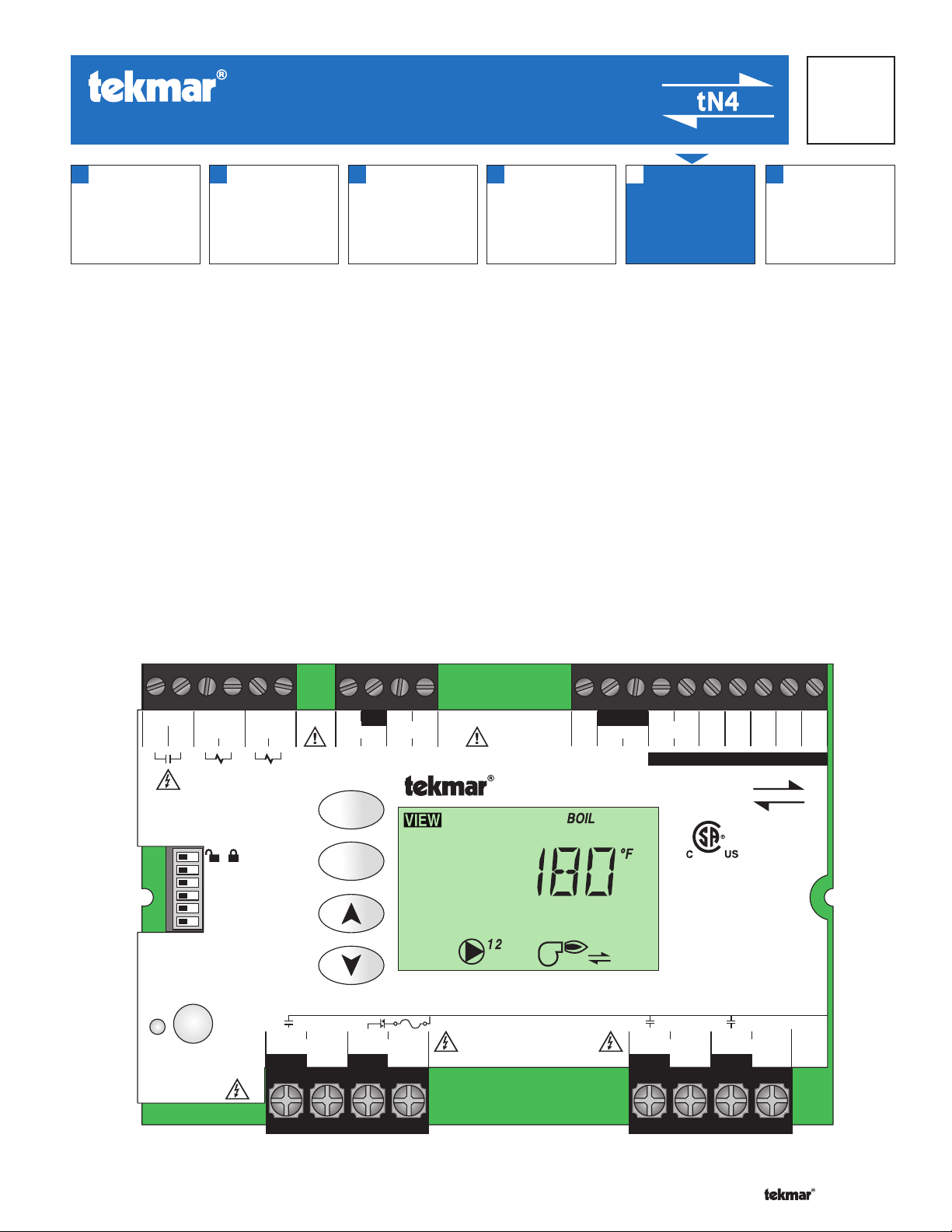
- Data Brochure
•
•
•
•
•
•
•
•
Universal Reset Module 422
D 422
08/07
1
Information
Brochure
Choose controls
to match
application
2
Application
Brochure
Design your
mechanical
applications
3
Rough-in
Rough-in
instructions
Wiring
wiring
4
Wiring
Brochure
Wiring and
installation of
specific control
5
Data
Brochure
Control settings
and sequence of
operation
6
Job
Record
Record settings &
wiring details for
future reference
Introduction
The Universal Reset Module 422 provides outdoor reset to a hydronic heating system in order to maximize comfort and
efficiency. The 422 can operate a single on / off boiler or a single modulating boiler. The 422 can override the outdoor reset
water temperature to provide Domestic Hot Water or Setpoint operations. The 422 can operate two outdoor reset water
temperatures, either one boiler water temperature and a single mix water temperature, or two mix water temperatures. To
operate two mixing devices, a Mixing Expansion Module must be connected to the 422. The single mix output can operate
a floating action mixing valve or a variable speed injection pump.
Features:
• tN4 Compatible
• Two Outdoor Reset Temperatures
• Single On-Off or Modulating Boiler
• Powered Pump Outputs
• DHW Operation
• Variable Speed Injection Pump
• Floating Action Valve
• Includes Sensors
Boiler DHW Setpoint C C2 tN4 C Com Boil Mix Com Out+Opn Cls
51
H7008B
Var. Pump Fuse
Demand Demand 24 V (ac) Boil/Mix2 R R Mod (dc)
52 53 54 55 56 57 58 59 60 61 62 63 64 65
/
tN4 Boiler / Mix 2
Boil Sens Sup / Ret
Boiler On-Off / Mod
Off / tekmar Stager
Off / Flushing
Meets Class B: Canadian
ICES & FCC Part 15
Made in Canada
Test
T2.5 A 250 V
71 72 73 74
DHW Variable Speed
Pump Pump
R
Menu
Item
2.5 A
NN
Floating Output:
24 V (ac) 8 VA
Powered OutputOutput 1 VA
Universal Reset Module 422
–
66 67 68 69 70
Do not apply power
tektra 991-03
Var. Pump: 115 V (ac) 2.5 A
Demands: 20 - 260 V (ac)
Relay Rating: 115 V (ac) 5 A
75 76 77 78
Primary Mix Sys P1
Pump NPump
N
tN4
10 A
max.
1 of 32 © 2007 D 422 - 08/07
Page 2

Table of Contents
•
•
•
•
tN4 Boiler / Mix 2
Boil Sens Sup / Ret
Boiler On-Off / Mod
Off / tekmar Stager
Off / Flushing
/
Table of Contents ...........................................................2
Display and DIP Switches ..............................................2
Dip Switch Settings ................................................2
Access Level ...........................................................3
Display and Symbols Description............................4
User Interface ........................................................5
Display Menus ................................................................6
View Menu ..............................................................6
Adjust Menu ............................................................8
Miscellaneous Menu .............................................13
Testing the Control ....................................................... 14
Sequence of Operation ................................................. 16
®
tekmarNet
4 Communication ...............................16
Outdoor Reset ...................................................... 16
Boiler Temperature Control .................................. 19
tekmar Stager Operation ......................................21
Boil Enable ............................................................22
Direct Fired - DHW Tank as a Heat Source .........22
Zone Load Shedding ............................................22
Mixing Operation ..................................................22
Domestic Hot Water Temperature Operation .......23
DHW with Low Temperature Boilers .....................25
Setpoint Temperature Operation ...........................25
Pump Operation ....................................................27
Pump Exercising ................................................... 27
Error Messages ............................................................28
Troubleshooting ............................................................ 31
Warranty .......................................................................32
Display and DIP Switches
Dip Switch Settings
Set the DIP switch settings prior to making adjustments
to the control through the user interface. Setting the DIP
switches determines which menu items are displayed in
the user interface.
If you change a DIP switch setting while the control is
powered up, the LCD display returns to the View menu.
Lock / Unlock
Use the Lock / Unlock DIP switch to lock and unlock the Access
Level of the 422 and all connected tN4 devices, including
tN4 thermostats. For details, see “Access Levels”
• Once locked, the access level in all devices cannot be
viewed or changed.
• To determine if the control is currently locked a small
segment representing a padlock is viewed in the bottom
right hand corner of the display.
• To unlock the Access Level, set the DIP switch to
Unlock.
• To lock the Access Level, set the DIP switch to Lock.
Boiler DHW Setpoint C C2 tN4 C Com Boil Mix Com Out+Opn Cls
Demand Demand 24 V (ac) Boil/Mix2 R R Mod (dc)
51
52 53 54 55 56 57 58 59 60 61 62 63 64 65
H7008B
/
tN4 Boiler / Mix 2
Boil Sens Sup / Ret
Boiler On-Off / Mod
Off / tekmar Stager
Off / Flushing
Meets Class B: Canadian
ICES & FCC Part 15
Made in Canada
Test
Var. Pump Fuse
T2.5 A 250 V
R
Menu
Item
71 72 73 74
DHW Variable Speed
NN
Pump Pump
Floating Output:
24 V (ac) 8 VA
Universal Reset Module 422
2.5 A
Powered OutputOutput 1 VA
–
66 67 68 69 70
Do not apply power
tektra 991-03
Var. Pump: 115 V (ac) 2.5 A
Demands: 20 - 260 V (ac)
Relay Rating: 115 V (ac) 5 A
75 76 77 78
Primary Mix Sys P1
Pump NPump
N
tN4
10 A
max.
© 2007 D 422 - 08/07 2 of 32
Page 3
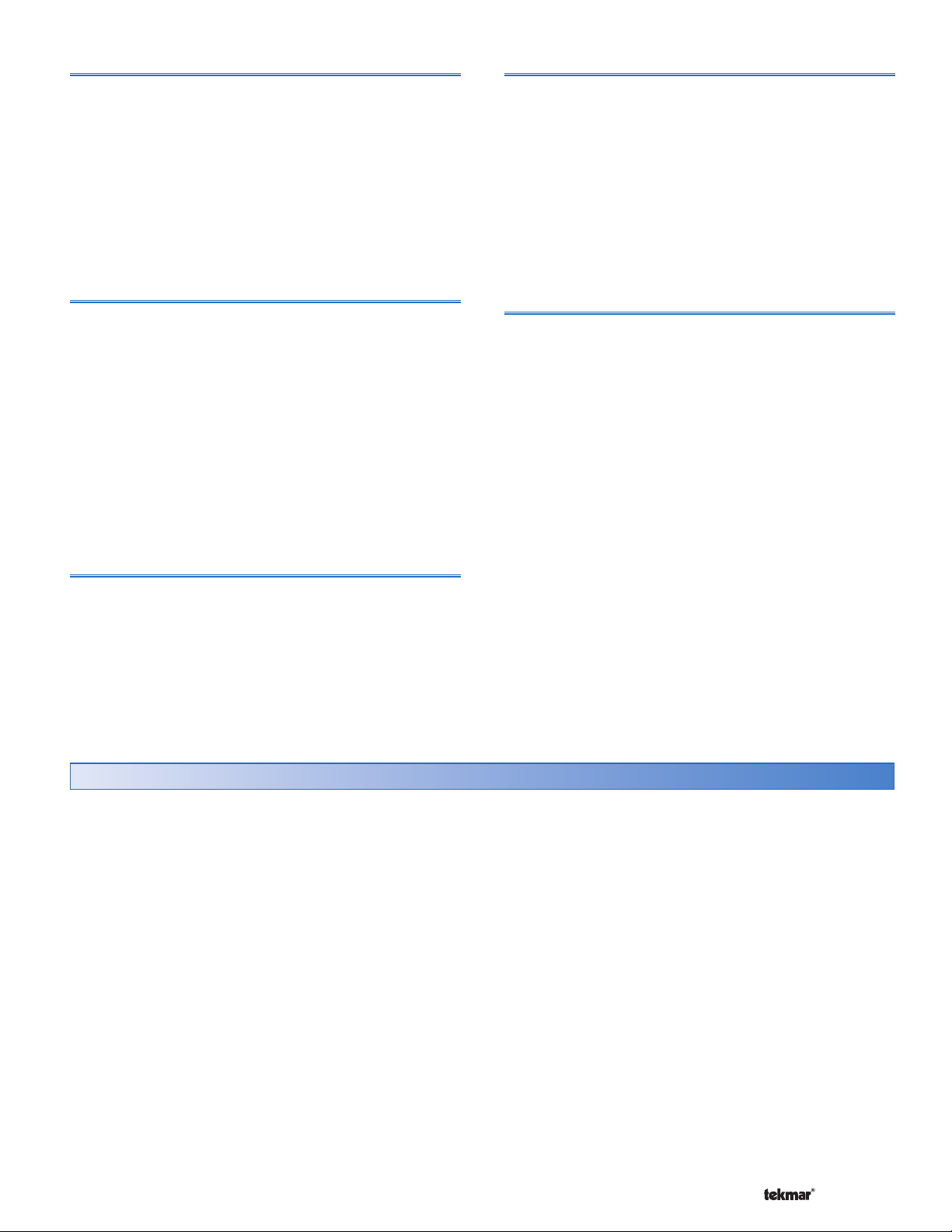
tN4 Boiler / Mix 2
•
•
•
•
•
•
•
•
•
•
•
•
Off / Flushing
Use the tN4 Boiler / Mix 2 DIP switch to select whether
the second tN4 bus (terminals 59-60) is to operate as
a boiler water temperature or as a second mixing water
temperature.
• If set to Boiler, this creates a system with one boiler and
one mix water temperature.
• If set to Mix 2, this creates a system with two mix water
temperatures. If Mix 2 is selected, a mixing expansion
module must be connected to the Boiler / Mix 2 bus.
Boiler Sup / Ret
Use the Boiler Sensor Supply / Return DIP switch to select
the location of the boiler sensor.
• If the boiler sensor is located on the supply, this DIP
switch should be set to Sup. The 422 is the control that
determines the boiler water temperature. Set the boiler’s
aquastat at least 20°F (11.0°C) higher than the Boiler
Maximum setting.
• If the 422 provides a heat demand to an external boiler
control, this DIP switch must be set to Ret. Install the
boiler sensor on the return side of the boiler loop.
The boiler’s operating temperature is controlled by its
aquastat, or an external boiler reset control.
The Off / Flushing DIP switch selects whether the control
operates a Flushing feature. Heating systems that use
potable water require periodic flushing to prevent the water
from stagnating.
The flushing operation occurs if any zone has not operated
for 7 days. All zones, mixing device(s), and applicable
system pumps are turned on for 4 minutes.
• To activate the Flushing feature, set to Flushing.
• To deactivate the Flushing feature, set to Off.
tekmar Stager / Off
Use the tekmar Stager / Off DIP switch when a tekmar
staging control is be connected to the 422 in order to
operate multiple boilers. A tekmar stager may include Boiler
Controls 264, 265, and 268.
• If a tekmar Stager is installed, set to tekmar Stager. The
422 will then provide the stager with a target temperature
via a 0-10 V (dc) signal. When the tekmar Stager / Off
DIP switch is set to tekmar Stager, the Boiler Sensor
DIP switch must be set to Sup.
• If a tekmar Stager is not installed, set to Off.
Boil On-Off / Mod
The Boil On-Off / Mod DIP switch selects whether the
control operates an On-Off boiler or the firing rate of a
Modulating boiler.
• If set to Boil On-Off, the control operates an On-Off
boiler.
• If set to Mod, the control operates a Modulating boiler.
Access Level
The Access Level restricts the number of Menus, Items,
and Adjustments that can be accessed by the user. The
Access Level setting is found in the Miscellaneous (MISC)
menu. Select the appropriate access level for the people
who work with the control on a regular basis.
There are two Access Level settings:
• Installer (InS): This is the factory default setting. This
access level is sufficient for the normal set up of the
control.
• Advanced (Ad): All of the control settings are available
to the user.
In the following menu tables, the access level the item is
visible in is shown in the access column.
3 of 32 © 2007 D 422 - 08/07
Page 4

Display
Symbols Description S
Menu Field
Displays the
current menu
Status Field
Displays the current
status of the control’s
inputs, outputs and
operation. Most symbols
in the status field are
only visible when the
VIEW Menu is selected
Symbols Description
PUMP
Displays when the primary or mixing pump
is in operation.
Item Field
Displays an
abbreviated name
of the selected item
Number Field
Displays the
current value of
the selected item
BOILER DEMAND
Displays when a boiler demand is present.
BURNER
Displays when the burner contact is
closed.
LOCK
Displays when the access levels are
locked.
WARNING
Displays when an error exists.
COMMUNICATION BUS
Displays when tN4 thermostats are
connected.
DHW PUMP
Displays when the DHW Pump is in
operation.
°F, °C, %, HOURS, MINUTES
Units of measurement.
MIX 1 DEMAND
Displays when a mix 1 demand is present.
MIX 2 DEMAND
Displays when a mix 2 demand is present.
DHW DEMAND
Displays when a DHW demand is present.
SETPOINT DEMAND
Displays when a Setpoint demand is
present.
DEVICE OUTPUT SCALE
Displays output of the modulating boiler,
injection pump, or mixing valve.
OPEN / CLOSE
Displays whether the actuator is opening or
closing the mixing valve.
© 2007 D 422 - 08/07 4 of 32
Page 5

User Interface
•
•
•
•
Use the User Interface available on the Liquid Crystal Display
(LCD) to setup and monitor the operation of the system.
Use the four push buttons to the left of the LCD (Menu,
Item, Up, Down) to select settings. As you enter settings,
record the settings in the Job Record J 422.
Menu
The menus display in the Menu Field at the top left side
of the LCD. Three menus are available: View, Adjust, and
Miscellaneous.
• To select a menu, press and release the Menu button.
Item
In each menu, a group of items can be selected. The
abbreviated name of the selected item displays in the Item
field of the LCD display.
• To view the next available item, press and release the
Item button.
• To view the previous item, hold down the Item button.
and press and release the Up button.
Adjusting a Setting
To adjust a setting:
1. Select the appropriate menu using the Menu button.
2. Select the item using the Item button.
3. Use the Up or Down button to make the adjustment.
Default Item
• To set the default item in the View menu, display the
item for more than five seconds.
After navigating menus, the display reverts back to the
default item after 60 seconds of button inactivity.
Back to View Menu
Continue
to next Item
Continue
to next Item
Continue
to next Item
5 of 32 © 2007 D 422 - 08/07
Page 6

Display Menus
View Menu (1 of 2)
Item Field Range Access Description
The View menu items display the current operating
temperatures and status information of the system.
VIEW MENU
-76 to 149°F
(-60.0 to 65.0°C)
-22 to 266°F
(-30.0 to 130.0°C)
– – –, 35 to 230°F
(– – –, 1.5 to 110.0°C)
-22 to 266°F
(-30.0 to 130.0°C)
– – –, 35 to 230°F
(– – –, 1.5 to 110.0°C)
InS
Ad
InS
Ad
Ad
InS
Ad
Ad
OUTDOOR SECTION B
Current outdoor air temperature as measured by the
outdoor sensor.
MIX 1 SUPPLY SECTION B
Current Mix 1 supply water temperature as measured
by the Mix 1 supply sensor.
MIX 1 TARGET SECTION C
The Mix 1 target is the temperature the control
is currently trying to maintain at the Mix 1 supply
sensor. “– – –” is displayed when no heat is required
for Mix 1 zones.
MIX 2 SUPPLY SECTION B
Current Mix 2 supply water temperature as measured
by the Mix 2 supply sensor.
Note: This item is only available when the tN4 DIP
switch is set to Mix 2.
MIX 2 TARGET SECTION C
The mix 2 target is the temperature the control
is currently trying to maintain at the Mix 2 supply
sensor. “– – –” is displayed when no heat is required
for mix 2 zones.
Note: This item is only available when the tN4 DIP
switch is set to Mix 2.
-22 to 266°F
(-30.0 to 130.0°C)
Continued on next page.
© 2007 D 422 - 08/07 6 of 32
InS
Ad
BOILER SUPPLY SECTION C
Current boiler supply water temperature as measured
by the boiler sensor.
Note: This item is only available when the Boiler
Sensor Sup / Ret DIP switch is set to Sup.
Page 7

View Menu (2 of 2)
Item Field Range Access Description
VIEW MENU
– – –, 35 to 230°F
(– – –, 1.5 to 110.0°C)
-22 to 266°F
(-30.0 to 130.0°C)
0-100% Ad
0 to 9999 hr
Ad
InS
Ad
InS
Ad
BOILER TARGET
The boiler target is the temperature the control is currently
trying to maintain at the boiler supply sensor. “– – –” is
displayed when no heat is required for boiler zones.
Note: This item is only available when the Boiler
Sensor Sup / Ret DIP switch is set to Sup.
BOILER RETURN SECTION G
Current boiler return water temperature as measured
by the boiler sensor.
Note: This item is only available when the Boiler
Sensor Sup / Ret DIP switch is set to Ret.
BOILER MODULATION SECTION C
Current percent modulation of the boiler’s burner.
Note: This item is only available when the Boiler
On-Off / Mod DIP switch is set to Mod, and the Boiler
Sensor Sup / Ret DIP switch is set to Sup.
BOILER
The total running time of the boiler since this item
was last cleared. To clear this item, press the Up
and Down buttons simultaneously while viewing
this item.
Note: This item is only available when the Boiler
Sensor Sup / Ret DIP switch is set to Sup.
SECTION C
After the last item, the control returns to the first item in the menu.
7 of 32 © 2007 D 422 - 08/07
Page 8

Adjust Menu (1 of 5)
The Adjust Menu items are the programmable settings
used to operate the mechanical equipment.
Item Field
Range
-60 to 45°F
(-51.0 to 7.0°C)
Default = 10°F
(-12.0°C)
VAr, FLt
Default = VAr
1 HRF1
2 HRF2
3 Fancoil
4 Fin-tube Convector
5 Radiator
6 Baseboard
Default = 1
40 to 100°F
(4.5 to 38.0°C)
Default = 70°F (21.0°C)
Access Description
OUTDOOR DESIGN
InS
Ad
InS
Ad
InS
Ad
Ad
The design outdoor air temperature used in the heat
loss calculations for the heating system. Typically set
to the temperature of the coldest day of the year.
MIX 1 MODE SECTION G
Select the type of mixing device to be used for Mix 1.
Options are variable speed injection pump (VAr) or
floating action (FLt).
MIX 1 TERMINAL SECTION B
The type of heating terminal units that are being
used in Mix 1 zones.
MIX 1 INDOOR SECTION B
The design indoor air temperature used in the heat
loss calculation for Mix 1 zones. Typically set to
70°F (21.0°C).
SECTION B
ADJUST MENU
70 to 220°F
(21.0 to 104.5°C)
Default = 120°F
(49.0°C)
OFF, 40 to 150°F
(OFF, 4.5 to 65.5°C)
Default = OFF
80 to 220°F, OFF
(26.5 to 104.5°C, OFF)
Default = 140°F
(60.0°C)
Continued on next page.
© 2007 D 422 - 08/07 8 of 32
InS
Ad
Ad
Ad
MIX 1 DESIGN SECTION B
The supply water temperature required for the Mix 1
zones on the typical coldest day of the year.
MIX 1 MINIMUM SECTION G
The minimum allowed Mix 1 target temperature.
MIX 1 MAXIMUM SECTION G
The maximum allowed Mix 1 target temperature.
Page 9

Adjust Menu (2 of 5)
Item Field
Range
30 to 230 seconds
Default = 105
1 HRF1
2 HRF2
3 Fancoil
4 Fin-tube Convector
5 Radiator
6 Baseboard
Default = 1
40 to 100°F
(4.5 to 38.0°C)
Default = 70°F (21.0°C)
70 to 220°F
(21.0 to 104.5°C)
Default = 120°F
(49.0°C)
Access Description
MIX 1 MOTOR SECTION G
The time that the Mix 1 actuating motor requires to
Ad
InS
Ad
Ad
InS
Ad
operate from fully closed to fully open.
Note: This item is only available when the Mix 1
Mode setting is set to floating action (FLt).
MIX 2 TERMINAL SECTION B
The type of heating terminal units that are being
used in mix 2 zones.
Note: This item is only available when the tN4 DIP
switch is set to Mix 2.
MIX 2 INDOOR SECTION B
The design indoor air temperature used in the heat
loss calculation for mix 2 zones. Typically set to
70°F (21.0°C).
Note: This item is only available when the tN4 DIP
switch is set to Mix 2.
MIX 2 DESIGN SECTION B
The supply water temperature required for the mix 2
zones on the typical coldest day of the year.
Note: This item is only available when the tN4 DIP
switch is set to Mix 2.
ADJUST MENU
OFF, 40 to 150°F
(OFF, 4.5 to 65.5°C)
Default = OFF
80 to 220°F
(26.5 to 104.5°C)
Default = 140°F
(60.0°C)
30 to 230 seconds
Default = 105
1 HRF1
2 HRF2
3 Fancoil
4 Fin-tube Convector
5 Radiator
6 Baseboard
Default = 4
Ad
Ad
Ad
InS
Ad
MIX 2 MINIMUM SECTION G
The minimum allowed mix 2 target temperature.
Note: This item is only available when the tN4 DIP
switch is set to Mix 2.
MIX 2 MAXIMUM SECTION G
The maximum allowed mix 2 target temperature.
Note: This item is only available when the tN4 DIP
switch is set to Mix 2.
MIX 2 MOTOR SECTION G
The time that the mix 2 actuating motor requires to
operate from fully closed to fully open.
Note: This item is only available when the tN4 DIP
switch is set to Mix 2. Availability also depends on
the type of mixing module being used.
BOILER TERMINAL SECTION B
The type of heating terminal units that are being
used in boiler zones.
Note: This item is only available when the Boiler
Sensor Sup / Ret DIP switch is set to Sup and the
tN4 DIP switch is set to Boiler.
Continued on next page.
9 of 32 © 2007 D 422 - 08/07
Page 10

Adjust Menu (3 of 5)
Item Field
Range
40 to 100°F
(4.5 to 38.0°C)
Default = 70°F
(21.0°C)
70 to 220°F
(21.0 to 104.5°C)
Default = 180°F
(82.0°C)
OFF, 80 to 180°F
(OFF, 26.5 to 82.0°C)
Default = 140°F
(60.0°C)
120 to 225°F, OFF
(49.0 to 107.0°C, OFF)
Default = 200°F
(93.5°C)
Access Description
BOILER INDOOR
The design indoor air temperature used in the heat
loss calculation for the boiler zones. Typically set to
Ad
InS
Ad
InS
Ad
Ad
70°F (21.0°C).
Note: This item is only available when the Boiler
Sensor Sup / Ret DIP switch is set to Sup and the
tN4 DIP switch is set to Boiler.
BOILER DESIGN SECTION B
The supply water temperature required for boiler
zones on the typical coldest day of the year.
Note: This item is only available when the Boiler
Sensor Sup / Ret DIP switch is set to Sup and the
tN4 DIP switch is set to Boiler.
BOILER MINIMUM SECTION C
The minimum allowed boiler target temperature and
boiler return protection temperature. Check the boiler
manufacturer’s manual for recommend supply water
temperatures.
BOILER MAXIMUM SECTION C
The maximum allowed boiler target temperature.
Note: This item is only available when the Boiler
Sensor Sup / Ret DIP switch is set to Sup and the
tekmar stager DIP switch is set to OFF.
SECTION B
ADJUST MENU
0:00 to 3:00 min
Default = 0:10 min
Au, 2 to 42°F
(Au, 1 to 23.5°C)
Default = Au
10 to 230 seconds
Default = 30 seconds
Ad
Ad
Ad
FIRE DELAY SECTION C
The time delay the control can expect between the
time that the relay contact closes to fire the boiler
and when the burner actually fires.
Note: This item is only available when the Boiler
Sensor Sup / Ret DIP switch is set to Sup and the
tekmar stager DIP switch is set to OFF.
BOILER DIFFERENTIAL SECTION C
The temperature differential that the control is to use
when it is operating the boiler.
Note: This item is only available when the Boiler
Sensor Sup / Ret DIP switch is set to Sup and the
tekmar stager DIP switch is set to OFF.
BOILER MOTOR SECTION C
The amount of time required for the modulating
actuating motor to fully open the gas valve or operate
the fan speed from a stopped position to full speed
on a modulating boiler.
Note: This item is only available when the Boiler
Sensor Sup / Ret DIP switch is set to Sup, the Boiler
On-Off / Mod DIP switch is set to Mod and the tekmar
stager DIP switch is set to OFF.
Continued on next page.
© 2007 D 422 - 08/07 10 of 32
Page 11

Adjust Menu (4 of 5)
Item Field
Range
0 to 50%
Default = 0%
50 to 100%
Default = 100%
Au, 5 to 30 min
Default = Au
OFF, Mb1, Mb2,
Mb3, Mb4
Default = OFF
Access Description
MINIMUM MODULATION
The minimum percent modulation of the burner.
Ad
Ad
Ad
InS
Ad
Note: This item is only available when the Boiler
Sensor Sup / Ret DIP switch is set to Sup, the Boiler
On-Off / Mod DIP switch is set to Mod, and the tekmar
stager DIP switch is set to OFF.
MAXIMUM MODULATION SECTION C
The maximum percent modulation of the burner.
Note: This item is only available when the Boiler
Sensor Sup / Ret DIP switch is set to Sup, the Boiler
On-Off / Mod DIP switch is set to Mod, and the tekmar
stager DIP switch is set to OFF.
CYCLE LENGTH
The cycle length to which all tN4 devices will
synchronize.
SCHEDULE
Selects which network setback schedule the control
will follow.
SECTION C
ADJUST MENU
OFF,
1 (parallel, no priority)
2 (parallel, priority)
3 (pri-sec, no priority)
4 (pri-sec, priority)
Default = 1
100 to 220°F
(38.0 to 104.5°C)
Default = 180°F
(82.0°C)
OFF, ON
Default = OFF
OFF,
1 (parallel, no priority)
2 (parallel, priority)
3 (pri-sec, no priority)
4 (pri-sec, priority)
Default = 1
InS
Ad
Ad
Ad
Ad
DHW MODE SECTION H
Selects the DHW mode of operation. This determines
the operation of the primary pump in combination
with the DHW pump and whether or not DHW priority
is required.
DHW EXCHANGE OCCUPIED SECTION H
The minimum boiler target temperature to the DHW heat
exchanger during the Wake and Occupied periods.
Note: This item is only available when DHW Mode
is set 1 through 4.
DHW EXCHANGE UNOCCUPIED SECTION H
Selects whether the control should respond to DHW
demands during the Sleep and Unoccupied periods.
This item is only available when DHW Mode is set
1 through 4 and a network setback schedule is
selected.
SETPOINT MODE SECTION J
Selects the Setpoint mode of operation. This determines
the operation of the primary pump.
Continued on next page.
11 of 32 © 2007 D 422 - 08/07
Page 12

Adjust Menu (5 of 5)
Item Field
ADJUST MENU
Range
60 to 220°F
(15.5 to 104.5°C)
Default = 180°F
(82.0°C)
OFF, ON
Default = OFF
40 to 100°F, OFF
(4.5 to 38.0°C, OFF)
Default = 70°F (21.0°C)
40 to 100°F, OFF
(4.5 to 38.0°C, OFF)
Default = 60°F (15.5°C)
Access Description
SETPOINT OCCUPIED
The minimum boiler target temperature when a
Ad
Ad
InS
Ad
Ad
setpoint demand is present during the Wake and
Occupied periods.
Note: This item is only available when Setpoint Mode
is set 1 through 4.
SETPOINT UNOCCUPIED SECTION J
Selects whether or not a Setpoint demand will be
responded to during the Sleep and Unoccupied
periods.
Note: This item is only available when Setpoint Mode
is set 1 through 4 and a network setback schedule
is selected.
WWSD OCCUPIED SECTION B
The system’s warm weather shut down temperature
during the Wake and Occupied periods.
WWSD UNOCCUPIED SECTION B
The system’s warm weather shut down temperature
during the Sleep and Unoccupied period.
Note: This item is only available when the Schedule
is not set to OFF.
SECTION J
After the last item, the control returns to the first item in the menu.
© 2007 D 422 - 08/07 12 of 32
Page 13

Misc (Miscellaneous) Menu (1 of 1)
Item Field Range Access Description
InS (Installer)
Ad (Advanced)
InS
Ad
The Miscellaneous Menu Items set control
and display options such as access level and
temperature units.
ACCESS LEVEL
The access level of the control. The access column
shows which items are visible in each access level.
Note: This item is only available when the Lock / Unlock
DIP switch is set to Unlock.
MISC MENU
°F, °C
Default = °F
0 to 24 Ad
0 to 24 Ad
0 to 24 Ad
OFF, SEL Ad
InS
Ad
UNITS
Select temperature units between Fahrenheit and
Celsius.
BOILER BUS DEVICES
Displays the number of devices on the Boiler Bus.
Note: This item is only available when the tN4 Boil / Mix 2
DIP switch is set to Boil.
BUS 1 DEVICES
Displays the number of devices on Bus 1.
BUS 2 DEVICES
Displays the number of devices on Bus 2.
Note: This item is only available when the tN4 Boil / Mix 2
DIP switch is set to Mix 2.
FACTORY DEFAULT
Loads the factory defaults when the Up and Down
buttons are held down for 1 second.
422
After the last item, the control returns to the first item in the menu.
InS
Ad
13 of 32 © 2007 D 422 - 08/07
TYPE
Displays the type number of this product. Hold the
UP button to display the software version.
Page 14

Testing the Control
•
•
•
•
The control has a built-in test routine that tests the main
control functions. The control continually monitors the
sensors and displays an error message whenever a fault
is found. The individual outputs and relays are tested using
a test sequence.
Test Sequence
Each step in the test sequence lasts 10 seconds.
• Start the test sequence by pressing the Test button.
• Pause the test sequence by pressing the Test button
again. To advance to the next step, press the Test button
again.
• If the test sequence is paused for more than five minutes,
the control exits the entire test routine.
• To advance to a particular step, repeatedly press and
release the Test button to display the appropriate
device.
HAZARD
Access to the Test button requires the removal of the
front cover and exposes hazardous voltage while the
control is powered. Only trained, qualified and competent
personnel should operate the Test button.
Te s t
Press and Hold
for 1 second
Step 1 The Mix 1 device ramps up to 100% over 10 seconds
or according to the motor speed setting.
Step 2
Step 3 The Mixing 1 pump turns on for 10 seconds then
IF the tN4 DIP switch is set to Mix 2:
Step 4 The Mix 2 device ramps up to 100% over 10
Step 5
Step 6 The Mixing 2 pump on the mixing module turns
Step 7 The primary pump turns on and remains on for
Step 8 The boiler contact is closed to fire an on-off boiler
IF the On-Off / Modulating DIP switch is set to Modulating
or the tekmar Stager / Off DIP switch is set to tekmar
Stager:
Step 9 When a demand is present, the modulation
Step 10 When a demand is present, the modulation
The Mix 1 device ramps down to 0% over 10
seconds or according to the motor speed setting.
shuts off.
seconds or according to the motor speed
setting.
The Mix 2 device ramps down to 0% over
10 seconds or according to the motor speed
setting.
on for 10 seconds then shuts off.
the rest of the test sequence.
for 10 seconds or enable a modulating boiler.
output ramps up to 100%.
output ramps down to 0%.
© 2007 D 422 - 08/07 14 of 32
The boiler contact is opened and the boiler is
shut off.
Step 11 If DHW MODE is set to 1 or 2, the primary pump is
shut off and the DHW Pump contact is closed.
If DHW MODE is set to 3 or 4, the primary pump
stays on and the DHW Pump contact is closed.
The control exits the test sequence.
If a device fails to operate during the test sequence, refer
to the W 422 Wiring Brochure to check the operation
of the control. If the control works properly, refer to any
troubleshooting information supplied by the equipment
manufacturer.
Page 15

Max Heat
•
Zone Test
The control has a function called Max Heat. In this mode,
the control turns on and operates the system up to the
maximum set temperatures as long as there is a demand
for heat. tN4 thermostats operate to meet the occupied
setting +5°F (3°C). The control operates in this mode for
up to 24 hours or until the Test button is pressed. Use this
mode to run the circulators during system start-up to purge
air from the piping.
• The Mix 1, Mix 2 and Mix 3 Maximum settings are available in the Adjust Menu when in Max Heat.
HAZARD
Access to the Test button requires the removal of the
front cover and exposes hazardous voltage while the
control is powered. Only trained, qualified and competent
personnel should operate the Test button.
Te s t
Press and Hold
for 3 seconds
To enable Max Heat:
Press and hold the Test button for more than 3 seconds
and less than 6 seconds.
If there is a demand for heat, the ‘TEST’ and ‘MAX’ segments
are displayed on screen and the control will turn on all
outputs for up to 24 hours.
If there is no demand for heat, the ‘TEST’ and ‘MAX’
segments are still displayed but no outputs are turned on
until there is a demand for heat present.
To Cancel Max Heat:
Press the Test button to cancel Max Heat manually or wait
24 hours and the control will automatically leave the Max
Heat mode.
In Zone Test mode, each tN4 device is individually turned
on one at a time. The control tests each zone for up to 5
minutes of no button activity. Use this feature to purge air
out of each zone and assist in troubleshooting.
HAZARD
Access to the Test button requires the removal of the
front cover and exposes hazardous voltage while the
control is powered. Only trained, qualified and competent
personnel should operate the Test button.
Te s t
Press and Hold
for 6 seconds
To enable Zone Test:
1. Press and hold the Test button for more than 6 seconds.
The control displays ZN TEST OFF.
2. Press the Up button to change the display to ZN TEST
ON. After 3 seconds, the boiler, all pumps, and the
mixing valves are shut off.
3. The control operates stage one of the tN4 device with the
lowest address number. Device number one of the boiler
bus (b:01) has the lowest address number and device
24 of bus 3 (3:24) has the highest address number. All
other tN4 zones are shut off.
4. Pressing the Up button will turn off stage 1, and turn on
stage 2 of the same device (if that device has a second
stage) or turn on stage 1 of the device with the next
lowest address. The Down button can be pressed to
move to a device with a lower address number. The Up
and Down buttons will only move through devices on
the same bus.
5. Press the Item button to switch busses. The Up and
Down buttons can then be used to move through the
devices and the heating stages of each device on the
next bus.
6. To cancel the Zone Test, press the Test button. Once
the Zone Test ends or is cancelled, the control resumes
normal operation.
Tes t
Hold
for 6
seconds
Wait
3
seconds
Tes t
15 of 32 © 2007 D 422 - 08/07
Page 16

Sequence of Operation
tekmarNet®4 Communication Section A
tekmarNet®4 (tN4) communicates between tN4 devices
(thermostats, Reset Module and Expansion Modules).
Each tN4 device is connected to a tN4 communication
bus using two wires. Each tN4 bus adjusts a single water
temperature in the system using indoor temperature
feedback. The Universal Reset Module 422 allows for two
tN4 buses. This allows you to control a system with two
separate water temperatures.
A system that has more than one tN4 bus is referred to as
a tN4 network.
Network
Bus 1 Bus 2
Do not apply power
tN4
tN4
Menu
Item
Zone A1
Power
Zone Group Pump A
Zone A2
Zone Group Pump B
Zone A3
Zone B1
Zone B2
Zone B3
tekmarNet®4
Thermostats
tekmarNet®4
Thermostats
H7008B
/
Test
Outdoor Reset Module
The Universal Reset Module 422 is the system control
for a hydronic heating system. The 422 operates a single
heat source such as a boiler, one or two mixing devices,
a domestic hot water tank, and responds to other heating
requirements such as pool heating and snow melting. The
422 also coordinates and optimizes the operation of all the
tN4 thermostats.
tN4 Thermostat
The tN4 thermostat operates heating, cooling, and or
ventilation equipment for a zone. Several tN4 thermostats
may work in a group when operating a cooling system. Up
to 24 tN4 thermostats can connect to a single tN4 bus.
Outdoor Reset Section B
In a heating system, the rate of heat supplied to the building
must equal the rate of which heat is lost. If the two rates are
not equal, the building will either cool off or over heat.
The rate of building heat loss depends mostly on the outdoor
temperature. Outdoor Reset allows a hot water heating
system to increase the water temperature, adding heat to
the building, as the outdoor temperature drops. The rate
at which the water temperature is changed is defined by
the characterized heating curve.
Characterized Heating Curves
A characterized heating curve determines the amount the
supply water temperature is raised for every 1° drop in
outdoor air temperature. There is a characterized heating
curve for each tN4 communication bus.
The characterized heating curve takes into account the
type of terminal unit that the system is using. Since different
types of heating terminal units transfer heat to a space using
different proportions of radiation, convection and conduction,
the supply water temperature must be controlled differently.
Each tN4 bus is assigned a terminal unit setting that the
control uses to vary the supply water temperature to suit
to the terminal unit used. This improves the control of the
air temperature in the building.
Indoor Temperature Feedback
Most buildings have internal heat gains due to people,
passive solar heating and mechanical or electrical equipment.
Likewise, wind loads cause a building to lose heat faster than
during design conditions. If only the outdoor temperature is
measured, the control cannot compensate for these internal
heat gains or loses and the building may over or under heat.
In order to maintain the most comfortable temperature,
the control uses indoor temperature feedback from tN4
thermostats in order to adjust the water temperature on
each tN4 bus on a continual basis.
© 2007 D 422 - 08/07 16 of 32
Page 17

Terminal Unit
There is a terminal unit setting for each tN4 bus. The
Terminal Unit setting is found in the Adjust menu.
Hydronic Radiant Floor (1)
Terminal type 1 is a heavy, or high mass, hydronic radiant floor
system. This type of a hydronic radiant floor is embedded in
either a thick concrete or gypsum pour. This heating system
has a large thermal mass and is slow acting.
Hydronic Radiant Floor (2)
Terminal type 2 is a light, or low mass, hydronic radiant
floor system. Most commonly, this type of radiant heating
system is either attached to the bottom of a wood sub floor,
suspended in the joist space, or sandwiched between the
subfloor and the surface. This type of radiant system has
a relatively low thermal mass and responds faster than a
high mass system.
Radiator (5)
Terminal type 5 is a radiator terminal unit has a large heated
surface that is exposed to the room. A radiator provides
heat to the room through radiant heat transfer and natural
convection.
Baseboard (6)
Terminal type 6 is a baseboard terminal unit is similar to a
radiator, but has a low profile and is installed at the base
of the wall. The proportion of heat transferred by radiation
from a baseboard is greater than that from a fin-tube
convector.
Fancoil (3)
Terminal type 3 is a fancoil terminal unit or air handling
unit (AHU) consisting of a hydronic heating coil and either
a fan or blower. Air is forced across the coil at a constant
velocity by the fan or blower and is then delivered into the
building space.
Fin–tube Convector (4)
Terminal type 4 is a convector terminal unit is made up of
a heating element with fins on it. This type of terminal unit
relies on the natural convection of air across the heating
element to deliver heated air into the space. The amount
of natural convection is dependant on the supply water
temperature to the heating element and the room air
temperature.
Outdoor Design Temperature
The outdoor design temperature is typically the coldest
outdoor air temperature of the year. This temperature is
used when doing the heat loss calculations for the building
and is used to size the heating system equipment. If a cold
outdoor design temperature is selected, the supply water
temperature rises gradually as the outdoor temperature
drops. If a warm outdoor design temperature is selected,
the supply water temperature rises rapidly as the outdoor
temperature drops.
The outdoor design setting is found in the Adjust menu.
Warm Weather Shut Down (WWSD)
The Warm Weather Shut Down is the outdoor temperature
at which hydronic heating is no longer required. The control
closes mixing valves and variable speed pumps are not
operated. The boiler operates only when a Domestic Hot
Water (DHW) Demand or a Setpoint Demand is present.
The WWSD setting is found in the Adjust menu.
17 of 32 © 2007 D 422 - 08/07
Page 18

Boiler Outdoor Reset
•
•
•
•
•
Mix 1 and Mix 2 Outdoor Reset
There is a water temperature and therefore a characterized
heating curve for each communication bus. When using
boiler temperature water to heat zones, the installer will
be required to set a boiler characterized heating curve.
This requires the tN4 DIP switch to be set to Boiler and
the Boiler Sensor DIP switch set to Supply.
Boiler Terminal Unit Defaults
When a terminal unit is selected for boiler zones, the
control loads default values for the boiler design, boiler
maximum supply, and boiler minimum supply temperatures.
The factory defaults can be changed to better match the
installed system. Locate the Boiler Terminal Unit setting
in the Adjust menu.
Boiler Characterized Heating Curve
Boiler
Design
Terminal Unit
Outdoor
Design
Each tN4 communication bus operates on a separate water
temperature. Therefore a separate characterized heating
curve is required for Mix 1 and, if the tN4 DIP switch is
selected to Mix 2, for mix 2 as well.
Mix 1 and 2 Terminal Unit Defaults
When a terminal unit is selected for Mix 1 (or Mix 2),
the control loads default values for the mix design, mix
maximum supply, and mix minimum supply temperatures.
The factory defaults can be changed to better match the
installed system.
• Locate the Mix 1 and Mix 2 terminal unit settings in the
Adjust menu.
Mix Characterized Heating Curve
Mix
Terminal Unit
Outdoor
Design
Design
Boiler
Indoor
Decreasing Outdoor Temperatures
Terminal Unit
High Mass Radiant (1)
Low Mass Radiant (2)
Fancoil (3)
Fin-Tube Convector (4)
Radiator (5)
Baseboard (6)
BOIL DSGN BOIL MAX BOIL MIN
120°F (49°C) 140°F (60°C) OFF
140°F (60°C) 160°F (71°C) OFF
190°F (88°C) 210°F (99°C) 140°F (60°C)
180°F (82°C) 200°F (93°C) 140°F (60°C)
160°F (71°C) 180°F (82°C) 140°F (60°C)
150°F (76°C) 170°F (77°C) 140°F (60°C)
Increasing Water Temperatures
Boiler Indoor Design
The boiler indoor design temperature is the indoor temperature
the heating designer chose while calculating the heat loss for
the boiler water heated zones. This temperature is typically
70°F (21.0°C). This setting establishes the beginning of
the boiler characterized heating curve.
• Locate the Boiler Indoor Design setting in the Adjust
menu.
Boiler Design Temperature
The boiler design supply temperature is the boiler water
temperature required to heat the zones on the typical
coldest day of the year.
• Locate the Boiler Design setting in the Adjust menu.
Mix
Decreasing Outdoor Temperatures
Terminal Unit
High Mass Radiant (1)
Low Mass Radiant (2)
Fancoil (3)
Fin-Tube Convector (4)
Radiator (5)
Baseboard (6)
Indoor
MIX DSGN MIX MAX MIX MIN
120°F (49°C) 140°F (60°C) OFF
140°F (60°C) 160°F (71°C) OFF
190°F (88°C) 210°F (99°C) 100°F (38°C)
180°F (82°C) 200°F (93°C) OFF
160°F (71°C) 180°F (82°C) OFF
150°F (76°C) 170°F (77°C) OFF
Increasing Mix Temperature
Mix 1 and Mix 2 Indoor Design
The Mix 1 (or Mix 2) indoor design temperature is the indoor
temperature the heating designer picked while calculating
the heat loss for the building for the Mix 1 (or Mix 2) water
heated zones. This temperature is typically 70°F (21.0°C).
This setting establishes the beginning of the Mix 1 (or Mix 2)
characterized heating curve.
• Locate the Mix 1 and Mix 2 Indoor Design settings in
the Adjust menu.
Mix 1 and Mix 2 Design Temperature
The Mix 1 (or Mix 2) design supply temperature is the mix
supply water temperature required to heat the zones when
the outdoor temperature is as cold as the outdoor design
temperature.
• Locate the Mix 1 and Mix 2 Design settings in the Adjust
menu.
© 2007 D 422 - 08/07 18 of 32
Page 19

•
B
o
i
l
W
a
t
e
r
T
e
m
p
e
r
a
t
u
r
e
•
B
o
i
l
W
a
t
e
r
T
e
m
p
e
r
a
t
u
r
e
•
Boiler Temperature Control Section C
The 422 is able to operate a single, hot water, on-off or
modulating boiler as a heat source. For proper operation of
the boiler, the 422 must be the only control that determines
when the boiler is to fire. In this case, the boiler sensor
should be located on the boiler supply pipe and the Boiler
Sensor DIP switch is set to Supply.
*Important note: The boiler operator, also known as
an aquastat, remains in the burner circuit and acts as a
secondary upper limit on the boiler temperature. The boiler
operator temperature setting must be adjusted above the
422’s Boiler Maximum setting in order to prevent short
cycling of the boiler burner.
Boiler Target Temperature
The boiler target temperature is determined by connected
tN4 devices or by a DHW or Setpoint demand received by
the control. The tN4 devices determine the highest water
temperature required and then, requests this temperature
on the tN4 boiler bus. The temperature request creates a
Boiler Demand and this is indicated on the display. A DHW
demand and a Setpoint demand have temperature settings
to which the boilers are operated to meet and are able to
override the tN4 bus temperature if required.
The control displays the temperature that it is currently trying
to maintain as the boiler supply temperature in the View
menu. If the control does not presently have a requirement
for heat, it does not show a boiler target temperature.
Instead, “– – –” is displayed in the LCD.
Operation of the tN4 Boiler / Mix 2 Bus
The 422 has two available tN4 communication buses. One
bus is dedicated for a mix water temperature and is known
as Mix 1. The second bus can operate at either boiler
water temperatures or at mixing water temperatures. The
tN4 Boiler / Mix 2 DIP switch affects the operation of the
boiler target temperature. The mix 1 bus is connected to a
Zone manager via the plug on the underside of the board.
The boiler / Mix 2 bus is connected to a Zone manager via
terminals 59 and 60.
Boiler Temperature Zones
When the control is to operate boiler temperature zones,
the Boiler / Mix 2 tN4 DIP switch must be set to Boiler. The
Boiler Bus then operates the boiler directly in order to heat
the zones operated by tN4 thermostats connected to this
bus. The boiler water temperature target will be determined
based upon boiler outdoor reset and indoor feedback from
the tN4 thermostats.
Mix Temperature Zones
When the control is to operate mix temperature zones, the
Boiler / Mix 2 tN4 DIP switch must be set to Mix 2. The
Mix 2 Bus uses a second mixing device to maintain a mix 2
water temperature target. The boiler target temperature is
determined using Boiler Load Reset, in which the boiler
water temperature is maintained at the lowest possible
temperature that satisfies the heating load of the two mixing
devices. See Mixing Operation for more information.
Boiler Minimum
The boiler minimum is the lowest temperature that the
control is allowed to use as a boiler target temperature.
During mild conditions, if the control calculates a boiler
target temperature that is below the Boiler Minimum setting,
the boiler target temperature is adjusted to at least the
Boiler Minimum setting. During this condition, if the boiler is
operating, the minimum segment is turned on in the display
when viewing either the boiler supply temperature or the
boiler target temperature. Set the Boiler Minimum setting
to the boiler manufacturer’s recommended temperature.
• Locate the Boiler Minimum setting in the Adjust menu.
Boil MIN + ½ Boiler Differential
e
r
u
t
a
m
e
B
o
i
MIN segment on
T
r
e
t
l
a
W
r
e
p
Boil MIN– ½ Boiler Differential
Boil MIN
Boiler Maximum
The boiler maximum is the highest temperature that the
control is allowed to use as a boiler target temperature. If
the control does target the Boiler Maximum setting, and the
boiler temperature is near the boiler maximum temperature,
the maximum segment will be displayed in the LCD while
either the boiler target temperature or the boiler temperature
is being viewed. At no time does the control operate the
boiler above 248°F (120.0°C).
• Locate the Boiler Maximum setting in the Adjust menu.
Boil MIN + ½ Boiler Differential
MAX
segment
on
B
t
a
o
W
l
i
r
e
a
r
e
t
u
p
m
e
T
MAX
segment
r
e
Boil MIN – ½ Boiler Differential
on
Boil MAX
Fire Delay
The Fire Delay is the time delay that occurs between the
time that the control closes the boiler contact to fire the
boiler and when the burner fires.
• Locate the Fire Delay setting in the Adjust menu.
Boiler Contact Closed
Fire Delay
Burner On
Time
19 of 32 © 2007 D 422 - 08/07
Page 20

On-Off Boiler Operation
•
•
Modulating Boiler Operation
If the heat source is an On-Off Boiler, the Boil On-Off / Mod
DIP switch must be set to On-Off.
Differential
An on / off heat source must be operated with a differential
in order to prevent short cycling. With the control, either
a fixed or an auto differential may be selected. The boiler
differential is divided around the boiler target temperature.
The boiler contact closes when the supply water temperature
is 1/2 of the differential setting below the boiler target
temperature. As the supply temperature reaches 1/2 of
the differential above the boiler target temperature, the
boiler is shut off.
• Locate the Boiler Differential setting in the Adjust
menu.
Differential = 10°F (6°C)
165°F (74°C)
160°F (71°C)
155°F (68°C)
Boiler
On
Boiler
On
Target + 1/2 Differential
Target
Target – 1/2 Differential
Fixed Differential
If the user desires to have a fixed differential, this is set
using the Boiler Differential setting in the Adjust menu.
Auto Differential
In order to decrease temperature swings and increase boiler
efficiency, the Auto Differential feature automatically changes
the on / off differential of the boiler based on the heating
load. As the load increases, the differential will decrease to
minimize temperature swings. As the load decreases, the
differential will increase to prevent short cycling.
Off
Differential
Time
On
Heating Load
The 422 can operate a single hot-water modulating boiler.
This requires the use of the Mod (dc) output on the 422.
To operate a modulating boiler, the Boil On-Off / Mod DIP
switch must be set to Mod. The control operates the boiler
by first switching the boiler contact to allow the modulating
boiler to go through the ignition sequence (the boiler contact
may not be required on all modulating boilers). A 0-10 V (dc)
analog signal is used to modulate the boiler firing rate
from the Minimum Modulation setting using Proportional,
Integral and Derivative (PID) logic in order to satisfy the
boiler target temperature.
A modulating boiler requires all the same settings as an
on-off boiler in addition to the settings below.
Modulating Boiler Differential
A modulating boiler must be operated with a differential
while operating in low fire. The boiler differential is divided
around the boiler target temperature. The boiler burner
ignites at low fire when the supply water temperature is
1/2 of the Boiler Differential setting below the boiler target
temperature. The boiler is shut off in low fire as the supply
temperature reaches at least 1/2 of the differential above
the boiler target temperature. With the control, either a fixed
or an auto differential may be selected.
When the boiler is modulating above low fire, the differential
does not apply. Instead, the modulation output signal is
determined using Proportional, Integral and Derivative (PID)
logic in order to satisfy the boiler target temperature.
Boiler Motor Speed
The Boiler Motor Speed is the amount of time the boiler
requires to go from 0% modulation to 100% modulation.
Gas valve actuating motors have a design time from
fully closed to fully open which can be found in the
manufacturer’s manual. The Boiler Motor Speed should
be set to this time.
The Boiler Motor Speed setting for a Variable Frequency
Drive (VFD) is the amount of time required to go from a
stopped position to 100% fan speed. Since a VFD has a
very quick response rate, it may be necessary to increase
the Motor Speed setting in order to increase the stability
of the boiler modulation.
• Locate the Boiler Motor Speed setting in the Adjust
menu.
© 2007 D 422 - 08/07 20 of 32
Page 21

Minimum Modulation
•
•
The minimum modulation defines the minimum output
signal from the control to the boiler burner. It is based on
a percentage of the control’s output signal range.
The Minimum Modulation default setting is 0%.
For boilers with electronic operators, the boiler’s input signal
range may not match the output signal range of the 422
control. The Minimum Modulation setting limits the control
output range in order to match the boiler’s input range.
• Locate the Minimum Modulation setting in the Adjust
menu.
To calculate the Minimum Modulation, use the following
formula:
For 0-10 V (dc):
Minimum Modulation =
0 V (dc) - Boiler’s Minimum Input Signal x 100%
0-10 V (dc)
Example:
A boiler requires a 1.8 V (dc) signal to fire the boiler at
low fire. The boiler can be modulated to 10 V (dc) where
it reaches high fire.
This means the boiler’s input signal range is 1.8 to
10 V (dc). The 422 control has an output signal range of
0-10 V (dc).
To make the two signal ranges the same, the Minimum
Modulation required is:
Minimum Modulation = 0 V-1.8 V x 100% = 18%
0 V-10 V
10 V (dc)
Maximum Modulation
The maximum modulation defines the maximum output
signal from the control to the boiler burner. It is based on
a percentage of the control’s output signal range.
The Maximum Modulation default setting is 100%.
For boilers with electronic operators, the boiler’s input signal
range may not match the output signal range of the 422
control. The Maximum Modulation setting limits the control
output range in order to match the boiler’s input range.
• Locate the Maximum Modulation setting in the Adjust
menu.
To calculate the Maximum Modulation, use the following
formula:
For 0-10 V (dc):
Maximum Modulation =
0 V (dc) – Boiler’s Maximum Input Signal x 100%
0-10 V (dc)
Example:
A boiler’s input signal range is 2-9 V (dc). The 422 control
has an output signal range of 0-10 V (dc).
To make the two signal ranges the same, the Maximum
Modulation required is:
Maximum Modulation = 0 V-9 V x 100% = 90%
0 V-10 V
10 V (dc)
90%
Control
Range
Boiler
Range
2.0 V (dc)20%
0 Vdc
Control
Range
18%
Boiler
Range
0 Vdc 0 V (dc)
1.8 V (dc)
tekmar Stager Operation Section D
In some cases, multiple boilers may be required. In these
cases, the 422 allows for a connection to a tekmar Boiler
Control 264, 265, or 268. The 422 uses the modulating
output to provide a 0-10 V (dc) signal to the external input
terminals on the Boiler Control. The 422 controls the Boiler
Control target temperature by changing the voltage signal.
The Boiler Control responds to the boiler target by staging
the multiple boilers.
The following table can be used to convert a 0-10 V (dc)
signal to a boiler target temperature:
To use the tekmar Staging operation, the following DIP
switch settings are required:
1. Set the 422 Off / tekmar Stager DIP switch to tekmar
Stager.
2. Set the 422 Boil Sup / Ret DIP switch to Sup.
3. Set the 422 Boil On-Off / Mod DIP switch to Mod.
The 422 boiler sensor must be located on the supply pipe
leading from the boilers. On the Boiler Control 264, 265,
or 268, the External Input / Stand Alone DIP switch must
be set to External Input. Any domestic hot water (DHW)
demands or setpoint demands in the system must connect
to the 422 in order to allow for DHW or setpoint priority.
Voltage (dc)
Boiler Target
012345678910
Off 50°F (10°C) 68°F (20°C) 86°F (30°C) 103°F (40°C) 121°F (50°C) 139°F (60°C) 157°F (70°C) 174°F (80°C) 192°F (90°C) 210°F (99°C)
21 of 32 © 2007 D 422 - 08/07
Page 22

•
Boiler Enable Section E
If the 422 is one of many controls that can call for heat to
a single boiler or there is a boiler sequencer other than a
tekmar Stager (Boiler Control 264, 265, 268), operating
multiple boilers or multiple stages, then the boiler sensor
must be located on the return pipe of the boiler(s).
When the sensor is located on the return, the 422 provides
a boiler enable. The 422 no longer tries to control the
boiler supply water temperature directly, but allows another
operating control such as an aquastat to regulate the boiler
supply temperature.
When there is a requirement for heat from the 422 mixing
device(s), or a DHW Demand, or a Setpoint Demand is
present, the 422 boiler contact closes to enable the boiler.
The boiler contact remains closed until heat is no longer
required.
When the boiler sensor is located on the boiler return, the
control is able to provide boiler return protection through the
use of a mixing device. This protects the boiler sustained
flue gas condensation and thermal shock.
*Important note: The tN4 DIP switch cannot be set to Boiler
while the Boiler Sensor DIP switch is set to Return.
To operate the control without a boiler sensor and prevent
the control from displaying an error message, set the boiler
sensor DIP switch to Return and power up the control
without the boiler sensor connected.
The control operation will be similar to that as having the
boiler sensor on the return except that boiler return protection
is no longer provided.
Zone Load Shedding Section F
If the boiler temperature approaches the boiler minimum
setting, the control can turn off certain high temperature
zones in order to reduce the load on the boiler. This is
known as Zone Load Shedding. Zones are shed in the
following order:
1. The second stage of any 2-stage thermostats which
have “BOIL” selected as their heat source in order of
decreasing priority. Priority is determined by the address
number of the thermostat (b:01 is the highest priority,
3:24 is the lowest priority).
2. The first stage of any thermostats on the boiler bus,
again, in order of decreasing priority. The first stage
of the highest priority thermostat (lowest address
number) will not be shed unless there is also a setpoint
or DHW call.
When the boiler supply temperature goes above the
minimum setting, the control begins restoring the load by
turning first stages back on in the reverse order that they
were shed, followed by second stages in the reverse order
that they were shed.
Mixing Operation Section G
The 422 has two tN4 communication buses. The first bus
is dedicated for a mix water temperature and is known as
Mix 1. The second bus can be selected to be either boiler
or mixing depending on the tN4 DIP switch position. When
the tN4 DIP switch is set to Mixing, the second bus is known
as Mix 2. Mix 2 requires that a Mixing Expansion Module
be connected to the Mix 2 tN4 bus.
A Mixing Expansion Module is required in order to use the
second mixing temperature. The Mixing Expansion Module
operates at the percent output that the 422 determines is
required.
Each of the following settings must be set for the Mix 1
bus and for the Mix 2 bus when the tN4 DIP switch is set
to Mix 2.
© 2007 D 422 - 08/07 22 of 32
Mix 1 Mode
A mixing device allows the control to reduce the boiler
water temperature down to a lower water temperature. A
mixing device when used with a boiler sensor also allows
the control to protect the boiler from sustained flue gas
condensation and thermal shock.
The Mix 1 outputs are built-in to the 422. The type of mixing
device for Mix 1 is selected using the Mix 1 Mode setting.
The mixing devices that can be selected are variable speed
injection (VAr) and floating action (FLt).
• Locate the Mix 1 Mode setting in the Adjust menu.
Page 23

Variable Speed Injection
•
•
•
A standard wet rotor circulator can be connected to the
Variable Speed output on the control for Mix 1 and on
a Mixing Module for Mix 2. The control increases or
decreases the power output to the circulator when there
is a requirement for mixing. The circulator speed varies to
maintain the correct mixed supply water temperature at
the mix supply sensor. For correct sizing and piping of the
variable speed injection circulator, refer to essay E 021.
A visual indication of the current variable speed output is
displayed in the LCD in the form of a bar graph along with
the Mix 1 or the Mix 2 segment to indicate which mixing
device is being currently viewed.
Floating Action
A floating action actuator motor can be connected to the
control (Mix 1) or a Mixing Module (Mix 2) on the Opn and
Cls terminals. The control pulses the actuator motor open
or close to maintain the correct supply water temperature
at the mix supply sensor when there is a requirement for
mixing. The mixing valve that the actuator is connected
to can be either a 2-way, 3-way or 4-way valve. A visual
indication as to whether the control is currently opening or
closing the mixing valve is displayed in the LCD with the
words OPN and CLS while viewing the Mix Supply or Mix
Target temperatures. Also, a visual indication of the current
position of the valve is displayed in the form of a bar graph
along with the Mix 1 or the Mix 2 segment to indicate which
mixing device is being currently viewed.
Mix 1 and Mix 2 Minimum
The Mix 1 and Mix 2 Minimum settings are the lowest
temperature that the control is allowed to use as a mix
target temperature. During mild conditions, if the control
calculates a mix target temperature that is below the mix
minimum setting, the mix target temperature is adjusted
to match the mix minimum setting. During this condition,
if the mixing supply temperature is near the mix minimum
setting, the Min segment turns on in the LCD when either
the mix target temperature or the mix supply temperature
is being viewed.
• Locate the Mix 1 and the Mix 2 Minimum settings in the
Adjust menu.
Mix 1 and Mix 2 Maximum
The Mix 1 Maximum and Mix 2 Maximum set the highest
water temperature that the control is allowed to use as a
mix target temperature. If the control does target the mix
maximum setting, and the mix supply temperature is near
the mix maximum temperature, the Max segment turns on
in the LCD when either the mix target temperature or the
mix supply temperature is viewed.
• Locate the Mix 1 and the Mix 2 Maximum settings in the
Adjust menu.
Boiler Minimum Protection
The control is capable of providing boiler protection from
cold mixing system return water temperatures. If the boiler
water temperature is cooler than the Boiler Minimum setting
while the boiler is firing, the control reduces the output from
the mixing devices. Both mixing outputs are reduced at the
same rate. Reducing the mixing output limits the amount of
cool return water to the boiler and allows the boiler water
temperature to recover. This feature can only be used if
the boiler sensor is on the supply or on the return but is not
available when the boiler sensor is not present.
Domestic Hot Water Temperature Operation Section H
DHW Demand
A powered DHW Demand is required in order for the control
to provide heat to the DHW system. A DHW aquastat or
setpoint control is used as a switch in the DHW demand
circuit. The control registers a DHW Demand when a
voltage between 24 and 230 V (ac) is applied across the
DHW Demand terminals (53 and 54).
Once the control detects a DHW demand, the DHW Demand
segment turns on in the LCD.
23 of 32 © 2007 D 422 - 08/07
Boiler Target Temperature
The boiler target temperature is at least as hot as the DHW
Exchange setting. The DHW demand overrides the boiler
reset target temperature, except when the boiler reset target
is higher than the DHW exchange setting.
• Locate the DHW Exchange setting in the Adjust menu.
DHW During UnOccupied
The control has a DHW Exchange UnOccupied setting that
allows the installer to select On or Off. When set to On, and
the control receives a DHW Demand during an UnOccupied
or Sleep period, the control continues operation of the DHW
system as it would during the Occupied and Wake periods.
When set to Off, the control can ignore a DHW Demand for
the duration of the UnOccupied and Sleep periods.
Page 24

DHW Mode and Priority Operation
•
The control has four different settings available for DHW
Mode that affect pump operation. The required DHW Mode
setting will depend on the piping arrangement of the DHW
tank and whether or not priority for DHW is necessary. DHW
Priority stops or limits the delivery of heat to the building
heating system while the DHW tank calls for heat. This
allows for quick recovery of the DHW tank.
• Locate the DHW Mode setting in the Adjust menu.
DHW MODE 3 - DHW in Primary / Secondary no Priority
When a DHW Demand is present, the DHW Pump contact
is closed and the primary pump (P1) is operated.
Mode = 3
DHW
Pump
DHW MODE 1 - DHW in Parallel no Priority
When a DHW Demand is present, the DHW Pump contact
closes. The primary pump (P1) does not turn on, but may
operate based on either Boiler or Mixing requirements or
a Setpoint Demand.
It is assumed that the DHW pump will provide adequate
flow through the heat exchanger and the boiler.
Mode = 1
DHW
Pump
Primary
Pump
DHW MODE 2 - DHW in Parallel with Priority
When a DHW Demand is present, the DHW Pump contact
closes. The primary pump (P1) can operate when a boiler
demand is present. If the boiler is unable to maintain the
boiler target temperature, space heating zones are shut
off sequentially using tN4 communication in order to
provide priority to the DHW tank. This is known as zone
load shedding.
It is assumed that the DHW pump will provide adequate
flow through the heat exchanger and the boiler.
Primary
Pump
DHW MODE 4 - DHW in Primary / Secondary with
Priority
When a DHW Demand is present, the DHW Pump contact
is closed and the primary pump (P1) is operated. Priority
over space heating zones is achieved by shutting off the
zone pumps or zone valves through tN4 communication.
This is known as zone load shedding.
Mode = 4
OFF
DHW
Pump
Primary
Pump
DHW Priority Override
DHW Priority Override applies to DHW MODE 2 and 4.
To prevent the building from cooling off too much or the
possibility of a potential freeze up during DHW priority, the
control limits the amount of time for DHW priority. As the
outdoor air temperature becomes colder, the length of time
that the control provides DHW priority is reduced. Once the
allowed time for priority has elapsed, the control overrides
the DHW priority and resumes space heating.
Mode = 2
OFF
DHW
Pump
Primary
Pump
© 2007 D 422 - 08/07 24 of 32
DHW Priority Override Time
Increasing Time
Decreasing Outdoor Air Temperature
Page 25

Conditional DHW Priority
DHW Mixing Purge
If the boiler supply temperature is maintained at or above the
required temperature during DHW generation, this indicates
that the boiler has enough capacity for DHW and possibly
heating as well. As long as the boiler supply temperature
is maintained near the target, DHW and heating occurs
simultaneously.
After DHW operation, the boiler is extremely hot. At the same
time, the heating zones may have cooled off considerably
after being off for a period of time. When restarting the
heating system after a DHW demand with priority, the control
shuts off the boiler and continues to operate the DHW pump
while the primary pump is turned on. This allows some of
the DHW return water to mix with the cool return water from
DHW Post Purge
the zones and temper the boiler return water.
After the DHW Demand is removed, the control performs
a purge on the boiler. The control shuts off the boiler and
continues to operate the DHW pump and the primary pump
(P1) if applicable. This purges the residual heat from the
boiler into the DHW tank. The control continues this purge
for a maximum of four minutes or until the boiler supply
water temperature drops 20°F (-6.5°C) below the boiler
target temperature during the DHW operation. The control
also stops the purge if the boiler supply temperature drops
OFF
DHW
Pump
Primary
Pump
below the current boiler target temperature.
DHW with Low Temperature Boilers Section I
If DHW heating is to be incorporated into a low temperature
system such as a radiant floor heating system, a mixing
device is often installed to isolate the high DHW supply
temperature from the lower system temperature. If a mixing
device is not installed, high temperature water could be
supplied to the low temperature system while trying to
satisfy the DHW demand. This may result in damage to
the low temperature heating system.
The control is capable of providing DHW heating in such a
system while minimizing the chance that the temperature
in the heating system exceeds the design supply water
temperature. In order to do this, the control must be set
to DHW MODE 2 or DHW MODE 4 and Boil MIN must be
set to OFF.
On a call for DHW, the control provides DHW priority by
sending a message on the boiler temperature bus to the tN4
thermostats to shut off the heating zones for a period of time.
The length of time is based on the outdoor air temperature as
described in the DHW Priority Override section. However, if
the DHW Demand is not satisfied within the allotted time, the
boiler shuts off and the heat of the boiler is purged into the
DHW tank. A DHW mixing purge occurs in order to reduce
the boiler water temperature and once the boiler supply
temperature is sufficiently reduced, the DHW Pump contact
shuts off. The heating system zones are allowed to turn on
for a period of time to prevent the building from cooling off.
After a period of heating, and if the DHW Demand is still
present, the control shuts off the heating system and provides
heat to the DHW tank once again.
Setpoint Temperature Operation Section J
Setpoint
The control can operate to satisfy the requirements of a
setpoint load in addition to a space heating load and a
DHW load. A setpoint load overrides the current outdoor
reset temperature and WWSD setting in order to provide
heat to the setpoint load.
Setpoint Demand
A Setpoint Demand is required in order for the control to
provide heat to a setpoint load.
The control registers a setpoint demand when a voltage
between 24 and 230 V (ac) is applied across the Setpoint
Demand terminals (55 and 56). Once voltage is applied,
the Setpoint Demand segment turns on in the LCD.
25 of 32 © 2007 D 422 - 08/07
Page 26

Boiler Target During Setpoint
The boiler target temperature during a Setpoint Demand is
increased to at least the Setpoint setting. This temperature is
maintained as long as the control has a setpoint demand.
Setpoint Mode 3 – Setpoint in Primary / Secondary
Whenever a setpoint demand is present, the primary pump
(P1) is turned on and the boiler is operated to maintain the
setpoint target.
Setpoint During UnOccupied
The control has a Setpoint UnOccupied setting that allows
the installer to select On or Off. When set to On, and the
control receives a Setpoint Demand during an UnOccupied or
Sleep period, the control continues operation of the Setpoint
system as it would during Occupied and Wake periods. When
set to Off, the control can ignore a Setpoint Demand for the
duration of the UnOccupied and Sleep periods.
Setpoint Modes
The Setpoint Mode determines the operation of the primary pump.
The Setpoint Mode setting is found in the Adjust menu.
Setpoint Mode 1 - Setpoint in Parallel
Whenever a setpoint demand is present, the boiler is
operated to maintain the setpoint target. The primary pump
(P1) does not turn on, but may operate based on either a
Boiler, Mixing or a DHW Demand.
It is assumed that the Setpoint pump will provide adequate
flow through the heat exchanger and the boiler.
Mode = 1
Setpoint
Mode = 3
Setpoint
Primary
Pump
Setpoint Mode 4 - Setpoint in Primary / Secondary
with Priority
Whenever a Setpoint Demand is present, the primary pump
(P1) is turned on and the boiler is operated to maintain the
setpoint target. Space heating zones will be shut off using
zone load shedding if the boiler is unable to maintain the
boiler target temperature.
Mode = 4
Setpoint
OFF
Primary
Pump
Primary
Pump
Setpoint Mode 2 - Setpoint in Parallel with Priority
When a Setpoint Demand is present, the boiler is operated
to maintain the setpoint target. The primary pump (P1) can
operate when a boiler demand is present. If the boiler is
unable to maintain the boiler target temperature, space heating
zones are shut off sequentially using tN4 communication in
order to provide priority for the setpoint load. This is known
as zone load shedding.
It is assumed that the setpoint pump will provide adequate
flow through the heat exchanger and the boiler.
Mode = 2
Setpoint
OFF
Primary
Pump
Setpoint Priority Override
Setpoint Priority Override applies to SETPOINT MODE
2 and MODE 4. To prevent the building from cooling off
too much or the possibility of a potential freeze up during
setpoint priority, the control limits the amount of time for
setpoint priority. As the outdoor air temperature becomes
colder, the length of time the control provides setpoint
priority is reduced. Once the allowed time for priority has
elapsed, the control overrides the setpoint priority and
resumes space heating.
Conditional Setpoint Priority
If the boiler supply temperature is maintained at or above
the required temperature during setpoint generation, this
indicates that the boiler has enough capacity for setpoint
and possibly heating as well. As long as the boiler target
temperature is maintained, setpoint and heating occur at
the same time.
© 2007 D 422 - 08/07 26 of 32
Page 27

Pump Operation Section K
•
•
•
•
•
Primary Pump
The primary pump is switched on in the following
situations:
• There is a Boiler Demand and that zones thermostat
has H1 Pump set to On.
• There is a Mix1 or Mix2 Demand.
• There is a DHW Demand and the control is set to DHW
Mode 3 or 4.
• The control is completing a DHW Purge.
• There is a Setpoint Demand and the control is set to
Setpoint Mode 3 or Mode 4.
DHW
Pump
Primary
Pump
Speed Injection
Variable
Pump
Mix System Pump P1
The mixing pump P1 is switched on only when there is a
Mix 1 Demand and that zone’s thermostat has H1 Pump
set to On.
Variable Speed Pump
The variable speed injection pump output operates only when
there is a Mix 1 Demand and the Mixing item in the Adjust
menu is set to variable speed injection pump (VAr).
DHW Pump
The DHW Pump operates whenever there is a DHW Demand
and the control is not in DHW Priority Override.
Mixing
Pump
Pump Exercising Section L
The system control will exercise all pumps, mixing valves and hydronic zones (zone valves and zone pumps) for 10 seconds
every three days to prevent seizure.
27 of 32 © 2007 D 422 - 08/07
Page 28

Error Messages
Local Errors and Device Errors
Error messages are used to indicate a problem somewhere in the system. There are two types of error messages: Local
Errors and Device Errors.
A Local Error indicates an error specific to a device. For example, a thermostat with a sensor short circuit will show a Sensor
Short Error on its display. No other devices will show this specific error (unless they also have a sensor short circuit).
A Device Error is used to indicate that there is a local error somewhere else on the system. For example, if a thermostat
has a sensor short circuit, that thermostat will show a Local Error indicating specifically what the problem is. All other
devices on the network will show Device Errors, indicating the address of the device with the Local Error. In other words,
Device Errors are nothing more than pointers, showing you that there is a local error somewhere on the system and where
to find it.
Error Priority
Only one error can be shown on a particular device at a time. If there is more than one error on the system, the highest
priority error will be the one that is shown. The table on pages 22 and 23 lists error messages in order of high priority to
low priority.
How to Locate an Error Message
If the warning symbol (flashing circle with exclamation mark) is visible on screen, this indicates that there is an error
somewhere on the system. To view the error message, you must first put the control into the Advanced or Installer access
level (available in MISC menu). When an error message is present, it is available as an item in the VIEW menu.
While in the View Menu, press the item button until the error message is displayed. You may have to advance through
several View Menu items before the message is displayed.
If the error message is a Device Error (if “DEV” or “DEV ERR” is shown on screen), read the address shown and go to the
device with that address. That device will have a Local Error indicating specifically what the problem is. When the problem
is corrected, the error message will automatically clear.
Access Levels
In some cases, it is not desirable to let day-to-day users view error messages. In these cases, by lowering the access level
of the thermostat or setpoint device to ‘User’ or lower, error messages cannot be seen in the View menu and the warning
symbol only appears if there is a local error or a device error caused by a critical error on another device. If there is an error
message on the system that you cannot find on a particular thermostat, make sure that the access level on that thermostat
is set to Installer or Advanced.
Sensor Temperature Errors
If a control is unable to display a temperature due to a sensor malfunction or communication problem, the word “Err” is
displayed in place of the temperature. This usually indicates that there is an error somewhere on the system but is not the
actual error message. Keep looking through the View menu to find the actual error message.
Device is attempting to
show supply temperature
but cannot because of
sensor problem.
Keep pressing the Item
button to find the actual
error message
Once error is corrected,
the temperature can be
displayed
© 2007 D 422 - 08/07 28 of 32
Page 29

Error Messages (1 of 3)
Error Message Description
ADJUST ERROR
The control failed to read the Adjust menu settings, and reloaded the factory default settings.
Operation stops until you check the Adjust menu settings.
Note: To clear the error, the access level must be set to Advanced and the settings in the
Adjust menu must be checked.
MISCELLANEOUS ERROR
The control failed to read the Miscellaneous menu settings, and reloaded the factory default
settings. Operation stops until you check the Miscellaneous menu settings.
Note: To clear the error, the access level must be set to Advanced and the settings in the Misc
menu must be checked.
BOILER BUS ERROR
Communication has been lost on the boiler bus. Check the tN4, C and R wires for each tN4
device. Check the polarity of the C and R wires. Check for loose or broken wires.
BOILER BUS DEVICE LOST
Communication is lost to a tN4 device at address AA on the Boiler bus. The LCD on the lost
device displays Bus Boil OPn. Ensure that there is power to the lost device. Trace the wires
from the control to the lost device looking for loose or damaged wires.
Note: If you deliberately remove a tN4 device, hold the Up and Down buttons to clear the error.
BUS 1 ERROR
Communication has been lost on the Mix 1 bus. Check the tN4, C and R wires for each tN4
device. Check the polarity of the C and R wires. Check for loose or broken wires.
BUS 1 DEVICE LOST
Communication is lost to tN4 device AA on the Mix 1 bus. The LCD on the lost device displays
Bus 1 OPn. Ensure that there is power to the lost device. Trace the wires from the control to
the lost device looking for loose or damaged wires.
Note: If you deliberately remove a tN4 device, hold the Up and Down buttons to clear the
error.
BUS 2 ERROR
Communication has been lost on the Mix 2 bus. Check the tN4, C and R wires for each tN4
device. Check the polarity of the C and R wires. Check for loose or broken wires.
BUS 2 DEVICE LOST
Communication is lost to tN4 device AA on the Mix 2 bus. The LCD on the lost device displays
Bus 2 OPn. Ensure that there is power to the lost device. Trace the wires from the control to
the lost device looking for loose or damaged wires.
Note: If you deliberately remove a tN4 device, hold the Up and Down buttons to clear the error.
BUS 2 MODULE ERROR
The control lost communication with the Mixing Module or more than one Mixing Module has
been connected to Bus 2. Ensure that there is only one Mixing Module on Bus 2 and that there
is power to the Mixing Module. Trace the bus wires from the control to the Mixing Module looking
for any loose or damaged wires.
MIX 1 MODULE ERROR
A Mixing Module has been connected to the Mix 1 bus. Ensure that there is not a Mixing
Module on the Mix 1 bus.
29 of 32 © 2007 D 422 - 08/07
Page 30

Error Messages (2 of 3)
Error Message Description
MIXING EXPANSION MODULE CONFLICT
A Mixing Expansion Module is connected to the Boiler bus. The Mixing Expansion Module
must be removed from the Boiler bus or the bus must be set to Mix 2 via the tN4 Boiler / Mix2
DIP switch. The error message self clears once the error condition is corrected.
MIX 1 SENSOR SHORT CIRCUIT
Due to a short circuit, the control failed to read the Mix 1 supply sensor. As a result, the control
operates mixing device 1 at a fixed output as long as there is a call for heat. Locate and repair
the problem as described in the Data Brochure D 070.
MIX 1 SENSOR OPEN CIRCUIT
Due to an open circuit, the control failed to read the Mix 1 supply sensor. The control operates
the mixing device 1 at a fixed output as long as there is a call for heat. Locate and repair the
problem as described in the Data Brochure D 070.
MIX 2 SENSOR SHORT CIRCUIT
Due to a short circuit, the control failed to read the Mix 2 supply sensor. The Mix 2 supply
sensor is connected to the Mixing Module. The control operates the mixing device 2 at a fixed
output as long as there is a call for heat. Locate and repair the problem as described in the
Data Brochure D 070..
MIX 2 SENSOR OPEN CIRCUIT
Due to an open circuit, the control failed to read the Mix 2 supply sensor. The Mix 2 supply
sensor is connected to the Mixing Module. The control operates the mixing device 2 at a fixed
output as long as there is a call for heat. Locate and repair the problem as described in the
Data Brochure D 070.
BOILER SENSOR SHORT CIRCUIT
Due to a short circuit, the control failed to read the boiler sensor. When there is a call for heat,
the control no longer controls the boiler(s). Instead, the control provides a boiler enable to the
boiler’s aquastat or boiler control until the sensor is repaired. The control will not operate the
boiler contact if the Boil Minimum setting is less than 100°F (38.0°C). Locate and repair the
problem as described in the Data Brochure D 070.
BOILER SENSOR OPEN CIRCUIT
Due to an open circuit, the control failed to read the boiler sensor. The control no longer controls
the boiler. Instead, the control provides a boiler enable to the boiler’s aquastat or boiler control
until the sensor is repaired. The control will not operate the boiler contact if the Boil Minimum
setting is less than 100°F (38.0°C). Locate and repair the problem as described in the Data
Brochure D 070.
Note: If you deliberately remove the boiler sensor, set the Boiler Sensor Return / Supply DIP
switch to Return. Power down for 10 seconds then restart the control.
OUTDOOR SENSOR SHORT CIRCUIT
Due to a short circuit, the control failed to read the outdoor sensor. As a result, the control
assumes an outdoor temperature of 32°F (0.0°C) and continues operation. Locate and repair
the problem as described in the Data Brochure D 070.
OUTDOOR SENSOR OPEN CIRCUIT
Due to an open circuit, the control failed to read the outdoor sensor. As a result, the control
assumes an outdoor temperature of 32°F (0.0°C) and continues operation. Locate and repair
the problem as described in the Data Brochure D 070.
DEV SCHD
The selected system schedule is no longer available. Either the system schedule master is no
longer connected to the network or the system schedule number has been changed on the
schedule master.
© 2007 D 422 - 08/07 30 of 32
Page 31

Error Messages (3 of 3)
Error Message Description
BOILER BUS AND RETURN SENSOR CONFLICT
There is a DIP switch settings conflict. The Boiler DIP switch is set to Ret and the tN4 bus DIP
switch is set to Boiler. Once the Boiler DIP switch is set to Sup or the tN4 bus DIP switch is set
to Mix 2, the error message clears.
tekmar STAGER SETTING CONFLICT
There is a DIP switch settings conflict. The tekmar Stager DIP switch is set to On and the Boiler
Sensor DIP switch is set to Ret. Once the Boiler Sensor DIP switch is set to Sup or the tekmar
Stager DIP switch is set to Off, the error message clears.
DEVICE ERROR AT ADDRESS #:##
#:## is the address of the device with the error. The bus number displays before the colon,
and the device number displays after. Go to the device with the address displayed.
Possible Addresses:
b:01 to b:24 - Device Error on Boiler Bus
1:01 to 1:24 - Device Error on Bus 1
2:01 to 2:24 - Device Error on Bus 2
Troubleshooting
Symptom Possible Causes Corrective Action
No voltage present on demand
terminals.
Boiler does not fire
when there is a DHW
or Setpoint Demand
Mixing valve will not
open.
Variable speed
injection pump does
not operate.
Display is not on.
Control in Unoccupied and DHW
Unoccupied or Setpoint Unoccupied set
to OFF.
Boiler contact is not connected to boiler
thermostat connection.
No voltage present on actuator motor. Mix 1 Mode setting must be set to FLt.
Boiler Return Protection.
Actuator rotating in wrong direction to
open valve
No current present on variable speed
injection pump.
Boiler Return Protection.
A non-wet rotor pump has been installed.
Fuse is blown.
No voltage to control.
Plugs are not connected between the
422 to the Zone Manager.
Fuse is blown.
Test voltage across demand terminals using
voltmeter.
Check which schedule the 422 is operating on.
Trace wires from boiler contact to boiler thermostat
connection. Use the Test sequence to check the
boiler contact.
Mixing valve will not open until the boiler supply
temperature exceeds the boiler minimum setting.
Reverse open and close wires on actuator.
Mix 1 Mode setting must be set to VAr.
Variable speed injection pump will not operate until
the boiler supply temperature exceeds the boiler
minimum setting.
Variable speed injection will only operate with wet
rotor pumps. Read E 021 and check pump type.
Determine if pump is jammed or seized. Replace
fuse.
Check breaker panel or disconnect. Check voltage
using a voltmeter.
Ensure the plugs are secured to the Zone
Manager pins.
Check fuse on Zone Manager. Check total
VA draw on all thermostats and zone valves
connected to the Zone Manager. This cannot
exceed 40 VA.
31 of 32 © 2007 D 422 - 08/07
Page 32

Limited Warranty and Product Return Procedure
Limited Warranty The liability of tekmar under this
warranty is limited. The Purchaser, by taking receipt
of any tekmar product (“Product”), acknowledges the
terms of the Limited Warranty in effect at the time of
such Product sale and acknowledges that it has read
and understands same.
The tekmar Limited Warranty to the Purchaser on the
Products sold hereunder is a manufacturer’s passthrough warranty which the Purchaser is authorized to
pass through to its customers. Under the Limited Warranty, each tekmar Product is warranted against defects
in workmanship and materials if the Product is installed
and used in compliance with tekmar’s instructions, ordinary wear and tear excepted. The pass-through warranty
period is for a period of twenty-four (24) months from the
production date if the Product is not installed during that
period, or twelve (12) months from the documented date
of installation if installed within twenty-four (24) months
from the production date.
The liability of tekmar under the Limited Warranty shall be
limited to, at tekmar’s sole discretion: the cost of parts and
labor provided by tekmar to repair defects in materials and /
or workmanship of the defective product; or to the exchange
of the defective product for a warranty replacement product; or to the granting of credit limited to the original cost of
the defective product, and such repair, exchange or credit
shall be the sole remedy available from tekmar, and, without limiting the foregoing in any way, tekmar is not responsible, in contract, tort or strict product liability, for any other
losses, costs, expenses, inconveniences, or damages,
whether direct, indirect, special, secondary, incidental or
consequential, arising from ownership or use of the product, or from defects in workmanship or materials, including
any liability for fundamental breach of contract.
Any representations or warranties about the Products made
by Purchaser to its customers which are different from or in
excess of the tekmar Limited Warranty are the Purchaser’s
sole responsibility and obligation. Purchaser shall indemnify and hold tekmar harmless from and against any and all
claims, liabilities and damages of any kind or nature which
arise out of or are related to any such representations or
warranties by Purchaser to its customers.
The pass-through Limited Warranty does not apply if the
returned Product has been damaged by negligence by persons other than tekmar, accident, fire, Act of God, abuse or
misuse; or has been damaged by modifications, alterations
or attachments made subsequent to purchase which have
not been authorized by tekmar; or if the Product was not
installed in compliance with tekmar’s instructions and / or
the local codes and ordinances; or if due to defective installation of the Product; or if the Product was not used in compliance with tekmar’s instructions.
THIS WARRANTY IS IN LIEU OF ALL OTHER WARRANTIES, EXPRESS OR IMPLIED, WHICH THE GOVERNING
LAW ALLOWS PARTIES TO CONTRACTUALLY EXCLUDE,
INCLUDING, WITHOUT LIMITATION, IMPLIED WARRANTIES OF MERCHANTABILITY AND FITNESS FOR A PARTICULAR PURPOSE, DURABILITY OR DESCRIPTION OF
THE PRODUCT, ITS NON-INFRINGEMENT OF ANY RELEVANT PATENTS OR TRADEMARKS, AND ITS COMPLIANCE WITH OR NON-VIOLATION OF ANY APPLICABLE
ENVIRONMENTAL, HEALTH OR SAFETY LEGISLATION;
THE TERM OF ANY OTHER WARRANTY NOT HEREBY
CONTRACTUALLY EXCLUDED IS LIMITED SUCH THAT
IT SHALL NOT EXTEND BEYOND TWENTY-FOUR (24)
MONTHS FROM THE PRODUCTION DATE, TO THE
EXTENT THAT SUCH LIMITATION IS ALLOWED BY THE
GOVERNING LAW.
The pass-through Limited Warranty applies only to those
defective Products returned to tekmar during the warranty
period. This Limited Warranty does not cover the cost of the
parts or labor to remove or transport the defective Product,
or to reinstall the repaired or replacement Product, all such
costs and expenses being subject to Purchaser’s agreement and warranty with its customers.
tekmar Control Systems Ltd., Canada
tekmar Control Systems, Inc., U.S.A.
Head Office: 5100 Silver Star Road
Vernon, B.C. Canada V1B 3K4
(250) 545-7749 Fax. (250) 545-0650
Web Site: www.tekmarcontrols.com
Product design, software and literature are Copyright © 2007 by:
tekmar Control Systems Ltd. and tekmar Control Systems, Inc.
32 of 32
Product Warranty Return Procedure All Products that
are believed to have defects in workmanship or materials
must be returned, together with a written description of the
defect, to the tekmar Representative assigned to the territory in which such Product is located. If tekmar receives an
inquiry from someone other than a tekmar Representative,
including an inquiry from Purchaser (if not a tekmar Representative) or Purchaser’s customers, regarding a potential
warranty claim, tekmar’s sole obligation shall be to provide
the address and other contact information regarding the
appropriate Representative.
All specifications are subject to change without notice.
Printed in Canada. D 422 - 08/07.
