Taylor 7084 User Manual

Model 7084
Electronic Scale with Voice Feature
Instruction Manual
Thank you for purchasing a Taylor® Electronic scale. All of our precision instruments for weight measurement are engineered and designed to meet the highest quality standards …to assure you years of uncompromising accuracy and consistently dependable, convenient performance.
These instructions contain important and useful information about this unit's operation. Please read instructions thoroughly to ensure that you have the full benefit of all the unit's features. Keep these instructions handy for future reference.
Battery Installation
1.Use 3 AAA batteries (included. Remove any plastic wrap from the batteries before proceeding). Always replace all batteries at the same time; do not combine old and new batteries. Do not mix Alkaline, carbon-zinc (standard) or Nickel-Cadmium (rechargeable) batteries.
2.Remove the battery compartment cover on the bottom of the scale.
3.Place the batteries into the battery compartments according to the “+” and “-” polarity symbols at the bottom of the compartment.
4.Replace the battery compartment cover.
5.Replace all the batteries if “LO“ is displayed and the scale says “Low Battery”, LCD readings grow dim or irregular, or the voice quality distorts or becomes too soft to hear.
NOTE: Please recycle or dispose of batteries per local regulations.
WARNING: Batteries may pose a choking hazard. Do not let children handle batteries.
General Operation
1.Install 3 AAA batteries (please see “Battery Installation” section of this manual for battery installation instructions). Also, some models have a static cling label on the lens to prevent scratching. Please remove before use.
2.Select language of English, Spanish, German, Greek or Croatian by pressing the button on the side of the scale. The scale will speak the corresponding language once the language is selected. (Note: Pound units of measurement will be spoken in English. Spanish, German, Greek and Croatian will be spoken in kilograms.)
3.Select a volume level of high, low or off by moving the volume dial slide switch on the side of the scale. To turn the voice function off, turn the dial until it clicks off.
4.Place scale on flat, hard surface. Carpeted or uneven floors may affect accuracy.
5.Press firmly on the scale platform. The scale turns on, beeps and says "Ready for operation." This process insures the scale is set and is now ready for use. Do this whenever the scale is moved. At all other times step straight onto the scale.
6.Step onto the scale platform and remain still. The display will count up to your weight. The display will flash twice when the weight is locked. Your weight is now displayed and you will hear your weight.
7.When you step off of the scale, the scale will say “Ready for operation’ and automatically turn off. If you continue to stand on the scale, the scale will beep twice and automatically turn off.
NOTE: If you've weighed yourself and the message “Err” is displayed with sound "Error”, simply step off of the scale and repeat the weight measurement procedure while standing still. Your weight cannot be locked-in if you do not stand still.
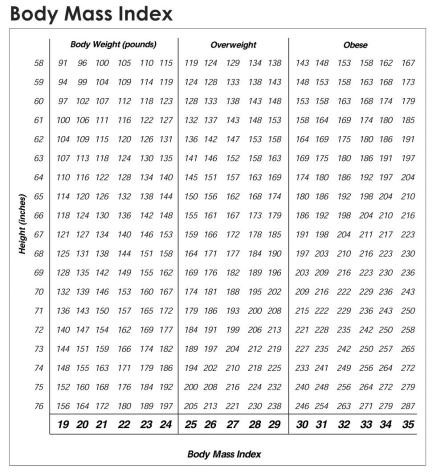
Reaching Target Weight
Maintaining proper weight is essential to healthy living. Obesity has been linked to a higher risk of heart disease, diabetes and some forms of cancer. The Body Mass Index (BMI) is the most widely accepted measurement of weight according to health professionals. Use the chart below to determine your own BMI by matching your height in the left hand column with your weight in the center. Anyone, male or female, with a BMI of 25 to 29 is considered over weight and a body mass index of 30 is considered obese. Remember to eat right and exercise.
Trouble Shooting
In Case of Difficulty...
1.Place your feet in the same position every time you weigh yourself. Stand still during measurement.
2.Weigh yourself without clothing whenever possible. Clothes can vary in weight.
3.Move the scale to a location where it won't be bumped. If your scale is bumped while being activated or while in use, an inaccurate reading may occur.
4.For the most consistent readings, weigh yourself at the same time of day. Allow for weight fluctuations due to food or drink in your system.
5.The maximum capacity of this scale is 440 lb / 200 kg. Should “O-Ld” appear on the display during a weighing, this indicates that the maximum weighing capacity of the scale has been exceeded. Remove the weight immediately; otherwise, permanent damage may occur.
