Sony PCS-G50 User Manual
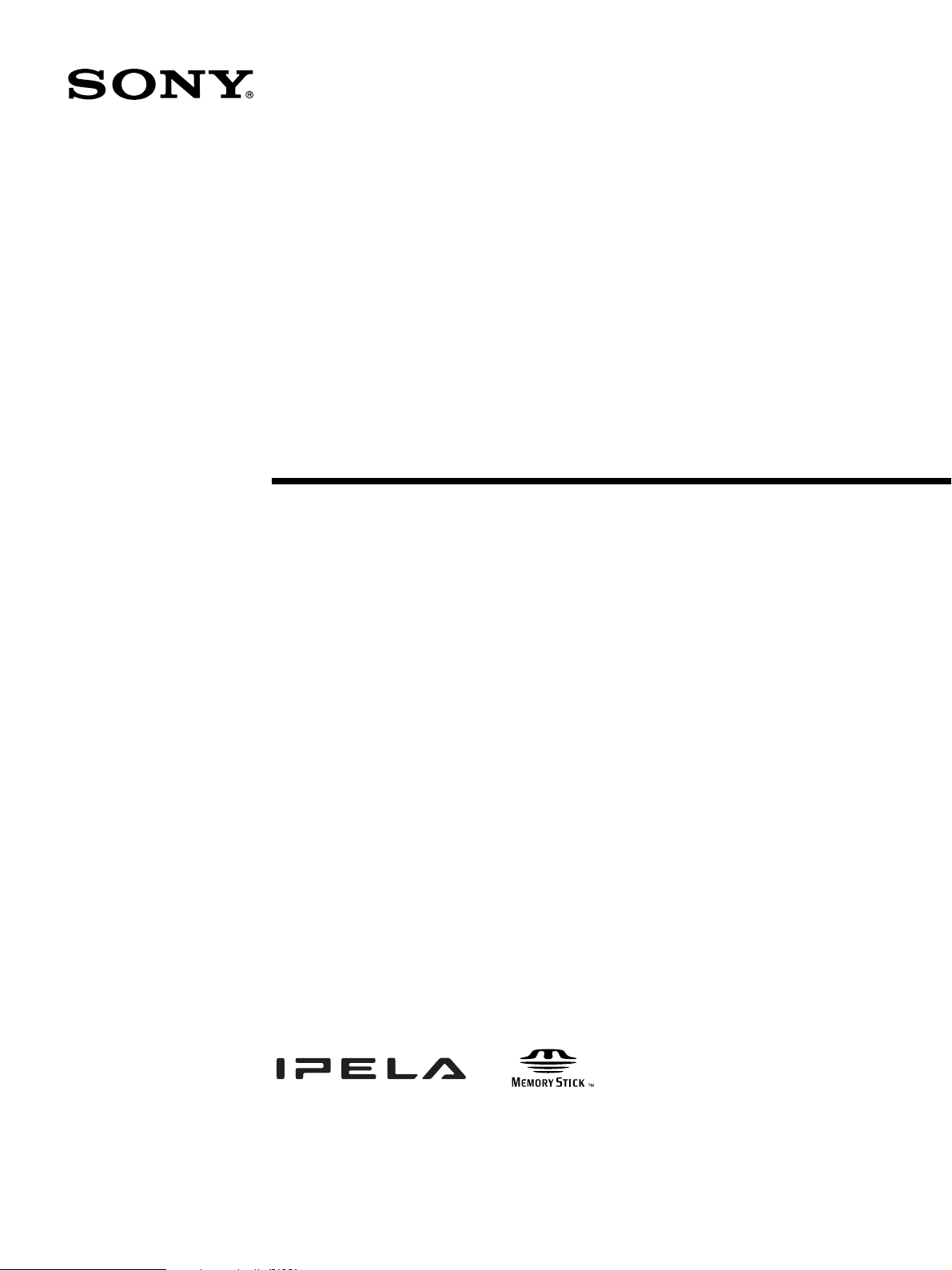
Video
Communication
System
3-993-428-11 (1)
IPELA VC Link Guide
PCS-G50
© 2006 Sony Corporation
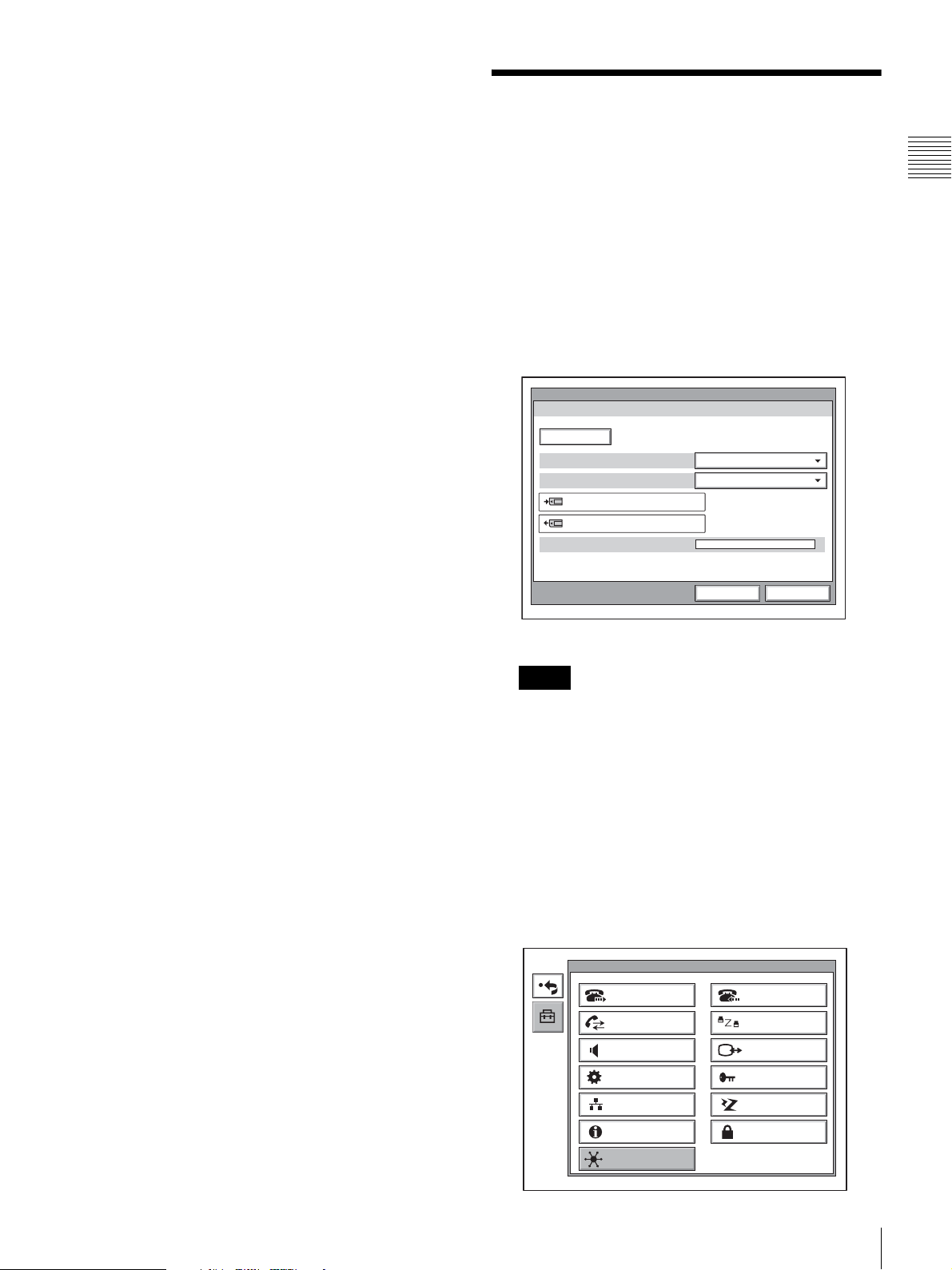
Connecting to an external server with the IPELA VC Link
function enables you to use the IPELA VC Link service.
This guide describes the procedures and settings needed to
use the IPELA VC Link service.
Preparing for a
Videoconference With the
IPELA VC Link service is only available in Japan.
For more about the IPELA VC Link service, consult your
Sony dealer.
IPELA VC Link Function
For details on IPELA VC Link settings, see “Details of
IPELA VC Link Setup” (page 4).
1
After entering an extension command with “Function
Extension Command” in Other Settings of the
Administrator Setup menu, select “Save,” then press
the ENTER button on the Remote Commander.
Other Settings
Page:
1/1
Web Monitor
Web Access
Save Setup
Load Setup
Function Extension Command
Administrator Setup
Off
Disabled
Save Cancel
The screen switches to the Setup menu.
Notes
• For details on obtaining the “Function Extension
Command,” consult your Sony dealer.
• If the “SIP Server Mode” setting is set to “On” on the
SIP Setup menu, an error message appears, and
IPELA VC Link does not activate. Set “SIP Server
Mode” to “Off” before entering the “Function
Extension Command” again.
• The SIP Setup menu is displayed when the optional
SIP software has been installed.
2
With the “IPELA VC Link” is selected, press the
ENTER button.
Setup
Dial
Communication
Audio
General
LAN
Answer
Status
Video
Administrator
ISDN
Information
IPELA VC Link
Preparing for a Videoconference With the IPELA VC Link Function
Encryption
2

3
Set “Enable IPELA VC Link” to “On,” and enter an
“IPELA VC Link Number” and “Password.”
Note
For details on acquiring an IPELA VC Link number
and password, consult your Sony dealer.
IPELA VC Link
1/3
Enable IPELA VC Link
IPELA VC Link Number
Password
On
12345678
******
Save Cancel
4
Select “Save,” then press the ENTER button.
The message “The NAT settings, line interface, and
LAN Bandwidth will be changed. Disabling the Web
Access setting is recommended.” appears.
When “Enable IPELA VC Link” is set to “On,” the
“NAT Mode” item on Page 2 of the IPELA VC Link
menu automatically switches to “Auto (UPnP),” and
“Line I/F” and “Number Display” switch to “IPELA
VC Link.” In addition, the “LAN Bandwidth” item on
Page 3 automatically switches to “512 Kbps.”
Note
To select individual “LAN Bandwidth” settings for
transmission, reception, and multipoint conferencing,
set “Individual Settings” on Page 3 to “On.”
IPELA VC Link
2/3
NAT Mode
NAT Address
Port Number
Line I/F
Number Display
Auto (UPnP)
. . .
5060
IPELA VC Link
IPELA VC Link
Save Cancel
Note
The Web Access setting can be changed in Other
Settings of the Administrator Setup menu.
5
The Setup menu (Administrator) appears.
The first time the settings are configured the system
resets and the launcher menu appears.
3
Preparing for a Videoconference With the IPELA VC Link Function
