Sony CDX-GT320MP User Manual

FM/AM
Compact Disc
Player
To switch the FM/AM tuning step, see page 4.
To cancel the demonstration (DEMO) display, see page 4.
Para cambiar el paso de sintonización de FM/AM, consulta la página 4.
Para cancelar la pantalla de demostración (DEMO), consulte la página 4.
4-426-948-41(1)
Operating Instructions GB
|
|
|
Manual de |
ES |
|
instrucciones |
|
|
|
|
|
CDX-GT320MP

Be sure to install this unit in the dashboard of the car for safety. For installation and connections,
see the supplied installation/connections manual.
Laser diode properties Emission duration: Continuous Laser output: Less than 53.3 μW
(This output is the value measured at a distance of about 200 mm from the objective lens surface on the optical pick-up block with 7 mm aperture.)
Windows Media is either a registered trademark or trademark of Microsoft Corporation in the United States and/or other countries.
This product contains technology subject to certain intellectual property rights of Microsoft. Use or distribution of this technology outside of this product is prohibited without the appropriate license(s) from Microsoft.
MPEG Layer-3 audio coding technology and patents licensed from Fraunhofer IIS and Thomson.
Note on the lithium battery
Do not expose the battery to excessive heat such as direct sunlight, fire or the like.
Warning if your car’s ignition has no ACC position
Be sure to set the Auto Off function (page 11). The unit will shut off completely and automatically in the set time after the unit is turned off, which prevents battery drain. If you do not set
the Auto Off function, press and holduntil the display
disappears each time you turn the ignition off.
2
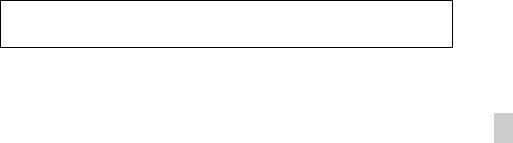
Table of contents
Getting Started . . . . . . . . . . . . . . . . . . . . . . . . . . . . . . . . . . . . . . . . . . . . . . . . . . . . . 4
Switching the FM/AM tuning step (for non-Argentine models) . . . . . . . . . . . . . . . . . 4 Canceling the DEMO mode . . . . . . . . . . . . . . . . . . . . . . . . . . . . . . . . . . . . . . . . . . . . . . . . 4 Setting the clock . . . . . . . . . . . . . . . . . . . . . . . . . . . . . . . . . . . . . . . . . . . . . . . . . . . . . . . . . . 4 Detaching the front panel . . . . . . . . . . . . . . . . . . . . . . . . . . . . . . . . . . . . . . . . . . . . . . . . . . 5
Location of controls . . . . . . . . . . . . . . . . . . . . . . . . . . . . . . . . . . . . . . . . . . . . . . . . . 6
Main unit . . . . . . . . . . . . . . . . . . . . . . . . . . . . . . . . . . . . . . . . . . . . . . . . . . . . . . . . . . . . . . . . 6 RM-X201 Remote commander . . . . . . . . . . . . . . . . . . . . . . . . . . . . . . . . . . . . . . . . . . . . . 6
Radio . . . . . . . . . . . . . . . . . . . . . . . . . . . . . . . . . . . . . . . . . . . . . . . . . . . . . . . . . . . . . 8
Storing and receiving stations. . . . . . . . . . . . . . . . . . . . . . . . . . . . . . . . . . . . . . . . . . . . . . . 8 RDS. . . . . . . . . . . . . . . . . . . . . . . . . . . . . . . . . . . . . . . . . . . . . . . . . . . . . . . . . . . . . . . . . . . . . 8
CD. . . . . . . . . . . . . . . . . . . . . . . . . . . . . . . . . . . . . . . . . . . . . . . . . . . . . . . . . . . . . . . . 9
Playing a disc. . . . . . . . . . . . . . . . . . . . . . . . . . . . . . . . . . . . . . . . . . . . . . . . . . . . . . . . . . . . . 9 Playing tracks in various modes. . . . . . . . . . . . . . . . . . . . . . . . . . . . . . . . . . . . . . . . . . . .10
Sound Settings and Setup Menu. . . . . . . . . . . . . . . . . . . . . . . . . . . . . . . . . . . . . . 10
Adjusting setup items . . . . . . . . . . . . . . . . . . . . . . . . . . . . . . . . . . . . . . . . . . . . . . . . . . . .11
Using optional equipment. . . . . . . . . . . . . . . . . . . . . . . . . . . . . . . . . . . . . . . . . . .12
Auxiliary audio equipment . . . . . . . . . . . . . . . . . . . . . . . . . . . . . . . . . . . . . . . . . . . . . . . .12
Additional Information . . . . . . . . . . . . . . . . . . . . . . . . . . . . . . . . . . . . . . . . . . . . . 13
Precautions . . . . . . . . . . . . . . . . . . . . . . . . . . . . . . . . . . . . . . . . . . . . . . . . . . . . . . . . . . . . .13
Maintenance . . . . . . . . . . . . . . . . . . . . . . . . . . . . . . . . . . . . . . . . . . . . . . . . . . . . . . . . . . . .14
Specifications. . . . . . . . . . . . . . . . . . . . . . . . . . . . . . . . . . . . . . . . . . . . . . . . . . . . . . . . . . . .15
Troubleshooting . . . . . . . . . . . . . . . . . . . . . . . . . . . . . . . . . . . . . . . . . . . . . . . . . . . . . . . . .16
3

Getting Started
Switching the FM/AM tuning step (for nonArgentine models)
The FM/AM tuning step is factory-set to the 50 kHz (FM)/9 kHz (AM) position. If the frequency allocation system of your country is based on 200 kHz (FM)/10 kHz (AM) or 100 kHz (FM)/10 kHz (AM) step, set the tuning step before use.
This setting appears when this unit is turned off.
1Press , rotate the control dial until “GENERAL” appears, then press it.
2Rotate the control dial until “TUNERSTP” appears, then press it.
3Rotate the control dial to select from “50K/9K,” “100K/10K” or “200K/10K,” then press it.
Receivable frequency by selected frequency setup:
FM 50 kHz: 87.50 MHz, 87.55 MHz, 87.60 MHz...
FM 100 kHz: 87.5 MHz, 87.6 MHz, 87.7 MHz...
FM 200 kHz: 87.5 MHz, 87.7 MHz, 87.9 MHz...
AM 9 kHz: 531 kHz, 540 kHz, 549 kHz...
AM 10 kHz: 530 kHz, 540 kHz, 550 kHz...
Canceling the DEMO mode
You can cancel the demonstration display which appears while this unit is turned off.
1 Press , rotate the control dial until “DISPLAY” appears, then press
it.
4
2Rotate the control dial until “DEMO” appears, then press it.
3Rotate the control dial to select “DEMO-OFF,” then press it.
The setting is complete.
4Press  (BACK) twice.
(BACK) twice.
The display returns to normal reception/ play mode.
Setting the clock
The clock uses a 12-hour* digital indication.
* The Argentine model uses a 24-hour indication.
1Press , rotate the control dial until “GENERAL” appears, then press it.
2Rotate the control dial until “CLOCKADJ” appears, then press it.
The hour indication flashes.
3Rotate the control dial to set the hour and minute.
To move the digital indication, press
+/–.
4After setting the minute, press
.
The setup is complete and the clock starts.
To display the clock, press .
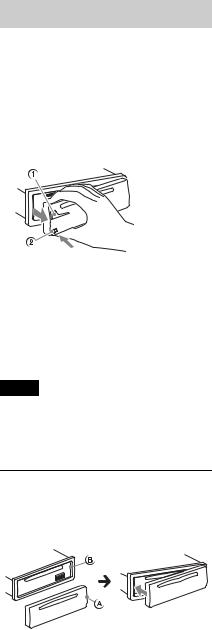
Detaching the front panel
You can detach the front panel of this unit to prevent theft.
1Press and hold .
The unit is turned off.
2Press the front panel release button , then remove the panel by pulling it towards you.
Caution alarm
If you turn the ignition switch to the OFF position without detaching the front panel, the caution alarm will sound for a few seconds. The alarm will only sound if the built-in amplifier is used.
Note
Do not subject the front panel to heat/high temperature or moisture. Avoid leaving it in a parked car or on a dashboard/rear tray.
Attaching the front panel
Engage part of the front panel with partof the unit, as illustrated, and push the left side into position until it clicks.
5
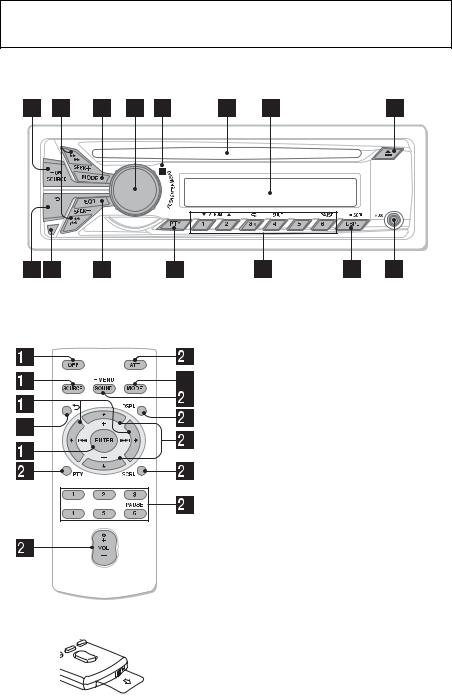
Location of controls
Main unit
RM-X201 Remote commander
Remove the insulation film before use.
This section contains instructions on the location of controls and basic operations.
SOURCE/OFF button
Press to turn on the power; select the source (Radio/CD/AUX).
Press and hold for 1 second to turn off the power.
Press and hold for more than 2 seconds to turn off the power and the display disappears.
SEEK +/– buttons
Radio:
To tune in stations automatically (press); find a station manually (press and hold).
CD:
To skip a track (press); skip tracks continuously (press, then press again within about 2 seconds and hold); reverse/fast-forward a track (press and hold).
MODE button page 8
To select the radio band (FM/AM).
6

Control dial/ENTER/MENU button page 11
Rotate to adjust volume. Press to enter setup mode.
Receptor for the remote commander
Disc slot
Insert the disc (label side up), playback starts.
Display window
(Eject) button
To eject the disc.
 (BACK) button
(BACK) button
To return to the previous display.
Front panel release button page 5
EQ3 (Equalizer) button page 10
To select an equalizer type (XPLOD, VOCAL, EDGE, CRUISE, SPACE, GRAVITY, CUSTOM or OFF).
PTY (Program Type) button page 8
To select PTY in RDS.
Number buttons
Radio:
To receive stored stations (press); store stations (press and hold).
CD:
/ : ALBUM / (during MP3/ WMA playback)
To skip an album (press); skip albums continuously (press and
hold).
:  (Repeat)* page 10
(Repeat)* page 10
: SHUF page 10
: PAUSE
To pause playback. Press again to resume playback.
DSPL (Display)/SCRL (Scroll) button page 8, 9
To change display items (press); scroll a display item (press and hold).
AUX input jack page 12
OFF button
To turn off the power; stop the source.
SOURCE button
Press to turn on the power; select the source (Radio/CD/AUX).
( )/ ( ) buttons
To control radio/CD, the same as–/+ on the unit.
Setup items can be operated by .
ENTER button
To apply a setting.
PTY (Program Type) button
VOL (Volume) +*/– button
ATT (Attenuate) button
To attenuate the sound. To cancel, press again.
SOUND/MENU button
To enter the SOUND menu directly (press); to enter setup mode (press and hold).
DSPL (Display) button
(+)/ (–) buttons
To control CD, the same as / on
the unit.
Setup items can be operated by .
SCRL (Scroll) button
Number buttons
To receive stored stations (press); store
stations (press and hold).
To pause playback (press ).
* This button has a tactile dot.
Note
If the unit is turned off and the display
disappears, the unit cannot be operated with the remote commander unless on
the unit is pressed, or a disc is inserted to activate the unit first.
7
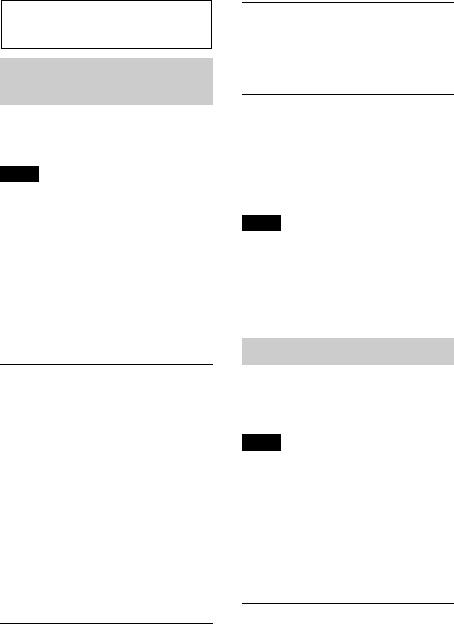
Radio
Storing and receiving stations
Tuning step setting is required* (page 4).
* For non-Argentine models
Notes
•If the tuning step setting is changed, the stored stations will be erased.
•If replacing the car battery or changing the connections, the tuning step setting will be erased, and you will need to set again.
Caution
When tuning in stations while driving, use Best Tuning Memory (BTM) to prevent an accident.
Storing automatically — BTM
1Press repeatedly until
“TUNER” appears.
To change the band, press repeatedly. You can select from FM1, FM2, FM3, AM1 or AM2.
2Press , rotate the control dial until “GENERAL” appears, then press it.
3Rotate the control dial until “BTM” appears, then press it.
The unit stores stations in order of frequency on the number buttons.
Storing manually
1While receiving the station that you
want to store, press and hold a number button ( to ) until “MEMORY”
8appears.
Receiving the stored stations
1Select the band, then press a number button ( to ).
Tuning automatically
1Select the band, then press +/– to search for the station.
Scanning stops when the unit receives a station. Repeat this procedure until the desired station is received.
Tip
If you know the frequency of the station you want to listen to, press and hold +/– to locate
the approximate frequency, then press+/– repeatedly to fine adjust to the
desired frequency (manual tuning).
RDS
FM stations with Radio Data System (RDS) service send inaudible digital information along with the regular radio program signal.
Notes
•Depending on the country/region, not all RDS functions may be available.
•RDS will not work if the signal strength is too weak, or if the station you are tuned to is not transmitting RDS data.
Changing display items
Press .
Selecting PTY (Program Types)
Use PTY to display or search for a desired program type.
1Press during FM reception.
The current program type name appears if the station is transmitting PTY data.

2Rotate the control dial until the desired program type appears, then press it.
The unit starts to search for a station broadcasting the selected program type.
Type of programs
NEWS (News), AFFAIRS (Current Affairs), INFO (Information), SPORT (Sports), EDUCATE (Education), DRAMA (Drama), CULTURE (Culture), SCIENCE (Science), VARIED (Varied), POP M (Pop Music), ROCK M (Rock Music), EASY M (M.O.R. Music), LIGHT M (Light classical), CLASSICS (Serious classical), OTHER M (Other Music), WEATHER (Weather),
FINANCE (Finance), CHILDREN
(Children’s program), SOCIAL A (Social Affairs), RELIGION (Religion), PHONE IN (Phone In), TRAVEL (Travel), LEISURE (Leisure), JAZZ (Jazz Music), COUNTRY (Country Music), NATION M (National Music), OLDIES (Oldies Music), FOLK M (Folk Music), DOCUMENT (Documentary)
Note
You may receive a different radio program from the one you select.
Setting CT (Clock Time)
The CT data from the RDS transmission sets the clock.
1 Set “CT-ON” in setup (page 11).
Note
The CT function may not work properly even though an RDS station is being received.
CD
Playing a disc
This unit can play CD-DA (also containing CD TEXT) and CD-R/CD-RW (MP3/ WMA files (page 14)).
1Insert the disc (label side up).
Playback starts automatically.
To eject the disc, press .
Note
Corresponding codec is MP3 (.mp3) and WMA (.wma).
Changing display items
Press .
Displayed items may differ depending on the disc type, recording format and settings.
9
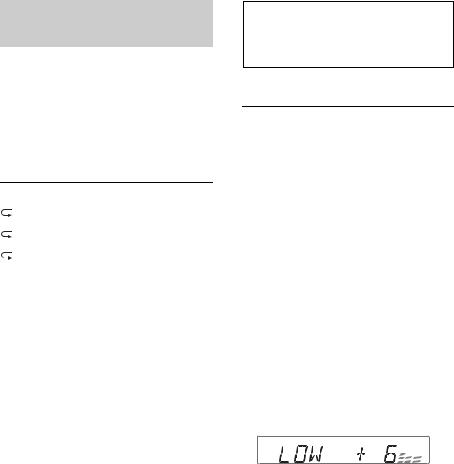
Playing tracks in various modes
You can listen to tracks repeatedly (repeat play) or in random order (shuffle play).
1During playback, press (  ) or(SHUF) repeatedly until the desired play mode appears.
) or(SHUF) repeatedly until the desired play mode appears.
Repeat play
Select |
To play |
TRACK |
track repeatedly. |
|
|
ALBUM* |
album repeatedly. |
|
|
OFF |
track in normal order |
|
(Normal play). |
|
|
Shuffle play |
|
|
|
Select |
To play |
|
|
SHUF ALBUM* |
album in random |
|
order. |
|
|
SHUF DISC |
disc in random order. |
|
|
SHUF OFF |
track in normal order |
|
(Normal play). |
|
|
* When an MP3/WMA is played.
Sound Settings and
Setup Menu
Customizing the equalizer curve — EQ3
“CUSTOM” of EQ3 allows you to make your own equalizer settings.
1During reception/playback, pressrepeatedly to select
“CUSTOM,” then press  (BACK).
(BACK).
2 Press .
3Rotate the control dial until “SOUND” appears, then press it.
4Rotate the control dial until “EQ3 LOW,” “EQ3 MID” or “EQ3 HIGH” appears, then press it.
5Rotate the control dial to adjust the selected item, then press it.
The volume level is adjustable in 1 dB steps, from –10 dB to +10 dB.
Repeat steps 4 and 5 to adjust the equalizer curve.
To restore the factory-set equalizer curve, press and hold before the setting is complete.
6Press  (BACK) twice.
(BACK) twice.
The display returns to normal reception/ play mode.
10
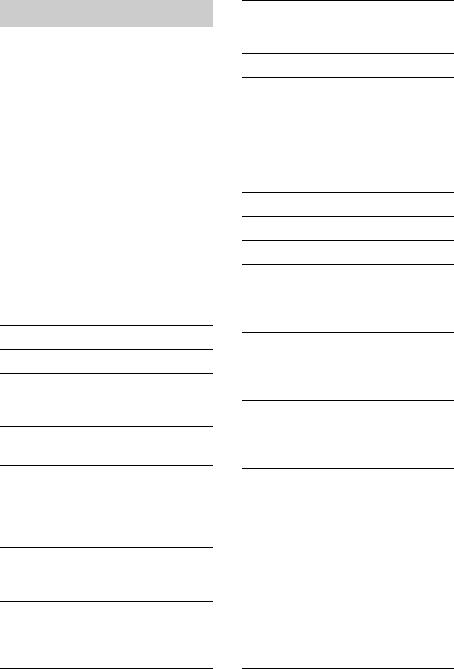
Adjusting setup items
1Press , rotate the control dial until the desired category appears, then press it.
2Rotate the control dial until the desired item appears, then press it.
3Rotate the control dial to select the setting, then press it.*
The setting is complete.
4Press  (BACK) to return to the previous display.
(BACK) to return to the previous display.
*For CLOCK-ADJ, TUNER-STP and BTM settings, step 4 is not necessary.
The following items can be set depending on the source and setting:
GENERAL:
CLOCK-ADJ (Clock Adjust) (page 4)
TUNER-STP*1*2 (Tuner Step) (page 4)
CAUT ALM*1 (Caution Alarm) Activates the caution alarm: “ON,” “OFF” (page 5).
BEEP
Activates the beep sound: “ON,” “OFF.”
AUTO OFF
Shuts off automatically after a desired time when the unit is turned off: “NO,” “30S (Seconds),” “30M (Minutes),” “60M (Minutes).”
AUX-A*1 (AUX Audio)
Activates the AUX source display: “ON,” “OFF” (page 12).
REAR/SUB*1
Switches the audio output: “REAROUT” (power amplifier), “SUB-OUT” (subwoofer).
CT (Clock Time)
Activates the CT function: “ON,” “OFF” (page 9).
BTM*3 (page 8)
*1 When the unit is turned off.
*2 This feature is available on non-Argentine models.
*3 When the tuner is selected.
SOUND:
EQ3 LOW*1 (page 10)
EQ3 MID*1 (page 10)
EQ3 HIGH*1 (page 10)
BALANCE
Adjusts the sound balance: “RIGHT-15 (R15)” – “CENTER (0)” – “LEFT-15 (L15).”
FADER
Adjusts the relative level: “FRONT-15 (F15)” – “CENTER (0)” – “REAR-15 (R15).”
LOUDNESS
Reinforces bass and treble for clear sound at low volume levels: “ON,” “OFF.”
S.WOOFER*2 (Subwoofer)
SW LEVEL (Subwoofer Level) Adjusts the subwoofer volume level: “+10 dB” – “0 dB” – “–10 dB.” (“ATT” is displayed at the lowest setting.)
SW PHASE (Subwoofer Phase) Selects the subwoofer phase: “SUB NORM,” “SUB REV.”
LPF (Low Pass Filter)
Selects the subwoofer cut-off frequency: “OFF,” “80Hz,” “100Hz,” “120Hz,” “140Hz,” “160Hz.”
11
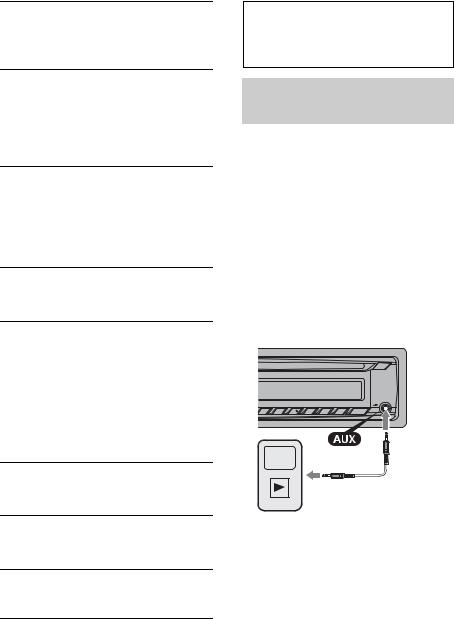
HPF (High Pass Filter)
Selects the front/rear speaker cut-off frequency: “OFF,” “80Hz,” “100Hz,” “120Hz,” “140Hz,” “160Hz.”
AUX VOL*3 (AUX Volume Level) Adjusts the volume level for each connected auxiliary equipment: “+18 dB” – “0 dB” – “–8 dB.”
This setting negates the need to adjust the volume level between sources.
*1 When EQ3 is activated (page 10).
*2 When the audio output is set to “SUB-OUT.” *3 When the AUX is selected.
DISPLAY:
DEMO (Demonstration)
Activates the demonstration: “ON,” “OFF.”
BLK OUT (Black Out)
Turns off the illumination automatically for any source (e.g., during radio reception/CD playback, etc.) if no operation is performed for 5 seconds: “ON,” “OFF.”
To turn the light back on, press any button on the unit or the remote commander.
DIMMER
Changes the display brightness: “ON,” “OFF.”
AUTO SCR* (Auto Scroll)
Scrolls long items automatically: “ON,” “OFF.”
M.DISPLAY (Motion Display)
–“ON”: to show moving patterns.
–“OFF”: to deactivate the Motion Display.
* When the CD is selected.
12
Using optional equipment
Auxiliary audio equipment
By connecting an optional portable audio device to the AUX input jack (stereo mini jack) on the unit and then simply selecting the source, you can listen on your car speakers.
Connecting the portable audio device
1 Turn off the portable audio device.
2 Turn down the volume on the unit.
3Connect the portable audio device to the unit with a connecting cord (not supplied)*.
* Be sure to use a straight type plug.
Adjusting the volume level
Be sure to adjust the volume for each connected audio device before playback.
1 Turn down the volume on the unit.
2Press repeatedly until
“AUX” appears.
3Start playback of the portable audio device at a moderate volume.
4 Set your usual listening volume on the unit.
5 Adjust the input level (page 12).
