Samsung SM-R170 User Manual
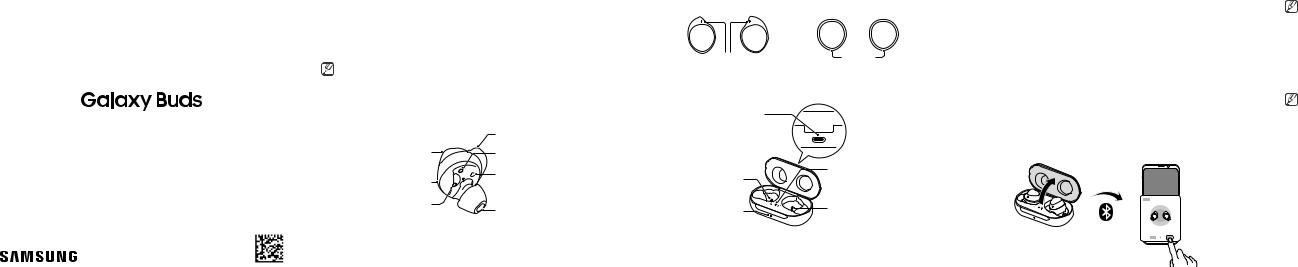
Quick Start Guide
SM-R170
Printed in Korea
GH68-50095X Rev.1.0
English (EU). 01/2019
Package contents
•Earbud (L/R)
•Charging case
•Wingtip (3 sets, S/M/L)
•Earbud tip (3 sets, S/M/L)
•USB cable
•Quick start guide
The items supplied with the Galaxy Buds and their images may vary by region.
Device layout
Earbud
|
Wingtip |
Touchpad |
Charging contacts |
Microphone |
Touch-sensitive sensor |
|
|
Charging contacts |
Earbud tip |
|
Wingtip
M, L 
 S
S
Direction |
Direction |
indicator |
indicator |
Charging case
Charger port (USB Type-C)
|
Earbud battery indicator |
Charging contacts (left) |
light |
Charging case battery |
Charging contacts (right) |
indicator light |
|
Connecting the earbuds to a mobile device
Connecting the earbuds to a Samsung mobile device for the first time
1 Check the direction of each earbud, correctly insert them into their corresponding slots in the charging case, and then close it.
If the earbud battery indicator lights do not flash, connect the charging cable and charge them for more than 10 minutes.
2 Open the charging case.
The earbuds will enter Bluetooth pairing mode automatically and a pop-up window will appear on your mobile device.
If the pop-up window does not appear or if you want to connect to a non-Samsung mobile device that also uses the Android OS, see the next page.
3 On your mobile device, tap Connect on the pop-up window and follow the on-screen instructions to complete the connection.
If the earbuds do not connect to a mobile device within three minutes, Bluetooth pairing mode will be deactivated. If the earbuds have never been connected to a mobile device before, close the charging case again and open it.
Connecting to a non-Samsung mobile device that also uses the Android OS (or, the connection pop-up window does not appear)
1 On your mobile device, launch Galaxy Apps or Play Store and download the Galaxy Wearable app.
You can download the Galaxy Wearable app only on mobile devices running Android operating system 5.0 (API 21), or later, and with 1.5 GB of RAM or more.
2 Check the direction of each earbud, correctly insert them into their corresponding slots in the charging case, and then close it.
If the earbud battery indicator lights do not flash, connect the charging cable and charge them for more than 10 minutes.
3 Open the charging case.
The earbuds will enter Bluetooth pairing mode automatically.
4 On your mobile device, launch Galaxy Wearable and follow the on-screen instructions to complete the connection.
