Samsung SCC-B5311P, SCC-B5315P, SCC-B5313P, SCC-B5313BP, SCC-B5315BP Manual [ja]
...
User’s Guide
SCC-B531x(B)
Digital Color Dome Camera
ENG
FRE
SPA
JAP
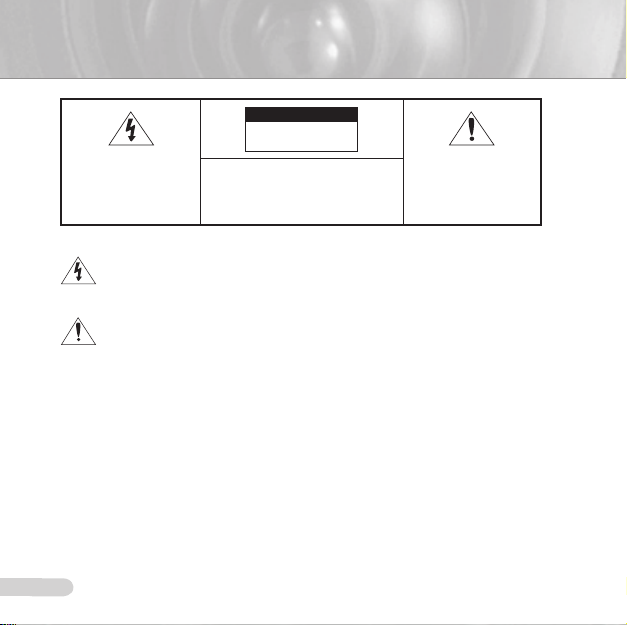
2
3
This symbol indicates high voltage
is present inside. It is dangerous to
make any kind of contact with any
inside part of this product.
This symbol alerts you that important
literature concerning operation and
maintenance has been included with
this product.
To prevent damage which may result in fire
or electric shock hazard, do not expose this
appliance to rain or moisture.
WARNING
1. Be sure to use only the standard adapter
that is specified in the specification
sheet. Using any other adapter could
cause fire, electrical shock, or damage
to the product
2. Incorrectly connecting the power
supply or replacing battery may cause
explosion, fire, electric shock, or damage
to the product.
3. Do not connect multiple cameras to a
single adapter. Exceeding the capacity
may cause abnormal heat generation or
fire.
4. Securely plug the power cord into the
power receptacle. Insecure connection
may cause fire.
5. When installing the camera, fasten it
securely and firmly. A falling camera may
cause personal injury.
6. Do not place conductive objects (e.g.
screwdrivers, coins, metal things, etc.) or
containers filled with water on top of the
camera. Doing so may cause personal
injury due to fire, electric shock, or falling
objects.
7. Do not install the unit in humid, dusty, or
sooty locations. Doing so may cause fire
or electric shock.
8. If any unusual smells or smoke come
from the unit, stop using the product. In
such case, immediately disconnect the
power source and contact the service
center. Continued use in such a condition
may cause fire or electric shock.
EXPLANATION OF
SAFETY RELATED SYMBOLS
CAUTION: TO REDUCE THE RISK
OF ELECTRIC SHOCK, DO NOT
REMOVE REAR COVER. NO USER
SERVICEABLE PARTS INSIDE. REFER
TO QUALIFIED SERVICE PERSONNEL.
CAUTION
RISK OF ELECTRIC
SHOCK DO NOT OPEN
The lighting flash and
Arrowhead within Triangle is
a warning sign alerting you of
dangerous voltage inside the
product.
The explanation point within
the triangle is a warning sign
alerting you of important
instructions accompanying the
product.
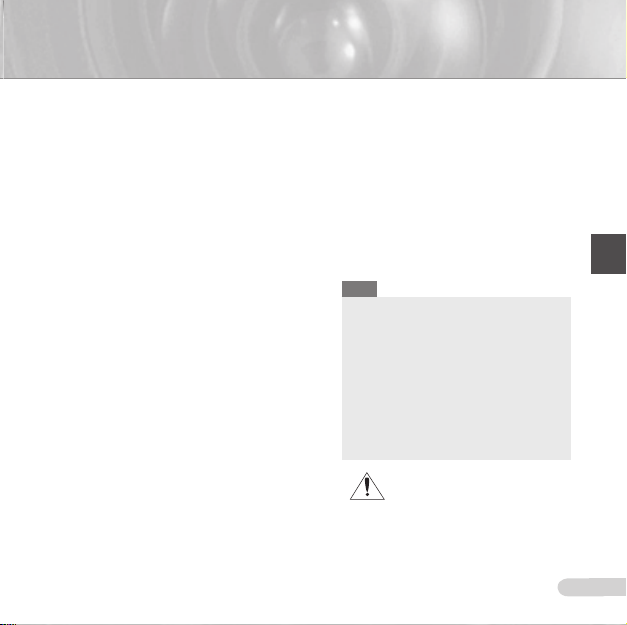
ENG
3
9. If this product fails to operate normally,
contact the nearest service center. Never
disassemble or modify this product
in any way. (SAMSUNG is not liable
for problems caused by unauthorized
modifications or attempted repair.)
10. When cleaning, do not spray water
directly onto parts of the product. Doing
so may cause fire or electric shock.
CAUTION
1. Do not drop objects on the product or
apply strong shock to it. Keep away from
a location subject to excessive vibration
or magnetic interference.
2. Do not install in a location subject to
high temperature (over 122°F, 50°C),
low temperature (below 14°F, -10°C), or
high humidity. Doing so may cause fire
or electric shock.
3. If you want to relocate the already
installed product, be sure to turn off the
power and then move or reinstall it.
4. Remove the power plug from the
outlet when then there is a lightning.
Neglecting to do so may cause fire or
damage to the product.
5. Keep out of direct sunlight and heat
radiation sources. It may cause fire.
6. Install it in a place with good ventilation.
7.
Avoid aiming the camera directly towards
extremely bright objects such as sun, as
this may damage the CCD image sensor.
8. Apparatus shall not be exposed to
dripping or splashing and no objects
filled with liquids, such as vases, shall be
placed on the apparatus.
9. The Mains plug is used as a disconnect
device and shall stay readily operable at
any time.
FCC Statement
This device complies with part 15 of the FCC
Rules. Operation is subject to the following
two conditions:
1) This device may not cause harmful
interference, and
2) This device must accept any interference
received including interference that may
cause undesired operation.
Note
This equipment has been tested and found to
comply with the limits for a Class A digital device,
pursuant to part 15 of FCC Rules. These limits
are designed to provide reasonable protection
against harmful interference when the equipment
is operated in a commercial environment. This
equipment generates, uses, and can radiate
radio frequency energy and, if not installed
and used in accordance with the instruction
manual, may cause harmful interference to radio
communications. Operation of this equipment
in a residential area is likely to cause harmful
interference in which case the user will be
required to correct the interference at his own
expense.
IC Compliance Notice
This Class A digital apparatus meets
all requirements of the Canadian
interference-Causing Equipment
Regulations of ICES-003.
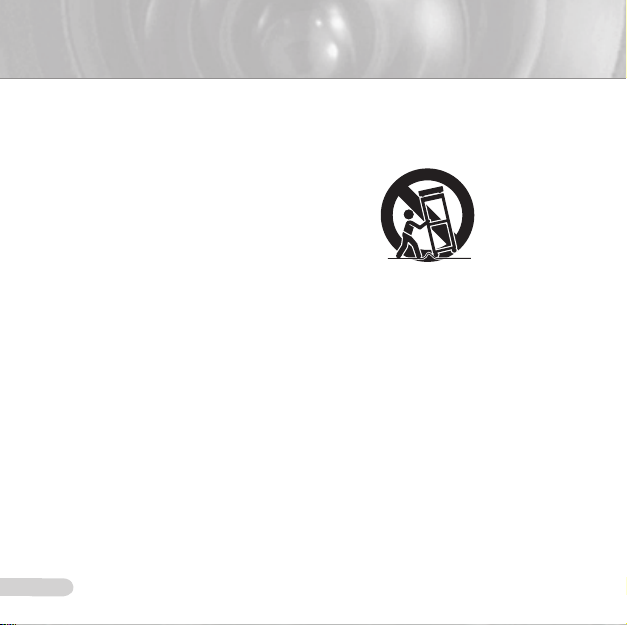
4
5
IMPORTANT SAFETY INSTRUCTIONS
1. Read Instructions – All the safety and
operating instructions should be read
before the product is operated.
2. Retain Instructions – The safety and
operating instructions should be retained
for future reference.
3. Heed Warnings – All warnings on the
product and in the operating instructions
should be adhered to.
4. Follow Instructions – All operating and
use instructions should be followed.
5. Cleaning – Unplug this product from the
wall outlet before cleaning. Do not use
liquid cleaners or aerosol cleaners. Use
a damp cloth for cleaning.
6. Attachments – Do not use attachments
not recommended by the product
manufacturer as they may cause
hazards.
7. Water and Moisture – Do not use this
product near water – for example, near
a bath tub, wash bowl, kitchen sink, or
laundry tub; in a wet basement; or near
a swimming pool; and the like.
8. Accessories – Do not place this product
on an unstable cart, stand, tripod,
bracket, or table. The product may fall,
causing serious injury to a child or adult,
and serious damage to the product.
Use only with a cart, stand, tripod,
bracket, or table recommended by the
manufacturer, or sold with the product.
Any mounting of the product should
follow the manufacturer’s instructions,
and should use a mounting accessory
recommended by the manufacturer.
9. A product and cart combination should
be moved with care. Quick stops,
excessive force, and uneven surfaces
may cause the product and cart
combination to overturn.
10. Ventilation – Slots and openings in the
cabinet are provided for ventilation and to
ensure reliable operation of the product
and to protect it from overheating, and
these openings must not be blocked or
covered. The openings should never be
blocked by placing the product on a bed,
sofa, rug, or other similar surface. This
product should not be placed in a built-in
installation such as a bookcase or rack
unless proper ventilation is provided or
the manufacturer’s instructions have
been adhered to.
11. Power Sources – This product should
be operated only from the type of power
source indicated on the marking label.
If you are not sure of the type of power
supply to your home, consult your
product dealer or local power company.
For products intended to operate from
battery power, or other sources, refer to
the operating instructions.
12. Grounding or Polarization – This product
may be equipped with a polarized
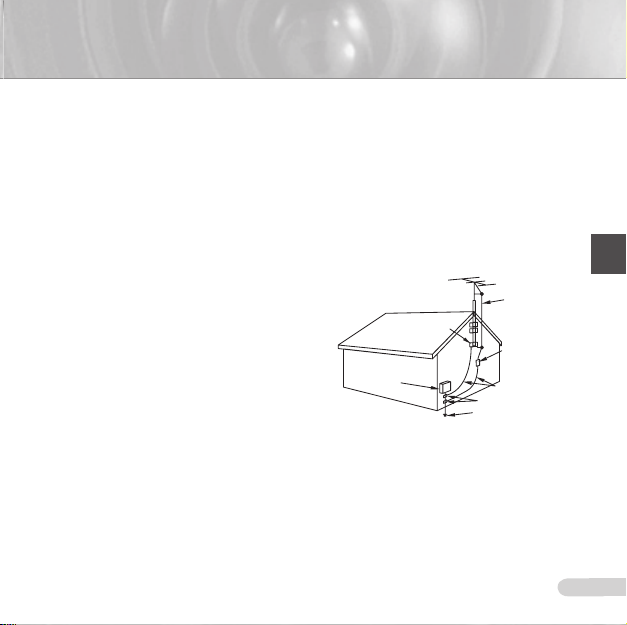
ENG
5
alternating-current line plug (a plug
having one blade wider than the other).
This plug will fit into the power outlet
only one way. This is a safety feature.
If you are unable to insert the plug fully
into the outlet, try reversing the plug.
If the plug should still fail to fit, contact
your electrician to replace your obsolete
outlet. Do not defeat the safety purpose
of the polarized plug. Alternate Warnings
– This product is equipped with a three-
wire grounding-type plug, a plug having
a third (grounding) pin. This plug will only
fit into a grounding-type power outlet.
This is a safety feature. If you are unable
to insert the plug into the outlet, contact
your electrician to replace your obsolete
outlet. Do not defeat the safety purpose
of the grounding-type plug.
13. Power-Cord Protection – Power-supply
cords should be routed so that they are
not likely to be walked on or pinched
by items placed upon or against them,
paying particular attention to cords at
plugs, convenience receptacles, and the
point where they exit from the product.
14. Protective Attachment Plug – The
product is equipped with an attachment
plug having overload protection. This is
a safety feature. See Instruction Manual
for replacement or resetting of protective
device. If replacement of the plug is
required, be sure the service technician
has used a replacement plug specified
by the manufacturer that has the same
overload protection as the original plug.
15. Outdoor Antenna Grounding – If an
outside antenna or cable system is
connected to the product, be sure the
antenna or cable system is grounded so
as to provide some protection against
voltage surges and built-up static
charges. Article 810 of the National
Electrical Code, ANSI/NFPA 70, provides
information with regard to proper
grounding of the mast and supporting
structure, grounding of the lead-in wire
to an antenna discharge unit, size
of grounding conductors, location of
antenna-discharge unit, connection to
grounding electrodes, andrequirements
for the grounding electrode.
16) Lightning – For added protection for this
product during a lightning storm, or when
it is left unattended and unused for long
periods of time, unplug it from the wall
outlet and disconnect the antenna or
cable system. This will prevent damage
to the product due to lightning and
power-line surges.
GROUND
CLAMP
ANTENNA LEAD
IN WIRE
ANTENNA
DISCHARGE UNIT
(NEC SECTION S10-20)
GROUNDING CONDUCTORS
(NEC SECTION S10-21)
POWER SERVICE GROUNDING
ELECTRODE SYSTEM
(NEC ART 250, PART H)
GROUND CLAMPS
ELECTRIC
SERVICE
EQUIPMENT
NEC - NATIONAL ELECTRICAL CODE
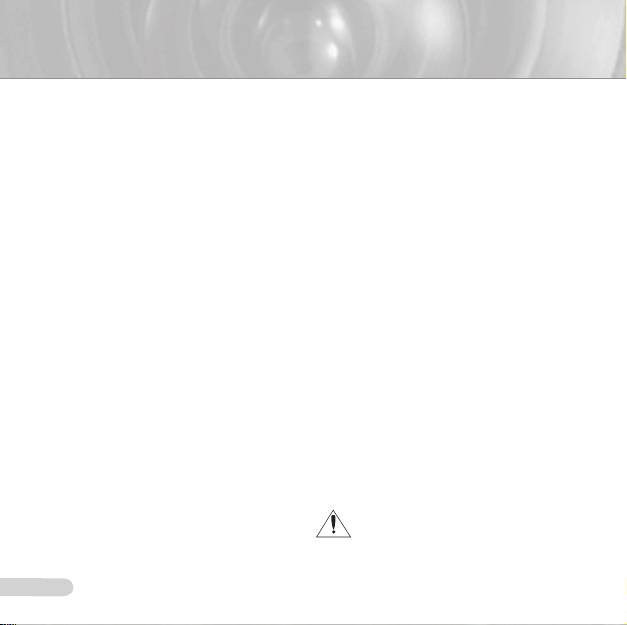
6
7
17) Power Lines – An outside antenna
system should not be located in the
vicinity of overhead power lines or other
electric light or power circuits, or where it
can fall into such power lines or circuits.
When installing an outside antenna
system, extreme care should be taken
to keep from touching such power lines
or circuits as contact with them might be
fatal.
18) Overloading – Do not overload wall
outlets, extension cords, or integral
convenience receptacles as this can
result in a risk of fire or electric shock.
19) Object and Liquid Entry – Never push
objects of any kind into this product
through openings as they may touch
dangerous voltage points or short-out
parts that could result in a fire or electric
hock. Never spill liquid of any kind on the
product.
20) Servicing – Do not attempt to service this
product yourself as opening or removing
covers may expose you to dangerous
voltage or other hazards. Refer all
servicing to qualified service personnel.
21) Damage Requiring Service – Unplug this
product from the wall outlet and refer
servicing to qualified service personnel
under the following conditions:
a) When the power-supply cord or plug
is damaged,
b) If liquid has been spilled, or objects
have fallen into the product,
c) If the product has been exposed to
rain or water,
d) If the product does not operate
normally by following the operating
instructions. Adjust only those controls
that are covered by the operating
instructions as an improper adjustment
of other controls may result in damage
and will often require extensive work
by a qualified technician to restore the
product to its normal operation,
e) If the product has been dropped or
damaged in any way, and
f) When the product exhibits a distinct
change in performance – this indicates a
need for service.
22) Replacement Parts – When replacement
parts are required, be sure the service
technician has used replacement parts
specified by the manufacturer or have
the same characteristics as the original
part. Unauthorized substitutions may
result in fire, electric shock, or other
hazards.
23) Safety Check – Upon completion of any
service or repairs to this product, ask
the service technician to perform safety
checks to determine that the product is
in proper operating condition.
24) Wall or Ceiling Mounting – The product
should be mounted to a wall or
ceiling only as recommended by the
manufacturer.
25) Heat – The product should be situated
away from heat sources such as
radiators, heat registers, stoves, or
other products (including amplifiers) that
produce heat.
Apparatus shall not be exposed to
dripping or splashing and no objects
filled with liquids, such as vases,
shall be placed on the apparatus
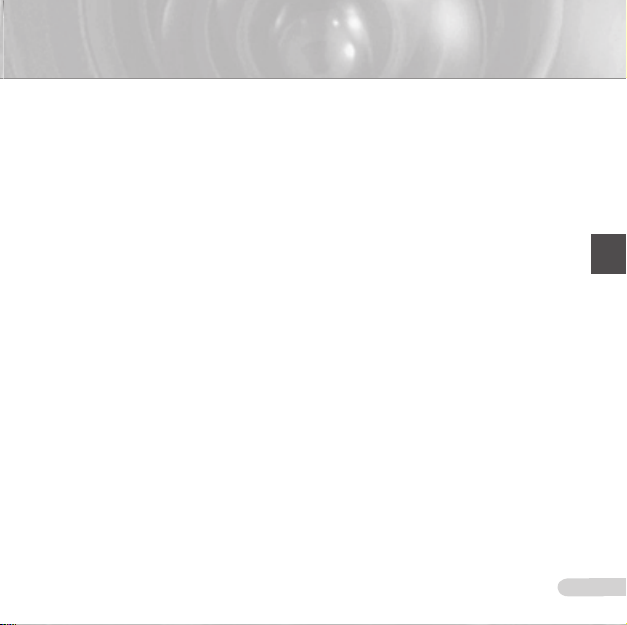
ENG
7
Overview
......................................................................................
8
About this guide ............................................................................8
Product overview ...........................................................................8
Main features .................................................................................8
Components ...................................................................................8
Checking components in the package .......................................8
Components of your camera ......................................................9
Installation
................................................................................
10
Setting switches ..........................................................................10
Setting function switches ..........................................................10
Connecting cables and setting switches ..................................12
Installing camera .........................................................................13
Before installation .....................................................................13
Installation procedure ...............................................................13
Adjusting the camera direction ..................................................14
Appendix A: Specifications for NTSC Standard
................
15
Appendix B: Specifications for PAL Standard
....................
17
Contents
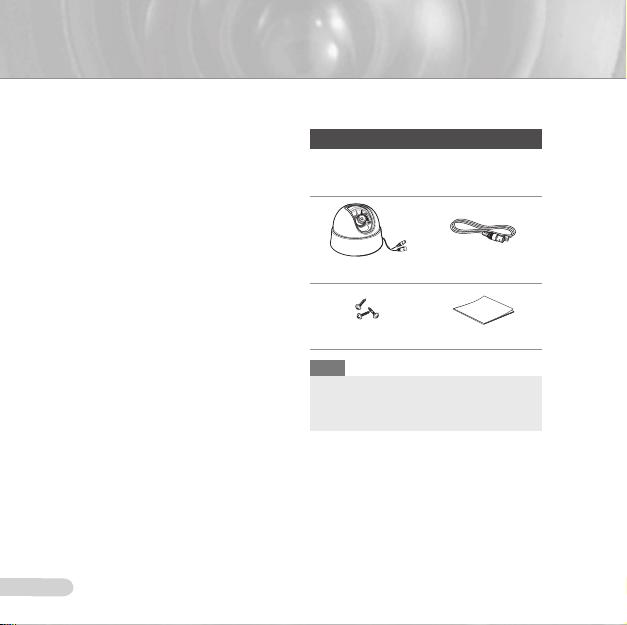
8
9
❚
About this guide
This user guide includes basic instructions for
the product. It is recommended that all users
read this guide before use.
This guide is divided as follows:
Chapter 1, “Overview,” introduces the user guide
and product related information. (This chapter)
Chapter 2, “Installation,” explains how to set and
install the product.
Appendix, “Specifications,” provides the
specifications of the product.
❚
Product overview
This is the high resolution dome camera
equipped with a fixed focal lens, which has
no dynamic delay when implementing motion
pictures, and provides the features such as
digital noise reduction (DNR) by real-time
CCD defect compensation, low speed shutter
(LSS: Auto x128) to implement clear picture
quality, Day/Night color compensation, and
the like.
❚
Main features
Power: DC 12V/AC 24V
Special functions
Line lock (LL) control
Auto white balancing
Horizontal/vertical image reversing
Auto gain control
Low shutter speed control
Backlight compensation control
Automatic switching between color and black
& white modes
Digital noise reduction (DNR)
Dynamic CCD defect compensation
❚
Components
Checking components in the package
Please check your camera and accessories
are included in the package. Those
components are as shown below:
Camera Test Monitor Cable
Tab screw User’s Guide
Note
The test monitor cable is used to test the camera
by connecting to a portable display. If you really
want to connect the camera to a monitoring
display, use the BNC cable.
Overview
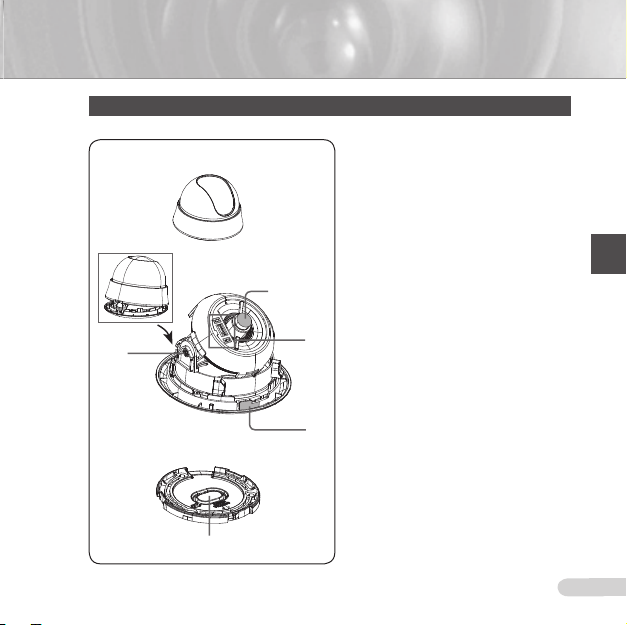
ENG
9
Components of your camera
Your camera has the following components:
1. Cover dome
: Covers the lens and main
body to protect them.
2. Main body
: Includes a lens, a switch
board, a PCB board, screws, and such.
3. Locker
: Used to open or close the Cover
dome. To open the cover dome, press the
locker.
4. Tilt fixing screw: Using this screw, the
slope of the lens can be adjusted and
fixed.
5. Switch board
: Includes two kinds
of control switches such as function
switches and phase-control switches.
The board has eight function switches in
the middle and two phase-control buttons
on each side of the function switch area.
6. Lock releaser
: Push it outward and
rotate the main body in UNLOCK
direction when you want to remove the
mount bracket from the main body.
7. Mount bracket
: Used as a ceiling or wall
fixture. It is fixed using three long tab
screws provided in the package.
8. Ceiling mount opener
: Remove it for
line connection to the ceiling when it is
installed on the ceiling.
1
Lens
2
3
4
5
6
7
8
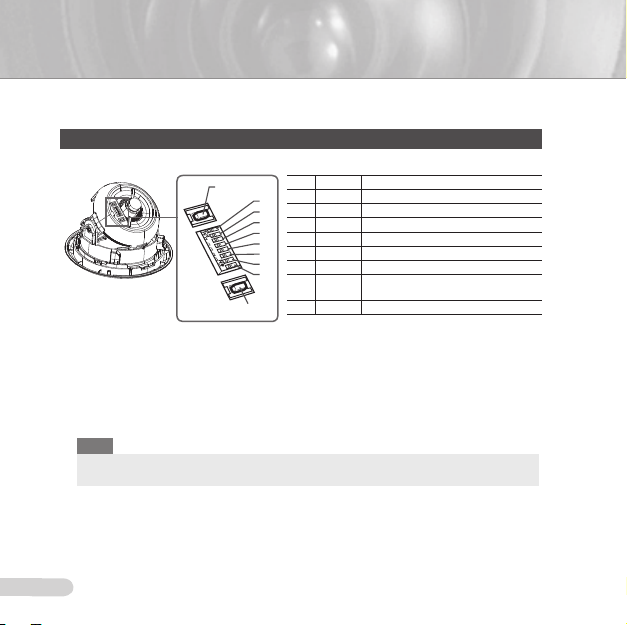
10
11
❚
Setting switches
Setting function switches
To set the available functions on your camera, adjust eight switches as shown below:
Installation
No Name Brief description
1 LL Line lock ON/OFF
2 LSS Sens-up or Low speed shutter ON/OFF
3 H-REV Horizontal reverse ON/OFF
4 V-REV Vertical reverse ON/OFF
5 BLC Backlight compensation ON/OFF
6 AGC Auto gain control ON/OFF
7 D/N
Automatic switching between color and
black & white ON/OFF
8 AWB Automatic white balance ON/OFF
DEC
INC
8
7
6
5
4
3
2
1
1. Switch 1 (LL): When this switch is set to OFF, the camera operates in the internal
synchronization mode, while when it is set to ON, the camera operates in the line lock mode.
In the internal synchronization mode, the camera always uses an inside crystal oscillator for
synchronization. However if multiple cameras are connected to a sequential switcher, picture
rolling or flickering may occur when switching from one camera to another. In this case, you
can set this switch to ON to solve this problem.
The line lock mode allows the camera to use the phase of the AC power as the
synchronization reference. In this mode, you can use the phase control buttons(INC/DEC).
Note
When you are using the DC 12V power, set this switch to OFF. The line lock feature will not normally
operate even when the switch is set to ON.
Set the LL switch to ON while the AC power is connected. If any picture roll happens, you have
to adjust the phase using the phase-control buttons. Press the INC or DEC button to increase or
decrease the phase by one degree.

ENG
11
2. Switch 2 (LSS): This sens-up mode accumulates the image fields in memory to reduce
noise but increase the brightness and contrast rate. When this switch is set to ON, the
camera automatically switches to a maximum of 128 times of image acquisition speed to
implement a clear picture for darker image.
3. Switch 3 (H-REV): When this switch is set to ON, the camera image is reversed horizontally.
If you want to monitor your site using a mirror, you can use this feature to see the right
image.
4. Switch 4 (V-REV)
: When this switch is set to ON, the camera image is reversed vertically.
If your camera reluctantly displays the vertically reversed image, you can use this feature to
see the right image.
5. Switch 5 (BLC)
: When this switch is set to ON, you can view a clear image even though the
camera faces any excessive light such as sunlight and fluorescent light. When it is set to
OFF, the subject with excessive light is not clearly shown.
6. Switch 6 (AGC)
: When this switch is set to ON, the camera automatically increase the
sensitivity by amplifying the video signal when the strength of the signal falls below a given
value. When any dark images are expected, use this feature.
7. Switch 7 (D/N)
: When this switch is set to ON, the camera automatically switches between
color and B&W according to the brightness of the vicinity.
8. Switch 8 (AWB): This switch adjusts white balancing. When this switch is set to
ON, this
camera operates in ATW mode, and in case of
OFF, this camera operates in AWC mode.
ATW (Auto Tracking White Balance): The color temperature is automatically adjusted according to the
environmental change. (Approx. 2000°K to 11,000°K)
AWC (Auto White Balance Control): It stores the color temperature just when the switch is changed to
OFF. Accordingly color temperatures are adjusted by the stored value.
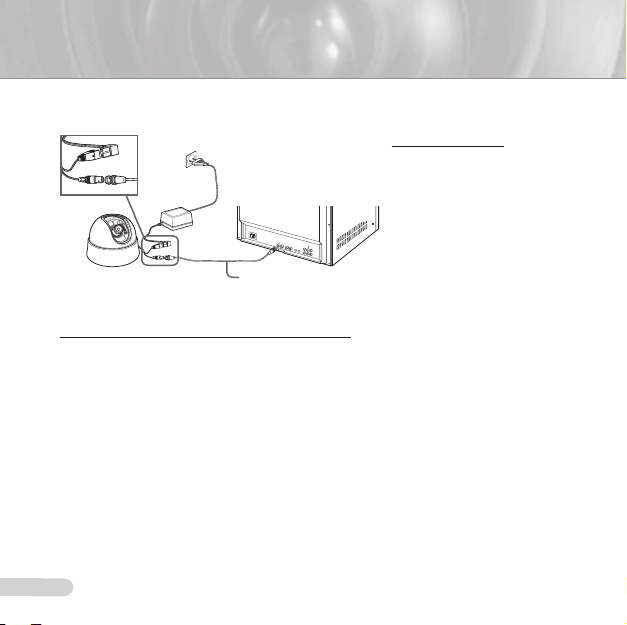
12
13
❚
Connecting cables and setting switches
To connect cables
1. Connect the BNC cable
to the Video connector
attached on your camera.
2. Connect the BNC cable
to the Video Input on a
monitor.
3. Connect the power
adapter to the Power
connector attached on
your camera. When the
monitor is turned on, the
camera image appears.
To check the camera view and set the switches
1. Remove the Cover dome. For more details about the removing procedures, see “Installation
procedure,” in the Installing camera section on the next page.
2. Adjust the function of your camera using the Switch board while you are viewing the image
on the screen.
BNC Cable
Monitor
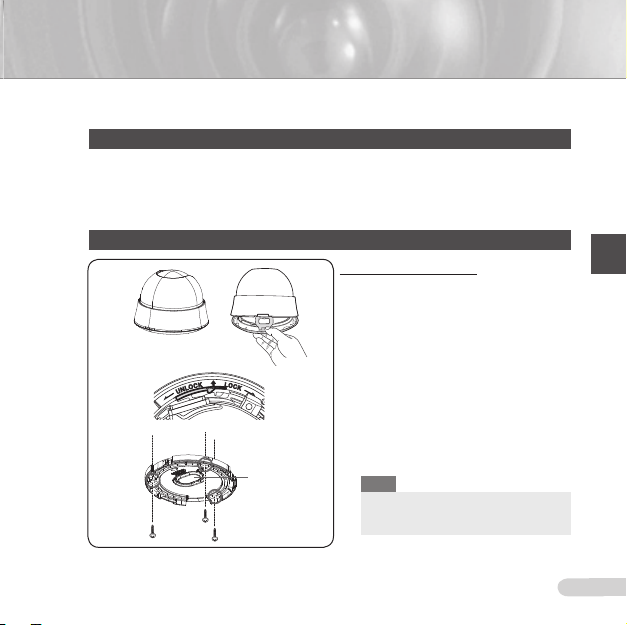
ENG
13
❚
Installing camera
Before installation
Before installing your camera, you have to read the following cautions:
You have to check whether the location (ceiling or wall) can bear five times the weight of your camera.
Don’t let the cable to be caught in improper place or the electric line cover to be damaged. Otherwise it
may cause a breakdown or fire.
When installing your camera, don’t allow any person to approach the installation site. If you have any
valuable things under the place, move them away.
Installation procedure
To install your camera
1. Press the Locker button on the bottom
of your camera and remove the Cover
dome from the Main body using the
other hand. The Main body will be
exposed to you.
2. As shown in the picture, push the Lock
releaser outward and rotate the Main
body in the UNLOCK direction to remove
the Mount bracket. If it is not easily
done, rotate the Mount bracket in the
LOCK direction while holding small holes
on the Mount bracket.
3. Fix the Mount bracket to the location
(ceiling or wall) with supplied three
screws.
Note
The CAMERA FRONT sign on the Mount
bracket should face the camera monitoring
area.
1
Ceiling mount
opener
2
3
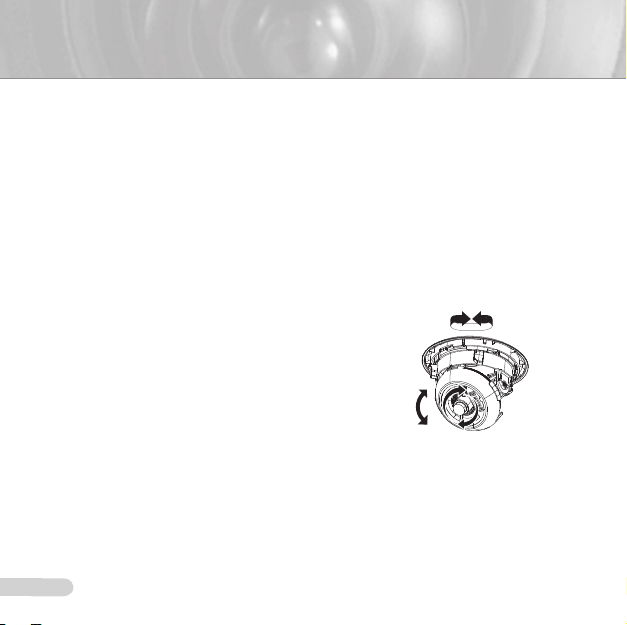
14
15
4. When you install the Mount bracket on the ceiling, remove the Ceiling mount opener by
pressing it hard to connect the line attached on your camera through the hole in the ceiling.
Otherwise, you can use the empty space opposite to the CAMERA FRONT sign for line
connection.
5. Now attach the Main body to the Mount bracket by rotating it in the LOCK direction after
aligning the Lock releaser on the Main body with the wide groove around the CAMERA
FRONT inlay.
6. Adjust the camera direction. For more details on the direction control, see “Adjusting the
camera direction,” on the same page.
7. Finally attach the Cover dome to the Main body by pressing it until a “click” sound is heard
after aligning the wide groove at the lower part of the Cover dome with the Locker on the
Main body.
❚
Adjusting the camera direction
When the camera is fixed on the ceiling, you can adjust
the camera viewing angle. You can rotate your camera
leftward or rightward (Panning), and can change the
slope of your camera upward or downward (Tilting).
In case of panning, the rotation limit of your camera
is set to 340 degree (220 degree clockwise and 120
degree counterclockwise). The rotation is stopped by the
Stopper inside of the camera. For panning control, first
unfasten two screws located on the bottom and rotate in
the direction you want, and then fasten them to fix the
camera. When both fixing screws cannot be tightened,
change the location of screws. When inevitable, just
tightening one screw is alright.
In case of tilting, you can change the slope of your camera from zero to 90 degree. When
the slope angle is under 23 degree, you can encounter a partial image hide problem. To fix
the location after adjusting the tilting angle, use the Tilt fixing screws.
To adjust the focus of your camera, rotate the fixed lens for clear image. When you install
the camera on the inclined ceiling or wall, you can rotate the camera lens to see a correct
direction image.
Panning
Tilting
Lens rotation
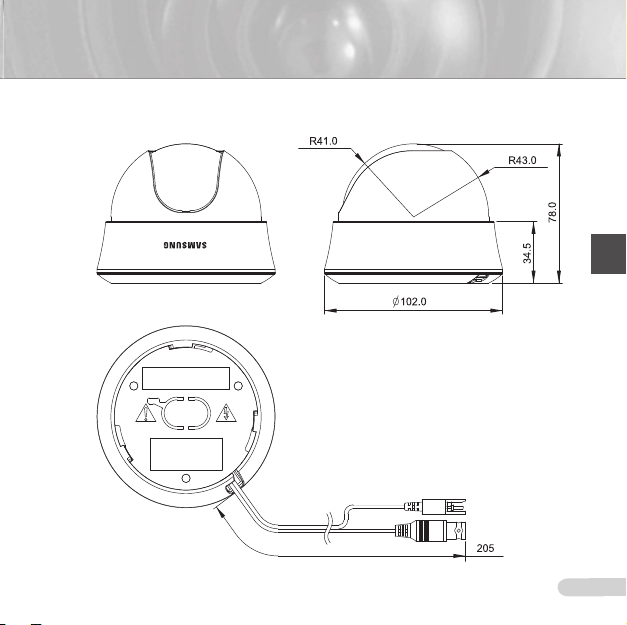
ENG
15
SCC-B531X
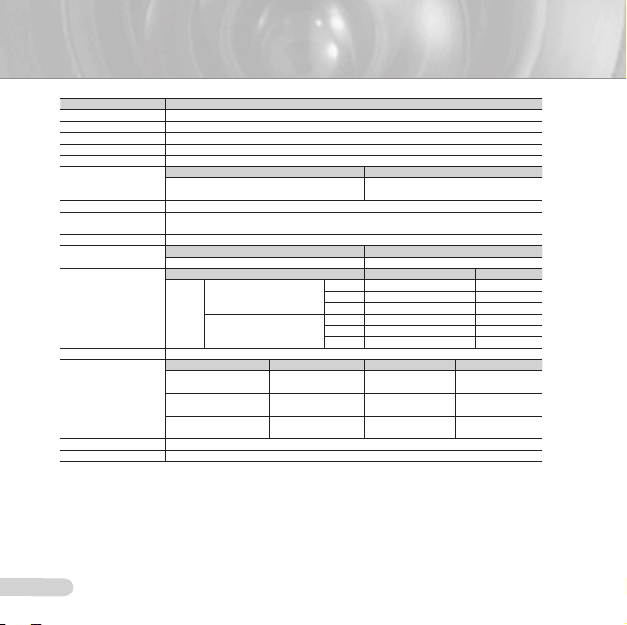
16
17
Appendix A: Specifications for NTSC Standard
Item Details
Product type CCTV color dome camera
Power input AC 24V ± 10% (60Hz ± 0.3 Hz), DC 12V +10%/-5%
Broadcast type NTSC Standard color system (525 Lines, 60 Fields)
Power consumption Approx. 1.6W
Image device 1/3 inch IT Type Super-HAD CCD
Pixels
SCC-B5311N, B5313N, B5315N
SCC-B5310N
Total: 811(H) x 508(V), 410,000 pixels
Effective: 768(H) x 494(V), 380,000 pixels
Total: 537(H) x 505(V), 270,000 pixels
Effective: 510(H) x 492(V), 250,000 pixels
Scanning mode 525 Lines, 2:1 Interlace
Scanning line frequency
Horizontal: 15.734Hz(INT)/15.750Hz(LL)
Vertical: 59.94Hz(INT)/60Hz(LL)
Synchronization mode INT/Line Lock (Adjusting the phase using INC/DEC button)
Horizontal resolution
SCC-B5311N, B5313N, B5315N
SCC-B5310N
540 TV Lines 330 TV Lines
Min. object illumination
SCC-B5311N, B5313N, B5315N
SCC-B5310N
F2.0
Sens-up Off
50IRE 1Lux 0.6Lux
30IRE 0.6Lux 0.4Lux
15IRE 0.3Lux 0.2Lux
Sens-up x128
50IRE 0.008Lux 0.005Lux
30IRE 0.005Lux 0.003Lux
15IRE 0.002Lux 0.001Lux
Signal output
COMPOSITE Video(1.0 Vp-p, 75ohm, BNC), Test Monitor OUT(1.0 Vp-p, 75ohm, Harness cable)
Lens
Focal length Zone Limit of viewing angle Model
3.0mm
Horizontal
Vertical
92°
72°
SCC-B5313N
3.8mm
Horizontal
Vertical
71°
53°
SCC-B5310N,
B5311N
8.0mm
Horizontal
Vertical
33.6°
25.3°
SCC-B5315N
PAN function
Range: 0 to 340° (220 degree clockwise and 120 degree counterclockwise)
TILT function Range: 0 to 90°
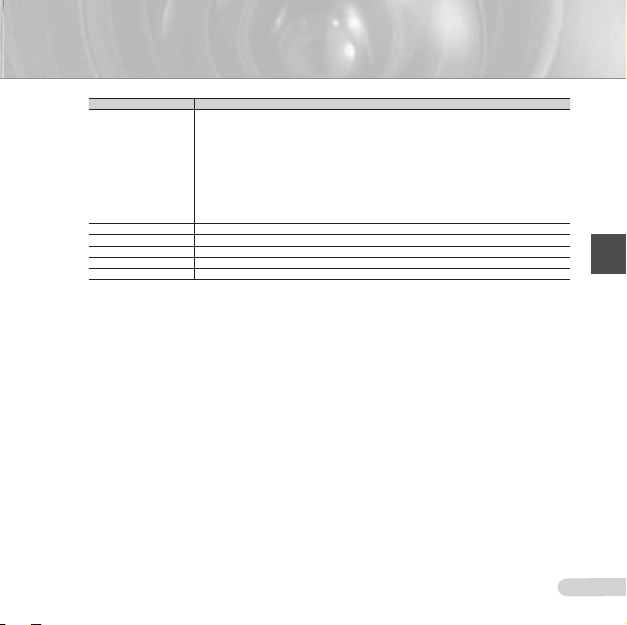
ENG
17
Item Details
Controls
Line Lock (LL)
Sens-up; Low Speed Shutter(LSS)
Horizontal Reverse (H-REV)
Vertical Reverse (V-REV)
Backlight compensation (BLC)
Auto gain control (AGC)
Switching between color and B&W by day and night change (D/N)
Automatic white balancing (AWB)
Digital noise reduction (DNR)
Dynamic CCD defect compensation
Product color SCC-B531xN : White / SCC-B531xBN : Black
Operation temperature -10°C to +50°C
Operation humidity Up to 90%
Size 102(Ø) x 78(H)mm
Weight
190g
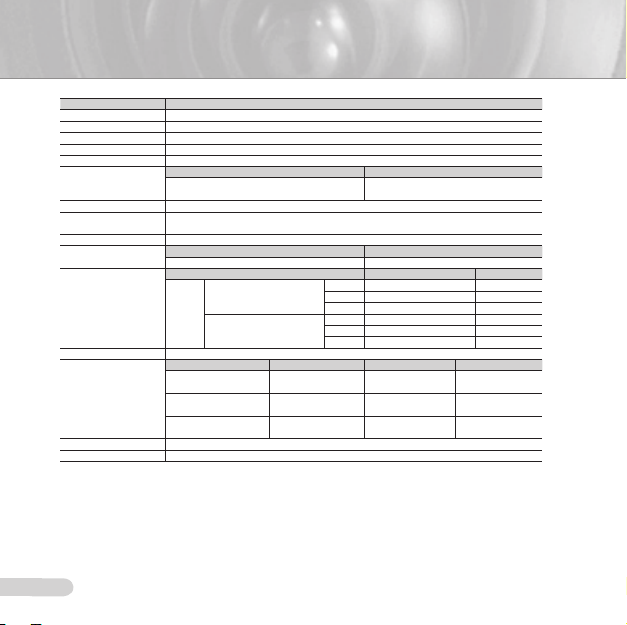
18
19
Appendix B: Specifications for PAL Standard
Item Details
Product type CCTV color dome camera
Power input AC 24V ± 10% (50Hz ± 0.3 Hz), DC 12V +10%/-5%
Broadcast type PAL Standard color system (625 Lines, 50 Fields)
Power consumption Approx. 1.6W
Image device 1/3 inch IT Type Super-HAD CCD
Pixels
SCC-B5311P, B5313P, B5315P
SCC-B5310P
Total
: 795(H) x 596(V), 470,000 pixels
Effective: 752(H) x 582(V), 440,000 pixels
Total: 537(H) x 597(V), 320,000 pixels
Effective: 500(H) x 582(V), 290,000 pixels
Scanning mode 625 Lines, 2:1 Interlace
Scanning line frequency
Horizontal: 15.625Hz(INT)/15.625Hz(LL)
Vertical: 50Hz(INT)/50Hz(LL)
Synchronization mode INT/Line Lock (Adjusting the phase using INC/DEC button)
Horizontal resolution
SCC-B5311P, B5313P, B5315P
SCC-B5310P
540 TV Lines 330 TV Lines
Min. object illumination
SCC-B5311P, B5313P, B5315P
SCC-B5310P
F2.0
Sens-up Off
50IRE 1Lux 0.6Lux
30IRE 0.6Lux 0.4Lux
15IRE 0.3Lux 0.2Lux
Sens-up x128
50IRE 0.008Lux 0.005Lux
30IRE 0.005Lux 0.003Lux
15IRE 0.002Lux 0.001Lux
Signal output
COMPOSITE Video(1.0 Vp-p, 75ohm, BNC), Test Monitor OUT(1.0 Vp-p, 75ohm, Harness cable)
Lens
Focal length Zone Limit of viewing angle Model
3.0mm
Horizontal
Vertical
92°
72°
SCC-B5313P
3.8mm
Horizontal
Vertical
71°
53°
SCC-B5310P,
B5311P
8.0mm
Horizontal
Vertical
33.6°
25.3°
SCC-B5315P
PAN function
Range: 0 to 340° (220 degree clockwise and 120 degree counterclockwise)
TILT function Range: 0 to 90°
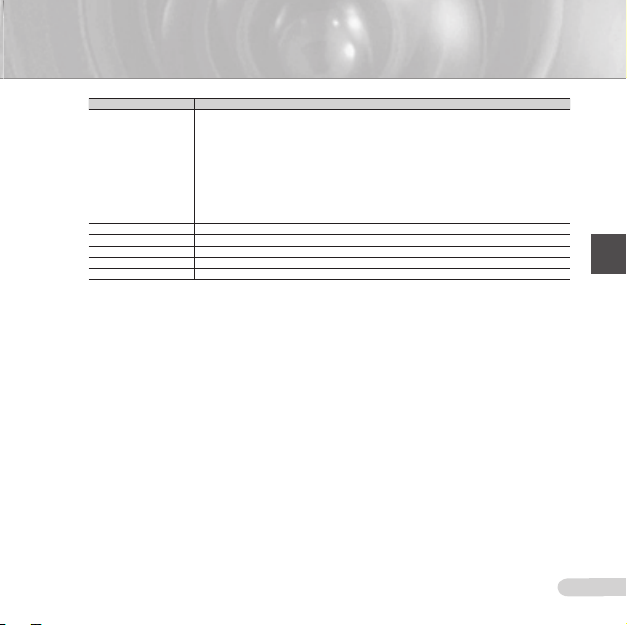
ENG
19
Item Details
Controls
Line Lock (LL)
Sens-up; Low Speed Shutter(LSS)
Horizontal Reverse (H-REV)
Vertical Reverse (V-REV)
Backlight compensation (BLC)
Auto gain control (AGC)
Switching between color and B&W by day and night change (D/N)
Automatic white balancing (AWB)
Digital noise reduction (DNR)
Dynamic CCD defect compensation
Product color SCC-B531xP : White / SCC-B531xBP : Black
Operation temperature -10°C to +50°C
Operation humidity Up to 90%
Size 102(Ø) x 78(H)mm
Weight
190g
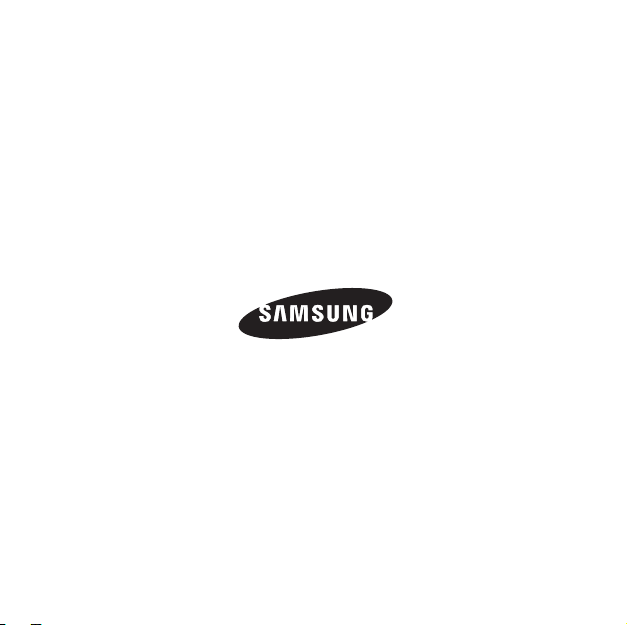
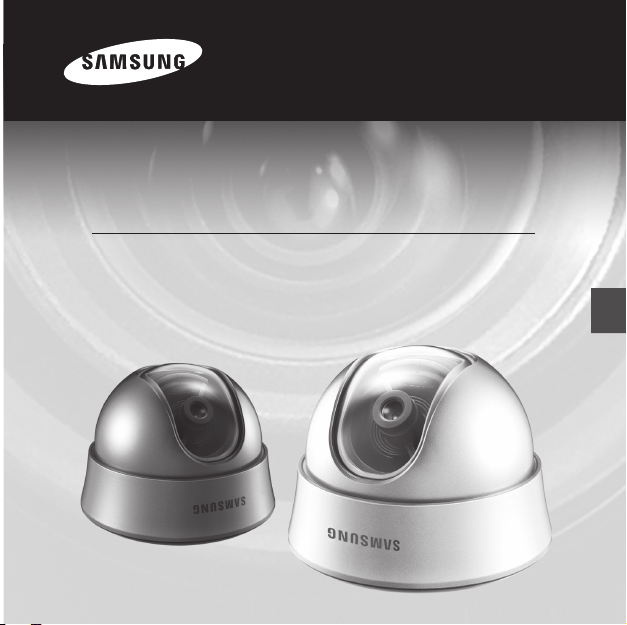
Caméra Dôme couleur numérique
FRE
Guide de l’utilisateur
SCC-B531x(B)
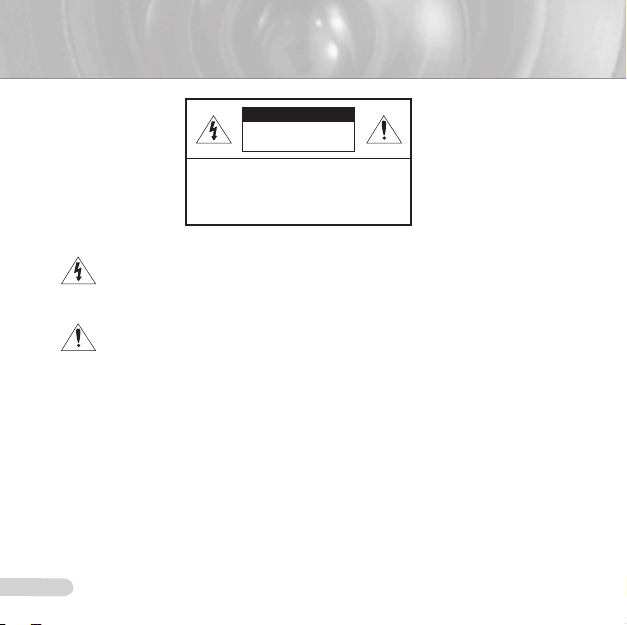
2
3
Ce symbole indique la présence
d’une haute tension à l’intérieur. Il est
dangereux d’entrer en contact avec
toute pièce interne de ce produit.
Ce symbole vous avertis que
de la documentation importante
concernant le fonctionnement et
l’entretien a été incluse avec ce
produit.
Pour prévenir tout dommage résultant d’un
incendie ou tout risque de choc électrique, ne
pas exposer l’appareil à la pluie ou à
l’humidité.
AVERTISSEMENT
1. Utiliser uniquement l’adaptateur standard
spécifié dans la fiche technique.
L’utilisation de tout autre adaptateur peu
causer un incendie, un choc électrique ou
endommager le produit.
2. La connexion incorrecte de la source
d’alimentation ou le remplacement
incorrect de la batterie peut provoquer une
explosion, un incendie, un choc électrique
ou endommager le produit.
3.
Ne pas brancher plus d’une caméra à un
adaptateur. Dépasser la capacité peut
générer une chaleur anormale ou un incendie.
4. Brancher le cordon d’alimentation
sécuritairement à la prise secteur. Une
mauvaise connexion peu provoquer un
incendie.
5. Lors de l’installation de la caméra, la fixer
solidement et sécuritairement. La chute
d’une caméra peut causer des blessures
corporelles.
6. Ne pas placer d’objets conducteurs
(comme des tournevis, pièces de monnaie,
objets métalliques, etc.) ou de contenant
remplis d’eau sur la caméra. Cela
peut causer des blessures corporelles
provoquer par un incendie, un choc
électrique ou la chute d’objets.
7. Ne pas installer l’appareil dans un endroit
humide, poussiéreux ou plein de suie.
Cela peut causer un incendie ou un choc
électrique.
8. Si des odeurs ou des fumées inhabituelles
s’échappent de l’appareil, arrêter d’utiliser
l’appareil. Dans un tel cas, débrancher
immédiatement le cordon d’alimentation et
contacter le centre de service. Un usage
continu dans de telles conditions peut
causer un incendie ou un choc électriqu e.
Mesures de sécurité
AVERTISSEMENT : POUR RÉDUIRE LE RISQUE
DE CHOC ÉLECTRIQUE, NE PAS RETIRER LE
COUVERCLE ARRIÈRE. AUCUNE PIÈCE INTÉRIEURE
NE PEUT ÊTRE RÉPARÉE PAR L’UTILISATEUR.
CONSULTER LE PERSONNEL D’ENTRETIEN QUALIFIÉ.
AVERTISSEMENT
DANGER DE CHOC
ÉLECTRIQUE NE PAS OUVRIR

FRE
3
9. Si l’appareil ne fonctionne pas
normalement, contacter le centre de
service le plus proche. Ne jamais démonter
ou modifier de quelle que façon que ce
soit ce produit. (SAMSUNG n’est pas
responsable des anomalies provoquées
par des modifications ou tentatives de
réparation non autorisées.)
10. Lors du nettoyage, ne pas vaporiser
d’eau directement sur les composants du
produit. Cela peut causer un incendie ou
un choc électrique.
AVERTISSEMENT
1. Ne pas laissez tomber d’objet sur le produit
ou le soumettre à de violents chocs. Ne
pas placer le produit dans un endroit où
il pourrait subir de forte vibration ou des
interférences magnétiques.
2. Ne pas installer la caméra dans un endroit
où la température pourrait dépasser plus
de 50°C, ou être inférieure à 10°C, ou à
une humidité élevée. Cela peut causer un
incendie ou un choc électrique.
3. Si vous désirez déplacer le produit
déjà installé, coupez l’alimentation puis
déplacez ou réinstallez le produit.
4. En cas d’orage, retirer la fiche de la
prise électrique. Le non-respect de cette
consigne peut provoquer un incendie ou
endommager le produit.
5. Placer le produit dans un endroit protégé
des rayons du soleil et des sources de
chaleur. Cela peut provoquer un incendie.
6. Installer dans un endroit bien ventilé.
7. Éviter de diriger la caméra en direction
d’objets extrêmement brillants, tel que le
soleil, pour ne pas endommager le capteur
d’image CCD.
8. Veillez à éviter toute projection sur l’
appareil et ne placez jamais de récipients
contenant un liquide (ex. : vase) dessus.
9. La prise d’alimentation fait office de
système de déconnexion ; elle doit donc
rester disponible en permanence.
Déclaration relative à la
Commission fédérale des
communications (FCC)
Cet appareil est conforme à la partie 15 des
règlements de la FCC. Le fonctionnement est
assujetti aux deux conditions suivantes :
1) Cet appareil ne doit pas produire
d’interférence nuisible, et
2) Cet appareil doit accepter toute
interférence reçue, dont les interférences
pouvant causer un fonctionnement
indésirable.
Remarque
Cet appareil a été testé et trouvé conforme aux
limites d’un appareil numérique de classe A,
en vertu de la partie 15 des règlements de la
FCC. Ces limites sont conçues pour fournir une
protection raisonnable contre les interférences
nuisibles lorsque l’appareil est utilisé dans
un environnement commercial. Cet appareil
génère, utilise et peut rayonner une énergie
radiofréquence. S’il n’est pas installer ou utiliser
conformément au manuel d’instructions, il peut
provoquer des interférences nuisibles aux
radiocommunications. Le fonctionnement de
cet appareil dans une zone résidentielle est
susceptible de provoquer des interférences
nuisibles, au quel cas l’utilisateur devra y
remédier à ses frais.
