Samsung SCX-4216, SCX-4116, SCX-4016 Service manual

DIGITAL LASER MFP
SCX-4216F
SCX-4116
SCX-4016
SERVICE Manual 
DIGITAL LASER MFP |
CONTENTS |
1. |
Precautions |
2. |
Reference Information |
3. |
Specifications |
4. |
Summary of product |
5. |
Disassembly and Reassembly |
6. |
Alignment and Adjustments |
7. |
Troubleshooting |
8. |
Exploded Views and Parts List |
9. |
Block Diagram |
10. |
Connection Diagram |

This service manual is also provided on the web, the ITSELF system f Samsung Electronics Co., Ltd.
“http://itself.sec.samsung.co.kr”
©Samsung Electronics Co.,Ltd. March 2003 Printed in Korea.
VERSION NO. : 1.00 |
CODE : JC-0095A |

Copyright(c) 2003.03
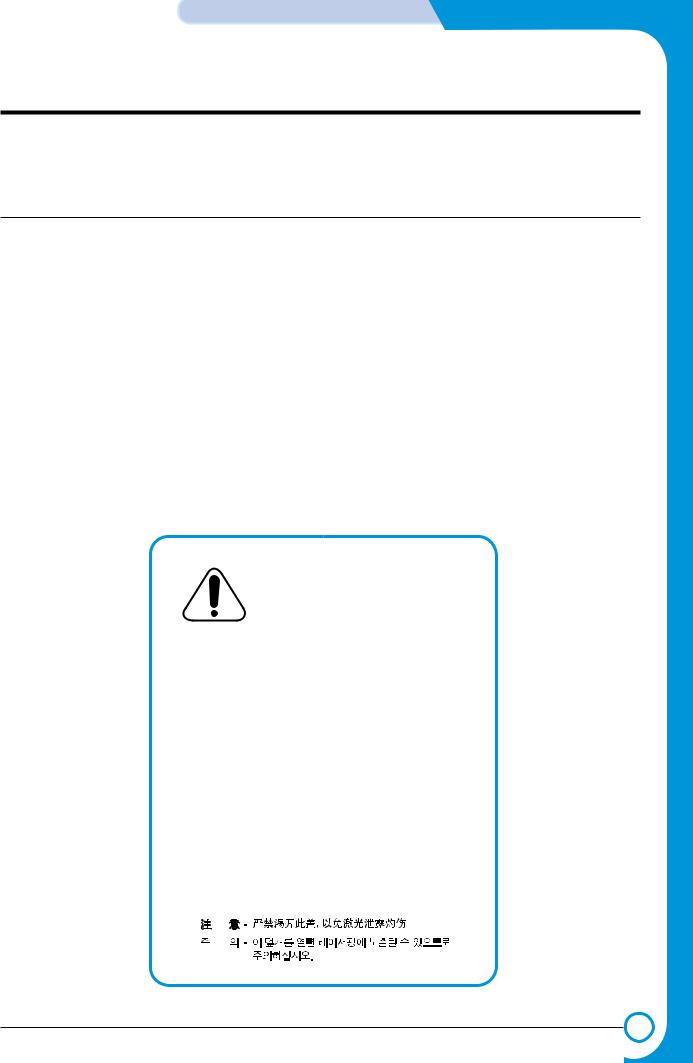
Precautions
11. Precautions
The cautions in the below are items needed to keep in mind when maintaining and servicing.
Please read carefully and keep the contents in mind to prevent accidents while servicing and to prevent that the machine gets damage.
1.1 Warning for safety.
(1) Request the service by qualified service person.
The service for this machine must be performed by a service person who took the additional education of this field. It is dangerous if unqualified service person or user tries to fix the machine.
(2) Do not rebuild it discretionary.
Do not attach or change parts discretionary. Do not disassemble, fix, and rebuilt it. If you do, the printer will not work and electric shock or a fire can occur.
(3) Laser Safety Statement
The Printer is certified in the U.S. to conform to the requirements of DHHS 21 CFR, chapter 1 Subchapter J for Class 1(1) laser products, and elsewhere, it is certified as a Class I laser product conforming to the requirements of IEC 825. Class I laser products are not considered to be hazardous. The laser system and printer are designed so there is never any human access to laser radiation above a Class I level during normal operation, user maintenance, or prescribed service condition.
Warning >> Never operate or service the printer with the protective cover removed from Laser/Scanner assembly. The reflected beam, although invisible, can damage your eyes. When using this product, these basic safety precautions should always be followed to reduce risk of fire, electric shock, and injury to persons.
CAUTION - INVISIBLE LASER RADIATION
WHEN THIS COVER OPEN.
DO NOT OPEN THIS COVER.
VORSICHT - UNSICHTBARE LASERSTRAHLUNG,
WENN ABDECKUNG GE FFNET.
NICHT DEM STRAHL AUSSETZEN.
ATTENTION - RAYONNEMENT LASER INVISIBLE EN CAS
D OUVERTURE. EXPOSITION DANGEREUSE
AU FAISCEAU.
ATTENZIONE - RADIAZIONE LASER INVISIBILE IN CASO DI
APERTURA. EVITARE L ESPOSIZIONE AL
FASCIO.
PRECAUCION - RADIACION LASER IVISIBLE CUANDO SE ABRE.
EVITAR EXPONERSE AL RAYO.
ADVARSEL. - USYNLIG LASERSTR LNING VED BNING, N R
SIKKERHEDSBRYDERE ER UDE AF FUNKTION.
UNDG UDSAETTELSE FOR STR LNING.
ADVARSEL. - USYNLIG LASERSTR LNING N R DEKSEL
PNES. STIRR IKKE INN I STR LEN.
UNNG EKSPONERING FOR STR LEN.
VARNING - OSYNLIG LASERSTR LNING N R DENNA DEL
R PPNAD OCH SP RREN R URKOPPLAD.
BETRAKTA EJ STR LEN. STR LEN R FARLIG.
VARO! - AVATTAESSA JA SUOJALUKITUS OHITETTAESSA
OLET ALTTIINA N KYM TT M LLE LASER-
S TEILYLLE L KATSO S TEESEEN.
Service Manual
Samsung Electronics

Precautions
1.2 Caution for safety
1.2.1 Precaution related noxious material
It is possible to get harmed from noxious material if you ignore the below information.
(1)Do not touch the damaged LCD. This PRINTER has LCD in control panel. Noxious liquid to human body exists in the LCD. If it is got into mouth, immediately see a doctor. If it is got into eyes or on skin, immediately wash off over 15 minutes with flowing water and see a doctor.
(2)The toner in a printer cartridge contains a chemical material, which might harm human body if it is swallowed. Please keep children out of the toner cartridge.
1.2.2 Precaution related electric shock or fire
It is possible to get electric shock or burn by fire if you don't follow the instructions of the manual.
(1)Use exact voltage. Please do use an exact voltage and wall socket. If not, a fire or an electric leakage can be caused.
(2)Use authorized power code. Do use the power code supplied with PRINTER. A fire can be occurred when over current flows in the power code.
(3)Do not insert many cords into a outlet. If do, a fire can occur due to a over flow of current in an outlet.
(4)Do not put water or extraneous matter in the PRINTER. Please do not put water, other liquid, pin, clip, etc. It can cause a fire, electric shock, or malfunction. If it happens, turn off the power and remove the power plug from outlet immediately.
(5)Do not touch the power plug with a wet hand. When servicing, remove the power plug from the outlet and do not insert or remove it with a wet hand. Electric shock can occur.
(6)Use caution when inserting or taking off the power plug. The power plug has to be inserted completely. If not, a fire will be caused due to poor contact. When taking off the power plug, grip the plug and remove it.
(7)Management of power cord. Do not bend, twist, bind or place other materials on it. Do not use stales around printer. If the power code gets damage, a fire or electric shock can occur. A damaged power code must be replaced immediately. Do not repair the damaged part or reuse it. Repairing cord with plastic tape can cause a fire or electric shock. Do not spread chemicals on the power code. Do not spread insecticide on the power code. A fire or electric shock can occurred due to a thin(weak) cover on the power code.
(8)Check whether the power outlet and the power plug are damaged, pressed or chopped. When such inferiorities are found, repair it immediately. Do not press or chop the cord when moving the machine.
(9)Use caution during thunder or lightning storms. It may cause fire or electric shock. Take the power plug off under these conditions. Do not touch cable and device duing thender or lightening storms.
(10)Avoid damp or dusty areas. Do not install the printer in dusty areas or around humidifiers. A fire can occurr. Clean plug well with dried fabric to remove dust. Fire can occur if water is dropped into the unit or if coverd with dust.
(11)Avoid direct sunlight. Do not install the printer near to a window where it directly contacts to the sunlight. If the machine contacts sunlight for a long time, the machine will not work properly, because the inner temperature of machine will get higher. A fire can beoccur.
(12)Turn off the power and take off the plug when smoke, a strange smell, or sound from the machine is detected. A fire can occur if unit is used under these conditions.
(13)Do not insert steel or metal pieces inside/outside of the machine. Do not put steel or metal piece into the ventila-tor. An electric shock can occur.
Service Manual
Samsung Electronics

Precautions
1.2.3 Precaution related to handling the machine.
If you ignore this information, you could get harm and machine could be damaged.
(1)Do not install unit on uneven surfaces or slanted floors.
Please confirm unit is correctly balanced after installation. Machine may fall ove when not balanced correctly.
(2)Be careful not to insert a finger or catch your hair in the rotating unit.
Be careful not to insert a finger or hair in the rotating unit (motor, fan, paper feeding part, etc) while the machine is operation.
(3)Do not place any containers of water or chemical or small metals near the machine. If these objects get into the inner side a fire or electric shock can be occurred.
(4)Do not install machine in areas where moisture or dust exists. For example, do not install machine near open windows, damage may be caused by these conditions.
(5)Do not place candles, burning cigarettes, etc. on the machine. Do not install it near to a heater. A fire may occur.
1.2.4 Precautions for when assembly/disassembly
Replace parts very carefully. Do remember the location of each cable before replacing parts, inorder to reconnect it afterwards. Please perform the below steps before replacing or disassemblying any parts.
(1)Check the contents stored in the memory. All the information will be erased after the main board is replaced. Write down and needed information.
(2)Disconnect power before servicing or replacing electrical parts.
(3)Remove printer cables and power cord.
(4)Do use formal parts and same standardized goods when replacing parts. Must check the product name, part code, rated voltage, rated current, operating temperature, etc.
(5)Do not use excessive force when looening or tightening of plastic parts.
(6)Be careful not to drop small parts or objects in the machine.
Service Manual
Samsung Electronics

Precautions
1.3 ESD Precautions
Certain semiconductor devices can be easily damaged by static electricity. Such components are commonly called “Electrostatically Sensitive (ES) Devices”, or ESDs. Examples of typical ESDs are: integrated circuits, some field effect transistors, and semiconductor “chip” components.
The techniques outlined below should be followed to help reduce the incidence of component damage caused by static electricity.
Caution >>Be sure no power is applied to the chassis or circuit, and observe all other safety precautions.
1.Immediately before handling a semiconductor component or semiconductor-equipped assembly, drain off any electrostatic charge on your body by touching a known earth ground. Alternatively, employ a commercially available wrist strap device, which should be removed for your personal safety reasons prior to applying power to the unit under test.
2.After removing an electrical assembly equipped with ESDs, place the assembly on a conductive surface, such as aluminum or copper foil, or conductive foam, to prevent electrostatic charge buildup in the vicinity of the assembly.
3.Use only a grounded tip soldering iron to solder or desolder ESDs.
4.Use only an “anti-static” solder removal device. Some solder removal devices not classified as “anti-static” can generate electrical charges sufficient to damage ESDs.
5.Do not use Freon-propelled chemicals. When sprayed, these can generate electrical charges sufficient to damage ESDs.
6.Do not remove a replacement ESD from its protective packaging until immediately before installing it. Most replacement ESDs are packaged with all leads shorted together by conductive foam, aluminum foil, or a comparable conductive material.
7.Immediately before removing the protective shorting material from the leads of a replacement ESD, touch the protective material to the chassis or circuit assembly into which the device will be installed.
8.Maintain continuous electrical contact between the ESD and the assembly into which it will be installed, until completely plugged or soldered into the circuit.
9.Minimize bodily motions when handling unpackaged replacement ESDs. Normal motions, such as the brushing together of clothing fabric and lifting one’s foot from a carpeted floor, can generate static electricity sufficient to damage an ESD.
Service Manual
Samsung Electronics

REFERENCE INFORMATION
22. Reference Information
This chapter describes the reference information for applying this training manual, and it is consisted of the tool list, the abbreviation table, the outline of model, and so on.
2.1 Tool for Troubleshooting
The following tools are recommended for safe and smooth troubleshooting described in this service manual.
1 |
DVM(Digital Volt Meter) |
4 |
Tweezers |
|||||||
|
|
|||||||||
|
Standard: Indicates more than 3 digits. |
|
Standard: For general home use, small |
|||||||
|
|
|
|
|
|
|
|
|
|
type. |
|
|
|
|
|
|
|
|
|
|
|
|
|
|
|
|
|
|
|
|
|
|
2 |
Electronic Scale |
|
|
|
Standard: Equipment to check the weight |
|
of consumables supplied by |
|
Samsung Electronics. |
|
(The gram unit can be mea- |
|
sured.) |
5 |
Cotton Swab |
|
|
|
Standard : For general home use, for |
|
medical service. |
6 |
Cleaning Equipments a IPA |
(Isopropyl Alcohol)dry cloth or a |
soft stuff neutral detergent.
3 |
Driver |
7 |
Software(Driver) installation CD |
|
Standard : "-" type, "+" type (M3 long, M3 |
||||
ROM |
||||
short, M2 long, M2 short). |
Service Manual
Samsung Electronics

REFERENCE INFORMATION
2.2 Acronyms and Abbreviations
The table in the below explains abbreviations used in this service manual.
The contents of this service manual are declared with abbreviations in many parts. Please refer to the table.
AC |
Alternating Current |
ADF |
Automatic Document Feeder |
ASIC |
Application Specific Integrated Circuit |
ASSY |
assembly |
BIOS |
Basic Input Output System |
CCD |
Charge Coupled Device |
CMOS |
Complementary Metal Oxide Semiconductor |
CN |
connector |
CON |
connector |
CPU |
Central Processing Unit |
dB |
decibel |
dbA |
decibelampere |
dBM |
decibel milliwatt |
DC |
direct current |
DCU |
Diagnostic Control Unit |
DPI |
Dot Per Inch |
DRAM |
Dynamic Random Access Memory |
DVM |
Digital Voltmeter |
ECP |
Enhanced Capability Port |
EEPROM |
Electronically Erasable Programmable Read |
|
Only Memory |
EMI |
Electro Magnetic Interference |
EP |
electrophotographic |
EPP |
Enhanced Parallel Port |
F/W |
firmware |
GDI |
graphics device interface |
GND |
ground |
HBP |
Host Based Printing |
HDD |
Hard Disk Drive |
HV |
high voltage |
HVPS |
High Voltage Power Supply |
I/F |
interface |
I/O |
Input and Output |
IC |
integrated circuit |
IDE |
Intelligent Drive electronics or Imbedded |
|
Drive Electronics |
IEEE |
Institute of Electrical and Electronics |
|
Engineers. Inc |
IPA |
Isopropy Alcohol |
IPM |
Images Per Minute |
LAN |
local area network |
lb |
pound(s) |
LBP |
Laser Beam Printer |
LCD |
Liquid Crystal Display |
LED |
Light Emitting Diode |
LSU |
Laser Scanning Unit |
MB |
Megabyte |
MHz |
Megahertz |
NVRAM |
Nonvolatile random access memory |
OPC |
Organic Photo Conductor |
PBA |
Printed Board Assembly |
PCL |
Printer Command Language , Printer Control |
|
Language |
PDL |
Page Discription Language |
PPM |
Page Per Minute |
PTL |
Pre-Transfer Lamp |
Q’ty |
Quantity |
RAM |
Random Access Memory |
ROM |
Read Only Memory |
SCF |
Second Cassette Feeder |
SMPS |
Switching Mode Power Supply |
SPGP |
Samsung Printer Graphic Processor |
SPL |
Samsung Printer Language |
Spool |
Simultaneous Peripheral Operation Online |
SW |
Switch |
Sync |
Synchronous or synchronization |
USB |
Universal Serial Bus |
Service Manual
Samsung Electronics
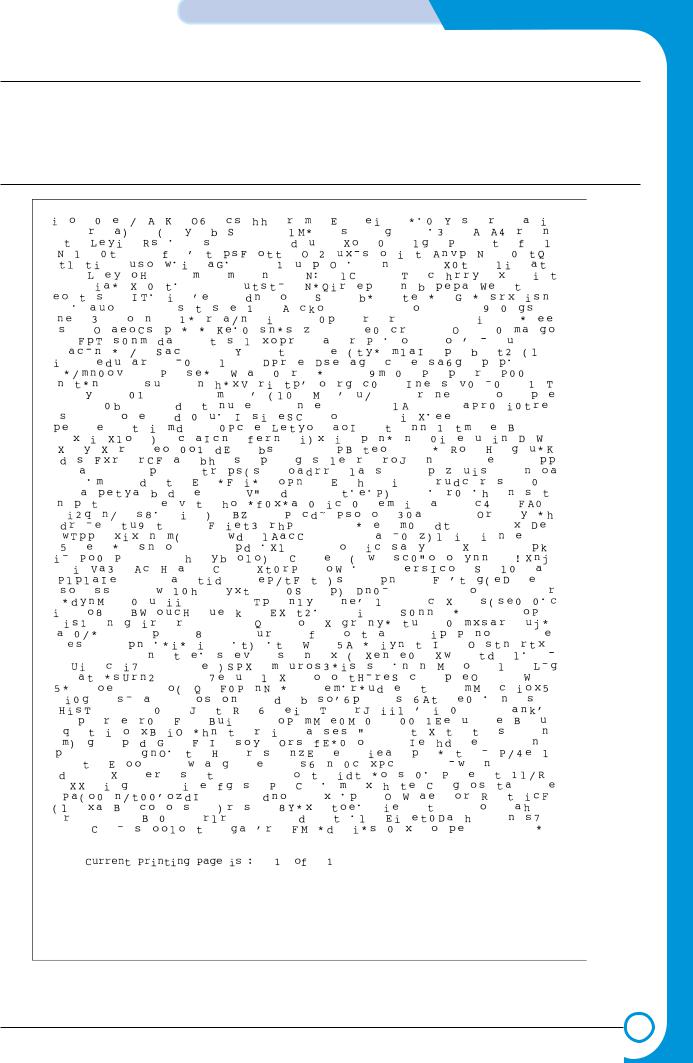
REFERENCE INFORMATION
2.3 The Sample Pattern for the Test
The sample pattern shown in below is the standard pattern used in a factory.
The contents of the life span and the printing speed are measured with the pattern shown in below. (The picture in the manual is 70% size of the actual A4 size.)
2.3.1 A4 5% Pattern
Service Manual
Samsung Electronics

REFERENCE INFORMATION
2.3.2 A4 2% Pattern
Service Manual
Samsung Electronics

REFERENCE INFORMATION
2.3.3 A4 IDC 5% Patten
Service Manual
Samsung Electronics

REFERENCE INFORMATION
Service Manual
Samsung Electronics

3 |
Specifications |
|
3. Specifications
Specfications are correct at the time of printing. Product specifications are subject to change without notice. See below for product specifications.
3.1 General Specifications
Items |
|
Descriptions |
Remarks |
||
Major Features |
|
SCX-4016 |
Copier, Print, Scan |
Without ADF |
|
|
|
|
SCX-4116 |
Copier, Print, Scan |
With ADF |
|
|
|
SCX-4216F |
Copier, Print, Scan, Fax |
With ADF |
Size (W*D*H) |
|
SCX-4016 |
474x436x353mm |
|
|
|
|
|
|
|
|
|
|
|
SCX-4216F/4116 |
474x436x417mm |
|
|
|
|
|
|
|
Weight |
|
SCX-4016 |
11.7 Kg (25.8 lbs) |
With Toner Cartridge |
|
|
|
|
|
|
|
|
|
|
SCX-4216F/4116 |
13 Kg (28.8 lbs) |
With Toner Cartridge |
|
|
|
|
|
|
LCD |
|
|
16*2 Char |
|
|
|
|
|
|
|
|
I/O Interface |
|
|
USB1.1 & IEEE1284 |
|
|
Power Consumption |
|
Printing |
|
350W |
|
|
|
Sleep Mode |
|
20W |
|
Power Switch |
|
|
Yes |
|
|
|
|
|
|
|
|
Noise |
|
Operating |
SCX-4016 |
52 dBA |
|
|
|
|
|
|
|
|
|
|
SCX-4216F/4116 |
55 dBA |
|
|
|
Standby |
SCX-4016 |
39 dBA |
|
|
|
|
|
|
|
|
|
|
SCX-4216F/4116 |
39 dBA |
|
|
|
|
|
|
|
Warm Up |
|
|
Less than 42 seconds |
|
|
|
|
|
|
|
|
Approval |
|
|
Class B |
|
|
|
|
|
|
|
|
Device Memory |
|
|
16 MB (Printer : 8M, Fax : 4M, |
|
|
|
|
|
|
Scan : 2M, System : 2M) |
|
Internal N/W Connectivity |
|
N/A |
|
||
|
|
|
|
|
|
3.2 Print Specification
|
Items |
|
Descriptions |
Remarks |
|
|
|
Print Speed |
|
17ppm |
Letter size, 5% |
|
|
|
|
|
|
|
Character Pattern |
|
|
|
|
|
|
|
|
|
Print Method |
|
Laser Scanning Unit + Electro Photography |
|
|
|
|
|
|
|
|
|
|
|
Print Language |
|
SPL |
|
|
|
|
|
|
|
|
|
|
|
Power Save |
|
Yes(5/10/15/30/45min.) |
|
|
|
|
Resolution |
|
Normal |
600 *600dpi |
|
|
|
|
|
|
|
|
|
|
|
|
RET |
No |
|
|
|
Toner Save |
|
Yes |
|
|
|
|
Memory |
|
8 MB |
|
|
|
|
FPOT |
|
Stand by |
Approx. 12 seconds |
|
|
|
|
|
|
|
|
|
|
|
|
Power Save |
Less than 54 seconds |
|
|
|
Printable Area |
|
207.6 X 270.6 mm (Letter) |
|
|
|
|
|
|
|
|
|
|
|
Toner Save |
|
Yes |
|
|
|
|
|
|
|
|
|
|
|
|
|
|
|
Service Manual |
|
|
|
|
|
|
|
|
|
Samsung Electronics |
|
|
|
|
|

Specifications
3.3 Scan Specification
Items |
|
|
|
Descriptions |
|
Remarks |
|
Halftone(Gray Scale) |
|
|
256 level |
|
|
|
|
|
|
|
|
|
|
|
|
Scan Method |
|
|
Color CCD |
|
ITU-T #1 Chart |
||
Scan Speed |
|
ADF |
|
25 sec |
|
Text/Mixed Mode : |
|
(seconds/scan) |
|
(SCX-4216F/4116) |
|
|
|
B/W Letter & 300dpi. |
|
|
|
|
|
|
|
(USB) |
|
|
|
|
|
|
|
|
|
|
|
|
|
72 sec |
|
Photo Mode : Gray |
|
|
|
|
|
|
|
Letter |
& 300dpi. |
|
|
|
|
|
|
(USB) |
|
|
|
Platen |
|
23 sec |
|
|
|
|
|
|
|
|
|
|
|
Resolution |
|
Optical |
|
600 x 600 dpi |
|
|
|
|
|
|
|
|
|
|
|
|
|
Enhanced |
|
USB |
4800 x 4800 dpi |
|
|
|
|
|
|
|
|
|
|
|
|
|
|
Parallel |
2400 x 2400 dpi |
|
|
Halftone |
|
|
256 level |
|
|
|
|
|
|
|
|
|
|
|
|
Scan Width |
|
Width |
|
Max.216mm (8.5") |
|
|
|
|
|
|
|
|
|
|
|
|
|
Length(Adf) |
|
Max. 356mm (14.0") |
|
|
|
|
|
|
|
|
|
|
|
|
|
Length(Platen) |
|
Max. 297mm (11.7") |
|
|
|
|
|
|
|
|
|
|
|
Scan-to |
|
|
E-mail, Image, OCR, FAX, WEB |
|
|
||
|
|
|
|
|
|
|
|
Service Manual
Samsung Electronics

Specifications
3.4 Copy Specification
Items |
|
|
Descriptions |
Remarks |
|
Copy Quality Selection |
Text |
600x300dpi |
|
|
|
|
|
|
|
|
|
or Original Image type |
Auto |
600x300dpi |
|
|
|
selection Mode |
Photo |
600x600dpi for Platen / 600x300dpi for ADF |
|
||
|
|
|
|
|
|
|
Other |
- |
|
|
|
|
|
|
|
|
|
FCOT |
Platen |
Power Save |
|
Approx. 54 seconds |
|
|
|
|
|
|
|
|
|
Stand by |
|
Approx. 12 seconds |
|
|
|
|
|
|
|
|
ADF |
Power Save |
|
Approx. 54 seconds |
|
|
|
|
|
|
|
|
|
Stand by |
|
Approx. 17 seonds |
|
Copy Speed |
Text Mixed |
SDMC |
|
16 cpm/A4, 17 cpm/LTR |
|
/ Letter |
|
MDMC |
|
7 cpm/A4, 17 cpm/LTR |
|
|
Photo |
SDMC |
|
16 cpm |
|
|
|
MDMC |
|
4 cpm |
|
|
|
|
|
|
|
Resolution |
Scan |
600*600dpi |
|
|
|
|
|
|
|
|
|
|
600*600dpi |
|
|
|
|
Zoom Range |
|
25% to 400 % |
|
|
|
|
|
|
|
|
|
Multi Copy |
|
1~99 |
|
|
|
|
|
|
|
|
|
Preset |
|
Yes |
|
|
|
|
|
|
|
|
|
Contrast Control |
|
3 level(by LED) |
|
|
|
|
|
|
|
|
|
Copy Mode |
|
TEXT/MIXED/PHOTO |
|
||
|
|
|
|
|
|
Collation Copy |
|
Yes(300dpi only) |
|
|
SCX-4216F/4116 |
|
|
|
|
|
|
Auto return to default mode |
Yes(after 1 minute) |
|
|||
|
|
|
|
|
|
N-up copy |
|
2-up, 4-up |
|
|
SCX-4216F/4116 |
|
|
|
|
|
|
AutoFit Copy |
|
Yes |
|
|
Platen Only |
|
|
|
|
|
|
Clone |
|
Yes |
|
|
Platen Only |
|
|
|
|
|
|
Poster |
|
Yes |
|
|
Platen Only |
|
|
|
|
|
|
Service Manual
Samsung Electronics

Specifications
3.5 Telephone Specification (SCX-4216F Only)
Items |
|
Descriptions |
Remarks |
|
Handset |
|
No |
|
|
|
|
|
|
|
On hook Dial |
|
Yes |
|
|
|
|
|
|
|
Search |
|
Yes (Phone Book) |
|
|
|
|
|
|
|
1-Touch Dial |
|
10EA (3*4 Numeric Key) |
|
|
|
|
|
|
|
Auto dial |
|
100 locations (Using 3*4 buttons) |
|
|
|
|
|
|
|
TAD I/F |
|
No |
|
|
|
|
|
|
|
Tone/Pulse |
|
Selectable in Tech Mode |
|
|
Pause |
|
No |
|
|
|
|
|
|
|
Auto Redial |
|
Yes |
|
|
Last Number Redial |
|
Yes |
|
|
Distinctive Ring |
|
No |
|
|
|
|
|
|
|
Caller ID |
|
No |
|
|
External Phone Interface |
No |
|
||
|
|
|
|
|
Report & List Print out |
|
Tx/Rx Journal |
Yes |
|
|
|
Confirmation |
2 types available |
|
|
|
|
(with Image TCR, w/o image TCR) |
|
|
|
|
|
|
|
|
Help List |
No |
|
|
|
|
|
|
|
|
Auto Dial List |
Yes |
|
|
|
|
|
|
|
|
System Data List |
List all user setting |
|
|
|
|
|
|
Sound Control |
|
Ring Volume |
Yes(Off,Low,MED,HIGH) |
|
|
|
|
|
|
|
|
Key Volume |
Yes(On,Off) |
|
|
|
|
|
|
|
|
Speaker |
Yes(On,Off) |
|
Service Manual
Samsung Electronics

Specifications
3.6 Fax Specification (SCX-4216F Only)
Items |
|
Descriptions |
Remarks |
||
Compatibility |
|
ITU-T G3 |
|
||
|
|
|
|
|
|
Communication System |
|
PSTN/PABX |
|
||
|
|
|
|
|
|
Modem Speed |
|
33.6 Kbps |
|
||
|
|
|
|
|
|
TX Speed |
|
Approx. 3 sec |
|
||
|
|
|
|
|
|
Compression |
|
MH/MR/MMR/JPEG |
|
||
|
|
|
|
|
|
ECM |
|
Yes |
|
||
|
|
|
|
|
|
Resolution |
|
Std |
203 x 98 dpi |
|
|
|
|
|
Fine |
203 x 196 dpi |
|
|
|
|
|
|
|
|
|
|
S.Fine |
300 x 300 dpi |
|
Scan Speed(ADF) |
|
Std |
Approx. 5sec/LTR |
|
|
|
|
|
Fine |
Approx.7.5sec/LTR |
|
|
|
|
|
|
|
|
|
|
S.Fine |
Approx.7.5sec/LTR |
|
Rx fax duplex print out |
|
No |
|
||
|
|
|
|
|
|
Multiple page scan speed |
Approx. 7 ppm/LTR |
|
|||
|
|
|
|
|
|
Receive Mode |
|
Fax, TEL |
|
||
|
|
|
|
|
|
Memory |
|
Capacity |
4 MB (320 pages) |
|
|
|
|
|
|
|
|
|
|
|
Optional Memory |
No |
|
|
|
|
|
|
|
|
|
|
Max locations to |
99 locations |
|
|
|
|
store to 1 Group Dial |
|
|
|
|
|
|
|
|
|
|
|
Fax Forward |
Yes (On/Off) |
|
|
|
|
|
|
|
|
|
|
Broadcasting |
Up to 59 locations |
|
|
|
|
|
|
|
|
|
|
Forced Memory TX |
No |
|
|
|
|
|
|
|
|
|
|
Cover page |
No |
|
|
|
|
Delayed fax |
Yes |
|
|
|
|
|
|
|
|
|
|
Memory RX |
Yes |
|
|
|
|
|
|
|
Functions |
|
Voice Request |
No |
|
|
|
|
|
|
|
|
|
|
|
TTI |
Yes |
|
|
|
|
|
|
|
|
|
|
RTI |
Yes |
|
|
|
|
Polling |
No |
|
|
|
|
Earth/Recall |
No |
|
|
|
|
|
|
|
|
|
|
Auto Reduction |
Yes |
|
|
|
|
RDC |
No |
|
|
|
|
Junk Fax barrier |
Yes |
|
|
|
|
|
|
|
|
|
|
Security Mode |
Yes |
|
|
|
|
|
|
|
|
|
|
Battery Backup |
Yes (Min. 15 minutes) |
Back up Fax memory |
|
|
|
|
|
and Real Time data |
|
|
|
|
|
|
Service Manual
Samsung Electronics

Specifications
3.7 Paper Handling
|
Items |
Descriptions |
Remarks |
|
Capacity |
|
Main Tray |
250sheets |
|
|
|
|
|
|
(20lbs) |
|
Bypass |
Single Sheet |
|
|
|
|
|
|
Optional Cassette |
|
|
No |
|
|
|
|
|
|
Output Capacity |
|
|
150Sheets/20lb, 1Sheet/Face up |
|
|
|
|
|
|
Output Control |
|
|
Face down |
|
|
|
|
|
|
Paper Size |
|
Main Tray |
CST : A4,Letter,Legal, Folio,Executive,B5 |
|
|
|
|
|
|
|
|
Bypass |
Bypass : Envelope6 3/4,7 3/4, #9, #10, |
|
|
|
|
DL,C5,B5 |
|
Paper Weight |
|
Main Tray |
16~24 lb. |
|
|
|
|
|
|
|
|
Bypass |
16~32 lb. |
|
|
|
|
|
|
Paper Path |
|
Standard output |
Bottom to Middle Front (FIFO) |
|
|
|
|
|
|
|
|
Straight Through |
Face up, Single Sheet |
|
|
|
|
|
|
Paper Size |
|
Max |
216 x 356mm(8.5"x14") |
|
|
|
|
|
|
|
|
Min |
76 x 127mm(3"x5") |
|
|
|
|
|
|
Output Stacker |
|
Paper |
Extension |
|
|
|
|
|
|
|
|
Document |
Fixed |
|
|
|
|
|
|
Input Guide |
|
Bypass Tray |
Adjustable |
|
|
|
|
|
|
|
|
Main Tray |
Universal |
|
|
|
|
|
|
|
|
Document |
Adjustable |
|
|
|
|
|
|
ADF |
|
Paper Weight |
12.5~28lb |
|
|
|
|
|
|
|
|
Capacity |
30 sheets(20lb) |
|
|
|
|
|
|
|
|
Document Size Widtth |
148mm - 216mm(5.8" - 8.5") |
|
|
|
|
|
|
|
|
Document Size Length |
127 mm - 356mm(5" - 14.0") |
|
|
|
|
|
|
3.8 Software
|
|
Items |
Descriptions |
Remarks |
||
Compatibility |
|
|
DOS |
No |
|
|
|
|
|
|
Win 3.x |
No |
|
|
|
|
|
|
|
|
|
|
|
|
Win 95 |
Yes |
|
|
|
|
|
|
|
|
|
|
|
|
Win 98&WinME |
Yes |
|
|
|
|
|
|
|
|
|
|
|
|
Win NT 4.0 |
Yes |
|
|
|
|
|
|
|
|
|
|
|
|
Win 2000 |
Yes |
|
|
|
|
|
|
|
|
|
|
|
|
Win XP |
Yes |
WHQL for Printer Only |
|
|
|
|
|
|
|
|
|
|
|
Mac |
Yes |
Mac Printer Only |
|
|
|
|
|
|
|
|
|
|
|
Linux |
No |
|
|
|
|
|
|
|
|
Driver |
|
|
Printer |
SPL |
|
|
|
|
|
|
TWAIN |
Yes |
|
|
|
|
|
|
|
|
|
|
|
|
PC-FAX |
No |
PC Fax is only avail- |
|
|
|
|
|
|
able through PC |
|
|
|
|
|
|
Modem |
|
|
|
|
|
|
|
|
Service Manual |
|
|
|
|
|
|
|
|
|
|
|
|
|
|
|
|
|
|
Samsung Electronics |

Specifications
3.9 Consumables
|
Items |
Descriptions |
Remarks |
|
Type |
|
|
Single Cartridge |
|
How to install |
|
|
Front door open and front loading |
|
|
|
|
|
|
Toner |
|
Life |
Initial 1,000 sheets |
Initial toner life could |
|
|
|
|
|
|
|
|
running 3,000 sheets |
be different accroding |
|
|
|
|
to country |
|
|
|
|
|
|
|
Level Sensor |
No |
|
|
|
|
|
|
Toner Count |
|
|
Yes |
|
Service Manual
Samsung Electronics

Specifications
Service Manual
Samsung Electronics

4 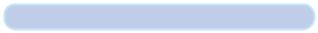 SUMMARY OF PRODUCT
SUMMARY OF PRODUCT
4. Summary of Product
This chapter describes the functions and operating principal of the main component.
4.1 Printer Components
4.1.1 Front View
|
Document |
Document |
|
Cover |
|
|
Guides |
|
Automatic |
|
|
Document |
|
|
Document Feeder |
|
|
(for SCX-4116/4216F) |
Input Tray |
|
Document Glass
Document
Output Tray
Control Panel
Front Cover
Paper Output |
|
Extension |
|
Paper Tray |
Paper Level |
|
Indicator |
Bypass Tray |
|
Service Manual
Samsung Electronics

SUMMARY OF PRODUCT
4.1.2 Rear View
Rear Cover |
Rear Output Slot |
(Face up) |
|
|
|
|
|
|
|
|
|
|
|
|
|
|
|
|
|
|
|
|
|
Power Switch |
Parallel |
|
|
|
||
|
|
|||||
Telephone Line |
||||||
Connector |
|
|||||
|
|
|||||
|
|
Connector |
||||
AC Power Cord |
|
|
|
|||
|
|
|
||||
|
USB |
(for SCX-4216F) |
||||
Connector Connector
Service Manual
Samsung Electronics

SUMMARY OF PRODUCT
4.1.3 Control Panel
< SCX-4216F >
1 |
2 |
3 |
4 |
5 |
6 |
1
C O P Y
2
3
Adjusts the brightness of the documents for the current copy job.
Selects the document type for the current copy job.
Allows you to use special copy features, such as Clone, Collation, Auto fit, 2-side, N-up (multiple pages on a sheet) and Poster copying.
Makes a copy smaller or larger than the original.
Selects the number of copies.
Displays the current status and prompts during an operation.
Turns on when the toner cartridge is empty.
Scrolls through the options available for the selected menu item.
Confirms the selection on the display.
Enters Menu Mode and scrolls through the menus available.
Sends you back to the upper menu level.
Stops an operation at any time.
In Standby Mode, clears/cancels the copy options, such as the contrast, the image setting, the copy size and the number of copies.
Starts a job.
Service Manual
Samsung Electronics

SUMMARY OF PRODUCT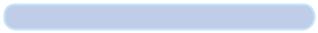
4
5
F A X
6
S A V E
Dials a number or enters alphanumeric characters.
Adjusts the resolution of the documents for the current fax job.
Allows you to send a fax to multiple destinations.
•Allows you to store frequently-dialed fax numbers using a one or two-digit speed dial or group number for automatic dialing and edit the stored numbers.
•Allows you to print a Phonebook list.Redials the last number in Standby Mode or inserts a pause into a fax number in edit mode.
Engages the telephone line.
Allows you to save on toner by using less toner to print a document.
Allows you to save on call costs by sending a fax at a preset toll-saving time. Using this feature, you can take advantage of lower long distance rates at night, for example.
Service Manual
Samsung Electronics
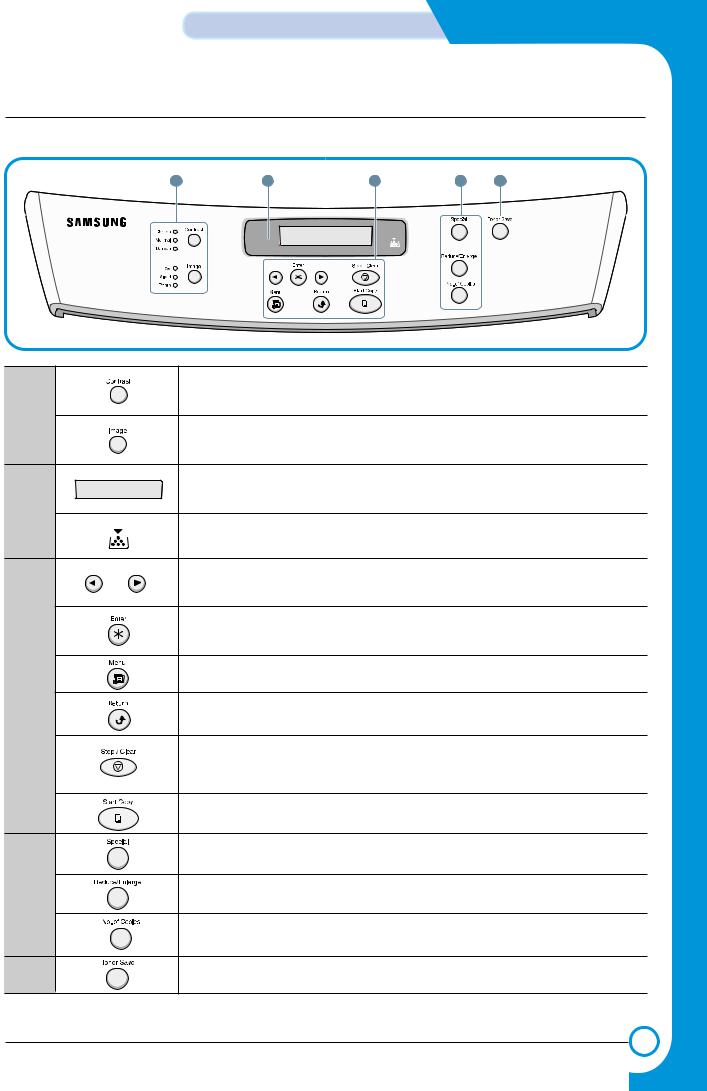
SUMMARY OF PRODUCT
< SCX-4016/4116 >
1 |
2 |
3 |
4 |
5 |
1
2
3
4
53
Adjusts the brightness of the documents for the current copy job.
Selects the document type for the current copy job.
Displays the current status and prompts during an operation.
Turns on when the toner cartridge is empty.
Scrolls through the options available for the selected menu item.
Confirms the selection on the display.
Enters Menu Mode and scrolls through the menus available.
Sends you back to the upper menu level.
Stops an operation at any time. In Standby Mode, clears/cancels the copy options, such as the contrast, the image setting, copy size and the number of copies.
Starts a job.
Allows you to use special copy features, such as Clone, Collation, Auto fit, 2-side, N-up (multiple pages on a sheet) and Poster copying.
Makes a copy smaller or larger than the original.
Selects the number of copies.
Allows you to save on toner by using less toner to print a document.
Service Manual
Samsung Electronics
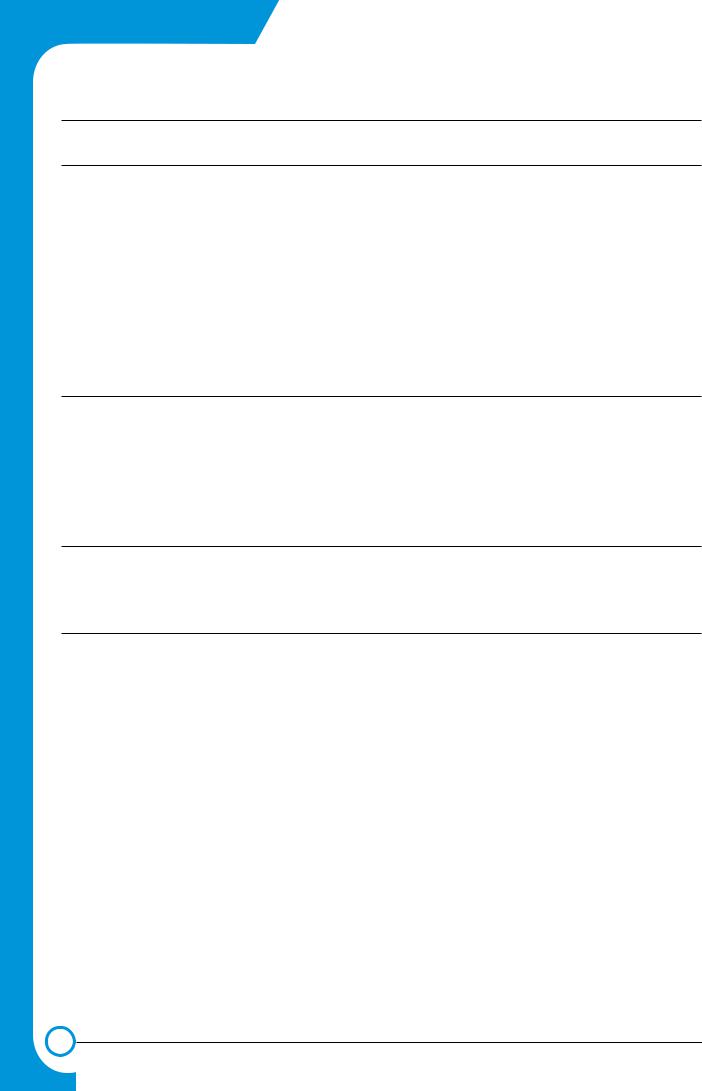
SUMMARY OF PRODUCT
4.2 System Layout
4.2.1 Feeding section
There is the universal cassette, which automatically loads paper and the manual feeder, which supplies paper one by one. The cassette has the friction pad which separates paper one by one, and it has a sensor, which functions to check the existence of loaded paper.
- Feeding Method: Universal Cassette Type - Feeding Standard: Center Loading
- Feeding Capacity: Cassette-250 sheets (75g/m2, 20lb paper standard) Manual 1 sheet (Paper, OHP, Envelop, etc.)
- Paper detecting sensor: Photo sensor - Paper size sensor: None
4.2.2 Transfer Ass’y
It consists of the PTL (pre-transfer lamp) and the Transfer Roller. The PTL sends a light to the OPC drum, drops the current on the drum surface and improves the transfer efficiency.
The transfer roller transfers toner from the OPC drum surface to the paper. - The life span: Print over 60,000 sheets (in 15~30°C)
4.2.3 Driver Ass’y
- Gear driven power unit. By driving the motor, it supplies power to the feeding unit, the fusing unit, and the distributing unit.
4.2.4 Fixing Part(Fuser)
-The fuser consists of the Heat Lamp, Heat Roller, Pressure Roller, Thermistor, and Thermostat. It adheres toner to the paper with pressure and a heat to complete the printing job.
4.2.4.1 Temperature-Intercepting Device (Thermostat)
The thermostat is the temperature-intercepting device, which cuts off the power for preventing an overheating or a fire when the heat lamp or the heat coil of the heat roller is overheated.
4.2.4.2 Temperature Detecting Sensor (Thermistor)
The Thermistor detects the surface temperature of the heat roller, and it maintains the regular temperature of the heat roller by responding to the information of the temperature.
4.2.4.3 Heat Roller
The heat roller transfers the temperature from the heat lamp to the surface to heat the paper which passes the surface. The melted toner cannot stain the heat roller coated with Teflon.
4.2.4.4 Pressure roller
The pressure roller mounted right under the heat roller is made of the silicon resin, and the surface of the roller is coated with Teflon to fuse the toner on the paper when paper passes between the heat roller and the pressure roller.
4.2.4.5 Safety Relevant Facts
Service Manual
Samsung Electronics

SUMMARY OF PRODUCT
•Protecting device when overheating
-1st protecting device: H/W cuts off when detecting an overheating
-2nd protecting device: S/W cuts off when detecting an overheating
-3rd protecting device: Thermostat cuts off the power
•Safety device
-The power of the fuser is cut off when the front cover is open.
-The overheating safety device for customer
-Maintains the surface temperature of the Fuser Cover under 80°C and has a caution label attached inside of the rear cover where the customer can find it easily.
4.2.5 Scanner
It reads an image with a photosensitive sensor. In hardware aspect, it is consisted of CCD module, Connection board, ADF board (4016 does not have ADF board), AFE (Analog Front End), and Image Processor (Located in CPU), and mechanically, and ADF (Automatic Document Feeder-SCX-4016 does not have ADF function)
•CCD Module Specification
1.Resolution: 600dpi/A4 2.Maximum scan wide: 8.5” 3.Color filter: Red, Green, Blue
4.Output channel: 3 channels (R, G, B) 5.Effective pixel: 5,400 pixel *3 6.Voltage: 24V & 5V
7.Pre-heating time: Maximum 30 seconds (70% of light reach to it) 8.The life span of a lamp: 30,000 hours (25oC)
•Image Processor Specification
1.Operating frequency: 66MHz
2.Image sensor interface: 200/300/600 dpi CIS or CCD
3.Line time: Copy, FAX, Binary (Lineart, Halftone) PC Scan: 1.5ms/Line Color PC Scan (Grey, 256 Color, True Color): 4.5ms/Line
4.A/D conversion: 10bit conversion
Service Manual
Samsung Electronics
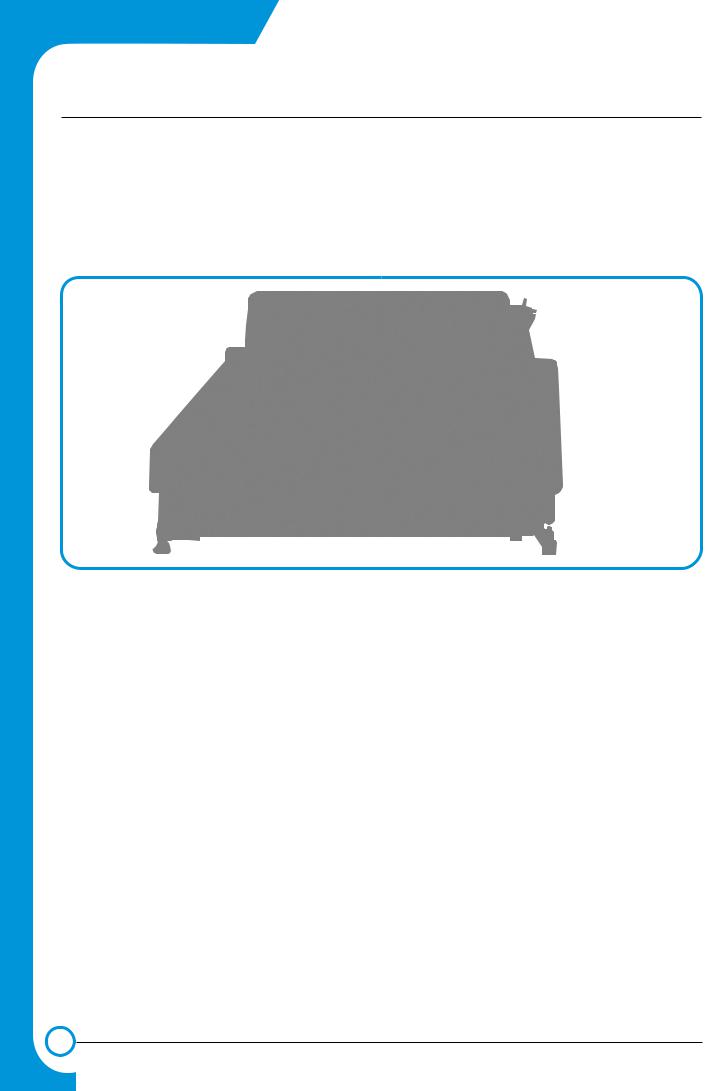
SUMMARY OF PRODUCT
4.2.6 LSU (Laser Scanner Unit)
The LSU unit is controlled by the video controller. It scans the video data received from video controller with laser beam by using the rotation principal of the polygon mirror to create the latent image on the OPC drum. It is the core part of LBP.
The OPC drum rotates as the same speed as the paper feeding speed. It creates the /HS YNC signal and sends it to the engine when the laser bean of the LSU reaches the end of the polygon mirror, and the engine detects the /HS YNC signal to arrange the vertical line of the image on the paper. After detecting the /HS YNC signal, the image data is sent to the LSU to arrange the its left margin on the paper.
The one side of the polygon mirror is one line for scanning.
Service Manual
Samsung Electronics

SUMMARY OF PRODUCT
4.2.7 Toner Cartridge
By using the electronic photo process, it creates a visual image. In the toner cartridge, the OPC unit and the developer unit are in a body. The OPC unit contains the OPC drum and charging roller. The developer unit contains toner, toner cartridge, supply roller, developing roller, and blade (Doctor blade)
-Developing Method: Non magnetic 1 element contacting method
-Toner: Non magnetic 1 element shatter type toner
-The life span of toner: 3,000 sheets (IDC Pattern/A4 standard)
-Toner remaining amount detecting sensor: None
-OPC Cleaning: Collect the toner by using electric static + FILM OPC
-Management of disusable toner: Collect the toner by using electric static (Clenerless TypeNo disusable toner)
-OPC Drum protecting Shutter: None
-Classifying device for toner cartridge: ID is classified by interruption of the frame channel.
Service Manual
Samsung Electronics
