Samsung SC-DC163 User Manual [es]
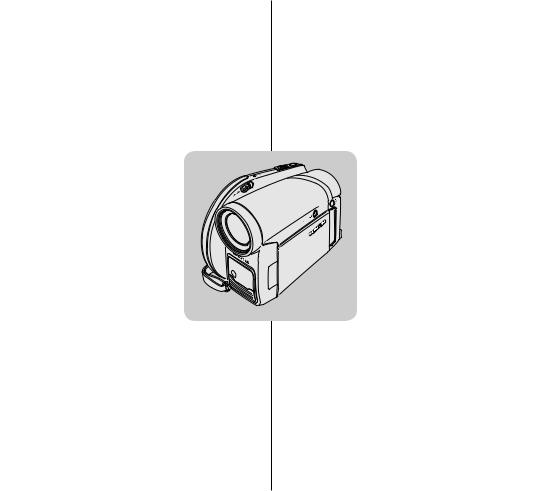
ENGLISH
DVD Camcorder
SC-DC163/DC164/DC165
AF |
Auto Focus |
CCD |
Charge Coupled Device |
LCD |
Liquid Crystal Display |
Owner’s Instruction Book
Before operating the unit, please read this Instruction Book thoroughly, and retain it for
future reference.
Use only approved battery packs. Otherwise, there is a danger of overheating, fire or explosion.
Samsung is not responsible for problems occurring due to using unapproved batteries.
ESPAÑOL
Videocámara con DVD
SC-DC163/DC164/DC165
AF |
Autofoco |
CCD |
Dispositivo acoplado |
|
por carga |
LCD |
Pantalla de cristal |
|
líquido |
Manual de instrucciones
Antes de utilizar la cámara lea detenidamente este manual de instrucciones y consérvelo para consultas posteriores.
Utilice únicamente baterías aprobadas. De lo contrario, existe peligro de sobrecalentamiento, incendio o explosión. Samsung no se hace responsable de problemas que se produzcan debido al uso de baterías no aprobadas.
DVD+ReWritable |
DVD+R DL |
AD68-00993F
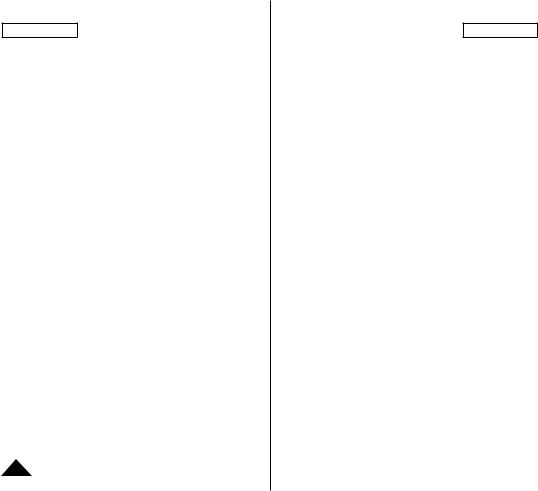
ENGLISH |
ESPAÑOL |
Contents |
|
Índice |
|
|
|
|
|
|
|
................................................................Notes and Safety Instructions |
6 |
|
Notas e instrucciones de seguridad...................................................... |
6 |
|
|
|
|
|
Getting to Know Your DVD Camcorder ................................................. |
9 |
|
Introducción a la Videocámara con DVD............................................... |
9 |
Features...................................................................................................... |
9 |
Características ............................................................................................ |
9 |
|
Usable Discs ............................................................................................. |
10 |
Discos utilizables....................................................................................... |
10 |
|
Disc Type Description................................................................................ |
11 |
Descripción del tipo de disco..................................................................... |
11 |
|
How to use the DVD Camcorder easily..................................................... |
12 |
Cómo utilizar la Videocámara con DVD.................................................... |
12 |
|
Accessories Supplied with the DVD Camcorder....................................... |
13 |
Accesorios incluidos con la Videocámara con DVD.................................. |
13 |
|
Front & Left View....................................................................................... |
14 |
Vistas frontal y lateral izquierda................................................................. |
14 |
|
Left Side View............................................................................................ |
15 |
Vista lateral izquierda................................................................................ |
15 |
|
Right & Top View....................................................................................... |
16 |
Vistas superior y lateral derecha............................................................... |
16 |
|
Rear & Bottom View.................................................................................. |
17 |
Vistas posterior e inferior........................................................................... |
17 |
|
Remote Control (SC-DC164/DC165 only)................................................. |
18 |
Mando a distancia (sólo SC-DC164/DC165)............................................. |
18 |
|
|
|
|
|
|
.............................................................................................Preparation |
19 |
|
Preparación............................................................................................ |
19 |
.........................................................Using the Hand Strap & Lens Cover |
19 |
Utilización de la empuñadura y la tapa del objetivo.................................. |
19 |
|
Lithium Battery Installation........................................................................ |
20 |
Instalación de la pila de litio ...................................................................... |
20 |
|
Using the Lithium Ion Battery Pack........................................................... |
21 |
Utilización de la batería de iones de litio................................................... |
21 |
|
Connecting a Power Source...................................................................... |
25 |
Conexión a una fuente de alimentación.................................................... |
25 |
|
About the Operating Modes ...................................................................... |
26 |
Información sobre los modos de funcionamiento...................................... |
26 |
|
Using the Joystick ..................................................................................... |
26 |
Utilización del Joystick .............................................................................. |
26 |
|
Using the QUICK MENU........................................................................... |
27 |
Uso de QUICK MENU............................................................................... |
27 |
|
OSD (On Screen Display) in Camera Mode/Player Mode ........................ |
28 |
OSD (Presentación en pantalla) en Camera Mode/Player Mode.............. |
28 |
|
OSD (On Screen Display) in M.Cam Mode/M.Player Mode............................. |
29 |
OSD (Presentación en pantalla) en M.Cam Mode/M.Player Mode.................. |
29 |
|
Turning the OSD (On Screen Display) On/Off.................................................. |
29 |
Encendido / apagado de OSD (presentación en pantalla)............................... |
29 |
|
...................................................Initial Setting : System Menu Setting |
30 |
|
Ajuste inicial: Ajuste del menú System............................................... |
30 |
....................................................................Setting the Clock (Clock Set) |
30 |
Ajuste del reloj (Clock Set)........................................................................ |
30 |
|
Setting the Wireless Remote ControlAcceptance |
|
Ajuste de aceptación de control remoto inalámbrico |
|
|
(Remote) (SC-DC164/DC165 only)........................................................... |
31 |
(Remote) (sólo SC-DC164/DC165)........................................................... |
31 |
|
Setting the Beep Sound (Beep Sound)..................................................... |
32 |
Ajuste del sonido Beep (Beep Sound) ...................................................... |
32 |
|
Setting the Shutter Sound (Shutter Sound)............................................... |
33 |
Ajuste del sonido del obturador (Shutter Sound) ...................................... |
33 |
|
Selecting the OSD Language (Language) ................................................ |
34 |
Selección del idioma de OSD (Language)................................................ |
34 |
|
Viewing the Demonstration (Demonstration)............................................. |
35 |
Visualización de la demostración (Demonstration)................................... |
35 |
|
...................................................Initial Setting : Display Menu Setting |
36 |
|
Ajuste inicial: Ajuste del menú Display............................................... |
36 |
..................................Adjusting the LCD Screen (LCD Bright/LCD Color) |
36 |
Ajuste de la pantalla LCD (LCD Bright/LCD Color)................................... |
36 |
|
Displaying the Date/Time (Date/Time)....................................................... |
37 |
Visualización de la fecha y hora (Date/Time)............................................ |
37 |
|
2
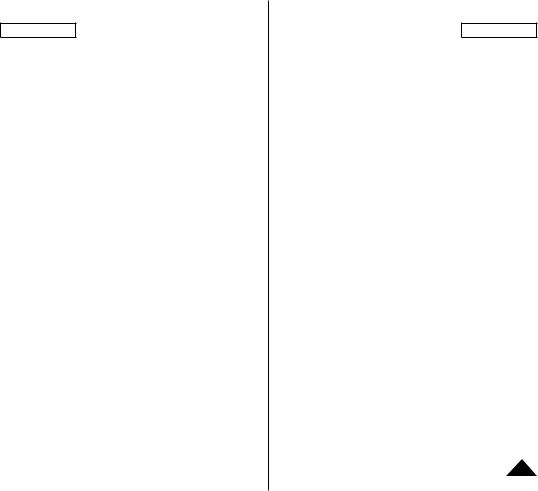
ENGLISH |
ESPAÑOL |
Contents |
|
Índice |
|
|
|
|
|
|
|
.....................................................DVD Camcorder: Before Recording |
38 |
|
Videocámara con DVD: Antes de grabar............................................. |
38 |
Using the Viewfinder.................................................................................. |
38 |
Uso del Visor............................................................................................. |
38 |
|
Various Recording Techniques.................................................................. |
39 |
Técnicas diversas de grabación................................................................ |
39 |
|
Inserting and Removing a Disc ................................................................. |
40 |
Inserción y extracción de discos ............................................................... |
40 |
|
Selecting the Record Mode (Rec Mode)................................................... |
42 |
Selección del modo de grabación (Rec Mode) ......................................... |
42 |
|
.......................................................DVD Camcorder: Basic Recording |
43 |
|
Videocámara con DVD: Grabación básica .......................................... |
43 |
Making your First Recording ..................................................................... |
43 |
Primera grabación..................................................................................... |
43 |
|
Recording with Ease for Beginners (EASY.Q Mode)................................. |
44 |
Grabación con borrado para principiantes (Modo EASY.Q)...................... |
44 |
|
Using External Microphone....................................................................... |
45 |
Utilización del micrófono externo .............................................................. |
45 |
|
Zooming In and Out................................................................................... |
45 |
Acercamiento y alejamiento de las imágenes........................................... |
45 |
|
Using the Fade In and Out (FADE) ........................................................... |
46 |
Utilización de aparición y desaparición gradual (FADE) ........................... |
46 |
|
Using Back Light Compensation Mode (BLC)........................................... |
47 |
Utilización del modo de compensación de la luz de fondo (BLC)............. |
47 |
|
Using the Color Nite.................................................................................. |
48 |
Utilización de Color Nite............................................................................ |
48 |
|
Using the LED LIGHT (SC-DC165 only) ................................................... |
49 |
Utilización de LED LIGHT (sólo SC-DC165)............................................. |
49 |
|
...............................................DVD Camcorder: Advanced Recording |
50 |
|
Videocámara con DVD: Grabación avanzada ..................................... |
50 |
............................................................Cutting Off Wind Noise (Wind Cut) |
50 |
Corte de ruido del viento (Wind Cut)......................................................... |
50 |
|
Setting the Shutter Speed & Exposure (Shutter/Exposure) ...................... |
51 |
Ajuste de la exposición y la velocidad del obturador (Shutter/Exposure)......... |
51 |
|
Auto Focus / Manual Focus....................................................................... |
52 |
Enfoque autom. / Enfoque manual ........................................................... |
52 |
|
ProgrammedAutomatic Exposure Modes (ProgramAE).......................... |
53 |
Modo de exploración automática programada (ProgramAE)................... |
53 |
|
Setting the White Balance (White Balance) .............................................. |
55 |
Ajuste de balance de blanco (White Balance)........................................... |
55 |
|
Applying Digital Effects (Digital Effect)...................................................... |
57 |
Aplicación de efectos digitales (Digital Effect)........................................... |
57 |
|
Setting the 16:9 Wide mode (16:9 Wide) .................................................. |
59 |
Ajuste del modo 16:9 Wide (16:9 Wide).................................................... |
59 |
|
Setting the Digital Image Stabilizer (DIS).................................................. |
60 |
Ajuste del Estabilizador digital de la imagen (DIS).................................... |
60 |
|
Zooming In and Out with Digital Zoom (Digital Zoom) .............................. |
61 |
Acercamiento y alejamiento del zoom con Zoom Digital (Digital Zoom)... |
61 |
|
.................................DVD Camcorder: Thumbnail index and Playlist |
62 |
|
Videocámara con DVD: Índice de miniaturas y lista de reproducción.... |
62 |
...................................................................What is the Thumbnail Index? |
62 |
¿Qué es el índice de miniaturas?.............................................................. |
62 |
|
What’s a Playlist?...................................................................................... |
62 |
Descripción de lista de reproducción ........................................................ |
62 |
|
....................................................................................DVD Camcorder |
63 |
|
Videocámara con DVD ......................................................................... |
63 |
..................................................................................Playing Title Scenes |
63 |
Reproducción de listas de títulos .............................................................. |
63 |
|
Adjusting the Volume................................................................................. |
63 |
Ajuste del volumen.................................................................................... |
63 |
|
Various Functions while in Player Mode ................................................... |
64 |
Diversas funciones en modo Player.......................................................... |
64 |
|
Zooming during Playback (PB ZOOM)...................................................... |
66 |
Aplicación del zoom durante la reproducción (PB ZOOM)........................ |
66 |
|
Deleting a Title Scene (Delete).................................................................. |
67 |
Eliminación de un título (Delete) ............................................................... |
67 |
|
Deleting a Section of a Title Scene (Partial Delete) ................................. |
68 |
Eliminación de la sección de un título (Partial Delete).............................. |
68 |
|
3
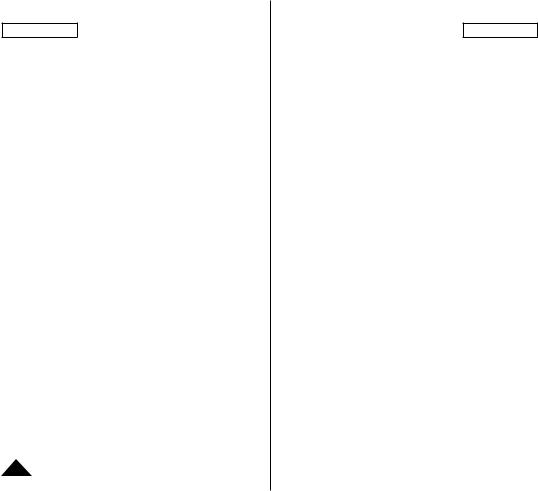
ENGLISH |
ESPAÑOL |
Contents |
|
Índice |
|
|
|
|
|
|
|
......................................................................DVD Camcorder: Playlist |
69 |
|
Videocámara con DVD: Lista de reproducción................................... |
69 |
Creating a New Playlist (New Playlist)...................................................... |
69 |
Creación de una nueva lista de reproducción (New Playlist).................... |
69 |
|
Playing the Playlist.................................................................................... |
70 |
Reproducción de la lista de reproducción................................................. |
70 |
|
Deleting a Playlist (Delete)........................................................................ |
71 |
Eliminación de una lista de reproducción (Delete).................................... |
71 |
|
Adding Scenes to Playlist (Edit Playlist-Add)............................................ |
72 |
Adición de escenas a la lista de reproducción (Edit Playlist-Add)............. |
72 |
|
Changing the Order of Scene Playing within a Playlist |
|
Cambio del orden de reproducción de escenas dentro de una |
|
|
(Edit Playlist-Move) ................................................................................... |
74 |
lista de reproducción (Edit Playlist-Move)................................................. |
74 |
|
Deleting Scenes from Playlist (Edit Playlist-Delete).................................. |
76 |
Eliminación de escenas de la lista de reproducción (Edit Playlist-Delete)... |
76 |
|
Deleting a Section of a Playlist (Edit Playlist - Partial Delete)................... |
77 |
Eliminacióndelaseccióndeunalistadereproducción(EditPlaylist-PartialDelete).. |
77 |
|
DVD Camcorder: Disc Manager............................................................ |
79 |
|
Videocámara con DVD: Administrador de discos.............................. |
79 |
Disc Information (Disc Info)....................................................................... |
79 |
Información de disco (Disc Info)................................................................ |
79 |
|
Editing the Disc Name (Disc Info-Rename)............................................... |
80 |
Edición del nombre del disco (Disc Info-Rename).................................... |
80 |
|
Formatting a Disc (Disc Format)................................................................ |
81 |
Formato de un disco (Disc Format)........................................................... |
81 |
|
Finalizing a Disc (Disc Finalize) ................................................................ |
82 |
Finalización de un disco (Disc Finalize).................................................... |
82 |
|
Playing Back on a PC with DVD drive....................................................... |
83 |
Reproducción en un PC con unidad de DVD............................................ |
83 |
|
Playing back a finalized disc on a DVD Player/Recorder.......................... |
83 |
Reproducción de un disco finalizado en un Reproductor/Grabadora de DVD.83 |
||
Unfinalizing a Disc (Disc Unfinalize).......................................................... |
84 |
Anulación de finalización de un disco (Disc Unfinalize)............................ |
84 |
|
...............................................................DVD Camcorder: Connection |
85 |
|
Videocámara con DVD: Conexión........................................................ |
85 |
.....................................................Setting theAV In/Out (SC-DC165 only) |
85 |
Ajuste deAV In/Out (sólo SC-DC165)....................................................... |
85 |
|
Viewing Recordings on TV........................................................................ |
86 |
Visualización de grabaciones en el TV...................................................... |
86 |
|
Copying a Disc onto a Tape....................................................................... |
88 |
Copia de un disco en una cinta................................................................. |
88 |
|
Recording (Copying) a TV Program or Video Tape onto a Disc |
|
Grabación (Copia) de un programa de TV o cinta de video en un disco |
|
|
(SC-DC165 only)....................................................................................... |
89 |
(sólo SC-DC165)....................................................................................... |
89 |
|
......................................................................Digital Still Camera Mode |
90 |
|
Modo de cámara fotográfica digital..................................................... |
90 |
...................Using a Memory Card (Usable Memory Card) (not supplied) |
90 |
Utilización de la tarjeta de memoria (Tarjeta de memoria utilizable) |
|
|
Memory Card Functions..................................................................... |
90 |
(no suministrada)....................................................................................... |
90 |
|
Inserting a Memory Card.................................................................... |
90 |
|
Funciones de la tarjeta de memoria................................................... |
90 |
Ejecting a Memory Card..................................................................... |
90 |
|
Inserción de una tarjeta de memoria.................................................. |
90 |
Structure of Folders and Files on the Memory Card ................................. |
91 |
|
Expulsión de una tarjeta de memoria................................................. |
90 |
Selecting the Photo Quality (Photo Quality).............................................. |
92 |
Estructura de carpetas y archivos en la tarjeta de memoria..................... |
91 |
|
Setting the File Number (File No.)............................................................. |
93 |
Selección de la calidad fotográfica (Photo Quality)................................... |
92 |
|
Taking a Photo Image (JPEG) on the Memory Card................................. |
94 |
Ajuste del número de archivo (File No.).................................................... |
93 |
|
Viewing Photo Images (JPEG).................................................................. |
95 |
Captura de imagen de foto (JPEG) en la tarjeta de memoria................... |
94 |
|
Protection from accidental Erasure (Protect) ............................................ |
97 |
Visualización de imágenes fotográficas (JPEG)........................................ |
95 |
|
Deleting Photo Images and Moving Images (Delete)................................ |
98 |
Protección frente a borrado accidental (Protect)....................................... |
97 |
|
Formatting the Memory Card (Format).................................................... |
100 |
Eliminación de imágenes fotográficas y secuencias de video (Delete)..... |
98 |
|
Recording Moving Images (MPEG) on a Memory Card.......................... |
101 |
Formato de la tarjeta de memoria (Format) ............................................ |
100 |
|
|
|
Grabación de secuencias de video (MPEG) en la tarjeta de memoria ... |
101 |
|
4 |
|
|
|
|

ENGLISH |
ESPAÑOL |
Contents |
|
Índice |
|
|
Playing the Moving Images (MPEG) on a Memory Card ........................ |
102 |
Reproducción de secuencias de video (MPEG) en la tarjeta de memoria... |
102 |
|
Recording Still images onto a Memory Card during DVD playback........ |
103 |
GrabacióndefotografíasenunatarjetadememoriadurantelareproduccióndeDVD... |
103 |
|
Marking Images for Printing (Print Mark)................................................. |
104 |
Marcación de imágenes para impresión (Print Mark).............................. |
104 |
|
PictBridge™......................................................................................... |
106 |
|
PictBridge™......................................................................................... |
106 |
Printing Your Pictures-Using the PictBridge™......................................... |
106 |
Impresión de imágenes: Uso de PictBridge™......................................... |
106 |
|
Connecting To a Printer (USB Connect)........................................... |
106 |
|
Conexión a una impresora (USB Connect)...................................... |
106 |
Setting the Number of Prints............................................................ |
107 |
|
Ajuste del número de copias............................................................ |
107 |
Setting the Date/Time Imprint Option............................................... |
107 |
|
Ajuste de la opción Date/Time Imprint.............................................. |
107 |
Printing Images................................................................................. |
107 |
|
Impresión de imágenes.................................................................... |
107 |
Canceling the Printing...................................................................... |
107 |
|
Cancelación de la impresión............................................................ |
107 |
.......................................................................................USB Interface |
108 |
|
Interface USB....................................................................................... |
108 |
................................................................................Using USB Interface |
108 |
Utilización de la interfaz USB.................................................................. |
108 |
|
Selecting the USB Device (USB Connect).............................................. |
110 |
Selección del dispositivo USB (USB Connect)........................................ |
110 |
|
Installing DV Media PRO Program.......................................................... |
111 |
Instalación del programa DV Media PRO ............................................... |
111 |
|
Connecting to a PC................................................................................. |
113 |
Conexión a un PC................................................................................... |
113 |
|
Disconnecting the USB Cable.......................................................... |
113 |
|
Desconexión del cable USB............................................................. |
113 |
Using the PC Camera Function........................................................ |
114 |
|
Utilización de la función PC Camera................................................ |
114 |
Using the USB Streaming Function.................................................. |
115 |
|
Utilización de la función USB Streaming.......................................... |
115 |
Using the removable Disk Function.................................................. |
115 |
|
Utilización de la función de disco extraíble ...................................... |
115 |
.........................................................................................Maintenance |
116 |
|
Mantenimiento ..................................................................................... |
116 |
.......................................................Using Your DVD CamcorderAbroad |
116 |
Utilización de la Videocámara con DVD en el extranjero........................ |
116 |
|
|
|
|
|
|
...................................................................................Troubleshooting |
117 |
|
Resolución de problemas................................................................... |
117 |
.......................................................................................Troubleshooting |
117 |
Resolución de problemas........................................................................ |
117 |
|
Setting menu items.................................................................................. |
122 |
Ajuste de opciones de menú................................................................... |
122 |
|
......................................................................................Specifications |
124 |
|
Especificaciones.................................................................................. |
124 |
|
|
|
|
|
.....................................................................................................Index |
125 |
|
Índice alfabético................................................................................... |
125 |
5
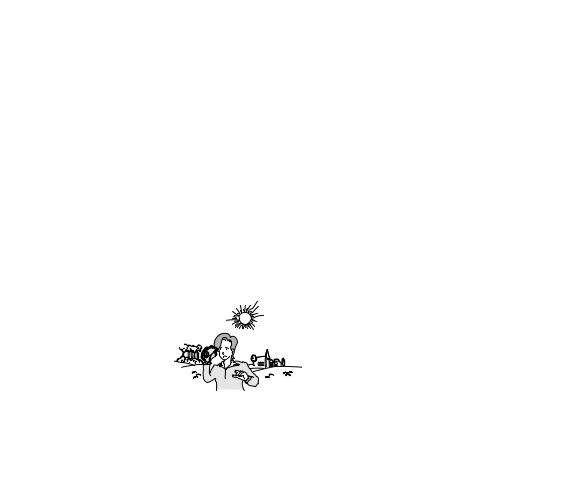
ENGLISH |
ESPAÑOL |
Notes and Safety Instructions |
Notas e instrucciones de seguridad |
|
Notes regarding the Rotation of the LCD Screen |
Notas referentes al giro de la pantalla LCD |
|
Please rotate the LCD Screen |
Gire cuidadosamente la pantalla |
|
carefully as illustrated. |
LCD como se indica en la figura. |
|
Over-rotation may cause damage |
Si se gira demasiado se puede |
|
to the inside of the hinge that |
estropear la bisagra interior de |
|
connects the LCD Screen to the |
unión de la pantalla LCD con la |
|
Videocámara con DVD. |
||
DVD Camcorder. |
||
1. Abra con el dedo la pantalla |
||
1. Open the LCD Screen 90 |
||
LCD formando 90 grados con |
||
degrees with your finger. |
||
la videocámara. |
||
2. Rotate it to the best angle to |
||
2. Gírela al mejor ángulo para |
||
record or play. |
grabar o reproducir. |
|
If you rotate the LCD |
Si gira la pantalla LCD 180 |
|
Screen 180 degrees to the lens side, you can close the LCD |
grados hacia el lado de la |
|
Screen with it facing out. |
lente,puede cerrar la pantalla LCD con el frente hacia afuera. |
|
This is convenient during playback operations. |
Esto resulta práctico durante las operaciones de reproducción. |
|
Note |
Nota |
|
Refer to page 36 to adjust brightness and color of the LCD Screen. |
Consulte la página 36 para ajustar el brillo y el color de la pantalla LCD. |
|
Notes regarding the LCD Screen, Viewfinder, Lens |
Notas relacionadas con la pantalla LCD, visor, objetivo |
|
1. Direct sunlight can damage the |
1. La luz directa del sol puede |
|
LCD Screen, the inside of the |
dañar la pantalla LCD, el |
|
Viewfinder or the Lens. Take |
interior del visor o el objetivo. |
|
pictures of the sun only in low |
Tome imágenes del sol |
|
light conditions, such as at dusk. |
sólo con condiciones de luz |
|
2. The LCD Screen has been |
escasa, como al anochecer. |
|
manufactured using high |
2. Para la fabricación de la |
|
precision technology. |
pantalla LCD se ha empleado |
|
However, there may be tiny |
tecnología de alta precisión. |
|
dots (red, blue or green in |
Sin embargo, pueden |
|
color) that appear on the LCD Screen. These dots are normal and |
aparecer en ella puntitos |
|
do not affect the recorded picture in any way. |
rojos, azules o verdes. Esta situación es normal y no |
|
3. Do not pick up the DVD Camcorder by holding the Viewfinder, LCD |
afecta en modo alguno a la grabación. |
|
Screen or Battery Pack. |
3. No agarre la Videocámara con DVD sujetando el visor, la pantalla |
|
4. Applying excessive force to the Viewfinder may damage it. |
LCD o la batería. |
|
|
4. La aplicación de fuerza excesiva en el visor puede dañarlo. |
6

ENGLISH |
ESPAÑOL |
Notes and Safety Instructions |
Notas e instrucciones de seguridad |
|
Notes regarding Disc Cleaning and Handling |
Notas relacionadas con la limpieza y manipulación de discos |
|
Take care not to touch the recording side (the rainbow colored side) |
Tenga cuidado de no tocar con los dedos el lado de grabación (el |
|
of the disc with your fingers. Discs contaminated by fingerprints or |
lado con colores del arco iris) del disco. Los discos marcados con |
|
foreign substances may not play properly. |
huellas dactilares o sustancias extrañas pueden impedir que los |
|
Use a soft cloth to clean the disc. |
discos se reproduzcan correctamente. |
|
Utilice un paño suave para limpiar los discos. |
||
Clean lightly from the center of a disc to the |
||
Límpielos levemente desde el centro del disco |
||
outside edge. Circling or cleaning too hard may |
||
hacia el borde exterior. Limpiar en círculo o |
||
create scratches on the disc and further cause |
||
con demasiada fuerza puede rayar el disco e |
||
the disc to play abnormally. |
||
impedir que se reproduzca con normalidad. |
||
|
||
Do not use benzene, thinner, detergent, alcohol |
No utilice benceno, disolvente, detergente, |
|
or anti-static spray when cleaning the disc. |
alcohol ni pulverizadores antiestáticos al limpiar |
|
It may cause a malfunction. |
el disco. |
|
Press the supporting holder in the center of the |
Puede hacer que el disco funcione de forma |
|
defectuosa. |
||
disc case for easy removal of the disc. |
Presione el soporte de sujeción del centro de la |
|
|
||
Handle discs by the edges and the center hole to |
caja del disco para extraer el disco con facilidad. |
|
avoid finger marks on the recording side. |
Sujete los discos por los bordes y el orificio |
|
Do not bend or apply heat to the disc. |
central para evitar marcas de dedos en el lado |
|
de grabación del disco. |
||
|
||
Always store discs vertically in their plastic cases |
No doble ni aplique calor al disco. |
|
when not in use. |
Guarde siempre los discos verticalmente en sus |
|
|
||
Store discs away from direct sunlight, heating |
fundas de plástico cuando no se utilicen. |
|
elements, moisture or dust. |
Guarde los discos fuera del alcance de la luz |
|
|
directa del sol, de generadores de calor, de la |
|
|
humedad y del polvo. |
7
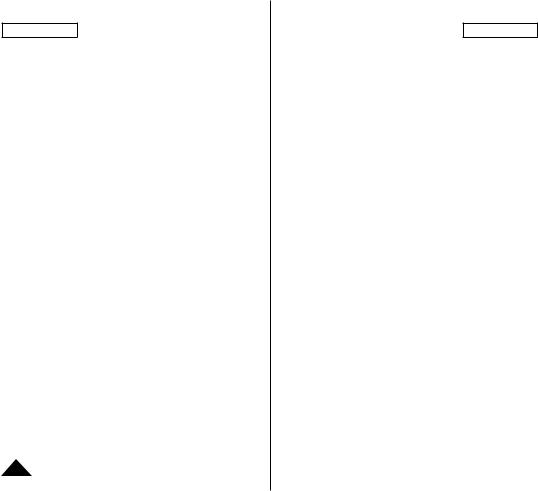
ENGLISH |
ESPAÑOL |
Notes and Safety Instructions |
|
Notas e instrucciones de seguridad |
||
|
|
|
|
|
Notes regarding DVD Camcorder |
|
|
||
|
|
Notas referentes a la Videocámara con DVD |
||
Do not leave the DVD Camcorder exposed to high temperatures |
|
|
No deje la Videocámara con DVD expuesta a altas temperaturas |
|
(above 60 °C or 140 °F). |
|
|
(por encima de 60 °C o 140 °F). |
|
For example, in a parked car in the sun or exposed to direct |
|
|
Por ejemplo, en un vehículo aparcado al sol o expuesto a la luz |
|
sunlight. |
|
|
directa del sol. |
|
|
|
No permita que la Videocámara con DVD se moje. Mantenga la |
||
Do not let the DVD Camcorder get wet. Keep the DVD Camcorder |
|
|||
away from rain, sea water, and any other form of moisture. |
|
|
Videocámara con DVD alejada de la lluvia, del agua de mar y de |
|
|
|
cualquier otro tipo de humedad. |
||
The DVD Camcorder may get damaged if it gets wet. Sometimes a |
|
|
Si la Videocámara con DVD se moja puede estropearse. En |
|
malfunction due to exposure to liquids cannot be repaired. |
|
|
algunas ocasiones, los daños causados por líquidos no pueden |
|
Asudden rise in atmospheric temperature may cause condensation |
|
|
repararse. |
|
to form inside the DVD Camcorder. |
|
|
Una subida repentina de la temperatura puede producir |
|
- When you move the DVD Camcorder from a cold location to a |
|
|
condensación en el interior de la Videocámara con DVD. |
|
|
|
- Cuando traslade la Videocámara con DVD desde un lugar frío |
||
warm location (e.g. from outside to inside during the winter.) |
|
|
||
|
|
a uno cálido (p. ej. desde el exterior al interior en invierno.) |
||
- When you move the DVD Camcorder from a cool location to a |
|
|
||
|
|
- Cuando se traslada la Videocámara con DVD de un sitio |
||
hot location (e.g. from inside to outside during the summer.) |
|
|
templado a uno caliente (por ejemplo, de un espacio interior a |
|
|
|
|
uno exterior en verano). |
|
Notices regarding Copyright (SC-DC165 only) |
|
|
||
|
|
Avisos relacionados con el Copyright (sólo SC-DC165) |
|
|
Television programs, video tapes, DVD titles, films, and other program |
|
|
|
|
|
Es probable que los programas de televisión, las cintas de video, los |
|||
materials may be copyrighted. |
|
DVD, las películas y otros materiales audiovisuales tengan registrados |
||
Unauthorized copying of copyrighted material may be against the law. |
|
|||
|
sus derechos de reproducción. |
|||
All the trade names and registered trademarks mentioned in this |
|
La copia no autorizada de material protegido por dichos derechos |
||
manual or other documentation provided with your Samsung product |
|
puede quebrantar la ley. |
||
are trademarks or registered trademarks of their respective holders. |
|
Todos los nombres de marcas y marcas comerciales registradas |
||
|
|
mencionados en este manual o el resto de documentación facilitada |
||
Servicing & Replacement Parts |
|
con el producto Samsung son marcas comerciales o marcas |
||
Do not attempt to service this DVD Camcorder yourself. |
|
registradas de sus respectivos propietarios. |
||
Opening or removing covers may expose you to dangerous voltage |
|
|
Servicio y piezas de repuesto |
|
or other hazards. |
|
|
No intente reparar la Videocámara con DVD por sí solo. |
|
Refer all servicing to qualified service personnel. |
|
|
La apertura o retirada de cubiertas puede exponerle a serios |
|
When replacement parts are required, be sure the service technician |
|
|
voltajes u otros peligros. |
|
has used replacement parts specified by the manufacturer that have |
|
|
Confíe las reparaciones a personal técnico calificado. |
|
the same characteristics as the original parts. |
|
|
Cuando se necesiten piezas de repuesto, asegúrese de que el |
|
Unauthorized substitutions may result in fire, electric shock or other |
|
|
técnico utiliza piezas especificadas por el fabricante o que tengan |
|
|
|
las mismas características que la pieza original. |
||
hazards. |
|
|
||
|
|
Los repuestos no autorizados pueden producir incendios, |
||
|
|
|||
8 |
|
|
descargas eléctricas u otros peligros. |
|
|
|
|
|
|
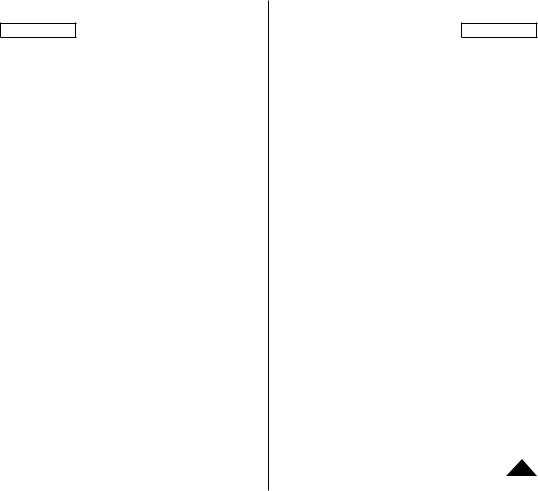
ENGLISH |
ESPAÑOL |
Getting to Know Your DVD Camcorder |
|
Introducción a la Videocámara con DVD |
|||
|
|
|
|
|
|
|
Features |
|
|
Características |
|
|
DVD Disc Camcorder |
|
|
Videocámara con disco DVD |
|
|
DVD-VIDEO recording with 3 1/2inch (8cm) DVD-RW/+RW/-R/+R DL(Dual |
|
|
Producción de títulos DVD-VIDEO con discos DVD-RW/+RW/-R/+R DL(Doble |
|
|
Layer) discs. |
|
|
capa) de 3 1/2pulg. (8cm). |
|
|
High Power Zoom Lens |
|
|
Objetivo con zoom de gran potencia |
|
|
Offers you 30x (SC-DC163 only), 33x (SC-DC164/DC165 only) High Power Zoom |
|
|
Ofrece una lente de zoom de gran potencia de 30x (sólo SC-DC163), 33x (sólo |
|
|
Lens. |
|
|
SC-DC164/D165) |
|
|
USB Interface for Digital Image Data Transfer |
|
|
Interfaz USB para transferencia de datos de imágenes digitales |
|
|
You can transfer images to a PC using the USB interface without an add-on |
|
|
Es posible transferir imágenes al ordenador por medio de la interfaz USB sin |
|
|
card. |
|
|
necesidad de una tarjeta adicional. |
|
|
|
|
Captura de foto |
|
|
|
Photo Capture |
|
|
||
|
|
La función Photo Capture permite capturar la escena que desee mientras se |
|||
|
The Photo Capture function lets you capture the scene you want while the disc is |
|
|
||
|
|
|
reproduce el disco y guardarla como una imagen fotográfica en la tarjeta de |
||
|
in play, and save as a still image on a Memory Card. |
|
|
||
|
|
|
memoria. |
|
|
|
1200x Digital Zoom |
|
|
|
|
|
|
Zoom digital 1200x |
|
||
|
Allows you to magnify an image up to 1200 times its original size. |
|
|
||
|
|
|
Permite ampliar la imagen hasta 1200 veces su tamaño original. |
|
|
|
Color TFT LCD |
|
|
|
|
|
|
LCD TFT en color |
|
||
|
Ahigh-resolution color TFT LCD gives you clean, sharp images as well as the |
|
|
||
|
ability to review your recordings immediately. |
|
|
El sistema de color de alta resolución TFT de la pantalla LCD proporciona |
|
|
|
|
imágenes claras y nítidas a la vez que permite ver las grabaciones |
|
|
Digital Image Stabilizer (DIS) |
|
|
inmediatamente. |
|
|
|
The DIS compensates for any handshake, reducing unstable images, |
|
|
Estabilizador digital de la imagen (DIS) |
|
|
particularly at high magnification. |
|
|
El DIS compensa los movimientos de la mano reduciendo la inestabilidad de |
|
|
Various Digital Effects |
|
|
las imágenes, especialmente cuando estas últimas se graban con una gran |
|
|
The Digital Effects allow you to give your recordings a special look. |
|
|
ampliación. |
|
|
Back Light Compensation (BLC) |
|
|
Efectos digitales diversos |
|
|
The BLC function compensates for the bright background behind a subject |
|
|
Los efectos digitales permiten dar a la grabación un aspecto especial al |
|
|
you’re recording. |
|
|
permitir añadir diversos efectos especiales. |
|
|
Program AE |
|
|
Compensación de luz de fondo (BLC) |
|
|
The ProgramAE enables you to alter the shutter speed and aperture to suit |
|
|
La función BLC compensa el brillo que puede aparecer detrás del objeto que |
|
|
the type of scene/action to be recorded. |
|
|
se graba. |
|
|
Digital Still Camera Function |
|
|
Program AE |
|
|
- Using a Memory Card, you can easily record and playback standard photo |
|
|
El programaAE permite modificar la velocidad y la apertura del obturador |
|
|
|
|
para que se ajuste a la escena que se vaya a grabar. |
|
|
|
images. |
|
|
|
|
|
|
|
Función de cámara fotográfica digital |
|
|
|
- You can transfer standard photo images on a Memory Card to your PC |
|
|
||
|
|
|
- Con la tarjeta de memoria, puede fácilmente grabar y reproducir |
|
|
|
using the USB interface. |
|
|
|
|
|
|
|
fotografías estándar. |
|
|
|
Moving Image Recording |
|
|
|
|
|
|
- Puede transferir imágenes fijas estándar de su tarjeta de memoria a su |
|||
|
Moving image recording makes it possible to record video onto a Memory |
|
|
||
|
|
|
PC utilizando la interfaz USB. |
|
|
|
Card. |
|
|
|
|
|
|
|
Grabación de secuencias de video |
|
|
Multi Memory Card Slot |
|
|
|||
|
|
La grabación de secuencias de video posibilita la grabación de video en una |
|||
|
Multi Memory Card slot that is compatible with Memory Stick (Duo), |
|
|
tarjeta de memoria. |
|
|
Memory Stick PRO, MMC and SD. |
|
|
Ranura para diversas tarjetas de memoria |
|
|
Multi OSD Language |
|
|
Ranura para varias tarjetas de memoria compatible con Memory Stick (Duo), |
|
|
You can select the desired OSD language from OSD list. |
|
|
Memory Stick PRO, MMC y SD. |
|
|
|
|
OSD en varios idiomas |
|
|
|
|
|
|
Puede seleccionar el idioma de la OSD en la lista de OSD. |
9 |
|
|
|
|
|
|
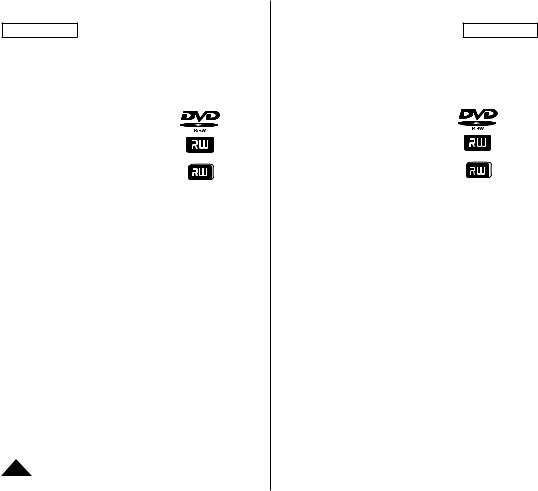
ENGLISH |
ESPAÑOL |
Getting to Know Your DVD Camcorder |
Introducción a la Videocámara con DVD |
|
|||||||||||||||
|
|
|
|
|
|
|
|
|
|
|
|
|
|
||||
Usable Discs |
Discos utilizables |
||||||||||||||||
|
|
|
|
|
|
|
|
|
|
|
|
|
|||||
Usable discs and logos |
Discos y logotipos utilizables |
||||||||||||||||
|
|
|
|
|
|
|
|
|
|
|
|
||||||
|
DVD-R / DVD-RW (3 1/2inch (8cm)) |
|
|
|
|
DVD-R / DVD-RW (3 1/2 pulg. (8 cm)) |
|
|
|||||||||
|
|
|
|
|
|
|
|
|
|
|
|
|
|||||
|
|
|
|
|
|
|
|
|
|
|
DVD+RW (3 1/2 pulg. (8 cm)) |
|
|
|
|||
|
|
DVD+RW (3 1/2inch (8cm)) |
|
|
|
|
|
|
DVD+ReWritable |
|
|||||||
|
|
|
|
|
DVD+ReWritable |
|
|
|
|
|
|
|
|
|
|||
|
|
|
|
|
|
|
|
|
|
DVD+R DL (Capa doble) (3 1/2 pulg. (8 cm)) |
|
|
|
||||
|
DVD+R DL (Dual Layer) (3 1/2inch (8cm)) |
|
|
|
|
|
DVD+R DL |
|
|||||||||
|
|
|
|
|
DVD+R DL |
|
|
|
|
|
|
|
|
|
|||
|
|
|
|
|
|
|
|
|
|
|
|
|
|
|
|
|
|
|
|
|
|
|
|
|
|
|
|
|
|
||||||
|
|
|
|
|
|
Discos inutilizables |
|||||||||||
Unusable discs |
|||||||||||||||||
You may not use 5inch (12cm) CD/DVD discs. |
No es posible utilizar discos CD/DVD de 5 pulg. (12 cm). |
||||||||||||||||
Unusable 3 1/2inch (8cm) discs. |
Discos inutilizables de 3 1/2 pulg. (8 cm) |
||||||||||||||||
- |
CD |
- |
CD |
||||||||||||||
- |
CD-R |
- |
CD-R |
||||||||||||||
- |
CD-RW |
- |
CD-RW |
||||||||||||||
- |
DVD-ROM |
- |
DVD-ROM |
||||||||||||||
- |
DVD+R (Single Layer) |
- |
DVD+R (Una capa) |
||||||||||||||
- |
DVD-RAM |
- |
DVD-RAM |
||||||||||||||
- |
DVD-R (Dual Layer) |
- |
DVD-R (Doble capa) |
||||||||||||||
Floppy Disk, MO, MD, iD, LD |
Disquete, MO, MD, iD, LD |
||||||||||||||||
|
|
|
|
|
|
|
|
Notas |
|
|
|
||||||
Notes |
|
|
|
|
|
|
|||||||||||
|
|
|
|
|
|
No nos hacemos responsables de pérdida de datos en un disco. |
|||||||||||
We are not responsible for data loss on a disc. |
|||||||||||||||||
Es posible que no pueda reproducir discos grabados desde un |
|||||||||||||||||
You may not be able to play discs recorded from a PC or DVD |
|||||||||||||||||
|
PC o una Grabadora con DVD. Cuando se produce este caso, es |
||||||||||||||||
recorder. When such a case occurs, the message, Bad Disc! may |
|
||||||||||||||||
|
posible que aparezca el mensaje Bad Disc!. |
||||||||||||||||
be displayed. |
|
||||||||||||||||
No garantizamos los daños o pérdidas producidos por un fallo de |
|||||||||||||||||
We do not warranty any damage or loss incurred due to recording |
|||||||||||||||||
and playback failure caused by disc or card malfunction. |
|
grabación o reproducción causados por un funcionamiento erróneo |
|||||||||||||||
|
del disco o de la tarjeta. |
||||||||||||||||
We take no responsibility and offer no compensation for any |
|
||||||||||||||||
No nos responsabilizamos ni ofrecemos compensación alguna por |
|||||||||||||||||
recording failure, loss of recorded or edited material and/or damage |
|||||||||||||||||
to the recorder arising from the misuse of discs. |
|
cualquier fallo de grabación, pérdida de material grabado o editado |
|||||||||||||||
|
o daños en la grabadora como consecuencia del uso inadecuado |
||||||||||||||||
|
|
|
|
|
|
|
|
|
|||||||||
|
|
|
|
|
|
|
|
|
de discos. |
||||||||
10
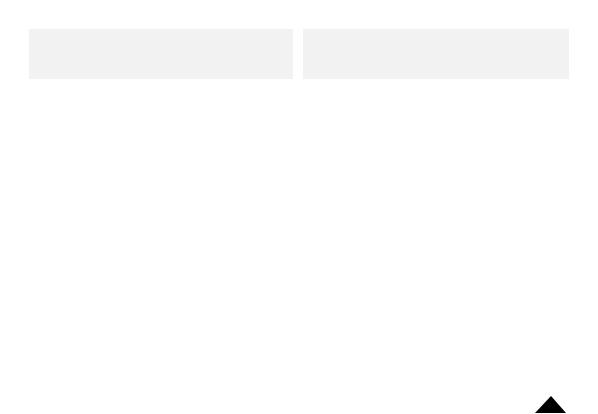
|
|
|
|
|
|
|
|
|
|
|
|
|
|
|
|
|
|
|
ENGLISH |
|
|
|
|
|
|
|
|
|
|
|
|
|
ESPAÑOL |
|
|||
Getting to Know Your DVD Camcorder |
|
Introducción a la Videocámara con DVD |
|
|||||||||||||||
|
|
|
|
|
|
|
|
|
|
|
|
|
|
|
|
|
|
|
|
|
|
|
|
|
|
|
|
|
|
|
|
|
|
|
|
|
|
|
|
|
|
|
|
|
|
|
|
|
|
|
|
|
|
|
|
|
|
|
DVD-R |
DVD+R DL |
|
|
|
|
|
|
Tipo de disco |
DVD-R |
DVD+R DL |
|
|
|
DVD+RW |
|
|
|
|
(3 1/2inch |
(3 1/2inch |
DVD-RW (3 1/2inch (8cm)) |
|
(3 |
|
|
(3 1/2 pulg. |
(3 1/2 pulg. |
DVD-RW (3 1/2 pulg. (8 cm)) |
(3 1/2 pulg. |
|
|||||
|
|
(8cm)) |
(8cm)) |
|
|
|
|
|
|
|
|
(8 cm)) |
(8 cm)) |
|
|
|
(8 cm)) |
|
Mode |
|
– |
– |
VR (Video Recording) |
Video |
|
|
|
|
Modo |
– |
– |
VR (Grabación de video) |
Video |
– |
|
||
Capacity |
|
1.4G |
2.6G |
1.4G |
1.4G |
|
1. |
|
|
Capacidad |
1.4G |
2.6G |
1.4G |
1.4G |
1.4G |
|
||
Formatting a new disc |
|
Auto |
Auto |
O |
|
|
O |
|
|
Formateo de un nuevo |
Automático |
Automático |
O |
|
O |
|
||
page 41 |
|
|
|
|
|
disco página 41 |
|
|
||||||||||
|
|
|
|
|
|
|
|
|
|
|
|
|
|
|
|
|||
Recording page 43 |
|
O |
O |
O |
O |
|
O |
|
|
Grabación página 43 |
O |
O |
O |
O |
O |
|
||
Rewrite |
|
X |
X |
O |
O |
|
O |
|
|
Rescritura |
X |
X |
O |
O |
O |
|
||
Playback on other DVD |
|
|
|
|
|
|
|
|
Reproducción en otros |
|
|
|
|
|
|
|
||
Players |
|
O |
O |
X |
O |
|
O |
|
|
reproductores de DVD |
O |
O |
X |
O |
O |
|
||
(Finalize) page 82 |
|
|
|
|
|
|
|
|
|
(Finalizar) página 82 |
|
|
|
|
|
|
|
|
Playback on other DVD |
O |
O |
O |
O |
|
O |
|
|
Reproducción en otros |
|
|
|
|
|
|
|
||
Recorders page 83 |
|
|
|
Grabadoras de DVD |
O |
O |
O |
O |
O |
|
||||||||
|
|
|
|
|
|
|
|
|
|
página 83 |
|
|
|
|
|
|
|
|
Additional recording after |
|
|
|
|
|
|
|
|
|
|
|
|
|
|
||||
|
|
|
|
|
– |
|
|
Grabación adicional tras |
|
|
|
|
|
|
|
|||
finalization (Unfinalize) |
|
X |
X |
O |
O |
|
|
|
X |
X |
O |
O |
– |
|
||||
page 84 |
|
|
|
|
|
|
|
|
|
la finalización (Anular |
|
|||||||
|
|
|
|
|
|
|
|
|
finalización) página 84 |
|
|
|
|
|
|
|
||
|
|
|
|
|
|
|
|
|
|
|
|
|
|
|
|
|
||
Editing page 72 |
|
X |
X |
O |
X |
|
X |
|
|
|
|
|
|
|
|
|||
|
|
|
|
Edición página 72 |
X |
X |
O |
X |
X |
|
||||||||
Reusing a disc by |
|
|
|
|
|
|
|
|
|
|
||||||||
|
X |
X |
O |
O |
|
O |
|
|
Reutilización de un |
|
|
|
|
|
|
|
||
formatting (Format) |
|
|
|
|
X |
X |
O |
O |
O |
|
||||||||
page 81 |
|
|
|
|
|
|
|
|
|
disco formateándolo |
|
|||||||
|
|
|
|
|
|
|
|
|
|
(Formato) página 81 |
|
|
|
|
|
|
|
|
|
|
|
|
O: possible / X: not possible / -: not needed |
|
|
|
|
|
|
|
|||||||
|
|
|
|
|
|
|
|
|
O : posible / X: no posible / -: no necesario |
|
||||||||
You must format a new disc before recording on it. |
|
|
|
|
|
|
|
|
|
|
||||||||
|
|
|
|
|
|
Debe formatear un nuevo disco antes de grabarlo. |
|
|
|
|||||||||
When loading a DVD-RW disc you must format it in Video or VR mode. |
|
|
|
|
||||||||||||||
|
|
Al cargar un disco DVD-RW debe formatearlo en modo Video o VR. |
|
|||||||||||||||
When loading a DVD+RW disc you must format it. |
|
|
|
|
|
|
Al cargar un disco DVD+RW, debe formatearlo. |
|
|
|
||||||||
We cannot guarantee that you will be able to play back in all other |
|
|
No podemos garantizar que pueda reproducir en todos los Grabadoras |
|
||||||||||||||
manufacturer’s DVD Camcorders, DVD Players/Recorders, or |
|
|
|
|
con DVD, Reproductores/Grabadoras de DVD de otros fabricantes o en |
|
||||||||||||
PC’s. For compatibility information, please refer to the manual of the |
|
|
PC. Para obtener información de compatibilidad, consulte el manual |
|
||||||||||||||
device you wish to play back on. |
|
|
|
|
|
|
|
del dispositivo en el que desea reproducir. |
|
|
|
|||||||
|
|
|
|
|
|
Los discos deben finalizarse antes de que puedan reproducirse en |
|
|||||||||||
Discs must be finalized before they can be played on standard DVD |
|
|
||||||||||||||||
|
|
Reproductores/Grabadoras de DVD estándar. |
|
|
|
|||||||||||||
Players/Recorders. |
|
|
|
|
|
|
|
|
|
|
|
|||||||
|
|
|
|
|
|
|
|
Consulte la página 12 para conocer la compatibilidad de un disco |
|
|||||||||
Refer to the page 12 for Finalized disc compatibility. |
|
|
|
|
|
|
finalizado. |
|
|
|
|
|
|
|
||||
You can play back DVD+RW discs on DVD Players/Recorders without |
|
|
Puede reproducir discos DVD+RW en Reproductores/Grabadoras de |
|
||||||||||||||
finalizing them. |
|
|
|
|
|
|
|
|
|
DVD sin finalizarlos. |
|
|
|
|
|
|
||
DVD+RW discs do not need to be Finalized/Unfinalized. |
|
|
|
|
El disco DVD+RW no necesita la función de finalización/anulación de |
|
||||||||||||
|
|
|
|
finalización. |
|
|
|
|
|
|
|
|||||||
When formatting a recorded disc, the data recorded on the disc is deleted and |
|
|
|
|
|
|
|
|
|
|||||||||
|
|
Al formatear un disco grabado, los datos grabados en el disco |
|
|||||||||||||||
disc capacity is restored, enabling you to re-use the disc. |
|
|
|
|
|
|
se borran y se recupera la capacidad del disco, permitiendo la |
|
||||||||||
|
|
|
|
|
|
|
|
|
|
|
reutilización del disco. |
|
|
|
|
11 |
|
|
|
|
|
|
|
|
|
|
|
|
|
|
|
|
|
|
|
|
|
|
|
|
|
|
|
|
|
|
|
|
|
|
|
|
|
|
|
|
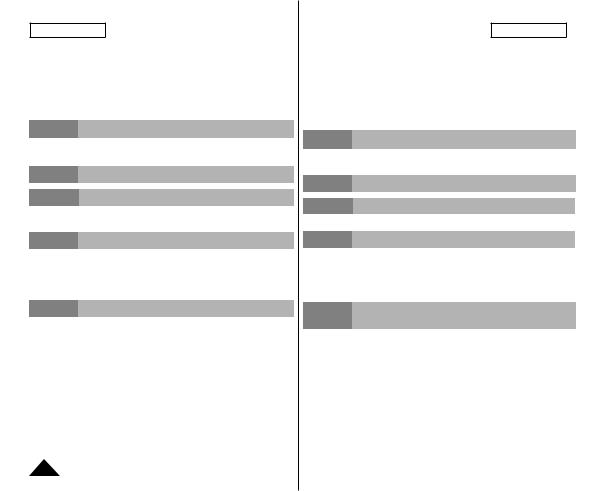
ENGLISH |
ESPAÑOL |
Getting to Know Your DVD Camcorder |
|
Introducción a la Videocámara con DVD |
|
|||||||||
|
|
|
|
|
|
|
|
|
|
|
|
|
How to use the DVD Camcorder easily |
|
|
Cómo utilizar la Videocámara con DVD |
|||||||||
|
|
|
|
|
|
Puede grabar la imagen que desee así como editar y reproducir el disco |
||||||
Step 1 |
Inserting and Formatting a Disc |
|
|
Paso 1 |
Inserción y formateo de un disco |
|||||||
|
|
|
|
|
|
|
||||||
Step 3 |
Editing Recorded Images |
|
|
|
|
|
|
|
|
|||
Step 4 |
Finalizing a Disc |
|
|
Paso 4 |
Finalización de un disco |
|||||||
|
- Discs must be finalized before they can be played |
|
|
|
- Los discos deben finalizarse antes de que puedan |
|||||||
|
on standard DVD Players/Recorders. |
|
|
|
reproducirse en Reproductores/Grabadoras de DVD |
|||||||
|
|
|
|
estándar. |
||||||||
|
|
|
|
|
|
|
|
|||||
Step 5 |
Playback on a DVD Camcorder, DVD Player/Recorder, or |
|
|
Step 5 |
Reproducción en una Videocámara con DVD, Reproductor/ |
|||||||
|
DVD-RW(VR mode): You may play back only on DVD |
|
|
|
Grabadora de DVD o PC |
|||||||
|
|
|
|
DVD-RW (modo VR): Puede reproducir sólo en |
||||||||
|
Recorders that support DVD-RW VR mode. page |
|
|
|
||||||||
|
|
|
|
Grabadoras de DVD que admitan el modo DVD-RW VR. |
||||||||
|
|
|
|
|
|
|
|
|||||
|
|
|
|
|
|
|
|
página 83 |
||||
Playing the finalized disc |
|
|
|
|
|
|
|
|
|
|
||
|
|
|
|
|
|
|
Reproducción del disco finalizado |
|
|
|||
Disc Type |
Mode |
|
Player/Recorder |
|
|
|
|
|
|
|
|
|
DVD-R/+R DL |
- |
|
DVD Player, DVD Recorder |
|
|
|
Tipo de disco |
Modo |
Reproductor/Grabador |
|
||
|
|
|
|
|
|
|
DVD-R/+R DL |
- |
Reproductor de DVD, Grabadora de DVD |
|
||
DVD-RW |
Video |
|
DVD Player, DVD Recorder |
|
|
|
||||||
|
|
|
|
|
|
|
Video |
Reproductor de DVD, Grabadora de DVD |
|
|
||
VR |
DVD Recorder that supports DVD-RW VR mode. |
|
|
|
DVD-RW |
|
|
|||||
|
|
|
|
|
||||||||
Playback is not guaranteed in all DVD Players/Recorders. For compatibility |
|
|
VR |
Grabadora de DVD que admite el modo VR de DVD-RW. |
|
|
||||||
|
|
|
|
|||||||||
details, refer to your DVD Players/Recorder’s owner’s manual. |
|
|
La reproducción no está garantizada en todos los Reproductores/Grabadoras |
|||||||||
You can play back DVD+RW discs on other DVD Players/Recorders without |
|
|
de DVD. Para obtener información sobre compatibilidad, consulte el manual de |
|||||||||
finalizing them. |
|
|
|
|
|
instrucciones del Reproductor/Grabadora de DVD. |
||||||
12 |
|
|
|
|
|
|
Puede reproducir discos DVD+RW en otros Reproductores/Grabadoras de DVD |
|||||
|
|
|
|
|
|
sin finalizarlos. |
|
|
|
|
||
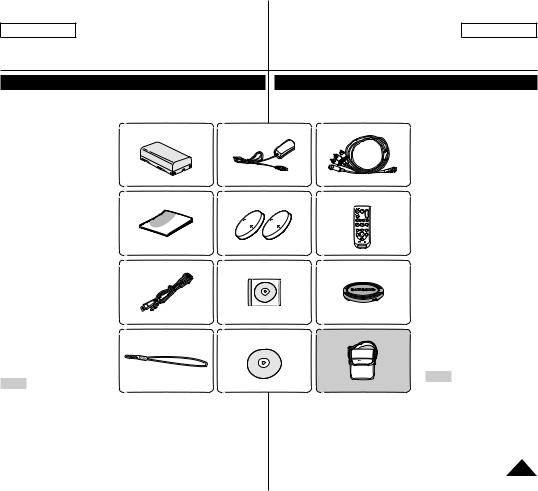
ENGLISH |
ESPAÑOL |
Getting to Know Your DVD Camcorder |
Introducción a la Videocámara con DVD |
||||||
Accessories Supplied with the DVD Camcorder |
Accesorios incluidos con la Videocámara con DVD |
||||||
Make sure that the following basic accessories are supplied with your |
Asegúrese de que los siguientes accesorios básicos le hayan sido |
||||||
DVD Camcorder. |
|
|
entregados junto con la Videocámara con DVD. |
||||
Basic Accessories |
1. Lithium Ion Battery Pack |
2.AC PowerAdapter |
3. Multi-AV Cable |
Accesorios básicos |
|||
|
|
(SB-LSM80) |
(AA-E9 TYPE) |
|
|
1. |
Batería de iones de litio |
1. |
Lithium Ion Battery Pack |
|
|
|
|
||
|
|
|
|
2. |
(SB-LSM80) |
||
2. |
(SB-LSM80) |
|
|
|
|
Adaptador de CA |
|
AC PowerAdapter |
|
|
|
|
3. |
(TIPOAA-E9) |
|
3. |
(AA-E9 TYPE) |
|
|
|
|
Cable Multi-AV |
|
Multi-AV Cable |
|
|
|
|
4. |
Manual de instrucciones |
|
4. |
Instruction Book |
4. InstructionBook |
5.Lithium Batteries (CR2025) |
6. Remote Control |
5. |
Batería de litio para el |
|
5. |
Lithium Batteries for |
|
|
|
|
|
mando a distancia (sólo |
|
Remote Control (SC- |
|
|
|
|
|
SC-DC164/DC165) y |
|
DC164/DC165 only) and |
|
|
|
|
|
reloj. (TIPO: CR2025) |
|
|
|
|
|
6. |
Mando a distancia |
|
|
Clock. (TYPE: CR2025) |
|
|
|
|
||
|
|
|
|
|
|
(sólo SC-DC164/DC165) |
|
6. |
Remote Control |
|
|
|
|
|
|
|
|
|
|
7. |
Cable USB |
||
|
(SC-DC164/DC165 only) |
|
|
|
|
||
|
|
|
|
|
8. |
CD de software |
|
7. |
USB Cable |
7. USB Cable |
8. Software CD |
|
9. Lens Cover |
||
|
|
(DV Media PRO) |
|||||
8. |
Software CD |
|
|
|
|
9. |
|
|
|
|
|
Tapa del objetivo |
|||
9. |
(DV Media PRO) |
|
|
|
|
10. |
Correa de tapa del |
Lens Cover |
|
|
|
|
11. |
objetivo |
|
10. |
Lens Cover Strap |
|
|
|
|
Disco DVD-RW de |
|
11. |
3 1/2inch (8cm) DVD-RW |
|
|
|
|
|
3 1/2pulg. (8cm) |
|
Disc (SC-DC165 only) |
10. Lens Cover Strap |
11. 3 1/2inches (8cm) |
12. Carrying Case |
|
(sólo SC-DC165) |
|
|
|
Accesorios opcionales |
|||||
Optional Accessory |
|
DVD-RW Disc |
|
|
|||
|
|
|
|
12. |
Funda de transporte |
||
12. Carrying Case |
|
|
|
|
|||
|
|
|
|
Nota |
|||
Note |
|
|
|
|
|||
|
|
|
|
Los componentes y |
|||
Parts and accessories |
|
|
|
|
|||
|
|
|
|
accesorios se encuentran |
|||
are available at your local |
|
|
|
|
disponibles en el Servicio |
||
Samsung dealer. |
|
|
|
|
técnico de Samsung. |
||
13
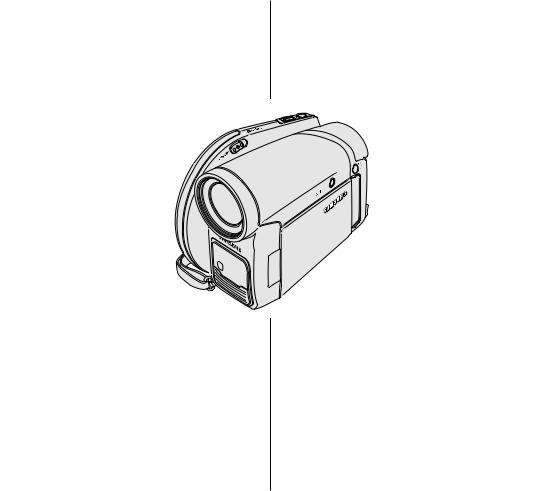
ENGLISH |
ESPAÑOL |
Getting to Know Your DVD Camcorder |
Introducción a la Videocámara con DVD |
|||
Front & Left View |
Vistas frontal y lateral izquierda |
|||
|
1. ACCESS Indicator |
|
7. QUICK MENU Button |
|
|
|
|
||
|
2. OPEN Switch |
|
8. Joystick (Up/Down/Left/Right/OK) |
|
|
|
|
||
|
|
|
9. EASY.Q Button |
|
|
3. Lens |
|
|
|
|
|
|
10. TFT LCD Screen |
|
|
4. LED LIGHT (SC-DC165 only) |
|
|
|
|
5. Remote Sensor |
|
|
|
|
(SC-DC164/DC165 only) |
|
|
|
|
6. Internal MIC |
|
|
|
1. |
ACCESS Indicator page 40 |
1. |
Indicador ACCESS página 40 |
|
2. |
OPEN Switch page 40 |
2. |
Interruptor OPEN página 40 |
|
3. |
Lens |
3. |
Objetivo |
|
4. |
LED LIGHT (SC-DC165 only) page 49 |
4. |
LED LIGHT (sólo SC-DC165) página 49 |
|
5. |
Remote Sensor (SC-DC164/DC165 only) |
5. |
Sensor de mando a distancia (sólo SC-DC164/DC165) |
|
6. |
Internal MIC |
6. |
MIC interno |
|
7. |
QUICK MENU Button page 27 |
|||
7. |
Botón QUICK MENU página 27 |
|||
8. |
Joystick (Up/Down/Left/Right/OK) page 26 |
|||
8. |
Joystick (arriba/abajo/izquierda/derecha/OK) página 26 |
|||
9. |
EASY.Q Button page 44 |
|||
9. |
Botón EASY.Q página 44 |
|||
10. |
TFT LCD Screen |
|||
10. |
Pantalla LCD TFT |
|||
|
|
|||
14
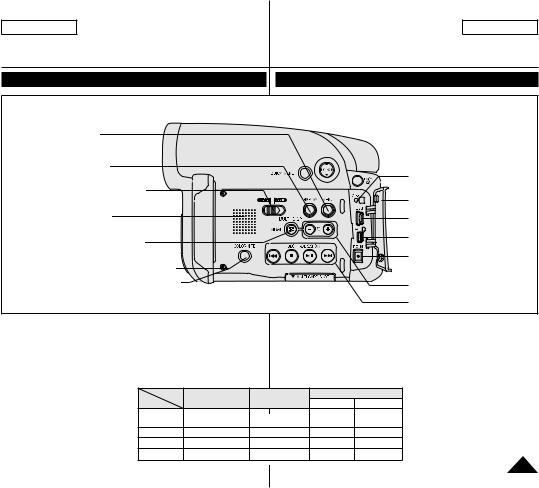
ENGLISH |
ESPAÑOL |
Getting to Know Your DVD Camcorder |
Introducción a la Videocámara con DVD |
||||||||||
Left Side View |
|
|
|
Vista lateral izquierda |
|
|
|||||
|
1. MENU Button |
|
|
|
|
|
|
|
|
|
|
|
2. DISPLAY Button |
|
|
|
|
|
|
|
|
|
|
|
|
|
|
|
|
|
|
|
7. Charging Indicator |
||
|
3. Mode Switch (DISC/CARD) |
|
|
|
|
|
|
|
|
||
|
|
|
|
|
|
|
|
|
8. Jack Cover |
||
|
4. Built-In Speaker |
|
|
|
|
|
|
|
9. USB Jack |
||
|
|
|
|
|
|
|
|
|
|||
|
5. MF/AF/MULTI DISP. button |
|
|
|
|
|
|
10. Multi cable Jack |
|||
|
|
|
|
|
|
|
|
|
|||
|
6. C.NITE/LED LIGHT (SC-DC165 only) |
|
|
|
|
|
11. DC IN Jack |
||||
|
|
|
|
|
|
|
|
||||
|
6. COLOR NITE (SC-DC163/DC164 only) |
|
|
|
|
|
12. VOL (-/+) Button |
||||
|
|
|
|
|
|
|
|
|
|||
|
|
|
|
|
|
|
|
|
13. Function Buttons (below) |
||
1. |
MENU Button |
9. |
USB Jack |
1. |
Botón MENU |
|
5. |
Botón MF/AF/MULTI DISP. |
|||
2. |
DISPLAY Button page 29 |
10. |
Multi cable Jack |
2. Botón DISPLAY página 29 |
|
página 52/95 |
|||||
3. |
Mode Switch (DISC/CARD) |
11. |
DC IN Jack |
3. |
Interruptor de Mode |
6. |
C.NITE/LED LIGHT |
||||
4. |
Built-In Speaker |
12. |
VOL (-/+) Button |
|
(DISC/CARD) |
|
|
(sólo SC-DC165) página 49 |
|||
4. |
Altavoz incorporado |
6. |
COLOR NITE (sólo SC-DC163/ |
||||||||
5. |
MF/AF/MULTI DISP. Button |
|
|
|
|||||||
|
|
|
|
|
|
|
|
DC164) página 48 |
|||
|
page 52/95 |
|
|
|
|
M.Player Mode: Memory Player Mode |
7. |
Indicador de carga |
|||
6. |
C.NITE/LED LIGHT |
|
Mode |
<Player Mode> |
<Camera Mode> |
<M.Player Mode> |
8. |
Tapa de terminales |
|||
|
(SC-DC165 only) page |
Button |
Photo image |
Movingimage |
9. |
Terminal USB |
|||||
6. |
|
|
|
||||||||
COLOR NITE (SC-DC163/ |
|
|
Backward Search/Skip |
- |
|
Backward Skip |
Backward |
10. |
Terminal de cable múltiple |
||
|
DC164 only) page 48 |
|
|
Search |
|||||||
|
|
|
|
|
|
|
11. |
Terminal DC IN |
|||
7. |
Charging Indicator |
|
|
Forward Search/Skip |
- |
|
Forward Skip |
Forward Search |
|||
8. |
Jack Cover |
|
|
Play/Still |
FADE |
|
Slide Show |
Play/Still |
12. |
Botón VOL (-/+) |
|
|
|
13. |
Botones de funciones |
||||||||
|
|
|
|
Stop |
BLC |
|
- |
Stop |
|||
|
|
|
|
|
|
||||||
15
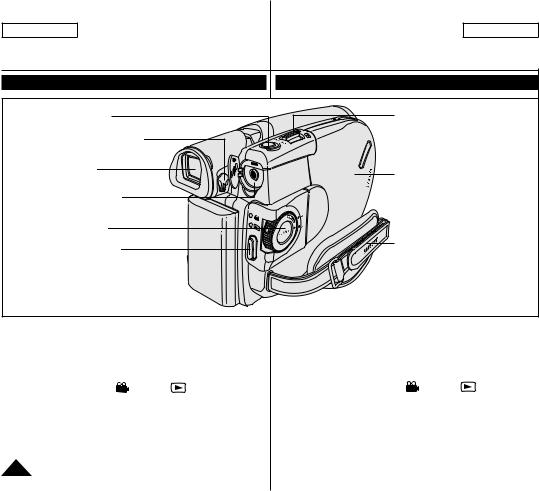
|
ENGLISH |
|
|
|
|
|
ESPAÑOL |
Getting to Know Your DVD Camcorder |
Introducción a la Videocámara con DVD |
||||||
Right & Top View |
|
|
Vistas superior y lateral derecha |
|
|||
|
1. PHOTO Button |
|
|
|
7. Zoom Lever |
|
|
|
2. Focus Adjustment Knob |
|
|
|
|
|
|
|
3. Viewfinder |
|
|
|
8. Disc Cover |
|
|
|
|
|
|
|
|
||
|
4. External MIC Jack |
|
|
|
|
|
|
|
5. Power Switch |
|
|
|
|
|
|
|
6. Start/Stop Button |
|
|
|
9. Hand Strap |
|
|
|
|
|
|
|
|
|
|
1. |
PHOTO Button page 103 |
|
|
1. |
Botón PHOTO página 103 |
|
|
2. |
Focus Adjustment Knob page 38 |
|
2. |
Mando de ajuste de enfoque página 38 |
|
||
3. |
Viewfinder |
|
|
3. |
Visor |
|
|
4. |
External MIC Jack |
|
|
4. |
Terminal de micrófono externo |
|
|
5. |
Power Switch (ON/OFF/ |
(Camera)/ |
(Player)) |
5. |
Interruptor Power (ON/OFF/ |
(Camera)/ |
(Player)) |
6. |
Start/Stop Button |
|
|
6. |
Botón Start/Stop |
|
|
7. |
Zoom Lever |
|
|
7. |
Palanca del zoom |
|
|
8. |
Disc Cover |
|
|
8. |
Cubierta de disco |
|
|
9. |
Hand Strap |
|
|
9. |
Empuñadura |
|
|
|
16 |
|
|
|
|
|
|

ENGLISH |
ESPAÑOL |
Getting to Know Your DVD Camcorder |
Introducción a la Videocámara con DVD |
|
Rear & Bottom View |
Vistas posterior e inferior |
|
2. Tripod Receptacle |
3. MULTI CARD SLOT 4. Battery Release switch |
|
|
1. Lithium Battery Cover |
|
|
|
|
|
|
|
|
|
5. Hand Strap Hook |
|
|
1. |
Lithium Battery Cover |
|
|
|
1. |
Tapa de la pila de litio |
2. |
Tripod Receptacle |
|
|
|
2. |
Orificio para el trípode |
3. |
MULTI CARD SLOT |
|
|
|
3. |
RANURA MULTI CARD |
4. |
Battery Release switch |
SD |
MMC |
|
4. |
Interruptor de liberación de |
5. |
Hand Strap Hook |
Memory Stick |
|
la batería |
||
|
|
|
|
Memory Stick PRO |
5. |
Enganche de la |
|
|
|
|
|
||
|
|
|
|
|
|
empuñadura |
17
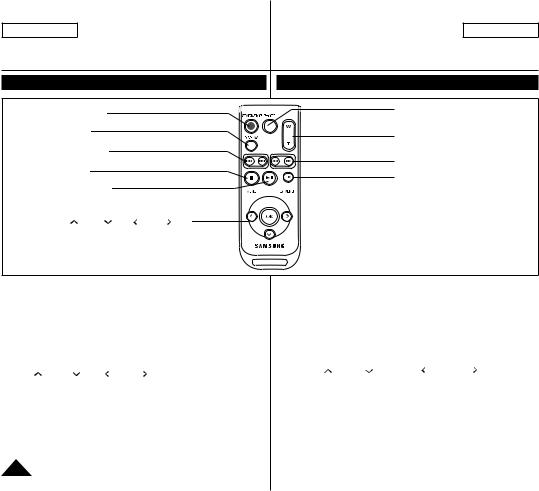
ENGLISH |
ESPAÑOL |
Getting to Know Your DVD Camcorder |
Introducción a la Videocámara con DVD |
|
Remote Control (SC-DC164/DC165 only) |
Mando a distancia (sólo SC-DC164/DC165) |
|
1. START/STOP |
8. PHOTO |
|
|
||
2. DISPLAY |
9. W/T (Zoom) |
|
|
||
3. / (Skip) |
10. / (Search) |
|
4. (Stop) |
||
11. | (Slow) |
||
|
5. (Play/Still)
6.MENU

 12. Q-MENU
12. Q-MENU
7. Up( )/Down( )/Left( )/Right( )/OK
1. |
START/STOP |
1. |
START/STOP |
||
2. |
DISPLAY página 29 |
||||
2. |
DISPLAY |
page 29 |
|||
3. |
/ (Saltar) |
||||
3. |
/ (Skip) |
||||
4. |
(Parar) |
||||
4. |
(Stop) |
|
|||
|
5. |
(Reproducir/Pausa) |
|||
5. |
(Play/Still) |
||||
6. |
MENU |
||||
6. |
MENU |
|
|||
|
7. |
Arriba )/Abajo )/Izquierda )/Derecha )/OK |
|||
7. |
Up( )/Down( )/Left( )/Right( )/OK |
||||
8. |
PHOTO página 94 |
||||
8. |
PHOTO page 94 |
||||
9. |
W/T (Zoom) página 45 |
||||
9. |
W/T (Zoom) page 45 |
||||
10. |
/ (Buscar) |
||||
10. |
/ (Search) |
||||
11. |
|(Lento) |
||||
11. |
|(Slow) |
|
|||
|
12. |
Q-MENU |
|||
12. |
Q-MENU |
|
|||
|
|
|
|||
18
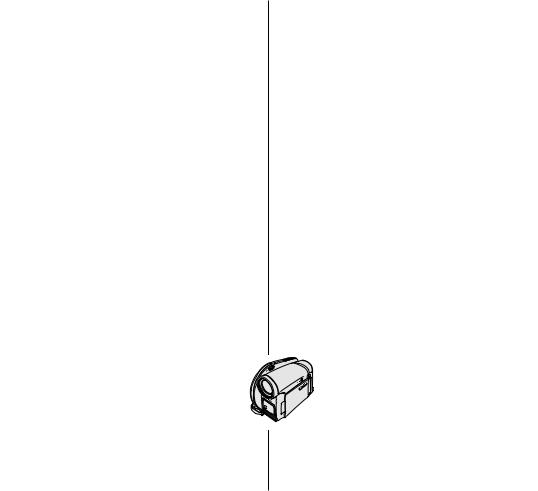
ENGLISH |
ESPAÑOL |
Preparation |
|
|
Preparación |
|
|
||
Using the Hand Strap & Lens Cover |
|
Utilización de la empuñadura y la tapa del objetivo |
|||||
It is very important to ensure that the Hand Strap has been correctly |
Es muy importante asegurarse de que la empuñadura esté |
||||||
adjusted before you begin your recording. |
|
|
correctamente ajustada antes de empezar la grabación. |
||||
The Hand Strap enables you to: |
|
|
La empuñadura permite: |
|
|
||
- |
Hold the DVD Camcorder in a stable, comfortable position. |
- Mantenga la Videocámara con DVD en una posición estable y |
|||||
- |
Press the [Zoom] lever and [Start/Stop] button without having to |
cómoda. |
|
|
|
||
|
change the position of your hand. |
|
|
- Presionar la palanca [Zoom] y el botón [Start/Stop] sin tener que |
|||
Hand Strap |
|
|
cambiar la posición de la mano. |
||||
|
|
|
|
Empuñadura |
|||
1. |
Pull and open the Hand Strap and |
|
|
|
|
1. |
Tire y abra la empuñadura y libérela. |
|
release the Hand Strap. |
|
1 |
|
|
||
|
|
|
|
|
Inserte la empuñadura en su |
||
|
Insert the Hand Strap into the Hand |
|
|
|
|
|
|
|
|
|
|
|
|
enganche. |
|
|
Strap Hook. |
|
|
2 |
3 |
|
|
|
|
|
2. |
Introduzca su mano en la |
|||
2. |
Insert your hand into the Hand Strap |
|
|
|
|||
|
|
|
|
|
empuñadura y ajuste la longitud. |
||
|
and adjust its length. |
|
|
|
|
|
|
|
|
|
|
|
3. |
Cierre la empuñadura. |
|
3. |
Close the Hand Strap. |
|
|
|
|
||
|
|
|
|
|
|
||
Lens Cover |
1 |
2 |
4 |
|
Tapa del objetivo |
||
|
|
|
|
1. Enganche la tapa del objetivo con |
|||
1. |
Hook up the Lens Cover with the Lens |
|
|
|
|
||
|
|
|
|
|
su correa como se muestra en la |
||
|
Cover Strap as illustrated. |
|
|
|
|
|
|
|
|
|
|
|
|
ilustración. |
|
2. |
Pull and open the Hand Strap and |
|
|
|
|
|
|
|
|
|
|
2. Abra la empuñadura y saque la |
|||
|
release the Hand Strap. |
|
|
|
|
||
|
|
|
|
|
|
correa. |
|
3. |
Hook up the Lens Cover Strap to the |
|
|
|
|
|
|
|
|
|
|
3. Enganche la correa de la tapa del |
|||
|
Hand Strap and adjust it following the |
|
|
|
|
||
|
|
|
|
|
|
objetivo y ajústela siguiendo los |
|
|
steps as described for the Hand Strap. |
|
|
|
|
|
|
|
|
|
|
|
|
pasos que se describen para la |
|
4. |
Close the Hand Strap. |
|
|
|
|
|
|
|
|
|
|
|
empuñadura. |
||
|
|
|
|
|
|
|
|
Installing the Lens Cover after |
|
|
|
|
4. |
Cierre la empuñadura. |
|
|
|
|
|
|
|
||
Operation |
|
|
|
|
Colocación de la tapa del objetivo |
||
Press buttons on both sides of the Lens |
|
|
|
|
tras utilizar la videocámara |
||
Cover, then insert it so it covers the DVD |
|
|
|
|
Presione los botones de ambos lados |
||
Camcorder Lens. |
|
|
|
|
|||
|
|
|
|
de la tapa del objetivo para que cubra el |
|||
|
|
|
|
|
|
||
|
|
|
|
|
|
objetivo de la Videocámara con DVD. |
|
19
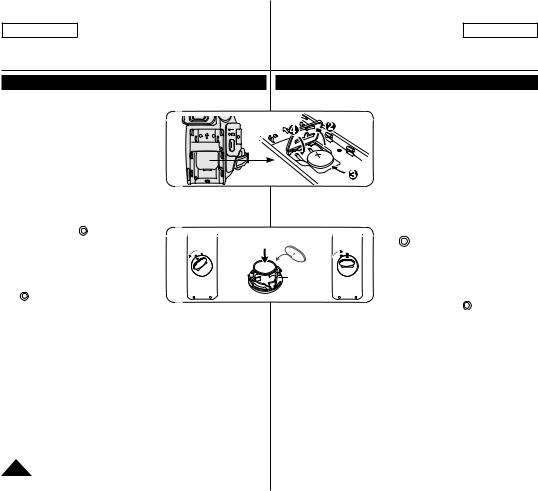
|
ENGLISH |
|
|
|
ESPAÑOL |
|
Preparation |
|
|
Preparación |
|
||
Lithium Battery Installation |
|
|
Instalación de la pila de litio |
|||
Lithium Battery Installation for the Internal Clock |
Instalación de la batería de litio para el reloj interno |
|||||
1. |
Remove the Battery Pack from the rear of |
|
|
1. Retire la batería de la parte posterior de la |
||
|
the DVD Camcorder. |
|
|
2. |
Videocámara con DVD. |
|
2. |
Open the Lithium Battery Cover on the |
|
|
Abra la tapa de la batería de litio en la |
||
|
|
|
parte posterior de la Videocámara con |
|||
|
rear of the DVD Camcorder. |
|
|
|
||
|
|
|
|
DVD. |
||
3. |
Position the Lithium Battery in the |
|
|
|
||
|
|
3. |
Coloque la pila de litio en su |
|||
|
Lithium Battery Holder, with the positive |
|
|
|||
|
|
|
|
compartimento, con el terminal positivo (+) |
||
|
(+) terminal face up. Be careful not to |
|
|
|
||
|
|
|
|
hacia arriba. |
||
4. |
reverse the polarity of the Battery. |
|
|
|
Tenga cuidado de no invertir la polaridad |
|
Close the Lithium Battery Cover. |
|
|
|
de la batería. |
||
Installing the Lithium Battery in the Remote Control (SC-DC164/DC165 only) |
4. Cierre la tapa de la pila de litio. |
|||||
Instalación de la pila de litio en el mando a distancia (sólo SC-DC164/DC165) |
||||||
1. |
Turn the battery holder counterclockwise |
|
|
1. Gire el compartimento de la batería hacia |
||
|
(as indicated with [ ] mark), using your |
|
|
|
la izquierda (como indica la marca |
|
|
fingernail or a coin to open it. The battery |
|
|
|
[ ]), utilizando la uña o una moneda |
|
|
holder opens. |
1 |
2 |
3 |
para abrirlo. Se abrirá el compartimento |
|
2. |
Insert the battery with the positive (+) |
de la pila. |
||||
|
|
|
||||
|
terminal face down and press it firmly |
|
|
2. Introduzca la pila con el terminal positivo |
||
|
until you hear locking sound. |
|
|
Battery Holder |
(+) hacia abajo y presiónela firmemente |
|
3. |
Place the battery holder to match its |
|
|
|
hasta que oiga un sonido de bloqueo. |
|
|
[ ] mark with the [] mark on the |
|
|
3. Coloque el compartimento de la pila |
||
|
remote control, and turn the battery |
|
|
|
para que su marca [ ] coincida con la |
|
|
holder clockwise to fix it. |
|
|
|
marca [] del mando a distancia y gire |
|
Precautions regarding the Lithium Battery |
|
|
el compartimento hacia la derecha para |
|||
|
|
cerrarlo. |
||||
1. |
The Lithium Battery maintains the clock function and preset contents of |
Precauciones referentes a la pila de litio |
||||
2. |
the memory; even if the Battery Pack orAC Power adapter is removed. |
1. La pila de litio hace funcionar el reloj y los preajustes de la memoria, |
||||
The Lithium Battery for the DVD Camcorder lasts about 6 months under |
incluso aunque retire la batería principal o el adaptador de CA. |
|||||
|
normal operation from time of installation. |
|
|
2. La pila de litio de la Videocámara con DVD puede durar |
||
3. |
When the Lithium Battery becomes weak or dead, the date/time |
|
aproximadamente 6 meses en condiciones de funcionamiento normales |
|||
|
indicator will display 12:00 AM JAN.01.2006 when you set the |
|
desde el momento de su instalación. |
|||
|
Date/Time to On. When this occurs, replace the Lithium Battery with a |
3. Cuando la batería de litio se debilita o se agota, aparecerá el indicador |
||||
|
new one (type CR2025). |
|
|
de fecha/hor 12:00 AM JAN.01.2006 cuando defina Date/Time en On. |
||
4. |
There is a danger of explosion if Lithium Battery is incorrectly replaced. |
Cuando suceda, sustituya la batería de litio por una nueva (tipo CR2025). |
||||
4. Existe peligro de explosión si la batería se coloca de forma incorrecta. |
||||||
|
Replace only with the same or equivalent type. |
|
Cambie la pila sólo por una igual o de especificaciones equivalentes. |
|||
Warning: Keep the Lithium Battery out of reach of children. |
|
|||||
|
Advertencia: Mantenga la pila de litio fuera del alcance de los niños. |
|||||
Should a battery be swallowed, consult a doctor immediately. |
|
|||||
|
En caso de que alguien se tragara una por accidente, avise |
|||||
|
20 |
|
|
inmediatamente a un médico. |
|
|
|
|
|
|
|
||
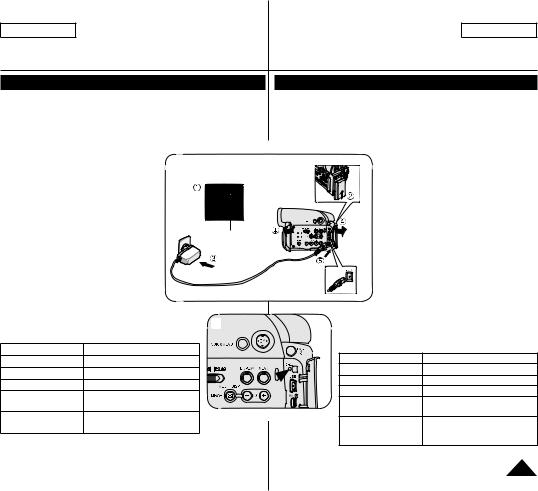
ENGLISH |
ESPAÑOL |
Preparation |
|
Preparación |
|
|||
Using the Lithium Ion Battery Pack |
|
Utilización de la batería de iones de litio |
||||
Use SB-LSM80 or SB-LSM160 (not supplied) Battery Pack only. |
|
Utilice únicamente una batería SB-LSM80 o SB-LSM160(no |
||||
The Battery Pack may be charged a little at the time of purchase. |
|
suministrado). |
|
|||
|
Es posible que la batería esté un poco cargada en el momento de |
|||||
Charging the Lithium Ion Battery Pack |
|
|
la compra. |
|
|
|
1. Turn the [Power] switch to [Off]. |
|
Carga de la batería de iones de litio |
||||
|
|
|
1. Coloque el interruptor [Power] en |
|||
2. Attach the Battery Pack to the DVD |
|
|
|
|||
Camcorder. |
|
|
|
|
[Off]. |
|
3. Connect theAC Power adapter |
|
|
|
2. Conecte la batería a la Videocámara |
||
(AA-E9 TYPE) to a wall socket. |
|
|
|
con DVD. |
||
4. Open the LCD Screen and Jack |
|
|
|
3. Conecte el adaptador de CA(TIPO |
||
Cover. |
|
|
|
|
AA-E9) a la toma de corriente. |
|
5. Connect the DC cable to the DC IN |
|
|
|
4. Abra la pantalla LCD y la tapa de |
||
jack on the DVD Camcorder. |
Power Switch |
|
|
terminales. |
||
The charging indicator will start to |
|
|
|
5. Conecte el cable de CC al terminal |
||
blink, showing that the Battery is |
|
|
|
DC IN de la Videocámara con DVD. |
||
charging. |
|
|
|
|
El indicador de carga comenzará a |
|
6. When the Battery is fully charged, |
|
|
|
parpadear, mostrando que la batería |
||
disconnect the Battery Pack and the |
|
|
|
se está cargando. |
||
AC PowerAdapter from the DVD |
|
|
|
6. Cuando la batería esté totalmente |
||
Camcorder. Even with the power |
|
|
|
cargada, desconecte la batería y el |
||
switched off, the Battery Pack will still discharge. |
5 |
|
|
adaptador de CAde la Videocámara |
||
|
|
|
|
|
con DVD. Incluso con la videocámara |
|
Blinking time |
Charging rate |
|
|
|
apagada, la batería se descargará. |
|
|
|
|
Frecuencia de parpadeo |
Velocidad de carga |
||
Once per second |
Less than 50% |
|
|
|
||
Twice per second |
50% ~ 75% |
|
|
|
Una vez por segundo |
Menos del 50% |
|
|
|
Dos veces por segundo |
50% ~ 75% |
||
Three times per second |
75% ~ 90% |
|
|
|
||
|
|
|
Tres veces por segundo |
75% ~ 90% |
||
Blinking stops and stays |
|
|
|
|
||
90% ~ 100% |
|
|
|
Deja de parpadear y queda |
|
|
on |
|
|
|
90% ~ 100% |
||
On for a second and off |
Error - Reset the Battery Pack and |
<Charging indicator> |
encendido |
|
||
|
|
|
Encendido durante un |
Error – Reinicialice la batería y el cable |
||
for a second |
the DC Cable |
|
|
|
||
|
|
|
segundo y apagado durante |
|||
|
|
|
|
|
de CC |
|
|
|
|
|
|
un segundo |
|
21
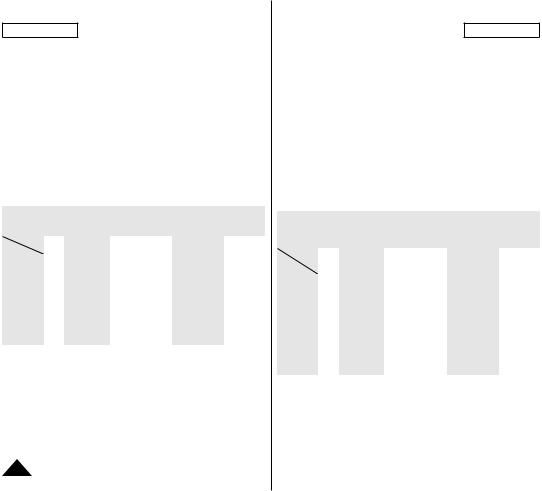
ENGLISH |
ESPAÑOL |
Preparation |
|
|
|
|
|
Preparación |
|
|
|
|
|
|
||||||
Charging, Recording Times based on Battery Type |
Tiempos de carga, grabación basándose en el tipo de batería |
|||||||||||||||||
If you close the LCD Screen, it switches off and the Viewfinder |
Si cierra la pantalla LCD, se apaga y el visor se enciende |
|||||||||||||||||
switches on automatically. |
|
|
|
|
automáticamente. |
|
|
|
|
|
|
|||||||
The continuous recording times given in the table below are |
Los tiempos de grabación continua que se facilitan en la tabla |
|||||||||||||||||
approximations. |
|
|
|
|
|
siguiente son aproximados. |
|
|
|
|
|
|||||||
Actual recording time depends on usage. |
|
|
|
El tiempo real de grabación depende del uso de la videocámara. |
||||||||||||||
The continuous recording times in the operating instructions are |
Los tiempos de grabación continua en las instrucciones de |
|||||||||||||||||
measured using a fully charged Battery Pack at 77 °F (25 °C). |
funcionamiento se miden utilizando una batería totalmente cargada |
|||||||||||||||||
Even when the power is switched off, the Battery Pack will still |
a 77 °F (25 °C). |
|
|
|
|
|
|
|||||||||||
discharge if it is left attached to the device. |
|
|
Incluso con la unidad apagada, la batería se descargará si se deja |
|||||||||||||||
|
|
|
|
|
|
|
|
|
conectada al dispositivo. |
|
|
|
|
|
|
|||
|
|
|
|
|
|
|
|
|
|
|
|
|
|
|
|
|
|
|
Battery Type |
|
SB-LSM80 (AD43-00136A) |
|
SB-LSM160 (not supplied) |
|
|
|
|
|
|
|
|
|
|
|
|||
|
|
|
Tipo de |
|
SB-LSM80 (AD43-00136A) |
SB-LSM160 (no suministrado) |
||||||||||||
|
|
|
|
|
|
|
|
|
|
|||||||||
Charging time |
|
|
Approx.1hr 20min |
|
Approx. 3hr |
|
|
batería |
|
|||||||||
|
|
|
|
|
|
|
|
|
|
|
|
|
|
|||||
|
|
|
|
|
Tiempo de |
|
|
Aprox.1 h 20 min. |
|
|
Aprox. 3 h. |
|
||||||
|
|
|
|
|
|
|
|
|
|
|
|
|
|
|||||
|
Mode |
|
Continuous |
Playback time |
Mode |
Continuous |
Playback time |
|
carga |
|
|
|
|
|
||||
|
|
recording time |
recording time |
|
|
|
|
|
|
|
|
|
|
|
||||
|
|
|
|
|
|
Tiempo de |
Tiempo de |
|
|
Tiempo de |
|
Tiempo de |
||||||
|
|
|
|
|
|
|
|
|
|
|
|
|
|
|
||||
LCD ON |
|
|
|
|
|
|
|
|
|
Modo |
|
grabación |
Modo |
|
grabación |
|
||
|
|
|
Approx. 1hr |
|
|
Approx. 2hr |
|
|
|
reproducción |
|
|
reproducción |
|||||
Viewfinder |
XP |
|
Approx. 55min |
10min |
XP |
Approx. 1hr 45min |
15min |
|
|
|
|
continuada |
|
|
|
continuada |
|
|
|
|
|
|
|
|
LCD |
|
|
|
|
|
|
|
|
|
|||
|
|
|
|
|
|
|
|
|
|
|
|
|
|
|
|
|
||
|
|
|
|
|
|
|
|
|
|
|
|
Aprox. 1 h. |
|
|
Aprox. 1 h. |
|
Aprox. 2 h. |
|
LCD ON |
|
|
|
|
|
|
|
|
ENCENDIDA |
XP |
|
Aprox. 55 min. |
XP |
|
|
|||
SP |
|
Approx. 1hr |
Approx. 1hr |
SP |
Approx. 1hr 55min |
Approx. 2hr |
|
Visor |
|
10 min. |
|
45 min. |
|
15 min. |
||||
|
|
|
|
|
|
|
|
|
||||||||||
|
|
|
|
|
|
|
|
|||||||||||
Viewfinder |
|
|
|
15min |
|
|
25min |
|
|
|
|
|
|
|
|
|
|
|
|
|
|
|
|
|
|
|
LCD |
|
|
|
Aprox. 1 h. |
|
|
Aprox. 1 h. |
|
Aprox. 2 h. |
|
|
|
|
|
|
|
|
|
|
|
|
|
|
|
|
||||
LCD ON |
|
|
Approx. 1hr |
Approx. 1hr |
|
|
Approx. 2hr |
|
ENCENDIDA |
SP |
|
Aprox. 1 h. |
SP |
|
|
|||
LP |
|
LP |
Approx. 2hr 5min |
|
|
|
15 min. |
|
55 min. |
|
25 min. |
|||||||
Viewfinder |
|
5min |
20min |
35min |
|
Visor |
|
|
|
|
|
|
||||||
|
|
|
|
|
|
|
|
|
|
|
|
|
|
|||||
|
|
|
|
|
|
|
|
|
|
|
|
|
|
|
|
|
|
|
|
|
|
|
|
|
|
|
|
LCD |
|
|
|
|
|
|
|
|
|
|
|
|
Measured times shown above are based on model SC-DC163. |
|
|
Aprox. 1 h. |
Aprox. 1 h. |
|
|
Aprox. 2 h. |
|
Aprox. 2 h. |
||||||
|
|
|
ENCENDIDA |
LP |
|
LP |
|
|
||||||||||
|
|
|
|
|
|
|
|
|
|
|
|
|||||||
The amount of continuous recording time available depends on; |
|
|
|
5 min. |
20 min. |
|
|
5 min. |
|
35 min. |
||||||||
Visor |
|
|
|
|
|
|||||||||||||
|
|
|
|
|
|
|
|
|
||||||||||
- The type and capacity of the Battery Pack you are using. |
Las cifras que se muestran anteriormente están basadas en el modelo SC-DC163. |
|||||||||||||||||
- Ambient temperature. |
|
|
|
|
|
El tiempo de grabación continua disponible depende de: |
|
|||||||||||
- How often the Zoom function is used. |
|
|
|
|
||||||||||||||
- Type of use (DVD Camcorder/Camera/With LCD Screen etc.). |
- El tipo y la capacidad de la batería que esté utilizando. |
|
||||||||||||||||
It is recommended that you have several batteries available. |
- La temperatura ambiental. |
|
|
|
|
|
||||||||||||
|
|
|
|
|
|
|
|
|
- La frecuencia con que se emplee el zoom. |
|
|
|
||||||
|
|
|
|
|
|
|
|
|
- Tipo de uso (Videocámara/Cámara/Con pantalla LCD, etc.). |
|||||||||
|
|
|
|
|
|
|
|
|
Se recomienda tener disponibles varias baterías. |
|
||||||||
22 |
|
|
|
|
|
|
|
|
|
|
|
|
|
|
|
|
|
|
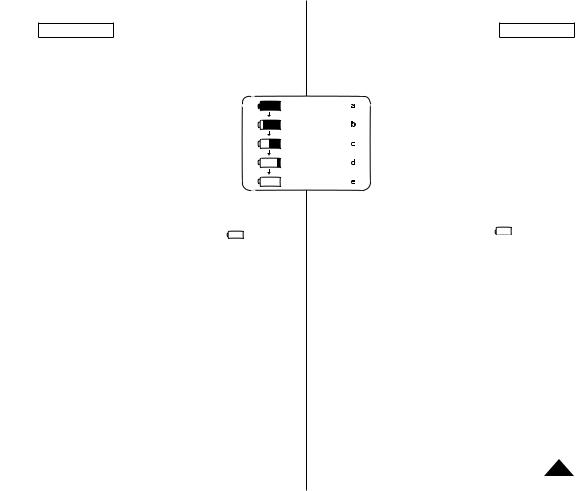
ENGLISH |
ESPAÑOL |
Preparation |
|
Preparación |
|
||||
Battery Level Display |
|
Indicador de carga de la batería |
|
||||
The battery level display indicates the amount of |
|
|
El indicador de nivel de la batería muestra la |
||||
power remaining in the Battery Pack. |
|
|
cantidad de energía restante en la batería. |
||||
a. |
Fully charged |
|
|
a. |
Completamente cargada |
|
|
b. |
20~40% used |
|
|
b. |
20~40% utilizada |
|
|
c. |
40~80% used |
|
|
c. |
40~80% utilizada |
|
|
d. |
80~95% used (red) |
|
|
d. |
80~95% utilizada (rojo) |
|
|
e. |
Completely used (Blinking) |
|
|
e. |
Completamente utilizada (Parpadeando) |
||
|
(The DVD Camcorder will turn off soon, change |
|
|
|
(La Videocámara con DVD se apagará |
||
|
the battery as soon as possible.) |
|
|
|
inmediatamente, cambie la batería lo antes posible.) |
||
The Finalize/Format functions are not available at battery level ‘d’ |
Las funciones Finalize / Format no están disponibles en el nivel |
||||||
and ‘e’. |
|
de batería ‘d’ y ‘e’. |
|
|
|||
|
|
En el nivel de batería ‘e’ |
|
||||
|
At battery level ‘e’ |
|
|
||||
|
|
La batería baja de capacidad y el indicador < |
> parpadea en |
||||
|
The battery becomes low in capacity and the < |
> indicator |
|
||||
|
|
pantalla. |
|
|
|||
|
blinks on the display. |
|
|
|
|
||
|
|
|
La pantalla se pone azul cuando la batería está casi |
||||
|
The screen will turn blue when the battery is almost completely |
|
|||||
|
|
completamente descargada. |
|
||||
|
discharged. |
|
|
|
|||
|
|
|
|
|
|
||
Battery Pack Management |
|
Gestión de la batería |
|
||||
|
|
La batería debe recargarse a una temperatura ambiente de entre |
|||||
|
The Battery Pack should be recharged in an environment between |
||||||
|
32 °F (0 °C) and 104 °F (40 °C). |
|
|
0° C (32° F) y 40° C (104° F). |
|
||
|
|
|
La batería nunca debe cargarse cuando la temperatura ambiente |
||||
|
The Battery Pack should never be charged in a room with a |
||||||
|
sea inferior a los 0° C (32° F). |
|
|||||
|
temperature that is below 32 °F (0 °C). |
|
|
|
|||
|
|
|
La vida útil y la capacidad de la batería se verán reducidas si se |
||||
|
The life and capacity of the Battery Pack will be reduced if it is used in |
||||||
|
temperatures below 32 °F (0 °C) or left in temperatures above 104 °F |
|
utiliza en ambientes con temperaturas inferiores a 0° C (32° F) o |
||||
|
|
si se deja por largos periodos expuesta a temperaturas superiores |
|||||
|
(40 °C) for a long period of time, even when it is fully recharged. |
|
|||||
|
|
a los 40° C (104° F) incluso si está cargada por completo. |
|||||
|
Do not put the Battery Pack near any heat source (i.e. fire or a heater). |
|
|||||
|
No ponga la batería cerca de una fuente de calor (un fuego o un |
||||||
|
Do not disassemble, apply pressure to, or heat the Battery Pack. |
|
calefactor, por ejemplo). |
|
|||
|
Do not allow the + and – terminals of the Battery Pack to be |
|
|
||||
|
No desmonte la batería ni la someta a manipulaciones, presiones |
||||||
|
short-circuited. It may cause leakage, heat generation, induce |
||||||
|
|
ni al calor. |
|
|
|||
|
overheating or fire. |
|
|
|
|
||
|
|
|
No permita que se produzca un cortocircuito entre los polos + y – |
||||
|
|
|
|||||
|
|
|
|
de la batería. Podrían producirse pérdidas o calentamiento, lo cual |
|||
|
|
|
|
podría ocasionar sobrecalentamiento o un incendio. |
|||
|
|
|
|
|
|
23 |
|
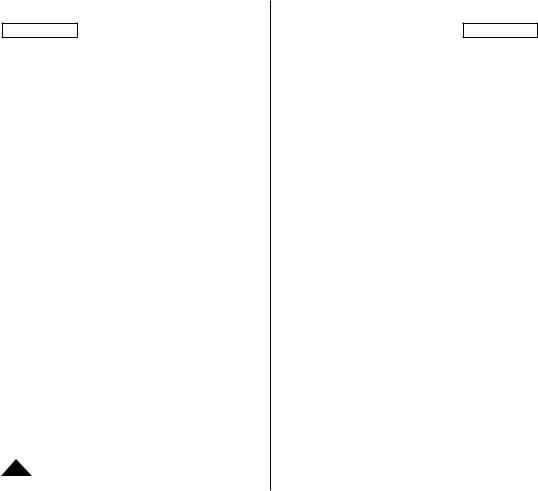
ENGLISH |
ESPAÑOL |
Preparation |
Preparación |
|
Maintaining the Battery Pack |
Mantenimiento de la batería |
|
Please refer to the Table on page 22 for approximate continuous |
Consulte la tabla de la página 22 para obtener información sobre |
|
recording time. |
el tiempo aproximado de grabación continua. |
|
The recording time is affected by temperature and environmental |
El tiempo de grabación se ve afectado por las condiciones |
|
conditions. |
ambientales y la temperatura. |
|
The recording time shortens dramatically in a cold environment. |
El tiempo de grabación se acorta enormemente en un ambiente |
|
The continuous recording times in the operating instructions are |
frío. Los tiempos de grabación continuada que se dan en este |
|
measured using a fully charged Battery Pack at 77 °F (25 ° C). |
manual de instrucciones están medidos empleando una batería |
|
The remaining battery time may differ from the approximate |
completamente cargada a 25° C (77° F). |
|
continuous recording times given in the instructions. |
El tiempo de la batería restante puede diferir de los tiempos de |
|
When replacing the battery pack, only use the same type as is |
grabación continuos facilitados en las instrucciones. |
|
supplied with this camcorder and is available from your SAMSUNG |
Al sustituir la batería, utilice únicamente el mismo tipo que se |
|
retailer. |
suministra con esta videocámara, disponible en los distribuidores |
|
When the Battery reaches the end of its life, please contact your |
de SAMSUNG. Cuando se termine la vida útil de la batería, |
|
local dealer. |
póngase en contacto con su proveedor habitual. |
|
The batteries have to be dealt with as chemical waste. |
Para desechar las baterías gastadas, éstas deben tratarse como |
|
Make sure that the Battery Pack is fully charged before starting to |
residuos químicos. |
|
record. |
Asegúrese de que la batería esté completamente cargada antes |
|
Abrand new Battery Pack is not charged. Before using the Battery |
de empezar a grabar. |
|
Las baterías nuevas no vienen cargadas.Antes de utilizar la |
||
Pack, you need to charge it completely. |
batería es necesario cargarla por completo. |
|
Fully discharging a Lithium Ion Battery damages the internal cells. |
||
Descargar completamente la batería de polímero de litio daña las |
||
The Battery Pack may be prone to leakage when fully discharged. |
||
To preserve battery power, keep your DVD Camcorder turned off |
células internas. |
|
La batería puede ser más propensa a fugas cuando se deja |
||
when you are not operating it. |
||
totalmente descargada. |
||
If your DVD Camcorder is in Camera Mode, and it is left in STBY |
||
Para ahorrar energía de la batería mantenga la Videocámara con |
||
mode without being operated for more than 5 minutes with a |
DVD apagada cuando no se esté usando. |
|
disc inserted, it will automatically turn itself off to protect against |
Si la Videocámara con DVD está en la Camera Mode con un |
|
unnecessary battery discharge. |
disco colocado y se deja en el modo STBY sin hacerla funcionar |
|
Make sure that the Battery Pack is fitted firmly into place. |
durante más de cinco minutos, se apagará automáticamente para |
|
Do not drop the Battery Pack. Dropping the Battery Pack may |
ahorrar energía de la batería. |
|
damage it. |
Asegúrese de que la batería esté colocada correctamente en su |
|
|
sitio. |
|
|
No deje caer la batería. Si se llegara a caer, podría estropearse. |
24
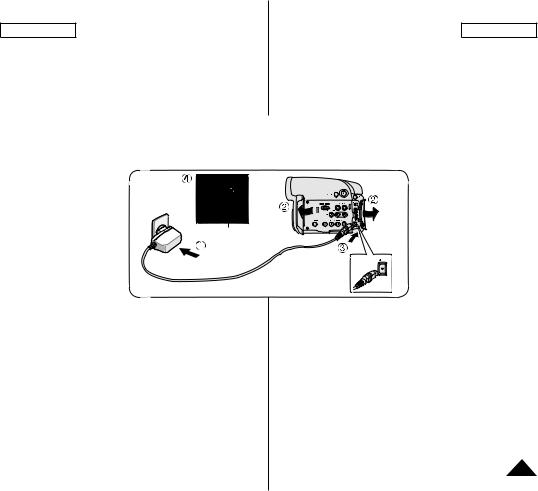
ENGLISH |
ESPAÑOL |
Preparation |
|
Preparación |
|
|
|
Connecting a Power Source |
Conexión a una fuente de alimentación |
|
There are two types of power source that can be connected to your |
|
Hay dos tipos de fuentes de alimentación a las que se puede |
DVD Camcorder. |
|
conectar la Videocámara con DVD. |
- TheAC Power adapter: used for indoor recording. |
|
- El adaptador de CAy el cable de CA: se emplean para |
- The Battery Pack: used for outdoor recording. |
|
grabaciones en interiores. |
|
|
- La batería: se emplea para grabaciones en exteriores. |
Using a Household Power Source |
|
Utilización de una fuente de alimentación doméstica |
Connect to a household |
|
|
power source to use the DVD |
|
|
Camcorder without having to |
|
|
worry about the battery power. |
|
|
You can keep the Battery Pack |
|
|
attached; the battery power will |
Power Switch |
|
not be consumed. |
||
|
1. Connect theAC Power adapter (AA-E9 TYPE) to a wall socket.
The plug and wall socket type may differ according to your resident country.
2.Open the LCD Screen and Jack Cover.
3.Connect the DC cable to the DC IN jack of the DVD Camcorder.
4.Set the DVD Camcorder to each mode by holding down the Green Tab on the [Power] switch and turning it to [On] or [Off].
Conecte una fuente de alimentación casera para utilizar la Videocámara con DVD sin preocuparse sobre la energía de la batería. Puede mantener la batería conectada; la energía de la batería no se consumirá.
1. Conecte el adaptador de CA (TIPOAA-E9) a la toma de corriente.
Es posible que la clavija y la toma de corriente sean de distinto tipo, dependiendo de su lugar de residencia.
2.Abra la pantalla LCD y la tapa de terminales.
3.Conecte el cable de CC al terminal DC IN de la Videocámara con DVD.
4.Ajuste la videocámara en cada modo manteniendo presionada la pestaña verde del interruptor [Power] y girándolo a [On] o [Off].
25
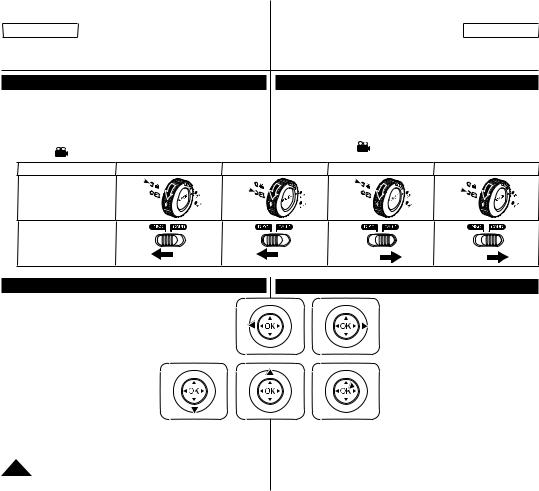
ENGLISH
Preparation
About the Operating Modes
The operating modes are determined by the position of the [Power] and [Mode] switchs.
Set the Operation Mode by adjusting [Power] and [Mode] switchs before operating any functions.
Each time you move the [Power] switch downward, it toggles between (Camera)] and [ (Player)] mode.
(Player)] mode.
|
Mode Name |
<Camera Mode> |
<Player |
|
|
[Power] Switch |
|
|
|
|
[Mode] Switch |
|
|
|
Using the Joystick |
|
|
|
|
|
The Joystick is used to make a |
|
|
1 |
|
selection and to move the cursor left, |
|
||
|
|
|
||
|
right, up and down. Using the Joystick, |
|
|
|
|
you can easily make your selection |
|
|
|
|
and navigate the menu. |
|
|
|
1. |
Move to a previous menu item |
/ |
3 |
4 |
|
Adjust the selected item (to the |
|||
|
|
|
||
|
left). |
|
|
|
2. |
Move to a sub menu item /Adjust |
|
|
|
|
the selected item (to the right). |
|
|
|
3. |
Move to a lower menu item. |
|
|
|
4. |
Move to an upper menu item. |
|
|
|
5. |
Press to select the chosen item. |
|
|
|
|
26 |
|
|
|
ESPAÑOL Preparación Información sobre los modos de funcionamiento
Los modos de funcionamientos vienen determinados por la posición del interruptor [Power] y el interruptor [Mode].
Ajuste el modo de funcionamiento ajustando el interruptor [Power] y el interruptor [Mode] antes de utilizar cualquier función.
Cada ve que mueva el interruptor [Power] hacia abajo, cambia entre los modos (Camera)] y [ (Player)].
(Player)].
Mode> |
<M.Cam Mode> |
<M.Player Mode> |
M.Cam Mode: Memory Camera Mode / M.Player Mode: Memory Player Mode |
|||
Utilización del Joystick |
|
|
|
2 |
El Joystick se utiliza para realizar una |
||
|
selección y para mover el cursor a |
|
|
|
|
|
|
|
|
la izquierda, derecha, arriba y abajo. |
|
|
|
Con el Joystick, puede fácilmente |
|
|
|
realizar la selección y desplazarse |
|
|
1. |
por el menú. |
/ |
|
Ir a un elemento de menú anterior |
||
5 |
|
Ajustar la opción seleccionada |
|
|
(a la izquierda). |
|
|
|
2. |
|
|
|
Ir a un elemento de submenú |
|
|
|
|
anterior /Ajustar la opción |
|
|
3. |
seleccionada (a la derecha). |
|
|
Ir a una opción de menú inferior. |
|
|
|
4. |
Ir una opción de menú superior. |
|
|
5. |
Se pulsa para seleccionar la opción |
|
|
|
elegida. |
|
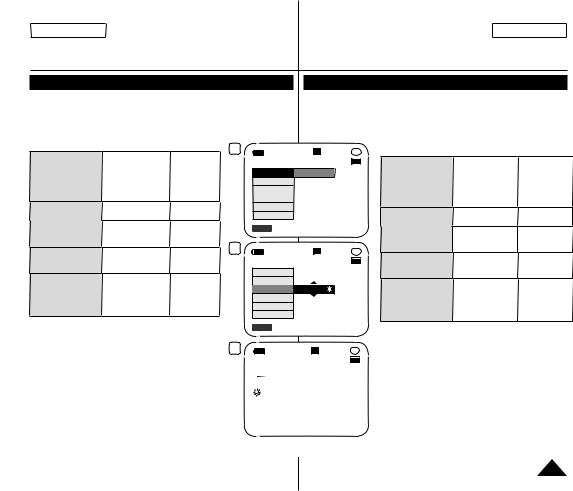
ENGLISH |
ESPAÑOL |
Preparation |
Preparación |
Using the QUICK MENU |
Uso de QUICK MENU |
QUICK MENU is used to access DVD Camcorder functions by using the |
|
QUICK MENU se utiliza para acceder a las funciones de la |
|
||||||
[QUICK MENU] button. |
|
|
|
Videocámara con DVD utilizando el botón [QUICK MENU]. |
|
||||
QUICK MENU provides easier access to frequently used menus without |
QUICK MENU proporciona un acceso más sencillo a los menús de uso |
||||||||
|
más frecuente sin tener que utilizar el botón [MENU]. |
|
|||||||
|
button. |
|
|
|
|
||||
|
|
|
|
|
|
|
utilizando QUICK |
||
|
the QUICK MENU are as below: |
|
|
|
|
|
|||
|
1 |
STBY |
SP |
0:00:00 |
-RW |
|
|
||
|
DIS |
page 60 |
|
|
|||||
|
|
|
|
||||||
|
|
|
|
30 min |
|
DIS |
página 60 |
||
|
ProgramAE |
page 53 |
|
|
|
|
|||
|
|
|
|
|
|
ProgramAE |
página 53 |
||
<Camera Mode> |
White Balance |
page 55 |
DIS |
Off |
|
|
|
||
|
|
|
White Balance |
página 55 |
|||||
Digital Effect |
page 57 |
ProgramAE |
|
|
|
<Camera Mode> |
|||
|
|
|
|
Digital Effect |
página 57 |
||||
|
Shutter |
page 51 |
White Balance |
|
|
|
|
||
|
|
|
|
|
Shutter |
página 51 |
|||
|
Exposure |
page 51 |
Digital Effect |
|
|
|
|
||
|
|
|
|
|
Exposure |
página 51 |
|||
|
Delete |
page 67 |
Shutter |
|
|
|
|
||
|
|
|
|
|
Delete |
página 67 |
|||
|
Partial Delete |
page 68 |
Exposure |
|
|
|
|
||
|
|
|
|
|
Partial Delete |
página 68 |
|||
<Player Mode> |
New Playlist |
page 69 |
Q.MENU Exit |
|
|
|
|
||
|
|
|
<Player Mode> |
New Playlist |
página 69 |
||||
|
Delete |
page 71 |
|
|
|
||||
|
|
|
|
|
|
Delete |
página 71 |
||
|
Edit Playlist |
pages 72~77 |
3 |
|
|
|
|
||
|
|
|
|
|
Edit Playlist |
página 72~77 |
|||
|
White Balance |
page 55 |
STBY |
SP |
0:00:00 |
|
|||
<M.Cam Mode> |
|
White Balance |
página 55 |
||||||
Photo Quality |
page 92 |
|
|
|
30 min |
<M.Cam Mode> |
|||
|
|
|
Photo Quality |
página 92 |
|||||
|
Exposure |
page 51 |
|
|
|
||||
|
DIS |
|
|
|
|||||
|
|
|
|
|
Exposure |
página 51 |
|||
|
Delete |
page 98 |
|
|
|
|
|||
|
ProgramAE |
|
|
|
|
Delete |
página 98 |
||
|
DeleteAll |
page 99 |
|
|
|
|
|||
<M.Player Mode> |
White Balance |
Outdoor |
|
|
DeleteAll |
página 99 |
|||
Protect |
page 97 |
|
|
||||||
Digital Effect |
|
|
|
<M.Player Mode> |
Protect |
página 97 |
|||
|
Print Mark |
page 104 |
|
|
|
||||
|
Shutter |
|
|
|
|
Print Mark |
página 104 |
||
|
Format |
page 100 |
|
|
|
|
|||
|
Exposure |
|
|
|
|
Format |
página 100 |
||
|
|
|
|
|
|
|
|||
For example: Setting the White Balance
1.Press the [QUICK MENU] button. The quick menu list will appear.
2.Move the [Joystick] up or down to select
<White Balance>, then press the [Joystick(OK)].
3.Move the [Joystick] up or down to select desired mode (Auto, Indoor, Outdoor, or Custom WB), then press the [Joystick(OK)].
4.To exit, press the [QUICK MENU] button.
4
Q.MENU Exit
STBY SP
0:00:00 |
-RW |
30 min |
VR |
Por ejemplo: Ajuste del balance de blanco
1.Presione el botón [QUICK MENU]. Aparecerá lista del menú rápido.
2.Mueva el [Joystick] hacia arriba o hacia abajo para seleccionar <White Balance> y presione el botón [Joystick(OK)].
3.Mueva el [Joystick] hacia arriba o hacia abajo para seleccionar el modo que desea (Auto,
Indoor, Outdoor, o Custom WB) y presione el botón [Joystick(OK)].
4.Para salir, presione el botón [QUICK MENU].
<When the White Balance option in Camera mode was selected.>
27
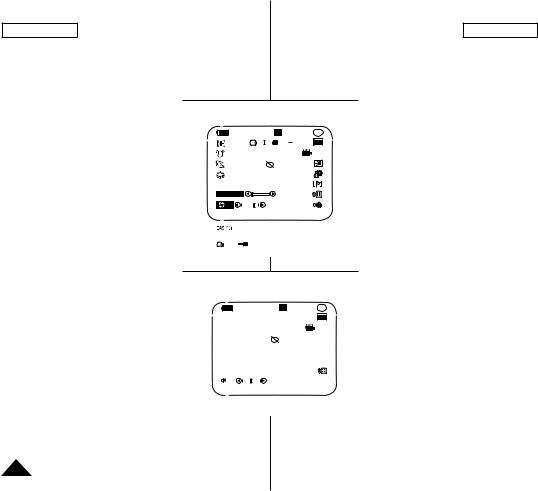
ENGLISH |
ESPAÑOL |
Preparation |
|
|
|
|
|
|
|
|
|
|
|
|
|
|
|
|
|
|
Preparación |
|
|
|
|
|||||||||||||||
|
|
|
|
|
|
|
|
|||||||||||||||||||||||||||||||
OSD (On Screen Display) in Camera Mode/Player Mode |
|
|
|
OSD (Presentación en pantalla) en Camera Mode/Player Mode |
||||||||||||||||||||||||||||||||||
1. |
Battery Level |
page 23 |
|
|
|
|
|
|
|
|
|
|
|
|
|
|
|
|
|
|
|
|
|
|
|
|
|
|
|
|
|
1. |
Nivel de batería página 23 |
|||||
|
|
OSD in Camera Mode |
|
|
|
|
|
|
|
|
|
|||||||||||||||||||||||||||
|
|
|
|
|
|
|
|
|
|
|
||||||||||||||||||||||||||||
2. |
Manual focus |
page 52 |
|
|
|
|
|
23 |
|
|
|
22 |
|
21 20 19 |
|
|
|
|
|
|
2. |
Enfoque manual página 52 |
||||||||||||||||
|
EASY.Q page 44 |
|
|
|
|
|
|
|
|
|
|
|
|
|
|
|
|
Botón EASY.Q página 44 |
||||||||||||||||||||
3. |
DIS page 60 |
|
|
|
1 |
|
|
|
|
|
|
|
|
|
|
|
|
|
|
|
|
|
|
|
|
|
|
|
18 |
|
3. |
DIS página 60 |
||||||
4. |
Program AE page 53 |
|
|
|
|
|
|
|
|
|
|
|
|
STBY |
SP |
|
0:00:00 -RW |
|
|
|
4. |
Program AE página 53 |
||||||||||||||||
|
|
|
|
|
|
|
|
|
|
|
|
|
||||||||||||||||||||||||||
|
2 |
|
|
|
|
|
|
|
|
|
|
|
|
|
|
|
|
|
|
30 min VR |
|
|
17 |
|
||||||||||||||
5. |
White Balance Mode page 55 |
|
|
|
|
|
|
|
|
|
|
|
|
W |
|
|
|
T |
|
|
|
|
5. |
Modo White Balance página 55 |
||||||||||||||
|
|
|
|
|
|
|
|
|
|
|
|
|
|
|
|
|
|
|||||||||||||||||||||
|
|
|
|
|
|
|
|
|
|
|
|
|
|
|
|
|
|
|
|
|
|
|
|
|
|
16 |
|
|||||||||||
6. |
Digital Effects Mode page 57 |
|
3 |
|
|
|
|
|
|
|
|
|
|
|
|
|
|
|
|
|
001 |
|
|
|
6. |
Modo Efectos digitales página 57 |
||||||||||||
|
|
|
|
|
|
|
|
|
|
|
|
|
|
|
|
|
|
|
|
|
||||||||||||||||||
|
|
|
|
|
|
|
|
|
|
|
|
|
|
|
|
|
|
|
|
|
|
|
||||||||||||||||
|
16:9 Wide |
page 59 |
|
4 |
|
|
|
|
|
|
|
|
|
|
|
|
|
|
|
|
|
|
|
|
|
|
|
15 |
|
|
16:9 Wide página 59 |
|||||||
7. |
Shutter Speed page 51 |
|
5 |
|
|
|
|
|
|
|
|
|
|
|
|
|
No disc! |
|
|
|
|
|
|
14 |
|
7. |
Velocidad de obturador página 51 |
|||||||||||
|
|
|
|
|
|
|
|
|
|
|
|
|
|
|
|
|
|
|
|
|||||||||||||||||||
8. |
Exposure page 51 |
|
6 |
|
|
|
|
|
Sepia |
|
|
|
|
|
|
|
|
|
|
|
|
|
13 |
|
8. |
Exposición |
página 51 |
|||||||||||
9. |
Date/Time |
page 37 |
|
7 |
|
|
|
|
|
S.1/60 |
|
|
|
|
|
|
|
|
|
|
|
|
|
12 |
|
9. |
Fecha/Hora |
página 37 |
||||||||||
10. |
Color Nite |
pages 48~49 |
|
8 |
|
|
|
20 |
|
|
|
|
|
|
|
|
|
|
|
|
|
|
11 |
|
10. |
Color Nite páginas 48~49 |
||||||||||||
|
|
|
|
|
|
|
|
|
|
|
|
|
|
|
|
|
|
|||||||||||||||||||||
11. |
USB page 110 |
|
|
|
|
|
|
|
|
|
|
|
|
|
|
|
|
|
|
|
|
|
|
|
|
|
|
|
|
|
|
11. |
USB página 110 |
|||||
|
|
|
|
|
|
|
|
|
12:00AM JAN.01.2006 Color N. 1/30 |
|
|
|
|
12. |
Mando a distancia página 31 |
|||||||||||||||||||||||
12. |
Remote page 31 (SC-DC164/DC165 only) |
2 |
|
|
|
|
|
|
|
|
|
|
|
|
|
|
|
|
|
|
|
|
|
|
|
|
|
|
|
(sólo SC-DC164/DC165) |
||||||||
13. |
Wind Cut page 50 |
|
|
|
|
|
|
|
|
|
|
|
|
|
|
|
|
|
|
|
|
|
|
|
|
|
|
|
|
|||||||||
|
|
|
|
|
|
|
|
|
|
|
|
|
|
|
|
|
|
|
|
|
|
|
|
|
|
|
||||||||||||
|
6 |
|
|
|
|
|
16:9 Wide |
|
|
|
9 |
|
|
10 |
|
|
|
|
|
13. |
Antiviento página 50 |
|||||||||||||||||
14. |
BLC (Back Light Compensation) |
page 47 |
|
|
|
|
|
|
|
|
|
|
|
|
|
|
|
|
|
|
|
|
|
|||||||||||||||
23 |
|
|
|
|
|
W |
|
|
T |
|
|
|
|
|
|
|
|
|
|
|
|
|
14. |
BLC (Compensación de luz de fondo) |
||||||||||||||
15. |
LED LIGHT page 49 (SC-DC165 only) |
|
|
|
|
|
|
|
|
|
|
|
|
|
|
|
|
|
|
|
|
|||||||||||||||||
|
|
|
|
|
|
|
|
|
|
|
|
|
|
|
|
|
|
|
|
|
|
|
|
|
|
|
|
|
página 47 |
|
|
|||||||
16. |
Title scene number |
|
|
|
|
|
|
|
|
|
|
|
|
|
|
|
|
|
|
|
|
|
|
|
|
|
|
|
|
|
|
|
|
|||||
|
|
|
|
|
|
|
|
|
|
|
|
|
|
|
|
|
|
|
|
|
|
|
|
|
|
|
|
|
15. |
LED LIGHT página 49 |
||||||||
17. |
Disc Format page 84 |
|
|
|
|
|
|
|
|
|
|
|
|
|
|
|
|
|
|
|
|
|
|
|
|
|
|
|
|
|
||||||||
|
|
OSD in Player Mode |
|
|
|
|
|
|
|
|
|
|
|
|
(sólo SC-DC165) |
|||||||||||||||||||||||
18. |
Disc Type |
|
|
|
|
|
|
|
|
|
|
|
|
|
|
|
|
|
||||||||||||||||||||
|
|
|
|
|
|
|
|
|
|
|
|
|
|
|
|
|
|
|
|
|
|
|
|
|
|
|
|
|
|
|
|
16. |
Número de escena del título |
|||||
19. |
Counter |
|
|
|
|
|
|
|
|
|
|
|
|
|
|
|
|
|
|
|
|
|
|
|
|
|
|
|
|
|
|
|
|
|||||
|
|
|
|
|
|
|
|
|
|
|
|
|
|
|
|
|
|
|
|
|
|
|
|
|
|
|
|
|
|
|
|
17. |
Formato de discopágina 84 |
|||||
20. |
Remaining Time |
|
|
|
|
|
|
|
|
|
|
|
|
|
|
|
|
|
|
|
|
|
|
|
|
|
|
|
28 |
|
||||||||
|
|
|
|
|
|
|
|
|
|
|
|
|
|
|
|
|
|
|
|
|
|
|
|
|
|
|
|
18. |
Tipo de disco |
|||||||||
21. |
Record Mode |
page 42 |
|
|
|
|
|
|
|
|
|
|
|
|
|
|
|
|
|
|
|
|
|
0:00:00 -RW |
|
|
|
|
19. |
Contador |
|
|
||||||
|
|
|
|
|
|
|
|
|
|
|
|
|
|
|
|
|
►►SP |
|
|
|
|
|
|
|
||||||||||||||
22. |
Operating Mode |
|
|
24 |
|
|
|
|
|
PB ZOOM 2.0x |
1 |
|
|
|
|
|
VR |
|
|
|
|
20. |
Tiempo restante |
|||||||||||||||
|
|
|
|
|
|
|
|
|
|
|
|
|
|
|||||||||||||||||||||||||
23. |
Zoom Position page 45 |
|
|
|
|
|
|
|
|
|
|
|
|
|
|
|
|
|
|
|
|
001 |
|
|
|
|
21. |
Modo de grabación página 42 |
||||||||||
|
Digital Zoom Position page 61 |
|
|
|
|
|
|
|
|
|
|
|
|
|
|
|
|
|
|
|
|
|
|
AV IN |
27 |
|
22. |
Modo de funcionamiento |
||||||||||
24. |
PB Zoom page 66 |
|
25 |
|
|
|
|
|
|
|
|
|
|
|
|
No disc! |
|
|
|
|
|
|
|
|
|
23. |
Posición de zoom página 45 |
|||||||||||
25. |
Message Line |
page 117 |
|
|
|
|
|
|
|
|
|
|
|
|
|
|
|
|
|
|
|
|
|
|
24. |
Posición del zoom digital página 61 |
||||||||||||
|
|
|
|
|
|
|
|
|
|
|
|
|
|
|
|
|
|
|
|
|
|
|||||||||||||||||
26. |
Volume Control |
page 63 |
|
|
|
|
|
|
|
|
|
|
|
|
|
|
|
|
|
|
|
|
|
|
|
|
|
|
|
|
|
PB Zoom página 66 |
||||||
27. |
AV IN page 85 |
(SC-DC165 only) |
|
|
|
|
|
|
|
|
|
|
|
|
|
|
|
|
|
|
|
|
|
|
|
|
|
|
|
|
25. |
Línea de mensaje página 117 |
||||||
28. |
Playback Speed |
page 64 |
|
26 |
|
|
|
|
10 |
|
|
|
|
|
|
|
|
|
|
|
|
|
|
|
|
|
26. |
Control de volumen página 63 |
||||||||||
|
|
|
|
|
|
|
|
|
|
|
|
|
|
|
|
|
|
|
|
|
|
|||||||||||||||||
|
|
|
|
|
|
|
|
|
|
|
|
|
|
|
|
12:00AM JAN.01.2006 |
|
|
|
|
|
|
|
|
|
27. |
AV IN página 85 (sólo SC-DC165) |
|||||||||||
|
|
|
|
|
|
|
|
|
|
|
|
|
|
|
|
|
|
|
|
|
|
|
|
|
|
|
|
|
|
|
|
|
|
|
28. |
Velocidad de reproducción página 64 |
||
Notes |
|
|
|
|
|
|
|
|
|
|
|
|
|
|
|
|
|
|
|
|
|
|
|
|
|
|
|
|
|
|
|
|
|
|
|
|
|
|
|
Functions not marked with will be retained when the DVD |
|
|
|
|
|
|
|
|
|
|
|
|
|
|
|
|
|||||||||||||||||||||
|
|
|
|
|
|
Notas |
|
|
|
|
|
|
|
|
||||||||||||||||||||||||
|
Camcorder is powered on after turning it off. |
|
|
|
|
|
|
|
|
|
|
|
|
|
|
|
|
|
|
|
Las |
funciones no marcadas con se conservarán cuando se |
||||||||||||||||
|
OSD (On Screen Display) items shown here are based on model |
|
|
|
|
|
reinicie la Videocámara con DVD después de apagarla. |
|||||||||||||||||||||||||||||||
|
SC-DC163. |
|
|
|
|
|
|
|
|
|
|
|
|
|
|
|
|
|
|
|
|
|
|
|
Los elementos de la OSD (Presentación en pantalla) aquí mostrados |
|||||||||||||
28 |
|
|
|
|
|
|
|
|
|
|
|
|
|
|
|
|
|
|
|
|
|
|
|
|
|
son del modelo SC-DC163. |
|
|
||||||||||
|
|
|
|
|
|
|
|
|
|
|
|
|
|
|
|
|
|
|
|
|
|
|
|
|
|
|
|
|
|
|
|
|
|
|
|
|
||
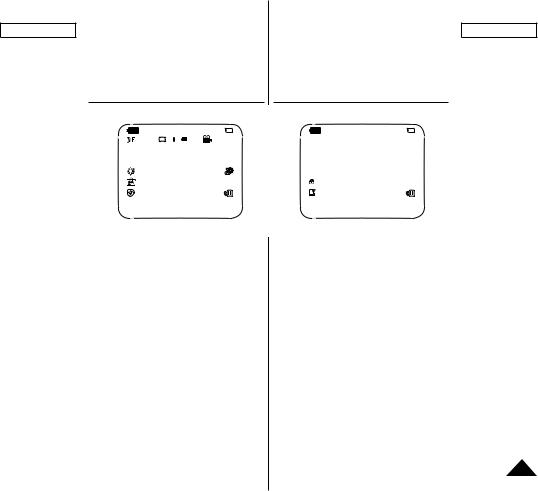
ENGLISH |
ESPAÑOL |
Preparation |
|
|
|
|
|
|
|
|
|
|
|
|
|
|
Preparación |
|
|
|
|||||||
|
|
|
|
|
|||||||||||||||||||||
OSD (On Screen Display) in M.Cam Mode/M.Player Mode |
|
OSD (Presentación en pantalla) en M.Cam Mode/M.Player Mode |
|||||||||||||||||||||||
1. |
Photo Quality |
|
|
|
|
|
|
|
|
|
|
|
|
|
|
|
|
|
|
|
|
|
|
1. Calidad de foto |
|
|
OSD in M.Cam Mode |
|
|
|
|
|
|
|
|
OSD in M.Player Mode |
|
|
|
|
|||||||||||
|
page 92 |
|
|
|
|
|
|
|
|
|
|
|
3 |
|
|
|
|
|
|
|
|
|
8 |
página 92 |
|
2. |
CARD (Memory |
|
|
|
|
|
|
|
|
|
|
|
2 |
|
|
|
|
|
|
|
|
|
|
2. Indicador CARD |
|
|
Card) Indicator |
|
|
|
|
|
|
|
|
600 |
|
|
4 |
5/10 |
|
|
(Tarjeta de |
||||||||
|
|
|
|
|
|
|
|
|
|
|
|
||||||||||||||
|
|
|
|
|
|
W |
|
T |
|
8 min |
|
|
|
Slide |
|
||||||||||
3. |
Image Counter |
|
|
|
|
|
|
|
|
|
|
|
memoria) |
||||||||||||
|
|
|
|
|
|
|
|
|
|
|
|
|
|
|
|
|
|
|
|
|
|
||||
|
(Total number of |
|
|
|
|
|
|
|
|
|
|
|
|
|
|
|
|
|
|
|
|
|
|
3. Contador de |
|
|
recordable photo |
|
|
|
|
|
No memory card! |
|
|
|
|
|
|
|
|
|
No memory card! |
|
imágenes |
||||||
|
images) |
1 |
|
|
|
|
|
|
|
|
|
|
|
5 |
|
|
|
|
|
|
(Número total |
||||
|
|
|
|
|
|
|
|
|
|
|
|
|
|
|
|
|
|
||||||||
4. |
Slide Show |
20 |
|
|
|
|
|
|
|
6 |
|
5 |
|
|
|
|
de imágenes |
||||||||
|
|
|
|
|
|
|
|
|
|
|
|
|
|
|
|
|
|
|
|
|
|
fotográficas |
|||
|
page 96 |
|
|
|
|
|
|
|
|
|
|
|
|
|
|
|
|
|
|
|
|
|
|
||
|
|
|
12:00AM JAN.01.2006 |
|
|
|
|
|
|
|
|
|
12:00AM JAN.01.2006 100-0005 |
|
7 |
grabables) |
|||||||||
5. |
Erase Protection |
|
|
|
|
|
|
|
|
|
|
|
|
||||||||||||
|
|
|
|
|
|
|
|
|
|
|
|
|
|
|
|
|
SMOV001.AVI |
|
7 |
4. Presentación |
|||||
|
Indicator |
|
|
|
|
|
|
|
|
|
|
|
|
|
|
|
|
|
|
|
|
|
|
página 96 |
|
|
|
|
|
|
|
|
|
|
|
|
|
|
|
|
|
|
|
|
|
|
|
|
|||
|
page 97 |
|
|
|
|
|
|
|
|
|
|
|
|
|
|
|
|
|
|
|
|
|
|
||
|
|
|
|
|
|
|
|
|
|
|
|
|
|
|
5. Indicador de protección contra borrado página 97 |
||||||||||
6. |
Print Mark page 104 |
|
|
|
|
|
|
|
|||||||||||||||||
|
|
|
|
|
|
|
6. Marca de impresión página 104 |
|
|
|
|||||||||||||||
7. |
Folder Number-File Number page 91 |
|
|
|
|
|
|
|
|
|
|
||||||||||||||
|
|
|
|
|
|
|
7. Número de carpeta-Número de archivo página 91 |
||||||||||||||||||
|
File number of the moving image |
|
|
|
|
|
|
|
|
|
Número de archivo de la secuencia de imágenes |
||||||||||||||
8. |
Image Counter (Current Image/Total number of recorded images) |
8. |
Contador de imágenes |
|
|
|
|||||||||||||||||||
|
|
|
|
|
|
|
|
|
|
|
|
|
|
|
|
|
|
(Imagen actual/Número total de imágenes grabadas) |
|||||||
Turning the OSD (On Screen Display) On/Off |
|
|
|
Encendido / apagado de OSD (presentación en pantalla) |
|
||||||||||||||||||||
Turning OSD On/Off |
|
|
|
|
|
|
|
Encendido/apagado de OSD |
|
|
|
||||||||||||||
Press the [DISPLAY] button on the left side control panel. |
|
|
|
Presione el botón [DISPLAY] en el panel de control del lado izquierdo. |
|||||||||||||||||||||
Each press of the button toggles the OSD function on and off. |
|
|
|
Al pulsar repetidas veces el botón, la función OSD cambiará |
|||||||||||||||||||||
|
|
|
|
|
|
|
|
|
|
|
|
|
|
|
|
|
|
alternativamente entre activada y desactivada (On/Off). |
|||||||
Turning the Date/Time On/Off |
|
|
|
|
|
|
|
Activación/desactivación de la fecha y hora |
|||||||||||||||||
To turn the Date/Time on or off, access the menu and change the |
|
|
|
Para activar o desactivar la fecha/hora, acceda al menú y cambie el |
|||||||||||||||||||||
Date/Time mode. page 37 |
|
|
|
|
|
|
|
modo Date/Time. página 37 |
|
|
|
||||||||||||||
29
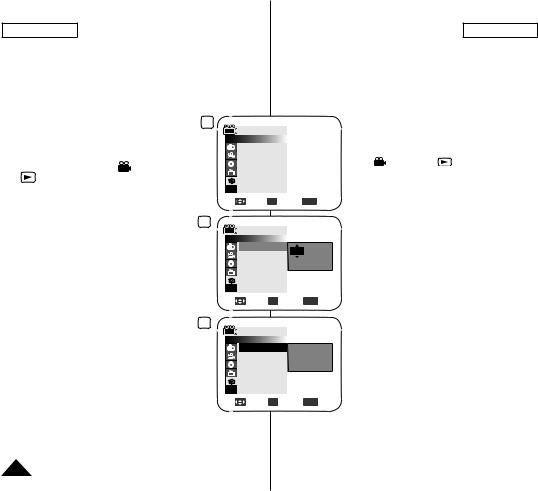
ENGLISH |
ESPAÑOL |
Initial Setting : System Menu Setting |
|
Ajuste inicial: Ajuste del menú System |
||||||||||||||||
|
|
|
|
|
|
|
|
|
|
|
||||||||
Setting the Clock (Clock Set) |
|
|
|
|
|
Ajuste del reloj (Clock Set) |
|
|||||||||||
Clock setup works in Camera Mode/Player Mode/M.Cam Mode/ |
|
|
La configuración del reloj está operativa en los Camera Mode/Player |
|||||||||||||||
|
M.Player Mode. page 26 |
|
|
|
|
|
|
|
|
|
Mode/M.Cam Mode/M.Player Mode. página 26 |
|||||||
The date/time is automatically recorded onto |
4 |
|
|
|
|
|
|
|
|
|
|
La fecha y hora se graba automáticamente en un |
||||||
|
|
|
|
|
|
|
|
|
|
disco.Antes de grabar, ajuste la fecha y la hora. |
||||||||
|
a disc. Before recording, please set the date/ |
|
|
|
|
|
|
|
|
|
|
|
||||||
|
|
|
Camera Mode |
|
|
1. |
Coloque el interruptor [Mode] en [DISC] o |
|||||||||||
|
time. |
|
|
|
►System |
|
|
|
|
|
|
[CARD]. |
|
|||||
|
|
|
|
|
Clock Set |
|
|
|
[Power] en |
|||||||||
1. |
Set the [Mode] switch to [DISC] or [CARD]. |
|
|
|
|
|
|
►On |
|
2. |
Coloque el interruptor |
|||||||
|
|
|
Beep Sound |
|
||||||||||||||
|
|
|
|
|
|
|
|
|
|
|
►English |
|
|
(Camera)] o [ |
(Player)]. |
|||
2. |
Set the [Power] switch to |
(Camera)] or |
|
|
|
Language |
|
|
||||||||||
|
|
|
|
|
|
|
|
|
|
3. |
Presione el botón [MENU]. |
|||||||
|
|
|
Demonstration |
►On |
|
|||||||||||||
|
[ |
|
(Player)]. |
|
|
|
|
|
||||||||||
|
|
|
|
|
|
|
|
|
|
|
|
|
|
|
Aparece la lista del menú. |
|||
|
|
|
|
|
|
|
|
|
|
|
|
|
||||||
3. |
Press the [MENU] button. |
|
|
|
|
|
|
|
|
|
|
|
4. |
Mueva el [Joystick] hacia arriba o hacia |
||||
|
|
|
|
|
|
|
|
|
|
|
||||||||
4. |
The menu list will appear. |
|
|
|
|
|
Move |
OK Select |
MENU Exit |
|
abajo para seleccionar <System> y presione |
|||||||
Move the [Joystick] up or down to select |
|
|
|
|
|
|
|
|
|
|
5. |
el botón [Joystick(OK)]. |
||||||
|
<System>, then press the [Joystick(OK)]. |
5 |
|
|
|
|
|
|
|
|
|
Mueva el [Joystick] hacia arriba o hacia abajo |
||||||
|
|
|
|
|
|
|
|
|
|
|
para seleccionar <Clock Set> y presione el |
|||||||
5. |
Move the [Joystick] up or down to select |
|
|
|
|
|
|
|
|
|
|
|
||||||
|
|
Camera Mode |
|
|
|
botón [Joystick(OK)]. |
|
|||||||||||
|
<Clock Set>, then press the [Joystick(OK)]. |
|
|
►System |
|
|
|
|
|
|
|
Primero se resalta el mes. |
||||||
|
|
|
|
Clock Set |
|
|
|
|||||||||||
|
The month will be highlight first. |
|
|
|
|
|
|
|
JAN 01 2006 |
6. |
Mueva el [Joystick] hacia arriba o hacia abajo |
|||||||
|
|
|
|
|
Beep Sound |
|
||||||||||||
6. |
Move the [Joystick] up or down to set current |
|
|
|
|
|
|
|
12 : 00 AM |
|
para fijar el mes actual y presione el botón |
|||||||
|
|
|
Language |
|
||||||||||||||
|
month, then press the [Joystick(OK)]. |
|
|
|
|
|
|
|
|
|
|
[Joystick(OK)]. |
|
|||||
|
|
|
|
Demonstration |
|
|
|
|
||||||||||
|
The day will be highlighted. |
|
|
|
|
|
|
|
|
|
|
|
|
|
Se resalta el día. |
|
||
|
|
|
|
|
|
|
|
|
|
|
|
|
Para ajustar el reloj, seleccione Year, |
|||||
|
|
|
|
|
|
|
|
|
|
|
|
|
||||||
|
To adjust the clock, select the Year, Month, |
|
|
|
|
|
|
|
|
|
|
|
||||||
|
|
|
|
|
Adjust |
OK Select |
MENU Exit |
|
|
Month, Day, Hour, Min oAM/PM pulsando |
||||||||
|
|
Day, Hour, Min, orAM/PM by pressing the |
|
|
|
|
|
|
||||||||||
|
|
|
|
|
|
|
|
el botón [Joystick(OK)] y mueva el |
||||||||||
|
|
|
|
|
|
|
|
|
|
|
|
|
|
|||||
|
|
[Joystick(OK)], then move the [Joystick] |
8 |
|
|
|
|
|
|
|
|
|
|
|
[Joystick] hacia arriba o hacia abajo para |
|||
|
|
up or down to set respective values. |
|
|
|
|
|
|
|
|
|
|
|
ajustar los respectivos valores. |
||||
7. |
You can set the day, year, hour, minute, and |
|
|
Camera Mode |
|
|
7. |
Fije el mes, día, año, hora, minutos yAM/PM |
||||||||||
|
|
►System |
|
|
|
|
|
|||||||||||
|
AM/PM following the same procedure after |
|
|
|
|
|
|
|
|
|
|
|
siguiendo el mismo procedimiento tras ajustar |
|||||
|
|
|
|
Clock Set |
JAN 01 2006 |
|
el mes. |
|
||||||||||
|
setting the month. |
|
|
|
|
Beep Sound |
|
|
|
|||||||||
|
|
|
|
|
|
12 : 00 AM |
8. |
Presione el botón [Joystick(OK)] tras ajustar |
||||||||||
8. |
Press the [Joystick(OK)] after settingAM/PM. |
|
|
|
Language |
|||||||||||||
|
|
|
|
|
|
|
|
|
|
AM/PM. |
|
|||||||
|
|
|
Demonstration |
Complete! |
|
|
||||||||||||
|
Amessage <Complete!> is displayed. |
|
|
|
|
|
|
|
|
|
|
Aparece el mensaje <Complete!>. |
||||||
|
|
|
|
|
|
|
|
|
|
|||||||||
9. |
To exit, press the [MENU] button. |
|
|
|
|
|
|
|
|
|
|
9. |
Para salir, presione el botón [MENU]. |
|||||
|
|
|
|
|
|
|
|
|
|
|||||||||
|
|
|
|
|
|
|
|
|
Move |
OK Select |
MENU Exit |
Notas |
|
|
||||
Notes |
|
|
|
|
|
|
|
|
||||||||||
|
|
|
|
|
|
|
|
|
|
|
|
|
Una vez que la batería de litio pierda su carga |
|||||
|
After the Lithium Battery loses its charge (after |
|
|
|
|
|
|
|
|
|
|
|||||||
|
|
|
|
|
|
|
|
|
|
|
(después de 6 meses aproximadamente), la |
|||||||
|
about 6 months), the date/time appears on the screen as |
|
|
|
|
|
|
|||||||||||
|
|
|
|
|
|
|
fecha y hora aparecen en pantalla como |
|||||||||||
|
12:00 AM JAN.01.2006. |
|
|
|
|
|
|
|
|
|
|
|
|
|||||
|
|
|
|
|
|
|
|
|
|
|
|
|
12:00 AM JAN.01.2006. |
|||||
|
You can set the year up to 2040. |
|
|
|
|
|
|
|
Puede fijar el año hasta 2040. |
|
||||||||
|
If the Lithium Battery is not installed, data inputted will not be backed up. |
|
|
Si no está instalada la batería de litio, no se realizará ninguna copia |
||||||||||||||
|
30 |
|
|
|
|
|
|
|
|
|
|
|
de seguridad de los datos de entrada. |
|
||||
