RCA RLTP169-B-BLACK Manuel d'utilisation [fr]

RLTP169-B-BLACK
User Manual
English
This product is manufactured and sold by Curtis International Ltd.
RCA, the RCA logo, the two dogs (Nipper and Chipper) logo, are registered trademarks or trademarks of RCA Trademark
Management and are used under license by Curtis International Ltd.
Any other product, service, company, trade or product name and logo referenced herein are neither endorsed nor sponsored by RCA Trademark Management or its affiliates.
English - 1
Specifications
•Designed for easy use for the elderly or people with special needs
•Extra-large dial pad buttons and icons
•SOS support One key emergency call and 5 SOS numbers to enable someone to alert their contacts as quick as possible
•Screen 1.77 inch TFT color screen 160*128
•Network Band GSM quad bands
•Platform Spreadtrum 6531DA
•Memory 32MB+32MB
•External memory support, T-Flash card support up to 32GB
•Single SIM card
•Audio player
•Talking keypad
•FM radio
•Flashlight
•Other functions: Calculator, Alarm clock, Calendar
•Battery BL-4C battery 600mAh
•Customized Language
•Product Size 4.7 x 2.13x 0.59 inches
•Accessories:1pc*battery/1pc*Charger/
English - 2

1pc*cable
Start to Use
Installing the battery
1.Lift the corner of the battery cover as illustrated, and then slowly separate it from the phone.
2.Put the battery into the opening. Please make sure the battery’s metal contacts connect to the 3 metal pins in the opening.
English - 3

2.Put the battery cover back by pressing each of the 4 sides until no gap can be seen along the edge of the phone.
English - 4

Removing the battery
1.Lift the corner of the battery cover as illustrated, and then slowly separate it from the phone.
2. Remove the battery by lifting it out from the top.
English - 5

3.Put the battery cover back by pressing each of the 4 sides until no gap can be seen along the edge of the phone.
Note: Before removing the battery, turn the phone off and disconnect the charger. Please use only the battery included with the phone.
English - 6

Installing & removing the SIM card
1.Installation: Remove the battery cover. With the SIM card label side up, clipped corner faces outward, insert it in the direction as illustrated. Please make sure it is completely inserted into the slot.
2.Removal: Lift the outer edge of the SIM card up slightly, and then pull the card out carefully.
English - 7
Note: Before removing the SIM card, please turn the phone off and disconnect the charger. The SIM card can be damaged by overly bending it. Please be careful when installing or removing the SIM card. The phone only accepts a standard size GSM 2G SIM card.
Installing & removing the MicroSD memory card for added storage
Referring to the illustration, slide the metal tab towards the outer edge of the phone to unlock and then flip the metal tab up. Place the MicroSD card label side up into the opening. Please make sure the card’s contacts match the contact pins in the opening. Flip the metal tab down and then move it towards the center of the phone to lock the card in place.
English - 8
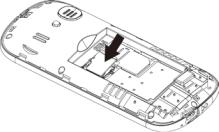
Charging the battery
Battery charging can be done when the phone is turned on or turned off.
Please make sure the battery is installed properly before charging.
1.Connect the USB charging cable to the phone and to the AC charger. It will take 3 hours to fully charge a discharged battery.
English - 9

2.After the battery is fully charged, disconnect the AC charger from the AC outlet, then disconnect the USB charging cable from the phone.
English - 10
Note: Battery indication will be displayed after several minutes if battery is full-charged.
Your Phone
Standby mode
The phone will go into Standby mode if it is not operated for 20 seconds. Press “End Key” to exit Standby mode.
1 |
Receiver |
2 |
Display |
|
3 |
Menu key |
4 |
Camera key |
|
5 |
Contact key |
6 |
Navigation Up |
|
/ Down key |
||||
|
|
|
||
7 |
Call / Answer Key |
8 |
End Key, |
|
Power button |
||||
|
|
|
||
9 |
Numeric key |
10 |
* key |
|
11 |
# key : |
12 |
Flashlight |
|
Vibrate/Silent |
On/Off |
|||
|
|
|||
13 |
SOS button |
14 |
Camera |
|
15 |
Speaker |
16 |
Volume key |
Please refer to next page for an explanation of each button.
English - 11
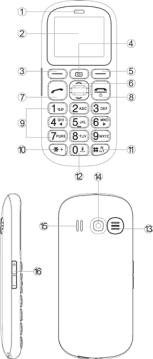
English - 12
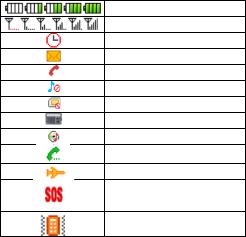
Icons on Screen
Battery status
Signal status
Alarm
Message Full
Missed call
Silent mode
No SIM
When listening FM
When playing music
When on call
Flight mode
When SOS procedure does not finish
Vibration mode
English - 13

Setting up the phone up for the first time
Setting up the display language at the first time, English, French, Spanish for option
Then set up the date on “DD-MM-YY” format
English - 14

At last, set up the time “on 12 hours” or “24 hours” format.
You can reset the languages, date & time under “Setting” Menu
English - 15
FREQUENTLY ASKED QUESTIONS
How to add a Contact ?
Enter the number on the keypad
Press [Options] > [Add to contacts]> [OK] > [Add to new contacts] > [OK] >[Edit]
Enter contact’s name Press [OK] > [Save] > [OK]
How to write message?
Press [Menu] > [Messaging] > [OK] > [Write Message]
How to Send Message ?
After entering your message ,press [Option] >[Send to]
Option 1: insert number (IF number is not stored in phone’s contracts)
Press [insert Number] > [Edit] Enter contact number> press [OK] Press [Options] > [Send] > [OK]
Option 2: Insert contacts (If number is stored in phone’s contacts)
Press [insert Contacts ]> [Edit]
English - 16
