RCA TC1101, TH1100, TC1102, TH1102, TH1101 Manual
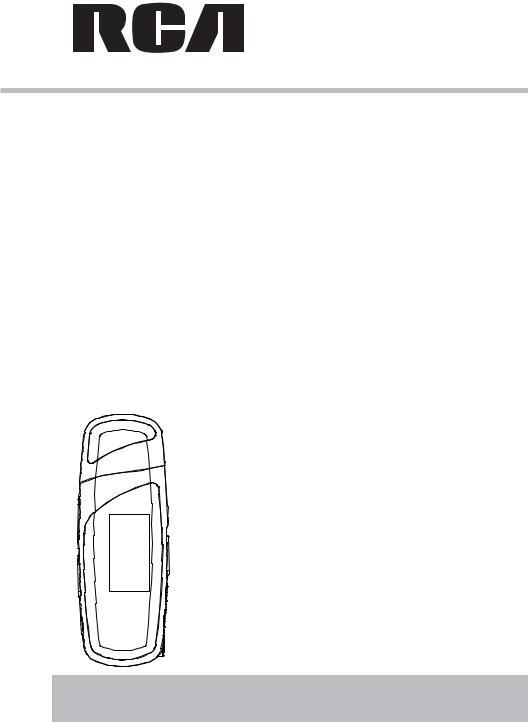
User manual Guide de l’utilisateur Manual de usuario
TH1100
TH1101
TH1102
TC1101
TC1102
It is important to read this instruction book prior to using your new product for the first time.
Nous vous recommandons de lire ce manuel d’instructions avant d’utiliser votre nouveau produit pour la première fois. Es importante leer este manual antes de usar por vez primera su euipo.
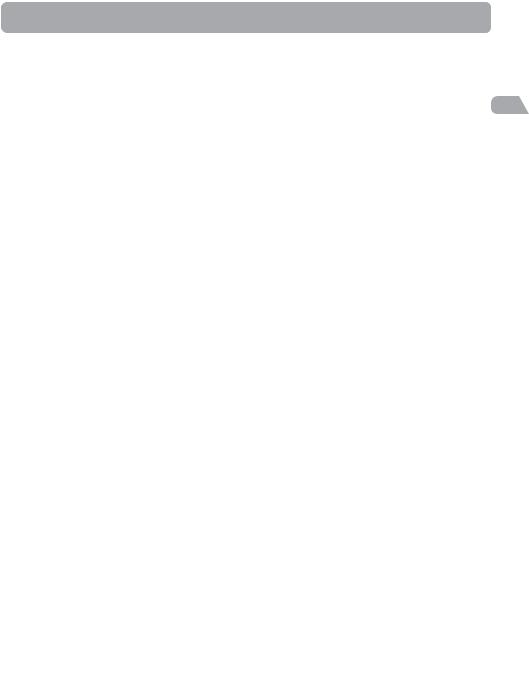
Contents
For Your Records . . . . . . . . . . . . . . . . . . . . . . . . . . .2
Manufacturer/Responsible Party . . . . . . . . . . . . . .2
Product Registration . . . . . . . . . . . . . . . . . . . . . . . .3
Service Information . . . . . . . . . . . . . . . . . . . . . . . .3
Technical Specification . . . . . . . . . . . . . . . . . . . . . .3
Electrical Consumption . . . . . . . . . . . . . . . . . . . . . .3
End User License Agreement . . . . .4
Before You Begin . . . . . . . . . . . . . .7
Dear RCA Customer . . . . . . . . . . . . . . . . . . . . . . . .7 Unpacking Your Player . . . . . . . . . . . . . . . . . . . . . .7 Computer System Requirements . . . . . . . . . . . . . .7 Secure Music Download Requirements . . . . . . . .7 Warning . . . . . . . . . . . . . . . . . . . . . . . . . . . . . . . . . .7 Caution . . . . . . . . . . . . . . . . . . . . . . . . . . . . . . . . . . .7 Headset Safety . . . . . . . . . . . . . . . . . . . . . . . . . . . . .8 Caution While Driving . . . . . . . . . . . . . . . . . . . . . .8 Back up your data . . . . . . . . . . . . . . . . . . . . . . . . . .8 Inserting a micro SD card(Tansflash card) . . . . . .8
Software Setup . . . . . . . . . . . . . . . .8
Inserting the Included CD into CD Drive . . . . . . .8
Connecting to the Computer . . . . .9
Connecting the Player to the Computer . . . . . . .9 Inserting Battery into the Player . . . . . . . . . . . . . .9 Important Battery Information . . . . . . . . . . . . . . .9
Transferring Files to the Player . . .10
Transferring Files to the Player . . . . . . . . . . . . . .10 Transferring Files via Yahoo! MusicTM Jukebox (Windows® XP or higher only) . . . . . . . . . . . . . .10 Transferring Files via Windows Explorer (Drag-and-drop) . . . . . . . . . . . . . . . . . . . . . . . . . .11 Disconnecting Your Player from the Computer 11
EN
Playback Display . . . . . . . . . . . . . . . . . . . . . . . . . .13 Navigation Menus . . . . . . . . . . . . . . . . . . . . . . . . .13 Selecting What You Want to Play . . . . . . . . . . . .13
Listening and Recording . . . . . . . .14
Music Playback . . . . . . . . . . . . . . . . . . . . . . . . . . .14
Audiobooks Playback . . . . . . . . . . . . . . . . . . . . . .14
Voice Recording . . . . . . . . . . . . . . . . . . . . . . . . . .14
Playback Recorded Files . . . . . . . . . . . . . . . . . . . .15
Deleting Recorded Files . . . . . . . . . . . . . . . . . . . .15
My Selections . . . . . . . . . . . . . . . .15
Adding Files to My Selections . . . . . . . . . . . . . . .15 Playing My Selections . . . . . . . . . . . . . . . . . . . . . .15 Clearing My Selections . . . . . . . . . . . . . . . . . . . . .15
Player’s Menus . . . . . . . . . . . . . . .16
Accessing the Player’s Menus . . . . . . . . . . . . . . .16
Navigation and Selection . . . . . . . . . . . . . . . . . . .16
Shuffle . . . . . . . . . . . . . . . . . . . . . . . . . . . . . . . . . .16
Repeat . . . . . . . . . . . . . . . . . . . . . . . . . . . . . . . . . .16
DSP . . . . . . . . . . . . . . . . . . . . . . . . . . . . . . . . . . . . .16
Skipping . . . . . . . . . . . . . . . . . . . . . . . . . . . . . . . . .16
Clear MySel . . . . . . . . . . . . . . . . . . . . . . . . . . . . . .16
Rec Dur . . . . . . . . . . . . . . . . . . . . . . . . . . . . . . . . . .16
Settings . . . . . . . . . . . . . . . . . . . . . . . . . . . . . . . . . .17
System Info . . . . . . . . . . . . . . . . . . . . . . . . . . . . . .17
Additional Information . . . . . . . .17
Tips and Troubleshooting . . . . . . . . . . . . . . . . . .17 Check for Updates . . . . . . . . . . . . . . . . . . . . . . . . .18 Frequently Asked Questions . . . . . . . . . . . . . . . .18 Specifications . . . . . . . . . . . . . . . . . . . . . . . . . . . .18 Hardware . . . . . . . . . . . . . . . . . . . . . . . . . . . . .18 USB Drive . . . . . . . . . . . . . . . . . . . . . . . . . . . . .18 Software . . . . . . . . . . . . . . . . . . . . . . . . . . . . . .18
Limited Warranty (U.S.) . . . . . . . .19
Limited Warranty (Canada) . . . . .20
1
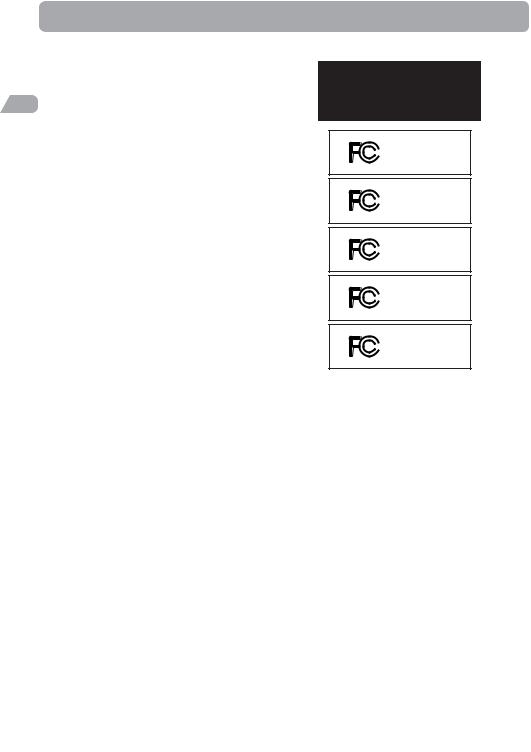
FCC Information
FCC Information
This device complies with part 15 of the FCC rules. EN Operation is subject to the following two
conditions: (1) This device may not cause harmful interference, and (2) This device must accept any interference received including interference which may cause undesired operation.
This equipment has been tested and found to comply with the limits for a Class B digital device, pursuant to Part 15 of the FCC Rules. These limits are designed to provide reasonable protection against harmful interference in a residential installation. This equipment generates, uses and can radiate radio frequency energy and, if not installed and used in accordance with the instructions, may cause harmful interference to radio communications. However, there is no guarantee that interference will not occur in a particular installation.
If this equipment does cause harmful interference to radio or television reception, which can be determined by turning the equipment off and on, the user is encouraged to try to correct the interference by one or more of the following measures:
•Reorient or relocate the receiving antenna.
•Increase the separation between the equipment and receiver.
•Connect the equipment into an outlet on a circuit different from that to which the receiver is connected.
•Consult the dealer or an experienced radio / TV technician for help.
In accordance with FCC requirements, changes or modifications not expressly approved by Thomson Inc. could void the user’s authority to operate this product.
This Class B digital apparatus complies with Canadian ICES-003.
Cet appareil numérique de la class B est conforme à la norme du NMB-003 du Canada
RCA
TH1100
RCA
TH1101
RCA
TH1102
RCA
TC1101
RCA
TC1102
For Your Records
Keep your sales receipt for proof of purchase to obtain warranty parts and service.
In the event that service should be required, you may need both the model number and the serial number. In the space below, record the date and place of purchase, and the serial number:
Model No.
Date of Purchase
Place of Purchase
Serial No.
Manufacturer/Responsible Party
Thomson, Inc.
P.O. Box 1976
Indianapolis, IN 46206-1976 1-866-449-7712
2

Important Information
EN
3
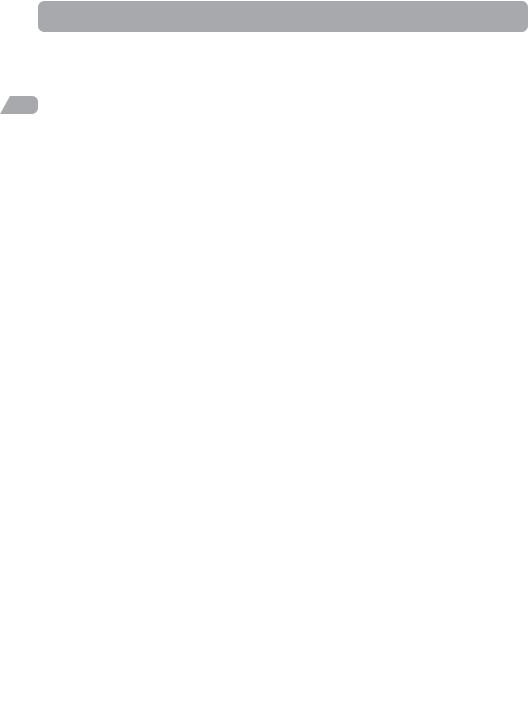
End User License Agreement
EN
4

End User License Agreement
destroy or permanently erase the Program and all full or partial copies thereof.
4. WARRANTY DISCLAIMER
THE PROGRAM IS PROVIDED “AS IS” WITHOUT WARRANTY OF ANY KIND, EITHER EXPRESSED OR IMPLIED, INCLUDING, BUT NOT LIMITED TO THE IMPLIED WARRANTIES OF MERCHANTABILITY, FITNESS FOR A PARTICULAR PURPOSE, TITLE OR NON-INFRINGEMENT. THE ENTIRE RISK AS TO THE QUALITY AND PERFORMANCE OF THE PROGRAM IS WITH YOU. SHOULD THE PROGRAM PROVE DEFECTIVE, YOU (AND NOT THOMSON ENTITY, ITS SUPPLIERS, OR ITS DEALERS) ASSUME THE ENTIRE COST FOR ALL NECESSARY REPAIR OR CORRECTION.
This exclusion of warranty may not be allowed under some applicable laws. As a result, the above exclusion may not apply to you, and you may have other rights depending on the law that applies to you.
5. OWNERSHIP RIGHTS
All title and intellectual property rights in and to the Program and any copies thereof are owned by THOMSON Entity or its suppliers. All title and intellectual property rights in and to the content which may be accessed through use of the Program is the property of the respective content owner and may be protected by applicable copyright or other intellectual property laws and treaties. This license grants you no rights to use such content.
6. LIMITATION OF LIABILITY
(a)TO THE MAXIMUM EXTENT PERMITTED BY APPLICABLE LAW, IN NO EVENT SHALL THOMSON ENTITY, OR ITS DEALERS BE LIABLE FOR ANY SPECIAL, INCIDENTAL, INDIRECT, OR CONSEQUENTIAL DAMAGES WHATSOEVER (INCLUDING, WITHOUT LIMITATION, DAMAGES FOR LOSS OF PROFITS, BUSINESS INTERRUPTION, CORRUPTION OF FILES, LOSS OF BUSINESS INFORMATION, OR ANY OTHER PECUNIARY LOSS) REGARDLESS OF CAUSE OR FORM OF ACTION, INCLUDING CONTRACT, TORT, OR NEGLIGENCE, ARISING OUT OF YOUR USE OF OR INABILITY TO USE THE PROGRAM, EVEN IF THOMSON ENTITY HAS BEEN ADVISED OF THE POSSIBILITY OF SUCH DAMAGES. BECAUSE SOME STATES AND JURISDICTIONS DO NOT ALLOW THE EXCLUSION OR LIMITATION OF LIABILITY OF CONSEQUENTIAL OR INCIDENTAL DAMAGES, THE
ABOVE LIMITATION MAY NOT APPLY TO YOU.
(b)YOU ASSUME RESPONSIBILITY FOR THE SELECTION OF THE APPROPRIATE PROGRAM TO ACHIEVE YOUR
INTENDED RESULTS, AND FOR THE INSTALLATION, |
EN |
|
USE, AND RESULTS OBTAINED. |
||
|
||
7. WINDOWS MEDIA™ |
|
|
The software embedded within your A/V Device (the |
|
|
“Device Firmware”) contains software licensed from |
|
|
Microsoft that enables you to play Windows Media |
|
|
Audio (WMA) files (“WMA Software”). The WMA |
|
|
Software is licensed to you for use with your A/V Device |
|
|
under the following conditions. By installing and using |
|
|
this version of the Device Firmware, you are agreeing to |
|
|
these conditions. IF YOU DO NOT AGREE TO THE END |
|
|
USER CONDITIONS OF THIS SECTION 7, DO NOT INSTALL |
|
|
OR USE THIS VERSION OF THE DEVICE FIRMWARE. |
|
|
The WMA Software is protected by copyright and other |
|
|
intellectual property laws. This protection also extends |
|
|
to documentation for the WMA Software, whether in |
|
|
written or electronic form. |
|
|
GRANT OF LICENSE. The WMA Software is only licensed |
|
|
to you as follows: |
|
|
You may use this version of the Device Firmware |
|
|
containing the WMA Software only as such use relates to |
|
|
your A/V Device. |
|
|
You may not reverse engineer, decompile, or disassemble |
|
|
the WMA Software, except and only to the extent that |
|
|
such activity is expressly permitted by applicable law. |
|
|
You may transfer your right to use the Device Firmware |
|
|
only as part of a sale or transfer of your A/V Device, on |
|
|
the condition that the recipient agrees to the conditions |
|
|
set forth herein. If the version of the Device Firmware |
|
|
that you are transferring is an upgrade, you must also |
|
|
transfer all prior versions of the Device Firmware that |
|
|
you have which include the WMA Software. |
|
|
MICROSOFT IS NOT PROVIDING ANY WARRANTY OF |
|
|
ANY KIND TO YOU FOR THE WMA SOFTWARE, AND |
|
|
MICROSOFT MAKES NO REPRESENTATION CONCERNING |
|
|
THE OPERABILITY OF THE WMA SOFTWARE. |
|
|
The WMA Software is of U.S. origin. Any export of this |
|
|
version of the Device Firmware must comply with all |
|
|
applicable international and national laws, including the |
|
|
U.S. Export Administration Regulations, that apply to the |
|
|
WMA Software incorporated in the Device Firmware. |
|
|
Content providers are using the digital rights |
|
|
management technology for Windows Media contained |
|
5

End User License Agreement
in your A/V Device (“WM-DRM”) to protect the integrity of their content (“Secure Content”) so that their intellectual property, including copyrights, in such
EN content is not misappropriated. Your A/V Device uses WM-DRM software to play Secure Content (“WM-DRM Software”). If the security of the WM-DRM Software in your A/V Device has been compromised, owners of Secure Content (“Secure Content Owners”) may request that Microsoft revoke the WM-DRM Software’s right to acquire new licenses to copy, display, and/or play Secure Content. Revocation does not alter the WM-DRM Software's ability to play unprotected content. A list of revoked WM-DRM Software is sent to your A/V Device whenever you download a license for Secure Content from the Internet or from a computer. Microsoft may, in conjunction with such license, also download revocation lists onto your A/V Device on behalf of Secure Content Owners.
8. THIRD PARTY SOFTWARE
ANY THIRD PARTY SOFTWARE THAT MAY BE PROVIDED WITH THE PROGRAM IS INCLUDED FOR USE AT YOUR OPTION. IF YOU CHOOSE TO USE SUCH THIRD PARTY SOFTWARE, THEN SUCH USE SHALL BE GOVERNED BY SUCH THIRD PARTY'S LICENSE AGREEMENT, AN ELECTRONIC COPY OF WHICH WILL BE INSTALLED IN THE APPROPRIATE FOLDER ON YOUR COMPUTER UPON INSTALLATION OF THE SOFTWARE. THOMSON ENTITY IS NOT RESPONSIBLE FOR ANY THIRD PARTY’S SOFTWARE AND SHALL HAVE NO LIABILITY FOR YOUR USE OF THIRD PARTY SOFTWARE.
9. GOVERNING LAW
If you acquired this A/V Device in the United States, this EULA shall be governed and construed in accordance with the laws of the State of Indiana, U.S.A. without regard to its conflict of laws principles. If you acquired this A/V Device outside the United States or the European Union, then local law may apply.
10. GENERAL TERMS
This EULA can only be modified by a written agreement signed by you and THOMSON Entity, and changes from the terms and conditions of this EULA made in any other manner will be of no effect. If any portion of this EULA shall be held invalid, illegal, or unenforceable, the validity, legality, and enforceability of the remainder of the Agreement shall not in any way be affected or impaired thereby. This EULA is the complete and exclusive statement of the agreement between you and
THOMSON Entity, which supersedes all proposals or prior agreements, oral or written, and all other communications between you and THOMSON Entity, relating to the subject matter of this hereof. “THOMSON Group Entity” when used in this EULA shall mean any person, corporation, or other organization, domestic or foreign, including but not limited to subsidiaries, that is directly or indirectly controlled by Thomson S.A. For purposes of this definition only, the term “control” means the possession of the power to direct or cause the direction of the management and policies of an entity, whether by ownership of voting stock or partnership interest, by contract, or otherwise, including direct or indirect ownership of more than fifty percent (50%) of the voting interest in the entity in question.
6
