RCA RCU410MS User Manual
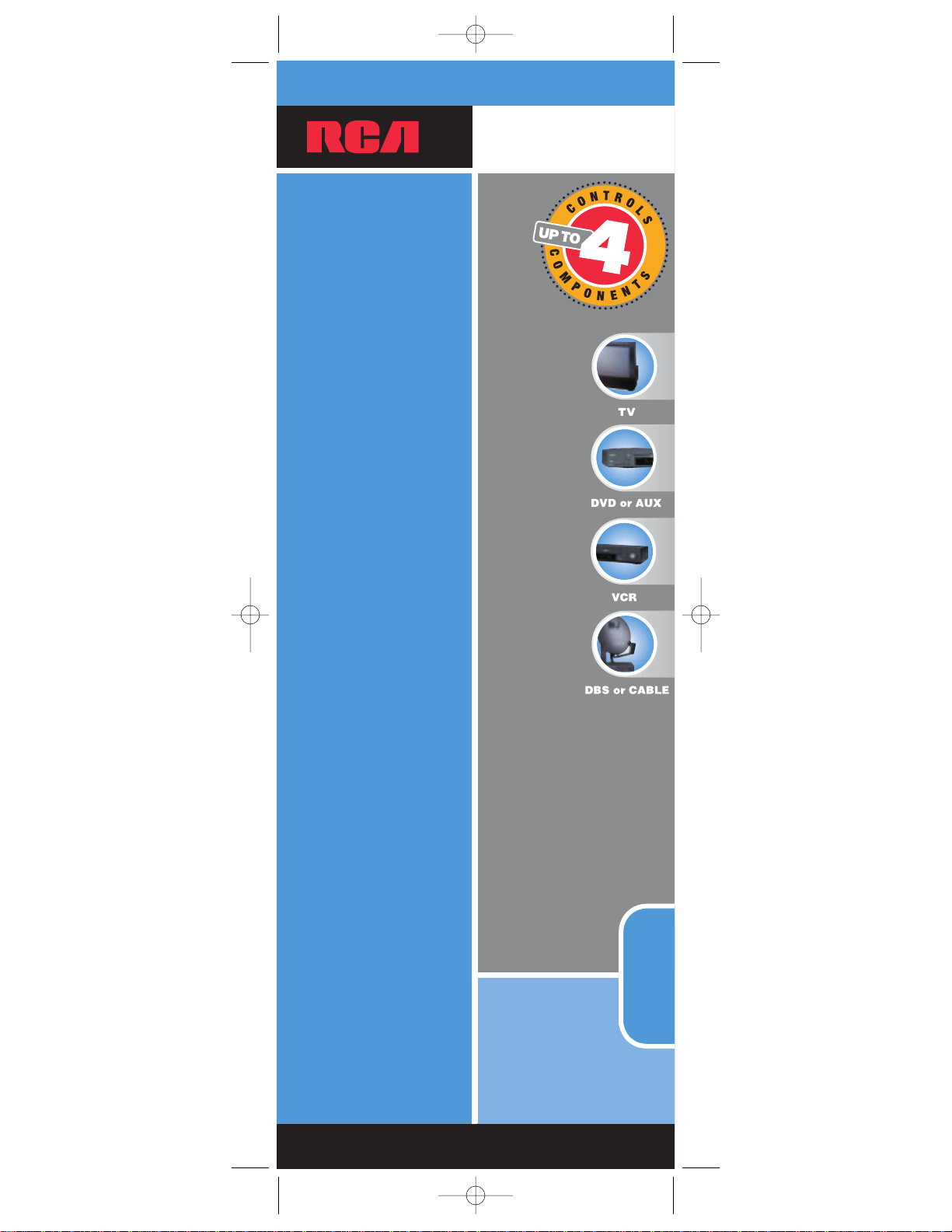
universal
UNIVERSAL
Multi-Brand Use RCU410
See back
for most
popular brands.
Compatible with
today’s most
popular brands.
Consolidates
up to 4
remotes
Dedicated
MENU key
for DVD
navigation
remote
Remote
RCU410_US_IB_REVB 7/16/03 15:36 Page 1
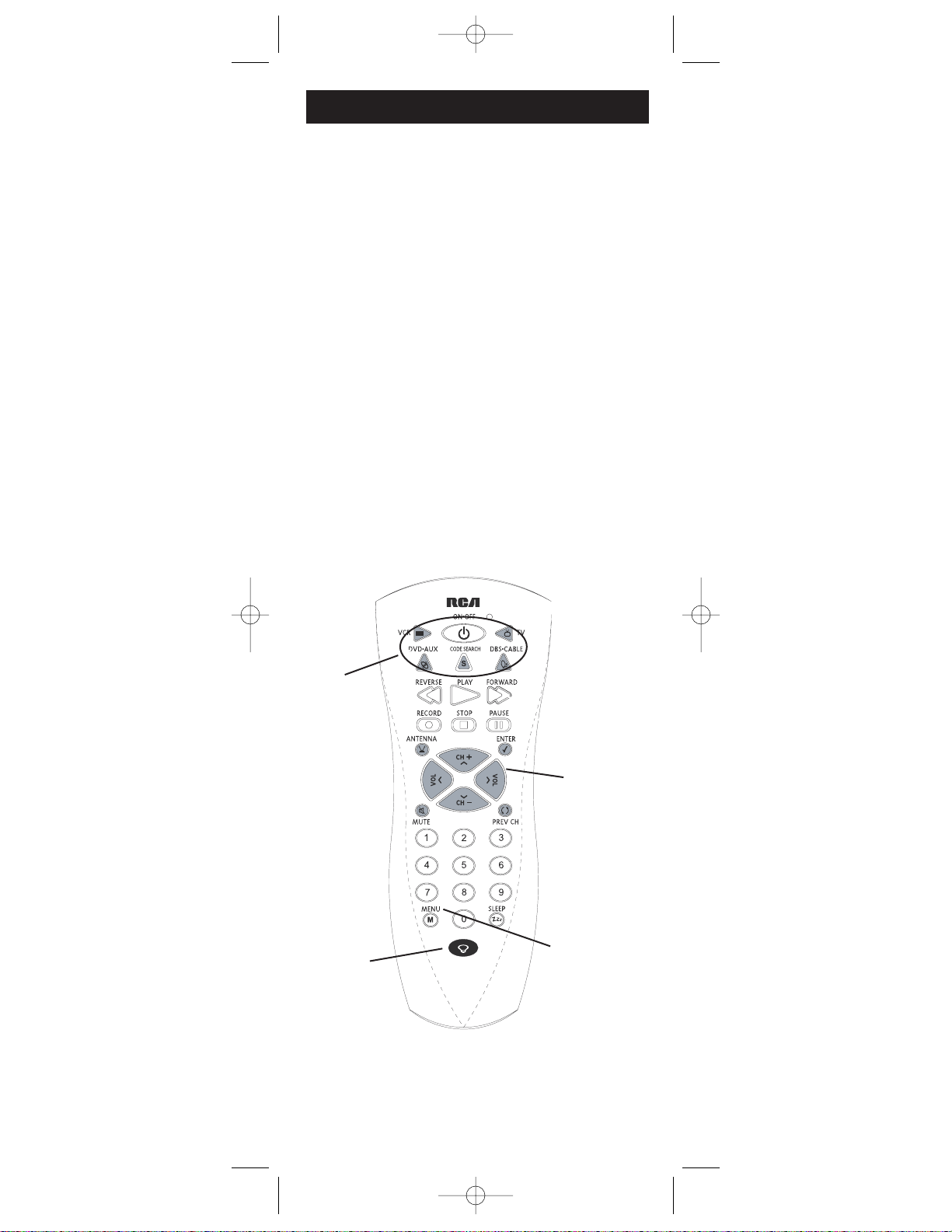
2
Component keys.
(
TV, VCR,
DBS•CABLE,
DVD•AUX)
CHANand VOL
keys have dual
functions. They
act as navigation
keys (up, down,
left, and right) in
menu systems.
Dedicated
MENU
key for DVD disc
menus, some TVs
and satellite receivers.
Table of Contents
Product Diagram . . . . . . . . . . . . . . . . . . . . . . . . . . . . . . . . . . .2
Introduction . . . . . . . . . . . . . . . . . . . . . . . . . . . . . . . . . . . . . . .3
Battery Information and Installation . . . . . . . . . . . . . . . . . . .3
Key Descriptions . . . . . . . . . . . . . . . . . . . . . . . . . . . . . . . . . . .3
Program for TV—Direct Entry Method . . . . . . . . . . . . . . . . .5
Program for VCR—Direct Entry Method . . . . . . . . . . . . . . .6
Program for Satellite or Cable Box—Direct Entry Method . . .7
Program for DVD or AUX—Direct Entry Method . . . . . . . . .8
Code Search Methods . . . . . . . . . . . . . . . . . . . . . . . . . . . . . . .9
Manual Code Search . . . . . . . . . . . . . . . . . . . . . . . . . . . .9
Auto Code Search . . . . . . . . . . . . . . . . . . . . . . . . . . . . . . .9
Code Retrieval . . . . . . . . . . . . . . . . . . . . . . . . . . . . . . . . . . . .10
Sleep Feature . . . . . . . . . . . . . . . . . . . . . . . . . . . . . . . . . . . . .11
On-screen Menus . . . . . . . . . . . . . . . . . . . . . . . . . . . . . . . . . .11
Accessing a Menu System . . . . . . . . . . . . . . . . . . . . . . .12
Highlighting and Selecting Menu Items . . . . . . . . . . . .12
Exiting a Menu System . . . . . . . . . . . . . . . . . . . . . . . . .12
Troubleshooting . . . . . . . . . . . . . . . . . . . . . . . . . . . . . . . . . . .13
Limited 90-Day Warranty . . . . . . . . . . . . . . . . . . . . . . . . . . .15
BACKLIGHT key—
Turns backlighting
on/off. (Select
models only).
Actual model may vary from picture shown
RCU410_US_IB_REVB 7/16/03 15:36 Page 2
1
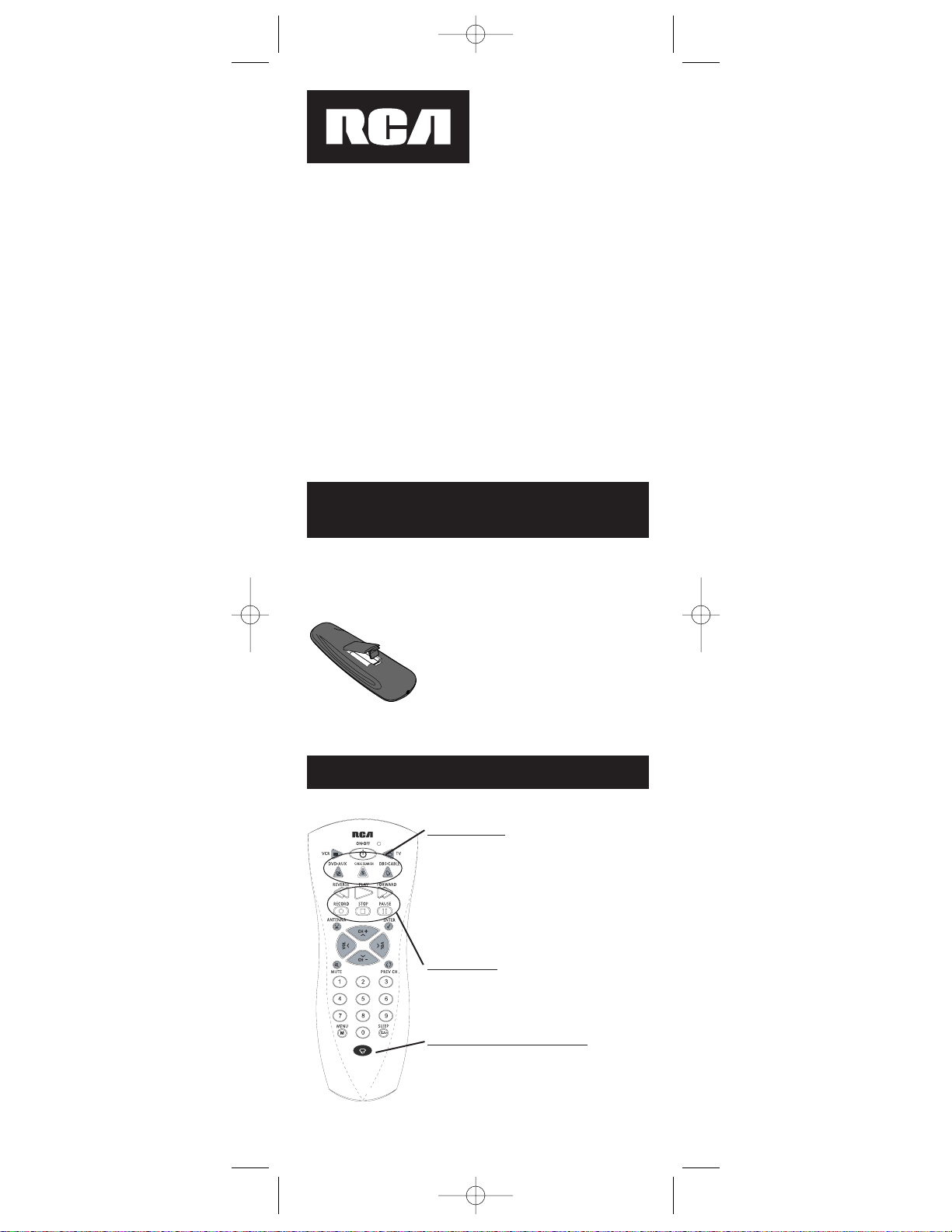
3
Battery Installation
and Information
Your universal remote requires two AAAAlkaline batteries
(batteries may or may not be included, depending on model).
To install the batteries:
1. Remove the battery compartment cover.
2. Insert the batteries, matching the
batteries to the (+) and (–) marks
inside the battery compartment.
3. Press and push the battery cover
back into place.
Note: Reprogramming may be
required after batteries are replaced.
Congratulations on your purchase of the 4 component
universal remote by RCA. This universal remote controls
up to four electronic components and makes juggling remote
controls a thing of the past. You can program this RCA
universal remote to operate most models of most brands of
infrared, remote-controlled components manufactured after
1990. (See the enclosed Code List for a complete list of brands).
The 4 component universal remote is easy to use, easy to
program and gives you control at the touch of your fingertips.
Note: The 4 component universal remote is already
programmed to operate most RCA, GE and PROSCAN
branded TVs, VCRs, DVD players and satellite receivers (DBS).
Just press the corresponding component key—VCR for a VCR;
DVD•AUX for a DVD player; TV for a television; DBS•CABLE
for a satellite receiver or a cable box.
4 Component
Universal Remote
Key Descriptions
Component keys (DVD•AUX, DBS•CABLE,
VCR, TV): selects the component you
want the remote to operate.
For example, after you’ve programmed the
remote to operate your TV, you must press
the TV key first to put the remote in TV
Mode. While in TV Mode, the CHAN keys
change the channel on the TV, the VOL keys
adjust the TV’s volume, etc.
T
ransport keys–REW (Rewind), PLAY, FF
(Fast Forward), P AUSE, STOP: operate
the same as your original VCR or DVD
remote control, although key labels may
vary (REVERSE, FORWARD).
Backlight Key (select models only)
–Turns
backlighting on/off. Backlighting will remain
on for approximately 6 seconds after last
keypress to conserve battery life.
RCU410_US_IB_REVB 7/16/03 15:36 Page 3
1
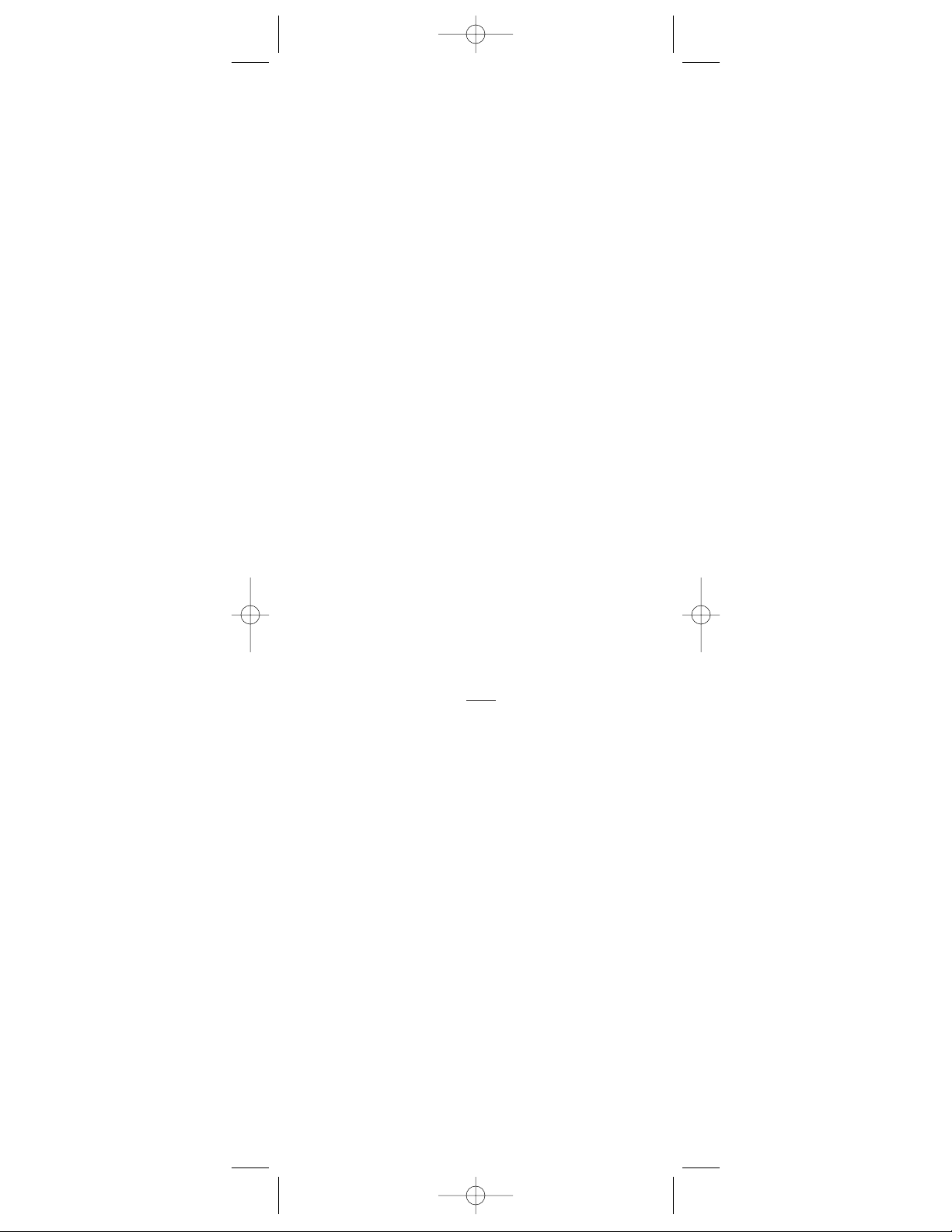
4
Other Keys (listed alphabetically)
0-9 (Number Keys): operate the same as number keys on your
original remote and are used to enter component codes when
programming the remote control with Direct Entry method.
ANTENNA: in TV mode, switches between the signal coming
from a satellite receiver or cable box and an off-air antenna.
In VCR mode, switches between the signal coming from a
VCR and a TV.
CHAN (Channel) UP AND DOWN: goes to the next highest
or lowest channel number in the component channel list,
respectively, except for DVD's. In DVD's the CHAN UP/DOWN
goes to the NEXT/PREVIOUS chapter. Additionally, when
you’re using the remote with On-screen Menus, the CHAN
keys act as UP ARROW and DOWN ARROW keys (moving
the cursor or highlight up or down).
CODE SEARCH: use to program the remote.
ENTER: use with Manual or Automatic Code Search method
to accept code (See Code Search on page 9). Also, some
brands require you to press the ENTERkey after you enter
a channel number. In some menu systems, you must press
ENTER to select a highlighted item.
MENU: accesses DVD disc menus when DVD•AUX key
is programmed to operate a DVD player. Accesses menu
systems of some TVs, a few RCA brand VCRs and satellite
receivers. (For more information, refer to Using On-screen
Menus section on page 11).
MUTE: lowers the TV’s volume to its minimum level.
ON•OFF: turns component on and off.
Note: Some RCA, GE and PROSCAN models require that
you press the component key to turn ON the component
and the ON•OFF key to turn OFF the component.
PREV CH (Previous Channel): switches back to previous
channel—operates the same as LAST CHANNEL, GO BACK
or RECALL key found on some brands of remote controls.
REC (Record): used with VCR to record programming.
You must press the REC key twice to start recording.
SLEEP: allows you to set a time to turn off your
TV automatically.
VOL (Volume) UP and DOWN: increases or decreases the
TV’s volume level. Additionally, when you’re using the
remote with On-screen Menus, the VOL keys act as RIGHT
or LEFT ARROW keys (moving the highlight or cursor
right or left).
RCU410_US_IB_REVB 7/16/03 15:36 Page 4
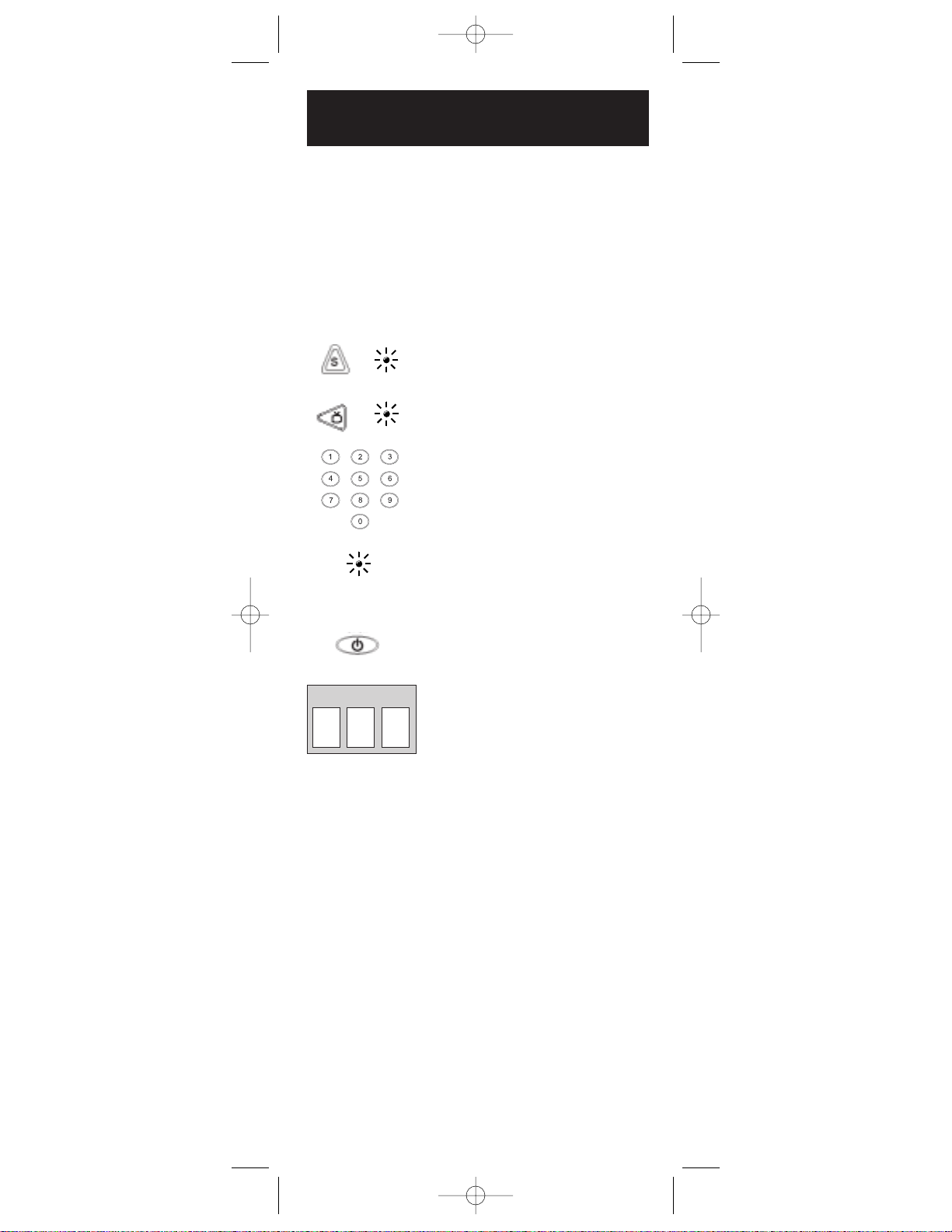
5
(OFF)
ON•OFF
TV CODE
Program for TV—
Direct Entry Method
1. Manually turn on the TV.
2. Locate the enclosed TV Code List.
Find your brand of TV.
Note: If your brand isn’t listed,
use one of the Code Search methods
to program this remote control
(See Code Search on page 9).
3. Press and hold the CODE SEARCH
key until the indicator light
illuminates. Then release the
CODE SEARCH key.
4. Press and release the TV key. The
indicator light blinks and then remains lit.
5. Use the number keys to enter
the first code listed for your brand.
After you enter a valid three-digit
code, the indicator light turns off.
Note: If you enter an invalid code,
the LED will flash rapidly for 2
seconds. Start over at step 3.
6. Aim the remote at your TV and press
the ON•OFF key. If your TV turns
off, you have found the correct code.
7. Enter the code in the box provided
on this page for future reference.
8. If your TV doesn’t turn off, repeat
steps 3-6 above, entering the next
code for your brand.
If none of the codes work or your
brand is not listed, use one of the
Code Search methods to program this
remote (See Code Search on page 9).
For a description of each key on
the remote control, refer to the Key
Descriptions section on page 3-4.
In order for the 4 component universal remote to control
your TV, you must program it with the TV code that matches
your TV. These instructions explain the preferred method
of programming the remote—the Direct Entry method.
CODE
SEARCH
INDICATOR
LIGHT
(BLINK)
TV
RCU410_US_IB_REVB 7/16/03 15:36 Page 5
1
