Radio Shack TRC521 CB User Manual
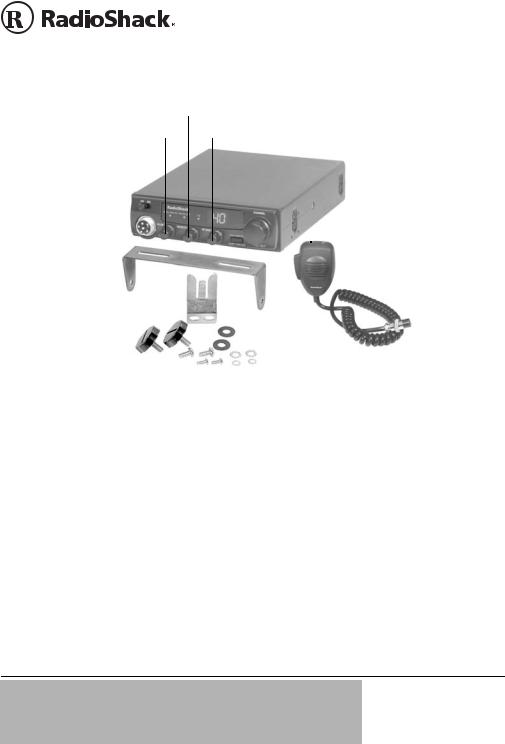
www.radioshack.comSM |
|
TRC521 CB Radio |
|||
|
|
|
|||
OWNER’S MANUAL — |
|
|
21-1711 |
||
Please read before using this equipment. |
|
|
|||
|
|
|
|
|
|
OFF/VOLUME — Rotate towards |
SQUELCH — Rotate to reduce |
RF GAIN — Rotate to |
|||
VOLUME to turn on your CB, and then |
|
background noise (CB sensitivity). |
|||
|
improve signal reception in |
||||
adjust to desired listening level. Rotate |
See Page 6. |
||||
strong signal areas. See |
|||||
towards OFF to turn off your CB. |
|
|
|||
|
|
||||
|
|
Page 6. |
|||
|
|
|
|
||
CB/WX — Slide to CB to |
|
|
|
|||||||||||||||
use and listen to citizen’s |
|
|
|
|
|
|
|
|
|
|
|
|
|
CHANNEL — Rotate to |
||||
band radio. Slide to WX to |
|
|
|
|
|
|
|
|
|
|
|
tune to a channel. |
||||||
listen to local and national |
|
|
|
|
|
|
|
|
|
|
|
|
||||||
|
|
|
|
|
|
|
|
|
|
|
|
|||||||
weather broadcasts. |
|
|
|
|
|
|
|
|
||||||||||
Connect the supplied |
|
|
|
|
|
|
|
|
|
|
|
|
|
|
|
UP/DN — Press or hold |
||
|
|
|
|
|
|
|
|
|
|
|
|
down to scroll up or down |
||||||
microphone here. |
|
|
|
|
|
|
|
|
|
through channels. |
||||||||
Mounting Bracket |
|
|
|
|
|
|
|
|
|
|
|
|
|
Microphone |
||||
|
|
|
|
|
|
|
|
|
|
|
|
|||||||
|
|
|
|
|
|
|
|
|
|
|||||||||
Microphone Holder |
|
|
|
|
|
|
|
|
|
|
|
|
|
|
|
|||
|
|
|
|
|
|
|
|
|
|
|
|
|
|
|||||
Mounting hardware supplied |
|
|
|
|
|
|
|
|
|
|
||||||||
for the microphone holder |
|
|
|
|
|
|
|
PTT — Push to talk. Hold down |
||||||||||
and CB. |
|
|
|
|
|
|
|
and talk into the microphone |
||||||||||
|
|
|
|
|
|
|
||||||||||||
|
|
|
|
|
|
|
DUAL WATCH/ALERT TONE OFF — |
while transmitting. |
||||||||||
|
|
|
|
|
|
|
Press to activate dual watch (see |
|
|
|
||||||||
|
|
|
|
|
|
|
Page 11), or to silence weather alert |
|
|
|
||||||||
|
|
|
|
|
|
|
tones (see Page 10). |
|
|
|
||||||||
Thank you for purchasing the RadioShack TRC521 CB Radio. It provides two-way communication on the citizen’s radio band and lets you tune to local and national weather service broadcasts. It provides the maximum legal power output for the greatest available range, and a built-in PLL (phase-locked loop) frequency synthesizer to reduce congestion.
CB radio provides hours of fun and entertainment! Listen and talk to people from all over the country while traveling, and make new friends along routes that you regularly travel. It is also a great way to keep informed of local emergencies, such as traffic accidents, road blocks, weather alerts and so on.
! IMPORTANT !
If an icon appears at the end of a paragraph, go to the box on that page with the corresponding icon for pertinent information.
o — Warning — Caution Ô — Note
© 2004 RadioShack Corporation.
All Rights Reserved.
RadioShack and RadioShack.com
are trademarks used by
RadioShack Corporation.
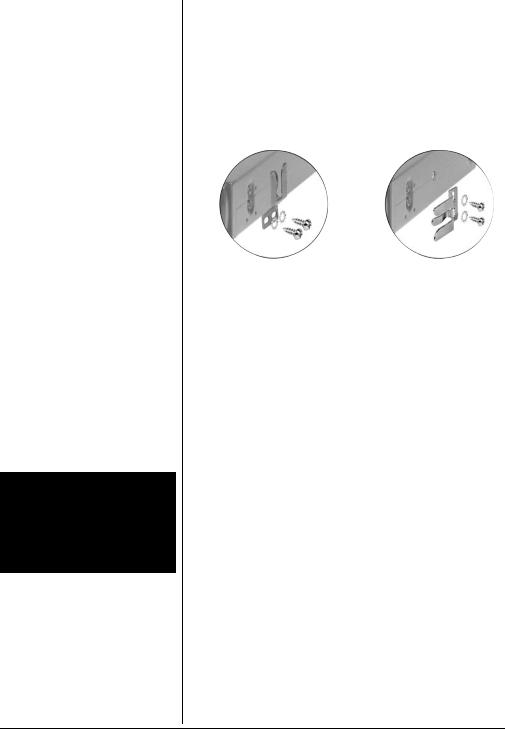
CONTENTS |
|
CB Radio Setup ......................... |
2 |
Attach the Microphone Holder |
2 |
Mount the CB .......................... |
2 |
Connect the Microphone ......... |
3 |
Connecting an Antenna .......... |
3 |
Connecting to Vehicle |
|
Battery Power ......................... |
4 |
Connecting an Optional |
|
External Speaker .................... |
4 |
Using the CB as a Base Station . 5 |
|
Receiving and Transmitting ........ |
6 |
Receiving ............................... |
6 |
Transmitting ............................ |
6 |
Using Common 10-Codes ...... |
7 |
Tips for Using Your CB ............... |
8 |
Business Use .......................... |
8 |
Personal Use .......................... |
8 |
Transmission Courtesy ........... |
8 |
Maximum Range ..................... |
9 |
Reducing Noise ...................... |
9 |
Listening to the Weather Band . 10 |
|
Using Digital Weather Alert ... |
10 |
Using Dual Watch .................. |
11 |
Replacing the Fuse ................ |
11 |
Troubleshooting ....................... |
12 |
Care ......................................... |
12 |
Service and Repair ............... |
12 |
FCC Information ....................... |
13 |
Specifications ........................... |
14 |
Accessories .............................. |
15 |
oWARNING o
Mount the CB securely to avoid damage to the CB or vehicle, and to avoid injury to anyone in the vehicle during sudden starts or stops.
CB RADIO SETUP
Your CB’s display is protected during shipment by a piece of clear film. Carefully peel off this film before using your radio.
ATTACH THE MICROPHONE HOLDER
You can attach the microphone holder horizontally or vertically to either side of your CB.
Vertical |
|
Microphone |
Horizontal |
|
|
|
Holder |
|
|
|
|
|
|
|
|
|
|
|
|
To attach the microphone holder somewhere else, follow these steps.
1.Use the microphone holder as a template to mark the positions for the mounting screws at the desired mounting location.
2.Drill a hole at the marked position. Do not drill into anything behind the mounting surface.
3.Attach the microphone holder to the mounting surface using the supplied (small) machine screws and lockwashers.
MOUNT THE CB
Find a convenient location in your vehicle to mount your CB. If you are uncomfortable mounting the CB yourself, consult with your vehicle service center or automotive dealer for assistance. o
Select a mounting location where:
•you can easily reach the CB.
•wires and cables are clear of the vehicle’s pedals or other moving parts.
•the CB is not directly in front of heating vents.
•all wires and cables can reach their connection points.
1.Use the mounting bracket as a template to mark the positions for the screws on the mounting surface.
2
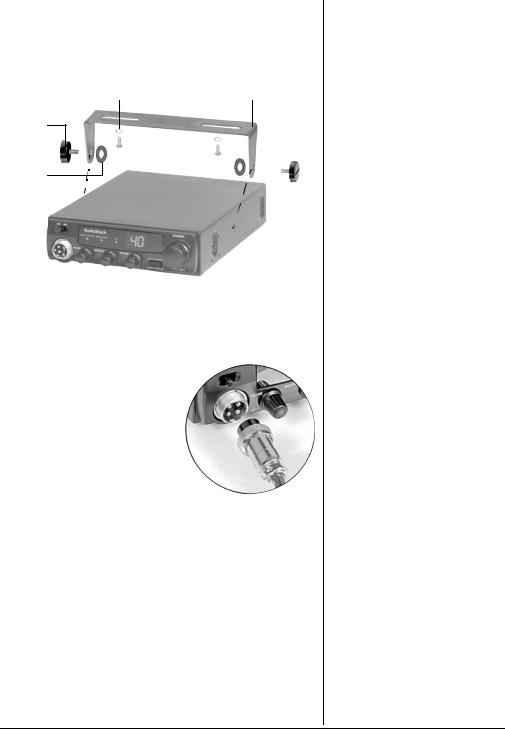
2.At the marked positions, drill a hole slightly smaller than the mounting screws. Do not drill into objects behind the mounting surface.
3.Secure the mounting bracket to the mounting surface with the supplied screws and lockwashers.
Screws and Lockwashers |
Mounting Bracket |
Mounting
Knobs
Rubber
Washers
4.Attach the CB to the mounting bracket with the supplied rubber washers and mounting knobs.
Microphone
CONNECT THE MICROPHONE Jack
1. |
Align the holes inside |
|
|
|
|
|
|
the microphone’s plug |
|
|
|
|
|
|
with the pins in the |
|
|
|
|
|
|
|
|
|
|
|
|
|
microphone jack and |
|
|
|
|
|
|
insert the plug. |
|
|
|
|
|
2. |
Turn the plug’s locking |
|
|
|
|
|
|
|
|
|
|
||
|
|
|
|
|
||
|
nut clockwise to secure |
|
|
|
|
|
|
it. |
Locking |
|
|||
3. |
Slide the microphone |
Nut |
|
|||
|
Microphone Plug |
|||||
|
onto the holder. |
|
|
|
|
|
4.To disconnect the microphone, unscrew the locking nut and pull the microphone plug toward you. Do not pull the microphone cable.
CONNECTING AN ANTENNA
To use this CB, you need a mobile or base station antenna. There are many types of antennas for CBs. Each type has its own benefits, so choose the one that best meets your needs. Your local RadioShack store sells a wide variety of antennas. If you are using this CB as a base station, see “Using the CB as a Base Station” on Page 5.
3
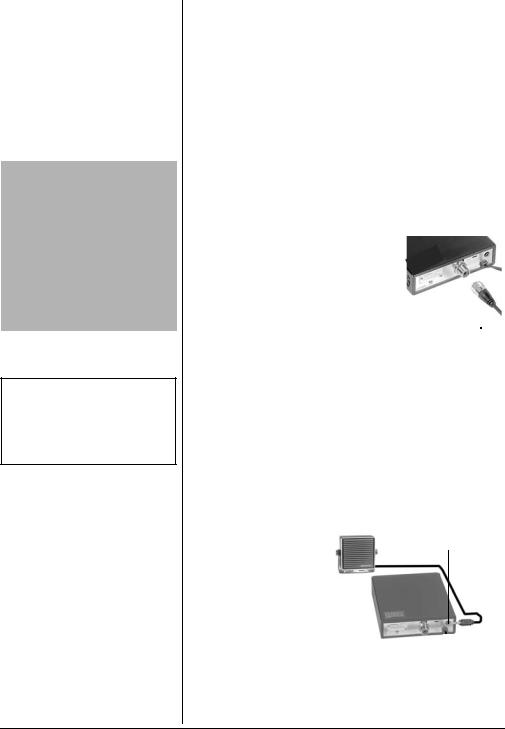
CAUTION
•Avoid routing the cable next to sharp edges or moving parts, which might damage the cable.
•Do not run the cable next to power cables or other radio antenna cables.
•Do not run the cable through the engine compartment or other areas that produce extreme heat.
Ô NOTE Ô
Do not connect the black wire to a non-metallic (plastic) part, or to any part insulated from the vehicle’s chassis by a non-metallic part.
Dual band antennas provide optimum reception of CB and WX channels. For mobile installations (car, boat), a nondirectional antenna provides the best CB reception. Mobile antennas use your vehicle’s metal body as a ground plane. If the CB is installed in a boat, your boat’s steel hull is used as a ground plane. Without a steel hull serving as a ground plane, you will not receive maximum efficiency. Before using your CB in a boat, consult with your boat dealer regarding an adequate grounding system.
Keep in mind that for the best performance you should mount the antenna:
• |
as high as possible. |
|
|
|
|
|
|
• |
as far as possible from sources |
|
Black and red |
||||
|
of electrical noise. |
|
|
POWER wires |
|||
• |
vertically. |
|
|
|
|
|
|
|
|
|
|
|
|
||
1. |
Follow the antenna’s |
|
|
|
|
|
|
|
instructions to mount it. |
|
|
|
|
|
|
|
|
|
|
|
|
|
|
2. |
Route the antenna cable to |
ANT. Jack |
|
|
|
|
|
|
|
|
|
||||
|
the CB radio and connect it |
|
|
|
|
||
|
|
|
|
|
|
|
|
|
to the ANT. jack. |
|
|
|
|
|
|
|
|
Antenna Cable |
|||||
CONNECTING TO VEHICLE BATTERY POWER
1.Connect the CB’s red POWER wire to a terminal in your vehicle’s fuse box that has power only when the ignition is in the ACC (accessory) or ON position.
2.Connect the CB’s black POWER wire to a metal part of the vehicle’s frame (chassis ground). Ô
CONNECTING AN OPTIONAL
EXTERNAL SPEAKER
You can connect an
external speaker to the EXT. SP. Jack CB. Use an 8-ohm
speaker with a 1/8-inch (3.5-mm) plug. Insert the speaker’s plug into the CB’s jack.
4
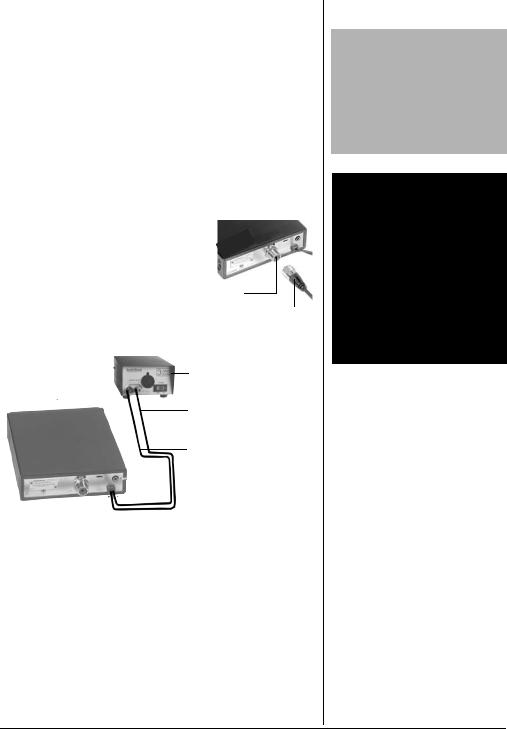
USING THE CB AS A BASE STATION
Although this CB is designed for mobile use, you can use it as a base station with an AC power source. Your local RadioShack store carries a wide selection of base station antennas, coaxial antenna cable, connectors, and base station power supplies. For base station installation, you need the following items:
•a 12-volt DC power supply that can supply at least 1.5 amps.
•base station antenna.
•coaxial antenna cable and connectors.
1. Mount the base station antenna as described in its owner’s manual. o
2. Connect the antenna cable to the
ANT. jack on the back of the CB. ANT.
Jack
3. Connect the CB’s black POWER Cable wire to the negative (–) terminal
on the DC power supply.
DC Power Supply
Red wire connected to + terminal
Black wire connected to – terminal
4.Connect the CB’s red POWER wire to the positive (+) terminal on the DC power supply.
5.Connect the DC power supply to a standard AC outlet.
CAUTION
Most 12-volt DC power supplies plug into a standard AC outlet to produce DC power. Before connecting your CB to a 12-volt DC power supply, read and follow the instructions included with the power supply.
oWARNING o
Use extreme caution when you install or remove a base station CB antenna. If the antenna starts to fall, let it go. It could contact overhead power lines. If the antenna touches a power line, contact with the antenna, mast, cable, or guy wires can cause electrocution and death. Call the power company to remove the antenna. DO NOT attempt to do so yourself.
5
