Radio Shack 3-in-One Pocket Remote User Manual
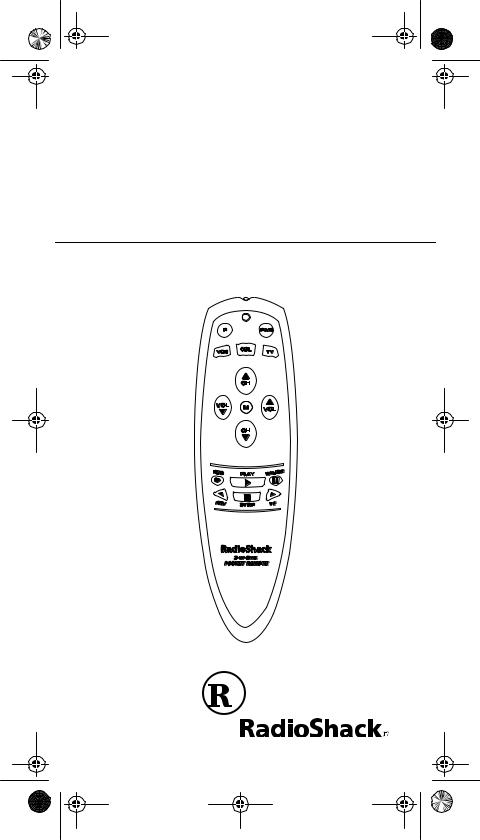
15-1930.fm Page 1 Monday, July 19, 1999 1:09 PM
Cat. No. 15-1930
OWNER’S MANUAL
3-in-One Pocket Remote Control
Please read before using this equipment.
Need help? Call 1-888-533-7135
1

15-1930.fm Page 2 Monday, July 19, 1999 1:09 PM
FEATURES
Your RadioShack 3-in-One Pocket Remote Control can replace up to three infrared remote controls. You can use it to control your TV, VCR, or cable converter. Unlike some universal remote controls, your remote control is preprogrammed with the most commonly used commands and does not have to learn its commands from the original remote controls. All you have to do is tell it which TV, VCR, or cable converter’s remote controls you want to replace (by entering 4-digit codes).
This manual includes a list of many manufacturers’ 4-digit codes for TVs, VCRs, and cable converters.
Your remote control’s features include:
Powerful Infrared Beam — so you can operate your remote-controlled devices from a greater distance than with many of the original remote controls.
Glow-in-the-Dark Keys — some of the remote control’s keys glow so you can see them even in a dimly lit room.
Handy Reference Label — provides a convenient place for you to write down the manufacturers’ codes for your devices.
Convenient Keypad Design — each key is positioned for easy operation.
Toll Free Support — you can get expert help for your remote control by calling 1-888-533-7135.
Note: You need two AAA batteries (not supplied) to power your 3-in-One Pocket Remote Control.
©1998 Tandy Corporation. All Rights Reserved.
Plug ’n Power and RadioShack are registered trademarks used by Tandy Corporation.
X-10 is a registered trademark of X-10 (USA) Inc.
Need help? Call 1-888-533-7135
2
Need help? Call 1-888-533-7135
2
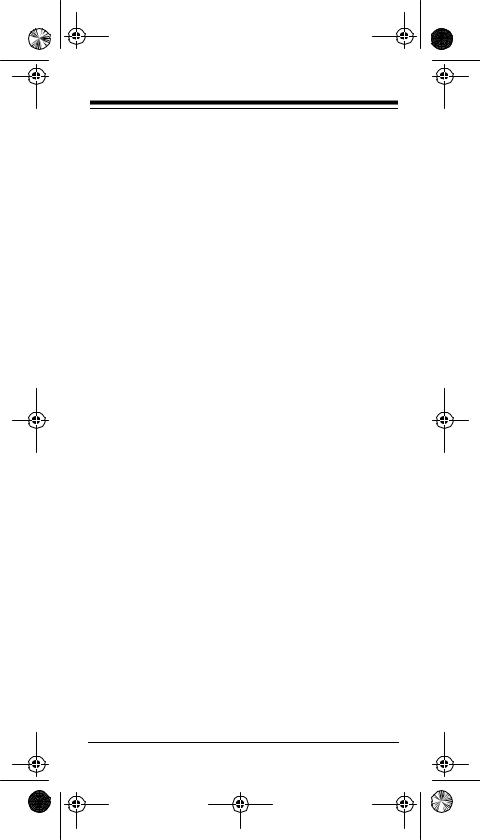
15-1930.fm Page 3 Monday, July 19, 1999 1:09 PM |
|
CONTENTS |
|
How the 3-in-One Works .................................... |
4 |
Preparation .......................................................... |
5 |
Installing Batteries ........................................... |
5 |
Device Types .................................................. |
6 |
Setting Up Your Remote Control ..................... |
6 |
Operation ............................................................. |
8 |
Punch-Through ............................................... |
8 |
Turning Punch-Through Off/On ............... |
9 |
If You Have Problems ....................................... |
10 |
Manual Code Search .................................... |
10 |
Troubleshooting ............................................ |
11 |
Manufacturers’ Codes ...................................... |
12 |
Cable Converters .......................................... |
12 |
Televisions .................................................... |
14 |
TV/VCR Combinations .................................. |
21 |
VCRs ............................................................. |
22 |
Care and Maintenance ...................................... |
30 |
Specifications ................................................... |
31 |
Need help? Call 1-888-533-7135
3
Need help? Call 1-888-533-7135
3

15-1930.fm Page 4 Monday, July 19, 1999 1:09 PM
HOW THE 3-IN-ONE WORKS
Your RadioShack 3-in-One Pocket Remote Control was designed to control the most commonly used functions on your TV, VCR, and cable converter.
When you set up the remote control, its command keys work like the keys on your original remote controls. For example, the remote control’s PWR key works like a key on your original remote control which might be labeled POWER ON/OFF.
Key |
|
|
|
|
|
|
|
|
Function |
|
|
|
|
|
|
|
|
|
|
P |
|
|
|
|
|
|
|
|
Used in setting up your |
|
|
|
|
|
|
|
|
|
devices. |
|
|
|
|
|
|
|
|
|
|
PWR, CH |
, |
|
Operate the same as the cor- |
||||||
CH |
, VOL |
, |
responding keys on your origi- |
||||||
VOL |
, M |
|
|
|
|
nal remote control. |
|||
|
|
|
|
|
|
|
|
||
VCR, CBL, TV |
|
Used when you set up the |
|||||||
|
|
|
|
|
|
|
|
|
remote control to replace your |
|
|
|
|
|
|
|
|
|
original remote controls. Also |
|
|
|
|
|
|
|
|
|
used during normal operation |
|
|
|
|
|
|
|
|
|
to tell the remote control |
|
|
|
|
|
|
|
|
|
which device you want to con- |
|
|
|
|
|
|
|
|
|
trol. |
|
|
|
|
|
|
|
|
|
|
REC |
, PLAY |
, |
Control VCR functions and |
||||||
PAUSE |
|
|
|
, |
|
|
are used to select options and |
||
|
|
|
|||||||
REW, |
|
|
STOP, |
navigate in your TV or cable |
|||||
|
|
||||||||
FF |
|
|
|
|
converter. |
||||
|
|
|
|
|
|
|
|
|
|
Notes:
•Whenever you use REC  on the remote control, you must press it twice. This safety feature helps you avoid accidentally recording over tapes.
on the remote control, you must press it twice. This safety feature helps you avoid accidentally recording over tapes.
•The remote control might not be able to duplicate some of your original remote control’s sel- dom-used functions.
Need help? Call 1-888-533-7135
4
Need help? Call 1-888-533-7135
4
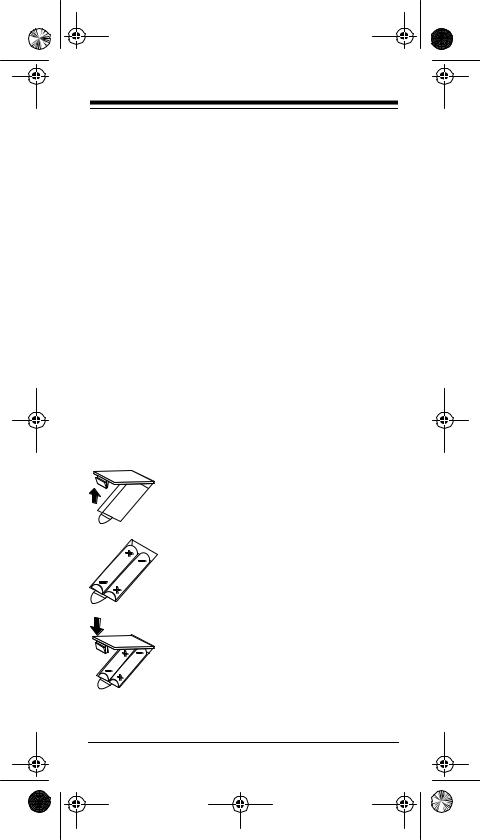
15-1930.fm Page 5 Monday, July 19, 1999 1:09 PM
PREPARATION
INSTALLING BATTERIES
Your remote control requires two AAA batteries (not supplied) for power. For the best performance and longest life, we recommend alkaline batteries such as RadioShack Cat. No. 23-555.
Cautions:
•Use only fresh batteries of the required size and recommended type.
•Do not mix old and new batteries or different types of batteries.
•Do not press any of the remote control’s keys while installing batteries.
Note: The remote control’s built-in memory backup saves any programmed codes for about a minute after the batteries have been removed. We recommend you have fresh batteries ready to install as soon as you remove the old ones.
1. Press the battery compartment cover’s tab and lift off the cover.
2. Place the batteries in the compartment as indicated by the polarity symbols (+ and –) marked inside.
3. Replace the cover.
When the remote control’s range decreases or it stops operating properly, replace the batteries.
Need help? Call 1-888-533-7135
5
Need help? Call 1-888-533-7135
5
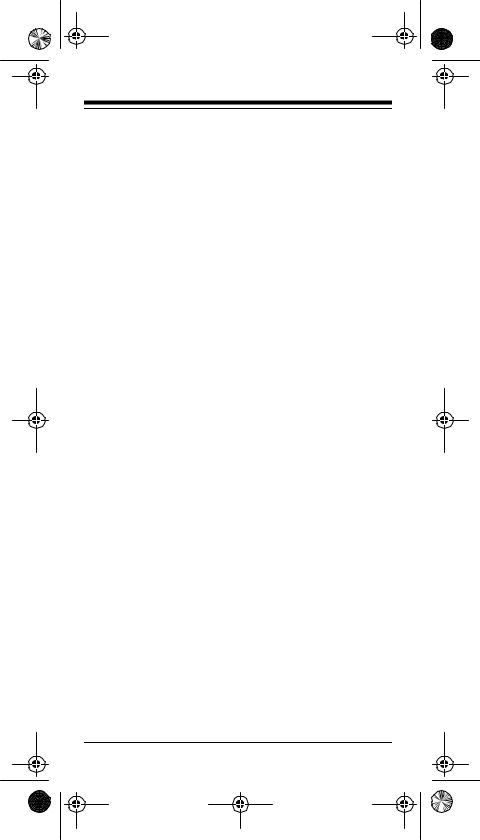
15-1930.fm Page 6 Monday, July 19, 1999 1:09 PM
Cautions:
•Always remove old or weak batteries. Batteries can leak chemicals that can destroy electronic parts.
•Dispose of old batteries promptly and properly. Do not burn or bury them.
Note: Do not place objects on top of the remote control after you have installed the batteries. This can press keys for an extended period of time and reduce battery life.
DEVICE TYPES
You can use the remote control’s device keys to control the following general types of devices:
TV — TVs
VCR — VCRs and TV/VCR combinations
CBL — Cable converters
SETTING UP YOUR REMOTE
CONTROL
1.Refer to “Manufacturers’ Codes” on Page 12 and write down the codes for your original remote controls on the supplied label.
Notes:
•Some manufacturers have several codes listed. Try each until you find the right one. See “If You Have Problems” on Page 10 if you cannot find the correct code.
•If you want to set up your remote control to control a combination TV/VCR (such as Cat.
Need help? Call 1-888-533-7135
6
Need help? Call 1-888-533-7135
6
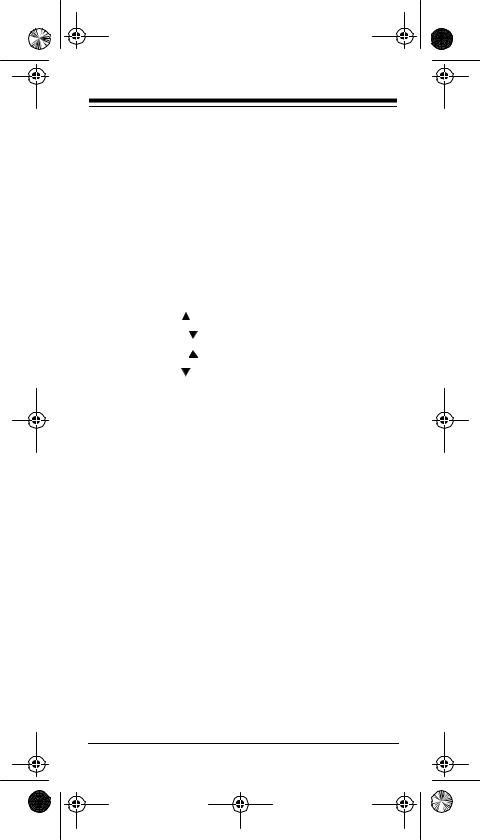
15-1930.fm Page 7 Monday, July 19, 1999 1:09 PM
No. 16-421 or 16-422), you must program the TV code for the TV functions and the VCR code for the VCR functions.
2.Press the device key for the type of remote you are replacing (TV, VCR, or CBL). The red light blinks.
3.Hold down P until the red light blinks twice, then enter the 4-digit code using the keys shown here:
Press |
To Enter |
|
This Number |
|
|
CH |
1 |
|
|
VOL |
2 |
|
|
VOL |
3 |
|
|
CH |
4 |
|
|
For example, to replace a TV’s remote control (manufacturer’s code 1433), press TV, hold down P until the red light blinks twice, then press CH  , CH
, CH  , VOL
, VOL  , and VOL
, and VOL  .
.
When the red light blinks twice, the remote control has accepted the code.
Note: If the code you entered is invalid, the red light does not blink.
4.Point the remote control at your device and press PWR Your device should turn off (or on, if it was off).
If the remote does not operate your device, try the other codes listed in “Manufacturers’ Codes” on Page 12 for your brand of TV, VCR, cable converter, or other device.
5.Repeat Steps 2–4 for additional devices.
Need help? Call 1-888-533-7135
7
Need help? Call 1-888-533-7135
7
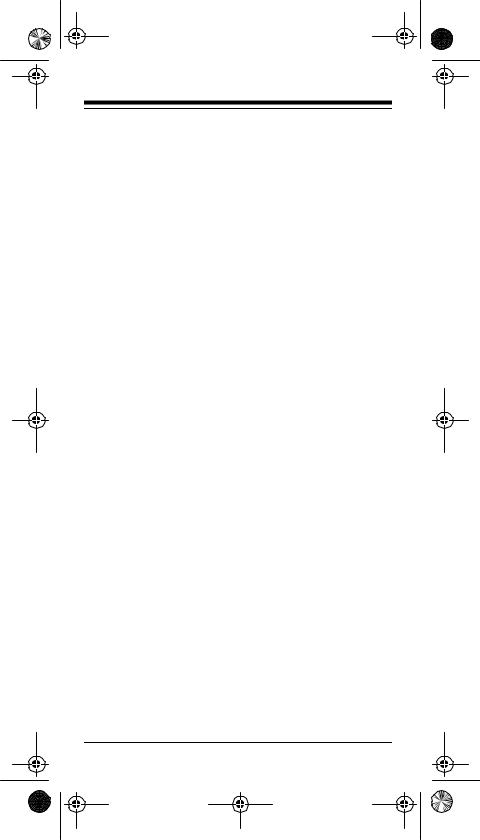
15-1930.fm Page 8 Monday, July 19, 1999 1:09 PM
OPERATION
1.Press the device key for the device you want to control, then point the remote control at the device and press PWR to turn the device on.
2.Repeat Step 1 for all other devices you want to operate.
3.Point the remote control toward the device you want to control, then press the appropriate device key and the desired command keys.
Note: The command keys on the remote control work the same as the keys on the original remote control; however, the labeling might differ slightly.
4.To turn off the last device you selected, press PWR. To turn off other devices, press the device key for the device you want to turn off, then press PWR.
PUNCH-THROUGH
The punch-through feature lets you alternately control two different devices without pressing the device keys for each one. Here’s how it works.
Not all of the remote control’s keys are used by every device. For example, a TV is often the only device that uses the volume keys. After you press TV, then press VCR, you can still use the volume control to control the TV.
Note: The punch-through feature might not work if the last two devices you selected have the same (or similar) features. For example, most TVs and some cable converters have channel select keys on their remote controls.
Need help? Call 1-888-533-7135
8
Need help? Call 1-888-533-7135
8
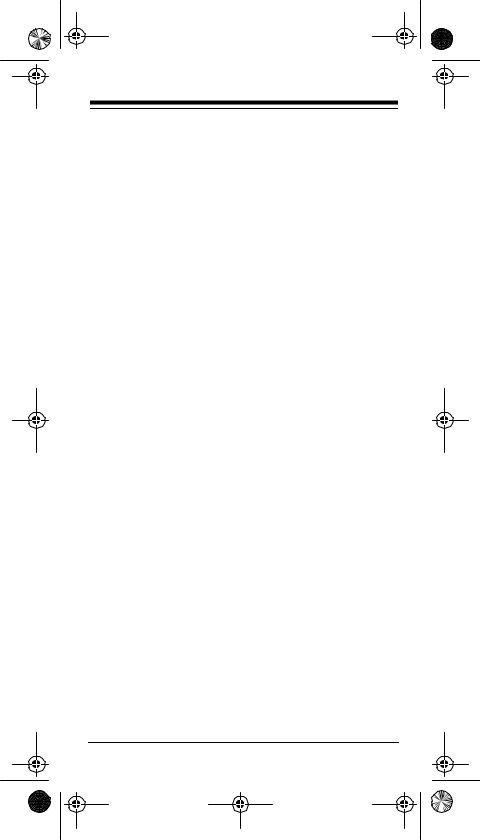
15-1930.fm Page 9 Monday, July 19, 1999 1:09 PM
Turning Punch-Through Off/On
If your cable box or VCR has a volume control, you might want to turn off punch-through so you can use the cable box’s or VCR’s volume control to control the sound. To turn off punch-through, hold down P until the red light blinks twice, then press CH  , CH
, CH  , and VOL
, and VOL  .
.
If you want to control the volume through your cable box, press CBL before using the volume control. If you want to control the volume through your VCR, press VCR before using the volume control.
To turn punch-through back on, hold down P until the red light blinks twice, then press CH  , CH
, CH  , and
, and
VOL  .
.
Need help? Call 1-888-533-7135
9
Need help? Call 1-888-533-7135
9
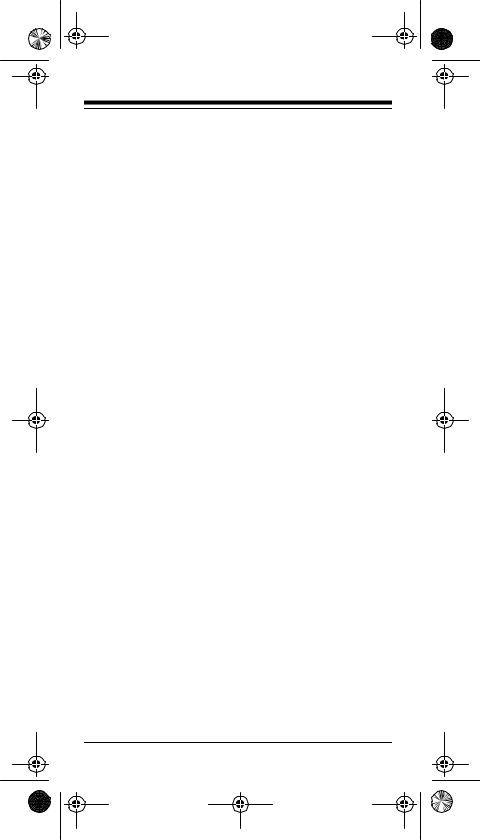
15-1930.fm Page 10 Monday, July 19, 1999 1:09 PM
IF YOU HAVE PROBLEMS
MANUAL CODE SEARCH
If the 3-in-One Pocket Remote Control does not operate your remote-controlled devices when you first set it up, you might have to manually find the correct code for your devices. You can try all the codes listed in “Manufacturers’ Codes” on Page 12 for the brand of your device, or you can follow these steps to search the remote control’s entire library.
1.Manually turn on the device you want to set up.
2.Press the corresponding device key (TV, VCR, or
CBL).
3.Hold down P until the red light blinks twice, then press CH  three times. The red light blinks twice again.
three times. The red light blinks twice again.
4.Aim the remote control at the device you want to operate.
5.Repeatedly press PWR then the device key for the device until it responds to the command.
6.When the device responds to the command, press P within 5 seconds to save the code.
Note: If you do not press P within 5 seconds, the remote control does not save the code.
•Because the remote control’s library has so many codes, this procedure can take several minutes.
•If your device turns off during the search, but does not operate after you lock in the code, begin the search again, pausing longer between key presses.
If necessary, repeat these steps for each device.
Need help? Call 1-888-533-7135
10
Need help? Call 1-888-533-7135
10
