Radio Shack 21-1679 A User Manual
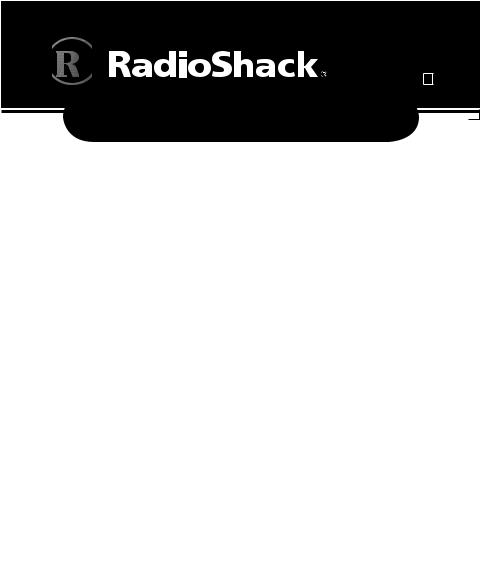
21-1679 A
Weather Alert


 Handheld
Handheld
 CB RADIO
CB RADIO


Thank you for purchasing your
Weather Alert Handheld CB
Radio from RadioShack.
What’s Included
CB Radio
Ni-MH Battery Pack
AA Battery Case
AC Charger
Antenna
Hand Strap
Belt Clip
User’s Guide
FCC Rules
Please read this user’s guide before installing, setting up and using your new CB radio.
www.radioshack.com

Contents
A Look at Your CB Radio........................................................ |
3 |
Powering Your CB Radio......................................................... |
4 |
Using the Ni-MH Battery Pack............................................... |
4 |
Recycle Rechargeable Batteries....................................... |
5 |
Using the AA Battery Case.................................................... |
5 |
Using AC Power..................................................................... |
6 |
Using Vehicle Power.............................................................. |
7 |
Connecting Your CB Radio..................................................... |
8 |
Installing the Antenna............................................................ |
8 |
Installing an Optional Antenna.............................................. |
8 |
Connecting an External Speaker or Microphone................... |
8 |
Operating Your CB Radio....................................................... |
9 |
Receiving............................................................................... |
9 |
Transmitting........................................................................... |
9 |
Safety Precaution............................................................ |
10 |
Settings................................................................................ |
10 |
High/Low Power Level.................................................... |
10 |
Backlight......................................................................... |
10 |
Key Tone......................................................................... |
10 |
Key Lock......................................................................... |
11 |
Power Save..................................................................... |
11 |
Scanning Channels.............................................................. |
11 |
Using Channels 9 and 19..................................................... |
11 |
Listening to the Weather Band............................................ |
12 |
Listening to a Weather Channel..................................... |
12 |
Turning Digital Weather Alert On and Off...................... |
12 |
Understanding Digital Weather Alert............................. |
13 |
Additional Information......................................................... |
14 |
Legal Use of Your CB Radio................................................. |
14 |
Common Uses for a CB Radio............................................. |
14 |
Transmission Courtesy......................................................... |
14 |
Transmission Range............................................................. |
14 |
Common 10-Codes............................................................. |
15 |
Frequency Range................................................................. |
16 |
Specifications........................................................................ |
17 |
Care...................................................................................... |
17 |
RF Emissions Information..................................................... |
18 |
Do Stuff................................................................................ |
19 |
Limited 90-Day Warranty...................................................... |
20 |

A Look at Your CB Radio
Antenna
Channel
Selection
Buttons ▲/▼
H/L BEEP
PTT
(Push to Talk)
Internal
Speaker
SQUELCH
OFF/VOLUME
CH9/19 SCAN
CB/WX
Internal Microphone LOCK/ALERT OFF LIGHT
Attaching the Belt Clip
To attach the belt clip, slide it up until it locks into place.
To remove the belt clip, pull the tab and slide the belt clip down.
Hand Strap Hole
Tab
Belt
Clip

Powering Your CB Radio
You can power your CB radio from one of these four sources:
•The rechargeable Ni-MH battery pack
•Eight AA batteries (not included) using the supplied battery case
•AC power using an AC-to-DC power supply (not included)
•Vehicle power using a DC power cord (not included)
Using the Ni-MH Battery Pack
Charge the Ni-MH battery pack (using the supplied AC charger) for about 18 hours prior to using it for the first time. Afterward, it takes 14-16 hours to charge the battery pack when it is fully discharged.
You can charge the battery pack while it is installed or removed. But the CB radio does not work during charging.
To charge the battery pack:
Connect the AC Charger to the CHG Jack, then plug it into an AC outlet. The CHARGE Indicator lights red and charging starts.
Note: The supplied AC charger is for charging only, not for directly powering the CB.
To install the battery pack:
Slide the battery pack onto the CB radio until it clicks. The battery pack fits onto the CB radio only one way. Do not force it.
To remove the battery pack, slide the battery pack in the arrow direction while holding up the latch.
Latch
CHG Jack
CHARGE
Indicator
Cautions: |
Slide to remove |
|
battery pack |
||
• To avoid injury, do not connect |
||
|
||
|
|
|
|
|
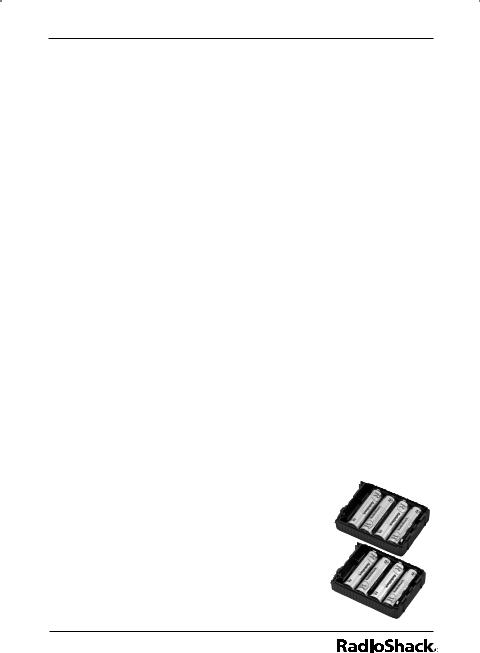
the AC charger to a ceiling outlet. After charging, disconnect the AC charger.
•You must use a Class 2 power supply that provides 16V DC and delivers at least 200mA. The barrel plug’s center must be positive and the barrel plug must fit the CB’s CHG jack. The supplied AC charger meets these specifications. Using an adapter that does not meet these specifications could damage the CB radio or adapter.
•Always connect the AC charger to the battery pack before you connect it to an AC outlet, and disconnect the AC charger from the AC outlet before you disconnect it from the battery pack.
•Overcharging your battery pack could shorten its life.
•Do not charge your battery pack at temperatures below 14°F (–10°C) or above 131°F (55°C).
•You cannot recharge the Ni-MH battery pack using DC power.
Recycle Rechargeable Batteries
Placing rechargeable batteries into the trash or the municipal waste system can be harmful to the environment and may be illegal in your area. RadioShack participates in an industry program to collect and recycle rechargeable batteries at the end of their useful life.
You can return your rechargeable batteries to your local RadioShack store for recycling (at no cost to you). Or call 1-800-THE-SHACK (1-800-843-7422) for information on rechargeable battery recycling in your area. RadioShack’s involvement in this program is part of the
company’s commitment to preserving our environment and conserving our natural resources.
Using the AA Battery Case
1.Turn off the CB radio if it is on.
2.Pull the halves of the case apart to open it. Insert eight AA batteries, matching

the polarity marks (+ and –). Snap the halves of the case together to close it.
3.Slide the battery case onto the CB radio until it clicks. The battery case fits onto the CB radio only one way. Do not force it.
Replace the batteries when the sound becomes weak or distorted, ;appears, or the CB radio stops working.
Battery Notes:
•Dispose of old batteries promptly and properly. Do not burn or bury batteries.
•Use only fresh batteries of the required size and type.
•Do not mix old and new batteries, different types of batteries (standard, alkaline, or rechargeable), or rechargeable batteries of different capacities.
•If you do not plan to use the CB radio with batteries for two weeks or longer, remove the batteries. Batteries can leak chemicals that can destroy electronic parts.
Using AC Power
To power your CB radio from your home, you will need a 12V DC power supply that provides a minimum of 2.5A at 12V and a DC power cord (neither included).
1.Turn off the CB radio if it is on.
2.Use the DC power cord to connect the CB’s 12V DC PWR Jack and the DC power supply.
3.Connect the DC power supply to an
AC outlet. |
12V DC PWR Jack |
4. Turn on the CB radio to use. |
|
Cautions:
•You must use a Class 2 power supply that provides regulated 13.8V DC and delivers at least 2.5A. The barrel plug’s center must be positive and the barrel plug must fit the CB’s 12V
